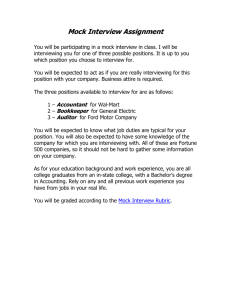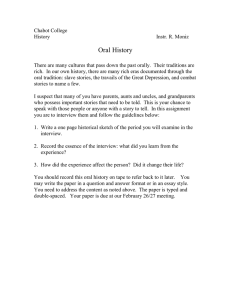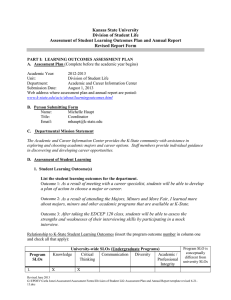JobCat 2.0 Mock Interview Module
advertisement
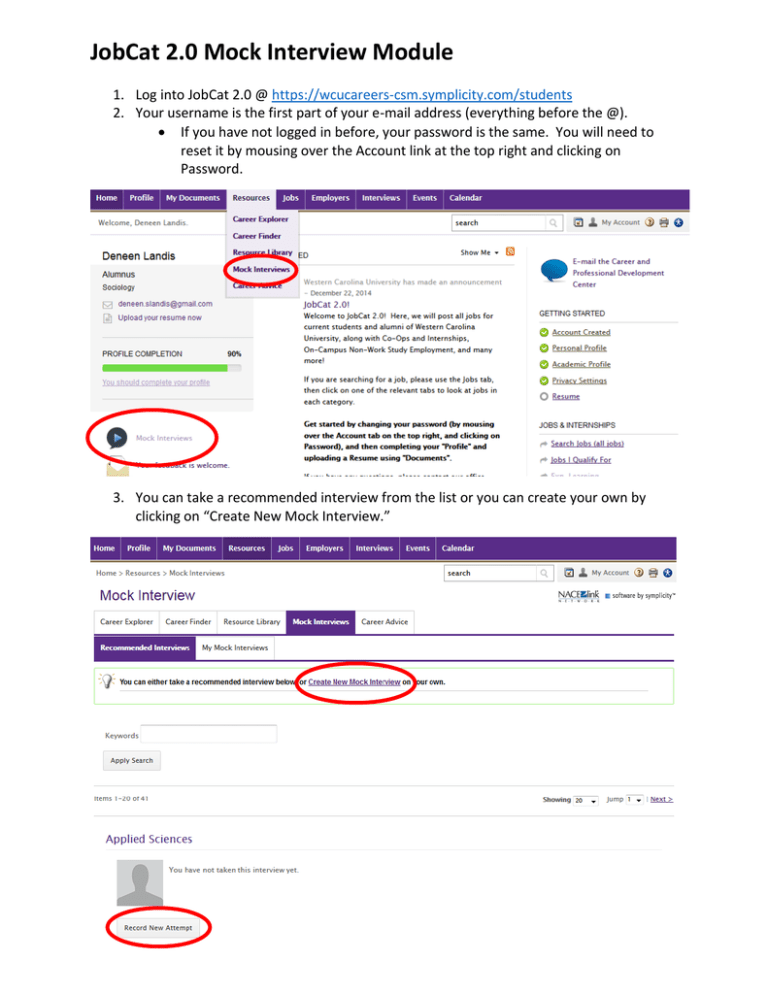
JobCat 2.0 Mock Interview Module 1. Log into JobCat 2.0 @ https://wcucareers-csm.symplicity.com/students 2. Your username is the first part of your e-mail address (everything before the @). If you have not logged in before, your password is the same. You will need to reset it by mousing over the Account link at the top right and clicking on Password. 3. You can take a recommended interview from the list or you can create your own by clicking on “Create New Mock Interview.” 4. After selecting “Record New Attempt,” follow the prompts to ensure your audio and video are working properly. 5. Then click “Start Interview.” 6. Complete the questions. o Note: You’ll have 30 seconds to prepare your answer prior to responding. You can select to move forward by choosing “Start Recording Answer” before waiting for the 30 seconds to expire. You will not have 30 seconds in most interviews to prepare your response; about 5-10 seconds is most appropriate. 7. Click on Request Feedback. 8. Enter your peer reviewer’s email address. This can be a friend, classmate, or a Career Specialist with whom you are currently working.