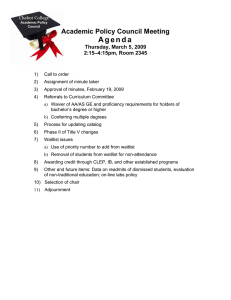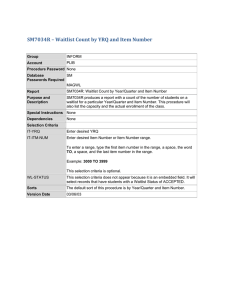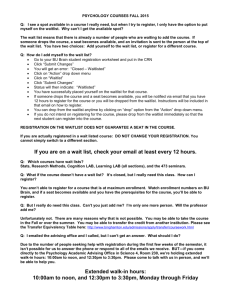Waitlist FAQ Do all courses automatically get a waitlist?
advertisement
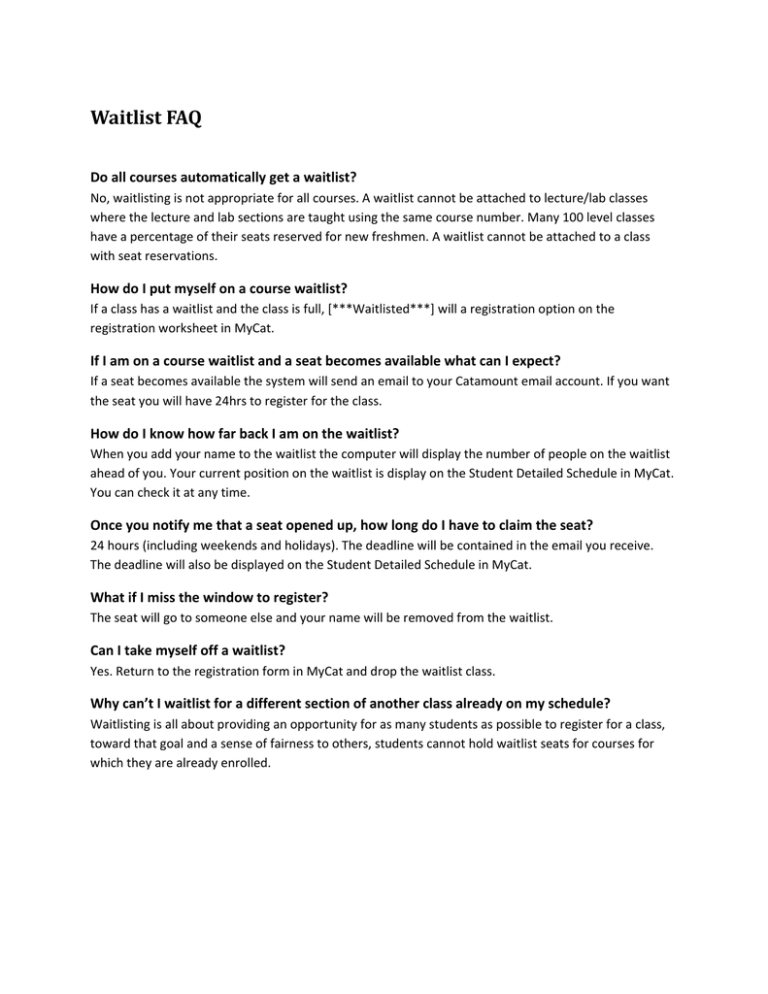
Waitlist FAQ Do all courses automatically get a waitlist? No, waitlisting is not appropriate for all courses. A waitlist cannot be attached to lecture/lab classes where the lecture and lab sections are taught using the same course number. Many 100 level classes have a percentage of their seats reserved for new freshmen. A waitlist cannot be attached to a class with seat reservations. How do I put myself on a course waitlist? If a class has a waitlist and the class is full, [***Waitlisted***] will a registration option on the registration worksheet in MyCat. If I am on a course waitlist and a seat becomes available what can I expect? If a seat becomes available the system will send an email to your Catamount email account. If you want the seat you will have 24hrs to register for the class. How do I know how far back I am on the waitlist? When you add your name to the waitlist the computer will display the number of people on the waitlist ahead of you. Your current position on the waitlist is display on the Student Detailed Schedule in MyCat. You can check it at any time. Once you notify me that a seat opened up, how long do I have to claim the seat? 24 hours (including weekends and holidays). The deadline will be contained in the email you receive. The deadline will also be displayed on the Student Detailed Schedule in MyCat. What if I miss the window to register? The seat will go to someone else and your name will be removed from the waitlist. Can I take myself off a waitlist? Yes. Return to the registration form in MyCat and drop the waitlist class. Why can’t I waitlist for a different section of another class already on my schedule? Waitlisting is all about providing an opportunity for as many students as possible to register for a class, toward that goal and a sense of fairness to others, students cannot hold waitlist seats for courses for which they are already enrolled.