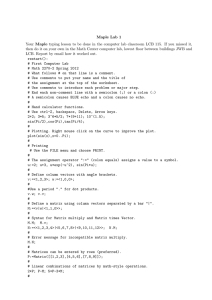# First Computer Lab # Christopher Cashen
advertisement
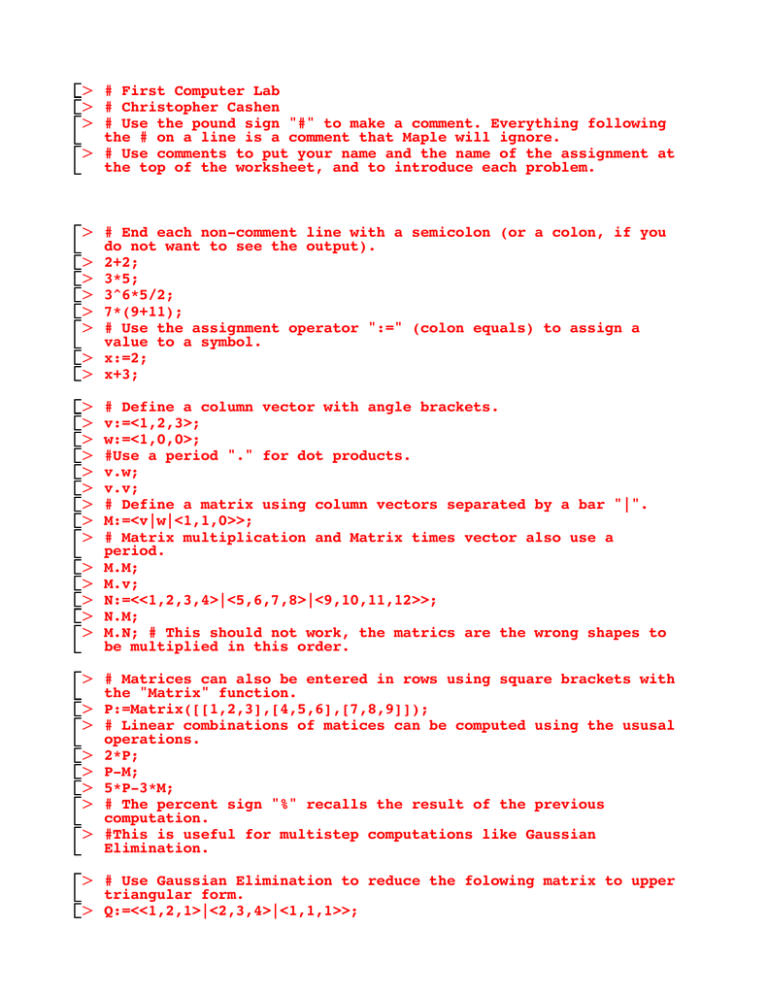
O # First Computer Lab O # Christopher Cashen O # Use the pound sign "#" to make a comment. Everything following the # on a line is a comment that Maple will ignore. O # Use comments to put your name and the name of the assignment at the top of the worksheet, and to introduce each problem. O # End each non-comment line with a semicolon (or a colon, if you do not want to see the output). O 2+2; O 3*5; O 3^6*5/2; O 7*(9+11); O # Use the assignment operator ":=" (colon equals) to assign a value to a symbol. O x:=2; O x+3; O O O O O O O O O O O O O O # Define a column vector with angle brackets. v:=<1,2,3>; w:=<1,0,0>; #Use a period "." for dot products. v.w; v.v; # Define a matrix using column vectors separated by a bar "|". M:=<v|w|<1,1,0>>; # Matrix multiplication and Matrix times vector also use a period. M.M; M.v; N:=<<1,2,3,4>|<5,6,7,8>|<9,10,11,12>>; N.M; M.N; # This should not work, the matrics are the wrong shapes to be multiplied in this order. O # Matrices can also be entered in rows using square brackets with the "Matrix" function. O P:=Matrix([[1,2,3],[4,5,6],[7,8,9]]); O # Linear combinations of matices can be computed using the ususal operations. O 2*P; O P-M; O 5*P-3*M; O # The percent sign "%" recalls the result of the previous computation. O #This is useful for multistep computations like Gaussian Elimination. O # Use Gaussian Elimination to reduce the folowing matrix to upper triangular form. O Q:=<<1,2,1>|<2,3,4>|<1,1,1>>; O <<1,-2,-1>|<0,1,0>|<0,0,1>>.%; O <<1,0,0>|<0,1,2>|<0,0,1>>.%; O # You can use up to 3 percent signs at a time. %%% recalls the result of the third to last computation. O %%%; O # Be careful using % because it recalls the last result in memory, not the last result on the page. Try this example. O 2+2; O 4+3; O # Use the mouse to move the cursor back up to the 2+2 line and hit return to execute the computation. Then use the mouse ot move the cursor to the line after this one. O %; O # The matrix Q has three non-zero pivots, so it is invertible. You can ask for the inverse using two different notations. Let's also check that the inverse times Q is the identity matrix. O Q^(-1); 1/Q; %.Q; O # We can also do symbolic computations. O A:=Matrix([[a[1,1], a[1,2]],[a[2,1],a[2,2]]]); O B:=Matrix([[b[1,1], b[1,2]],[b[2,1],b[2,2]]]); O O O O O O O O O O O O O O O O O O C:=Matrix([[c[1,1], c[1,2]],[c[2,1],c[2,2]]]); # Verify associativity of matrix multiplication. (A.B).C-A.(B.C); # That looks complicated, we expected to get the zero matrix. Sometimes Maple needs a little encouragement to simplify algebraic expressions. simplify(%); # It's good practice to do elimination step by step, but of course we would like Maple to do it for us. # To do this we need to load some additional functions using the "with" command. Use a semicolon to see a list of all the functions this gives us, or a colon to suppress the output. with(LinearAlgebra): Q; GaussianElimination(Q); # We can also do Gauss-Jordan Elimination using the function "ReducedRowEchelonForm". ReducedRowEchelonForm(Q); # That's not very helpful; the reduced row echelon form of any invertible matirx is the identity. However, the command also works on augmented matrices. R:=<Q|<1,2,3>>; ReducedRowEchelonForm(R); # There is also an interactive Gauss-Jordan Elimination Tutorial available by including the Student[LinearAlgebra] package. with(Student[LinearAlgebra]): GaussJordanEliminationTutor(R); O # You can generate random matrices to experiment with using the RandomMatrix function. O RandomMatrix(4); O RandomMatrix(2,3); O # Try Gauss-Jordan Elimination step by step on a random 3x4 matrix.