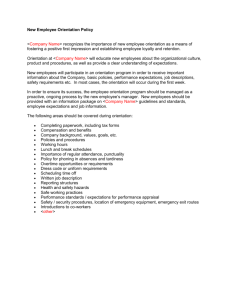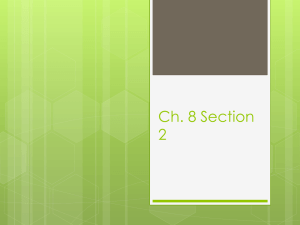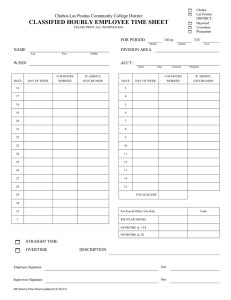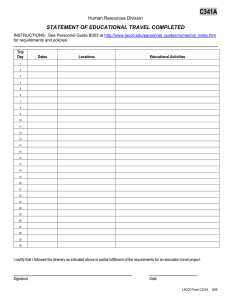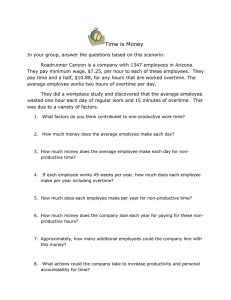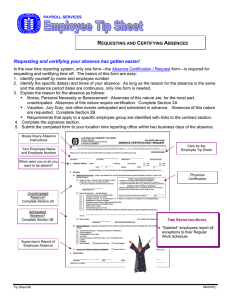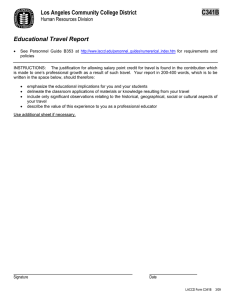WHAT’S NEW P R O
advertisement
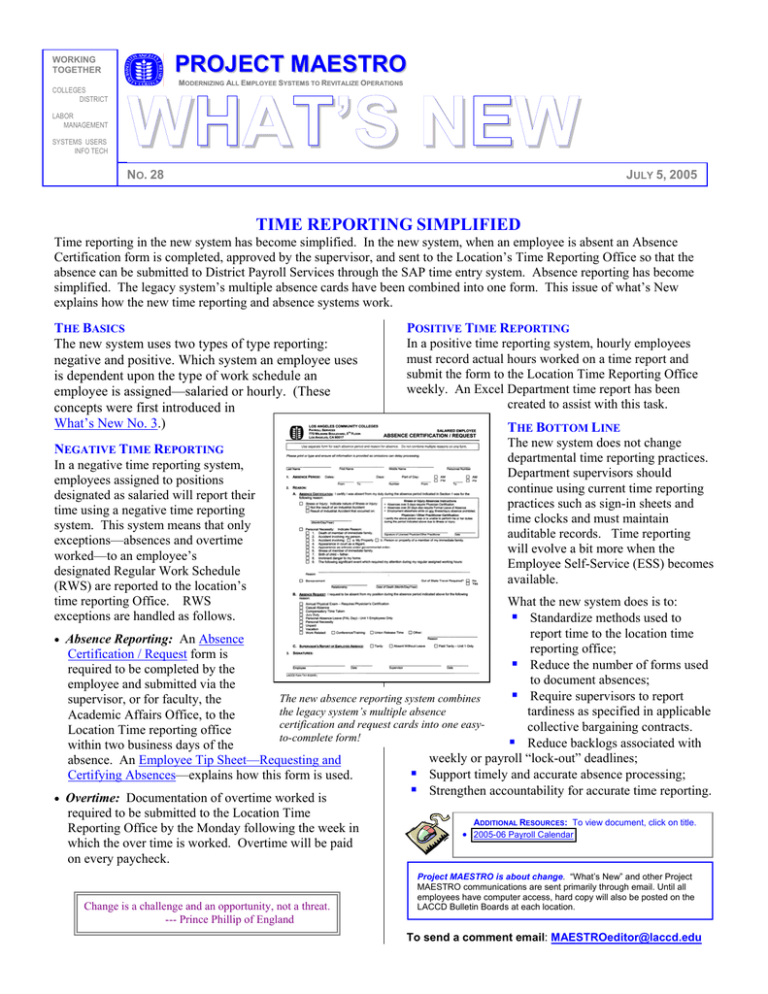
PROJECT MAESTRO WORKING TOGETHER COLLEGES DISTRICT LABOR MANAGEMENT SYSTEMS USERS INFO TECH MODERNIZING ALL EMPLOYEE SYSTEMS TO REVITALIZE OPERATIONS WHAT’S NEW NO. 28 JULY 5, 2005 TIME REPORTING SIMPLIFIED Time reporting in the new system has become simplified. In the new system, when an employee is absent an Absence Certification form is completed, approved by the supervisor, and sent to the Location’s Time Reporting Office so that the absence can be submitted to District Payroll Services through the SAP time entry system. Absence reporting has become simplified. The legacy system’s multiple absence cards have been combined into one form. This issue of what’s New explains how the new time reporting and absence systems work. THE BASICS The new system uses two types of type reporting: negative and positive. Which system an employee uses is dependent upon the type of work schedule an employee is assigned—salaried or hourly. (These concepts were first introduced in What’s New No. 3.) NEGATIVE TIME REPORTING In a negative time reporting system, employees assigned to positions designated as salaried will report their time using a negative time reporting system. This system means that only exceptions—absences and overtime worked—to an employee’s designated Regular Work Schedule (RWS) are reported to the location’s time reporting Office. RWS exceptions are handled as follows. POSITIVE TIME REPORTING In a positive time reporting system, hourly employees must record actual hours worked on a time report and submit the form to the Location Time Reporting Office weekly. An Excel Department time report has been created to assist with this task. THE BOTTOM LINE The new system does not change departmental time reporting practices. Department supervisors should continue using current time reporting practices such as sign-in sheets and time clocks and must maintain auditable records. Time reporting will evolve a bit more when the Employee Self-Service (ESS) becomes available. What the new system does is to: Standardize methods used to report time to the location time • Absence Reporting: An Absence reporting office; Certification / Request form is Reduce the number of forms used required to be completed by the to document absences; employee and submitted via the Require supervisors to report The new absence reporting system combines supervisor, or for faculty, the the legacy system’s multiple absence tardiness as specified in applicable Academic Affairs Office, to the certification and request cards into one easycollective bargaining contracts. Location Time reporting office to-complete form! Reduce backlogs associated with within two business days of the weekly or pay roll “lock-out” deadlines; absence. An Employee Tip Sheet—Requesting and Support timely and accurate absence processing; Certifying Absences—explains how this form is used. Strengthen accountability for accurate time reporting. • Overtime: Documentation of overtime worked is required to be submitted to the Location Time ADDITIONAL RESOURCES: To view document, click on title. Reporting Office by the Monday following the week in • 2005-06 Payroll Calendar which the over time is worked. Overtime will be paid on every paycheck. Change is a challenge and an opportunity, not a threat. --- Prince Phillip of England Project MAESTRO is about change. “What’s New” and other Project MAESTRO communications are sent primarily through email. Until all employees have computer access, hard copy will also be posted on the LACCD Bulletin Boards at each location. To send a comment email: MAESTROeditor@laccd.edu