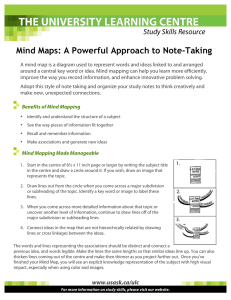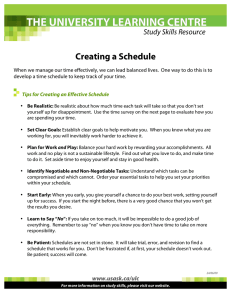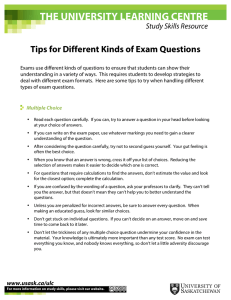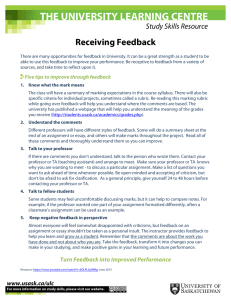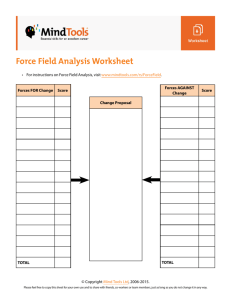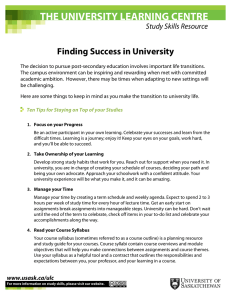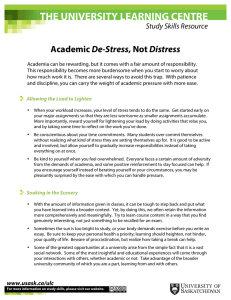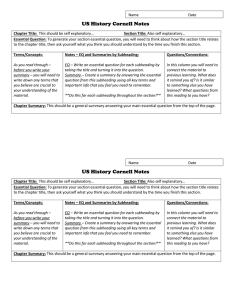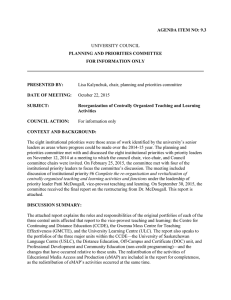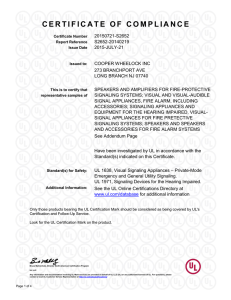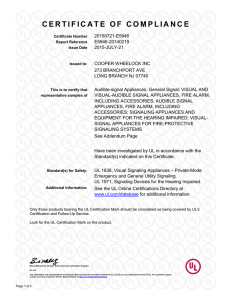Document 12076597
advertisement
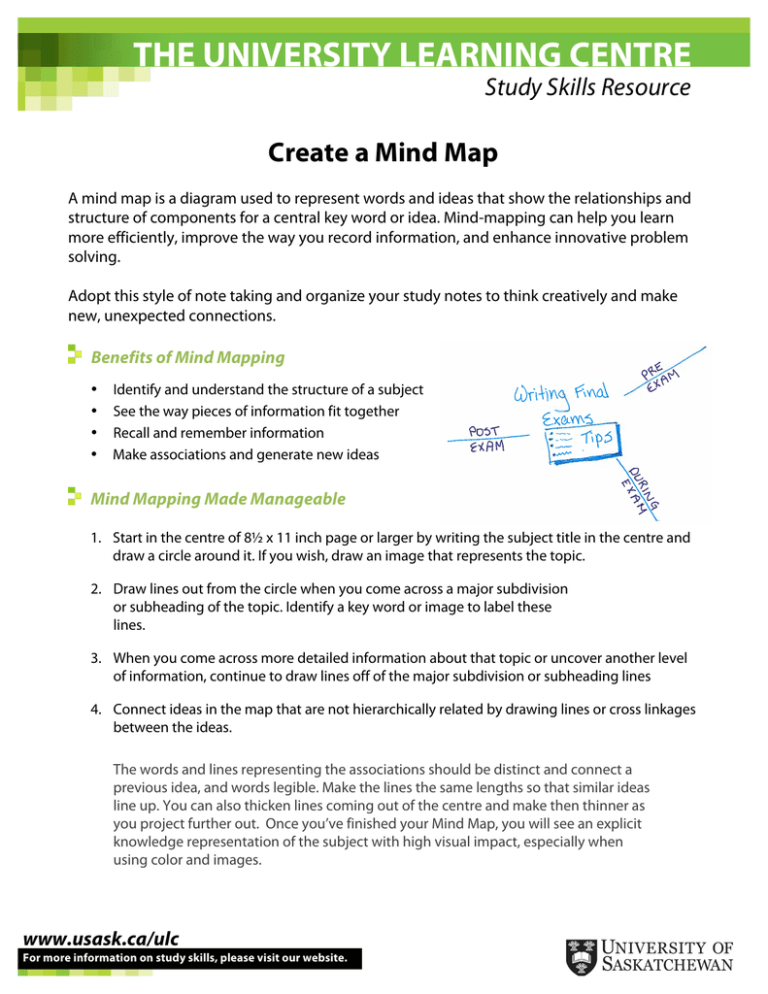
THE UNIVERSITY LEARNING CENTRE Study Skills Resource Create a Mind Map A mind map is a diagram used to represent words and ideas that show the relationships and structure of components for a central key word or idea. Mind-mapping can help you learn more efficiently, improve the way you record information, and enhance innovative problem solving. Adopt this style of note taking and organize your study notes to think creatively and make new, unexpected connections. Benefits of Mind Mapping • • • • Identify and understand the structure of a subject See the way pieces of information fit together Recall and remember information Make associations and generate new ideas Mind Mapping Made Manageable 1. Start in the centre of 8½ x 11 inch page or larger by writing the subject title in the centre and draw a circle around it. If you wish, draw an image that represents the topic. 2. Draw lines out from the circle when you come across a major subdivision or subheading of the topic. Identify a key word or image to label these lines. 3. When you come across more detailed information about that topic or uncover another level of information, continue to draw lines off of the major subdivision or subheading lines 4. Connect ideas in the map that are not hierarchically related by drawing lines or cross linkages between the ideas. The words and lines representing the associations should be distinct and connect a previous idea, and words legible. Make the lines the same lengths so that similar ideas line up. You can also thicken lines coming out of the centre and make then thinner as you project further out. Once you’ve finished your Mind Map, you will see an explicit knowledge representation of the subject with high visual impact, especially when using color and images. www.usask.ca/ulc For more information on study skills, please visit our website. Mind Maps: A Powerful Approach to Note-Taking – Page 2 Study Skills Resource Trustworthy Tips • • • • • Use single words or simple phrases since you’re more likely to remember key words than a paragraph or sentence and it keeps the page uncluttered. Use colors to separate different ideas and to keep the Mind Map organized. Colors also activate right cortical activity in the brain linked with imagination and capture and maintain attention. Use symbols and images to make a word memorable. You can either draw your pictures by hand or use one you have found online. Use cross-linkages to show you how one part of a subject effects another. Make a line between parts of the mind map to show additional relationships among the subheadings. Be creative. This document provides the basics with which to start. Relevant Resources There are both online and computer programs to create Mind Maps as an alternative to drawing them by hand. A few free applications include: • • • MindView (available on all computers in the Learning Commons) Coggle (available online with an account) Bubbl.us (available online without an account) Make Connections and Clarify Thoughts! Reproduced with permission from MindTools.com, June 2013 available at http://www.mindtools.com/pages/article/newISS_01.htm (accessed May 21, 2013) www.usask.ca/ulc For more information on study skills, please visit our website.