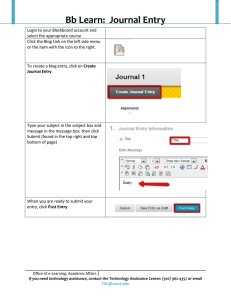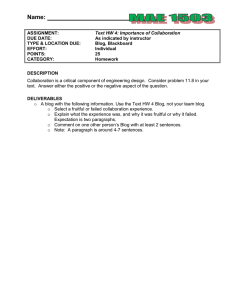Creating a Blog Blackboard Learn
advertisement
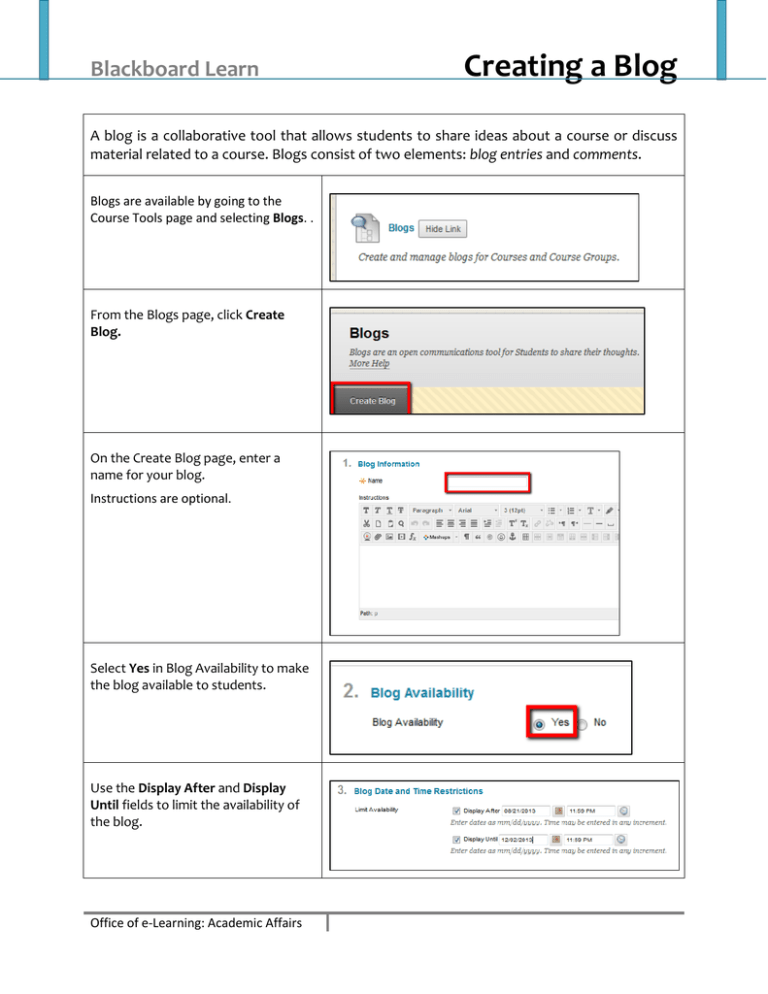
Blackboard Learn Creating a Blog A blog is a collaborative tool that allows students to share ideas about a course or discuss material related to a course. Blogs consist of two elements: blog entries and comments. Blogs are available by going to the Course Tools page and selecting Blogs. . From the Blogs page, click Create Blog. On the Create Blog page, enter a name for your blog. Instructions are optional. Select Yes in Blog Availability to make the blog available to students. Use the Display After and Display Until fields to limit the availability of the blog. Office of e-Learning: Academic Affairs Blackboard Learn: Creating a Blog Under Blog Participation, select Individual to All Students or Course. Select All Anonymous Comments for individual blogs or Allow Anonymous Entries and Comments for Course and Group Blogs, if needed. Under Blog Settings, select Monthly or Weekly Index Entries. Allow Users to Edit and Delete Entries and Allow Users to Delete Comments are optional settings. Select No grading or the Grade option and enter the number of Points possible. Points possible will apply to one or more entries made by the user to the Blog topic. Once a Blog is set to be graded, a column is created for it in Grade Center. It is permanently gradable and cannot be set to No grading. Click Submit. Office of e-Learning: Academic Affairs Page 2