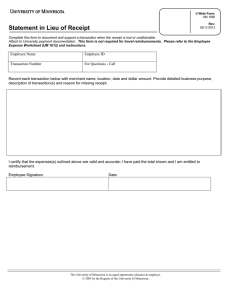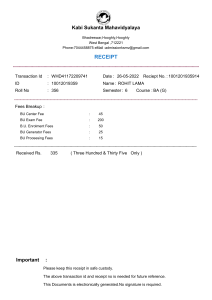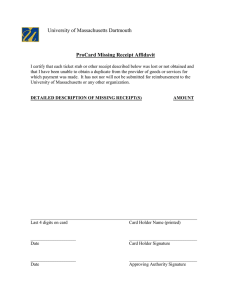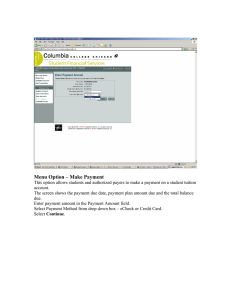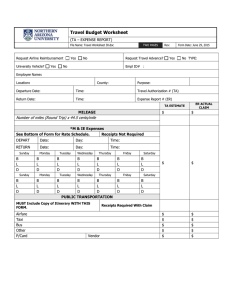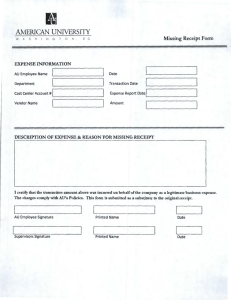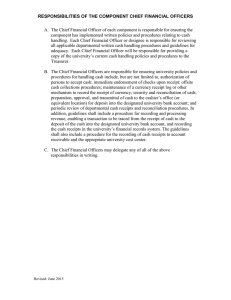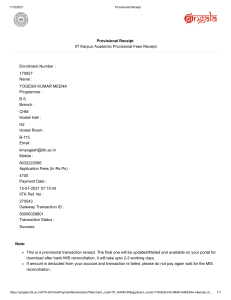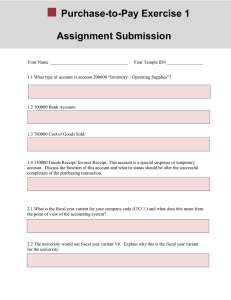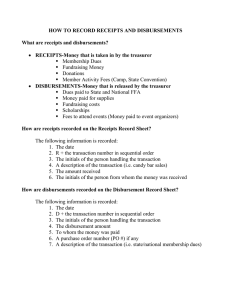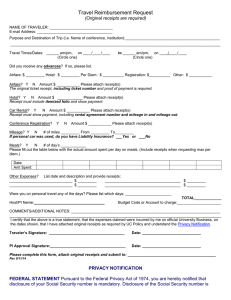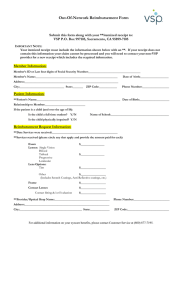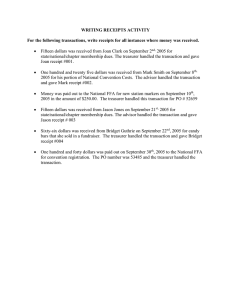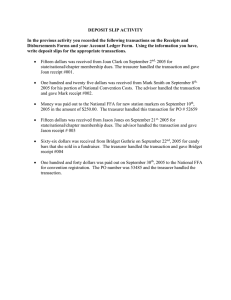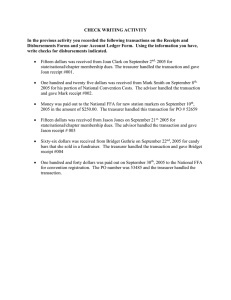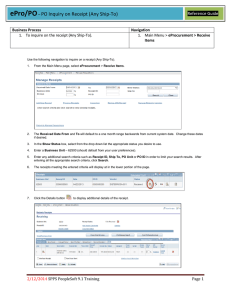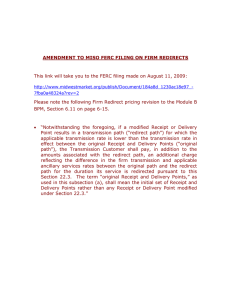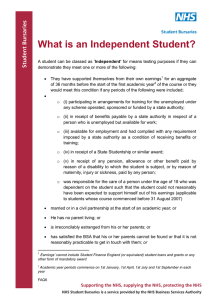QUICK TIP FOR ADDING RECEIPTS Under transaction>Account Holder
advertisement
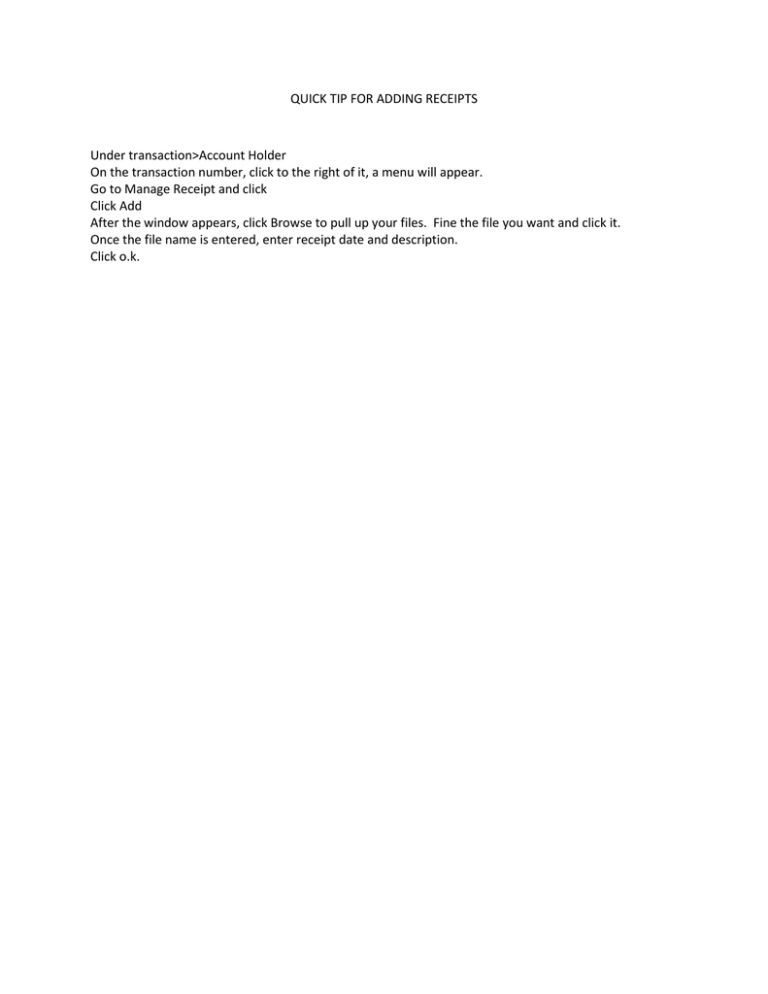
QUICK TIP FOR ADDING RECEIPTS Under transaction>Account Holder On the transaction number, click to the right of it, a menu will appear. Go to Manage Receipt and click Click Add After the window appears, click Browse to pull up your files. Fine the file you want and click it. Once the file name is entered, enter receipt date and description. Click o.k.