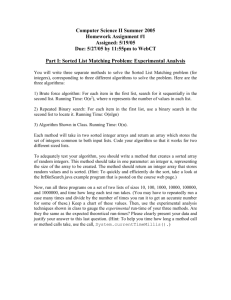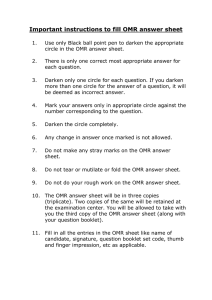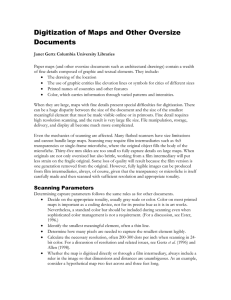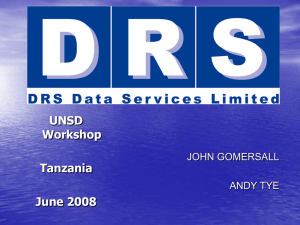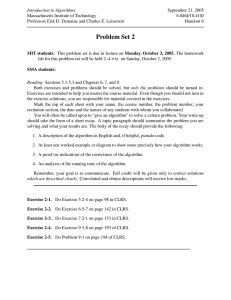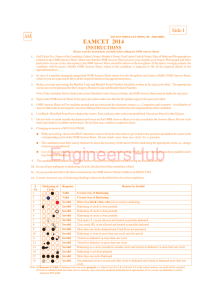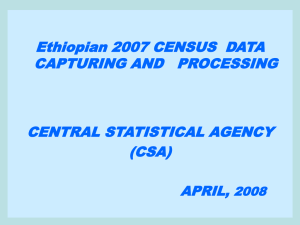Exam/Evaluation Scanning Exam Scanning, Grading and Reporting
advertisement
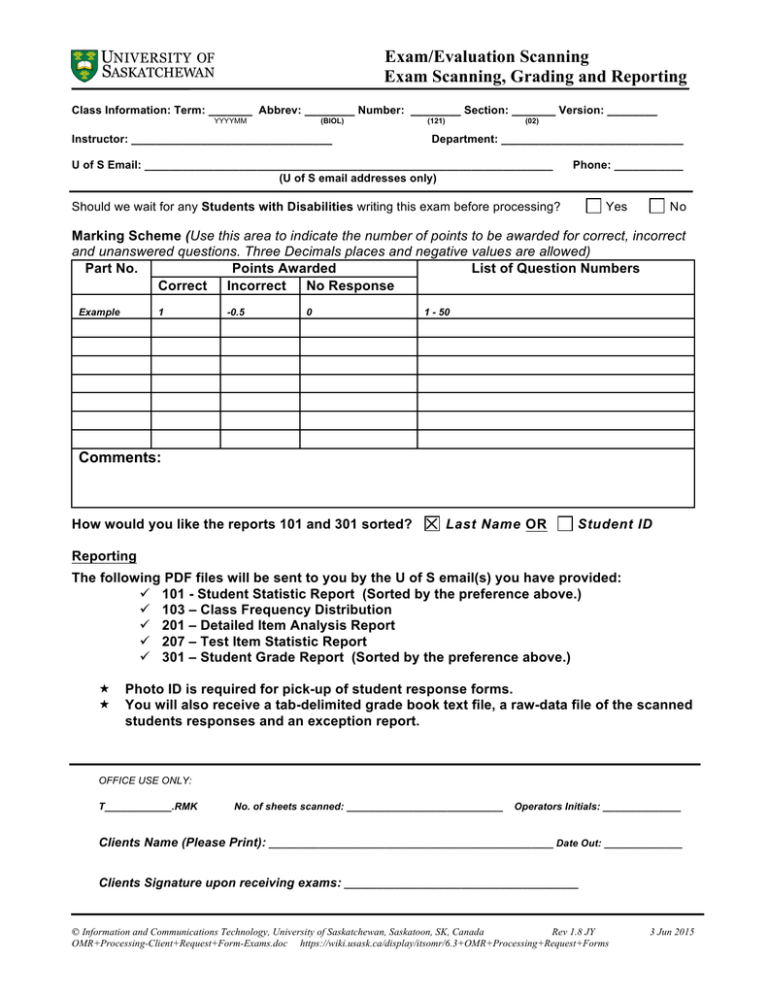
Exam/Evaluation Scanning Exam Scanning, Grading and Reporting Class Information: Term: _______ Abbrev: ________ Number: ________ Section: _______ Version: ________ YYYYMM (BIOL) Instructor: ________________________________ (121) (02) Department: _____________________________ U of S Email: _________________________________________________________________ (U of S email addresses only) Phone: ___________ Should we wait for any Students with Disabilities writing this exam before processing? Yes No Marking Scheme (Use this area to indicate the number of points to be awarded for correct, incorrect and unanswered questions. Three Decimals places and negative values are allowed) Part No. Points Awarded List of Question Numbers Correct Incorrect No Response Example 1 -0.5 0 1 - 50 Comments: How would you like the reports 101 and 301 sorted? Last Name OR Student ID Reporting The following PDF files will be sent to you by the U of S email(s) you have provided: ! 101 - Student Statistic Report (Sorted by the preference above.) ! 103 – Class Frequency Distribution ! 201 – Detailed Item Analysis Report ! 207 – Test Item Statistic Report ! 301 – Student Grade Report (Sorted by the preference above.) " " Photo ID is required for pick-up of student response forms. You will also receive a tab-delimited grade book text file, a raw-data file of the scanned students responses and an exception report. OFFICE USE ONLY: T____________.RMK No. of sheets scanned: ____________________________ Operators Initials: ______________ Clients Name (Please Print): ___________________________________________________ Date Out: ______________ Clients Signature upon receiving exams: __________________________________________ © Information and Communications Technology, University of Saskatchewan, Saskatoon, SK, Canada Rev 1.8 JY OMR+Processing-Client+Request+Form-Exams.doc https://wiki.usask.ca/display/itsomr/6.3+OMR+Processing+Request+Forms 3 Jun 2015