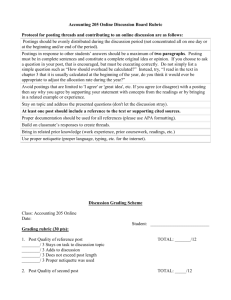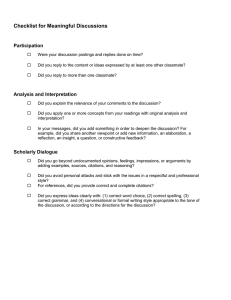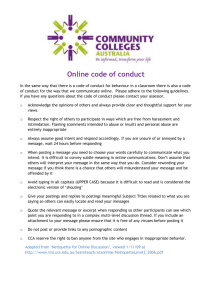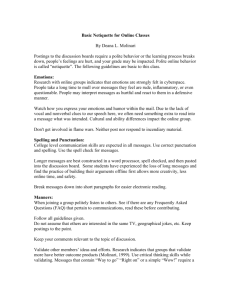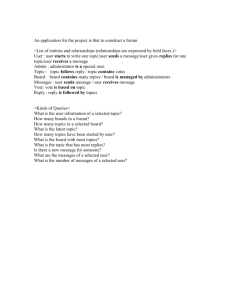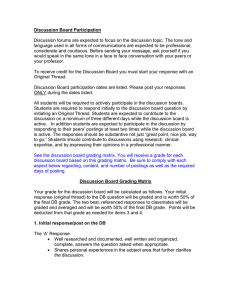Netiquette Guidelines
advertisement
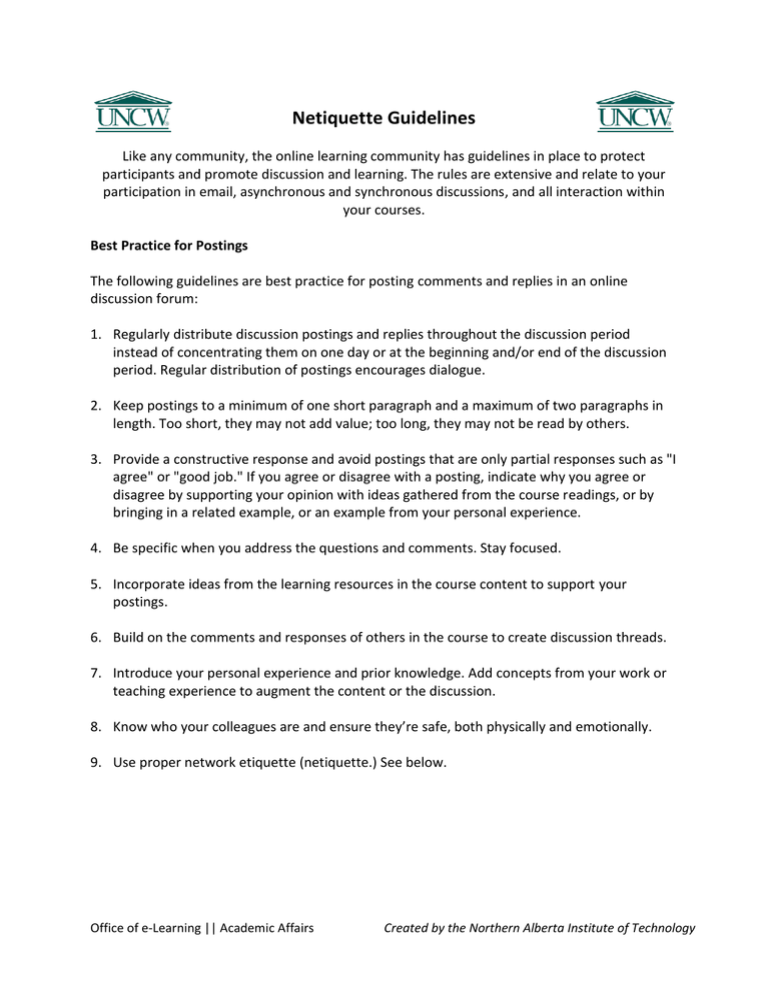
Netiquette Guidelines Like any community, the online learning community has guidelines in place to protect participants and promote discussion and learning. The rules are extensive and relate to your participation in email, asynchronous and synchronous discussions, and all interaction within your courses. Best Practice for Postings The following guidelines are best practice for posting comments and replies in an online discussion forum: 1. Regularly distribute discussion postings and replies throughout the discussion period instead of concentrating them on one day or at the beginning and/or end of the discussion period. Regular distribution of postings encourages dialogue. 2. Keep postings to a minimum of one short paragraph and a maximum of two paragraphs in length. Too short, they may not add value; too long, they may not be read by others. 3. Provide a constructive response and avoid postings that are only partial responses such as "I agree" or "good job." If you agree or disagree with a posting, indicate why you agree or disagree by supporting your opinion with ideas gathered from the course readings, or by bringing in a related example, or an example from your personal experience. 4. Be specific when you address the questions and comments. Stay focused. 5. Incorporate ideas from the learning resources in the course content to support your postings. 6. Build on the comments and responses of others in the course to create discussion threads. 7. Introduce your personal experience and prior knowledge. Add concepts from your work or teaching experience to augment the content or the discussion. 8. Know who your colleagues are and ensure they’re safe, both physically and emotionally. 9. Use proper network etiquette (netiquette.) See below. Office of e-Learning || Academic Affairs Created by the Northern Alberta Institute of Technology Netiquette The following discussion forum netiquette guidelines help shape more effective, constructive, interactive discussions. • Be constructive: If you are supportive and provide others with constructive feedback and comments, they will be more likely to post and reply to your posts in a similar manner. • Be safe: Ensure your posts and replies don’t put a fellow participant in an unsafe situation, either physically or emotionally. • Remember, we’re all human: Although there may be no in-person contact with others in the course, remember that your peers are human and have feelings. If you wouldn’t make the comment to them in a face-to-face environment, don’t post it in this online course. • We’re not all online 24/7: One of the advantages of asynchronous learning is the ability to log on to the course when you are able. Remember that others are not online 24 hours per day, so replies to your posts or questions may not be instantaneous. • Avoid flames: A “flame” is an online personal attack. Always discuss or debate the content; do not attack the person who made the point. • Choose your words carefully: Even if your comment was intended to be constructive, the challenges of the written language can cloud the intent. Before posting, ensure your comments are clear and cannot be taken in the wrong context. • Avoid “death by emoticons”: A single emoticon can help express your intent, but don’t overuse them. • Write as though your favorite grandmother were reading: Don’t be offensive or use foul language in posts. • Diversity and inclusion: This institution embraces participants from diverse backgrounds and preserves an inclusive learning environment. Be aware of and sensitive to the diversity of your fellow participants. Ensure your comments are inclusive to all participants. • Do not capture a thread: Allow the discussion thread to continue with input from your colleagues. Don’t change the subject and take the thread in another direction. If necessary, start your own thread. • Share your knowledge: Sharing your experiences, knowledge, and ideas is the major strength of discussion forums. • Be polite: Remember that others do not see your facial or body language, so if someone helps out, thank that person online. Office of e-Learning || Academic Affairs Created by the Northern Alberta Institute of Technology • Accept the views of others: Learning is about sharing ideas and concepts. We do not all have to agree with an opinion or comment. Be open to and respectful of others’ ideas and comments. • STOP SHOUTING: Turn off your Caps Lock. • Don’t hide under the bridge: In internet terms, a troll is someone who likes to create controversy…solely for the sake of creating controversy. A troll can kill an online learning community faster than a Moodle technical problem. If you’re a troll, please leave the course; if you find a troll, ignore him or her and inform your facilitator. • Freedom of speech may not exist: This discussion forum is owned and operated by a publicly-funded post-secondary education institution that values creativity, open discussion, and inclusion but does not tolerate sexist, bigoted, racist, or demeaning content. Your facilitator can and will censor or remove a post if it violates institution guidelines or community standards. If you disagree with the censorship, contact your facilitator for discussion and clarification. • Have the courage to post: Here’s your chance. Do not hesitate to post a discussion comment. Other participants in your learning community will support you, and their learning experience will benefit from your input. • Contribute . . . do not just agree: Provide constructive responses rather than just “I agree.” Indicate why you do or do not agree. • Ensure private messages remain private: If you receive a private message, reply in private. There may be a reason the other participant chose to comment in private. • Ensure public messages receive a public reply: If you receive a question or comment in a public discussion forum, reply in public. Others may have the same question and can benefit from your reply. If you think the reply should be private, let everyone know you saw the comment by posting the fact that you will reply privately. • Do not abandon a thread: Once you have posted or replied in a discussion thread, regularly check the thread for new comments. • Read before you post: Before you click the “post” button review your post to ensure it accurately conveys your intention and doesn’t violate any netiquette guidelines. • Avoid "chatspeak”: Do not use abbreviated text-language or slang. This will maintain the integrity of your contribution and ensure your comments are understood. • Ask for help: Not sure if your post is appropriate? Ask another participant or your facilitator to review it before you post. Office of e-Learning || Academic Affairs Created by the Northern Alberta Institute of Technology