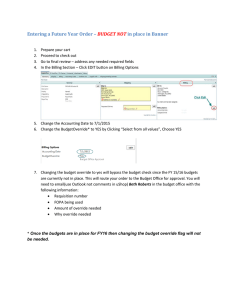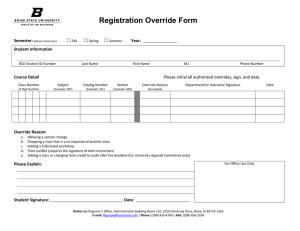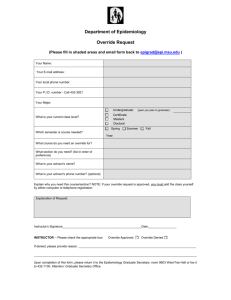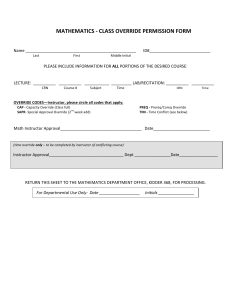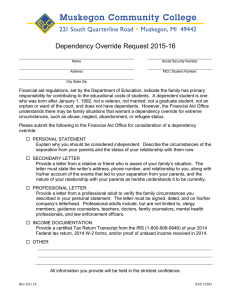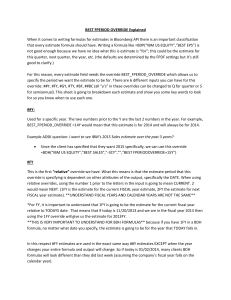Entering a Future Year Order
advertisement
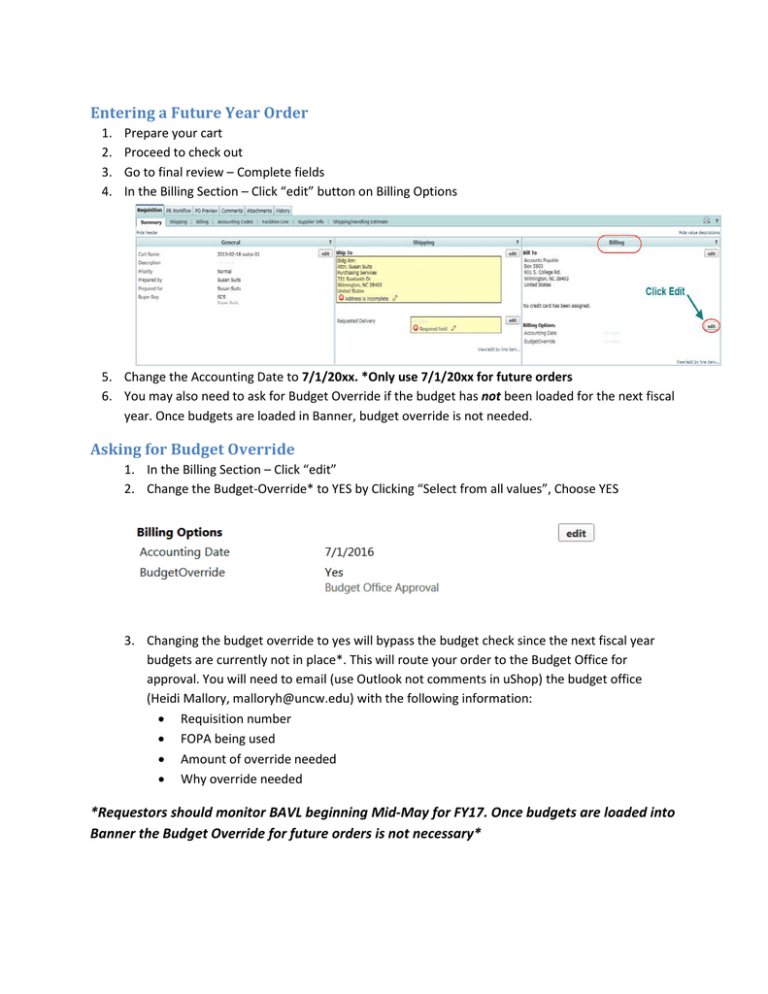
Entering a Future Year Order 1. 2. 3. 4. Prepare your cart Proceed to check out Go to final review – Complete fields In the Billing Section – Click “edit” button on Billing Options 5. Change the Accounting Date to 7/1/20xx. *Only use 7/1/20xx for future orders 6. You may also need to ask for Budget Override if the budget has not been loaded for the next fiscal year. Once budgets are loaded in Banner, budget override is not needed. Asking for Budget Override 1. In the Billing Section – Click “edit” 2. Change the Budget-Override* to YES by Clicking “Select from all values”, Choose YES 3. Changing the budget override to yes will bypass the budget check since the next fiscal year budgets are currently not in place*. This will route your order to the Budget Office for approval. You will need to email (use Outlook not comments in uShop) the budget office (Heidi Mallory, malloryh@uncw.edu) with the following information: • Requisition number • FOPA being used • Amount of override needed • Why override needed *Requestors should monitor BAVL beginning Mid-May for FY17. Once budgets are loaded into Banner the Budget Override for future orders is not necessary*