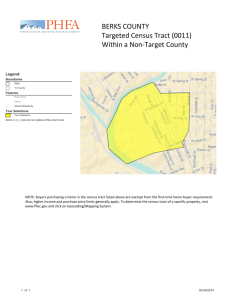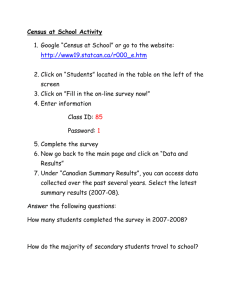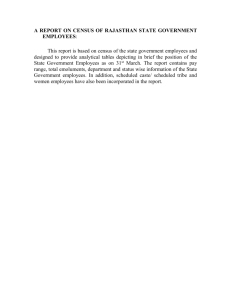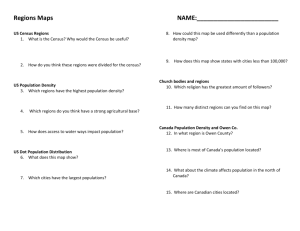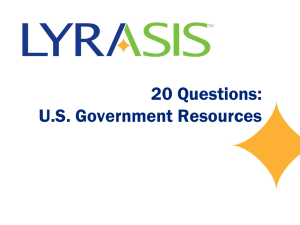Document 11989558
advertisement
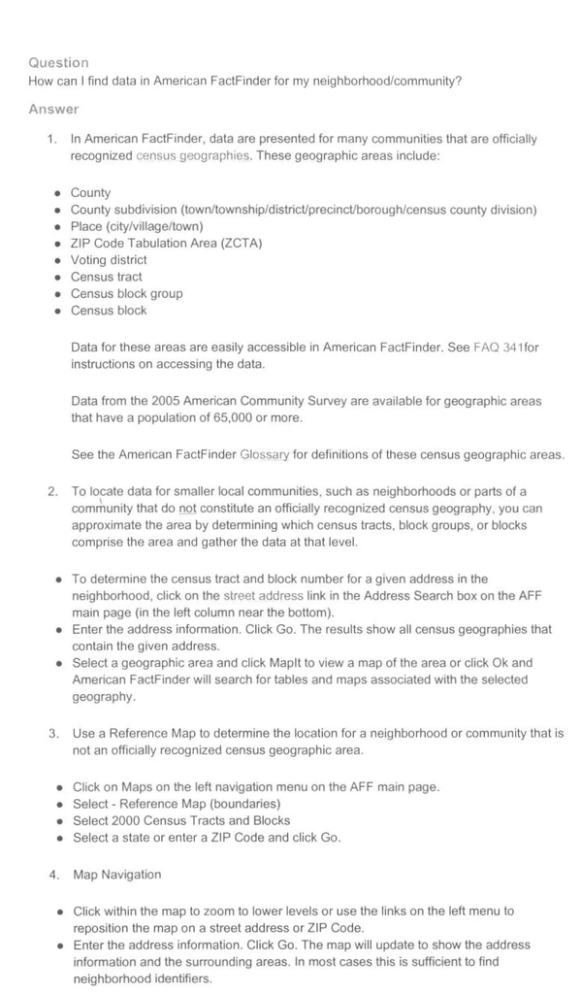
Question How can I find data in American FactFinder for my neighborhood/community? Answer 1. In American FactFinder, data are presented for many communities that are officially recognized census geographies. These geographic areas include: • • • • • • • • County County subdivision (town/township/districVprecincUborough/census county division) Place (city/village/town) ZIP Code Tabulation Area (ZCTA) Voting district Census tract Census block group Census block Data for these areas are easily accessible in American FactFinder. See FAQ 341 for instructions on accessing the data. Data from the 2005 American Community Survey are available for geographic areas that have a population of 65,000 or more. See the American FactFinder Glossary for definitions of these census geographic areas. 2. To locate data for smaller local communities, such as neighborhoods or parts of a com~unity that do not constitute an officially recognized census geography, you can approximate the area by determining which census tracts, block groups, or blocks comprise the area and gather the data at that level. • To determine the census tract and block number for a given address in the neighborhood, click on the street address link in the Address Search box on the AFF main page (in the left column near the bottom). • Enter the address information. Click Go. The results show all census geographies that contain the given address. • Select a geographic area and click Maplt to view a map of the area or click Ok and American FactFinder will search for tables and maps associated with the selected geography. 3. Use a Reference Map to determine the location for a neighborhood or community that is not an officially recognized census geographic area. • • • • Click on Maps on the left navigation menu on the AFF main page. Select - Reference Map (boundaries) Select 2000 Census Tracts and Blocks Select a state or enter a ZIP Code and click Go. 4. Map Navigation • Click within the map to zoom to lower levels or use the links on the left menu to reposition the map on a street address or ZIP Code. • Enter the address information. Click Go. The map will update to show the address information and the surrounding areas. In most cases this is sufficient to find neighborhood identifiers. • Change the boundaries, o At the top left of the page under the heading Change ... click on the Boundaries link. Select the boxes for block. block group, and census tract boundaries and labels. o Click Update to refresh the map to show the newly desIgnated boundaries. o Use Zoom level 1, 2. or 3 to see the census tract boundaries and street names. 5. Finding the data, • Census tract and block data are available In American FactFinder by uSing Data Sets. [Note: Block data is only available in Census 2000 Summary File 1) • Select Data Sets from the left navigation menu on the AFF main page. • Select Decennial Census • Select a Summary File and detailed tables from the list to the right of the data set name. • Select a level of geography (census tract. block, etc.. ) by using the drop down list. • Choose the state, county, and census tract and block numbers that make up your community. Click Add and Next. • Select a table(s) of interest from the select tables page. Add to the selection box. • Click the Show Results button to generate tables from your selections.