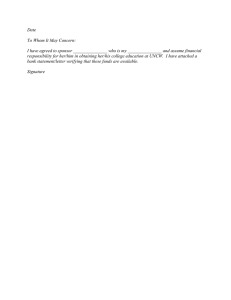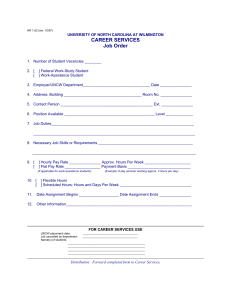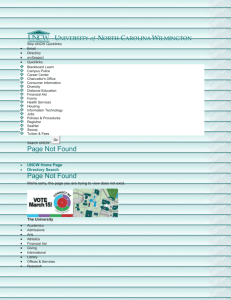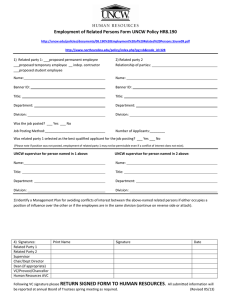Document 11987560
advertisement
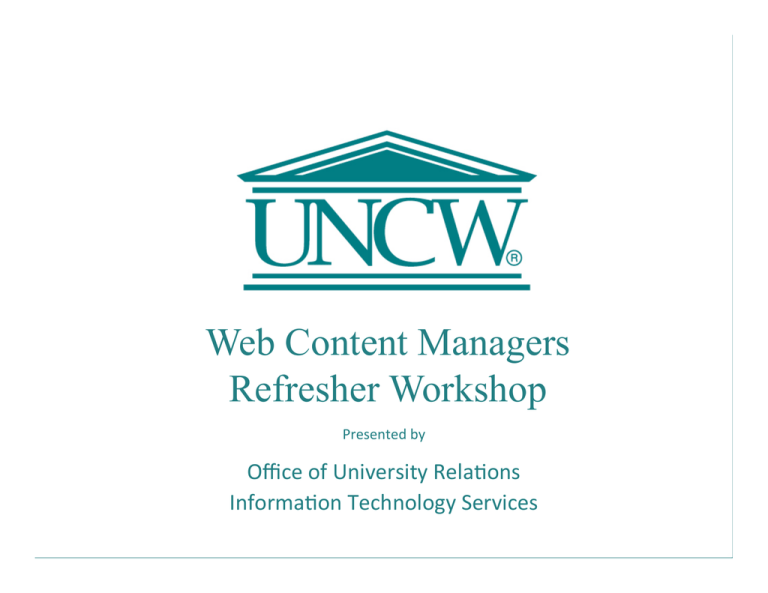
Web Content Managers Refresher Workshop Presented by Office of University Rela6ons Informa6on Technology Services What’s New? • Cascade CMS – h@ps://www.hannonhill.com • Open Source – No need to purchase soHware • Can edit from anywhere • Specifically tailored for higher ed • Ac6ve user community • Content management tools What’s New? • Cascade rollout plan • Currently transi6oning and tes6ng top-­‐level sites • Will be more seamless than past redesign process • Will contact units as we prepare to transfer their sites in order to train content managers to use Cascade • Migra6on is expected to be complete by fall 2016 What’s New? • UNCW Guidebook App h@ps://guidebook.com/schools/ • Current Guides • • • • • • • • • • Alumni Campus Recrea6on CARE Family & Alumni Weekend New Seahawks Crossroads OSLE Seahawk Saturday UNCWelcome Student Orienta6on • Process for geXng a guide Messaging Priorities • Eliminate references to: • “Feel the Teal” • “Dare to Soar” • Previous key values: • Journey of Learning • Spirit of Innova6on • Love of Place Messaging Priorities • Rankings • Global reach • Diversity Strategic plan in development What’s wrong with this Webpage? Best Practices Review Top Mistakes in Website Content 1. 2. 3. 4. 5. Broken Links Outdated Informa6on Poor naviga6on Lack of contact informa6on Too many font styles and colors Keep Content Current • Make certain org charts and faculty/staff lists are accurate. • Check weekly for needed updates. • Remove informa6on about events promptly aHer they occur. • Set a reminder on your calendar to do so. • Remove outdated photos or references to people who have leH UNCW. • Make sure content manager is correctly iden6fied Neat Navigation • • • • • Keep naviga6on terms simple and intui6ve. Focus on visitors tasks rather than internal org charts. Arrange links from most to least important. Aim for no more than 8 links. Indicate when linking to a PDF. “Write right” for the Web • Use short words, sentences and paragraphs. • Write with conversa6onal style in your audience’s tenor. • Ensure there are no spelling or gramma6cal errors. • Have a colleague proofread. • Use bullet points and white space to organize content. • Make sure all links are correct and ac6ve. • Do not underline text. Graphics and Images • Use quality photos and graphics that illustrate your message. • Check Photo Archive Database (PAD) • Make sure images provide value, not clu@er. • Size images to fit the space before uploading them. Photos for the Web • Accessing Photo Archive Database (PAD). • Faculty/staff portraits • For special projects, visit OUR website and click on Need OUR Help? Videos for the Web • • • • Official UNCW videos on Vimeo Embed video in Contribute Non-­‐UNCW produced videos and ADA compliance For special projects, visit OUR website and click on Need OUR Help? Minimizing Liability • • • • • Don’t plagiarize content. When in doubt, source it! Get permission to use copyrighted materials. Get permission to use photos of minors. Consider implica6ons of photo placement with content. Be familiar with Responsible Use of Electronic Resources Policy and Sensi6ve Informa6on Guide (h@p://www.uncw.edu/web/) Improving Search Results • • • • • Use well-­‐craHed page 6tles and descrip6ons. Choose precise (and appropriate) keywords. Make sure your keywords are used in headings and text. Keep heading styles in proper order. Use accurate, well-­‐craHed alterna6ve (alt) text for images. Working with OUR Office to make your job easier! • Repurpose OUR content • • • • • WE ARE UNCW profiles (h@p://www.uncw.edu/weareuncw) New faculty bios (h@p://www.uncw.edu/newfaculty/) Homepage items (h@p://www.uncw.edu/) Event lis6ngs (h@p://uncw.edu/events/) In the News items (h@p://uncw.edu/ur/uncwinthenews/) SWOOP Faculty & Staff Newsletter • Submit news to SWOOP Submission Form • Post news and events on your website for your audiences. • Must have URL (great traffic driver for your site!) • Official memos should be posted to the responsible office’s website in html or PDF. Event Listings • Submit events for pos6ng on the calendar well in advance of event (h@p://uncw.edu/events/). • Provide a url for event lis6ngs. • Make sure event flyers are posted as PDFs, not low-­‐ resolu6on jpegs or Word docs. OUR Resources • Brand Iden6ty Guide (BIG) • OUR Menu of Services • Templates • Need OUR Help? Content Manager Resources • Content Manager Website (www.uncw.edu/web/) • Skillport Online Training Module Questions? OUR@uncw.edu