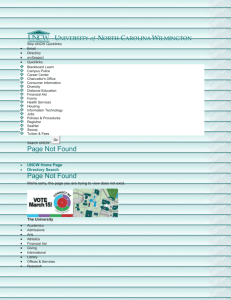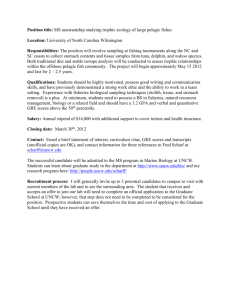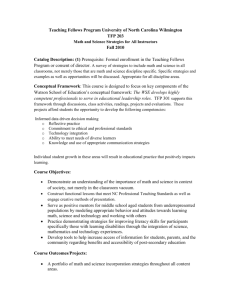SHRA Temporary Hiring Checklist
advertisement
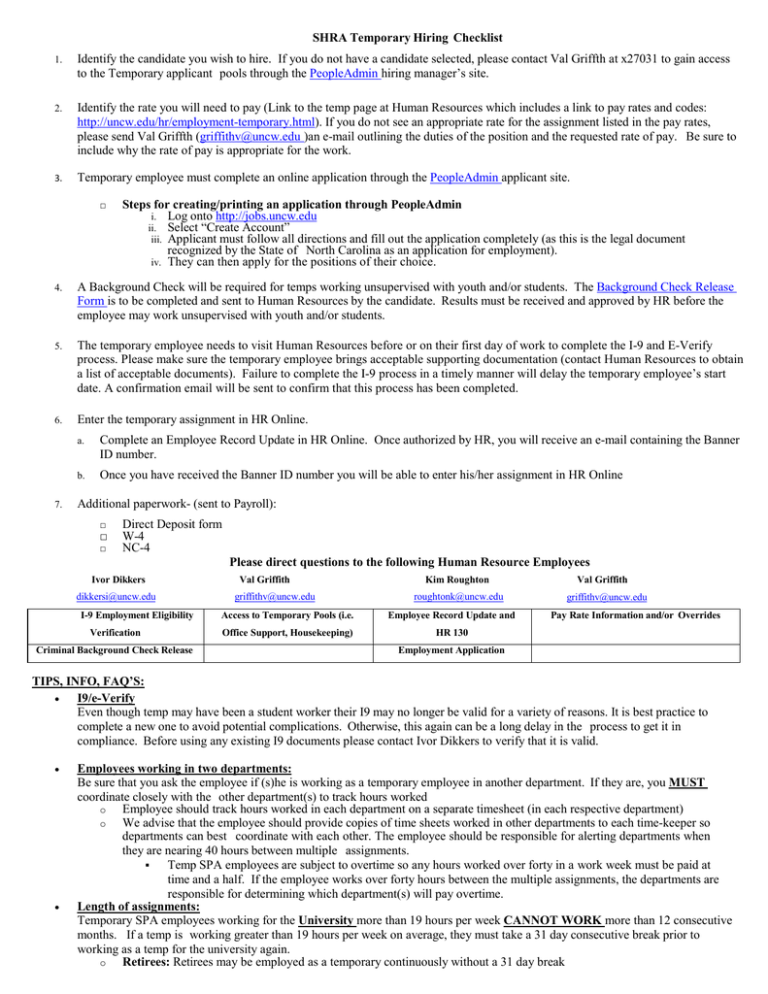
SHRA Temporary Hiring Checklist 1. Identify the candidate you wish to hire. If you do not have a candidate selected, please contact Val Griffth at x27031 to gain access to the Temporary applicant pools through the PeopleAdmin hiring manager’s site. 2. Identify the rate you will need to pay (Link to the temp page at Human Resources which includes a link to pay rates and codes: http://uncw.edu/hr/employment-temporary.html). If you do not see an appropriate rate for the assignment listed in the pay rates, please send Val Griffth (griffithv@uncw.edu )an e-mail outlining the duties of the position and the requested rate of pay. Be sure to include why the rate of pay is appropriate for the work. 3. Temporary employee must complete an online application through the PeopleAdmin applicant site. □ Steps for creating/printing an application through PeopleAdmin i. Log onto http://jobs.uncw.edu ii. Select “Create Account” iii. Applicant must follow all directions and fill out the application completely (as this is the legal document recognized by the State of North Carolina as an application for employment). iv. They can then apply for the positions of their choice. 4. A Background Check will be required for temps working unsupervised with youth and/or students. The Background Check Release Form is to be completed and sent to Human Resources by the candidate. Results must be received and approved by HR before the employee may work unsupervised with youth and/or students. 5. The temporary employee needs to visit Human Resources before or on their first day of work to complete the I-9 and E-Verify process. Please make sure the temporary employee brings acceptable supporting documentation (contact Human Resources to obtain a list of acceptable documents). Failure to complete the I-9 process in a timely manner will delay the temporary employee’s start date. A confirmation email will be sent to confirm that this process has been completed. 6. Enter the temporary assignment in HR Online. 7. a. Complete an Employee Record Update in HR Online. Once authorized by HR, you will receive an e-mail containing the Banner ID number. b. Once you have received the Banner ID number you will be able to enter his/her assignment in HR Online Additional paperwork- (sent to Payroll): □ □ □ Direct Deposit form W-4 NC-4 Please direct questions to the following Human Resource Employees Ivor Dikkers dikkersi@uncw.edu I-9 Employment Eligibility Verification Criminal Background Check Release Val Griffith griffithv@uncw.edu Kim Roughton roughtonk@uncw.edu Access to Temporary Pools (i.e. Employee Record Update and Office Support, Housekeeping) HR 130 Val Griffith griffithv@uncw.edu Pay Rate Information and/or Overrides Employment Application TIPS, INFO, FAQ’S: • I9/e-Verify Even though temp may have been a student worker their I9 may no longer be valid for a variety of reasons. It is best practice to complete a new one to avoid potential complications. Otherwise, this again can be a long delay in the process to get it in compliance. Before using any existing I9 documents please contact Ivor Dikkers to verify that it is valid. • • Employees working in two departments: Be sure that you ask the employee if (s)he is working as a temporary employee in another department. If they are, you MUST coordinate closely with the other department(s) to track hours worked o Employee should track hours worked in each department on a separate timesheet (in each respective department) o We advise that the employee should provide copies of time sheets worked in other departments to each time-keeper so departments can best coordinate with each other. The employee should be responsible for alerting departments when they are nearing 40 hours between multiple assignments. Temp SPA employees are subject to overtime so any hours worked over forty in a work week must be paid at time and a half. If the employee works over forty hours between the multiple assignments, the departments are responsible for determining which department(s) will pay overtime. Length of assignments: Temporary SPA employees working for the University more than 19 hours per week CANNOT WORK more than 12 consecutive months. If a temp is working greater than 19 hours per week on average, they must take a 31 day consecutive break prior to working as a temp for the university again. o Retirees: Retirees may be employed as a temporary continuously without a 31 day break