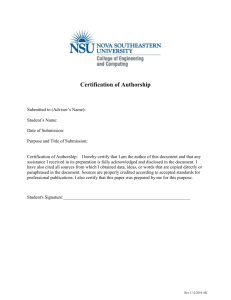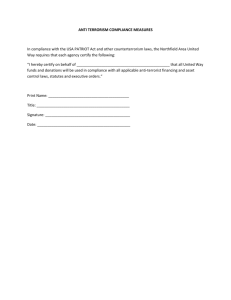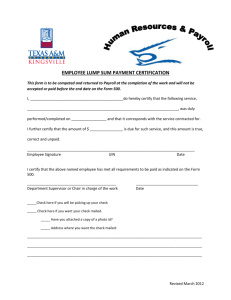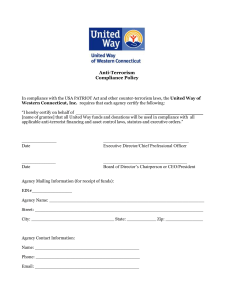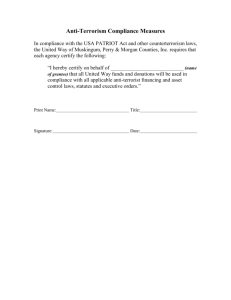Steps to Certify Your Effort
advertisement
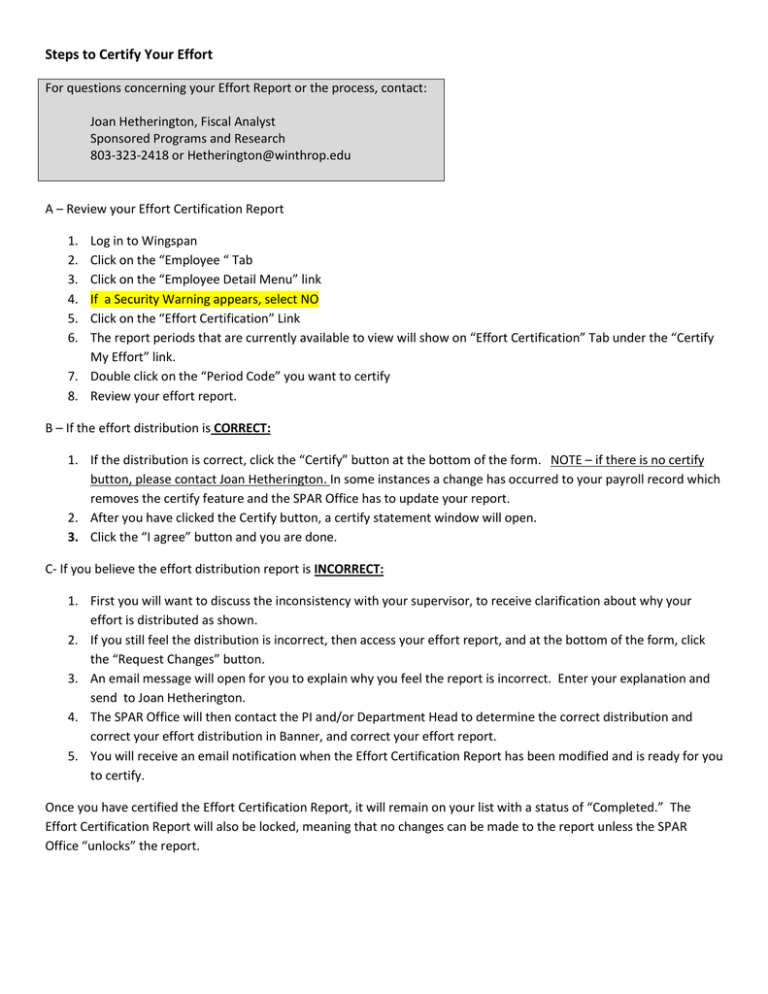
Steps to Certify Your Effort For questions concerning your Effort Report or the process, contact: Joan Hetherington, Fiscal Analyst Sponsored Programs and Research 803-323-2418 or Hetherington@winthrop.edu A – Review your Effort Certification Report 1. 2. 3. 4. 5. 6. Log in to Wingspan Click on the “Employee “ Tab Click on the “Employee Detail Menu” link If a Security Warning appears, select NO Click on the “Effort Certification” Link The report periods that are currently available to view will show on “Effort Certification” Tab under the “Certify My Effort” link. 7. Double click on the “Period Code” you want to certify 8. Review your effort report. B – If the effort distribution is CORRECT: 1. If the distribution is correct, click the “Certify” button at the bottom of the form. NOTE – if there is no certify button, please contact Joan Hetherington. In some instances a change has occurred to your payroll record which removes the certify feature and the SPAR Office has to update your report. 2. After you have clicked the Certify button, a certify statement window will open. 3. Click the “I agree” button and you are done. C- If you believe the effort distribution report is INCORRECT: 1. First you will want to discuss the inconsistency with your supervisor, to receive clarification about why your effort is distributed as shown. 2. If you still feel the distribution is incorrect, then access your effort report, and at the bottom of the form, click the “Request Changes” button. 3. An email message will open for you to explain why you feel the report is incorrect. Enter your explanation and send to Joan Hetherington. 4. The SPAR Office will then contact the PI and/or Department Head to determine the correct distribution and correct your effort distribution in Banner, and correct your effort report. 5. You will receive an email notification when the Effort Certification Report has been modified and is ready for you to certify. Once you have certified the Effort Certification Report, it will remain on your list with a status of “Completed.” The Effort Certification Report will also be locked, meaning that no changes can be made to the report unless the SPAR Office “unlocks” the report.