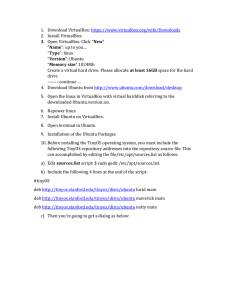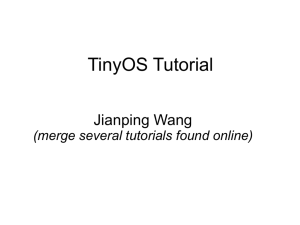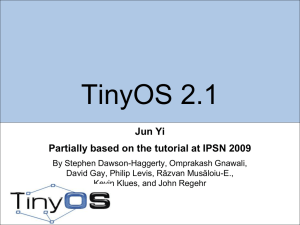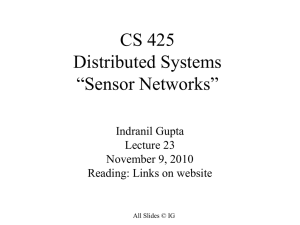Announcements and Reminders Changes of TA’s office hours
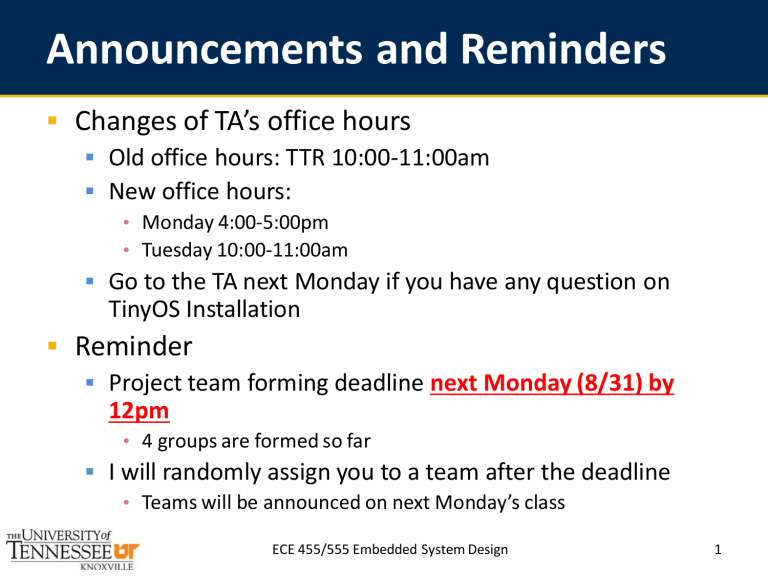
Announcements and Reminders
Changes of TA’s office hours
Old office hours: TTR 10:00-11:00am
New office hours:
• Monday 4:00-5:00pm
• Tuesday 10:00-11:00am
Go to the TA next Monday if you have any question on
TinyOS Installation
Reminder
Project team forming deadline next Monday (8/31) by
12pm
• 4 groups are formed so far
I will randomly assign you to a team after the deadline
• Teams will be announced on next Monday’s class
ECE 455/555 Embedded System Design 1
Classes on TinyOS & Android
Programming
A series of classes on TinyOS & Android programming
Intertwined with regular lectures
8/28 & 8/31: TinyOS Installation & Introduction
Announcement of Lab 1
9/2: Android Installation & Introduction
Running an Android simulator
9/21: Programming with nesC, sensor reading
Announcement of Lab 2
9/23: Message sending/receiving
10/2: Android programming
10/5: Display data on PC
Announcement of Lab 3
ECE 455/555 Embedded System Design 2
ECE 455/555
Embedded System Design
TinyOS Installation
Wei Gao
Fall 2015 3
Installing TinyOS via VirtualBox
Installing TinyOS over different OS environments
Windows XP, Vista, 7, 8, mobile …
Mac OS X
Linux Ubuntu, RedHat, Debian …
Complicated environmental setup which is OS-dependent
Unified solution
Installation over a virtual environment
VirtualBox: Oracle Virtual Machine (VM) solution
• OS-independent run-time environment
• Works on any x86 architecture
Enable automatic, hassle-free TinyOS installation
ECE 455/555 Embedded System Design 4
Installing TinyOS via VirtualBox
Virtual Machine
Run an OS instance residing in another OS
TinyOS installation solution: run Linux Ubuntu over different types of host OS
ECE 455/555 Embedded System Design 5
Installing TinyOS via VirtualBox
Download and install VirtualBox: https://www.virtualbox.org/wiki/Downloads
Open VirtualBox. Click “ New ”
“ Name ”: up to you…
“ Type ”: linux
“ Version ”: Ubuntu
“ Memory size ” 1024Mb
Create a virtual hard drive. Please allocate at least 16GB space for the hard drive
Download Ubuntu from http://www.ubuntu.com/download/desktop
ECE 455/555 Embedded System Design 6
Installing TinyOS via VirtualBox
Install Linux in VirtualBox with virtual hard disk referring to the downloaded Ubuntu.version.iso.
ECE 455/555 Embedded System Design 7
Installing TinyOS via VirtualBox
Repower Linux
Install Ubuntu on VirtualBox.
Open terminal in Ubuntu
Before installing TinyOS, you must include the TinyOS repository addresses into the repository source file.
This can be done by editing the file:
/etc/apt/sources.list
as follows:
Run $ sudo gedit /etc/apt/sources.list
ECE 455/555 Embedded System Design 8
Installing TinyOS via VirtualBox
Include the following 4 lines at the end of the script:
#tinyOS deb http://tinyos.stanford.edu/tinyos/dists/ubuntu lucid main deb http://tinyos.stanford.edu/tinyos/dists/ubuntu maverick main deb http://tinyos.stanford.edu/tinyos/dists/ubuntu natty main
Save and close the “gedit” application.
Open the terminal console and execute the following command:
$ sudo apt-get update
$ sudo apt-get install tinyos
ECE 455/555 Embedded System Design 9
Installing TinyOS via VirtualBox
Then you’re going to a list of the TinyOS version available as presented below:
ECE 455/555 Embedded System Design 10
Installing TinyOS via VirtualBox
Run the following command to install TinyOS 2.1.2.
$ sudo apt-get install tinyos-2.1.2
You’ll be asked to enter the administration password and to confirm one or two steps along the way.
Change the root…using : sudo passwd root
Type in your password. Then the terminal works in root.
ECE 455/555 Embedded System Design 11
Some Additional Steps
Copy the file tinyos.sh
to /opt/tinyos-2.1.2 folder
http://web.eecs.utk.edu/~weigao/ece455/fall2015/tinyos.
sh
Edit .bashrc: $ sudo gedit ~/.bashrc
Add “source /opt/tinyos-2.1.2/tinyos.sh” to the end of
.bashrc file
Reboot terminal
ECE 455/555 Embedded System Design 12
Some Additional Steps
Enable telosb device on the right corner of the screen
Attention : Every time when you enter the Ubuntu, input su and the password
ECE 455/555 Embedded System Design 13
Running a TinyOS Demo
Instruction: http://docs.tinyos.net/tinywiki/index.php/Getting_St arted_with_TinyOS#Compiling_and_Installing
(Installing on telos-family mote) motelist to make sure your mote is successfully connected and installed
ECE 455/555 Embedded System Design 14
Run the Blink Demo
Run $ make telosb install bsl,/dev/ttyUSB0
ECE 455/555 Embedded System Design 15
Running a Demo
Try to pair up with the person next to you
One of you installs the BaseStation app
• /opt/tinyos-2.x/apps/BaseStation
Another of you installs the Oscilloscope app
• /opt/tinyos-2.x/apps/Oscilloscope
Your two motes should be linking as synchronized
Look into the /opt/tinyos-2.x/apps for more programs
ECE 455/555 Embedded System Design 16
Useful Links
TinyOS site: http://www.tinyos.net
TinyOS documentation:
http://www.tinyos.net/tinyos-2.x/doc/
TinyOS installation: http://docs.tinyos.net/tinywiki/index.php/Installing_TinyOS_2
.1.1
TinyOS online tutorials:
http://docs.tinyos.net/tinywiki/index.php/TinyOS_Tutorials
http://www.tinyos.net/dist-2.0.0/doc/html/tutorial/
http://csl.stanford.edu/~pal/pubs/tinyos-programming-1-0.pdf
TinyOS mailinglist:
http://mail.millennium.berkeley.edu/pipermail/tinyoshelp/
ECE 455/555 Embedded System Design 17
Lab 1 Announcement
Lab 1 is due 9/16 (5:30pm Wednesday)
Everyone checks out one TelosB sensor mote from the TA
4% in final grade
Lab is open
• Starting next Wednesday
You will work on it on your own
• No collaboration is allowed!
Need to let the TA check you off
• Turn in printed program codes after check-off
Modify the Blink application to
Realize a counter and display the lower three bits of the count on the
LEDs
How to display a number > 7 (0-63)?
• Show twice, first show the upper three bits and then show the lower three bits http://web.eecs.utk.edu/~weigao/ece455/fall2015/lab1.htm
ECE 455/555 Embedded System Design 18