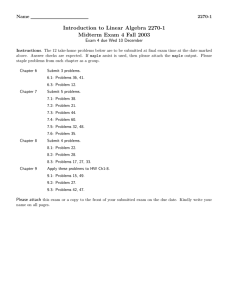Math 2270−3 Maple Project I
advertisement
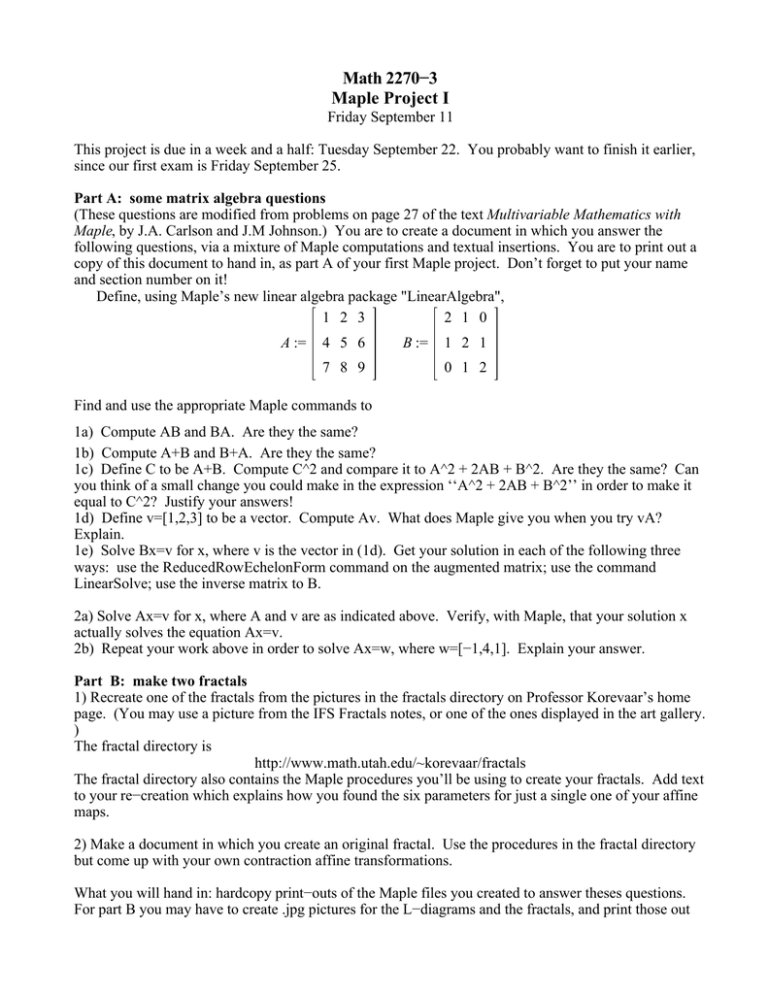
Math 2270−3 Maple Project I Friday September 11 This project is due in a week and a half: Tuesday September 22. You probably want to finish it earlier, since our first exam is Friday September 25. Part A: some matrix algebra questions (These questions are modified from problems on page 27 of the text Multivariable Mathematics with Maple, by J.A. Carlson and J.M Johnson.) You are to create a document in which you answer the following questions, via a mixture of Maple computations and textual insertions. You are to print out a copy of this document to hand in, as part A of your first Maple project. Don’t forget to put your name and section number on it! Define, using Maple’s new linear algebra package "LinearAlgebra", 1 2 3 2 1 0 A := 4 5 6 7 8 9 B := 1 2 1 0 1 2 Find and use the appropriate Maple commands to 1a) Compute AB and BA. Are they the same? 1b) Compute A+B and B+A. Are they the same? 1c) Define C to be A+B. Compute C^2 and compare it to A^2 + 2AB + B^2. Are they the same? Can you think of a small change you could make in the expression ‘‘A^2 + 2AB + B^2’’ in order to make it equal to C^2? Justify your answers! 1d) Define v=[1,2,3] to be a vector. Compute Av. What does Maple give you when you try vA? Explain. 1e) Solve Bx=v for x, where v is the vector in (1d). Get your solution in each of the following three ways: use the ReducedRowEchelonForm command on the augmented matrix; use the command LinearSolve; use the inverse matrix to B. 2a) Solve Ax=v for x, where A and v are as indicated above. Verify, with Maple, that your solution x actually solves the equation Ax=v. 2b) Repeat your work above in order to solve Ax=w, where w=[−1,4,1]. Explain your answer. Part B: make two fractals 1) Recreate one of the fractals from the pictures in the fractals directory on Professor Korevaar’s home page. (You may use a picture from the IFS Fractals notes, or one of the ones displayed in the art gallery. ) The fractal directory is http://www.math.utah.edu/~korevaar/fractals The fractal directory also contains the Maple procedures you’ll be using to create your fractals. Add text to your re−creation which explains how you found the six parameters for just a single one of your affine maps. 2) Make a document in which you create an original fractal. Use the procedures in the fractal directory but come up with your own contraction affine transformations. What you will hand in: hardcopy print−outs of the Maple files you created to answer theses questions. For part B you may have to create .jpg pictures for the L−diagrams and the fractals, and print those out separately......In this case you may remove the output from the files which you created to make the fractals, and hand in a print out of your commands and explanations.