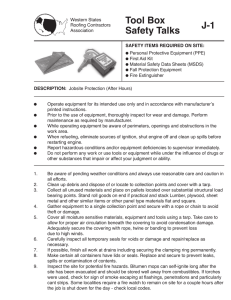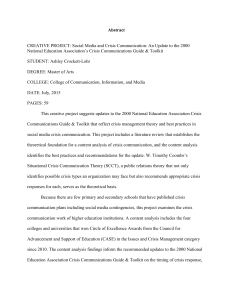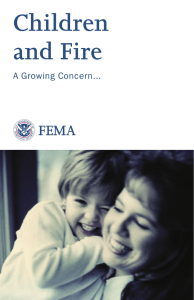Tech Tips Fire Management National Technology &
advertisement
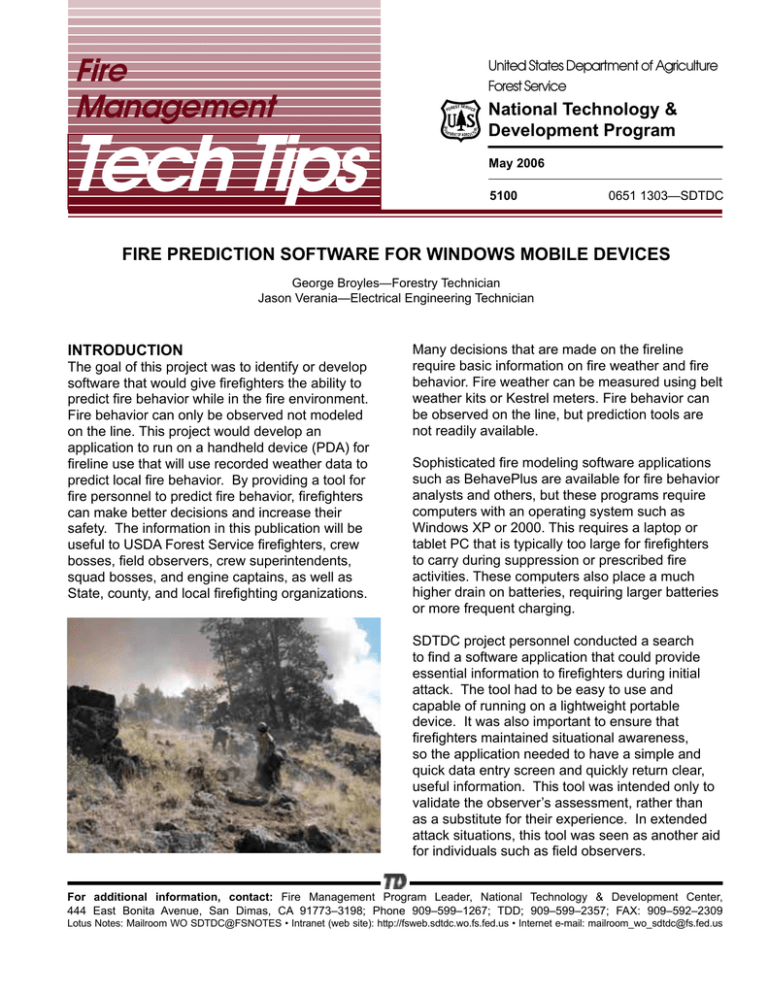
Fire Management United States Department of Agriculture Forest Service DE P A Tech Tips UR E EST SERVICE FOR R T M E N T O F AGRIC U L T National Technology & Development Program May 2006 5100 0651 1303—SDTDC FIRE PREDICTION SOFTWARE FOR WINDOWS MOBILE DEVICES George Broyles—Forestry Technician Jason Verania—Electrical Engineering Technician INTRODUCTION Many decisions that are made on the fireline require basic information on fire weather and fire behavior. Fire weather can be measured using belt weather kits or Kestrel meters. Fire behavior can be observed on the line, but prediction tools are not readily available. The goal of this project was to identify or develop software that would give firefighters the ability to predict fire behavior while in the fire environment. Fire behavior can only be observed not modeled on the line. This project would develop an application to run on a handheld device (PDA) for fireline use that will use recorded weather data to predict local fire behavior. By providing a tool for fire personnel to predict fire behavior, firefighters can make better decisions and increase their safety. The information in this publication will be useful to USDA Forest Service firefighters, crew bosses, field observers, crew superintendents, squad bosses, and engine captains, as well as State, county, and local firefighting organizations. Sophisticated fire modeling software applications such as BehavePlus are available for fire behavior analysts and others, but these programs require computers with an operating system such as Windows XP or 2000. This requires a laptop or tablet PC that is typically too large for firefighters to carry during suppression or prescribed fire activities. These computers also place a much higher drain on batteries, requiring larger batteries or more frequent charging. SDTDC project personnel conducted a search to find a software application that could provide essential information to firefighters during initial attack. The tool had to be easy to use and capable of running on a lightweight portable device. It was also important to ensure that firefighters maintained situational awareness, so the application needed to have a simple and quick data entry screen and quickly return clear, useful information. This tool was intended only to validate the observer’s assessment, rather than as a substitute for their experience. In extended attack situations, this tool was seen as another aid for individuals such as field observers. For additional information, contact: Fire Management Program Leader, National Technology & Development Center, 444 East Bonita Avenue, San Dimas, CA 91773–3198; Phone 909–599–1267; TDD; 909–599–2357; FAX: 909–592–2309 Lotus Notes: Mailroom WO SDTDC@FSNOTES • Intranet (web site): http://fsweb.sdtdc.wo.fs.fed.us • Internet e-mail: mailroom_wo_sdtdc@fs.fed.us 1 is installed on the PC, the software will install on the PDA automatically when the setup.exe file is executed. A registration key, assigned when the software is purchased, is designed to recognize the user name on the PDA. A free demo version with limited capabilities is available. This allows potential users to try the software before they purchase it. Some of those interviewed in the discovery phase of this project were concerned that firefighters already have many checklists and this application had the potential to add more requirements to initial attack procedures. Others were concerned that the application could lessen the firefighters’ situational awareness. These concerns reinforced the concept of having this tool available as an optional aid for firefighters. They also encouraged SDTDC employees to keep in mind the need for an application that was simple and easy to use while still providing accurate information quickly. The new version of the software is user friendly and has an improved interface. Drop-down lists that improve the speed and accuracy of data entry have been added. The input screens will retain the last value entered, which reduces the amount of data that has to be entered when conditions are static. The soft keypad is automatically displayed when the stylus is placed in a text field. The screens are easy to read and navigate. FIREAWAY SOFTWARE APPLICATION A market search discovered a software application called FireAway® which was developed by Pocket Mobility, Inc. Several FireAway® licenses were purchased and the application was tested in various locations during the 2005 fire season. Based on user reviews this software has demonstrated that it provides the functionality required by those interested in using fire behavior prediction software in the field. One concern with the Toolkit was that the Exit Application icon did not always function. Pocket Mobility claims to have fixed this problem, but SDTDC did not test the latest revision. Fire Behavior Module The fire behavior module in the Toolkit allows users to enter a variety of weather, fuel, and topographic information. The Output Module returns the calculated values based on the current conditions. This module also includes a log file option. When this product was initially purchased it came as a standalone application only supporting the fire behavior tools. Pocket Mobility now sells this application in bundled software called Wildland Toolkit®. As the name implies, the Wildland Toolkit includes a variety of other products that enhance the overall utility of the software and provides more information to the user. Additionally, the fire calculation module of the software has been upgraded and improved. FUEL & TOPOGRAPHY SCREEN The Wildland Toolkit software and FireAway can be used on handheld devices running Windows Mobile 2003, Windows Mobile 5.0, and Palm Operating Systems. This project only evaluated the Windows Mobile version. The software was tested on the Dell X50v and the HP iPAQ hx4700 and iPAQ h5550. Installation The installation process for the Wildland Toolkit is simple and straightforward, following the standard install methods for most Windows Mobile applications. The Wildland Toolkit can be purchased online from Pocket Mobility Inc. (http:// www.pocketmobility.com/fire/fire.html )and then downloaded to the PC. As long as ActiveSync 2 WEATHER SCREEN • The Fire Behavior Output screen displays the results of the data entered in the two previous screens. Pocket Mobility uses the same algorithms used in BEHAVE for the fire behavior outputs. Logfile The log file option is new to the Wildland Toolkit and adds significant capability to the software. Users can now save their observations and calculations to a log file. This file, created as a .txt file, can be inserted into a Microsoft Word or Excel document on the PDA and saved or printed for future reference. The logfile contains all the information that is displayed in the Fire Behavior Outputs screen. This allows the user to view the outputs easily on one screen. By combining hourly readings, a daily record of weather and fire observations can be maintained. In the current version of the Toolkit, the log file only records the values for each data set, and does not include the field name. By creating an Excel document with the field names, you can paste the log file into the spreadsheet and easily review the data with the proper headings. SDTDC has requested that the log file in next version of the Toolkit save the heading names as well as the values. • Drop-down lists speed data entry. • Time can be entered manually or read from the PDA clock. • Relative humidity can be calculated or entered manually. • A text box is available for entering comments and observations. Toolkit - Additional Features FIRE BEHAVIOR OUTPUTS With the release of the Wildland Toolkit, several other features have been added to FireAway. Some of the modules provide additional calculation capabilities, while other modules provide useful information and checklists. A complete list of features contained in the Wildland Toolkit as well as features that will be added in future releases is available on the Pocket Mobility Web site. A few of the added features are listed below, with brief descriptions. 3 CALCULATORS Reference guides are also included in the Toolkit. One of these guides is a National Wildfire Coordinating Group glossary. The glossary has a search function or the user can scroll through the glossary and tape on a word of interest to see the definition. Two fire size-up checklists, brief and detailed, are also included. Hydraulic calculations such as Flow Rate, Friction Loss, and Pump Pressure have been added to the Toolkit. REFERENCE GUIDES AND CHECKLISTS SAFETY 4 Since the Toolkit is developed to run on a Windows Mobile platform, the device can also be used for a variety of other uses. In addition to the Microsoft Word and Excel programs that run on the PDA, there are many other useful applications that can be helpful to firefighters and other incident personnel. By incorporating mapping and global positioning satellite (GPS) functions in the PDA, fire personnel can more fully utilize their investment in the device and perhaps limit the amount of equipment that they need to carry. A properly equipped PDA can run a variety of geographic information systems (GIS) applications and utilize GPS receivers to provide real time mapping capability. The safety section contains various check lists and crew briefing forms in addition to the Watchout Situations, LCES, and Fire Orders. CONCLUSIONS The Wildland Toolkit provides firefighters and other incident personnel with an easy to use tool. The Toolkit can provide a variety of information, fire behavior predictions, and other resources. Like any tool, it should not be used in place of experience or to override the firefighter’s observations or perceptions. All firefighters must maintain a high level of situational awareness at all times, therefore it is important to keep informed of the changes in the fire environment and not be distracted by this tool. The Toolkit may help validate observations and can be a handy resource for such things as fire size up and crew briefings. SDTDC wishes to thank Missoula Technology and Development Center employees Andy Trent and Dick Karsky for their review of this publication. For additional information on fire prediction software contact SDTDC by phone at 909-599-1267 or by e-mail at gbroyles@fs.fed.us During prescribed fire operations, the Toolkit can be used to continually assess the situation and maintain a record of changes in weather and expected fire behavior. SDTDC’s national publications are available on the Internet at: http://www.fs.fed.us/eng/pubs/ As the Toolkit is improved, it is certain to provide more information for firefighters. PDAs are also becoming more prevalent in the fire community and their ability to communicate remotely or directly with other computers on an incident will make it easier to exchange data with other incident personnel. Forest Service and U.S. Department of the Interior Bureau of Land Management employees also can view SDTDC’s videos, CDs, and individual project pages on their internal computer network at: http://fsweb.sdtdc.wo.fs.fed.us/ Information contained in this document has been developed for the guidance of employees of the U.S. Department of Agriculture (USDA) Forest Service, its contractors, and cooperating Federal and State agencies. The USDA Forest Service assumes no responsibility for the interpretation or use of this information by other than its own employees. The use of trade, firm, or corporation names is for the information and convenience of the reader. Such use does not constitute an official evaluation, conclusion, recommendation, endorsement, or approval of any product or service to the exclusion of others that may be suitable. activities on the basis of race, color, national origin, age, disability, and where applicable, sex, marital status, familial status, parental status, religion, sexual orientation, genetic information, political beliefs, reprisal, or because all or part of an individual’s income is derived from any public assistance program. (Not all prohibited bases apply to all programs.) Persons with disabilities who require alternative means for communication of program information (Braille, large print, audiotape, etc.) should contact USDA’s TARGET Center at (202) 720-2600 (voice and TDD). To file a complaint of discrimination, write USDA, Director, Office of Civil Rights, 1400 Independence Avenue, S.W., Washington, D.C. 20250-9410, or call (800) 795-3272 (voice) or (202) 720-6382 (TDD). USDA is an equal opportunity provider and employer. The U.S. Department of Agriculture (USDA) prohibits discrimination in all its programs and 5