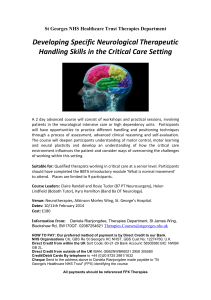Document 11867304
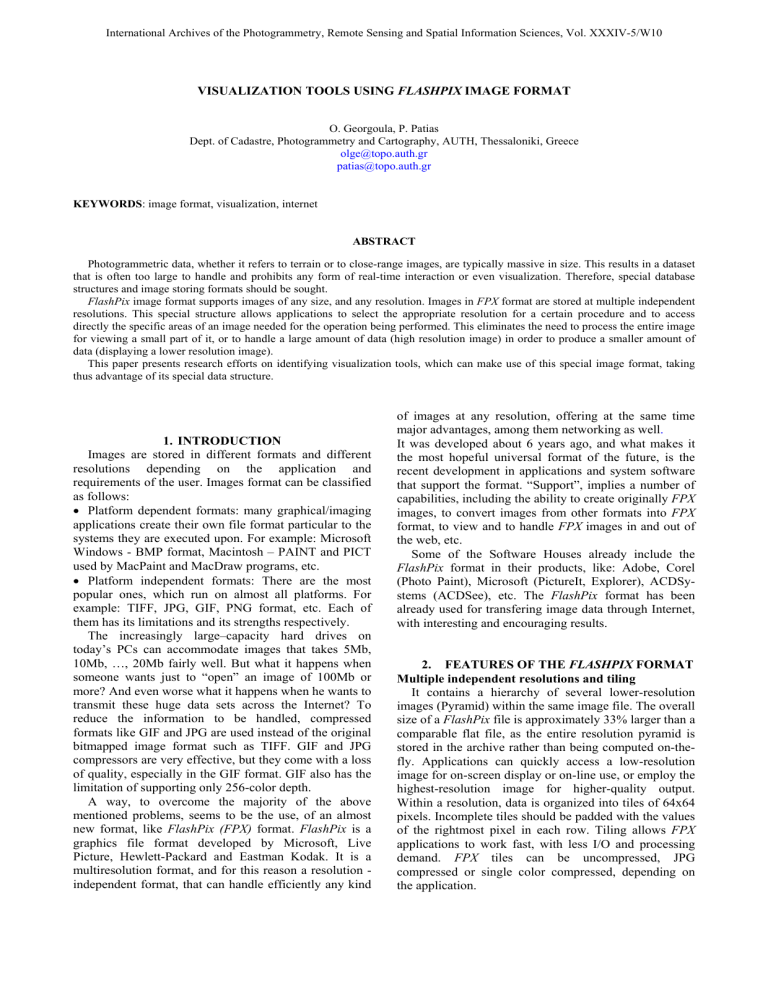
International Archives of the Photogrammetry, Remote Sensing and Spatial Information Sciences, Vol. XXXIV-5/W10
VISUALIZATION TOOLS USING FLASHPIX IMAGE FORMAT
O. Georgoula, P. Patias
Dept. of Cadastre, Photogrammetry and Cartography, AUTH, Thessaloniki, Greece olge@topo.auth.gr
patias@topo.auth.gr
KEYWORDS : image format, visualization, internet
ABSTRACT
Photogrammetric data, whether it refers to terrain or to close-range images, are typically massive in size. This results in a dataset that is often too large to handle and prohibits any form of real-time interaction or even visualization. Therefore, special database structures and image storing formats should be sought.
FlashPix image format supports images of any size, and any resolution. Images in FPX format are stored at multiple independent resolutions. This special structure allows applications to select the appropriate resolution for a certain procedure and to access directly the specific areas of an image needed for the operation being performed. This eliminates the need to process the entire image for viewing a small part of it, or to handle a large amount of data (high resolution image) in order to produce a smaller amount of data (displaying a lower resolution image).
This paper presents research efforts on identifying visualization tools, which can make use of this special image format, taking thus advantage of its special data structure. of images at any resolution, offering at the same time major advantages, among them networking as well .
1. INTRODUCTION
Images are stored in different formats and different resolutions depending on the application and
It was developed about 6 years ago, and what makes it the most hopeful universal format of the future, is the recent development in applications and system software that support the format. “Support”, implies a number of requirements of the user. Images format can be classified as follows:
• Platform dependent formats: many graphical/imaging applications create their own file format particular to the systems they are executed upon. For example: Microsoft capabilities, including the ability to create originally images, to convert images from other formats into format, to view and to handle the web, etc.
FPX
FPX
FPX
images in and out of
Windows - BMP format, Macintosh – PAINT and PICT used by MacPaint and MacDraw programs, etc.
• Platform independent formats: There are the most popular ones, which run on almost all platforms. For
Some of the Software Houses already include the
FlashPix format in their products, like: Adobe, Corel
(Photo Paint), Microsoft (PictureIt, Explorer), ACDSyexample: TIFF, JPG, GIF, PNG format, etc. Each of them has its limitations and its strengths respectively.
The increasingly large–capacity hard drives on today’s PCs can accommodate images that takes 5Mb,
10Mb, …, 20Mb fairly well. But what it happens when stems (ACDSee), etc. The FlashPix format has been already used for transfering image data through Internet, with interesting and encouraging results. someone wants just to “open” an image of 100Mb or more? And even worse what it happens when he wants to transmit these huge data sets across the Internet? To reduce the information to be handled, compressed
2. FEATURES OF THE FLASHPIX FORMAT
Multiple independent resolutions and tiling
It contains a hierarchy of several lower-resolution images (Pyramid) within the same image file. The overall formats like GIF and JPG are used instead of the original bitmapped image format such as TIFF. GIF and JPG compressors are very effective, but they come with a loss of quality, especially in the GIF format. GIF also has the size of a FlashPix file is approximately 33% larger than a comparable flat file, as the entire resolution pyramid is stored in the archive rather than being computed on-thefly. Applications can quickly access a low-resolution limitation of supporting only 256-color depth.
A way, to overcome the majority of the above mentioned problems, seems to be the use, of an almost image for on-screen display or on-line use, or employ the highest-resolution image for higher-quality output.
Within a resolution, data is organized into tiles of 64x64 new format, like FlashPix (FPX) format. FlashPix is a graphics file format developed by Microsoft, Live
Picture, Hewlett-Packard and Eastman Kodak. It is a multiresolution format, and for this reason a resolution - independent format, that can handle efficiently any kind pixels. Incomplete tiles should be padded with the values of the rightmost pixel in each row.
Tiling allows FPX applications to work fast, with less I/O and processing demand. FPX tiles can be uncompressed, JPG compressed or single color compressed, depending on the application.
International Archives of the Photogrammetry, Remote Sensing and Spatial Information Sciences, Vol. XXXIV-5/W10
Structured storage
Employs Microsoft’s OLE structured storage format, which holds image data and related descriptive information in a standardized “Wrapper”. Allows developers to add proprietary features without converting the image to a new format.
Linking
Images can be used in multiple ways but the original high resolution image data can be stored in only one place
Viewing parameters and result images
Records edits to an image as small scripts called
“viewing parameters” –applied to high-resolution images only when necessary- for “just-in-time” rendering.
Built-in color spaces
Supports both a calibrated RGB color space and a calibrated Photo YCC color space.
Descriptive information
Aids in developing image databases and describing the image source to applications and devices that will use the file.
A detailed description-documentation of the features of this format is done in Donovan K. 1998, Eastman Kodak
Company 1996, 1997, Georgoula and Patias, 2002, etc.
EXPERIMENT
The visualizations tools that handle FPX format, in and out the web, are many: e.g. Photoshop (Adobe),
PhotoPaint (Corel), ACDsee (ACDSystems) [URL1],
PictureIt (Microsoft) [URL2], Isee imaging software
(Isee Imaging Systems) [URL3], OpenPix (HP),
IrfranView (Web Technologies) [URL4], etc.
The aim of this project was to test some of these visualization tools. The examinations concerned to:
• Testing the capabilities of each software to handle efficiently an FPX image format, taking the advantages of its special structrure,
• Revealing the advantages of this format against a TIF or JPG format.
The tests concerned PhotoPaint 10, ACDsee 5.0 and
Explorer. In the latest the image viewer for the FPX format was the Isee Media zoom viewer.
3.1.
The data sets
For our tests an original image test.tif has been used.
It was an orthophoto, in BW, 15360x15360pixels. The original image has been converted in uncompressed
FPX, using Corel PhotoPaint10. The names of the images and the amount of data (in MB) for each one different image format, are shown in the Table 1.
TIF test.tif
225MB
FPX
Uncompressed test.fpx
(pixels)
305MB
Table 1:
The image data sets that has been used in the experiment
The image test.fpx, that is an uncompressed FPX image, is as big as 305Mb, that is about 33% more than the original test.tif image. The file test.fpx has the image data organization of a pyramid, as follows (Table 2): volume (MB)
0 64x64 0.0
TOTAL 314.48
Table 2: Pyramid levels of test.fpx file (uncompressed)
3.2 Abilities and Performance of the tested tools
Many software packages claim that they can use FPX format. The presented software tools are the ones found, up to now, to be using the FPX structure to a more or less degree. From those, Photopaint 10 and ACDsee 5.0 exhibit the most complete use of the FPX characteristics.
ACDsee is only an FPX viewer without having the ability to create FPX files. The last one, Isee, is the simplest viewer, but with direct Internet capabilities. The following table (Table 3) presents in summary the basic characteristics of each tool.
Tested Create Multi Viewing Metadata tool view
FPX files layer pyramid parameters
PhotoPaint create/view yes yes yes
ACDsee view yes yes yes
ISee view yes no no
Table 3: Exploitation of the FPX characteristics
Photopaint has both the ability to create (convert to) and view an FPX file. In creating/converting mode, the user is been given the choice to also use compression
International Archives of the Photogrammetry, Remote Sensing and Spatial Information Sciences, Vol. XXXIV-5/W10 schemes, like: single color compression, blind JPG compression, JPG compression selected by desired quality. Additionally, metadata information can be stored in the “scene contents” and summary” fields. In viewing mode, the user can select to modify the viewing radiometry (brightness, contrast, color LUT etc.) without modifying the actual original image. These new viewing parameters are then stored, in a script, for later use (or anytime the image is viewed).
Photopaint software makes use of the multiresolution feature of the FPX image in two cases, that is: for the preview image and for loading an image of lower resolution than the original, if the option is “resample”.
Thus, during the action of selection of images to be loaded, the time of appearance of the preview images of the test.fpx files was about 2sec, while the equivalent time for the test.tif was 10sec. In the case that the option of loading an image is “resample”, the user may determine the desired resolution (or pyramid level).
Choosing a resolution of 1920x1920pixels the image test.tif was loaded in 80sec while the test.fpx in 33sec.
The big advantage of the pyramide structure is obvious when retrieving the image. As it shown from the previous experiment (see also Table 4) the upper levels of the pyramid are viewed with quite large time savings
(almost up to 70%). The deeper one goes into the pyramid, the less the time savings, which of courses are zeroed out at the bottom level of the pyramid. This conclusion is valid for all types of contents and volumes of the images and, as expected the time savings are more profound to large images, as is the case with photogrammetric images. tool level test.tif test.fpx
PhotoPaint Full image
The full test.fpx image was loaded in 220sec, while the equivalent time for loading the test.tif was 80sec. (Table
4).
In Explorer for test.fpx image the Isee Media Zoom
Plug-in viewer for Windows has been used. It is just a simple viewer developed especially for FPX images.
The image test.fpx, has been loaded in 17sec. The zoom in and zoom out of the image works very fast and the loading of the different layers is obvious. On the contrary, the file test.tif takes about 300sec.
4. THE FPX FORMAT ON THE WEB
While the performance of desktop systems, workgroup LANs, and Web servers have increased rapidly, Web imaging applications have been limited by the performance of the Internet, where bandwidth is growing slowly. Web designers are faced with a difficult compromise between image quality and download time.
The Internet Imaging Protocol (IIP) addresses the challenge of providing pervasive access to high quality images over the Internet especially for publishing and printing applications. IIP uses network bandwidth efficiently, making it possible to design Web pages that are image-rich and responsive, while preserving access to high quality, high-resolution data for zooming in on fine image details or background output to a printer. IIP makes it possible to use large, photo-quality images without waiting for a multi-megabyte image to download. It can deliver interactive performance even in a low-bandwidth, low-memory client environment.
The Internet Imaging Protocol is structured to take advantage of the FlashPix image architecture, but it also provides a uniform method for presenting an image from any format to a client in a resolution-independent,
ACDSee Full image
80sec 220sec quickly browse an image using a few tiles of data, while retaining access to the full high-resolution image on the
Explorer 2 300sec 17sec
Table 4: Image retrieving/viewing times server. IIP allows a single image file to be used for fast browsing, high-resolution printing, complex image manipulation, and simple snapshot viewing. The IIP
ACDSee software has the ability to view an FPX image, but not to create one , however it takes advantage of the special structure of *.fpx images.
The software makes use of the multiresolution feature of the FPX image in two cases, that is: for the preview image and for functions can access all the image information in the underlying file, like image technical features and author information, without requiring extensive server-side processing [URL5], [URL6], [URL7]. Our initial tests have shown that download speeds are similar to those experienced and reported at 3.2. loading an image of lower resolution than the original.
Thus, during the action of selection of images to be loaded, the appearance of the preview images of the test.fpx files was instant, while the time for the appearance of the preview image of test.tif and was
39sec. ACDSee gives the option to load an *.fpx file determining the desired resolution-layer. The layer 5 th
(1920x1920pixels) of the file test.fpx is loaded in 0.5sec.
5. CONCLUSIONS
This paper aims at checking the efficiency of the
FlashPix image format, testing the respective ability of popular image creation, conversion and viewing software. One of the major conclusions is that although many software claim ability to view FPX files, in most cases they actually do not fully exploit the pyramid
International Archives of the Photogrammetry, Remote Sensing and Spatial Information Sciences, Vol. XXXIV-5/W10 structure and thus they do not exhibit the expected special advantages. The three tested tools (PhotoPaint,
ACDsee, Isee) that actually take into account the special
FPX structure have shown remarkable advantages in viewing speeds. These advantages are more profound in large image files and in viewing of upper pyramid levels.
Retrieving time saving up to 70% are reported.
Retrieving speed is even more useful in Internet applications. Similarly, downloading time savings of similar range have been experienced here also, during our initial tests, regarding IIP. It should be noted that in all cases there was no degradation of see image quality.
Moreover the viewing of the upper pyramid levels in
FPX files exhibits rather better quality, since it is not affected by aliasing effects.
REFERENCES
Donovan, K., (1998): “The Promise of the FlashPix File
Format”, RLG Diginews, Volume 2, No 2, April 15,
1998
Eastman Kodak Company, (1996): “ FlashPix Format
Specification ”
Eastman Kodak Company, (1997 ): “FlashPix White
Paper-Viewing parameters”
Georgoula O., Patias P., (2002): “The well promising
FlashPix image format”, ISPRS, XXXIV, part5, Com. V, pp.525-529.
URL REFERENCES
URL1: www.acdsystems.com
URL2: http://photos.msn.com/editorial/editorialstart.aspx?article
=CDProductHome§ion=CD_PRODUCT
URL3: www.iseeimaging.com
URL4: www.irfanview.com
URL5: www.i3a.org/I_iip_clientserver.html
URL6: www.webreview.com/1997
URL7: www.ece.sunysb.edu/~cvl/ese558/sp2002/Written%20re ports/Abraham/IIP.htm