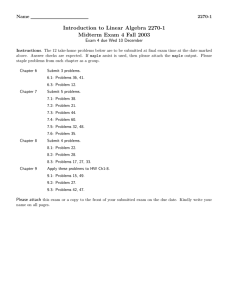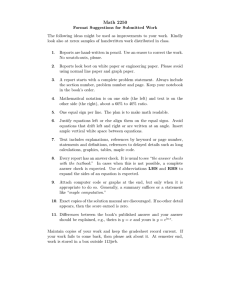This is an introduction for working with complex numbers in... The imaginary unit is “I,” not j, by default in...
advertisement
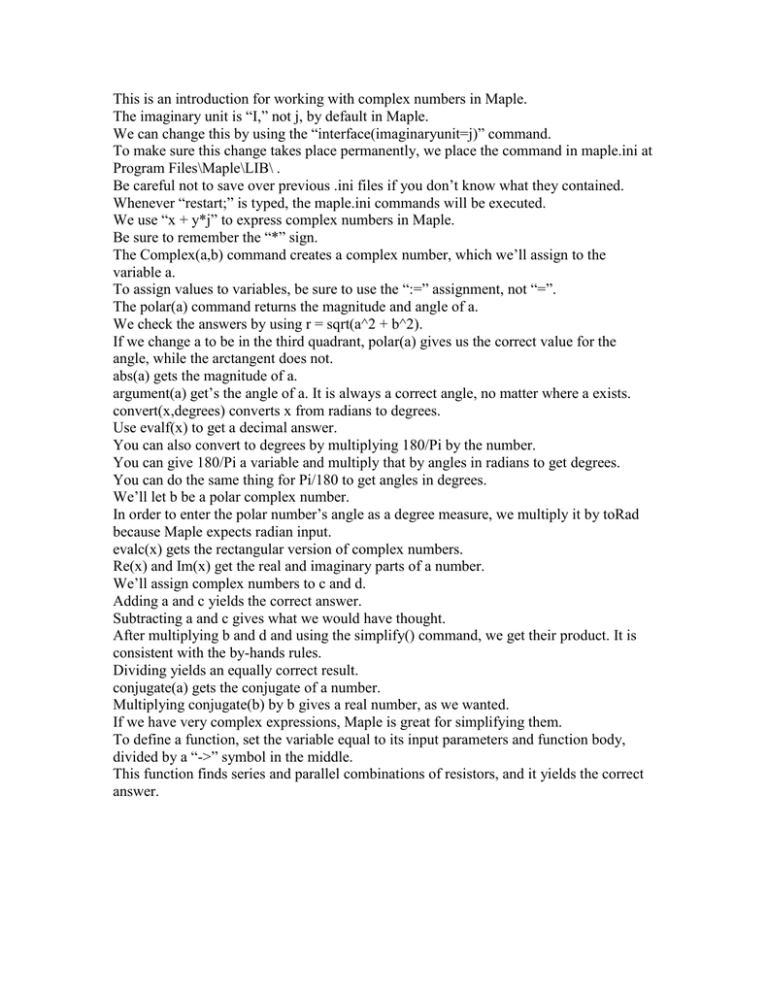
This is an introduction for working with complex numbers in Maple. The imaginary unit is “I,” not j, by default in Maple. We can change this by using the “interface(imaginaryunit=j)” command. To make sure this change takes place permanently, we place the command in maple.ini at Program Files\Maple\LIB\ . Be careful not to save over previous .ini files if you don’t know what they contained. Whenever “restart;” is typed, the maple.ini commands will be executed. We use “x + y*j” to express complex numbers in Maple. Be sure to remember the “*” sign. The Complex(a,b) command creates a complex number, which we’ll assign to the variable a. To assign values to variables, be sure to use the “:=” assignment, not “=”. The polar(a) command returns the magnitude and angle of a. We check the answers by using r = sqrt(a^2 + b^2). If we change a to be in the third quadrant, polar(a) gives us the correct value for the angle, while the arctangent does not. abs(a) gets the magnitude of a. argument(a) get’s the angle of a. It is always a correct angle, no matter where a exists. convert(x,degrees) converts x from radians to degrees. Use evalf(x) to get a decimal answer. You can also convert to degrees by multiplying 180/Pi by the number. You can give 180/Pi a variable and multiply that by angles in radians to get degrees. You can do the same thing for Pi/180 to get angles in degrees. We’ll let b be a polar complex number. In order to enter the polar number’s angle as a degree measure, we multiply it by toRad because Maple expects radian input. evalc(x) gets the rectangular version of complex numbers. Re(x) and Im(x) get the real and imaginary parts of a number. We’ll assign complex numbers to c and d. Adding a and c yields the correct answer. Subtracting a and c gives what we would have thought. After multiplying b and d and using the simplify() command, we get their product. It is consistent with the by-hands rules. Dividing yields an equally correct result. conjugate(a) gets the conjugate of a number. Multiplying conjugate(b) by b gives a real number, as we wanted. If we have very complex expressions, Maple is great for simplifying them. To define a function, set the variable equal to its input parameters and function body, divided by a “->” symbol in the middle. This function finds series and parallel combinations of resistors, and it yields the correct answer.