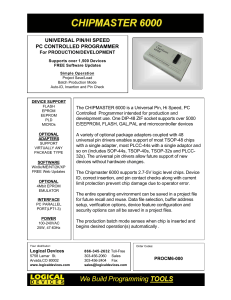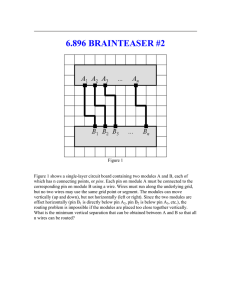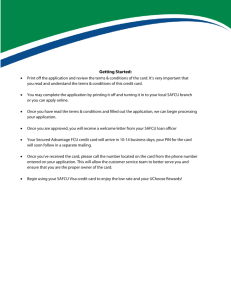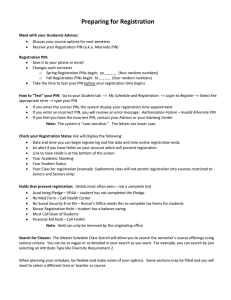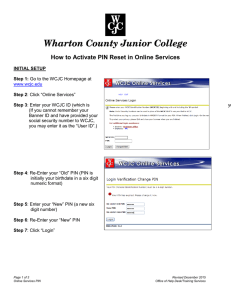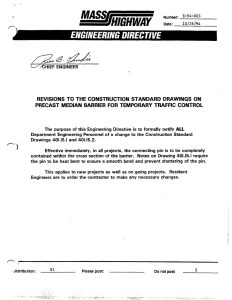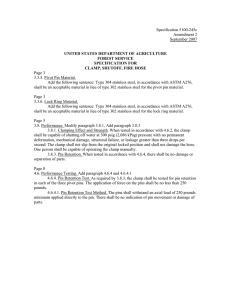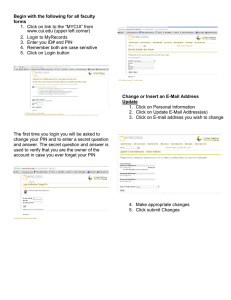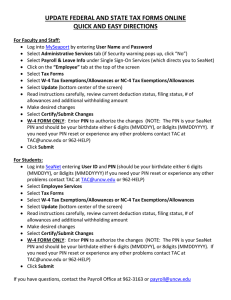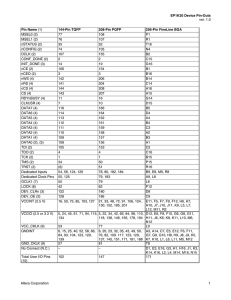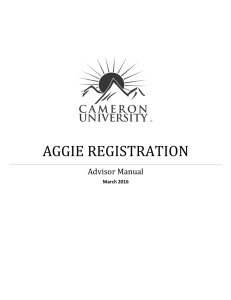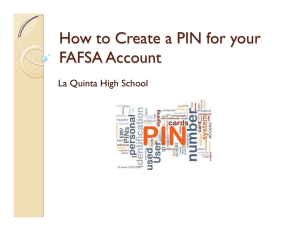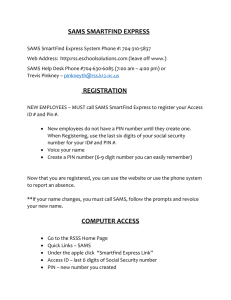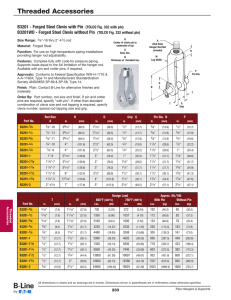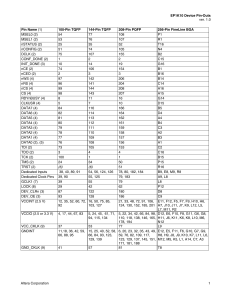H O W T O SI G N IN T...
advertisement
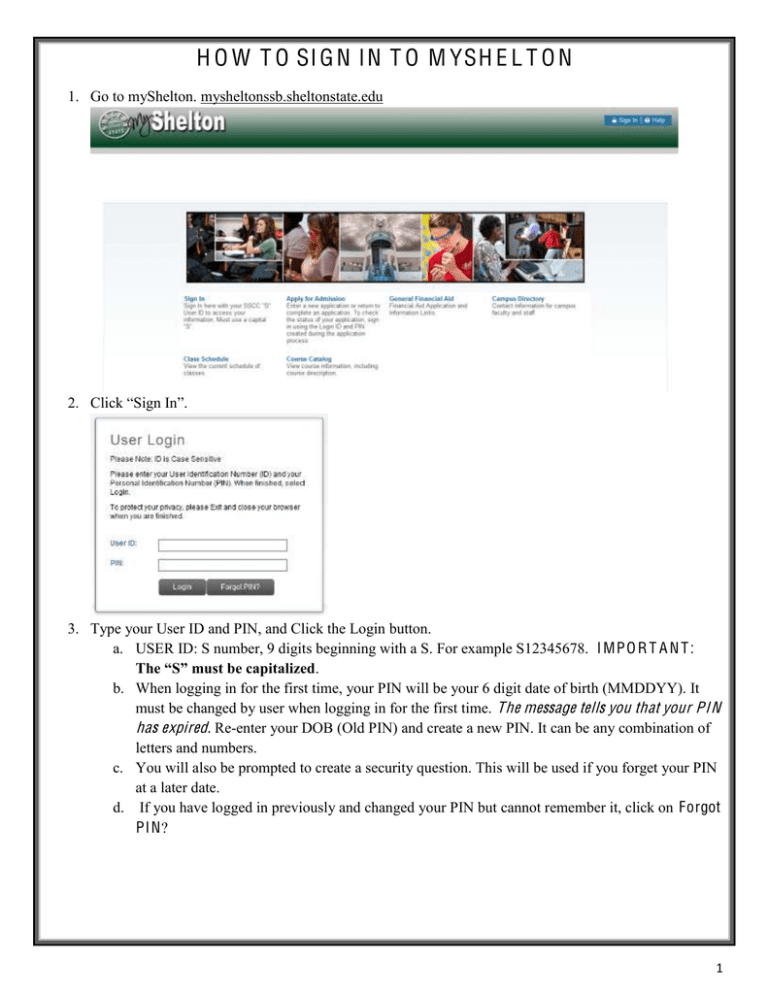
H O W T O SI G N I N T O M YSH E L T O N 1. Go to myShelton. mysheltonssb.sheltonstate.edu 2. &OLFN³Sign In´ 3. Type your User ID and PIN, and Click the Login button. a. USER ID: S number, 9 digits beginning with a S. For example S12345678. I M PO R T A N T : 7KH³6´PXVWEHFDSLWDOL]HG. b. When logging in for the first time, your PIN will be your 6 digit date of birth (MMDDYY). It must be changed by user when logging in for the first time. The message tells you that your PI N has expired. Re-enter your DOB (Old PIN) and create a new PIN. It can be any combination of letters and numbers. c. You will also be prompted to create a security question. This will be used if you forget your PIN at a later date. d. If you have logged in previously and changed your PIN but cannot remember it, click on Forgot PI N? 1 4. You should now see a menu similar to this.Click on the Student tab 2