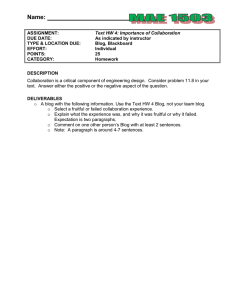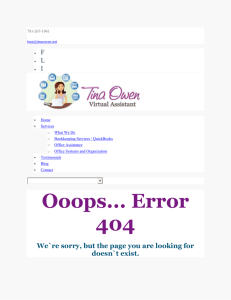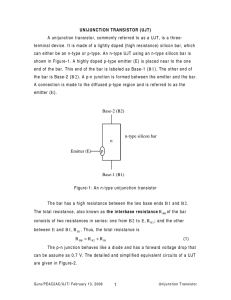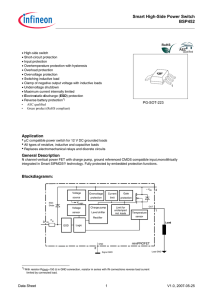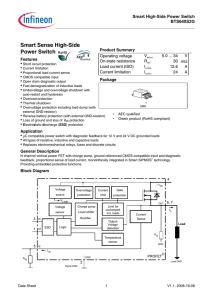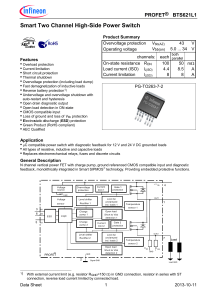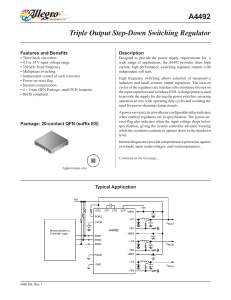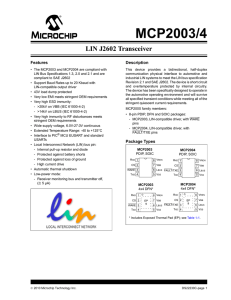PUSHING PUSHING VISTABLACKBOARD VISTABLACKBOARD BEYOND ITS BEYOND ITS
advertisement
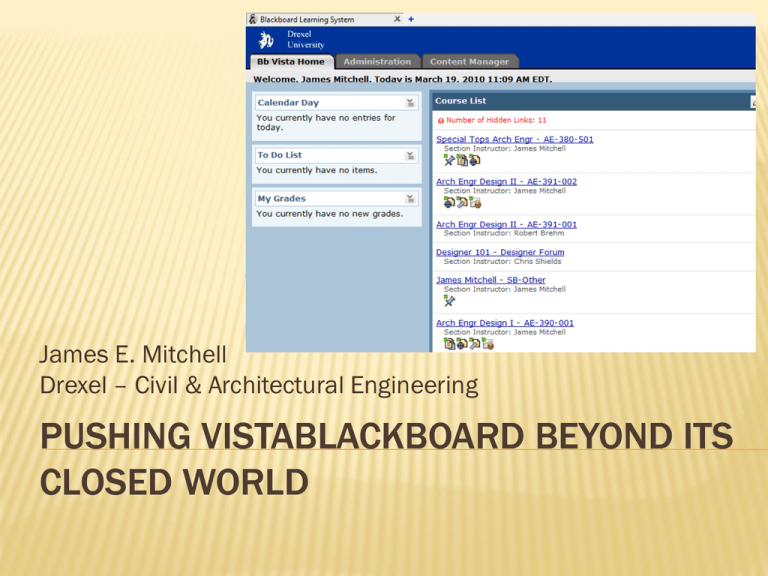
James E. Mitchell Drexel – Civil & Architectural Engineering PUSHING VISTABLACKBOARD BEYOND ITS CLOSED WORLD A BIT ABOUT ME Engineer First, then Architect Practiced 9 years with own firm At Drexel 20 years Head of Architectural Engineering (AE) Program Teach AE Design Focus is on education – NOT online I’m halfway between Jean-Claude Bradley & Traditional I believe that something important happens face-to-face Tech-enthusiast But it has to be useful – not just cool Regular VistaBlackboard User WHAT WE'LL DO VistaBlackboard (VBB)“closed” Why that’s good What are the limitations How can one extend VBB – 3 ways Three courses in which I extend VBB Tools that allow me to extend VBB Conclusions HOW VISTABB IS CLOSED The primary model for VBB is a “course” It has (usually) a duration There so It always has an enrollment VBB requires a login Only are techniques to extend it but sacrifices in doing those who are registered may see the material Material created (or submitted) within VBB is locked within the system WHY A CLOSED SYSTEM GOOD Control Requiring logon and ID allows “permissions” and control of what and when can be seen. Privacy There is much sensitive material in VBB Student submissions Grades Instructor comments THE LIMITATIONS OF A CLOSED SYSTEM Material produced by students and instructors in course does not carry over It’s also not visible to those outside the course If one uses an outside tool (e.g. Google Docs) one has to leave the VBB world WHAT I DO WITH VISTABB Use it as it’s intended - happily Courses New Use Faculty Community workarounds to address the limitations How External database + submit Info in VistaBB How to carry over material to incorporate external tool Blog – via RSSInclude SOME COURSES I TEACH AE-Design – AE-390, 391 – for Juniors New Faculty Community 2009-10 Intelligent Buildings – AE-510 - Juniors & Seniors AE DESIGN - AE AE--390, 391 Dissemination Detailed syllabus and assignments Grading Gradebook Spreadsheet to make updating cumulative grade easy Download to calculate final grade Return detailed comments via attachment Use external Database for sharing URLs Have students look at past work for guidance Change requirements somewhat each time NEW FACULTY COMMUNITY 20092009-10 Discussions Blog via Blogger Sad Realities Faculty were generally “too busy” to use VistaBB Faculty don’t subscribe to Blog Change to Listserv worked better Despite my opinion that Listserv is archaic INTELLIGENT BUILDING – AE AE--510 Dissemination & Grading Graded Discussion – Highly successful Use Grading Forms – splendid device Blog via Blogger MATRIX OF TOOLS Tool Learning Time Time to use External Database •5 min for students •30 min for me •1 min students •Carry over •1 min grader student work •Student projects Blog •5 min for students •1 hour for me •1 min students •Extended •Writing time for comments me •Viewable by wider world •General feedback •To make easier to follow RSSInclude •1 min for students •15 min for me •1 min students •See blog in •0 min for me VistaBB •Increasing use in all courses •<5min (goal in •Rapid design) feedback •½ hour/form – •Link from blog typical •Classes for formative assessment Google Forms – 1 min for (Not directly students VBB extension) ½ hour for me Prime benefit Where I Use EDUCATIONAL GOALS Continuity Learn from colleagues in course (competition) Learn from predecessors (scaffolding) Feedback Extended comments addressing widespread issues Share with colleagues TOOLS Let’s look at these tools in detail BLOG Extended text that is: Formatted well Ordered Time – newest first Searchable Tags Text Subscribable – via “reader” RSS INCLUDE Service that creates “code” that will put blog in a box on any web page Easy & Free Use “Header” on VBB home page ONLINE DB Use it like any website Students submit URL and description Students also submit URL as assignment in VBB Update it via secure administration Creating the DB took effort Initially I created it myself Drexel then decided to take it over – took several months GOOGLE DOCS I’m pushing the limits to include it as a VBB expansion It’s really separate I incorporate it by link from blog or home page How I use it Shared spreadsheet during class periods, edited by students from their computers Quick Surveys – primarily for formative info MATRIX OF TOOLS Tool Learning Time Time to use External Database •5 min for students •30 min for me •1 min students •Carry over •1 min grader student work •Student projects Blog •5 min for students •1 hour for me •1 min students •Extended •Writing time for comments me •Viewable by wider world •General feedback •To make easier to follow RSSInclude •1 min for students •15 min for me •1 min students •See blog in •0 min for me VistaBB •Increasing use in all courses •<5min (goal in •Rapid design) feedback •½ hour/form – •Link from blog typical •Classes for formative assessment Google Forms – 1 min for (Not directly students VBB extension) ½ hour for me Prime benefit Where I Use CONCLUSIONS Most of us can use these with minimal effort Database definitely takes longer Opens up VBB Material can carry over Material can be shared beyond a specific class It’s fun