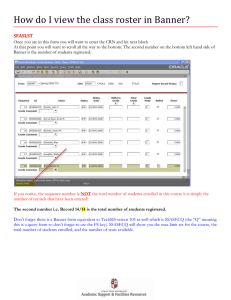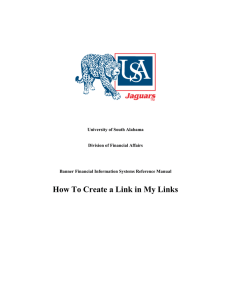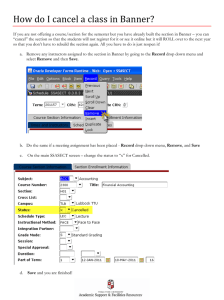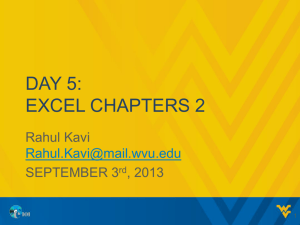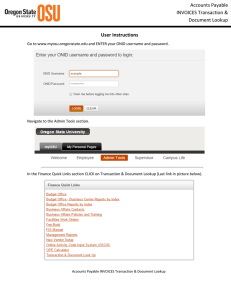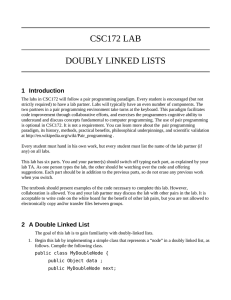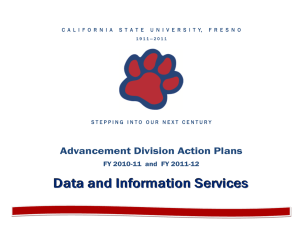RHIT/BANNER INSTRUCTIONS HOW TO IDENTIFY THE ORIGINATOR OF A PURCHASE ORDER
advertisement
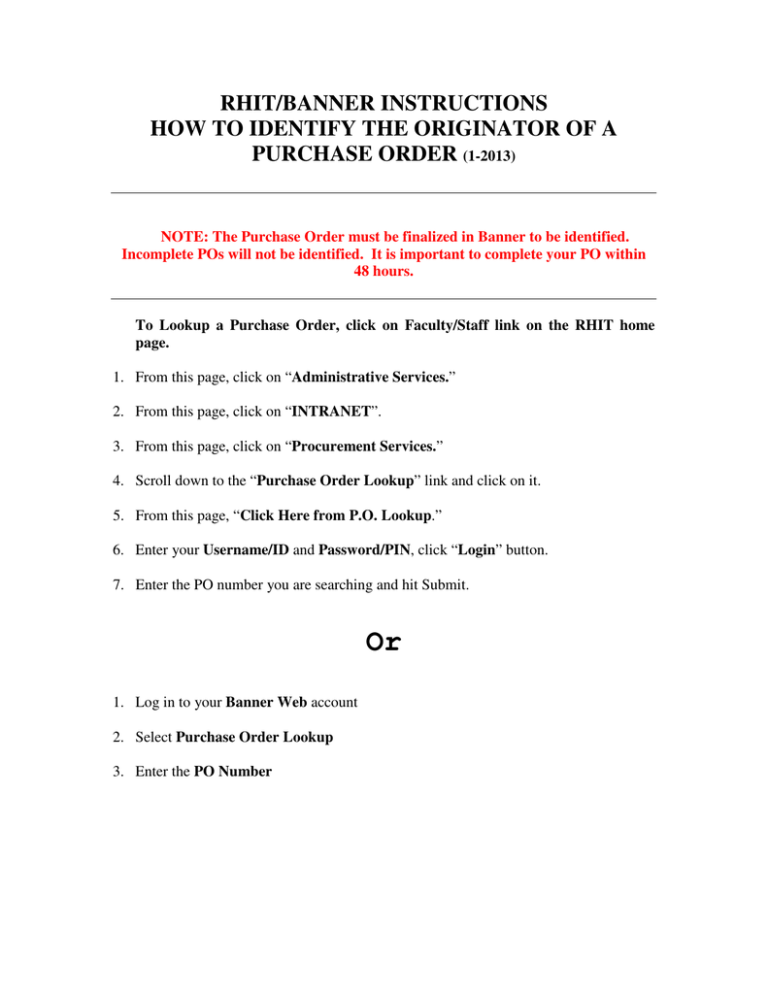
RHIT/BANNER INSTRUCTIONS HOW TO IDENTIFY THE ORIGINATOR OF A PURCHASE ORDER (1-2013) NOTE: The Purchase Order must be finalized in Banner to be identified. Incomplete POs will not be identified. It is important to complete your PO within 48 hours. To Lookup a Purchase Order, click on Faculty/Staff link on the RHIT home page. 1. From this page, click on “Administrative Services.” 2. From this page, click on “INTRANET”. 3. From this page, click on “Procurement Services.” 4. Scroll down to the “Purchase Order Lookup” link and click on it. 5. From this page, “Click Here from P.O. Lookup.” 6. Enter your Username/ID and Password/PIN, click “Login” button. 7. Enter the PO number you are searching and hit Submit. Or 1. Log in to your Banner Web account 2. Select Purchase Order Lookup 3. Enter the PO Number