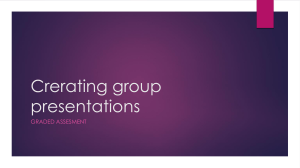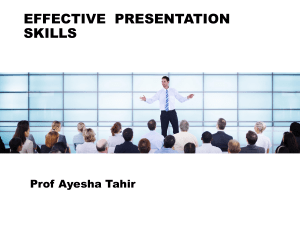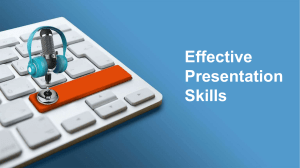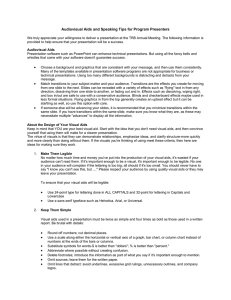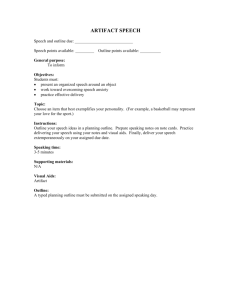HOW TO GIVE AN Effective ORAL PRESENTATION Professor Phillip Nagley
advertisement
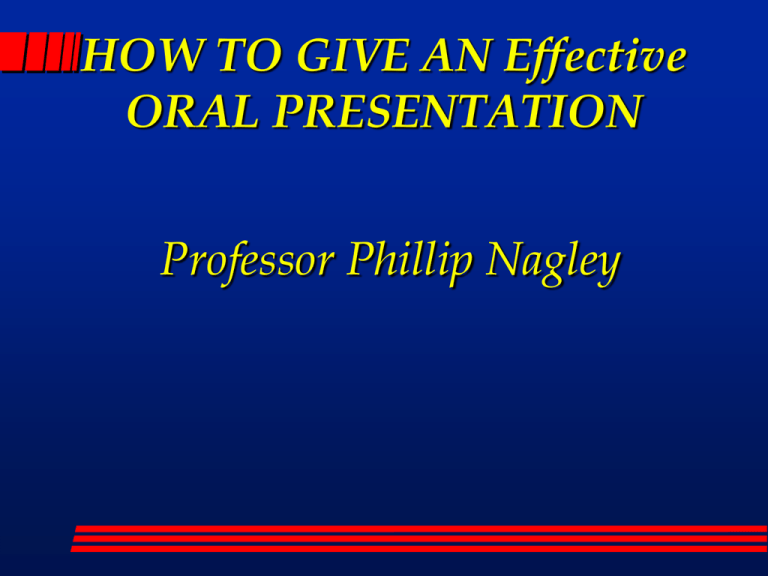
HOW TO GIVE AN Effective ORAL PRESENTATION Professor Phillip Nagley EFFECTIVE COMMUNICATION Content Audiovisual Delivery aids EFFECTIVE COMMUNICATION GOOD ORGANISATION AND WELL PREPARED VISUAL AIDS ARE TWO OF THE THREE ELEMENTS OF EFFECTIVE COMMUNICATION EFFECTIVE COMMUNICATION Content Audiovisual Delivery aids Presentation skills Voice projection The audience must hear you clearly … especially those sitting at the back! Project your voice to an imaginary person standing at the back wall of the room Eye contact Look up at the audience…. … not at your notes … not at your shoes Direct your attention to that imaginary person standing at the back wall of the room Posture Stand upright… … not hunched Hands should be in use for the talk… … not in pockets … not behind your back Face the audience… …don’t turn your back on them, especially when pointing to the screen You are telling them a story! Gestures Use your hands to make points Bodily movements help to keep the audience interested It’s like having a conversation with someone … … that imaginary person? Mannerisms Avoid distracting mannerisms This applies to involuntary hand movements … … or to bodily movements Watch other people give lectures or seminars and you’ll see some strange things! Position Stand so the audience can see you Don’t stand between the projector and the screen… … if you cast a giant shadow Avoid blocking the view of a substantial proportion of the audience Be aware of the needs of the audience, at all times Enthusiasm Look and act interested… …but don’t overdo it! Be positive in your approach If you don’t look interested, your audience can hardly be expected to be motivated to listen to the talk Voice modulation Don’t speak in a monotone… … vary voice and expression Keep your audience interested You can use voice modulation to: – emphasise important points – indicate uncertainties – insert a bit of humour Monotonous presentation can be wrongly interpreted as lack of enthusiasm! Use of notes Don’t read from prepared text Avoid reading the words straight off a slide Use your notes as prompts or reminders The slides will contain cues to help you explain and elaborate Speed of speech Don’t talk too fast… … the audience needs to be able to follow Don’t talk too slowly … … the audience may get distracted or even sleepy Just talk at a natural pace Clarity of expression Avoid abbreviations or lab jargon If you think your work is very specialised, briefly explain basic concepts … … in terms of the make-up of the audience Ask yourself if the audience can be reasonably expected to understand the terms you are using Use of pointing devices Point to the specific part of the slide you are talking about Avoid vague waving of the pointer in the general direction of the screen When using a laser pointer, you may need to hold it in two hands to avoid the “shakes” Why bother to make elegant visual aids if you don’t use the material properly? Speed of presentation Move through in a well-paced manner Give each slide its due time.. ... but not more than is needed Make sure the audience can keep up Avoid overly long Introductions … … you may have to rush the results and conclusions (losing the take home message!) Rehearse, rehearse, rehearse… EFFECTIVE COMMUNICATION GOOD ORGANISATION WELL PREPARED VISUAL AIDS INFORMATIVE AND ENTERTAINING PRESENTATION ARE THE THREE ELEMENTS OF EFFECTIVE COMMUNICATION