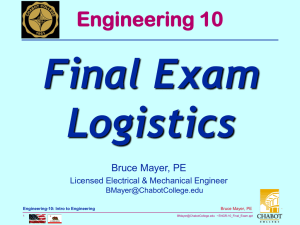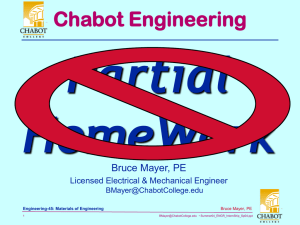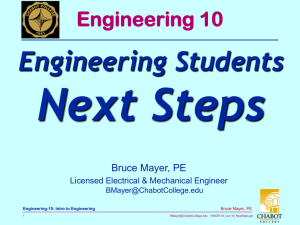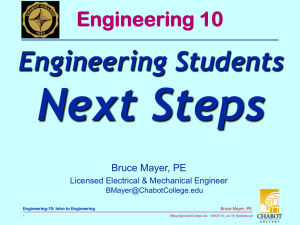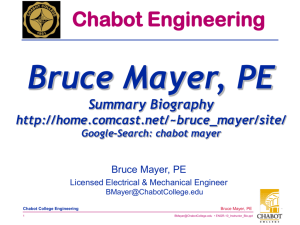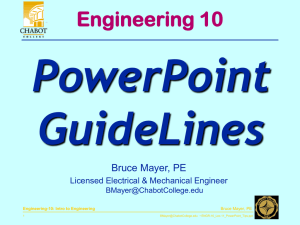PowerPoint GuideLines Engineering 10 Bruce Mayer, PE
advertisement
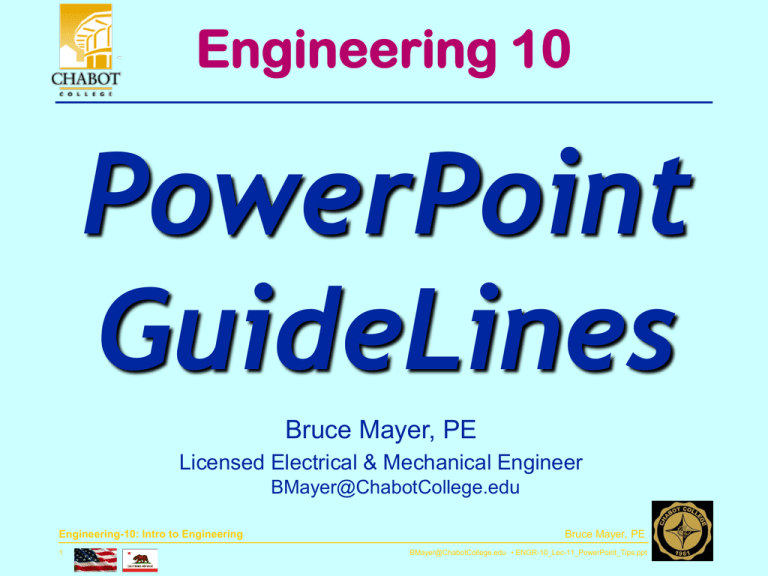
Engineering 10 PowerPoint GuideLines Bruce Mayer, PE Licensed Electrical & Mechanical Engineer BMayer@ChabotCollege.edu Engineering-10: Intro to Engineering 1 Bruce Mayer, PE BMayer@ChabotCollege.edu • ENGR-10_Lec-11_PowerPoint_Tips.ppt Student Presentations During Meeting of 22Nov10 • Also 29Nov if needed ANY Topic OK • Counts as BOTH HW08 and EXTRA Credit – Worth a Total of 6 pts And Do NOT have to do any more for HW8 HW08 alternative = Exercise 14.11 • Write: Resume, Cvr Ltr, Thank You ltr Engineering-10: Intro to Engineering 2 Bruce Mayer, PE BMayer@ChabotCollege.edu • ENGR-10_Lec-11_PowerPoint_Tips.ppt Student Presentation Logistics Done Using POWERPOINT 10-15 Minutes • 5-10 Slides Inform Me of Your Intention by Sa/20Nov • eMail Presentation to the Instructor – Will to load onto rm3902 presentation computer – Presentation accepted as eMail Attachment Until Sa/20Nov/6p On to PowerPoint Tips Engineering-10: Intro to Engineering 3 Bruce Mayer, PE BMayer@ChabotCollege.edu • ENGR-10_Lec-11_PowerPoint_Tips.ppt OnCampus PPT Prep Resource • The Communications Studies Operation Maintains a COMMUNICATIONS LAB that is Available to ALL Students for FREE • The “Comm Lab” Specializes in Helping Students with PowerPoint Presentations • The Rm 803 CommLab Hours of Operation • Mon: 1:30-4pm • Tue: 10:30-3pm • Wed: 1:30-3pm • Thur – 10:30a-12n – 1:30-3p – 4:30-6p Chabot “Std” PPT Template • The “Standard” Chabot College Template is OnLine at http://www.chabotcollege.edu/photos/download powerpoint.cfm?filename=chabot1 Presentation Training • The BEST Presentation Training → Giving Presentations • There is No Substitute for EXPERIENCE in this Regards – PREPARE Carefully & Extensively – Do a POST-MORTEM Evaluation • Ask YourSelf: What could I have done BETTER Basic Power Point Guidelines Some tips to make your presentations presentable Engineering-10: Intro to Engineering 7 Bruce Mayer, PE BMayer@ChabotCollege.edu • ENGR-10_Lec-11_PowerPoint_Tips.ppt Basic Rules for Presentations Contrast is important. For paper… • Dark text on a light background. Engineering-10: Intro to Engineering 8 Bruce Mayer, PE BMayer@ChabotCollege.edu • ENGR-10_Lec-11_PowerPoint_Tips.ppt Basic Rules for Presentations For projection… • Light text on a semi-dark background • The eye is attracted to the light on the screen Engineering-10: Intro to Engineering 9 Bruce Mayer, PE BMayer@ChabotCollege.edu • ENGR-10_Lec-11_PowerPoint_Tips.ppt Basic Rules for Presentations Stick with a single background. • The background is the stage for your information. • Set the stage and leave it alone! Engineering-10: Intro to Engineering 10 Bruce Mayer, PE BMayer@ChabotCollege.edu • ENGR-10_Lec-11_PowerPoint_Tips.ppt Basic Rules for Presentations Don’t try to dazzle the audience with graphics or style…but with the information. The medium is not the message. The information is the message. Engineering-10: Intro to Engineering 11 Bruce Mayer, PE BMayer@ChabotCollege.edu • ENGR-10_Lec-11_PowerPoint_Tips.ppt Basic Rules for Presentations Balance. Do not center bullet points. It makes the text ragged. And hard to read and follow with your eyes. Engineering-10: Intro to Engineering 12 Bruce Mayer, PE BMayer@ChabotCollege.edu • ENGR-10_Lec-11_PowerPoint_Tips.ppt Basic Rules for Presentations Balance. Generally, left-justify bullets. This keeps things neat.. and easy to follow. Engineering-10: Intro to Engineering 13 Bruce Mayer, PE BMayer@ChabotCollege.edu • ENGR-10_Lec-11_PowerPoint_Tips.ppt Basic Rules for Presentations Balance. Centered graphics leave little room for text. Engineering-10: Intro to Engineering 14 Bruce Mayer, PE BMayer@ChabotCollege.edu • ENGR-10_Lec-11_PowerPoint_Tips.ppt Basic Rules for Presentations Balance. • Place graphics off-center. • More room for text. • Better balance. • More pleasing to the eye. • Left placement leads the eye to the text. Engineering-10: Intro to Engineering 15 Bruce Mayer, PE BMayer@ChabotCollege.edu • ENGR-10_Lec-11_PowerPoint_Tips.ppt Basic Rules - Capitalization • AVOID ALL CAPS – VERY HARD TO READ. • First Cap – • More Formal • Harder To Type And More Decisions. Engineering-10: Intro to Engineering 16 • This is an example of capitalizing the first word • Less formal. • Easier to type and fewer decisions Bruce Mayer, PE BMayer@ChabotCollege.edu • ENGR-10_Lec-11_PowerPoint_Tips.ppt Use Restraint With Fonts Employ only a few...stick to familiar fonts Stay away from gimmicky fonts unless for a theme. Keep type sizes consistent. Serif vs. Sans Serif. • Serif Classic – Sans Serif Modern DON’T USE ALL CAPS. Engineering-10: Intro to Engineering 17 Bruce Mayer, PE BMayer@ChabotCollege.edu • ENGR-10_Lec-11_PowerPoint_Tips.ppt Choose Fonts Wisely Italics are more difficult to read. Use bold when you want some words to stand out. Font size • Easy to read (18 pt) • Easy to read (24 pt) • Easy to read (32 pt) • Easy to read (48 pt) Engineering-10: Intro to Engineering 18 Bruce Mayer, PE BMayer@ChabotCollege.edu • ENGR-10_Lec-11_PowerPoint_Tips.ppt Avoid Text Overload Having too much text on the screen can defeat the purpose of using PowerPoint. The slides begin to look like a jumble of text, making slides difficult to read and unrecognizable from each other. People will either try to read everything or copy everything down or they will lose interest. List only the key points. If you have more info to include use more slides or create handouts. Engineering-10: Intro to Engineering 19 Bruce Mayer, PE BMayer@ChabotCollege.edu • ENGR-10_Lec-11_PowerPoint_Tips.ppt Use Solid Colors instead of fill Patterns on Charts Patterns on bars or pie slices cause confusion. 50 40 30 20 Solid colors convey a clear bold message 10 0 1st Qtr Blue Engineering-10: Intro to Engineering 20 2nd 3rd Qtr 4th Qtr Qtr Red Hatch Other Bruce Mayer, PE BMayer@ChabotCollege.edu • ENGR-10_Lec-11_PowerPoint_Tips.ppt Use Simple Tables to Present Numbers Use Tables This row For Your But Not Numbers too Many 10 90 100 This row 0.6 0.4 1 This row 1 2 3 That row 1 2 3 Try not to make footnotes too small Engineering-10: Intro to Engineering 21 Bruce Mayer, PE BMayer@ChabotCollege.edu • ENGR-10_Lec-11_PowerPoint_Tips.ppt Basic Rules That You Must Have to Have a Good Presentation. One of the most common mistakes in creating a presentation is to place too much information on the screen. This can cause the reader to become distracted from the speaker…just like you are now. Audiences are much more receptive to the spoken word. Engineering-10: Intro to Engineering 22 Bruce Mayer, PE BMayer@ChabotCollege.edu • ENGR-10_Lec-11_PowerPoint_Tips.ppt Basic Presentation Mistakes. • Too much information. • Reader gets distracted • Audiences are much more receptive to the spoken word. Engineering-10: Intro to Engineering 23 Bruce Mayer, PE BMayer@ChabotCollege.edu • ENGR-10_Lec-11_PowerPoint_Tips.ppt Basic Rules Keep it simple.. Make bulleted points easy to read. Keep text easy to understand. Use concise wording. Bullets are focal points. Presenter provides elaboration. Keep font size large. Engineering-10: Intro to Engineering 24 Bruce Mayer, PE BMayer@ChabotCollege.edu • ENGR-10_Lec-11_PowerPoint_Tips.ppt Basic Power Point Guidelines Build the Story…don’t give them too much info at once. Stick with the same transition. Be creative but leave some color choices to professionals. Six words per line. Six lines per page. Engineering-10: Intro to Engineering 25 Bruce Mayer, PE BMayer@ChabotCollege.edu • ENGR-10_Lec-11_PowerPoint_Tips.ppt Choosing a Color Scheme Beginners Should Stick with Power Point defaults. What may look good on your computer may be unreadable when projected. Remember to use strong, contrasting colors for Text. Engineering-10: Intro to Engineering 26 Bruce Mayer, PE BMayer@ChabotCollege.edu • ENGR-10_Lec-11_PowerPoint_Tips.ppt The Color Wheel Colors separated by another color are contrasting colors (also known as complementary) • Good CONTRAST Adjacent colors (next to each other) harmonize with one another. e.g. Green and Yellow • Good BLENDING Engineering-10: Intro to Engineering 27 Bruce Mayer, PE BMayer@ChabotCollege.edu • ENGR-10_Lec-11_PowerPoint_Tips.ppt Use Contrasting Colors Light colors on dark background. • Dark colors on light background. Engineering-10: Intro to Engineering 28 Bruce Mayer, PE BMayer@ChabotCollege.edu • ENGR-10_Lec-11_PowerPoint_Tips.ppt Background – Bad Avoid backgrounds that are distracting or difficult to read from Always be consistent with the background that you use • No More than two Background forms Engineering-10: Intro to Engineering 29 Bruce Mayer, PE BMayer@ChabotCollege.edu • ENGR-10_Lec-11_PowerPoint_Tips.ppt Clip Art & Graphics A few excellent graphics are better than many poor ones. Photographs can be powerful. Use sparingly! Engineering-10: Intro to Engineering 30 Bruce Mayer, PE BMayer@ChabotCollege.edu • ENGR-10_Lec-11_PowerPoint_Tips.ppt •Religious leader •Civil rights activist •Author •Poet •Minister Engineering-10: Intro to Engineering 31 Bruce Mayer, PE BMayer@ChabotCollege.edu • ENGR-10_Lec-11_PowerPoint_Tips.ppt Martin Luther King Jr. Religious leader Civil rights activist Author Poet Minister Engineering-10: Intro to Engineering 32 Bruce Mayer, PE BMayer@ChabotCollege.edu • ENGR-10_Lec-11_PowerPoint_Tips.ppt Good Chart Clear & Concise Items Sold in First Quarter of 2002 100 90 80 70 60 Blue Balls Red Balls 50 40 30 20 10 0 January Engineering-10: Intro to Engineering 33 February March April Bruce Mayer, PE BMayer@ChabotCollege.edu • ENGR-10_Lec-11_PowerPoint_Tips.ppt Bad Chart Busy & Unclear 100 90 90 80 70 60 Blue Balls 50 Red Balls 38.6 40 34.6 31.6 30.6 27.4 30 20.4 20.4 20 10 0 January Engineering-10: Intro to Engineering 34 February March April Bruce Mayer, PE BMayer@ChabotCollege.edu • ENGR-10_Lec-11_PowerPoint_Tips.ppt Some Comments The Previous Tips are Good for General Interest Presentations 6 Words per Line, 6 Lines per Slide is Easy to Follow, But • Builds a NON-Archival Slide – If Handouts are Made, Audience MUST MAKE NOTES This is at Least as Distracting as too Much Text • Slide Set is not FREE STANDING Engineering-10: Intro to Engineering 35 Bruce Mayer, PE BMayer@ChabotCollege.edu • ENGR-10_Lec-11_PowerPoint_Tips.ppt Comments cont. You Don’t Want the Medium to Overwhelm the Message, But… Presentation Should Show Respect for the Audience by • Being NEAT and Well ORGANIZED • Rehearsed Ahead of time if Needed • Made Available Either – In HardCopy – OnLine Engineering-10: Intro to Engineering 36 Bruce Mayer, PE BMayer@ChabotCollege.edu • ENGR-10_Lec-11_PowerPoint_Tips.ppt Comments cont. Technical Presentations Tend to be Graphics-Heavy • c.f. Dr. Hu’s, Mr. Pye’s Presentation The MOST Difficult Task in Slide Construction → Balancing • Information Overload – The slides look “Busy” • Insufficient Information Engineering-10: Intro to Engineering 37 Bruce Mayer, PE BMayer@ChabotCollege.edu • ENGR-10_Lec-11_PowerPoint_Tips.ppt Summary Need Careful Preparation Keep the Presentation Simple Avoid “Busy” Slides • Too Much Text, Confusing Graphics Keep Information Well Organized Do NOT read from your slides verbatim Remind the audience of key points at the end of the presentation Engineering-10: Intro to Engineering 38 Bruce Mayer, PE BMayer@ChabotCollege.edu • ENGR-10_Lec-11_PowerPoint_Tips.ppt