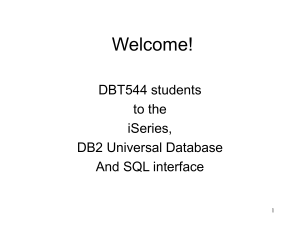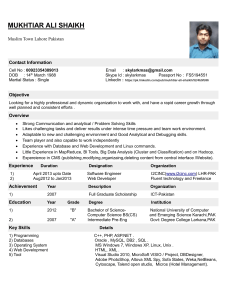WebSphere Process Server for z/OS Configuring a stand-alone server environment
advertisement
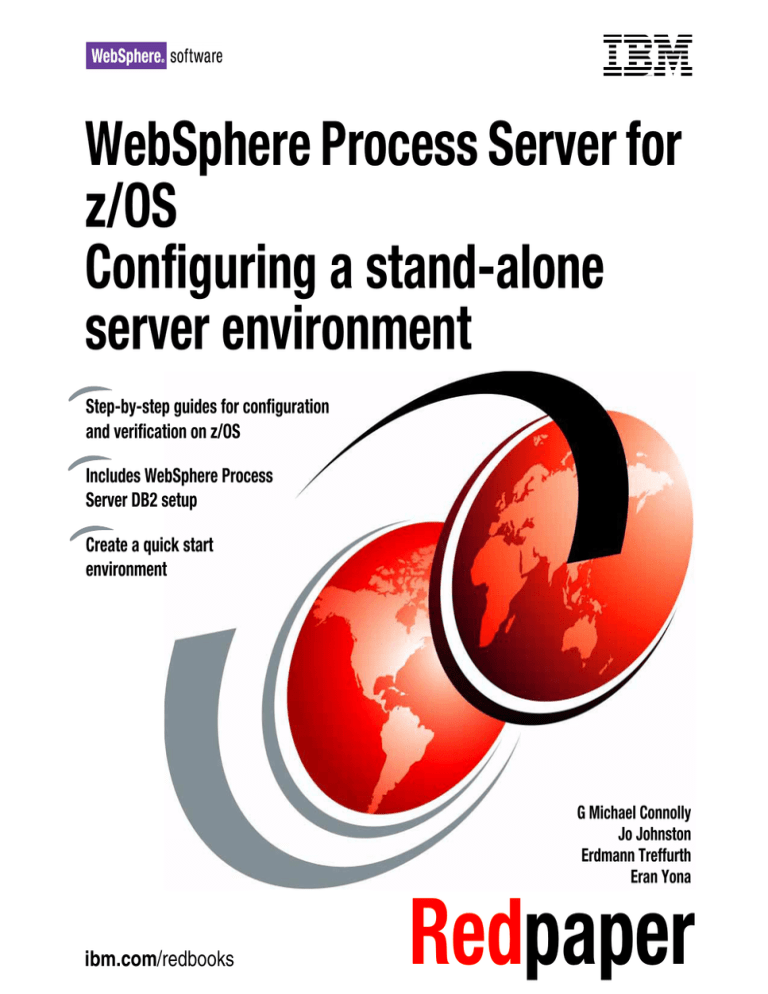
Front cover
WebSphere Process Server for
z/OS
Configuring a stand-alone
server environment
Step-by-step guides for configuration
and verification on z/OS
Includes WebSphere Process
Server DB2 setup
Create a quick start
environment
G Michael Connolly
Jo Johnston
Erdmann Treffurth
Eran Yona
ibm.com/redbooks
Redpaper
International Technical Support Organization
WebSphere Process Server for z/OS Configuring a
stand-alone server environment
December 2007
REDP-4349-00
Note: Before using this information and the product it supports, read the information in
“Notices” on page iii.
First Edition (December 2007)
This edition applies to Version 6, Release 0, Modification 2 of WebSphere Process Server
(product number 5655-N53).
© Copyright International Business Machines Corporation 2007. All rights reserved.
Note to U.S. Government Users Restricted Rights -- Use, duplication or disclosure restricted by GSA ADP
Schedule Contract with IBM Corp.
Contents
Notices . . . . . . . . . . . . . . . . . . . . . . . . . . . . . . . . . . . . . . . . . . . . . . . . . . . . . . . iii
Trademarks . . . . . . . . . . . . . . . . . . . . . . . . . . . . . . . . . . . . . . . . . . . . . . . . . . . . iv
Preface . . . . . . . . . . . . . . . . . . . . . . . . . . . . . . . . . . . . . . . . . . . . . . . . . . . . . . . v
The team that wrote this paper. . . . . . . . . . . . . . . . . . . . . . . . . . . . . . . . . . . . . . v
Become a published author . . . . . . . . . . . . . . . . . . . . . . . . . . . . . . . . . . . . . . . . vi
Comments welcome. . . . . . . . . . . . . . . . . . . . . . . . . . . . . . . . . . . . . . . . . . . . . vii
Chapter 1. z/OS WebSphere Process Server stand-alone configuration with
DB2. . . . . . . . . . . . . . . . . . . . . . . . . . . . . . . . . . . . . . . . . . . . . . . . . 1
1.1 Architecture . . . . . . . . . . . . . . . . . . . . . . . . . . . . . . . . . . . . . . . . . . . . . . . . . 2
1.2 Initial software configuration . . . . . . . . . . . . . . . . . . . . . . . . . . . . . . . . . . . . 3
1.3 WebSphere Application Server configuration . . . . . . . . . . . . . . . . . . . . . . . 3
1.3.1 Fill Out Configuration Planning Spreadsheet . . . . . . . . . . . . . . . . . . . 3
1.3.2 Security Customization . . . . . . . . . . . . . . . . . . . . . . . . . . . . . . . . . . . . 5
1.3.3 WebSphere stand-alone server customization . . . . . . . . . . . . . . . . . 11
1.4 WebSphere Process Server configuration . . . . . . . . . . . . . . . . . . . . . . . . 30
1.4.1 Back up your WAS Configuration . . . . . . . . . . . . . . . . . . . . . . . . . . . 30
1.4.2 WPS Configuration . . . . . . . . . . . . . . . . . . . . . . . . . . . . . . . . . . . . . . 33
1.4.3 Start the server . . . . . . . . . . . . . . . . . . . . . . . . . . . . . . . . . . . . . . . . . 53
1.4.4 IVPs. . . . . . . . . . . . . . . . . . . . . . . . . . . . . . . . . . . . . . . . . . . . . . . . . . 63
1.4.5 Errors we encountered . . . . . . . . . . . . . . . . . . . . . . . . . . . . . . . . . . . 63
Appendix A. Additional material . . . . . . . . . . . . . . . . . . . . . . . . . . . . . . . . . 67
Locating the Web material . . . . . . . . . . . . . . . . . . . . . . . . . . . . . . . . . . . . . . . . 67
Using the Web material . . . . . . . . . . . . . . . . . . . . . . . . . . . . . . . . . . . . . . . . . . 67
Related publications . . . . . . . . . . . . . . . . . . . . . . . . . . . . . . . . . . . . . . . . . . . 69
IBM Redbooks publications . . . . . . . . . . . . . . . . . . . . . . . . . . . . . . . . . . . . . . . 69
Other publications . . . . . . . . . . . . . . . . . . . . . . . . . . . . . . . . . . . . . . . . . . . . . . 69
Online resources . . . . . . . . . . . . . . . . . . . . . . . . . . . . . . . . . . . . . . . . . . . . . . . 69
How to get IBM Redbooks publications . . . . . . . . . . . . . . . . . . . . . . . . . . . . . . 70
Help from IBM . . . . . . . . . . . . . . . . . . . . . . . . . . . . . . . . . . . . . . . . . . . . . . . . . 70
© Copyright IBM Corp. 2007. All rights reserved.
i
ii
WebSphere Process Server for z/OS Configuring a stand-alone server environment
Notices
This information was developed for products and services offered in the U.S.A.
IBM may not offer the products, services, or features discussed in this document in other countries. Consult
your local IBM representative for information on the products and services currently available in your area.
Any reference to an IBM product, program, or service is not intended to state or imply that only that IBM
product, program, or service may be used. Any functionally equivalent product, program, or service that
does not infringe any IBM intellectual property right may be used instead. However, it is the user's
responsibility to evaluate and verify the operation of any non-IBM product, program, or service.
IBM may have patents or pending patent applications covering subject matter described in this document.
The furnishing of this document does not give you any license to these patents. You can send license
inquiries, in writing, to:
IBM Director of Licensing, IBM Corporation, North Castle Drive, Armonk, NY 10504-1785 U.S.A.
The following paragraph does not apply to the United Kingdom or any other country where such
provisions are inconsistent with local law: INTERNATIONAL BUSINESS MACHINES CORPORATION
PROVIDES THIS PUBLICATION "AS IS" WITHOUT WARRANTY OF ANY KIND, EITHER EXPRESS OR
IMPLIED, INCLUDING, BUT NOT LIMITED TO, THE IMPLIED WARRANTIES OF NON-INFRINGEMENT,
MERCHANTABILITY OR FITNESS FOR A PARTICULAR PURPOSE. Some states do not allow disclaimer
of express or implied warranties in certain transactions, therefore, this statement may not apply to you.
This information could include technical inaccuracies or typographical errors. Changes are periodically made
to the information herein; these changes will be incorporated in new editions of the publication. IBM may
make improvements and/or changes in the product(s) and/or the program(s) described in this publication at
any time without notice.
Any references in this information to non-IBM Web sites are provided for convenience only and do not in any
manner serve as an endorsement of those Web sites. The materials at those Web sites are not part of the
materials for this IBM product and use of those Web sites is at your own risk.
IBM may use or distribute any of the information you supply in any way it believes appropriate without
incurring any obligation to you.
Information concerning non-IBM products was obtained from the suppliers of those products, their published
announcements or other publicly available sources. IBM has not tested those products and cannot confirm
the accuracy of performance, compatibility or any other claims related to non-IBM products. Questions on
the capabilities of non-IBM products should be addressed to the suppliers of those products.
This information contains examples of data and reports used in daily business operations. To illustrate them
as completely as possible, the examples include the names of individuals, companies, brands, and products.
All of these names are fictitious and any similarity to the names and addresses used by an actual business
enterprise is entirely coincidental.
COPYRIGHT LICENSE:
This information contains sample application programs in source language, which illustrate programming
techniques on various operating platforms. You may copy, modify, and distribute these sample programs in
any form without payment to IBM, for the purposes of developing, using, marketing or distributing application
programs conforming to the application programming interface for the operating platform for which the
sample programs are written. These examples have not been thoroughly tested under all conditions. IBM,
therefore, cannot guarantee or imply reliability, serviceability, or function of these programs.
© Copyright IBM Corp. 2007. All rights reserved.
iii
Trademarks
The following terms are trademarks of the International Business Machines Corporation in the United States,
other countries, or both:
Redbooks (logo)
z/OS®
zSeries®
Cloudscape™
CICS®
DB2®
IBM®
IMS™
MVS™
OS/390®
Redbooks®
RACF®
System z™
WebSphere®
®
The following terms are trademarks of other companies:
Java, JDBC, JVM, and all Java-based trademarks are trademarks of Sun Microsystems, Inc. in the United
States, other countries, or both.
UNIX is a registered trademark of The Open Group in the United States and other countries.
Other company, product, or service names may be trademarks or service marks of others.
iv
WebSphere Process Server for z/OS Configuring a stand-alone server environment
Preface
WebSphere® Process Server for z/OS® forms part of the WebSphere Business
Integration family of products that provide functionality for implementing
Service-Oriented Architecture (SOA) on System z™.
This paper provides a detailed step by step configuration guide to setting up a
stand-alone WebSphere Application Server Cell and then implementing
WebSphere Process Server with DB2® in that cell. We decided to configure
WebSphere Process Server this way because it is simple to configure and
provides a cell that typically could be used for pilot projects or for initial
applications development or for software upgrade verification. It gives a simple
insight into the way WebSphere Process Server is configured, before setting up
WebSphere Process Server in the more complex WebSphere Application Server
Network Deployment cell.
The team that wrote this paper
This paper was produced by a team of specialists from around the world working
at the International Technical Support Organization, Poughkeepsie Center.
G Michael Connolly is an IT consultant at the International Technical Support
Organization, Poughkeepsie Center. He has more than 30 years of IBM®
software development experience in both distributed systems and the mainframe
zSeries®. He holds a BA in Humanities from Villanova University. His areas of
expertise include TCP/IP Communications, UNIX® System Services,EWLM, and
WebSphere for z/OS.
Jo Johnston is an Accredited Senior IT Specialist, who has recently joined
IBM's System z Technical Sales Team in the UK. She has worked on IBM
Mainframe systems as a systems programmer supporting MVS™, CICS®, DB2,
and IMS™ for more than 30 years. She joined IBM in 2001 working in IBM's
Strategic Outsourcing Commercial Platform Support providing day to day z/OS,
CICS, DB2, and IMS support for Customer systems that had been outsourced to
IBM. She now specializes in WebSphere Business Integration products on
System z with specific responsibility for WebSphere Application Server,
WebSphere Process Server, and WebSphere Service Registry and Repository.
Erdmann Treffurth is an IT Specialist at IBM Global Technology Services in IBM
Germany. He has six years of experience with WebSphere Application Server on
© Copyright IBM Corp. 2007. All rights reserved.
v
z/OS. He supports various customers in Europe onsite during customization and
operation of their WebSphere environment. Prior to joining IBM in 1999 he
worked as a senior system programmer for OS/390® for 10 years.
Eran Yona is an IT Architect from the Israeli Ministry of Defense. He has 15
years of experience in IT. He has a BA degree in business from the College of
Management in Israel. His areas of expertise include Datacenter management,
Datacenter Infrastructure, Disaster Recovery solutions, and virtualization.
Thanks to the following people for their contributions to this project:
Rich Conway
International Technical Support Organization, Poughkeepsie Center
Don Bagwell, John Hutchinson
IBM Washington Systems Center
Ron Lotter
IBM Raleigh
Mike Poirier, Dave Bonaccorsi
IBM Middletown, RI
John Cowel
IBM US
Become a published author
Join us for a two- to six-week residency program! Help write a book dealing with
specific products or solutions, while getting hands-on experience with
leading-edge technologies. You will have the opportunity to team with IBM
technical professionals, Business Partners, and Clients.
Your efforts will help increase product acceptance and customer satisfaction. As
a bonus, you will develop a network of contacts in IBM development labs, and
increase your productivity and marketability.
Find out more about the residency program, browse the residency index, and
apply online at:
ibm.com/redbooks/residencies.html
vi
WebSphere Process Server for z/OS Configuring a stand-alone server environment
Comments welcome
Your comments are important to us!
We want our papers to be as helpful as possible. Send us your comments about
this paper or other IBM Redbooks® publications in one of the following ways:
Use the online Contact us review form found at:
ibm.com/redbooks
Send your comments in an e-mail to:
redbooks@us.ibm.com
Mail your comments to:
IBM Corporation, International Technical Support Organization
Dept. HYTD Mail Station P099
2455 South Road
Poughkeepsie, NY 12601-5400
Preface
vii
viii
WebSphere Process Server for z/OS Configuring a stand-alone server environment
1
Chapter 1.
z/OS WebSphere Process
Server stand-alone
configuration with DB2
In this chapter we will describe the basic configuration of a WebSphere Process
Server into a stand-alone WebSphere Application server on z/OS. This includes
the setup of the WebSphere Application Server, the configuration of the
WebSphere Process Server, and the DB2 database repository. It does not
include the SMP/E installation of the software.
© Copyright IBM Corp. 2007. All rights reserved.
1
1.1 Architecture
We started by creating a stand-alone WebSphere Application Server which we
later augmented with the WebSphere Process Server and a DB2 database for
the repository.
The cell that we defined for the basic setup is called A3CELL. This cell contains:
Daemon “A3DEMNA”
Application Server “A3SR01A” including servant and adjunct region.
The following diagram, Figure 1, visually explains the initial WAS setup that was
just described.
W T S C 4 8 .its o .ib m .c o m - L P A R
W A S C e ll - A 3 C E L L
N ode - A3N O D EA
D aem on
A3D EM NA
CR
A3SR 01A
CR
A 3S R 01AS
S e rv a n t
A3SR 01AA
A d ju n c t
Figure 1 WebSphere Application Server setup before installing WebSphere Process
Server
Note: For each of the Process Server components, we used separate DB2
databases in preference to using one DB2 database for everything to avoid
duplicate tablespace names.
2
WebSphere Process Server for z/OS Configuring a stand-alone server environment
1.2 Initial software configuration
We used the following software levels at our installation:
z/OS 1.8
DB2 V8 (datastore for the relational databases)
WebSphere Application Server (WAS) 6.0.2.19
WebSphere Process Server 6.0.2.1 (extension to WAS)
Note: We recommend using the WAS 6.0.2.19 service level because it fixed a
number of errors we encountered with previous versions.
1.3 WebSphere Application Server configuration
This section discusses WebSphere Application Server configuration.
1.3.1 Fill Out Configuration Planning Spreadsheet
We chose to download a copy of the Configuration Planning Spreadsheet from
the Techdocs website located at this url.
http://www.ibm.com/support/techdocs/atsmastr.nsf/WebIndex/PRS1331
Use the spreadsheet version that matches your WebSphere Application Server
version. We chose the ISPF Panel version for 6.0.2 (see Figure 2 on page 4).
Chapter 1. z/OS WebSphere Process Server stand-alone configuration with DB2
3
Figure 2 Download Spreadsheet
4
WebSphere Process Server for z/OS Configuring a stand-alone server environment
Fill in all the necessary values according to your naming conventions in the
following worksheets:
Variables
Security Domain
Stand_Alone Server
The other worksheets are used only for configuring a Network Deployment
configuration. Our completed spreadsheet is attached in the additional material.
See Appendix A, “Additional material” on page 67
1.3.2 Security Customization
This section discusses security customization.
Define variables
We started the ISPF dialog by entering the following TSO command. See
Figure 3.
Figure 3 Start ISPF dialog
The command requires the values you set for the variables at the top of the
Stand_Alone Server worksheet.
The ISPF Configuration dialog displays. The first step is to configure the security
domain:
1. Enter option 1 - Configure a Security Domain
2. Select option 1 - Allocate target data sets
The following are the dataset names from our spreadsheet. See Figure 4 on
page 6.
Chapter 1. z/OS WebSphere Process Server stand-alone configuration with DB2
5
Figure 4 Security Domain worksheet - dataset names
3. Enter the high level qualifier for the .CNTL and .DATA dataset names from the
worksheet into the ISPF Dialog. See Figure 5.
Figure 5 ISPF Dialog - Allocate target datasets for security domain
4. Press Enter to allocate the .CNTL and .DATA datasets
5. Select option 2 - Define variables.
6. Here you have to fill in the variables you entered in the configuration
spreadsheet.
Figure 6 on page 7 shows the first part of the Security Domain Configuration
spreadsheet.
6
WebSphere Process Server for z/OS Configuring a stand-alone server environment
Figure 6 Security Domain Configuration (1 of 2) worksheet
Figure 7 on page 8 shows the variables entered into the ISPF panel.
Chapter 1. z/OS WebSphere Process Server stand-alone configuration with DB2
7
Figure 7 ISPF panel Security Domain Configuration (1 of 2)
Figure 8 on page 9 shows the second part of the Security Domain Configuration
worksheet.
8
WebSphere Process Server for z/OS Configuring a stand-alone server environment
Figure 8 Security Domain Configuration (2 of 2) worksheet
Figure 9 on page 10 shows the second part of the Security Domain Configuration
ISPF dialog.
Chapter 1. z/OS WebSphere Process Server stand-alone configuration with DB2
9
Figure 9 ISPF Dialog - Security Domain Configuration (2 of 2)
7. After entering the variables into the ISPF panels, select option 3 - Save
security domain variables.
We saved them to dataset A3CELL.A3SECDM.SAVECFG.
8. Select option 4 - Generate customization jobs which will generate the jobs
and parameters in the target datasets created earlier.
9. The Generate Customization Jobs panel prompts you for a valid jobcard;
select option 5 - View instructions which displays member BBOSDINS on
the target cntl library which in our case is A3CELL.A3SECDM.CNTL.
Run the jobs
To run the generated jobs follow the instructions provided in member
BBOSDINS.
Note: We attached our userid running the jobs to RACF® groups defined in
the Security Domain Configuration. See Figure 7 on page 8. In our setup
these are: A3CFG, A3GUESTG, and A3SRG which means we do not require
UID=0 to run job BBOSBRAM or any subsequent jobs requiring UID=0
according to the instructions in BBOSDINS.
10
WebSphere Process Server for z/OS Configuring a stand-alone server environment
1.3.3 WebSphere stand-alone server customization
This section discusses WebSphere stand-alone server customization.
Define variables
When all Security Domain Configuration jobs have been run successfully, go
back to the entry panel of the customization dialog:
1. Select option 2 - Create stand-alone Application Server nodes.
2. Select option 1 - Load security domain variables.
3. On the next panel enter the name of the dataset containing the security
domain variables which in our case is A3CELL.A3SECDM.SAVECFG.
4. Select option 2 - Allocate target datasets.
These are the target dataset names from our spreadsheet. See Figure 10:
Figure 10 target dataset names
5. After allocating the datasets, Select option 3 - Define variables which takes
you to the Define Variables to Configure stand-alone Application Server Node
ISPF panel.
6. Select option 1 - System Locations.
7. Here you must fill in the variables you entered in the configuration worksheet
for the stand-alone server configuration. Figure 11 on page 12 shows the first
part of the system location spreadsheet as we defined it in our installation.
Chapter 1. z/OS WebSphere Process Server stand-alone configuration with DB2
11
Figure 11 System Locations (1 of 2) worksheet
Figure 12 on page 13 shows the variables as entered into the Systems Locations
(1of 2) ISPF panel.
12
WebSphere Process Server for z/OS Configuring a stand-alone server environment
Figure 12 ISPF panel System Locations (1 of 2)
Figure 13 shows the second part of the System Locations worksheet.
Figure 13 System Locations (2 of 2) worksheet
Figure 14 on page 14 shows the variables as entered into the System Locations
(2 of 2) ISPF panel.
Chapter 1. z/OS WebSphere Process Server stand-alone configuration with DB2
13
Figure 14 ISPF panel System Locations (2 of 2)
8. After you entered all variables for the System Locations panels, select option
2 - System Environment Customization.
9. Here, you have to fill in the variables you entered in the configuration
spreadsheet for the System Environment Customization part of the
stand-alone server configuration.
Figure 15 shows the System Environment Customization (1 of 4) worksheet as
we defined it for our installation.
Figure 15 System Environment Customization (1 of 4) worksheet
Figure 16 on page 15 shows the data as entered into the System Environment
Customization (1 of 4) ISPF panel.
14
WebSphere Process Server for z/OS Configuring a stand-alone server environment
Figure 16 ISPF panel System Environment Customization (1 of 4)
Figure 17 shows the System Environment Customization (2 of 4) worksheet with
the values set for our environment.
Figure 17 System Environment Customization (2 of 4) worksheet
Figure 18 on page 16 shows the data as entered into the System Environment
Customization (2 of 4) ISPF panel.
Chapter 1. z/OS WebSphere Process Server stand-alone configuration with DB2
15
Figure 18 ISPF panel System Environment Customization (2 of 4)
Figure 19 shows the System Environment Customization (3 of 4) with the values
set for our environment.
Figure 19 System Environment Customization (3 of 4) worksheet
Figure 20 on page 17 shows the data as entered into the System Environment
Customization (3 of 4) ISPF panel.
16
WebSphere Process Server for z/OS Configuring a stand-alone server environment
Figure 20 ISPF panel System Environment Customization (3 of 4)
Figure 21 shows the System Environment Customization (4 of 4) worksheet with
the values set for our environment.
Figure 21 System Environment Customization (4 of 4) worksheet
Figure 22 on page 18 shows the data as entered into the System Environment
Customization (4 of 4) ISPF panel.
Chapter 1. z/OS WebSphere Process Server stand-alone configuration with DB2
17
Figure 22 ISPF panel System Environment Customization (4 of 4)
10.When the System Environment Customization is complete, Select option 3 Server Customization
11.You need to fill in the variables you entered in the configuration spreadsheet
for the Server Customization worksheet part of the stand-alone server
configuration.
Figure 23 on page 19 shows part 1 of 5 of the Server Customization worksheet
as we defined it for our installation.
18
WebSphere Process Server for z/OS Configuring a stand-alone server environment
Figure 23 Server Customization (1 of 5) worksheet
Figure 24 on page 20 shows the equivalent data as entered into the first Server
Customization (1 of 5) ISPF panel.
Chapter 1. z/OS WebSphere Process Server stand-alone configuration with DB2
19
Figure 24 ISPF panel Server Customization (1 of 5)
Figure 25 on page 21 shows part 2 of 5 of the Server Customization (2 of 5)
worksheet as we defined it for our installation.
20
WebSphere Process Server for z/OS Configuring a stand-alone server environment
Figure 25 Server Customization (2 of 5) worksheet
Figure 26 on page 22 shows the equivalent data as entered into the Server
Customization (2 of 5) ISPF panel.
Chapter 1. z/OS WebSphere Process Server stand-alone configuration with DB2
21
Figure 26 ISPF panel Server Customization (2 of 5)
Figure 27 on page 23 shows part 3 of 5 of the Server Customization worksheet
as we defined it for our installation.
22
WebSphere Process Server for z/OS Configuring a stand-alone server environment
Figure 27 Server Customization (3 of 5) worksheet
Figure 28 on page 24 shows the equivalent data as entered into the Server
Customization (3 of 5) ISPF panel.
Chapter 1. z/OS WebSphere Process Server stand-alone configuration with DB2
23
Figure 28 ISPF panel Server Customization (3 of 5)
Figure 29 on page 25 shows part 4 of 5 of the Server Customization worksheet
as we defined it for our installation.
24
WebSphere Process Server for z/OS Configuring a stand-alone server environment
Figure 29 Server Customization (4 of 5) worksheet
Figure 30 shows the equivalent data as entered into the Server Customization (4
of 5) ISPF panel.
Figure 30 ISPF panel Server Customization (4 of 5)
Chapter 1. z/OS WebSphere Process Server stand-alone configuration with DB2
25
Figure 31 shows part 5 of 5 of the System Environment Customization worksheet
as we defined it for our installation.
Figure 31 Server Customization (5 of 5) worksheet
Figure 32 on page 27 shows the equivalent data as entered into the Server
Customization (5 of 5) ISPF panel.
26
WebSphere Process Server for z/OS Configuring a stand-alone server environment
Figure 32 ISPF panel Server Customization (5 of 5)
12.After you entered all variables you should Select option 4 -View Security
Domain Configuration Panels and verify that the variables you entered are
correct.
Run the jobs
Follow the instructions in member BBOSSINS. We ran all the jobs detailed in the
instructions without using UID=0. To run without using UID=0 the RACF profile
CHOWN.UNRESTRICTED in class UNIXPRIV must be defined. The userid
running the jobs doesn’t need access to the profile and it can have a
UACC=NONE.
Note: See Chapter 4, ‘Establishing UNIX security’, in z/OS V1R8.0 UNIX
System Services Planning GA22-7800.
Chapter 1. z/OS WebSphere Process Server stand-alone configuration with DB2
27
However, there is a problem with the job BBOWHFSB shown in Example 1. This
job fails if it is run without UID=0 because of a problem with the shell script
bbowhfsc.sh.
Note: A PMR was raised for this problem number: 55642,180,000. This PMR
has now been closed. In WAS 6.1 the following instructions have been added
for configuring WAS without UID = 0. These instruction have been tested and
work on WAS 6.0.2 as well.
Whenever "file system update authority" is indicated, the user ID used to run
the configuration job must have:
EITHER uid = 0
OR
the following UNIXPRIV class profile privileges:
CONTROL access to SUPERUSER.FILESYS
UPDATE access to SUPERUSER.FILESYS.MOUNT
READ access to SUPERUSER.FILESYS.CHOWN
READ access to SUPERUSER.FILESYS.CHANGEPERMS
READ access to SUPERUSER.FILESYS.PFSCTL
If the UNIXPRIV profile CHOWN.UNRESTRICTED is defined, then the
SUPERUSER.FILESYS.CHOWN is not required. For information about the
UNIXPRIV class, see the z/OS Unix System Services Planning book.
Example 1 job BBOWHFSB
//**************************************
//* change owner / group
//**************************************
//MCFG1 EXEC PGM=IKJEFT01,REGION=0M
//SYSTSPRT DD SYSOUT=*
//SYSTSIN DD *
BPXBATCH SH +
/usr/lpp/zWebSphereA3/V6R0+
/bin/bbowhfsc.sh +
'/wasa3config/a3cell/a3nodea+
/AppServer' +
'A3ADMIN' +
28
WebSphere Process Server for z/OS Configuring a stand-alone server environment
'A3CFG' +
1>> /tmp/bbowhfsb_42813.out +
2>> /tmp/bbowhfsb_42813.err
/*
If you are not going to run with UID=0 then you must make changes to the
original bbowhfsc.sh shell script.
Figure 33 is the original bbowhfsc.sh shell script supplied with the WAS
software.
echo "chown -Rh $FILEOWNER $WASHOME"
chown -Rh $FILEOWNER $WASHOME
echo "chgrp -Rh $GROUPOWNER $WASHOME"
chgrp -Rh $GROUPOWNER $WASHOME
if ÝÝ -e $WASHOME/../Daemon ¨¨; then
echo "chown -Rh $FILEOWNER $DAEMONHOME"
chown -Rh $FILEOWNER $DAEMONHOME
echo "chgrp -Rh $GROUPOWNER $DAEMONHOME"
chgrp -Rh $GROUPOWNER $DAEMONHOME
fi
Figure 33 Supplied bbowhfsc.sh shell script
Because we wanted to run without using UID=0 we needed to change the
supplied shell script. Note that the order of chgrp and chown needed to be
reversed because unless you are the owner of a file you can’t change the group.
See Figure 34 on page 30.
Chapter 1. z/OS WebSphere Process Server stand-alone configuration with DB2
29
echo "chgrp -Rh $GROUPOWNER $WASHOME"
chgrp -Rh $GROUPOWNER $WASHOME
echo "chown -Rh $FILEOWNER $WASHOME"
chown -Rh $FILEOWNER $WASHOME
if ÝÝ -e $WASHOME/../Daemon ¨¨; then
echo "chgrp -Rh $GROUPOWNER $DAEMONHOME"
chgrp -Rh $GROUPOWNER $DAEMONHOME
echo "chown -Rh $FILEOWNER $DAEMONHOME"
chown -Rh $FILEOWNER $DAEMONHOME
fi
Figure 34 Modified bbowhfsc.sh shell script
After all jobs completed successfully, we started the WAS server. As part of the
installation, the Plants by WebSphere sample application was installed. We used
this to test the functionality of our WebSphere Application server.
We also checked the joblogs for errors and the location of the ffdc logs to see if
any logfiles had been created. The location of the ffdc logs is:
<app_server_root>/profiles/default/logs/ffdc
<app_server_root> in our case is /wasa3config/a3cell/a3nodea/AppServer.
1.4 WebSphere Process Server configuration
This section discusses WebSphere Process Server configuration.
1.4.1 Back up your WAS Configuration
Note: The following jobs that we ran are provided as additional material. See
Appendix A, “Additional material” on page 67.
Shut down the application server and back up the config hfs. We used the
following JCL HFSDUMP:
Example 2 Backup HFS
//DUMP
30
EXEC PGM=ADRDSSU
WebSphere Process Server for z/OS Configuring a stand-alone server environment
//DASD
DD DISP=(NEW,CATLG),DSN=A3CELL.WAS.FINAL.DUMP,
//
UNIT=3390,SPACE=(CYL,(500,100),RLSE),VOL=SER=TSTO51
//SYSPRINT DD SYSOUT=*
//SYSIN
DD *
DUMP DATASET(
INCLUDE(
OMVS.WAS6.A3CELL.A3NODEA.CONFIG.HFS )
)
OUTDD(DASD) TOL(ENQF)
/*
Step 1: DB2 database setup
Figure 35 shows our DB2 setup. We used separate databases for each part of
the product rather than one database for everything because of duplicate
tablespace names in the SIB definitions.
Database
WPS
BPE
SIB
CEI
ESB
Dbase Name
A3WPSDB
A3BPEDB
A3SIBAPP
A3SIBSCA
A3SIBBPC
A3SIBCEI
A3EVTDB
A3EVCTDB
A3ESBDB
Storage Group
A3DBSTO
A3DBSTO
A3DBSTO
A3DBSTO
A3DBSTO
A3DBSTO
A3DBSTO
A3DBSTO
A3DBSTO
Tables Schema
A3CELL
A3CELL
A3CELLA
A3CELLS
A3CELLB
A3CELLC
A3CELL
A3CELL
A3CELL
Volumes or SMS
TOTDCA
TOTDCA
TOTDCA
TOTDCA
TOTDCA
TOTDCA
TOTDCA
TOTDCA
TOTDCA
Owner
A3DBU
A3DBU
A3DBU
A3DBU
A3DBU
A3DBU
A3DBU
A3DBU
A3DBU
Figure 35 Database setup
You have to check that the DB2JccConfiguration.properties file is correctly
setup. It should contain db2.jcc.ssid=D8I1. In our case D8I1 is the DB2
subsystem name. We created a directory /u/db8iu for the file and named our file
properties. Both the userid running the configuration jobs and the userid of the
Application Server Control Region require read access to the file.
Step 2: RACF setup
We used job A3RACF to create the RACF users and groups shown in Figure 36
on page 32.
Chapter 1. z/OS WebSphere Process Server stand-alone configuration with DB2
31
Database Owner Group
Database Owner User
JMS Group
JMS userid
BPE Admin Group
BPE Admin User
BPE System Monitor Group
BPE System Monitor User
Human Task Admin Group
Human Task Admin User
Human Task Monitor Group
Human Task Monitor User
Web Client Group
Web Client User
MDB RunAs Roles
MDB JMS API User
MDB ESCAL User
A3DBG
A3DBU
A3JMSG
A3JMSU
A3BPEADG
A3BPEADM
A3BPESMG
A3BPESM
A3HTADMG
A3HTADM
A3HTSMG
A3HTSM
A3WCUG
A3WCU
A3MDBG
A3JMSAPI
A3ESCAL
GID
UID
GID
UID
GID
UID
GID
UID
GID
UID
GID
UID
GID
UID
GID
UID
UID
8210
8410
8211
8411
8212
8412
8213
8413
8214
8414
8215
8415
8216
8416
8217
8417
8418
Figure 36 RACF users and groups
Step 3: USS setup
For each of the userids created in the previous step you have to create a home
directory. Userids running a job must have a .profile file in their home directory
which gives them access to java and db2jcc. We added the following statements
to the .profile shown in Example 3.
Example 3 Our .profile contents
PATH=$PATH:$HOME:
#JAVA
export PATH=/usr/lpp/java/J1.4/bin:$PATH
export JAVA_HOME=/usr/lpp/java/J1.4
#DB2 both JDBC and JCC
export
LIBPATH=/usr/lpp/db2/d8ig/jcc/lib:/usr/lpp/db2/d8ig/lib:$LIBPATH
export STEPLIB=DB8IU.SDSNEXIT:DB8I8.SDSNLOAD:DB8I8.SDSNLOD2
####
#JCC
PATH=/usr/lpp/db2/d8ig/jcc/bin:$PATH
unset CLASSPATH
CLASSPATH=/usr/lpp/db2/d8ig/jcc/classes/db2jcc.jar:/usr/lpp/db2/d8ig
/jcc/classes/db2jcc_javax.jar
32
WebSphere Process Server for z/OS Configuring a stand-alone server environment
CLASSPATH=$CLASSPATH:/usr/lpp/db2/d8ig/jcc/classes/sqlj.zip:/usr/lpp
/db2/d8ig/jcc/classes/db2jcc_license_cisuz.jar
CLASSPATH=$CLASSPATH:.
export CLASSPATH PATH
To test this access run OMVS from the userid running the jobs and issue the
commands java -fullversion. Our output is shown in Example 4.
Example 4 java -fullversion command and output
ERDMANN:/SC48/var/WebSphere/home/A3SRG: >java -fullversion
java full version "J2RE 1.4.2 IBM z/OS Persistent Reusable VM build
cm142-20061124 (SR7)"
Issue command db2jcc -version. Example 5 shows our output from this
command.
Example 5 db2jcc -version command and output
ERDMANN:/SC48/var/WebSphere/home/A3SRG: >db2jcc -version
IBM DB2 JDBC Universal Driver Architecture 2.10.59
1.4.2 WPS Configuration
All of the following steps must be done in the order shown.
Step 1: zSMPInstall script
First we ran the shell script zSMPInstall.sh by submitting job A3INSNA shown in
Example 6 below. This job is also included as additional material. See
Appendix A, “Additional material” on page 67.
Example 6 Job A3INSNA
//***********************************************************/
//* STEP TO CREATE LINKS TO WPS LIBRARIES
*/
//***********************************************************/
//INSTO EXEC PGM=IKJEFT01,REGION=0M,TIME=1440
//SYSTSPRT DD SYSOUT=*
//SYSTSIN DD *
BPXBATCH SH +
export PATH=.:$PATH; +
cd /wasa3config/a3cell/a3nodea/AppServer/bin; +
/usr/lpp/zWPSA3/V6R0/zos.config/bin/zSMPInstall.sh +
'-smproot /usr/lpp/zWPSA3/V6R0' +
Chapter 1. z/OS WebSphere Process Server stand-alone configuration with DB2
33
'-runtime /wasa3config/a3cell/a3nodea/AppServer' +
'-install' +
1> /tmp/installonly_1031.out +
2> /tmp/installonly_1031.err
//***********************************************************/
//* STEPS TO COPY THE OUTPUT THE JOB LOG
*/
//***********************************************************/
//CPOUT EXEC PGM=IKJEFT01,REGION=0M
//SYSEXEC DD DISP=SHR,DSN=BB36048.SBBOEXEC
//SYSTSPRT DD SYSOUT=*
//SYSTSIN DD *
BBOHFSWR '/tmp/installonly_1031.out'
BBOHFSWR '/tmp/installonly_1031.err'
/*
//
The output from this job should look like Example 7.
Example 7 A3INSNA job output
BBOHFSWR '/tmp/installonly_1031.out'
CWPIZ0253I: parsing command arguments...
CWPIZ0254I: parsing arguments complete
CWPIZ0255I: setting up configuration...
CWPIZ0256I: set up configuration complete
CWPIZ0257I: creating the symbolic links...
CWPIZ0259I: creation of symbolic links complete
CWPIZ0260I: doing post install file updates...
CWPIZ0262I: post install updates complete
CWPIZ0263I: running Configuration Manager update...
CWPIZ0264I: Configuration Manager update complete
READY
If there are any errors in the job output look at the logs in:
/<app_server_root>/logs/events_install_msg.log
/<app_server_root>/logs/events_install_trc.log.
/<app_server_root>/logs/wbi/100SUpgradeCoreAdminConsolePlugins.ant.log
/<app_server_root>/logs/wbi/101SUpgradeServerAdminConsolePlugins.ant.log
/<app_server_root>/logs/wbi/101SWbiWebuiUpgrade.ant.log
/<app_server_root>/logs/wbi/102SUpgradeIscdeploy.ant.log
/<app_server_root>/logs/wbi/90SConfigNoProfileFirstStepsESB.ant.log
/<app_server_root>/logs/wbi/90SConfigNoProfileFirstStepsWBI.ant.log
/<app_server_root>/logs/wbi/90SConfigureWSProfileForWBI.ant.log
/<app_server_root>/logs/wbi/90SInstallCEI.ant.log
/<app_server_root>/logs/wbi/90SUpdateJavaOptions.ant.log
34
WebSphere Process Server for z/OS Configuring a stand-alone server environment
/<app_server_root>/logs/wbi/91SConfigNoProfileFirstStepsCharset.ant.log
/<app_server_root>/logs/wbi/98SDeployBPCAdminConsolePlugins.ant.log
/<app_server_root>/logs/wbi/98SDeployServerAdminConsolePlugins.ant.log
/<app_server_root>/logs/wbi/99SDeployCoreAdminConsolePlugins.ant.log
/<app_server_root>/logs/wbi/cmtInstall.log
/<app_server_root>/logs/wbi/cmtInstall.log.lck
/<app_server_root>/logs/wbi/zSMPInstall.log
/<app_server_root>/logs/wbi/zSMPInstall.trace
<app_server_root> in our case is /wasa3config/a3cell/a3nodea/AppServer.
Step 2: standAloneProfileDB2 response file
We copied the standAloneProfileDB2.rsp response file from
/usr/lpp/zWPSA3/V6R0/zos.config/ to a work directory which was in our case
/u/erdmann/wpswork. You have to edit the file and remove all unprintable
characters. We setup the values as shown in Example 8. The userid running the
configuration jobs must have read access to this file.
Example 8 standAloneProfileDB2.rsp
JMSUSER=a3msu
JMSPASS=a3jmsu
CONFIGSERVER=a3sr01a
DBLOCATION=DB8I
DBHOME=/usr/lpp/db2/d8ig/jcc
dbJDBCProperties=/u/db8iu/properties
dbJDBCClasspath=/usr/lpp/db2/d8ig/jcc/classes
dbHostName=db8i.wtscplx1.itso.ibm.com
DBSERVERPORT=38100
DBUSDR=a3dbu
DBPASS=a3dbu
profilePath=/wasa3config/a3cell/a3nodea/AppServer/profiles/default
templatePath
=/wasa3config/a3cell/a3nodea/AppServer/profileTemplates/default.*
cellName=a3basea
nodeName=a3nodea
dbCreateNew=false
dbDelayConfig=true
ceiDbName=A3EVTDB
ceiDbStorageGroup=A3DBSTO
ceiDbSqlId=A3CELL
esbDbName=A3ESBDB
esbDbStorageGroup=A3DBSTO
esbDbSqlId=A3CELL
bpcdbName=A3BPEDB
bpcdbStorageGroup=A3DBSTO
Chapter 1. z/OS WebSphere Process Server stand-alone configuration with DB2
35
bpcDbSqlId=A3CELL
dbName=A3WPSDB
dbStorageGroup=A3DBSTO
Note: bpcDbSqlId is set to $DBUSER in the default file. This is incorrect and it
should be set to the sqlid which in our case is A3CELL.
Step 3: zWPSConfig script
We ran the shell script zWPSConfig.sh by submitting job A3CFG NA which is
included in the additional material.
Example 9 Job A3CFGNA
//***********************************************************/
//* Run zWPSConfig.sh
*/
//***********************************************************/
//INSTO EXEC PGM=IKJEFT01,REGION=0M,TIME=1440
//SYSTSPRT DD SYSOUT=*
//SYSTSIN DD *
BPXBATCH SH +
export PATH=.:$PATH; +
cd /wasa3config/a3cell/a3nodea/AppServer/bin; +
zWPSConfig.sh +
-response /u/erdmann/wpswork/standAloneProfileDB2.rsp +
-augment +
1> /tmp/zWPSConfig_2032.out +
2> /tmp/zWPSConfig_2032.err
/*
//***********************************************************/
//* STEPS TO COPY THE OUTPUT THE JOB LOG
*/
//***********************************************************/
//CPOUT EXEC PGM=IKJEFT01,REGION=0M
//SYSEXEC DD DISP=SHR,DSN=BB36048.SBBOEXEC
//SYSTSPRT DD SYSOUT=*
//SYSTSIN DD *
BBOHFSWR '/tmp/zWPSConfig_2032.out'
BBOHFSWR '/tmp/zWPSConfig_2032.err'
/*
//
The output from this job should look like Example 10:
Example 10 A3CFGNA job output
READY
36
WebSphere Process Server for z/OS Configuring a stand-alone server environment
BBOHFSWR '/tmp/zWPSConfig_2032.out'
CWPIZ0253I: parsing command arguments...
CWPIZ0254I: parsing arguments complete
CWPIZ0255I: setting up configuration...
CWPIZ0256I: set up configuration complete
CWPIZ0265I: augmenting profile(s)...
INSTCONFSUCCESS: Profile augmentation succeeded.
INSTCONFSUCCESS: Profile augmentation succeeded.
INSTCONFSUCCESS: Profile augmentation succeeded.
CWPIZ0267I: augmenting profile(s) complete
READY
If there are any errors in the job output look at the logs in:
/<app_server_root>/logs/wbi/zWPSConfig.log
/<app_server_root>/logs/wbi/zWPSConfig.trace
/<app_server_root>/logs/wbi/c2n.log.
Also check for logs in:
/<app_server_root>/profiles/default/logs
<app_server_root> in our case is /wasa3config/a3cell/a3nodea/AppServer.
Note: If this job fails it might not be re-runnable. In that case you must restore
the stand-alone node’s configuration HFS from the dump that followed the
base WebSphere configuration.
At the end of this step we backed up the hfs using the HFSDUMP job provided as
additional material. See Appendix A, “Additional material” on page 67.
Step 4: Generate SQL
Note: All jobs related to creating databases and tables should end with a
returncode=0.
We decided to run the SQL as a batch job so we had to copy the SQL statements
from the USS files to MVS datasets.
Chapter 1. z/OS WebSphere Process Server stand-alone configuration with DB2
37
The SQL for job A3WPSDB is in the directory:
/<app_server_root>/profiles/default/dbscripts/CommonDB/DB2zOSV8/A3WPSD
Bin files
createTable_customization.sql
createTable_lockmanager.sql
createTable_mediation.sql
createTable_AppScheduler.sql
createTable_CommonDB.sql
createTable_Recovery.sql
createTable_Relationship.sql
insertTable_CommonDB.sql
<app_server_root> in our case is /wasa3config/a3cell/a3nodea/AppServer.
The job A3SQLCPY converts the files within the A3WPSDB directory from ASCII
to EBCDIC and then copies them into MVS datasets:
1. The first step of the job A3SQLCPY uses shell script cvtA2E.sh to convert the
files from ASCII to EBCDIC. See Example 11 on page 39. The A3SQLCPY
job and shell script are both included as additional material. See Appendix A,
“Additional material” on page 67.
38
WebSphere Process Server for z/OS Configuring a stand-alone server environment
Example 11 ASCII to EBCDIC conversion step
//COPY EXEC PGM=IKJEFT01,REGION=0M,TIME=1440
//SYSTSPRT DD SYSOUT=*
//SYSTSIN DD *
BPXBATCH SH +
cd /wasa3config/a3cell/a3nodea/AppServer/; +
cd profiles/default/dbscripts/; +
/u/jo/wpswork/cvtA2E.sh +
'CommonDB/DB2zOSV8/A3WPSDB/createTable_AppScheduler.sql' +
'/tmp/A3APSTB.sql' +
1> /tmp/wpssqlcopy_1031.out +
2> /tmp/wpssqlcopy_1031.err; +
/u/jo/wpswork/cvtA2E.sh +
'CommonDB/DB2zOSV8/A3WPSDB/createTable_CommonDB.sql' +
'/tmp/A3CMNTB.sql' +
1> /tmp/wpssqlcopy_1032.out +
2> /tmp/wpssqlcopy_1032.err; +
/u/jo/wpswork/cvtA2E.sh +
'CommonDB/DB2zOSV8/A3WPSDB/createTable_customization.sql' +
'/tmp/A3CUSTB.sql' +
1> /tmp/wpssqlcopy_1033.out +
2> /tmp/wpssqlcopy_1033.err; +
/u/jo/wpswork/cvtA2E.sh +
'CommonDB/DB2zOSV8/A3WPSDB/createTable_lockmanager.sql' +
'/tmp/A3LCKTB.sql' +
1> /tmp/wpssqlcopy_1034.out +
2> /tmp/wpssqlcopy_1034.err; +
/u/jo/wpswork/cvtA2E.sh +
'CommonDB/DB2zOSV8/A3WPSDB/createTable_mediation.sql' +
'/tmp/A3MEDTB.sql' +
1> /tmp/wpssqlcopy_1035.out +
2> /tmp/wpssqlcopy_1035.err; +
/u/jo/wpswork/cvtA2E.sh +
'CommonDB/DB2zOSV8/A3WPSDB/createTable_Recovery.sql' +
'/tmp/A3RECTB.sql' +
1> /tmp/wpssqlcopy_1036.out +
2> /tmp/wpssqlcopy_1036.err; +
/u/jo/wpswork/cvtA2E.sh +
'CommonDB/DB2zOSV8/A3WPSDB/createTable_Relationship.sql' +
'/tmp/A3RELTB.sql' +
1> /tmp/wpssqlcopy_1037.out +
2> /tmp/wpssqlcopy_1037.err; +
/u/jo/wpswork/cvtA2E.sh +
'CommonDB/DB2zOSV8/A3WPSDB/insertTable_CommonDB.sql' +
'/tmp/A3ICMTB.sql' +
1> /tmp/wpssqlcopy_1038.out +
2> /tmp/wpssqlcopy_1038.err
2. The second step of the job prints the output and the error files created in the
first step.
3. The third step of the job copies the output from USS files to MVS datasets
using an OGET command. See Example 12.
Example 12 USS file to MVS dataset copy step
//COPY EXEC PGM=IKJEFT01,REGION=0M,TIME=1440
//SYSTSPRT DD SYSOUT=*
Chapter 1. z/OS WebSphere Process Server stand-alone configuration with DB2
39
//SYSTSIN DD *
OGET '/tmp/A3APSTB.sql'
OGET '/tmp/A3ICMTB.sql'
OGET '/tmp/A3CMNTB.sql'
OGET '/tmp/A3CUSTB.sql'
OGET '/tmp/A3LCKTB.sql'
OGET '/tmp/A3MEDTB.sql'
OGET '/tmp/A3RECTB.sql'
OGET '/tmp/A3RELTB.sql'
/*
'A3CELL.SQL.A3APSTB'
'A3CELL.SQL.A3ICMTB'
'A3CELL.SQL.A3CMNTB'
'A3CELL.SQL.A3CUSTB'
'A3CELL.SQL.A3LCKTB'
'A3CELL.SQL.A3MEDTB'
'A3CELL.SQL.A3RECTB'
'A3CELL.SQL.A3RELTB'
4. The final step deletes the temporary USS files.
Job A3SQLCP1 copies the SQL statements for creating the A3BPEDB database
from a USS file to an MVS dataset. The A3SQLCP1 job and the shell script are
included in the additional material.
The SQL statements for creating the A3BPEDB database are in the file
/<app_server_root>/profiles/default/dbscripts/ProcessChoreographer/DB2zOSV
8/A3BPEDB/createDatabase.sql.
<app_server_root> in our case is /wasa3config/a3cell/a3nodea/AppServer.
Note: The directory
/<app_server_root>/profiles/default/dbscripts/ProcessChoreographer/DB2zO
SV8/ contains two directories; A3BPEDB and A3WPSDB. The contents of
these directories is identical. Therefore we only took the SQL statements from
A3BPEDB.
The steps are:
1. The first step of this job converts the files from ASCII to EBCDIC using the
shell script cvtA2E.sh and puts the output into a temporary
directory.
//COPY EXEC PGM=IKJEFT01,REGION=0M,TIME=1440
//SYSTSPRT DD SYSOUT=*
//SYSTSIN DD *
BPXBATCH SH +
cd /wasa3config/a3cell/a3nodea/AppServer/profiles/default/; +
cd dbscripts/; +
/u/jo/wpswork/cvtA2E.sh +
'ProcessChoreographer/DB2zOSV8/A3BPEDB/createDatabase.sql' +
'/tmp/A3BPEDB.sql' +
1> /tmp/wpssqlcopy_1032.out +
2> /tmp/wpssqlcopy_1032.err;
40
WebSphere Process Server for z/OS Configuring a stand-alone server environment
2. The second step of the job prints the output and the error files created in the
first step.
3. The third step of the job copies the output from the temporary USS file to an
MVS dataset using the OGET command.
4. The final step deletes the temporary USS files.
Job A3SQLCP2 copies the SQL statements needed to set up the A3EVTDB,
A3EVCTDB and A3ESBDB databases from the USS files to MVS datasets. The
A3SQLCP2 job and the shell script are included in the additional material.
The SQL for A3EVTDB and A3EVCTBD is in the file
/<app_server_root>/profiles/default/dbscripts/CEI/DB2zOSV8/A3EVTDB/ceidef.
sql.
<app_server_root> in our case is /wasa3config/a3cell/a3nodea/AppServer.
The SQL for A3ESBDB is in the file
/<app_server_root>/profiles/default/dbscripts/EsbLoggerMediation/DB2zOSV8/A
3ESBDB/Table_esb_DB2UDBOS390_V8_1.sql.
The steps are:
1. The first step of this job converts the files from ASCII to EBCDIC using a shell
script cvtA2E.sh and puts the output into a temporary directory. See
Example 13.
Example 13 Step 1 of job A3SQLCP2
//COPY EXEC PGM=IKJEFT01,REGION=0M,TIME=1440
//SYSTSPRT DD SYSOUT=*
//SYSTSIN DD *
BPXBATCH SH +
cd /wasa3config/a3cell/a3nodea/AppServer/profiles/; +
cd default/dbscripts/; +
/u/jo/wpswork/cvtA2E.sh +
'CEI/DB2zOSV8/A3EVTDB/ceidef.sql' +
'/tmp/A3EVTDB.sql' +
1> /tmp/wpssqlcopy_1031.out +
2> /tmp/wpssqlcopy_1031.err; +
/u/jo/wpswork/cvtA2E.sh +
'EsbLoggerMediation/DB2zOSV8/A3ESBDB/Table_esb_DB2UDBOS390_V8_1.sql' +
'/tmp/A3ESBDB.sql' +
1> /tmp/wpssqlcopy_1032.out +
2> /tmp/wpssqlcopy_1032.err;
2. The second step of the job prints the output and the error files created in the
first step.
Chapter 1. z/OS WebSphere Process Server stand-alone configuration with DB2
41
3. The third step of the job copies the output from the USS files to ISPF datasets
using an OGET command.
4. The final step deletes the temporary USS files.
After running these jobs you should have the following MVS files:
A3CELL.SQL.A3APSTB
A3CELL.SQL.A3BPEDB
A3CELL.SQL.A3CMNTB
A3CELL.SQL.A3CUSTB
A3CELL.SQL.A3ESBDB
A3CELL.SQL.A3EVTDB
A3CELL.SQL.A3ICMTB
A3CELL.SQL.A3LCKTB
A3CELL.SQL.A3MEDTB
A3CELL.SQL.A3RECTB
A3CELL.SQL.A3RELTB
These files have an LRECL of 255 and a RECFM of VB. However to execute
SQL in batch mode requires the input file to have an LRECL of 80 and RECFM of
F or FB.
Step 5: Tailor the SQL datasets
You have to perform the following checks on each file:
Remove all unprintable characters.
Ensure that no statements extend beyond column 72.
Ensure wherever a tablename is mentioned it is qualified by a schema name.
Ensure wherever an index name is mentioned it is qualified by a schema
name.
Check the primary and secondary space allocation.
In A3EVTDB we changed EVENTCAT to A3EVCTDB.
In A3EVTDB we changed EVENT to A3EVTDB.
We copied the MVS datasets containing the SQL statements into members
within a PDS with a LRECL of 80. We used the following ISPF edit commands to
modify the SQL statements as detailed above in the following order:
1. C P'.' ' ' ALL
This command removes all unprintable characters.
42
WebSphere Process Server for z/OS Configuring a stand-alone server environment
2. C 'TABLE ' 'TABLE A3CELL.'
This adds the schema name to the table name. Do not use the ALL parameter
with this command because it could change statements incorrectly.
3. C 'INDEX ' 'INDEX A3CELL.'
This adds the schema name to the index name. Do not use the ALL
parameter with this command because it could change statements incorrectly.
4. C 'ON ' 'ON A3CELL.'
This adds the schema name to the table name on the create index. Do not
use the ALL parameter with this command because it could change
statements incorrectly.
5. C 'STORES ' 'STORES A3CELL.'
This adds the schema name to the table name on a create aux table. Do not
use the ALL parameter with this command because it could change
statements incorrectly.
6. C 'INTO ' 'INTO A3CELL.'
This adds the schema name to the table name on an insert statement. Do not
use the ALL parameter with this command because it could change
statements incorrectly.
7. C 'REFERENCES ' 'REFERENCES A3CELL.'
This adds the schema name to the table name on a foreign key definition. Do
not use the ALL parameter with this command because it could change
statements incorrectly.
8. C 'VIEW ' 'VIEW A3CELL.'
This adds the schema name to the table name on a view statement. Do not
use the ALL parameter with this command because it could change
statements incorrectly.
9. C 'UPDATE ' 'UPDATE A3CELL.'
This adds the schema name to the table name on an update statement. Do
not use the ALL parameter with this command because it could change
statements incorrectly.
10.F PRIQTY and F SECQTY to find all primary and secondary space
allocations.
11.In A3EVTDB C EVENTCAT A3EVCTDB
12.In A3EVTDB C EVENT A3EVTDB
13.Comment out the drop tablespace commands in A3MEDTB by putting a -- in
front of them.
Chapter 1. z/OS WebSphere Process Server stand-alone configuration with DB2
43
Step 6: Create DB2 databases
We created the job A3CRDB to create the STOGROUP and databases because
this SQL is not supplied with WebSphere Process Server. The A3CRDB job is
included in the additional material. See Example 14.
Example 14 Job A3CRDB
//JOBLIB DD DISP=SHR,DSN=DB8IU.SDSNEXIT
//
DD DISP=SHR,DSN=DB8I8.SDSNLOAD
//*
//* Before running this:
//* The userid on the SET CURRENT SQLID statement must
//* have DB2 SYSADM authority and EXECUTE on PLAN DSNTIA81
//*
//* Create WPS databases and stogroups.
//*
//CREATE
EXEC PGM=IKJEFT01,DYNAMNBR=20
//SYSTSPRT DD SYSOUT=*
//SYSUDUMP DD SYSOUT=*
//SYSPRINT DD SYSOUT=*
//SYSTSIN DD *
DSN SYSTEM(D8I1)
RUN PROGRAM(DSNTEP2) PLAN(DSNTEP81) LIB('DB8IU.RUNLIB.LOAD')
//SYSIN
DD *
CREATE STOGROUP A3DBSTO VOLUMES ('TOTDCA') VCAT DB8IU;
COMMIT;
CREATE DATABASE A3EVTDB
STOGROUP A3DBSTO
BUFFERPOOL BP0
INDEXBP BP0;
CREATE DATABASE A3EVCTDB
STOGROUP A3DBSTO
BUFFERPOOL BP0
INDEXBP BP0;
CREATE DATABASE A3ESBDB
STOGROUP A3DBSTO
BUFFERPOOL BP0
INDEXBP BP0;
CREATE DATABASE A3SIBAPP
STOGROUP A3DBSTO
BUFFERPOOL BP0
44
WebSphere Process Server for z/OS Configuring a stand-alone server environment
INDEXBP BP0;
CREATE DATABASE A3SIBSCA
STOGROUP A3DBSTO
BUFFERPOOL BP0
INDEXBP BP0;
CREATE DATABASE A3SIBBPC
STOGROUP A3DBSTO
BUFFERPOOL BP0
INDEXBP BP0;
CREATE DATABASE A3SIBCEI
STOGROUP A3DBSTO
BUFFERPOOL BP0
INDEXBP BP0;
CREATE DATABASE A3BPEDB
STOGROUP A3DBSTO
BUFFERPOOL BP0
INDEXBP BP0;
CREATE DATABASE A3WPSDB
STOGROUP A3DBSTO
BUFFERPOOL BP0
INDEXBP BP0;
The WebSphere Process Server userids need access to the databases. This can
be done at a table level but we decided it would be simpler to do it at a database
level. We ran job A3GRANT which we created because it is not part of the
product. See Example 15.
Example 15 Job A3GRANT
//JOBLIB DD DISP=SHR,DSN=DB8IU.SDSNEXIT
//
DD DISP=SHR,DSN=DB8I8.SDSNLOAD
//CREATE
EXEC PGM=IKJEFT01,DYNAMNBR=20
//SYSTSPRT DD SYSOUT=*
//SYSUDUMP DD SYSOUT=*
//SYSPRINT DD SYSOUT=*
//SYSTSIN DD *
DSN SYSTEM(D8I1)
RUN PROGRAM(DSNTEP2) PLAN(DSNTEP81) LIB('DB8IU.RUNLIB.LOAD')
//SYSIN
DD *
GRANT DBADM ON DATABASE A3WPSDB TO A3DBU WITH GRANT OPTION;
Chapter 1. z/OS WebSphere Process Server stand-alone configuration with DB2
45
GRANT
GRANT
GRANT
GRANT
GRANT
GRANT
GRANT
GRANT
GRANT
GRANT
GRANT
GRANT
GRANT
GRANT
GRANT
GRANT
GRANT
DBADM
DBADM
DBADM
DBADM
DBADM
DBADM
DBADM
DBADM
DBADM
DBADM
DBADM
DBADM
DBADM
DBADM
DBADM
DBADM
DBADM
ON
ON
ON
ON
ON
ON
ON
ON
ON
ON
ON
ON
ON
ON
ON
ON
ON
DATABASE
DATABASE
DATABASE
DATABASE
DATABASE
DATABASE
DATABASE
DATABASE
DATABASE
DATABASE
DATABASE
DATABASE
DATABASE
DATABASE
DATABASE
DATABASE
DATABASE
GRANT USE OF STOGROUP
GRANT USE OF STOGROUP
A3WPSDB TO A3CELL WITH GRANT OPTION;
A3BPEDB TO A3DBU WITH GRANT OPTION;
A3BPEDB TO A3CELL WITH GRANT OPTION;
A3SIBAPP TO A3DBU WITH GRANT OPTION;
A3SIBAPP TO A3CELL WITH GRANT OPTION;
A3SIBSCA TO A3DBU WITH GRANT OPTION;
A3SIBSCA TO A3CELL WITH GRANT OPTION;
A3SIBBPC TO A3DBU WITH GRANT OPTION;
A3SIBBPC TO A3CELL WITH GRANT OPTION;
A3SIBCEI TO A3DBU WITH GRANT OPTION;
A3SIBCEI TO A3CELL WITH GRANT OPTION;
A3EVTDB TO A3DBU WITH GRANT OPTION;
A3EVTDB TO A3CELL WITH GRANT OPTION;
A3EVCTDB TO A3DBU WITH GRANT OPTION;
A3EVCTDB TO A3CELL WITH GRANT OPTION;
A3ESBDB TO A3DBU WITH GRANT OPTION;
A3ESBDB TO A3CELL WITH GRANT OPTION;
A3DBSTO
A3DBSTO
TO A3DBU;
TO A3CELL;
GRANT USE OF BUFFERPOOL BP0
GRANT USE OF BUFFERPOOL BP0
TO A3DBU;
TO A3CELL;
GRANT
GRANT
GRANT
GRANT
USE
USE
USE
USE
TO
TO
TO
TO
GRANT
GRANT
GRANT
GRANT
GRANT
GRANT
GRANT
GRANT
GRANT
GRANT
CREATEIN,
CREATEIN,
CREATEIN,
CREATEIN,
CREATEIN,
CREATEIN,
CREATEIN,
CREATEIN,
CREATEIN,
CREATEIN,
OF
OF
OF
OF
BUFFERPOOL
BUFFERPOOL
BUFFERPOOL
BUFFERPOOL
DROPIN
DROPIN
DROPIN
DROPIN
DROPIN
DROPIN
DROPIN
DROPIN
DROPIN
DROPIN
BP8K0
BP8K0
BP16K0
BP16K0
ON
ON
ON
ON
ON
ON
ON
ON
ON
ON
SCHEMA
SCHEMA
SCHEMA
SCHEMA
SCHEMA
SCHEMA
SCHEMA
SCHEMA
SCHEMA
SCHEMA
A3DBU;
A3CELL;
A3DBU;
A3CELL;
A3CELL
A3CELL
A3CELLA
A3CELLA
A3CELLS
A3CELLS
A3CELLB
A3CELLB
A3CELLC
A3CELLC
TO A3DBU;
TO A3CELL;
TO A3DBU;
TO A3CELL;
TO A3DBU;
TO A3CELL;
TO A3DBU;
TO A3CELL;
TO A3DBU;
TO A3CELL;
If you prefer to grant privileges at the table level, we have included the following
members as additional material:
GRANTBPC
46
WebSphere Process Server for z/OS Configuring a stand-alone server environment
GRANTCEI
GRANTESB
GRANTSIB
GRANTWPS
We ran the job A3SQLRUN which executes the SQL statements needed to
create the WPS tables. See Example 16.
Example 16 Job A3SQLRUN
//JOBLIB DD DISP=SHR,DSN=DB8IU.SDSNEXIT
//
DD DISP=SHR,DSN=DB8I8.SDSNLOAD
//*
//* Before running this:
//* The userid on the SET CURRENT SQLID statement must
//* have DB2 SYSADM authority and EXECUTE on PLAN DSNTIA81
//*
//* Create WPS databases and stogroups.
//*
//CREATE
EXEC PGM=IKJEFT01,DYNAMNBR=20
//SYSTSPRT DD SYSOUT=*
//SYSUDUMP DD SYSOUT=*
//SYSPRINT DD SYSOUT=*
//SYSTSIN DD *
DSN SYSTEM(D8I1)
RUN PROGRAM(DSNTEP2) PLAN(DSNTEP81) LIB('DB8IU.RUNLIB.LOAD')
//SYSIN
DD *
SET CURRENT SQLID = 'A3CELL' ;
//
DD DISP=SHR,DSN=A3CELL.WPSDB2.SQL(A3APSTB)
//
DD DISP=SHR,DSN=A3CELL.WPSDB2.SQL(A3CMNTB)
//
DD DISP=SHR,DSN=A3CELL.WPSDB2.SQL(A3CUSTB)
//
DD DISP=SHR,DSN=A3CELL.WPSDB2.SQL(A3LCKTB)
//
DD DISP=SHR,DSN=A3CELL.WPSDB2.SQL(A3MEDTB)
//
DD DISP=SHR,DSN=A3CELL.WPSDB2.SQL(A3RECTB)
//
DD DISP=SHR,DSN=A3CELL.WPSDB2.SQL(A3RELTB)
//
DD DISP=SHR,DSN=A3CELL.WPSDB2.SQL(A3ICMTB)
We ran the job A3SQLRU1 which executes the SQL statements needed to create
the ESB, BPC, and CEI tables. See Example 17.
Example 17 Job A3SQLRU1
//JOBLIB
//
//*
DD DISP=SHR,DSN=DB8IU.SDSNEXIT
DD DISP=SHR,DSN=DB8I8.SDSNLOAD
Chapter 1. z/OS WebSphere Process Server stand-alone configuration with DB2
47
//* Before running this:
//* The userid on the SET CURRENT SQLID statement must
//* have DB2 SYSADM authority and EXECUTE on PLAN DSNTIA81
//*
//* Create WPS databases and stogroups.
//*
//CREATE
EXEC PGM=IKJEFT01,DYNAMNBR=20
//SYSTSPRT DD SYSOUT=*
//SYSUDUMP DD SYSOUT=*
//SYSPRINT DD SYSOUT=*
//SYSTSIN DD *
DSN SYSTEM(D8I1)
RUN PROGRAM(DSNTEP2) PLAN(DSNTEP81) LIB('DB8IU.RUNLIB.LOAD')
//SYSIN
DD *
SET CURRENT SQLID = 'A3CELL' ;
//
DD DISP=SHR,DSN=A3CELL.WPSDB2.SQL(A3BPEDB)
//
DD DISP=SHR,DSN=A3CELL.WPSDB2.SQL(A3ESBDB)
//
DD DISP=SHR,DSN=A3CELL.WPSDB2.SQL(A3EVTDB)
Step 7: Create the databases for SIB
The DDL to create the tables for the SIB databases needs to be generated. This
is done by running the shell script sibDDLGenerator.sh for each SIB database.
We ran the job A3SIBDDL to generate the DDL for all the SIB databases and to
copy the SQL to MVS datasets. See Example 18.
Example 18 First step of job A3SIBDDL
//COPY EXEC PGM=IKJEFT01,REGION=0M,TIME=1440
//SYSTSPRT DD SYSOUT=*
//SYSTSIN DD *
BPXBATCH SH +
cd /wasa3config/a3cell/a3nodea/AppServer/profiles/default/bin/; +
sibDDLGenerator.sh +
-system db2 -version 8.1 -platform zos -schema A3CELLA +
-user A3DBU -create -database A3SIBAPP -storagegroup A3DBSTO +
-statementend ";" +
1> /tmp/A3SIBAPP.ddl +
2> /tmp/wpssqlcopy_1031.err; +
sibDDLGenerator.sh +
-system db2 -version 8.1 -platform zos -schema A3CELLS +
-user A3DBU -create -database A3SIBSCA -storagegroup A3DBSTO +
-statementend ";" +
1> /tmp/A3SIBSCA.ddl +
2> /tmp/wpssqlcopy_1032.err; +
48
WebSphere Process Server for z/OS Configuring a stand-alone server environment
sibDDLGenerator.sh +
-system db2 -version 8.1 -platform zos
-user A3DBU -create -database A3SIBBPC
-statementend ";" +
1> /tmp/A3SIBBPC.ddl +
2> /tmp/wpssqlcopy_1033.err; +
sibDDLGenerator.sh +
-system db2 -version 8.1 -platform zos
-user A3DBU -create -database A3SIBCEI
-statementend ";" +
1> /tmp/A3SIBCEI.ddl +
2> /tmp/wpssqlcopy_1034.err;
-schema A3CELLB +
-storagegroup A3DBSTO +
-schema A3CELLC +
-storagegroup A3DBSTO +
The running of this job creates the following four datasets:
– A3CELL.WPSDB2.SQL.A3SIBAPP
– A3CELL.WPSDB2.SQL.A3SIBSCA
– A3CELL.WPSDB2.SQL.A3SIBBPC
– A3CELL.WPSDB2.SQL.A3SIBCEI
We had to edit the SQL statements within the MVS datasets using the same
commands as described in “Step 5: Tailor the SQL datasets”. In addition, we had
to change BUFFERPOOL BP1 to BUFFERPOOL BP0. We also commented out
the create stogroup, the create database, and the grants.
We ran the job A3SQLRU5 which executes the SQL to create the SIB tables. See
Example 19.
Example 19 Job A3SQLRU5
//JOBLIB DD DISP=SHR,DSN=DB8IU.SDSNEXIT
//
DD DISP=SHR,DSN=DB8I8.SDSNLOAD
//*
//* Before running this:
//* The userid on the SET CURRENT SQLID statement must
//* have DB2 SYSADM authority and EXECUTE on PLAN DSNTIA81
//*
//* Create WPS databases and stogroups.
//*
//CREATE
EXEC PGM=IKJEFT01,DYNAMNBR=20
//SYSTSPRT DD SYSOUT=*
//SYSUDUMP DD SYSOUT=*
//SYSPRINT DD SYSOUT=*
//SYSTSIN DD *
DSN SYSTEM(D8I1)
Chapter 1. z/OS WebSphere Process Server stand-alone configuration with DB2
49
RUN PROGRAM(DSNTEP2) PLAN(DSNTEP81) LIB('DB8IU.RUNLIB.LOAD')
//SYSIN
DD *
SET CURRENT SQLID = 'A3CELL' ;
//
DD DISP=SHR,DSN=A3CELL.WPSDB2.SQL(A3SIBAPP)
//
DD DISP=SHR,DSN=A3CELL.WPSDB2.SQL(A3SIBBPC)
//
DD DISP=SHR,DSN=A3CELL.WPSDB2.SQL(A3SIBCEI)
//
DD DISP=SHR,DSN=A3CELL.WPSDB2.SQL(A3SIBSCA)
Step 8: fixWPSvars.jacl
After running the WPS configuration jobs not all the variables are correctly setup
in WebSphere Process Server. The fixWPSvars.jacl script has been provided as
additional material to correct these variables. See Appendix A, “Additional
material” on page 67. The script must be copied from the additional materials to
a USS working directory. In our case we used /u/jo/wpswork.We executed the
script by running the job FIXJACL. See Example 20.
Example 20 First step of job FIXJACL
//INSTO EXEC PGM=IKJEFT01,REGION=0M,TIME=1440
//SYSTSPRT DD SYSOUT=*
//SYSTSIN DD *
BPXBATCH SH +
export PATH=.:$PATH; +
cd /wasa3config/a3cell/a3nodea/AppServer/bin; +
wsadmin.sh +
-conntype none +
-f /u/jo/wpswork/fixWPSvars.jacl +
-wbiInstallRoot /wasa3config/a3cell/a3nodea/AppServer
-cell a3basea +
-node a3nodea +
-jcchome /usr/lpp/db2/d8ig/jcc +
-jccproperties /u/db8iu/properties +
-dbLoc DB8I
+
-sibjndi jdbc/MEDataSource +
-sibauth WPSDBAlias +
-sibSCA A3CELLS +
-sibAPP A3CELLA +
-sibCEI A3CELLC +
-sibBPC A3CELLB +
-esbSchema +
1> /tmp/zFixVars_1031.out +
2> /tmp/zFixVars_1031.err
50
+
WebSphere Process Server for z/OS Configuring a stand-alone server environment
Note: -esbSchema should change the ESB schema from ESBLOG to a user
chosen value; however we found this did not work so we manually changed
the value after the server was started.
Chapter 1. z/OS WebSphere Process Server stand-alone configuration with DB2
51
Step 9 Access to SYSIBM.SYSTABLES
Important: When we started the server, we tried to connect to BPC and
received the following error in the Application Server servant joblog which we
traced to a SELECT statement on SYSIBM.SYSTABLES:
Trace: 2007/07/10 18:30:19.814 01 t=7FF290 c=UNK key=P8 (13007002)
ThreadId: 0000000a
FunctionName: com.ibm.ws.startupservice.StartBeanInfo
SourceId: com.ibm.ws.startupservice.StartBeanInfo
Category: SEVERE
ExtendedMessage: BBOO0220E: STUP0005E: Startup bean named
ejb/htm/TaskContainerStartUpBean forced application to stop.
Trace: 2007/07/10 18:30:19.815 01 t=7FF290 c=UNK key=P8 (0000000A)
Description: Log Boss/390 Error
from filename: ./bborjtr.cpp
at line: 932
error message: BBOO0220E: STUP0005E: Startup bean named
ejb/htm/TaskContainerStartUpBean forced application to stop.
com.ibm.ws.st
artupservice.StartBeanInfo com.ibm.ws.startupservice.StartBeanInfo
Trace: 2007/07/10 18:30:20.056 01 t=7FF290 c=UNK key=P8 (13007002)
ThreadId: 0000000a
FunctionName: com.ibm.ws.runtime.component.ApplicationMgrImpl
SourceId: com.ibm.ws.runtime.component.ApplicationMgrImpl
Category: WARNING
ExtendedMessage: BBOO0221W: WSVR0101W: An error occurred starting,
TaskContainer_a3nodea_a3sr01a
Trace: 2007/07/10 18:30:20.058 01 t=7FF290 c=UNK key=P8 (13007002)
ThreadId: 0000000a
FunctionName: com.ibm.ws.runtime.component.ApplicationMgrImpl
SourceId: com.ibm.ws.runtime.component.ApplicationMgrImpl
Category: AUDIT
ExtendedMessage: BBOO0222I: WSVR0217I: Stopping application:
TaskContainer_a3nodea_a3sr01a
Trace: 2007/07/10 18:30:20.061 01 t=7FF290 c=UNK key=P8 (13007002)
ThreadId: 0000000a
FunctionName:
com.ibm.task.framework.StartUpBean.stop(StartUpBean.java:205)
SourceId: com.ibm.task.util.TraceHTM
Category: FINER
ExtendedMessage: ENTRY
52
WebSphere Process Server for z/OS Configuring a stand-alone server environment
We traced this problem to a SELECT statement on SYSIBM.SYSTABLES. The
userid DBUSER, which on our system is A3DBU, requires select access to
SYSIBM.SYSTABLES. We granted this using the following spufi command:
GRANT SELECT ON TABLE SYSIBM.SYSTABLES TO A3DBU;
1.4.3 Start the server
We started the server using the following command:
S A3ACRA,JOBNAME=A3SR01A,ENV=A3BASEA.A3NODEA.A3SR01A
When you see the message:
BBOO0222I: WSVR0001I: Server SERVANT PROCESS a3sr01a open for
e-business
in the servant job log, log on to the Admin Console. The url we used is:
http://wtsc48.itso.ibm.com:9188/ibm/console/
At this point we saw errors in the job log and in the error logs in
/<app_server_root>/profiles/default/logs/ffdc. The <app_server_root> in our case
is /wasa3config/a3cell/a3nodea/AppServer. We corrected these errors by
performing the following steps:
Step 1: Create WPS data source
We moved the jdbc datasource for the WPS database from scope node to scope
server. To do this you have to delete the existing data source and create a new
one with the same name at the server level.
From the Admin Console:
1. Select Resources → JDBC providers.
a. Select Scope Node.
b. Select Apply.
2. Select DB2 Universal JDBC Driver Provider → Data sources.
a. Check the WPS DataSource.
b. Select Delete.
3. Select Resources → JDBC providers.
a. Select Scope Server.
b. Select Apply.
4. Select DB2 Universal JDBC Driver Provider → Data sources → New.
Chapter 1. z/OS WebSphere Process Server stand-alone configuration with DB2
53
a. Enter the following information:
Name: WPS DataSource
JNDI Name: jdbc/WPSDB
Component-managed authentication alias: WPSDB
Database name: location name from DB2MSTR, we used DB8I
Driver type: 2
Server name: domain name, we used db8i.wtscplx1.itso.ibm.com
Port number: DB2 port number, we used 38100
See Figure 37 for the Admin Console before the changes and Figure 38 for after
the changes.
Figure 37 WPS jdbc datasource at node level
Figure 38 WPS jdbc datasource at server level
From the Admin Console:
5. Select WPS DataSource → Custom properties.
Here you have to change the value of fullyMaterializeLobData from true to
false and add your schema name to the currentSchema. We set this to
A3CELL. See Figure 39 on page 55.
54
WebSphere Process Server for z/OS Configuring a stand-alone server environment
Figure 39 Data source custom properties
Note: Not changing these properties can result in a DB2 -601 error.
Step 2: Create MEDataSource
We created a jdbc datasource for the SIB Message Engines. The datasource is
called jdbc/MEDataSource and we created it at a scope of server.
From the Admin Console:
1. Select Resources → JDBC providers
a. Select Scope Server.
b. Select Apply.
1. Select DB2 Universal JDBC Driver Provider → Data sources → New
a. Enter the following information:
Name: MEDataSource
JNDI Name: jndi/MEDataSource
Component-managed authentication alias: WPSDB
Database name: location name from DB2MSTR, we used DB8I
Chapter 1. z/OS WebSphere Process Server stand-alone configuration with DB2
55
Driver type: 2
Server name: domain name, we used db8i.wtscplx1.itso.ibm.com
Port number: DB2 port number, we used 38100
See Figure 40 for the General Properties.
Figure 40 jdbc/MEDataSource general properties
See Figure 41 for the Component managed authentication alias.
Figure 41 jdbc/MEDataSource authentication alias
See Figure 42 for the DB2 Universal data source properties.
Figure 42 jdbc/MEDataSource DB2 properties
2. Select MEDataSource → Custom properties
a. Change the value of fullyMaterializeLobData from true to false and add
your schema name to the currentSchema. We set this to A3CELL. See
Figure 39 on page 55.
56
WebSphere Process Server for z/OS Configuring a stand-alone server environment
We next deleted the automatically generated datasources for the Cloudscape™
51 embedded JDBC2-compliant Provider and the Built-in Cloudscape JDBC
Provider (XA). These automatically generated datasources using the same
names as our DB2 datasources and we deleted them in order to prevent
Cloudscape from being used inadvertently.
From the Admin console:
3. Select Resources → JDBC providers → Cloudscape JDBC Provider
(XA) → Data sources
Note: All jdbc connections are created under the DB2 Universal JDBC
Driver-compliant Provider at the server level.
Step 3: Correct the ports
Next we had to change the server ports for:
JMSSERVER_DIRECT_ADDRESS
JMSSERVER_QUEUED_ADDRESS
From the Admin console:
1. Select Servers → Application servers → a3sr01a → Ports.
The JMS Direct and JMS Queued port numbers were defined in the variable
spreadsheet as shown in Figure 43. They are not updated during the
configuration process so this has to be done manually.
Figure 43 Spreadsheet port definition
Figure 44 on page 58 show the original port values assigned.
Chapter 1. z/OS WebSphere Process Server stand-alone configuration with DB2
57
Figure 44 Server ports before changing
Figure 45 shows the new port values entered from the spreadsheet port
definition.
Figure 45 Server ports after changing
58
WebSphere Process Server for z/OS Configuring a stand-alone server environment
Step 4: JVM properties
Next we checked the jvm properties.
From the Admin Console:
1. Select Servers → Application servers → a3sr01a → Process Definition →
Servant → Java™ Virtual Machine → Custom Properties.
2. Make sure the properties are set up as shown in Figure 46.
Figure 46 jvm properties
Step 5: ESBLogMediation Data Source
From the Admin console:
1. Select Resources → JDBC™ providers → DB2 Universal JDBC Driver
Provider → Data sources → ESB Logger Mediation Data Source
2. Make sure the DB2 Universal data source properties have the correct values
for your DB2 environment. Our values are shown in Figure 47.
Figure 47 Data source properties
From the Admin console:
3. Select Resources → JDBC providers → DB2 Universal JDBC Driver
Provider → Data sources → ESB Logger Mediation Data Source →
Custom properties.
Chapter 1. z/OS WebSphere Process Server stand-alone configuration with DB2
59
4. Add the custom property fullyMaterializeLobData with a value of false and
currentSchema with your schema name. See Figure 48 on page 60 for our
values.
Figure 48 Custom properties
Step 6: BPEDataSourceDb2zOS data source
From the Admin console:
1. Select Resources → JDBC providers → DB2 Universal JDBC Driver
Provider → Data sources → BPEDataSourceDb2zOS.
2. Make sure the DB2 Universal data source properties have the correct values
for your DB2 environment. Our values are shown in Figure 47 on page 59.
3. Go to Custom properties and ensure that fullyMaterializeLobData has a value
of false and currentSchema is set to your schema name. See Figure 48 for
our values.
Step 7: Event_DB2ZOS_JDBC_Provider data sources
From the Admin console:
1. Select Resources → JDBC providers →
Event_DB2ZOS_JDBC_Provider → Data sources → event → Custom
properties.
2. Make sure the DB2 Universal data source properties have the correct values
for your DB2 environment. Our values are shown in Figure 47 on page 59.
3. Go to Custom properties and ensure that fullyMaterializeLobData has a value
of false and currentSchema is set to your schema name. See Figure 48 for
our values.
From the Admin console:
4. Select Resources → JDBC providers →
Event_DB2ZOS_JDBC_Provider → Data sources → event_catalog →
Custom properties.
5. Make sure the DB2 Universal data source properties have the correct values
for your DB2 environment. Our values are shown in Figure 47 on page 59.
60
WebSphere Process Server for z/OS Configuring a stand-alone server environment
6. Go to Custom properties and ensure that fullyMaterializeLobData has a value
of false and currentSchema is set to your schema name. See Figure 48 for
our values.
Step 8: CommonEventInfrastructure_Bus
Go to the data store of the CommonEventInfrastructure_Bus message engine
and change the authentication alias to WPSDBAlias.
Select Service Integration → Buses →
CommonEventInfrastructure_Bus → Messaging engines →
a3nodea.a3sr01a-CommonEventInfrastructure_Bus → Data store.
Step 9: Virtual hosts
Next remove the virtual host definition.
From the Admin console:
1. Select Environment → Virtual Hosts → default_host → Host Aliases.
2. Figure 49 shows what was defined on our systems and Figure 50 shows what
should be defined. We deleted
– Host Name *, Port 80
– Host Name wtsc48.itso.ibm.com, Port 9188
– Host Name wtsc48.itso.ibm.com, Port 9189
Figure 49 Virtual hosts before delete
Chapter 1. z/OS WebSphere Process Server stand-alone configuration with DB2
61
Figure 50 Virtual hosts after delete
Step 10: Name space binding
Define the name space binding
From the Admin console:
1. Select Environment → Naming → Name Space Bindings.
Select new and add Binding Identifier ESBMessageLogger name in name space
esb/messageLogger/qualifier and String Value your schema id. Our value is
A3CELL, see Figure 51.
Figure 51 ESB general properties
Note: If you don’t do this a schema name of ESBLOG is used.
We are done with the configuration. The server should be stopped and a backup
of the HFS should be performed using the job HFSDUMP. See Appendix A,
“Additional material” on page 67.
62
WebSphere Process Server for z/OS Configuring a stand-alone server environment
Next restart the server and check the joblogs for any errors. Also check in
/<app_server_root>/profiles/default/logs/ffdc to see if any error logs have been
created.
<app_server_root> in our case is /wasa3config/a3cell/a3nodea/AppServer.
1.4.4 IVPs
We tested the system using the IVP documented in Performing Installation
Verification for WPS on z/OS V6.0.1. Although this was created for V6.0.1 it is
valid for V6.0.2 as well. The .ear files and the documentation is available at the
IBM Techdocs site as White Paper WP100830. The url is:
http://www.ibm.com/support/techdocs/atsmastr.nsf/WebIndex/WP100830
1.4.5 Errors we encountered
This section discusses errors.
GlobalMonitoringMbean
In the Process Server servant job log you might get the following error:
The service is unable to activate MBean: type GlobalMonitoringMBean, as
shown in Figure 52.
This is a known fault which we believe doesn’t affect the functioning of the
Process Server. It is to be fixed in a later release of WPS.
Chapter 1. z/OS WebSphere Process Server stand-alone configuration with DB2
63
Figure 52 MBEAN error
Human Task Container Settings Runtime Configuration
We encountered a problem when we performed the following sequence:
Application servers > a3sr01a > Human Task Container Settings and select
Runtime Configuration.
We received the following error:
+CEE0374C CONDITION=CEE3250C
Note: This has been reported to IBM, PMR 55072,180,000.
64
WebSphere Process Server for z/OS Configuring a stand-alone server environment
CEE0374C Error
Chapter 1. z/OS WebSphere Process Server stand-alone configuration with DB2
65
66
WebSphere Process Server for z/OS Configuring a stand-alone server environment
A
Appendix A.
Additional material
This paper refers to additional material that can be downloaded from the Internet
as described below.
Locating the Web material
The Web material associated with this paper is available in softcopy on the
Internet from the IBM Redbooks Web server. You can go to the IBM Redbooks
Web site at:
ibm.com/redbooks
Select the Additional materials and open the directory that corresponds with
the IBM Redpaper form number, REDP4349.
Using the Web material
The additional Web material that accompanies this paper includes the following
files:
File name
REDP4349.zip
Description
Zipped code samples, readme file
© Copyright IBM Corp. 2007. All rights reserved.
67
How to use the Web material
Create a subdirectory (folder) on your workstation and unzip the contents of the
Web material zip file into this folder. Open the readme file. This file contains the
description of the accompanying files and the instructions for their use.
68
WebSphere Process Server for z/OS Configuring a stand-alone server environment
Related publications
The publications listed in this section are considered particularly suitable for a
more detailed discussion of the topics covered in this paper.
IBM Redbooks publications
For information about ordering these publications, see “How to get IBM
Redbooks publications” on page 70.
z/OS Getting Started: WebSphere Process Server and WebSphere
Enterprise Service Bus V6, SG24-7378
z/OS Technical Overview: WebSphere Process Server and WESB,
REDP-4169
Other publications
These publications are also relevant as further information sources:
z/OS V1R8.0 UNIX System Services Planning, GA22-7800
Online resources
These Web sites are also relevant as further information sources:
Installing and Configuring WebSphere Process Server:
http://publib.boulder.ibm.com/infocenter/dmndhelp/v6rxmx/index.jsp?t
opic=/com.ibm.wsps.602.z.ins.doc/doc/iins_zos_welcome.html
The IVP we used is documented in Performing Installation Verification for
WPS on z/OS V6.0.1.Description2:
http://www.ibm.com/support/techdocs/atsmastr.nsf/WebIndex/WP100830
WebSphere for z/OS Version 6 - Configuration Planning Spreadsheet:
http://www.ibm.com/support/techdocs/atsmastr.nsf/WebIndex/PRS1331
Sample script to fix variable settings in WPS and WESB for z/OS Ver. 6.0.x:
© Copyright IBM Corp. 2007. All rights reserved.
69
http://www-03.ibm.com/support/techdocs/atsmastr.nsf/WebIndex/PRS2232
The following Techdocs articles are available at:
http://www.ibm.com/support/techdocs
– PRS2378 WebSphere Process Server v6.0.1 for z/OS Base AppServer
Config. Lab
– PRS2520 WPS/WESB V.6.0.x for z/OS Configuration Samples &
Downloads
– WP100830 Performing Installation Verification for WPS on z/OS V6.0.1
– WP100833 Configuring WPS and DB2 on z/OS
– WP100878 WPS/WESB v6.0.1 for z/OS: ND Configuration Lab
How to get IBM Redbooks publications
You can search for, view, or download IBM Redbooks, Redpapers, Technotes,
draft publications and Additional materials, as well as order hardcopy IBM
Redbooks, at this Web site:
ibm.com/redbooks
Help from IBM
IBM Support and downloads:
ibm.com/support
IBM Global Services:
ibm.com/services
70
WebSphere Process Server for z/OS Configuring a stand-alone server environment
Back cover
WebSphere Process Server
for z/OS
Configuring a stand-alone
server environment
Step-by-step guides
for configuration
Includes WebSphere
Process Server DB2
setup
Create a quick start
environment
WebSphere Process Server for z/OS forms part of
the WebSphere Business Integration family of
products that provide functionality for implementing
Service-Oriented Architecture (SOA) on System z.
This paper provides a detailed step-by-step
configuration guide for setting up a stand-alone
WebSphere Application Server Cell and then
implementing WebSphere Process Server with
DB2 in that cell. We decided to configure
WebSphere Process Server this way because it is
simple to configure and provides a cell that
typically could be used for pilot projects, for initial
applications development, or for software upgrade
verification. It gives a simple insight into the way
WebSphere Process Server is configured before
setting up WebSphere Process Server in the more
complex WebSphere Application Server Network
Deployment cell.
®
Redpaper
INTERNATIONAL
TECHNICAL
SUPPORT
ORGANIZATION
BUILDING TECHNICAL
INFORMATION BASED ON
PRACTICAL EXPERIENCE
IBM Redbooks are developed by
the IBM International Technical
Support Organization. Experts
from IBM, Customers and
Partners from around the world
create timely technical
information based on realistic
scenarios. Specific
recommendations are provided
to help you implement IT
solutions more effectively in
your environment.
For more information:
ibm.com/redbooks
REDP-4349-00
™