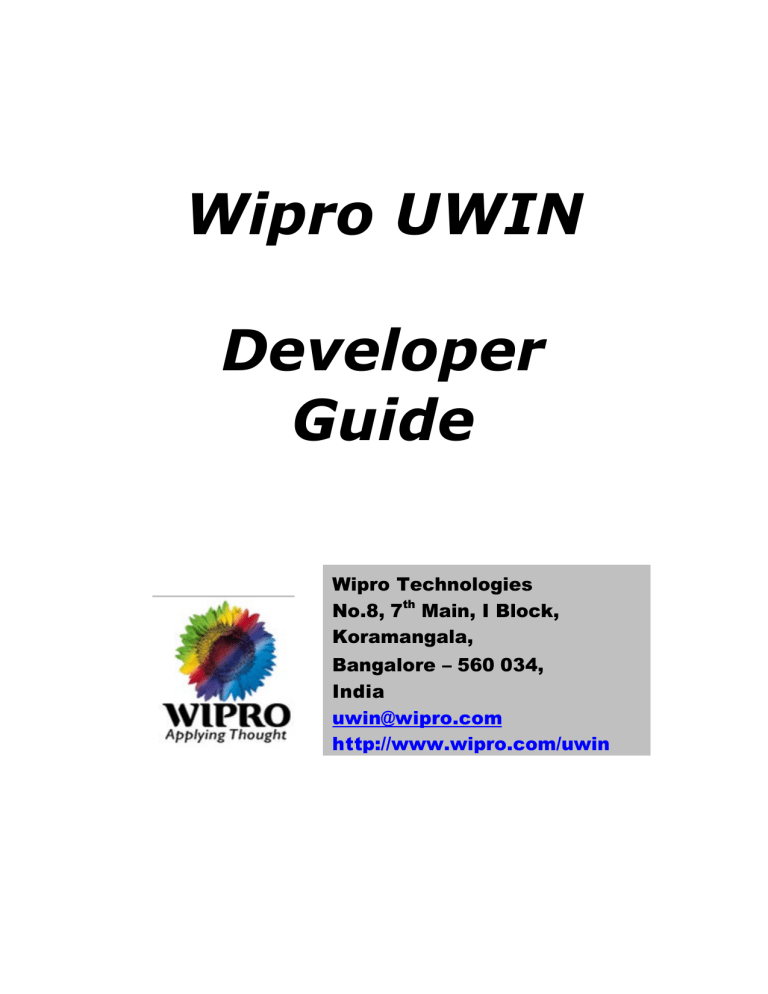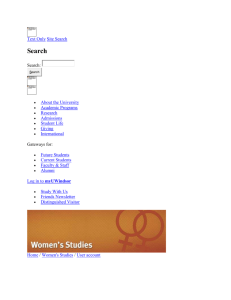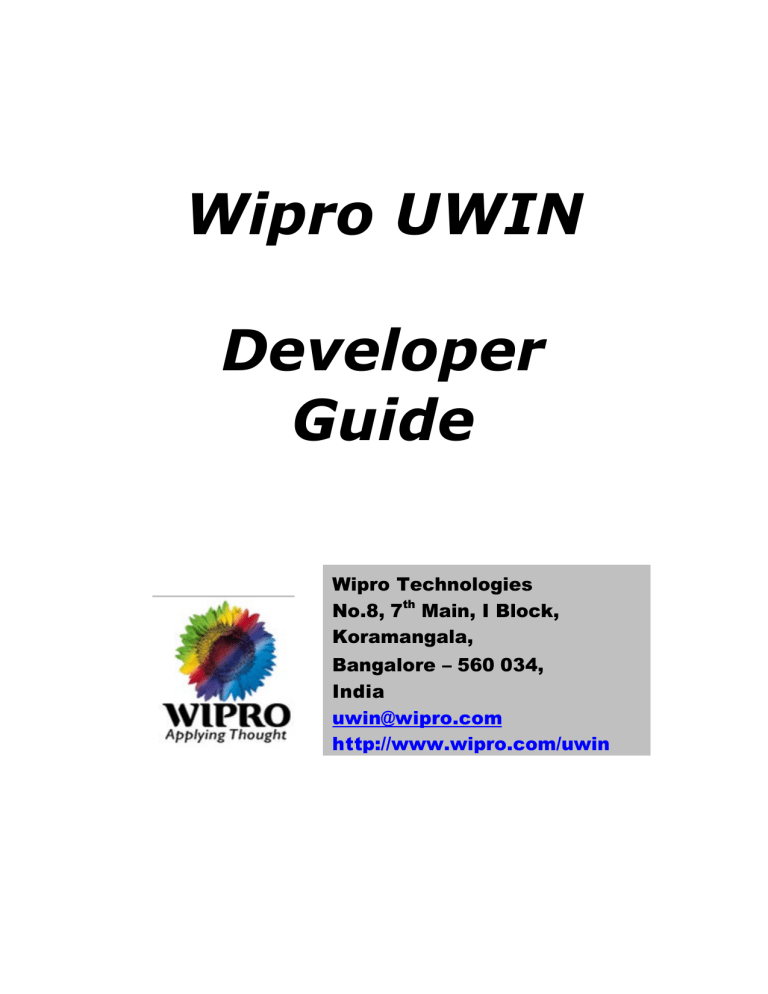
Wipro UWIN
Developer
Guide
Wipro Technologies
No.8, 7th Main, I Block,
Koramangala,
Bangalore – 560 034,
India
uwin@wipro.com
http://www.wipro.com/uwin
Wipro UWIN – De veloper Guide
Copyright © 1997-1999 Wipro Ltd.
All rights reserved. No part of the content of this document may be
reproduced or transmitted in any form or any means without the
express written permission of Wipro tl d., 1995, El Camino Real,
#200, Santa Clara, CA 95050, USA.
Wipro Ltd. has made every effort to ensure the accuracy and
completeness of all information in this document. However, Wipro
assumes no liability to any part for any loss or damage caused by
errors or omissions or by statements of any kind in this document,
its updated, supplements, or special editions, whether such errors,
omissions or statements result from negligence, accident, or any
other cause. Wipro assumes no liability arising out of applying or
using any product or system described herein nor any liability for
incidental or consequential damages arising from using this
document. Wipro makes no guarantees regarding the information
contained herein (whether expressed, implied, or statutory )
including implied warranties of merchantability or fitness for a
particular purpose.
Wipro reserves the right to make changes to any information herein
without further notice.
2
Wipro UWIN – Developer Guide
CONTENTS
INTRODUCTION......................................................................................................... 5
WHAT IS UWIN? ...........................................................................................................5
S YSTEM R EQUIREMENTS ..................................................................................................5
Software requirements ..........................................................................................5
Hardware requirements .........................................................................................5
T ECHNICAL SUPPORT ......................................................................................................5
UWIN ARCHITECTURE ............................................................................................. 7
FILE M ANAGEMENT .........................................................................................................8
Handles Vs File Descriptors ...................................................................................8
Pathname mapping................................................................................................8
Line Delimiters ..................................................................................................... 10
File I/O and Control ............................................................................................. 10
Special Files ......................................................................................................... 11
Process Management .......................................................................................... 11
Implementation of fork() .................................................................................... 12
Implementation of exec() ................................................................................... 12
Process Identification .......................................................................................... 12
Process Invocation .............................................................................................. 13
Signal Management............................................................................................. 13
Memory Management.......................................................................................... 14
S ECURITY ................................................................................................................... 14
Ids and Permissions ............................................................................................ 14
Security for Files/Objects .................................................................................... 15
I NTERPROCESS COMMUNICATION................................................................................... 15
N ETWORKING .............................................................................................................. 16
FIFO ...................................................................................................................... 16
Sockets................................................................................................................. 16
T ERMINAL INTERFACE................................................................................................... 16
ERROR M APPING /LOGGING ........................................................................................... 17
PROGRAMMING LANGUAGES SUPPORTED ON UWIN ....................................18
C OMPILING C PROGRAMS ............................................................................................. 18
C OMPILING C++ PROGRAMS ........................................................................................ 18
DEBUGGING USING VISUAL C++ IDE ...............................................................20
D EBUGGING ................................................................................................................ 20
Debugging Standalone applications ................................................................... 20
Debugging non -standalone applications............................................................ 21
BUILDING SHARED LIBR ARIES ...........................................................................22
DAEMONS AND SERVICES .....................................................................................24
D IFFERENCES .............................................................................................................. 24
Windows NT ......................................................................................................... 24
Windows 95/98 .................................................................................................... 24
UWIN SPECIFIC SERVICES .......................................................................................... 24
UWIN Master Service (UMS)............................................................................... 25
UWIN Client Service (UCS)................................................................................. 26
D AEMONS ................................................................................................................... 26
Rlogind................................................................................................................. 28
Rsh ........................................................................................................................ 28
THE COMMUNICATION PORT INTERFACE.........................................................30
3
Wipro UWIN – De veloper Guide
C OM P ORT DEVICES ..................................................................................................... 30
UNSUPPORTED FEATURES ....................................................................................34
UWIN SPECIFIC API...............................................................................................36
uwin_handle()...................................................................................................... 36
uwin_mktoken() .................................................................................................. 36
uwin_ntpid() ........................................................................................................ 36
uwin_path() ......................................................................................................... 37
uwin_spawn() ...................................................................................................... 37
uwin_unpath() ..................................................................................................... 37
4
Wipro UWIN – Developer Guide
Chapter 1
Introduction
What is UWIN?
UWIN is a Unix to Windows migration toolkit, providing source level
compatibility between Windows and Unix operating systems. It
provides a Unix runtime environment for Microsoft Windows NT/9x.
The UWIN SDK (Software Development Kit) provides a Unix
development environment for Windows. It provides more than 300
header files and more than 60 commonly used Unix shared libraries.
System Requirements
Software requirements
•
•
•
UWIN Base toolkit + UWIN SDK
Microsoft Visual C/C++ 4.0 or higher or GNU C/C++ compiler
Microsoft Windows NT 4.0 or higher (Workstation or Server) or
Microsoft Windows 95/98
Hardware requirements
•
•
Intel x86, Pentium, Pentium Pro and compatible systems
30-100MB of available hard -disk space
Technical Support
Wipro Technology Solutions provides technical support from 8:30am
to 6:00pm IST. E-mail is the best method for contacting technical
support.
E-mail:
Phone:
Fax:
Web site:
Address:
Mailto:uwin@wipro.com
+91-080-5530035, (India)
+91-80-5530086 (India)
+1-810-963-0715 (USA)
http://www.wipro.com/uwin/
Wipro Ltd,
No 8, 7 th main, 1 st Block,
Koramangala, Bangalore – 560 034,
INDIA.
5
Wipro UWIN – De veloper Guide
6
Wipro UWIN – Developer Guide
Chapter 2
UWIN Architecture
UWIN consists of two dynamically linked libraries namely, the
posix.dll and ast52.dll/ast54.dll. The ast52.dll is the earlier
version of ast54.d ll that was distributed with 1.6x versions of UWIN.
In addition to the libraries, a service named UWIN Master Service
(UMS) runs in the system or administrator account. There is also
another service, UWIN Client Service (UCS) which is installed for
each user account in the system.
UWIN Applications
AST5x.DLL
UMS
POSIX.DLL
Win32 API
Figure 1: UWIN Architecture
The posix.dll implements all the Unix system calls and all the
functions to handle console and serial line support, sockets, Unix
permissions and other commonly used mechanisms such as
memory mapping, IPC, and others. It implements malloc(),
realloc(), and free() interface using the vmalloc library. The vmalloc
library provides an interface to walk over all memory segments
allocated by a process that is required for implementing fork()
functionality described later.
The ast library provides better functionality than the standard C
library by having its own version of some of the C functions. It
provides a portable application-programming interface that is used
by UWIN. The interface to this library is called libast.a, for
compatibility with its name on UNIX systems. This library also
provides its own version of the stdio library based on calls to Sfio
7
Wipro UWIN – De veloper Guide
(safe and fast io). The Sfio library makes calls to posix.dll rather
than making direct calls to the WIN32 API so that pathnames are
correctly mapped. The use of Sfio also provides a simple solution to
the carriage return - newline problem as described under File
Management - Line delimiters below.
UWIN maintains an open file table in a memory-mapped region,
which is shared by all the currently active UWIN processes. This
region is writable by all UWIN processes so that the appropriate
information can be shared between them. Even though all processes
have read and write access to the shared segment, secure access to
kernel objects in Windows NT is not compromised by this model
because a process must have access rights to an object to use it;
knowing its address or value doesn't give additional access rights.
The shared memory is used to store process information, IPC
information, file tables, and others.
Unix applications that have been compiled on Windows using UWIN
(called UWIN applications) use the functionality provided by
ast5x.dll and posix.dll. The application can also directly use the
functionality provided by the Win32 subsystem as depicted in figure
1 above. The posix.dll utilizes the functionality of UMS to provide
Unix impersonation support (setuid).
File Management
Handles Vs File Descriptors
Each file is identified by a file descriptor in Unix and by a HANDLE in
Windows. Handles are analogous to file descriptors except that they
are unordered, so that a per process table is needed to maintain the
ordering. The posix.dll library performs the mapping between
handles and file descriptors. Usually, each file descriptor has one
handle associated with it. In some cases, two handles may be
associated with a single file descriptor. An example of this is a
console that is open for reading and writing which uses separate
handles for reading and writing.
Pathname mapping
The posix.dll library handles the mapping between UNIX pathnames
and WIN32 pathnames. Many UNIX programs assume that the
pathnames which do not begin with a / are relative pathnames. In
addition, only / is recognized as a delimiter. Changing to another
drive does not change the root directory. The posix.dll library maps
all file names it encounters. If the file name begins with a / and the
first component is a single letter, then this letter is taken as the
8
Wipro UWIN – Developer Guide
drive letter. Thus, the UNIX filename /d/bin/date gets translated to
d:\bin\date. The file name mapping routine also recognizes special
file names such as /dev/tty and /dev/null. A ‘/’not followed by a
drive letter is mapped to the directory where UWIN has been
installed so that programs that embed absolute pathnames for files
in /bin, /tmp, /dev, and /etc work without modification. The file
name mapping also solves the problem caused due to the special
treatment by the Win32 interface of the names like aux , com1,
com2, nul, and filenames consisting of these names followed by any
suffix.
The pathname mapping function also takes care of exact case
matching on file systems that require it. WIN32 API lacks support
for pathname case distinction. It is not uncommon to have files
named Makefile and makefile in the same directory in UNIX. UWIN
handles case distinction by calling the WIN32 CreateFile() function
both with and without the FILE_FLAG_POSIX_SEMANTICS flag.
UWIN also supports Universal Naming Convention (UNC). UWIN
uses names of the form //hostname/filename to access files on a
given host. UWIN also adds the mount point /sys as a way of
accessing the system directory. This makes it easier to write shell
scripts that are portable across Windows machines.
Pathname mapping introduces one problem. Passing file names as
arguments to native Windows utilities is now more difficult since it
understands DOS style names and not UNIX names. A library
routine (/bin/unixpath) was added to return a DOS name, given a
UNIX name.
Winpath
You can get the equivalent Windows path for any given Unix path
using the /bin/winpath command.
"winpath" can be used to convert unix path to WIN32 pathnames.
This is equivalent to -H option of typeset. winpath is inverse of
unixpath command.
Options :
-q, --quote Quote the Win32 pathname if necessary so that it can
be used by the shell.
Examples :
$ winpath /e/uwin
e:\uwin
9
Wipro UWIN – De veloper Guide
$ winpath /sys
d:\winnt\system32
$ winpath /tmp/uwin_log
D:\Program Files\UWIN2.9/tmp\uwin_log
$
$ winpath /d/notes.txt
D:\notes.txt
$
Line Delimiters
Windows uses the DOS convention of a two-character sequence
<cr><nl> (carriage return -new line) to signify the end of each line
in a text file. UNIX uses a single character <nl> to signify the end of
line. The result is that file processing is more complex than it is with
UNIX. There are separate modes for opening a file as text and
binary with the Microsoft C library. Binary mode treats the file as a
sequence of bytes. Text mode strips off each <cr> in front of each
new-line as the file is read, and inserts a <cr> in front of each <nl>
as the file is written. When a file is explicitly opened for reading as a
text file, a Sfio library discipline for read()and lseek()can be inserted
on the stream to change all <cr><nl> sequences to <nl>. The
lseek() discipline uses logical offsets so that the removal of <cr>
character is transparent. UWIN does not provide a discipline to
change <nl> to <cr><nl> since Windows NT/9x utilities work
without the <cr>s. The <cr>s could be inserted by a filter such as
sed, if required.
File I/O and Control
On Unix, all types of files (e.g., disk files, device files) use a uniform
name space in the file system. A file descriptor represents each file
and all these file descriptors are treated in the same manner. This is
not the case on Windows. UWIN hides all these issues. When one
process invokes another, all the handles associated with file
descriptors will be passed to the process invoked.
In UWIN, if a file is unlinked while in use by one or more processes,
its directory entry is removed. However the disk space used by the
file is released only when the last process closes the file.
UWIN provides partial support for files larger than two gigabytes.
The underlying NTFS file system supports 64 bit file offsets.
However, the size of off_t is stored as a 32bit integer because some
programs would otherwise break. The type off64_t is defined and
10
Wipro UWIN – Developer Guide
the functions ftruncate64(), lseek64(), and truncate64() have been
implemented. The current stat structure actually fills in a 64-bit file
size, but only the low 32 bits are accessible. The current version of
Sfio supports 64 bit file offsets, but this option has not been
enabled as of now.
Special Files
UWIN supports both hard links and symbolic links. Hard links are
restricted regular files that are on the same drive. As in Unix, the
links are symmetric in the sense that each one refers to the same
data, and there is a reference count that gives the number of links
to the given file.
Unlike hard links, symbolic links do not have the restrictions. They
are not symmetric and there is no reference count. The symbolic
link is essentially a file that contains the name of the file that it
refers to. Thus, deleting the linked file will link it to a non-existent
file.
The implementation of symbolic links and hard links depends on the
type of file system. In NTFS, hard links are supported by the
underlying file system and UWIN uses this mechanism for its
implementation. As a result, hard links to files are recogniz ed by
the native NT commands as well as by UWIN commands. Symbolic
links, on the other hand, are created as a separate NTFS data
stream. They are visible only to the UWIN commands and native
programs will find these as zero length files.
On a FAT file-system, the files in the .links directory keep track of
all the hard links to files in that drive. The native system recognizes
all linked files but one of these files is visible as a zero length file.
The primary problem created by this relates to executables that are
linked under separate names. As a result, UWIN makes a separate
copy of each link for files that end with the .exe suffix. Symbolic
links on FAT file systems are implemented as regular files with a
special header and the system file attribute s et for these files.
Process Management
The process model of UWIN and Windows differ from each other.
The WIN32 subsystem does not have an equivalent function for
fork() or for the exec*()family of functions. There is a single
primitive in Windows, named CreateProcess() which creates a new
process but does not perform the operation of overlaying the
current process with a new program as exec*() requires.
11
Wipro UWIN – De veloper Guide
Implementation of fork()
The fork() system call is implemented by creating a new process
with the same startup information as the current process. Before
executing main(),the data and stack of the parent process is copied
into child process. Handles owned by the parent process are
duplicated into the child process. The address space of the
executable and DLLs built using UWIN are also replicated. Address
space replication adds some overhead that can be minimized by
avoiding fork() in the program. The alternatives to fork() are
vfork().
The WIN32 process heap, the data sections and private heaps of
non-UWIN DLLs will not be replicated because UWIN does not
control the inheritance of objects that were not allocated through
UWIN calls.
To minimize the effects of differences in process models of UWIN
and Windows it is advised to use UWIN versions of DLLs as much as
possible.
Implementation of exec()
UWIN implementation of exec()causes the child process to be re parented to the grandparent and the process that calls exec*() to
exit. getpid()in the child returns the process id of the process that
invoked the exec*() function. To prevent pid of the process that
invoked the exec*() function from being used again by WIN32, a
handle to the process is kept open by the grandparent process.
Because the Win32 API CreateProcess() function does not have an
overlay flag, two processes need to be created in order to do both
fork() and exec*(). posix.dll provides a spawn*() family of functions
that combines the functionality of fork()/exec*(). All functions such
as system() and popen() that create processes are programmed
using this interface. On most UNIX systems, the spawn*() family is
written using fork() or vfork() and exec*(). The uwin_spawn()
function has a provision to specify process startup information and
options to CreateProcess() that cannot be specified with fo rk() and
exec().
Process Identification
On Windows NT, the UWIN process id will be the same as the
Windows NT process id unless the process has been created by
exec. On Windows 9x, the pid is a huge value and hence become
negative when converted to pid_t type. UWIN has a way of mapping
the actual id with the one that is returned by getpid() function.
12
Wipro UWIN – Developer Guide
Process Invocation
When UWIN invokes a process, it does not know whether the
process is a UWIN process or a native process. It modifies the PATH
variable so that it uses the ; separated DOS format. Open files are
opened in the same manner as the Microsoft C library does, so
programs that are compiled with this library should correctly inherit
open files from UWIN programs. The initializations function also
checks whether a security token has been placed in its address
space by the UMS server, and if so, it impersonates this token.
The posix.dll has an initialization routine that sets up the file
descriptors, assigns the controlling terminal, and starts the terminal
emulation threads as required. The library also supplies a WinMain()
function which is called when the program begins. This function
initializes the stdin , stdout, and stderr file descriptors and then calls
a posix.dll function that leads to invocation of main() funciton. The
posix.dll function starts up the signal thread and sets the exception
filter for signal processing.
Much of the process invocation is handled by the posix.dll so that
the programs do not require recompilation when changes are added
there.
Signal Management
Windows does not support interprocess exchange of software
signals. There is no command in Windows analogous to the Unix
kill() command. In addition, most Win32 kernel operations are not
interruptible. UWIN provides Unix signal semantics on Windows,
supporting both synchronous and asynchronous signal delivery, and
interruption of Unix system calls.
Signals are handled by having each process run a thread that waits
on an event. To send a signal to a process, the bit corresponding to
the given signal number is set in the process block of the receiving
process, and then its signal thread event is set. The signal thread
then wakes up and looks for signals. It is important for the signal
handler to be executed in the primary thread of the process, since
the handler may contain a longjmp() out of the handler function.
Prior to calling main(), an exception filter is added to the primary
thread that checks for signals. The signal thread does this by
suspending the primary thread raising an exception, which will
activate the exception filter of the primary thread, and then
resumes the primary thread. UWIN uses the structured exception
13
Wipro UWIN – De veloper Guide
handling mechanism to implement signals and also handles signals
generated within a process.
The Unix signals are mapped to Win32 exceptions. For e.g., a signal
whose default action is exit will cause the process to exit with the
Win32 exception number corresponding to the signal as its exit
code. This makes the process compatible with native Win32
programs. UWIN converts Win32 exception codes, so that the UWIN
processes calling wait() or waitpid() receive status in the form they
expect.
UWIN also handles job control signals for interrupting, killing,
suspending, and restarting a job.
Memory Management
Unix has a single process heap and a single process stack. The
process stack is dynamic growing until it reaches a system-imposed
limit. But in Windows, the stack grows to a fixed per process limit.
The heap growth is not necessarily contiguous as it is in Unix. If the
heap grows, the new address range may not be adjacent to the
current heap block.
UWIN uses its own libraries for memory management. This ensures
that it has greater control over the memory layout of a process so
that it can be replicated exactly as and when it is required (like the
fork() call). However, UWIN does not have control over the memory
managed by the native Windows APIs. Hence, they will not get
replicated for applications that use them.
Security
Ids and Permissions
Windows NT uses security identifiers to identify users and groups. A
security identifier consists of an array of numbers that identify the
administrative authority and sub-authorities associated with a given
user. A UNIX user or group id is a single number that uniquely
identifies a user or group only within a single system. Information
about users is kept in the Registry database, which is accessible
through the Win32 API and the LAN manager API. UWIN maintains
a table of security identifier prefixes, and constructs the user id and
group id by a combination of the index in this table and the last
component of the security identifier. The number of security
identifier prefixes that are likely to be encountered on a given
14
Wipro UWIN – Developer Guide
machine is much smaller than the number of accounts so that this
table is easier to maintain.
Security for Files/Objects
Windows NT uses an access control list (ACL) for each file or object
to control the access for each user. UNIX uses a set of permission
bits associated with the three classes of users - the owner of the
object, the group to which the object belongs, and others. While it
is possible to construct an access control list that more or less
corresponds to a given UNIX permission, it is not always possible to
represent a given access control list with UNIX permissions.
Permissions for files are available only on NTFS file systems. It has
separate permissions for writing a file, deleting a file, and for
changing the permission of a file. These permissions are given to
the owner of the file. The write bit on UNIX systems determines
these three permissions. Thus, it is possible to encounter files that
have partial write capability. The UNIX umask() command sets the
default ACL so that native applications run by UWIN will create files
with UNIX ty pe permissions.
UNIX processes have real and effective user and group ids which
control access to resources. Windows NT assigns each process a
security token that defines its set of privileges. UNIX systems use
setuid/setgid to delegate privileges to processes. Windows NT uses
a technique called impersonation to carry out commands on behalf
of a given user. There is no user who has unlimited privileges as the
root user in UNIX. Instead the special privileges of root have been
broken apart into separate privileges that can be given to one or
more users.
Interprocess Communication
UWIN supports the standard System V IPCs – semaphores,
message queues, and shared memory. The Unix pipes are also
supported. All the open IPCs are deleted when the first UWIN
process comes up (typically on a system reboot).
IPCs have been implemented using the Windows events, mutex and
memory mapped files. The information regarding the IPCs opened
by UWIN processes are stored in a memory mapped file under
/usr/tmp/.ipc directory. Each file under this directory represents a
single open IPC. The pipes have been implemented using the
anonymous Win32 pipes.
15
Wipro UWIN – De veloper Guide
Networking
Communication between processes running on different systems is
possible through the implementation of FIFOs and sockets.
FIFO
FIFOs are implemented by using WIN32 named pipes. The first
process that reads from and the first one that writes into the FIFO
are the only processes that can create and connect to the named
pipe. All other instances duplicate the handle of either the reader or
the writer end. This way, all writers to a FIFO use the same handle
as required by FIFO semantics.
Sockets
Both Internet domain protocol (i.e. AF_INET family) and UNIX
domain sockets are implemented in UWIN. The multicast socket
protocol is also supported. Winsock does not provide the AF_UNIX
domain sockets.
The socket interface uses the UCB header files and naming
conventions. Most of the calls except a few like socket(), select(),
connect(), accept() are provided as a plain wrapper over the
WINSOCK interface, the Microsoft API for BSD sockets. Unix domain
sockets are provided using the window's named pipe facility.
DNS routines have been implemented to return the result of the
query in a static memory, unlike the windows which returns these
results as pointer to memory location. The static memory is
overwritten with new information, when a domain DNS query
routine is called next time.
No socket based terminal is available with UWIN.
Terminal Interface
The UWIN termios interface is implemented by creating two
threads; one for processing keyboard input events, and the other
for processing output events and escape sequences. These threads
are connected to the read and write file descriptors of the process
by pipes. The same architecture is used for serial I/O lines. Initially,
these threads run in the process that created the console and make
that process as the controlling terminal. These threads service all
processes that share the controlling terminal. When a process is
created, these threads are suspended and the console handles are
passed down to the child. This enables a native application to run
with its standard input and output as console handles. If the
16
Wipro UWIN – Developer Guide
application has been linked with the posix.dll, then these threads
are resumed before main() is called so that UNIX style terminal
processing takes place. The result is that Unix processes will echo
characters as they are typed and respond to special keys specified
by stty , whereas native WIN32 applications will only echo
characters when they are read and will use Control-C as the
interrupt character.
Error Mapping/logging
Errors returned by WIN32 functions are mapped onto UNIX errors
by UWIN. The Unix APIs supported by UWIN return the same errors
for these kinds of failures as on a Unix system. This ensures that
Unix applications get proper information about the failures.
The Unix APIs are internally implemented by the posix.dll using the
Win32 APIs and all the failures that occur in it are logged into
/tmp/uwin_log file.
The failures that occur in UWIN Master Service and UWIN Client
Service are logged in /tmp/ums.out and /tmp/ucs.out respectively.
Other than failures, the logs also contain some information on the
flow of control in the services.
Some information on the flow of control during installing UWIN and
failures in it, if any, are logged into /tmp/install_log file.
17
Wipro UWIN – De veloper Guide
Chapter 3
Programming Languages
Supported on UWIN
The two programming languages supported by UWIN are C and
C++. UWIN relies on compilers from Microsoft Visual C++ or from
Borland C/C++. It provides cc for C & CC for C++ compilation, and
ld wrapper that behave like their Unix counterparts. To look up
messages and warnings, the online Win32 SDK Tools Reference can
be used since the UWIN compilers are front-ends fo r the native
Microsoft/Borland compiler.
Compiling C programs
UWIN provides the cc compiler that takes the same options as the
compiler on any Unix platform. The UWIN compiler is a wrapper
over the underlying native C compiler. To pass options directly to
the native compiler/linker/preprocessor, the following options can
be used.
• Use –Y option to pass additional compiler or linker flags with cc.
Use “–Y c,<option>” for the compiler,
“–Y l,<option>” for the linker and
“–Y p,<option>” fo r the preprocessor
• Use the verbose flag -V to determine how cc invokes the native
compiler and linker
Compiling C++ programs
Use the CC command to compile C++ applications, and not the cc
command. The options for compiling C++ programs are the same
as those for C programs. For linking applications that contain mixed
language sources(C and C++), CC command must be used to
compile and link the application.
Apart from the cc compiler that comes along with UWIN, the GNU
gcc compiler can also be used. The source code for gcc compiler is
the same as that used in Unix. However, this is optional and has to
be installed separately if the developer needs it. It can be obtained
from the website http://www.wipro.com/uwin
18
Wipro UWIN – Developer Guide
19
Wipro UWIN – De veloper Guide
Chapter 4
Debugging Using Visual C++
IDE
Applications compiled on UWIN using the cc compiler can be
debugged using the Microsoft Visual C++ IDE. However, when the
GNU gcc compiler is used, the debugger that comes along with it
must be used. The IDE cannot be used for debugging when
compiled under gcc.
The application to be debugged must be compiled in debug mode so
that break points can be put in the sources before running it. The
source will not be loaded when it is not compiled under debug
mode. Any application can be compiled in debug mode by using the
g flag of cc.
Eg: cc -g -o test.exe test.c
will compile test.c in debug mode.
Debugging
The various ways of debugging an application are discussed in the
following sections.
Debugging Standalone applications
A standalone application can be directly run with the debugger as
below:
$ msdev app.exe <arguments>
where <arguments> is the command line parameters passed to the
application when run normally.
The application will be loaded in the IDE and appropriate break
points can be put in the source code(by opening the source file from
"File ->open") and the program is then executed. The arguments
can also be provided after the debugger gets loaded by selecting
"Project->Settings ->Debug->Program arguments" from the main
menu.
20
Wipro UWIN – Developer Guide
Debugging non-standalone applications
If the application is started from some other application, then the
debugger can be attached to the application when it comes up as
given below.
$ msdev -p 0x0<pid>
where <pid> is the process identifier of the application in
hexadecimal.
There is another way to attach a debugger to a running process in
Windows NT. From the task manager, a right mouse click on the
application to be debugged brings up a pop-up menu. Selecting the
'Debug' option from the menu attaches the debugger to the
application. If a message pops up saying "The operation could not
be completed. The system cannot find the file specified ", then the
following registry key needs to be edited using any registry editor
(like regedit/regedt32).
HKLM\SOFTWARE\Microsoft\WindowsNT\CurrentVersion\AeDe
bug\Debugger
and a double quote needs to be added around the path where
msdev.exe is present.
Eg: The original string might be (depends on where msdev is
installed)
D:\Program Files\Microsoft
VisualStudio \Common\MSDev98\Bin\msdev.exe -p %ld -e %ld
This has to be changed to
"D:\Program Files\Microsoft Visual
Studio \Common\MSDev98\Bin\msdev.exe" -p %ld -e %ld
Note that only double quotes have been added. The rest remains
same. Afte r making this change, close the task manager and reopen
before trying to debug.
These methods are suitable only when the application stays long
enough so that it can be attached to a debugger or it hangs during
execution. The other way is to modify the application and put the
Win32 API DebugBreak() at the point where the application needs
to break and then recompile and run it. When the application
executes the break instruction, it will pop-up a dialog box and
selecting 'Cancel' will load it in the debugger. Note that when the
Win32 API DebugBreak() is used, the windows header file
"windows.h" needs to be included along with other header files.
21
Wipro UWIN – De veloper Guide
Chapter 5
Building shared libraries
Dynamically Linked Libraries (DLL) in UWIN can be built using
the ld or nld command. The nld command builds shared libraries
that do not implicitly depend on the UWIN runtime. To build a DLL
the following command can be used.
$ld –G –o name *.o –lxxx
where xxx is every library that the DLL depends on. The ld
command creates the files name.lib and name.dll. The file name.dll
is the dynamic library and name.lib is the interface file. This is
needed to link to this library. There is no requirement that the static
library be named as name.lib, but the cc and ld commands will look
for name.lib and libname.a in that order when searching each
library directory during compilation. Since the name for the DLL is
embedded into the static library it should be named as name.dll.
The ld command allows .o's to be placed in the static library
name.lib instead of name.dll by using the -Bstatic on the link line.
The .o 's should be compiled with the _DLL flag set. Setting this flag
allows only a few of the data symbols to be referenced by
indirection from a DLL, and the _DLL flag changes the references to
indirection.
There are two methods to export symbols from a DLL. The first
method is to create a .def file. This file lists out symbols that are
made visible by the library. The .def file can be included on the ld
link line to build the export list.
The other is to use __declspec(export) lines in the code. This
strategy does not work with some gcc versions. To make it less
intrusive in the code, UWIN defines the variable __EXPORT__ to be
__declspec(export) when the _DLL compiler switch is enabled. To
build the name.dll, make the following changes to the header files
that defines the interface:
• The name.dll is to be compiled with _BLD_name and _DLL
defined.
• Insert the following lines in the interface headers before the first
exported function definition.
#if defined(_BLD_name) && defined(__EXPORT__)
22
Wipro UWIN – Developer Guide
#define extern __EXPORT__
#endif
•
•
The following line is to be inserted at the end of the function
definitions.
#undef extern
Data symbols are more complex and should be avoided wherever
possible. For data symbols the following lines are inserted before
the declarations in addition to the one in the second step
described above.
#if !defined(_BLD_name) && defined (__IMPORT__)
#define extern __IMPORT__
#endif
The __IMPORT__ symbol is defined by UWIN.
In this way, it is possible to keep a single platform-independent
source code base. The <curses.h> header provides an example of a
file that has been modified to produce a dynamically linked version.
The AT&T nmake program that comes with the UWIN has a library
rule that can be used to specify library construction in a platform
independent manner. The rule can be used to build static or
dynamic rules or both.
23
Wipro UWIN – De veloper Guide
Chapter 6
Daemons and Services
Daemons on UNIX are referred to as services on Windows. These
are processes, which run in the background. Windows NT provides a
Service Control Manager, which controls the starting and stopping
of services. Windows 9x has a simpler architecture, which provides
a list of programs to be invoked automatically when the system
boots up.
Differences
Windows treat services in a manner different from Unix. Some of
the differences are listed below.
Windows NT
When a service is installed, it is registered in the Service Control
Manager and it is removed from it when the service is deleted.
Users can modify the service database with appropriate permissions
using the applet or the Server Manager application, which allows
manipulation of services on remote systems.
The Service Control Manager maintains a database of all the
registered services in the system. It contains information such as:
• The executable that is providing the service; a single
executable can provide multiple services on Windows NT.
• The startup option of the service(boot time or on demand or
never)
• The severity level for service start failures
• The list of other services the service depends on, so that
service startup can be ordered correctly
• User account information identifying the user context in which
the service runs
Windows 95/98
Windows 9x does not have a service control manager. Instead a list
of services to be run at boot up is maintained in the registry. Each
executable is run at boot time but there is no way of controlling it.
It will not appear in the task list that is displayed when you pre ss
Ctrl+Alt+Del.
UWIN Specific Services
The following services are specific to UWIN:
• UWIN Master Service (UMS)
24
Wipro UWIN – Developer Guide
•
UWIN Client Service (UCS)
UWIN Master Service (UMS)
The UWIN Master Service starts up on system boot and keeps
running in the background. The fo llowing command stops the
service
net stop uwin_ms
from the command prompt. It can be restarted with the command
net start uwin_ms
It provides the following services to UWIN and its applications.
Creation of /etc/passwd and /etc/group files
The UMS is responsible for creation of /etc/passwd and /etc/group
files. Every time the NT system boots up, UMS queries the user
database and recreates these files with the NT User database
information. The user information to be stored in these files is
obtained from the NT User Database. If the NT system is part of a
WorkGroup, only the Local user database is queried and the
/etc/passwd and /etc/group files contain the local accounts only. If
the NT system is part of an NT Domain, then the Domain database
is also queried along with the Local database and the /etc/passwd
and the /etc/group file contains both Local and Domain accounts.
For a Domain Controller, only one set of Domain accounts is present
in the /etc/passwd and /etc/group files. This Domain accounts
enumeration feature can be controlled from the UWIN Control Panel
applet. Any changes made to the /etc/passwd or /etc/group files will
get over-written at the next system reboot. Hence, for creating user
accounts, or modifying user information, the NT User Manager
(musrmgr.exe) should be used. Any changes made to the user
database through the NT User Manager get reflected in the
/etc/passwd and /etc/group files only after the next reboot.
/etc/mkpasswd can be used to regenerate the /etc/passwd and
/etc/group files with the new changes incorporated.
Starting of daemons
On startup, UMS runs the script /etc/rc. This script is used to
execute tasks that are scheduled to run at system startup. Since
/etc/rc starts on bootup, any application that needs to be start on
boot up can be invoked by this script.
This script invokes the inetd daemon. Apart from this, the other
tasks accomplished by the rc script are :
• clean up utmp and utmpx files
• truncate the /tmp/uwin_log file
• mount any filesystem specified in /etc/fstab
25
Wipro UWIN – De veloper Guide
• run sshd (if available)
• run crontab
Setuid functionality
A user belonging to the Administrators group can make a setuid()
call. UMS provides the functionality through which setuid()calls can
be made by other applications.
UWIN Client Service (UCS)
A UWIN Client Service (UCS) has to be installed for every user who
wants to make a setuid() call.
The various ways of installing/uninstalling a UCS are :
• UCS can also be installed by running the following command:
$ /etc/ucs install <username> <passwd>
UCS can be uninstalled by running the following command:
$ /etc/ucs delete <username>
where <username> is the account for whom a UCS service
needs to
be installed/deleted, and <passwd> is the password
of that user account.
• Using the UWIN applet from the Control Panel.
• Telneting to a user account in UWIN automatically installs a UCS
service for that user.
If the password of a user account for which a UCS service is already
installed needs to be changed, delete and reinstall the UCS service
with the new p assword.
Daemons
UWIN provides telnet, ftp, rlogin and rsh daemons. These daemons
are invoked by inetd, the Internet super-server. UMS runs /etc/rc in
startup and this script starts the inetd daemon, which in turn
invokes other daemons.
Connection-oriented services are invoked by the inetd each time a
connection is made, by creating a process. Datagram oriented
services are invoked when a datagram arrives; a process is created
and passed a pending message on file descriptor 0.
Inetd uses a configuration file /etc/inetd.conf which is read at
startup and possibly later in response to a HUP signal. The
configuration file is ``free format'' with fields given in the order
shown below. Continuation lines for an entry must begin with a
space or tab. All fields must be present in each entry.
Service name
26
Must be in /etc/services or must name a
tcpmux service
Wipro UWIN – Developer Guide
Socket type
Protocol
Wait/nowait
Username
Server program
Server
program
arguments
Stream/dgram/raw/rdm/seqpacket
Must be in /etc/protocols
Single-threaded/multi-threaded
User in whose conte xt daemon runs
Full path name
Maximum of MAXARGS (20)
TCP services without official port numbers are handled with the
RFC1078-based tcpmux internal service. tcpmux listens on port 1
for requests. When a connection is made from a foreign host, the
service requested is passed to tcpmux, which looks up in the
servtab list and returns the proper entry for the service. tcpmux
returns a negative reply if the service doesn't exist, otherwise the
invoked server is expected to return the positive reply if the service
type in inetd.conf file has the prefix "tcpmux/". If the service type
has the prefix "tcpmux/+", tcpmux will return the positive reply for
the process; this is for compatibility with older server code, and also
allows you to invoke programs that use stdin/stdout without putting
any special server code in them. Services that use tcpmux are
"nowait" because they do not have a well-known port and hence
cannot listen for new requests.
Any user-defined service can also be invoked by the inetd daemon.
An appropriate entry should be made in the inetd.conf file. Inetd
has to be running all the time for the services to come up.
Telnetd
The /etc/in.telnetd daemon allows users to logon to the NT machine
from the network. When a user logs into a NT/UWIN system using
telnet, the default shell is as specified in /etc/passwd file. The UWIN
telnetd requires users to login using their Windows NT domain and
their login name. Login names are case-sensitive, and must be
entered as they were entered into the User Manager.
If the NT system is part of NT Domain, a telnet user can either log
into the Local System or the Domain. To log into the Local System,
only the username (in the Local System) should be used. For
logging in the Domain, the Username should be given as
"Domain/Username" (where username is the name of the user
account in the Domain).
Ftpd
This service allows users to transfer data over the network. The
corresponding daemon is /etc/in.ftpd. For this daemon to function,
27
Wipro UWIN – De veloper Guide
a UCS service has to be installed for the user in whose account, a
ftp login is made.
Rlogind
This service allows users to login from a remote machine. The
corresponding daemon is /etc/in.rlogind.
Rsh
This allows users to execute a command from a remote machine.
The daemon is /etc/in.rshd.
28
Wipro UWIN – Developer Guide
29
Wipro UWIN – De veloper Guide
Chapter 7
The Communication Port
Interface
This chapter describes the UWIN serial communication port
interface. As Windows does not support logging into the system
through a serial port, UWIN supports com ports for data transfer
only – a com port cannot be the controlling terminal of a process.
Com Port Devices
UWIN recognizes two forms of device names for com ports:
/dev/mod[0-7]
/dev/tty[0 -9]
/dev/mod[0-7]
This is the modem control version of the Windows device COMn.
Where n is the com port number.
This device is used for making serial connections through modems.
It has a major number 9 and minor numbers in the range 0 -7. Eight
/dev/mod devices are supported. However the actual number of
po rts that can be opened depend on number of physical ports
available on the machine.
These devices cannot be shared - a device can be opened by only
one process at a time. If a second process tries to access the device
while it is being used by another process, the second process will
block the open() call, until the first process frees the device.
However, these devices can be shared by duplicating the file
descriptor explicitly through dup() function call or through
inheritance from parent to child as in case of fork().
Each device is associated with the termios structure, which controls
the communication of the data over the serial lines. The APIs
tcgetattr()and tcsetattr()are to be used for this purpose.
The communication parameters are used to control the speed,
number of bits per character, parity check, flow control,
enabling/disabling the receiver, and others. Setting the CREAD bit
30
Wipro UWIN – Developer Guide
of c_lflag in termios structure enables a device to send/receive
data. The same can also be achieved with TIOCSDTR flag in ioctl
command. Enabling the CLOCAL bit of c_flag allows the modem
status to be monitored during transmission. The modem status will
be ignored otherwise.
The different control lines of the serial line are
TIOCM_DTR
data terminal ready
TIOCM_RTS
request to send
TIOCM_CTS
clear to send
TIOCM_CAR
Carrier detect
TIOCM_CD
Same as TIOCM_CAR
TIOCM_RNG
Ring
TIOCM_RI
Same as TIOCM_RNG
TIOCM_DSR
Data set ready
The following ioctl() commands are used to check the status and
change the values on the above control lines. All these commands
require a pointer to an integer as an argument.
TIOCMSET
This will turn on or turn off the control lines whose corresponding
bits are set in the integer passed as an argument.
TIOCMGET
This will fetch the status and set the argument to that value.
TIOCMBIS
The argument acts as a mask. The lines, whose bits are set in the
mask, are turned on. No other lines are affected.
TIOCMBIC
The argument acts as a mask. The lines, whose bits are set in the
mask, are turned off. No other lines are affected.
Apart from these commands, some others which do not take any
argument, are:
• TIOCSBRK - set break bit.
• TIOCCBRK - clear break bit.
• TIOCSDTR - set data terminal ready.
• TIOCCDTR - clear data terminal ready.
The following steps are to be followed while using the device :
31
Wipro UWIN – De veloper Guide
1. Open the device with the open() API. The device is opened in the
non-blocking mode.
2. Adjust the communication parameters using the API.
3. Send or receive data using the read()/write() APIs. The select()
API can be used with these devices for detecting the readiness
of the device for sending/receiving data or the break condition.
Any break condition occurring in transmission will be detected as
an exception by select().
4. Close the device using the close() API.
/dev/tty[0-9]
This device is analogous to dumb terminals on Unix. This allows
dumb ttys to be connected to a UWIN system. It has a major
number 1 and minor number in the range 0-9. Depending on the
com ports available, a maximum of 10 devices have been provided.
This device establishes a direct communication with remote terminal
connected to the serial port. The remote terminal could be a
Teletype or an application like Windows Hyperterm, Procom.
It assumes a hardwired serial connection and ignores the carrier
detect serial line. To establish a connection, “tlogin.exe” should be
running on the host, preferably in the background. tlogin.exe acts
as the login process to access the windows system through the
dumb terminal. This program opens the serial port(/dev/tty00 i.e
COM1) and execs the ksh. When a connection is established with
the serial port through a direct serial connection, a ‘$’ prompt
appears on the dumb terminal.
The remote side should have the following Port Settings for the
serial line:
Value
Parameter
Bits per second
19200
Data Bits
8
Parity
None
Stop Bits
1
Flow Control
None
For tlogin these parameters are non-configurable. ‘tlogin' does not
work with modems. A separate application has to be written to
provide remote access over dialup serial lines.
This device starts two threads that perform read and write
operation. These threads take care of detecting the carrier, setting
32
Wipro UWIN – Developer Guide
up the line parameters. There are no ioctl commands to take care of
the line status.
A complete termios interface is provided. The tcgetattr()/tcsetattr()
APIs are used to get/set the termios settings.
33
Wipro UWIN – De veloper Guide
Appendix 1
Unsupported Features
It would be nice if the entire UNIX could be implemented with
WIN32, but this is not the case. Some of the unsupported features
have been discussed below.
One problem, which is an artifact of using the WIN32 API rather
than the POSIX subsystem, is that there is no way to create or
access a file whose name ends in '.' Even using the
FILE_FLAG_POSIX_SEMANTICS flag with CreateFile()does not help.
A second problem is that the way authentication works in Windows
NT differs from that on UNIX systems. On UNIX systems, the
password is encrypted. On Windows NT, a function that takes the
user name and password is called, and this function returns a token
that can be used to define the access privileges of a process. Since
there is no access to the encrypted passwords in WIN32, programs
such as ftp that require authentication or programs such as telnetd
that need to create processes on behalf of a user had to be given
extra support in the form of UWIN Client Service for them to work
properly.
A third problem is how to fchmod() a file whose handle is opened
with read permission only. If the handle was opened by another
process, the file name is not known due to which opening the file by
another process is not possible. One solution is to try opening the
file always with the permission to change the mode. The problem
with this solution is that the open will fail for any file that is not
owned by the user who tries to open it, and a second open attempt
is required. This would practically double the time needed for
opening a read-only file, which is unacceptable.
There are some other problems related to concurrency restrictions
that do not occur on UNIX systems.
• If a file is a memory -mapped file, an attempt to open it for
truncation will fail. There is a way around this problem – the vi
editor has to be changed not to use memory mapping.
• Changing the access permissions of a dynamically linked library
that is in use is not permitted.
34
Wipro UWIN – Developer Guide
•
•
Renaming a directory which is in use by any other process or
whose subdirectory is the current working directory of another
process is not possible.
In Windows 9x, it is not possible to move or rename open files,
even when they are opened for maximum sharing.
Finally, there is a problem with the permission system. Adding a
new group to an existing process is not possible. It is often difficult
or impossible to map access control lists to UNIX permissions in a
meaningful way.
35
Wipro UWIN – De veloper Guide
Appendix 2
UWIN Specific API
There are some extra APIs supported by UWIN. These functions
provide a bridge between the UWIN’s Unix environment and the
WIN32 environment enabling the use of native WIN32 calls from
UWIN applications.
Including the header <uwin.h> causes the
header <windows.h > also to be included. The following types are
also defined in <uwin.h>
typedef HANDLE Handle_t;
typedef STARTUPINO Startupinfo_t;
The UWIN specific APIs are discussed in the follo wing sections.
uwin_handle()
In Unix, there is no concept of a HANDLE but only file descriptors.
In UWIN, the handle to an object is represented as a file descriptor
conforming to Unix. For a given file descriptor, this API returns the
corresponding win32 handle associated with it. Since a UWIN file
descriptor may have two handles associated with it, use
UWIN_PRIMARY flag to specify the primary handle.
uwin_mktoken()
This function returns an access token given a username and a
password. If there is no account for the given user, or if the
password is not correct, uwin_mktoken() reports failure.
Any combination of the following flags can be specified.
UWIN_TOKCLOSE:
Close the token before returning. The return value will still be nonzero if the name and passwd arguments were valid.
UWIN_TOKUSE:
The created token will become the effective user and group of the
current process.
uwin_ntpid()
On Windows NT, the UWIN process id will be the NT process id
unless the process id has been created by exec. For a given UWIN
pid, this API returns the NT pid.
36
Wipro UWIN – Developer Guide
uwin_path()
For a given UNIX pathname, the corresponding Win32 pathname is
stored in a buffer supplied to the API and the length of that path is
returned.
uwin_spawn()
The uwin_spawn() function provides a UNIX style interface to the
WIN32 CreateProcess() function. In addition to the argument list
argv and environment list env, uwin_spawn() allows you to specify
data as a pointer to the spawndata structure which contains
following elements:
Element
Handle_t
tok
Unsigned long flags
Startupinfo_t start
Id_t
Int
grp
trace
Description
C reate with this token
Create process flags
Structure containing starup
info
The process group id
Trace file descriptor
uwin_unpath()
The uwin_unpath() function converts a Win32 pathname into an
equivalent UWIN pathname. The UWIN path name is returned into
a buffer that is supplied as an argument to the API and the length
of the UWIN path is returned by the function.
37