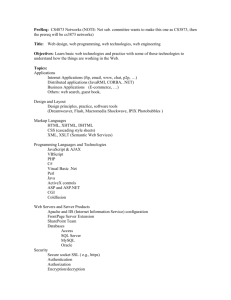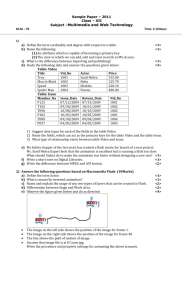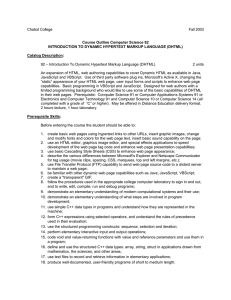Chabot College Fall 2003 Removed Fall 2006
advertisement
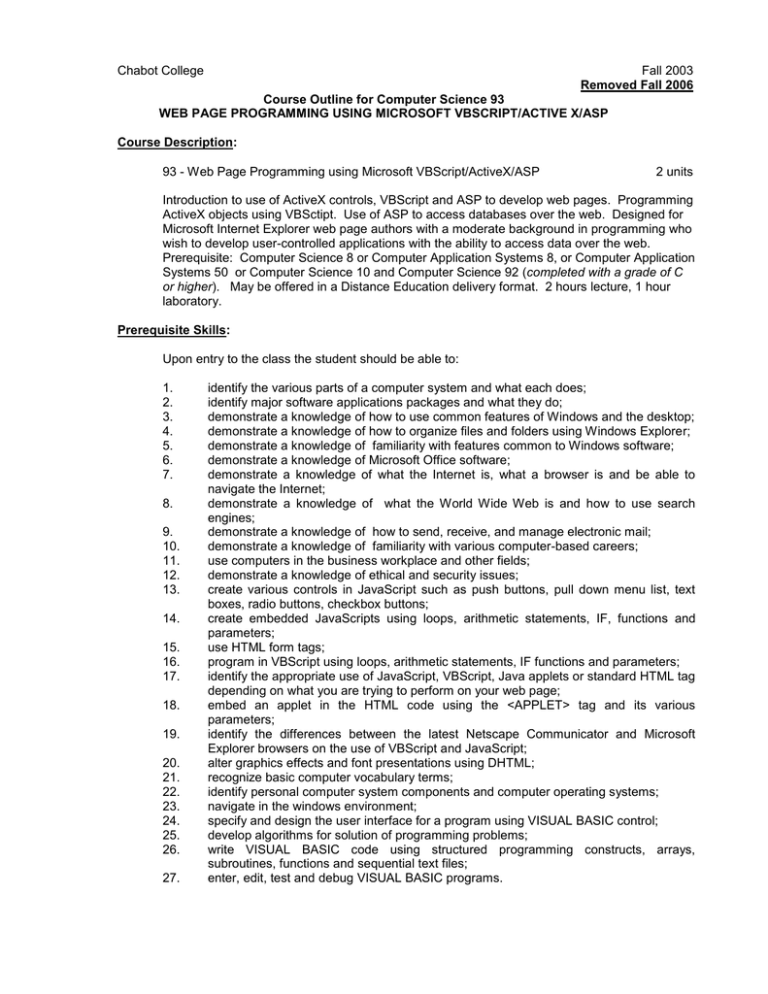
Chabot College Fall 2003 Removed Fall 2006 Course Outline for Computer Science 93 WEB PAGE PROGRAMMING USING MICROSOFT VBSCRIPT/ACTIVE X/ASP Course Description: 93 - Web Page Programming using Microsoft VBScript/ActiveX/ASP 2 units Introduction to use of ActiveX controls, VBScript and ASP to develop web pages. Programming ActiveX objects using VBSctipt. Use of ASP to access databases over the web. Designed for Microsoft Internet Explorer web page authors with a moderate background in programming who wish to develop user-controlled applications with the ability to access data over the web. Prerequisite: Computer Science 8 or Computer Application Systems 8, or Computer Application Systems 50 or Computer Science 10 and Computer Science 92 (completed with a grade of C or higher). May be offered in a Distance Education delivery format. 2 hours lecture, 1 hour laboratory. Prerequisite Skills: Upon entry to the class the student should be able to: 1. 2. 3. 4. 5. 6. 7. 8. 9. 10. 11. 12. 13. 14. 15. 16. 17. 18. 19. 20. 21. 22. 23. 24. 25. 26. 27. identify the various parts of a computer system and what each does; identify major software applications packages and what they do; demonstrate a knowledge of how to use common features of Windows and the desktop; demonstrate a knowledge of how to organize files and folders using Windows Explorer; demonstrate a knowledge of familiarity with features common to Windows software; demonstrate a knowledge of Microsoft Office software; demonstrate a knowledge of what the Internet is, what a browser is and be able to navigate the Internet; demonstrate a knowledge of what the World Wide Web is and how to use search engines; demonstrate a knowledge of how to send, receive, and manage electronic mail; demonstrate a knowledge of familiarity with various computer-based careers; use computers in the business workplace and other fields; demonstrate a knowledge of ethical and security issues; create various controls in JavaScript such as push buttons, pull down menu list, text boxes, radio buttons, checkbox buttons; create embedded JavaScripts using loops, arithmetic statements, IF, functions and parameters; use HTML form tags; program in VBScript using loops, arithmetic statements, IF functions and parameters; identify the appropriate use of JavaScript, VBScript, Java applets or standard HTML tag depending on what you are trying to perform on your web page; embed an applet in the HTML code using the <APPLET> tag and its various parameters; identify the differences between the latest Netscape Communicator and Microsoft Explorer browsers on the use of VBScript and JavaScript; alter graphics effects and font presentations using DHTML; recognize basic computer vocabulary terms; identify personal computer system components and computer operating systems; navigate in the windows environment; specify and design the user interface for a program using VISUAL BASIC control; develop algorithms for solution of programming problems; write VISUAL BASIC code using structured programming constructs, arrays, subroutines, functions and sequential text files; enter, edit, test and debug VISUAL BASIC programs. Chabot College Course Outline for Computer Science 93, Page 2 Fall 2003 Expected Outcomes for Students: Upon completion of the course the student should be able to: 1. 2. 3. 4. 5. 6. 7. 8. 9. 10. 11. 12. 13. 14. 15. explain and apply the fundamental concepts of VBScripting and Active Server Pages (ASP); present the elements and features of the development environment for ASP; explain and use the design process for ASP; define and use decision and repetition structures in VBScript; define and use user and built in functions in VBScript; use operators and functions in VBScript; define and explain trends in programming ASP standards; write, compile, test and debug ASP and Active X web pages; present the characteristics of object-oriented programming in Active X user interfaces; define and use data types and variables in VBScript; define and use arrays; define and use user interfaces in Active X and ASP web applications; define and use file I/O in Active X data binding controls; develop and use event-driven programs under Active X; embed Active X controls in an ASP web page. Course Content: 1. Overview of ActiveX controls, VBScript and ASP capabilities on the World Wide Web 2. Syntax and grammar of VBScript (variables, arithmetic operations, functions and passing arguments, looping, if…then…else and the case structures, functions, numerical formatting, string processing, arrays 3. Creation and control of objects and events under VBScript (window properties, frames, buttons, popup dialog boxes) 4. Use of HTML form tags with VBScript (buttons, checkboxes, radio, password, text) 5. Use of Microsoft’s Active X Control Pad 6. Creation of Active X GUI objects: command buttons, text fields, pull down combination boxes, labels, image, popup menu, timers, spin and radio buttons, tab controls, calendar control, horizontal and vertical scroll bars, URL linking and data binding 7. Activation and implementation of multimedia capabilities using the Microsoft Multimedia Player control (sound formats, static graphic images, movie clips) 8. Overview of setting up an ASP server and security considerations 9. Basic grammar and syntax of Active Server Page coding 10. ASP components Methods of Presentation: 1. Lecture 2. Demonstrations 3. Videos Assignments and Methods of Evaluating Student Progress: 1. Typical Assignments: a. Web applications using the basic ActiveX components such as the multimedia player, combination boxes, list boxes, calendar, spin control, textbox for data entry and display, label display b. Basic Active Server Page (ASP) applications using GIGO input error detection and calculations c. ASP applications accessing databases over the web. Chabot College Course Outline for Computer Science 93, Page 3 Fall 2003 Assignments and Methods of Evaluating Student Progress: continued 2. Methods of Evaluating Student Progress a. Written quizzes b. Designated assignments (Web projects presented on individual diskette or on an institution web server) c. Comprehensive final Textbook(s) (Typical): ASP, Dave Mercer, Osborne Publishing, 2001 Special Student Materials: Diskettes Des Chun Sept, 2000 2000curr/CSCI/93.Rev3 effective Fall 2003