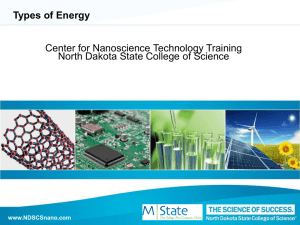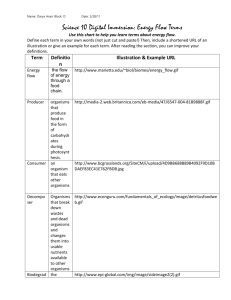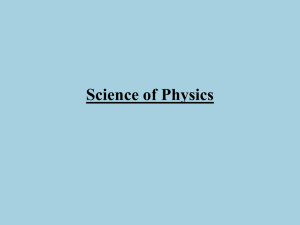N A AM
advertisement
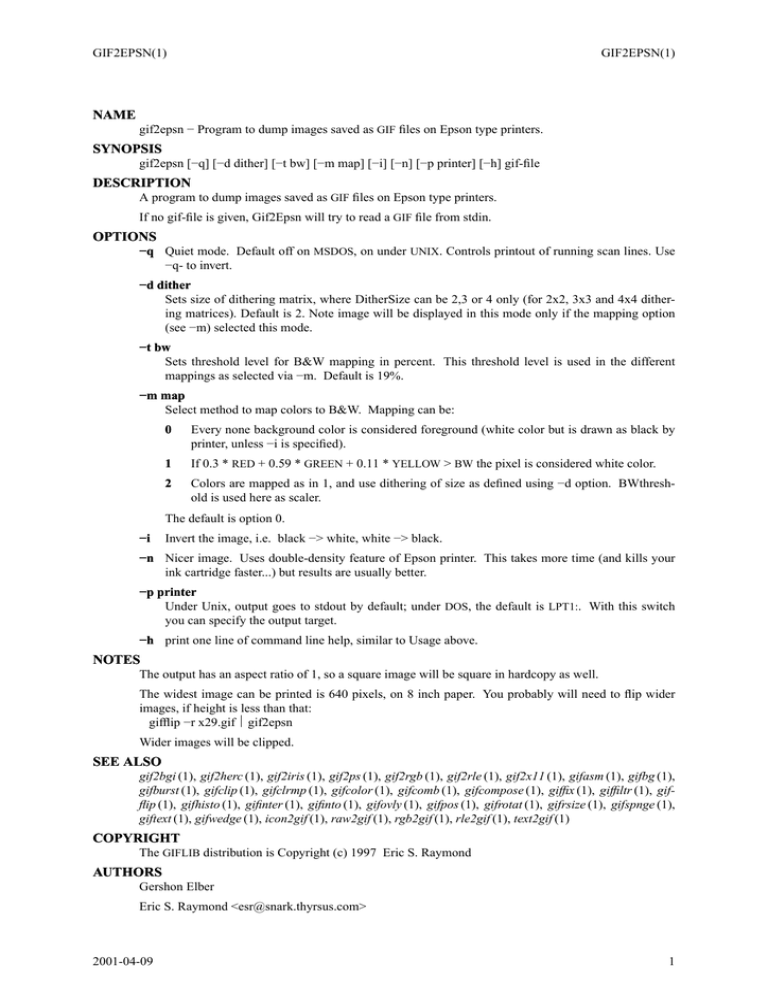
GIF2EPSN(1) GIF2EPSN(1) NAME gif2epsn − Program to dump images saved as GIF files on Epson type printers. S Y N O P S IS gif2epsn [−q] [−d dither] [−t bw] [−m map] [−i] [−n] [−p printer] [−h] gif-file D E S C R IP T IO N A program to dump images saved as GIF files on Epson type printers. If no gif-file is given, Gif2Epsn will try to read a GIF file from stdin. O P T IO N S −q Quiet mode. Default off on MSDOS, on under UNIX. Controls printout of running scan lines. Use −q- to invert. −d dither Sets size of dithering matrix, where DitherSize can be 2,3 or 4 only (for 2x2, 3x3 and 4x4 dithering matrices). Default is 2. Note image will be displayed in this mode only if the mapping option (see −m) selected this mode. −t bw Sets threshold level for B&W mapping in percent. This threshold level is used in the different mappings as selected via −m. Default is 19%. −m map Select method to map colors to B&W. Mapping can be: 0 Every none background color is considered foreground (white color but is drawn as black by printer, unless −i is specified). 1 If 0.3 * RED + 0.59 * GREEN + 0.11 * YELLOW > BW the pixel is considered white color. 2 Colors are mapped as in 1, and use dithering of size as defined using −d option. BWthreshold is used here as scaler. The default is option 0. −i Invert the image, i.e. black −> white, white −> black. −n Nicer image. Uses double-density feature of Epson printer. This takes more time (and kills your ink cartridge faster...) but results are usually better. −p printer Under Unix, output goes to stdout by default; under DOS, the default is LPT1:. With this switch you can specify the output target. −h print one line of command line help, similar to Usage above. NOTES The output has an aspect ratio of 1, so a square image will be square in hardcopy as well. The widest image can be printed is 640 pixels, on 8 inch paper. You probably will need to flip wider images, if height is less than that: gifflip −r x29.gif gif2epsn Wider images will be clipped. S EE A LS O gif2bgi (1), gif2herc (1), gif2iris (1), gif2ps (1), gif2rgb (1), gif2rle (1), gif2x11 (1), gifasm (1), gifbg (1), gifburst (1), gifclip (1), gifclrmp (1), gifcolor (1), gifcomb (1), gifcompose (1), giffix (1), giffiltr (1), gifflip (1), gifhisto (1), gifinter (1), gifinto (1), gifovly (1), gifpos (1), gifrotat (1), gifrsize (1), gifspnge (1), giftext (1), gifwedge (1), icon2gif (1), raw2gif (1), rgb2gif (1), rle2gif (1), text2gif (1) C O P Y R IG H T The GIFLIB distribution is Copyright (c) 1997 Eric S. Raymond AUTHORS Gershon Elber Eric S. Raymond <esr@snark.thyrsus.com> 2001-04-09 1 GIF2PS(1) GIF2PS(1) NAME gif2ps − GIF-to-PostScript conversion. S Y N O P S IS gif2ps [−q] [−x] [−y] [−s sx sy] [−p px py] [−i] [−n copies] [−h] gif-file D E S C R IP T IO N GIF-to-PostScript conversion. If no gif-file is given, Gif2PS will try to read a GIF file from stdin. O P T IO N S −q Quiet mode. Defaults off on MSDOS, on under UNIX. Controls printout of running scan lines. Use −q- to invert. −x Force image to be horizontal (‘landscape mode’). By default image will be positioned so it will be the biggest. If −x is given image will be scaled to be biggest possible horizontally. −y Force vertical (‘portrait mode’); analogous to −x. −s sx sy Force image size to be sx by sy inches. If image will exit page dimensions, it will scream and die. Page dimensions are 8.5 by 11.0 inches but only 7.5 by 9.0 are assumed to be printable. −p pc py Force image lower left corner to be as px py. If this would overrun the page’s dimensions, it will scream and die. −i Image will be inverted (Black −> White and vice versa). Mapping from colors is done by 0.3 * RED + 0.59 * GREEN + 0.11 * BLUE and sometimes inverting the image will look better. −n copies Number of copies to print. 1 by default. −h Print one line of command help, similar to Usage above. S EE A LS O gif2bgi (1), gif2epsn (1), gif2herc (1), gif2iris (1), gif2rgb (1), gif2rle (1), gif2x11 (1), gifasm (1), gifbg (1), gifburst (1), gifclip (1), gifclrmp (1), gifcolor (1), gifcomb (1), gifcompose (1), giffix (1), giffiltr (1), gifflip (1), gifhisto (1), gifinter (1), gifinto (1), gifovly (1), gifpos (1), gifrotat (1), gifrsize (1), gifspnge (1), giftext (1), gifwedge (1), icon2gif (1), raw2gif (1), rgb2gif (1), rle2gif (1), text2gif (1) C O P Y R IG H T The GIFLIB distribution is Copyright (c) 1997 Eric S. Raymond AUTHORS Gershon Elber Eric S. Raymond <esr@snark.thyrsus.com> 2 2001-04-09 GIF2RGB(1) GIF2RGB(1) NAME gif2rgb − Program to GIF images to 24−bit RGB image (s). S Y N O P S IS gif2rgb [−q] [−1] [−o OutFileName] [−h] gif-file D E S C R IP T IO N A program to convert images saved as GIF to 24−bit RGB image (s). If no gif-file is given, Gif2RGB will try to read a GIF file from stdin. O P T IO N S −q Quiet mode. Defaults off on MSDOS, on under UNIX. Controls printout of running scan lines. Use −q- to invert. −1 Only one file in the format of RGBRGB... triplets (Each of R, G, B is a byte) is being written. This file size is 3 * Width * Height. If stdout is used for output, this option is implicitly applied. The default (if not ‘−1’) is 3 files with the names OutFileName.R, OutFileName.G, OutFileName.B, each of which is Width * Height bytes. −o OutFileName Specifies the name of the out file (see also ‘−1’ above). −h Print one line of command line help, similar to Usage above. S EE A LS O gif2bgi (1), gif2epsn (1), gif2herc (1), gif2iris (1), gif2ps (1), gif2rle (1), gif2x11 (1), gifasm (1), gifbg (1), gifburst (1), gifclip (1), gifclrmp (1), gifcolor (1), gifcomb (1), gifcompose (1), giffix (1), giffiltr (1), gifflip (1), gifhisto (1), gifinter (1), gifinto (1), gifovly (1), gifpos (1), gifrotat (1), gifrsize (1), gifspnge (1), giftext (1), gifwedge (1), icon2gif (1), raw2gif (1), rgb2gif (1), rle2gif (1), text2gif (1) C O P Y R IG H T The GIFLIB distribution is Copyright (c) 1997 Eric S. Raymond AUTHORS Gershon Elber Eric S. Raymond <esr@snark.thyrsus.com> 2001-04-09 3 GIFASM(1) GIFASM(1) NAME gifasm − Program to (dis)assemble multiple GIF files into one. S Y N O P S IS gifasm [−q] [−a] [−d OutFileName] [−h] gif-file... D E S C R IP T IO N A program to assemble multiple GIF files into one, or disassemble a single GIF file with multiple images into single image files. If no gif-file is given, GifAsm will try to read a GIF file from stdin, if in disassembly mode only (−d). O P T IO N S −q Quiet mode. Defaults off on MSDOS, on under UNIX. Controls printout of running scan lines. Use −q- to invert. −a Assemble. This is the default, and the GifFile (s) are assembled to stdout. Note the screen descriptor (including screen color map) is taken from the first file, while other screen descriptors are ignored. As this tool requires at least 2 GIF files as input, no attempt will be made to read stdin if none specified on command line. −d OutFileName Disassemble GifFile (if specified on command line) or stdin, into several files of the form OutFileNameXX, where XX are two decimal digits. Obviously up to 100 files can be generated this way. Note: in this mode nothing is sent to stdout. −h Print one line of command line help, similar to Usage above. S EE A LS O gif2bgi (1), gif2epsn (1), gif2herc (1), gif2iris (1), gif2ps (1), gif2rgb (1), gif2rle (1), gif2x11 (1), gifbg (1), gifburst (1), gifclip (1), gifclrmp (1), gifcolor (1), gifcomb (1), gifcompose (1), giffix (1), giffiltr (1), gifflip (1), gifhisto (1), gifinter (1), gifinto (1), gifovly (1), gifpos (1), gifrotat (1), gifrsize (1), gifspnge (1), giftext (1), gifwedge (1), icon2gif (1), raw2gif (1), rgb2gif (1), rle2gif (1), text2gif (1) C O P Y R IG H T The GIFLIB distribution is Copyright (c) 1997 Eric S. Raymond AUTHORS Gershon Elber Eric S. Raymond <esr@snark.thyrsus.com> 4 2001-04-09 GIFBG(1) GIFBG(1) NAME gifbg − Generate a single-color test pattern GIF with gradient. S Y N O P S IS gifbg [−q] [−d Dir] [−l #Lvls] [−c R G B] [−m MinI] [−M MaxI] [−s W H] [−h] D E S C R IP T IO N A program to generate a single-color test pattern GIF with gradually changing intensity in any of the basic 8 directions. The gifbg program reads no input, and will dump the created GIF file to stdout. O P T IO N S −q Quiet mode. Defaults off on MSDOS, on under UNIX. Controls printout of running scan lines. Use −q- to invert. −d Dir Select direction the intensity of the background should increase. Direction can be one of the 8 principal directions: "T" "R" "B" "L" - for for for for Top Right Bottom left "TR" "BR" "BL" "TL" - for for for for Top Right Bottom Right Bottom Left Top Left The compass directions may be use as synonyms for the above directions, so for example ‘‘NE’’ is equal to ‘‘TR’’. Direction is case insensitive. The default direction is Top (North). −l #Lvls Number of levels the color will be scaled to. Default is 16. −c R G B What to use as the primary background color to scale. This color is scaled between the minimum intensity (MinI) and maximum intensity (MaxI) from one end of the screen to the other as defined by Dir. See below (−m & −M) for MinI & MaxI. Default is Blue (0, 0, 255). −m MinI Minimum intensity (in percent) to scale color. Default 10% −M MaxI Maximum intensity (in percent) to scale color. Default 100% −s W H Size of image to create. Default 640 by 350. −h Print one line of command line help, similar to Usage above. NOTES If MinI == MaxI = 100 (%) and #Lvls == 2 then boolean mask image of specified size will be created − all foreground. This can be used as a square mask for the gifcomb utility. S EE A LS O gif2bgi (1), gif2epsn (1), gif2herc (1), gif2iris (1), gif2ps (1), gif2rgb (1), gif2rle (1), gif2x11 (1), gifasm (1), gifburst (1), gifclip (1), gifclrmp (1), gifcolor (1), gifcomb (1), gifcompose (1), giffix (1), giffiltr (1), gifflip (1), gifhisto (1), gifinter (1), gifinto (1), gifovly (1), gifpos (1), gifrotat (1), gifrsize (1), gifspnge (1), giftext (1), gifwedge (1), icon2gif (1), raw2gif (1), rgb2gif (1), rle2gif (1), text2gif (1) C O P Y R IG H T The GIFLIB distribution is Copyright (c) 1997 Eric S. Raymond AUTHORS Gershon Elber Eric S. Raymond <esr@snark.thyrsus.com> 2001-04-09 5 GIFBURST(1) GIFBURST(1) NAME gifburst − This program breaks into equal-sized tiles a GIF image. S Y N O P S IS gifburst [−s n] [−p b] gif-file D E S C R IP T IO N The gifburst program takes a named GIF file and breaks it into equal-sized tiles. This is useful if a GIF is too large for your viewer, so you have to look at it in sections. O P T IO N S −s nnn Specify the number of pieces. Valid values are presently 4 (2x2) and 6 (2x3). Default is 4. −p nnn Specify the number of pixels of overlap between interior boundaries of pieces. Default 20. NOTE The gifburst program is written on Perl, using the C utilities. You must have both the giflib utilities and Perl installed to run it. S EE A LS O gif2bgi (1), gif2epsn (1), gif2herc (1), gif2iris (1), gif2ps (1), gif2rgb (1), gif2rle (1), gif2x11 (1), gifasm (1), gifbg (1), gifclip (1), gifclrmp (1), gifcolor (1), gifcomb (1), gifcompose (1), giffix (1), giffiltr (1), gifflip (1), gifhisto (1), gifinter (1), gifinto (1), gifovly (1), gifpos (1), gifrotat (1), gifrsize (1), gifspnge (1), giftext (1), gifwedge (1), icon2gif (1), raw2gif (1), rgb2gif (1), rle2gif (1), text2gif (1) C O P Y R IG H T The GIFLIB distribution is Copyright (c) 1997 Eric S. Raymond AUTHORS Gershon Elber Eric S. Raymond <esr@snark.thyrsus.com> 6 2001-04-09 GIFCLIP(1) GIFCLIP(1) NAME gifclip − A program to clip images in GIF file. S Y N O P S IS gifclip [−q] [−i Xmin Ymin Xmax Ymax] [−n n Xmin Ymin Xmax Ymax] [−c] [−h] gif-file D E S C R IP T IO N Only one image in a GIF file can be modified at a time. Neither the image position on screen nor the screen size is modified (use gifpos for that) If no gif-file is given, GifClip will try to read a GIF file from stdin. O P T IO N S −q Quiet mode. Default off on MSDOS, on under UNIX. Controls printout of running scan lines. Use −q- to invert. −i Xmin Ymin Xmax Ymax Clip first image to the dimensions as specified by the 4 coordinates (Xmin Ymin Xmax Ymax) of a box clipping region. For example: ’−i 11 22 33 44’ will crop the box from top left [11,22] to bottom right [33,44] out of the first image. If the first parameter is bigger than third one (Xmin > Xmax) they are swapped. Same for Y. The dimensions of the clipped image must be confined to original image width and height. Note the clipped image includes both the min & max boundary; an image of width W can have coordinates 0 to W-1 (zero based). Only one of −i or −n can be specified. −n n Xmin Ymin Xmax Ymax Same as −i above but for the nth image: ‘−n 1 11 22 33 44’ is exactly the same as the example in −i. Only one of −i or −n can be specified. −c Complement. This removes horizontal and/or vertical bands of the image. For example ‘−c −i 638 3 658 13’ would remove a horizontal band 11 pixels deep beginning at raster line 3, and a vertical band 21 pixels right beginning at pixel 658. −h Print one line of command line help, similar to Usage above. NOTES All coordinates are 0−based −−− the top left corner is (0, 0). S EE A LS O gif2bgi (1), gif2epsn (1), gif2herc (1), gif2iris (1), gif2ps (1), gif2rgb (1), gif2rle (1), gif2x11 (1), gifasm (1), gifbg (1), gifburst (1), gifclrmp (1), gifcolor (1), gifcomb (1), gifcompose (1), giffix (1), giffiltr (1), gifflip (1), gifhisto (1), gifinter (1), gifinto (1), gifovly (1), gifpos (1), gifrotat (1), gifrsize (1), gifspnge (1), giftext (1), gifwedge (1), icon2gif (1), raw2gif (1), rgb2gif (1), rle2gif (1), text2gif (1) C O P Y R IG H T The GIFLIB distribution is Copyright (c) 1997 Eric S. Raymond AUTHOR Gershon Elber Eric S. Raymond <esr@snark.thyrsus.com> 2001-04-09 7 GIFCLRMP(1) GIFCLRMP(1) NAME gifclrmp − Program to modify GIF image colormaps. S Y N O P S IS gifclrmap [−q] [−s] [−t trans] [−l map] [−g Gamma] [−i image] [−h] gif-file D E S C R IP T IO N A program to modify GIF image colormaps. Any local colormap in a GIF file can be modified at a time, or the global screen one. If no gif-file is given, GifClip will try to read a GIF file from stdin. The default operation is to dump out the selected color map in text format. The file to load/dump is simply one color map entry per line. Each such entry line has four integers: ‘‘ColorIndex Red Green Blue’’, where color index is in ascending order starting from 1. O P T IO N S −q Quiet mode. Defaults off on MSDOS, on under UNIX. Controls printout of running scan lines. Use −q- to invert. −s Select the global screen color map. −l map Load color map from this file instead of selected color map. −t trans Change color index values. The change is made to both the selected color table and the raster bits of the selected image. A translation file is a list of pairs of ‘before’ and ‘after’ index values. At present, the ‘before’ index values must be in ascending order starting from 0. −g Gamma Apply gamma correction to selected color map. −i image Select the color map of the numbered image. −h Print one command line help, similar to Usage above. S EE A LS O gif2bgi (1), gif2epsn (1), gif2herc (1), gif2iris (1), gif2ps (1), gif2rgb (1), gif2rle (1), gif2x11 (1), gifasm (1), gifbg (1), gifburst (1), gifclip (1), gifcolor (1), gifcomb (1), gifcompose (1), giffix (1), giffiltr (1), gifflip (1), gifhisto (1), gifinter (1), gifinto (1), gifovly (1), gifpos (1), gifrotat (1), gifrsize (1), gifspnge (1), giftext (1), gifwedge (1), icon2gif (1), raw2gif (1), rgb2gif (1), rle2gif (1), text2gif (1) C O P Y R IG H T The GIFLIB distribution is Copyright (c) 1997 Eric S. Raymond AUTHOR Gershon Elber Eric S. Raymond <esr@snark.thyrsus.com> 8 2001-04-09 GIFCOLOR(1) GIFCOLOR(1) NAME gifcolor − Program to generate color test patterns. S Y N O P S IS gifcolor [−q] [−b Background] [−h] <ColorMapFile D E S C R IP T IO N A program to generate color test patterns. Feed it a color map file (as generated, say, by the −s otion of GifClrMp) and it will generate a GIF containing lines of the form Color %-3d: [%-3d, %-3d, %-3d]: where the first number is the zero-based color index, and the triple is the index’s [Red, Green, Blue] value. There will be one such line for each color. Each line will be set in a simple 8x8 font in the color it describes; thus, any lines corresponding to the GIF’s background color will be blank. As gifcolor can generate huge amounts of data, ˆC will kill it, but ’q’ will stop only the printing (of one of −e, −z, −p), while file integrity will still be checked. O P T IO N S −q −b Background −h Print one line of command line help, similar to Usage above. S EE A LS O gif2bgi (1), gif2epsn (1), gif2herc (1), gif2iris (1), gif2ps (1), gif2rgb (1), gif2rle (1), gif2x11 (1), gifasm (1), gifbg (1), gifburst (1), gifclip (1), gifclrmp (1), gifcomb (1), gifcompose (1), giffix (1), giffiltr (1), gifflip (1), gifhisto (1), gifinter (1), gifinto (1), gifovly (1), gifpos (1), gifrotat (1), gifrsize (1), gifspnge (1), giftext (1), gifwedge (1), icon2gif (1), raw2gif (1), rgb2gif (1), rle2gif (1), text2gif (1) C O P Y R IG H T The GIFLIB distribution is Copyright (c) 1997 Eric S. Raymond AUTHORS Gershon Elber Eric S. Raymond <esr@snark.thyrsus.com> 2001-04-09 9 GIFCOMB(1) GIFCOMB(1) NAME gifcomb − Program to combine 2 GIF images into one. S Y N O P S IS gifcomb [−q] [−m MaskGIFFile] [−h] gif-file... D E S C R IP T IO N A program to combine 2 GIF images of exactly the same size into one. The color maps are merged, but the result may not exceed 256 colors. A boolean mask GIF file can be used to set which pixel from two images to use at each location. Otherwise any background color from first image is converted to second image color at that point. Only the first image of each file is combined; again, all files’ first images must be of exactly the same size. Two GIF files must be specified; a third mask GIF file is optional. O P T IO N S −q Quiet mode. Default off on MSDOS, on under UNIX. Controls printout of running scan lines. Use −q- to invert. −m MaskGIFFile The MaskGIFfile can be regular GIF file whose first image has same dimensions as the combined images. Any non-background color in it will select Image 1 Pixel to output, otherwise Image2 pixel will be selected. Usually this image will be boolean (two colors only) but it does not have to be. −h Print one line of command line help, similar to Usage above. S EE A LS O gif2bgi (1), gif2epsn (1), gif2herc (1), gif2iris (1), gif2ps (1), gif2rgb (1), gif2rle (1), gif2x11 (1), gifasm (1), gifbg (1), gifburst (1), gifclip (1), gifclrmp (1), gifcolor (1), gifcompose (1), giffix (1), giffiltr (1), gifflip (1), gifhisto (1), gifinter (1), gifinto (1), gifovly (1), gifpos (1), gifrotat (1), gifrsize (1), gifspnge (1), giftext (1), gifwedge (1), icon2gif (1), raw2gif (1), rgb2gif (1), rle2gif (1), text2gif (1) C O P Y R IG H T The GIFLIB distribution is Copyright (c) 1997 Eric S. Raymond AUTHORS Gershon Elber Eric S. Raymond <esr@snark.thyrsus.com> 10 2001-04-09 GIFCOMPOSE(1) GIFCOMPOSE(1) NAME gifcompose − a GIF compositor S Y N O P S IS gifcompose [−v] <specfile D E S C R IP T IO N The gifcompose tool takes a series of text lines and interprets them as commands to do pasteup operations. Text directives may be generators, modifiers, target operations and comments. Generators gif<name> Paste in <name>.gif raw <name> <width> <height> Paste in the given raw-format file (no suffix supplied). Raw format is a stream of 8−bit indices into the EGA color map. Accordingly, the width and height must be specified, and the source must be exactly width times height bytes long. rgb <name> <width> <height> Paste in the given RGB-format file (no suffix supplied). Raw format is a stream of 24−bit color values. Accordingly, the width and height must be specified, and the source must be exactly 3 times width times height bytes long. rle <name> Paste in the given RLE-format file (no suffix supplied). This converts the Utah Raster Kit format to GIF. text <text> [foreground <index>] [color <r> <g> <b>] Copy 8x8 monospace font, with transparent background and index 1 as foreground. If the text string contains whitespaces, they must be escaped or the string must be quoted (shell conventions). The optional suffix ‘foreground <n>’ sets the foreground color index. The optional suffix ‘color <r> <g> <b>’ sets the RGB color to be used for the foreground index. Each generator operation may be followed by any combination of the following modifiers. Modifi fieers at <x> <y> Place the image at the given (upper-left-hand-corner) coordinates in the pasted-up result. clip <name> <top-x> <top-y> <bottom-x> <bottom-y> Clip image using the given rectange, paste it onto. xflip Flip the image around the X axis before placing it. yflip Flip the image around the Y axis before placing it. left Rotate the image 90 degrees counterclockwise before placing it. right Rotate the image 90 degrees clockwise before placing it. Target Operations screen size <x-size> <y-size> Set the global screen size of the final image. screen position <x> <y> Set the global screen position of the final image. 2001-04-09 11 GIFCOMPOSE(1) GIFCOMPOSE(1) Comments Comments or comment lines may be preceded with ‘#’ and will be ignored. O P T IO N S −v Emit a report on each composition action to stderr as it happens. DIAGNOSTICS Unknown screen operation Valid screen operations are: size & position. Unknown operator Allowed operators are: at, clip, xflip, yflip, left & right. F IL ES comp$$ Work Directory. tmp$$, btmp$$ Work Files. C O P Y R IG H T The GIFLIB distribution is Copyright (c) 1997 Eric S. Raymond CAVEATS Memory required is proportional to the size of the largest pasted image. BUGS The suffix sequence ‘left left’ sometimes mysteriously fails to work, probably due to some restriction in gifflip. No support for resizing or odd-angle rotations yet. The ‘color’ suffix of text is a no-op, because the present version of gifovly throws away color tables. Error checking is rudimentary. S EE A LS O gif2bgi (1), gif2epsn (1), gif2herc (1), gif2iris (1), gif2ps (1), gif2rgb (1), gif2rle (1), gif2x11 (1), gifasm (1), gifbg (1), gifburst (1), gifclip (1), gifclrmp (1), gifcolor (1), gifcomb (1), giffiltr (1), giffix (1), gifflip (1), gifhisto (1), gifinter (1), gifinto (1), gifovly (1), gifpos (1), gifrotat (1), gifrsize (1), gifspnge (1), giftext (1), gifwedge (1), icon2gif (1), raw2gif (1), rgb2gif (1), rle2gif (1), text2gif (1) AUTHOR Eric S. Raymond <esr@snark.thyrsus.com> 12 2001-04-09 GIFFILTR(1) GIFFILTR(1) NAME giffiltr − copy a gif S Y N O P S IS giffiltr <GifFile >GifCopy D E S C R IP T IO N This is an expensive way to copy a GIF. The source is included as a skeleton for more sophisticated filters. See the source in the util directory for details. The gifcompose tool takes a series of text lines and interprets them as commands to do pasteup operations. Text directives may be generators, modifiers, target operations and comments. O P T IO N S None. C O P Y R IG H T The GIFLIB distribution is Copyright (c) 1997 Eric S. Raymond S EE A LS O gif2bgi (1), gif2epsn (1), gif2herc (1), gif2iris (1), gif2ps (1), gif2rgb (1), gif2rle (1), gif2x11 (1), gifasm (1), gifbg (1), gifburst (1), gifclip (1), gifclrmp (1), gifcolor (1), gifcomb (1), gifcompose (1), giffiltr (1), giffix (1), gifflip (1), gifhisto (1), gifinter (1), gifinto (1), gifovly (1), gifpos (1), gifrotat (1), gifrsize (1), gifspnge (1), giftext (1), gifwedge (1), icon2gif (1), raw2gif (1), rgb2gif (1), rle2gif (1) 2001-04-09 13 GIFFIX(1) GIFFIX(1) NAME giffix − Attempts to fix broken packages S Y N O P S IS giffix [−q] [−h] gif-file D E S C R IP T IO N A program that attempts to fix broken GIF images. Currently will ‘‘fix’’ images terminated prematurely by filling the rest of the image with the darkest color found in image. If no gif-file is given, GifFix will try to read a GIF file from stdin. The fixed file is dumped to stdout. O P T IO N S −q Quiet mode. Defaults off on MSDOS, on under UNIX. Controls printout of running scan lines. Use −q- to invert. −h Print one line of command line help, similar to Usage above.. S EE A LS O gif2bgi (1), gif2epsn (1), gif2herc (1), gif2iris (1), gif2ps (1), gif2rgb (1), gif2rle (1), gif2x11 (1), gifasm (1), gifbg (1), gifburst (1), gifclip (1), gifclrmp (1), gifcolor (1), gifcomb (1), gifcompose (1), giffiltr (1), gifflip (1), gifhisto (1), gifinter (1), gifinto (1), gifovly (1), gifpos (1), gifrotat (1), gifrsize (1), gifspnge (1), giftext (1), gifwedge (1), icon2gif (1), raw2gif (1), rgb2gif (1), rle2gif (1), text2gif (1) C O P Y R IG H T The GIFLIB distribution is Copyright (c) 1997 Eric S. Raymond AUTHORS Gershon Elber Eric S. Raymond <esr@snark.thyrsus.com> 14 2001-04-09 GIFFLIP(1) GIFFLIP(1) NAME gifflip − Program to flip (mirror) GIF file. S Y N O P S IS gifflip [−q] [−r] [−l] [−x] [−y] [−h] gif-file D E S C R IP T IO N A program to flip (mirror) GIF file along X or Y axes, or rotate the GIF file 90 degrees to the left or to the right. If no gif-file is given, GifFlip will try to read a GIF file from stdin. O P T IO N S −q Quiet mode. Default off on MSDOS, on under UNIX. Controls printout of running scan lines. Use −q- to invert. −r Rotate the GIF file to the right. −l Rotate the GIF file to the left. −x Mirror the GIF file along the X axis. Very useful if GIF file was created from another format in with the first line in at image bottom. Effectively exchanges first row with last. −y Mirror the GIF file along Y axis. Effectively exchanges first column with last. −h Print one line of command line help, similar to Usage above. S EE A LS O gif2bgi (1), gif2epsn (1), gif2herc (1), gif2iris (1), gif2ps (1), gif2rgb (1), gif2rle (1), gif2x11 (1), gifasm (1), gifbg (1), gifburst (1), gifclip (1), gifclrmp (1), gifcolor (1), gifcomb (1), gifcompose (1), giffiltr (1), giffix (1), gifhisto (1), gifinter (1), gifinto (1), gifovly (1), gifpos (1), gifrotat (1), gifrsize (1), gifspnge (1), giftext (1), gifwedge (1), icon2gif (1), raw2gif (1), rgb2gif (1), rle2gif (1), text2gif (1) C O P Y R IG H T The GIFLIB distribution is Copyright (c) 1997 Eric S. Raymond AUTHORS Gershon Elber Eric S. Raymond <esr@snark.thyrsus.com> 2001-04-09 15 GIFHISTO(1) GIFHISTO(1) NAME gifhisto − Program to create histogram of number of pixels using each color. S Y N O P S IS gifhisto [−q] [−t] [−s Width Height] [−n ImageNumber] [−b] [−h] gif-file D E S C R IP T IO N A program to create histogram of number of pixels using each color. The output can be formatted into a GIF histogram file, or as text file − both go to stdout. If no gif-file is given, GifHisto will try to read a GIF file from stdin. O P T IO N S −q Quiet mode. Default off on MSDOS, on under UNIX. Controls printout of running scan lines. Use −q- to invert. −t Force output to be text file of the following form: (colormap size) lines each containing two integers: number of times color appeared, and color index. Lines are in increasing color index order. This output can be fed directly to a sort program if ordering by color frequency is desired. The colrmap picked is the one to be used for the image to generate histogram for, as defined in GIF format. −s Width Height Size of GIF histogram file. The Height of the histogram should be power of 2 dividable by number of colors in colormap. Width sets the resolution (accuracy if you like) of the histogram as the maximum histogram bar is scaled to fit it. −n ImageNumber Image number to test. Default is one. −b Zeros the background color count. As only linear scale bars are supported and usually the background appears much more often then other colors, deleting the background count will improve the scaling of other colors. −h Print one line of command line help, similar to Usage above. S EE A LS O gif2bgi (1), gif2epsn (1), gif2herc (1), gif2iris (1), gif2ps (1), gif2rgb (1), gif2rle (1), gif2x11 (1), gifasm (1), gifbg (1), gifburst (1), gifclip (1), gifclrmp (1), gifcolor (1), gifcomb (1), gifcompose (1), giffiltr (1), giffix (1), gifflip (1), gifinter (1), gifinto (1), gifovly (1), gifpos (1), gifrotat (1), gifrsize (1), gifspnge (1), giftext (1), gifwedge (1), icon2gif (1), raw2gif (1), rgb2gif (1), rle2gif (1), text2gif (1) C O P Y R IG H T The GIFLIB distribution is Copyright (c) 1997 Eric S. Raymond AUTHORS Gershon Elber Eric S. Raymond <esr@snark.thyrsus.com> 16 2001-04-09 GIFINFO(1) GIFINFO(1) NAME gifinfo − Program to display information about GIF files. S Y N O P S IS gifinfo [−f format] [−h] gif−file D E S C R IP T IO N A program to display information (size and comment) of GIF files. If no GIF file is given, gifinfo will try to read a GIF file from stdin. O P T IO N S −f format Specify the output format. The following special characters can be used: \f − filename of GIF file \c − comment \w − width of image \h − height of image \n − new line \\ − backslash The default format is: Size: \wx\h\nComment: \c\n −h Display usage information and exit. S EE A LS O gif2bgi(1), gif2epsn(1), gif2herc(1), gif2iris(1), gif2ps(1), gif2rgb(1), gif2rle(1), gif2x11(1), gifbg(1), gifburst(1), gifclip(1), gifclrmp(1), gifcolor(1), gifcomb(1), gifcompose(1), giffix(1), giffiltr(1), gifflip(1), gifhisto(1), gifinter(1), gifinto(1), gifovly(1), gifpos(1), gifrotat(1), gifrsize(1), gifspnge(1), giftext(1), gifwedge(1), icon2gif(1), raw2gif(1), rgb2gif(1), rle2gif(1), text2gif(1) C O P Y R IG H T The GIFLIB distribution is Copyright (c) 1997 Eric S. Raymond AUTHORS Martin Edlman Eric S. Raymond <esr@snark.thyrsus.com> 2002-02-07 17 GIFINTER(1) GIFINTER(1) NAME gifinter − Converter between interlaced and non-interlaced GIF images. S Y N O P S IS gifinter [−q] [−i] [−s] [−h] gif-file D E S C R IP T IO N A program to convert between interlaced and non-interlaced GIF images. If no gif-file is given, GifInter will try to read a GIF file from stdin. O P T IO N S −q Quiet mode. Defaults off on MSDOS, on under UNIX. Controls printout of running scan lines. Use −q- to invert. −i Force all images in GIF file be interlaced. −s Force all images in GIF file be sequential (default). −h Print one line of command line help, similar to Usage above. S EE A LS O gif2bgi (1), gif2epsn (1), gif2herc (1), gif2iris (1), gif2ps (1), gif2rgb (1), gif2rle (1), gif2x11 (1), gifasm (1), gifbg (1), gifburst (1), gifclip (1), gifclrmp (1), gifcolor (1), gifcomb (1), gifcompose (1), giffiltr (1), giffix (1), gifflip (1), gifhisto (1), gifinto (1), gifovly (1), gifpos (1), gifrotat (1), gifrsize (1), gifspnge (1), giftext (1), gifwedge (1), icon2gif (1), raw2gif (1), rgb2gif (1), rle2gif (1), text2gif (1) C O P Y R IG H T The GIFLIB distribution is Copyright (c) 1997 Eric S. Raymond AUTHORS Gershon Elber Eric S. Raymond <esr@snark.thyrsus.com> 18 2001-04-09 GIFINTO(1) GIFINTO(1) NAME gifinto − Program to save stdin into a file with given name. S Y N O P S IS gifinto [−q] [−s MinFileSize] [−h] gif-file D E S C R IP T IO N A program to save stdin into a file with given name, if the result file has size bigger than specified (see below). This can be used to save result in same files name we started a chain of pipes. Gifinto always reads a GIF file from stdin. O P T IO N S −q Quiet mode. Default off on MSDOS, on under UNIX. Controls printout of running scan lines. Use −q- to invert. −s MinFileSize If file is less than MinFileSize, it is deleted and not renamed to given name. This will prevent killing the file we started with if the result is an empty file, or the pipeline did not complete. The default file threshold size is 14 bytes which is 1 bigger than GIF file stamp (6 bytes) and GIF file screen descriptor (7 bytes), so a GIF file with only GIF stamp and screen descriptor will not be renamed. −h Print one line of command line help, similar to Usage above. S EE A LS O gif2bgi (1), gif2epsn (1), gif2herc (1), gif2iris (1), gif2ps (1), gif2rgb (1), gif2rle (1), gif2x11 (1), gifasm (1), gifbg (1), gifburst (1), gifclip (1), gifclrmp (1), gifcolor (1), gifcomb (1), gifcompose (1), giffiltr (1), giffix (1), gifflip (1), gifhisto (1), gifinter (1), gifovly (1), gifpos (1), gifrotat (1), gifrsize (1), gifspnge (1), giftext (1), gifwedge (1), icon2gif (1), raw2gif (1), rgb2gif (1), rle2gif (1), text2gif (1) C O P Y R IG H T The GIFLIB distribution is Copyright (c) 1997 Eric S. Raymond AUTHORS Gershon Elber Eric S. Raymond <esr@snark.thyrsus.com> 2001-04-09 19 GIFOVLY(1) GIFOVLY(1) NAME gifovly − Takes a multi-image GIF file and generates a single GIF. S Y N O P S IS gifovly [−s TransparentColor] [−h] D E S C R IP T IO N This program takes a multi-image GIF file and generates a single GIF consisting of all the images overlayed. Each image’s screen position is used. Thus, you can use this together with gifpos and gifasm to paste together images. The GIF to be operated is read in from stdin. The result GIF is written to stdout. O P T IO N S −t num If this index is given, any pixel in images after the first that has this value is not copied. −h Print one line of command line help, similar to Usage above.. S EE A LS O gif2bgi (1), gif2epsn (1), gif2herc (1), gif2iris (1), gif2ps (1), gif2rgb (1), gif2rle (1), gif2x11 (1), gifasm (1), gifbg (1), gifburst (1), gifclip (1), gifclrmp (1), gifcolor (1), gifcomb (1), gifcompose (1), giffiltr (1), giffix (1), gifflip (1), gifhisto (1), gifinter (1), gifinto (1), gifpos (1), gifrotat (1), gifrsize (1), gifspnge (1), giftext (1), gifwedge (1), icon2gif (1), raw2gif (1), rgb2gif (1), rle2gif (1), text2gif (1) C O P Y R IG H T The GIFLIB distribution is Copyright (c) 1997 Eric S. Raymond AUTHORS Gershon Elber Eric S. Raymond <esr@snark.thyrsus.com> 20 2001-04-09 GIFPOS(1) GIFPOS(1) NAME gifpos − Program to change GIF screen size and/or reposition images. S Y N O P S IS gifpos [−q] [−s Width Height] [−i Left Top] [−n n Left Top] [−h] gif-file D E S C R IP T IO N A program to change GIF screen size and/or reposition images. No test is made to make sure changes will generate valid GIF files (i.e. images are still confined to screen etc.) If no gif-file is given, GifPos will try to read a GIF file from stdin. O P T IO N S −q Quiet mode. Default off on MSDOS, on under UNIX. Controls printout of running scan lines. Use −q- to invert. −s Width Height Set the new screen dimensions, so for example ‘−s 1000 800’ will set screen to width of 1000 and height of 800. −i Left Top Set image relative to screen position, so for example ‘−i 100 80’ will set image left position to 100 and top position to 80. This sets the position of the first image only. −n n Left Top Set image n relative to screen position, so for example ’−n 3 100 80’ will set the third image position as in 2. −h Print one line of command line help, similar to Usage above. S EE A LS O gif2bgi (1), gif2epsn (1), gif2herc (1), gif2iris (1), gif2ps (1), gif2rgb (1), gif2rle (1), gif2x11 (1), gifasm (1), gifbg (1), gifburst (1), gifclip (1), gifclrmp (1), gifcolor (1), gifcomb (1), gifcompose (1), giffiltr (1), giffix (1), gifflip (1), gifhisto (1), gifinter (1), gifinto (1), gifovly (1), gifrotat (1), gifrsize (1), gifspnge (1), giftext (1), gifwedge (1), icon2gif (1), raw2gif (1), rgb2gif (1), rle2gif (1), text2gif (1) C O P Y R IG H T The GIFLIB distribution is Copyright (c) 1997 Eric S. Raymond AUTHORS Gershon Elber Eric S. Raymond <esr@snark.thyrsus.com> 2001-04-09 21 GIFROTAT(1) GIFROTAT(1) NAME gifrotat − Program to rotate a GIF image by a specified angle. S Y N O P S IS gifrotat −a Angle [−q] [−s Width Height] [−h] gif-file D E S C R IP T IO N A program to rotate a GIF image by a specified angle. If no gif-file is given, GifRotat will try to read a GIF file from stdin. O P T IO N S −a Angle Specifies the angle to rotate in degrees with respect to the X (horizontal) axis. −q Quiet mode. Defaults off on MSDOS, on under UNIX. Controls printout of running scan lines. Use −q- to invert. −s Width Height Since the rotated image will have the same image size as the original, some parts of the image will by clipped out and lost. By specifing a (bigger) size explicitly using the ‘−s’ option, these parts may be saved. −h Print one line of command line help, similar to Usage above. NOTES The image is rotated around its center. No filtering is performed on the output, which have the same color map as the input. This is mainly since filtering would require color quantization which is very memory/time intensive and out of MSDOS memory limits even for small images. S EE A LS O gif2bgi (1), gif2epsn (1), gif2herc (1), gif2iris (1), gif2ps (1), gif2rgb (1), gif2rle (1), gif2x11 (1), gifasm (1), gifbg (1), gifburst (1), gifclip (1), gifclrmp (1), gifcolor (1), gifcomb (1), gifcompose (1), giffiltr (1), giffix (1), gifflip (1), gifhisto (1), gifinter (1), gifinto (1), gifovly (1), gifpos (1), gifrsize (1), gifspnge (1), giftext (1), gifwedge (1), icon2gif (1), raw2gif (1), rgb2gif (1), rle2gif (1), text2gif (1) C O P Y R IG H T The GIFLIB distribution is Copyright (c) 1997 Eric S. Raymond AUTHORS Gershon Elber Eric S. Raymond <esr@snark.thyrsus.com> 22 2001-04-09 GIFRSIZE(1) GIFRSIZE(1) NAME gifrsize − Program to resize image size by an integer factor. S Y N O P S IS gifrsize [−q] [−S X Y] [−s Scale] [−x XScale] [−y YScale] [−h] gif-file D E S C R IP T IO N A program to resize image size by an integer factor, deleting bits when scaling down and duplicating bits when scaling up. If no gif-file is given, GifRSize will try to read a GIF file from stdin. O P T IO N S −q Quiet mode. Defaults off on MSDOS, on under UNIX. Controls printout of running scan lines. Use −q- to invert. −S X Y Specifies the exact screen dimension of the output GIF. −s Scale Set scaling factor for both x & y direction to Scale. Default is 0.5. Note this is a floating point number. −x XScale Set scaling factor for x direction to Scale. Default is 0.5. Note: this is a floating point number. −y YScale Set scaling factor for y direction to Scale. Default is 0.5. Note: this is a floating point number. −h Print one line of command line help, similar to Usage above. S EE A LS O gif2bgi (1), gif2epsn (1), gif2herc (1), gif2iris (1), gif2ps (1), gif2rgb (1), gif2rle (1), gif2x11 (1), gifasm (1), gifbg (1), gifburst (1), gifclip (1), gifclrmp (1), gifcolor (1), gifcomb (1), gifcompose (1), giffiltr (1), giffix (1), gifflip (1), gifhisto (1), gifinter (1), gifinto (1), gifovly (1), gifpos (1), gifrotat (1), gifspnge (1), giftext (1), gifwedge (1), icon2gif (1), raw2gif (1), rgb2gif (1), rle2gif (1), text2gif (1) C O P Y R IG H T The GIFLIB distribution is Copyright (c) 1997 Eric S. Raymond AUTHORS Gershon Elber Eric S. Raymond <esr@snark.thyrsus.com> 2001-04-09 23 GIFSPNGE(1) GIFSPNGE(1) NAME gifspnge − This is an expensive way to copy a GIF. S Y N O P S IS gifspnge <GifFile >GifCopy D E S C R IP T IO N This is an expensive way to copy a GIF. The source is included as a skeleton for more sophisticated filters using DGifSlurp() and EGifSpew(). See the source in the util directory for details. I suppose this does have some utility as a test of DGifSlurp() and EGifSpew(). The output should be bytewise identical to the input. O P T IO N S None. S EE A LS O gif2bgi (1), gif2epsn (1), gif2herc (1), gif2iris (1), gif2ps (1), gif2rgb (1), gif2rle (1), gif2x11 (1), gifasm (1), gifbg (1), gifburst (1), gifclip (1), gifclrmp (1), gifcolor (1), gifcomb (1), gifcompose (1), giffiltr (1), giffix (1), gifflip (1), gifhisto (1), gifinter (1), gifinto (1), gifovly (1), gifpos (1), gifrotat (1), gifrsize (1), giftext (1), gifwedge (1), icon2gif (1), raw2gif (1), rgb2gif (1), rle2gif (1), text2gif (1) C O P Y R IG H T The GIFLIB distribution is Copyright (c) 1997 Eric S. Raymond AUTHORS Gershon Elber Eric S. Raymond <esr@snark.thyrsus.com> 24 2001-04-09 GIFTEXT(1) GIFTEXT(1) NAME giftext − Program to dump (text only) general information about GIF file. S Y N O P S IS giftext [−q] [−c] [−e] [−z] [−p] [−r] [−h] gif-file D E S C R IP T IO N A program to dump (text only) general information about GIF file. If no gif-file is given, GifText will try to read a GIF file from stdin. As giftext can generate huge amounts of data, ˆC will kill it, but ’q’ will stop only the printing (of one of −e, −z, −p), while file integrity will still be checked. O P T IO N S −q Quiet mode. Defaults off on MSDOS, on under UNIX. Controls printout of running scan lines. Use −q- to invert. −c Dumps the color maps. −e Dumps encoded bytes − the pixels after compressed using LZ algorithm and chained to form bytes. This is the form the data is saved in the GIF file. Dumps in hex − 2 digit per byte. −z Dumps the LZ codes of the image. Dumps in hex − 3 digits per code (as we are limited to 12 bits). −p Dumps the pixels of the image. Dumps in hex − 2 digit per pixel (<=byte). −r Dumps raw pixels as one byte per pixel. This option inhibits all other options and only the pixels are dumped. This option may be used to convert GIF files into raw data. Note: the color map can be extracted by gifclrmp utility. If more than one image is included in the file, all images will be dumped in order. −h Print one line of command line help, similar to Usage above. S EE A LS O gif2bgi (1), gif2epsn (1), gif2herc (1), gif2iris (1), gif2ps (1), gif2rgb (1), gif2rle (1), gif2x11 (1), gifasm (1), gifbg (1), gifburst (1), gifclip (1), gifclrmp (1), gifcolor (1), gifcomb (1), gifcompose (1), giffiltr (1), giffix (1), gifflip (1), gifhisto (1), gifinter (1), gifinto (1), gifovly (1), gifpos (1), gifrotat (1), gifrsize (1), gifspnge (1), gifwedge (1), icon2gif (1), raw2gif (1), rgb2gif (1), rle2gif (1), text2gif (1) C O P Y R IG H T The GIFLIB distribution is Copyright (c) 1997 Eric S. Raymond AUTHORS Gershon Elber Eric S. Raymond <esr@snark.thyrsus.com> 2001-04-09 25 GIFWEDGE(1) GIFWEDGE(1) NAME gifwedge − Create a test GIF image. S Y N O P S IS gifwedge [−q] [−l #Lvls] [−s SizeX SizeY] [−h] D E S C R IP T IO N A program to create a test GIF image with intensity levels of the RGB colors YCM colors and white. O P T IO N S −q Quiet mode. Defaults off on MSDOS, on under UNIX. Controls printout of running scan lines. Use −q- to invert. −l #Lvls Set number of intensity levels per color. This number must be power of two up to 32, as Gif format can only have 256 color simultanuously and 7 basic colors are to be displayed. −s SizeX SizeY Force image size to be SizeX by SizeY pixels. Image size will be rounded down to be a multiple of number of intensities horizontally, and 7 (colors) vertically. −h Print one line command line help, similar to Usage above. S EE A LS O gif2bgi (1), gif2epsn (1), gif2herc (1), gif2iris (1), gif2ps (1), gif2rgb (1), gif2rle (1), gif2x11 (1), gifasm (1), gifbg (1), gifburst (1), gifclip (1), gifclrmp (1), gifcolor (1), gifcomb (1), gifcompose (1), giffiltr (1), giffix (1), gifflip (1), gifhisto (1), gifinter (1), gifinto (1), gifovly (1), gifpos (1), gifrotat (1), gifrsize (1), gifspnge (1), giftext (1), icon2gif (1), raw2gif (1), rgb2gif (1), rle2gif (1), text2gif (1) C O P Y R IG H T The GIFLIB distribution is Copyright (c) 1997 Eric S. Raymond AUTHORS Gershon Elber Eric S. Raymond <esr@snark.thyrsus.com> 26 2001-04-09 ICON2GIF(1) ICON2GIF(1) NAME icon2gif − Create multi-image GIF. S Y N O P S IS icon2gif [−q] [−a] [−d] [t TranslationTable] [−h] gif-file... D E S C R IP T IO N A program to convert a series of editable text GIF icon specifications and named GIF files into a multiimage GIF, usable as a graphic resource file. It can also dump existing GIFs in this format. If no gif-file is given, icon2gif will try to read a text input from stdin. Specifi ficcation Syntax Here is a syntax summary in informal BNF. The token ‘NL’ represents a required newline. <gif-spec> ::= <header-block> <image-block>... <header-block> ::= <header-declaration>... <header-declaration ::= screen width <digits> NL screen height <digits> NL screen colors <digits> NL screen background <digits> NL screen map <color-table> NL <color-table> ::= <color-declaration>... end NL <color-declaration> ::= rgb <digits> <digits> <digits> is <key> NL <image-block> ::= include <file-name> NL image NL <image-declaration>... <raster-picture> [ <extension> ] <image-declarations> ::= image top <digits> NL image left <digits> NL image interlaced NL image map <color-table> NL image bits <digits> by <digits> NL <raster-block> <extension> := <comment> NL <extension-block> NL end NL <plaintext> NL <extension-block> NL end NL extension <hex-digits> NL <extension-block> NL end NL If the semantics of the ‘screen height’, ‘screen width’, ‘screen background’, ‘image top’, ‘image left’ declarations aren’t obvious to you, what are you doing with this software? A color table declares color indices (in ascending order from 0) and assiciates them with key characters. These characters can later be used in raster blocks. As these must be printable and non-whitespace, you can only specify 94 colors per icon. Life is like that sometimes. A raster block is just a block of key characters. It should be sized correctly for the ‘image bits’ declaration that leads it. The ‘comment’ or ‘plaintext’ keywords lead defined GIF89 extension record data (the other two GIF89 types, graphics control and application block, are not yet supported). You can also say ‘extension’ followed by a hexadecimal record type. All of these extension declarations must be followed by an extension block, which is terminated by the keyword ‘end’ on its own line. An extension block is a series of text lines, each interpreted as a string of bytes to fill an argument 2001-04-09 27 ICON2GIF(1) ICON2GIF(1) block (the terminating newline is stripped). Text may include standard C-style octal and hex escapes preceded by a backslash. All <digits> tokens are interpreted as decimal numerals; <hex-digits> tokens are interpreted as two hex digits (a byte). All coordinates are zero-origin with the top left corner (0,0). Range checking is weak and signedness checking nonexistent; caveat hacker! In general, the amount of whitespace and order of declarations within a header or image block is not significant, except that a raster picture must immediately follow its ‘image bits’ bits declaration. The ‘include’ declaration includes a named GIF as the next image. The global color maps of included GIFs are merged with the base table defined by any ‘screen color’ declaration. All images of an included multi-image GIF will be included in order. Comments may be preceded with ‘#’ and will be ignored. O P T IO N S −q Quiet mode. Defaults off on MSDOS, on under UNIX. Controls printout of running scan lines. Use −q- to invert. −d Dump the input GIF file (s) into the text form described above. −t Specify name characters to use when dumping raster blocks. Only valid with −d option. −h Print one line of command line help, similar to Usage above. EXAMP LES A sample icon file called ‘sample.ico’ is included in the pic directory. BUGS Because there are only 94 characters unambiguously usable for raster blocks, an attempt to dump a GIF with a larger color map will fail. Error checking is rudimentary. S EE A LS O gif2bgi (1), gif2epsn (1), gif2herc (1), gif2iris (1), gif2ps (1), gif2rgb (1), gif2rle (1), gif2x11 (1), gifasm (1), gifbg (1), gifburst (1), gifclip (1), gifclrmp (1), gifcolor (1), gifcomb (1), gifcompose (1), giffiltr (1), giffix (1), gifflip (1), gifhisto (1), gifinter (1), gifinto (1), gifovly (1), gifpos (1), gifrotat (1), gifrsize (1), gifspnge (1), giftext (1), gifwedge (1), raw2gif (1), rgb2gif (1), rle2gif (1), text2gif (1) C O P Y R IG H T The GIFLIB distribution is Copyright (c) 1997 Eric S. Raymond AUTHOR Eric S. Raymond <esr@snark.thyrsus.com> 28 2001-04-09 RAW2GIF(1) RAW2GIF(1) NAME raw2gif − Program to convert RAW image data into GIF files. S Y N O P S IS raw2gif [−q] −s Width Height [−p ColorMapFile] [−h] RawFile D E S C R IP T IO N A program to convert RAW image data into GIF files. Only one image can be handled. The RAW image file is assumed to hold one pixel color in one byte, and therefore the file size must be Width times Height as specified by the −s option below. If no RawFile is given, Raw2Gif will try to read RAW data from stdin. The generated GIF File is dumped to stdout. O P T IO N S −q Quiet mode. Defaults off on MSDOS, on under UNIX. Controls printout of running scan lines. Use −q- to invert. −s Width Height The dimensions of the image MUST be specified in the command line. The RAW image file size must be exactly Width times Height bytes (each byte is one pixel color). −p ColorMapFile Color map to load for given RAW image. This file has 4 integers in line (ColorIndex Red Green Blue), and the ColorIndex is in order starting from 1. See GifClrMp, which can also use/create these bitmap files. If no color map is specified, uses the EGA 16 color pallete as default color map. −h Print one line of command line help, similar to Usage above. S EE A LS O gif2bgi (1), gif2epsn (1), gif2herc (1), gif2iris (1), gif2ps (1), gif2rgb (1), gif2rle (1), gif2x11 (1), gifasm (1), gifbg (1), gifburst (1), gifclip (1), gifclrmp (1), gifcolor (1), gifcomb (1), gifcompose (1), giffiltr (1), giffix (1), gifflip (1), gifhisto (1), gifinter (1), gifinto (1), gifovly (1), gifpos (1), gifrotat (1), gifrsize (1), gifspnge (1), giftext (1), gifwedge (1), icon2gif (1), rgb2gif (1), rle2gif (1), text2gif (1) C O P Y R IG H T The GIFLIB distribution is Copyright (c) 1997 Eric S. Raymond AUTHORS Gershon Elber Eric S. Raymond <esr@snark.thyrsus.com> 2001-04-09 29 RGB2GIF(1) RGB2GIF(1) NAME rgb2gif − Program to convert 24 bit images to a GIF. S Y N O P S IS rgb2gif [−q] [−c #Colors] [−1] −s Width Height [−h] RGBFile D E S C R IP T IO N A program to convert 24 bit images to a GIF image using color quantization. If no RGBFile is given, RGB2Gif will try to read a GIF file from stdin. O P T IO N S −q Quiet mode. Defaulte off on MSDOS, on under UNIX. Controls printout of running scan lines. Use −q- to invert. −c #Colors Specifies number of colors to use, in bits per pixels, so ’−c 8’ specifies actually 256 colors (maximum and default). −1 Only one file in the format of RGBRGB... triplets (Each of R, G, B is a byte) is read from input. This file size is 3 * Width * Height (see ’−s’ below. If stdin is used for input, this option is implicitly applied. The default (if not ’−1’) is 3 files with the names RGBFile.R, RGBFile.G, RGBFile.B, each of which is Width * Height bytes. −s Width Height Specifies the size of the image to read. −h Print one line of command line help, similar to Usage above. S EE A LS O gif2bgi (1), gif2epsn (1), gif2herc (1), gif2iris (1), gif2ps (1), gif2rgb (1), gif2rle (1), gif2x11 (1), gifasm (1), gifbg (1), gifburst (1), gifclip (1), gifclrmp (1), gifcolor (1), gifcomb (1), gifcompose (1), giffiltr (1), giffix (1), gifflip (1), gifhisto (1), gifinter (1), gifinto (1), gifovly (1), gifpos (1), gifrotat (1), gifrsize (1), gifspnge (1), giftext (1), gifwedge (1), icon2gif (1), raw2gif (1), rle2gif (1), text2gif (1) C O P Y R IG H T The GIFLIB distribution is Copyright (c) 1997 Eric S. Raymond AUTHORS Gershon Elber Eric S. Raymond <esr@snark.thyrsus.com> 30 2001-04-09 TEXT2GIF(1) TEXT2GIF(1) NAME text2gif − Program to generate GIF images out of regular text. S Y N O P S IS text2gif [−q] [−s ClrMapSize] [−f FGClr] [−c R G B] [−t ‘‘Text’’] [−h] D E S C R IP T IO N A program to generate GIF images out of regular text. Text can be one line or multi-line, and is converted using 8 by 8 fixed font. This program reads stdin if no text is provided on the command line (−t), and will dump the created GIF file to stdout. O P T IO N S −q Quiet mode. Defaults off on MSDOS, on under UNIX. Controls printout of running scan lines. Use −q- to invert. −s ClrMapSize Explicitly defines the size of the color map of the resulting gif image. Usually the image will be bicolor with fg as color 1, unless [−f] is explicitly given in case the color map size will be big enough to hold it. However it is sometimes convenient to set the color map size to certain size while the fg color is small mainly so this image may be merged with another (images must match color map size). −f FG Select foreground index (background is always 0). By default it is one and therefore the image result is bicolored. if FG is set to n then color map will be created with 2ˆk entries where 2ˆk > n for minimum k, assuming k <= 8. This color map will be all zeros except this forground index. This option is useful if this text image should be integrated into other image colormap using their colors. −c R G B The color to use as the foreground color. White by default. One line of text can be provided on the command line. Note you must encapsulate the Text within quotes if it has spaces (The quotes themselves are not treated as part of the text). If no −t option is provided, stdin is read until end of file. −h Print one line command line help, similar to Usage above. NOTES There is a hardcoded limit of 100 the number of lines. S EE A LS O gif2bgi (1), gif2epsn (1), gif2herc (1), gif2iris (1), gif2ps (1), gif2rgb (1), gif2rle (1), gif2x11 (1), gifasm (1), gifbg (1), gifburst (1), gifclip (1), gifclrmp (1), gifcolor (1), gifcomb (1), gifcompose (1), giffiltr (1), giffix (1), gifflip (1), gifhisto (1), gifinter (1), gifinto (1), gifovly (1), gifpos (1), gifrotat (1), gifrsize (1), gifspnge (1), giftext (1), gifwedge (1), icon2gif (1), raw2gif (1), rgb2gif (1), rle2gif (1) C O P Y R IG H T The GIFLIB distribution is Copyright (c) 1997 Eric S. Raymond AUTHORS Gershon Elber Eric S. Raymond <esr@snark.thyrsus.com> 2001-04-09 31