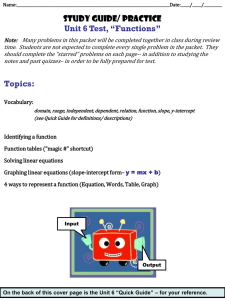NAME SYNOPSIS
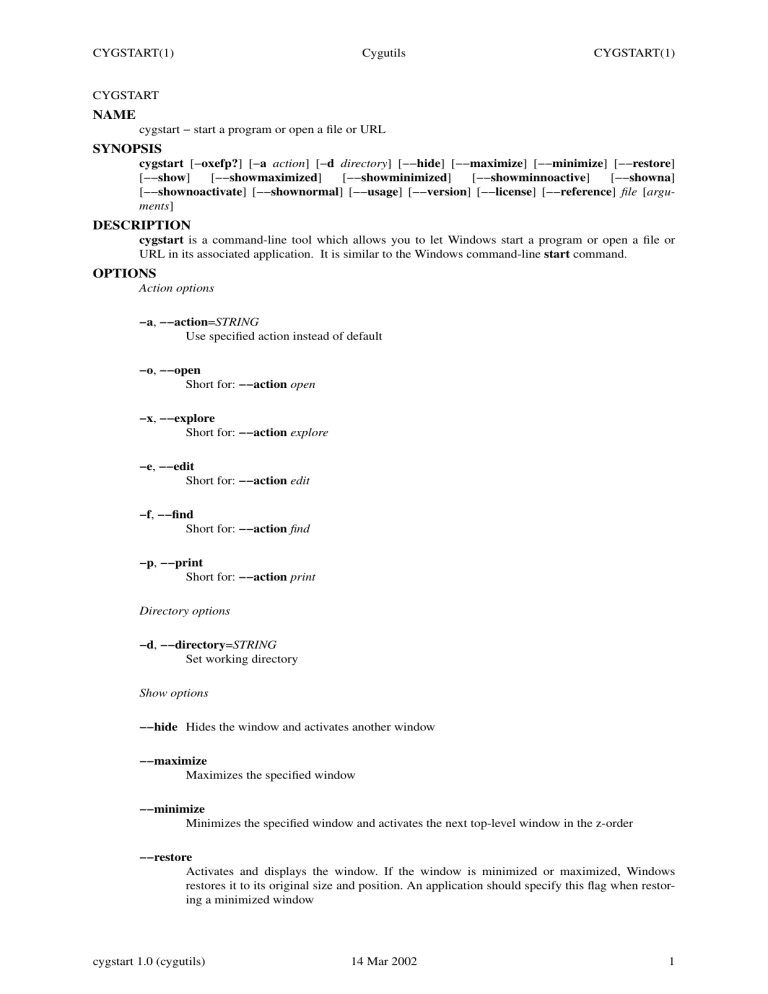
CYGSTART(1) Cygutils CYGSTART(1)
CYGSTART
NAME cygstart − start a program or open a file or URL
SYNOPSIS cygstart [− oxefp?
] [− a action ] [− d directory ] [−− hide ] [−− maximize ] [−− minimize ] [−− restore ]
[−− show ] [−− showmaximized ] [−− showminimized ] [−− showminnoactive ] [−− showna ]
[−− shownoactivate ] [−− shownormal ] [−− usage ] [−− version ] [−− license ] [−− reference ] file [ arguments ]
DESCRIPTION cygstart is a command-line tool which allows you to let Windows start a program or open a file or
URL in its associated application. It is similar to the Windows command-line start command.
OPTIONS
Action options
−a , −−action = STRING
Use specified action instead of default
−o , −−open
Short for: −−action open
−x , −−explore
Short for: −−action explore
−e , −−edit
Short for: −−action edit
−f , −−find
Short for: −−action find
−p , −−print
Short for: −−action print
Directory options
−d , −−directory = STRING
Set working directory
Show options
−−hide Hides the window and activates another window
−−maximize
Maximizes the specified window
−−minimize
Minimizes the specified window and activates the next top-level window in the z-order
−−restore
Activates and displays the window. If the window is minimized or maximized, Windows restores it to its original size and position. An application should specify this flag when restoring a minimized window cygstart 1.0 (cygutils) 14 Mar 2002 1
CYGSTART(1) Cygutils CYGSTART(1)
−−show
Activates the window and displays it in its current size and position
−−showmaximized
Activates the window and displays it as a maximized window
−−showminimized
Activates the window and displays it as a minimized window
−−showminnoactive
Displays the window as a minimized window. The active window remains active
−−showna
Displays the window in its current state. The active window remains active
−−shownoactivate
Displays a window in its most recent size and position. The active window remains active
−−shownormal
Activates and displays a window. If the window is minimized or maximized, Windows restores it to its original size and position. An application should specify this flag when displaying the window for the first time
Help options
−?
, −−help
Show this help message
−−usage
Display brief usage message
−−version
Display version information
−−license
Display licensing information
−−reference
Open MSDN reference for ShellExecute
EXAMPLES
Start Bash in a new window
$ cygstart bash
Open the Cygwin website in your default browser:
$ cygstart http://www.cygwin.com
Print a text file
$ cygstart --print README.txt
Open a Word document in a maximized window
$ cygstart --maximize ˜/projects/whatever/design.doc
cygstart 1.0 (cygutils) 14 Mar 2002 2
CYGSTART(1) Cygutils CYGSTART(1)
COPYRIGHT
Copyright (C) 2002 Michael Schaap cygstart is free software; you can redistribute it and/or modify it under the terms of the GNU General
Public License as published by the Free Software Foundation; either version 2, or (at your option) any later version.
cygstart is distributed in the hope that it will be useful, but WITHOUT ANY WARRANTY; without ev en the implied warranty of MERCHANTABILITY or FITNESS FOR A PARTICULAR PURPOSE.
See the GNU General Public License for more details.
You should have received a copy of the GNU General Public License; see the file COPYING. If not, write to the Free Software Foundation, 59 Temple Place, Suite 330, Boston, MA 02111-1307, USA.
AUTHOR
Michael Schaap <cygstart(at)mscha.org>
SEE ALSO
<http://msdn.microsoft.com/library/en-us/shellcc/platform/Shell/reference/functions/shellexecute.asp> cygstart 1.0 (cygutils) 14 Mar 2002 3
LPR(1) LPR(1)
LPR
NAME lpr − Spool files to a printer
SYNOPSIS lpr [ −D ] [ −d device ] [ −h ] [ −l ] [ −P device ]
DESCRIPTION lpr spools a file to the specified printer device. No formatting is done -- data is sent "raw". This is useful, for example, for sending Postscript data to a Postscript printer.
OPTIONS
-D enables some debugging output.
-d device specifies the device to which to send the output.
-h
-l does nothing and is accepted for compatibility only.
disables CR/LF translation. Normally, files are converted to DOS/Windows-style line endings
(CR+LF) during the spooling process. Some drivers appear to require this translation, while most don’t seem to care. Including this option on the lpr command line disables any such translations.
-P device an alias for -d .
DEVICES
A device name may be a UNC path (\\server_name\printer_name), a reserved DOS device name (e.g., prn, lpt1), or a local port name that is mapped to a printer share. Note that forward slashes may be used in a UNC path also (e.g., //server_name/printer_name).
ENVIRONMENT
A default device name may be specified in the PRINTER environment variable. Specifying a device via a -d or -P will override the environment variable setting.
NOTES
Make sure that the default paper size setting is correct for the program that is formatting the page. For example, for enscript, make sure the DefaultMedia setting is correct in /etc/enscript.cfg
. If this setting is incorrect, it is possible that no output at all will be produced by the printer. This is not an lpr issue.
AUTHORS
Written by Rick Rankin.
22 Mar 2003 1
MKSHORTCUT(1) Cygutils MKSHORTCUT(1)
MKSHORTCUT
NAME mkshortcut − create a Windows shortcut
SYNOPSIS mkshorcut [− a ARGS ] [− d DESC ] [− i ICONFILE [− j INT ] ] [− n NAME ] [− s norm|min|max ] [− w
PA TH ] [−A] [−D|−P] TARGET
OPTIONS
−a , −−arguments = ARGS
Arguments to use (see example below).
−d , −−desc = "DESC"
Te xt for description/tooltip (defaults to POSIX path of TARGET). Note that "DESC" can contain spaces, but in that case must be enclosed in quotes.
−h , −−help
Output usage information (to stdout) and exit.
−i , −−icon = ICONFILE
Specify ICONFILE containing the icon to use for the shortcut; defaults to TARGET .
ICON-
FILE must be a full filename, including an extension if applicable.
−j , −−iconoffset = NUM
Requires −i . Use NUM icon in ICONFILE , offset from 0. Defaults to 0.
−n , −−name = "NAME"
Name to use for the shortcut file. Note that "NAME" can contain spaces, but in that case must be enclosed in quotes. The Windows extention .lnk
is automatically appended to "NAME" if not present.
−s , −−show = norm|min|max
For norm, min, and max the new window will be normal, minimized, and maximized, respectively. Note that if you use the properties dialog to inspect properties of shortcuts for which you request minimized windows the dialog may indicate that normal windows will be displayed. Fortunately, that indicator is often wrong.
−w , −−workingdir = "PATH"
PATH to use for the working directory (defaults to directory path of TARGET).
−v , −−version
Output version information (to stdout) and exit.
−A , −−allusers
Requires either −D or −P . Instead of using the current user’s "Desktop" or "Start Menu/Programs" folders, use the "All Users" version. Has no effect on Win95 without multiple users.
−D , −−desktop
Instead of creating the shortcut relative to the current directory, create it relative to the Windows "Desktop" directory. The −A option can also be used to use the "All Users/Desktop" directory instead.
mkshortcut 1.6 (cygutils) 10 Mar 04 1
MKSHORTCUT(1) Cygutils MKSHORTCUT(1)
−P , −−smprograms
Instead of creating the shortcut relative to the current directory, create it relative to the Windows "Start Menu/Programs" directory. The −A option can also be used to use the "All
Users/Start Menu/Programs" directory instead.
NOTES
All filename arguments must be in unix (POSIX) format, not in Windows (C:\) format. If mkshortcut encounters a syntax error, it will return an exit value of 1 and output usage information to stderr.
If you don’t need any of mkshortcut ’s options and just want a simple link to a file or directory, you might want to just use a symbolic link with ln .
EXAMPLES
Create a shortcut to the Cygwin website in the "Start Menu/Programs" directory:
$ mkshortcut -P http://www.cygwin.com
Create a shortuct to rxvt on the "Desktop" that looks like "Internet Explorer" but really starts up an interactive bash shell:
$ mkshortcut -a ’-rv -fn "FixedSys" -e /bin/bash --login -i’ \
-i /c/WINNT/system32/SHELL32.DLL -j 106 -n "Internet Explorer" \
-D /bin/rxvt
COPYRIGHT
Copyright (C) 2002 Joshua Daniel Franklin mkshortcut is free software; you can redistribute it and/or modify it under the terms of the GNU General Public License as published by the Free Software Foundation; either version 2, or (at your option) any later version.
mkshortcut is distributed in the hope that it will be useful, but WITHOUT ANY WARRANTY; without even the implied warranty of MERCHANTABILITY or FITNESS FOR A PARTICULAR PUR-
POSE. See the GNU General Public License for more details.
You should have received a copy of the GNU General Public License; see the file COPYING. If not, write to the Free Software Foundation, 59 Temple Place, Suite 330, Boston, MA 02111-1307, USA.
AUTHOR
Joshua Daniel Franklin, joshuadfranklin@yahoo.com
SEE ALSO ln (1) mkshortcut 1.6 (cygutils) 10 Mar 04 2
READSHORTCUT(1) Cygutils READSHORTCUT(1)
READSHORTCUT
NAME readshortcut − read data from a windows shortcut (.lnk) file
SYNOPSIS readshortcut [OPTION]* SHORTCUT
DESCRIPTION readshortcut is a command-line tool for reading Windows shortcut files (also known as OLE links).
The most practical use is to resolve the target that a shortcut points to. It can be easily run from a script or batch file for non-interactive use.
OPTIONS
−h , −−help
Output detailed usage information and exit.
−−usage
Output basic usage information and exit.
−v , −−version
Display the program version and exit.
−−license
Display the license agreement and exit.
−f , −−fields
Show field names (Target, Working Directory, Arguments, Show Command, Icon Library,
Icon Library Offset, Description).
−u , −−unix
Use Unix path format for display (default).
−w , −−windows
Use Windows path format for display.
−t , −−target
Display shortcut target (default).
−g , −−working
Display shortcut working directory.
−r , −−args
Display shortcut arguments
−s , −−showcmd
Display shortcut "show" command value (Normal, Minimized, or Maximized).
−i , −−icon
Display icon library location.
−j , −−offset
Display icon library offset.
readshortcut 1.00 (cygutils) 4 September 2003 1
READSHORTCUT(1) Cygutils READSHORTCUT(1)
−d , −−desc
Display shortcut description.
−a , −−all
Display all information.
NOTES
The filename (shortcut) argument may be unix (POSIX) format or Windows (C:\) format.
Information extracted from the shortcut is always displayed in the following order: Target, Working
Directory, Arguments, Show Command, Icon Library, Icon Library Offset, Description. Each element appears on a separate line.
BUGS
There may be problems if the SHORTCUT argument is longer than 256 characters
COPYRIGHT
Copyright (C) 2003 Rob Siklos readshortcut is free software; you can redistribute it and/or modify it under the terms of the GNU
General Public License as published by the Free Software Foundation; either version 2, or (at your option) any later version.
readshortcut is distributed in the hope that it will be useful, but WITHOUT ANY WARRANTY; without even the implied warranty of MERCHANTABILITY or FITNESS FOR A PARTICULAR PUR-
POSE. See the GNU General Public License for more details.
You should have received a copy of the GNU General Public License; see the file COPYING. If not, write to the Free Software Foundation, 59 Temple Place, Suite 330, Boston, MA 02111-1307, USA.
AUTHOR
Rob Siklos, (r o b 3 @ s i k l o s . c a), Toronto, Canada
SEE ALSO mkshortcut (1) readlink (1) readshortcut 1.00 (cygutils) 4 September 2003 2