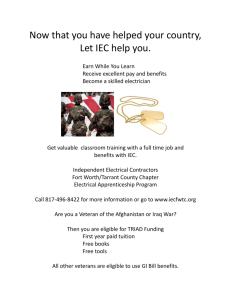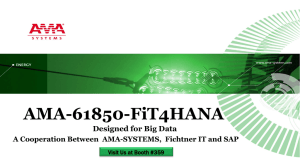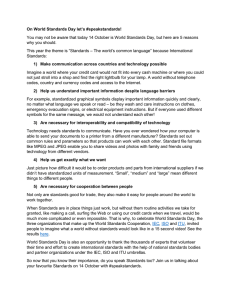innovations
advertisement
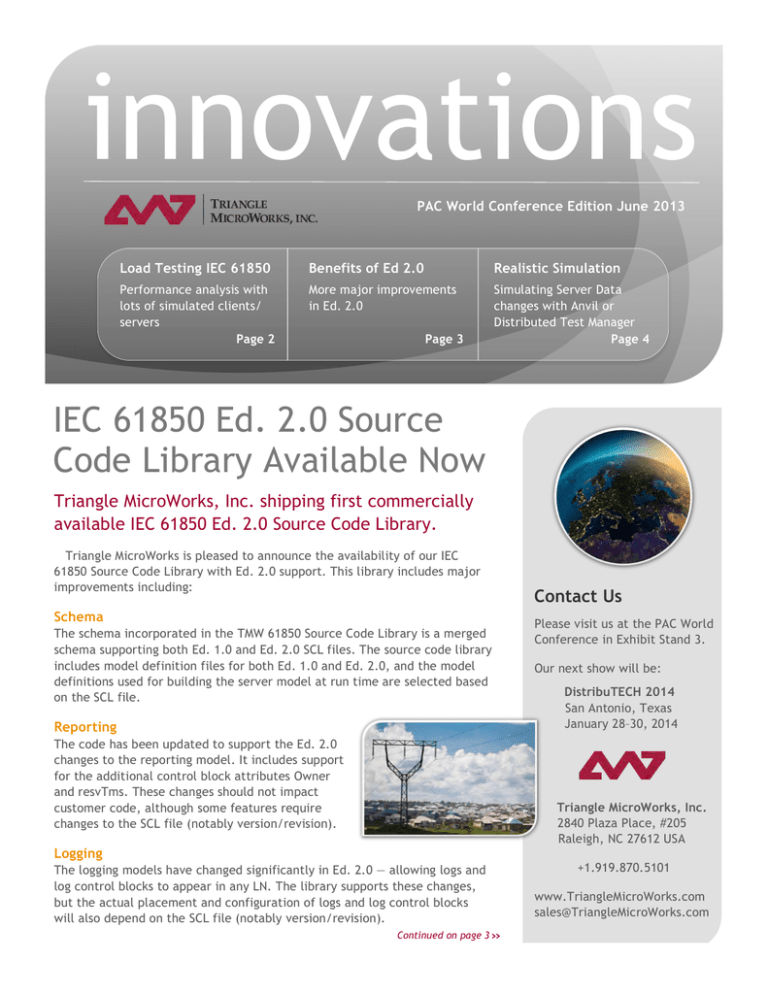
1 innovations PAC World Conference Edition June 2013 Load Testing IEC 61850 Benefits of Ed 2.0 Realistic Simulation Performance analysis with lots of simulated clients/ servers Page 2 More major improvements in Ed. 2.0 Simulating Server Data changes with Anvil or Distributed Test Manager Page 4 Page 3 IEC 61850 Ed. 2.0 Source Code Library Available Now Triangle MicroWorks, Inc. shipping first commercially available IEC 61850 Ed. 2.0 Source Code Library. Triangle MicroWorks is pleased to announce the availability of our IEC 61850 Source Code Library with Ed. 2.0 support. This library includes major improvements including: Contact Us Schema The schema incorporated in the TMW 61850 Source Code Library is a merged schema supporting both Ed. 1.0 and Ed. 2.0 SCL files. The source code library includes model definition files for both Ed. 1.0 and Ed. 2.0, and the model definitions used for building the server model at run time are selected based on the SCL file. Reporting The code has been updated to support the Ed. 2.0 changes to the reporting model. It includes support for the additional control block attributes Owner and resvTms. These changes should not impact customer code, although some features require changes to the SCL file (notably version/revision). Please visit us at the PAC World Conference in Exhibit Stand 3. Our next show will be: DistribuTECH 2014 San Antonio, Texas January 28–30, 2014 Triangle MicroWorks, Inc. 2840 Plaza Place, #205 Raleigh, NC 27612 USA Logging The logging models have changed significantly in Ed. 2.0 — allowing logs and log control blocks to appear in any LN. The library supports these changes, but the actual placement and configuration of logs and log control blocks will also depend on the SCL file (notably version/revision). Continued on page 3 +1.919.870.5101 www.TriangleMicroWorks.com sales@TriangleMicroWorks.com » 1 2 Load Testing IEC 61850 The Distributed Test Manager can simulate a virtually unlimited number of Remote Test Servers and/or Remote Test Clients to validate performance of the Device Under Test while communicating with its maximum stated IEC 61850 load. Modern substations are complex systems that include many devices and have demanding requirements. Designing, implementing, validating, and maintaining a substation is a challenging endeavor. As part of this process, the ability to implement a substation network using surrogate components and simulate the communications is highly desirable. This network could be used, for example, to test a proposed control system under load, validate a substation configuration, or provide training for maintenance personnel and/or operators. The Triangle MicroWorks (TMW) Hammer and Anvil products support testing IEC 61850 clients and servers respectively. These applications allow the user to instance, configure, and manage IEC 61850 clients and servers using a user interface designed to manage individual devices. This approach works well for configuring and testing a small number of components. If the goal is a more extensive test with multiple clients and/or servers distributed across a network this approach can be unwieldy. A new architecture was designed and implemented to facilitate testing with a much larger number of clients and/or servers distributed across a network. The figure below illustrates the basic concept. A Distributed Test Manager is used to manage multiple remote host computers based on the test requirements. Each remote host computer can in turn instance one or more IEC 61850 clients or servers. This network can then be used to perform load and configuration testing on control software, validate networks, as well as validating substation configurations. The Distributed Test Manager application allows a single application to start and control multiple instances of the remote test server distributed across a network. The Test Manager can then configure and manage one or more IEC 61850 clients or servers in each remote host computer. The Test Manager can also change values on remote clients/servers as well as monitor for data changes. An example of the Distributed Test Manager interface is shown at right. The Distributed Test Manager includes a variety of tools that can aid in the setup and management of various configurations and scenarios. For instance, the Distributed Test Manager can load CSV files captured by the TMW Hammer 61850 client application into the remote servers and instruct the server to load a specified column in the CSV file, generating reports as required by the data changes. In addition, the Distributed Test Manager includes both a scripting and flow charting capability that allows the user to quickly automate common test sequences. Using this scripting mechanism the user can change/ monitor individual data attributes, perform timing and statistical analysis, etc. The Distributed Test Manager also includes a graphical display called ‘InSight’ that can be used to visually represent the substation and/or devices in the network. 2 3 Six additional benefits of Ed. 2.0 source code Service Tracking Improved Modeling Approach The Version 10 IEC 61850 Source Code Library has a completely new mechanism for specifying the model definitions and mappings. The model definitions are now done using the SCL schema, with a few additional tmw:namespace attributes added for additional information. IEC 62351 Security The full IEC 62351 security specification for the 7-layer profile has been implemented in the stack. Note that the security specification for the LAN profiles (Goose and Sampled Values) is currently under revision and therefore cannot yet be implemented. The 7-layer security profile (IEC 61850 and IEC 60870-6: TASE.2) includes the use of Transport Layer Security (TLS) and ASCE Authentication. The TMW implementation as supplied requires the installation of OpenSSL, which is widely available. IEC 61850-7-2 Setfile (MMS Obtainfile Service) The MMS ObtainFile service has been implemented in the TMW stack. The implementation on the server-side works with no further user code, although applications must enable the service if they specify custom (services.h) MMS service parameters. Analog (Structure) Controls The TMW 61850 stack now supports full analog controls. Analog controls in 61850 make use of a structure (AnalogueValue) as the ctlVal, which was complicated to perform in previous releases, as the standard API contained only primitive support for many support routines. For example, previous releases included MMSd_CommandTermBool and MMSd_CommandTermint as routines to signal command termination of Boolean and Int32 control operations. Primitive Type Definitions Primitives are used to construct sets of target application database handlers (read, write, attribute, evaluation, etc.) which are used to access and process data for a specific mapping of leaf elements of the object classes to real user data. The Source Code Library now supports a new, simpler to use XML file format and has an enhanced class definition tool. For more information: www.TriangleMicroWorks.com The 61850 Ed. 2.0 Service Tracking has been partially implemented as of this release. All writes to control blocks are tracked, as well as writes to the control objects (either select/operate/cancel or writes to the configuration attributes). Users of the TMW 61850 Source Code Library do not have to do anything for this support — it is all internal to the library. If the appropriate Tracking objects are defined within the server’s SCL file and entered as members in a data set in an active report control block, the control block writes and control object writes will be tracked and reported. Additional support for other tracking will be forthcoming. Triangle MicroWorks has released the first and only available Source Code Library for Ed. 2.0 »Continued from page 1 1 2 Realist Simulation: Simulating Server Data Changes with Anvil or the Distributed Test Manager There are four main ways to simulate Server Data changes with Anvil and the Distributed Test Manager: • Manually set data values • Automatic Data Simulation in which binary values are toggled and analog values are incremented • Table Driven Data Simulation • Script or Flow Chart commands to initiate individual or Table Driven data changes The first two are quick methods to test that reporting and data mapping are working correctly in the Client device under test. They quickly reveal the need for Table Driven Data Simulation which allows a large number of Data Attributes to be set to realistic values at the same time. The remainder of this article focuses on the table-driven data method as used in both Anvil and the Distributed Test Manager. A simulation file used by the table-driven method is simply a CSV file, with data points in rows and data values in columns. Each column represents a set of data to simulate, such as a specific state in the server. While these simulation files can be created by hand, Hammer provides a very easy method of creating and adding columns to the CSV file. Hammer can capture a state by writing the current values for a given set of Data Attributes to a new column in a CSV file. This feature allows you to connect to a live server in the field or under bench test and capture multiple states as columns in the CSV file. If you only have access to a server for a short period of time, or if you only have access to one server, you can quickly capture simulation data from that server and replicate it to one or more simulated servers. The Distributed Test Manager can use the file to simulate hundreds of IEC 61850 servers, as described on Page 2. Once you have a simulation file, you can use the GUI to apply columns from the file. A collection of columns from different servers may be defined and executed as a group to simulate a consistent state across the entire system. By combining the simulation file with InSight, you can add control/status graphical views and scripting or flowcharts for complex, automated simulations. As a simple example, in just a few minutes you can create a graphical representation of the simulated device with a button to close a breaker which executes the flow chart in the figure to the left. The ability to quickly and easily capture states from a device using Hammer and then replay those states from Anvil or the Distributed Test Manager provides powerful simulation capabilities. Watch a video demonstration: videos.TriangleMicroWorks.com