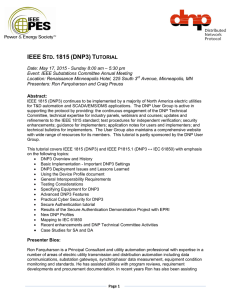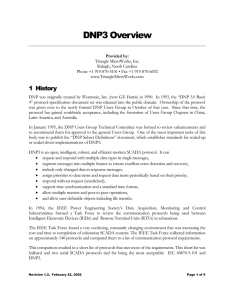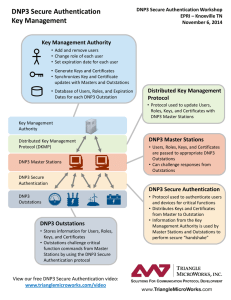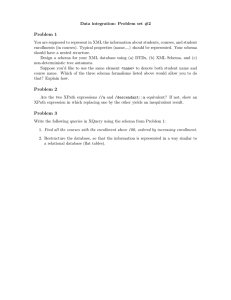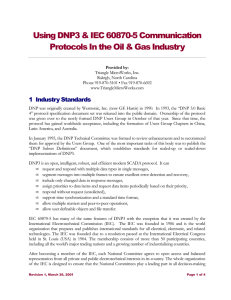Using XML for DNP3 Self Description and Mapping to IEC61850 Models
advertisement
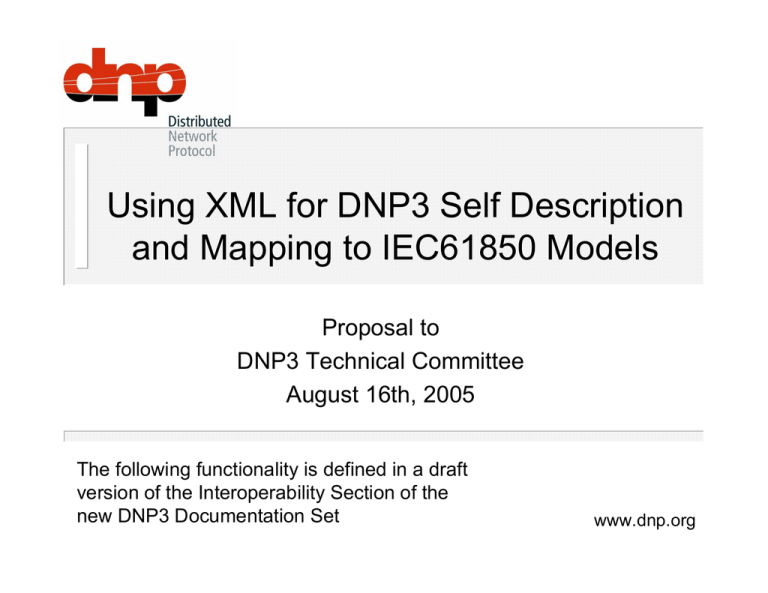
Using XML for DNP3 Self Description and Mapping to IEC61850 Models Proposal to DNP3 Technical Committee August 16th, 2005 The following functionality is defined in a draft version of the Interoperability Section of the new DNP3 Documentation Set www.dnp.org XML File Mirrors Outstation Information in the DNP3 Device Profile Document Configuration Implementation Table Both protocol (e.g. link confirm mode) and device configuration (e.g. link address) Options supported and which one is active Data types, function codes, and qualifier codes supported Points List www.dnp.org Scaling and Units Text Description Mapping to 61850 Object Models Partial Files Speed up Real Time Transfer DNP3 XML Schema does not have any required fields Unique filenames can be assigned to read predefined portions of the entire file or only configuration parameters that have changed DNP3 Master can write a small file back to the Outstation containing only a few parameters to be updated www.dnp.org Outstation Self Description Using XML DNP3 Master can load XML file for a new Outstation and establish communications Show current settings and supported options for each connected outstation from one application Faster and more accurate device install or replacement Online or offline transfer of XML file to DNP3 Master www.dnp.org Offline Option DNP3 IED DNP3 Master DNP3 XML Device Profile www.dnp.org DNP3 Slave Benefits of using XML Files Offline No Outstation code changes, just a new file supplied on disk or by web download Can be applied to existing devices placed in operation years ago Does not interfere with real time communications Good for small devices that may not support DNP3 file transfer All XML files can be stored in centralized network location www.dnp.org Online Option DNP3 File Transfer during first startup sequence DNP3 XML Device Profile DNP3 Slave DNP3 Master DNP3 XML Device Profile IED Config Software www.dnp.org Transfer to Outstation during configuration, or generated by Outstation when requested Benefits of using XML Files Online XML file is contained in or generated by Outstation; always know where to find it Contained in: Requires no changes to Outstation code if already supports File Transfer Outstation only transferring a file, does not need to know details of file or XML Generated by: Incorporates any recent changes to the Outstation settings May also support receiving new configuration file from Master. www.dnp.org Example section of Device Profile Document Printed copy contains the same parameters defined in XML Schema Parameters may apply to: www.dnp.org Entire Device One Data Type One Point Index XSLT translation could be developed to generate a printed version from an XML instance file Section of DNP3 XML Instance File www.dnp.org Similar to a CSV file, except each nested element begins with a start tag ‘<element name>’ and ends with an end tag ‘</element name>’ Compare to same section shown in previous slide Test code has already been written to prove a small Outstation can generate this file based on current settings Store back in outstation to change settings (optional) Section of DNP3 XML Schema File Schema provides vocabulary and validation for an Instance File Compare to same section shown in previous slide www.dnp.org XML Tools Since XML is widely used across many industries, robust tools are available to: www.dnp.org Display or design schemas using a graphical representation (see left) Transform XML instance files to match another schema, database format, or printed format Device Profile includes mapping to IEC 61850 data models Standard models allow a consistent database interface in a multi-vendor project Device profile will include fields for mapping DNP3 point values, flags, and timestamps to IEC 61850 Data Attributes www.dnp.org Outstation database can be viewed with Text Descriptions or 61850 Object Model www.dnp.org User Extensions An optional userData element is included in all main data structures defined in the DNP3 Schema to allow user specific data to be incorporated at various places within a DNP3 XML Instance Document. The resulting document will still validate against the DNP3 Schema www.dnp.org For More Information DNP3 XML Specifications contained in Interoperability section of new DNP3 Documentation For a Demo or questions, contact Jim Coats jcoats@TriangleMicroWorks.com www.dnp.org