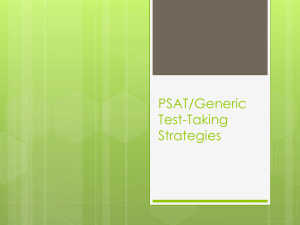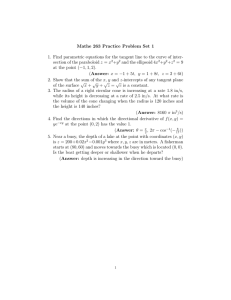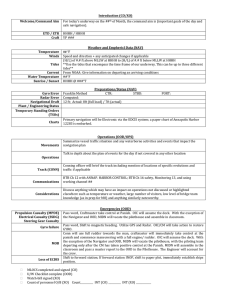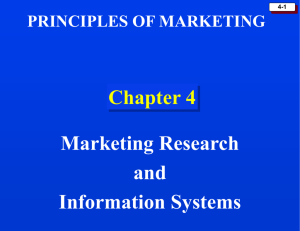Officer of the Deck: Validation ... of a Virtual Environment for Training
advertisement
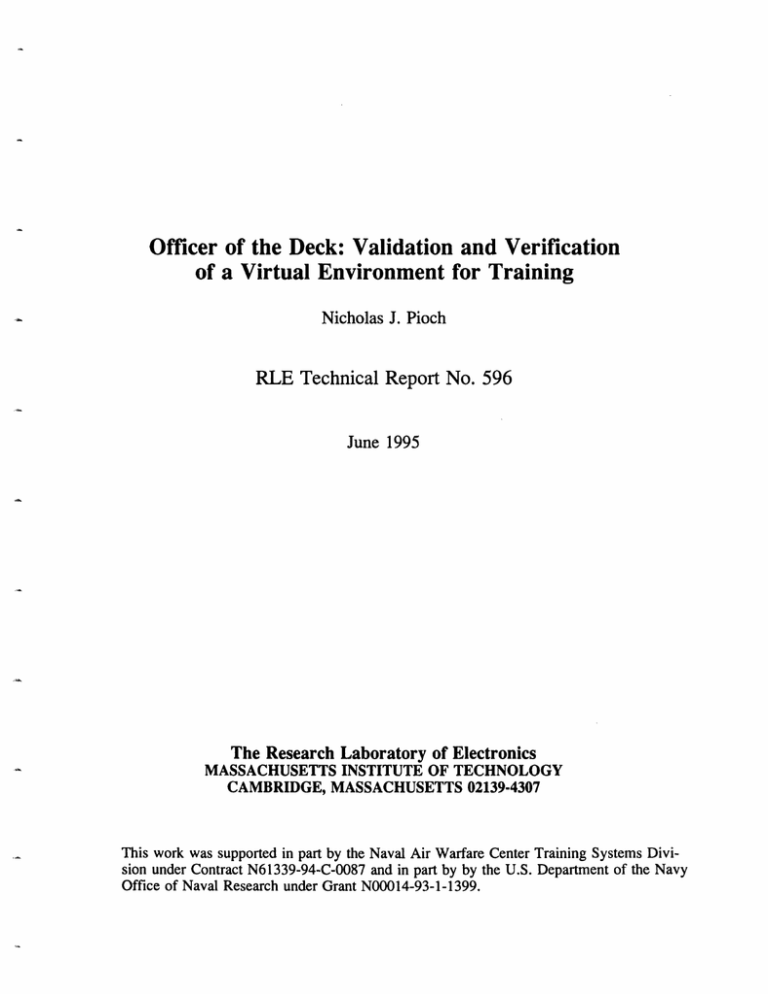
Officer of the Deck: Validation and Verification
of a Virtual Environment for Training
Nicholas J. Pioch
RLE Technical Report No. 596
June 1995
The Research Laboratory of Electronics
MASSACHUSETTS INSTITUTE OF TECHNOLOGY
CAMBRIDGE, MASSACHUSETTS 02139-4307
This work was supported in part by the Naval Air Warfare Center Training Systems Division under Contract N61339-94-C-0087 and in part by by the U.S. Department of the Navy
Office of Naval Research under Grant N00014-93-1-1399.
I
Al
Acknowledgments
The author would like to acknowledge the sponsors of this research, NAWC/TSD in Orlando,
and ONR in Washington, D.C. He would also like to thank Bill Levison and the other
members of the BBN training team for their guidance on relevant training issues and their
supervision of the pilot experiments and help and advice with the perceptual cue tuning.
The author is also indebted to Officer Allen Andrew and the other officers from the school
in Groton, CT, for their valuable critiques of the OOD simulation and information about
the details of the task domain. Finally, a heartfelt thanks to David Zeltzer, my advisor, for
always guiding the thesis in the right direction, and to VETT colleagues Walt Aviles, Jim
Bandy, Rakesh Gupta, Dorrie Hall, J.F. Lee, Jonathan Pfautz, and Brett Reid, at MIT;
and David Fowlkes and Scott Davidson in Orlando, without whom this work would not
have been possible.
4
Contents
1
Introduction
15
1.1
Virtual Environment Technology for Training
1.2
The Officer of the Deck
1.3
.................
.................
15
Related Work .................
.................
18
1.4
Autonomy, Interaction, and Presence .....
.................
20
1.5
Validation ....................
.................
21
............
2 Requirements
2.1
2.2
2.3
17
23
Task Analysis ....................
24
2.1.1
The Harbor Environment .........
2.1.2
Navigator and Helmsman ........
...............
26
2.1.3
OOD Task Flowcharts ..........
...............
27
Autonomy: Computational Models and Processes ...............
30
24
2.2.1
Channel Segments and Centerlines ....
...............
30
2.2.2
Buoys ....................
...............
31
2.2.3
Range Markers ..............
...............
32
2.2.4
Turning Aids ...............
...............
33
2.2.5
Land and Water Appearance .......
...............
35
2.2.6
Water Depths ................
...............
35
2.2.7
Submarine
...............
36
2.2.8
Other Watercraft .............
.................
37
Interaction: Logical Interface . . . . . . . . . . . . . . . . . . . . . . . . . .
5
37
6
CONTENTS
2.4
2.3.1
Speech Input and Output . . .
2.3.2
Physical Aids .........
....................
....................
38
Presence: Physical Interface .....
....................
48
2.4.1
Graphics Rendering Platform
....................
48
2.4.2
Head-Mounted Display ....
....................
50
2.4.3
Head Tracker ..........
....................
51
2.4.4
Speech Recognition ......
....................
53
2.4.5
Speech Output ........
....................
54
2.4.6
Environmental Audio ....
....................
54
40
3 Implementation
3.1
3.2
3.3
3.4
Overview
57
...............
. . . . . . . . . . .
.
. . . . .
57
3.1.1
Hardware ...........
. . . . . . . . . . . . . . . . . . . . .
58
3.1.2
Software.
............
. . . . . . . . . . . . . . . . . . . . .
59
Computational Models ........
. . . . . . . . . . . . . . . . . . . . .
61
. . . . . . . . . . . . . . . . . . . . .
61
...
70
3.2.1
Environmental Database
3.2.2
Submarine
...
...........
.
......................
Logical Interface ...........
.....................
72
3.3.1
Speech Recognition ......
.....................
73
3.3.2
Speech Output ........
.....................
75
3.3.3
Physical Aids .........
.....................
76
3.3.4
Binoculars.
................
3.3.5
Compass
3.3.6
Course Card
3.3.7
Display of Heading, Speed, and Last Command ...........
80
3.3.8
Virtual Chart ..........
.....................
81
Sensors and Displays ..........
. . . . . . . . . . . . . . . . . . . . .
82
3.4.1
Graphics Rendering Platform
...
83
3.4.2
Head-Mounted Display
.....................
3.4.3
Head Tracker
...........
............
..........
.
...
.....
-77
.....
.....................
78
.....................
78
..........................
......................
84
86
CONTENTS
7
87
3.4.4
HARK Speech Recognition
3.4.5
Speech Output .......
.......................
.......................
3.4.6
Environmental Audio
. . . .......................
89
3.4.7
Perceptual Cue Tuning
. . .......................
89
88
4 Validation and Verification
A 1
_...
A14-',nArm1v.
93
L,
4.1.1
.
., ,
4.2
4.3
owo
,.
.
.
,.
.
,.
,.
,
94
............
............
.
94
.
Environmental Database ...
.
4.1.3
..
bU
Visual representations ....
.o
4.1.2
oc
,mr-ni'~';,,n!l
Mn- r l- niA
PrfccDr
..
"., J k.&O
o.
............
98
............
106
............
106
............
106
............
108
,
Submarine Dynamics .....
Interaction: Logical Interface .....
4.2.1
Speech Input and Output . . .
4.2.2
Binoculars.
4.2.3
Compass
............
108
4.2.4
Display of Heading, Speed and I Last Command ............
109
4.2.5
Course Card .........
.
.
,.
............
109
4.2.6
Chart View ..........
.
.
.
............
110
............
111
............
112
............
113
............
113
............
114
............
115
o
............
115
o
............
119
............
119
............
121
............
122
...........
............
Presence: Sensors and Displays
,..
,.
.
, .
.
,
...
4.3.1
Graphics Renderer ......
4.3.2
Head-Mounted Display ....
;,.......
4.3.3
Head Tracker ..........
.
4.3.4
4.5
,..
.
.
.
.
.
.
.
.
Speech Recognition and Output
.
4.4
.
4.3.5
Environmental Audio ....
4.3.6
Perceptual Cue Tuning
....
Integration Validation and Verification
,.
.
, .
.
.,
,.
.
.
.
.
4.4.1
Turning Aids .........
.
.
.
.
.
.
4.4.2
Range Marker Alignment . .
.
.
.
.
.
.
4.4.3
Rudder Response .......
4.4.4
Testing for Special Cases
Domain Expert Evaluation
......
.
122
. . .
. . . . . . . .
124
....
8
CONTENTS
4.6
5
.
......
126
4.6.1
Experimental Procedures
.......................
.......................
4.6.2
Results
..........
.......................
128
4.6.3
Interpretation of Results.
.......................
129
126
Future Work
5.1
6
Pilot Experiments
Problems
131
.............
. . . . . . . . . . . . ..
. . .... . . 131
5.1.1
Latency .........
. . . . . . . . . . . . . . . . .... ..
5.1.2
Inter-process Communicati
. . ..
. . . . . . . . . . . . .....
131
.
132
5.2
Artificial Instructional Cues . . .
. . . . . . . . . ..
.
133
5.3
Intelligent Tutoring .......
. . . . . . . . . . . . . . . . .... . .
135
5.4
Complex Virtual Worlds .....
.
. . . . . .....
. . . . . . . . . . . 136
Conclusions
139
6.1
VE Validation Outline ..............................
139
6.2
Summary .....................................
142
A Task Analysis Flowcharts
143
B Channel and Centerline Database
151
C Navaid Input File
153
D Depth Database
155
E Watercraft Database Input File
157
F Submarine Dynamics Equations
159
G Voice Recognition Software
161
G.1 HARK Grammar File
..........................
G.2 Voice I/O Application Interface .........................
H Environmental Database Validation
H.1 Channel Segments and Centerlines .......................
....
161
162
173
173
CONTENTS
I
H.1.1
Verification of Segment and Centerline Headings
H.1.2
Verification of Centerline Placement
H.1.3
Centerline Distances ...............
173
. . . . . .
. . . . . .
.......
177
. . . . . .
180
H.2 Channel Buoys .......................
. . . . . .
181
H.3 Range Markers .......................
. . . . . .
183
H.4 Turning Aids ........................
. . . . . .
186
189
Perceptual Cue Tuning Verification
1.1
1.2
J
9
Buoys ................
. . . . . . . .
. . . . . . . .
1.1.1
Visibility of Buoys .....
1.1.2
Legibility of Buoy Numbers . . . . . . . .
Range Markers ..........
Integration Tests
. . . . . . . .
. . . . . . . . . .
189
...
..
189
...
191
...
191
...
. . . . . . . .
. . . ..
. . . . .
. . . . . . . ..
.
193
K Domain Expert Questionnaire
197
L Pilot Experiment Results
203
10
CONTENTS
CONTENTS
11
List of Figures
1.1
Virtual room demonstration ................................................ 16
1.2a)
PhanToM force-feedback device ..........................................
1.2b)
Virtual puck demonstration ............................................... 17
2.1
17
A sample harbor channel with numbered buoys ..............................25
2.2a)
Range markers aligned .. .................................................. 26
2.2b)
Ranges showing right of track ............................................. 26
2.3
The OOD commands a piloting team from the conning tower ................
27
2.4a)
Channel buoy .. ........................................................... 31
2.4b)
Maximum distance to nearest buoy ........................................ 31
2.5a)
Perfect alignm ent .. ....................................................... 32
2.5b)
Off-track left ............................................................
2.5c)
Off-track right............................................................32
2.5d)
Perfect rear alignment .................................................... 32
32
2.6
Alignment of an off-track range marker ...................................... 33
2.7
Turning aids for the King's Bay channel ..................................... 34
2.8
Portion of DMA nautical chart for King's Bay ............................... 46
3.1
Hardware configuration for the OOD simulation .............................58
3.2
Software architecture for the OOD simulation ............................... 60
3.3
Reuse of a channel vertex for more than one vertex pair ..................... 62
64
3.4a)
8x26LR pillar buoy .......................................................
3.4b)
Channel buoy in King's Bay ...............................................64
3.4c)
Channel buoy in VE .. ..................................................... 64
12
CONTENTS
3.5a)
Range markers in King's Bay.
3.5b)
Range markers in the VE .
3.6a)
Beacon N in real bay .
.
3.6b)
Beacon A in real bay.
.
3.6c)
Light 2 in real bay .
3.6d)
Beacon N in VE .
.
.
.
.
.
65
..............................................
65
.
...................................................
66
.
...................................................
66
.....................................................
66
.......................................................
66
.
.
...........................................
.
3.7
Polygonal land representation used in VE .
3.8
Visual representation of submarine and articulated rudder
3.9
Input and output modes of the logical interface ..
3.10a)
OOD view from the conning tower ..
3.10b)
Same view magnified using binoculars ..
.
.
.
.................................
.
.
.
.
.
.
.
.
67
..............71
..........................
73
..................................
77
...............................
77
3.11
Inbound course card display ......
3.12
Virtual chart display ..
3.13
VR4 head-mounted display .................................................
85
3.14
Polhemus Fastrak motion sensor, with subject at physical rail station .......
86
3.15
Graph of scale factor applied to buoys
90
.
..........................................
.
...................................................
.............................
4.1
Verification of buoy locations ..
4.2
Verification of range marker locations ..
4.3
Simplified geometric modeling of a submarine turn ..
.
.
..........................................
.
.
..................................
.
79
81
101
102
......................
103
4.4a)
Turn bearing TB leads to deviation error d ..
4.4b)
New turn bearing TB' yields 0 error ..
.
.
.................................
120
4.5
Paths showing grounding points in VE ..
.
.
.................................
123
5.1
Display of submarine's predicted path ..
..................................
134
.
.
.
.
...........................
120
List of Tables
2.1
List of OOD Commands with corresponding responses from the helm
2.2
Inbound course card for King's Bay.
2.3
Outbound course card for King's Bay. .....................
4.1
Results of voice recognition tests using OOD grammar.
...
......................
39
44
45
115
for the pilot
.
. experi-
4.2
Recognition rates (percentages) by subject and session for the pilot experiments. . . . . . . . . . . . . . . . . . . . . . . . . . .
129
H.1 Verification of green buoys ...............
182
H.2 Verification of red buoys ................
182
H.3 Verification of buoys on channel vertices.........
182
H.4 Results of geometric verification of turn bearings....
186
1.1
Test results for buoy visibility
190
1.2
Test results for buoy number legibility.
..............
191
.........
and dayboard color.
1.3
Test results for distinguishing range marker separation and dayboard color·
192
J.1
Results of integrated tests using an autopilot for turns.............
194
J.2
Calculations of improved turn bearings ....................
195
J.3
Autopiloted test results for the updated turn bearings.
J.4
Results of human-piloted test of the updated turn bearings over the entire
............
course . . . . . . . . . . . . . . . . . . . . . . . . . . . . . . . . . . . . . . .
13
195
196
14
LIST OF TABLES
Chapter 1
Introduction
In this era of decreased defense spending, the military is increasingly turning to computer
simulators to train personnel in all branches of the service. Simulators can systematically
train for a wide range of possible scenarios without the high cost and high risk of actual flight
time in an Air Force jet or cruise time in a Navy submarine. Yet, conventional simulators
are not without problems of their own, such as lack of reconfigurability and the need for
large graphics displays and physical mockups of the simulated vehicle. To address these
issues a growing body of research is being directed toward using virtual environments for
training. In a virtual environment (VE) a trainee interacts with a 3D computer-generated
world by seeing, hearing, and even feeling simulated objects. Since VE simulators rely more
heavily on computer displays and sensors than conventional simulators, they may eventually
be more cost-effective; the same set of devices and displays could host a range of simulators
for different vehicles. Moreover, they are likely to be portable and reconfigurable, so that
VE systems could even be taken onboard different Navy vessels, with only a "turnkey"
effort needed to convert the simulation to a different vessel [SZ93].
1.1
Virtual Environment Technology for Training
Part of this research is taking place here in the Sensory Communication Group of the MIT
Research Laboratory of Electronics.
The Virtual Environment Technology for Training
(VETT) project, sponsored by the Naval Air Warfare Center Training Services Division
15
16
CHAPTER 1. INTRODUCTION
(NAWC/TSD) and the Office of Naval Research (ONR), is aimed at exploring the value
of using VEs for training.
The VETT project team at MIT has implemented a high-
performance distributed VE testbed to support the chosen training applications of the
VETT advisory committee and its satellite groups.
The VETT lab currently contains
several Silicon Graphics workstations (including an Onyx with Reality Engine 2), fieldsequential stereoscopic glasses, a large-screen projector, a VPL Dataglove2, a Virtual Research VR4 head-mounted display (HMD), several Polhemus 6-DOF position sensors, and a
force-feedback device called the PhanToM, developed by Thomas Massie of the MIT AI lab.
The initial VEs implemented on the testbed involved only simple graphics databases and
interactions, mainly to test the fully integrated configuration of the hardware and software
components. For example, one demonstration used the HMD and Polhemus sensor to allow
a user to view a graphical representation of the lab called the "virtual room." Users could
also wear a VPL dataglove with a Polhemus sensor attached, to see a virtual representation
of their right hand; interactions were chiefly gestural, including grabbing and throwing of
certain objects as well as pointing to "fly" around the room (Figure 1.1).
Figure 1.1
Virtual room demonstation.
Another demonstration combined visual, auditory, and haptic sensory feedback to render
a virtual "air hockey" game. Users could wear stereo glasses to see a four-sided playing
1.2. THE OFFICER OF THE DECK
17
surface with puck and hockey stick in 3D. They would use the thimble on the end of the
PhanToM's robot-arm (Figure 1.2a) to control the hockey stick and feel collisions with the
puck or the hockey table (Figure 1.2b). Each time the stick or the puck struck a wall, a
sound would be heard based on the material of the wall and the force of the collision. From
these simple virtual worlds which demonstrated the testbed's capabilities, the MIT group
began work on its first real training task for VETT.
Figure 1.2a) PhanToM force-feedback device.
1.2
Figure 1.2b) Virtual puck demonstration.
The Officer of the Deck
Current efforts of the VETT testbed have been directed toward a VE simulator for the
"Officer of the Deck" (OOD), a position that rotates among several junior submarine officers.
One of the chief responsibilities of the OOD is to command the vessel safely into and out of a
harbor from a vantage point above deck called the conning tower. The OOD receives advice
from a chief navigator leading a piloting team below deck and gives commands verbally to
a helmsman, also below deck. Of these three participants, the OOD is the only one with
a full unimpeded view of landmarks, navigation aids such as buoys, and incidental water
18
CHAPTER 1. INTRODUCTION
traffic in the vicinity of the submarine. Although the OOD's duties include many different
tasks, the simulator is aimed at training the harbor navigation task, which will henceforth
be referred to as the "OOD task." Such a VE simulator would fill a large gap in submarine
training procedures, as there is currently not even a conventional simulator for the OOD
task, even though simulators exist for the navigator and the helmsman. Trainees learn solely
from watching experienced personnel perform the task. They must be constantly supervised
until they have improved enough to do it alone, receiving less and less supervision as they
improve. Although there is little or no haptic component to this task, the necessity of an alldirectional view, the verbal nature of the communication, and the cognitive task of harbor
channel navigation make this an interesting candidate for VE training on the testbed.
With the help of VETT training experts from Bolt, Beranak and Newman, Inc. (BBN),
the MIT testbed team has implemented the initial version (Version 1.0) of the OOD simulator. This version uses SGI's Performer for detailed graphics rendering of a model of
King's Bay, Georgia (chosen for its relatively fat topography), including key navigational
objects such as buoys, range markers, and turning aids. A Polhemus sensor is mounted on
the VR4 HMD, allowing the system to render the appropriate view for any head position
and orientation. BBN's HARK speech recognition software is used to recognize submarine
commands as well as some system-specific commands for alternative views of nautical maps
and textual tables. Feedback from the helmsman is given through prerecorded audio files,
chosen according to the recognized speech command. The major software components include the main graphics loop, written in C using Performer; the submarine dynamics in
C++; the speech interface, written in C and a specialized grammar input file; a GUI-based
Experimenter's Interface, written in C++ using the widget-based Forms library; and a
global "blackboard" process for communication of data across machines.
1.3
Related Work
Very little work has been done specifically on validation and verification of virtual environments, especially as applied to training. Part of the reason for this is the subjective nature
of "presence" in a VE system. The strength of presence depends highly on the individual,
1.3. RELATED WORK
19
as well as the types of devices used and the interactions they afford. The same VE may
seem quite compelling to one user while another user may feel more immersed watching
a passive 2D television show. Also, perceptual cues in the VE are difficult to formally or
quantitatively verify, other than by written surveys or oral questions asking whether a user
saw objects in stereo, for example, or perceived different colors of objects. To some extent,
validation and verification may soon become more actively emphasized in the development
of VEs, especially with the event of recent CASE tools such as Silicon Graphics' CASEVision, enabling construction of more readable and easily verifiable code for real-time VE
simulations.
A good description of validation and verification for general software projects can be
found in [Boe84].
Harwood defines validation and verification techniques for Air Traffic
Control (ATC) through a categorization of "human-centered systems" issues into technical
usability, domain suitability, and user acceptability [Har92]. Somewhat more relevant here is
the work on simulation validation by Knepell and Arangno [KA93]. They comprehensively
describe formal methods for validation of simulations, beginning with five major assessment
processes: conceptual model validation, software verification, operational validation, data
validation, and internal security verification. The application of these assessment processes
to the OOD simulation will be discussed in Chapter 4.
Perhaps the most strikingly similar existing VE system to the OOD simulation is the
MARS Virtual Reality Simulator, currently used in the Canadian naval forces. Built by the
Defence and Civil Institute of Environmental Medicine (DCIEM), this VE system is used
to train "Officers of the Watch" whose jobs involve keeping their vessel in strict formation
relative to other nearby surface vessels [Mag93]. The commands used by Officers of the
Watch are similar to those of American OODs, since both tasks occur solely on the surface.
However, the MARS trainer teaches only open-sea maneuvers where the visual scene is
relatively simple; the only objects in the ocean environment are the trainee's vessel and its
companion vessels in the formation. The OOD task is considerably more complex, since it
involves navigational aids such as buoys and supplemental information from nautical charts
and tables. Furthermore, subjects in the MARS trainer do not need to worry about running
aground in shallow waters or keeping the submarine in the center of a narrow channel. One
20
CHAPTER 1. INTRODUCTION
major advantage of the DCIEM effort was the prior existence of a routine formal training
program for Officers of the Watch, allowing the researchers to conduct simple transfer-oftraining experiments comparing groups trained in the VE to those trained only at sea. The
results showed small but significant differences in the performance of the VE-trained officers
over those who received the routine training. Designing similar experiments for the OOD
simulator will be more difficult since there is no formal training or evaluation program for
OODs; meaningful performance measures will have to be created from scratch [PL94a].
1.4
Autonomy, Interaction, and Presence
As of yet, no concensus on how to characterize or describe a given VE has emerged in
computer-related fields. What is needed is a uniform taxonomy for describing VEs so that
apples will no longer be compared to oranges. To ensure that the descriptions used in
this thesis are worded and organized consistently, I will use a three-dimensional taxonomy based on autonomy, interaction and presence [Zel92]. Autonomy refers to the degree
to which different agents in the VE (aside from the user) act and respond independently
and/or intelligently to changes. Autonomy is determined by the computational models and
processes used in the implementation of the VE. On the low end of this scale is a static
dataset such as the "virtual room" above, and on the opposite end is a 3D "Holodeck"
situation in which virtual people walk, talk, and touch like the real mccoy. Interaction is
defined as the means by which the user can have an effect on objects or conditions in the
virtual world and use the sensory feedback to determine the next course of action. Interaction occurs through a logical interface, which may be formally described through activity
charts or state charts [Har87, Wel89]. Presence, used in many ways in various literature,
here will refer to the number of different input and output channels in the sensory trackers
and displays, and their ability to realistically display the VE, resulting in a sensation of
being immersed in the virtual world. Presence is enabled by a physical interface that may
include devices for several sensory communication modes, such as HMDs, speech recognizers, or force feedback joysticks. This three-part taxonomy will serve as the basis for the
descriptions of the requirements, implementation, and validation of the OOD simulator in
1.5. VALIDATION
21
the ensuing chapters.
1.5
Validation
Simulation using VEs is still in the infant stage as a technology and does not have a well
established design, implementation, and validation methodology. In contrast, there is a
considerable literature on conventional simulators, especially flight simulators, which must
pass stringent tests in order to be certified by the Federal Aviation Administration for use
in actual training [RS86]. In fact, any simulator which meets these requirements and is
part of an approved training program may be used as a substitute for the use of a real
aircraft [ERJD85]. With VE simulators, the specific approach used for validation may be
somewhat different, but the need for such a validation is just as great. This thesis describes
the methods used to validate and verify the implementation of the OOD simulator. The
problem addressed is not whether the VE successfully transfers training performance to
performance in the real world task; that is an open research question in itself. The thesis
will tackle the more immediate necessity of validating the implementation decisions made
so far and verifying that the current system meets the requirements specified in the design
phase.
Chapter 2 provides a task analysis of the OOD's responsibilities and gives requirements
for Version 1.0 of the simulation. Chapter 3 discusses the implementation of Version 1.0,
referring to the corresponding requirements where necessary. Chapter 4 describes the validation of the implementation, with verification of some of the important modules and
algorithms. Future work on remaining problems with the implementation and possible extensions of validation techniques to other VE issues are discussed in Chapter 5. Finally,
Chapter 6 concludes the thesis by giving general guidelines for validation and verification
of VEs for training.
22
CHAPTER 1. INTRODUCTION
Chapter 2
Requirements
After the OOD task was chosen for implementation on the VETT testbed, a series of design
meetings between the MIT group and the BBN training group ensued. The purpose of the
meetings was to determine the salient features needed in a VE to properly train the OOD
task. For the most part, this was the responsibility of BBN, but close communication with
the MIT group was necessary to keep BBN advised as to the capabilities and limitations
of the current technology. Much of their initial analysis was based on interviews with a
Chief Petty Officer from Charleston Harbor who had personal experience in the training of
ship-handling techniques. Later, as the prototype system was built, the MIT group had the
opportunity to demonstrate the simulator to naval officers who had recently performed the
OOD task. Their feedback was highly valuable in identifying important features that were
either missing or visually impoverished. For brevity's sake, this section will only describe
the final set of requirements for the task, rather than the initial set and all the incremental
revisions made during the design phase. Furthermore, both BBN and MIT realized from
the start that simulating the full range of environmental conditions and communication
aspects of the task would constitute severe real-time rendering problems and push experimental testing of the simulation well behind the desired schedule. Therefore, an iterative
software development process was adopted, using a series of evolutionary prototypes (see
[Gom90] for a discussion of throwaway prototyping vs. evolutionary prototyping strategies).
The first OOD prototype, for which the requirements in this chapter are specified, will be
referred to as Version 1.0. This first version simulates only the most essential elements of
23
24
CHAPTER 2. REQUIREMENTS
the task, leaving additional task details for later prototypes. Breaking up the implementation in this way would allow a set of pilot experiments to be performed on Version 1.0 to
determine whether novice subjects can use the system to learn the virtual harbor. If so,
these initial experiments would also reveal the length of a typical learning curve. This and
other experimental results could be used to choose which task elements to include in the
next prototype. This chapter and the three succeeding chapters will discuss only Version
1.0, although some discussion of future versions is given in Chapter 5.
2.1
Task Analysis
In order to derive a reasonable set of requirements for a simulation such as this, an in-depth
task analysis must be performed first. In the words of Drury et al., task analysis is "a
formal methodology which describes and analyzes the performance demands made on the
human elements of a system" [DPC+87].
The task analysis identifies the various kinds
of actions required of the OOD and from this the components of the simulator's humanmachine interface can be derived. Task analyses may use a wide variety of formats, but
for this thesis a flowchart-based format is used, as demonstrated in [Car90] for logistical
aircraft missions. Before describing the details of the flowcharts, however, an illustrated
overview of the OOD's surroundings is in order.
2.1.1
The Harbor Environment
The OOD's prescribed harbor path is a narrow channel marked on either side by floating
buoys, colored green on the left and red on the right, going in the inbound direction. Each
buoy is uniquely numbered, to enable identification of the buoy on the navigational charts
used by the OOD and the navigation team (Figure 2.1). The'channel typically begins several
nautical miles away from the bay. At the bay entrance, four yellow warning buoys mark
a widened turning basin which is the last point at which the sub may turn around in the
event of bad weather (the task is usually only performed under favorable conditions). After
that, the OOD is committed to continue forward navigation of the channel till reaching
the docking area. (the docking task is not included in this simulation). The channel itself
2.1. TASK ANALYSIS
Figure 2.1
25
A sample harbor channel with numbered buoys.
is divided into a series of straight, connecting segments. Except on turning areas at the
transitions between segments, the OOD's main goal is to keep the submarine as close as
possible to the segment's centerline while compensating for water currents and avoiding
conflicts with occasional water traffic. To aid with centerline alignment, a pair of range
markers is placed along an extension of the centerline; if the smaller marker is in line with
the larger one, the submarine is on the centerline (Figure 2.2a). If the larger one appears
to the right of the taller one, then the vessel is to the right of track and must adjust left to
regain the centerline (Figure 2.2b).
Making an accurate turn from one straight segment to the next is one of the most challenging aspects of the task. To help the OOD with the timing of a turn, special navigation
objects called turning aids are used. Each turning aid is precisely placed so that the next
turn must be started when the line of sight to it reaches a certain prescribed bearing. This
bearing is measured with a hand-operated compass.
26
CHAPTER 2. REQUIREMENTS
Figure 2.2a
2.1.2
Range markers aligned.
Figure 2.2b
Ranges showing right of track.
Navigator and Helmsman
Although the OOD is effectively in charge of commanding the movements of the boat
while it is on the harbor surface, he does not perform the navigation task unaided. The
helmsman below deck actually operates the steering controls of the sub, carrying out and
acknowledging each verbal OOD command as it is received. Furthermore, members of the
piloting team, also below deck, operate the periscope and employ triangulation methods to
obtain accurate estimates of the boat's current location on a detailed nautical chart. When
it is deemed necessary or useful, the chief navigator occasionally gives information or advice
to the OOD, including distance to the next turn, approximate distance from the centerline,
recommendation to use a new course heading or to maintain current heading, and "yellow
warnings" given when the sub approaches dangerous water depths close to or outside the
edge of the channel. Alternatively, the OOD may at any time give a verbal request to the
navigator for any of this information. However, if visibility is sufficient, the OOD should
be able to make reasonable judgments on his own about his location, centerline track error,
and turning times, based solely on his surroundings. In addition, the OOD is the only one
in this group who has a full unimpeded view in all directions, allowing him to identify any
approaching water traffic with whom a mutually safe passage must be negotiated.
2.1. TASK ANALYSIS
2.1.3
27
OOD Task Flowcharts
The figures in Appendix A show the logical flow between the different elements of the OOD
task. To a lesser degree of detail they describe the activities of the navigator and helmsman
as well, and how they interact with the OOD. The flow charts are hierarchically organized
using a top-down approach, with Figure A.1 giving the highest level breakdown of the
task. Dashed action boxes indicate optional actions and dashed, directional vertical lines
represent communication from one team member to another. Shadowed action boxes are
"opened up" to a lower level of detail in other figures. The initial location of the submarine
at the beginning of the task is assumed to be at the start of the first channel segment,
between the first pair of red and green buoys. The submarine is headed along the inbound
route beginning at standard speed (12 knots). Figure 2.3 below shows a simplified diagram
of the submarine and the locations of the OOD and other crew members involved in the
task.
Figure 2.3
The OOD commands a piloting team below deck from his vantage
point on the conning tower.
The first task element is centerline alignment (Figure A.2).
In the first action box,
the OOD consults a "course card" containing numerical information about each channel
segment. He focuses on the top row which corresponds to the first channel segment, using
the third column to determine whether the range markers are located off the bow side or the
stern side. Depending on the answer, he looks either straight ahead or directly aft (careful
---------
28
CHAPTER 2. REQUIREMENTS
to look around the periscope casing) to find the pair of range markers for this segment,
using binoculars if necessary. The next decision box asks whether the range markers are
perfectly aligned. If so, the OOD allows the helmsman to maintain the current heading. If
not, the OOD must give an appropriate correction to the left or right of the current heading,
varying the size of the correction in degrees according to the amount of separation between
the misaligned pair of range markers (Figure A.3). As described in Figure A.4 this occurs
typically through a steer command, "Steer two-six-eight" for example, in which the OOD
specifies a desired three-digit compass heading in degrees. Alternatively, if the heading
change is great enough, the OOD may give a rudder command such as "Left standard
rudder" to set the rudder to a specific angle, and then give a heading command as above
to let the helmsman know the heading on which the turn should stop and the vessel should
be straightened. If the OOD is unable to get the necessary information from the range
markers, he may instead ask for advice from the navigator and give the recommended
steering commands.
The second task element is turning aid identification (Figure A.5). Again, the OOD
consults the course card, this time using the fourth column to find the name of the turning
aid provided for this channel segment. The OOD then looks at the chart and identifies that
navaid. By using his current estimate of the sub's location on the chart, he determines the
approximate direction in which to look for this navaid, and then looks in that direction
until he sees it, using binoculars if necessary.
The third task element is making the turn (Figure A.6). Now the OOD checks the fifth
column of the course card for the turn bearing indicating the timing of the next turn. He
makes a mental note of the value (call it angle a). He then looks for the turning aid found
in the last step and makes use of his compass to get an accurate bearing on it. This step is
repeated until the compass reading nears angle a. Then the OOD checks the course card
again to find the heading of the next segment (given in column 1 of the subsequent row),
mentally noting this number as well, call it angle 3. Then the OOD again uses the compass
to take bearings on the turning aid and when the compass reading finally reaches angle
a, he gives a command to steer the boat to angle
. This can again be done by a single
heading command or as a rudder command followed by a heading command, as in Figure
2.1. TASK ANALYSIS
29
A.4. If the OOD is not sure when the turn is coming up, he may ask the navigator for
an estimate of the distance to the turn, following any additional recommendations given
as well. On more difficult turns, the speed of the submarine might be lowered to 8 knots
with the command "All ahead two-thirds" or even to 4 knots with the command "All ahead
one-third." A standard speed of 12 knots may be resumed at the end of the turn with the
command "All ahead standard."
After the turn is completed, the OOD draws a line in pencil through the row of the course
card corresponding to the finished segment. Then, the task loops back to task element one
to correct for any misalignment with the next channel segment. This process repeats until
the last segment is completed.
Note that there are several ongoing task elements which run "in parallel" with the
three sequential task elements above. The first is avoiding collision with navaids (Figure
A.7). This consists of frequent checks in the vicinity of the submarine and some distance
along its current heading to make sure the boat is not headed for a buoy or other navaid.
If it is headed for a buoy, a correction must be made to the left if the buoy is red and
to the right if it is green (the reverse holds for the outbound case). The second parallel
element is monitoring water traffic (Figure A.8).
The OOD must also check for other
watercraft which may occasionally venture close to the path of the sub. Should this occur,
the OOD must attempt to make radio contact and negotiate a mutually safe passage. In
an emergency situation in either of the above elements, the OOD may have to stop the
sub or even reverse direction to avoid a collision with an ocean object or watercraft. The
third parallel task element is compensating for water currents (Figure A.9). Strong water
currents and backcurrents often skew the sub from its intended heading. Thus, the OOD
must frequently recheck the alignment of the range markers, this time giving a slightly
above normal correction in the opposite direction of the drift. When the markers finally
align again, the OOD may wish to give a heading command with an extra offset proportional
to the strength of the current, in the direction opposite to the drift.
CHAPTER 2. REQUIREMENTS
30
2.2
Autonomy: Computational Models and Processes
This section describes the computational models and processes required of the VE for
adequate training of the harbor navigation task described above. This includes specifications
for the visual representation of objects as well as their behavioral attributes. Most of the
section deals with the environmental features external to the submarine, except for the
concluding paragraphs which discuss the sub's visual representation and dynamics. The
design decisions in this section and subsequent sections have been strongly influenced by
guidance from the BBN training team, as well as by the engineering tradeoffs regarding
different VE devices and displays.
2.2.1
Channel Segments and Centerlines
Since the task at the highest level is to navigate a harbor channel, the simulation must be
given the exact configuration of the channel and how it bends from segment to segment. A
simple polygonal representation should be sufficient since the channel is a series of straight
segments, with no curved edges,
For the longer segments, of length 500 yds. or more, a centerline must be specified, since
it is the optimum location for staying inside the channel. Centerlines are also important
for performance characterization of an OOD's path in initial experiments, although in real
situations close centerline tracking is given a wide range of emphasis depending on the
preference of the captain. Each centerline extends from a point at least 200 yds. from
the beginning of the segment to a corresponding point over 200 yds. from the end of the
segment. This allows the OOD to perform a turn without fear of suffering a penalty for
deviation from a centerline.
Even though the channel boundaries and centerlines will not be explicitly displayed
as physical objects in the VE (except in the map view), the encoded knowledge of their
locations relative to the submarine is important for performance measurements of simulation
experiments. Later versions of the simulation may actually use visual display of the channel
and centerline as artificial cues to aid performance (see Section 5.2).
2.2. AUTONOMY: COMPUTATIONAL MODELS AND PROCESSES
2.2.2
31
Buoys
Buoys have three main identifying features: shape, color, and number. All of the buoys
marking the boundaries of the channel are the same basic shape and have heights of either
16 ft. or 11 ft. above the water surface [Gua94]. As one enters the channel going inbound,
the buoys on the left are green and those on the right are red. The number on these buoys
is a block-style number painted in white on the upper right corner of the buoy, on the
side facing the channel (Figure 2.4a). Identifying the buoy number is an important part of
the navigation task. Therefore, in the simulation, rather than recreating the number size
faithfully, the numbers should be enlarged to compensate for the resolution limitations of
the HMD. Subjects must be able to read the number on the nearest buoy at all times so
that they can identify that buoy on the simulated chart to help determine their position.
Thus, the maximum distance to the closest buoy over all points in the channel must be
measured from a valid nautical chart of King's Bay and subjects must be able to read buoy
numbers, using binoculars if need be, from all distances less than this threshold. Figure
2.4b shows that this maximum distance is 540 yds., between the red buoys numbered 30
and 32. Therefore, the buoy numbers in the VE must be large enough to be legible from
distances of 540 yds.. Since we are not training for visual target acquisition, any necessary
size or color changes made to the VE buoy numbers to accomplish this goal is justified, as
long as the main buoy color does not change. Furthermore, based on discussions with naval
officers, buoys must be visible from distances up to 2000 yds., and buoy colors should also
be distinguishable up to that distance. If this is not achievable using faithful buoy sizes,
then the buoys must be scaled up to meet this threshold of visibility.
Figure 2.4a)
Channel buoy.
Figure 2.4b)
----- ---------- 1---------..-----------..-.-------,----,-----------,
Maximum distance to nearest buoy.
32
CHAPTER 2. REQUIREMENTS
2.2.3
Range Markers
Range markers are tall structures of varying form used as visual aids to align the submarine
with the centerline of the channel segment. They always appear in pairs outside the channel
proper, on the extensions of the centerlines. Though range markers may be found on land
or in water as lightships, towers, or even simple wooden posts, the task-relevant feature
common to all is a striped rectangular "dayboard" on the top, 4 ft. by 8 ft. in dimension,
which faces the channel centerline [Mal77]. The goal is to align the dayboards of the two
range markers on the current segment. Perfect alignment means that the vessel is currently
on the segment's centerline (Figure 2.5a). If the rear range marker appears to the left
(right) of the front marker, then the sub must be left (right) of the centerline (Figure 2.5b
and 2.5c). Occasionally, a segment uses a rear-oriented pair of range markers, in which case
the OOD must look astern to check his alignment (Figure 2.5d), making navigation slightly
more difficult, due to a possible obstruction by the periscope and a distraction from the
forward direction. Range markers in King's Bay vary in height from 16 ft. to 98 ft., thus
the OOD must often use binoculars to discern dayboard separation from distances of more
than a nautical mile. Some range markers also function as turning aids which are described
below.
I
I
I
I11/
I
it
, ..
H
41
I
6
F
I'
I
LLI
I
Li1
Figure 2.5 The arrow represents the submarine's direction of motion.
a) Perfect alignment. b) Off-track left.
c) Off-track right.
d) Perfect rear alignment.
2.2. AUTONOMY: COMPUTATIONAL MODELS AND PROCESSES
33
Unlike buoys, identification of a particular range marker (unless it is also a turning aid)
is of secondary importance, since they are already of a distinctive shape and color. Accuracy
in location is the most vital attribute for these objects, since the slightest offset in either
direction could provide a negative cue that will force the OOD off course. First, positions of
each tower must be read in from a valid nautical chart as accurately as possible. Then, their
positions must be checked geometrically to be on the centerline of the corresponding channel
segment. If a marker is off track, it must be moved to the closest point on the centerline
extension (Figure 2.6). Some markers at the intersection of two centerline extensions may
be used for more than one segment, so these special markers should be placed at the
trigonometrically calculated intersection.
Figure 2.6
Adjustment of an off-track range marker.
Another issue is height scaling. The specified heights from a valid nautical chart must be
used as faithfully as possible, but if the range markers are too small to be recognized in the
simulation from a distance, then an upscaling of the heights may be necessary. Moreover,
not only must a subject be able to discern the range markers themselves, but they must
be to discern a horizontal separation between the dayboards when the sub is appreciably
off-track. In particular, for deviations of 20 yds. or more, subjects should be able to tell
whether they are right or left of the centerline from the apparent range marker dayboard
separation (with use of binoculars allowed). Any upscaling of the range marker heights to
meet this requirement is justified.
2.2.4
Turning Aids
Turning aids are used to help the OOD decide when to begin a turn from one segment
to the next. When the vessel approaches the end of a channel segment, the OOD must
34
CHAPTER 2. REQUIREMENTS
locate the turning aid mentioned in the course card (see section 2.3.2.5) and estimate its
bearing with the aid of a compass. When the bearing reaches the value specified in the
course card, the OOD should command a turn, assuming he is currently on the centerline
of the original segment (appropriate corrections must be made to this value if the sub
starts from an off-track position). For King's Bay, the course card bearings also assume
this is done at the "transit speed" of 12 knots; faster speeds would produce a larger turn
radius and thus require a slightly earlier turn, while slower speeds allow a later turn time.
Turning aids come in several forms, including lights, special beacons, or even range markers
doubling as turning aids. In King's Bay there are eight turning aids, four of which are
special diamond-shaped or triangular daybeacons and four of which are range markers, also
used for centerline alignment on other segments of the channel (figure 2.7).
D Front
E Front
L
Beacon A
Beacon N
Figure 27
Turning aids for the King's Bay channel. (Figure not drawn to scale).
2.2. AUTONOMY: COMPUTATIONAL MODELS AND PROCESSES
35
The most important attribute of turning aids for VE training is again accurate placement. Their positions must be derived carefully from the chart and then checked with the
bearing prescribed in the course card to validate that the submarine will go from one centerline to the next if a turn is begun at 12 knots with the beacon at that bearing. Chapter
4 describes several approaches to this validation including geometric modeling, autopilot
testing, and expert human-piloted sessions using the fully integrated simulation.
2.2.5
Land and Water Appearance
King's Bay was chosen in part because the topology of the mainland and islands is very
flat, and cultural features are few in number. This should make the visual simulation of
the land relatively simple to implement (recreating the bridge-studded San Francisco Bay
could take months just to recreate the skyline). However, the shape of the shoreline must
be accurately drawn, matching closely that of a valid nautical chart. If actual trees cannot
be drawn, at least texture simulating green grass and trees must be used on the land to
provide perspective depth cues that help the user estimate the submarine's location relative
to the land.
The ocean must be colored light blue, with a static texture simulating the rippling effect
of calm seas. No wave action or bowspray is required in Version 1.0. Also, the wake behind
the submarine or around buoys (due to currents) need not be represented in Version 1.0.
2.2.6
Water Depths
To enable the simulation to detect whether the submarine has hit bottom in shallow waters,
ocean depths must be provided in the vicinity of the channel. While it is surfaced, the
submarine typically extends to a depth of 28 ft. below the surface. Thus, in locations
where the water depth is less than 28 ft., the system must produce some sensation of running
aground. A short but violent shaking of the visual view followed by a verbal message from
below deck should be sufficient. Depths inside the channel vary depending on tides and
weather conditions, but are uniformly safe for the submarine (except for two points, miles
from the bay entrance), hence it is sufficient to model the entire channel at a uniform
depth. A local pilot often accompanies the OOD to help advise on water currents, tidal and
CHAPTER 2. REQUIREMENTS
36
weather conditions, and the locations of shallow areas and deeper areas (this participant is
not to be included in Version 1.0). Near the edges of the channel, the water depth database
should have a resolution of at least one datapoint every three square arc-seconds (approx.
100 yds.), since some areas of the seabed just outside the channel rise up to unsafe depths
in just 100 yds.. Areas more than 400 yds. outside the channel need only a resolution of
one datapoint every ten square arc-seconds, since the submarine is less likely to even make
it this far out where the the depths are almost always unsafe.
2.2.7
Submarine
The submarine requires the most complex computational model in the VE since it is the
focus of the training task and is the only object in Version 1.0 that moves and reacts to
the trainee's commands. Both detailed visual representation and accurate equations for the
dynamics of the submarine are necessary.
2.2.7.1 Visual Representation
Since the viewpoint throughout most of the task will be centered on the conning tower of the
submarine, a detailed polygonal model for the submarine is necessary. In particular, a model
of a Los Angeles class fast-attack submarine must be used, since this is the class of vehicle
being simulated for the OOD task. If such a detailed model is not commercially available,
commercial CAD or modeling packages should be employed to draft a less-detailed model on
which a series of color texture maps derived from photographs should be applied. The rudder
in the model must be kinematically articulated to rotate about a Z-axis through the stern
of the sub (pitch rotations are not required since the task does not involve diving). Based
on conversations with naval submarine officers, the submarine should be drawn low enough
underwater to submerge the entire propeller and to see several yards of water between the
rudder and the upper hull.
2.2.7.2 Dynamics
The dynamics for the submarine should be obtained from a valid source and encoded in a
module separate from the graphics process so that unit testing and simple simulations may
2.3. INTERACTION: LOGICAL INTERFACE
37
be performed without having to "jack into" the full VE system (printing the submarine
state parameters to the terminal or to an experimenter's interface file is often sufficient
during development and testing). This will also allow the dynamics to be run on a separate
machine from the graphics process in case the additional processor load from the dynamics
computations would unacceptably slow down the graphics frame rate. The complexity of
the dynamics model should be kept within reasonable limits so that the frame rate of the
dynamics process at least exceeds that of the graphics process (see Section 2.4.1).
2.2.8
Other Watercraft
In the real world, other watercraft can constitute serious obstacles to the safe navigation
of a harbor channel. Dealing with other military craft is usually a straightforward task
since there are well-defined protocols for ship-to-ship communication and negotiation of safe
passage. But civilian craft may be very unpredictable, and the OOD may need to give high
deference to the other craft, sometimes stopping or even reversing direction to ensure that a
collision will be avoided. To simplify the challenge of navigation in Version 1.0, only static
watercraft are required, mainly to enhance the realism of the ocean scene. The craft should
be placed well away from the channel areas so that they will not constitute even a minor
worry to the trainee. Later versions may include pre-scripted paths for other watercraft,
with a small range of possible encoded verbal interactions for simulating negotiation of safe
passages.
2.3
Interaction: Logical Interface
As described above, the task of navigating the harbor does not fall solely on the OOD's
shoulders. The OOD's commands are actually carried out by a helmsman operating below
deck and he receives advice from a navigation team, also below deck, who have access
to a more extensive array of charts on which they use triangulation methods to plot the
submarine's position and relay it to the OOD. Other information provided by the navigator
includes approximate distance from the centerline, distance from the next turn, and a
"yellow warning" given when the sub approaches the channel boundary. In some instances
CHAPTER 2. REQUIREMENTS
38
a navigator may even recommend a specific command, possibly to correct a misalignment
with the centerline. However, the OOD has the authority to give steering commands because
he has a full unimpeded view of the harbor and the surrounding water traffic.
An ideal human-machine interface would model both the helmsman and the navigator,
providing occasional advice from the navigator when appropriate as well as the helmsman's
acknowledgments of commands received from the OOD. It would also simulate radio communication with other watercraft desiring to cross the channel, to negotiate a mutually safe
passage. However, it was decided that for Version 1.0, only the communication between
the OOD and the helmsman was essential, leaving the navigator and passing watercraft for
later versions. This would force the trainee to learn more quickly how to use the available
navaids and physical aids in the task. In addition, the model of the helmsman required
in Version 1.0 is highly simplified, in that he is assumed never to make mistakes. If the
OOD command is correctly recognized, the command should be acknowledged through a
verbal repetition of the command followed by the words "Bridge, Helm, Aye," a shipboard
etiquette indicating successful communication from the bridge (OOD) to the helm. Later
versions may include more complex human modeling in which the helmsman makes occasional mistakes at random, increasing the responsibility of the OOD trainee to check that
each command given is carried out as directed.
2.3.1
Speech Input and Output
The simulator must be able to recognize and respond to verbal commands from the trainee.
Only a subset of the full range of possible OOD commands need be implemented for initial
training studies. This subset focuses on the task of steering the submarine using three
main types of commands: rudder commands, heading commands, and speed commands. A
rudder command includes a direction (left or right) and an angular extent of turn. This
angle varies from "standard" (15)
to "full" (30 ° ) to "hard" (35). Heading commands give a
specific compass heading, and the helmsman's goal is to make whatever rudder adjustments
are necessary to achieve that new heading as quickly as possible. Heading commands may
be given individually, but are often issued immediately after a rudder command, in which
case the helmsman starts with the specified sharpness from the rudder command and eases
2.3. INTERACTION: LOGICAL INTERFACE
39
Table 2.1: List of OOD Commands with corresponding responses from the helm.
OOD Command
[Helm bridge] [all] ahead one third.
[Helm bridge] [all] ahead two thirds.
[Helm bridge] [all] ahead standard.
[Helm bridge] right standard rudder.
[Helm bridge] left standard rudder.
[Helm bridge] right full rudder.
[Helm bridge] left full rudder.
[Helm bridge] right hard rudder.
[Helm bridge] left hard rudder.
[Helm bridge] rudder amidships.
[Helm bridge] steady on $digit $digit
$digit.
[Helm bridge] steer $digit $digit $digit.
[Helm bridge] steady.
Helm Response
All ahead one third, bridge, helm, aye.
Bridge helm maneuvering answers all ahead
one third.
All ahead two thirds, bridge, helm, aye.
Bridge helm maneuvering answers all ahead
two thirds.
All ahead standard, bridge helm, aye.
Bridge helm maneuvering answers all ahead
standard.
Right fifteen degrees rudder, bridge, helm,
aye.
Left fifteen degrees rudder, bridge, helm, aye.
Right full rudder, bridge, helm, aye.
Left full rudder, bridge, helm, aye.
Right hard rudder, bridge, helm, aye.
Left hard rudder, bridge, helm, aye.
Rudder amidships, bridge, helm, aye.
Steady on $digit $digit $digit, bridge, helm,
aye.
Steer $digit $digit $digit, bridge, helm, aye.
Steady, bridge, helm, aye.
the rudder back to center position as the sub approaches the given heading. Finally, speed
commands give the helmsman a desired "bell sounding," or discrete water speed to achieve.
Bell soundings range from "one-third" (4 knots) to "two-thirds" (8 knots) to "standard"
(12 knots). Faster speeds are possible, such as "full" (16 knots) or "flank" (20 knots), but
to simplify initial training studies, Version 1.0 should only accept one-third, two-thirds,
or standard speeds [WHLG94]. The left column of Table 2.1 gives the full range of OOD
commands required for Version 1.0. Further voice commands may be required as part of
the logical interface for switching between different views and using physical aids; these
commands will be described later in Section 2.3.2.
After the system recognizes a spoken OOD command, the verbal response of the helmsman should be simulated using pre-recorded audio output. The proper response for each
CHAPTER 2. REQUIREMENTS
40
of the commands is a repetition of the OOD command, followed by the words "Bridge,
Helm, Aye," to indicate that the command was successfully conveyed from the bridge to
the helm. This verbal repetition is necessary not only for enhanced realism but as a check
that the speech recognition system recognized the command correctly. As with the real
task, immediate feedback on incorrect recognitions is important so that the subject may
try the command again with more careful enunciation, losing only a minimum amount of
time due to the missed command. If a command is not recognized by the second or third
try, an instructor's interface should offer a button-based GUI (Graphical User Interface)
for entering any command, as an alternative to the voice recognition (validation of this instructor's interface is not within the scope of this thesis). Since such misrecognitions could
impair the performance of a trainee through unwanted delays in turns or speed changes,
stringent requirements on the recognition rates are imposed (see Section 2.4.4).
For speed commands, there is a slight variation on the verbal response. After repeating
the OOD command as described above, an additional phrase, "Helm, Bridge, Maneuvering
answers all ahead <SPEED>" where SPEED is the bell sounding given in the original
command (either one-third, two-thirds, or full). This is to indicate that the engine order
was relayed to and acknowledged by the maneuvering crew as well [WHLG94]. The right
column in Table 2.1 gives the proper response from the helmsman for all allowed OOD
commands in Version 1.0.
2.3.2
Physical Aids
The OOD is not expected to memorize the locations of every single buoy, range marker, and
turning beacon to perform the task without any physical aids. On the contrary, navigation
charts of the harbor area are available, even on the conning tower, so that the vessel's
position in the overall channel can-be estimated by matching up features on the chart with
those in the vicinity of the sub. In addition, the OOD has a course card, a handheld paper
which contains vital information about each channel segment, such as the heading of the
segment, its length, the name of the turning beacon to be used, and the prescribed bearing
of the beacon for beginning the next turn. Furthermore, the OOD is equipped with 10x
binoculars, which are helpful in identifying numbers on buoys and are necessary to see the
2.3. INTERACTION: LOGICAL INTERFACE
41
range markers unless they are unusually close. A digital compass may be used to mark the
bearings of range markers and turning beacons. Finally, the OOD can monitor the heading
and speed of the submarine through an electronic "suitcase" that is carried above deck and
plugged into an electrical junction on the conning tower.
2.3.2.1 Binoculars
In the real harbor navigation task, the OOD has a pair of 10x binoculars available to help
identify distant objects that are difficult to distinguish with the naked eye. The binoculars
are used sparingly, mainly to get a better look at the separation between the range markers
when they are especially distant. However, they represent an important physical aid in
the OOD task, and therefore the capability to bring up a similarly magnified view in the
simulation is required. Due to impoverished resolution in the VE, this capability may be all
the more valuable; if users cannot see objects in the VE as clearly as they would in a real
life situation, providing a magnified view using virtual binoculars may be necessary just to
distinguish objects with the same clarity one would expect with the naked eye in the real
situation. According to the BBN training team, this extra reliance on binoculars should not
have adverse effects on training. Moreover, the simulation is not required to be reproduce
the feeling of grabbing a pair of real binoculars and looking through them. Any reasonable
alternate method of invoking the binoculars, for example by giving a voice command, may
be substituted, as long as it does not require more than a few seconds of time. However, as
additional feedback that the system is in binocular viewing mode, a dark frame should be
drawn all around the outer perimeter of the field of view.
2.3.2.2 Compass
Another important physical aid used by the OOD is a compass. This handheld device can
be used to get a bearing on a particular object, usually a turning aid. The compass is
particularly important in determining the best time to turn based on the recommended
turn bearing given in the course card (see Section 2.3.2.5 below), and therefore must be
included in the simulation. Again, the physical feel of the compass need not be reproduced;
indeed, depicting numerical readings on a device as small as the compass may prove difficult
42
CHAPTER 2. REQUIREMENTS
if not impossible with the limited resolution of the displays. Using a "heads-up display" of a
fixed numerical compass reading overlaid on top of the normal OOD's view is an acceptable
substitute for using a handheld compass. This fixed compass display may be invoked by a
special voice command if desired. The numbers should be large enough to be readable, yet
not so large as to obscure important objects in the scene.
2.3.2.3 Heading and Speed Display
Officers of the Deck also have available information about the submarine's current heading
and water speed. The information is conveyed through an electronic "suitcase" that plugs
into an electrical junction on the conning tower. The information in the suitcase reproduces
the current readings of heading and speed from the actual instruments below decks. The
heading is displayed numerically, to the nearest degree. The speed information tells only
what bell sounding the submarine is currently using. In Version 1.0, this will be either
one-third (4 knots), two-thirds (8 knots), or standard (12 knots) since those are the only
allowed speeds. The simulation is not required use a virtual plug-in suitcase to depict the
numerical readings for the same reasons given above in the section about the compass.
Including the information in large, fixed numerical format is acceptable, perhaps using a
voice command to invoke the information. Using a heads-up display approach, similar to
that of the suggested compass display above, is allowed only if the numbers do not obscure
major portions of the view.
2.3.2.4 Last Command Display
After giving a command, the OOD often writes it down on a small piece of paper, since
several minutes may pass before another command is needed. This helps improve situational
awareness by offering a written record of exactly what the boat is currently supposed to be
doing. Thus, the simulation is required to provide access to a display of the last command
given. The command need not be handwritten by the trainee, since additional devices such
as electronic writing pads or 3D wands would be necessary. Instead, the last recognized
command should be automatically available for viewing in a special display mode. The
command should be spelled out in words and numerals, not abbreviated using only a few
2.3. INTERACTION: LOGICAL INTERFACE
43
characters. It may be combined with another special display, such as the heading and speed
display or the course card, as long as all elements of the combined display are readable.
The types of commands to be displayed should include only the rudder, heading, and speed
commands from Table 2.1. Any extra voice commands needed for changing viewing modes
or using physical aids should not be displayed. The exact wording of the command need
not be represented, as long as the command type (rudder, heading, or speed) is given along
with the command value (rudder angle, compass direction, or bell sounding).
2.3.2.5 Course Card
One of the most important physical aids used by the OOD is the course card. This is a
small, handheld piece of paper containing a table of information about the channel. Each
row of the course card contains vital information about a particular channel segment. The
first column, labeled "Course," gives the heading of the segment. If the sub is on the
centerline of that segment, the OOD should maintain this heading to stay on track. The
second column, labeled "Dist," gives the length of the segment in either yards, for shorter
segments, or nautical miles, for longer ones (the units are labelled).
The third column,
labeled "Navaids," gives the name of the turning aid used for this segment. This allows
the OOD to identify the turning aid on the charts. The fourth column, labeled "Range,"
lists either "AHD" or "AST" depending on whether the range markers for this segment
are located ahead (directly in front of the sub) or astern (directly behind the sub). If the
segment is short and has no associated pair of range markers, the fourth column is simply
left blank. The fifth column, labeled "Turn Bg," gives the prescribed compass bearing
for the turning aid that marks the time the OOD should begin the turn toward the next
segment. The sixth column, "Rel Bg," serves the same purpose except that the value is in
degrees relative to the heading of the segment (eg Turn Bg - Course = Rel Bg). Finally, the
seventh column, labeled "New Course," lists the heading of the next segment which will be
commanded in the turn of the current segment (this should be equal to Column 1 of the
next row). Every channel has two separate course cards, one for inbound navigation and
one for outbound navigation.
OOD Version 1.0 must provide a special view simulating the King's Bay course card.
44
CHAPTER 2. REQUIREMENTS
As many rows and columns from the original King's Bay course card as possible should
be included, within the limits of readability in the display. At least five rows should be
included from the tables below to give subjects adequate practice with the task. Instead
of being modeled as a handheld piece of paper, the course card view should cover a large,
fixed rectangular area within the display. Otherwise, an additional position sensor for the
hand would be required, and the resulting image jitter would make the small text difficult
to read. Invoking the course card through a voice command or some alternate method
is acceptable.
The course card should cover most or all of the field of view to improve
the legibility of the entries. Both an inbound and an outbound version must be available,
depending on the starting parameters of the simulation (inbound task vs. outbound task).
The course card data must be taken directly from the actual King's Bay course cards used
by real OODs, unless it is shown that this data proves inappropriate for the simplifications
employed in Version 1.0 such as lack of water currents. In this case, the turn bearings may
be modified to help place the sub closer to the next centerline when each turn is completed.
Slight adjustments to the Course column are also allowed for those segments that do not
have explicitly annotated headings on the nautical charts from which the channel vertices
were read. The remaining columns should be left unchanged. Tables 2.2 and 2.3 give the
required entries for the inbound and outbound King's Bay course cards, respectively.
Table 2.2: Inbound course card for King's Bay.
Course
268
294
302
331
350
4
351
332
Dist
7.7 NM
2210 YD
350 YD
330 YD
650 YD
2050 YD
2490 YD
1500 YD
Navaids
BEACON "N"
LIGHT "A"
C REAR
C FRONT
LIGHT "2"
LIGHT "C"
E FRONT
Range
AHD
AHD/AST
AHD
AHD
AHD
AHD/AST
AHD
AST
Turn Bg
323
16
258
230
228
266
130
Rel Bg
55
82
311
264
238
262
139
New Course
268.0
302
331
350
4
351
332
2.3. INTERACTION: LOGICAL INTERFACE
45
Table 2.3: Outbound course card for King's Bay.
Course
152
171
184
170
151
122
114
Dist
1540 YD
2460 YD
2050 YD
610 YD
380 YD
450 YD
2090 YD
88
7.7 MIYD
Navaids
D FRONT
LIGHT "C"
LIGHT "2"
LIGHT "2"
C FRONT
LIGHT "A"
BEACON "N"
Range
AHD/AST
AST
AHD/AST
AST
AST
AST
AHD/AST
Turn Bg Rel Bg
17
225
243
72
210
26
272
102
255
104
58
296
7
253
New Course
171
184
170
151
122
114
88
AST
As mentioned in the task analysis, it is standard procedure for an OOD to cross out a
row of the course card after the turn at the end of the corresponding channel segment has
been completed. The simulation must provide this capability to help the OOD keep track
of where to look next on the course card. Since introducing haptic devices or a tracked
stylus simulating a pencil would unjustifiably add to the complexity of the logical interface
and the physical device configuration, any reasonable alternative, such as a special voice
command identifying the finished row, is acceptable.
2.3.2.6 Charts
Although the most detailed charts and methods for determining position and heading are
used by the navigation team below deck, the OOD has access to a summarized navigational chart that includes buoys, range markers, and turning aids. The chart also contains
markings for the channel boundaries, centerlines, and water depths outside the channel.
A portion of King's Bay is shown in Figure 2.8 on the next page, taken from the Defense
Mapping Agency (DMA) nautical chart.
46
CHAPTER 2. REQUIREMENTS
Fit
- - - 47of:
Figure 2.8 Portion of DMA nautical chart for King's Bay. Slanted triangles denote channel
buoys, with buoy numbers in quotes. Dots and teardrops on the centerline extensions denote range
markers, with heights appearing alongside in feet. Turning Beacon N is shown at the southeast
corner of Cumberland Island.
2.3. INTERACTION: LOGICAL INTERFACE
47
Including all of these oceanographic features in a "virtual chart" for the simulation may
prove difficult because of the limited resolution and field of view of the computer displays.
However, since the navigator's advice is not included in Version 1.0, access to at least a
simplified chart view is necessary for helping the trainee to estimate the sub's position and
identify particular objects and their relationship to the overall course. This chart view may
be invoked by a special voice command and should fill the entire field of view. The following
basic chart features are required in Version 1.0:
* Demarcation of land and water, using different colors.
* All buoys along the channel boundaries.
* Locations and names of turning aids (names may be abbreviated to one or two characters, but must correspond to Column 4 of the course card).
* Either legible buoy numbers OR a dedicated voice command that causes the view to
center on and highlight a particular buoy.
* Either legible heading numbers for each segment (matching Column 1 of the course
card) OR a dedicated voice command that causes the view to center on and highlight
a particular segment.
The following features are recommended for inclusion in the chart view but are not
necessary in Version 1.0:
* Channel boundary demarcation (either by color or boundary lines).
* Centerline demarcation (for those segments with centerlines).
* Locations of all range markers.
* Water depths in feet for areas outside the channel.
All locations of features should be obtained from a valid nautical chart, preferably the
same chart used to obtain locations for the environmental database. Beyond the features
mentioned above, the chart view must not reveal any additional cues that could help the
trainee determine the submarine's location. For example, if the chart view is implemented
CHAPTER 2. REQUIREMENTS
48
as a plan view of the same graphics scene used for the submarine view, then the submarine
must be deleted from the chart view. Otherwise, the extra information would make the
simulated task much easier than the real world task, impairing the training usefulness of
the simulator.
2.4
Presence: Physical Interface
As mentioned in Chapter 1, presence is a "qualitative measure of the number and fidelity of
available sensory input and output channels," to the extent that they contribute to a feeling
of immersion in the virtual world [Zel92]. This section gives the requirements of the visual
and auditory sensors and displays (no haptic interactions are required for the simulated
OOD task).
All or most of these sensors and displays will be commercial off-the-shelf
(COTS) products, since building devices from scratch would require far more manpower
and time than allotted. The requirements are not rigid, since meeting every single one of
them may prove impossible given the current state of the technology. Rather, they should
serve as guidelines to govern a search for the best commercially available compromise,
emphasizing the features most important for this particular task.
2.4.1
Graphics Rendering Platform
Perhaps the most important aspect of the simulation is the ability to render realistic, highresolution graphics images in real-time. The extent to which this can be achieved is, of
course, dependent on both the types of displays supported by the hardware platform, as
well as the computational performance capabilities of the hardware and software rendering
facilities. A set of suggested specifications for the graphics renderer are summarized below.
They should be treated as guidelines based on currently available technology, rather than
as hard requirements.
* Resolution: At least 500 x 400 full-color pixels.
* Color: RGB component color.
* Frame Rate: At least 10 Hz.
2.4. PRESENCE: PHYSICAL INTERFACE
49
* End-to-End Latency: Less than 50 ms.
* Shading: Phong or Gouraud shading.
* Light Sources: Ambient or directional, with color.
* Object Material Properties: Ambient/Diffuse/Specular Reflection, Color Texture Maps.
The resolution of the frame buffer should be on the order of 500 x 400 full-color pixels.
Anything lower may lead to difficulties in displaying readable text and symbols in the virtual
chart and course card. For example, a typical row in the course card has thirty non-space
characters. If we assume a minimum of ten for the pixel width of a readable character and
a minimum of five pixels of space between each character, then at least 30 X 15, or 450
horizontal pixels would be required (there should also be space left on each side of the text to
prevent any chance of the HMD blocking out text near the border). Unfortunately, HMDs
in the desired price range do not yet match this resolution, thus the resolution requirement
is stronger than the required HMD resolution below. This will allow for later inclusion of
new HMDs with improved resolution.
Since color identification of buoys both in the submarine view and the virtual chart
is of vital importance, The workstation's video output must support 3-component RGB
color signals for best quality images in the HMD. To simulate ambient illumination of varying times of day as well as the point illumination of lights on various navaids (in future
versions) the chosen graphics software platform must support ambient or directional colored light sources. If polygonal representations are used for objects in the VE, Phong or
Gouraud shading should be available, in which the shading of pixels between edges or vertices is smoothly interpolated. This provides a good approximation to the shading of smooth
curved surfaces (the approximation improves with the denseness of the surface polygons),
which should contribute considerably to the subject's sense of presence, especially from
atop the sleekly rounded attack sub. Since objects in the VE will have varying degrees of
shine, dullness, and reflectivity, the graphics should support ambient, diffuse, and specular
reflective components on polygonal objects. Perhaps most importantly of all, color texture
mapping onto individual polygons or groups of polygons from color image files should be
supported. This will allow portions of video images to be "pasted" onto objects, often lead-
CHAPTER 2. REQUIREMENTS
50
ing to much more realistic appearances. These color textures also help provide perspective
depth cues since the apparent size of a repeated texture will decrease with distance from
the viewpoint.
These capabilities contribute greatly to the apparent realism of the rendered scene.
However, care should be taken to keep the complexity of the scene (in terms of number of
polygons, light sources, texture maps, etc.) low enough to achieve a minimum frame rate of
10 Hz., which is a common rule-of-thumb in many computer graphics circles. Moreover, due
to the cognitive nature of the OOD task and the low bandwidth of the verbal communication
involved, this relatively low frame rate should be adequate. On the other hand, the end-toend latency of the overall graphics pipeline (time between the onset of a position sensor's
movement and the corresponding change in the display) should not exceed 50 ms. Lags
greater than this could cause a psychological dissociation of head movement with view
control, a "sensory rearrangement" that could hamper training effectiveness and may even
cause simulator sickness [Oma91]. However, the graphics pipeline latency for an update of
the submarine's position in the dynamics need only be less than 250 ms. This less stringent
requirement is used here since this type of lag is not noticeable by the user and since the boat
never goes fast enough for that amount of lag to noticeably affect the timing of commands.
However, the update rate of the sub's position should at least match the graphics frame
rate so that a new sub position is obtained each frame.
2.4.2
Head-Mounted Display
The visual display used by the trainee to view the virtual harbor environment should be a
head-mounted display (HMD) with a special tracker that monitors the head position and
orientation. This will allow the trainee to look in any direction and see the appropriate
view in that direction. Since a real OOD is able to look all around him at any time, this
type of display should provide a much greater sense of presence than a fixed large-screen
display or a "cave" that tries to project a 360 ° spherical range of view onto three or four
sharply angled walls. Some more expensive displays go a step further than low-end HMDs
and actually monitor the direction of gaze by tracking the user's eye movements so that
lower resolution images can be used in regions outside the eye's center of focus. This level
2.4. PRESENCE: PHYSICAL INTERFACE
51
of tracking precision is not required for the OOD application, and may be added only when
such a display has become widely and inexpensively available and its psychological effects
have been more thoroughly researched. Other types of displays besides HMDs may be used
during simulations to allow the instructor and others to monitor the trainee's view, but
only an HMD should be used on the trainee. The suggested specifications for the HMD,
based on subjective evaluations of the existing technology, are as follows:
* Display Type: Head-mounted.
* Resolution: At least 300 x 200 full-color pixels.
* Field of View: At least 50 ° (diagonally).
* Color: RGB component color.
* Weight: Less than 3 lbs.
* Cost: Less than $10000.
The resolution specification is close to the low end of the range available for the given
cost. However, for the OOD task, a wide field of view is the most important feature, thus
sacrifices in resolution and even color may be tolerated if they will improve the size of the
field of view. As mentioned above, since identifying colors of navaids is vital to the OOD
task, high quality RGB component color input must be available, matching the requirement
on the output of the graphics rendering platform. The total weight of the headgear should
be limited to 3 lbs. or less to ensure that the helmet is not too uncomfortable to wear for
long periods of time, since prolonged discomfort could have adverse effects on performance
and useful training. The cost requirement is also not engraved in stone, but serves as an
indicator of the highest price range in which the simulator would still be sufficiently cost
effective for the Navy.
2.4.3
Head Tracker
In order to determine the appropriate view of the environment at each moment, an accurate
tracking device must be used on the HMD to monitor the trainee's head position and
52
CHAPTER 2. REQUIREMENTS
orientation. The sensor must be small enough to be easily mountable on the HMD, and
light enough so that the combined weight of the HMD and sensor does not exceed the 3 lb
limit. The suggested specifications for the tracker are as follows:
* Tracking capabilities: Position and Orientation.
* Position Accuracy: 0.1 in. or less.
* Orientation Accuracy: 0.5 ° or less.
* Singularities: None within the normal range of viewing angles.
* Range: At least a 3 ft. radius.
* Latency: Less than 25 ms.
* Update Rate: At least 20 Hz.
Again, the above requirements are not absolute, and tradeoffs that compromise one
feature to enhance another may be allowed. However, the tracker must capture the position
and orientation of the trainee, so that the trainee can look not only in any direction, but
can also move his or her viewpoint in order to see around obstacles like the periscope
housing. The resolution should be in the range of 0.1 inches for position, since positional
jitter outside this range would make reading text or estimating range marker separation
difficult and possibly strenuous to the eyes. Resolution for orientation angles should within
0.5 ° , so that the whole-number readings in the compass display are accurate. Furthermore,
there should be no singularities in orientation tracking, unless they are well outside of the
normal range of viewing angles for the task (for example, looking straight up is not useful
in this task, so a singularity in that direction is allowed). The useful range of the tracker
should be a sphere at least 3 ft. in radius (or cube of comparable size) and the jitter range
both in distance and solid angle must be well under the resolution requirements within this
space. This range will allow trainees to comfortably move their heads and upper bodies and,
for cases when the range markers lie astern, they will be able to move their viewpoint far
enough from center to see around the thick periscope housing protruding from the conning
tower behind them. Latency should be kept as low as possible, but in the worst case should
2.4. PRESENCE: PHYSICAL INTERFACE
53
not exceed 25 ms. (including transmission latency). This will allow up to an additional
25 ms. of latency due to the ensuing graphics update. The actual share of latency due to
graphics versus head tracker is not important as long as the overall latency is kept below
50 ms. The 20 Hz. update rate is suggested to ensure that the tracker may be polled at a
rate at least as high as the graphics frame rate.
2.4.4
Speech Recognition
As mentioned in Section 2.3.1, the simulator must have the capability to recognize the
English phrases given in Table 2.1.
Due to the heavy reliance of the OOD on verbal
commands for communication, the speech recognition system must satisfy fairly robust
requirements. First, the system should be speaker-independent. This means that the system
must be able to recognize native English speakers (without major speech impediments) of
any sex or pitch range without the need for any pre-trial training sessions, as some speech
recognition systems require in order to learn the characteristics of the new speaker. Avoiding
these lengthy training periods will save a great deal of time during experiments and will
make the final system much easier to use in the field. Second, the system must exhibit 90%
recognition rates or better. This means that out of all acceptable commands given, the
percentage of commands that are either rejected as invalid or misinterpreted as a different
phrase is less than 10%. Even a three digit heading command in which the heading is
misrecognized by only a single degree should count as an error here. Good recognition
rates will help minimize performance problems due to lost time on commands that had to
be repeated or entered manually by the instructor. Third, the maximum time needed to
recognize a command must be less than two seconds, since the real helmsman simultaneously
acknowledges a command and begins to carry it out almost immediately after it is received.
Fourth, the system must be insensitive to any background noise in order to prevent false
recognitions while the trainee was actually silent. Peripheral filtering devices such as a pushto-talk button or a directional noise-canceling microphone should be considered as add-ons
should this be a problem. Finally, any additional hardware devices such as microphones
that must be attached to the HMD should not exceed the 3 lb. threshold for the entire
helmet apparatus and must keep the center of gravity of the apparatus near the center of
54
CHAPTER 2. REQUIREMENTS
the user's head to help prevent simulator sickness.
2.4.5
Speech Output
A major aspect of the training is learning the shipboard protocol, which includes not just
learning proper phrasing of OOD commands, but also learning the proper response to expect
from the helmsman. Therefore, the simulation must be able to play pre-recorded speech
audio files to simulate the verbal response of the helmsman. A computer speech synthesizer
would suffice functionally, but is not as appropriate as pre-recorded human speech in this
case because of its choppy inflection and monotonic pitch. For each major command a different audio file should be used, saying exactly what a real helmsman's response would say
for that command, as given by Table 2.1. If desired, key words that are repeated in several
commands, such as "Rudder" or "Ahead," may be recorded separately to save memory, as
long as the sequence of audio files making up the entire response sound like a continuous,
human-uttered sentence. The simulator should begin executing the command simultaneously while playing the speech output, since this is what is done in the real situation.
2.4.6
Environmental Audio
According to the naval officers we interviewed, the role of auditory cues other than spoken communication in the OOD task is minimal. Even though many buoys emit various
sounds, such as ringing or whistles, the OOD typically does not use the sounds to navigate,
since seeing a buoy is a much stronger positional cue than hearing it. We have chosen to
include continuous ocean sounds and spatialized buoy sounds under the assumption that
such sounds would contribute to the trainee's sense of presence. However, we have no
empirical data or related work to support this assumption. The implementation of these
sounds should be given a low priority relative to the above visual cues, comparable to the
low priority of modeling cultural features on the land.
There are two main types of auditory display needed to convey the environmental sounds
in the OOD task:
1. Ambient Sound - This includes mainly a continuous ocean sound simulating small
2.4. PRESENCE: PHYSICAL INTERFACE
55
waves breaking against the submarine. No motor sound need be included, since the
motor is relatively quiet at these surface speeds.
2. Positional Sounds - This includes any buoys in the vicinity of the sub that emit
sounds. If possible, the direction of the sound relative to the OOD must be simulated
by playing the sound at varying levels in the proper headphone. Also, the volume of
the sound must vary inversely with the distance of the buoy emitting it. For Version
1.0, only the two nearest sound-emitting buoys need be simulated. The most common
type of buoy sound is a ringing bell. Other buoy sounds, such as whistles or horns,
occur only on special purpose buoys other than those marking the channel edges.
Therefore only bell-type sounds are required in Version 1.0.
For both types of environmental audio, either computer-synthesized sounds or repeated
pre-recorded audio files of the actual sound may be used, as long as they are recognizable
as ocean waves and buoy sounds.
56
CHAPTER 2. REQUIREMENTS
Chapter 3
Implementation
This chapter describes the implementation of the initial version (Version 1.0) of the OOD
simulation. Version 1.0 serves as a "baseline" simulation in which the only the most essential
elements of the task are included, with no special instructional cues beyond what would
be seen in the real world. Future versions will support an "enhanced simulation" with
refinements on the visual presentation of the baseline objects such as multiple levels of
detail, and with artificial cues, such as highlighted channel boundaries and centerlines or
intelligent tutoring [ZDA+94]. General validation techniques for these enhancements will
be discussed in Chapter 5. For consistency, the chapter will be organized into sections
dealing with the three dimensions of the VE taxonomy used so far, autonomy, interaction,
and presence. However, a brief overview of the implementation will be given first so that
the reader is aware of the modular structure of the different software components and their
interfaces to the VE hardware.
3.1
Overview
The OOD simulator has been implemented using a large portion of the testbed's COTS
workstations, devices, and software, including a head-mounted display, a position tracker, a
Reality Engine for high-performance graphics rendering, and a speech recognition package.
The testbed team has authored software modules for the submarine dynamics, graphics rendering of objects in the environmental database, inter-process communication, and drivers
for the COTS hardware and software components. Additional software has been created for
57
58
CHAPTER 3. IMPLEMENTATION
an instructor's interface for entering submarine commands and an experimenter's interface
for controlling conditions and recording data during experiments, but these two components
will not be discussed in this thesis since they are not directly involved in the presentation
of the VE to the trainee.
Audio Interfaces
* SGI Extreme
* PC w/Beachtron
* Mac MIDI pkg.
Wall-Mounted
Speakers
Audio Distrib.
Stereo Mixer
.
.
Audio He
(on HM
I
]
I
]
Workstati
Color C}
Motion Tracker
ePolhemus Fastrak
SGI Ony
w/ Realit
Engine
Speech Interface
* SGI Indy
* HARK System
Control
&
Data
Bus
Figure 3.1
3.1.1
Hardware configuration for the OOD simulation. Figure adapted
from VETT architecture slide by Walter Aviles.
Hardware
Figure 3.1 shows a block diagram of the hardware components used in the OOD simulation.
Workstations and devices are distributed across two main labs: the VETT lab, which is
3.1. OVERVIEW
59
used as the experimental room; and the Animal lab (so named because it was once used
for animal behavior experimentation) directly across the hall. The graphics is rendered by
a 150-MegaHz. 2-processor Silicon Graphics Onyx workstation using a Reality Engine 2
graphics pipeline for shading, Z-buffering, anti-aliasing and texture mapping at real-time
speeds. The graphics window, which constitutes one-fourth of the workstation CRT screen
area, is piped to the Virtual Research VR4 helmet-mounted display (HMD), which uses
LCD color pixel elements, driven by an RGB color signal. The visuals may be viewed
simultaneously by the experimenter on a large screen projection display or a TV monitor
connected to a video editing deck for recording raw footage of training sessions. One of
the two main input devices is the Polhemus Fastrak sensor, a small device mounted on the
HMD that measures head position and orientation. The Fastrak device connects to the
Onyx via a serial port. The other main input device is the Sennheiser 16 KHz. directional
microphone attached to the HMD, which, along with its push-to-talk button, is used for
giving voice commands to the speech recognition system hosted on the SGI Indy. The Indy
also handles speech output through a library of pre-recorded audio files. Audio cards on
the Indy, Indigo Extreme, and MacIntosh allow any number of other pre-recorded sounds
to be played back at any time. The Extreme controls the playing of these sounds through
either a MacIntosh with MIDI card or sound files stored on the Extreme itself. Some of
these auditory events may be spatialized by a device called the Beachtron, which is hosted
on a PC compatible. Audio signals from these sources are input to an 8-channel stereo
mixer whose output goes to the headphones on the HMD and optionally to a wall-mounted
speaker system so the sounds can be heard by the experimenter as well. Finally, the Silicon
Graphics Indy is used to run the speech recognition system and speech output.
3.1.2
Software
The two major software components of the OOD simulation are the dynamics process, implemented in C++, which effects the appropriate vehicular response based on the given
command, and the graphics process, implemented using SGI's Performer and C, which renders the terrain, navaid, and watercraft databases and maintains the appropriate view based
on the direction in which the trainee is looking. These two main components are supported
by several secondary processes that are mostly lower level interfaces to the commercial
60
CHAPTER 3. IMPLEMENTATION
hardware devices or software packages. One such process is the speech recognition process,
which is a waiting loop that takes in a string of recognized text from the speech recognition
software and plays the appropriate pre-recorded audio output file to simulate the helmsman's response. In addition, this process encodes the command numerically and sends it
across the network to either the dynamics process (for submarine steering commands) or the
graphics process (for commands directly affecting the viewing mode). Another task-specific
component is the process that spatializes the sounds of the two nearest buoys, given their
locations and the location and orientation of the trainee's head. The other auxiliary processes are not specific to the OOD task but are very useful for multi-modal distributed VE
systems in general. One such process is the "blackboard," which maintains on one workstation a global read/write database that is available to all processes on any other machine on
the subnet [Nyg94]. This blackboard paradigm greatly simplifies the communication of data
among the different processes. The other task-general component is a "sound server" process that sends sound information to a commercial MIDI package and determines whether
the sound should be ambient or spatialized. Figure 3.2 provides a schematic diagram of the
above software components and the type of data that is communicated among them.
SOUND
Head
SPATIAL- L Orientation
IZATION - Position of
IzATioN C~~~~~~
2 nearest buoy
SOUND
SOUNDeE
SERVER
VOICE
RECOGNITION
C, Hark library
'
/
/. .
.
buoy sounds
r Volume ot
Head of
Position
of
..
I Position
. n)~
... \Orientation
H
-
/View eachanges (Voice)
dr~,.,,.,...
f uuLa
BLACKBOARD
COMMUNICATION
Submarine
Position, Heading/
Position of /
2 nearest buoys
View changes (GUI)
SUBMARINE
DYNAMICS
C++, Forms library
Figure 3.2
voULce)
Submarine
C, TCP/IP
·
' U11mmanus
Ji
Psition, Heading
·
~
He\ad
Orientation\
(Voice)
%1/......1L-.....
vlew cnanges
(\Voice and GUI)
%
GRAPHICS
MAIN LOOP
C, Performer library
Software architecture for the OOD simulation.
3.2. COMPUTATIONAL MODELS
3.2
61
Computational Models
The degree of autonomy in a VE is determined by the ability of its computational models
to "act and react to simulated events and stimuli" [Zel92].
In the OOD task, most of
the computational models lie on the extreme low end of the autonomy scale as they are
simply static objects above the surface of the land or water, used to help the OOD navigate
smoothly through the channel. The only truly autonomous entity in the VE is the submarine
itself, which must accelerate or decelerate in response to speed commands and turn left or
right with varying sharpness in response to steering commands. Nevertheless, even for
passive objects, attention must be given to developing faithful visual representations and
positional information. This section describes in detail the computational models used for
Version 1.0 of the OOD simulation, beginning with the environmental database describing
the locations of objects, and ending with a description of the model of the dynamics of
the submarine. Illustrations of the visual representations of objects in the environmental
database will also be included.
3.2.1
Environmental Database
The environmental database is actually a collection of several smaller databases, each initialized from a separate input file. Each database is used for a particular type of object
and contains the X-Y locations of the objects, along with other relevant attributes, such
as scaling or orientation. The data source used here was a set of nautical charts from the
U.S. Defense Mapping Agency (DMA) showing annotated information next to buoys, range
markers, turning aids, land masses, channel segments and centerlines.
The origin of all databases is placed at 30 ° 40' North latitude, 81 ° 30' West longitude
(see Figure B.1 in Appendix B). This ensures that the X-Y coordinates of most objects
are positive. Location descriptions using X-Y coordinates in yards were chosen because
yards are commonly used in the U.S. Navy. However, this led to the need for a conversion
formula between lat/long and X-Y in yards, since object locations read directly from the
DMA charts are in lat/long only. Such a formula was easily derived from the scale bars for
yards and lat/long units on the side of the the nautical charts.
CHAPTER 3. IMPLEMENTATION
62
3.2.1.1 Channel Segments and Centerlines
Chapter 2 mentioned the need for a polygonal representation of the segmented harbor
channel. One conventional computer graphics polygonal representation is a numbered list
of vertices followed by a list of polygons, each specified by a set of vertex numbers in
counterclockwise order. Although appropriate for the general case, this representation fails
to take advantage of the thin, parallel nature of the two sides of the channel. Thus, a more
convenient format was chosen involving pairs of left-right vertices marking endpoints of a
segment on the left and right sides of the channel. If there is no corresponding left (right)
vertex for a given right (left) vertex in the actual channel, then the previous left (right)
vertex may be reused if it is not too far away (Figure 3.3). This pairwise segmentation
method also matches more closely the red and green opposing pairs of buoys used in the
real channel. For certain turns, a small extra segment is used to separate the bordering
straight segments from the turning area. Figure B.1 in the Appendix B illustrates the
segmentation of the King's Bay channel into eleven numbered regions. In the input file,
after an initial line containing the key word "CHANNEL BOUNDARIES" and the total
number of segments, each line contains the X-Y position of the left vertex in the pair followed
by that of the right vertex (in the inbound direction). Wherever possible, the vertices in
each pair are derived from the lat/long coordinates of a bend in the channel on the DMA
chart, with some extra vertices to fill in spots where a bend occurs only on one side of the
channel. The channel segment data may be found in Appendix B, along with the above
diagram of the channel with locations of the vertices and the database origin highlighted.
0
Figure 3.3 Reuse of a channel vertex for more than one vertex pair. Dots
denote buoys and the arrow denotes inbound direction.
3.2. COMPUTATIONAL MODELS
63
Centerlines are line segments running along the major axis of the channel segment,
stopping on either end, more than 200 yds. before it would cross the boundaries of the
segment. Because of this, centerlines are only useful for channel segments at least 500
yds. in length. In particular, segments 1, 7, and 9 above lack centerlines because they are
all well shorter than 400 yds. (in fact, they are all turn segments, not course segments).
In the input file, after specifying the channel segments, a line containing the key word
"CENTERLINES" followed by the number of segments using centerlines is expected. Each
subsequent line contains initially an integer index referring to the segment in the previous
list containing this centerline (starting at 0), followed by the X-Y positions of the centerline
startpoint and endpoint (in the inbound direction). Figure B.1 also gives centerlines for
those segments that have them, while the first page of Appendix B contains the actual
centerline data.
Note that in Version 1.0, no visual representation of the channel and centerlines is
needed, except possibly in the view of the virtual chart. In fact, it is imperative that such
visual cues be hidden, or else the subject may learn incorrect techniques that rely more
on these artificial cues than on objects actually used in the real task (instructional cues of
this type will be explored carefully in later versions). However, an internal representation
of the channel and centerlines is necessary for purposes of quantifying performance of a
path through the channel, and for determining when to resort to checking of water depths
outside the channel (depths inside the channel are uniformly safe).
3.2.1.2 Navaids
The next database holds the descriptions of the three main types of navigational aids in
the VE: buoys, range markers, and turning aids. Each type of navaid has a single visual
representation; the database reads in locations from an input file, and the graphics process
creates at these locations multiple instances of this visual representation, drawn at varying
scales or orientations. For each type of navaid a brief description and illustration of the
visual representation is given first, followed by a description of the input file format for
specifying the multiple instances.
CHAPTER 3. IMPLEMENTATION
64
Figure 3.4
a) 8x26LR pillar buoy.
b) Channel buoy in King's Bay.
c) Channel buoy in VE.
3.2.1.2.1 Buoys
Figure 3.4a gives a schematic of one of the two main types of channel buoys in King's
Bay. Figure 3.4b shows a photograph of this buoy as it appears in the real bay, while Figure
3.4c shows the visual representation of a buoy in the VE. Even though the heights of buoys
in King's Bay come in two different sizes, either 11 ft. or 16 ft. above the surface, the
buoys in the VE are all the same base size. This is mainly a prevention measure against
size differences being misinterpreted as distance differences, since the biocular HMD display
lacks the normal stereoscopic depth cues afforded by the real environment. Judging locations
and relative distances of buoys is more important than recognizing their size differences,
further justifying this simplification. Also, rather than displaying the buoy number on only
one side, with 1 ft. numbers, the numbers are drawn enlarged and on all four sides, filling
up most of the upper faces of the buoy. This will help meet the requirement that the nearest
buoy number be legible at any point in the channel. As in the real world, the numbers are
always white, but the buoy may be colored red, green, or yellow.
Each buoy appearing on the DMA chart needs to be drawn in the VE at the correct X-Y
location, with the correct color and number. The navaid input file, therefore, uses a format
for buoys that begins with the word "BUOY" followed by a color (either "red," "green,"
3.2. COMPUTATIONAL MODELS
65
or "yellow"), then a number, and then the X and Y coordinates in yards as read originally
from the DMA chart. Appendix C contains the navaid input file, which begins with a list
of the buoys in the VE.
3.2.1.2.2 Range Markers
The visual representation of range markers is somewhat simplified in comparison to
their actual appearance. The tower is drawn as a four-pronged support with a tall, slender
pentahedral shape (Figure 3.5b). Atop this support is a fiat, rectangular dayboard colored
brightly orange. In reality, supports vary greatly in shape, and sometimes even elaborate
tethered lightships are used [Mal77]. The real dayboards, 4 ft. wide by 8 ft. high, actually
have three stripes - two outer red-orange stripes surrounding a white stripe (Figure 3.5a).
Since range markers are usually located further away than any of the other types of navaids,
these details would be lost in displays of low to medium resolution. The important feature
for the task is the alignment of the two dayboards on a pair of range markers and this
feature is best served by the simplified representation above.
Figure 3.5a) Range markers in King's Bay.
Figure 3.5b) Range markers in the VE.
The input file format for range markers differs slightly from buoys in that range markers
require extra parameters to specify their heights and their orientations (since dayboards are
very thin and must be oriented perpendicular to the centerline). No specification of color
is given, since all range markers in the VE have the same color supports and dayboards.
Therefore, the format for a range marker consists of the word "RANGE" followed by the
66
CHAPTER 3. IMPLEMENTATION
height in yards, followed by X-Y coordinates in yards, and finally a Z-rotation in degrees.
This Z-rotation should equal the heading of the segment with which the range marker is
aligned, forcing the flat dayboard to face the segment's centerline perpendicularly. See the
navaid input file in Appendix C for the full list of range markers in the VE.
Figure 3.6
a) Beacon N in real bay. b) Beacon A in real bay. c) Light 2 in real bay. d) Beacon N in VE.
3.2.1.2.3 Turning Aids
Turning aids are the least abundant navaid in the database but are probably the most important functionally. Four of the eight turning aids are range markers, which have already
been described above. The other four are two-tone, diamond-shaped or triangular daybeacons of varying height (Figure 3.6a,b,c). The representation of the diamond-shaped red and
white turning beacon is quite faithful to reality as shown in Figure 3.6d. There is a single
long, thin, cylindrical support, on which a flat, white, diamond-shaped board rests, with the
top and bottom portions of the diamond colored red. The only missing element is the white
identification letter in the top red portion, which is not included in the simulation because
the available area for drawing the number would render it illegible from the channel, even
using binoculars. Besides, turn beacons of this kind are sparse in King's Bay compared to
the buoys, so subjects should more easily be able to identify them from the virtual chart
(see Section 3.3.8). Even though two of the turning beacons in King's Bay are of the black
and white type in Figure 3.6b and another is of the triangular type in Figure 3.6c, the
3.2. COMPUTATIONAL MODELS
67
single red and white visual representation below is used for all turning beacons that are not
range markers, mainly because detailed photographs of these other types of beacons were
not available until recently.
The description of a daybeacon in the input file requires exactly the same parameters
as that of a range marker, since the heights may vary, and the diamond portion is flat and
needs to face the point in the channel at which the submarine should begin its turn toward
the next segment. This format begins with the word "NR," which is the code name for the
red and white type turning beacon, followed by the height in yards, the X-Y location in
yards, and finally the proper Z-rotation for facing the segment turning point. The end of
the navaid input file in Appendix C lists the four turning beacons of this kind in the VE.
Figure 3.7
Polygonal land representation used in VE.
3.2.1.3 Land and Water Appearance
The visual representation of the land surrounding King's Bay is derived from a downloaded
portion of a database on a World-Wide Web site maintained by US Geological Survey. The
68
CHAPTER 3. IMPLEMENTATION
data describes a 1 ° square area containing elevations above sea level in meters at a resolution
of 3 seconds of arc (approximately 300 ft.) per datapoint. This data was converted from
its native format into a form readable by our native graphics rendering system,
d, and
later into a format readable by SGI's Performer. After this conversion, the result was a
square area of sea and land that contained 57000 square, Gouraud-shaded polygons. From
this large area, a much smaller square centering on King's Bay was retained (Figure 3.7),
and from this new region the ocean polygons were clipped and many of the central land
polygons were combined into large single polygons, since King's Bay is largely flat. This
cut the number of polygons in the land down to 3500, or about 7000 after tesselation into
triangles by Performer, allowing ample room for detail in the watercraft, navaids, and other
objects in the scene without hampering performance.
To add perspective depth cues to the appearance of the land, a repeated texture map is
applied, from a picture of the real King's Bay treeline taken from a distance. In addition,
actual trees are drawn at various points on the land, using a rotating "billboard" technique
of mapping a picture onto a single fat polygon that rotates to face the viewer.
The water surface is implemented as a flat, rectangular polygon covering the entire
square region at a Z coordinate of zero. The land is drawn on top of this base surface,
rather than fitting the shape of the ocean to match the boundaries of the land (as in a
jigsaw puzzle). At first, this resulted in an some screen areas showing intermittent flickering
between land and sea from far away viewpoints. This is actually a common graphics problem
caused by inadequate precision in the Z-buffer depth comparisons, leading the frame buffer
to oscillate between displaying land or sea at those pixels where the two objects are very
nearly the same depth compared to the viewing distance. This problem was solved by a
simple "decal" technique which gives priority to the land so that it is always drawn on top
of the water regardless of the depth comparison in the Z-buffer. The computational costs of
this solution are negligible and the gain in rendering time and generality (this ocean object
may be used underneath any land object) from using a simple single-polygon ocean make
this an attractive visual representation.
A static texture map (taken from a Performer demonstration of ocean waves) is applied
to the water surface, giving it the appearance of rippled waves. The considerable computational expense of fluid dynamics make simulating moving waves above the surface a
3.2. COMPUTATIONAL MODELS
69
performance-inhibiting option.
3.2.1.4 Water Depths
Another important database contains the depths of the bay at various points outside the
harbor channel. Such a database is necessary if the simulation is to be able to discern when
the submarine has run aground. These depths are taken directly from the DMA nautical
chart. Each numerical depth is entered into an input file containing the X-Y location in
yards of the datapoint, followed by the depth in feet as shown on the chart. Approximately
1200 points have been entered into the database, some of which are on the border of the
channel to ensure that the sub does not run aground immediately after leaving the channel.
The average resolution is three arc-seconds per datapoint, meeting the requirement given in
Section 2.2.6. This resolution is maintained for the entire database, including areas up to
1000 yds. away from the channel boundaries. Appendix D lists a small portion of the depth
entries from the input file. For all points inside the channel, a uniform depth of 45 ft. is
returned without bothering to consult the depth database since all points in the part of the
channel being simulated are known to be safe. Whenever the sub ventures from the channel
and reaches an area of depth less than 28 ft. the simulation stops motion of the submarine,
shakes the viewpoint several times back and forth, and plays the following message:
"The submarine has run aground, sir. It has been towed to the edge of the
channel and the engines have been shut off. Give speed and steering commands
when you are ready."
The simulation then resumes with speed set to zero at this new start point close to
where the submarine originally left the channel. This leaves time for the trainee to get his
bearings from surrounding objects, consult the chart and course card, and plan a better
course of action.
3.2.1.5 Watercraft
Version 1.0 is required only to include static watercraft in addition to the moving submarine.
This defers the burden of creating pre-scripted paths or autonomous control mechanisms
for other watercraft besides the sub till later versions of the simulator. To ensure that
70
CHAPTER 3. IMPLEMENTATION
the simulator will be interoperable with the latest military simulations, hooks using DIS
(Distributed Interactive Simulation) communication protocols have been put in place for
autonomous or external control of these watercraft [LS+93, Ins93]. The chief remaining
action item for Version 1.0, then, was obtaining detailed visual representations for the static
watercraft. Instead of producing polygonal models from scratch, a commercial option was
sought, and in the end, several datasets were purchased from Viewpoint II, a company that
issues a wide range of low-price datasets at various levels of detail. Among the watercraft
selected were a sailboat, motorboat, yacht, freighter, and zodiac power-raft.
A simple
watercraft database is initialized from an input file containing entries that specify the vesseltype and X-Y location for each vessel. These watercraft are drawn at these same locations
for the entire duration of the simulation. All locations are well outside the vicinity of the
channel, to ensure that the trainee will not be unduly distracted from the chief task of
guiding the submarine through the clear channel. The input file for the watercraft database
is given in Appendix E.
3.2.2
Submarine
For the simulated fast-attack class submarine, we have obtained a detailed visual representation and implemented an accurate, albeit simplified model of the vehicular dynamics.
3.2.2.1 Visual Representation
Like the static watercraft above, a commercial dataset for a Los Angeles class fast-attack
submarine was purchased from Viewpoint II. Using a 3D modeling package called Medit,
from Medit Productions Inc., the polygons making up the rudder were isolated for articulated movement. This articulated rudder can be rotated about a vertical axis going through
the point of connection between the rudder and hull (Figure 3.8). This allows the simulation
to move the rudder in response to steering commands from the trainee, providing important
visual feedback that the helmsman has carried out these commands correctly.
3.2.2.2 Dynamics
Software modules for computing the dynamics of the submarine and simulating its responses
have been developed by BBN scientist William Levison and MIT testbed member Rakesh
Gupta. Levison provided the prototype model in C code, which was recoded by Gupta
3.2. COMPUTATIONAL MODELS
Figure 3.8
71
Visual representation of submarine and articulated rudder.
in C++ for OOD Version 1.0. The new implementation provides basic classes for timesteps, independent and dependent submarine parameters, channel points and segments,
and methods for the automated helmsman. The submarine parameters and equations are
derived in part from an earlier project that used a simple VE for visualizing a submerged
submarine's path. For the OOD task any equations directly involving roll or pitch have
been left out. Moreover, for Version 1.0, certain approximations have been employed, such
as a turning radius depending only on rudder angle and not on speed, rudder movements
occurring at the maximum slew rate, and an overall reduction of turning rate since only half
of the rudder is submerged. Appendix F lists the differential equations governing the motion
of the submarine, most of which have been derived from [War82]. For heading commands,
the model of the automated helmsman uses a second order system with natural frequency
of 1.0 radians/second and a damping factor of 2.5 to ensure the submarine will quickly
stabilize on the commanded heading without significant overshoot (usually less than one
72
CHAPTER 3. IMPLEMENTATION
degree of overshoot for most turns). The maximum rudder setting used by the autohelm
after a heading command is the maximum of the rudder angle of the most recent rudder
command and 15 ° (standard setting) when the heading change is greater than 10 ° . Thus,
the trainee can force a sharp turn to a specific heading by commanding a full or hard rudder
and then commanding the new heading.
3.3
Logical Interface
The logical interface provides a means for the trainee to interact with the VE using natural
input modalities such as speech, whole hand input, or body movements. The logical interface
also includes the system's responses to the user's input, which also may be conveyed in
a wide range of modalities, such as video, sound, or speech.
Figure 3.9 shows a high-
level diagram of the input modes and system responses used in the OOD simulation. The
diagram also distinguishes between discrete types of input and output such as speech, and
continuous input and output, such as head position or visual scene display. In Version
1.0 the primary input mode is speech; it is used both for commanding the helmsman with
exactly the same phrases used in the real scenario and for invoking various physical aids
such as the virtual chart and the course card. The Polhemus sensor on the HMD provides
another input modality by monitoring the user's head position and orientation.
In the
submarine view, the HMD responds by displaying the visual scene as it would look from
that viewpoint and viewing direction. Thus, the speech input and output constitutes an
asynchronous, discrete-event feedback loop, while the position sensor and HMD display
form a synchronous, continuous feedback loop. Continuous audio through the headphones
on the HMD is yet another output mode, used to convey the sound of the ocean waves
against the hull of the sub and the ringing of the two nearest buoys. The buoy sounds are
part of another feedback loop that modulates the volume and spatial direction of the sounds
according to the sub's position and the user's head orientation relative to the two nearest
buoys.
3.3. LOGICAL INTERFACE
73
Input
?1M
Th*,-
Output
Output
------
-
iscrete
Continuous
Figure 3.9 Input and output modes of the logical interface. The discrete
feedback loop uses human voice commands and speech output from the VE system.
The continuous feedback loop uses head movements and visual display updates.
Environmental audio occurs as output only.
3.3.1
Speech Recognition
One of the most important components of the implementation is the speech recognition
software. As mentioned in Section 2.4.4, recognition of speech should be independent of
speaker, should achieve a 90% or better recognition rate, should recognize the command in
less than two seconds, and should be insensitive to background noise. The first requirement
is met by the HARK speech recognition system which was purchased from BBN for the
OOD task and other VE applications. Informal tests of the HARK system in demonstration
circumstances have verified this claim, as the system has worked well for a wide range of
male and female users, even those with moderate foreign accents. The fourth requirement,
insensitivity to background noise, is aided by the addition of a push-to-talk button on the
microphone line to the audio amplifier box, effectively cutting out all input except when
the trainee is giving a command. To reduce background noise during a command while the
button is depressed, a Sennheiser 15 KHz directional noise-canceling headset microphone
is used as the hardware voice input channel. The microphone is mounted on the left side
of the HMD, while the push-to-talk button is held on the user's right hand. Each of these
74
CHAPTER 3. IMPLEMENTATION
requirements on the speech recognition system will be validated in detail in Chapter 4.
The HARK system uses a built-in dictionary of 100,000 words to enable recognition of
any number of application-specific phrases specified in a user-defined grammar file. This
grammar file's format is similar to Backus-Naur form (BNF) which uses production rules
to produce correct statements [Pre93]. These rules are encoded in top-down fashion using
combinations of nonterminals (lower-case terms representing a group of words or phrases)
and terminals (actual spoken words). The grammar file for OOD Version 1.0 is as follows:
<DICT> "ood.hd";
<START> $oodsentence;
$oodsentence: $navcommand
$syscommand;
$navcommand: [ HELM] [BRIDGE ] $commandtype;
$commandtype: $rudder l $heading $speed;
$syscommand: CHART VIEW I SUB VIEW I ZOOM I $binoccmd $compasscmd l
COURSE CARD $buoycommand $channelcommand EXIT PROGRAM;
$binoccmd: BINOCULARS/binocs BINOCS/binocs;
$compasscmd: COMPASS/comp;
$buoycommand: CHART BUOY $digit $digit;
$channelcommand: CHART LEG $digit $digit $digit CROSS OUT $digit $digit $digit;
$rudder: $direction $angleextent RUDDER RUDDER AMIDSHIPS/0;
$direction: RIGHT I LEFT;
$angleextent: FIFTEEN/15 DEGREES I STANDARD/15
FULL/30 I HARD/35;
$heading: $motion $digit $digit $digit STEADY/-1;
$motion: STEER [ COURSE]
STEADY ON [ COURSE];
$speed: [ ALL ] AHEAD $power;
$power: ONE THIRD/4 I TWO THIRDS/8 STANDARD/12;
$digit: ZERO/0 I ONE/1 TWO/2 THREE/3 FOUR/4 FIVE/5 SIX/6
SEVEN/7 1EIGHT/8 NINE/9;
The first line beginning with the symbol <DICT>, indicates the filename of a dictionary
file that contains the phonetic spellings of special words in the grammar not found in the
built-in dictionary (in this case "binocs" is the only such word). The next line marks the
start of the grammar specification which is rooted at the nonterminal $oodsentence. An
$oodsentence consists of either a $navcommand used to steer the submarine, or a $syscommand used to change views or invoke physical aids. A $navcommand is further broken down
into $rudder, $heading or $speed. Rudder commands consist of a $direction followed by an
$angleextent followed by the terminal word "rudder." $Direction is a nonterminal that is
either "left" or "right." $Angleextent is a nonterminal which is any one of the terminals
3.3. LOGICAL INTERFACE
75
"standard," "fifteen degrees" (same as standard), "full," or "hard." Notice the numerals
following the slash at the end of the terminals in the definition of $angleextent. These are
special "tags" used to provide extra information about the command. In this case, the numbers represent the rudder angle called for by the given rudder command. Returning to our
grammar, heading commands are defined as the word "steer" followed by three occurrences
of $digit, which is a nonterminal consisting of any of the terminals "one," "two," "three,"
"four," "five," "six," "seven," "eight," "nine" or "zero." Each terminal in $digit contains the
tag number equal to the integer the word is describing. Finally, $speed commands consist of
the optional terminal "all" (optional words are enclosed by square brackets), the terminal
"ahead," and the nonterminal $velocity, which may be either "one third," "two thirds," or
"standard." The $syscommand nonterminal includes view changes such as "chart view,"
which invokes the virtual chart; "sub view," which returns to the head-tracked submarine
view; "course card," which invokes the course card; "binoculars" or "binocs," which toggles
the binoculars on or off; "compass," which toggles the compass on or off; "chart buoy" $digit
$digit, which centers on the buoy whose number matches the commanded number; "chart
leg" $digit $digit $digit, which centers on the channel segment whose heading matches the
commanded number; "zoom", which toggles a zoomed view within the chart buoy and chart
leg displays; and "cross out" $digit $digit $digit, which draws a line through the course card
row whose heading matches the commanded number. The final system command is "exit
program," which causes the process to print out recognition statistics for the session and
exit. Many of these system commands and their effects will be described in more detail
later in this section where the implementation of physical aids is discussed.
3.3.2
Speech Output
The requirements of the task call for a pre-recorded library of human responses to simulate
the helmsman. Such a library of recordings is straightforward to produce using the built-in
audio tools on the Silicon Graphics Indy workstation. Using a tool called "soundeditor,"
the author used the Sennheiser headset microphone to record his own voice into compressed
digital AIFF-C files. Each audio file can be played back at any time with the operating
system command "playaifc." This can be achieved in C code by using a system command
containing the string "playaifc <FILENAME>" where <FILENAME> is the name of the
76
CHAPTER 3. IMPLEMENTATION
aifc file to be played. To save disk space, variable words or phrases within commands are
recorded separately rather than repeating the common phrases for sets of commands that
differ by only a word or two. The words and phrases in this library are listed and categorized
as follows:
* Speed responses: all ahead, one third, two thirds, standard
* Rudder responses: left, right, fifteen degrees rudder,full rudder, hard rudder, rudder
amidships
* Heading responses: steer, steady, on
* Numerals for headings: zero, one, two, three, four, five, six, seven, eight, nine
* Physical Aid Acknowledgment: binoculars, compass, course card, cross out, chart
view, sub view, zoom, buoy, leg
* Error Feedback: illegal heading, say again sir
* Protocol Phrases: bridge helm aye, bridge helm maneuvering answers
Using phrases from this library, each response from the right column of Table 2.1 can be
constructed. To convey the speech output through the earphones on the HMD, the Indigo
Extreme's audio signal is run through one channel of an eight-channel stereo mixer whose
main output runs to the HMD headphones (see Figure 3.1).
If the voice recognition system cannot match a command with any of those given in the
grammar from the last section, the phrase "Say again, Sir," is played to let the trainee know
the command went unrecognized. Note that this is a different type of error than when a
command or a digit within the command is misinterpreted as another phrase or number. In
this case, the verbal output corresponding to the misinterpreted phrase is played. In either
case, the trainee has received feedback about the error and can immediately try again. In
the specific case of a heading that is out of the 0 ° to 360 ° range or is not an appropriate
value for the type of the command, the phrase "Illegal heading, Sir" is played.
3.3.3
Physical Aids
The logical interface also includes the VE's methods for viewing the chief physical aids used
by the OOD, such as the binoculars, compass, course card, or nautical chart. To simplify
3.3. LOGICAL INTERFACE
77
the logical interface, all of the physical aids below can be invoked by a voice command.
Where appropriate, a second means of invocation corresponding more closely to that of the
task is also implemented.
Figure 3.10a) OOD view from conning tower. b) Same view magnified using binoculars.
The view shows Fort Clinch, a prominent landmark on the south shore of the bay.
3.3.4
Binoculars
Version 1.0 includes a voice command for invoking a magnified view that simulates real
binoculars. The subject may say the word "binoculars" or "binocs" for short. The same
command is used to turn the binoculars off, acting as a toggle switch. In an early prototype
of the simulator, a more natural means of invoking the binoculars was attempted using
whole hand input from a dataglove to detect a hand posture in which the fingers and
thumb were curled into a "C" shape. This allowed the user to turn on the binoculars by
raising his hands to his eyes as if holding a real pair of binoculars. Unfortunately, users
occasionally turned on the binoculars inadvertently for short periods of time while moving
their hands normally. The use of a voice command, though less natural than whole hand
input, is a more reliable method than using the dataglove, and it helps simplify the logical
interface by keeping speech as the main input channel.
Figure 3.10a shows a typical OOD view from the conning tower without binoculars,
while Figure 3.10b shows the same view magnified by the binoculars. The binocular view
magnifies the scene by a factor of ten. This is accomplished by using one-tenth the normal
field of view, effectively 4.5 ° . Thus, as in real life, finding objects with binoculars may
be difficult unless one first finds the object with the naked eye and then centers on the
78.
l
CHAPTER 3. IMPLEMENTATION
object before using the binoculars (in this case, making sure it is inside a central rectangle
one-tenth the dimensions of the entire display), to ensure that the object will be within the
narrower magnified view. In early prototypes, subjects found they needed an unambiguous
visual indication for binocular mode in addition to the magnification, which alone might
not be noticeable in relatively featureless visual fields of regard. Therefore, a purple frame
is drawn around the outer boundaries of the viewport (Figure 3.10b). Purple was chosen
because it is not used anywhere else in the VE and because black would blend with the
black surroundings inside the HMD, making the frame less apparent.
3.3.5
Compass
The suggestions in Section 2.3.2.2 regarding the compass have been followed closely in the
implementation. By giving the voice command "compass," the trainee invokes a "heads-up
display" of a three-digit number drawn at the top of the screen. The digits are black in
color and are large enough to be easily legible in the HMD but still are unlikely to obscure
any objects being looked at, since the top region of the screen is usually blank sky. As with
the binoculars, the compass may be toggled on or off by using a voice command, in this
case the single word "compass." As with onboard compasses, the virtual compass reads 0 °
at true north, counting up to 360 ° as the subject turns clockwise from north. Figure 3.10
showed an example of the compass readout when the subject is facing west and slightly
south, at 257 ° . The compass is turned off by giving the same command a second time.
3.3.6
Course Card
The virtual course card also follows closely the requirements of the previous chapter. The
course card is implemented as a large, fixed display covering the upper 75% of the field of
view in the HMD. The lower quarter of the screen is used for the display of heading, speed,
and last command, described below. The data in the course card is taken directly from
the inbound and outbound King's Bay course cards (see Section 2.3.2.5), with the following
exceptions:
* The "Rel Bg" and "Next Course" have been deleted since they contain redundant
information found in other columns.
3.3. LOGICAL INTERFACE
79
* The title of the "Course" column has been changed to "Heading" to reduce subjects'
confusion of terminology during the training studies.
* The "Heading" values of the third and fourth segments have been changed from 302
to 303 and from 331 to 334 respectively, since these numbers more closely match the
headings of these two segments as read from the DMA charts.
* The "Navaid" and "Turn Brng" columns have been switched so that the name of
the turning aid and its associated turn bearing will appear consecutively, grouping
together related information.
'xuu
m..mm~~~~~~~~~.s
268
, 2.9
A:,
303 -
Figure 3.11
:
'akw
'pJ
..
muu
'
ui
'r. S.W
mwe.
B'EACON W
323
HARLIE REAR ---
Inbound course card display. Bottom portion shows heading, speed, and last
command.
The top portion of Figure 3.11 (white background) shows how the inbound course card
appears in the HMD. There are two ways in which the subject can call up the course card.
He may either look down past a pitch angle of 40 ° from the horizon, or he may say "course
card" as a voice command which acts as a toggle switch, as with the binoculars and the
compass. The first method is faster than the second and is a closer match to the action
in the real scenario of glancing down at the hand-held card. However, since some subjects
80
CHAPTER 3. IMPLEMENTATION
reported that it was too distracting to have to look down for the course card, the second
method was added. Since no head movement is required in this method, the trainee can
keep objects in the field of view after looking at the course card, possibly preventing such
disorientation.
To allow the OOD to cross out a row in the course card after navigating the corresponding channel segment, another system-specific voice command was implemented. The
command consists of the phrase "cross out," followed by a three-digit heading (each digit
is uttered separately). This heading must match the segment heading whose row is to be
crossed out, that is, the first entry in that row. Using voice commands for such minor task
elements instead of whole hand input or haptic feedback is a reasonable substitution, since
it reduces the complexity of the logical interface. By offering only one input mode, namely
speech, for both OOD commands and system commands, the effects on task performance
of having to learn and control the subject's interface are minimized.
3.3.7
Display of Heading, Speed, and Last Command
To cut down on the number of different display modes available in the simulation, the display
of the sub's heading and speed and the last OOD command have been combined with the
course card display. The lower 25% of the field of view in the HMD shows this information,
using a black background and a different font style and color to help distinguish this region
from the course card information above (Figure 3.11). The speed is given in knots, rounded
to the nearest integer rather than the nearest four-knot bell sounding, since this method
might cause confusion between the sub's current speed and the last commanded speed. The
last OOD command is displayed using the phrase "Now commanding" followed by either
"rudder," "heading," or "speed," depending on the type of the last command. Following
that is the relevant integer value of the command, either a rudder angle, a heading in
degrees, or a bell sounding in knots. The display of the sub's current heading is rounded
to the nearest degree. Since this is the most important of the three items, the heading is
also displayed in the head-tracked submarine view, as a three-digit black numerical overlay
drawn in a fixed position at the bottom of the viewing window (see Figure 3.10a). This
extra heading indicator is removed in binocular mode, however, since it would overlap with
the purple window frame drawn for the binoculars (see Figure 3.10b).
3.3. LOGICAL INTERFACE
81
Figure 3.12 Virtual chart display. Buoys are denoted by squares along channel boundaries.
Range markers are denoted by "o" symbols or by their two-letter initials if they are turning aids.
Turning beacons are denoted by their one-character initial. The black numbers denote segment
headings.
3.3.8
Virtual Chart
Limitations in HMD resolution and field of view make it difficult to display all of the
information found on the paper DMA nautical charts in the simulation.
However, all
of the required items and some of the recommended items from Section 2.3.2.6 have been
implemented in as clear and legible a manner as possible. Figure 3.12 illustrates the "virtual
chart" of King's Bay used in Version 1.0. It is actually a plan view of the same graphics
objects drawn in the submarine view, except at a much greater distance, although some
of the objects, like the range markers and turning beacons are replaced by appropriate
symbology. Also, the submarine is not drawn in the chart view, since this would be a strong
positional cue not available in the real situation. All other objects in Version 1.0 are static,
which makes feasible this dual use of the ocean objects for both submarine surroundings
and simulated chart. The chart shows land regions colored green and water regions blue.
82
CHAPTER 3. IMPLEMENTATION
All of the buoys in the scene are scaled up from their normal size by a factor of 100 so
that their tops are clearly visible as colored squares in the chart view. For each turning
aid, a yellow one- or two-letter abbreviation of its name is displayed on the chart at the
location of the actual object. The four turning beacons N, Light A, Light 2, and Light C are
abbreviated by the characters "N" "A" "2" and "C" respectively. The four range markers
that are used as turning aids, C Front, C Rear, E Front, and D Front are labelled "CF"
"CR" "EF" and "DF" respectively. All other range markers are displayed as a yellow "o"
in the corresponding map location. In addition, the harbor channel is delineated by a light
blue color contrasting with the darker blue of the rest of the bay. The three-digit headings
of each segment are drawn in black on top of the corresponding segment. If desired, the
trainee may center the view on a particular channel segment by using the voice command
"chart leg" followed by the three-digit heading for that leg. The trainee may then change
the scale of the map by saying "zoom," which zooms in on the center of the picture so that
the leg may be examined in more detail. The "zoom" command acts as a toggle switch, so
saying it again brings the user back to the original chart view scale. A similar command
allows the trainee to zoom in on a particular buoy. If the phrase "chart buoy" is said,
followed by a two-digit buoy number, then the view will center on the buoy of that number,
if such a buoy exists. After this, the "zoom" command may be used, having the same effect
as above.
3.4
Sensors and Displays
Of the three salient components of VE simulation systems, presence is perhaps the most
difficult to quantify since it is a subjective feeling expressed by the user of the VE. We
define immersion, on the other hand, as- an objective measure of the number and types of
sensors and displays used in a VE. In this section, rather than attempt to derive an overall
index of immersion, I will describe separately the sensors and displays in terms of the type,
resolution, and accuracy of information. However, for each sensor or display, I will give a
brief description of alternative sensors or displays that were considered, to help give some
idea of where our implementation stands relative to the range of available technology.
3.4. SENSORS AND DISPLAYS
3.4.1
83
Graphics Rendering Platform
The simulation uses a Silicon Graphics Onyx workstation to render the graphics scene,
which is displayed in a 646 x 486 window on a color monitor and piped to the HMD via an
RGB video connection. If desired, additional RGB cabling enables external viewing of the
scene through the large-screen projection system. The Onyx has two processors running at
150 MHz. and a Reality Engine 2 graphics pipeline for Z-buffering, shading, anti-aliasing
and color texture-mapping. An early prototype of the OOD simulation used the 3d software
system, originally developed under Prof. Zeltzer at the MIT Media Lab [CZ92]. The 3d
system is an interpreted scripting language for rapid prototyping of virtual worlds, built
using Tool Command Language [Ous94] and compiled GL graphics calls. It provides highlevel graphics operations such as multiple instances from a single polygonal input file, any
affine transformation, and viewpoint control. The 3d system provided a flexible, procedural,
rapid development environment for early versions of the simulator, but as the scene became
more complex the frame rate dropped as low as 6 Hz., well below the requirements. This
led to a reimplementation of the graphics code using Performer, a library of special graphics
commands embedded into C/C++ on Silicon Graphics machines. Although the Performer
development environment operates at a lower level than 3d, lengthening the development
time, it is able to run at much faster speeds and offers additional built-in functionality such
as control of time of day, fog, and other effects.
In Performer, the simulation exhibits a variable frame rate between 12 to 15 Hz, a
significant improvement over 3d. Unfortunately, the update rate of the submarine's position
is noticeably lower, about 6 Hz, even though the dynamics process sends new values at 20
Hz. The cause of this loss of data is the blackboard process, which tends to repeat values
on higher frequency reads exceeding 10 Hz., due to an automatic low-level buffering of
socket data in the SGI's operating system. Section 5.1.2 suggests alternatives to the global
blackboard process that would alleviate this bandwidth problem.
The end-to-end latency of the entire OOD graphics pipeline has not been directly measured, but it is estimated to exceed 110 ms., much greater than the required 50 ms. of
Section 2.4.1. This value is based on tests run by VETT research assistant James Bandy.
Bandy used timing circuits to record the time between the moment a bracket-mounted
Polhemus sensor fell past an optical switch and the moment the VE scene changed in the
84
CHAPTER 3. IMPLEMENTATION
CRT, as measured by a light-sensing diode. The scene change was programmed to occur
in the test software when the Polhemus sensor's values achieved that height. For an empty
graphics scene with no additional computations beyond monitoring the Polhemus sensor's
Z coordinate, the measured end-to-end delay was 43 ms. on average [Ban95]. Thus, if the
average frame rate of the graphics process for the OOD is 15 Hz, then the additional latency
due to the polygons in the scene and extra software computations within the frame would
be 67 ms, for a total of 110 ms. This is a rough estimate since it assumes an entire frame's
time in Performer should be added to Bandy's base value. In practice, a portion of the
frame computations occur before the request for data is sent to the Fastrak, though most of
the frame time is taken up by the frame render which does occur after the Fastrak request.
However, from a user's standpoint, the viewpoint lag on sharp head movements is quite
noticeable, indicating end-to-end latency may be well over the 110 ms. estimate. Section
5.1.1 suggests possible improvements for future versions that could help reduce lag to the
required limit of 50 ms.
3.4.2
Head-Mounted Display
Even though HMD technology has evolved since the first well-known device was built by Ivan
Sutherland in the 1960's, it is still quite limited compared to the quality of conventional
monitors or large screen projection displays.
Nevertheless, the need in the OOD task
to quickly look around in any direction is suited by an HMD much better than by any
fixed image projection or monitor. The HMD used in Version 1.0 is the VR4 model, built
by Virtual Research for $8000 (Figure 3.13).
Given the price constraints of $10000, we
believe that this product represents one of the best available tradeoffs in chroma resolution,
color quality, field of view, and ergonomics. The device weighs slightly over 2 lbs., well
under the required limit. The device uses LCD displays at an effective resolution of 247
x 230 full-color hexagonally interlaced pixels (56,887 triads made up of 170,660 individual
color elements), and a 60 ° diagonal field of view [Vir94]. This is slightly lower resolution
than Virtual Research's previous HMD, called the Eyegen3. The Eyegen3 had 493 x 250
full-color pixel elements, (123,250 triads made up of 369,750 individual color elements)
but had only a 40° diagonal field of view [Vir93].
The loss of resolution is significant,
but is made up for by the improvement in field of view, which is an especially important
3.4. SENSORS AND DISPLAYS
85
presence factor for the OOD task. The Eyegen3 used two miniature CRT's which produced
a smoother picture than the grainy LCD pixels in the VR4. However, overall image quality
is still better in the VR4 since it allows three-wire RGB component color signals, while the
Eyegen3 is limited to one-wire NTSC composite signals which are color-biased for human
flesh tones. Furthermore, the VR4, with its sleek, one-piece, adjustable visor that even
fits over spectacles, is ergonomically more comfortable than the Eyegen3 which had two
separate eyetubes that did not permit wearing spectacles.
pm
I-MbW
Figure 3.13
VR4 head-mounted display [Vir94].
Another helmet display evaluated by the testbed was the VIMM, built by Kaiser Electronics. This display combines four separated LCD screens to produce an effective resolution
of 745 x 224 color pixels. Since the LCD screens are placed horizontally side by side, the
horizontal field of view is much greater than that of most other HMD's. However, the
vertical field of view is even smaller than the Eyegen3. And, though the two central screens
are fully overlapping, the space between the outer screens and the overlapping region is
apparent as two thick black lines, which seriously detract from one's sense of presence in
the VE. Most other HMD's in this price range either failed to meet the weight criteria, as
with the heavy LEEP flight helmet, or required hand-operated movement of the display,
86
CHAPTER 3. IMPLEMENTATION
deterring the subject from operating the push-to-talk button or feeling the physical rail, as
with the Fakespace BOOM.
Figure 3.14 Polhemus Fastrak motion sensor. Figure also shows subject at physical rail station
wearing HMD with microphone and push-to-talk button for voice commands.
3.4.3
Head Tracker
One advantage to boom-mounted displays is that the exact position and orientation of the
display can always be directly measured from the configuration of the mechanical linkages.
With a lightweight headworn display like the VR4, however, an external sensor must be
mounted on the helmet to obtain- this information. OOD Version 1.0 uses a six degree of
freedom position and orientation sensor from Polhemus, called the Fastrak. This device uses
a small one-inch sensor fixed via plastic screws to the top bar of the VR4. The sensor is
connected to an interface box, which computes the sensor's coordinates in threespace and its
Euler angles (pitch, yaw and roll) based on variations in an electromagnetic field emitted by
a source that is mounted on the ceiling above the user's head (Figure 3.14). The accuracy
3.4. SENSORS AND DISPLAYS
87
of the Fastrak device was measured using a calibration board by VETT team member
Brett Reid, who found the data to be accurate to within .03 in. and .08 ° , well within the
requirements for the OOD task. Reid also found that for source-to-sensor distances of less
than 30 in., the jitter in the data remains within these ranges, but for distances approaching
3 ft. or more, the jitter and the spherical distortions in orientation angles become visually
intolerable [Rei94]. This is not quite as large a range as hoped for, but it is larger in scope
than most ultrasonic trackers such as the Logitech 3D mouse. The Polhemus sensor is less
than a cubic inch in size and its weight is several ounces, thus the sensor's effect on the
weight and center of gravity of the headgear is negligible. According to the manual, the
latency of the Fastrak device in non-continuous polling mode (as it is used here) is 8 ms. per
receiver. However, Reid measured the latency at 25 ms. per receiver, which is due mostly
to transmission time of the data via serial cable from the Fastrak to the Onyx. This just
meets the latency threshold requirement of Section 2.4.3. The update rate of the Fastrak
has been measured at 40 Hz., from the average frame rate of a looping software driver with
no graphics or additional computations. This is is well within the requirements, and well
above the average graphics frame rate for the virtual ocean environment. The use of Euler
angles to describe orientation leads to a singularity in the direction of positive Z, but in the
OOD task and in most other VE systems, there is never a need to look straight up, so this
should not constitute a problem.
An alternative position sensor, the Ascension Bird, is also supported in Version 1.0. To
reconfigure the application for this sensor, a parameter in a header file needs to be changed
and the graphics process must be recompiled. The Bird is less expensive than the Fastrak,
but has slightly lower accuracy.
3.4.4
HARK Speech Recognition
The HARK speech recognition system, a commercial product available from BBN, is used to
recognize verbal OOD commands and system commands spoken by the trainee throughout
the simulation. Section 3.3.1 described the grammar that specifies the allowable commands,
which has more to do with the logical interface. Here, the characteristics of the HARK
system with respect to the requirements in section 2.4.4 will be discussed.
The HARK system uses Hidden Markov Models, essentially finite state machines with
88
CHAPTER 3. IMPLEMENTATION
probabilities on the transitions between states, to match acoustic and phonetic input to a
set of standard phonemes. Then, compiled information about the restricted set of phrases
encoded in the grammar file is used to pick the phrase in the grammar most closely matching
the voice command. The first requirement of speaker-independence is met by the HARK
system in that no pre-trial voice training is needed; the built-in HARK dictionary contains
the spellings and pronunciations of 100,000 words, enabling it to compute phoneme information for a particular grammar during compilation. The recognition accuracy and time
vary depending on the size and complexity of the grammar file. Except in rare cases, the
HARK system has exhibited 90% or better recognition rate in demonstration circumstances.
With the simple 51-word grammar file used for the OOD task, the average recognition time
is about a fifth of a second, with a maximum time of about a half second. Overall time
between the last spoken syllable and the first syllable of the pre-recorded response averages
to about 1.5 seconds, with a maximum of 2.5 seconds, depending on the command.
3.4.5
Speech Output
The output of the speech recognition software is a string of recognized text, including any tag
numbers contained in the words. Additional processing is needed to actually interpret the
command into an action. In this case, there are two actions associated with each command.
The first is the dynamic response of the submarine in the case of OOD commands or
the view change in physical aid in the case of system commands. The second is speech
playback of a verbal acknowledgment of the command. In the case of system commands,
the response is always a repetition of the command. In OOD commands, the response is
a repetition of the OOD command, followed by "Bridge, Helm, Aye," plus an additional
acknowledgment for speed commands. All this is achieved using a small program in C
that runs a HARK main loop that waits for a command that fits the OOD grammar. If a
command is given, but does not match anything in the grammar, the phrase "Say again,
sir" is played. If a good match occurs than the recognized text is parsed by checking for
various key words, such as "Rudder" or "Ahead" or "Steer." Once the type of command
and the setting of the command has been determined, the pre-recorded audio AIFF-C files
that correspond to those phrases are played back, using a built-in IRIX operating system
command called "playaifc." This occurs as soon as the text is recognized, usually within
3.4. SENSORS AND DISPLAYS
89
2 seconds after the last syllable was uttered. Appendix G lists the C code for the voice
recognition process, along with the grammar file from Section 3.3.1. The code makes use
of the routine playnumsound which plays the audio file corresponding to the pronunciation
of the given argument, which must be between 0 and 9.
3.4.6
Environmental Audio
We simulate the two major sounds in the ocean environment, ocean waves and ringing
buoys, through the pair of Sennheiser headphones attached to the VR4 HMD. The audio
signal to these headphones comes directly from one channel of an eight-channel stereo mixer,
which may also direct the output to wall-mounted speakers near the trainee's station so that
other people in the room can hear the sounds and the virtual helmsman's responses. The
sounds are generated by a commercial MIDI package running on a MacIntosh, into which
recordings of actual buoy ringing and ocean waves have been digitized. These MIDI events
are triggered by a sound server process running on the Indigo Extreme, which plays both
sounds continuously. For the buoy sounds, this sound server also sends head position data
and the locations of the two nearest buoys (read over the blackboard from the graphics
process) to the Beachtron device running on a dedicated PC. The beachtron also modulates
the volume of each buoy according to the sub's distance from them.
3.4.7
Perceptual Cue Tuning
In a training situation, it is not always desirable to render a VE with the highest level of
presence possible. For example, a VE trainer for firemen would not be very popular if it
simulated the true heat of a raging inferno or the suffocation brought by smoke inhalation. Attention should be focused on the aspects of the task most important for training,
accounting for safety and ergonomic factors as well. In this subsection I will rely on the
notion of "selective fidelity" [Joh87]. This refers to the ability of the VE system to convey
most accurately only those attributes of scene that are most important for training, leading
in turn to the idea of "task presence" as a subset of the general notion of presence. For
example, since most objects in the OOD task are at medium to long distances, the VE need
not use stereoscopic displays, since these kinds of depth cues are only useful in small-range
work volumes. Thus, we are using the HMD in biocular mode, which saves the rendering
CHAPTER 3. IMPLEMENTATION
90
time involved in computing a second, slightly displaced view.
Moreover, due to the relatively low resolution of the HMD many of the objects in the
ocean VE must be visually tuned to more closely match their appearance in the real world.
In particular, we are using a scaling algorithm on the buoys to ensure that they can be first
seen at the same distance they would first be seen in the real world, which is approximately
2000 yds., called ADIST below to denote actual viewing distance. Running visual tests on
four subjects, I determined the average maximum distance at which a buoy in the HMD
could be identified by its color, which is called ODIST below to denote observed viewing
distance. The scaling algorithm uses different scale factors depending on the distance of the
buoy from the viewpoint. These distances are split into three different regions as follows:
* Region 1: Distance to buoy < ODIST
* Region 2: ODIST < Distance to buoy < ADIST
* Region 3: Distance to buoy > ADIST
S
C
A
L
E
FSCALE
= (ODIST / ADIST)
i
. . . . . . .. .. . . . . . . .. . . . . . . .. . .
NSCALE
=1
I
I
I
I
ODIST
Figure 3.15
.........
I
I
I
I
I
I
I
I
ADIST
BUOY DISTANCE
Graph of scale factor applied to buoys.
The goal here is to ensure that buoys are identifiable in the VE along with their colors
to distances equal to or greater than ADIST (see Section 2.2.2). In Region 1, since the
buoys are already close enough to see well in the HMD, the algorithm uses a regular scale
factor of one. Thus, when approaching a buoy its apparent size will increase normally after
the distance has entered Region 1. In Region 2, the scaling varies linearly with the distance,
beginning with a factor of one at ODIST, and ending at a factor of (ADIST/ODIST).
This linear scale factor keeps the apparent size of buoys constant in Region 2. In Region
3.4. SENSORS AND DISPLAYS
91
3, the scaling is kept constant at (ADIST/ODIST). Thus, buoys will gradually fade away
after they enter Region 3 and their distance continues to increase. Figure 3.15 shows a
graph of the scale factor over its three piecewise linear regions.
Range markers are also scaled up using a simpler technique of entering their heights
in the input file as twice the value shown on the DMA charts. Likewise, turning beacons
have also been scaled up in the input files by a factor of two or more. Since the turning
beacons and the range marker dayboards are modeled as flat rectangular surfaces, both
types of objects are each rotated to perpendicularly face the associated channel segment,
so that they will be most visible from the points where they are needed. Another example
of perceptual cue tuning is the enlarged buoy numbers that fill the entire area of all four
faces of the buoy rather than just one corner of one of the faces. The next chapter in part
deals with validation that these visual cues have been tuned adequately for presenting the
information in a way that offers as much "task presence" as possible.
92
CHAPTER 3. IMPLEMENTATION
Chapter 4
Validation and Verification
Alan M. Davis defines validation as "the process of checking the results of each stage of
the software life cycle to see if it has the correct relationship to results from the previous
stage" [Dav93].
Barry Boehm extends this definition to include a determination of the
fitness or worth of a software product for its operational mission [Boe84]. Validation is
distinguished from verification, which is the formal process of checking designs, code, test
plans, and software products against requirements [Dav93]. The main focus of this thesis
is on validating the results of the implementation phase with respect to the conceptual
simulation model described in the requirements. Where appropriate, the validation may be
supported by verification of data and algorithms in the implementation and a discussion
of testing procedures used. Note that this validation does not attempt to show that the
simulator can provide positive transfer of training.
Such a validation would occur at a
much later phase in the software cycle, after future prototypes have been designed and
implemented and experiments on field usage of the simulator have been carried out.
For simulation software, formal assessment activities usually include five separate processes: conceptual model validation, software verification, operational validation, data validation, and internal security validation [KA93]. Conceptual model validation has already
been dealt with in Chapter 2 when justifications for the requirements were given, with
respect to the task analysis. Internal security verification, which involves testing for protection against viruses and illegal access to code, is not directly relevant to this open research
effort of the OOD simulation. This thesis concentrates on the middle three processes. The
93
CHAPTER 4. VALIDATION AND VERIFICATION
94
goal of software verification is to verify that the conceptual model has been implemented
and tested. The goal of operational validation is to assure that the model compares well
to perceived reality. Data validation deals with checking the source and consistency the
data used in the computerized models. In the OOD simulator, these three processes are
closely interrelated, since the requirements themselves include specifications for the data,
computational models, and logical interface that attempt to match real world objects and
interactions. Thus, rather than structuring the validation along these three separate processes, the taxonomy used throughout the two previous chapters will be retained, making
more apparent the correspondence of validation activities to the associated components of
the requirements and implementation.
However, each validation activity's role with re-
spect to software verification, operational validation, and data validation, will be discussed
throughout the chapter.
4.1
Autonomy: Computational Models and Processes
Sections 2.2 and 3.2 discussed the requirements and implementation of the computational
models used in the harbor VE. For coherency, descriptions of each type of object included
both visual representation and locational database format. Here, I will first validate the
visual representations for all types of objects and then verify their corresponding database
descriptions, since the former is mainly an operational validation process and the latter is
a combination of software verification and data validation processes.
4.1.1
Visual representations
Part of an operational validation involves checking that the computational models of objects in the simulation closely match their real world counterparts. Here, recent advances
in computer graphics have made possible realistic rendering of complex scenes in real-time.
Nevertheless, independent of the display or the graphics renderer used, level of detail available in large scenes is still limited by a rendering time proportional to the number of polygons
in the scene, on top of the device and inter-process communication overhead associated with
distributed multi-process VE's. Therefore, where possible, simplified visual representations
of objects are used to keep the overall polygon count low enough to achieve the required
4.1. AUTONOMY: COMPUTATIONAL MODELS AND PROCESSES
95
frame rate. However, care has been taken to retain those elements of objects' appearances
most necessary for training. Such features have been specified in the requirements earlier
in the thesis, and this section will validate that each has been adequately modeled in the
visual representations while extraneous detail non-related to the task has been removed.
Thus, this use of low model detail may have a second order effect of diminishing the sense
of presence, but not to the extent where training is adversely affected (as it would be with
a lower frame rate and longer latency). Future versions may benefit from the technique of
using multiple visual representations at varying levels of detail to further enhance the sense
of presence in the VE while still saving graphics rendering time.
4.1.1.1 Channel Segments and Centerlines
Version 1.0 uses no visual representation for the channel segment boundaries and centerlines, since displaying them as such would represent artificial cues appropriate only for an
enhanced simulation. In the baseline simulation only real world cues are modeled, such
as buoys denoting the outer edges of the channel or range marker pairs aligned with the
centerlines.
4.1.1.2 Buoys
Figure 3.4 illustrated the appearance of a buoy in Version 1.0 as compared to a photograph
of an actual buoy in King's Bay. The basic shape of the buoy, consisting of a rectangular
base, thin bracketed supports, and a four-sided solid top with a small light attachment,
matches that of the buoy in the photo. However, the four upper faces of the buoy have been
enlarged relative to its height so that the buoy's color from a distance will still dominate
one or more pixels in the display. Enlarged two-digit buoy numbers are texture-mapped
onto each of these four faces, ensuring that at least one face will always be angled within
45 ° of facing the viewpoint.
Using texture maps for the numbers instead of polygonal
representations considerably reduces the complexity of the scene. Since exact buoy size is
not an important characteristic for the task, all buoys are modeled at the same size, and
are then uniformly scaled depending on distance from the viewpoint to make them more
visible in the HMD (see Section 4.3.6). The most important feature, buoy color, has been
modeled, using green for buoys on the left side of the channel, red for those on the right, and
96
CHAPTER 4. VALIDATION AND VERIFICATION
yellow for the four basin markers. In the tests described below on perceptual cue tuning,
subjects were also asked to identify the colors of approaching buoys as soon as they were
apparent. Each subject was able to correctly identify the green and red colors at distances
only slightly less than when the buoy itself first became apparent in the HMD.
4.1.1.3 Range Markers
The range markers' visual representation (see Figure 3.5b) is also simplified to be a slender
white tower with flat, bright orange dayboards facing the channel centerline. Real range
markers come in a variety of shapes, with some even protruding from a large tethered
lightship [Mal77]. Since the common task-relevant attributes of all range markers are their
brightly colored dayboards and their varying heights and locations, the use of one simplified
tower-and-dayboard as a common representation is justified. The three alternating colored
stripes on the dayboards have not been included since the boards would have to be scaled up
beyond reasonable levels to make the stripes visible from most points on the corresponding
centerline. Even these uniformly colored dayboards were initially quite difficult to distinguish in the HMD at normal scaling from the furthest points on the centerline. Using a scale
factor of two for all range markers to compensate for this is justified since the visual cue of
range marker alignment is a vital part of the task. Tests on human subjects to confirm the
success of this perceptual cue tuning are given in Section 4.3.6.
4.1.1.4 Turning Aids
Four out of the eight turning aids in King's Bay are range markers which have just been
described above. Of the other four turning aids in King's Bay, three are diamond-shaped
daybeacons (two with black fields and one with red) and one is an orange-red triangular
marker. Unfortunately, detailed photographs of the black and white beacons and the triangular marker were not available till after implementation of Version 1.0, in which only the
red and white variety of turning beacons were used. However, since the main goal of the simulator is currently to support learning the general harbor navigation task, this simplification
is justified as long as one of the valid appearances of turning beacons is used. Comparison of Figure 3.6a to Figure 3.6d shows that the VE's visual representation for this first
type of turning beacon is quite faithful. Likewise, the results of the pilot experiments (see
4.1. AUTONOMY: COMPUTATIONAL MODELS AND PROCESSES
97
Section 4.6) should not be affected by the simplification of using this single representation.
However, if future versions of the simulation are used in transfer of training experiments
involving real vs. virtual navigation of King's Bay, then accurate representations of each
individual turning aid must be included.
As with the range markers, turning beacons in the VE were initially too small to identify
from many of the necessary points in the channel segment. A similar solution was used,
scaling the sizes of all turning beacons by a factor of two or more. Tests verifying the
successful identification of these scaled beacons are described in Section 4.3.6.
4.1.1.5 Land and Water Appearance
Since King's Bay is largely low in elevation and flat in shape, rendering detailed geographic
relief for the land is secondary in importance to using an accurate shoreline shape. This
validates the retention of the full 3 arc-second resolution for polygons on and near the
shorelines and the combining of large groups of inland polygons into uniform flat regions.
The great reduction in polygon count and the resulting improvement in update rate further
validate this implementation. A green "grass" texture map applied over the entire land
region gives the land an appearance of vegetation similar to that seen in a videotape of
King's Bay. Randomly placed rotating "billboard" polygons with pictures of trees texture
mapped onto them further add to the realism of the scene and also give 2D perspective
depth cues (see [DJ92, Pfa94, Nag91] for simple experiments showing the relative value of
these and other types of depth cues). Similarly, the large flat polygon used for the water
surface is colored light blue and continuously texture-mapped with a rippled wave pattern.
Comparing the apparent size and differences in motion between ripples and in the pattern
also gives perspective depth cues for location and speed much like a real ripple pattern on
the ocean surface. Each of these features fulfills the requirements for land appearance in
Section 2.2.5.
4.1.1.6 Submarine
As mentioned in Section 3.2.2.1, a commercial model for a Los Angeles class fast-attack
submarine was purchased from Viewpoint II Datalabs. On this model the polygons in the
rudder have been successfully isolated and the rudder has been rotationally articulated,
98
CHAPTER 4. VALIDATION AND VERIFICATION
as confirmed by informal tests of the simulator in which all possible rudder commands
were given and each of the seven possible angular extents were easily distinguishable to
subjects. Furthermore, in the last visit by an officer from the Groton School, the height of
the submarine in the water was validated as accurate compared to real harbor situations.
4.1.1.7 Other Watercraft
All of the external watercraft for Version 1.0 have also been purchased from Viewpoint II.
Six different vessels covering a wide variety of sizes and classifications have been chosen.
An input file is used to specify static locations for any number of these watercraft in the
VE. Each location currently used is sufficiently close enough to the channel to ensure that
it will be easily visible but not so close as to constitute a potential collision threat.
4.1.2
Environmental Database
This section performs data validation on the descriptions of objects stored in the environmental database. Most items in the environmental database have been derived from the
DMA nautical charts of King's bay. The data was obtained initially by using the map
to estimate the lat/long coordinates of each object to the nearest arc-second. Then, the
lat/long values were converted to X-Y coordinates in yards using a conversion formula derived from the scale bars on the side of the chart. Finally, these values were mathematically
checked for satisfying certain angular or distance criteria, depending on the type of object,
and modified accordingly to meet the criteria. These criteria, along with techniques for
verifying that the recorded locations satisfy them, are given below for each type of object.
The comprehensive results of these tests are given in Appendix H. In most cases, automated
test modules performing the calculations below could be written to speed the process of
updating and validating the database for each prototype.
4.1.2.1 Channel Segments and Centerlines
Each channel segment is stored as a quadrilateral with the left and right sides parallel (see
Section 3.2.1.1). Centerlines are stored as a pair of X-Y points indexed by the number of
the corresponding segment. One condition that must be met by both the segments and the
centerlines is that the geometric angle (with respect to true north) of the centerline and
4.1. AUTONOMY: COMPUTATIONAL MODELS AND PROCESSES
99
the left and right sides of the segment must match the "Heading" entry in the course card
for that segment. This can be checked mathematically by simply taking the arc-tangent
of the AY over the AX for each of these three line segments, converting the result from
a geometric angle to a true compass heading, and comparing it to the value in the course
card. An example using the first inbound segment is given below:
Segment 0:
Heading from Course Card: 268
Left side:
Lo = (8417.0,5082.0)
L = (5020.0,4951.0)
AXL =-3397.0
AYL = -131.0
OR =
arctan canAXL
YL = 182.208 (Quadrant III)
0$=
True Heading = 90 - L = -92.208 = 267.792
Right side:
Ro = (8417.0,5246.0)
R = (5676.0,5148.0)
AXR =-2741.0
AYR =-98.0
R=
arctan AYR
= 182.048 (Quadrant III)
OR=
canAXR
True Heading = 90 - 0R = -92.048 = 267.952
Centerline:
Co = (8057.0,5151.0)
C1 = (5676.0,5062.0)
AXc = -2381.0
AYc= -89.0
Oc = arctan axc
Ay = 182.141 (Quadrant III)
True Heading = 90 - Oc = -92.141 = 267.859
All three of the computed headings for the centerline and channel edges round to 268, which
matches the heading given in the first column of the course card for Segment 1.
Another criterion for the centerlines is that they each lie along the geometric lengthwise
bisector of the corresponding channel segment. This can be checked by first finding the
midpoints M 0 and M 1 of the entrance line and finish line of the segment. Convert this to
a line in point-slope form:
(y M) -= M 1 . M- Mo) ((y-M%)
Mo.)
CHAPTER 4. VALIDATION AND VERIFICATION
100
This can be rewritten to solve for y as:
Ml - Mo (x-
)Mo)
+
l= Mi
Mox
If the endpoints Co and C1 of the centerline both satisfy this equation within a 5-yard
margin, then the centerline is along the geometric bisection of the segment. For the first
centerline, we check this as follows:
IWo:2
M=
Lo+Ro _
L +R1
2
_
(8417.0+8417.0,5082.0+5046.0)
2
(5020.0+5676.0,4951.0+5148.0)
2
-
(8417.0, 5164.0)
(8417.0, 5164.0)
= (5348.0, 5049.5)
Centerline Equation: y = 0.0373(x - 8417.0) + 5164.0
Test Co = (8057.0, 5151.0) in equation:
y = 0.0373(8057.0 - 8417.0) + 5164.0
y = 0.0373(-360.0) + 5164.0
y = 5150.6
Test C1 = (5676.0, 5062.0) in equation:
y = 0.0373(5676.0 - 8417.0) + 5164.0
y = 0.0373(-2741.0) + 5164.0
y = 5061.8
The equation yields Y-coordinates for the centerline endpoints that round to those in the
database, verifying the correct placement of this centerline along the segment's lengthwise
bisector.
Finally, we must check that Mo -CoI
lMo
- CoI =
IM1-Cl:=
and IM1
-C 1
ae greater than 200 yds.:
(8417.0 - 8057.0)2 + (5064.0 - 5151.0)2 =
/3602+ (-87)2 = 370.36
(5348.0 - 5676.0)2 + (5049.5 - 5062.0)2 = /(-328)2 + (-12.5)2 = 328.23
For the verification of the remaining channel segments and centerlines, see Appendix H.1.
4.1. AUTONOMY: COMPUTATIONAL MODELS AND PROCESSES
101
4.1.2.2 Buoys
At the highest level, the function of the buoys is to mark the boundaries and vertices of
the harbor channel. Since the channel segment data and buoy location data were derived
independently of each other from different markings on the DMA charts, each buoy location should be checked for its proximity to the associated segment boundary. However,
even the DMA map shows that not all buoys lie exactly on the artificial lines denoting
boundaries. Therefore, an allowance of 20 yds. (one-eighth of the average channel width)
on the perpendicular distance of each buoy from its associated channel can be used. To
find this perpendicular distance we first find the angle 0 between the channel boundaryline
R o R1 and the line BR1 from the buoy to the upper vertex of the boundaryline using vector
dot-products:
RI
BR,
e
RoR = cose BR,11 R o R
= cos-
BR * RoR
I BR RoRI
Ro
Figure 4.1
Verification of buoy locations.
The perpendicular distance from the buoy B to the channel boundary is simply IBR, sin 0.
If this distance is greater than 20 yds., this datapoint must be moved along the perpendicular toward the channel boundary to the point that is 20 yds. away on that side (giving
credibility to the lengthwise location of the original map datapoint). See Appendix H.2 for
the comprehensive results of these buoy data validation tests.
102
CHAPTER 4. VALIDATION AND VERIFICATION
4.1.2.3 Range Markers
It is critical that each range marker pair in the database exactly aligns with the centerline
of its corresponding channel segment, otherwise risking negative transfer of training. Thus,
using a technique similar to that described above for checking the centerlines themselves,
each of the two range marker locations Rgl and Rg2 must be substituted into the equation
for the centerline. One extra computation is performed here to derive the perpendicular
distance d of the range marker from the centerline extension. If this distance is less 2 yds.,
the markers are sufficiently aligned. Otherwise, the datapoint needs to be moved to the
vector projection into the extended centerline of a vector from C1 to the original datapoint
(see Figure 4.2) and this new point should be rechecked. Refer to Appendix H.3 for results
of these data validation tests on all range markers in the environmental database.
Figure 4.2 Verification of range marker locations. Erroneous locations Rgo and
Rgl must be moved to the vector projection of vectors C1 Rgo and CRgl into the
extended centerline.
4.1.2.4 Turning Aids
While range markers are important for keeping the submarine on course in the interior
portions of channel segments, turning aids provide vital cues for guiding the submarine's
path during transitions between segments. Data validation of the locations of turning aids
4.1. AUTONOMY: COMPUTATIONAL MODELS AND PROCESSES
103
must occur simultaneously with that of the fourth column of the course card, since this
column contains the turning aid bearings at which turns are begun. Several methods of
validating these turn bearings are described in this chapter. Here, I use geometric models of
the optimal curved path of the submarine using equations from the dynamics process. Later,
in Section 4.4.1, I use integration tests involving both human and computerized piloting to
operationally validate these locations. The geometric data validation here is somewhat less
reliable than the other methods because timing and style of turn execution varies somewhat
depending on the OOD, and because simplifications in the application of the dynamics are
employed.
For instance, some OOD's may give a single heading command, leaving the
rudder extents to the helmsman, while others may first give a rudder command followed
later by a heading command. However, in cases where turning aids have been significantly
mislocated, these test results should indicate the approximate direction and magnitude of
the error.
:os(H 0o - 100)
sin(H 0 - 100)
cos(HcmD)
sin(HcMD)
Figure 4.3
Simplified geometric modeling of a submarine turn.
Appendix H.4 gives the results of geometric model tests of the turning aids in the
environmental database. Here, a hypothetical turn in a generic harbor from Segment A to
Segment B is illustrated (Figure 4.3). The geometric model starts from the assumptions that
the OOD is exactly on the centerline of Segment A and gives a standard rudder command
at the moment the bearing of the turning aid has reached the angle read from the course
card. To allow time for the OOD to finish speaking the command and the modeled delay in
the automated helm it is assumed the helmsman begins his response 4 seconds later. Thus,
104
CHAPTER 4. VALIDATION AND VERIFICATION
if the sub is traveling at 12 knots and the command is given from Point 0, the OOD will be
at a point P (26.6 yds. further along the segment) when the rudder begins to move. Because
the conning tower is actually 25 yds. away from the modeled center of the submarine, the
submarine position will have just reached Point O when the OOD is at Point P, so we will
use Point O at as the start of the turn in the analysis.
Empirical tests revealed that the turn radius of the submarine at a rudder setting of
15° is approximately 400 yds.. After the rudder has turned, the -u
r term in the normal
component of the submarine's motion (see Appendix F) causes a significant initial sideslip
away from the intended direction of turn. For rudder settings of 15° this sideslip induces
approximately an extra 10° of arc just to regain the original direction of travel, even though
the heading of the submarine has increased continuously (Figure 4.3). Thus, for a 20 ° turn
the sub must go through 30 ° of arc on a circle of radius 400 yds., starting from an angular
direction 10 ° less than the initial heading H0 . The endpoint of this arc, Point Q in the
figure, can be computed trigonometrically in two steps: first find the center of turn C from
the initial angle of motion (Ho - 10° ) and then find Point Q from the goal angle at the
commanded heading Hcmd. At this point on, the sub will be aligned with the heading of
the centerline. The subsequent path would be straight, so we now need only compute the
perpendicular distance of Point Q to the centerline extension. Anything less than 20 yds. is
acceptable since such deviations could be quickly corrected using the range markers for that
segment (for those segments without range markers, a smaller threshold of 10 yds. should
be used). Otherwise, a new turning point O' should be computed by moving the entire curve
forward along Centerline A until point Q is on the Centerline B (see Section 4.4.1). Note
that the source of these deviation errors cannot be assumed to be only in the location of the
turning aid, since certain simplifications in Version 1.0 in the submarine dynamics and the
lack of water currents could lead to different turn paths than in real situations. In addition,
some turning aids are range markers which should not be moved because they have already
been verified as perfectly aligned with their associated centerline. Thus, rather than moving
the turning beacon to a new location, the associated turn bearing in the virtual course card
should be updated to reflect the new angle defined by the vector from O to the turning
aid. As long as the system is not used for onboard rehearsals of particular harbors, this will
not lead to negative training transfer since a new course card with different values would
4.1. AUTONOMY: COMPUTATIONAL MODELS AND PROCESSES
105
be available for study and use in the real situation. See Appendix H.4 for the computed
points 0, C, and Q and the resulting deviation d for each of the seven turns in the virtual
channel. Where d is above threshold, the point O' and the new suggested turn bearing is
given as well.
4.1.2.5 Land Database
The elevation data used in the visual representation of the land and shoreline has been
derived from a reliable outside agency, namely the United States Geological Survey (USGS).
The resolution of three arc-seconds per datapoint (approx. 100 yds.) of this data is more
than sufficient for accurate modeling of the shoreline. The combination of large inland areas
into large single flat polygons should not affect the fidelity of the visual scene since King's
Bay is almost entirely flat. This minor sacrifice in polygonal detail is more than made up
for by the resulting increase in frame rate, which was seen to be on the order of 4-5 Hz. in
informal tests.
4.1.2.6 Water Depths
The water depths outside the channel have been read in from the DMA charts in lat/long and
converted to X-Y in yards for the depth database. The 3 arc-second resolution maintained
throughout the database meets the resolution requirements from Section 2.2.6. A threshold
of 28 ft. is used for detecting collision with the ocean floor, as recommended by naval officers
familiar with the Los Angeles class submarine. Since the portions of the channel used in
the simulation are all uniformly safe and free of dangerous sand bars and hills, modeling
all points inside the channel at 45 ft. (the value noted on the DMA charts) is sufficient
for preventing bottom collisions while inside the channel. The only tests necessary on the
depth database are correlation of each nonzero datapoint with the land elevation database
to check that such a datapoint lies in water and not on the land. All such inconsistencies
should be set to zero to ensure that the submarine will always run aground and reset before
reaching the shore.
106
CHAPTER 4. VALIDATION AND VERIFICATION
4.1.3
Submarine Dynamics
Appendix F discusses the equations governing the dynamics of the submarine, which are
based on a simplified model derived from [War82], leaving out equations dealing with roll
or pitch. These simplifications are justified, since the OOD task occurs entirely at the
surface, and at low speeds for which the roll and pitch of the real vessel are negligible.
Other approximations such as the use of a turning radius depending only on rudder angle
are minor and should be sufficient for the purposes of the training study, which "did not
warrant the implementation of a high-order high-fidelity model" [WHLG94]. Furthermore,
the naval officers with OOD task experience who evaluated the system (see Section 4.5)
indicated that the submarine's responses were realistic.
4.2
Interaction: Logical Interface
The main goal here is to validate that the interactions afforded by the logical interface are
appropriate to the application. This occurs along three guiding principles:
1. Support just those actions required for the task.
2. Hide the VE system from the user.
3. Evaluate inherent hardware and software tradeoffs where necessary and implement
carefully to avoid negative transfer of training.
The logical interface for OOD Version 1.0 is chiefly driven by speech input, therefore this
section begins with a validation of the different uses of speech recognition in the simulation.
After this, each of the physical aids used in the simulation will be operationally validated,
both qualitatively and using tests that verify that they convey the associated information.
4.2.1
Speech Input and Output
The use of voice recognition to allow the trainee to give verbal OOD commands to the
simulation is easily validated, since this implementation exactly matches the means used on
the bridge for communicating such commands to the helmsman. The use of voice input for
system commands that switch views or invoke physical aids is not as easily justified, since
4.2. INTERACTION: LOGICAL INTERFACE
107
it differs fundamentally from the physical methods used in the real situation. However,
simulating most of these physical objects and actions, such as holding a handheld card
or grabbing and looking through a pair of binoculars, would be difficult with the given
hardware available. Though possible to implement, extra devices like the Phantom or the
dataglove would be required for haptic input and feedback, and these would add to the
complexity and awkwardness of the logical interface. Therefore, using Principle 2 above,
it was decided that extending the use of voice input to the invocation of physical aids and
alternate views would be the best way to keep the interface from excessively intruding on
the user, as long as the number of system commands remains manageable (high memory
loads could adversely affect task performance). Where possible, if an alternate method of
invocation is easily implemented with the devices already in place, then this is allowed in
addition to a voice command.
4.2.1.1 OOD Grammar
The HARK system provides a function that takes in a phrase and returns true or false
depending on whether it is a valid phrase in the given grammar. This function was used
to unit test the grammar for OOD commands in Section 3.3.1 against each command in
Table 2.1. All required commands successfully passed this test. After every update to the
grammar, regression tests using an automated script containing the commands in Table 2.1
should be run using this HARK facility to reverify the correctness of the grammar (with
updates to the script, too, as new commands are required).
4.2.1.2 Verbal and Encoded Response
Validating the input grammar is only half the job, however, since none of the actual effects
of the commands have been tested. Next, the voice recognition process should be run in a
mode that prints out each recognized phrase as it is received. Then, for OOD commands the
program should print out the command type and value to be sent to the dynamics process
over the blackboard. For system commands, the program should print out the command
code being sent to the graphics process. This output should be checked, ideally by automatic
test drivers, for validity with respect to a predefined list of test outputs. Throughout the
tests the speech output simulating the verbal response of the helmsman should be compared
108
CHAPTER 4. VALIDATION AND VERIFICATION
to the right column of Table 2.1 for correctness. Furthermore, to be consistent with the
verbal acknowledgment of OOD commands, repetition of each system command should be
checked to occur simultaneously with the invocation of the corresponding physical aid (for
example, after the OOD says "Compass" the system should repeat back "Compass" while
invoking the compass display).
4.2.2
Binoculars
The binoculars were implemented by simply reducing the field of view in the graphics window from 45 ° to 4.5 ° , which results in a factor of ten size magnification of objects in the
display, matching exactly the magnification in the binoculars used by OOD's. Unfortunately, this also amplifies the apparent jitter in the head position data sent by the Fastrak
device, but this is allowable since the level of jitter is still low enough (within 0.3 in. and 0.8 °
for distances less than 30 in. from the source) to allow identification of different navaids.
Furthermore, real handheld binoculars are also sensitive to slight movements. The use of
a voice command to invoke the binoculars is justified by Principles 2 and 3 above, in that
a voice command is natural, easy to remember, and matches the logical interface for OOD
commands, while the use of devices that simulate the haptic qualities of binoculars could
complicate the interface to the point of interfering with the task. Moreover, the simulation
is aimed more at teaching when and how to functionally apply these aids toward the main
task of navigating the harbor channel, rather than teaching how to physically use the aids
themselves.
4.2.3
Compass
The implementation of the compass as an overlaid numerical display at the top of the
submarine view meets the requirements of Section 2.3.2.2. This display, and the use of a
voice command to toggle it on and off was described by one naval officer as a "good substitute
for the onboard device," since approximately the same time and effort is involved in using
the onboard device. Validating the accuracy of the compass to within 1 is fulfilled by the
earlier validation of the orientation accuracy of the position tracker (see Section 4.3.3), since
compass headings are derived directly from the azimuth (yaw) component of the tracker
data.
4.2. INTERACTION: LOGICAL INTERFACE
4.2.4
109
Display of Heading, Speed and Last Command
The display of heading, speed, and last command have been combined into the same fixed
view mode that shows the course card. This decision is validated by Principles 1 and 2 in
that it reduces the number of modes and commands the trainee will have to learn in the
interface, allowing him to concentrate on the task. Furthermore, making a readable display
of this data that is drawn or texture mapped onto a virtual plug-in console would be difficult
due to the low HMD resolution and the jitter in the position sensor. This would constitute
a noticeable intrusion of the VE system into the task. As implemented, all subjects were
able to easily read all three parts of this display correctly in independent readability tests
and in the pilot experiments described below in Section 4.6.
4.2.5
Course Card
The implementation of the course card leaves out two redundant columns used in the original
course card, namely the column labeled "Rel Bg" which contains the turn bearing relative
to the segment's heading and the "New Course" column which give the heading of the
next segment. The first column is not necessary since the "Turn Bg" column gives the
information more directly as it would appear in the compass. The "Next Course" column is
redundant since it can also be found in the "Heading" column of the next row. Therefore,
eliminating these columns does not remove any necessary information for the current subset
of the task and leaves more space to display the remaining five columns and maximize their
readability. Use of a real naval course card for King's Bay as the source of the data in the
virtual course card validates all columns except the column containing turn bearings, since
these may be affected by the simplifications employed in Version 1.0. Other sections in
this chapter deal with methods of checking the correctness of these values and adjusting for
errors (Section 4.1.2.4 and Section 4.4.1). The minor adjustments in the headings listed for
the third and fourth segments (inbound) are justified since both segments have no annotated
heading on the DMA chart, being too short to use range markers.
The use of a voice command to invoke the course card is qualitatively validated by the
same reasoning used in the previous sections. In addition, an alternate method is also used
in which the course card is automatically displayed when the subject looks down past a
CHAPTER 4. VALIDATION AND VERIFICATION
110
certain pitch angle. This is justified because it is a closer substitute to the real world action
than a voice command and it has a quicker response. However, the voice command is more
useful in situations where the trainee does not want to have to lose sight of an object to
invoke the course card.
To test the readability of the course card in the HMD, subjects were asked to read aloud
all entries on the course card after invoking it with a voice command. All subjects were able
to correctly read all entries, except for one subject who had set too small an interocular
distance for the two LCD displays, cutting off the edges of the text. After widening this
distance the subject could accurately read the entire field of text.
4.2.6
Chart View
The virtual chart discussed in Section 3.3.7 has all five of the necessary features specified
in 2.3.2, including demarcation of land and water, buoys drawn as colored dots along the
channel boundaries, location of turning aids denoted by their initials, and special voice
commands for centering on a particular buoy or channel segment. The chart even includes
some of the recommended features such as symbols denoting locations of range markers and
highlighting of the harbor channel with numbers shown for each segment's heading.
Using voice commands to pan to particular target areas of interest and zoom for a more
detailed inspection may not be as natural as allowing head-controlled panning and zooming
relative to a fixed virtual "screen" map. But, as with the electronic suitcase display, jitter in
the head tracker data would likely make the text and symbols in such a chart unreadable,
and the origin of this head-position-slaved map would have to be calibrated for users of
different heights. Such an implementation may be more feasible as the technology improves,
however.
As an initial check on the readability of the text in this chart view (which is smaller
than the text in any other display mode), a comparison with some of Huey's suggested
standards for readability of printed text was performed. The two most relevant standards
include minimum size of characters (at least 1.5 mm.) and minimum vertical line thickness
in fonts (0.3 mm.) [Hue68]. A factor of two was applied to these thresholds since the HMD's
resolution is significantly poorer than that available with printed text or digital typeface for
CRTs. Upon examination of the pixel widths, heights, and vertical line thickness of fonts
4.3. PRESENCE: SENSORS AND DISPLAYS
111
in both the chart view and course card, all symbols on these textual aids were found to
comfortably exceed the thresholds. For example, the horizontal and vertical dimensions of
each of the two LCD displays in the VR4 are 2.64 cm. x 1.98 cm. Since the pixel chroma
resolution is 247 x 230, the actual size of a pixel is 0.106 mm x 0.086 mm. But, according
to Virtual Research, the lenses scale up the apparent image by approximately a factor of
nine, so the apparent pixel size is 0.96 mm x 0.77 mm. The smallest alphanumeric character
in the chart view is drawn at pixel dimensions of 6 x 4.5, which yields a character size of
4.32 mm. x 4.62 mm. This comfortably exceeds the chosen standard of 3.0 mm. Another
standard mainly relevant to the course card was spacing between lines of text (at least 2.5
mm.). The course card display uses 4 vertical pixel-lines of whitespace between each row,
for an apparent distance of 3.08 mm., which meets this standard. Further discussion of
digital text legibility at various resolutions and other issues in digital typography can be
found in [BD87].
Subsequently, empirical tests were performed to verify the readability of the text and
symbols in the chart view. Each subject was asked to read the eight segment heading
numbers, the four initials of the turning beacons, and the initials of the four range markers
used as turning aids. Also, they were asked to describe locations of range markers from
the "o" symbols and count the number of red and green buoys. Each subject read and
counted all objects correctly, except several who occasionally misread one of the digits in
the heading numbers and misread "CF" as "CP." Most of these misreadings occurred on
text that partially overlapped the channel or other underlying objects. In future versions,
this text should be either slightly enlarged or moved off the channel or underlying object.
Afterwards, a new set of readability tests should be performed to confirm the success of the
fix.
4.3
Presence: Sensors and Displays
This section validates the implementation's choice of sensors and displays, based on the
inherent tradeoffs among the available options. Where possible, tests on the sensors and
displays to verify the requirements in Section 2.4 are described. Some of these tests generalize well to any VE application, while others, such as the verification of the perceptual cue
'112
CHAPTER 4. VALIDATION AND VERIFICATION
tuning, use objects specific to the OOD task.
4.3.1
Graphics Renderer
The combined choice of SGI's Onyx as the hardware graphics workstation and SGI's Performer as the graphics software package meet most of the requirements of Section 2.4.1.
The Onyx has a multi-channel option which can output an RGB color signal of a 646 x
486 pixel window to the HMD, meeting the color and resolution requirements. Performer
supports Gouraud-shaded polygonal objects with ambient, diffuse, and specular components. Light sources may be ambient or directional and may be assigned an RGB color.
The Reality-Engine 2 greatly improves the base performance of the graphics rendering while
enhancing the image by anti-aliasing edges and texture-mapping color images onto polygons. Performer also has built-in capabilities for displaying performance statistics on the
graphics screen; these statistics indicate that Version 1.0 runs with a frame rate of 12-15
Hz. on average, depending on the complexity of the view. The lowest frame rate seen in
these on-line statistics was 10 Hz., just meeting the minimum frame rate requirement. As
a second check, overall average frame rate is printed out at the end of the simulation and
these varied over a series of runs from 12-15 Hz. When external load from remote users
and irrelevant processes is removed, these averages reliably lie on the 15 Hz end of the
range. The only aspect of scene rendering not meeting the requirements is the update rate
of the submarine, which occurs at about 6 to 8 Hz., making for a noticeably choppy motion.
The reason for this lies not with the limitations on the graphics renderer, but on the poor
bandwidth capabilities of the blackboard process, which is losing over half of the writes of
the sub position coming from the dynamics process. Suggestions for fixing this problem are
given in the beginning of the next chapter.
End-to-end latency is another requirement still unmet in Version 1.0. Timed tests by
James Bandy using optical circuits and operational observations of visual responses to quick
movements indicate end-to-end lag of at least 110 ms. Although subjects easily notice lag
of this magnitude, they have not complained that it has affected their ability to perform
the task. One subject in the pilot experiments had to abort the first trial due to motion
sickness but did not mention head tracking lag as the cause. Future implementations may
be able to make use of predictive filtering techniques and/or pipelining of device polling to
4.3. PRESENCE: SENSORS AND DISPLAYS
113
reduce this high latency. The next chapter describes possible ways to improve the overall
latency to help meet the 50 ms. requirement.
4.3.2
Head-Mounted Display
The Virtual Research VR4 HMD meets all of the specifications in Section 2.4.2 except
horizontal resolution. It offers 247 x 230 full-color pixels, a 60 ° diagonal field of view, RGB
component input, weight of well under three pounds, and a cost of $8000. Despite the loss
of resolution compared to the Eyegen3, the improvement in color quality and field of view
represent a better choice for the OOD task. The VR4 also offers a much wider vertical field
of view and better color quality than the Kaiser VIMM HMD, and lacks the black vertical
lines separating the two extra LCD displays exhibited in the VIMM. Ergonomically, the
VR4 is also lighter and contains less' moving parts than many other HMDs in its price
range. Both interpupilary distance and eye-to-display distance are externally adjustable,
while each component of color may be internally adjusted via potentiometers next to the
eyetubes. This allows a near perfect matching of the colors in the HMD with those on the
CRT display. The choice of the VR4 is further validated by the successful readability tests
above and the tests on visual cue tuning discussed in Section 4.3.6 below.
4.3.3
Head Tracker
In general, both the Polhemus Fastrak and the Ascension Bird are appropriate head trackers
for the OOD task, since they measure both position and orientation in three-space. Early
tests by Reid verify the Polhemus Fastrak device as meeting most of the requirements given
in Section 2.4.3. The position resolution of .03 in. and orientation resolution of 0.08 ° easily
satisfy the respective requirements of 0.1 in. and 0.5 ° for the OOD task. Also, the jitter
range stays comfortably within these limits as long as the source-to-sensor distance does not
exceed 30 in. The exact range at which the jitter fluctuations exceed 0.1 in. or 0.5 ° has not
been determined, but jitter becomes uncomfortably high for distances of 36 in. or more, so
the effective range is at least close to the 3 ft. requirement. Reid's latency measurement of
25 ms. just meets the required maximum, while the current measurement of the maximum
update rate at 40 Hz. comfortably meets the corresponding 20 Hz. requirement. The one
singularity of the Fastrak's Euler angle specification of orientation does not constitute a
-
CHAPTER 4. VALIDATION AND VERIFICATION
114
problem for the OOD task in which the subject never needs to look straight up or straight
down. Finally, the mounted Polhemus sensor itself is so small and light that its weight is
negligible toward the weight of the overall helmet.
The Bird, from Ascension Technology, is the head tracker currently used by the
NAWC/TSD sponsors on their own copy of the simulator. The code within the graphics process dealing with trackers has been isolated into a submodule that can read data
from either tracker depending on the value of a certain flag in the Makefile the last time the
code was compiled. No formal tests have been done to measure the latency, frame rate, or
accuracy of the Bird, but the manual indicates its performance in these areas is comparable
or slightly better than the Fastrak. The range of the device is listed at 36 in. with a positional resolution of 0.03 in. (for source-to-sensor distances within one foot) and the average
RMS positional accuracy is 0.1 in. The angular resolution and average RMS accuracy are
listed as 0.1 ° and 0.5 ° , respectively. The manual lists the update rate for one sensor at 100
Hz. [Asc94]. All of these specifications meet the requirements of Section 2.4.3. However,
tests similar to those of Reid and Bandy above should be performed to verify that these
requirements are met in practice with the OOD application.
4.3.4
Speech Recognition and Output
The accuracy of the HARK speech recognition system was tested on several subjects of
a wide variety of voice ranges. Both males and females were tested, including one who
had a moderate foreign accent. Each subject used the push-to-talk button and Sennheiser
microphone to give voice commands to the OOD voice recognition process. Each possible
OOD command and system command (not including different heading and buoy numbers)
was spoken at least twice. If a misrecognition occurred on a given command, the command
was not repeated (despite the "Say again, sir" response) and the subject moved on to the
next command in the list. Table 4.1 gives the overall recognition rate for each subject,
and the breakup into percentage of commands not recognized and percentage of commands
misinterpreted. The overall average rate was 97 % while the lowest rate was 89.8 % for one
of the female subjects. The table also gives the average and maximum time between the last
syllable of the command and the first syllable of the response. Overall, this response time
averaged to 1.45 seconds, with a maximum of 2.41 seconds, slightly above the required time
4.3. PRESENCE: SENSORS AND DISPLAYS
115
from Section 2.4.4. The vast majority of commands however, were answered well within 2
seconds. These tests should be repeated in further prototypes as the size and complexity
of the grammar grows.
Table 4.1: Results of voice recognition tests using OOD grammar.
With a few exceptions, the recorded data includes A: Number of failed recognitions, B:
Misinterpreted recognitions, C: Total Errors, D: Recognition Rate (percentage), E: Average
Response Latency (seconds), and F: Maximum Response Latency (seconds).
Subject
1
2
3
4
5
6
Tot / Avg
4.3.5
Gender
Female
Female
Female
Male
Male
Male
-
# of Cmds
48
45
49
101
44
48
335
A
0
0
2
0
0
3
5
B
0
0
3
3
0
5
11
C
0
0
5
3
0
8
16
D
100.0
100.0
89.8
97.0
100.0
83.33
95.2
E
F
1.49
1.47
1.47
1.36
1.45
2.39
2.41
1.67
1.81
2.19
Environmental Audio
Naval personnel with OOD experience consistently list buoy sounds as being of marginal
use at best in the OOD task. These cues are relied on much more strongly by part of
the navigation team below deck. Likewise, the sound of the ocean is faint and has no
value as a task aid. However, subjective comments from many subjects indicate that the
sounds included in Version 1.0 add considerably to the sense of presence and make the
demonstration of the system quite compelling. One person even admitted to getting motion
sickness in the HMD with sounds turned off after she had been used to running the system
with sounds. In some cases, the directional buoy sounds could possibly alert a trainee
using binoculars that a collision with the buoy is possible unless corrective action is taken
(even though such collisions are not modeled in Version 1.0, subjects are discouraged from
allowing them). This further validates the decision to include environmental sounds.
4.3.6
Perceptual Cue Tuning
Given the inherent limitations in resolution, color, and field of view imposed by VE displays
such as HMD's, artificial tuning of cues such as size, shape, or color of objects may be
.
..
._.
.
.
.
116
CHAPTER 4. VALIDATION AND VERIFICATION
necessary to convey sensory information comparable to the real situation. Being primarily
a visual task, the OOD simulation applies this technique especially toward making objects
suitably visible from a distance. In particular, the three types of navaids, buoys, range
markers, and turning beacons, cannot be adequately identified in the HMD from moderate
to great distances without some form of size scaling. This section validates qualitatively
the different types of visual cue tuning described in Section 3.4.7 and verifies quantitatively
that they enable each object to meet its respective requirements described in Section 2.2.
4.3.6.1 Buoys
The scaling algorithm for buoys described in Section 3.4.7 involved a piecewise linear scale
factor depending on distance from viewpoint, applied to each buoy in the scene. The scale
factor was set to one until the distance exceeded ODIST, the maximum distance at which
an unscaled buoy could be seen in the HMD. Then the scale was linearly increased with
distance until the distance exceeded ADIST, the desired maximum distance for identifying
a buoy. Any distance greater than ADIST used ADIST/ODIST as the scale factor. This
three-region adaptive scale factor was used, rather than a uniform scale factor, so that buoys
near the submarine would have realistic sizes but would still be visible from a distance.
To determine ODIST, the observed maximum distance for recognizing a buoy and its
color in the HMD, an experiment was performed on six subjects in which the viewpoint was
slowly moved away from a single unscaled buoy centered in the field of view. The time at
which the subject could no longer positively distinguish the object as a buoy of that color
was recorded. This was done for both red and green buoys and the minimum of the two
distances was recorded as that subject's ODIST value. Incidentally, the minimum distance
for all subjects occurred with the green buoy, reflecting the better contrast and visibility of
red objects in the sea than green objects. The average of this minimum distance over all
subjects was 1256 yds.. For good measure, the algorithm was implemented with ODIST set
to 1000 yds., since we need to begin applying the scaling before the buoy becomes invisible.
Thus, the maximum scale factor, ADIST/ODIST, was set to two and used for distances
greater than 2000 yds.. With this scaling algorithm in place, a second experiment was later
performed on the same subjects. This time the viewpoint slowly moved toward the buoy (as
it would in the simulation), and the time at which the subject could first identify the buoy
4.3. PRESENCE: SENSORS AND DISPLAYS
117
and its color was recorded. The minimum of the recorded distances for red and green buoys
was recorded as the subject's ODIST' value, representing the new distance of maximum
visibility in the HMD. For all subjects, ODIST' was greater than ADIST, verifying that
the algorithm meets the distance visibility specification for buoys. The average ODIST'
for green buoys was 3553 yds. and for red buoys, 4241 yds., averaging to 3897 yds. overall.
Both values are comfortably above the goal of 2000 yds.. The likeliest explanation for the
lower results for green buoys is that the green is less distinct from the light blue color of
the ocean surface than the red. One reason the results were unexpectedly high above the
desired threshold is liberalness in subjects' decisions about inability to see a color. Another
reason may be the conservative value used for ODIST in the algorithm, which was set
more than 200 yds. below the measured averages to help ensure the algorithm's success.
See Appendix I for a full listing of test results.
Similar experiments were done to determine the maximum distance at which a buoy
number could be read using binoculars. With the field of view decreased by a factor of
10, the viewpoint was slowly moved toward an unscaled buoy centered in the view (no
buoy scaling was used since the simulation does not use it in binocular mode). One of
the four numbered buoy faces perpendicularly faced the user, for an angle of maximum
readability.
The user was told to read the number on the buoy as soon as it became
clearly distinguishable. On average, for green buoys, subjects first read the number "51"
correctly at a distance of 798 yds.. Red buoys were read correctly from 682 yds. on average.
Both numbers easily exceed the minimum distance of 540 yds. specified in Section 2.2.2,
indicating that the trainee should be able to read the nearest buoy number from all points
in the channel. Again, see Appendix I for the results of each subject.
4.3.6.2 Range Markers
Early tests of the simulation revealed difficulties in using the range markers from long
distances. Even with appreciable deviations from the centerline, the separation between
the range markers was imperceptible because they were so far away that both towers were
being displayed in the same pixels in the HMD. In the extreme cases the separation was
not readily apparent even with binoculars, and without binoculars the sky dominated the
range marker towers to the point of rendering them invisible. To compensate for this poor
CHAPTER 4. VALIDATION AND VERIFICATION
118
distance resolution, a uniform scale factor of two was applied to each range marker height
read originally from the DMA chart. A uniform scale was chosen rather than an adaptive
regional scaling like the buoy scaling algorithm because range markers are always seen
from moderate to long distances and not at close distances like the buoys. This visual cue
tuning of the range markers was tested experimentally by placing subjects' viewpoints at
the furthest end of each centerline from its associated range marker pair. Each such point
represents the maximum distance that pair of range markers would need to be visible in
the task. An intentional 20-yard perpendicular deviation from this centerline startpoint
was employed, since this is the approximate threshold of acceptable deviation cited by
experienced navy personnel and it is the cutoff used in one of the performance measures for
the pilot experiments (see Section 4.6.1).
Each subject was asked if he or she could notice any horizontal separation between that
segment's range markers and then use it to guess the direction of the deviation (left or right),
first without binoculars and then with binoculars. All subjects were able to correctly guess
the correct direction of offset using the binoculars. Without binoculars subjects were able
to guess correctly about three of the six deviations on average. This represents a substantial
improvement over the unscaled situation in which almost all pairs were too short to be useful
from far ends of the segment. Furthermore, the test results verify that the perceptual cue
tuning of the range markers enables them to meet the requirements of the task from all
relevant locations in the channel.
A second set of tests on the range marker scaling was performed, in which subjects were
placed 4000 yds. away from the closer range marker in a range marker pair, also 20 yds.
to the right of the centerline. Binoculars were not allowed, thus the dayboard separation
at this starting point was imperceptible, as were their orange colors. The viewpoint was
continuously moved toward the range markers, maintaining the same 20 yard distance from
the centerline. The subject was told to say when the separation between the markers first
became noticeable in the HMD, and also when one of the orange dayboards first became
apparent as well. The average distance for the first measure was 2224 yds., while the average
distance for the second measure was 1838 yds.. Both are close to or above one nautical mile
(2000 yds.), a distance at which OODs must often resort to using binoculars for range
markers, according to experienced naval personnel.
4.4. INTEGRATION VALIDATION AND VERIFICATION
119
4.3.6.3 Turning Aids
The red and white turning beacons, like the range markers, were also quite difficult to
identify at normal scaling. Thus, by the same reasoning as above, a uniform scale factor
of two was applied in the input file on each turning beacon. To verify that this visual cue
tuning allowed users to identify the turning beacons adequately, an informal experiment
was performed involving placement of the viewpoint near the middle of each segment (close
to where an OOD would typically begin to look for a turning aid), telling the subject a
general direction in which to look, and then asking them to find the turning beacon for that
segment. Reference to the virtual chart view was allowed if requested. This was also carried
out for the four segments that use range markers instead of daybeacons. In each case, the
subject was able to identify the correct turning aid within ten seconds of being given a
direction. Thus, all turning aids in the simulated bay have been verified as satisfying their
visibility requirements.
4.4
Integration Validation and Verification
Having qualitatively validated each of the above components and verified their implementation with respect to the requirements, further work must be done to validate and verify
the system as a whole. This involves a series of integrated tests, in which most or all
components of the integrated simulation are run using human or automatic control (or a
combination of the two).
4.4.1
Turning Aids
Earlier, in Section 4.1.2.4, a geometric verification of the turn bearings was given, using
approximations from the submarine dynamics equations. This gave a rough indication of
whether the the turn bearings gave accurate indications of when to turn so that the submarine would end up close to the next segment's centerline after each turn was completed.
However, some of the assumptions used in this method may not be equally appropriate for
all turns. For example, slight turns may require the rudder to begin centering again before
it has even reached the standard angle of 15° . Thus, a more effective way to verify the turn
bearings is to use a computer-controlled "autopilot" that begins on the centerline of each
120
CHAPTER 4. VALIDATION AND VERIFICATION
segment and continually monitors the turn bearing to the segment's turning aid, issuing
a steer command to the next segment's heading at the exact moment the bearing reaches
the specified value given in the fifth column of the course card (Point O). After the turn
is complete, this test driver can then automatically check the deviation from the centerline
against a desired threshold (a minor deviation is allowable, especially for those segments
with range markers to assist in a finer alignment). For any turns not within this threshold,
an improved turn bearing value can be estimated offline, based on the printed deviation
and a display of the sub's path overlaid on the chart view with channel and centerline.
For example, a right turn with the turning aid on the right that ended up to the right of
the centerline indicates that the turn was made too early, thus the new turn bearing value
should be increased (Figure 4.4a). The actual amount added can be estimated in a similar
manner to the mathematical validation above, by translating the entire curved path of the
turn forward along the direction of the starting centerline until the end of the turn aligns
with the new centerline. This distance can be computed in the same way as the geometric
model approach of Section 4.1.2.4 by dividing the deviation d resulting from the autopilot's
turn by sin AH, where AH = Hcmd - Ho is the overall heading change. This distance can
be used to compute a new point of turn O' on the original centerline (Figure 4.4b).
Figure 4.4
a) Turn bearing TB leads to deviation error d.
b)
New turn bearing TB' yields 0 error.
4.4. INTEGRATION VALIDATION AND VERIFICATION
121
The bearing to the turning aid from this new point of turn should be used in an updated
course card. The results of these "autopilot" tests for OOD Version 1.0 are given in Appendix J, which shows that six out of seven of the turns yield unacceptable centerline
deviations. The appendix also summarizes the computation of updated turn bearings for
these six turns.
After updated turn bearings were calculated, based on the deviations from the first set
of tests, the autopilot tests were run a second time using the new turn bearing values.
The new results indicate that these new bearings each place the sub very close to the next
centerline, well within a 10-yard threshold, as shown in Appendix J.
Since this automated turning methodology is not a completely accurate model of the
timing of human-commanded turns, a further test was performed in which an expert user
(the author of the thesis) navigated the entire simulated channel using the update turn
bearings. No corrections were made using range marker alignment in between turns, since
one goal of the test was to see if small errors in the turns would accumulate to unacceptable
levels by the end of the trial. Appendix J gives the results of this test, which also yielded
very small centerline deviations. This successful verification of the new turn bearings using
both computer-controlled and human-controlled turns indicates that the course card should
be updated with these values as soon as possible, before the next series of pilot experiments.
4.4.2
Range Marker Alignment
Another important test is to verify operationally that the range markers serve their purpose
adequately as alignment aids. Using subjects immersed in the running VE simulation, the
instructor's interface should be used to place the submarine on various points on each
centerline (determined from the environmental database). At each point the user should be
asked whether the range markers appear perfectly aligned in the HMD (using binoculars if
the dayboards are not visible without them). If not, the direction of misalignment should
be noted and the data validation process above for aligning the range markers should be
rechecked for each misaligned pair. If an updated range marker also serves as a turning
aid in the simulation, the process above for verifying the corresponding turn bearing in
the course card should be repeated, possibly arriving at a new turn bearing to reflect the
changed location. After each range marker pair in the scene passes this test, the verification
122
CHAPTER 4. VALIDATION AND VERIFICATION
of the functional requirements for range markers will be complete. Results of these tests
on several subjects revealed that all range marker pairs appeared aligned for all centerline
points tests (for each centerline, both endpoints and the midpoint were tested).
4.4.3
Rudder Response
Part of the purpose of the above tests is to operationally validate the relationship between
an object's visual representation and its environmental database description (ie, validate
the consistency of the overall computational model). Similar tests need to be done to correlate visual representations of dynamic objects such as the submarine with the underlying
computational processes governing their motion. For example, while immersed in the VE
simulation, a subject should give all seven possible rudder commands and look back at the
rudder to verify that it is moved to the correct angular extent with the correct slew rate
of 4 ° per second. If the rudder cannot be seen because it is submerged or because the
periscope casing is always obscuring it, the visual representations should be altered to alleviate the problem by raising the height of the sub (or the rudder) in the water or reducing
the thickness of the periscope casing. If any angular extent seen does not correspond to the
commanded value than the code in the graphics process for articulating the rudder should
be examined. If the problem is not found here, the underlying dynamics code should be
reexamined, starting with the interface to the graphics (point of communication of rudder
commands) working back to the interface to the voice recognition process (point of receipt
of the rudder command). Several subjects were tested here, and all were able to easily look
aftward and see the rudder move correctly to all seven positions.
4.4.4
Testing for Special Cases
Finally, all special case situations included in the requirements phase must be tested. For
the OOD task, the most notable of these is the event of grounding the submarine. First,
the response of the logical interface to this event must be verified to meet the specifications
given in Section 2.2.6. While running the integrated simulator, the user should intentionally
steer the submarine out of the channel to an area of shallow water (which can be determined
beforehand from the DMA chart). The visual response (shaking of the viewpoint) should
be qualitatively verified as dramatic enough to be interpreted as a forceful collision, and
4.4. INTEGRATION VALIDATION AND VERIFICATION
123
the feedback from the verbal message played after the collision should be verified as well.
In particular, the point chosen by the dynamics process to instantly "tow to the edge of the
channel" should be verified as near the point the submarine originally left the channel. Since
this can only be done to a rough approximation from the submarine view (the user can only
estimate from the buoys where the channel boundary lies), a special chart view with the
submarine's current location and the path taken so far should be examined. After verifying
the correct response, the depth database should be verified operationally by steering the
sub off key points of the channel and comparing the eventual point of grounding to what
would be expected from the depths given on the DMA chart, using 28 ft. as the threshold.
If possible, a screen dump of the virtual chart with paths of the repeated groundings should
be overlaid on a copy of the DMA chart that has been reduced/enlarged to the same size.
Any instances in which the simulation grounded too early or too late (past some acceptable
threshold) or failed to ground on land indicate the need to modify the depth database in
that vicinity. When the test runs with no failed grounding points, the correlation of the
depth database, land elevation database, and visual representations of the land will be fully
operationally validated.
Figure 4.5
Paths showing grounding points in VE.
124
CHAPTER 4. VALIDATION AND VERIFICATION
Figure 4.5 shows a comprehensive set of tested grounding points covering most of the virtual
channel. These grounding locations were looked up on the DMA chart showing nearby water
depth readings (see Figure 2.8 for a portion of this chart covering most of the tested areas).
Each grounding point was either on or slightly further out from the 28-foot "contour" of
the DMA chart, which validates the accuracy of the depth database. The last two segments
were not tested for grounding, but they immediately fall off to unsafe depths outside their
boundaries, like the previous segment, so their accuracy in the depth database can be
inferred from the successful tests on the preceding segment.
4.5
Domain Expert Evaluation
One of the most important elements of a validation of any simulation system, or any large
engineering effort for that matter, is evaluation by domain experts. No matter how accurately one builds the objects in the VE, the dynamics of the simulated vehicle, or the
multimodal interface to the VE, a valid appraisal of how closely the simulation approximates
the real task can only come from one who has truly performed it many times themselves.
Unless a prototype is fortunate enough to achieve glowing reviews on the first try, these
evaluations should be iteratively repeated after each series of updates to the implementation
are made, until the domain experts' ratings are satisfactory.
For this purpose, several junior officers at the Naval Officers' School in Groton, CT were
contacted in November, 1994, to visit the testbed and try out the OOD simulator. Each
had previously navigated several harbors as an OOD, and one had actually performed the
task in King's Bay. Their visit helped identify strong and weak points of the simulation,
and gave valuable additional insight into how OOD's are currently trained. All four of
the officers were able to perform nominally well in the simulator, although one officer still
relatively new to the task did run aground on one occasion. The main criticism of the
simulator was in the following areas [PL94b]:
1. Buoys could not be seen at the proper range, requiring atypical use of the binoculars.
(Normally, they are used only once or twice per trip).
2. The chart view should show true bearings and other typical markings.
3. The chart view should not show the position of the boat.
4.5. DOMAIN EXPERT EVALUATION
125
4. The view from the bridge needs adjustment.
Despite these problems, all four of the officers expressed enthusiasm about the simulator's potential for training the OOD task. They even suggested that it might also be useful
for onboard mission rehearsals, to help familiarize an OOD with the idiosyncrasies of a new
channel before entrance into the real harbor. The above criticisms were accounted for in
an updated set of requirements for Version 1.0 (see Chapter 2), and led to the inclusion of
the buoy scaling algorithm (Section 3.4.7) and additional symbols and numerical headings
for the chart view (Section 3.3.8).
One drawback of the first officers' visit was the lack of an organized record of objective
ratings on different aspects of the simulator. Such a record would be helpful in identifying
specific problem areas and suggestions for how to solve them, as well as for setting objective
criteria for final acceptance of Version 1.0 based on the overall approval ratings. This idea
led to the compilation of a six-page written survey to be administered in future OOD
visits. The last such visit, in February, 1995, was by one of the four officers, Lt. Allen
Andrew, when he was called back to reevaluate the system. After he ran through the entire
channel in the simulation, he filled out the written survey which asked for numerical ratings
on a wide range of aspects of the simulator and asked open-ended questions about the
trial and about task-related quantities useful for future development (see Appendix K for
a complete reproduction of the written survey and Lt. Andrew's answers). Most of the
numerical ratings were either 5 (Extremely Satisfactory), or 4 (Moderately Satisfactory).
The only marks of 2 (Moderately Unsatisfactory) were on the size of the range markers and
visibility of distant range markers, which led to the decision to double their heights in the
simulation. The only criticisms in the open-ended section were that the task could not be
performed as well as in the real world because of lack of advice from the chief navigator
(which is deferred till later versions) and a rare problem with the speech recognition system
repeatedly misinterpreting the word "two" as "seven" (all other commands worked fine).
After he completed the survey, Lt. Andrew expressed praise for the overall improvement in
the visuals since November.
While thorough written feedback on the simulation is important, so is the careful planning of the expert's time spent using the simulator itself. Exposure to each feature that
126
CHAPTER 4. VALIDATION AND VERIFICATION
might benefit from expert advice must be included in one or more trials of the simulation.
Any missed detail could lead to negative consequences during later experiments. For example, the MIT evaluation sessions with OODs did not include specific checks on the turn
bearings of the course card; the error in some of these values was caught later by naval
officers evaluating the system at NAWC/TSD in Orlando. This led to the above application of off-line geometric verification and integrated autopilot testing of the turns, but the
corrections that were derived were not in time for the first series of pilot experiments. Thus,
subjects also needed to "learn" their own corrections for some of the turn bearings in the
course card.
4.6
Pilot Experiments
In any long-term simulation project using evolutionary prototypes, each prototype or parttask trainer must not only be tested for meeting the requirements, but also should be
evaluated through experiments involving users in its target training class (in this case novice
OOD's). Such experiments are valuable in determining whether subjects are able to learn to
effectively perform the simulated task, and if so, what the "time constant" is for the average
learning curve and at what level the curve tops out. If the subjects are not able to show
improved performance after several trials, these experiments serve as a sanity check on the
design and implementation on the current prototype, and may help identify those areas in
most need of improvement, based on experimenter's observations and subject's comments.
4.6.1
Experimental Procedures
The first set of pilot experiments on OOD Version 1.0 were scripted by the BBN training
team. The experiment consisted of five 2-hour sessions. Each session began and ended with
a survey to determine if the subjects were undergoing any symptoms of motion sickness.
After each trial a survey about the subjective strategy and difficulty of the navigation was
also administered, with room for written comments at the end.
The first session was for pre-trial training only. In this session, the subject filled out a
set of general surveys on previous boating experience, past VR game or application usage,
and current health. Then the subject was shown a 20-minute videotape illustrating the
4.6. PILOT EXPERIMENTS
127
navigation of two segments of a fabricated harbor channel. This video also explained the
VE equipment used in the simulation as well as the major voice commands (both OOD
and system commands).
Then the subject was allowed time to read a training manual
containing pictures and explanations of different situations from the fabricated channel.
Finally, the subject donned a headset microphone to practice giving voice commands (only
the automatic verbal response was given; otherwise, the simulation was still "turned off").
The second session began with a brief review of the voice commands, leading into a short
simulation using the fabricated channel to accustom the subject with a generic ocean VE
and the responses of the submarine to OOD commands. Afterwards, the subject was given
extra instruction by the experimenter about the King's Bay channel and the configuration
of its segments and navaids. The subject was then allowed to review the course card and
nautical chart for King's Bay and ask questions about the task. Then the first full simulation
trial was administered, using just segments 2 through 6 of the inbound course to reduce the
time spent in one session in the HMD.
The three remaining sessions each included three full trials. Each trial began at one
of four startpoints some distance to the left or right of the center of the start of Segment
2 (either 35 or 40 yds. off center). The startpoint was specified along with subject and
experimenter name and trial number through the experimenter's interface (EI). The EI also
communicated with the dynamics process to record the submarine's location every second of
the simulation. This data was written into a periodic datafile containing the subject's name
and run number in the filename, with extension .per. The EI also recorded aperiodic data
from the dynamics program, including rudder, heading, and speed commands with their
associated simulation times, as well as special case events such as running aground. This
data was written to an aperiodic datafile of the same name with extension .apr. Appended
to the end of this file was a tabular summary of performance measures both for the overall
channel and for each individual segment. The main performance measures were percentage
of time spent out of the channel and percentage of time greater than 20 yds. away from the
centerline. Other related measures included mean, standard deviation, and RMS deviation
from the centerline (not including turn segments or the 200 yard buffers at the ends of each
segment) as well as number of times the sub ran aground. These performance measures are
based somewhat on suggestions by the naval officers who evaluated the system, but are not
128
CHAPTER 4. VALIDATION AND VERIFICATION
officially endorsed by the navy since there are no standard evaluation criteria and actual
shipboard ratings of OOD performance vary greatly depending on the style of the captain.
After each trial the subject was shown the entire path of the submarine overlaid on the
chart view and was told the percentages of time spent out of the channel and outside the
20-yard deviation threshold for each segment and for the overall channel. After filling out
the post-trial questionnaire, they were given the opportunity to review the paper course
card and chart. However, they were not allowed to ask questions about course strategy or
receive any verbal feedback on their performance.
4.6.2
Results
The pilot experiments included seven different subjects, five male and two female, all undergraduates at MIT who had never performed the OOD task before and had only moderate
sailing experience at best. Appendix L lists the scores of each subject for the entire channel
over all ten trials. Each subject exhibited dramatic learning curves in almost all performance categories, especially in category A (percentage of time spent > 20 yds. off center).
The end of Appendix L shows graphs of the scores in category A for the six subjects. Subject 4 was able to achieve perfect scores of 0% by the second trial. Most others bottomed
out close to 0% by the third or fourth trial.
Throughout the trials, statistics on voice recognition rates were also kept. Table 4.2
gives the average recognition results over each session (except for the initial classroom
training session) for each subject, as well as the overall averages by subject. The results
may be a bit higher than the true recognition rate achieved because commands that were
recognized but misinterpreted were not counted as mistakes. All subjects' overall rates were
comfortably above 90 % except for Subject 1, a female whose rate was about 76 %. The
system in particular had trouble recognizing the commands "All ahead two-thirds" and
"Compass" for this subject, also occasionally misrecognizing digits in numerical commands.
The experimenter often had to enter in commands through the instructor's interface if these
commands were missed a second time in a row. Overall, however, the voice recognition
system worked well for the task.
Readability of the course card was also confirmed for each subject at the beginning of
each daily session by briefly having them look down and verify with a "yes" or "no" whether
4.6. PILOT EXPERIMENTS
129
Table 4.2: Recognition rates (percentages) by subject and session for the pilot experiments.
Subject
1
2
3
4
5
6
Avg
Gender
Female
Male
Male
Male
Male
Female
Session 2
58.6
99.1
95.3
95.7
93.9
88.8
91.3
Session 3
76.8
97.1
98.4
99.0
96.8
97.3
93.4
Session 4
76.8
100.0
95.4
95.1
100.0
93.3
91.9
Session 5
79.7
100.0
98.6
89.1
96.8
87.3
90.9
Average
75.7
98.8
96.9
94.7
96.8
92.3
92.0
they could read the text. Not once did a subject answer "no" for this test. In addition,
they were asked before the start of each daily session how many green and red buoys they
could see to make sure the display was working adequately. All subjects were able to see
the correct number of buoys on both sides of the segment ahead of them.
4.6.3
Interpretation of Results
The fact that all subjects showed significant improvements in performance indicates that
the simulator adequately provides the required information to learn the simplified OOD
task with no currents or intervention of external traffic or interaction with the navigator.
In fact, the short learning curves seem to indicate that these unmodeled task elements may
constitute a majority of the workload in the task. The next logical direction would be to
specify a new set of requirements for the next prototype to include models of water currents
and their associated visual and internal dynamics representations. Interaction with other
water traffic may be reasonable for Version 2.0 also, although the issues of how to design
relevant performance measures or uniform experimental conditions are more complex here.
Due to the short learning curves, adding artificial cues to the experiment would not be
advisable at this point since subjects seem to do fine without extra cues (unless, of course,
the other added task elements can be shown to add sufficiently to the difficulty of the task).
Another possible explanation for the rapid mastering of Version 1.0 is that the simulation
gave too much information to the subjects, allowing them to perform better than they
otherwise would in a real situation without currents, water traffic, or interaction with the
navigator. However, even though some of the methods through which the simulation conveys
130
CHAPTER 4. VALIDATION AND VERIFICATION
information necessarily differ from that of the real world, the validation discussions of earlier
sections indicate that the information itself is the same as that given in the real task and
the time and effort involved in obtaining it is close if not identical to the real situation.
Testimony from the domain experts in the last evaluation session also tend to defeat the
possibility of over-cuing. Therefore, the pilot experiments, in exhibiting respectable learning
curves, favorable recognition rates, navaid visibility, and text readability, represent further
validation of the prototype's usability and potential training effectiveness.
Chapter 5
Future Work
This chapter first discusses some of the remaining problems with the current OOD implementation, and possible methods for improving them in future versions. The remainder of
the chapter discusses VE validation and verification for more general VE training issues not
previously discussed, such as the use of instructional features and artificial cues not available in the real situation, the use of intelligent tutoring agents, and more complex VE's
with large numbers of human or autonomous participants.
5.1
Problems
The two most prominent areas in need of improvement in the OOD Version 1.0 implementation are the high end-to-end latency, and the low communication bandwidth limits available
from the blackboard process causing choppiness in updates of the submarine position in the
graphics scene. Possible fixes or alternative solutions to these problems are suggested below.
5.1.1
Latency
The most outstanding requirement from Chapter 2 not met in Version 1.0 is the overall
latency, as measured between time of a head movement and the completion of the corresponding graphics frame drawn in the HMD. Part of the source of this is from the signal
latency of the Fastrak device in transmitting the six floating point values for position and
orientation to the Onyx. This contributes a substantial part of the latency-about 43 ms.
according to performance tests run on an empty graphics scene. The additional latency due
131
132
CHAPTER 5. FUTURE WORK
to the time to render the frame buffer on the Onyx is 67 ms. on average (since the average
frame rate is 15 Hz.), for a total of 110 ms., approximately one-ninth of a second.
The latency due to the Fastrak device is only about 25 ms. (which is still much higher
than that specified by the manual, which cites an 8 ms. latency) for each Polhemus sensor.
Future versions should attempt to cut down on this part of the lag by exploring other modes
of data transmission. For example, the Fastrak can run in continuous mode rather than
polling mode. In continuous mode, data values are read at the maximum possible and at
the time of each request from the graphics software the more recent data record is returned,
while in polling mode the device waits idly until a request comes in so the graphics process
must wait for a full Fastrak cycle before going on. Additional speed may also be gained by
running the device in binary mode, which is a more compact data format than the ASCII
mode currently being used in the simulation.
The additional latency due to the graphics update could possibly be further reduced by
simplifying further some of the polygonal models of objects such as the static watercraft, or
the land object. Another alternative is to use the level-of-detail capabilities of Performer to
render distant objects using a simplified 2D representation, further speeding the rendering
time. If the overall frame rate is still over 50 ms., then predictive filtering techniques based
on first and second derivatives of the most recent Fastrak records should be explored [She92].
5.1.2
Inter-process Communication
As mentioned in Chapter 3, the blackboard process for communication between the different
modules in the simulation does not allow enough communication bandwidth to meet all the
performance requirements specified in Section 2.4.1. In particular, the effective frame rate
of the graphics update of the submarine position suffers most severely, reaching values as
low as 5 Hz. Part of this is due to the fact that the dynamics process sends updates of
the submarine's X-Y position over the blackboard at a rate of 20 Hz., which is a greater
rate than the underlying IRIX operating system's implementation of Unix socket writes
can accommodate. As a result, a large percentage of these writes are lost and the previous
writes are seen two, sometimes three, times in a row by the reading process. This problem is
peculiar to Unix platforms, possibly due to an automatic buffering that occurs on incoming
socket data when the context switches to another process.
The implementation of the
5.2. ARTIFICIAL INSTRUCTIONAL CUES
133
blackboard on DOS does not exhibit this doubling up of data records and supports greater
throughput.
One major drawback of using the blackboard is that its performance degrades in proportion to the number of data objects posted, as well as the length (number of fields) of the
objects. In the OOD simulation, there ae approximately five of these objects, with field
lengths ranging from one to ten, since the simulation uses several independent processes
on several different machines. However, the two largest software components, the graphics
process and the dynamics process normally run on the same machine, the Onyx. Thus, one
alternative that would at least reduce the overall load on the blackboard is to use shared
memory blocks for data passed between these two processes. In particular, the latest data
record with the submarine position and heading would be immediately available for the
graphics. Since the dynamics process frame rate of 20 Hz. exceeds that of the graphics
process, 15 Hz., the graphics would be virtually guaranteed to render a new submarine
position each frame, resolving the most outstanding communication problem. Other data
exchange, such as the transmission of a voice command, or the recording of data by the
experimenter's interface (which typically occurs at 1 Hz.), or the sending of buoy locations
and head orientation for the sound server, is either aperiodic or very low frequency and
therefore can be adequately supported by the blackboard.
The ideal solution to the communication problem would be something that offers the
speed and ease of access of shared memory, but also allows other processes on other machines
to read the shared data. One such technology called Scramnet, by Systran Corp., has been
developed using special memory extension cards with ultra-thin fiber-optic connecting cables
between different machines. The end result is a global shared memory area that is accessed
on each host just as if it were regular physical memory. Write and read times using this
cables are on the order of a millisecond or less, regardless of the machines (as long as they
are connected via the Scramnet cables), much faster than with the blackboard.
5.2
Artificial Instructional Cues
All of the simulation components discussed so far in this thesis for the OOD task VE
have been carefully modeled and perceptually tuned to match as closely as possible the
134
CHAPTER 5. FUTURE WORK
corresponding interactions or objects of the real situation. However, one of the most unique
characteristics of VE over conventional simulators is the capability to present artificial cues
and sensory input not available in the real world. These could be used as instructional
features in the OOD task, for example, by highlighting the harbor channel and centerlines
or displaying the predicted path of the submarine (based on the heading, speed, and rudder
angle) as a curve overlaid on the surface of the water (Figure 5.1). In training situations, the
use of artificial cues introduces possible risk of negative transfer from the simulated task to
the real task. This could occur because a student may have come to rely on artificial cues so
heavily in the simulation that his or her performance in the real situation without the cues
is severely hampered. To prevent these extra cues from becoming a "crutch" their use must
be carefully managed according to a student's level of mastery, gradually removing each
cue as the student becomes proficient at the task element for which that cue was designed.
UP
Figure 5.1
Display of submarine's predicted path.
The notion of operationally validating an artificial cue seems contradictory, since there
is no corresponding real world object that this cue is trying to represent. However, every cue
in the VE used for instructional purposes is likely to be tied in some way to an abstract idea
5.3. INTELLIGENT TUTORING
135
or invisible entity that is used by domain experts to help them perform the task. During
an evaluation session by these experts, if any cue sufficiently deviates from the experts'
"mental model" of this task-aiding idea entity, then the model of the cue must be changed
accordingly. Other artificial cues will often have a mathematical description based on data
already on hand describing real objects used in the task. Thus, before the above expert
evaluation is carried out, data validation should be performed on these cues, checking for
each instantiation that the correct corresponding data and derivation from baseline objects
was used. Of course, the validity of any new sources used in the acquisition or derivation
of data for the artificial cues must also be checked.
Another aspect of operational validation of instructional cues is checking that they do
not unduly distract a subject from the baseline cues modeled upon real objects, which could
occur through inappropriate use of color, contrast, or shape. Worse yet, the implementation
of a cue might actually obscure an important baseline cue, or reduce the effectiveness of the
perceptual cue tuning that had been verified before these cues were added. The following
informal guidelines can help detect these problems:
1. Compare results of presence questionnaires with and without each cue to help identify
possible distractions.
2. Check if cues obscure baseline perspective depth cues such as repeated texture maps.
3. Perform regression tests on the perceptual cue tuning to check if a cue is adversely
affecting visibility.
4. For textual displays with added cues, perform regression tests on readability.
After any deficiencies revealed by the above tests have been fixed, the cues themselves
should again be tested for readability and/or visibility from required distances and angles.
5.3
Intelligent Tutoring
Another feature not yet discussed that could be useful in VE training systems are intelligent tutoring components. Conventional Intelligent Tutoring Systems (ITS) compare an
online model of the student's performance with an expert model of encoded domain knowledge and administer effective coaching techniques via an instructional planning component.
136
CHAPTER 5. FUTURE WORK
Most existing ITS offer only conventional 2D textual or mouse-based HCI, although recent
research efforts have begun to explore effective use of multi-media as well [GKL94]. VE
has the potential to offer more effective coaching through simulated human agents that
interact with the student as a human teacher would, except that, instead of blackboard and
chalk, these agents have the ability to render 3D illustrations in real-time with auditory
and haptic feedback included. Decisions to include ITS in a simulation, especially one using
VE technology, should be weighed carefully with the time and manpower constraints of the
project. The ITS's relationship with the VE and its interactions with the student must be
operationally validated, perhaps through comparison studies of real task training versus VE
task training, closely involving domain experts.
5.4
Complex Virtual Worlds
The OOD task represented a single-user virtual environment in which the scenery and interactions were all relatively straightforward and deterministic. However, new capabilities
in network technology and distributed simulation have made possible the construction of
VEs with large numbers of human and computer-simulated participants using a wide range
of sensors and displays. In these VEs each step of the simulation can exponentially increase the number of possible states since each user can perform any of a number of actions.
Reasoning about the effects of these actions on the current and future states of other participants may seem almost intractable. For this reason, separate validation and verification
of each participating agent's allowed interactions and VE-presented scene may not be sufficient to validate the VE system as a whole. In some cases it may be necessary in the
requirements to enforce standardization of components, as with DIS, which requires each
participant to use the exact same terrain database and each vehicle to communicate using
pre-specified identification codes listed in the current IEEE standard [LS+93]. These environments, however, are more like a set of loosely-coupled standalone simulators. Other VEs
for training team cooperation may involve direct multi-modal contact and/or communication between participants. To encourage creative team solutions to tasks, there are likely to
be fewer constraints on an individual's capabilities and roles within the scenario. Examples
of such VEs include using 3D graphics for group visualization of multi-dimensional scien-
5.4. COMPLEX VIRTUAL WORLDS
137
tific data, or a virtual "easel" on which multiple artists simultaneously draw in 3D, or a
multi-user dungeon (MUD) loosely simulating a real world group problem or task. One possible approach to experimentally validate such systems with respect to a desired or required
performance goal is a "hill-climbing" technique. First, establish a "control" version of the
VE by performing applicable unit validation and testing for each VE component, using the
autonomy/interaction/presence taxonomy. Then, record performance data for several trials
of the simulation with a full team of users. Next, make some small change in the autonomy,
interaction, or presence component of the VE, based on the data and written comments
of participants. Record data for a new set of trials using the changed parameter. If the
data does indeed show improved team performance toward the desired goal, this indicates a
positive directional derivative in the "AIP cube," so the next trial should continue changing
the component in this direction to maximize performance. If a decrease in performance
was seen, then a change in the opposite direction should be used for the next trial. This
technique has two major caveats, in that finding an optimal configuration is a painstakingly
slow process, and the performance levels of this configuration may only be a local maximum
in the AIP cube.
138
CHAPTER 5. FUTURE WORK
Chapter 6
Conclusions
Even though many of the tests for verification of components of the OOD simulation were
highly specific to that particular task, the validation and verification methodology used
throughout the thesis should generalize well to other VE simulations for training.
The
outline below summarizes this methodology, emphasizing the Autonomy, Interaction, and
Presence taxonomy within each phase.
6.1
VE Validation Outline
I. Task analysis
A. Decide on type (flowchart, questionnaire, outline, or other method).
B. Isolate separate subtasks (horizontal modularity)
C. Include hierarchical level of detail (vertical modularity).
II. Requirements
A. Decide from task analysis which subtasks to model first.
B. Autonomy
1. What computational models and processes are needed?
2. What are the behaviors of objects in the VE?
C. Interaction
1. What is the means through which the user must be able to interact
with the VE?
2. Give mapping of task-level user actions to VE responses.
139
140
CHAPTER 6. CONCLUSIONS
D. Presence
1. What visual/auditory/haptic channels must be used and
to what level of fidelity/resolution?
2. May specify a certain device type (eg. HMD vs screen projection)
but not a certain product.
III. Implementation description
A. Autonomy
1. Give visual/auditory/haptic description of computational models.
2. Specify sensory representations and behavioral models.
B. Interaction
1. What are the primary and secondary input and output modes?
2. How are these modes similar/different from those of the real task?
3. List each task-level command and its VE response(s).
4. Again say how they are similar/different from real task.
C. Presence
1. Give relevant parameters of sensors and displays.
2. Specify perceptual cue tuning methods and give reasons.
IV. Validation and Verification
A. Autonomy
1. Validate the level of detail of visual representations.
2. Validate data for behavioral models.
3. Verify through unit tests that required behavior occurs.
B. Interaction
1. Validate the choice of input and output modes.
2. Verify that the task-level commands elicit the required VE response(s).
3. Validate differences between VE actions and real task actions using these
principles:
i. Support only those actions needed for the task.
ii. Hide the VE system from the user.
iii. Evaluate inherent HW/SW tradeoffs and implement carefully to avoid
negative transfer of training.
6.1. VE VALIDATION OUTLINE
141
C. Presence
1. Verify that sensor and display parameters meet the requirements.
2. In cases where they don't, due to inherent HW tradeoffs, validate that the
implementation tradeoff is optimal for the task, given the alternatives.
D. Integration tests
1. Check all channels and types of data communication between software
modules.
2. Use a computerized operator to exercise the simulation and determine if the
information provided to a human operator supports successful completion
of the task.
3. Run single-trial tests for usability.
4. Test for robustness, ie that all the documented special cases are
handled correctly, and those that aren't documented don't crash the system.
E. Evaluation by domain expert
1. Schedule periodic evaluations by domain experts.
2. Carefully plan evaluation sessions to ensure domain expert encounters all
those aspects of the simulation for which expert evaluation is sought.
3. Use a written questionnaire to rate satisfaction with the objects
in the scene and the means of interaction.
4. Leave room for comments on improvements for any unsatisfactory elements.
5. Include a section asking for task information relevant to next prototype.
6. Ask about effectiveness of any artificial cues used.
F. Pilot experiments (for each prototype)
1. Run multiple trials on novices.
2. Initial session for classroom familiarization with task.
3. Second session for familiarization with simulation.
4. Validate performance criteria as meaningful to task.
5. Compare performance with vs. without artificial cues.
142
CHAPTER 6. CONCLUSIONS
6.2
Summary
The OOD simulation has been the largest full-scale VE project so far in the VETT program. Choosing a naval application area in need of a formal training program has helped
us gain new insights into the design, implementation, and validation of VEs for training,
despite the OOD task's lack of haptic interaction and sensorimotor skill involvement. Initial
work on task analysis and requirements by the BBN training team, based on research in
the field and correspondence with domain experts, helped ease the implementation phase
tremendously.
Subsequently, the implementation description for each VE component in
the three-dimensional taxonomy enabled a well-defined validation and verification testing
methodology for each component, speeding the process of making code fixes. Finally, integration validation of OOD Version 1.0, using integrated tests, domain expert evaluation,
and pilot experiments on novice subjects, has indicated our readiness to begin the next
iteration of the simulator, while identifying remaining areas for improvement.
Although research on the OOD simulation and on other VE's for training is still in
its early stages, the enthusiasm of the naval personnel and other visiting scientists for our
training systems reflects the need for more interactive, immersive simulations. For many
tasks, VE has the capability to offer more natural, task-level interfaces than conventional
simulators, matching more closely the interactions involved in the real task. VE technology
presents more than just a baseline simulation - it can empower enhanced simulations with
perceptually tuned objects for optimal "task presence," adaptive artificial sensory cues,
intelligent tutoring using multi-modal teaching agents, and complex scenarios combining
multiple human and computer-simulated participants. As we explore these immersive systems for training, validation and verification of the VE will be an integral part of the
research. Incorporating these techniques throughout the development cycle of the VE simulation is necessary to maximize positive transfer of training. The results in the long run
will be saved money, vehicles, equipment, and most importantly, saved lives.
Appendix A
Task Analysis Flowcharts
OOD TASK
Sequential Task Elements
Centerline
Turning Aid
Alignment
Identification
I
Making the
Turn
_
1
Parallel Task Elements
Monitoring
Navaid
Collision
Figure A.1
Water
Traffic
I
Compensating
for Water
Currents
Sequential and parallel task elements for the OOD.
143
I
144
APPENDIX A. TASK ANALYSIS FLOWCHARTS
Centerline Alignment
OOD
Chief Navigator
I-----------------I
Figure A.2
Centerline alignment subtask using range markers.
Make Course Correction
OOD
Figure A.3
The OOD finds the turning aid for the current segment after
consulting the course card.
145
Command New Course
OOD
Helmsman
I
I
I
I
I
I
I
I
I
I
I
I
I
I
I
I
Figure A.4 The OOD can command a new course by directly issuing a STEER
command or issuing a RUDDER command followed by a STEER command.
Turning Aid Identification
OOD
~~~~~~~~~~.................
Use
j
Look in
Check
Course
Card
Find
Navaid
a
ar
on Chart
Figure A.5
The OOD finds the turning aid for the current segment after
consulting the course card.
Compass
. Compass
foreidl
mo
for more
Precision
re Appropriate
Direction
- Appropriate
APPENDIX A. TASK ANALYSIS FLOWCHARTS
146
Making the Turn
OOD
Reus
Use
Check |
Course
~~~~Compass
I
Course
for
Card
Bto
Compute
Bearing of
Distani
Turn Brng
Navaid
to Turn
'
(TB)
I.........
Check
/eaiXYslCourseI
e
lose t
Card
for Headin
ofNextLeg
a iTv
Chief Navigator
Check
Location
Give
>Approximate
Distance
to Turn
Figure A.6 The OOD commands a turn to the next segment after the turning
aid's bearing reaches the value given by the course card. This figure is continued on
the next page.
147
148
APPENDIX A. TASK ANALYSIS FLOWCHARTS
Avoiding Navaid Collision
OOD
Figure A.7
The OOD must avoid collision with navaids and other surface
objects.
149
Monitoring Water Traffic
OOD
The OOD must negotiate mutually safe passages with water traffic.
Figure A.8
Compensating for Water Currents
OOD
Check
Range
Markers
Yes
Alignd
97
Command
esy New Course
(extra offset)
Wait Till
~ Towers
Overlap
Command
-New Course
(slight offset)
Mvaarg ee -lNo
Figure A.9
r
Ads
The OOD must issue heading commands with slight offsets to
compensate for water currents.
b_
_
__
150
APPENDIX A. TASK ANALYSIS FLOWCHARTS
Appendix B
Channel and Centerline Database
The data below for the 8 straight segments and 3 turn segments in the VE simulating King's
Bay is located on beamish.mit.edu in the directory /usr2/vett/ood/data:
FILE: channel.dat
CHANNELBOUNDARIES 12
% Format:
8417. 5082. 8417. 5246.
5020. 4951. 5676. 5148.
4987. 4968. 4495. 5361.
2574. 6050. 2820. 6115.
1967. 6427. 2131. 6591.
1639. 7050. 1751. 7426.
1443. 8082. 1607. 8362.
1541. 9788. 1771. 10541.
1492. 11263. 1771. 10558.
1262. 12723. 1344. 13296.
951. 13641. 1328. 13313.
410. 14690. 361. 15149.
CENTERLINES 8
0 8057. 5151. 5676. 5062.
2 4118. 5444. 2879. 6001.
3 2530. 6193. 2258. 6372.
4 1940. 6734. 1804. 7013.
5 1652. 7484. 1568. 7976.
6 1551. 8606. 1664. 10281.
8 1620. 10986. 1314. 12937.
10 1108. 13538. 631. 14450.
END
% Format:
XLeft
YjLeft
Segment
151 ~
XRight
XCO
Yco
YRight
Xcl
YC1
0
nt
in:
O' North latitude
0' West longitude
Figure B.1 Configuration of the segments and centerlines in the VE, numbered
from 0 to 10 in the inbound direction. The placement of the origin is also shown. The
same origin is used in the other environmental databases.
Appendix C
Navaid Input File
The input file for loading the three major types of navaids into the VE is given below. The
format for describing a buoy consists of the string "BUOY," followed by the buoy number
or letter, a string for the color of the buoy, and the X-Y coordinates of the buoy in yards.
Range markers start with the string "RANGE," followed by the marker's height in yards
the X-Y coordinates of the marker, and the heading toward which the dayboard must be
oriented. The format of turning beacons is similar except for the initial string, "NR" (the
naval code for a diamond-shaped red and white daybeacon). The data for these navaids was
derived directly from the DMA nautical charts. This file can be found on beamish.mit.edu
in the directory /usr2/vett/ood.
FILE: buoys.map
BUOY
BUOY
BUOY
BUOY
BUOY
BUOY
BUOY
BUOY
BUOY
BUOY
BUOY
BUOY
BUOY
BUOY
BUOY
25 green
C yellow
E yellow
29 green
31 green
33 green
35 green
37 green
39 green
41 green
43 green
45 green
47 green
49 green
51 green
7367.0 5050.0
6380.0 4902.0
5495.0 4853.0
4233.0 5295.0
3544.0 5607.0
2508.0 6099.0
1623.0 7050.0
1443.0 8116.0
1508.0 9083.0
1541.0 9771.0
1475.0 11263.0
1393.0 11886.0
1262.0 12755.0
967.0 13657.0
770.0 14018.0
153
154
BUOY 24 red 7367.0 5214.0
BUOY D yellow 6348.0 5295.0
BUOY F yellow 5462.0 5246.0
BUOY 28 red 4692.0 5328.0
BUOY 30 red 3626.0 5755.0
BUOY 32 red 2705.0 6164.0
BUOY 34 red 2262.0 6443.0
BUOY 36 red 1903.0 7092.0
BUOY 38 red 1607.0 8345.0
BUOY 40 red 1672.0 9083.0
BUOY 42 red 1754.0 10591.0
BUOY 44 red 1557.0 11902.0
RANGE 66 1754.0 4915.0 268.0
RANGE 28 3659.0 4986.0 268.0
RANGE 15 622.0 7014.0 294.0
RANGE 30-168.0 7369.0 294.0
RANGE 10 1401.0 8939.0 350.0
RANGE 20 1346.0 9256.0 350.0
RANGE 10 1416.0 6607.0 4.0
RANGE 20 1386.0 6163.0 4.0
RANGE 10 1209.0 13607.0 351.0
RANGE 30 1002.0 14934.0 351.0
RANGE 20 1451.0 12882.0 332.0
RANGE 34 1793.0 12226.0 332.0
NR 30 4841.0 5718.0 315.0
NR 30 2934.0 6361.0 240.0
NR 30 1016.0 7427.0 0.0
NR 30 754.0 10189.0 0.0
APPENDIX C. NAVAID INPUT FILE
Appendix D
Depth Database
The first 15 lines of the water depth database are given below. The first line contains a single
integer indicating the number of datapoints to be loaded. Each subsequent line describes a
datapoint by giving its floating point X-Y coordinates followed by the depth of that location
in feet. Each of the datapoints in this file have been taken directly from numerical depth
values indicated on the DMA nautical charts (see Figure 2.8). The approximate resolution
of the values is 3 square arc-seconds per datapoint (approx. 100 yds.). The datafile is
located on beamish.mit.edu in the directory vett/ood/data.
FILE: depthdata.dat
1221
8174.000000
8000.000000
8000.000000
8319.000000
8145.000000
8000.000000
4840.000000
4806.000000
4873.000000
5042.000000
5025.000000
4974.000000
34
38
34
45
48
43
7855.000000
7855.000000
7681.000000
7565.000000
4887.000000
5025.000000
4991.000000
4873.000000
35
45
46
39
7536.000000 5021.000000 49
7333.000000 4890.000000 41
7072.000000 4873.000000 37
8348.000000 5277.000000 34
155
156
APPENDIX D. DEPTH DATABASE
Appendix E
Watercraft Database Input File
The watercraft database describing locations of various types of seagoing vessels external
to the submarine is given below. The first field is a string containing the filename of the
Performer .fit file to be loaded. Any legal .flt file may be specified, thus other static objects
besides watercraft could be loaded here, such as floating cans, hazard markers, or landmarks.
In fact, the last line loads a model of Fort Clinch onto the tip of the south bay; this fort is
a major landmark used by OODs in King's Bay. The two fields after the filename specify
the desired X-Y coordinates of the object in yards. The watercraft below have been placed
away from the immediate vicinity of the channel so that they will not cause any undue
distraction or concern for collision. The database input file and all of the .fit files specified
therein can be found on beamish.mit.edu in the directory vett/ood/data.
FILE: traffic.map
sailboat 9855.000000 6554.000000
sailboat 8261.000000 4369.000000
sailboat 6956.000000 6453.000000
sailboat 10087.000000 3025.000000
sailboat 8609.000000 4201.000000
sailboat 6319.000000 7731.000000
galleon 6608.000000 4705.000000
knoxfls 1449.000000 15966.000000
yacht 7275.000000 6050.000000
zodiac 1304.000000 11966.000000
fort 4579.000000 4537.000000
157
158
APPENDIX E. WATERCRAFT DATABASE INPUT FILE
Appendix F
Submarine Dynamics Equations
The dynamics model for the Los Angeles fast-attack submarine in Version 1.0 was developed
by Levison in [WHLG94] and recoded in C++ by Gupta. Citing directly from this source,
the state and control variables included in the equations of motion are:
r
T
u
Turn rate, in radians/second
Engine thrust
Speed of the submarine along the longitudinal body axis,
relative to earth, positive forward, in feet/second
Speed of the submarine normal to the longitudinal body axis,
relative to earth, positive rightward, in feet/second
Location east, in feet
Location north, in feet
Rudder angle, positive for right turn, in radians
Compass heading, in radians
v
x
y
r
i'
The differential equations of motion for the submarine are given below. They have been simplified slightly to take out the effects of water currents since they are not part of Version 1.0.
ui =-Xu 2u
v
=-Yv2v 2
r=-Nrur
2
- X3u 3 + v r + XTT
u- r + Yru2 6r
+ Njru 2 6r
x = u cos t - v sin
= usin g + vcos
159
APPENDIX F. SUBMARINE DYNAMICS EQUATIONS
160
The X(.), Y(.), and N(.) quantities are constants that depend on the submarine configuration. For the pilot experiments, the following values were used:
Xu2 = 0.0007
X.3 = 0
Yv2 = 1.0
yar = 0.001
Nr = 0.008289
Nr = 4.6e - 07
Appendix G
Voice Recognition Software
G.1
HARK Grammar File
FILE: ood.hg
<DICT> "ood.hd";
<START> $oodsentence;
$oodsentence: $navcommand I $syscommand;
$navcommand: [HELM] [BRIDGE ] $commandtype;
$commandtype: $rudderI $heading $speed;
$syscommand: CHART VIEW I SUB VIEW ZOOM $binoccmd $compasscmd
COURSE CARD $buoycommand $channelcommand EXIT PROGRAM;
$binoccmd: BINOCULARS/binocs I BINOCS/binocs;
$compasscmd: COMPASS/comp;
$buoycommand: CHART BUOY $digit $digit;
$channelcommand: CHART LEG $digit $digit $digit I CROSS OUT $digit $digit $digit;
$rudder: $direction $angleextent RUDDER RUDDER AMIDSHIPS/O;
$direction: RIGHT I LEFT;
$angleextent: FIFTEEN/15 DEGREES STANDARD/15 I FULL/30 I HARD/35;
$heading: $motion $digit $digit $digit STEADY/-1;
$motion: STEER [ COURSE ] I STEADY ON [ COURSE];
$speed: [ ALL ] AHEAD $power;
$power: ONE THIRD/4 I TWO THIRDS/8 1STANDARD/12;
$digit: ZERO/O I ONE/1 I TWO/2 I THREE/3 I FOUR/4 I FIVE/5 SIX/6
SEVEN/7 I EIGHT/8 I NINE/9;
The OOD simulation uses a commercial software voice recognition package called the
HARK system, from BBN. HARK consists of a run-time library of recognition commands
and a built-in dictionary containing over 100,000 words and their pronunciations. Program161
162
APPENDIX G. VOICE RECOGNITION SOFTWARE
mers may build their own voice recognition applications by specifying combinations of these
dictionary words in a grammar file. The grammar file for the OOD simulation, which can
be found on tumtum.mit.edu in the directory /usr/people/vett/hark/ood, is given on the
previous page.
G.2
Voice I/O Application Interface
The above grammar is utilized in a C program that serves as the OOD application interface for voice input and output. This program uses the HARK runtime library to set up
a waiting loop with callbacks that are executed each time a voice command is recognized
or misrecognized. If the voice command is misrecognized, an appropriate message is played
asking for a repetition. If recognition is successful, the code extracts the text and numerical
tags from the command and parses it into a numerically encoded format to be sent via
the blackboard to either the dynamics process or the graphics process. In general, OOD
commands for steering the submarine are sent to the dynamics process, while system commands are sent only to the graphics process. The program also plays back the appropriate
pre-recorded AIFC file(s) to simulate the helsman's response. The library of AIFC files,
located on tumtum.mit.edu in /usr/people/vett/hark/ood/wordsounds, is as follows:
accelerate.aifc
allahead.aifc
allstop.aifc
binoculars.aifc
bottom.aifc
bottomold.aifc
bridgehelmaye.aifc
bridgehelmman.aifc
buoy.aifc
channel.aifc
chartview.aifc
come.aifc
compass.aifc
coursecard.aifc
crossout.aifc
eight.aifc
endsim.aifc
exit.aifc
fifteenrudder.aifc
five.aifc
fiverudder.aifc
flank.aifc
flybackward.aifc
fiyforward.aifc
four.aifc
full.aifc
fullrudder.aifc
hardrudder.aifc
heading.aifc
illegalheading.aifc
left.aifc
leg.aifc
nine.aifc
off.aifc
on.aifc
one.aifc
onethird.aifc
repeat.aifc
resetviewpoint.aifc
right.aifc
rudderamidships.aifc
seven.aifc
six.aifc
standard.aifc
steady.aifc
steadyasshegoes.aifc
steer.aifc
stop.aifc
subview.aifc
tenrudder.aifc
thirtyrudder.aifc
three.aifc
twentyfiverudder.aifc
twentyrudder.aifc
two.aifc
twothirds.aifc
waves.aifc
zero.aifc
zoom.aifc
G.2. VOICE I/O APPLICATION INTERFACE
163
The C header file and code for the voice interface program, also found on tumtum in
the directory /usr/people/vett/hark/ood, ae given below:
FILE: ood.h
#define TRUE 1
#define FALSE 0
#define NUMLEGS 8
#define TNUMLEGS 2
/ * need headings of King's Bay segments for certain commands /
static int inlego = { 268,294,303,334,350,4,351,332};
static int outlega = { 152,171,184,170,154,123,114,88};
10
/ * need headings of the training bay */
static int tinlego = { 90,70 };
static int toutlego = { 250,270 };
/ * Defines for OOD command types and values */
#define RUDDERCMDTYPE 0
#define HEADINGCMDTYPE 1
#define SPEED CMDTYPE 2
15
#define STANDARDR
30
#define FULL R
35
#define HARD R
#define STEADYHEADING 400
#define ONETHIRDSPEED 4
#define TWOTHIRDSSPEED 8
#define STANDARDSPEED 12
16
#define FULLSPEED
20
#define FLANK SPEED
#define STEADYCMD
-1
/ * Defines for graphics command types
#define STOPFLYING CMD 0
#define FLY FORWARDCMD 1
#define FLYBACKWARD CMD 2
#define CHARTVIEWCMD 3
#define RESETVIEWCMD 4
#define BINOCULARS CMD 5
#define ACCELERATE CMD 7
8
#define SUBVIEW CMD
9
#define COMPASSCMD
11
#define CHANNELCMD
12
#define ZOOMCMD
13
#define WAVESCMD
#define COURSECARDCMD 14
#define CHART BUOYCMD 100
#define CHART LEGCMD 1000
#define CROSSOUT CMD 2000
*1
20
30
40
APPENDIX G. VOICE RECOGNITION SOFTWARE
164
FILE: ood.c
/ */-------------------------------------------------___________
#
#FILE: ood.c
#
September 25 1994
#HISTORY: created by Nick Pioch
# Updates: 9-29-94 N. Pioch Add "flying" commands for moving the viewpoint
11-30-94 N. Pioch Fix numerical values of rudder commands
2-5-95 N. Pioch Restricted ood.hg grammar to mimimal list of
commands for pilot experiments, taking out
flying as suggested by Levison. This code
was not changed in case we replace the original
grammar.
2-28-95 N. Pioch Added commands suggested by visiting OOD
3-10-95 N. Pioch Added code to print recognition stats at end
4-28-95 N. Pioch Added code to print avg and max recogn times
10
#
# PURPOSE: Voice recognition process for Officer of the Deck simulation.
Recognizes commands specified in HARK grammarfile ood.hg and
sends a numerical encoding of the command to the dynamics
process and the graphics process via the blackboard.
#
#
20
INSTRUCTIONS: Make sure the following environment vars are set:
setenv HARKHOME /usr/local/hark
setenv PATH ${PATh}:$HARK HOME/bin
Type "ood" at the UNIX prompt.
Say "EXIT PROGRAM" to exit with recognition stats printed.
After making a change in the HARK grammar file ood.hg:
hcompile -m sennl6k -o ood-sennl6k -r 90 ood.hg
After making any corresponding changes to this file:
30
make ood
#~t
~ See ood.params for settable recognition parameters.
…______________________________________________________
-1---
#include
#include
#include
#include
#include
#include
#include
#include
#include
#include
#include
<stdio.h>
<sys/types.h>
<math.h>
<string.h>
<stdlib.h>
<sys/time.h>
<gl/gl.h>
<gl/device.h>
<hfi.h>
"vettnet.h"
"ood.h"
40
#define ABS(x) ((x > 0) ? x: -1.0 * x)
/ * blackboard variables */
struct vntlink *theLink,*vcmdLink;
struct vntclass *theClass,*vcmdClass;
struct vntobject *theObject,*vcmdObject;
static char buf[VNSTRLENGTH];
/ * for recognition rates */
int total-tries = 0;
50
G.2. VOICE I/O APPLICATION INTERFACE
165
int total-accepts = 0;
/ * for keeping track of time between end of speech and successful recog */
double starttime = 0.0;
double end-time = 0.0;
double recogtime = 0.0;
double totaltime = 0.0;
double maxtime = 0.0;
void
void
void
void
60
after startupcb(;
gotrecognitioncb(;
norecognitioncb(;
speech endcb0;
HFI RECOGNIZER hr;
70
double gettime() {
struct timeval tm;
double t,dec,sec,temp;
gettimeofday(&tm);
sec = (double)(tm.tvsec);
dec = (double)(tm.tvusec);
temp = dec/1000000.0;
t = sec+temp;
return(t);
80
}
void playjnumsound(int num) {
switch (num) {
case 0: system("playaifc wo3 rdsounds/zero. aifc"); break;
case 1: system("playaifc wo rdsounds/one. aifc"); break;
case 2: system("playaifc wo rdsounds/tvo. aifc"); break;
case 3: system("playaifc wo rdsounds/three. aifc"); break;
case 4: system("playaif c wo3 rdsounds/four. aifc"); break;
case 5: system("playaifc wo rdsounds/five. aifc"); break;
case 6: system("playaif c wo rdsounds/six. aifc"); break;
90
case 7: system("playaif c wordsounds/seven. aif c"); break;
case 8: system("playaif c wordsounds/eight. aif c"); break;
case 9: system("playaif c wordsounds/nine. aifc"); break;
}
}
void senddynamics command(int cmdtype, int cmdval) {
char buf[80];
100
sprintf(buf, "%/d d\n",cmdtype,cmdval);
printf(buf);
vnPut(theLink,theObject,buf);
endtime = gettime();
}
void send graphicscommand(int cmdtype) {
char buf[80];
110
sprintf(buf,"7%d\n" ,cmdtype);
printf(buf);
166
APPENDIX G. VOICE RECOGNITION SOFTWARE
vnPut(vcmdLink, vcmdObject, buf);
end time = gettime();
}
void playspeedresponse(int bellsounding) {
system("playaif c wordsounds/allahead. aifc");
/ * The full and flank speeds are not used in Version 1.0 '/
switch (bellsounding) {
case ONETHIRDSPEED: system("playaif c ordsounds/onethird. aifc"); break;
case TWOTHIRDSSPEED: system("playaif c ordsounds/twothirds. aifc"); break;
case STANDARDSPEED: system("playaifc ordsounds/standard.aifc"); break;
case FULLSPEED: system("playaifc ordsounds/full.aifc"); break;
case FLANKSPEED: system("playaifc wordsounds/flank. aifc"); break;
120
}
int checksegment heading(int *in, int *out, int len, int hdg, int cmd) {
int c,ileg,oleg;
for (c=0; c<len; c++) {
ileg = in[c]; oleg = out[c];
if (hdg==ileg 11hdg==oleg) {
send_graphicscommand(cmd + hdg);
return(TRUE);
130
}
}return(FALSE);
/* not found *1
140
main(int argc, char *argvj)
/ * Allow NAWCTSD to compile to use their own blackboard host '/
#ifndef NAWCTSD
/ * First link is for OOD commands, read by dynamics process */
theLink = vnAddLink("beamish.mit . edu","beamishvoice");
#else
theLink = vnAddLink("","localvoice");
#endif
theClass = vnAddClass(theLink,"VoiceClass","integer integer");
theObject = vnAddlnstance(theLink,theClass,"VoiceCommand");
/ * Second link is for system commands, read by graphics process */
#ifndef NAWCTSD
vcmdLink = vnAddLink("beamish. mit .edu","beamishvcmd");
#else
vcmdLink = vnAddLink(" ","localvcmd");
#endif
/ * Set up blackboard variables, initialize to -1 (no command yet) */
vcmdClass = vnAddClass(vcmdLink, "VcmdClass ","integer");
vcmdObject = vnAddInstance(vcmdLink,vcmdClass,"Vcmd");
vnPut(theLink,theObject,"-1 0");
/ * Set
hfi set
hfi set
hfi set
hfi set
callbacks for the three interesting event types */
eventcallback(HFIEVENTSTARTUPDONE, after startupcb, NULL);
eventcallback(HFIEVENTRECOGNITION, gotrecognitioncb, NULL);
eventcallback(HFIEVENTNORECOGNITION, norecognitioncb, NULL);
eventcallback(HFIEVENTSPEECHEND, speechendcb, NULL);
/* Spawn recognizer and enter main loop to dispatch events to callbacks */
150
160
G.2. VOICE I/O APPLICATION INTERFACE
hr = hfispawnrecognizer(" ood-sennl6k","ood.params",O,NULL);
hfimainloop(;
167
170
}
void speech endcb(HFIEVENT event, void *ignore)
{
starttime = gettime();
}
void afterstartup_cb(HFIEVENT event, void *ignore)
{
printf("'Say next ood conmmand:\n");
hfisendoneshot cmd(hr,NULL);
180
}
void norecognitionsb(HFIEVENT event, void *ignore)
I{ /*
Got voice input, but did not recognize command */
totaltries++;
printf("
I didn't understand that\n\n");
endtime = gettime();
recog time = endtime-start time;
totaltime += recogtime;
if (recogtime > maxtime) max-time = recog_time;
system("playaifc wordsounds/repeat aifc");
printf("Say next ood command:\n");
hfisend one shotscmd(hr,NULL);
190
}
void gotrecognitionscb(HFIEVENT event, void *ignore)
{
/ * Successful recognition of a valid phrase. */
char tags[80];
int num,num2,num3,sign,hdg,found;
char *recognition = hfirecognitiontext(event);
/ * inc the counters */
total-tries++;
totalaccepts++;
/* extract the recognized words /
strcpy(tags,hfi recognition tags(recognition));
printf("Tags are:
s\n",tags);
printf(" Command is: ");
200
210
/ * OOD COMMANDS */
/* Check for rudder command */
if (strstr(recognition,"RUDDER")) {
sscanf(tags,"Xd" ,&num);
if (num==O) {
senddynamicscommand(RUDDER CMDTYPE,0);
system("playaifc wordsounds/rudderamidships. aifc");
system("playaif c wordsounds/bridgehelmaye. aifc");
} else {
if (strstr(recognition,"LEFT")) {
senddynamicscommand(RUDDERCMDTYPE,-num);
system("playaifc ordsounds/left.aifc ");
} else {
220
168
APPENDIX G. VOICE RECOGNITION SOFTWARE
senddynamicscommand(RUDDERCMDTYPE,num);
system("playaifc wordsounds/right. aif c ");
}
/* The 5,10,20, and 25 degree settings are not used in Version 1.0 '/
switch (num)
case 5: system("playaifc wordsounds/fiverudder.aifc"); break;
case 10: system("playaifc wordsounds/tenrudder.aifc"); break;
case STANDARDR: system("playaifc wordsounds/fifteenrudder. aifc"); break;
case 20: system("playaifc wordsounds/twentyrudder.aifc"); break;
case 25: system("playaifc ordsounds/twentyfiverudder. aif c "); break;
case FULLR: system("playaifc wordsounds/fullrudder. aifc"); break;
case HARDR: system("playaif c ordsounds/hardrudder. aif c"); break;
230
}
system("playaifc wordsounds/bridgehelmaye.aifc
");
240
}
/ Check for general command to come left or right (not used in V1.0) */
} else if (strstr(recognition,"COME")) {
if (strstr(recognition,"LEFT"))
senddynamics ommand(RUDDER MDTYPE, -5);
system("playaifc wordsounds/come. aif c");
system("playaifc wordsounds/left. aifc");
} else
send_dynamicscommand(RUDDERCMDTYPE,
system("playaifc ordsounds/come. aifc");
system("playaifc wordsounds/right. aif c");
5);
250
}
/* check for speed command */
}else if (strstr(recognition,"AHEAD")) {
sscanf(tags, " /d' ,&num);
senddynamicscommand(SPEEDCMDTYPE, num);
playspeedresponse(num);
system("playaifc wordsounds/bridgehelmaye.aifc ");
sginap(100); / * Pause before etra response for maneuvering answer */
system("playaifc ordsounds/bridgehelmman. aifc );
playspeedresponse(num);
260
/* check for heading command */
}else if (strstr(recognition,"STEADY") I (strstr(recognition,"STEER"))) {
sscanf(tags, "Yd" ,&num);
switch (num)
case STEADYCMD:
senddynamicscommand(HEADINGCMDTYPE, STEADYHEADING);
system("playaifc ordsounds/steady. aif c");
system("playaifc wordsounds/bridgehelmaye. aifc");
break;
default:
sscanf(tags,"7.d %,d d.d",&num,&num2,&num3);
hdg = num*100+num2*10+num3;
if (hdg>360 1 hdg<0) {
endtime = gettime();
printf("Illegal heading!\n");
system("playaifc wordsounds/illegalheading. aifc");
} else {
senddynamicscommand(HEADINGCMDTYPE,hdg);
if (strstr(recognition,"STEADY")) {
270
280
---
G.2. VOICE I/O APPLICATION INTERFACE
169
system("playaifc wordsounds/steady. aifc");
system("playaifc wordsounds/on.aifc ");
} else {
system("playaifc wordsounds/steer. aifc ");
}
play_numsound(num);
play_numsound(num2);
playnumsound(num3);
system("playaif c ordsounds/bridgehelmaye. aifc
290
);
}
* SYSTEM COMMANDS */
* Check for chart buoy or leg commands */
else if (strstr(recognition,"BUOY")) {
sscanf(tags,"%d d",&num,&num2);
num3 = num*10+num2;
if (num3<1 11num3>100) {
endtime = gettime();
printf("Illegal buoy number ! \n");
} else {
send graphics command(CHART BUOYCMD + num*10+num2);
system("playaifc wordsounds/buoy. aifc");
playnjium sound(num);
playnum-sound(num2);
}
}else if (strstr(recognition,"LEG")) {
/ * Make sure the leg's heading is valid heading on chart */
found = FALSE;
sscanf(tags,"dZd
Xd",&num,&num2,&num3);
hdg = num*100+num2*10+num3;
/ * search thru both the training headings . Kings bay headings */
found = check segment heading(inleg,outleg,NUMLEGS,hdg,CHARTLEGCMD);
if (!found)
found = checksegmentjheading(tinleg,toutleg,TNUMLEGS,hdg,CHARTLEGCMD);
if (found)
system("playaifc wordsounds/leg.aifc");
playnumsound(num);
playjnum-sound(num2);
playnumsound(num3);
} else {
/ * Play errorfeedback if not valid heading */
endtime = gettime();
printf("Illegal segment heading! \n");
system("playaifc wordsounds/illegalheading. aifc");
I
300
310
320
330
for crossing out a course card line */
/ Check
*
else if (strstr(recognition,"CROSS"))
/ * Make sure heading is valid heading from course card */
found = FALSE;
sscanf(tags,"%d Xd d",&num,&num2,&num3);
hdg = num*100+num2*10+num3;
/* search thru both the training headings & Kings bay headings */
found = checksegmentheading(inleg,outleg,NUMLEGS,hdg,CROSS_OUT_CMD);
if (!found)
found = check segment heading(tinleg,toutleg,TNUMLEGS,hdg,CROSSOUTCMD);
340
170
APPENDIX G. VOICE RECOGNITION SOFTWARE
if (found) {
system("playaifc wordsounds/crossout aifc");
play_numsound(num);
play_numsound(num2);
play_num..sound(num3);
} else {
/ * Play errorfeedback if not valid heading */
end-time = gettime();
printf("Illegal segment heading! \n");
system("playaif c ordsounds/illegalheading. aifc");
350
}
/* Check for flying commands to move viewpoint (not used in Version 1.0) */
}else if (strstr(recognition,"STOP")) {
/ * not used in Version 1.0 */
send_graphicscommand(STOPFLYINGCMD);
system("playaifc uordsounds/stop. aifc");
}else if (strstr(recognition,"BACKWARD")) { /* not used in Version 1.0 */
send_graphicscommand(FLYBACKWARDCMD);
system("playaifc ordsounds/flybackward. aif c");
* NOTE: BACKWARD must come before FLY in the if statement since
FLY alone means go forward */
}else if (strstr(recognition,"FLY")) {
/* not used in Version 1.0 /
sendgraphicsscommand(FLYFORWARDCMD);
system("playaifc wordsounds/flyforward. aifc");
}else if (strstr(recognition,"ACCELERATE")) { /* not used in Version 1.0 */
send_graphicscommand(ACCELERATECMD);
system("playaif c wordsounds/accelerate. aifc " );
360
* Check for view change commands and physical aids /
}else if (strstr(recognition,"CHART")) {
sendgraphicsscommand(CHARTVIEWCMD);
system("playaif c wordsounds/chartview. aifc");
else if (strstr(recognition,"SUB")) {
sendgraphics command(SUBYVIEW CMD);
system("playaifc ordsounds/subview. aif c");
}else if (strstr(recognition,"VIEWPOINT")) { /* not used in Version 1.0 */
sendgraphicscommand(RESETIEWCMD);
system("playaif c wordsounds/resetviewpoint. aifc");
}else if (strstr(recognition,"binocs")) {
sendgraphicscommand(BINOCULARSCMD);
system("playaif c wordsounds/binoculars. aifc");
}else if (strstr(recognition,"comp")) {
send-graphicscommand(COMPASSCMD);
system("playaif c wordsounds/compass. aif c");
}else if (strstr(recognition,"CHANNEL")) { / * not used in Version 1.0*/
send_graphicscommand(CHANNEL CMD);
system("playaif c ordsounds/channel. aif c");
}else if (strstr(recognition,"ZOOM")) {
sendgraphicscommand(ZOOMCMD);
system("playaifc wordsounds/zoom. aifc");
}else if (strstr(recognition,"WAVES")) { / * not used in Version 1.0*/
sendgraphicscommand(WAVESCMD);
system("playaif c ordsounds/waves. aif c");
}else if (strstr(recognition,"CARD")) {
sendgraphicscommand(COURSECARDCMD);
system("playaifc wordsounds/coursecard. aifc");
}else if (strstr(recognition,"EXIT")) {
370
380
390
G.2. VOICE I/O APPLICATION INTERFACE
printf("EXIT\n");
endtime = gettime();
system("playaifc wordsounds/exit aifc");
/* Print out recognition statistics */
%d\n",total-tries);
printf("Commands given:
printf("Commands recognized:
%d\n",total accepts);
printf("Average recognition time:
%f\n",total time/total tries);
printf("'Maximum recognition time:
%f\n",maxtime);
if (total-tries)
printf("Recognition rate: %3.2f per cent\n",
100.0*((float)total_accepts/(float)totaltries));
exit(O);
}
/* Compute recognition time for this command; add to total, check if max*/
recogtime = endtime-starttime;
totaltime += recogtime;
if (recogtime > maxtime) maxtime = recogtime;
printf("\nRecognition was: /%s\n",recognition);
printf("\nSay next ood command: \n");
hfi sendone shotcmd(hr,NULL);
}
171
400
410
172
APPENDIX G. VOICE RECOGNITION SOFTWARE
Appendix H
Environmental Database
Validation
H.1
Channel Segments and Centerlines
This section verifies the locations of the channel segments and centerlines in the environmental database. Only segments with centerlines are verified; turn segments 1, 7, and 9 are
not included since they have no corresponding rows in the course card. Refer to Appendix
B for a printout of the channel and centerline database.
H.1.1
Verification of Segment and Centerline Headings
The calculations below verify that the centerlines and channel boundaries in the database
lie at an angle equivalent to the corresponding course card heading. Errors of two degrees
are allowed for the channel boundaries, while the computed headings of centerlines must
round to the integer value of the course card. All computed headings below meet these
criteria.
Segment 0:
Heading from Course Card: 268
Left side:
Lo = (8417.0,5082.0)
L1 = (5020.0,4951.0)
AXL = -3397.0
173
174
APPENDIX H. ENVIRONMENTAL DATABASE VALIDATION
AYL = -131.0
OR = arctan AYL = 182.208 (Quadrant III)
True Heading = 90 - OL = -92.208 = 267.792
Right side:
R o = (8417.0,5246.0)
R = (5676.0,5148.0)
AXR = -2741.0
AYR =-98.0
AYR = 182.048 (Quadrant III)
OR = arctan AXR
True Heading = 90 - R = -92.048 = 267.952
Centerline:
C0 = (8057.0,5151.0)
C 1 = (5676.0,5062.0)
AXc = -2381.0
AYc = -89.0
Oc = arctan AXe
yc = 182.141 (Quadrant III)
True Heading = 90- 0c = -92.141 = 267.859
Segment 2:
Heading from Course Card: 294
Left side:
AXL = -2413.0
AYL = 1082.0
OR = arctan L = 155.848 (Quadrant II)
AXL
True Heading = 90 - L = -65.848 = 294.152
Right side:
AXR =-1675.0
AYR = 754.0
AYR -= 155.765 (Quadrant II)
OR = arctan AXR
True Heading = 90 - R = -65.765 = 294.235
Centerline:
AXc = -1239.0
AYc= 557.0
Oc = arctan AXe = 155.793 (Quadrant II)
True Heading = 90- Oc = -65.793 = 294.207
Segment 3:
Heading from Course Card: 303
Left side:
/AXL = -607.0
AYL = 377.0
OR = arctan AXL
L
= 148.156 (Quadrant II)
True Heading = 90 - OL = -58.156 = 301.844
Right side:
AXR =-689.0
AYR = 476.0
H.1. CHANNEL SEGMENTS AND CENTERLINES
OR =
arctan
AYR
AXR
=
145.361 (Quadrant II)
True Heading = 90- OR = -55.361 = 304.639
Centerline:
AXC = -272.0
AYc= 179.0
yc = 146.652 (Quadrant II)
Oc = arctan Axc
= -56.652 = 303.348
True Heading = 90 Segment 4:
Heading from Course Card: 334
Left side:
AXL = -328.0
AYL = 623.0
OR = arctan AXL
/YL = 117.766 (Quadrant II)
True Heading = 90 - L = -27.766 = 332.234
Right side:
AXR = -380.0
AYR = 835.0
R = 114.470 (Quadrant II)
OR = arctan
True Heading = 90 - OR = -24.470 = 335.530
Centerline:
AXC = -136.0
AYc = 279.0
yc = 115.987 (Quadrant II)
Oc = arctan axe
True Heading = 90 - Oc = -25.987 = 334.013
Segment 5:
Heading from Course Card: 350
Left side:
AXL = -196.0
AYL = 1032.0
OR = arctan AXL
YL = 100.754 (Quadrant II)
True Heading = 90 - L = -10.754 = 349.246
Right side:
/AXR =-143.0
/AYR = 936.0
OR = arctan AXR
R = 98.686 (Quadrant II)
True Heading = 90 - OR = -8.686 = 351.314
Centerline:
AXc = -84.0
AYc = 492.0
Oc = arctan Ay = 99.689 (Quadrant II)
Heading =
= 90-X c =-9.689 = 350.311
Tueue Heading
90 = -9.689 = 350.311
175
176
APPENDIX H. ENVIRONMENTAL DATABASE VALIDATION
Segment 6:
Heading from Course Card: 004
Left side:
AXL = 98.0
AYL = 1706.0
yL = 86.712 (Quadrant I)
= arctan
R 0$
atanAXe.
True Heading = 90 - L = 3.288
Right side:
AXR = 164.0
AYR = 2179.0
AYR = 85.696 (Quadrant I)
OR = arctan AXR
True Heading = 90 - OR = 4.304
Centerline:
AXC = 113.0
AYc= 1675.0
= 86.141 (Quadrant I)
c 0¢=
= arctan Ay
canAXC
True Heading = 90 - Oc = 3.859
Segment 8:
Heading from Course Card: 351
Left side:
AXL = -230.0
AYL = 1460.0
OR =
L = 98.952 (Quadrant II)
OR=arctan canAXL
True Heading = 90 - L = -8.952 = 351.048
Right side:
AXR = -427.0
AYR = 2738.0
AyR = 98.864 (Quadrant II)
OR = arctan AXR
True Heading = 90 -OR = -8.864 = 351.136
Centerline:
AXC = -306.0
AYC= 1951.0
y = 98.914 (Quadrant II)
Oc = arctan AXe
True Heading = 90- Oc = -8.914 = 351.086
Segment 10:
Heading from Course Card: 332
Left side:
AXL = -541.0
AYL = 1049.0
AYL = 117.281 (Quadrant II)
OR = arctan AXL
True Heading = 90- OL = -27.281 = 332.719
Right side:
AXR = -967.0
AYR = 1836.0
H.1. CHANNEL SEGMENTS AND CENTERLINES
OR = arctan AXR
R =
True Heading = 90
Centerline:
AXc = -477.0
AYc = 912.0
Oc = arctan AXC
y =
True Heading = 90
H.1.2
177
117.775 (Quadrant II)
-OR = -27.775 = 332.225
117.611 (Quadrant II)
- Oc = -27.611 = 332.389
Verification of Centerline Placement
This section checks that each centerline is placed along the lengthwise geometric bisection
of its corresponding segment. The X-coordinates of each pair of centerline endpoints in the
database should be substituted into the equation of the bisector of the appropriate segment;
if the result does not match the Y-coordinate of the endpoint in the database within 5 yds.,
a new endpoint must be recomputed by moving the original endpoint to the closest point
on the bisector. All centerline endpoints successfully meet this criterion, as shown below.
Segment 0:
M
=Lo+Ro _
2
Ml = Lj+Rj
(8417.0+8417.0,5082.0+5046.0)
2
(5020.0+5676.0,4951.0+5148.0)
2
2
=
(8417.0, 5164.0)
= (5348.0, 5049.5)
Centerline Equation: y = 0.0373(x - 8417.0) + 5164.0
Test Co = (8057.0, 5151.0) in equation:
y = 0.0373(8057.0 - 8417.0) + 5164.0
y = 0.0373(-360.0) + 5164.0
y = 5150.6
Test C 1 = (5676.0, 5062.0) in equation:
y = 0.0373(5676.0 - 8417.0) + 5164.0
y = 0.0373(-2741.0) + 5164.0
y = 5061.8
Segment 2:
M0
M
Lo+R
2
=
L+R1
2
(4987.0+4495.0,4968.0+5361.0)
-2
-2-
= (4741.0, 5164.5)
(2574.0+2820.0,6050.0+6115.0) = (2697.0, 60825)
2
Centerline Equation: y = -0.4489(x - 4741.0) + 5164.5
APPENDIX H. ENVIRONMENTAL DATABASE VALIDATION
178
Test Co = (4118.0, 5444.0) in equation:
y = -0.4489(4118.0 - 4741.0) + 5164.5
y = -0.4489(-623.0) + 5164.5
y = 5444.2
Test C 1 = (2879.0, 6001.0) in equation:
y = -0.4489(2879.0 - 4741.0) + 5164.5
y = -0.4489(-1862.0) + 5164.5
y = 6000.3
Segment 3:
M 0 = Lo+Ro_ (2574.0+2820.0,6050.0+6115.0) = (2697.0,
M
2
= L+R _
2
2
(1967.0+2131.0,6427.0+6591.0)
-2-
6082.5)
= (2049.0, 6509.0)
2
6
Centerline Equation: y = -0.6582(x - 2697.0) + 6082.5
Test Co = (2530.0, 6193.0) in equation:
y = -0.6582(2530.0 - 2697.0) + 6082.5
y = -0.6582(-167.0) + 6082.5
y = 6192.4
Test C 1 = (2258.0, 6372.0) in equation:
y = -0.6582(2258.0 - 2697.0) + 6082.5
y = -0.6582(-439.0) + 6082.5
y = 6371.4
Segment 4:
M
Ml
= Lo+Ro _ (1967.0+2131.0,6427.0+6591.0)
2
L,+R
2
2
(1639.0+1751.0,7050.0+7426.0)
2
=
(2049.0, 6509.0)
=
(1695.0, 7238.0)
Centerline Equation: y = -2.0593(x - 2049.0) + 6509.0
Test Co = (1940.0, 6734.0) in equation:
y = -2.0593(1940.0 - 2049.0) + 6509.0
y = -2.0593(-109.0) + 6509.0
y = 6733.4
Test C1 = (1804.0, 7013.0) in equation:
y = -2.0593(1804.0 - 2049.0) + 6509.0
y = -2.0593(-245.0) + 6509.0
y = 7013.5
H.1. CHANNEL SEGMENTS AND CENTERLINES
179
Segment 5:
M
ml
o+Ro
(1639.0+1751.0,7050.0+7426.0)
Ll+R,
2
(1443.0+1607.0,8082.0+83620)
2
2
2
= (1695.0, 7238.0)
= (1525.0,
8222.0)
Centerline Equation: y = -5.7882(x - 1695.0) + 7238.0
Test Co = (1652.0, 7484.0) in equation:
y = -5.7882(1652.0 - 1695.0) + 7238.0
y = -5.7882(-43.0) + 7238.0
y = 7486.9
Test C 1 = (1568.0, 7976.0) in equation:
y = -5.7882(1568.0 - 1695.0) + 7238.0
y = -5.7882(-127.0) + 7238.0
y = 7973.1
Segment 6:
Mo -- L+
-
2
Ml
-
L +Rl
(1443.0+1607.0,8082.0+8362.0)
2
(1541.0+1771.0,9788.0+10541.0)
2
2
= (1525.0, 8222.0)
= (1656.0, 10164.5)
Centerline Equation: y = 14.828(x - 1525.0) + 8222.0
Test Co = (1551.0, 8606.0) in equation:
y = 14.828(1551.0 - 1525.0) + 8222.0
y = 14.828(26.0) + 8222.0
y = 8607.5
Test C1 = (1664.0, 10281.0) in equation:
y = 14.828(1664.0 - 1525.0) + 8222.0
y = 14.828(139.0) + 8222.0
y = 10283.1
Segment 8:
Mo = L,+R,
2
M = L,+R
2
(1492.0+1771.0,11263.0+10558.0)
= (1631.5, 10910.5)
(1262.0+1344.0,12723.0+13296.0)
= (1303.0, 13009.5)
2
-
2
Centerline Equation: y = -6.3896(x - 1631.5) + 10910.5
Test Co = (1620.0, 10986.0) in equation:
y = -6.3896(1620.0 - 1631.5) + 10910.5
y = -6.3896(-11.5) + 10910.5
y = 10984.0
180
APPENDIX H. ENVIRONMENTAL DATABASE VALIDATION
Test C 1 = (1314.0, 12937.0) in equation:
y = -6.3896(1314.0 - 1631.5) + 10910.5
y = -6.3896(-2741.0) + 10910.5
y = 12939.2
Segment 10:
M=
M
o+o _ (951.0+1328.,13641.0+13313.0)
2
=
L+R1 _
2
= (1139.5,
2
(410.0+361.0,14690.0+15149.0)
2
13477.0)
(385.5, 14919.5)
Centerline Equation: y = -1.9131(x - 1139.5) + 13477.0
Test Co = (1108.0, 13538.0) in equation:
y = -1.9131(1108.0 - 1139.5) + 13477.0
y = -1.9131(-360.0) + 13477.0
y = 13537.3
Test C 1 = (631.0, 14450.0) in equation:
y = -1.9131(631.0 - 1139.5) + 13477.0
y = -1.9131(-508.5) + 13477.0
y = 14449.8
H.1.3
Centerline Distances
The following calculations verify that the endpoints of each centerline are at least 200 yds.
from the ends of the segment. The endpoints that do not meet this criterion must be next
to a turn segment (1,7, or 9) so that the trainee will have ample time to complete a turn
before centerline deviation is measured again. These cases occur at the end of Segment 6,
both ends of Segment 8, and the start of Segment 10. In fact, these points are the only ones
below that do not meet the 200 yard distance minimum.
Segment 0:
JMo - Col = /(8417.0 - 8057.0)2 + (5064.0 - 5151.0)2 = 360
M1 - C1 = V(5348.0 - 5676.0)2 + (5049.5 - 5062.0)2 = 328.23
Segment 2:
IMo-
Col = V(4741.0 - 4118.0)2 + (5164.5 - 5444.0)2 = 682.824
IM1-Cll = /(2697.0-
2879.0)2 + (6082.5-
6001.0)2 = 199.41
181
H.2. CHANNEL BUOYS
Segment 3:
=
(2697.0 - 2530.0)2 + (6082.5 - 6193.0)2 = 200.25
IM - C1 I =
(2049.0 - 2258.0) 2 + (6509.0 - 6372.0)2 = 249.90
IMo - Col
Segment 4:
IMo- Col
IM -
= V/(2049.0 - 1940.0)2 + (6509.0 - 6734.0)2 = 250.01
I = x/(1695
- 1804.0)2 + (7238.0 - 7013.0)2 = 250.01
Segment 5:
_
___
_s
a
,__
_ _
_
_
. _
.
_s
a
IMo - Co = ~/(1695.0 - 1652.0)2 + (7238.0 - 7484.0)2 = 249.73
IM -
I=
(1525.0 - 1568.0)2 + (8222.0 - 7976.0)2 = 249.73
Segment 6:
IMo- Co = V(1525T - 1551.0)2 + (8222.0 - 8606.0)2 = 384.88
IM1 - C1 =
(1656.0 - 1664.0)2 + (10164.5 - 10281.0)2 = 116.77
Segment 8:
IMo - Col
=
V(1631.5 - 1620.0)2 + (10910.5 - 10986.0)2 = 76.37
IM1 - GCl = v(1303.0 - 1314.0)2 + (13009.5 - 12937.0)2 = 73.33
Segment 10:
IMo - Col = (1139.5 - 1108.0)2 + (13477.0 - 13538.0)2 = 68.65
IM 1 - GCI = V/(385.5 - 631.0)2 + (14919.5 - 14450.0)2 = 529.81
H.2
Channel Buoys
Since the main function of the buoys in the VE is to mark the boundaries of the channel
segments, each buoy location read from the DMA charts must be checked to be within 20
yds. of the nearest boundary or channel vertex. Any buoy not within this threshold must be
moved perpendicularly toward the boundary until the distance is exactly 20 yds. (allowing
for some original deviation suggested by the chart). If a buoy is meant to be on a vertex
than the simple Euclidean distance between the buoy and the vertex must be less than 20
yds. Table H.1 calculates this distance to the channel boundary for the buoys on the left
going inbound, while Table H.2 gives the distances for buoys on the right. The columns
of the table are based on Figure 4.1, with the rightmost column, BRi sin 0, giving the
perpendicular buoy-to-channel distance. Table H.3 is for buoys located on channel vertices,
182
APPENDIX H. ENVIRONMENTAL DATABASE VALIDATION
checking the simple Euclidean distance between the buoy and the channel vertex. The buoy
locations were taken from the navaid database in Appendix C. The yellow buoys marking
the turning basin are not included in the verification.
Table H.1: Verification of green buoys.
Buoy #
BR 1
RoR 1
IBR11
IRoRIl
0
25
29
31
39
45
51
(-2347.0, -99.0)
(-1659.0, 755.0)
(-970.0, 443.0)
(33.0, 705.0)
(-131.0, 837.0)
(-360.0, 672.0)
(-3397.0,-131.0)
(-2413.0, 1082.0)
(-2413.0, 1082.0)
(98.0, 1706.0)
(-230.0, 1460.0)
(-541.0, 1049.0)
2349.1
1822.7
1066.4
705.8
847.2
762.4
3399.5
2644.5
2644.5
1708.8
1478.0
1180.3
0.175
0.269
0.608
0.763
0.247
1.12
BR| sin 0
7.2
8.6
11.3
9.40
3.7
14.9
Table H.2: Verification of red buoys.
Buoy #
BR 1
RoR 1
24
28
30
32
34
36
40
44
(-1691.0, -66.0
(-197.0, 33.0)
(-806.0, 360.0)
(-574.0, 427.0)
(-131.0, 148.0)
(-152.0, 334.0)
(99.0, 1458.0)
(-213.0,-1394.0)
(-2741.0, -98.0)
(-1181.0, 213.0)
(-1675.0, 754.0)
(-689.0, 476.0)
(-689.0, 476.0)
(-380.0, 835.0)
(164.0, 2179.0)
(-427.0, 2738.0)
IBR11
1692.3
199.74
882.74
715.41
197.65
366.96
1461.36
1410.18
IRoRI
9
2742.8
1200.05
1836.88
837.43
837.43
917.40
2185.16
2771.10
0.447
0.573
0.157
2.008
13.848
0.005
0.424
0.212
IBRiIsinO
Table H.3: Verification of buoys on channel vertices.
Buoy #
33
35
37
41
43
47
49
38
42
Color
green
green
green
green
green
green
green
red
red
Buoy Location
(2508.0, 6099.0)
(1623.0, 7050.0)
(1443.0, 8116.0)
(1541.0, 9771.0)
(1475.0, 11263.0)
(1262.0, 12755.0)
(967.0, 13657.0)
(1607.0, 8345.0)
(1754.0, 10591.0)
Vertex Location
(2574.0, 6050.0)
(1639.0, 7050.0)
(1443.0, 8082.0)
(1541.0, 9788.0)
(1492.0, 11263.0)
(1262.0, 12723.0)
(951.0, 13641.0)
(1607.0, 8362.0)
(1771.0, 10558.0)
Distance from Vertex
82.2
16.0
34.0
17.0
17.0
32.0
22.6
17.0
37.1
13.2
2.0
2.4
25.1
47.3
0.0
2.72
5.22
H.3. RANGE MARKERS
183
The results show that the red buoys numbered 32 and 34 exceed the 20-yard threshold
distance from the channel boundary, and buoys 33, 37, 42, 47, and 49 are more than 20 yds.
from their associated channel vertices. However, the DMA chart shows buoys 34 and 36 as
noticeably offset toward the inside of the channel, so unless a source more recent or reliable
indicates they should be on the boundary, they may be left alone. However, the vertex
buoys should be moved to their corresponding channel vertices before further experiments.
H.3
Range Markers
This section shows the calculations for checking the perpendicular distance of each range
marker from the extended centerline of its corresponding segment. If this distance exceeds
2 yds., the range marker must be given a new location at the vector projection into the
extended centerline of a vector from C1 to the original marker location. All range markers
in the VE meet this 2-yard threshold except for the pair used for Segment 5, at a heading
of 350. The updated locations for these two markers are also listed, along with a check that
they do indeed meet the 2-yard requirement.
Segment 0:
C o = (8057.0, 5151.0)
C1 = (5676.0, 5062.0)
Centerline Equation: y = 0.0374(x - 8057.0) + 5151.0
Test Rg1 = (3659.0, 4986.0) in equation:
y = 0.0374(3659.0 - 8057.0) + 5151.0
y = 0.0374(-4398.0) + 5151.0
y = 4986.5
d = 1(4986.5 - 4986.0)1 sin 88 ° = 0.5
Test Rg2 = (1754.0, 4915.0) in equation:
y = 0.0374(1754.0 - 8057.0) + 5151.0
y = 0.0374(-6063.0) + 5151.0
y = 4915.3
d = (4915.3 - 4915.3)1 sin 88° = 0.3
184
APPENDIX H. ENVIRONMENTAL DATABASE VALIDATION
Segment 2:
Co = (4118.0, 5444.0)
C1 = (2879.0, 6001.0)
Centerline Equation: y = -0.4496(x - 4118.0) + 5444.0
Test Rgl = (622.0, 7014.0) in equation:
y = -0.4496(622.0 - 4118.0) + 5444.0
y = -0.4496(-3496.0) + 5444.0
y = 7014.8
d = 1(7014.8 - 7014.0)1 sin 66 ° = 0.7
Test Rg2 = (-168.0, 7369.0) in equation:
y = -0.4496(-168.0 - 4118.0) + 5444.0
y = -0.4496(-4286.0) + 5444.0
y = 7371.0
d = 1(7371.0 - 7369.0)I sin 66 ° = 1.8
Segment 5:
Co = (1652.0, 7484.0)
C1 = (1568.0, 7976.0)
Centerline Equation: y = -5.857(x - 1652.0) + 7484.0
Test Rg1 = (1401.0, 8939.0) in equation:
y = -5.857(1401.0 - 1652.0) + 7484.0
y = -5.857(-251.0) + 7484.0
y = 8954.1
d = 1(8954.1 - 8939.0)1 sin 10° = 2.6
New Point Rg' = (1403.6, 8939.5)
Recheck:
y'= -5.857(1403.6 - 1652.0) + 7484.0
y'= -5.857(-248.4) + 7484.0
y = 8938.9
d = (8938.9 - 8939.0)l sin 10° = 0.0
Test Rg2 = (1346.0, 9256.0) in equation:
y = -5.857(1346.0 - 1652.0) + 7484.0
y = -5.857(-306.0) + 7484.0
y = 9276.0
d = 1(9276.0 - 9256.0)1 sin 10 = 3.5
New Point Rg' = (1349.4, 9256.6)
Recheck:
y = -5.857(1349.4 - 1652.0) + 7484.0
-H.3. RANGE MARKERS
y' = -5.857(-302.6) + 7484.0
y' -9256.3
d' = 1(9256.3 - 9256.0)1 sin 10 ° = 0.1
Segment 6:
C0 = (1551.0, 8606.0)
C 1 = (1664.0, 10281.0)
Centerline Equation: y = 14.8230(x - 1551.0) + 8606.0
Test Rgl = (1416.0, 6607.0) in equation:
y = 14.8230(1416.0 - 1551.0) + 8606.0
y = 14.8230(-135.0) + 8606.0
y = 6604.9
d = (6604.9 - 6607.0)l sin 4 = 0.1
Test Rg2 = (1386.0, 6163.0) in equation:
y = 14.8230(1386.0 - 1551.0) + 8606.0
y = 14.8230(-165.0) + 8606.0
y = 6160.2
d = 1(6160.2 - 6163.0)1 sin 4 ° = 0.2
Segment 8:
Co = (1620.0, 10986.0)
C1 = (1314.0, 12937.0)
Centerline Equation: y = -6.3758(x - 1620.0) + 10986.0
Test Rgi = (1209.0, 13607.0) in equation:
y = -6.3758(1209.0 - 1620.0) + 10986.0
y = -6.3758(-411.0) + 10986.0
y = 13606.4
d = 1(13606.4 - 13607.0) sin9 ° = 0.1
Test Rg2 = (1002.0, 14934.0) in equation:
y = -6.3758(1002.0 - 1620.0) + 10986.0
y = -6.3758(-618.0) + 10986.0
y = 14926.2
d = (14926.2- 14934.0)l sin9 ° = 1.2
185
186
APPENDIX H. ENVIRONMENTAL DATABASE VALIDATION
Segment 10:
C0 = (1108.0, 13538.0)
C1 = (631.0, 14450.0)
Centerline Equation: y = -1.9119(x - 1108.0) + 13538.0
Test Rg1 = (1451.0, 12882.0) in equation:
y = -1.9119(1451.0 - 1108.0) + 13538.0
y = -1.9119(343.0) + 13538.0
y = 12882.2
d = 1(12882.2 - 12882.0)1sin28 ° = 0.1
Test Rg 2 = (1793.0, 12226.0) in equation:
y = -1.9119(1793.0 - 1108.0) + 13538.0
y = -1.9119(-4286.0) + 13538.0
y = 12228.3
d= (12228.3- 12226.0)1sin28 ° = 1.1
H.4
Turning Aids
Table H.4: Results of geometric verification of turn bearings.
Navaid
TB
Point 0
Point C
Beacon N
Light A
C Rear
C Front
Light 2
Light C
E Front
323
16
255
225
223
266
130
(5344.9, 5049.5)
(2836.3, 6020.3)
(2231.3, 6389.5)
(1810.2, 7001.2)
(1561.8, 8012.2)
(1662.1, 10252.5)
(1303.1, 13006.3)
(5261.7, 5440.8)
(2933.1, 6408.4)
(2387.6, 6757.7)
(2133.8, 7936.3)
(1937.7, 8149.0)
(1274.0, 10349.3)
(903.2, 13013.3)
Point Q
(5099.1,
(2715.2,
(2028.1,
(1739.9,
(1538.7,
(1669.1,
(1256.4,
5075.3)
6072.9)
6582.3)
7166.8)
8176.9)
10411.9)
13201.1)
d
57.2
-1.8
12.6
39.9
21.7
-44.3
-34.1
Table H.4 above summarizes the test results of geometric modeling of the turns for
verification of the locations of turning aids with respect to the turn bearings given in
column 5 of the course card. For each turn, the table lists the name of the turning aid, the
course card turn bearing TB, the startpoint of the turn 0, the calculated center of turn
C, the calculated endpoint of the turn Q, and the resulting deviation d of Point Q from
the new segment's centerline. Positive d indicates the sub ended up on the right of the
H.4. TURNING AIDS
187
centerline while negative indicates leftward error. Deviations more than 20 yds. (or 10 yds.
for Segments 3 and 4) should be fixed by computing a new turn bearing that will start the
turn sufficiently earlier or later to place the sub near the centerline at turn completion. See
Appendix J for these calculations, based on the deviations obtained from integration tests
using an autopilot to turn. Though less accurate, these test results also indicate that all
turn bearings save the second need to be changed in the course card to improve the turns.
The values for the deviations are fairly close to those of Appendix J.
188
APPENDIX H. ENVIRONMENTAL DATABASE VALIDATION
Appendix I
Perceptual Cue Tuning
Verification
This appendix gives results of tests on the perceptual cue enhancements of objects in the
VE. These enhancements include the scaling algorithm for distant buoys, enlargement and
multiple-face display of numbers on the buoys, and upscaling of the range markers and
turning beacons.
1.1
Buoys
The two major perceptual cue enhancements in the visual representations of channel buoys
are the piecewise linear scaling algorithm dependent on buoy distance and the enlargement
of the white buoy numbers to cover the entire upper face of the buoy. This section gives
results of tests aimed at verifying that this visual cue tuning enables sufficient visibility of
distant buoys and legibility of buoy numbers to match the real task.
1.1.1
Visibility of Buoys
Section 3.4.7 described the piecewise linear scaling algorithm used to make distant buoys
more visible. The scale is maintained at a factor of one for distances less than 1000 yds.
(ODIST), a value slightly lower than the distance at which unscaled buoys' color becomes
indistinguishable in the HMD. Then the scale linearly increases up to a factor of two when
the distance reaches 2000 yds. (ADIST), the typical maximum distance for recognizing a
189
APPENDIX I. PERCEPTUAL CUE TUNING VERIFICATION
190
buoy and its color in the real task. Section 4.3.6.1 discussed verification techniques using
human subjects to test whether this scaling algorithm renders enables buoy visibility in the
VE from distances at least as great as in the real task. Five subjects were tested. Use of
binoculars was not allowed. The first test featured a buoy receding into the distance, with
the same surrounding scenery as the normal VE except that no land was included. The
view direction was fixed, with no head tracking. Subjects marked the time they could no
longer distinguish the buoy from the surrounding background (eg when its size became less
than a pixel in the HMD). The distance of the buoy from the viewpoint at this moment was
recorded. Both green and red buoys were tested in this way. Since the overall minimum
ODIST distance is slightly greater than 1000 yds., the use of 1000 yds. as the ODIST
value in the scaling algorithm is validated. The second test featured approaching buoys; the
moment at which a subject could first identify an approaching buoy's color was recorded.
Table .1 gives the distance of the buoy at this moment, ODIST', both for green and red
buoys. Since the minimum of each subject's results over the two colors exceeds the goal of
2000 yds., the effectiveness of the algorithm has been verified.
Table .1 gives the results of the tests on the five subjects to determine the observed
green, red, and minimum ODIST values and the green, red, and minimum ODIST' values.
The last row gives the averages for the green and red columns, and the overall minimum of
the minimum columns.
Table .1: Test results for buoy visibility.
ODIST
Subject
1
2
3
4
5
Avg/Min
Red
1798.0
1316.0
1768.0
1504.0
1434.0
1564.0
Green
1522.0
1116.0
1654.0
1426.0
1196.0
1382.0
ODIST'
Min
1522.0
1116.0
1654.0
1426.0
1196.0
1116.0
Red
4755.0
4797.0
5532.0
3183.0
2940.0
4241.4
Green
4767.0
4269.0
4167.0
2022.0
2541.0
3553.2
Min
4755.0
4269.0
4167.0
2022.0
2541.0
2022.0
1.2. RANGE MARKERS
1.1.2
191
Legibility of Buoy Numbers
A similar test to the above determination of ODIST' was performed to determine the
distance at which subjects could first correctly read a buoy's number. Binoculars were
turned on for this test, since reading the number without them is only possible at very
close range. A red buoy numbered "34" and later a green buoy numbered "51" were moved
slowly toward the viewpoint, with the same surroundings as above (normal scene, no land).
Subjects could make several attempts at reading the number, but only the first correct
guess was recorded. Table .2 lists the red, green, and minimum distances of first correct
reading for four different subjects. The last row again gives the averages of the green and
red columns and the overall minimum of the minimum column. Since this minimum is
greater than 540 yds., this test verifies that subjects should be able to read the nearest
buoy from any point in the channel. Other range marker pairs in the VE may yield quite
different results, however, since size and distance of range markers varies considerably.
Table 1.2: Test results for buoy number legibility.
Subject
1
2
3
4
Avg/Min
1.2
Distance of first correct reading
Red Green
Minimum
708.0
708.0
848.0
730.0
550.0
550.0
674.0
979.0
674.0
615.0
813.0
615.0
550.0
797.5
681.8
Range Markers
Section 4.3.6.2 discussed visual tests on the range marker scaling to determine the first
distance at which range marker separation could be distinguished without binoculars for
a 20-yard centerline deviation. The same test also recorded when the subject first could
distinguish the orange tip of one of the range markers without binoculars.
The range
markers used in the test were those in Segment 0, at heights of 15 and 30 yds., and the
viewpoint was initially placed 4000 yds. away from the shorter marker. Table 1.3 gives
these distances as measured for five subjects. The average result of about 2000 yds., or
APPENDIX L PERCEPTUAL CUE TUNING VERIFICATION
192
one nautical mile fails to meet the approximate 3-mile estimate of Lt. Andrew for visibility
of dayboards and separation, indicating that the VE still necessitates greater reliability on
binoculars than the real task for range markers.
Table 1.3: Test results for distinguishing range marker separation and dayboard color.
Subject
1
2
3
4
5
Avg
Distance saw separation
2678.0
1506.0
2776.0
2130.0
2032.0
2224.4
Distance saw dayboard color
1996.0
1506.0
1986.0
1860.0
1840.0
1837.6
Appendix J
Integration Tests
As with the data validation tests in Appendix H.4, the purpose of the tests in this appendix
are to verify that the turn bearings given in column 5 of the course card for inbound
navigation are consistent with the locations of turning aids. This time experimental data
was obtained from the integrated simulation, using extra code for an "autopilot" in the
dynamics process. For each turn, the trial began with the submarine on the beginning
of the initial segment's centerline (or near the end for longer segments), moving forward
at 12 knots along the segment's heading. At the moment the compass bearing to that
segment's turning aid reached the prescribed course card value, an automatic turn via a
"Steer <HDG>" command was given, where <HDG> is the heading of the next segment.
Each test ended when the sub crossed the opposite side of that segment; at this time, mean
centerline deviation for both segments were written to a datafile by the experimenter's
interface. Mean deviation was used here, rather than RMS deviation, because the error after
a turn would always lie on the same side of the centerline and would maintain approximately
the same value throughout the travel to the end of the segment, since the course is parallel
to the centerline from then on. An allowable mean centerline deviation of 20 yds. was used
for turns into segments with centerlines, while a threshold of 10 yds. was used for those
without centerline (Segments 3 and 4). All turns except the second turn from Segment 2 to
Segment 3 were found to exceed these thresholds. For these cases, an improved point of turn
was computed (see Section 4.4.1) and the compass bearing to the turning aid from this point
was suggested as an updated turn bearing entry for the course card. These updated turn
193
194
APPENDIX J. INTEGRATION TESTS
bearings were then rechecked using the same methods; all turns easily passed the criteria
by exhibiting less than 10 yds. of deviation from the target centerlines. As a final check on
the accuracy of the new turn bearings for human pilots, the author used the experimenter's
interface to record his performance in the simulator going through the entire channel, from
start to finish. No attempts at aligning the range markers were made in between turns, to
see whether small errors from each turn would accumulate into unacceptable error levels by
the last segment. This in fact was not the case; as with the segment-by-segment autopilot
tests, each turn produced well under 10 yds. of deviation. Thus, the new turn bearings
have been sufficiently verified and should be installed as soon as possible into the course
card view before the next series of pilot experiments begin.
Table J.1 lists the important data inputs and results for each of the seven tested turns.
The first through fourth columns give the inputs, namely the starting segment number, the
starting point, the location of the turning aid for that segment, and the turn bearing from
the fifth column of the course card which was used by the autopilot to time the start of the
turn. The remaining columns are outputs of the test, namely mean centerline deviation for
the first segment (except for segment 1 which started at the end of the centerline), mean
centerline deviation for the second segment, and whether or not the deviation passed or
failed the allowable threshold. Positive deviation indicated rightward error while negative
indicates leftward error.
Table J.1: Results of integrated tests using an autopilot for turns.
Start Seg
0
2
3
4
5
6
8
Start Point
(5676.0, 5062.0)
(4118.0, 5444.0)
(2530.0, 6193.0)
(1940.0, 6734.0)
(1652.0, 7484.0)
(1551.0, 8606.0)
(1620.0, 10986.0)
Navaid Loc
(4841.0, 5718.0)
(2934.0, 6361.0)
(1386.0, 6163.0)
(1416.0, 6607.0)
(1016.0, 7427.0)
(754.0, 10189.0)
(1451.0, 12882.0)
TB
323
16
255
225
223
266
130
Devl
-2.89
-1.37
-0.34
-1.95
2.24
-2.80
Dev2
53.55
-4.56
11.00
30.00
21.14
-42.83
-31.32
Pass/Fail
Fail
Pass
Fail
Fail
Fail
Fail
Fail
For those turns that failed the threshold, Table J.2 summarizes the computations of new
turn bearings. The first column gives the number of the segment from which the turn begins
(matching Table J.1). The second column gives the point O on this segment at which the
195
turn began, which is the intersection of the centerline with a line through the turning aid
at an angle whose compass heading matches the prescribed turn bearing. The third column
gives the mean centerline deviation d for that segment from Table J.1. The fourth column
lists AH, the change in heading, equal to Hcmd- Ho in degrees. The fifth column gives
the computed distance that the turn point should be moved along the centerline, positive
indicating forward and negative indicating backward. This is obtained by dividing the mean
deviation from the last column by sin AH. The sixth column, gives the coordinates of this
new translated turning point, O'. From this, the updated turn bearing TB' to the turning
aid was directly derived and is given in column seven, rounded to the nearest whole number.
Table J.2: Calculations of improved turn bearings.
Start Seg
Point O
d
AH
d/sin AH
0
3
4
5
6
8
(5344.9, 5049.5)
(2231.3, 6389.5)
(1810.2, 7001.2)
(1561.8, 8012.2)
(1662.1, 10252.5)
(1303.1, 13006.3)
53.57
11.00
30.02
21.18
-42.83
-31.38
26
9
16
14
-13
-19
122.2
21.4
108.9
87.5
188.4
96.4
Point O'
TB'
(5222.8, 5048.3)
(2213.4, 6401.1)
(1762.5, 7099.1)
(1546.6, 8098.4)
(1675.2, 10440.4)
(1288.0, 13102.5)
330
254
215
218
255
144
Table J.3 shows the results of a second series of autopilot tests using the new updated
values for course card turn bearings. The format matches that of Table J.1. This time, all
turns successfully passed the allowable deviation threshold.
Table J.3: Autopiloted test results for the updated turn bearings.
Start Seg
0
2
3
4
5
6
8
Start Point
(5676.0, 4118.0)
(4118.0, 5444.0)
(2530.0, 6193.0)
(1940.0, 6734.0)
(1652.0, 7484.0)
(1551.0, 8606.0)
(1620.0, 10986.0)
Navaid Loc
(4841.0, 5718.0)
(2934.0, 6361.0)
(1386.0, 6163.0)
(1416.0, 6607.0)
(1016.0, 7427.0)
(754.0, 10189.0)
(1451.0, 12882.0)
TB
330
16
254
215
218
255
144
Devl
-2.89
-1.37
-0.30
-1.94
2.24
-2.80
Dev2
3.84
-4.56
0.00
0.02
-1.08
-1.67
3.47
Pass/Fail
Pass
Pass
Pass
Pass
Pass
Pass
Pass
Table J.4 gives summary performance data of a human-piloted navigation of the entire
channel in the integrated simulation, using the updated turn bearings.
Paralleling the
196
APPENDIX J. INTEGRATION TESTS
autopilot tests, the author issued a "Steer" command for each turn at the moment the
compass bearing on the turning aid reached the updated turn bearing value. Here, however,
no pause or correction occurred in between segments. Table J.4 simply lists the start point
and the mean centerline deviations for all segments with centerlines after Segment 0. As
with Table J.3, all turns successfully passed 10-yard thresholds.
Table J.4: Results of human-piloted test of the updated turn bearings over the entire course.
Start Point
Seg2
(5676.0, 5062.0)
6.37
Seg 3 Seg 4 Seg5
4.76
-0.32
1.30
Seg6
Seg8
Seg 10
-0.53
-5.17
2.60
Appendix K
Domain Expert Questionnaire
The following survey was administered to Lt.
Allen Andrew, from the Naval Officers'
School in Groton, CT on February 21, 1995. This was Lt. Andrew's second trip to MIT to
evaluate the simulator. He had had considerable experience with the real OOD task and
had provided helpful verbal feedback on an early prototype of the simulator during the first
visit. The majority of the survey asked for numerical ratings on the utility and accuracy
of each feature in the VE. The last portion of the survey included two sets of open-ended
questions, one about the logical interface and one aimed at obtaining information relevant
to the task elements for future iterations of the simulator. The survey is shown on the
following pages with Lt. Andrew's answers in bold and italics.
One of the critiques listed below, namely lack of backup advice from the Chief Navigator,
is not relevant to Version 1.0, which does not model that participant of the task. All other
specific complaints and items with scores below three 3 were either validated as acceptable
implementation tradeoffs, or were fixed or improved by the completion of Version 1.0. For
instance, a uniform scaling of all range markers greatly improved their size and visibility.
The utility and readability of the chart view was improved by adding symbols for turning
beacons and range markers and enlarging the text overlays. Adding a felt strip underneath
the adjustable bar over the top of the helmet rendered it much more comfortable. Finally,
the rudder was thickened for better visibility when amidships and the entire submarine was
further submerged to place the propeller under sea level. Overall, Lt. Andrew reported
that the simulation had greatly improved since his first visit three months earlier.
197
198
APPENDIX K. DOMAIN EXPERT QUESTIONNAIRE
OOD Questionnaire
To be administered to OOD from Groton on Tuesday, 2/21/95, as an evaluation of the baseline simulation.
In order to help us verify that our simulation is as accurate as possible, please
answer the following questions about the features of the Virtual Harbor Environment and the ease of use of the physical interface, based on your experiences
navigating the real King's Bay and other harbors. Use the following six point
scale:
5 - Extremely Satisfactory
4 - Moderately Satisfactory
3 - Borderline
2 - Moderately Unsatisfactory
1 - Extremely Unsatisfactory
D - Don't Know / Not Applicable
For answers less than "moderately satisfactory," please suggest how the feature might be improved in the space following the question.
Channel
1. How closely did the shape of the channel match the real King's Bay channel?
D (5)
2. How accurate was the channel width?
4
Buoys
1. How accurate were the sizes of buoys?
5
2. How accurate were the locations of buoys?
5
3. How sufficient was the visibility for sighting distant buoys?
5
4. How well could you identify buoy numbers, compared to the real world task?
4
Range Markers
1. How well did the shape of the range marker supports match those in King's Bay?
D (5)
2. How accurate was the color of the range marker supports?
D
3. How accurate was the color of the range marker dayboards?
4
199
4. How accurate were the sizes of the range markers?
2
5. How accurate were the locations of range markers?
4
6. How accurate was the alignment of the range marker pairs with the centerlines?
5
7. How sufficient was the visibility for sighting distant range markers?
2
Turning beacons
1. How accurate was the representation of the daybeacons?
4
2. How accurate were the locations of all navaids used as turning beacons?
4
Land and Water appearance
1. Rate the recognizability and accurate placement of landmarks (e.g. Fort Clinch, Drum
Island)?
4
2. How accurate was the shoreline geometry?
4
3. How realistic was the water appearance?
4
4. How realistic was the sense of vehicular motion?
4
Binoculars
1. How accurate was the magnification factor?
5
2. How closely did the field of view match that of real binoculars?
5
3. How easily were you able to distinguish binocular view from normal view?
5
4. How well were you able to see sufficient detail with the binoculars?
5
Compass
1. How legible was the compass?
5
2. How easy to use was the compass?
5
3. How well did your use of the virtual compass correspond to its use in a real task situation?
4
200
APPENDIX K. DOMAIN EXPERT QUESTIONNAIRE
Course Card
1. How sufficient was the information in the course card for successful task performance?
5
2. How well did the format of the information match that of a real course card?
3 - Course Card will not have O/S Cse, Speed, or last order
3. How legible was the course card?
3 - O/S Cse Speed E4 Last order hard to read.
4. How easy to use was the virtual course card?
4
Virtual Charts
1. How useful was the virtual chart?
3
2. How accurate was the representation of the chart?
5
3. How easy was identifying a particular buoy or channel segment on the chart using the
various chart viewing commands?
4
4. How easy was determining the location of the submarine using the various chart viewing
commands?
4 - Chart should have turn markers.
Head Mounted Display
1. The field of view of the head mounted display (HMD) is restricted both vertically and
horizontally How would you rate using this HMD for the OOD task?
4
2. How accurate were the colors of objects you saw in the HMD?
5
3. How accurate was the brightness of the image for a midday harbor scenario?
5
4. How well did the view correspond to where you felt you were looking?
5
5. Was the HMD comfortable to wear throughout the duration of the session?
3 - Started hurting top and back of head after about 45 minutes
Speech recognition
1. How accurate was the syntax and phrasing of the simulation's allowed commands?
4
2. Out of the commands allowed in this simulation, how well did the system understand
your commands?
3 - ("2" gave a repeat back of "7")
3. How accurate was the delay in the system's verbal response?
5
4. How accurate was the phrasing of system's response?
4
5. How accurate was the response for unrecognized commands (e.g. "Say again, sir.")?
4
201
Submarine
1. How realistic was the appearance of the submarine?
4 - Rudder looks small when amidships.
2. How accurate was the sub's level of submergence?
4 - Propeller should not show above water.
3. How accurate was the placement of viewpoint on the conning tower?
5
4. How easily were you able to look back at the rudder, and other parts of sub?
5
5. How accurate was the delay in rudder movement in response to steering commands?
4 - Rudder seemed to move too much for small course changes.
6. How well did the apparent motion of the sub match the displayed speed?
5
7. How accurate was the acceleration rate of the sub?
5
8. How accurate were the turn rates?
5
Please answer briefly the following questions about your experience with the
simulation:
1. Were you able to perform the task with the given information in the simulation?
Yes
If so, were you able to perform the task as well as you could in a real world situation?
If not, why?
No - no backup from Navigator.
2. Did the information in the Course Card accurately reflect what you saw in the "subview"
mode?
Yes
3. When switching back to the submarine view after looking at the course card, did you
feel any unusual disorientation?
No
4. Did you have any difficulty in resighting an object after switching back from the course
card?
No
5. Were there instances where an unrecognized voice command noticeably hampered your
ability to perform the task? If so, please explain briefly.
Yes - "2" vs. "7"
202
APPENDIX K. DOMAIN EXPERT QUESTIONNAIRE
Please answer briefly the following questions based on your experiences as an
OOD to aid us with future development.
1. In clear weather, what is the maximum distance an OOD typically recognizes a buoy
and its color without binoculars?
Size depends, but normally can see 2-3 sets
With binoculars?
Size depends, but normally can see 4-5 sets
2. What is the maximum distance an OOD would recognize a range marker without binocabout 3 mi.
ulars?
With binoculars?
about 6-8 mi.
3. What is the maximum distance an OOD would recognize a daybeacon without binoculars?
about 1.5 mi.
With binoculars?
about 3-4 mi.
4. What is the maximum distance at which an OOD can typically read the number on
a buoy without binoculars?
.5 mi.
With binoculars?
1 mi.
6. Does a submarine typically bank left/right or up/down during turns?
Not at slow speeds.
7. Is there a recommended speed for making turns when the navaid listed in the course
card is at the given turn bearing value? If so, what is it?
The transit speed.
8. Will a faster speed produce a larger turn radius (therefore requiring an earlier turn)?
Yes
Appendix L
Pilot Experiment Results
The tables on the next two pages list the summarized scores for six of the seven subjects
used in the pilot experiments for Version 1.0 (one subject was started too far into Segment
2 due to a problem with the simulation pause mode). All ten trials are included for each
subject. For segment-by-segment scores, see files with extension .apr on beamish.mit.edu
in vett/ood/EI/pilotdata. The performance categories in the tables are as follows:
A
Percentage of time spent more than 20 yards from the
centerline (not including turn areas or segments without
centerlines)
B
Percentage of time spent out of the channel
C
Mean deviation from the centerline (yards). Negative values
indicate left of centerline.
D
Standard deviation of centerline deviation (yards)
E
Root Mean Square of centerline deviation (yards)
F
Total time of trial (seconds)
All subjects navigated the portion of the inbound channel from Segment 2 to the end of
Segment 6. Subjects 1 and 2 ran using the channel shown in Appendix B, except with no
centerlines in Segments 3 and 4. Subjects 3-6 ran with centerlines in all five segments, but
with Segment 6 shortened to about half its normal length. Graphs of trial-by-trial scores
in Category A are given at the end of this appendix.
203
204
APPENDIX L. PILOT EXPERIMENT RESULTS
Subject 1
Trial
1
2
3
4
5
6
7
8
9
10
Category A
37.8
28.2
29.8
12.6
19.3
26.1
12.5
7.8
8.9
0.3
Category B
2.7
0.0
0.0
0.0
2.1
0.0
0.0
0.0
0.0
0.0
Category C
10.6
-3.2
11.5
-2.9
-12.2
12.9
2.6
2.9
4.3
3.1
Category D
19.9
18.2
17.8
10.9
29.9
10.3
13.7
11.8
10.9
6.0
Category E
22.5
18.4
29.8
11.3
32.3
16.5
13.9
12.1
11.7
6.8
Category F
2312
2535
1267
1202
1188
1272
1470
1222
1208
1211
Category B
0.0
0.0
6.1
3.5
0.0
0.0
0.0
0.0
0.0
0.0
Category C
10.0
-8.8
7.5
4.1
-2.0
9.7
0.3
3.3
6.6
1.5
Category D
7.3
15.0
17.4
20.4
6.6
10.3
9.2
4.1
2.9
6.5
Category E
12.4
17.4
19.0
20.8
6.9
14.1
9.2
5.3
7.2
6.7
Category F
1441
1130
1766
1685
1077
1208
1315
1107
1254
1272
Category B
1.5
0.0
0.0
0.0
0.0
0.0
0.0
0.0
0.0
0.0
Category C
-10.0
-0.5
3.5
-2.0
-3.4
7.3
-2.2
3.1
2.9
-2.6
Category D
33.6
8.8
4.6
8.0
6.7
5.6
5.2
3.8
5.8
3.1
Category E
35.1
8.8
5.8
8.2
7.5
9.1
5.7
4.9
6.5
4.0
Category F
1546
1075
909
817
967
906
903
898
911
911
Subject 2
Trial
1
2
3
4
5
6
7
8
9
10
Category A
2.8
25.2
13.2
13.5
1.0
8.1
1.3
0.0
0.0
1.5
Subject 3
Trial
1
2
3
4
5
6
7
8
9
10
Category A
44.3
2.0
0.0
4.5
1.6
2.0
1.0
0.0
2.7
0.0
205
Subject 4
Trial
1
2
3
4
5
6
7
8
9
10
Category A
25.8
0.0
0.0
0.0
0.0
1.4
9.9
0.0
11.0
9.7
Category B
0.0
0.0
0.0
0.0
0.0
0.0
0.0
0.0
0.0
0.0
Category C
10.7
-5.0
6.7
-2.2
-5.1
-0.7
0.8
-0.2
-2.2
-4.5
Category D
15.7
8.4
3.4
8.8
6.3
5.7
10.9
4.7
10.0
8.1
Category E
19.0
9.8
7.6
9.1
8.2
5.8
10.9
4.7
10.2
9.3
Category F
1672
1474
975
895
911
892
903
991
916
1009
Category B
14.2
20.1
0.0
0.0
0.0
0.0
0.0
0.0
0.0
0.0
Category C
-16.4
19.8
8.3
3.6
-3.4
4.2
-3.9
0.7
0.0
-1.5
Category D
40.8
38.3
7.1
4.2
6.3
5.5
3.7
3.4
5.7
3.4
Category E
44.0
43.1
10.9
5.5
7.2
6.9
5.3
3.5
5.7
3.7
Category F
1794
1417
1354
1325
1298
903
904
898
904
916
Category B
2.8
8.4
0.0
0.0
0.0
0.0
0.0
0.0
0.0
0.0
Category C
-18.8
6.2
1.4
-4.9
-3.5
8.1
-3.1
6.8
5.3
-4.3
Category D
33.2
25.2
17.2
11.0
6.6
9.3
10.0
6.1
5.6
10.0
Category E
38.1
25.9
17.2
12.0
7.5
12.4
10.4
9.1
7.7
10.9
Category F
1284
1486
1769
1244
1487
1345
1271
1403
1294
1257
Subject 5
Trial
1
2
3
4
5
6
7
8
9
10
Category A
19.2
68.2
13.3
0.0
0.0
1.6
0.0
0.0
0.6
0.0
Subject 6
Trial
1
2
3
4
5
6
7
8
9
10
Category A
45.9
47.4
20.5
4.1
0.0
5.0
0.0
10.6
1.2
2.6
APPENDIX L. PILOT EXPERIMENT RESULTS
206
Subjects 1 and 2
Trial
Subjects 3 through 6
00,
a,
0
V
1
2
3
4
2
3
4
5
6
7
Trial
Average Over All Subjects
8
9
10
8
9
10
40
30
o20
0
10
n
1
5
6
Trial
7
References
[Asc94]
Ascension Technology Corporation, Burlington, VT. The Flock of Birds Position and Orientation Measurement System Installation and Operation Guide,
October 1994.
[Ban95]
James Bandy.
Measurement of end-to-end system delays in the vett core
testbed. Summary Report of Research Assistant activities, May 1995.
[BD87]
B. Bigelow and D. Day.
Digital typography.
In Ronald M. Baecker and
William S. Buxton, editors, Readings in HCI, chapter 3, pages 1-40. Morgan
Kaufman Publishers, Inc., Los Altos, CA, 1987.
[Boe84]
Barry W. Boehm. Verifying and validating software requirements and design
specifications. IEEE Software, 1(1):75-88, January 1984.
[Car90]
Stuart K. Card. Modeling scenarios for action. In Julian Hochberg Jerome
I. Elkind, Stuart K. Card and Beverly M. Huey, editors, Human Performance
Models for Computer-Aided Engineering,pages 233-237. Academic Press, San
Diego, CA, 1990.
[CZ92]
David Chen and David Zeltzer. The 3d Virtual Environment Dynamic Simulation Language. Computer Graphics and Animation Group, MIT Media Lab,
Cambridge, MA, August 1992.
[Dav93]
Alan M. Davis. Software Requirements: Objects, Functions and States. PTR
Prentice Hall, Englewood Cliffs, NJ, 1993.
207
208
[DJ92]
REFERENCES
William K. Durfee and Richard M. Willis Jro Simple depth cues for representing 3-D workspaces on 2-D computer displays. IEEE Journal of Robotics and
Automation, 1992.
[DPC+87]
Colin G. Drury, Barbara Paramore, Harold P. Van Cott, Susan M. Grey, and
E. Nigel Corbett. Task analysis. In G. Salvendy, editor, Handbook of Human
Factors,pages 370-401. Wiley, New York, 1987.
[ERJD85]
Robert T. Hennessy Edward R. Jones and Stanley Deutsch. Human Factors
Aspects of Simulation. National Academy Press, Washington, D.C., 1985.
[GKL94]
Brad Goodman, Alfred Kobsa, and Diane Litman, editors. Proc. Fourth International Conference on User Modeling, Bedford, MA, August 1994. The MITRE
Corporation.
[Gom90]
Hassan Gomaa. The impact of prototyping on software system engineering.
In Richard Thayer and Merlin Dorfman, editors, System and Software Requirements Engineering,pages 543-552. IEEE Computer Society Press, Washington,
D.C., 1990.
[Gua94]
U.S. Coast Guard. Light list: Atlantic and gulf coasts, 1994.
[Har87]
D. Harel. Statecharts: A visual formalism for complex systems. Science of
Computer Programming,8:231-274, 1987.
[Har92]
Kelly Harwood. Defining human-centered system issues for verifying and validating air traffic control systems. In John A. Wise, V. David Hopkin, and
Paul Stager, editors, Verification and Validation of Complex Systems: Human
Factors Issues, pages 115-129. Springer-Verlag, Berlin Heidelberg, Germany,
1992.
[Hue68]
Edmund B. Huey. The Psychology and Pedagogy of Reading. MIT Press, Cambridge, MA, 1968.
[Ins93]
Institute for Simulation and Training, Orlando, FL. Standardfor Information
Technology - Protocolsfor Distributed Interactive Simulation Applications, version 2.0 third draft edition, May 1993.
209
REFERENCES
[Joh87]
Richard S. Johnston. The simnet visual system. In Proc. Ninth ITEC Conference, pages 264-273, Washington, D.C., December 1987.
[KA93]
Peter L. Knepell and Deborah C. Arangno. Simulation Validation. IEEE Computer Society Press, Los Alamitos, CA, 1993.
[LS+93]
Margaret Loper, Steve Seidensteiker, et al.
The dis vision: A map to the
future of distributed simulation. Technical report, Institute for Simulation and
Training, October 1993. Comment Draft prepared by DIS Steering Committee.
[Mag93]
Lochlan Magee. Mars virtual reality simulator. Fact Sheet G-07, Defence and
Civil Institute of Environmental Medicine, North York, Ontario, Canada M3M
3B9, November 1993.
[Mal77]
E. S. Maloney.
Chapman Piloting: Seamanship and Small Boat Handling.
American Book-Stratford Press, Inc., New York, 1977.
[Nag91]
Shojiro Nagata. How to reinforce perception of depth in single two-dimensional
pictures. In Stephen R. Ellis, editor, Pictorial Communication in Virtual and
Real Environments, pages 527-545. Taylor & Francis Ltd., London, 1991.
[Nyg94]
Erik Nygren. Vettnet design and use. Manual for using VETTnet blackboard
software, May 1994.
[Oma91]
Charles M. Oman.
Sensory conflict in motion sickness: An observer theory
approach. In Stephen R. Ellis, editor, Pictorial Communication in Virtual and
Real Environments, pages 362-376. Taylor & Francis Ltd., London, 1991.
[Ous94]
John K. Ousterhout. TCL and the TK Toolkit. Addison-Wesley, Reading, MA,
1994.
[Pfa94]
Jonathan Pfautz. Fitts' law in a 3-dimensional simulated environment. Cognitive Science research paper, May 1994.
[PL94a]
Richard W. Pew and William H. Levison. Presentation to virtual environment
training technical advisory group by bbn inc. Transcript of slide presentation,
October 1994.
-
210
[PL94b]
REFERENCES
Richard W. Pew and William H. Levison. Visit of new london oods. Transcript
of slide presentation, November 1994.
[Pre93]
Jenny Preece. A Guide to Usability: Human Factors in Computing. AddisonWesley, 1993.
[Rei94]
Brett S. Reid. Creating a multimodal virtual environment and an interface to
it. Bachelor's thesis, Massachusetts Institute of Technology, Computer Science
and Engineering, December 1994.
[RS86]
J. M. Rolfe and K. J. Staples. Flight Simulation. Cambridge University Press,
1986.
[She92]
Thomas B. Sheridan. Telerobotics, Automation, and Human Supervisory Control. MIT Press, Cambridge, MA, 1992.
[SZ93]
Thomas B. Sheridan and David Zeltzer. Virtual reality. Technology Review,
10(4), October 1993.
[Vir93]
Virtual Research Systems, Inc., Santa Clara, CA. Eyegen3 User's Guide, August 1993.
[Vir94]
Virtual Research Systems, Inc., Santa Clara, CA. VR4 User's Guide, December
1994.
[War82]
John Ware. Comments on simplified simulation equations for attack class submarines. Reference used by BBN for encoding submarine dynamics, January
1982.
[Wel89]
Pierre D. Wellner. Statemaster: A uims based on statecharts for prototyping
and target implementation. In Ken Bice and Clayton Lewis, editors, CHI '89
Proceedings, pages 177-182, Austin, TX, May 1989.
[WHLG94] R. W. Pew W. H. Levison and D. J. Getty. Application of virtual environments to the training of naval personnel. BBN Report 7988, BBN Systems and
Technologies, 10 Moulton St., Cambridge, MA 02138, June 1994.
REFERENCES
[ZDA+94]
211
David Zeltzer, Nathaniel I. Durlach, Walter A. Aviles, Rakesh Gupta, Nicholas
Pioch, and Jeng-Feng Lee. Officer of the deck: Implementation and evaluation
of a virtual environment training system. Submitted to 1995 Symposium on 3D
Interactive Graphics, October 1994.
[Zel92]
David Zeltzer. Autonomy, interaction and presence. Presence, 1(1), 1992.