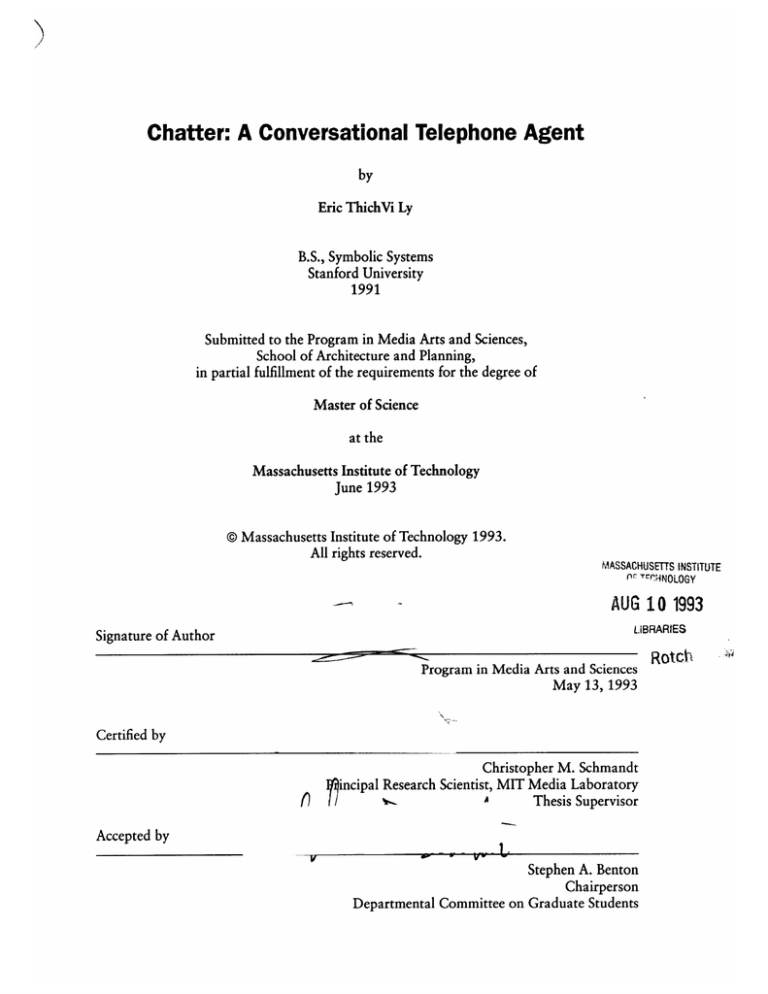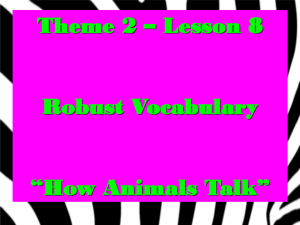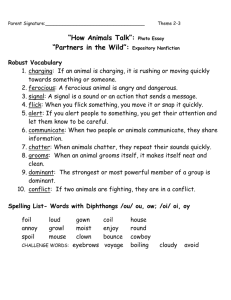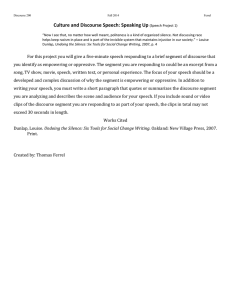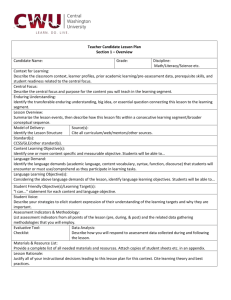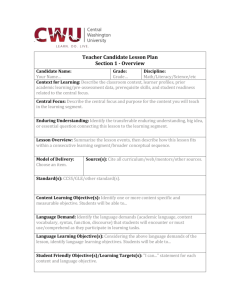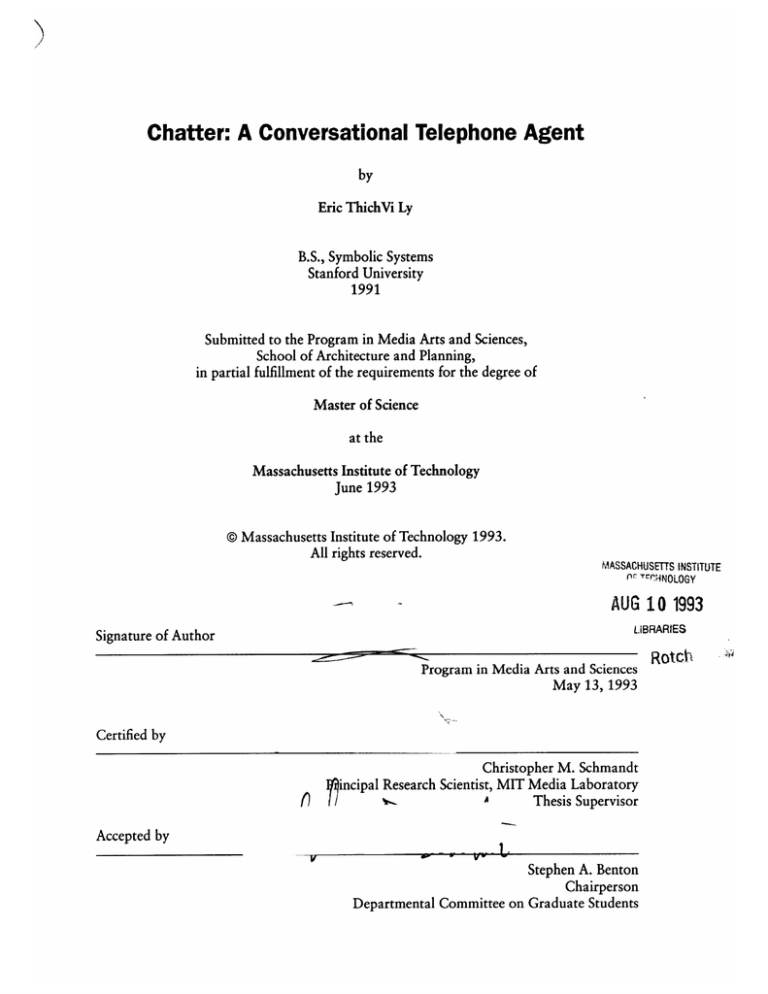
Chatter: A Conversational Telephone Agent
by
Eric ThichVi Ly
B.S., Symbolic Systems
Stanford University
1991
Submitted to the Program in Media Arts and Sciences,
School of Architecture and Planning,
in partial fulfillment of the requirements for the degree of
Master of Science
at the
Massachusetts Institute of Technology
June 1993
@Massachusetts Institute of Technology 1993.
All rights reserved.
MASSACHUSETTS INSTITUTE
0' TrcHNOLOGY
AUG 10 1993
Signature of Author
LiBRARIES
Program in Media Arts and Sciences
May 13, 1993
Certified by
Christopher M. Schmandt
yrincipal Research Scientist, MIT Media Laboratory
A
Thesis Supervisor
a
f)i /
Accepted by
Stephen A. Benton
Chairperson
Departmen tal Committee on Graduate Students
Rotch
Chatter: A Conversational Telephone Agent
by
Eric ThichVi Ly
Submitted to the Program in Media Arts and Sciences,
School of Architecture and Planning,
on May 13, 1993
in partial fulfillment of the requirements for the degree of
Master of Science
at the
Massachusetts Institute of Technology
Abstract. Chatter is a conversational speech agent for supporting the exchange of information among members of a work group. It explores interfaces centered around the conversational and interface agent paradigms. While the recent integration of speech recognition
technology into user interfaces has brought great promise for ease of use, the dreams go
largely unfulfilled because speech is still used mainly in the command-driven style. In natural conversation, participants exchange thoughts fluidly and dynamically. As applications
do more, users cannot remember all capabilities of the interface, so applications must take
more active roles in the conversational experience by recognizing user goals and suggesting
the appropriate capabilities of the program. Chatter is distinguished by its maintenance of a
user-computer discourse model, which is used as a basis for inferring user interests, suggesting courses of action and alerting the user to potentially interesting information and events.
Thesis Supervisor: Christopher M. Schmandt
Title: Principal Research Scientist, MIT Media Laboratory
This work was sponsored by Sun Microsystems.
Thesis Committee
Thesis Supervis<
Christopher M. Schmandt
Principal Research Scientist
MIT Media Laboratory
Reader
Candace L. Sidner
Member of Research Staff
DEC Cambridge Research Laboratory
Reader
Pattie Maes
Assistant Professor of Media Arts and Sciences
MIT Media Laboratory
Acknowledgments
My deepest appreciation and gratitude to the people on this page, without whose support
and encouragement, this project would have been much more trying:
Chris Schmandt, my adviser, for being a tough but fair parent in my post-undergraduate
life. I wish to thank him for sharing with me his fine insight and enthusiasm about speech
interfaces, and for having patience and understanding about the challenges of this project.
Chris instilled in me the dogged perseverance needed to see tough projects through.
Candy Sidner, my reader, for her many excellent suggestions, feedback and advice on the
thesis about speech and discourse. I hope that my work has been worthy of her time.
Pattie Maes, my reader, for teaching a wonderful course on agents that inspired me, and for
answering my questions about machine learning and suggesting avenues of exploration.
John Etchemendy, for his enduring encouragement and support and kind friendship, all of
which truly inspired me to stay the course during my adjustment to MIT. He is a great person and someone whose many excellent qualities I aspire to learn some day.
Lisa Stifelman, for her magical stress-busting pep talks and brainstorming sessions about
discourse. Her thoroughness and grasp of material made me think of things I otherwise
wouldn't have. Her excellent thesis was the inspiration and model for this one.
Charles Hemphill at Texas Instruments for long hours and valuable expertise on recognition issues. Charles worked hard to reconstitute his group's work into a form we could use
and answered my endless questions. Without his help, this thesis could not have been done.
Don Jackson, my boss at Sun and wizard-at-large, for his positive energy and support. Don
is an all-around great guy who sets the standard for future bosses.
Atty Mullins, for his brainstorming sessions on language and skill at maintaining sanity.
Atty contributed his good ideas to the thesis and had the patience to listen to my odd ideas.
Most of all, his calm brought a sanity that made the group an even better place to work.
Barry Arons, my officemate, for challenging me to think about speech issues and find my
own interests. Barry is a very resourceful guru on speech.
A great debt to close friends over the last two years, in no particular order: Joe C., Christopher F., Monica F., Diane L., Monika G., Joe B., Tom M., Elaine F., Robert N., Michael L.,
Frank C., Dan R., Deb C., Chris H., Scott F., Debby H., Mike C. and Wendy Y. My housemates Takeo K., Erik M., Ann P. and Brian. I wish I could summarize the many acts of
friendship they've shared. They gave me spiritual support and the perspective to sustain the
importance of people, friends and living beyond school in life.
Finally, a special thanks to my parents, whose endless devotion and caring for their children
inspired them to live life with a high standard.
Table of Contents
1. Introduction
10
1.1 The Advantages of Conversation ......
1.2 The Advantages of Learning ..........
1.3 Research Challenges................
..............................
1.4 Overview of this Document ..........
.........
1.5 Document Conventions .............
..............................
12
13
. ....................
14
2. Designing Chatter
15
2.1 Task Domain .....................
..............................
15
2.2 Chatter Functionality ...............
..............................
15
2.3 Chatter: A Sample Dialog ............
17
2.4 Design Motivations.................
2.4.1 Using discourse and speech ......
2.4.2 Using agency .................
2.4.3 Building a portable communication base
20
20
21
22
2.5 Overview of Chatter................
23
24
3. Background
3.1 Discourse ........................
3.1.1 Plan recognition ...............
.........................
24
.........................
24
3.2 Conversational Interfaces ............
3.2.1 Conversational Desktop.........
3.2.2 Voyager..................
3.2.3 M IT ATIS ...................
.........................
.........................
.........................
.........................
25
25
26
26
3.3 Audio-Only Interfaces ...............
3.3.1 Hyperphone..................
3.3.2 Hyperspeech .................
3.3.3 VoiceNotes ..................
.........................
.........................
.................
.........................
27
27
28
28
. .......
3.4 Computers and Telephony ...........
3.4.1 IVR systems..................
3.4.2 Phoneshell ...................
........ 29
. . . . . . . . . . . . . . . . . . . . . . . . 29
. . . . . . . . . . . . . . . . . . . . . . . . 30
3.5 Agents...........................
3.5.1 O val........................
3.5.2 UCEgo......................
3.5.3 Learning interface agents ........
..............
. .. .. .. .. .. .. .
3.6 Summary ........................
.
..
..
..
.
.
..
..
.
. .. .. .. .. .. .. .
.........
.
.
37
4. Building an Information Base
4.1 Motivations ..............
. ......
4.2 Related Work.............
4.3 Design Criteria ............
37
......................................
. ...................
.
. 39 ...
. . . . . . . . . . . . . . . . . . . . . . . . . . . . . . . . . . . . . . 40
4.4 Server Design .............
4.4.1 Information structure ...
4.4.2 Data representation with dtypes.
4.5 Server Implementation ..........
4.5.1 Buffered notification .......
4.5.2 Data persistence...........
4.5.3 Client-server mechanism ....
4.6 Organization of Events ..........
4.6.1 E-mail and voice mail pollers.
4.6.2 Activity information........
5. Speech Input
48
5.1 Vocabulary Design Considerations.
5.2 Parsing Speech Input............ ..................................
5.2.1 Organizing information into a speech frame .... .. .. .. .. .. .. .. .. .. .
5.3 Speech and TouchTone Controls . .
6. Modeling Dialog
54
6.1 Grosz/Sidner Discourse Model ...........
6.1.1 Computational aspects of the theory . .
6.1.2 An illustration of the theory.........
6.1.3 Modeling interruptions ............
6.2 A Framework for Organizing Conversation .
6.2.1 Choosing appropriate segments ......
6.2.2 Responding to speech frames ........
6.2.3 Resolving pronoun references .......
6.2.4 Terminating a segment.............
6.2.5 Asking questions .................
6.2.6 Handling interruptions.............
6.2.7 Reintroducing interrupted segments ...
6.2.8 Subsetting vocabulary .............
6.2.9 Speech generation ................
6.2.10 Using keys for directing dialog .....
6.3 Repairing Errors ......................
6.3.1 Types of errors...................
6.3.2 Commands for repair..............
7. Capturing User Preferences
7.1 Background .........................
72
7.1.1 User-configured rules ..................
7.1.2 Plan recognition......................
7.1.3 Knowledge-Based Agents ...............
7.2 M otivations .............................
7.3 Memory-Based Reasoning ..................
7.3.1 Using M BR .........................
7.3.2 Comparison with other learning approaches
7.3.3 Description of algorithms...............
7.3.4 Stanfill/Waltz distance metric............
7.3.5 Computing a confidence measure.........
7.3.6 Implementation ......................
7.4 Integrating Learning in Chatter...............
7.4.1 Collecting message features .............
7.4.2 Introducing message suggestions .........
7.4.3 Suggesting actions ....................
7.4.4 General scheme for interaction...........
7.4.5 Adapting to changing user preferences ....
8. Performing Recognition
90
8.1 Using Recognition ...............................................
8.1.1 Constraining recognition using a grammar ........................
8.1.2 Using start hypotheses........................................
8.1.3 Enabling start hypotheses and trading accuracy.....................
8.1.4 Segregating sexes............................................
8.1.5 Interrupting speech output.....................................
90
90
92
93
94
94
8.2 Recognition Server ...........................................
8.2.1 Design issues ...............................................
95
95
8.3 Server Implementation ............................................
97
8.4 Interfacing to Audio ..............................................
99
8.5 Interfacing with Recognizers........................................
8.5.1 Receiving audio ...........................................
8.5.2 Posting recognition results.................................
9. Conclusions
99
100
101
102
9.1 Distinguishing Chatter from Other Speech Systems .....................
102
9.2 Lessons and Issues .............................................
102
9.3 Possible Future Directions ........................................
9.3.1 Other ways of learning ......................................
9.3.2 Integrating other applications .................................
9.3.3 Representing negotiation ....................................
104
104
105
105
A. Grammar and Recognition Server
107
A.1 Recognition Grammar ...........................................
107
A.2 Recognition Server..............................................
108
A.2.1 Initialization .............................................
A.2.2 Requests ................................................
A.2.3 Notifications .............................................
B. Event Server
109
109
111
113
B.1 Event Server Classes.............................................
B.1.1 SConnection ..............................................
B.1.2 ZConnection ..............................................
B.1.3 A simple example...........................................
113
114
116
119
B.2 Information Contents............................................
B.2.1 Activity information ........................................
B.2.2 E-mail information .........................................
B.2.3 Voice mail information ......................................
B.2.4 Other constants and macros ..................................
120
120
120
121
121
B.3 A Class for Implementing Zeus Clients...............................
122
C. Class Hierarchies
124
References
126
List of Figures
Figure 1.1: A model dialog .. . . . . . . . . . . . . . . . . . . . . . . . .
Figure 2.1: An example dialog in Chatter ...............
Figure 2.2: Overview of Chatter......................
Figure 4.1: General information server architecture
Figure 4.2: Example dtype environment .........
Figure 4.3: Buffering state changes on records ....
Figure 4.4: Zeus-client communication architecture
Figure 4.5: Present organization of the information
Figure 4.6: Poller class hierarchy ..............
34
....... . ..............
Figure 3.1: Meeting scheduling agent .................
39
42
44
45
45
47
.
.
.
.
.
. . . . . . . . . . . . . . . . . . . . . 50
.
......................
.. .......... .......
.. .......... .......
.. .......... .......
Zeus . . . . . . . . . . . . . . . . . . .
. . . . . . . . . . . . . . . . . ..
Figure 5.1: Sample lexicon listing ..............
Figure 5.2: Sample labeling of parser ...........
Figure
Figure
Figure
Figure
Figure
Figure
Figure
6.1:
6.2:
6.3:
6.4:
6.5:
6.6:
6.7:
Changes in discourse structure .......
DialogSegment hierarchy for Chatter . .
Sketch of the speech system..........
Example of dialog stack operations ....
Example dialog with questions .......
Interruption on the dialog stack ......
Dialog with misrecognition..........
Figure
Figure
Figure
Figure
Figure
Figure
Figure
7.1:
7.2:
7.3:
7.4:
7.5:
7.6:
7.7:
Threshold for suggestion............
Message features for MBR ..........
Interest levels of messages...........
State machine for taking and resigning initiative
Abstract task space................
Suggesting an action...............
Features of situations ..............
Figure
Figure
Figure
Figure
Figure
8.1: Tight grammar for sending a message........
8.2: Recognizer start hypotheses ...............
8.3: Recognizer functionality space .............
8.4: Internal recognizer hierarchy...............
8.5: Audio application architecture .............
Figure
Figure
Figure
Figure
Figure
C.1:
C.2:
C.3:
C.4:
C.5:
Recognizer class hierarchy................
Chatter discourse management class hierarchy
Zeus server and client hierarchies ..........
Zeus clients hierarchy ...................
MBRStore class ........................
56
61
61
62
...
. . . . . . . . .66
. . . . . . . . . 71
...
...
. . . . . . . . . 80
. . . . . . . . . 82
...
...
. . . . . . . . . 85
. . . . . . . . . 86
. . . . . . . . . 87
...
...
...
. . . . . . . . . 91
. . . . . . . . .93
...
...
.. ........
.. ........
. . .
..........
..
..
..
..
..
..
.
.
..
..
........
........
. . . .
........
....
....
. .
....
124
..........
124
..........
. . . . .. . . . . 125
125
..........
125
..........
1. Introduction
As computers become smaller in size, it becomes more difficult for them to sport visual displays or keyboards. The use of speech as an interface modality, for input and output, has
gained interest recently because it does not take up physical space to effect. What gains are
made in space are lost in time; old paradigms of human-computer interaction need to be rethought. As a channel for human-computer interaction, the audio domain is relatively
impoverished compared to visual mediums. Whereas a great amount of information can be
presented at once on a visual display for a user to simply glance at, a similar audio display
requires time to hear.
Most interactive speech-only applications today have command-style interfaces, which are
usually slow and inefficient. Simply listening to a menu of commands takes time, and in
order to choose anything, the user has to remember all of the available options, or know
what he wants to do ahead of time and then catch the command as it is announced. If a
menu is repeated, that takes time, too. Repeating a menu entails navigation, which is not
instantaneous as in the visual domain because the user has to recognize what he is hearing
to know where he is. The effort in listening to synthetic speech not only is time-consuming
but also demands a greater cognitive load [Pis85]. In the speech domain, the commandstyle becomes even more problematic when the number of commands becomes large. Since
the list is large, it cannot all be remembered by the user. To be presented, it needs to be spoken, taking up valuable time. One solution is to group commands into logical sets and place
them into hierarchical menus. However, the process of choosing actions becomes rigid and
modal1 . Working through a set of hierarchical menus does not correspond to the way people use speech everyday.
What can be done in speech-only interfaces when the application becomes complex and
many capabilities are available? How can these choices be made known to the user without
costing too much time? If the ever growing group of non-trained users has to make effective
use of the power and diversity the computer provides, current speech interfaces will prove
to be insufficient.
1. Modal is used to describe an interaction in which the user is forced to operate in a limited context imposed by
the system before any other operations can be done. One common example of a mode is a dialog box which
asks the user a question. He has to answer OK or cancel before proceeding. The user is said to be in a mode,
and the interaction is modal. The interface is also said to be in a modal loop waiting for the user's response.
1.1 The Advantages of Conversation
The solution pursued in this thesis is to model more closely the interactions that people use
when they communicate with one another-conversation. When a person talks to someone
else, he may frequently interrupt a topic of conversation and move on to another topic. If
the participants resume an old topic, they would like to continue where they left off. A
command-driven system offers little means for the interaction to develop a shared context
among its participants, imposing an unnecessarily rigid structure to the exchange.
Imagine a scenario in which a user can interact in a relatively natural dialog with a computer about his mail and their authors (C is the computer agent; H is the human):
C: This message is from Barry. Do you want to hear it?
H: Where is he?
C: He's in Lisa's office.
C: Call him?
H: Read it.
C: reads Barry's message
C: The next message is from Don.
C: Read it?
C: waits for H's answer...
C: You just received a voice message from Barry.
C: Play it?
H: Yes.
C: plays Barry's message
H: Where's Barry?
C: He's in the sound studio.
User converses with the agent one hour later.
C: Barry sent you a message while you were away.
C: Play it?
H: OK.
C: plays Barry's message
Figure 1.1: A model dialog.
The interaction is fluid, efficient and dynamic because the interface can keep up with the
user's commands and questions at any time. Such interfaces can remove some of the rigidity
in a speech interface by allowing the user to jump from point to point in the conversation,
going in and out of task contexts and later resuming at the point of departure if desired.
1.2 The Advantages of Learning
Good conversation cannot occur if the computer is not a good conversationalist. The interface must become more active in its behavior; instead of the user always telling a program
what to do, the program can make suggestions to the user about what can be done. Interfaces assume more active roles by suggesting appropriate information and actions to users
based on learned experiences with the user. They can guide the user through the interaction,
instead of simply awaiting the user's next command.
Computers also need to be better listeners and learners if they are to be better conversationalists. The suggestions they make can be a result of an inference process the agent makes
about the user's goals and interests. These inferences can be used to track changing interests
for particular kinds of information, and the user can be alerted to it as soon as it arrives or
in a later session. In the above scenario, the agent has inferred that the user was interested
in reaching Barry and alerted him to information of interest as soon as he conversed again
with the agent.
1.3 Research Challenges
This thesis explores the issues involved in building a conversational agent in the speech
domain. The new salient capability of such interfaces will be their dialog modeling and its
suggestive behavior, based on machine learning algorithms. The research focuses on an
application called Chatter, which is designed to facilitate communication in a work group.
To this end, Chatter allows users to perform multiple communication-oriented tasks, such
as reading message sent by other users, finding information about people, locating them,
and calling people on the phone. The interaction is characterized as an agent which tracks
the user-computer discourse and make inferences about the user's intentions. The former
lets the interaction occur more naturally. The latter enables the agent to find and alert the
user to useful information and actions.
Chatter is a telephone-based application that offers users remote access to personal desktop
information, such as e-mail, voice mail and rolodex information. Input and output is provided through a telephone interface using a recognizer for input and text-to-speech synthesis for output.
Speech provides a challenging yet rewarding domain in which to study conversational interfaces. First, it is possible to leverage the strong implicit rules governing conversational that
people have. If it is possible to mimic, and not violate, some of these implicit rules in an
interface, computers can become more efficient and natural to use by voice. Second, speech
is already an established medium for remote communication and information. There
already exists a wide array of media-telephone, e-mail, voice mail-with its complement
of services and information available through audio access. More and more information
will become available by voice, so the need for integrating these disparate sources and controlling them in a easy way will become important.
1.4 Overview of this Document
Chapter 2 analyzes the motivations surrounding the design of Chatter. It discusses the
strengths and weaknesses of speech interfaces and argues that discourse modeling and
machine learning may facilitate the use of speech interfaces.
Chapter 3 provides background research and applications related to Chatter. This chapter
reviews research from several areas, including discourse, conversational interfaces and
agents.
Chapter 4 describes an architecture for performing interaction over mixed mediums. It
describes the implementation of an event server called Zeus.
Chapter 5 begins the discussion of Chatter's implementation by describing how speech
input is processed into a semantic representation. It also describes the advantages of using
both speech and buttons in a speech interface.
Chapter 6 outlines the discourse modeling aspect of Chatter. It reviews the Grosz/Sidner
theory and explains Chatter's implementation. This chapter also addresses the interaction
issues, including those of choosing segment boundaries, resolving pronoun references, terminating a segment, asking questions, reintroducing segments, generating responses, and
repairing errors.
Chapter 7 addresses the agent and machine learning aspects of Chatter. It introduces memory-based reasoning and describes how it is integrated with the interface. The major issues
it addresses are: how it is used to decide on interesting mail, suggesting courses of action,
feedback to learning algorithms and integration of learning and discourse.
Chapter 8 talks about issues involved in using recognition in the context of a speech discourse system. It describes the design of Chatter's vocabulary and a recognition server.
Chapter 9 offers some conclusions and possible future work.
The appendices provide further technical detail about the implementation. Appendix A
gives the Application Program Interface (API) for the recognition server. Appendix B
explains how to interface with the event server so that other applications may be written
for it, and Appendix C shows the object-oriented design hierarchies.
1.5 Document Conventions
The conventions used in this thesis for distinguishing user speech and interface feedback are
straightforward and hopefully decipherable from its context. Except in figures, user and
machine utterances such as hi, who's this? are italicized instead of quoted. Actual implementation constants or code like the string "%who" are documented in Courier font. Finally,
data structures and object classes are bold, such as MBRStore.
2. Designing Chatter
This chapter describes the considerations and motivations behind the design of the Chatter
interface. It considers the tasks for which Chatter is intended, describes its functionality,
and motivates the choice of discourse model and learning agent techniques to address some
of the issues inherent with speech.
2.1 Task Domain
Chatter is an agent for facilitating communication in a work group. It is designed to be a
front-end for a group of users who send and receive e-mail and voice mail, and who seek
information and whereabouts about people with whom they collaborate. The scenario
being considered is one where a group of users are working in several places, at the office or
home and even during travel. As available communication devices become more portable
and ubiquitous, the task of reaching people gets more complex because the means are more
varied. People's work habits become mobile, and the steps involved in getting information
to intended recipients are less direct. This mobility renders the once easy task of communicating with group members more troublesome.
Computers can be used to tie the communication efforts of all remote users together,
through either real-time synchronous or store-and-forward asynchronous communication.
Chatter addresses the following challenge: how does such a group of users keep in touch
with one another when they are in remote places? How can users asynchronously deliver
messages to one another from remote locations? How can remote users stay in touch with
important events at the office? How can computers facilitate the desire of some users who
want to switch from asynchronous communication to synchronous? This thesis seeks to
answer these questions by providing a system which facilitates these goals.
To facilitate the exchange of information in a work group, the Chatter application provides
a remote interface for staying in touch with the office when one is away. Because the telephone is a ubiquitous device, it can be used effectively as the peripheral for supporting communication.
2.2 Chatter Functionality
When people become mobile, communication usually means messaging, the ability to store
and forward messages for other users they can read when it is convenient for them. While
communications becomes mostly asynchronous in this scenario, some types of tasks can be
performed more effectively with synchronous communication or conversation. Chatter is
designed to facilitate both synchronous and asynchronous means of communication by
offering the following basic functionality:
" E-mail reading. Often, work is accomplished by passing e-mail messages back and
forth, so the ability to read messages is almost critical for staying in contact. Chatter
allows the user to play text and multimedia mail messages and to reply to them by sending voice messages. 1 Messages can be formatted as voice mail or multimedia mail with
a voice attachment. Facilities for maintaining the user's mailbox is also provided; the
user can save messages to temporary files for later viewing, delete or forward them to
another user in the group.
" Voice mail playing. Voice mail is even more important for interfacing to the outside
world, so Chatter has the ability to play a user's voice mail him through the interface.
Voice mail messages are automatically maintained as digital audio files on the workstation and also have associated time of receipt and caller ID [Sti91], so it is possible to
call a message's sender if the caller ID is available. Like the e-mail reader, the user has
the ability to play, reply, delete and forward voice mail messages.
" Phone dialing. With a telephone as the interface, the user would expect to be able to
place calls to people. How can Chatter facilitate this task? One of the common difficulties in reaching someone is having the number handy. Chatter can use telephone numbers found in the user's rolodex to place calls for the user. When the user makes a
request to call someone, Chatter initiates a conference call, dials the number and
patches the third party into the call. Chatter waits a brief period before terminating its
participation so that the participants can converse. The purpose of the waiting period is
to enable the user to cancel the call, say, because the called party does not answer.
e Rolodex access. To further facilitate the communication process, Chatter allows the
user to access the information in his rolodex. While the rolodex is maintained at the
workstation, its data is still useful remotely. For example, the user may need to find
someone's fax number while the recipient is unavailable. The rolodex includes information about people's home, work and e-mail addresses, home, work and fax numbers,
and any remarks about the user. These fields are all accessible from Chatter.
* Activity information. To facilitate real-time communication, Chatter can also inform
the caller on the whereabouts of other's in the work group. This information is useful in
1. For users without the ability to receive multimedia mail messages, a facility for typing text replies using
TouchTones is also available but is not incorporated due to time constraints.
case the user wants to know whether he can call someone at the office when it is more
convenient to talk to him. Information about the location of users is collected from the
group's set of active badges [Wan92], which people wear to receive notification of messages and to inform the system where others can find them. Information about workstation usage is also recorded. If people do not wear badges, it serves as a backup system
for locating people. For example, the user may ask Chatter to locate the user mullins,
and the system can respond with mullins is in his of f ice, active on monadnock or mullins was last seen about 45 minutes ago on whitney.
Chatter borrows many of the capabilities from the group's Phoneshell application. The
major objects of dialog in Chatter involves messages and people. The thesis is concerned
about how this functionality can be fitted into the context of a dialog and how the interface
can generate interesting suggestions of messages to read and commands to perform.
2.3 Chatter: A Sample Dialog
First, a script of a Chatter session is provided to demonstrate many of the ideas in the thesis. It is annotated to provide an account of the noteworthy aspects Chatter builds into the
dialog. Note how the agent makes suggestions about both interesting messages to read and
courses of action to perform. Also, note how the dialog weaves in and out of different topics, providing a natural flow to the user's interaction with the interface. In the script,
recordings are given in italics:
Hi. Who's this?
It's Eric.
Hi Eric! You have two messages. Hear them?
OK.
The user logs on to Chatter and
identifies himself to the system.
Chatter makes a suggestion about
messages to read, and the user only
has to answer with OK to go ahead
or say something else he would like
to do. What the user does first is
remembered by the interface so it
can be suggested later.
C: Message 1 is a voice message from Lisa.
Hi Eric, it's Lisa. I have the references you
asked me about. I'm going to be at home
today and may or may not get to Lab. If you
need them in a hurry,give me a call. See ya.
End of message.
Chatter plays Lisa's recorded voice
mail message for the user. The
interface ranks messages from most
to least interesting by observing
how the user reads mail. Read messages are considered more interesting than those which are skipped
over.
C:
H:
C:
H:
Where's Lisa?
Lisa was last seen about ten minutes ago on
Phoneshell. Call her?
The user interrupts the current
topic of dialog to ask where Lisa is.
Since Chatter has location information about users, it can give information about when Lisa was last
seen. Chatter infers from past situations that the user is probably
interested in calling the person
when he asks this question, so it
makes the suggestion.
H: OK. Call her at home.
C: Calling her at home.
Conversationwith Lisa takes place. Eric decides to
go to Lisa's house to go pick up papers.
The user affirms the suggestion and
adds additional information to the
command about calling her at
home. Chatter uses the phone number stored in the user's rolodex to
dial the number. Note the use of
pronouns by in the user's utterance.
C: Anything else about Lisa?
H: Yes, what's her home address?
After the call completes, Chatter
reminds the user they've been talking about Lisa and asks if he would
like to know anything else about
her.
C: Her home address: 572 Main Street #118,
Cambridge, MA 02139.
H: OK.
Note how Chatter echoes the
important information back to the
user in the next utterance. Since
speech recognition may often commit mistakes, the user at least has
the opportunity to ask for the
information again if the query was
incorrectly heard. The address
information is provided by accessing the user's rolodex.
The user finally says OK, an
acknowledgment that the topic
about Lisa has completed.
C: Message 2 is from Don Jackson about "a
phoneshell bug". Read it?
H: OK.
C: Eric, this message seems to be break
phoneshell. Can you try to fix it? Thanks.
original message from SPOOL@northeastern.edu follows:
Chatter returns to reading messages for the user. Unlike the previous message, Chatter first asks if
this message is to read because it is
potentially long.
C: End of message. Send a reply?
H: No, forward it to Jordan.
The agent has noticed that the user
usually replies to messages from
Don, so it makes the suggestion to
the user. The user turns down the
request for another. This situation
is recorded so that the agent can
better predict the user's future
actions.
C: Record your voice message to forward to Jordan.
this is Eric. Can you see if you can fix
Jordan,
H:
this bug? Don is having some trouble with it.
Thanks.
C: Sending your message.
The user records a voice message
for Jordan. Chatter knows that Jordan can receive voice messages, so
it decides that it would be easiest
for the user to record a voice message.
H:
C:
H:
C:
The user says call, an ambiguous
command because no person is
specified. Because of context provided by the message being read,
the agent makes a guess as to who
it may be.
Call.
Call Don?
Yes.
Calling Don at work.
No answer from Don.
H: Cancel. Send a voice message.
C: Send a voice message to Don?
H: Yes.
C: OK. Record your message.
H: Hi Don, it's Eric. I forwarded your bug report
to Jordan,so it should be fixed pretty soon.
Let us know if there are any other bugs you
encounter. Thanks.
Don is not at his phone, so the user
exits from the call and decides to
send a message. Again, since the
send command has been completely specified, context is used to
verify the recipient.
C: Sending your message. No more messages to
read. OK. What now?
H: Good-bye.
C: See you later.
All messages are read, so Chatter
has run out of topics to talk about.
It asks the user what he would like
to do, and the user signs off.
An hour later:
Hi. Who's this?
Eric
Hi Eric! Don left a reply to your message.
Hear it?
OK.
The next time the user logs in, Don
has left an e-mail message for him.
Chatter considers this message to
be important because the user has
tried to call Don and was unsuccessful, so this message may be
important.
Eric, thanks! Don.
No more messages. OK. What now?
Good-bye.
Figure 2.1: An example dialog in Chatter.
2.4 Design Motivations
The dialog above shows how Chatter operates in a fairly natural dialog with the user. Not
unexpectedly, spoken dialog is shown to be a meaningful medium for human-computer
interaction because it is very expressive. Chalfonte, Fish and Kraut found that a paper revision task could be done more expressively if subjects communicated in speech instead of
only being limited to marking up a paper draft [Cha9l]. Subjects offered the most expressive, high-level comments for the task if they interacted even by one-way speech, while
video and/or text mark-up only resulted in less expressive comments such as ones about
diction and grammar. In their study, the addition of a visual display did not add much to
the expressiveness of the subject's comments. The implication for speech-only interfaces is
that they have the potential to be even more expressive than even visual interfaces in some
cases, given that a computer can handle the expressive input.
2.4.1 Using discourse and speech
It seems clear that dialog is expressive because many conventions are already built in to
make it faster. Many thoughts can be said in little time because participants already assume
the conventions that others will follow. One of the most these conventions is the existence
of a focus, a topic of conversation. The focus shifts from one topic to another during a conversation, providing a structure to the conversation. The focus establishes the object under
discussion, upon which participants have come to agree. Unlike interfaces which do not
keep history, conversations are efficient because participants maintain state, and they can
use expressions such as pronouns to refer to that state without having to repeat everything.
Unlike moded interactions, topics of conversations can also be interrupted; the speaker may
decide to change or interrupt the current topic to establish another, while at some later
point, he may want to reintroduce a previous topic and continue where he left off. If an
interface can follow these conventions, the hope is that human-computer interaction can be
faster.
The ubiquity of speech devices, such as telephones, also makes it a convenient medium to
use. In portable situations, when the user's hands or eyes are busy, a modality such as
speech allows users to operate the application without requiring them to switch their visual
attention to operate the interface by physical controls. Conversation is also a natural means
of interaction for people in the Chatter domain. Leaving and sending messages for people
already encourages the user to converse, so the interface becomes more natural if it can be
controlled through channels already being used.
Designing a good conversation requires making the computer's feedback brief and inter-
ruptible in order to conserve time and reduce the amount of information that the user must
remember [Rud9l] [Wat84]. In studying audio communication over telephones, researchers
found that speakers alternate turns frequently, and utterances are typically either very
short, or five to ten seconds long [Rut87] [Wil77].
It is also important for the user to have the appropriate mental model of Chatter. The danger of attributing too much understanding or intelligence to the computer once it can recognize speech is always present, for the user might conclude that the computer will now
understand anything he says. As Negroponte notes about agents, "...And remember, we are
not talking about discussing Thomas Mann, but delegating, which more or less means: issuing commands, asking questions, and passing judgments; more like drill sergeant talk."
[Neg90] So, drill sergeant talk will do for now.
2.4.2 Using agency
Using conversational techniques for interacting in speech seems reasonable, but they will
not work well if the dialog is always one-sided. If the user has to speak all commands, then,
with the exception of the novice, users will be slower performing tasks speaking than using
buttons. The conversation must be supported by a "desire" on the part of the interface to
make useful conversation. In the realm of tasks, useful conversation means suggesting relevant courses of action. As Seneff, Hirschman and Zue note, "At one extreme would be a
system that answers user's questions without at any point asking questions or making suggestions. At the other extreme would be a menu system that forces the user into a very limited range of choices" [Sen9l]. They argue that the middle ground of the spectrum is the
interesting aspect of spoken language systems. A system can take the initiative to reduce the
time for spoken input by phrasing suggestions as questions, and the user has only to
acknowledge the recommendation to proceed. Since individuals have varying habits in the
domain, this motivation suggests the use of agency, a facility for learning about the user so
that customized suggestions can be made. Since users can also have changing preferences
over time, a learning agent can also adapt to them more easily than a strictly rule-based
agent.
The concept of an agent is a powerful one. As Laurel states, "An interface agent can be
defined as a character, enacted by the computer, who acts on behalf of the user in a virtual
environment. Interface agents draw their strength from the naturalness of the living-organism metaphor in terms of both cognitive accessibility and communication style" [Lau90].
As with real-life agents, the user ascribes certain sensibilities to a program if it is called an
agent. The metaphor Chatter seeks to present is one of an electronic assistant who tells the
user about messages left for her since he last checked in. Since the assistant has chatted with
her before, it knows about her habits and style for managing messages. The user therefore
expects the competent agent to make the right suggestions, and the computer can do so
because it is expected by the user.
Maes also makes an important point about learning agents, as opposed to those who are
fully competent right away. A learning agent should build up a trust relationship between it
and the user. It is not a good idea to give a user an agent that is from the beginning already
opinionated, albeit qualified. Schneiderman argues that such an agent would leave the user
with a feeling of loss of control and understanding [Mye9l]. On the other hand, if the
agent gradually develops its abilities-as in the case of the learning approach taken with
Chatter-the user will be given time to gradually develop a model of how the agent makes
decisions. Initially, the agent is not very helpful as it knows little about the user's preferences. Some amount of time will go by before the assistant becomes familiar with his habits, preferences and particular work methods. Yet, with each experience, the agent learns,
and gradually more tasks that were initially performed by the person directly, can be made
more efficient by suggestions.
A hazard of calling an interface an agent may be that the user may ascribe too much competence to it and expect it to do or learn more than it is capable of. However, as in real life,
assistants are not expected to know everything about their clients (although as much as
possible certainly helps). Agents do not have to be omnipotent or omniscient beings but
may have personalities that exhibit particular strengths and weaknesses, and any program
will have strengths and weaknesses depending on how it is designed.
2.4.3 Building a portable communication base
Interface issues aside for a moment, as computing becomes more ubiquitous, the need for
providing infrastructure to support interaction at any place and time increases. Instead of
having one desktop terminal from which to access the information, there are now several
interaction devices. Such a distributed system raises the issue of collecting and disseminating information in a consistent fashion. While the desktop interface has enough computing
power to be smart about the user's preferences, can a small pager device also exhibit some
of this same (or even simply consistent) intelligence? A related and interesting challenge is
how to provide a channel for collecting training data for the agent, given that interaction
techniques among the different media are different. This thesis hopes to address some of
these issues as well.
2.5 Overview of Chatter
Chatter is designed with the above interface design motivations in mind. To try out these
ideas, it is important to build a real, workable interface to receive the user's input and generate output. This thesis also describes the subsystems constructed through which the agent
can communicate with the user. Figure 2.2 presents the high-level architecture of Chatter,
showing the basic interaction loop of the system:
Figure 2.2: Overview of Chatter.
The shaded parts of the figure are addressed in the thesis. Information flows through the
system in the following way. First, telephone audio is captured on the workstation through
an audio server process. A recognition server receives audio from the server, and speech is
converted into text. Then, parsing and semantic analysis are performed on the data to
obtain a data structure representing the user's utterance. Processing takes place in the conversation module and interest reasoner, which share information about what is interesting
and how to present it. The conversational model provides the context for the reasoner,
which generates appropriate responses for the user. The response is given syntactic form by
the speech generator and is finally synthesized for output to telephone. A DECtalk, a device
for converting text to speech, is used to generate speech for output.
3. Background
Some of the groundwork is already set for the construction of conversational systems like
Chatter. This chapter outlines the work preceding Chatter and begins to address some of
the challenges in building conversational interfaces. The research for this thesis meets at the
crossroad of several areas, including computational linguistics, system design and artificial
intelligence.
3.1 Discourse
Perhaps the most necessary requirement for building conversational interfaces is to first
come up with models of everyday conversation. Much work has already been performed in
discourse theory, which studies and formalizes the conventions people use in conversing
with each other. By following the conventions found in human-to-human discourse, computers can communicate with humans in a more natural way. Unfortunately, this field is too
broad to describe in a chapter, so the topic will only be addressed briefly.
The most well-known theory in discourse is the Grosz/Sidner model, whose major contribution is that conversation is organized around some kind of stack. [Gro86]. Linguistic
utterances in a conversation can be considered as means to achieving goals. Goals may have
sub-goals, so discourse assumes a recursive structure that is recorded on this stack. As soon
as the main purpose of the conversation is satisfied, the dialog completes. The theory provides a framework for investigating other aspects of discourse, including planning and anaphoric resolution. In Chapter 7, we go into greater detail about this theory, which we use to
model discourse in Chatter. Recently, the field has extended these basic ideas to model more
closely language acts-committing, accepting and negotiating-and their effects on the
internal states of conversational participants [Sid92].
3.1.1 Plan recognition
Essential to figuring out suggestions to give to the user is figuring out what the user is trying
to accomplish. Determining the user's intentions from his utterances is a major area of
research called plan recognition. The basic approach to modeling intentions has been the
embedding of a set of knowledge dependency trees into a natural language system. These
trees track the state of the user's knowledge and discourse, allowing the system to maintain
a set of possible high-level goals that a user may have at any one point during the exchange.
When the computer wants to know what the user wants to do (perhaps to assist him), the
computer generates a query based on its set of hypotheses of what the user wants. Kautz
gives a good overview of the issues and approaches of plan recognition in the last decade in
[Kau90].
Many of these systems are confined to text-based interfaces, where either the user or an
experimenter's have keyed the input, from which natural language processing occurs.
3.2 Conversational Interfaces
In contrast to text-based natural language interfaces, several other spoken language systems
have already been built. Spoken systems, perhaps with some visual add-on, dominate the
work that has been completed in the area of conversational interfaces, although some have
applied discourse theory to multi-modal communication [Wah92]. This limited research
has concentrated on the coordination of hand and eye gestures in disambiguating descriptions and anaphora in verbal input. Like Chatter, the following systems attempt to capture
an interaction in a specific domain.
3.2.1 Conversational Desktop
The most demonstrable conversational interface to date is the Conversational Desktop
[Sch84]. The Conversational Desktop provides an integrated interface for accessing voice
mail, rolodex, calendar and other workstation-accessible information. Noteworthy is the
dialog repair mechanism built into its grammar, which allows it to accept and repair partially recognized utterances by generating questions to prompt the user for the unrecognized input [Sch86]. The Conversational Desktop employs multiple modalities of
interaction, combining both visual and audio interfaces for input and output of information. The environment suggests courses of action using hard-coded rules and information
about what the user is doing (for instance, who he is speaking to on the phone to make
decisions). It is a proof-of-concept system that makes only conservative use of past interactions to guide future behavior. Like Chatter's task domain, the Conversational Desktop is
designed to facilitate work group communication.
A precursor to this conversational interface was Phone Slave [Sch85]. It used dialog techniques to take a telephone message, asking callers a series of questions and then recording
the answers in separate audio segments. Although no speech recognition was used, structure was provided in the audio recordings, and the segments could be assumed to correspond to the answers of the recorded questions.
3.2.2 Voyager
Voyager is an attempt to use a more sophisticated discourse model with speech recognition
[Zue89] [Zue90]. It is an urban exploration system which can answer questions about
landmarks and roads in Cambridge between MIT and Harvard University. It has a speech
recognition front-end and generates output in the form of a map, written answers and spoken output. Some things one may ask the system are do you know the most direct route to
Broadway Avenue from here or can you tell me how to get to the Chinese restaurant?If a
new command is not completely specified (perhaps the destination is ambiguous or the
source is unknown), the system generates questions to obtain the missing information. Voyager uses a simple discourse model for pronominal resolution using two slots which refer to
the most recently referenced set of objects. It also maintains a stack of incompletely specified commands, which gets popped off and executed when new information completes the
ambiguous commands.
In their papers, Voyager's designers drew several significant conclusions about speech systems: first, speech recognition must be integrated with natural language in order to achieve
speech understanding. Second, systems must be designed to support realistic application
domains and be able to translate spoken input into appropriate actions. Third, systems
must begin to deal with spontaneous speech, since people do not always speak grammatically well-formed sentences when conversing. The last point highlights the importance of
studying natural language processing in the context of spoken speech.
3.2.3 MIT ATIS
Recently, more ambitious attempts are being made to study discourse in the context of
speech. The MIT ATIS system, or Air Travel Information System, answers questions about
airplane flights for a traveler interested in booking a flight [Sen9l].1 Its database consists of
tables from the Official Airline Guide containing information about destinations, flight
numbers, fares, times, connections, seat availability and meals. One of the most interesting
aspects of the MIT system is the design of its initiative-taking interface. The system can be
operated in both "non-booking" and booking modes. In the former, the user can ask questions and get responses. In the latter, the computer takes the initiative by engaging in a goaldirected dialog with the user, carrying him through the booking of a round- trip ticket. The
system asks questions in order to fill in an on-screen facsimile of a plane ticket, and the user
can negotiate with the system to find the best available package. This ticket is incrementally
filled in as the information is given and provides visual feedback that the information has
1. ATIS is a DARPA-funded program aimed at developing guidelines for evaluating spoken language systems.
been accepted. The two modes of interaction are switched manually.
Seneff, Hirschman and Zue described the lessons they learned about the importance of discourse systems:
" A system should permit the user to build up a solution incrementally and therefore
make implicit and explicit reference to information from earlier parts of the dialog.
* In certain domains, it is natural to have the system play an active role in the dialog.
Spoken language programs will never reach a practical level of performance unless
attention is paid to issues of discourse and dialog.
3.3 Audio-Only Interfaces
Some researchers have recently begun to explore the interface issues surrounding audioonly interfaces. The main challenge in this domain is that information feedback and user
feedback must be entirely auditory. Unlike graphical displays where lots of information can
be organized and displayed simultaneously, the auditory domain is linear and its bandwidth
must more limited. New methods must be developed so that information and feedback can
be presented coherently. Chatter is an audio-only interface that allows user to scan through
a list of messages, so scanning techniques must be used to allow access efficiently. The following projects explore how user feedback can be given for navigating information spaces.
These examples also demonstrate that speech and audio can be made more useful when
structure is given to audio.
3.3.1 Hyperphone
Hyperphone is an audio-only hypermedia system for exploring voice documents [Mul90].
Voice documents are composed of nodes (small fragments of text) and links connecting
nodes. A linear sequence of nodes is called a Parsed Voice String (PVS), whose purpose is to
organize collections of fine-grained text objects to provide a linear presentation and also
allows for interruption and "excursions" to related subtopics. Links can be literal or virtual. A literal link is a semantic connection between two pieces of information while a virtual link is a temporal connection, which is created dynamically as a result of user
interaction. An example of a virtual link is the most recently traversed node. This allows
the user to issue a query such as where were we?
The user interface for Hyperphone is speech-only-navigation through a voice document is
controlled by voice input and the output is generated using text-to-speech synthesis. Navigational commands are provided by a speaker-independent recognition vocabulary. Since
the recognition lacked many of the necessary technical and domain-specific words, the
authors propose the use of "voice direct manipulation" to handle navigation of the database. For example, a voice menu would be presented and the user could select an item by
saying that one or do it when the desired item is spoken. Muller and Daniel, the authors of
Hyperphone, found that very fine-grained objects are needed in order to provide a conversational dialog instead of a fixed menu structure for navigation. Fine-grained segmentation
of the information allows queries such as tell me more about this topic, skip the details, and
topic-specific queries such as who wrote the paperyou're describing?They also emphasized
the importance of interruptibility because of the sequential rather than simultaneous nature
of the speech interaction.
3.3.2 Hyperspeech
Hyperspeech is another hypermedia system [Aro9l] similar to Hyperphone. Hyperspeech
provides the ability to navigate through a network of digitally recorded segments of speech
using isolated-word speech recognition. Information is presented using digitized speech
output as opposed to synthetic speech. The recorded information is spontaneous speech
from interviews with five interface designers on the topic of the future of the human-computer interface. Responses to questions were manually segmented into nodes, and links
were added between related nodes.
Users can navigate through the database using a variety of link types. For example, a name
link allows the user to jump to comments made by a particular speaker related to the current topic. Another link type called a control link provides navigational commands such as
browse, scan, more and continue. Browse makes a transition to the next summary topic
node, and more makes a transition to a detail node in the current topic. This navigational
concept has recently been extended by others to browse a series of news articles captured
from radio. The news browser is called Hypernews [Mul93].
Arons, the author of Hyperspeech, concluded from this project that: speech interactions
should be streamlined to provide concise yet informative feedback; system actions should
be interruptible and the systems' response to the interruption should be timely; a flat recognition vocabulary, where all commands are always active, takes advantage of the goaldirected nature of speech.
3.3.3 VoiceNotes
Unlike the previous two projects, VoiceNotes enables the collection and retrieval of userauthored audio data. VoiceNotes is an application for a voice-controlled hand-held com-
puter which allows users to create, manage and retrieve user-authored notes stored as voice
[Sti92] [Sti93]. These notes are small segments of digitized speech containing thoughts,
ideas, reminders or things to do. VoiceNotes explores the problem of capturing and retrieving spontaneous ideas, the use of speech as data, and the use of speech input and output in
the user interface for a hand-held computer without a visual display.
In VoiceNotes, recorded speech is stored in segments called voice notes, and such notes can
be organized into lists. The interesting aspect of VoiceNotes is that audio can be arbitrarily
structured by the user. New categories can be dynamically created and note management
can be performed completely using speech. Later, notes can be retrieved by saying the name
of the list under which they are stored. New work on VoiceNotes allows other attributes
besides list membership to be attached to notes, so that they can be used to cross-reference
notes across several lists.
Among other significant conclusions, the author emphasized the importance of providing a
modeless interface that can more closely follow the non-linear interactions humans have
when using speech interfaces. They expect to be able to change the context of interaction
easily, without the system imposing unexpected contextual interpretation to user commands. She also noted that the use of speech did not displace the need for physical controls,
such as buttons, for navigating in fine-grained information.
3.4 Computers and Telephony
Work in speech-only interfaces has also been performed in the context of telephony. Since
telephony encourages conversation, it is a natural arena for exploring applications using
voice. Interesting research examples include Etherphone from Xerox PARC [Zel88], MICE
from Bellcore [Her87], PX from BNR [Kam90] and Phonetool from MIT and USC-ISI
[Sch89]. Such applications can allow users to place calls from on-line address books; capture calling party information to assist with replying to voice mail, and even route calls
based on who is calling, the time of day and other conditions [Won9l]. Chatter's interface
is used over a telephone, bringing unique design considerations as a device with a predefined set of button controls. The following systems have explored how TouchTones can
be used as interaction controls.
3.4.1 IVR systems
The largest group of telephony applications are so-called Interactive Voice Response systems. These are usually commercial programs used mostly by the general public for accessing up-to-date information, and applications include operator assistance, bank account
queries, movie listings, and telephone directory assistance. Such systems use voice as output
and TouchTones for input. Recently, limited speech recognition has been used to make
input more natural. Yet, recognition is used little more than as "speech buttons," where a
spoken utterance might contain a keyword which directly corresponds to some keypad
press. These applications are also geared toward a wide range of users, so the functionality
of such interfaces is usually designed to be simple and limited.
3.4.2 Phoneshell
Revisiting some of the challenges in the Conversational Desktop project, the Speech
Research Group at the MIT Media Laboratory has recently created an IVR system geared
to the more experienced user, in an attempt to study issues raised by the need to present
more complex information in the audio domain [Sch93] [Sch90] [Sti9l]. Phoneshell is a
telephone-based interface to personal desktop information such as e-mail and calendar. The
application allows the user to dial in to access workstation information through a suite of
applications and menu choices. It is an attempt to compensate for, and possibly duplicate,
the informational expressiveness of graphical media in the audio medium. It attempts to
accomplish these aims by filtering and summarizing information before presenting it to the
user. The command structure is very much conventional, however, and is completely user
driven.
Phoneshell is an system which allows users to access voice mail, rolodex, calendar, dial-byname, e-mail and pager management applications stored at a workstation. Users log into
the system via telephone and command it via TouchTones. The system gives verbal response
to the commands given by the user via synthesized speech generated by a DECtalk. The
menu structure of the program is rather conventional, consisting of a hierarchy of menu
choices navigated through the use of telephone keys. Upon entry to the system, Phoneshell
presents a top-level menu for choosing any one the six applications mentioned above. These
choices are presented sequentially-it announces, for voice mail, press 1; for your rolodex,
press 2; ... When the user chooses an application by pressing a TouchTone, Phoneshell activates the application requested. The interaction is then rather moded; all subsequent interactions with the system are limited to the domain of the active application, and users
cannot jump from application to application without first exiting the current application.
For instance, if the user wants to listen to new messages, he hits a key to start the playback
of the first message. To listen to the next message, he may either hit another key to play it or
wait until the first message has finished play and a time-out period has occurred. To activate
another application, the user must exit the current application by pressing a key to return
to the main menu and then entering another application.
The following section will briefly describe the functionality of each application within
Phoneshell.
" Voice mail. This application allows the user to read, send and maintain a mailbox of
voice mail messages. Voice mail messages for the group are stored on the workstation
as digital sound files, and this application allows access to those files. The application
lets the user play newly-received message, listen to old messages, send or forward messages to other voice mail subscribers, delete unwanted messages, and record personal
voice memos that appear only on the workstation screen.
" Rolodex. The talking rolodex, called Rolotalk, can be used to find information about
people kept in a personal rolodex database. The user punches the first few letters of a
person's first or last name and Rolotalk finds the card(s) matching the letters. Any field
of the card can then be recited to the user through a choice of options. Since an e-mail
address field is kept on each card, the user can send a voice message to the person
within the application. Also noteworthy is the ability to use the phone number fields on
each card to directly place a call to the person. This feature obviates the need to memorize phone numbers.
" Calendar. The application lets the user find out what appointments and reminders he
has on his calendar. The application not only gives day views but also provides week-ata-glance and month-at-a-glance views that give high-level summaries of the information
on the calendar. This calendar is unique because audio segments can be recorded or
transferred from voice mail into the calendar to serve as reminders. In addition, a user
can request that his calendar be faxed to him by specifying a fax phone number. A
description of its design appears in [Sch90].
" Dial-by-name. Dial-by-name is a rather standard implementation of the dial-by-name
service found in many IVR systems. A user can enter a voice mail subscriber's name and
the system will place a call to the recipient.
* Electronic mail. The user can use this application to read e-mail messages in his mailbox. The user not only can read his messages but can also reply to or send new messages by either recording a voice message, which becomes encoded in one of the many
available multimedia mail types, or use the telephone keypad to type in a text message.
The mail reader uses a filtering scheme based on a regular expression search that allows
it to present more important messages first, enabling the user to get to the more relevant
messages quickly. Similar to the calendar, the user can also request that lengthy messages be faxed to him.
" Information. A facility is included for accessing information about traffic and weather
and listening to news broadcasts from several sources.
Phoneshell currently runs on Sun workstations and is available for all members of the
group to use. The system has been used regularly by several members of the group, who use
it on a daily basis to access their messages when away from the office.
3.5 Agents
Once machines can speak and be spoken to, it seems inevitable that people will begin to
impart them with human-like personas, so researchers have thought that computer systems
can be made more realistic by actually giving them personalities. The idea of using agents in
the interface to which tasks can be delegated was introduced by Negroponte [Neg90] and
Kay [Kay90]. Agents are distinguished from other interfaces by their ability to learn the
user's habits and adapt to them over time. Several computer makers have touted the idea of
agents to illustrate their vision of the ultimate interface. Two of the most visible are Apple
Computer Inc.'s Knowledge Navigator and Japan MITI's FRIEND21 project. In these demonstration videos, the interface is personified as a agent with speech and visual representations. Yet, the most interesting aspect is that the user interacts with the agent mostly by
speaking to it (or him or her), pointing to the naturalness of speech as an interaction
medium. Even though much thought has gone into modeling and constructing agents, currently available techniques are still inadequate from being able to produce the high-level,
human-like interactions depicted in these videos.
Recent studies indicate that agents used in the context of interactive speech interfaces result
in more information-efficient interactions than non-interactive, one-way systems [Ovi92].
The reason is that users are able to assume the existence of some being, either real or fictitious, who can serve as a memory for objects and relationships presented in the past. The
efficiency is also shown to stem from the greater use of pronouns in the conversational
mode than in non-interactive or written modes, making it possible for utterances to be
abbreviated. If elements of this natural efficiency in conversation can be captured in an
agent, it may pave the way to more fluid, natural interfaces. Here, we outline some of the
work in agent interfaces.
3.5.1 Oval
An elaborate example of manual customization is the Oval system, which, among other
functions can, implement an agent for sorting, delivering and flagging e-mail as it arrives at
the user's mailbox [Mal87]. In the system, an agent is viewed as a set of rules. Each rule is
specified as a set of features-the sender, recipient, subject heading, and so forth-that can
be detected given a message. The actions of rules that match are automatically taken, which
may include delivering the message to any one of a user's mailboxes or simply deleting the
message.
Directly specifying has the advantage that the user can explicit tell the system what to do in
given circumstances. This capability wields much power, particular if the user knows how
to express these rules to the system. However, Oval, and other rule-based systems, exhibit
several difficulties from the user perspective: first, a user must learn how to translate his
thoughts into the rule language, which may be arcane. Second, a user's preferences and
work habits may change over time, requiring him to maintain and evolve these rules. The
difficulty is exacerbated by the fact that since the rules are difficult to interpret and reprogramming is only done on occasion, the user must re-learn the rule language time after
time. Most significantly, as experience with rule-based systems such as [Won9l] demonstrate, the behavior that the user wants his agent to exhibit cannot always be captured in a
concise rule set; there are often exceptions to the rules that the user wants. These exceptions
cause frustration to the user who wants his computer to take note of them.
3.5.2 UCEgo
Instead of having user-specified rules, UCEgo is an attempt to encode all the rules for a particular domain and then to deduce which set applies to the user [Chi92]. Chin built UCEgo
to try to infer from a user's questions his higher-level motives. The UCEgo agent has a large
knowledge base about how to use UNIX, incorporating goals and meta-goals and performs
planning, for example volunteering information or correcting the user's misconceptions. In
this system, an interface agent called UCEgo gives on-line natural language text help to
computer users through the detection of a hierarchy of goals and meta-goals of both the
user and system. It uses the awareness of these goals to drive the contents of help messages
as the user follows a particular line of questions, adding more information to responses of
questions asked. Because UCEgo is isolated from the rest of the system, it cannot actually
execute commands on behalf of the user. Most of the dialog is constrained to telling the
user what to do. This leads to several limitations, the most significant one being that it is
not possible to incorporate the actual command execution in inference about the user's
goals.
As Maes notes in [Mae93], a limitation of UCEgo is that it requires a large amount of work
from a knowledge engineer; a large amount of application-specific and domain-specific
knowledge needs to be encoded and little of this knowledge or the agent's control architecture can be used for building other agents. A second problem is that the knowledge is static,
possibly incorrect, incomplete, not useful or even idiosyncratic to the designer. The knowl-
edge can neither adapted nor customized. Third, there is a question of whether it is possible
to provide all the knowledge an agent needs to be able to make sense of the user's actions.
3.5.3 Learning Interface agents
To solve the difficulties associated with hard-coded rules, Maes and Kozierok recently
implemented visual learning agents for scheduling meetings among a group of users and for
deciding a user's interests of incoming e-mail messages [Koz93] [Mae93] [Koz93a]. Each
user has his own agent that can be customized to individual preferences and habits. In the
case of the scheduling agent, a user who decides to schedule a meeting can either manually
mark the group's calendar or ask the agent to suggest the best meeting time for the group.
In the latter case, the originator's agent queries the agents for other users, asking them for
feedback the goodness of the suggested times. Each user may refuse the request, select a
new time or enable his agent to help negotiate for a better time. At first, the user has to
manually choose the action to take when receiving requests, but as time passes, the agent's
observations of its user allows it to recognize patterns in the user's behavior and eventually
learn to predict the user's action. The agent can then tell the user what it thought he would
do. When the user gains enough confidence with the agent, he can hand control over to it.
A similar interaction technique is used for sorting e-mail messages. Here, a screen snapshot
from the program shows the agent predicting what the user will do when a meeting time is
suggested by another user:
Figure 3.1: Meeting scheduling agent. 2
2. Snapshot courtesy of Robyn Kozierok.
The agent records a history of all interactions and their results, using it as a basis for comparison to new situations. The authors use a memory-based reasoner [Sta86] to store past
occurrences to infer appropriate actions for new situations, and a reinforcement learning
algorithm to adjust weights of importance of keywords and proper names. When the agent
is asked to schedule a meeting or new e-mail arrives, the agent inspects its database of
examples and makes a prediction. Depending on how confident the agent is about its prediction, it either carries out the recommendation on the user's behalf or asks for confirmation.
Learning is accomplished either by passively observing the user in real and training situations or by actively asking for feedback when an incorrect prediction is made. In this case,
the user is asked to weigh some of the factors used in making the decision. For the meeting
scheduling task, these include the importance of the initiator of the meeting plus the importance of the schedules of other participants. In the e-mail task, factors include the importance of the sender, time of day, subject line, and other fields in a message's header.
3.6 Summary
Chatter in many ways combines and builds on research already performed in the areas discussed in this chapter. It extends the concept of the agent interface by combining ideas from
discourse and machine learning, both of which are crucial in constructing agents in the
speech domain:
" Even though spoken language systems such as Voyager and ATIS have been built using
ideas from discourse theory, these systems so far have relatively simple models of discourse. Chatter represents a more ambitious attempt to model discourse more fully for
use across several tasks and domains. This functionality entails the modeling of interruptions and reintroduction of topics in dialog. A secondary goal is to build a general
framework or toolkit on which conversational systems for other domains can be constructed.
" While systems like UCEgo and Phoneshell allow the user access a mass amount of information, there is little facility for customization or personalization of the information.
As spoken language systems become more conversational and personal, it seems desirable that they should listen and tune themselves to user preferences. VoiceNotes allows
personalization to the point of arbitrary information structuring, yet the interface is still
completely user-controlled. Chatter attempts to define a new role for interfaces by
learning about user preferences and suggesting appropriate courses of action in the context of a dialog.
e Chatter also attempts to integrate some agent-oriented work, such as Oval and the
work by Maes and Kozierok, and embodies them in the realm of speech interfaces. This
project studies how interfaces can be designed so they can naturally collect information
necessary for learning.
4. Building an Information Base
As computers become smaller and more ubiquitous, work patterns will become increasingly
distributed as people are freed from the electronic shrines at their desks. Wireless networks,
along with laptops, palmtops, pagers and portable phones, enable users to keep in touch
with their information away from the office. In turn, the advent of ubiquitous computing
has enabled computers to gather previously uncollectible data about people's daily activities
for use by other users. Such a distributed system raises the issue of collecting and disseminating information in a consistent fashion; it becomes more challenging because the means
of gathering and distributing information are much more varied than before. With remote
interfaces such as Chatter, the information infrastructure needs to be rethought to make
collection and dissemination workable in the distributed setting.
This chapter outlines the design and implementation of an information server called Zeus,
an active process for collecting information from disparate sources and disseminating it in a
consistent manner.
4.1 Motivations
In the Chatter domain, two types of information need to be collected for use by the interface: (1) static information whose contents do not change. A mail message is the key example of static information. They are objects that may be manipulated as a whole; they are
read, deleted or forwarded indivisibly; (2) dynamic information about users. This information includes people's locations and their nearest phone number. In contrast, the contents of
this information changes quickly.
While remote communication devices allows for new means through which to access information, they also introduce the need to maintain consistency among the different channels
through which users can communicate. Abstractly, the user can be considered to have several interface devices through which he can access a database of information-either using
a hand-held computer, a telephone or the workstation at his desk. The user would like the
changes he makes at one terminal to be reflected at all other terminals. This way, he gets a
globally consistent view of his information. Yet, such of a user's personal information is not
stored in a form that conveniently allows for this degree of consistency.
Most of a user's information is stored in files in a filesystem, and it levies burdens on each of
the application programs which try to maintain consistency with these databases. For
example, electronic mail is frequently stored as a flat file or a set of files. In the past, when
mail was usually read in one place, this method sufficed as a means of storing the information. Today, it is possible and desirable to read mail using a remote interface. Since users
will want to perform maintenance on their mailboxes at the same time, it is also desirable
to have the desktop graphical mail-reader take note of these changes. To maintain consistency under the current scheme, participating programs not only have to be careful not to
overwrite each other's changes during updates, they also have to update their in-memory
store of the data with the changes other programs have made. Not only are there synchronization problems, there are also practical consequences of requiring each application to
know how to retrieve information from such databases and to know how to reconcile the
updates that have been made. As a result, programs become larger in size and run slower.
With distributed computing, multiple processes are beginning to access personal databases
that were only meant to be accessed by one process at a time.
One issue which complicates this picture is the response time of agent interfaces. Invariably,
intelligent agents must perform some preference processing on the information for the user,
and this processing usually takes a non-trivial amount of time. If the information changes,
the agent will often need to recompute these results. If this operation isn't performed until it
is actually required, such as when the user logs into the interface, then there may be a
lengthy start-up time, for the agent must load the database, resolve the changes with its
own in-memory database and finally perform the extra processing. If the computation can
be done ahead of time, as soon as a change is made, then such interfaces will have a better
chance to be ready for use when their users demand it.
On the information collection side, the kinds of information that are beginning to be gathered about users come from a variety of sources. This information usually comes in a raw
form that must be processed before it becomes useful. For example, one of the most oft-discussed devices are active badges [Wan92]. These badges are tracked by a set of sensors
spread out across an area. Information from each sensor needs to be pooled with information from other sensors to build a coherent picture of a person's location. Though the computation is straightforward, some processing must first be done before it becomes
semantically meaningful to processes trying to use the information. The necessity of processing tends to hold for any distributed sensory system where there is an abundance of
sometimes conflicting information. These include active badge networks, networks of computers, or networks of phones whose usage is being tracked.
The consequence of distributed data collection is that the means for acquiring such information becomes more complex, and it is reasonable to conclude that processes which use
the information want it at a higher semantic level than sensors can directly provide.
These challenges call for an information architecture in which some intermediate ground is
provided between information providers and users. The middle ground should provide a
common-denominator representation of information which all processes can consider useful. Providers can deposit their processed information with this entity, from which information users can obtain information they can readily use. An information server can give this
intermediate ground.
Provider
User
User
Provider
User
Figure 4.1: General information server architecture.
An additional benefit of this architecture is that providers do not have to know exactly who
the users are or how to deliver the information. As Lovstrand argues [L6v91], separating
the tasks of information generation and delivery gives several advantages; it relieves the
producers of having to know how to deliver the goods to the appropriate recipients, the set
of which may be changing and the means varied. For the receiver, this scheme alleviates
them from having to know how to find the information, which may be coming from different sources. L6vstrand casts the argument in the context of a group of users, but the argument applies convincingly as well to a network of users and active agent processes accessing
information. The server is a repository where information is recorded and used.
4.2 Related Work
An information server, also called an event server,has been implemented to store event
information and electronic mail messages. Khronika is an event browsing and notification
system developed at EuroPARC for calendar events [L6v91]. It is implemented as a shared
network server with client processes, which add events to the server and receive automatic
notifications of other user-preferred events. In Malone's Information Lens system [Mal87],
an Anyone server serves as intermediary between senders and recipients of messages. Users
send messages to the Anyone server rather than directly to individual users or mailing lists,
and the server processes all potential recipients' rules and determines the actual recipients.
The unique aspect of an event server for the purposes of this interface is the diversity of
information to store. Not only do we want to store calendar events and mail messages, but
we also want to save location and activity data about people, or even the latest weather
information. Any information that can be potentially accessed over multiple interfaces is a
candidate for storage in the event server. At present, the kinds of information to store
include electronic mail, voice mail, activity information about people, and phone calls people receive. We want a general scheme for representing the differing kinds of information.
All of this information can potentially be used by an application such as Chatter, but
clearly, the information is also useful for on-screen applications.
4.3 Design Criteria
The information server serves as a repository for information about people as well as other
relevant entities. It should be simple in nature; the "smarts" for interpreting and using the
events will reside in separate processes. We make the distinction between client and daemon
processes. Clients are processes which deposit information into the server, and daemons are
processes which use information in the server. The distinction is not critical because both
access the server in the same way, and indeed a process can serve as both client and daemon
to the information server. The central design issues for the information server called Zeus
are:
" Extensibility. As new sources of information are found to be useful, users will want to
add them to the pool of existing information. New event types should be able to be easily added to the database. The number of types ought to be dynamic, and adding new
types to the server should not require any protocol extension of the entire server. This
makes the server easily extensible for new types of events in the future and allows for
fast prototyping of information representation.
" Representational flexibility. Data will likely come from different sources, and their
structure and content will likely vary from one another. No fixed representation will
adequately meet the diversity of all the information to be stored. A large class can probably be represented as records of key-value pairs, but the value fields may contain anything from a number to audio data. The structure of the information the server can
store should be as flexible as possible, allowing clients which provide and use the data
to choose the best representation for the information at hand. Again, this feature allows
for fast prototyping of information representation.
* Notification. The ability of the server to notify clients of changes in information is a key
feature of any server that purports to maintain information that changes often. This
feature allows clients to be notified of changes as they happen so that processing can be
done, rather than requiring them to inefficiently poll for changes. Zeus makes it easy for
clients to be notified of information updates in the server. Since the set of event types is
not predefined, there can be arbitrary kinds of events in which clients can register interest, and the challenge lies in specifying a protocol which provides a simple way of registering interest and getting notified of changes independent of event type.
Efficiency. The information server will likely serve a host of processes for a host of
users, so it is desirable to have the server be as quick as possible in its transaction processing. Since it is a central store, it is easy to see that the server will become a bottleneck for processes if retrieving information takes time.
Zeus is designed to be flexible in the information that it is able to store. The server only
makes minimal assumptions about the information contents and structure.
4.4 Server Design
This section describes the design of the server. It describes how information is structured in
the server and the data representation used to store the information.
4.4.1 Information structure
To meet the above design goals, Zeus is constructed as a hierarchical database with notification capabilities attached to points in the record space. A hierarchy is used because it provides a convenient way of organizing groups of related information, and it is also fairly
straightforward to implement. Information is organized around a set of folders and
records. Folders represent parent nodes in the database tree and can store records as well as
folders. The amount of folder nesting is arbitrary. Folders are a means for structuring the
stored information. Three types of changes can occur to them: (1) new records or folders
can be added to folders; (2) the contents of existing records or folders can be changed; (3)
records or folders can be deleted from the folder. Records represent the child nodes and
store the actual information. The form of this information is discussed in more detail
below. Folders and records have unique identifying strings. For example, the folder which
keeps information about users in the group is called /user. Within it are folders for users,
such as /user/mullins and /user/lisa. The / character is used to delineate nesting
level. The naming convention for folders and records in Zeus is similar to that used for the
UNIX file system and was also inspired by FRAMER [Haa92], which uses the same naming
scheme for frames.
Notification is performed on a per-folder basis. Processes which want notification are called
daemons, and they inform servers of their interest by registering a callback function for a
given folder. Whenever the contents of a folder are changed, all registered processes for that
folder are notified of the change. If the change was an addition or change, then the new
contents are also passed along to receivers in case they may be interested. The notification
mechanism is designed to be simple and straightforward.
The server protocol then simply allows clients to create, delete and change folders and
records, and it also enables them to register for notification. The protocol is unencumbered;
it does not actually specify what information is stored in the server but deals only with folders and records.
4.4.2 Data representation with dtypes
To make few assumptions about what information is stored or how it may be represented,
we need a representation system that is fairly flexible. The questions of actual representation should be left to the information providers and users, who can best choose the representation appropriate to the task. We decided to use dtypes, a simple and powerful objectoriented representation scheme based on Lisp-like lists [Abr92]. dtypes store data inside
objects. Atomic dtypes include integers, reals, strings and binary streams, and an aggregate
list dtype allows for the combination of these, including lists inside lists. The flexibility of
list dtypes, both in the kinds of data they can store and their variable length, is the key feature which gives the server its representational flexibility. This is the main reason dtypes
were originally chosen to be the storage scheme. A specialization of a list dtype, called an
environment, can be used to represent frames with key-value pairs. For example, an environment representing an e-mail message is:
(("date" "Sat Feb 27 22:40:52 1993"
("from" "lisa@media.mit.edu"
("name" "Lisa Stifelman" )
("to" "mullins@media.mit.edu"
("subject" "mail filtering"
("h-offset" 45345 )
("b-offset" 45944 )
("b-chars" 976
("rank" 2 )
("say" "important %s"
Figure 4.2: Example dtype environment.
where the parentheses represent list nesting. The first string in each sub-list is the name of
the field; the second is the value of that field. Environments have convenient access methods
for storing and looking up keys and values. Since key-value frames are likely to be the
most-often used representation of information, dtypes are also used for this purpose. dtype
objects can also read and write ASCII and binary representations, making them readily
amenable to creating persistent databases. The representation of the actual events are
described in more detail in "Organization of Events" on page 45. The use of dtypes allows
the arbitrarily-structured information to be stored. The server also stores records as dtype
objects, and clients can create dtypes and send and receive them from the server.
4.5 Server Implementation
The server is essentially implemented as a manager of dtype objects. Since dtypes can conveniently store other dtypes, the memory of the server is one large dtype holding all records.
A corresponding dtype structure holds directory information about this memory. Besides
storing directory names, this structure also holds attributes for each directory, such as the
number of daemons who have registered for notification and how many clients are currently updating in it.
4.5.1 Buffered notification
One practical consideration of the notification scheme is the cost of communicating
changes to processes. If a client wants to make a series of changes to a folder and there are
several processes desiring notification of such changes, then every change will result in a
wave of notification messages to each notifiable process, and the time for performing the set
of changes and resulting updates will be longer due to network traffic overhead.
To solve this problem, a simple buffering scheme is implemented. A client which knows
that it will make a series of changes can inform Zeus that it is about to do so. The server
will accumulate the changes until it is told that all updates have completed, at which point
it notifies daemons of all changes. Since multiple processes may want to update the same
folder, an increment/decrement method is used. When a process notifies the server for
update, the folder's update count is incremented. Similarly, a process which has finished
updating results in decrementing the folder's update count. When the count is 0, daemons
are then notified of the changes. Another caveat is that the buffer is not a simple history of
changes. If during a buffered update, a record is deleted and then later recreated, a daemon
can view the update of that record to be a change, not a deletion and a creation. This compilation in effect makes the update atomic, makes the bookkeeping for updates simpler and
more efficient to transmit. A simple state machine is used to handle these transitions:
none
New
Delete
Change
New
n/a
none
Changed
Deleted
Deleted
Changed
n/a
n/a
Changed
Changed
n/a
Deleted
Changed
ttChas
New
Figure 4.3: Buffering state changes on records. n/a means the transition is not allowed. none means the update information is discarded.
4.5.2 Data persistence
The information server is designed to run continuously from the clients' point-of-view.
Indeed, one of the ideas for having such a server is to abstract away the storage details for
clients. In theory, all server data can be stored in memory without the need to go to disk,
since the information is relatively small, will be frequently accessed, and will be updated
often. In practice, the machine on which the server runs will be restarted periodically, so the
server should make some provisions for storage in a more permanent place.
To do this, Zeus implements a simple method for saving state. It maintains a timer, which
periodically expires and instructs the server to dump its state to disk. The older contents of
the file is entirely replaced, so that the file contains only the latest state of the server. When
Zeus is restarted, it checks the existence of this file and loads it into memory if possible. In
addition, a "prepare for shutdown" command can be manually given to the server to write
its state to disk on demand.
This simple method suffices because the information retained in the server can be recomputed relatively quickly. Even if state is lost or not saved, the nature of the information is
such that it can be recalculated by the client processes, so saving state should only serve as
a backup in case that clients or their environments cannot be restarted.
4.5.3 Client-server mechanism
Zeus operates as a separate process and communicates with clients over the UNIX socketbased facility. It relies on a set of tools developed in the group called the Socket Manager
(SM) and the Byte Stream Manager(BSM), which simplifies the implementation of interprocess communication [Aro92]. SM handles low-level connection I/O, supporting a callback mechanism for connection initiation, termination and data transfer. BSM is an
abstraction above SM, providing an RPC compiler and run-time library that supports syn-
chronous and asynchronous calls. On each end, application code uses BSM to communicate with the other process. The client-server architecture is illustrated in this diagram:
cuent Process
Client
Code
Zeus Process
(-
API BSM
Cent Ubrary
IPC -|
SM BSM
]Zeus
Code
-
Figure 4.4: Zeus-client communication architecture.
The dtypes are transferred via BSM as binary streams, so additional mechanisms on both
sides automatically convert dtypes to and from their binary representations.
4.6 OrganIzation of Events
Information in the server is organized around a set of users and is stored on a per user
basis. Each user in the group has a folder referenced by login name. For example, the information about user lisa is kept in a folder called /user/lisa. Embedded folders and
records keep information about lisa; lisa's list of new electronic mail messages is kept in
/user/lisa/email. The organization of information is not established by the server but
by clients producing the information.
/user
aUa.
EmN.
/user/lisa
/user/homer
/user/mullins
8 05
Sat Feb 27 22:40:52 1993 Mon Mar 2 18:32:011993
Fri Jan 15 4:30:24 1993
Figure 4.5: Present organization of the information in Zeus. Folder
and record icons are shown.
At present, the following information is kept in Zeus and is maintained by a set of corresponding client processes.
4.6.1 E-mail and voice mall pollers
An email folder is used to keep a user's new messages. Messages are represented as environment dtypes with fields for the date it was received, the sender's mail address, the sender's name, recipient, subject and fields for accessing the actual contents of the message in
the mail spool file. These fields consist of the beginning point of the message header, the
beginning point of the body and the length of the body. Each message also contains a
"rank" field representing the predicted interest of the message. (See "Collecting message
features" on page 82 for a description of how the rank is computed.) In an more ideal setting, the actual messages should be stored in the server directly rather than requiring other
processes to find them. Doing so would better fit our design criteria for providing better
representations to user clients. Yet, we believed that the information in the server should be
kept as compact as possible; such messages have a tendency to become rather large, especially if they contain multimedia attachments.
These mail records are constructed by an polling process which periodically checks a user's
mail file to see if there are any new messages. Polling must be done on the file, but note that
this process is the only one which polls the file. Messages are identified by the time and date
during which they are received. Rather than rebuilding the entire list of message records in
the server, only changes in the state of new messages are sent to the server. This has an
important implication for daemons of new messages; they are only notified of changes in
the mail file instead of getting a list of all new messages every time the update occurs.
Besides the telephone interface, a small program called zbiff, similar to the UNIX program
biff, was written to use the server's notification system to inform the user of newly-arrived
mail.
Records describing each user's voice mail messages are stored in a file on the desktop workstation [Sti9l]. Similar to the above poller, another poller checks for newly-arrived messages and delivers records of them to Zeus. A record for each new message is stored in the
server, with fields for message date, sender, filename of the recorded audio, message length,
and the phone number of caller, if available.
Since the process of retrieving new voice messages is so similar to that of retrieving text
messages, we made use of code inheritance. A generalized poller class is written with a specified API, and file access and server data construction methods are specified in subclasses to
poll the appropriate file and create information for the server, respectively. The e-mail and
the voice mail pollers are thus implemented as a set of subclasses of the polling agent class.
Figure 4.6: Poller class hierarchy.
The inheritance scheme makes it straightforward to implement other kinds of pollers which
need to poll files to gather information.
4.6.2 Activity Information
A person's whereabouts and status are collected from active badges, lab workstations and
telephones and analyzed by a set of processes, which report the final result as a record for
each person.' Each user in the group has an activity record in the server. The record contains information from the group's Activity Server process, including the person's name,
location (this could be a place or a remote machine), the last time the record was updated,
the person's nearest phone, the host where the person is logged in to, the amount of activity
on the host, and a time stamp of the last update.
The server can easily store other types of information, but due to time constraints only this
information is stored currently.
1. Lorin Jurow carried out this work.
5. Speech Input
This chapter describes the design considerations and implementation of the speech input
subsystem of Chatter. It discusses the design of Chatter's vocabulary, how parsing is then
performed on this vocabulary to obtain a semantic representation to be used by the dialog
system, and finally the need for having button controls for input even if fully conversational
systems are possible.
5.1 Vocabulary Design Considerations
Since it is not yet possible for computers to interpret all human speech easily, the application designer must still decide what is possible and reasonable for an application to understand. The goal is to enable the user to speak naturally and freely into the system. However,
some trade-off must be made for efficiency's sake. Chatter's vocabulary is created with the
following motivations in mind:
e Multiple ways of saying the same things. One of the benefits of human-to-human
speech communication is that great redundancy exists for giving the same orders. If an
interface is to appear easy to pick up and use, it must mimic this redundancy by allowing users several ways of expressing the same thoughts. For example, to send a message
to Chris, the user should be able to say any one of send a message to Chris, send mail to
Chris, send Chris a message, recorda message for Chris, and so on. The user should
even be able to say send a message, from which point the interface engages him in a dialog to get the rest of the information. The vocabulary should have enough words and
structure to support this multiplicity.
e
Conversational utterances. Conversational speech is different than written speech. Spoken sentences tend to be more fragmented or incomplete. For instance, if the interface
poses the question send a message to whom?, the user is not likely to say send a message to Chris but more likely to elide the answer by saying to Chris or even just Chris.
The vocabulary should be designed to handle such fragments.
" Faster speech input. While speech is faster than typing, it is slower than buttons for certain functions. For example, imagine having to say read the next message several times
to scan a list of messages. Not only is the utterance already long enough, having to say
it more than once makes it tedious. The vocabulary should have some "shortcut"
words for scanning information, like next message and previous message or even just
next and previous.
The vocabulary is written for Chatter with these considerations in mind. It is given in "Recognition Grammar" on page 107. Although no user testing has yet been performed on the
grammar or its vocabulary, it is adequate for prototyping purposes. Testing will be necessary if the application is put into actual use. One way to test the vocabulary is to draw up a
questionnaire asking potential users how they would ask the system to perform certain
Chatter tasks. The questions should also be framed in the form of a guided interaction,
inviting fragmented responses from the user as well. Because a questionnaire cannot adequately capture all the states of the interaction, user testing must also be done on the running application. Transcripts can be recorded to determine the vocabulary's weak points.
5.2 Parsing Speech Input
The following section describes how speech input from the recognizer is parsed into a
semantic representation. We assume that the user's spoken utterance is returned as a string
from the recognizer, and the goal is to decompose it into a semantic representation useful
for the dialog system to process. (The dialog system is described in the next chapter on
page 54. Issues related to recognition are discussed in Chapter 8 on page 90.)
Parsing is performed with a simple, customized backtracking lexical analyzer in conjunction with yacc. Although English is not context-free, a limited but useful amount of spoken
language, at least, can be captured by a context-free grammar. On the parser's side the
grammar is specified with yacc, a UNIX tool for parsing Left Associative Left Recursive
(with one token lookahead) or LALR(1) context-free grammarsi, and lex is frequently used
with yacc to convert strings of characters into tokens that can be passed to yacc for processing. However, natural language is in general neither LALR nor context-free, and lex does
not provide any backtracking capability on the token level. Usually, natural language
requires backtracking to parse. 2 Therefore, some additional mechanisms are implemented
to parse the spoken language input. A backtracking lexical analyzer is written to be used in
conjunction with yacc to accomplish parsing.
One of the reasons a backtracking mechanism is needed is that English is filled with words
that have multiple meanings. Many words fall into several syntactic categories. For
instance, the word reply is both a verb and noun. The lexical analyzer allows words in the
lexicon to be labeled with multiple categories. It is desirable not to limit Chatter's vocabulary simply on the basis of such category ambiguities.
To simplify parsing, the lexicon also accepts strings of words, called word groups, which
1. See [Aho88] for a description of LALR grammars. See [Mas90] for a tutorial on lex and yacc.
2. A chart parser is commonly used to parse English, but one was unavailable for this thesis.
the analyzer processes as single words. Word groups are groups of words that always occur
together as a functional or conceptual unit, so it is also convenient to process them in this
way. For example, voice mail is a word group that refers the a concept of voice mail,
although voice and mail are separate words that have their own meanings. Other examples,
are e-mail message, which means the same thing as e-mail (at least in Chatter's domain),
and phone number,which means the same thing as number. Since e-mail and e-mail message refer to the same concept, they can be represented by the same parse tokens and reduce
the need to model language syntax more closely.
Chatter's lexicon is given in a text file. Each entry presents a word or word group and its
types and possibly subtypes separated by colons. For example, a partial listing of the lexicon is:
"email"
"email message"
"message"
OBJ: OBJ_EMAIL
OBJ: OBJ_EMAIL
OBJ:OBJ_MSG
VERB:ACT_REPLY, OBJ:OBJ_REPLY
PREP
DET:MOD_THE
"reply"
"to"
"the"
Figure 5.1: Sample lexicon listing.
Here, the phrase e-mail message is a word group whose type is oBJ and whose subtype is
OBJ_EMAIL. The type roughly corresponds to the syntactic category to which the word or
word group belongs, and the subtype gives its "meaning." The word reply has two types: it
is a verb with subtype ACT_REPLY and also an object with subtype OBJ_REPLY. These types
correspond to actual token types for yacc.
When a string is received from the recognizer, the lexical analyzer uses the lexicon to make
possible token labelings to words in the utterance. Because of the existence of overlapping
words and word groups and multiple word types, there can be several possible labelings.
Consider reply to the e-mail message, which, according to the above lexicon, can be labeled
in different ways because reply has multiple types and e-mail message can be broken up
into e-mail and message or taken as a whole. The possible labels for the utterance are:
reply
to
email
the
VERB :aCTjiPLY
PNRr..........
EiMD3'5
'OBJ:OBJ;_REESL
PE ?
~3JOBJOBJ
Q$
message
OB
O!JAI S
W5:~
. N.....
....
6..:.._E..
.B...B OB~T;0BJ.NSG
,.} S
OBJ !ENRL
DET:MOD.THE
EMQZL
...
....
. h
Figure 5.2: Sample labeling of parser.
The goal of the lexical analyzer is to find a labeling for which a non-backtracking parser
like yacc can successfully parse the utterance. The analyzer uses a backtracking algorithm
which iteratively enumerates over all assignments of word groups. Beginning with the first
word or word group in the utterance, it finds the first possible labeling for the word group
in the lexicon. It passes the candidate type and subtype label to yacc as a token. The algorithm also prefers to label the longest possible word group before fragmenting it. If yacc
does not reject the token labeling passed to it, the analyzer continues to find labelings for
successive words. Otherwise, it tries to relabel the word without changing the breakdown
of the utterance. Finally, if simple relabeling does not work, then the algorithm recomputes
the word groups in the utterance and attempts to relabel them again.
In the above example, no backtracking is actually necessary because the first labeling results
in a successful yacc parse. While it is rejected because it is not defined in Chatter's grammar,
the third labeling may also be considered valid in certain circumstances as a fragment to a
question. For instance, it may be a valid reply to the question send what to Chris? If the
grammar is extended to accept this utterance and the dialog's context prefers the third
interpretation over the first, then yacc can be explicitly told to reject the first labeling, causing the lexical analyzer to backtrack until it finds the third, acceptable labeling.
The complexity of this lexical analysis algorithm is not good, although it is not at all severe
for average cases. In the worst case, the complexity is the product of the number of possible
word group labelings for the utterance times the number of permutations for assigning different categories to words. The longer the utterance, the higher the required processing
time. Since the user's utterances will be relatively short, the worst case is not too bad. In
many cases, there is only one possible labeling for the utterance.
5.2.1 Organizing Information Into a speech frame
The information is collected by the parser into a data structure that represents the meaning
of the utterance. For this purpose, a data structure of type SpeechFrame is defined 3 . A
SpeechFrame contains all the semantically useful information distilled from a speaker's
utterance. It contains a main type followed by fields, which essentially serve as arguments
to this main type. The type gives the kind of information in the spoken utterance-it can be
an action, a question, an acknowledgment, or an other type. The motivation for choosing
to use these types is simple: they seem to represent the range of utterances that a user may
give in conversational systems, and by analyzing an utterance in this manner, it provides a
convenient means of dividing the processing tasks of analyzing and acting on what the user
3. The SpeechFrame data structure is actually a C++ class. Besides containing the public variable members to be
mentioned, it has methods for creating, destroying, initializing, copying and printing out of its contents.
has said. A function can be written to process all action commands, while another function
can be written to process all questions, and so on. The other type provides a catch-all for
other utterances types which do not logically fit in with other named categories.
The type of structure is always set, although the remaining fields only contain real values if
it was given in the latest utterance. They assume an "unknown" value by default. A SpeechFrame contains these fields:
" Type. It gives the type of utterance: an action, a question, an acknowledgment or an
other type. A sentence fragment is casted to the other type.
" Acknowledgment value. If the sentence uttered contains an acknowledgment of some
form, either yes, no, or ok, then this acknowledgment value is placed into the field.
" Action value. This field gives the action if the user specified one. In Chatter, it may be to
send a mail message, call someone, or read the next message.
" Modifier value. The modifier field records a modifier for the following object field, and
it may contain either an indefinite reference such as a or an, a definite reference such as
the, or values indicating old, new, next or previous. With the exception of the adjectives, the articles are more often than not confused by the recognizer so their use is
unfortunately severely limited.
" Object value. The objects of Chatter are the objects of the application, a message, a
name, an address and so on. In addition, a special value indicates the pronoun it.
" Person value. If a person was given in the utterance, the string of the person's name is
given here.
e
Other value. Like the other type, this field is intended as an appendage for information
which does not fit into the other fields. Currently, it is being used to return a mail format when sending messages.
e The utterance itself. An exact copy of the recognized string is included in the structure
in case the dialog system needs access to it. Currently, the only use of this field is to
inform the user what the recognizer heard in case the utterance cannot be processed in
any way in the context of the discourse.
For example, the above utterance reply to the e-mail message generates the frame, where
the above fields are given in order:
[Action n/a ACTREPLY MOD_THE OBJ_EMAIL n/a n/a
"reply to the email message"]
The given SpeechFrame is rather simple because of the application domain, but it is meant
to be reconstituted to contain richer information should an application domain require it.
5.3 Speech and TouchTone Controls
While speech is intended to be the primary interface medium, Chatter also enables the user
to control the application with both speech and a TouchTone interface. The availability of
speech input does not supplant the use of button controls, such as TouchTones on the telephone, in conversational systems, and this section addresses the reasons for needing both.
The Chatter user interface combines multiple complementary input and output modalities.
Chatter can be operated using speech alone or buttons alone or a combination of the two.
The command layout of phoneshell is retained in Chatter as it is independent of the issues
in this thesis.
The implication for conversational systems is that the discourse management system is not
only updated by speech input but also by button control. Pressing a button to initiate an
action should make the appropriate updates to the discourse model. Fortunately, button
input tends to be less sophisticated than the expressiveness of speech, so adding button
input may involves more of a grafting process than a redesign.
6. Modeling Dialog
Perhaps the most important aspect of designing conversational interfaces is the creation of
dialog models-how an interface manages to track what the user said in the past and presently fits them into the context of a discussion. This chapter describes a framework for constructing conversational interfaces. It reviews the well-known Grosz/Sidner discourse model
for task-oriented dialog and presents a design for implementing the theory's key ideas. It
outlines how this framework is applied to construct Chatter's dialog system, addressing
issues of building discourse systems in the context of imperfect speech recognition systems.
6.1 Grosz/Sidner Discourse Model
The Grosz/Sidner theory was first proposed for task-oriented discourse involving participants accomplishing tasks.1 According to this model, discourse can be analyzed into three
interrelated components: a linguistic structure, an intentionalstructure and an attentional
state [Gro86]. Together, they capture the external and internal structure of discourse: 2
" Linguistic structure. The linguistic structure is the external decomposition of a linear
sequence of discourse utterances into discourse segments, which serve as convenient elements for analysis. Like words in a single sentence forming constituent phrases, the
utterances in a discourse are aggregated into segments, which fulfill certain functions
for the overall discourse. These segments can be embedded within others to reflect discourse-related dependency relationships. The determination of segment boundaries is
usually performed through the use of linguistic devices in the discourse, such as cue
phrases (examples are in any case, incidentally and therefore), intonation and changes
in tense. Boundaries can also be determined by observing changes in the intentional
structure and/or the attentional state, changes in which signal changes in this linguistic
structure.
" Intentional structure. Segments are associated with goals or intentions-the reason a
particular segment is being discussed-and this structure is captured in the intentional
structure. Discourse intentions are the internal goals or purposes that the current segment of discourse is being devoted to fulfilling by the segment's initiator. This structure
1. Another theory of conversation is proposed by Clark and Schaefer [Cla87] [Cla89], which describes the stepby-step construction of local structure, according to the status of mutual understanding. See [Cah92] for a computational treatment of these ideas. The Grosz/Sidner model was chosen because it is more comprehensive and
simpler to implement.
2. The explanation in [Cah92a] provided a useful guide for the development of the ideas in this section.
roughly corresponds to the "logical" organization of sub-purposes and overriding purposes for having the discourse. The purpose for initiating the entire discourse in the first
place is known as the Discourse Purpose(DP), and individual segments have associated
DiscourseSegment Purposes (DSPs), which are used to fulfill the overall DP. For example, certain things must be explained or introduced before other things can be said, as in
the case of giving step-by-step instructions. Each step can be considered a segment with
its own DSP, and the DP is the purpose of giving the instructions in the first place. These
dependency relationships induce the embedding of segments in the linguistic structure.
A segment begins when the DSP of a previous segment is satisfied and a new DSP is
intended to be fulfilled. A segment terminates when its DSP is satisfied. Correspondingly, a discourse ends when its DP is satisfied.
While related, the intentional structure differs from the linguistic structure in that
changes in the linguistic structure can signal changes in either the attentional state or
the intentional state but not the other. The intentional structure only represents the
DSPs of discourse, while the linguistic structure is a record of the entire discourse's history. The intentional structure also provides an abbreviated yet fully meaningful way
for computational representations of discourse to be kept.
e Attentional state. The attentional state is a dynamic internal representation of the
objects, properties and relations salient at each point in the discourse. This information
represents the objects introduced into the discourse and known by the discourse participants. The state will be used to compute references to previously-introduced objects in
case they are mentioned anaphorically. 3 Similar to the intentional structure, the attentional state also has different levels of embedding related to the objects introduced for
the purposes of the discourse DSPs. Yet, the two are distinct because the intentional
structure represents the full record of the intentions of the discourse, while the attentional state is intended primarily to represent the current attentional space.
6.1.1 Computational aspects of the theory
Computationally, the attentional state is the primary data structure which must be maintained during human-computer discourse. This state is represented by focus spaces, which
store the objects of attentions of the currently active discourse segment. A focus space exists
for each active segment of the discourse. Discourse segments can be nested, so focus spaces
are placed on a focus space stack, which is pushed and popped with focus spaces during
3. Anaphora is a linguistic term essentially meaning some referring expression. It is a grammatical substitute
used to refer to a preceding word or group of words. Well-known anaphoric expressions include he, she, it, this,
this one, that and that one.
MIMMMP
segment changes. The focus space stack is not used strictly as a stack because a process can
reach through the top focus spaces to get information stored in lower spaces without
removing the top spaces.
6.1.2 An Illustration of the theory
These concepts can be more clearly explained by an example. In the following simple dialog, the computer initiates a dialog with the user to read a message it has just received. The
user is asked whether he would like to read Barry's message. The user asks about Barry's
whereabouts, and upon getting an answer and a suggestion to call him, he decides to read
the message instead:
DS1-
C: There is a message from
A
Barry. Do you want to hear it?
LDS2
H: Where is he?
C: He'sDS in
2 Lisa's office.
he
message.
arry isinUsa's office.
DS
.............
...
e:Barry
It
Affmessage from Sany.
H:
Read
~~
it.
Barry
.t
.'
Amr
...
P..
a
Bary's message or
Usa's phon'e or
Lisa's office
he Bany
she: undefined
t:
Barry's message
Figure 6.1: Changes in discourse structure. The dialog takes place
between the computer (C) and human (H).
Though it is relatively simple, this dialog embodies all of the above concepts. The linguistic
structure of the dialog is represented by the brackets in the figure. Discourse segment 2 is
embedded in discourse segment 1 because DS1 is a continuation of the message-reading
dialog, but it is a new segment because a new DSP has been established, namely the intention of locating Barry. To the right of the dialog is a display of the changes that occur in the
focus space stack. After the computer's initiation, the stack contains one focus space, representing the objects in the discourse. DSP1 represents the intention of this segment-the
computer seeks to play Barry's message. If the word it is used in an utterance, it would
unambiguously refer to Barry's message at this point. If the pronoun he were resolved, it
would refer to Barry. This knowledge can be used by both human and computer to shorten
utterances and make interactions more efficient. In general, resolution of anaphora is a
domain-dependent problem which requires domain-dependent knowledge.
With the question, the human introduces a new focus space, which is asserted on the top of
the stack. The contents of the second focus space shows the state as it would be after the
computer's response to the question. As noted, the DSP2 represents the intention to determine Barry's whereabouts. It seems that the it referent can be resolved to one of any number of objects, depending on the semantic requirements of the utterance in which it is used.
If read it is spoken afterwards, then it clearly refers to the message, because it is the only
object which can be read. Compare this utterance with what's its number? and where is it?
The multiple use of a single pronoun makes the resolution of it and other anaphora more
difficult because it requires domain knowledge of what operations can be performed on
objects. However, this is not the standard theory of anaphoric interpretation.
Finally, the user ends DS2 by signalling that DSP2 is satisfied and returning to the main
point of the dialog. DS2's focus space is popped off the stack, and its previous reference resolution in restored.
6.1.3 Modeling Interruptions
For spoken conversations, one of the most important aspect of any discourse theory is its
account of interruptions-discontinuities in the progression of dialog. When tasks become
even slightly complex or involve several steps, the user will want to interrupt a lengthy task
to perform another, whose completion may depend on the success of the original task.
The theory adopts three types of interruptions for performing tasks: true interruptions,
flashbacks and digressions. An interruption induces a new segment, with corresponding
changes in the focus space stack. True interruptions are discourse segments which have
totally unrelated purposes or objects from the previous segment. An example is the following discourse: are there any messages from Barry? Where's Chris? OK. Read them, where
the question where's Chris? is unrelated to the original discourse's purpose. In the computational domain, the most significant difference is that an impenetrable boundary must be
placed below the focus space of the true interruption. This boundary prevents entities in the
spaces below from being available to the spaces above. Flashbacks, the second type of interruption, are used for interrupting the flow of discussion because some purposes, propositions or objects needed to be brought into the discourse but have not been. This
interruption type may be introduced by the linguistic cue oh yeah, I forgot to tell you... The
third interruption type is the digression. Digressions commonly get introduced by that
reminds me, by the way, or speaking of... The digression segment makes reference to some
entity that is salient in both the interruption and the interrupted segment and yet the discourse purpose is different, so in contrast to the way processing is done for true interruptions, only focus spaces associated with the interrupted DSPs are placed on an auxiliary
stack until they can be reintroduced into the conversation. The main stack is then used to
track the digression's discourse.
We now apply the Grosz/Sidner theory to implementing a conversational model for Chatter.
6.2 A Framework for Organizing Conversation
Implementing a dialog system involves using domain-independent (the discourse theory)
and domain-dependent code (the domain knowledge). The dialog system described in this
thesis consists of two stages: it implements a general framework for building conversational
systems, on top of which the dialog specific to Chatter is built. The goal is that the basic
framework is general enough that it can be re-outfitted for other applications.
The implementation organizes discourse around a set of data structures representing segments. Since the three components of discourse interrelate, it is convenient to construct
data structures representing segments of discourse and associated focus spaces. The basic
approach we take is to divide the interaction into a set of dialog segments, each of which is
represented by a data structure that maintains state of the segment's dialog. Each dialog
segment roughly corresponds to a major task of the application. For instance, a segment
exists for reading messages, another exists for sending and replying to messages, and so on.
The segments also have computational capabilities for resolving pronouns, generating user
feedback and subsetting the vocabulary for the recognizer.
The segment data structures are implemented as a set of classes in an object-oriented language (C++). These data structures are formed from a root DialogSegment class, which
implements the discourse theory. The DialogSegment class provides a skeleton on which to
build application-specific dialog segments. Instances of DialogSegment subclasses are
placed on a stack owned by a Conversation object, which manages the entire conversation.
The basic execution of a conversational application then consists of creating a Conversation object and initializing its stack with some default dialog segment, from which user
interaction causes other segments to be pushed and popped from the stack dynamically.
In this framework, we will call the entity known as the focus space stack the dialogstack to
signify that the theoretic model and implementation are not exactly the same. Similarly, the
implemented version of a focus space will be called a dialog segment. Dialog segments are
slightly different from the theoretic discourse segments because they combine both linguistic and intentional structures into the same structure. The state of the dialog stack represents both the linguistic nesting (for purposes of anaphoric resolution, say) of the dialog as
well as its intentional state (goals of the current tasks). A dialog segment, segment, or Dia-
logSegment will be used interchangeably to refer to subclasses of DialogSegment. Below, we
present the algorithms used in this framework in general terms and how they are used in
Chatter.
6.2.1 Choosing appropriate segments
Conversing with an interface consists of many smaller conversations, and it is often necessary to divide the conversation into one or more segments of discourse. Choosing the
appropriate breakdown of segments is not well defined. One rule of thumb is to create segments in such a way that each segment collects a major task of the application. A task can
be defined as either:
e A function having informational requirements, or better, a command with associated
arguments. For example, the task of sending a message requires some information
before it can be executed: a recipient, the type of message (e-mail or voice mail), the
actual text or voice message to be sent 3 , the mail format if it is to be a multimedia email message. These pieces of information must be known before the task can be executed.
" A dialog centered around some object or functionality. For example, the user may
engage in a dialog with the interface to find information in his rolodex, consisting of
queries and answers to the database for information. Another example is a calendar. In
this case, the dialog may consist of finding out about or scheduling appointments.
Some tasks may be quite large and complex and require sub-tasks, so it may at times be
desirable to define new segments which manage sub-tasks. If the interaction in the sub-task
is likely to be complex, creating a new segment makes the dialog modeling less complex
and more easily extensible.
These ideas inspired the segments of dialog created for Chatter. Eight segments are created,
and they encompass the Chatter's interaction with the user. The purposes of each segment
are explained below:
" BaseSegment. Always resides as the bottom of the dialog stack to serve as the default
segment. This segment does little else than ask the user what he would like to do.
" CallSegment. Manages the task of calling a person. Chatter allows a call to be placed
from within the application. If the user wants to cancel out of the call, he may do so by
saying Chatter,hang up. The user is then returned to the interface where he can per-
3. The message may be represented as a pointer to a file containing text or audio.
form other tasks. 4
e ComposeSegment. Allows the user to compose an e-mail or voice mail message. This
segment guides the interaction for sending a message in any situation, such as sending a
new message, replying to a message, or forwarding a message. Because users have different media from which to receive messages (say, voice, text or various mail addresses),
the segment also contains knowledge about how to best deliver messages to users based
on the information in the user's rolodex as well as other databases. It queries the user
about mail delivery methods it cannot find.
e ExitSegment. Becomes active at the end to terminate the conversation with the user.
Currently, it does nothing more than understand good-bye as the command for termination.
" GreetSegment. Initiates a Chatter session with the user. This is the initial segment which
helps establish the identity of the user; it is the top segment of the dialog stack when a
Chatter session begins. The segment asks for the user's name and then asks for him to
speak a secret password or type in a security code.
e
HoldSegment. Handles the dialog for putting Chatter on hold. It may be desirable to
suspend a dialog with Chatter from time to time because the user is being interrupted
by external events, such as conversations with other people, loud background noise, or
the need to turn attention to another task. This segment is initiated by the user speaking
stop listening and completes when the user says pay attention.5
" PersonSegment. Responds to user's questions about a person's information, such as his
e-mail address, work and home addresses and phone numbers. It also answers questions about a person's whereabouts. To answer these questions, this segment uses the
information stored in the user's rolodex as well as a set of active badges and UNIX finger sensors.
e ReadSegment. Handles the reading of electronic and voice mail messages. It allows the
user to scan among a list of messages, read and save messages, and to query about various aspects of a message, including its subject, who it is from and the time it was
4. An interesting idea is to have Chatter remain on-line during the phone call to serve as an assistant who is listening in on the conversation. This assistant may be called on from time to time to provide various kinds of
information for both listeners (e.g. Chatter,what's Lisa's phone number?) or for the user to perform other tasks
in the presence of the other listener. Since the conversational dynamics of a three-way conversation over the
phone are different than a one-to-one exchange, we may be able to exploit some pre-established conventions to
avoid insertion errors with the recognizer. For example, we could require that the user to say Chatterbefore initiating a dialog with the agent interface. Other methods need to be developed to detect the end of a dialog with
Chatter.
5. Time permitting, this segment should also allow users to ask questions like where was I
received. This segment also incorporates some intelligence to suggest "interesting" messages for the user to read first. See the next chapter for a description of the learning
algorithms that makes this suggestion possible.
owaogsegment
=BaseSegmenjt
callSegment]
Gmt~gm-jt
ComposeSegmient
odSemn
Exlsegment
rsnegmn
ReadSegment
Figure 6.2: DialogSegment hierarchy for Chatter. The lower eight
segments are specializations of DialogSegment which implement the
discourse for Chatter.
6.2.2 Responding to speech frames
This section outlines the way in which the dialog framework processes user input. It
assumes that linguistic processing has already been performed on the recognized input and
the information is provided in some semantic representation. In the last chapter, we
explained how Chatter converts recognized speech into semantic SpeechFrame data structures (see "Organizing information into a speech frame" on page 51), which the dialog system then manipulates:
Figure 6.3: Sketch of the speech system.
Processing a SpeechFrame is the responsibility of the application's DialogSegments, the
classes implementing the application's specific dialog models. These segments are a convenient place for such processing because they already implement the necessary domain-specific knowledge for the dialog. Each segment has individual methods for receiving the
various SpeechFrame types.
The dialog stack is initially empty, and segments are activated and pushed on the stack as
they are needed to process SpeechFrames. Upon receiving a frame, the dialog system first
looks on the stack to find an appropriate segment that can process it. The algorithm for
finding the appropriate segment to process a frame is as follows.
1. Send the SpeechFrame to the top segment on the stack and see whether it can process
the frame. If so, the segment performs the appropriate execution and returns a value
indicating that it has processed the frame and the algorithm is finished.
2. If the top segment cannot process the frame, then try the frame with the next lower
segment on the stack. Continue to do so until the a segment has been found which
can process the frame.
3. If no segment on the stack can process the frame, then see whether one of the inactive
segments can process the frame. Each segment class implements a function which
determines whether the segment can respond to a given SpeechFrame. The Conversation object finds the first segment class which can respond to the frame, instantiates it
and pushes it onto the top of the stack.
As a simple execution example, consider the following scenario where the user speaks read
my messages, hears the first message and says send him a reply. Initially, the dialog stack
contains only BaseSegment:
"Send him a reply."
"Read my messages."
BaseSegment
ComposeSegment
ReadSegment
ReadSegment
BaseSegment
BaseSegment
Figure 6.4: Example of dialog stack operations.
After receiving a SpeechFrame for the first utterance, the system realizes that none of the
segments on the stack can process it. It finds that the ReadSegment class can process the
frame, so it instantiates the new segment and pushes it onto the stack. At the second utterance, the system realizes that neither ReadSegment nor BaseSegment can respond to the
second frame, so it finds that the ComposeSegment class can respond, instantiates one, and
pushes it onto the stack to handle the frame.
6.2.3 Resolving pronoun references
As in a focus space, each segment also records objects, relations and properties that can be
used in resolving anaphora. The root DialogSegment class accommodates this storage by
having functions for resolving pronouns. As mentioned previously, pronoun resolution
requires domain-dependent knowledge, so it is only possible to provide a domain-specific
algorithm. Currently, the system is unsophisticated 6 ; it defines only references for it, him
(or his) and her. The pronouns are tokenized as REFIT, REFHIM, REFHER, respectively.
REFIT also has sub-types, such as REFMSG or REFPHONE, for correctly resolving multiple
possible it references.
Each segment maintains a database of possible references, which it is responsible for keeping up-to-date as the state of the its discourse changes. An asserted token has an associated
application-defined record giving information about the referent. For instance, as a user
moves from message to message, a ReadSegment's references for REFIT (with sub-type
REFMSG), REFHIM or REFHER changes. REFIT dereferences to a record of the currentlyread message. This record contains the message's file path, message type and sender's
address.
When a segment wants to "borrow" a reference from another, such as a ComposeSegment
being invoked by forward it to Gayle from a ReadSegment, the following simple algorithm
is used. It begins at the top of the dialog stack and searches segment-by-segment until it can
find a reference matching the description. If none can be found, a null reference is returned.
6.2.4 Terminating a segment
Determining when a segment should complete and be popped off the dialog stack depends
on whether the purposes of the segment have been fulfilled. With task-oriented discourse,
the answer depends on whether the task at hand has completed. There are several issues to
consider: some tasks have "logical" end points, while for others, such points may be less
clear. For those tasks having natural breakpoints, the interface may terminate a segment
6. With the possible exception of the HoldSegment, the modeling of true interruptions, where impenetrable
boundaries are placed below the interrupting segment so that incorrect resolution does not occur, is not implemented due to time constraints.
when such points arise. For the ambiguous case, deciding when to terminate is an issue of
arbitration between the user and agent. Either the user or agent can terminate a segment, so
the problem reduces to whether the user or interface is driving the dialog. Fortunately, some
tasks are amenable to being more user-driven while others are more application-driven. For
instance, it is fair to construct the ReadSegment so that it does not terminate until after all
messages have been read (or it has been told not to present more messages). The interface is
driving the completion of this segment. Likewise, a ComposeSegment does not terminate
until a message is delivered. In the case of a PersonSegment, the segment completes as soon
as it receives a SpeechFrame for which it cannot process. It assumes the user has gone on to
another segment and terminates. Consequently, the user is driving its completion by asking
the questions. When the arbitration is more arbitrary, some learning mechanism can be
used to discover the user's habits and discover plausible stopping points. This is an area of
future work.
In the implementation of DialogSegments, a segment decides when it should self-terminate.
The decision to terminate is usually a result of processing the latest speech frame or a timer
expiring. A DialogSegment issues a terminate message to itself, and the dialog mechanism
will remove and free it from the dialog stack at the end of the event cycle.
Even for segments with natural termination points, determining when to terminate is not as
straightforward as discussed above. Often, leaving a segment active on the stack after the
task has completed is necessary because the user's next request may force an otherwise terminable segment to remain active. For example, a ComposeSegment invoked for replying
to a message may be considered terminable when its message is delivered. Yet, the user may
want to continue the topic by saying something like send the reply to Atty, forcing the segment to remain active because the reply needs to be resolved. (In general, the user may actually want to continue or refer to focus that is long past in the discourse. In this case, a more
complete history of the discourse needs to be memorized and algorithms for calculating references. This may be the topic of future work.)
One simple but perhaps inelegant method for solving this problem is to leave the completed
segment on the stack but to set it to some terminablestate. If the next speech frame does
not require the use of this segment, it is then terminated and actually removed from the
stack. ComposeSegment uses this method for determining its termination condition.
6.2.5 Asking questions
One aim of having a conversational model is to make the system more active in its interaction, and asking the user questions is one method for achieving this. Chatter uses questions
mainly for two purposes:
missing information. Tasks requiring a number of arguments may not be given
by the user all at once, so any missing information is solicited using questions.
" Eliciting
* Making suggestions. The system makes a suggestion based on its knowledge base and
asks for user confirmation before executing a task or accepting the suggestion. Here,
the reply may be a simple yes or OK, but it may also be a correction to the suggestion,
like no, Barry. We deal with the topic more deeply in "Repairing Errors" on page 69.
Computationally, posing a question always occurs inside a segment because the question
either introduces a new focus space or is part of the current one. Asking a question invites
an answer, implying the expectation of an answer. Maintaining expectations can be represented as the setting of state inside a segment. Within Chatter segments, this state is represented most conveniently by a state variable. Another method is to represent state by the
execution state, such as a modal loop. The reason for using a variable over a modal loop is
that the user may not always answer the question immediately. Therefore, the interface
should not be modal, expecting an answer before something else can occur. The state serves
as additional context in interpreting user input. For example, a response of OK must be
interpreted as an answer to some particular question. A segment must enumerate its questioning states so that responses can be interpreted.
Here is a dialog with Chatter, which illustrates many of these concepts:
H: Send a message.
C: Send it to whom?
H: To Barry.
C: Send Barry voice mail?
H: OK, voice mail.
C: Record your message now.
H: records a voice message.
C: plays back the message and asks, Go ahead and deliver it?
H: OK.
C: Sent.
Figure 6.5: Example dialog with questions.
In the above example, the interface asks questions to fill in the missing information needed
to deliver the message. When it asks whether the user would like to send Barry voice mail,
the system is employing domain knowledge to make a suggestion. By looking in a voice
mail database, it determines that Barry is a local voice mail user and assumes that he prefers
receiving voice messages instead of decoding an audio e-mail message.
6.2.6 Handling Interruptions
When handling questions and tasks, segments may possibly be suspended so that a sub-task
can be performed. Interruptions are disconnected flows of interaction. In this dialog framework, they are detected when a segment responding to a SpeechFrame is not at the top of
the stack. In this case, all segments above it are considered to be interrupted. When this
occurs, an auxiliary stack is created, and these segments are temporarily stored on the auxiliary stack. When the interrupted segments are reintroduced, they are returned to the main
stack. Continuing with the example in "Example of dialog stack operations." on page 62,
suppose that while the user is sending a reply, he asks what's the next message? The ComposeSegment he was using for the reply is interrupted because the lower ReadSegment processes the command, so the ComposeSegment gets placed on an auxiliary stack. When he
reintroduces the topic by saying finish that reply, the ComposeSegment is replaced on the
main stack and the auxiliary stack is deleted.
At the present time, it is not known whether more than one auxiliary stack is needed, since
it seems reasonable that an interruption should be interruptible. The system currently
allows multiple interruptions by maintaining a series of auxiliary stacks. However, in actual
practice people may only rarely interrupt an interruption.
"Finish that reply."
"Send him a reply."
ComposeSegment
ComposeSegment
"What's the next message?"
ReadSegment
ReadSegment
BaseSegment
BaseSegment
ReadSegment
ComposeSegment
BaseSegment
Auxiliary Stack
Main Stack
Time
Figure 6.6: Interruption on the dialog stack.
6.2.7 Reintroducing Interrupted segments
The ability to interrupt segments creates the need for mechanisms to reintroduce interrupted or unfinished segments. Reintroducing a topic can occur in two ways. First, the user
may want to return to a segment that was previously interrupted. The segment to which he
is interested in returning is below the top of the stack or in one of the auxiliary stacks. For
instance, the user is in the midst of replying to a message using a ComposeSegment. He
then asks for the sender's phone number, invoking a PersonSegment. Then he says, ok, send
the reply to him. The phrase the reply effectively ends the PersonSegment segment and reintroduces the previous ComposeSegment by referring to the definite reply. In the second
case, the application may want to reintroduce a segment. A segment has completed and is
popped off the discourse stack, leaving an old active segment on top of the stack. One
example of this situation is one where the user has just finished sending a message with a
ComposeSegment. He was reading mail previously with a ReadSegment, so the interface
may ask him whether he would like to continue reading messages. This question serves as
the reintroduction of the unfinished task of reading mail by the interface.
Implementation-wise, allowing for segment reintroduction means two things: first, the
algorithm in 6.2.2 is modified so that any interrupted segment is allowed the chance to process a speech frame before the dialog system instantiates a new segment. Second, the vocabulary for reintroducing a segment must remain active in the recognizer. This vocabulary set
may be more restrictive than the one used when the segment is on top of the main stack.
Some segments have explicit reintroductions while others have implicit ones. For example,
an interrupted ComposeSegment can be reintroduced by finish that message or finish that
reply. For the ReadSegment, reintroducing an interrupted segment is implicit: the same
command for reading another message while in the mail reading context can also be used to
reintroduce the task, such as what's the next message?
6.2.8 Subsetting vocabulary
Subsetting the space of words is a necessary step to make recognizers function more accurately. The possible interaction of any speech application is defined by its vocabulary, yet
not all words of the vocabulary may be appropriate at all times in the interaction. Pruning
away inappropriate vocabulary makes the recognizer more accurate and faster, since fewer
word choices need to be tested. 7 A simple instance is the case where the utterance yes does
not make sense at the start of a conversation.
A vocabulary set usually corresponds to its task, so it is convenient to organize subsetting
functionality around dialog segments. Note that a segment may also have multiple vocabulary sets that can be selectively activated, depending on its state. As the state of the dialog
changes, the state of the active vocabulary correspondingly changes. At any time, the active
vocabulary is the union of all vocabularies of the following segments:
e The currently active segment. Vocabulary for carrying on any dialog relevant to this
7. This section assumes a particular style of recognizer which uses a constraint grammar for recognition.
Clearly, one of the biggest drawbacks is that speech out of the vocabulary is either not recognized or incorrectly
done so, so care must be exercised to design the vocabulary and how it is subsetted.
segment should be activated.
" Other segments on the main stack and interrupted segments on auxiliary stacks. The
vocabulary for reintroducing these segments should be active.
e Uninitiated segments. Similar to the previous, the vocabulary for initiating one of these
segments should also be active.
The dialog framework facilitates vocabulary subsetting in a simple manner. Each segment
only needs to determine what vocabulary set it needs to have activated. The rest of the system computes the correct union based on the segments' location on the dialog stack as
described above. See "Using start hypotheses" on page 92 for more details on how subsetting is accomplished with Chatter's recognizer.
6.2.9 Speech generation
The dialog system uses a straightforward scheme to generate responses and queries based
on a template-matching method. Each DialogSegment maintains a set of templates, which
are used to generate actual responses. A template is a complete utterance with temporary
placeholders called keys which can be filled in with information at generation time. A key is
any word preceded by a %symbol. These keys correspond to the information to be echoed.
For example, a template for responding to a user who has asked to send mail may be:
send a %msg-type message to %who? ("%msg-type"
"%who"
)
where %msg-typeis a key for the type of message to be sent, either "voice" or "email"
for instance, and %who for the recipient. Also associated with each template is a set of keys,
any of which may or may not be mentioned in the template's string. This set of keys specifies the exact set which needs to be asserted for the template to be used. In the above example, the required set is given in parentheses. Not every key is mentioned in the string
because not everything needs to be literally echoed to the user. Each segment contains a
database of such templates.
In addition, segments maintain a database of collected keys with associated values that contain the information provided by the user in the last utterance. If templates are provided,
generating appropriate speech feedback becomes an relatively task. During semantic analysis, keys containing information are collected into the database. The order in which keys
are asserted into the database does not matter. Once analysis is done and it is time to generate a response, a function is invoked to match the key database with the template set. The
first template whose associated keys match exactly those asserted in the database is chosen
as the template to be used for generation. All keys in the string are replaced by the key's
value and then spoken. The database is cleared again in preparations for the user's next
utterance.
6.2.10 Using keys for directing dialog
Not only are keys a useful means of echoing information, they can also be used as a means
of directing conversation-such as reporting the result of a task or asking for additional
information. Since every template has a required-key set and new key types can be arbitrarily created, they may be used as an simple way to relay execution state to the user. For
example, the above template can be extended to a success and failure form:
sent a %msg-type message to %who. ("%msg-type" "%who" "%ok")
unable to send a %msg-type message to %who.
("%msg-type" "%who" "%fail")
Then, completion of the composing task would also include the assertion of either %ok or
%fail into the database, and the success of the operation can also be given to the user in
the same utterance.
This template-based approach has an important advantage: it separates the information to
be spoken from its syntactic construction from a per-utterance standpoint. The templates
provide the syntactic structure for building responses while the key database maintains the
information the system needs to communicate. The tasks of information construction and
syntactic construction are then separated and can be performed more easily on their own.
Clearly, if many different combinations of information exist in the dialog and causes variations in sentence structure to become large, then the number of templates needed also
becomes excessively large. In the case of this scaling problem, however, the method can be
extended so that templates can also serve as subparts for other templates. For the given
class of conversational speech systems, this basic approach appears to be very usable.
6.3 Repairing Errors
Detecting and repairing error is perhaps one of the most difficult problems to solve in interactive systems. A system which remembers the history can become quite confused if it
remembers false information from sentences that were incorrectly recognized. The general
problem is that user or computer may develop different assumptions and then follow a line
of interaction, only later discovering that some previous assumption was incorrect. How do
the user and interface untangle its misunderstandings and consequences so that both once
again agree? To attempt to answer this question, it is necessary to examine the types of
errors which can be generated.
6.3.1 Types of errors
Assuming the interface makes no incorrect deductions 8 , we can point to these types of
error, most of which are made at the recognition stage.
" Insertion error. The user did not say something, yet the recognizer reports a result. This
error occurs when the user intends to speak to someone else and his voice is detected by
the recognizer or there is excessive background noise.
" Substitution error. The user says one thing but the recognizer reports another. With
continuous speech recognizers, this type of error occurs either on a single word (like a
name) or the entire utterance,
e Rejection error. A user's utterance is not recognized because of background noise or
unknown words.
e The user misunderstood or changes his mind. The user misheard some piece of information generated by the interface or wants to change his mind about something in midstream. Perhaps he started a task not knowing all the correct information.
Because the recognizer uses a constraint grammar, it should not be possible to have parse or
semantic error in Chatter. A constraint grammar defines the possible vocabulary space, so
in theory, the application ought to be able to account for everything that can be spoken.
6.3.2 Commands for repair
Chatter deals simply with errors and provides only minimal mechanisms for error repair.
First, because it is impossible to tell when any utterance is actually correctly recognized,
any information is always echoed back to the user. Hopefully, this echoing providing a
chance for the user to detect an error if one has occurred. For insertion errors, we implement stop listening and pay attentioncommands, described above briefly. Upon hearing
stop listening, the interface suspends itself until a pay attention is heard. These commands
allow the user to effectively turn off the interface to stop extraneous insertion errors.
Rejection errors unfortunately cannot be handled satisfactorily because the system cannot
detect any input and assumes that the user has placed the interaction on hold.
8. Chatter's domain is simple enough that this assumption can be considered to hold, but it does not in many
domains.
Substitution errors are the most challenging to repair. Consider the dialog:
H: Send e-mail to Barry.
Computer heardsend e-mail to Eric.
C: Record your e-mail message for Eric.
H: Send e-mail to BARRY. (with emphasis)
Figure 6.7: Dialog with misrecognition.
In the above example, Barry is misrecognized for Eric, so the user repeats the entire original
utterance hoping to clarify his request. Assuming the recognizer correctly recognizes at this
point, the problem is that the system does not know whether the user has interrupted the
task with a new one, or he is trying to make a repair. To avoid the problem of resolving the
discrepancy, the following convention for repairing information has been adopted. Whenever a piece of information is misrecognized, the user can repair the incorrect information
but preceding a correction by no. In the above example, the mistake can be corrected by no,
Barry. Of course, this correction is also verified by the response send it to Barry instead?
More serious errors or misunderstandings can be cancelled by a scratch that command,
which allows the system to completely forget all information that was newly introduced in
the most recent utterance. This roughly corresponds to an "undo." This command is distinct from a cancel or never mind command, which has the effect of aborting the active segment.
Sometimes, a user may simply want to find out where he is in the interaction, so help? or
where am I? commands gives the user a description of the state of the interaction.
7. Capturing User Preferences
As programs and the information they access become increasing complex, interfaces must
become more active in alerting the user to the appropriate capabilities of the interface at the
appropriate times during an interaction. However, implementing a strong user model has
its drawbacks: it takes lots of time, and users are different from one another. This chapter
describes the machine learning approach taken to user modeling in Chatter. It outlines the
memory-based reasoning (MBR) algorithms, the main method used to capture user interests and preferences. The chapter then discusses how this algorithm is integrated into the
conversational framework presented in the previous chapter. Learning is used to infer user
interests about messages and support interaction in the context of dialog segments.
7.1 Background
Three approaches for building interface agents can be distinguished. We outline these
approaches and related work from the oldest to newest. Most of the systems which perform
inferencing on user actions have been termed keyhole recognition,referring to the computer attempting to look through a tiny channel to figure out what the user is doing.
7.1.1 User-configured rules
Perhaps the most basic approach is to have the user specify rules for how he would like the
system to behave under given circumstances. There are several systems which demonstrate
this method. Systems like Oval explore this method in great detail [Mal87] (see "Oval" on
page 32 for a description). Another rule-based system is the widely-used public-domain
program Procmail,which can be used to filter and sort incoming Internet e-mail into user
mailboxes [Van93]. Regular expressions can be specified in a user configuration file to
match message header files or some content in a message's body. These rules are invoked as
soon as new mail arrives. The rules also have associated actions, including delivery to one
of several folders or some arbitrary command execution. The trade-offs of this approach
are discussed in the section describing Oval.
7.1.2 Plan recognition
Another approach, described briefly in Chapter 3, seeks to model the domain more strongly
by directly encoding the intentions of users and inferring why they are performing certain
tasks. This approach is known as the knowledge-based approach, which consists of endow-
ing a system with a domain-specific background knowledge about its application and user,
often called the domain model and user model, respectively. This approach is adopted by
the majority of people working on intelligent user interfaces. At execution time, the interface agent uses its knowledge about the domain to recognize a user's plans and find opportunities for contributing to them. The UCEgo system is one system which uses this
technique for making inferences about what UNIX novices are trying to do (see "UCEgo"
on page 33).
7.1.3 Knowledge-Based Agents
The third approach actually uses machine learning techniques to construct the user model.
Two examples of this method, both by Maes and Kozierok [Mae93], are outlined in
"Learning interface agents" on page 34. While there are several approaches to machine
learning, the authors use memory-based reasoning and reinforcement learning algorithms
to make inferences about new situations based on a memory of past, similar situations.
Chatter relies only on the memory-based reasoning aspect.
7.2 Motivations
In order to work for machine learning to work effectively from an interface design standpoint, Maes notes that several conditions need to hold in the application domain:
" The use of the application has to involve a lot of repetitive behavior. If this condition is
not met, a learning agent will not be able to learn anything because there are no regularities in the actions to learn from.
e This repetitive behavior is different for different users. If the latter condition is not necessarily met, i.e. the repetitive behavior demonstrated by different users is the same, a
knowledge-based approach might prove to yield better results than a learning
approach.
In general, these conditions hold for the intended use of Chatter. First, the system is
designed for a group of regular subscribers, instead of casual users who only occasionally
use the system. Second, different users will have different usage habits. For example, some
users may only want to scan through their list of messages. Other users may want to read
all their messages. Still, others may choose to read messages depending on who sent it. Such
differences among users apply not only to the actions they take but also to the information
in which they are interested.
Knowledge acquisition, or the process of identifying and formalizing rules, remains an art.
Knowledge engineers must collaborate with expert informants in the application domain,
training them to think about their decisions and actions in terms that can be turned into
rules and knowledge bases. This process often takes a long time, and in the end, the performance of such systems has often been disappointing.
Maes and Kozierok argue that machine learning also offers several advantages over handcrafted rules. First, it requires less work from the end user and application developer. Second, the agent is adaptable over time to changing user preferences by automatically customizing behavior to suit individual user preferences and habits. Third, a particular
advantage of MBR is that it allows the agent to provide explanations for its reasoning by
justifying its recommendations based on past similar situations. The task domain is simple
enough such that a more sophisticated method such as plan recognition need not be used to
model the user. Yet, one of the disadvantages of machine learning is that training is
required. The agent interface cannot recommend any courses of action that may be helpful
unless the user has already executed them before. From a usage standpoint, the interface's
naivete does not bode well for a user unfamiliar with the capabilities of the program. 1
7.3 Memory-Based Reasoning
In this section, we detail the memory-based reasoning approach, hoping to instill readers
with strengths and weaknesses of this approach. It is hoped the reader will realize that
MBR is only one of several methods that can be used to construct interface agents.
7.3.1 Using MBR
MBR, as described by Stanfill and Waltz [Sta86], works by representing situations as vectors of features. These features are computed and stored in a database of situations over
time. Part of the recorded situations are the actions that the user took in them, so these
actions are the source for making suggestions to the user.
For example, in the case of suggestions about e-mail, the following seven features are used
to represent the situation: the subject string of the message; a boolean indicating whether it
is reply to a previous message; the sender; all the recipients; a boolean indicating whether
the mail is directly addressed to the user; the mail domain of the sender; and a quantized
message length from "very short" to "very long." 2 The action is represented by six values
indicating the users interest in the message. These values range from the user wanting to
1.This problem can be helped by engaging learned preferences from similar communities of users and assuming
that some preferences of the new user will be the same as more established users. See [Orw93] for an application of this idea.
2. Another field may be a boolean indicating whether the message body contains the recipients name.
delete the message to the user being very interested in reading the message. Details on how
these features are computed and other recorded situations are described later in "Integrating Learning in Chatter" on page 81.
7.3.2 Comparison with other learning approaches
MBR's key idea is to reason based on similar situations. The goal of this method is to make
decisions by looking for patterns in data. There are several other related approaches with
this flavor. It has been studied extensively in the context of similarity-basedlearning
[Mic83], which uses observed patterns to create classification rules. MBR eliminates the
rules, solving the problem by direct reference to memory. The two approaches differ in their
use of the memory store: rule induction operates by inferring rules that reflect regularities in
the data, while MBR works directly off the database. MBR also degrades gracefully when it
cannot come up with a definitive answer to a problem: using a confidence measure, it may
respond that no answer is possible, give one or more plausible answers, or ask for more
information.
The other area of similarity-based induction is the explanation-basedlearning paradigm
[DeJ86]. This is an incremental, knowledge-based approach, in which a system learns by
explaining unanticipated events. The goal is "one-shot learning," in which learning can
proceed from a single example. Explanation-based learning presupposes strong domain
models, which are often implemented through rules or through data structures traversed by
a global deductive procedure.
Work on case-based reasoning is also relevant [Sch82], as it combines memory with explanation-based learning to allow a program to learn by remembering and analyzing its mistakes. In this approach, when faced with a difficult task, a problem solver will search
memory for a previous case where an analogous task arose and then try to adapt that solution to its current needs. Like EBL, it also requires a strong domain model. [Sta86] gives an
excellent motivations for choosing MBR over more traditional AI methods and enlightened
comparisons of MBR with other AI and cognitive approaches to learning.
7.3.3 Description of algorithms
The matching nature of memory-based reasoning can be reduced to the problem of finding
the distance between two given situations in a situation space. Comparison between situations is performed by counting combinations of features, using these counts to produce a
metric, using the metric to find the dissimilarity between the current problem and every
item in memory, and retrieving the best matches. If a situation similar to the one at hand
can be found, it is reasonable to expect that some unknowns of the current one will be the
same or similar to the past situation. If we consider situations to be points in this space,
then their distance is 0 if they are the same. If they are not, then the distance between two
situations should indicate approximately the similarity of the two according to some intuitive standard. Therefore, we require a distance metric that takes two situations and computes the distance between them.
Briefly, a distance metric A for points a, b, c is defined as:
A(a, b)
0
A(a, b) = A(b, a)
A(a, a) = 0
A(a, b) + A(b, c)
A(a, c)
The distance between any two points is greater than or equal to zero. The order in which
the arguments are given do not matter. Every point in the space is zero distance from itself.
For any three points, the triangle inequality holds.
The challenge is to arrive at a metric which can cope with comparing symbolic information.
Literally, how similar is an apple and an orange compared with an orange and a tangerine?
Intuitively, one pair is more similar than another, but the question is how this similarity can
be expressed and even computed. The algorithms here try to accomplish this goal based on
their worth in predicting the goal. They are from Stanfill and Waltz [Sta86] and Maes and
Kozierok [Mae93] [Koz93]. Stanfill and Waltz used the algorithms on the NETtalk pronunciation problem [Sej86], and Maes and Kozierok have used them for computing electronic
mail interest and intelligent meeting scheduling. As Stanfill and Waltz note, they can offer
only little other mathematical motivation for their metrics, other than that it seems to work
well empirically, so it may be possible to develop even better metrics.
7.3.4 Stanfill/Waltz distance metric
To introduce the metric, we establish some terminology and notation. For a situation vector, we make the distinction between predictor and goal fields of the vector-a predictor is
a field whose value is known and used in the prediction of other fields, and the goal is the
field whose value is to be predicted. Let D be the database of memorized vectors. Let p be a
memorized vector and t be the target vector containing goal field(s). We say p.f is field f of
record p. [f= v] means that feature f has value v. Let D[f= v] be the database restricted to
those vectors whose field f has value v, and let |D[f = v] be the count of the restricted database.
Stanfill and Waltz use the following distance metric is used to compute the distance between
target t and a given situation p. Their formulas are implemented for the thesis:
A (D,t, p) =
89 (D, T.f, p.f)
fe PP,
S9 (D, t.f, p.f) = d (D,t.f, p.f)w (D, t.f)
VC y
d9 (D,T.f, p.f) =vfv,=
(ID[f =Df[ = T.f v] 2
r.f][g =
=
wf(D,t.f)
WvE1
A
[
(D[f = .f][g =v]| _D[f = p.f][g =V]12
|D[ = T4f ]|
D[ f = p.f ]|
where Pp is the set of predictors in the situation (excluding the goal field), f is a member of
the set of fields representing the situation and Vg is the set of encountered goal values in D.
If situations can have more than one goal field, then the metric will be different for different
goal fields.
At the top level, the metric is a simple sum of the distances of the corresponding features in
the target and the memorized situation. For each feature, the feature distance is the product
of a distance and weight calculation. The motivation behind these formulas is that they
attempt to measure how well each field predicts the goal field. The squaring operation and
square root induce the distance conditions.
The weight calculation wg is a measure of how well a given feature of the target predicts
the goal and is a measure across the entire database of situations rather than a particular
situation. It is computed by first restricting the database to the part for which the feature
has the same value as the target's field. Clearly, if the database has no recollection of the
feature's value, then its weight cannot be computed and degenerates to 0. Otherwise, it is
computed as the root of the squared sum of the fractions of set sizes of the observed goals
over the size of the restricted database. The net result is that the weight value is higher if
there are fewer goal values given the target's feature value, and lower if there are more goal
values.
The intuition behind this calculation is that some fields correlate strongly with the goal field
because their values predict only a handful of goals (or just one goal in the strongest case),
while other fields correlate less strongly. As a simple example, consider a particular user
who always reads a message if it is addressed specifically to him, regardless of what the sub-
ject line says. In this case, the "address" feature strongly influences whether the user will
read a message. In such instances, the given field should have a strong say in the distance
computation because its value biases the goal heavily. For instance, if the encountered goals
have only one value, then its weight is at the maximum of 1 and the feature weighs heavily
in the calculation of distance. The subject feature does not influence the user's decision as
much, so it should be weighted less in the distance measure. More "noisy" fields such as
these have less predictive power when the field value yields a diverse set of goals, and they
hence should be considered less strongly. The calculation of the feature weight encodes
these intuitions.
The distance calculation dg is a measure of how differently the target feature value and the
memorized feature value predict the goal field. Unlike the weight calculation, this formula
takes into explicit account the actual differences between the target's feature and the memorized feature. It is computed by summing squares of the differences of the two features in
predicting the various goal values. The driving idea is that different feature values are
equivalent if they end up predicting the same goal, so the fact that different values occur in
the same field should not make the values "distant" if they are in fact "equivalent." It is
easy to see this idea in the formula in the case where the feature f= t.f and f= p.f predict the
same goal exactly the same number of times. In this case, the difference is 0 and so the distance of the two features is 0. This estimation can be analyzed as the combination of three
steps iterated over all observed goals. First, the calculation pares away the above case
where the target and memorized feature predict the same goal exactly the same number of
times. This is the case of complete overlap of the two feature values, and no distance is
added into the measurement. Second is the partial overlap case where both values predict
the same goal but with slightly different frequencies. In this case, the difference in the frequencies are squared and added to the sum. Third, if one of the feature values predicts a
goal value that the other feature does not predict, then its frequency of predicting that goal
is also added to the sum. Clearly, if the frequency of occurrence of this "one-sided" goal is
high, it will tend to add more to the distance measurement. This last case is the disjoint
case. Since the difference is squared, the differences of the target field and memorized field
are taken into account symmetrically.
For instance, suppose the user reads mail whether it's from Lisa or Barry. It can be said that
if the sender is the only feature upon which to base a read decision, then the situations of
mail from Lisa and mail from Barry are not really different (and hence not distant) because
the user treats both situations in the same way. The distance formula accounts for these
intuitions.
7.3.5 Computing a confidence measure
The above formulas are used to compute the distance values between the current situation t
and all records p in the database. One of the weaknesses in these formulas is that if no evidence is present for a field, its weight goes to zero and the field is not counted in the distance. This means that in the worse case when all fields have new values, the distance will
be 0. Clearly, one must be able to distinguish between the case when there is an exact match
and when there are absolutely no matches. A confidence value can help distinguish between
these cases.
This value is predicted by first retrieving the m closest situations from memory for some
predefined m. The algorithm always returns situations which match the target situation
perfectly, or have 0 distance, so if more than m situations have distance 0 from the target,
then more than m situations are returned.
The goal field of the situation with the highest "score" will be chosen as the prediction. The
score for each action which occurs in the closest m memorized situations is computed as:
11
seS ds
where S is the set of memorized situations predicting the given action, and ds is the distance
between the current situation and the memorized situation s. The algorithm selects the goal
field with the highest score.
Kozierok uses the following formula to compute a confidence measure for the prediction. It
is implemented as part of the MBR algorithm for the thesis:
dprediced I npredictex ntotal
d o tber I not;er
>m
where:
* m is the number of situations considered in making a prediction.
" dpredicted is the distance to the closest situation.
" dotber is the distance to the closest situation with a different goal than the predicted.
the number of the closest m situations with distances less than a given maximum. A maximum is chosen to exclude any exceedingly distant situation from consideration. Note that this value may not equal m if more than m situations have distance 0
to the target.
* npredicted is
Snotr,is the minimum of 1 or the number of the closest m situations with distances
within the same maximum with different actions other than the predicted one.
e ntotal = nprediaed + nother is the total number of the closest m situations with distances
below the maximum.
If the computed confidence is less than 0, it is set to 0. This situation happens in the case
that dpreiaea / npread < dober / n,,, which is usually the result of several different
goal values occurring in the top m situations. If every situation in the memory has the same
goal attached to it, then dote, has no value. In this case, the first term of the confidence formula is assigned a value of 1. However, it is still multiplied by the second term, which
accounts for the number of experiences the database has collected. When the reasoner has
very few situations, this second term will lower the overall confidence value.
Finally, a threshold T can be established so that if the confidence is below it, no recommendation to the user will be made. Above T, the prediction is suggested to the user, who
accepts or rejects the prediction. 3 The value of T is domain-dependent.
1.0
T
Ignore
0.0
prediction
Figure 7.1: Threshold for suggestion.
7.3.6 Implementation
The memory-based reasoning algorithm is implemented as a generalized class called MBRStore, which accepts and performs reasoning on arbitrarily-sized feature vectors and data
content based on the dtype data representation. (See "Data representation with dtypes" on
page 42. A vector here is implemented as a dt.list dtype.) An MBRStore instance is initialized with the vector length of situations to be stored and a list of indices indicating the goal
positions in the vector. Note that the vector length is fixed for a given MBRStore, so the
feature set is also fixed and the corresponding locations in any two situation vectors contain values for the same feature.
3. Maes and Kozierok actually use two thresholds-one lower and upper threshold. If the confidence is below
the lower one, the prediction is rejected outright. If it is between the two, the agent suggests it as a possible
course of action. Otherwise, the action is taken on behalf of the user.
The nature of the algorithm exploits the parallelization possible with parallel processors for
efficiency, but on serial machines it can run quite inefficiently. Besides storing the vectors
directly, an MBRStore object also computes a cache as a situation is added. The cache is a
four-level tree giving a breakdown of counts of features and their values, which the algorithm uses so often. The first level breaks down the possible goal fields; the second separates
the feature fields; the third breaks down the encountered values of its parent feature, and
finally the fourth separates the goal values for the parent feature value. The terminals of the
tree give the count for ID[f = p.f][g = v], for any given f,p.f, g, and v.
MBRStore objects has a default storage limit of 100 situations but can be programmatically
set to hold an arbitrary number of situations as system memory permits. When this buffer is
exceeded, the oldest situations are purged from memory and the cache correctly updated.
Instances of MBRStore are also persistent, so their memories are saved and restored across
execution sessions.
7.4 Integrating Learning In Chatter
The main motivation for developing memory in an interface is to use it as a basis for making suggestions, and these suggestions must be fitted into the context of a discourse. Specifically, it means deciding what types of information and events are appropriate to make
suggestions about, and then deciding when to do it. This section addresses these two points.
MBR is desirable in the context of interface agents because: (1) it can learn the regularities
of a user's behavior; (2) more significantly, it can learn about the exceptions to those regularities. In this sense, MBR captures a desirable trait of user preferences not easily encodable using rules. Yet, the use of these terms may be misleading because regularities and
exceptions are rather different ends of a user preference scale. They are distinguished only
by number of occurrence out of an example base, and what may be an exception now may
become the rule later. MBR captures these conceptions nicely by recording a set of
instances.
However, the main challenge in using MBR is to come up with the correct set of features to
represent the program's domain. If an inappropriate set of features is chosen, it leads the
interface into making the wrong set of inferences about user actions, resulting in an annoyingly suggestive interface.
Since dialog segments organize the tasks of an application, one way to think about choosing the correct features to represent is to consider using learning to support the interaction
within segments. The last chapter (see "Choosing appropriate segments" on page 59) dis-
cussed the organization of segments around an object of interest or a major application
function. In Chatter, such an object of interest may be a message; a function can be sending
mail. MBR can be used to support these functions on a per segment basis.
7.4.1 Collecting message features
One approach to making the interface more active is to have it bring up interesting information to the user. Presumably, if the user has nothing to talk about, the interface can
always strike a conversation with a new topic. In Chatter, the objects of interest are e-mail
and voice mail messages. A list of messages sorted from "most interesting" to "least interesting" can be constructed by the agent to make conversation with the user when he is asking the interface for new topics of discussion. These rankings can be based on how much of
past, similar messages the user has read. This section discusses how the sorted list is computed. The next section describes how it is presented. Ranking information according to
interest in the audio domain is more important in the audio and portable domains, where
time and presentation space is more limited. The user has limited time, so it is important to
present the most relevant information first.
MBR can be used to generate a sorted list of messages. The following features are collected
for deciding the interest level of messages:
Features
Type
E-mail
Subject
Is it a reply message?
Sender
Recipient
Is the mail is directly address to the user?
Mail domain of sender
Quantized length (5 values)
Interest flag
Voice mail
Sender string
Does the call have an associated caller id?
Quantized length (5 values)
Interest flag
Figure 7.2: Message features for MBR.
Some of the features are directly copied from the message's header fields and others are
derived properties of the message. 4 The quantized length feature is an integer value repre4. Note that the message body is not analyzed for interest content. This in general is much more difficult to do.
senting a description of the length of the message. The actual length, measured in number
of characters or number of seconds, is not used because it is somewhat meaningless in the
MBR algorithm. Collecting lengths into bins allows the MBR algorithm to work better at
producing matches for the length field, so the actual length is reduced to a value from "very
short" to "very long". The interest flag feature deserves special mention. This flag is not
actually a feature of the message but of the situation during which it was read. The flag is
true when the user has attempted to contact the sender by mail or phone through the interface. This event is considered important because presumably, the user is attempting to communicate with the person, and any messages from that person may have to do with
communicating with him. One of Chatter's aims is to facilitate communication between
users. This flag is reset to false when the user replies to one of the sender's messages or is
able to call him through Chatter.
Since the system is designed not to be programmed by users, the feature set attempts to
encompass many the factors that any user might implicitly use in deciding whether to read
or listen to a message. The choice of features also descends from informal observations of
rules that users in the work group used for filtering their mail with the Procmailprogram. It
was found that all Procmailusers based their interest level of particular messages on the
content or state of one or more of these features.
Once the features of messages are represented, the interest level the user gives them must
also be represented as part of the situation. This table presents the four possible levels and
how user actions are translated into one of the actions:
Interest level
How It gets this label
Very interested
User listens to message on first pass or
interest flag is on.
Interested
User listens to all or part of message on a
subsequent pass.
Not interested
User does not listen to message body at all.
Ignore
Upon hearing sender and subject, user
deletes message without listening to message.
Figure 7.3: Interest levels of messages.
When Chatter presents messages, it does not read message bodies by default on the assumption that most messages will be either uninteresting or too lengthy. The interface only
recites the sender and subject of each message. In the table, first pass means that the user
chooses to listen to a message when it is presented to him the first time. Subsequent pass
means he reads the message when re-scanning the message list.
Statistics are collected at the end of an interactive session with Chatter, and the sort for new
messages will occur at two levels. The list is ordered using the four interest levels. When a
new message arrives, its interest level is predicted using MBR, which places the message
into an interest category. The confidence level of the message is then used to rank the message inside the category. This process is used to generate a sorted list of messages.
Here, MBR is used mainly for filtering information, a side effect of which is used to drive
the agent's suggestive behavior. This list can be global across interface media (e.g. on-screen
or over the telephone). The assumption is that user's interests will be mostly consistent no
matter how he gets the information. The presentation will clearly differ across mediums,
but the point is that the list is always globally ordered.
7.4.2 Introducing message suggestions
Bringing up suggestions when the topic is not directly relevant results in a fragmented experience for the user. Once suggestions are collected into a buffer, they must wait until there is
an appropriate point in the dialog for changing the topic. Mail, as well as other events, can
arrive asynchronously during an interactive session, but if the computer made an alert right
away, the interruption may be distracting if the user is not already reading mail. Another
issue to consider is whether the user or agent is controlling the interaction. While the user
may want the agent to bring up suggestions, he may at other times want to initiate his own
actions, such as to quickly send a message. Some means must be provided for sharing turns
in taking initiative in the conversation.
Waiting for
Walt for
accept
Ignores
suggestion
Accepts or
says next
Start of Interaction
Make next
suggestion
fiom st
Says what's new?
Initiation
behavior
Figure 7.4: State machine for taking and resigning initiative.
As illustrated in figure 7.4, Chatter maintains a list of interesting topics and implements the
following state machine for taking and resigning the initiative. When the user first begins a
dialog, Chatter attempts to take the initiative by making suggestions about interesting messages. This process continues as long as the user is interested. When the user ignores a suggestion, Chatter goes into a state where it does not suggest new information of interest until
the user asks (by saying what's new?).
7.4.3 Suggesting actions
Suggesting actions for the user to take is distinguished from suggesting information because
such suggestions are application-specific. As applications become more feature-ladened,
users will have an increasingly difficult time remembering all its possible commands. The
fully user-directed interaction style so common today breaks down. To make applications
easier to use, some interfaces take the "guided" approach, in which at the end of every step
or command, the interface suggests another step deemed appropriate by the application's
designer. The intuition is that performing one task might suggest another task. For example, when someone reads a message, the next step may be to reply to it.
To see the problem with this and other "hard-wired" approaches, one must look at the
problem more abstractly. An application can be viewed as a graph of capabilities and tasks.
The tasks make up the nodes of a graph and the arcs in the graph represent a logical progression of tasks designed into the program:
T2
Figure 7.5: Abstract task space.
For example, T2 may be the task of reading a message, T4 represents the task of replying to
it and T6 is the task of filing the message away. Clearly, different data can cause different
node traversals, so the graph is often labeled with different-colored arcs. The gray arc from
T2 to T6 represents the suggestion of saving the message without replying. In this model, a
complex task is performed by stringing together individual tasks in some coherent order, or
making a partial traversal through the graph.
One basic approach to organizing these tasks is to structure the program's various com-
mands into a menu tree. Making a suggestion in the course of an interaction then becomes
easy; the computer only has to present a menu of choices and the user selects one he wants.
There is one large drawback to this approach, namely that navigation to other places in the
tree is tedious. A somewhat better method is to organize a program's capabilities into some
loosely unordered set as mentioned above, and then invoke an interface designer's expertise
in choosing the appropriate guided task progression. However, what if there are several
appropriate task progressions? The choice may depend on user preferences or even the
users' skill level. The application designer is now forced to choose the task that most users
will want to follow. In the speech domain, it's even more important not to spend time making inappropriate suggestions because any time spent on unwanted choices is wasted time.
Programs can perform more effectively by knowing user needs.
MBR provides the mechanism for building an emergent task structure. Initially, the user
begins with an application with a somewhat unstructured task set. As the user uses the
application more and more, the transitions from task to task are remembered. Connections
between tasks are established, and the interaction becomes more guided, except that these
links are customized to the individual. The interactive experience becomes more efficient
because the agent can suggest an appropriate course of action to which the user needs only
to answer yes, or give another choice to proceed. If no regularity can be found between two
tasks, then the MBR algorithms return a low confidence level and no suggestion is made to
the user. In theory, any "hard-coded" interaction decision can be learned. However, in practice, care must be taken in introducing MBR at the appropriate possible transition points in
the interaction. Much of the time, tasks will assume a natural, logical order, and it can be
explicitly coded into the program. In other cases, the progression may be less clear and user
preferences will vary.
These ideas have been used in Chatter most deeply in the segments related to reading mail.
After a message is read, one or more of the following actions can be taken on the message:
Action
How It gets this label
Reply
User replies to message.
Forward
User forwards message to another user. (In
a forward, the recipient is also recorded.)
Save
User saves message into mail folder.
Delete
User deletes mail after reading it.
None
User reads next or previous message.
Figure 7.6: Suggesting an action.
As an action is taken on an individual message, it, along with features of the message, are
recorded in the database for use in predicting future actions. The actions above are not all
mutually exclusive, so if more than one action is taken on a message, then the system simply assumes that they are all likely candidate actions and asserts records for each action
taken. 5 When the agent has a high confidence on a suggestion, it asks whether the user
would like to perform the task, and the user only has to answer with yes or choose to perform about task. If the agent's suggestion is rejected, the new choice is added to the memory. With a low confidence, the interface simply waits for a user command.
Other segments have simpler preference modeling, as their functionality is more limited.
The features used in representing situations for other segments are given here:
Predicted Actions
Features
Segment
BaseSegment
None
Most likely invoked segment?
CallSegment
Called party's name
Call work or home number?
ComposeSegment
Recipient's name
Action after mail is sent
Use what delivery means?
Action after mail is sent?
ExitSegment
None
None
GreetSegment
None
None
HoldSegment
None
None
PersonSegment
Information requested (e.g.
phone number, address)
Action(s) taken on person
Information requested next?
E-mail and voice mail features above
Action(s) taken on message
User interest in message?
ReadSegment
Next action?
User action on message?
Figure 7.7: Features of situations.
Separate MBRStore objects are used to store features per segment class. For the BaseSegment, no features are used, yet an action is still predicted. This prediction is the segment
that is most likely to be invoked when the interaction has no topic of conversation at hand.
Intuitively, the system tries to bring up a previously interesting topic for discussion.
One weakness of this learning scheme is that the agent does not have any meta-level knowledge about a series of tasks constituting a higher-level task which can be more conveniently
S. This assumption is probably not the best one, since it has some undesirable consequences for prediction.
labeled as a task. The interface cannot therefore offer to automate an entire string of tasks
because it has no language for expressing such a string.
7.4.4 General scheme for Interaction
While machine learning makes an interface malleable, it is still no substitute for correctly
encoded domain knowledge about the user. For example, if a database contains information about the user being able to read voice messages, then whatever preferences the system
learns about the user should be weighted less importantly. However, this information is also
no substitute for the preferences the user's expresses in a command, which may contain
information overriding the encoded preferences. Thus, there are distinct qualities of knowledge.
In obtaining information, Chatter's dialog segments are generally implemented using the
following algorithm, in which learning is only one way to make suggestions:
1. See if the information is already provided as part of the instructed command. For
example, if the user says send a message to Don, then the recipient is already given.
2. Whenever possible, look in databases for information. The Chatter domain provides
some opportunities for retrieving information about users from pre-programmed
databases. Some arguments for commands may be filled in by information from the
database based on already provided values. For example, a database exists for users
of voice mail subscribers. If the user says send a message to Barry, and Barry is voice
mail subscriber, then suggest sending Barry voice mail.
3. Determine whether MBR can guess at some of the unknown features of the situation.
A partially instantiated situation provides useful context, which can be used to predict some of the unknowns of a new situation. If so, then suggest the most-likely feature value. The user can a chance to accept or reject the suggestion.
4. Engage in a dialog with the user to query for the necessary information. If the interface cannot find the information anywhere, it can only ask the user to supply it.
7.4.5 Adapting to changing user preferences
As the preferences of the user change, the memory has the ability to adapt by "forgetting"
the oldest instances. As described above, the memory has a storage upper limit, which when
reached results in the purge of its oldest situations. Forgetting has the advantage of keeping
the memory tuned to changing user preferences. Past, unwanted habits are no longer kept,
but desirable habits are reinforced in memory by frequent assertions in the database. Such
adaptation is useful in a mobile setting facilitated by Chatter, where the user may have
changing information needs. For instance, when the user travels, his information interests
may change because he may be more interested in messages from his place of travel. The
disadvantage is that forgetting can also result in the loss of rare but useful situations.
One way to fix this problem is to develop some methods which delete instances from the
memory based on their usefulness in prediction rather than age. The system may reward
those situations which have matched new situations more often, and delete the ones which
don't seem to be relevant any more. [Koz93] suggests a method whereby older situations
are gradually decayed in importance, which may result in better performance than a simple,
sharp cut-off. However, this problem does not seem to arise in actual usage of Chatter.
8. Performing Recognition
This chapter discusses the issues in designing Chatter's speech recognition subsystem, its
grammar design and the methods used for subsetting the grammar to gain better accuracy.
It discusses the issues involved in using a speaker-independent, connected-speech recognizer. It also describes the design and implementation of a recognition server based on an
internal object-oriented engine API.
8.1 Using Recognition
Chatter uses a speaker-independent, connected-speech, large vocabulary recognizer from
Texas Instruments [Whe92]. In an ideal setting, speaker-independent recognition worksrobustly and the speaker's utterances are perfectly translated into text. This ideal setting
makes the work of discourse management much simpler. Yet, in reality, recognizers are
unreliable devices, susceptible to background noise and recognition errors. From an interface design standpoint, these difficulties diminish some ease-of-use advantages associated
with speech. The user is troubled by not being understood, or worse, the computer blindly
proceeds to do something other than what the user says. Errors can be minimized by incorporating higher-level knowledge to limit the possible utterances and therefore recognition
errors. Below, methods used in Chatter for constraining the speech space are discussed.
8.1.1 Constraining recognition using a grammar
The recognizer used by Chatter uses a context-free constraint grammar for specifying and
constraining the space of speech that can be recognized. This is also common practice for
recognizers with large vocabularies that use Hidden Markov Modeling algorithms. The
grammar is loaded in by the recognizer at initialization, and recognition is performed on it
subsequently. The advantage of this approach is that accuracy and speed are greatly
improved over an unconstrained system, such as IBM's Tangora System [Je185]. These two
reasons primarily motivated the use of the approach in Chatter. The disadvantage is that
the possible speech input is constrained, so the recognizer is predisposed to the possibility
of misunderstanding speech not defined as part of the grammar. This limitation applies not
only to sentences not syntactically represented but also to words not among the grammar's
terminals, the vocabulary. The recognizer always returns a correct output according to the
grammar it is given, albeit with a confidence measure, but it is prone to severe errors if the
user's speech is outside of the grammar's space. The implication for conversational systems
is that error detection and repair become more difficult.
Specifying a conversational grammar involves a tradeoff between generality and accuracy.
Clearly, one driving motivation is to write a grammar that is as loose as possible so that the
same thoughts can be spoken in different ways. However, generality makes the recognizer
less accurate because the space of possibilities, and hence error, is larger.
The best grammar to use is one that is as tightly constrained as possible. A grammar, specified in a straightforward natural language processing style with standard syntactic categories like noun phrases and verb phrases, causes over-generation of sentences. For example,
the utterance play an reply for Don is syntactically correct but does not much sense in the
context of Chatter. As a result, substitution errors are many and processing speed degrades.
The recognizer tends to return utterances which may be syntactically correct but is in fact
semantically non-sensical. One common solution to this problem is to encode semantic and
even discourse constraints into the grammar, so that implausible sentences cannot be recognized'. In Chatter, semantic information is encoded into the recognizer's grammar. For
instance, there are several commands in Chatter's vocabulary having to do with mail messages and people; one of them is for sending mail. Composing a message requires giving the
kind of mail (e-mail or voice mail) and the recipient's name, but this information can be
given optionally and perhaps in a different order. Simultaneously, some objects cannot be
mailed, like phone or company, so they should not be specifiable in a send command. The
following grammar encodes these semantic constraints:
-------------
>
>
>
>
>
>
ComposeCmd.
ComposeCmd AMailObj.
ComposeCmd AMailObj Prep Person.
ComposeCmd Person AMailObj.
"record".
"send".
ComposeCmd ---
>
"mail".
ComposeMsg
ComposeMsg
ComposeMsg
ComposeMsg
ComposeCmd
ComposeCmd
AMailObj --- > OptAMODet "email".
AMailObj --- > OptAMODet "email" "message".
AMailObj
---
>
"mail".
AMailObj --- > OptAMODet "message".
AMailObj --- > OptAMODet "voice mail".
OptAMODet --OptAMODet ---
>
>
"an".
"a".
---
>
"".
OptAMODet
Figure 8.1: Tight grammar for sending a message.
To send a message to Gayle, the user can say mail, record a message, send e-mail to Gayle
1. A better solution is to incorporate as much semantic and discourse knowledge as possible into the lowest levels of the recognizer. However, given that the recognizer used only allows the specification of a context-free
grammar, we must implement these mechanisms above the recognizer. See [Hir9l] for a description of the socalled N-best approach, which combines syntax and semantic constraints in guiding recognition. In addition,
[Sen9l] proposes some ideas on using discourse knowledge to improve recognition performance.
or recordvoice mail for Gayle but not anything non-sensical. Other commands optionally
require either a person or a mail type, so the arguments for these commands are given specifically for them. See page 107 for a complete listing of the grammar. Encoding discourse
constraints means selectively activating sections of a grammar according to what can
appropriately be said at any point in the discourse. See the next section for discussion of
this topic.
Unfortunately, a tightly constrained grammar is not without disadvantages. It tends to be
much larger in length and more difficult to extend. Yet, recognizers perform most efficiently
in accuracy and speed when the grammar given to them is tightly constrained.
8.1.2 Using start hypotheses
Recognizers can be dynamically programmed to selectively enable grammars on which to
perform recognition, and this facility can be used to further constrain the grammar based
on discourse constraints. Subsetting the grammar increases efficiency and accuracy. In
Chatter, the entire grammar does not need to be active at all times; only the sub-grammar
for the currently active dialog segment and the sub-grammars necessary to introduce or
reintroduce inactive segments are activated. Grammars are individually enabled by the use
of start hypotheses in Chatter's recognizer. They roughly correspond to the top-level nonterminals of grammars. At any time, one or more start hypotheses may be active. In Chatter, a hypothesis called Default is always active. This hypothesis contains all the commands
that are active at any time, including calling a person, sending a message, reading messages
or logging off.
However, some commands only make sense in certain contexts. They should be deactivated
whenever possible until they can be used. To continue to above example, forwarding a
received message to another user without a possible message reference is not appropriate,
so the forward command is activated until this situation holds true. A Read hypothesis is
defined containing the forward command, along with others. It is activated along with
Default when the user is reading messages.
Chatter's grammar has seven start hypotheses: Default, Read, PersonInfo, ComposePerson,
ComposeType, ComposeFormat, Ack. They are selectively enabled based on the state of the
discourse. The decisions for activating and deactivating hypotheses are application-dependent, and they are implemented by the application programmer.
Start Hypothesis
Things the user can say
Default
Top-level grammar. Users can initiate any
Chatter task with this grammar.
Read
Allows the user to manage his messages
once he begins reading mail, such as replying, saving, deleting and so on.
PersonInfo
Once the user has activated a PersonSegment, this grammar allows the user to ask
questions about the user, such as what's his
phone number?
ComposePerson
Activated in the ComposeSegment to
accept a fragment as a response to a question such as send it to who? It accepts
responses like to Barry or simply Barry.
ComposeType
Activated in the ComposeSegment to
accept a fragment answer to the question
send him e-mail or voice mail?
ComposeFormat
Activated in the ComposeSegment to
accpet a fragment answer to the question
send it in what mail format? The answer is
any one of the supported multimedia mail
formats.
Ack
Lets the user answer yes or no questions
posed by Chatter.
Figure 8.2: Recognizer start hypotheses.
8.1.3 Enabling start hypotheses and trading accuracy
One important design issue to consider is the tradeoff between enabling multiple start
hypotheses and losing recognition accuracy. As more and more start hypotheses are
enabled, performance is decreased. This problem is even more significant in the context of
nested and interruptable discourse, for a nested discourse must have the vocabulary for its
active segments activated. An interrupted segment needs to be capable of being reintroduced at any time, so its vocabulary subset must also be enabled. If many segments have
been interrupted, then many vocabulary subsets may also be enabled, and the recognizer
loses the gains from subsetting. One solution is to create a minimal subset for each segment's vocabulary so that when a segment is active but suspended, the vocabulary for reintroducing the segment is active. When the suspended segment is reactivated, it can be
activate a larger vocabulary. In actual use, segments may not be interrupted very often, so
this method may not be required.
Chatter uses the simple method of enabling the vocabulary for the currently active segment
and all segments which have been interrupted so that they can be reintroduced at any time.
8.1.4 Segregating sexes
Chatter's recognizer generates separate male and female phoneme models from the lexicon
for recognition, so an additional method for constraining grammars is to segregate users
into sexes. Performance gains can be obtained by knowing whether the user is male or
female and by using this information to constrain the grammar. Often, speaker-independent
recognizers, such as the one being used for Chatter, will automatically employ both male
and female phoneme models to more closely match the speaker's speech. Applications having user accounts can also record the sex of individual users, as it may be entered as part of
configuring the system for a new user. The advantages gained by this method is that it eliminates half the hypotheses necessary for testing, which increases both recognition accuracy
and speed. As soon as the identity of the user can be established, the recognizer can be told
to use only phoneme models for one sex. (See [Hir73] for an interesting discussion of
female-male differences in conversational interaction.)
8.1.5 Interrupting speech output
Besides being able to recognize speech reliably, a recognizer also performs the role of knowing when to stop talking. In conversation, speakers often interrupt each other when the
point of the other speaker's utterance can be guessed. When speakers cannot be interrupted,
interaction seems slow and tedious. It is essential to allow interruptions in conversational
systems to make them responsive. For instance, while being read a long message, the user
may want to interrupt to perform another task. The recognition subsystem should have
some mechanism for detecting the beginning of the user's speech, so that it knows when to
stop speaking and listen to the user's command.
Detecting speech in an audio stream can be done, but the problem is exacerbated using an
analog telephone interface such as the one being used for Chatter, where the audio of both
speakers are combined into one channel. Performing the user's speaking is more difficult
because the DECtalk's voice must be separated from the rest of the audio. To overcome this
problem, Chatter can be currently interrupted by the user pressing a TouchTone. TouchTones can be reliably detected and Chatter will stop speaking and wait for the user's command.
This problem can be solved by using an ISDN telephone interface at the computer, as ISDN
provides separate data channels for both speakers. Detecting speech can then be performed
on the incoming channel only.
8.2 Recognition Server
Recognition for Chatter is handled by a recognition server, the design and implementation
of which is discussed in this section. The key motivation for having a server are its abstraction advantages. Recognizers of today differ in capabilities and programmatic interfaces,
and developing applications with recognition functionality means writing to non-portable
protocols. As new, improved recognizers become available, such applications will need to
be rewritten for these new protocols. A recognition server can abstract such differences
from client applications such as Chatter, while also supporting the use of different classes of
recognizers available today. Like window system servers, recognition servers provides a
suite of functionality based on an application's needs, while allowing a device-independent
means of accessing such functionality. Such a server can also offer multiple client applications the simultaneous ability to perform speech recognition functions from the audio
stream. A server can also offer a range of functionality depending on a given application's
needs. Besides the speaker-independent, connected-speech recognition functionality used
for Chatter, the server also supports speaker-dependent, isolated-word recognizers.
The current design of the server already incorporates three recognition engines-from TI,
Agog, and Command Corp. The TI recognizer offers speaker-independent, connectedword, large vocabulary recognition; the Agog offers speaker-dependent, isolated word and
3
small vocabulary recognition, and the Command Corp recognizer, called IN , offers
speaker-dependent, keyword recognition.
8.2.1 Design Issues
For the server to be general enough to accommodate most kinds of recognizers, it must deal
with both similarities and differences of recognition technologies available today. The main
differences among recognition technologies can be represented along the three axes of
speaker-dependence, connectedness of the recognition, and the vocabulary size.
Each point in this space can be considered to represent a particular class of recognizer. For
example, it may be possible to have a large-vocabulary, continuous, speaker-dependent recognizer. Each point is also distinguished by its own operational requirements; some recognizers, such as the one used for Chatter, require language grammars while others require
the training of word templates. The server must therefore provide provisions for clients to
select the kind of server they want, and furthermore to relay any additional data between
the engine and client necessary for successful operation in a device-independent manner.
# words
t
many words
few words
Isolated
keyword
\dependent
t
connected
A
independent
continuity
speakerdependence
Figure 8.3: Recognizer functionality space.
Although each point is a possible class of recognizer, current recognizers fall into roughly
three categories:
e Speaker-dependent, isolated-word, small-vocabulary. Recognizers in this class are perhaps the simplest in implementation. Users of such recognizers supply training samples
by saying each word 2 of the vocabulary several times, and these samples are used as
templates in matching speech at the recognition stage. A special kind of recognizer in
this class includes the word-spotting recognizer, which attempts to pick up all or any
keywords in a specified vocabulary from a continuous speech stream. Such recognizers
may be more useful in certain domains where commands may be given as complete sentences, in which case they can be used to pick out the essential information without
much regard to analysis of syntactic structure.
* Speaker-independent, isolated-word, small-vocabulary. These recognizers are good for
simple recognition tasks where accuracy and widespread speaker applicability is essential. Perhaps the most prevalent use of these recognizers are with over-the-phone consumer services, where particular items from a menu, a binary choice, or even a digit are
to be spoken by the caller. Implementation of these recognizers borrows from the previous class of recognizers and the class of connected-word, large-vocabulary recognizers,
to be discussed next.
" Speaker-independent, connected-word, large-vocabulary. This class of recognizers rep-
2. The term "word" is used fairly loosely here, when in fact, almost any kind of repeatable sound, including a
series of words, can be accepted on recognizers of this type.
resents the state-of-the-art in current recognition research. Word and/or speech samples
are collected from a large set of speakers and statistics of word frequencies and phoneme characteristics are distilled. Such recognizers typically use some form of Hidden
Markov Models on a constraint grammar as the basic recognition algorithm.
It is useful for the server to provide roughly three sets of functionality for clients. To accomplish these ends, the architecture of the server is constructed in an object-oriented and
inheritance-based manner. The motivation for organizing the server architecture in this way
is the observation that first, it must provide a common set of functionality across all specific
instances of recognizers, which implies that its implementation must make up for deficiencies of particular engines and also defer to those which provide their own (or better) means
of performing part of the recognition task. Secondly, while all engines of a particular class
are different in how they are accessed, they are in many ways structurally the same except
for minor differences. Thirdly, different classes of recognizers may have significantly different methods of usage. For example, a recognition result from a connected-word recognizer
may be an entire string of words, but an isolated-word recognizer may consist of only one
word.
8.3 Server Implementation
These observations lead to the use of an object-oriented paradigm, in which the core functionality can be embedded into an abstract Recognizer root class, and real recognizers are
implemented as subclasses of this root class. Subclasses can inherit functionality from the
root that they can't provide, and it can override functionality if its own is better. More often
however, subclasses will want to inherit the core functionality but will also provide their
own to perform additional initialization or processing. For different classes of recognizers,
abstract subclasses of the root class can be specified to provide a separate set of core functionality associated with that particular class of recognizers. All of these concepts can be
represented naturally in an objected-oriented, inheritance hierarchy.
To enable the use of different brands of recognizers in the server, an internal engine API is
also defined to ease the process of incorporating new recognition engines into the server.
Future providers of recognizers can also give programmatic interfaces that make their
incorporation possible more straightforward. As recognition engines with better performance become available, they can be added to the server, via this standardized engine API,
and automatically become available to all applications which use the server without modification.
An abstract Recognizer class forms the root class. It implements functionality common to
all recognizers, regardless of their type, such as the mechanisms for handling connection
control with the client, device-independent means of receiving audio data, converting
between the necessary audio formats, loading and saving of data files, and the maintenance
of state of the recognition process. Then, abstract subclasses of Recognizer are defined for
each of the three common types of recognizer:
Recognizer
Independent
WordRecognizer
Recognizer
Worrh
decgndze
ConnectedRecognizer
In3cognizer
TIRecognizer
pAgogRecognizer
e
a s e ke-n
gizer
d
t
hierarchy.
recognizer
Internal
Figure 8.4:
Co n
g e, an the
c
r
y
llvo abL
isedlawo dsm
Above, the WordRecognizer class implements the speaker-dependent, isolated-word, smallvocabulary recognizer; the IndependentRecognizer implements the speaker-independent,
isolated-word, small-vocabulary recognizer, and the ConnctedRecognizer a speaker-independent, connected-word, large-vocabulary recognizer. A subclass of WordRecognizer or
ConnectedRecognizer serves as "glue" for the recognizer and server. The implementations
of the actual recognizers are also shown. Currently, the IndependentRecognizer class is not
implemented.
The various subclasses implement the protocol necessary for the operation of that recognizer class. For example, the WordRecognizer class specifies that training is to begin a message to startTraining, a train message to train individual words and finally a stopTraining
message to end training. The AgogRecognizer simply overrides these calls to prepare its
own internal voice models for training. To receive audio data, the TIRecognizer overrides a
receiveAudio method inherited from Recognizer. receiveAudio is automatically invoked
with audio data when the audio stream is turned on for recognition or training. More specifics are detailed in Appendix A.
Each connection to the server is represented as an object instance of a particular recognizer
class, and calls to the server are simply translated to messages to the appropriate objects.
The engine API is therefore specified as a set of member functions of the abstract Recognizer superclass.
8.4 Interfacing to Audio
The server is written to cooperate with an audio server [Aro92], which allows several applications to use the audio device as a shared resource. The server therefore serves as just
another client of the audio server, although its processing is also useful to other applications. This diagram illustrates how the recognition server fits into the general audio server
framework:
Chatter: Recognition +
Audio Application
Recognition Server API
Recognition Engines
Audio Server API
Audio Server API
Audio Server
Audio
/dev/ul
Figure 8.5: Audio application architecture.
An application wanting recognition functionality can communicate with the server to
receive recognition "events" found in the incoming audio stream. It can also initiate the
training of word templates to be used for later recognition. While the server serves as intermediary betwen the client and the audio server, a client application can still receive and
send data directly to the audio server directly. This framework allows applications to perform mixed-mode audio tasks, where training, recognition, record and playback can be
arbitrarily intermixed during their execution.
8.5 Interfacing with Recognizers
When designing programmatic interfaces for a specific recognizer, the designer should realize that his recognizer will be working in a shared-resource, asynchronous setting. This section outlines the key issues to be considered in designing such an interface and how the
internal server architecture facilitates the integration of new recognizers. To avoid ambigu-
ity, the term recognizerrefers to a recognition engine, while the term server will refer to the
infrastructure of the recognition server. The client-server architecture is very similar to the
one shown in Figure 4.4 on page 45.
8.5.1 Receiving audio
A recognizer must work in an environment where the audio stream is a shared resource, so
it must be designed to not require unique access to the audio input but be able to accept
audio from an arbitrary source. Several methods exist for transferring audio to recognizers
in the recognition server. We discuss the two ways in which the server supports the delivery
of audio.
One way is for the recognizer to receive audio from a named pipe. The recognizer and recognition server can establish a shared pipe, and when audio begins to arrive at the server, it
can be written to the pipe and received by the recognizer for processing. This method was
used to deliver audio to the IN3 recognizer. It is most straightforward if the recognizer is
already designed to read from the real audio device, in which case it is easy to change the
device's name. The drawback of this method is that it is not very efficient because of the
additional overhead involved in context-switch time to transfer data using pipes to the recognizer.
A more efficient means is to pass audio to the recognizer with a predefined function call in
the recognizer's API. The recognizer's API defines a function for receiving audio with arguments to specify the location and length of data, and when the server receives an audio
buffer, it can deliver this buffer using the function. This method was used to provide audio
to the Agog and TI recognizers. Note that it is the responsibility of the recognizer to manage the received audio thereafter, since the server passes only one copy of the stream to the
recognizer. The recognizer can either process the new buffer as soon as it is received or save
it in private buffers until the end of a speech segment is recognized. In the server's current
design, audio will be lost if the function takes too long to return, so recognizer's API design
should take into account the time it takes to process a frame of audio. However, providing
a call to receive audio is the most efficient means of delivery.
Since delivery of audio can be suspended and restarted as dictated by the external functionality of the server, the recognizer should also provide a reset function which initializes its
internal state for a new session of recognition. The problem is that the server sends audio to
the recognizer only when either recognition or training is active, and the recognizer may
receive a buffer of audio that is time-discontinuous from the previous buffer it received. If
the recognizer performs recognition of these buffers as if the audio in them were contiguous
100
in time, it may incorrectly report spurious recognition results. A reset function provides the
means to restart the recognizer in a clean state.
8.5.2 Posting recognition results
As a recognizer receives audio, it must somehow post recognition results to the server so
that client processes may be notified of recognized speech. Since the server operates asynchronously, reporting results from recognizer to server must also occur asynchronously.
Here, there are three methods for recognizers to post results: the server polls for a result;
the recognizer reports results directly from the function used to pass the recognizer audio;
or the recognizer invokes a callback to report the result.
In the first method, the server periodically polls the recognizer to check for any recognized
events. The server may call a function or check a variable's value from time to time to determine whether any results can be obtained. This method is used to find recognition results
for the IN3 recognizer. The testing interval may be controlled by a timer or some other periodic event. Since delivery of audio data is a periodic event, the server currently checks for
recognition results after several buffers have been delivered if this recognizer is being used.
The drawback of this approach is twofold: processor time is wasted on polling, and there
may be a lag time between when the recognition result is known and when it is discovered,
which may affect the interactivity of the system. However, this method may be used for recognizers that weren't originally designed to be operated asynchronously.
A more efficient method is to return recognition results as the result of the function used to
pass in audio. This method also assumes the particular style of audio delivery described
above, and it is in fact used to determine recognition results for the TI recognizer. In this
case, the function result can easily be checked to determine whether something was recognized. No result may be signaled by a null result. While this method removes the inefficiency of busy waiting, it may still result in lag response time if the audio buffer size is
large.
The best method is to use a callback mechanism. The server registers a callback using a
function in the recognizer's API. When the recognizer computes a recognition result, it
immediately notifies the server, which also sends the client a recognition event. This method
is used to obtain recognition results from the Agog recognizer, and it avoids the disadvantages of the first two approaches.
101
9. Conclusions
This thesis has described a conversational agent called Chatter that assumes a more active
role by making suggestions for appropriate courses of action. The two main areas this thesis addressed are: (1) discourse modeling and (2) learning to make suggestions through user
observation.
9.1 Distinguishing Chatter from Other Speech Systems
Chatter is distinguished from other speech systems by its two main features:
" Discourse modeling. Speech systems are still mostly command-driven, yet natural conversation is more subtle and complex because it takes context into account. Chatter
models conversation more closely, allowing users to make references to past objects of
discourse and interrupt tasks to perform others.
" Making suggestions. Chatter's interaction style is guided or agent-oriented rather than
directly manipulated. It brings to the user's attention interesting messages and offers to
automate some of his actions. It asks questions when it needs information to perform a
task. As applications become more conversational and complex, there is an increased
need for an interface to become active in suggesting appropriate capabilities to the user.
User preferences are different, so to make good suggestions, the interface must learn
what individual users like and use its memory as a basis for making suggestions. Chatter relies on a machine learning approach to collect relevant features about situations
for each individual user and, in future situations, makes suggestions based on the
assumption that the user will make similar choices.
9.2 Lessons and issues
This thesis has concentrated on the study of the following issues. Lessons learned from this
research also raise issues for future study.
* Portable information base. When information is shared among several input and output
channels, its presentation must be coordinated so that it can be consistent. The consistency applies not only to the information itself but the filtering that is done on it. This
thesis implements the necessary infrastructure in the form of an event server to permit
information to be presented to the user no matter how he connects to his data.
102
e Multiple ways to say the same things. Natural language is easy to use because one
thought can be expressed several ways. When designing conversational systems, one
must also try to accommodate this multiplicity. The trade-off is between time and accuracy, but such sacrifices need to be made so the interface can work more effectively.
e
Accepting fragments. Conversational speech is often disjointed or incomplete. The
implication for the design of conversational systems is that they be able to account for
fragmented utterances. Chatter's grammar is designed so that fragmented utterances are
accepted for questions that require only one- or two-word answers. In other contexts,
because of the way Chatter's recognizer works, partially complete sentences cannot be
detected, so this information can sometimes be lost. Assuming this fragmented information can be recovered using other recognition systems, how can a conversational learning system learn deal with them? For example, if the recognizer only recognizes the
word Barry, is it possible for the system to make a suggestion based on this scant information? Learning methods may be used to determine what the user wants to do at the
mention of a name.
" Taking turns. As interfaces become more active in making suggestions, it must develop
sensibilities for knowing when to speak up and initiate conversation and when to listen
and let the user control the course of the interaction. This thesis has presented a state
machine for turn taking, but it is only applicable to the topic level. How can methods
be developed for detecting changes in the interaction where the user wants to be active
or reactive?
e
Resolving pronouns. In general, pronoun and anaphoric resolution is difficult to
accomplish without a great amount of domain knowledge, yet it is one of the most useful devices of conversation. Chatter offers some simple mechanisms for using pronouns
in discourse. What happens when the discourse domain becomes more complex, and
several objects can be "juggled" at once, as in put this in that? How can domain knowledge be easily encoded so that users can make such references?
" Error repair. Chatter provides simple commands for repairing misrecognized utterances. The system echoes feedback on all information that a user gives so that the user
knows whether he's being heard correctly. How can the condition be detected the other
way around? What if the computer suspects that the user has been misled by the way he
is answering questions? Furthermore, how can interaction methods be developed for
unraveling preconceptions generated a few steps ago?
e
Supporting discourse through learning. One of the main themes of this thesis is that
human-computer discourse can be supported through the use of learning, for it provides the computational power for driving the computer's discourse. Chatter integrates
103
learning at two levels of discourse: suggesting topics-in this case messages, to be
heard-and suggesting actions. Much work has already been done on explicitly encoding expert knowledge about domains into discourse system, so the issue is, what are the
best machine learning methods for supporting discourse?
" Natural learning. This thesis has also emphasized that machine learning must be integrated seamlessly into the user interaction. Many learning systems today are just beginning to deal with how learning can take place naturally through the interface. Like any
other system component, machine learning must be integrated so that the user does not
feel that the whole purpose of the exercise is to train the machine but to get something
done. Chatter is an attempt to integrate learning seamlessly into the user experience.
What other kinds of learning methods can be fit into the interface in a natural way to
the user?
" Fast recognizer response times. Chatter reinforces the need for large vocabulary recognizers to operate in real time so that user-computer interaction can be fluid and
dynamic. Without good response times, the rhythm of natural conversation cannot be
exploited. (This rule applies not only to the recognition subsystems but also to the rest
of the feedback loop, including reasoning systems.) In this thesis, as much context as
possible was used to pare down the active vocabulary so that recognition can be performed quickly and accurately.
9.3 Possible Future Directions
9.3.1 Other ways of learning
So far, Chatter's learning approach is best described as one by observation; it learns by
watching what the user does and attempts to mimic what he may do in the future. While
this technique appears seamless to the user, learning may progress more quickly if the agent
actively seeks knowledge. As Maes and Kozierok [Mae93] have implemented, some more
explicit interactive methods can be incorporated to make the agent learn more effectively:
" Providing more explicit feedback. If the interface informs the user of an interesting
object, the user can vote on it positively or negatively, perhaps telling the agent what
factors most influence the decision. The agent can learn about the importance of such
factors more quickly rather than relying on more examples.
" Being told. The user can explicitly tell the agent to keep him informed of the state of
affairs. For example, the user may have recently sent a message to someone from whom
a reply is very important. The user can explicitly "program" through the interface by
telling it to remind him of messages from that person. He might also want to tell the
104
interface when he is no longer so interested in messages from someone.
The challenge again is to integrate the mechanisms seamlessly into the interaction.
9.3.2 Integrating other applications
Chatter supports only access to information from, to and about people, yet supporting a
work group involves many other types of data. An interesting application to cast into a
conversational framework is the personal calendar. A conversational interface scales up
well because the additional commands for the calendar and those pertaining to its integration with applications can be added transparently. The calendar has several major entities,
including days, weeks and months, so the dialog becomes richer because the types of
objects that can be discussed are greater.
From the discourse perspective, one of the most interesting challenges in this domain is to
figure out how to manipulate and move objects occupying a space using speech. For example, imagine being able to say move these appointments to that month, move it up to seven
or move it up to the seventh. It would be interesting to see how knowledge about the
domain can be encoded and how anaphoric resolution can be implemented. From an agent
perspective, calendars provide another abundant database of information. The agent can
use the calendar as another basis for making suggestions. For instance, the agent may make
inferences about the user's interests based on what he is doing. For example, if the calendar
says that the user has an appointment with someone and there is a message from that person around the scheduled time, then the message may be more interesting than it would be
otherwise. Alternatively, if the calendar records information about the user being away on a
trip, then information about people at that locale or the locale itself (such as weather) may
be considered more interesting than information from the user's home. Such decisions can
be made on the basis of information in the calendar.
9.3.3 Representing negotiation
In Chatter, the specific tasks that users can ask their agent to perform are relatively simple
and short-term-they are relatively simple to execute and they are begun and completed
during the same session. Yet, what if the nature of our tasks require working with the computer to accomplish more complex tasks? For example, the user may negotiate with the
agent on how best to deliver a message which was unsuccessfully delivered initially. In this
case, the agent may have some ideas on how to accomplish the task but the user may have
means more relevant to the current situation. The point is that the two may want to engage
in a dialog to work out a plan which is acceptable to both. This type of discourse seems to
105
arise when the desired tasks occur over a longer time range and span multiple interaction
sessions.
In [Sid92], Sidner proposes some ideas on how to represent collaborative conversations
using a repertoire of proposals, acceptances, counter-proposals, rejections and so on. These
actions have specific effects on the agent's representation of the user's beliefs and the state
of the negotiation. They seem crucially useful when the domain of tasks become more complicated and the plans for execution are multi-faceted.
106
A. Grammar and Recognition Server
This appendix gives the grammar for the Chatter application as well as the API for the recognition server developed as part of this thesis.
A.1 Recognition Grammar
This section gives the grammar used in the Chatter application. The grammar is specified as
a context-free grammar, and terminals are given in quotes. The grammar's format is given
in a form readable for the recognizer supplied by TI. See [Wea92] for a more details about
the format:
start(Default).
Default
Default
Default
Default
Default
Default
-------------
CallPerson
CallPerson
Callcmd --CallCmd ---
> CallPerson.
> ComposeMsg.
> ReadMsg.
> "good-bye".
> "pay" "attention".
> "stop" "listening".
---->
> CallCmd.
> CallCmd Person.
"call".
>
"dial".
ComposeMsg --ComposeMsg --ComposeMsg ---
Read --- > Reply.
Read --- > Forward.
Read --- > Scan.
Read --- > "what's" ReadInfo.
ReadInfo --- > "it" "about".
ReadInfo --- > "the" "subject".
Delete --- > "delete".
Delete --- > "delete" DMailObj.
Delete --- > "delete" PronRef.
DMailObj --- > OptDMODet "message".
DMailObj --- > OptDMODet "email" "message".
DMailObj --- > OptDMODet "voice" "mail".
PronRef --- > "it".
PronRef --- > "this".
PronRef --- > "that".
OptDMODet --- > "this".
OptDMODet --- > "that".
OptDMODet --- > "the".
OptDMODet --- > "".
> ComposeCmd.
> ComposeCmd AMailObi.
> ComposeCmd AMailObj Prep
Person.
ComposeMsg --- > ComposeCmd Person AMailObj
ComposeCmd --- > "record".
Composecmd --- > "send-.
ComposeCmd --- > "mail".
AMailObj --- > OptAMODet "email".
AMailObj --- > OptAMODet "email" "message".
AMailObi --- > "mail".
AMailObj --- > OptAMODet "message".
AMailObj --- > OptAMODet "voice mail".
OptAMODet --- > "an".
OptAMODet --- > "a".
OptAMODet --- > "".
ReadMsg --ReadMsg ---
Save --Save --Save --Reply
Reply
Reply
Reply
---------
> "save".
> "save" DMailObj.
> "save" PronRef.
>
>
>
>
Forward --Forward ---
> ReadCmd OptRMAdj "messages".
> OptRMQHeading OptRMMod "mes-
sages" OptRMSender.
son.
ReadCmd --- > "read".
ReadCmd --- > "play".
OptRMAdj --- > "my".
OptRMAdj --- > "".
OptRMQHeading --- > "are" "there".
OptRMQHeading --- > "do" "I" "have".
OptRMMod --- > "any".
.
OptRMMod --- >
OptRMSender --- > "from" Person.
.
OptRMSender --- >
Forward ---
"reply".
"reply" DMailObj.
"reply" "to" Person.
"reply" "to" PronRef.
>
>
"forward".
"forward" DMailObj "to" Per-
>
"forward" "to" Person.
Scan --- > SLocation.
Scan --- > SLocation "message".
Scan --- > ScanCmd SMailObj.
SLocation --- > "next".
SLocation --- > "previous".
SLocation --- > "the" "last".
ScanCmd --- > "read".
ScanCmd --- > "what's".
SMailObi --- > "the" SLocation "message".
start (Read).
Read --Read ---
start(PersonInfo).
> Delete.
> Save.
PersonInfo ---
107
> PIQHeading OptPIMod Info.
Format
Format
Format
Format
Format
Format
PersonInfo --- > "spell" OptPIMod Info.
PIQHeading --- > "is" "there".
PIQHeading --- > "what's".
OptPIMod --- > "a".
OptPIMod --- > "an".
OptPIMod --- > "the".
OptPIMod --- > "his".
OptPIMod --- > "her".
OptPIMod --- > "".
Info --- > "address".
Info --- > "company".
Info --- > "email" "address".
Info --- > "email".
Info --- > "fax" "phone".
Info --- > "home" "address".
Info --- > "home" "phone".
Info --- > "name".
Info --- > "phone".
Info --- > "remarks".
Info --- > "work" "address".
Info --- > "work" "phone".
-------------
>
>
>
>
>
>
"mac".
"macintosh".
"mime".
"next".
"sun".
"uuencode".
start(Person).
Person
Person
Person
Person
Person
Person
Person
Person
Person
Person
Person
Person
-------------------------
>
>
>
>
>
>
>
>
>
>
>
>
"Atty".
"Barry".
"Chris".
"Don".
"Eric".
"Gayle".
"Jordan".
"Lisa".
"Lorin".
"her".
"him".
"me".
start(Prep).
Prep
Prep
Prep
Prep
start (ComposePerson).
ComposePerson --ComposePerson ---
> Person.
> Prep Person.
start (ComposeType).
> "email".
> "voice" "mail".
start (Ack).
ComposeType --ComposeType ---
start (ComposeFormat).
ComposeFormat --ComposeFormat ---
> "for".
> "from".
> "of".
> "to".
---------
Ack ---
>
"no".
Ack ---
>
"OK".
Ack ---
>
"yes".
> Format.
> Format "format".
A.2 Recognition Server
This section outlines the current API of the recognition server, called rserver.Similar to the
group's audio server, the recognition server cooperates with a client through a set of asynchronous function calls and callback routines. These functions are RPC stubs which communicate with the server. A client uses function calls to make requests to the server, such as
starting recognition or training sessions. Acknowledgment of such requests are often
returned as return values of the called functions. A client may also receive notification by
the callback mechanism, which allows a client to be asynchronously notified of relevant
events. The server protocol is implemented using the speech group's Socket Manager and
Byte Stream Manager tools, which manage remote host connections and client-server RPC.
See [Aro92] for more details on these utilities.
For connected-speech recognizers, no training needs to be done, so clients may simply begin
recognition. However, most recognizers will want some kind of configuration file that gives
the location of grammars, phonemes, and so on. For isolated-word recognizers, each connection to the server specifies a vocabulary of words to be recognized by the recognizer.
Words are represented as nonnegative integers in the server, so the client is responsible for
maintaining correspondences to the meaning of such indices. Vocabulary templates can be
saved and loaded, and the server automatically provides this functionality to the client.
108
Calls to the recognition server are declared in <rserver . h>.
A.2.1 Initialization
A connection to the server is established or closed with these calls:
int r-open(const char *hostname, int recognizerType, const char *data)
Opens a connection to the recognition server and returns an associated file descriptor.
hostname is the name of host on which to run the server; NULL may be specified for the
current host. recognizerType is one of RAGOG, RIN3 or RTISR. data is a recognizerdependent argument. Pass in NULL by default. When using the TI recognizer, pass in the
path to the configuration file.
int r-close(int fd)
Closes a connection with the server.
A.2.2 Requests
Once a connection has been opened, requests to the server can be made through the following set of calls:
void rsetfilename(int fd, char *vocabFile)
Sends the name of the vocabulary file (a file containing templates) or configuration file
to the server.
void rstartrecognition(int fd)
Puts the recognizer in recognition mode. This function should be called just before a
session of recognition.
void r._quit-recognition(int fd)
Takes the recognizer out of recognition mode.
void rsetsex(int fd, int sex)
Sets the sex of the speaker. Specify either RMALE or RFEMALE. If this information can
be provided by the client program, then recognition can be performed faster with connected-speech recognizers. This function only currently makes sense when using the TI
109
recognizer.
void r.subset(int fd, char *symbols)
Selectively enables the vocabulary for used in the recognizer. For isolated-word recognizers, symbols should be a colon-separated list of index numbers that are to be active.
For connected-speech recognizers, symbols should be a colon-separated list of the start
hypotheses.
The following functions applies to speaker-dependent recognizers only.
void rdisktojrecognizer(int fd)
Loads the voice template file of the given user and vocabulary name from server disk to
the recognizer's active memory. If the named vocabulary does not exist, -1 is returned.
void r recognizer todisk(int fd)
Saves the current template file to server disk under the current name specified by r_set_filename. This command must be called to save any exchanges or updates that have
been made.
void rstarttraining(int fd)
Call this just before calling r train to initiate a training session.
void rjtrain(int fd, int wordNum)
Begin a training session on word wordNum. If a template at wordNum does not
already exist, then one will be created. Otherwise, the existing template is refined. This
call will generate R_BEGIN_TRAIN_Ev and REND_TRAIN_Ev events. One or more
R_BEGINTRAIN_EV events will be generated to begin training and refine the template,
and RENDTRAIN_EV will be sent upon completion of training the word. Before calling
r_train, you must call rstarttraining first.
void rquit.training(int fd)
Called to finish a training session. A call to rstarttraining must eventually end with
r.quittraining.
110
int r_mainloop()
Invokes socket manager's SmMainLoop to run asynchronously and poll for events.
A.2.3 Notifications
To receive events generated by the server, a client must implement a set of callback functions and register them with the server. Recognition results may be a string indicating the
utterance most likely spoken or an index into a vocabulary list, or it may even be a set of
these ranked in order from most confident prediction to least. Associated with these results
may be some confidence measures, so the results to be returned may be quite structured.
void r_recognizeev(intfd, void *clientdata,char *string)
void rgrecognize_ev(intfd, void *clientdata,int firstWord)
When a sentence or word is recognized in recognition mode, one of these callbacks will
be invoked with the recognition result. The first version is used to return results from
connected-speech recognizers, while the second is used for isolated-word recognizers.
void r recognizeplus_ev(intfd, void *clientdata,char *firstString,int firstScore,
char *secondString,int secondScore)
void r recognize.plus-ev(intfd, void *clientdata,int firstWord, int firstScore,
int secondWord, int secondScore)
This callback differs only slightly from r recognizeev in that it provides more statistics
about the word recognized. Whenever rrecognizeev is called, so is rrecognizeplusev, and vice versa, if so registered. Again, there are two versions, similar to
the rrecognizeev callback.
void r begintrainev(intfd, int data, int wordNum)
When training is initiated, a training "begin" event will be generated each time a training template is expected from the user. This callback allows the client to perform appropriate output to prompt the user to speak. Note that this event may be generated
several times for one word, since many recognizer require multiple training sessions to
generate a reliable template. Only recognizers that require training will generate these
events.
111
void rendtrainev(intfd, int data, int wordNum)
When training for a word has completed, this callback will be called. Unlike begin_train-ev, this callback will only be called once for each word. If a sequence of words is
to be trained during the training session, this callback can begin another training session using r_train.
Callbacks can be registered and unregistered by the calls:
int rjregisterscallback(char *event, (void *cb)(), void *cientData)
event is one of: RBEGINTRAINEV,
RENDTRAINEV, RRECOGNIZEEV, or RRECOG-
NIZE_PLUS_EV.
int r-unregister callback(char *event, (void *cb)())
Give the associated callback function for which you gave when you registered the callback.
112
B. Event Server
Appendix B describes the API for the Zeus event server. See Chapter 4 on page 37 for a
more general description of Zeus. This server serves as a repository for information about
people. It is intended to be quite simple in design; the "smarts" for interpreting and using
the event information will reside in client peripheral processes. We make the distinction
between client and daemon processes. Roughly, clients are processes which use the information in the server, while daemons are processes which help maintain information in the
server. The distinction is not actually critical because both access the server in the same way.
The structure of the information in Zeus is hierarchical, rather like the UNIX file system.
There are two types of nodes in the hierarchy-folders and records. Folders have as their
contents sets of other folders and records. Records have as their contents some user-defined
content, which will initially be plain text. Places in the hierarchy will be accessed using the
same convention for UNIX files, for example /bar/f oo to get to f oo in folder bar.
Notification is implemented as follows. Processes can register a daemon for a given folder,
and whenever information in the folder changes, they informed of the change. Note that
such notified daemons might cause further changes in the event server, so there may be several iterations of notification.
Although Zeus implements the client-server connection using Socket Manager and Byte
Stream Manager libraries, it is more convenient to representation the connection on both
the client and server sides as C++ objects. These classes also provide abstractions so that
dtype objects can be easily shipped between the server and client through lower-level transport mechanism; they automatically convert dtypes to and from binary representations.
In the next section, we describe the API for communicating with the event server and for
writing clients.
B.1 Event Server Classes
The API for communicating with Zeus is organized around a C++ class called ZConnection. To establish a connection to the server, one creates a new instance of ZConnection.
Messages to a ZConnection object then change the state of the event server.
113
B.1.1 SConnection
ZConnection is a subclass of SConnection, an abstract superclass for implementing client
connections to servers. An SConnection maintains the connection as implemented by the
Socket Manager and Byte Stream Manager, including built-in facilities for handling errors
or failures. An SConnection object is persistent in that if the server goes down, the object
will attempt to re-establish connection to the server periodically. This period degrades
exponentially. Here is the class description:
class SConnection
{
public:
int connfd;
SConnection(const char *server, const char *hostname);
virtual -SConnectiono;
virtual int mainLoop();
virtual int close(;
virtual
virtual
virtual
virtual
virtual
BOOL
void
void
void
void
isUp(;
connectionDown(;
connectionUp();
registerCB(int type, SConnectionCB cb, void *data);
unregisterCB(int type, SConnectionCB cb);
protected:
SmTimer *timer;
int timeout-ms;
llist *downCBs;
llist *upCBs;
char *serviceName;
char *host;
int connfd
Gives the file descriptor of the current connection to the event server. If this variable is
less than 0, then it indicates that the event server is down.
SConnection(const char *server, const char *hostname)
Constructor for the class. server specifies the service name and hostname gives the host
of the service.
virtual -SConnection()
Closes the connection to the server and destroys memory for the object.
114
virtual int mainLoop()
Executes the Socket Manager's SmMainLoop function. This method does not return
until a close has been executed.
virtual int close()
Closes down the connection to the server.
virtual BOOL isUp()
Returns YES if the server is up and there is a connection to the event server.
virtual void connectionDown()
This method is invoked in the case that the event server goes down. By default, this
method does nothing, but it can be overridden by a subclass to do whatever operations
are appropriate to keep the state of the client from going awry when the server goes
down.
virtual void connectionUp()
This method is invoked as soon as the server comes up after it has been down. By
default, this method also does nothing.
virtual void registerCB(int type, SConnectionCB cb, void *data)
Registers a callback with the object to be notified when the server connection goes
down and/or up or some error condition with the connection. Currently, type can be
either sc_DOWN or scUp, and cb is the callback that will be invoked when the specified
event occurs. data is a pointer to client data that will be passed in as an argument of the
callback. An arbitrary number of callbacks can be given for these two event types.
The callback function should be in the form specified by the SConnectionCB type:
typedef void (*SConnectionCB)(SConnection *, void *)
When invoked, the function will receive the associated SConnection object where the
event occurred and client data given using this function.
virtual void unregisterCB(int type, SConnectionCB cb)
Unregisters a callback previously registered with registerCB.
115
B.I.2 ZConnection
The ZConnection class is a client's representation of a connection to the event server. Creating an instance of ZConnection forms a new connection to the event server, and messages
sent to the object result in changes in the contents of the server. This class is declared in
<ZConnection.hh>.
class ZConnection : public SConnection
{
public:
ZConnection(const char *hostname = "zeus");
virtual -ZConnectiono;
virtual int close(;
virtual void connectionUp(;
virtual
virtual
virtual
virtual
virtual
virtual
virtual
virtual
virtual
BOOL exists(const char *path);
dtype *getFolder(const char *path);
dtype *getFolderContents(const char *path);
void newFolder(const char *newPath);
void deleteFolder(const char *path);
dtype *getRecord(const char *path);
void newRecord(const char *newPath, dtype *newContents);
void changeRecord(const char *path, dtype *newContents);
void deleteRecord(const char *path);
virtual void beginUpdate(const char *path);
virtual void endUpdate (const char *path);
virtual void registerDaemon(const char *path, void (*cb)(),
void *data);
virtual void unregisterDaemon(const char *path);
virtual dtype *callbacks(;
protected:
dtype *cbs;
ZConnection(const char *hostname = "zeus")
Constructor for ZConnection class. Note that the hostname argument need not be specified and defaults to the host zeus.
virtual -ZConnection()
Closes the connection to the event server and deallocates the memory associated with
the connection.
116
virtual int close()
Overrides the superclass's implementation of close to unregister any daemons that were
not explicitly unregistered before this method is invoked.
virtual void connectionUp()
Overrides the superclass's implementation to re-register the client's previously registered
daemons with the server after the server comes back online.
virtual BOOL exists(const char *path)
Returns YES if the named path exists.
virtual dtype *getFolder(const char *path)
Returns a dt_list of the sub-folder and record names of the named folder. The list consists of dtstrings giving the complete paths of the information in the folder. For
instance, invoking the method with /user/mullins, will return (-/user/mullins/e-
The result should
be deleted after use by the caller. If the folder does not exist or the server connection is
down, NULL is returned.
mail" "/user/mullins/vmail " /user/mullins/activity" ).
virtual dtype *getFolderContents(const char *path)
Returns a dtlist containing the complete contents of all records and folders in the
named folder. If there are folders embedded in the given path name, then their complete
contents are returned as well. Note that the names of the records and folders in the
folder are not returned, so this method is only of limited use. This method is useful
when the structure of a folder's contents is simple and the contents need to be retrieved
for processing. One way to get good use out of this method is to represent records in
such a way that the names of the records can be easily derived from their contents, perhaps as some field in the record.
The result should be freed after use. If the folder does not exist, NULL is returned.
virtual void newFolder(const char *newPath)
Creates a new folder at the named path. The path must be given absolutely, and all
folder names leading to the last one in the path must already exist. If the path already
exists in the server, no changes are made.
117
virtual void deleteFolder(const char *path)
Removes the folder at the named path including any contents in the folder. No changes
are made if the path does not exist.
virtual dtype *getRecord(const char *path)
Returns the contents of the record at the named path. The contents were placed as a
result of newRecord or changeRecord methods. The path should refer to a record. The
result should be deleted after use. NULL is returned if the record does not exist.
virtual void newRecord(const char *newPath, dtype *newContents)
Adds a new record with the given named path and contents to the server. newContents
may be any valid dtype. If any daemons are registered with the immediately enclosing
folder, a ZNEW event is generated for all such daemons for the enclosing folder. All
folder names leading up to the last name must already exist. The caller is responsible
for deleting newContents afterwards.
virtual void changeRecord(const char *path, dtype *newContents)
Changes the contents of the record at the named path with the newly-given contents. If
any daemons are registered with the immediately enclosing folder, a Z_CHANGED
event is generated for such daemons for the enclosing folder. If the named record does
not exist, then no changes are made. The caller is responsible for deleting newContents
afterwards.
virtual void deleteRecord(const char *path)
Deletes the record at the named path. A Z_DELETED event is generated if any daemons are registered for the enclosing folder.
virtual void beginUpdate(const char *path)
Informs the server that the caller will be making several changes to the named folder
given by the path. The server will buffer all changes and suspend notification to daemons registered for this folder until a matching endUpdate is encountered. Since multiple clients may be making changes to the server, beginUpdates may be nested and
daemon notification won't occur until the last nested endUpdate is invoked.
Normally, any change to the contents of a folder will result in notification events, and
multiple changes resulting in multiple notifications may be inefficient, so clients expect118
ing to make several changes to a folder should invoke this method before performing
updates.
virtual void endUpdate(const char *path)
Tells the server that the client has finished updating the named folder. The server will
notify any daemons of all the changes since the first beginUpdate.
virtual void registerDaemon(const char *path, void (*cb)(), void *data)
Registers a callback for the named folder so that when any changes are made to the
records of the folder, the callback is invoked. The caller may supply client data that will
be passed as an argument to the callback. See above for details on the format of the
callback. Note that there is a restriction of one callback per folder per client.
void report(ZConnection *server, void *clientdata, dtype *howChanged, dtype *contents)
virtual void unregisterDaemon(const char *path)
Unregisters a previously registered callback for the named folder.
B.1.3 A simple example
This section gives a simple example of how these classes can be used to communicate with
the event server. This program gets records of all new messages for the user lisa.
#include <ZConnection.hh>
#include <sys/param.h>
int main()
{
ZConnection *server;
dtype *msgs;
char path[MAXPATHLEN];
server = new ZConnection;
Z_MAKEUSERPATH(path, "lisa", ZEMAIL);
msgs = server->getFolderContents(path);
cout << "Records of Lisa's new messages are:\n\n" << msgs;
delete msgs;
server->close (;
delete server;
return 0;
}
A new ZConnection is created, and a path to the folder /user/lisa/emaii is created. Its
119
contents are retrieved and printed out to the terminal. Finally, the server connection is
closed and the server object is freed.
B.2 Information Contents
The specification for the server makes no mention of what are stored as events. This is
intended so that the information in the server can augmented or changed in the future with
little trouble. Currently, this information is being kept in the server: users' activity and location, new e-mail and new voice mail. The following constants are declared in <zinf o. hh>.
B.2.1 Activity information
A call to Z_MAKEUSERPATH (path, user, ZACTIVITY) calculates the path to user's
activity record. Similarly, a call to Z_MAKEUSERPATH (path, user, ZALERT) obtains a
folder of names who have placed alerts on the given user. An activity record has the following field. See the activity server header files for more information about the meaning of
these fields.
Z_ASPERSON
Z_ASPLACE
Z_ASTIME
ZASSTATE
Z_ASPHONE
Z_ASHOST
Login name of the person
Person's location
String version of time last updated
User's state
Number of the user's nearest phone
Workstation where the user is logged on
Z_ASHOSTSTATE
User's real name
State of the person's workstation
Z_ASTIMESTAMP
Last time the information was updated
ZASNAME
B.2.2 E-mail information
A call to zMAKEUSERPATH (path, user, Z_EMAIL) obtains the folder of records repre-
senting new mail messages. The following fields in those records are always present:
ZEMAILDATE
Time the message was received
Z_EMAILFROM
E-mail address of the sender
Z_EMAILTO
Who the mail is addressed to
Z_EMAILSUBJECT
ZEMAILHEADEROFFSET
Subject of the message
Offset to the message's header in the spool file
Z_EMAILBODYOFFSET
Offset to the message's body in the spool file
120
ZEMAILBODYLENGTH
The number of characters in the message body
These fields are optional in a record:
Z_EMAILFORMAT
Contents of the Cc: header if one was available
Real name of the message's sender
Multimedia mail format if the message was such
ZEMAILPRONOUNCE
procmail filter category
Z_EMAILCC
Z_EMAILNAME
B.2.3 Voice mail information
Similarly, a call to Z_MAKEUSERPATH (path, user, ZVMAIL) obtains the folder of
records representing new voice mail messages. A voice mail record always has these fields:
Z_VMAILDATE
Z_VMAILFROM
Z_VMAILFILE
Z_VMAILLENGTH
Time the message was received
String giving sender of the message
Path to the message's audio file
Length in seconds of the audio file
These are optional fields of a voice mail record:
Z_VMAILPHONE
Phone number of caller if available
B.2.4 Other constants and macros
Two other constants are defined:
Z_USERPATH
Gives the path to the folder holding all of the users'
information. For example, the message getFolder (ZUSERPATH) gives the names of all users
Z_USER
registered with the server.
Gives the path to the folder holding all of a given
user's information. For instance, a ZMAKEUSER
-
PATH (path, user, ZUSER) followed by a getFolder (path) will return a listing of the
information stored for the user.
In addition, these macros can be used to create strings of the appropriate paths leading to
information about a user in the server.
void Z_MAKEUSERPATH(char *path, const char *user, const char *pTemplate)
Used to construct a path leading to some given user's information. pTemplate is one of
the templates given above. The result in placed in path.
121
void Z_MAKEUSERRECORD(char *path, const char *user, const char *pTemplate,
const char *recordName)
Used to construct a path leading to some given user's record when the information is
stored as a folder of records. Here, recordName specifies the actual name of the record
to be access. For example, ZMAKEUSERRECORD (path, "caesar", ZALERT,
"lisa") obtains a path for the record /user/caesar/alerts/isa.
void ZGETUSERFROMPATH(char *username, const char *path)
Given any valid path, this macro returns the user associated with the path in username.
B.3 A Class for Implementing Zeus Clients
If clients are implemented as classes, then it is often desirable to have several clients operating in the same process sharing the same connection to the event server. A ZeusClient is
designed to be subclassed for the implementation of such clients. A ZeusClient allows several clients operating in the same process to share a common connection to the event server.
class ZeusClient
{
public:
ZeusClient(const char *user = NULL, ZConnection *connection
virtual -ZeusClient();
=
NULL);
virtual ZConnection *connection();
virtual void connectionDown();
virtual void connectionUp(;
protected:
BOOL freeZConnection;
char *login;
ZConnection *zserver;
};
ZeusClient(const char *user = NULL, Zonnection *connection = NULL)
Constructor for the class. Both arguments to this method are optional. user gives the
login name of the current process. If it is not supplied or NULL, the owner of the current process is used. If connection is empty, then a new ZConnection is automatically
created. If one is passed in to the constructor, then it is assumed that the connection
object is shared, and it will not be freed when ZeusClient is freed.
virtual -ZeusClient()
Destructor for the class. Frees the object's ZConnection object if it was created by the
122
object's constructor.
virtual ZConnection *connection()
Returns the ZConnection being used by this ZeusClient.
virtual void connectionDown()
This method is invoked when the object's connection to the server goes down. By
default, this method does nothing but is meant to be subclassed so that necessary
actions can be taken when the connection goes down.
virtual void connectionUp()
Similar to connectionDown, this method is invoked when the server comes back up. By
default, it does nothing.
In Chatter, all clients that communicate with Zeus are implemented as subclasses of ZeusClient.
123
C. Class Hierarchies
Appendix C outlines the organization and implementation of Chatter and its supporting
environment. Shown are the C++ class inheritance hierarchies that are implemented. The
first hierarchy shows internal recognition server architecture detailed in Chapter 8 on
page 90.
Figure C.1: Recognizer class hierarchy.
The tree below represents the discourse system architecture. See "Choosing appropriate
segments" on page 59 for details on the functionality of the segments.
StackSpeechFrame
Figure C.2: Chatter discourse management class hierarchy.
124
These hierarchies show the organization of the Zeus event server and its clients, which is
described in Chapter 4 on page 41.
Client Side
Server Side
Figure C.3: Zeus server and client hierarchies.
Event server clients for Chatter are shown below. See Chapters 4 (on page 41) and 7 (on
page 73) for a description of these clients.
Figure C.4: Zeus clients hierarchy.
Finally, the MBRStore class is shown. Its description begins on page 74.
MBRStore
i
Figure C.5: MBRStore class.
125
References
[Abr92]
N. Abramson. dtype++-Uniification of Commonly Used Data Types. Electronic Publishing Group, MIT Media Laboratory, 1992.
[Aho88]
A. Aho, R. Sethi and J. Ullman. Compilers: Principles,Techniques, and Tools.
Addison-Wesley, 1988.
[Aro9l]
B. Arons. Hyperspeech: Navigating in Speech-Only Hypermedia. In proceedings
of Hypertext '91, pp. 133-146. ACM, 1991.
[Aro92]
B. Arons. Tools for Building Asynchronous Servers to Support Speech and
Audio Applications. Proceedingsof the ACM Symposium on User Interface
Software and Technology, 1992.
[Bra84]
M. Brady and R. Berwick. ComputationalModels of Discourse.MIT Press,
1984.
[Cah92]
J. E. Cahn. A Computational Architecture
[Cah92a]
J. E. Cahn, An Investigation into the Correlation
[Cha9l]
B. Chalfonte, R. Fish and R. Kraut. Expressive Richness: A Comparison of
Speech and Text as Media for Revision. In proceedings of Conference on Computer Human Interaction, pp. 21-26, 1991.
[Chi92]
D. Chin. Intelligent Interfaces as Agents. Intelligent User Interfaces, J. Sullivan
and S. Tyler (eds), pp. 177-206, ACM Press, 1992.
[Cla87]
H. Clark and E. Schaefer. Collaborating on Contributions to Conversations.
Language and Cognitive Processes, 2:1-23, 1987.
[Cla89]
H. Clark and E. Schaefer. Contributing to Discourse. In Cognitive Science,
13:259-294.
[DeJ86]
G. Dejong and R. Mooney. Explanation-Based Learning: An Alternative View.
Machine Learning 1, 2, pp. 145-176, April 1986.
[Haa92]
K. Haase. FRAMER, A Database System for Knowledge Representation and
Media Annotation. MIT Media Laboratory Technical Note 92-5, 1992.
[Her87]
G. Herman, M. Ordun, C. Riley and L. Woodbury. The Modular Integrated
Communications Environment (MICE): A System for Prototyping and Evaluating Communication Services. In proceedings of 1987 International Switching
for Mutual Understanding in Dialog.
MIT Media Laboratory Technical Report 92-4, 1992.
of Cue Phrases, Unfilled
Pauses and the Structuring of Spoken Discourse. In Proceedingsof the IRCS
Workshop on Prosody in Natural Speech. University of Pennsylvania, 1992.
126
Symposium, pp. 442-447, 1987.
[Hir73]
L. Hirschman. Female-Male Differences in Conversational Interaction. Presented at the annual LSA meeting, San Diego, 1973.
[Hir91]
L. Hirschman, S. Seneff, D. Goodine and M. Phillips. Integrating Syntax and
Semantics into Spoken Language Understanding. In proceedings of Fourth
DARPA Speech and Natural Language Workshop, 1991.
[Je185]
f. Jelinek. The Development of an Experimental Discrete Dictation Recognizer.
In Proceedings of the IEEE, vol. 73, pp. 1616-1624, 1985.
[Goo92]
D. Goodine, L. Hirschman, J. Polifroni, S. Seneff and V. Zue. Evaluating Interactive Spoken Language Systems. In proceedings of Second International Conference on Spoken Language Processing, 1992.
[Gro86]
B. Grosz and C. Sidner. Attention, Intentions, and the Structure of Discourse.
ComputationalLinguistics, 12(3):175-203, 1986.
[Gro89]
B. Grosz, M. Pollack and C. Sidner. Discourse. Foundationsof Cognitive Science. M. Posner (ed), pp. 437-468, MIT Press, 1989.
[Gro90]
B. Grosz and C. Sidner. Plans for Discourse. Intentions and Communication. P.
Cohen, Morgan and M. Pollack (eds), pp. 105-133, MIT Press, 1990.
[Kam90]
R. Kamel, K. Emami, R. Eckert. PX: Supporting Voice in Workstations. IEEE
Computer,23(8):73-80, 1990.
[Kau90]
H. Kautz. A Circumscriptive Theory of Plan Recognition. Intentions and Communication. P. Cohen, Morgan and M. Pollack (eds), pp. 105-133, MIT Press,
1990.
[Kap73]
R. Kaplan. A General Syntactic Processor. NaturalLanguage Processing. Randall Rustin (ed), pp. 193-241, Algorithmics Press, 1973.
[Kay67]
M. Kay. Experiments with a Powerful Parser. In proceedingsof 2nd International COLING Conference #10, 1967.
[Kay90]
A. Kay. User Interface: A Personal View. The Art of Human-ComputerInterface
Design, B. Laurel (ed), Addison-Wesley, 1990.
[Koz93]
R. Kozierok and P. Maes. A Learning Interface Agent for Scheduling Meetings.
In proceedingsof the ACM-SIGCHI International Workshop on Intelligent User
Interfaces, 1993.
[Koz93a] R. Kozierok. A Learning Approach to Knowledge Acquisition for Intelligent
Interface Agents. MIT Masters Thesis, Department of Electrical Engineering
and Computer Science, 1993.
[Lau90]
B. Laurel. Interface Agents: Metaphors with Character. The Art of HumanComputer Interface Design, B. Laurel (ed), Addison-Wesley, 1990.
127
[Loc90]
K. Lochbaum, B. Grosz and C. Sidner. Models of Plans to Support Communication: An Initial Report. In proceedings of AAAI-90, 1990.
[L6v91]
L. Lovstrand. Being Selectively Aware with the Khronika System. In proceedings of ECSCW-91, 1991.
[Mae93]
P. Maes and R. Kozierok. Learning Interface Agents. Submitted to AAAI-93,
National Conference on Artificial Intelligence, 1993.
[Mal87]
T. Malone, R. Grant, K-Y. Lai, R. Rao and D. Rosenblitt. The Information
Lens: An Intelligent System for Information Sharing and Coordination. Technological Support for Work Group Collaboration,M. Olson (ed), 1989.
[Mas90]
T. Mason and D. Brown. lex & yacc. D. Dougherty (ed), O'Reilly and Associates, 1990.
[Mic83]
R. Michalski, J. Carbonell and T. Mitchell. Machine Learning. Tioga Press,
1983.
[Mul90]
M. Muller and J. Daniel. Toward a Definition of Voice Documents. In proceedings of COIS '90, pp. 174-182. ACM, 190.
[Mul92]
A. Mullins. The Design and Implementation of the HyperNews System. Term
paper, MIT Media Laboratory, (mullins@media-lab.mit.edu).
[Mye9l]
B. Myers. Demonstrational Interfaces: Coming Soon? Panelat ACM CHI-91,
1991.
[Neg90]
N. Negroponte. Hospital Corners. The Art of Human-ComputerInterface
Design, B. Laurel (ed), Addison-Wesley, 1990.
[Orw93]
J. Orwant. Doppelginger Goes To School:
[Ovi92]
S. Oviatt and P. Cohen. The Contributing Influence of Speech and Interaction
on Human Discourse Patterns. Intelligent User Interfaces, J. Sullican and S.
Tyler (eds), pp. 69-84, ACM Press, 1992.
[Pis85]
D. B. Pisoni, H. C. Nusbaum and B. G. Greene. Constraints on the Perception
of Synthetic Speech Generated by Rule. Behavior Research Methods, Instruments & Computers, 17(2):235-242, 1985.
[Rud9l]
A. Rudnicky and A. Hauptmann. Models for Evaluating Interaction Protocols
in Speech Recognition. In proceedings of CHI '91, pp. 2 8 5 - 2 9 1 . ACM, 1991.
[Rut87]
D. Rutter. Communicating by Telephone. Pergamon Press, 1987.
[Sch82]
R. Schank. Dynamic Memory: A Theory of Reminding and Learning in Computers and People. Cambridge University Press, 1982.
[Sch86]
C. Schmandt and B. Arons. A Robust Parser and Dialog Generator for a Con-
Machine Learning for User Modeling. MIT Masters Thesis, Media Arts and Sciences Program, 1993.
128
versational Office System. In proceedings of American Voice Input/Output Society, 1986.
[Sch84]
C. Schmandt and B. Arons. A Conversation Telephone Messaging System. IEEE
Transactions on Consumer Electronics, CE-30(3):xxi-xxiv, 1984.
[Sch85]
C. Schmandt and B. Arons. Phone Slave: A Graphic Telecommunications Interface. Proceedings of the Society for Information Display, 26(1):79-82, 1985.
[Sch89]
C. Schmandt and S. Casner. Phonetool: Integrating Telephones and Workstations. In proceedings of GLOBECOM '89. IEEE Communications Society,
1989.
[Sch90]
C. Schmandt. Caltalk: A Multimedia Calendar. In proceedings of American
Voice Input/Output Society, 1990.
[Sch93]
C. Schmandt. Phoneshell: The Telephone as Computer Terminal. To appear in
Proceedings of ACM Multimedia '93 Conference, 1993.
[Sej86]
T. J. Sejnowski and C. R. Rosenberg. NETtalk: A Parallel Network that Learns
to Read Aloud.Johns Hopkins University Technical Report, JHU/EECS-86/01,
1986.
[Sen9l]
S. Seneff, L. Hirschman and V. Zue. Interactive Problem Solving and Dialogue
in the ATIS Domain. In proceedings of Fourth DARPA Speech and Natural
Language Workshop, 1991.
[Sid92]
C. Sidner. Using Discourse to Negotiate in Collaborative Activity: An Artificial
Language. In proceedings of workshop on Cooperation Among Heterogeneous
Agents, NCAI-92.
[Sta86]
C. Stanfill and D. Waltz. Toward Memory-Based Reasoning. Communications
of the ACM, 29(12): 1213-1228, 1986.
[Sti9l]
L. Stifelman. Not Just Another Voice Mail System. In proceedings of American
Voice Input/Output Society, pp. 21-26, 1991.
[Sti92]
L. Stifelman. VoiceNotes: An Application for a Voice-Controlled Hand-Held
Computer. MIT Masters Thesis, Media Arts and Sciences Program, 1992.
[Sti93]
L. Stifelman, B. Arons, C. Schmandt and E. Hulteen. VoiceNotes: A Speech
Interface for a Hand-Held Voice Notetaker. In proceedingsof INTERCHI '93,
1993.
[Van93]
S.R. van den Berg. Procmail program. Available from ftp.informatik.rwthaachen.de (137.226.112.172), 1993.
[Wah92]
W. Wahlster. User and Discourse Models for Multimodal Communication.
Intelligent User Interfaces, J. Sullivan and S.Tyler (eds), pp. 45-68, ACM Press,
1992.
129
[Wan92]
R. Want and A. Hopper. Active Badges and Personal Interactive Computing
Objects. IEEE Transactionson Consumer Electronics,38(1):10-20, 1992.
[Wat84]
J. Waterworth.
[Whe92]
B. Wheatley, J. Tadlock and C. Hemphill. Automatic Efficiency Improvements
for Telecommunications Application Grammars. Texas Instruments technical
report.
[Wil77]
C. Wilson and E. Williams. Watergate Words: A Naturalistic Study of Media
and Communications. CommunicationsResearch, 4(2):169-178, 1977.
[Won9l]
C. C. Wong. Personal Communications. MIT Masters Thesis, Media Arts and
Sciences Program, 1991.
[Zel88]
P.Zellweger, D. Terry and D. Swinehart. An Overview of the Etherphone System and its Applications. In proceedings of 2nd IEEE Conference on Computer
Workstations, pp. 160-168, 1988.
[Zue89]
V. Zue, J. Glass, D. Goodine, H. Leung, M. Phillips, J. Polifroni and S. Seneff.
The Voyager Speech Understanding System: A Progress Report. In proceedings
of Second DARPA Speech and Natural Language Workshop, 1989.
[Zue90]
V. Zue, J. Glass, D. Goddeau, D. Goodine, H. Leung, M. McCandless, M. Phillips, J. Polifroni, S. Seneff and D. Whitney. Recent Progress on the MIT Voyager
Spoken Language System. In proceedings of International conference on Spoken
Language Processing, 1990.
Interaction with Machines by Voice: A Telecommunications Persepctive. Behaviourand Information Technology, 3(2):163-177, 1984.
130