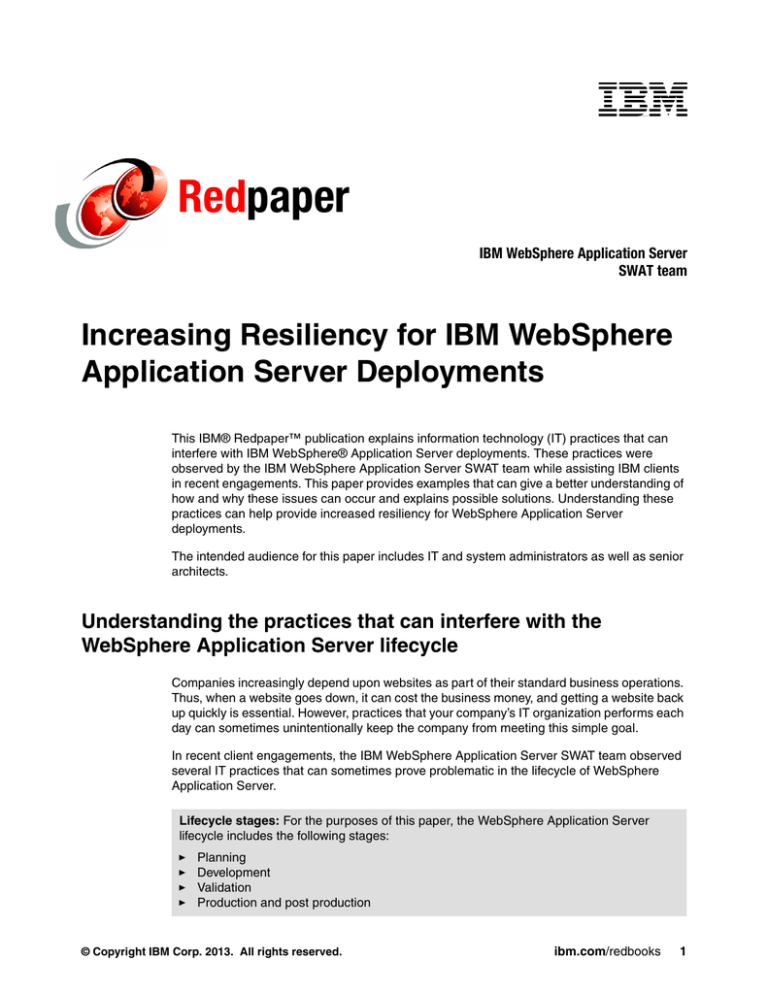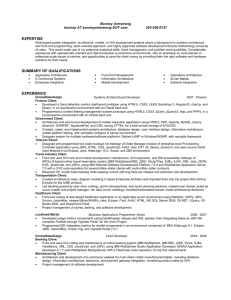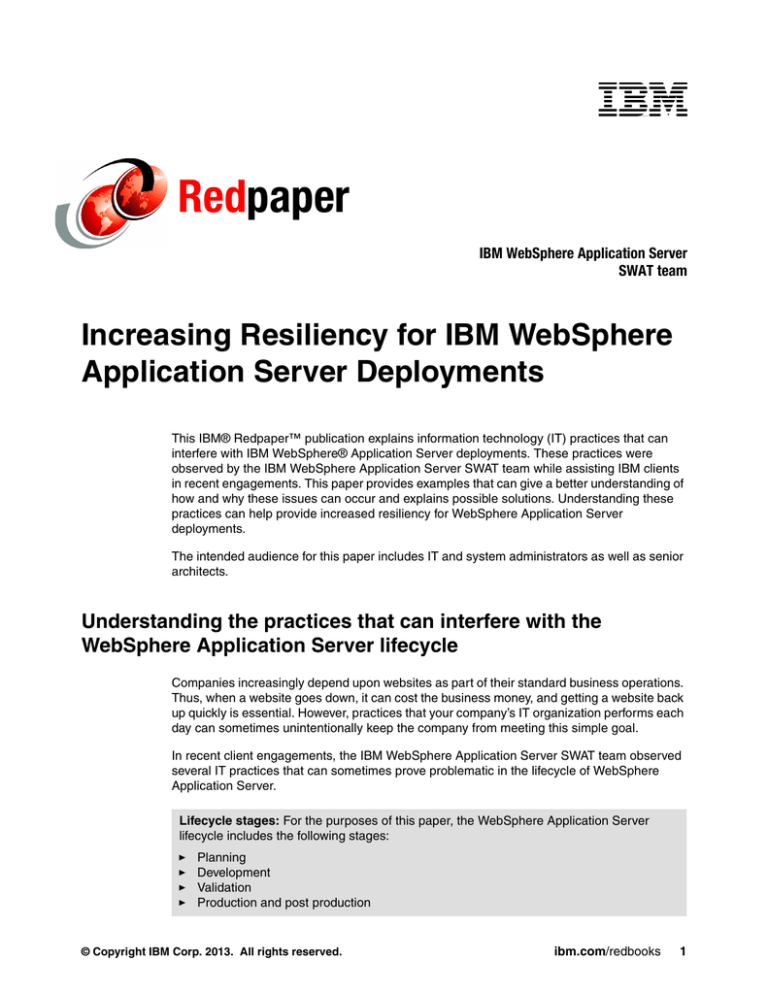
Redpaper
IBM WebSphere Application Server
SWAT team
Increasing Resiliency for IBM WebSphere
Application Server Deployments
This IBM® Redpaper™ publication explains information technology (IT) practices that can
interfere with IBM WebSphere® Application Server deployments. These practices were
observed by the IBM WebSphere Application Server SWAT team while assisting IBM clients
in recent engagements. This paper provides examples that can give a better understanding of
how and why these issues can occur and explains possible solutions. Understanding these
practices can help provide increased resiliency for WebSphere Application Server
deployments.
The intended audience for this paper includes IT and system administrators as well as senior
architects.
Understanding the practices that can interfere with the
WebSphere Application Server lifecycle
Companies increasingly depend upon websites as part of their standard business operations.
Thus, when a website goes down, it can cost the business money, and getting a website back
up quickly is essential. However, practices that your company’s IT organization performs each
day can sometimes unintentionally keep the company from meeting this simple goal.
In recent client engagements, the IBM WebSphere Application Server SWAT team observed
several IT practices that can sometimes prove problematic in the lifecycle of WebSphere
Application Server.
Lifecycle stages: For the purposes of this paper, the WebSphere Application Server
lifecycle includes the following stages:
Planning
Development
Validation
Production and post production
© Copyright IBM Corp. 2013. All rights reserved.
ibm.com/redbooks
1
Table 1 lists the practices in each stage of the WebSphere Application Server lifecycle that
can cause issues with WebSphere Application Server platforms, including distributed and
IBM z/OS® environments.
Table 1 Practices that can cause issues with the WebSphere Application Server
Stage
Practice
Planning
No capacity or scalability plan
No plan for education
No current architecture plan
Development
Not managing the entire application lifecycle
Validation
No production traffic diagram
No load or stress testing
No test environment that is equal to the production environment
Changes are put directly into production
Production and
post production
No migration plan
No record of changes
In addition to these practices, common to all stages is the possibility of a communication
breakdown. Communication is critical in today’s business environment where changes occur
rapidly. Key to success is clear communication between the correct people.
Miscommunication can be frustrating and can lead to a misdirected effort. In some cases, the
SWAT team observed ineffective communication between client teams, between IBM and
clients, or between IBM clients and other vendors who were involved.
The following sections provide details regarding the practices of each lifecycle stage.
Planning stage
The planning stage is fundamental and determines what the final application does and how
the resources are allocated. Key plans for the lifecycle of the application are made or
neglected in this stage. When working with WebSphere Application Server platforms in the
planning stage, your organization might run into issues if the following plans are not in place:
No capacity or scalability plan
No plan for education
No current architecture plan
No capacity or scalability plan
Part of the planning stage determines the amount of data that will flow into, through, and out
of the application. The type of data and the volume of that data will grow over time. If a
capacity or scalability plan is not provided for, organizations often encounter the following
types of issues:
2
No prediction for the needed production capacity or response time
No prediction of which transactions will occur, in what combinations, and how often
No consideration for the path-length of each transaction
No prediction of how many concurrent users will make up the production workload
No periodic update to the plan for market changes, for example the holiday season
Increasing Resiliency for IBM WebSphere Application Server Deployments
No plan for education
The planning stage also includes allowing time for the organization to learn the requirements
of and how to effectively use and tune any applications. Time and resource constraints can
prevent formal class attendance, or organizations might not allocate time to study educational
materials, both of which results in limited knowledge on the following critical topics:
Problem determination
Performance tuning
Available product features
No current architecture plan
Having an architecture plan that is current can help you to understand how a change in one
component affects the other components. This plan allows your organization to upgrade
applications and diagnose issues more easily. When no architecture plan is in place, an
organization can experience the following types of conditions when working with WebSphere
Application Server platforms:
A diagram of the application flow between the various software products does not exist. A
diagram of where these products reside in the topology does not exist. Where is IBM
DB2® located? Where is WebSphere Application Server located? What is in the cluster?
A current architectural diagram does not exist, but a diagram does exist that is based on
an older version of the architecture.
Development stage
The development stage is the creation stage, which builds a foundation for the production
stage. This stage is more than just the original development of the application. It also includes
all of the enhancements or modifications to the application.
When working with WebSphere Application Server platforms in the development stage, keep
in mind the complete lifecycle of the application and possible application errors that can
occur. For example, the following common issues can cause applications errors:
Allocation of large objects that causes the heap size to grow too large
Redundant computation calls that increases CPU usage
Infinite loops that cause increased CPU usage
Validation stage
The validation stage is a testing phase that verifies that the application works as you planned
in a complex environment. The environment is similar to your production environment in
terms of the network, hardware configuration, back-end database, and load.
When working with WebSphere Application Server platforms in the validation stage, the
following common practices can cause issues:
No production traffic profile
– A diagram of network, routers, switches, and hubs does not exist.
– Data on the capacity of the network or network segments does not exist.
No load or stress testing
– Load or stress testing is not done.
– Load or stress testing is done, but the testing is not based on the production load.
Increasing Resiliency for IBM WebSphere Application Server Deployments
3
– The transaction pattern is not simulated accurately to the production transaction
pattern.
– The load is simulated accurately, but the back-end database size is significantly
smaller.
No test environment is equal to the production environment
– The test environment is too small or is overcommitted and not available when it is
needed.
– The test hardware, network, or software levels differ from the production environment.
– The z/OS logical partition (LPAR) on the same machine or network is not isolated from
the production system.
– The configuration settings for the test systems are different from settings for the
production systems.
Changes are put directly into production
– Changes to a configuration or a fix are put into the production system directly, and then
it is discovered that the changes do not work.
– A test environment does not exist that is equivalent to the production environment. No
environment exists that can be used to simulate the problem or the load. The client is
forced to test the changes live in the production environment.
Production or post-production stage
The production or post-production stage is the key stage for the lifecycle of the application
and is far longer than the original application development stage. However, it is possible to
overlook this stage. Note, however, that at this stage, the application is now in production.
Thus, fixing problems is often costly and is visible to the public.
The software platform that the application is built upon evolves over time. Thus, co-requisite
packages need upgrades and integration testing. Hardware and operating systems might be
upgraded, and then the application itself might expand or interface with additional applications
or databases. All these changes require adequate planning, documentation updates, and
plan completion.
In recent engagements, the SWAT team observed the following issues in this stage:
No migration plan
– Adequate time is not allocated for planning the migration or studying the ramifications.
– Enough investigation time is not taken to determine how new Java Platform, Enterprise
Edition (Java EE) specifications affect the system.
– Developers are unaware of the co-requisite software requirements.
No record of changes
– A concurrent record of changes is not made. Changes are made under stress.
– Multiple different teams make changes to the environment without records and without
communicating well with each other.
4
Increasing Resiliency for IBM WebSphere Application Server Deployments
Percentage of occurrences observed in SWAT team engagements
The SWAT team works with a small percentage of WebSphere Application Server clients.
However, the types of issues described in this paper are a common occurrence among these
clients and are often directly related to the situation in which the clients find themselves.
Sample data: Although the data was taken from WebSphere Application Server clients,
these practices are not specific to WebSphere Application Server. For example, if you do
not complete stress testing on WebSphere Application Server, you might not complete
stress testing on other products or applications in that same environment.
Figure 1 describes the percentage of the frequency of the practices and patterns that the
SWAT team observed in recent engagements.
0
5
10
15
No capacity or scalability plan
20
25
40
24.3
5.4
20.3
Not managing the entire application lifecycle
13.5
No production traffic diagram
21.6
No load or stress testing
35.1
No test environment is equal to the production environment
Changes are put directly into production
12.2
No migration plan
12.2
No record of changes
35
17.6
No plan for education
No current architecture plan
30
8.1
Communication breakdown
29.7
Figure 1 Percentage of frequency of practices in recent SWAT team engagements
This sample data provides the following information:
Having no test environment that is equivalent to the production environment continues to
have the highest occurrence among IBM clients who experienced a highly critical situation
(35.1%).
Problems with communication continue to be an issue, with the second highest
occurrence (29.7%).
No available education plan is the third highest occurrence issue (24.3%).
Increasing Resiliency for IBM WebSphere Application Server Deployments
5
Case studies and possible solutions
The following sections provide examples and possible solutions for each of the practices
listed in Table 1 on page 2.
No capacity or scalability plan (17.6%)
Although a capacity plan is not absolutely necessary, it is helpful if the business ever needs to
grow. A plan is not always successful if it is as simple as buying a bigger piece of hardware.
This simple plan might work for a while, but it probably is not the most cost effective method to
increasing an application’s capacity. A successful capacity plan also includes a high
availability (HA) plan.
The need for an HA plan is not unusual. Every business wants to get the most work with the
least amount of hardware for the entire business day. A business cannot accomplish these
goals without an HA and capacity plan in place. If an entire application is put on a single
system, it might be able to handle the capacity for a while. However, if that system goes down,
the entire application will not be handling traffic, and the business will not be receiving
web-based income until the system is up again.
If the application is deployed on two smaller systems that can handle the same capacity, the
hardware cost is nearly the same price. However, the chance of losing the entire application is
now much lower. This process is a good beginning to a pair of capacity and HA plans. Also,
virtualization is an increasing popular and effective way of handling some aspects of HA.
Keep in mind: Take care regarding placement of virtual machines (VMs) on hardware so
that you do not create a single point of failure (SPOF).
Case study
This case study shows the importance of a well-researched capacity plan.
In this case study, the client’s workload is not properly distributed, which results in a capacity
issue. The organization planned for enough hardware and incorporated a good HA plan into
the capacity plan. However, the application cannot handle the additional workload as demand
increases.
Initially, CPU, memory, and network utilizations are all thought to be the cause of the capacity
issue. However, as a code review of the application is completed, an issue is discovered in the
application itself. The client is doing cell-scoped Java Naming and Directory Interface (JNDI)
calls where each client looks up the enterprise beans through the deployment manager.
Although the application is spread across six nodes, the deployment manager is the
bottleneck in this case.
The point here is that a capacity plan is more than a hardware plan. Capacity planning needs
to consider the application, the application deployment, and the application client use.
In this case, restructuring the naming calls to go to cluster members resolves the issue. The
application can then handle more traffic. In addition, the WebSphere Application Server
Development Team learned from this issue and now caches naming more strategically in
response to the client calls.
6
Increasing Resiliency for IBM WebSphere Application Server Deployments
Possible solution and preventive care
When you put a capacity plan together, remember that the plan includes what both the
hardware and the application can handle. The biggest mistake in capacity plans is
overlooking the needs of the application. For example, how many connections per transaction
are needed to access the database? With a well-tuned application design, you can save on
hardware costs. So, do not overlook the resources that the application uses.
Use the following checklist to help prevent this type of capacity issue:
What capacity plan can the back-end database handle for an additional load?
What can the network routers handle for increased network traffic?
What can the Lightweight Directory Access Protocol (LDAP) server handle for user
authentication?
If the application is spread across a wide area network (WAN), are remote calls kept to a
minimum?
Is part of the hardware also being used for disaster recovery or HA?
What is the maximum amount of hardware utilization before you need to provide additional
hardware? Take periodic measurements and plot a trend line.
Are object types being properly used in light of the increased capacity?
– Entity enterprise beans use a caching policy for the bulk of client database reads.
– Stateful enterprise beans are passivated to a fast storage device.
No plan for education (24.3%)
WebSphere Application Server is built to comply with an open, but evolving, standard. Each
new release of WebSphere Application Server conforms to a succeeding standard of Java EE
for application servers. As the standards change, so do the succeeding releases of
WebSphere Application Server.
Generally, your organization should take the time to learn about WebSphere Application
Server when deploying a release, regardless of whether it is a first release or a subsequent
release. Especially for updates, ask the following questions:
What features are new?
What features are now deprecated?
What features are simply not there anymore?
Typically, organizations do not invest in education because they do not want employees to
spend time away from work at a class. However, lack of education can lead to the following
types of production crises:
Migration problems
Each WebSphere Application Server release evolves from the preceding release.
Organizations who do not review an application for changes that are needed to run
efficiently under a new release might see the following types of issues:
– Performance problems
Performance that was efficient in the n release might be suboptimal in the n+1 or n+2
release.
– Functional problems
A function in the n release might be depreciated in the n+1 release and removed in the
n+2 release.
Increasing Resiliency for IBM WebSphere Application Server Deployments
7
Alternatively, a new function might not be used. This opportunity might be missed
because each enhancement reflects the increasing capability that is requested and
reflected in the new Java EE standards.
It is also possible that the original application was not Java EE compliant but that the
release to which you are moving handles only Java EE-compliant applications.
Integration problems
Each release has established explicit levels of prerequisite or co-requisite software. You
might encounter issues that can affect the performance of an application if you do not
check and migrate to the prerequisite and co-requisite software.
Case study
A toy company started their online site using WebSphere Application Server V3.5. The
company moved successfully to V5.0 using the V3.5 web server plug-in without making any
application changes. Now, however, V5.0 is out of support. In addition, the toy company’s
online business has grown so that they need the added performance of V6.1.
The company buys WebSphere Application Server V6.1, installs it, and then deploys their
application. However, the application does not deploy and nothing works. The company
contacts IBM support and files several problem management records (PMRs). They believe
that WebSphere Application Server is the cause of the problems because they did not change
their application. They are frustrated. They were aware that WebSphere Application Server
V6.1 conformed to the Java EE standard. However, because their application ran on V4.0,
which also was Java EE compliant, they were certain that the problem was with WebSphere
Application Server.
Before their migration to V6.1, the company did not learn about the enhancements and
changes in V6.1 that necessitated changes to their application before moving from the V4
plug-in to V6.1. In addition, they had no plan in place to learn about these enhancements and
changes in the future.
Possible solution and preventive care
Allowing time to periodically review your application can decrease possible frustrations and
issues when moving to a new version of WebSphere Application Server. Consider both the
changes in your business needs as well as sections that are affected by Java EE capability
changes.
The issue of proper education implies that you need the time to learn about new or
depreciated functions in new WebSphere Application Server releases. However, education no
longer implies that you must go to the classroom or decipher a manual by yourself. IBM offers
the following educational opportunities at no initial cost:
IBM Education Assistant
The IBM Education Assistant enables you to learn task-specific procedures from your
desktop without going to a classroom. Many educational plug-ins are available for
IBM Rational®, WebSphere, and IBM Lotus® products, including WebSphere Application
Server and WebSphere Portal Server.
For more information, see the following website:
http://www.ibm.com/software/info/education/assistant
8
Increasing Resiliency for IBM WebSphere Application Server Deployments
Technical Exchange
The WebSphere Support Technical Exchange is another learning opportunity available at
no initial cost. These learning opportunities involve live presentations that are open to all
clients on topics of interest. You can suggest topics for these sessions. All sessions
include a question and answer time and presentations are done several times per month.
Talks are recorded and archived and are available for viewing after the live presentation.
For more information, see the following website:
http://www-947.ibm.com/support/entry/portal/scheduled_tech_exchanges/software/w
ebsphere/websphere_brand_support_(general)
Technotes
IBM Product Support pages contain information that is provided by the IBM Support and
Information Development teams to assist you in maintaining the WebSphere Application
Server environment. You can search on any topic to find a related technote, but IBM
support suggests that you periodically check the featured documents. These featured
documents are technotes that apply to many client situations, from performance to
migration, and so on.
For more information, see the following websites:
– IBM Support
http://www.ibm.com/software/support
– WebSphere Application Server for distributed platforms
http://www.ibm.com/support/docview.wss?rs=180&uid=swg27006233
– WebSphere Application Server for z/OS platform
http://www.ibm.com/support/docview.wss?rs=404&uid=swg27006898
IBM Redbooks® publications for WebSphere
There are many pointers to IBM Redbooks publications, a popular source of technical
product information. This particular page helps focus your search specifically on
Redbooks publications for WebSphere products. For more information, see the following
website:
http://publib-b.boulder.ibm.com/Redbooks.nsf/portals/WebSphere
Education videos on YouTube
The WebSphere Education channel on YouTube is an excellent source for short course
previews that cover WebSphere products and service-oriented architecture (SOA) design
principles. Currently, 50 previews are available at no cost, with more planned for the future.
For more information, see the following website:
http://www.youtube.com/websphereeducation
IBM Support Assistant
The IBM Support Assistant is fundamentally a platform, or framework, for software support
engineers. An evolving list of IBM provided product support libraries and tools can be
downloaded and added to the framework. Content updates are automatically and regularly
performed. IBM Support Assistant gives clients the same access to these tools and
libraries that IBM support engineers use. There is no charge to install or use
IBM Support Assistant.
You can find out more information and download a copy from the following website:
http://www.ibm.com/software/support/isa
Increasing Resiliency for IBM WebSphere Application Server Deployments
9
No current architecture plan (5.4%)
What does your application do and how does it do it? Where does it get the data and where
does it put the answers, and all the other things in between? How does the next person know
how to safely add a feature when a new function is added? How do you rearrange the
environment when different systems, either software or hardware, are added, removed, or
replaced in the environment? The key to doing any of these tasks is having a current,
up-to-date architecture plan. Having an expert who knows all this information is convenient,
but not realistic or sufficient. Having a rough sketch of the original architecture plan is handy,
but might not be helpful six months later.
It is certain that changes will occur. The best you can do is to plan to make that change
easier. In the case of the architecture, having an up-to-date architecture plan can help you to
avoid production outages and, in the case of an outage, save weeks or months of problem
determination.
Case study
A large retail company uses WebSphere Application Server for its online business. When the
company started, they hired an IBM Software Services for WebSphere consultant to assist
with developing the architecture to ensure that they had the needed capability. The
architecture was defined, documented, and implemented.
The company purchased other businesses and planned to add these businesses to their
online shopping application. The company also added other services to their online website,
such as signing up for the store credit card and making personal services appointments. Each
division of the company brought these requests to their central IT department, where a
person was assigned to add the function. Some of these additions were documented in a
memo, some in notebooks, and one was documented in an addendum to the original
architecture plan.
Three years and many changes later, there is a production outage, and no one can determine
what is wrong. The company opens a severity one problem management record (PMR) for
WebSphere Application Server claiming that “Nothing was changed.” According to the
company, WebSphere Application Server “just hung.”
An IBM engineer visits the company onsite and asks for the architecture plan to better
understand the data flow. No one in the company can locate the architecture plan. The last
update to the plan was two years earlier, but it included only three updates after the original
design was complete. This situation reveals that most of the additions over the recent
two-year period were never added to the original architecture plan. No one in the company
really knows how the application flows or how it should flow.
The situation results in two weeks of intense work by both the company and IBM, with many
subsequent application hang instances. The issue results from a new credit card feature that
was added several months earlier. The feature causes a database lockup with an older credit
card billing feature when the feature is accessed during a quarterly bill calculation. The error
did not surface until the quarterly billing cycle began when additional customers from the new
business acquisitions were added.
What is still not known is whether there are other potential deadlocking flows still in the
application or whether new additions will cause new problems. Without a current architecture
plan, time-consuming debugging must be done to determine the application flow and
deadlocks. Without processes in place to keep the architecture document up-to-date, the
document becomes less useful as changes are made and personnel turnover occurs.
10
Increasing Resiliency for IBM WebSphere Application Server Deployments
Possible solution and preventive care
The key to solving these types of issues is self-imposed discipline. Place a priority on keeping
architecture documentation up-to-date. Maintain an architecture document that can minimally
answer the following questions:
What is the data flow?
What is the environment including both hardware and software?
What are the internal structures?
Additionally, you can use one of the architecture patterns that are recommended for the level
of WebSphere Application Server that you are using. These architecture patterns are defined
in various IBM Redbooks publications. The pattern recommendations can vary by
WebSphere Application Server version level and do not absolve you of maintaining
documentation for your own installation, but they do provide a solid starting point.
Architecture patterns: For more information about WebSphere Application Server
architecture patterns, see IBM Redbooks publications:
http://www.redbooks.ibm.com
Not managing the entire application lifecycle (20.3%)
On IBM client sites, the SWAT team observes issues because organizations do not effectively
manage the entire application lifecycle. Initially, these types of issues are often thought to be
caused by WebSphere Application Server. Many times, however, the application error is
caused by issues discussed in the previous section (that is, a current architecture plan does
not exist).
Arguably, the most important piece of the architecture is the application. Without the
application, there would not be a business. For that reason alone, tightly manage the
application lifecycle, even after the application is deployed into production. Application errors
often are the result of not managing the entire application lifecycle.
Case study
A large US company ventures into a new area of business and has major issues with their
application. The problems are so severe that the production date of the application is delayed,
which is a serious issue for the company. The company eventually makes a decision to put
the application into production and to endure the daily outages until they can address
problems. The issue is that WebSphere Application Server just restarts by itself, for no
apparent reason.
The company’s application was developed by a third-party company and also includes pieces
from yet other companies in the application. The application went through a good design
review, and IBM also participated in these reviews. The application was thoroughly unit tested
and held to a good application lifecycle. It was later used in preproduction where estimated
live loads were simulated. However, in preproduction, WebSphere Application Server just
restarted itself.
IBM and the company spent a lot of time collecting trace information from WebSphere
Application Server and the Java virtual machine (JVM). Upon investigation, it is discovered
that the third-party software application that contains pieces of additional code is causing
WebSphere Application Server to restart.
The additional code that the third-party company thought would not cause issues is in fact
causing the JVM to hit page faults and throw a kill signal, which ultimately causes WebSphere
Increasing Resiliency for IBM WebSphere Application Server Deployments
11
Application Server to restart. After removing the additional code from the application, the
problem goes away.
Possible solutions and preventive care
Ask yourself the following questions regularly about the application lifecycle:
Does the application do what it is intended to do?
Every application is written to solve a problem. The problem might range from offering a
product for sale to helping to solve a medical mystery. Over time, applications become
more complex, and the problem that the application was intended to solve is forgotten. You
add a function to an application here and a function there. The next thing you know, the
application is selling books on medical mysteries in addition to solving the medical
mystery.
Keep the application distinct, and use the application for what it was originally intended to
do. If the application needs to do multiple things, such as sell books and do research,
separate those functions into multiple applications. Then, when you have issues with the
application, you can more easily isolate problems and possibly reduce the impact to the
business. If the entire business process is written into a single application and that single
application has problems, the entire business has problems.
Is the application designed using a modeling language?
The quality of an application starts with the quality of the idea for which the application is
intended. The design of that idea is the next step in producing a high-quality application. If
the application design is scratched out on napkins versus in a modeling tool using Unified
Modeling Language (UML), the application reflects it. There are times when applications
have problems that are on a much higher level than a NullPointerException from
something that was not properly checked.
Problems can and do begin in the application design. When problems begin at the
application design level, the problems become difficult to discover from a serviceability
point of view and even more difficult to fix.
Begin with a solid design. Review the design, re-review it, and keep it up to date. If the
design needs to change because of a technical oversight, update the design, and
determine how that change impacts the remainder of the application. After the application
is deployed and it is responding to live traffic, is not a good time to discover the impacts.
Is the application code reviewed by someone other than the person who wrote it?
Like the application design, the quality of the design implementation reflects how well the
application performs the task that it is designed to accomplish. The design implementation
phase is also a phase when problems occur. Every person knows that if you put a design
in front of 100 programmers, the chances are extremely good that those 100 programmers
will implement the design in 100 different ways. The different implementations are not a
result of a poorly written design but occur because each programmer has a unique
interpretation and implementation.
During the code review, also look at how the translation of the design to code is
implemented. Where are the best data structures used most effectively? Were the objects
themselves managed properly to prevent memory leaks?
The best way to make sure that the code matches the design is to have a second or third
person, or a team, review, and compare the design to the code. The second person or
team also needs to make sure that the code is technically correct. This process can save
time later when the application problem is not in the design.
12
Increasing Resiliency for IBM WebSphere Application Server Deployments
Is the application serviceable?
During the code review, was the code reviewed from the serviceability point of view? Code
serviceability is extremely important. Both WebSphere Application Server, and the
applications that run on it, must have good serviceability. There are times when the
serviceability quality of WebSphere Application Server is used to help find, troubleshoot,
and resolve problems that are purely application problems. In these instances, the
application developer did not put good serviceability code into the application.
To resolve application errors, the last measure of defense is application logging. Ask the
following questions:
– Is it more cost effective to save a few hours of a programmer’s time?
– Is it more important to get an e-business back in business at the cost of lost revenues
that the e-business is not generating while it is unavailable?
No production traffic profile (13.5%)
This common practice usually involves a missing network diagram for the routers, networks,
switches, and hubs. It also involves the lack of data on the capacity of the networks or
network segments.
When you need to get somewhere you have never been before, you can search for directions,
ask someone who knows how to get there, or use a map. Highway traffic is similar to a
computer network. If the network is too clogged to handle the level of traffic, it grinds to a halt.
We know this is going to happen, and we know how to prevent it. However, our budgets and
deadlines do not always allow for proper, timely intervention.
How do highway planners know what size road to build? How do they know where a new
stoplight will save lives? How do shops and stores know where to locate for visibility?
Municipalities create complex traffic studies and models of future growth prior to investing in
new highway infrastructure. This planning enables municipalities to plan for future growth and
accommodate their citizens for decades to come. The same type of study and attention to
detail is needed when building a network for an enterprise-level web application.
How does your data know how to get from one area to another? A routing table is analogous
to a road map. The routing table makes for an accurate, but not detailed, roadmap. You need
to take this process a step further to get control of your data. You must have a detailed view of
your network topology.
Case study
An insurance company appears to have a hang condition in their WebSphere Application
Server configuration. IBM problem determination analysts are engaged and an apparent
hang situation is not reported in the software. The operating system does not report any
problems. Problem determination rules out all of the possible problems except in the network.
The system analyst that is assigned to help troubleshoot the issues suspects that there might
be problems in the network and asks to review the network topology charts. Unfortunately,
current diagrams of the network do not exist. The analyst interviews the teams that, together,
are responsible for maintaining the network.
They determine that a new hub was recently added to the network. This hub is used to share
the traffic with a different area and is making the rest of the network slow down to the degree
that WebSphere Application Server seems to hang.
Increasing Resiliency for IBM WebSphere Application Server Deployments
13
Possible solutions and preventive care
Create a network diagram and keep it current. If the network team is in a different group
organizationally, involve them in your planning phase. Add hardware to your network carefully
and communicate your plans with the entire team because even the most innocuous changes
can have far-reaching impacts that you might not anticipate.
Keep the following information available:
Know the logical location of the routers and firewalls.
Know where the servers are located on each network segment.
Know how much traffic each server is expected to handle.
Ensure that there is sufficient bandwidth to handle the traffic.
Matching network design to the expected traffic is both an art and a science. Combining
experience and data will tell you how well your network will hold up under pressure.
No load or stress testing (21.6%)
After functional tests, users are expected to conduct thorough and vigorous load and stress
tests on the application before moving it to the production system. Ideally, the load and stress
tests involve every part of the application and simulate the real-world workload and user
patterns. These load or stress tests help determine the performance impact by putting the
system under extreme situations to uncover any remaining program errors that have not been
found during the function test.
A truly robust, production-like series of tests executed repeatedly can be useful in the
identification of “slow” leaks in Java application memory. Memory usage measurements can
provide both performance information and can identify memory leaks from the application.
These slow memory leaks need the volume and repetition of stress and performance tests to
help make their presence known before the application goes into a production environment.
Despite its importance, some organizations choose to bypass load or stress tests and move
directly from a development to a production system. The consequences can be dire, as
shown by the following real-world lessons.
Case study 1
A European company is experiencing severe performance issues with WebSphere
Application Server V6.0 for the Linux on IBM System z® platform. The utilization rate causes
a system slow down, which leads to long response times for users.
Upon close examination, the SWAT team finds the following issues:
The z/OS virtual machine is not tuned properly. It is set to 2 GB of extended storage when
the recommended amount for their setup is 4 - 6 GB.
The application was designed poorly and has a potential to deadlock.
The application has many large objects.
To do some tuning to find a proper setting and to spot potential program errors, the SWAT
team conducts load tests with one to 500 simulated users. Through the load testing, IBM and
the company determine the optimum settings and discover the deadlock within the application
code. After the modifications are put into the production system, the application runs
smoothly without a performance issue.
14
Increasing Resiliency for IBM WebSphere Application Server Deployments
Case study 2
A large media company finds that its web-based catalog application experiences frequent
slow downs and the web browser sometimes returns blank pages. The SWAT team examines
the log file and finds excessive activities for the garbage collector.
The SWAT team conducts stress tests in a quality assurance environment and notices a
correlation between the garbage collector activity and downloading large files that are greater
than 1 GB. The root cause is a servlet that attempts to cache large files in memory. The
problem resolves after servlet caching is disabled.
Possible solutions and preventive care
The previous two case studies show how important it is to conduct thorough and rigorous
load and stress tests. In both cases, if the organizations had conducted load and stress tests
in a quality assurance environment, they might have spotted issues before moving into a
production system.
Keep in mind that unit and system tests are not substitutes for load and stress tests. Typically,
load tests are conducted to verify that the new system satisfies its design specification. Stress
tests verify the stability of system under load and in extreme situations.
For existing applications, you must have a good understanding of peak loads, duration, and
time of occurrence. You also must analyze the pattern of usage, for example how many
concurrent users are actively engaging in transactions, how many users are browsing the
catalog, and so on. These patterns might have a significant effect on system workload.
You can use this knowledge to prepare the testing script. Prepare a test script that can drive
up the workload to a level that is similar to the peak load with a comparable usage pattern.
Test tools are available that can help you do automated load testing. Ideally, perform the load
and stress tests on the same production system before it goes live in a production
environment. If it is not feasible, find a quality assurance system that is as close as possible to
the production system, and use it.
When you do not know how a new application might be used, you must rely on the design
document and common sense when you prepare the test script. It is prudent to be
conservative at the beginning and prepare for the worst-case scenario.
Here are useful links for Java memory leaks:
Handling memory leaks in Java programs
http://www.ibm.com/developerworks/java/library/j-leaks
This article provides information about causes of Java memory leaks and when these
leaks should be of concern. It also provides a quick hands-on lesson for tackling leaks in
projects.
Java performance hints
http://www.ibm.com/servers/eserver/zseries/software/java/javafaq.html#perform
This resource is the section for Java on z/OS with several other resource references.
VerboseGC diagnostics—Garbage Collection and Memory Visualizer
http://www.ibm.com/software/support/isa
The Diagnostic Tools for Java (DTFJ) Garbage Collection and Memory Visualizer and the
IBM Pattern Modeling and Analysis Tool (PMAT) are both part of the IBM Support
Assistant and can be used to visualize and tune garbage collection for Java machines.
Increasing Resiliency for IBM WebSphere Application Server Deployments
15
IBM HeapAnalyzer
http://www.alphaworks.ibm.com/tech/heapanalyzer
This website provides statistics about your heap and allows you to look at objects of
interest. It takes a heapdump as input.
IBM Memory Analyzer Tool
http://www.ibm.com/developerworks/java/jdk/tools/memoryanalyzer
The IBM Memory Analyzer Tool can analyze memory dumps (heap dumps) from the
Java virtual machine (JVM) that is running the WebSphere Application Server. It is part of
the ISA Workbench tools.
No test environment equal to production environment (35.1%)
This practice is by far the most common practice observed at client sites by the SWAT team in
recent client engagements. In tracking the trends, the occurrence of this practice has almost
doubled in the past three years. Having a separate test system that is identical to the
production system is critical. You can conduct load and stress tests on the separate test
system before moving the application over to production as described in the previous section.
The following advantages exist for a separate test system:
Separates the test system from production system and prevents unintended production
disruption
Provides a platform for you to perform functionality and integrity tests before performing
major upgrades
Provides an environment for duplicating production problems and testing fixes
Most WebSphere Application Server users have certain kinds of test environments. However,
these environments are not necessarily identical to the production system because of the
cost factor. There are cases where the lack of a separate test environment has caused a
product outage.
Case study
A major bank in South America discovers that their WebSphere Application Server for z/OS
environment experiences frequent product outages during tax season, which disrupts online
tax business for their customers and damages the relationship with their customers. The
SWAT team investigates and finds many factors that contribute to this situation but primarily
finds configuration errors.
One particular mistake is that the company created two application servers on a single
installation of the base version for WebSphere Application Server. One of the application
servers is the test server and the other application server is the production server. Because
both application servers run on the base WebSphere Application Server version, their logs
are shared, their ports are carefully configured to avoid conflict, and, most importantly,
because they run on the same binary codebase, any upgrade to the software development kit
(SDK) disrupts both of the application servers. While frequent updating to the test system is
necessary, the repeated disruption to production system is intolerable.
Recognizing this mistake, the SWAT team urges the company to separate the WebSphere
Application Server test and production systems on different LPARs so that they do not affect
each other. The subsequent problem determination is smooth after the separation is
completed.
16
Increasing Resiliency for IBM WebSphere Application Server Deployments
It might be convenient to have the test and production system together, or it might look
wasteful to assign a dedicated test system. You must understand that this convenience
comes at a price and a production system outage is costly.
Possible solution and preventive care
There are a number of approaches for creating a test environment. Each approach varies in
cost, planning, and risk. Having the ability to test the application environment, not just the
application, is a necessity.
Use the following checklist for the test environment:
Understand that a test system is a must, not a luxury. Do not use a production system for
test purposes.
Physically separate a test system from a production system and ideally have two different
groups of operators manage these systems.
Clearly label the test and production systems with a different set of security identities.
Install identical software on the test system and the production system. Use similar
hardware for the test and production systems.
Upgrade WebSphere Application Server and the applications themselves on the test
system first before upgrading the production system.
The following list describes the different types of test environments that are based on the
availability of resources:
Maintain an exact duplicate of the production environment.
Maintain a scaled-down environment with load generators that duplicate the expected
load.
Maintain a model or simulation of the environment.
Important: Implement and test all of the changes in a test environment before you add
them to the production environment.
Changes put directly into production (12.2%)
Although most companies understand the difference between test and production systems,
many find it convenient to put the change into the production system directly, which bypasses
the test system altogether. This practice is especially true if the change is only a small
change. The common argument for bypassing the test system is usually that the update to a
production system is so urgent that the system administrator must make an exception.
Problems can also be compounded when adequate change control procedures are not
followed.
It is true that sometimes the production system needs urgent patching. However, always use
formal channels for changes. For example, apply changes to test systems, conduct thorough
tests, and then move the changes to the production system. Applying changes directly into
the production system defeats the purpose of a test system and can leave the production
system with undocumented changes. Additionally, direct updates to the production servers
might create different versions and patched levels of WebSphere Application Server on one
system and make future maintenance an issue.
Increasing Resiliency for IBM WebSphere Application Server Deployments
17
Case study 1
A large media company experiences frequent website outages. The SWAT team determines
that the outages are a result of a memory issue. Application code causes heap fragmentation.
IBM suggests different garbage collector settings but receives inconsistent results from
different systems. Close examination reveals that the four WebSphere Application Server
installations are not identical.
Each installation has a different SDK level, different fix pack, and even a different interim fix
installed. It is surprising that project worked at all. After upgrading each installation to the
latest SDK version with the proper garbage collector settings and the same level of
application code, the heap fragmentation problems are resolved.
Case study 2
A large bank diagnoses a product outage issue. When the SWAT team checks the design
document, the team determines that the design document has not been updated in two years.
Numerous modifications have been made to the production system without any record.
Possible solution and preventive care
Use the following checklist to prevent changes from being put directly into a production
system:
Establish a rigorous procedure for making any changes to the production system. Record
all of the changes.
Establish a production system administrative group that is independent from the
development team and is responsible for approving changes placed into production.
Assign a specific maintenance cycle for patching and updating the production system. Do
not make changes to the production system during other times.
For urgent situations, particularly security-related situations, make changes to the
production system directly but ensure that the changes are well-documented with
appropriate signoff and are considered as exceptions. Also, ensure that the changes are
applied to the test systems as soon as possible to keep all the systems identical.
No migration plan (12.2%)
Product migration can be a real challenge for even experienced developers. Java EE
migration is relatively easier in comparison to other products because the Java EE standard
has been trying to make the Java EE server more platform- and vendor-independent.
The following types of major migrations can occur:
Upgrading WebSphere Application Server from one major version to another version, for
instance, from V6.1 to V7.0.
Migrating from another Java EE server or another operating system.
To ensure a smooth transition, make a detailed list of differences and modify the code, if
necessary. Otherwise, the migration might adversely affect the performance and stability of
the production system.
Case study
A major bank in the Asia Pacific region migrates from WebSphere Application Server V4.0 to
V6.1. After the migration, the bank finds that performance degrades significantly. They
upgrade to a newer WebSphere MQ Workflow version and find that the system crashes
randomly.
18
Increasing Resiliency for IBM WebSphere Application Server Deployments
Close examination reveals the following issues:
WebSphere Application Server V6.1 is Java EE V1.3 specification compliant, which
requires the Java EE container to implement a “shareable” connection, because the
default setting in Java EE V1.2 is not shareable. Developers did not change either the
code or settings. This situation causes the application that was written for Java EE Version
1.2 to hold the connection longer than necessary, particularly for deeply recursive, and
long forwarding method calls.
For WebSphere MQ Workflow, the newer version uses the Java Native application
programming interface (API) instead of the Java Native Interface (JNI). Java Native API
adds certain synchronization blocks to prevent concurrent access to WebSphere MQ
Workflow session objects. The developer failed to change the application code, which
caused the deadlock and system crash.
Clearly, developers need to analyze carefully the differences between versions, analyze the
Java EE specifications and other settings, and make the necessary modifications to either the
application code or the default settings. The Java EE specification tries to make migration
easier, but it does not catch everything.
Possible solutions and preventive care
During migration, developers need to refer to the existing documents on the current system,
compare them with the newer WebSphere Application Server version, and document all of
the differences and how to reconcile these differences.
Make note of the following items to prevent some migration hazards:
Changes in the Java EE specifications
Differences in the default settings between versions
Differences in the vendor extensions
Changes to the operating system-specific configurations
For more information about migration planning for WebSphere Application Server, see the
following website:
http://www.ibm.com/support/docview.wss?rs=180&uid=swg27008724
No record of changes (8.1%)
The more people who have access to the production and test systems, the more important it
is that you have a centralized change record. In this record, everyone who has access to the
system can track the changes so that the record can help you to narrow down the problem
areas.
Case study
A pharmaceutical company is testing a new application in their test environment. Everything
proceeds well, and they decide to install the new application into their production
environment. The application server does not start and issues a ClassCastException
exception. The test server and the production server configurations are identical. WebSphere
Application Server, the application, and the parameters are the same.
This issue becomes a puzzle. IT needs to launch this application because the remainder of
the company has been informed that testing was going well. They try to remember what
changed, but a centralized change record does not exist. Several developers and system
administration staff members have access to both the test and production environments.
Unfortunately, some of those people are on vacation.
Increasing Resiliency for IBM WebSphere Application Server Deployments
19
One of the developers remembers that a shared library is a slightly different version between
test and production. After they change that library, everything works fine.
Possible solution and preventive care
Use the following checklist to prevent this issue:
Use a centralized change record system and maintain it accurately.
Create a strict process to inform everyone of the changes.
Record who changed what, and why.
Be aware of the fact that taking a little time to follow this process can prevent huge
problems later.
Communication breakdown (29.7%)
Communication might break down in many different ways. Communication is always 2-way
and requires reinforcement by delivering the information in multiple forms such as speech and
in writing. In project management, you communicate to get things done, pass on and obtain
information, reach decisions, achieve joint understanding, and develop relationships. Using
these techniques correctly determines the success of a deployment.
Recognize the following communication barriers:
Installing products without considering product updates
Understanding the environment
Communicating with management
Considering cultural issues
Timing the deployment
Coordinating the impending deployment with the affected products and services owners
Having a back out plan
Who needs to be communicating what to whom, how it is communicated, and when that
should be done is key to having a smooth and productive lifecycle for a product, application,
or even a business process.
Case study
A large grocery chain runs their inventory nightly on an IBM System z platform. The company
installs a new web application that generates orders to their suppliers based on the in-store
inventory summary for each store.
This new application is written in Java and has been tested on distributed machines, but the
application runs in production on the System z mainframe. The application prints a list of
warning messages if unusual patterns are noticed in the order or if the application has errors.
The printed error messages are in the application because this application is new.
The application is delivered and deployed on the System z mainframe as requested by the
development organization. The operations group, which runs the System z mainframe,
generally starts programs, stops programs, and performs other system programmer duties.
They know what printed messages to expect from the z/OS system. They do not know
anything about what the application does because the application writes only to disk.
The application developers know that the people in the operations group are called system
programmers. Therefore, they make the assumption that these people write programs, not
that they do system administration. Thus, they do not explain how the application runs, and
they do not explain what to do when the application sees errors or when unusual patterns
exist.
20
Increasing Resiliency for IBM WebSphere Application Server Deployments
The new application does not seem to be doing well at ordering new supplies for the stores.
However, because the developers have not received printed error messages, they do not
know that there is a problem. When management confronts them, they say that they do not
know anything about it because they have not received any printed error message.
Meanwhile, the system programmers in the operations group are throwing away the extra
paper that is now printing out because they do not know what the printed error messages are
for or why they are printing.
Someone started following the lifecycle of the application development and deployment and
discovered the communication breakdown. Because both groups are now frustrated with the
process, the two groups must work to improve the communication issues.
Possible solution and preventive care
Use the following checklist to help prevent communication breakdown:
Identify who needs to communicate on what subject and to what extent.
Create a checklist to ensure that the current information is synchronized.
Have a periodic meeting to make sure that everyone understands the process.
When someone is out, the backup person must know exactly what is occurring.
Impact of production outages to your business
Having a website go down can cause frustrations and challenges for e-business vendors. In
addition to the loss of revenue, the outage hurts the credibility of the vendors and opens
doors for competitors. Many e-business vendors rank stability as the most important factor
when they choose products. However, most vendors do not have a clear understanding of the
actual cost of product outage.
The following tables estimate the monetary cost that is incurred during product outage or
when a website is down. Other non-monetary costs, such as the loss of customer loyalty and
goods, are difficult to quantify and, thus, are not discussed here.
Table 2 shows the cost of an outage for an online-only retailer.
Table 2 Cost of outage for an online-only retailer
Transactions/hour
Average transaction value ($)
Down time (hours)
Cost of the outage($)
T
V
H
C=T*V*H
100 (Normal season)
$56a
1b
$5,600
300 (Peak season)
$56
1
$16,800
a. The average transaction value for an American retailer is $56.
b. The typical recovery time from an outage is 45 minutes during normal business hours. However, the time can be
considerably longer if the outage occurs during non-business hours.
Increasing Resiliency for IBM WebSphere Application Server Deployments
21
Table 3 shows the cost of an outage for a retailer with both online and brick and mortar shops.
This table illustrates the cost of a product outage for a typical small-to-medium e-business
customer. You can plug in your own numbers to calculate the actual cost of a product outage.
These numbers can be used to find the balance between the cost and benefit, what kind of
service level to provide (24/7, 8 a.m. to 5 p.m.), and how much money to invest to improve
product availability.
Table 3 The costs of an outage for a retailer with both online and brick and mortar shops
Transactions/hour
Average transaction
value ($)
Percentage of
online business
Down time (hours)
Cost of the outrage
($)
T
V
P
H
C=T*V*P*H
500 (Normal season)
$56
50%
1
$14,000
1500 (Peak season)
$56
50%
1
$42,000
Keep in mind that these costs are the direct losses from a product outage. For example, the
losses can come from a loss of revenue during which time the product server is unavailable.
There are many other indirect costs, such the loss of good faith, loss of customer loyalty, and
an attack from competitors, to mention a few.
For a large online business, the indirect loss can be substantially larger than the direct loss.
The negative publicity that is generated by the outage is particularly damaging. However,
those losses are not described here because producing a precise monetary estimation of
those losses can be a daunting task and are beyond the scope of this document.
Authors
This paper was produced by a team of specialists from around the world working with the
IBM International Technical Support Organization (ITSO).
The IBM WebSphere Application Server SWAT team provides short-term, supplemental,
product support for WebSphere products to IBM clients onsite or remotely. The team consists
of WebSphere specialists, subject matter experts (SMEs), and certified project managers
who are uniquely skilled in problem resolution and determination techniques. The team’s
close ties with development places them in a strategic position to provide product usage
feedback and requirements to the development process.
After each client engagement, the team documents all actions that are taken and observed
onsite. In addition, the team holds debriefings with senior architects. Often, the team revisits
the IBM database to determine how and why organizations experienced issues in the first
place.
Now you can become a published author, too!
Here’s an opportunity to spotlight your skills, grow your career, and become a published
author—all at the same time! Join an ITSO residency project and help write a book in your
area of expertise, while honing your experience using leading-edge technologies. Your efforts
will help to increase product acceptance and customer satisfaction, as you expand your
network of technical contacts and relationships. Residencies run from two to six weeks in
length, and you can participate either in person or as a remote resident working from your
home base.
22
Increasing Resiliency for IBM WebSphere Application Server Deployments
Find out more about the residency program, browse the residency index, and apply online at:
ibm.com/redbooks/residencies.html
Stay connected to IBM Redbooks publications
Find us on Facebook:
http://www.facebook.com/IBMRedbooks
Follow us on Twitter:
http://twitter.com/ibmredbooks
Look for us on LinkedIn:
http://www.linkedin.com/groups?home=&gid=2130806
Explore new Redbooks publications, residencies, and workshops with the IBM Redbooks
weekly newsletter:
https://www.redbooks.ibm.com/Redbooks.nsf/subscribe?OpenForm
Stay current on recent Redbooks publications with RSS Feeds:
http://www.redbooks.ibm.com/rss.html
Increasing Resiliency for IBM WebSphere Application Server Deployments
23
24
Increasing Resiliency for IBM WebSphere Application Server Deployments
Notices
This information was developed for products and services offered in the U.S.A.
IBM may not offer the products, services, or features discussed in this document in other countries. Consult
your local IBM representative for information on the products and services currently available in your area. Any
reference to an IBM product, program, or service is not intended to state or imply that only that IBM product,
program, or service may be used. Any functionally equivalent product, program, or service that does not
infringe any IBM intellectual property right may be used instead. However, it is the user's responsibility to
evaluate and verify the operation of any non-IBM product, program, or service.
IBM may have patents or pending patent applications covering subject matter described in this document. The
furnishing of this document does not grant you any license to these patents. You can send license inquiries, in
writing, to:
IBM Director of Licensing, IBM Corporation, North Castle Drive, Armonk, NY 10504-1785 U.S.A.
The following paragraph does not apply to the United Kingdom or any other country where such
provisions are inconsistent with local law: INTERNATIONAL BUSINESS MACHINES CORPORATION
PROVIDES THIS PUBLICATION “AS IS” WITHOUT WARRANTY OF ANY KIND, EITHER EXPRESS OR
IMPLIED, INCLUDING, BUT NOT LIMITED TO, THE IMPLIED WARRANTIES OF NON-INFRINGEMENT,
MERCHANTABILITY OR FITNESS FOR A PARTICULAR PURPOSE. Some states do not allow disclaimer of
express or implied warranties in certain transactions, therefore, this statement may not apply to you.
This information could include technical inaccuracies or typographical errors. Changes are periodically made
to the information herein; these changes will be incorporated in new editions of the publication. IBM may make
improvements and/or changes in the product(s) and/or the program(s) described in this publication at any time
without notice.
Any references in this information to non-IBM websites are provided for convenience only and do not in any
manner serve as an endorsement of those websites. The materials at those websites are not part of the
materials for this IBM product and use of those websites is at your own risk.
IBM may use or distribute any of the information you supply in any way it believes appropriate without incurring
any obligation to you.
Any performance data contained herein was determined in a controlled environment. Therefore, the results
obtained in other operating environments may vary significantly. Some measurements may have been made
on development-level systems and there is no guarantee that these measurements will be the same on
generally available systems. Furthermore, some measurements may have been estimated through
extrapolation. Actual results may vary. Users of this document should verify the applicable data for their
specific environment.
Information concerning non-IBM products was obtained from the suppliers of those products, their published
announcements or other publicly available sources. IBM has not tested those products and cannot confirm the
accuracy of performance, compatibility or any other claims related to non-IBM products. Questions on the
capabilities of non-IBM products should be addressed to the suppliers of those products.
This information contains examples of data and reports used in daily business operations. To illustrate them
as completely as possible, the examples include the names of individuals, companies, brands, and products.
All of these names are fictitious and any similarity to the names and addresses used by an actual business
enterprise is entirely coincidental.
COPYRIGHT LICENSE:
This information contains sample application programs in source language, which illustrate programming
techniques on various operating platforms. You may copy, modify, and distribute these sample programs in
any form without payment to IBM, for the purposes of developing, using, marketing or distributing application
programs conforming to the application programming interface for the operating platform for which the sample
programs are written. These examples have not been thoroughly tested under all conditions. IBM, therefore,
cannot guarantee or imply reliability, serviceability, or function of these programs.
© Copyright International Business Machines Corporation 2013. All rights reserved.
Note to U.S. Government Users Restricted Rights -- Use, duplication or disclosure restricted by
GSA ADP Schedule Contract with IBM Corp.
25
This document REDP-5033-00 was created or updated on August 14, 2013.
®
Send us your comments in one of the following ways:
Use the online Contact us review Redbooks form found at:
ibm.com/redbooks
Send your comments in an email to:
redbooks@us.ibm.com
Mail your comments to:
IBM Corporation, International Technical Support Organization
Dept. HYTD Mail Station P099
2455 South Road
Poughkeepsie, NY 12601-5400 U.S.A.
Redpaper ™
Trademarks
IBM, the IBM logo, and ibm.com are trademarks or registered trademarks of International Business Machines
Corporation in the United States, other countries, or both. These and other IBM trademarked terms are
marked on their first occurrence in this information with the appropriate symbol (® or ™), indicating US
registered or common law trademarks owned by IBM at the time this information was published. Such
trademarks may also be registered or common law trademarks in other countries. A current list of IBM
trademarks is available on the Web at http://www.ibm.com/legal/copytrade.shtml
The following terms are trademarks of the International Business Machines Corporation in the United States,
other countries, or both:
DB2®
IBM®
Lotus®
Rational®
Redbooks®
Redpaper™
Redbooks (logo)
System z®
WebSphere®
z/OS®
®
The following terms are trademarks of other companies:
Linux is a trademark of Linus Torvalds in the United States, other countries, or both.
Java, and all Java-based trademarks and logos are trademarks or registered trademarks of Oracle and/or its
affiliates.
Other company, product, or service names may be trademarks or service marks of others.
26
Increasing Resiliency for IBM WebSphere Application Server Deployments