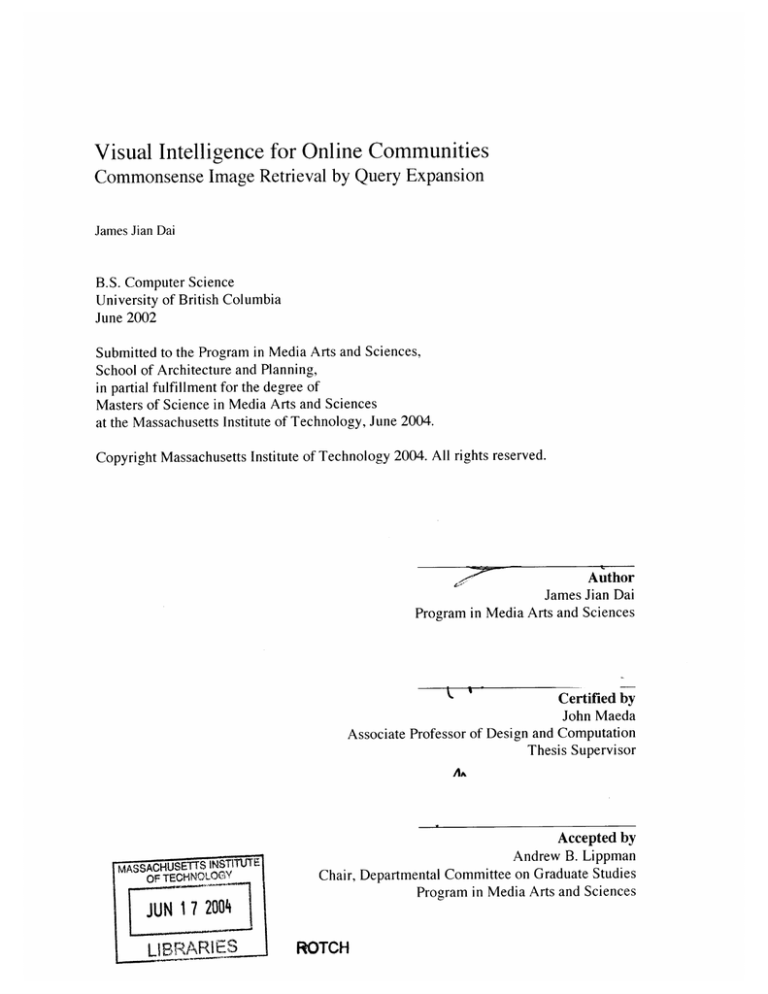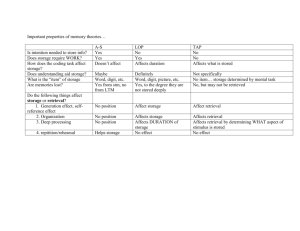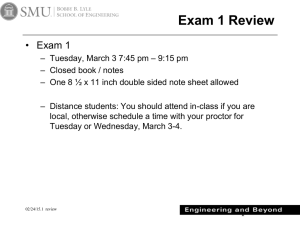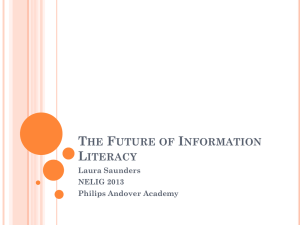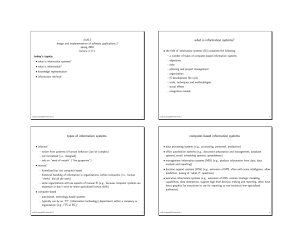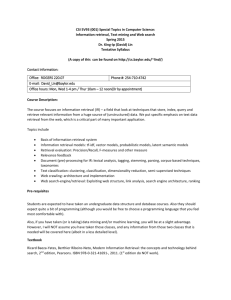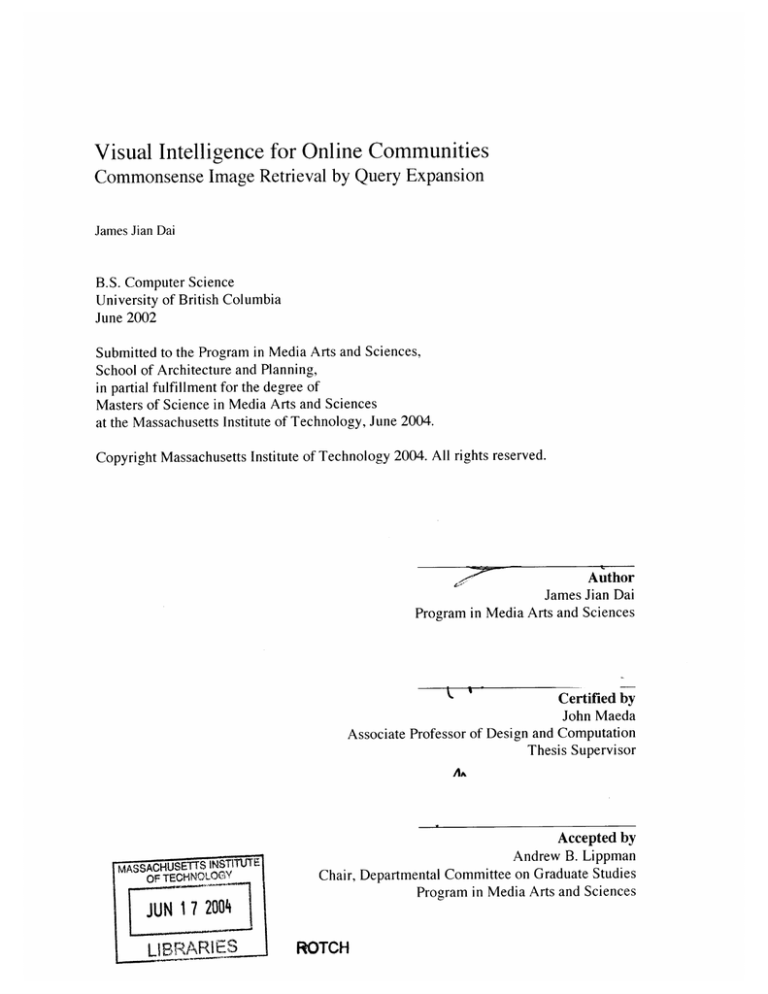
Visual Intelligence for Online Communities
Commonsense Image Retrieval by Query Expansion
James Jian Dai
B.S. Computer Science
University of British Columbia
June 2002
Submitted to the Program in Media Arts and Sciences,
School of Architecture and Planning,
in partial fulfillment for the degree of
Masters of Science in Media Arts and Sciences
at the Massachusetts Institute of Technology, June 2004.
Copyright Massachusetts Institute of Technology 2004. All rights reserved.
Author
James Jian Dai
Program in Media Arts and Sciences
Certified by
John Maeda
Computation
and
Associate Professor of Design
Thesis Supervisor
Accepted by
Andrew B. Lippman
of-CHtoGY
Chair, Departmental Committee on Graduate Studies
Program in Media Arts and Sciences
ROTCH
Visual Intelligence for Online Communities
Commonsense Image Retrieval by Query Expansion
James Jian Dai
B.S. Computer Science, University of British Columbia, June 2002
Submitted to the Program in Media Arts and Sciences,
School of Architecture and Planning, in partial fulfillment for the degree of
Masters of Science in Media Arts and Sciences at the
Massachusetts Institute of Technology, June 2004
Abstract
This thesis explores three weaknesses of keyword-based image retrieval through the
design and implementation of an actual image retrieval system. The first weakness is the
requirement of heavy manual annotation of keywords for images. We investigate this
weakness by aggregating the annotations of an entire community of users to alleviate the
annotation requirements on the individual user. The second weakness is the hit-or-miss
nature of exact keyword matching used in many existing image retrieval systems. We
explore this weakness by using linguistics tools (WordNet and the OpenMind
Commonsense database) to locate image keywords in a semantic network of interrelated
concepts so that retrieval by keywords is automatically expanded semantically to avoid
the hit-or-miss problem. Such semantic query expansion further alleviates the
requirement for exhaustive manual annotation. The third weakness of keyword-based
image retrieval systems is the lack of support for retrieval by subjective content. We
investigate this weakness by creating a mechanism to allow users to annotate images by
their subjective emotional content and subsequently to retrieve images by these emotions.
This thesis is primarily an exploration of different keyword-based image retrieval
techniques in a real image retrieval system. The design of the system is grounded in past
research that sheds light onto how people actually encounter the task of describing
images with words for future retrieval. The image retrieval system's front-end and backend are fully integrated with the Treehouse Global Studio online community - an online
environment with a suite of media design tools and database storage of media files and
metadata. The focus of the thesis is on exploring new user scenarios for keyword-based
image retrieval rather than quantitative assessment of retrieval effectiveness. Traditional
information retrieval evaluation metrics are discussed but not pursued. The user scenarios
for our image retrieval system are analyzed qualitatively in terms of system design and
how they facilitate the overall retrieval experience.
Thesis Advisor: John Maeda
Title: Associate Professor of Design and Computation
Visual Intelligence for Online Communities
Commonsense Image Retrieval by Query Expansion
James Jian Dai
B.S. Computer Science
University of British Columbia
June 2002
Submitted to the Program in Media Arts and Sciences,
School of Architecture and Planning,
in partial fulfillment for the degree of
Masters of Science in Media Arts and Sciences
at the Massachusetts Institute of Technology, June 2004.
Thesis Reader
Walter Bender
Executive Director, MIT Media Lab
Senior Research Scientist, Program in Media Arts and Sciences
Thesis Reader
Whitman Richards
Professor of Cognitive Sciences
Computer Science and Artificial Intelligence Laboratory
4
To my parents, without you I would not be here.
Acknowledgements
First of all I would like to thank my thesis readers. Thank you Walter Bender for bringing
the entirety of your expertise and experience to help shed light on the process and to steer
me in the general direction of here. Thank you Professor Richards for being utterly
honest with me about the bad and the good and for giving my own passions relevance. If
I come back to MIT in the future, it will be because this place was good enough to keep a
professor as respectable, genuine, professional and caring as you.
Secondly I would like to thank the people who gave me a nurturing place to explore my
passions. Thank you members of the Theater Arts faculty who I will be forever grateful
to have worked with: Alan Brody, Michael Ouellette, Tommy DeFrantz, Janet Sonenberg
and Jay Scheib. Thank you for giving this rather assuming graduate student time, place
and mind to be nosey. Janet, thank you for helping me in my time of need and for caring
about me since the first e-mail through the ether. Jay, thank you for your trust and
friendship. Welcome to MIT, please push in all directions. Thank you to the Rinaldi
collective for your smiles and enthusiasm. Diane Brainerd, Bill Fregosi, Leslie Held,
Mike Katz, Karen Perlow and Elizabeth Jochum, you are the true puppet masters of
theater at MIT. Michele Oshima, thank you for kicking my butt in the right direction and
for being yourself.
Thirdly I would like to thank my friends. It is my desire and curiosity to understand the
invisible strings that bind us that makes me truly believe there is something worthwhile to
be captured on stage. You know who you are. Thank you suitees (Grace, Roger, Aditi,
Bing) for giving me a home. Thank you Aaron for the fun. Thank you Parmesh for
reaching out and for being your beautiful self. Thank you Austin, Jinger, Jacob, Gustavo,
Hugo, Helen, Bushra, Melissa, Hiroko, Basel, Ashlie for being my friends. Thank you
Karen, Anna and Sarah for the memories of me fumbling towards myself. Thank you to
the PLW team (Carlos, Noah, Pat, Marc, James, Ben, Allen) for the inspiration and
companionship. Thank you the Grad Ring team (Alvar, Justin, Lucy, Akshay, Peg) for
making a tradition with me. Thank you Mike Wu and Maria Klawe for setting me on the
course to graduate school in the first place. Thank you Hilary for being there for me at all
hours and for putting up with me. And thank you Stella for giving my life bite.
Finally, I would like to thank the person who adopted me last summer. But first, thank
you Linda Peterson, Pat Solakoff, Mitch Resnick, Hiroshi Ishii, Walter Bender, Glorianna
Davenport, James Seo, Anindita Basu, Andrew Sempere, Kimiko Ryokai and Janet
Sonenberg for helping me find my advisor, John Maeda. John, words fail to describe how
fortunate I feel to have a mentor who is truly the wind beneath my wings. Thank you for
your honesty, trust and care...
If I follow my heart and do something I am proud of in the world, it is because I met you.
Table of Contents
1 Introduction................................................................................................................
1.1 The Problem ........................................................................................................
1.2 The Need.............................................................................................................
1.3 The Approach....................................................................................................
2 Extended Exam ple ...................................................................................................
2.1 Scenario - Im age retrieval by exact keyword m atching......................................
2.2 Scenario - Query expansion by dictionary definition ........................................
2.3 Scenario - Query expansion by conceptual relationships ..................................
2.4 Scenario - Retrieval by em otional content.......................................................
3 Theoretical Background ..........................................................................................
3.1 Overview of Im age Retrieval Research............................................................
3.2 Theories of Perception......................................................................................
3.2.1 Structuralism ............................................................................................
3.2.2 Gestalt Theory ..........................................................................................
3.2.3 M arr's Com putational Theory of Perception ..............................................
3.2.4 The Importance of Social Context and Subjective Emotions ......................
3.3 Approaches to Im age Retrieval.........................................................................
3.3.1 Content-Based Image Retrieval................................................................
3.3.2 Keyword-Based Retrieval .........................................................................
3.3.3 Integrated Approaches to Image Retrieval.................................................
3.4 Focus of Thesis ...............................................................................................
4 System Design and Im plementation............................................................................
4.1 The Treehouse Studio Fram ework ..................................................................
4.2 The Im age Retrieval System .............................................................................
4.2.1 Im age Annotation Application ..................................................................
4.2.2 Im age Browse and Retrieval Application ...................................................
4.3 User Interaction in the Image Retrieval Application..........................................
4.4 Image Retrieval System Design ...........................................................................
4.4.1 Server Client Architecture.........................................................................
4.4.2 Im age Database Architecture ....................................................................
4.5 User Scenarios Retraced ..................................................................................
4.6 Im age Retrieval System Summ ary ..................................................................
5 Evaluation..................................................................................................................
5.1 Functional com parisons with other image retrieval system s .............................
5.2 Traditional Inform ation Retrieval Evaluation M ethods .....................................
5.3 User Feedback..................................................................................................
5.3.1 Keyword annotation and knowledge aggregation feedback ........................
5.3.2 Query expansion feedback .........................................................................
5.3.3 Emotional content retrieval feedback .......................................................
5.4 Future extensions.............................................................................................
6 Conclusions................................................................................................................64
7 References .................................................................................................................
10
10
11
12
13
13
13
14
15
16
16
16
17
18
19
20
21
22
24
29
29
31
31
33
33
35
50
51
51
53
54
55
57
57
59
60
60
61
62
62
65
List of Figures
10
Figure 1 - Septem ber 11, 2001....................................................................................
........... . . 12
.....
........
Figure 2 - How many words is this picture worth?...........................
13
Figure 3 - Exact keyword retrieval example..............................................................
14
Figure 4 - Dictionary definition example ..................................................................
15
Figure 5 - Conceptual relationship retrieval example ................................................
15
Figure 6 - Em otion retrieval exam ple.........................................................................
17
Figure 7 - Numbers "4" and "5"are hidden ................................................................
18
Figure 8 - Numbers "4" and "5" are visible here .......................................................
19
Figure 9 - Grouping by proximity example ................................................................
19
Figure 10 - Another grouping by proximity example ................................................
19
Figure 11 - Grouping by similarity example..............................................................
........... .. . . 19
..........
Figure 12 - Which direction do the triangles point?..........................
Figure 13 - Taxonomy of image representation methods............................................21
Figure 14 - Image query in a hypothetical feature space of RGB colors ..................... 22
Figure 15 - Example of keywords of an image in the PictureQuest database .............. 24
Figure 16 - Framework for classifying visual descriptors..........................................27
31
Figure 17 - Treehouse login page..............................................................................
32
Figure 18 - Treehouse user home page.......................................................................
32
application..........................................................
Draw
Figure 19 - The vector-based
33
Figure 20 - The pixel-based Photo application .........................................................
34
....................................................................
Application
Figure 21 - The Annotation
35
Figure 22 - The Image Retrieval Application ............................................................
Figure 23 - Keyword tab - direct retrieval ................................................................
Figure 24 Figure 25 Figure 26 Figure 27 Figure 28 Figure 29 Figure 30 Figure 31 Figure 32 Figure 33 Figure 34 Figure 35 Figure 36 Figure 37 Figure 38 Figure 39 Figure 40 Figure 41 Figure 42 Figure 43 Figure 44 -
36
37
Exact keyword matching .........................................................................
37
Image retrieval by query expansion .........................................................
38
WordNet senses for "dog".......................................................................
39
Hyponyms of two definitions of "dog" ...................................................
39
A sam ple concept tree .............................................................................
Insertion of new terms into the DSH........................................................41
42
The Nouns tab - query expansion by WordNet ....................
A second definition of "apple".................................................................43
43
Another example of WordNet query expansion .......................................
Using OpenMind to expand queries by conceptual relationships.............45
46
A theory of basic emotional groups .........................................................
47
............
Application
Annotation
Emotional response annotation with the
48
Retrieval by emotional response ..............................................................
48
Retrieval of similar emotions..................................................................
49
Retrieval of opposite emotion..................................................................
Aggregate user feedback for emotional retrieval..................................... 49
51
N ouns tab links.......................................................................................
51
Context tab links ...................................................................................
52
Image Retrieval System Client-Server architecture .................................
system..........58
PictureQuest image database and keyword-based retrieval
58
Google Image Search for "kiwi"..............................................................
List of Tables
Table 1 Table 2 Table 3 Table 4 Table 5 Table 6 Table 7 Table 8 -
Distribution of Classes by average percentage across three describing tasks... 25
Class frequency by percentage for describing tasks and Sorting task..........26
47
Emotional keyword synonyms..................................................................
The dictionary table in the Treehouse image database................................53
53
Treehouse database table matching images to keywords ............................
54
Treehouse database table for emotion keywords .........................................
54
Treehouse database table for emotional keyword aggregate .......................
59
Information retrieval evaluation metrics.....................................................
1 Introduction
1.1 The Problem
Figure 1 - September 11, 2001
The above picture (Figure 1) is an image of the second hijacked airplane about to slam
into the World Trade Center on September 11, 2001. How would you describe this to a
friend who has never seen it? Would you describe the contents of the image (twin towers,
airplane, smoke), or would you describe the historical context around the event itself (the
worst terrorist attack on U.S. territory in history), or would you describe the horrific
emotional landscape that gripped the entire nation that will be forever associated with this
image?
How would you describe this image so that you can retrieve it sometime in the future?
Herein lies the complexity of image retrieval. The task could be approached from many
different angles that involve very different disciplines. We could try to describe the
picture as a collection of low-level pictorial features such as color, line and texture. This
approach taps into theories of perception from Psychology (Doom and Vries 2000) and
Cognitive Science (Pinker 1985; Wade and Swanston 1991; Hoffman 1998). The
Computer Vision (Marr 1982) and Image Processing (Veltkamp, Burkhardt et al. 2001)
communities have explored ways of automating the low-level feature extraction process.
We could also describe the picture in terms of its composition of pictorial parts, taking
into account the layout and balance of the visual elements. This approach requires
knowledge of how the human visual system works and how the eye travels in the image.
We would be starting from the fields of Psychology and Neurobiology as well as Graphic
Design (Dondis 1973). Alternatively, we could try to come up with meaningful categories
by which we could distinguish this picture from all other pictures. This approach could
lead us to note the social context around the event depicted in the picture as well as the
biography of the photographer. We could also categorize the image by its medium of
photography as opposed to a painting or drawing. Describing an image by its medium
and context would go beyond the basic pictorial elements in the image itself. There is a
long history of coming up with categorical structures for organizing images in Library
Systems (Jorgensen 2003) and Information Sciences (Salton and McGill 1983) that often
make use of ideas from the study of Art History (Berger 1973). There is a rich history of
Information Retrieval (Jing and Croft 1994; Lim, Seung et al. 1997) research that have
focused primarily on the retrieval of text-based documents with techniques that may be
applicable to Image Retrieval (Jorgensen 2003).
The needs for visual information retrieval differ greatly based on the task domain and the
numerous approaches originating from vastly different disciplines illustrate this fact. For
some domains, such as sorting medical scans, automated methods of object recognition
may be enough. For others, for example, a theater designer trying to find an image of a
flag that conveys a sense of tension to be used as part of a scenic set, an approach that
just takes into account color and texture is simply not enough. The image's meaning and
emotional evocativeness must also be considered.
1.2 The Need
As our personal and professional collections of digital visual data grow at a rapid rate,
there is an increasing need to address digital image browsing and searching. With the
billions of images available on the Internet there is an urgent need for systems that
organize them and help us quickly find what we need. Libraries have very extensive
categorical systems that help us find a few books among millions. What would be a
solution that helps us organize images? An image maybe worth a proverbial thousand
words but how many words does it take to capture the essence of an image so that they
can be used to later retrieve that image accurately? Should we try to use words at all? Is
there a way to automate the categorization process? Can computers help? Please take a
look at the picture in Figure 2 below.
Figure 2 - How many words is this picture worth?
Would this picture be adequately described as "a young woman dancing"? What about
the mood of the picture and the emotions it elicits? Just like art appreciation, our visual
experience is highly visceral and subjective (Finke 1989). How can we build image
retrieval systems that respect the human aspects of visual perception since humans are
predominantly visual creatures (Sekuler and Blake 2001)?
1.3 The Approach
This thesis examines image retrieval by exploring ways to facilitate image retrieval in
terms of how people see images and what people see in images. The task domain is
focused primarily on personal digital images but the methods can be easily extended to
other types of images and media. We examine how real people actually describe images
and use this data to inform the system design and development.
Our approach is to explore image retrieval by keywords that users have associated with
them. In Chapter Three, we discuss the theoretical foundation and background to this
approach and in Chapter Four we present the design and implementation of an image
retrieval system that explores three traditional shortcomings of keyword-based image
retrieval:
1. The requirement of heavy manual annotation of keywords for images.
2. Overcoming the hit-or-miss nature of exact keyword matching.
3. Categorizing and retrieving images by their emotional content.
In Chapter Two, we provide an extended example of the power and accessibility of this
approach. In Chapter Five we examine the effectiveness and weakness of our image
retrieval system and discuss ways to extend it. Finally, we present a summary of our
exploration in Chapter Six.
2 Extended Example
2.1 Scenario - Image retrieval by exact keyword matching
Jordan is a junior at college who has been playing with the Treehouse online community
for a couple of weeks. He has browsed the image database and added some keywords to a
few images that he thought was interesting. For a humanities class Jordan was asked to
write a paper on the topic of "The Fantastical Inner Life of Poets". He wants to use an
evocative image go to with the title page of his paper. Jordan turns to the Google Image
Search (Google 2004) and tries a few searches with the search words of "life" and
"poets". The results are either mundane images from personal websites or graphic icons
from websites (such as "poets.gif'). None of them strike him as fitting for what he had in
mind. He suddenly remembers that he had previously annotated a Treehouse image with
the word "fantastical" because he had thought it was interesting. If his memory serves
him right, that image might just work. He logs into the Treehouse image retrieval system
and types in the keyword "fantastical" and lo and behold the image he remembers
appears (Figure 3).
ADD EMOTIONAL KEYWORD
[M.idEp
sf
sa
] [ anmI I faRU
Ia a
n ffE
Figure3- Exact keyword retrieval example
This image will do just fine, Jordan muses. He retrieves it and inserts it into his paper.
2.2 Scenario - Query expansion by dictionary definition
Michael is a twelve-year-old student in seventh grade doing his homework. The
assignment is to create a collage of pictures of fruits. He logs onto the Treehouse online
community and begins searching for pictures of fruits he can use. Using the direct image
search, he types in "apple" and gets some good looking pictures of apples. He does the
same for some "peach" but that query returned no results. Frustrated, Michael clicks on
the results tab labeled Nouns. To his surprise this page is filled with images of other types
of fruits. There is an image of a banana and orange among other things. Somehow the
system picked up the fact that "apple" is a fruit and has returned other images that were
annotated with the names of other types of fruits from the database (Figure 4).
ROVIOVsd knags
-
Keyword
gig> substanc
a
-Nouns-
> gid> f&gd4 > p&rouc >
Context
glik
Emotion
PPI,5t>
Random
>
, like apple, is also a kind of dlefruit
grange like apple, is also a kind of eible frui
Figure4 - Dictionarydefinition example
Michael picks the images he likes and adds them to his project.
2.3 Scenario - Query expansion by conceptual relationships
Joanna is a 67-year-old grandmother who wants to send out invitations to her
grandchildren to visit her in sunny California. She decides to make a personal invitation
card with pretty pictures for the children. She logs onto the Treehouse online community
and searches for pictures of the beach since she lives right next to a beautiful sandy
stretch. She puts "beach" as the search word and sends in the query. No images that were
annotated with the word "beach" were found. However, upon examination of the Context
results tab, she sees that the system has returned images that were annotated with words
that are somehow conceptually related to the word "beach". For example, the system
returned pictures tagged with the words "ocean" and "sand" (Figure 5).
She decides that some of these could be useful and downloads them.
Figure5 - Conceptual relationshipretrieval example
2.4 Scenario - Retrieval by emotional content
Peter is a teenager in high school who wants to become a visual artist. His friend Sarah
has been hospitalized for a week from a skiing accident. Peter loves pictures and wants to
send Sarah a picture to cheer up her day. He logs onto the Treehouse image retrieval
system. He clicks on the Emotions tab and initiates a request for pictures that members of
the community have annotated to elicit the emotion of "happiness". He chooses a funny
sketch of a frog and downloads the image (Figure 6).
Keyword
Nouns
Context -- nwfion-
Random
BY EhMONS
SEARCH
libSImaaTaIbI4Saamalsaahleaaalemsmai
samlmianssastal sammasam JmI~m
~
>r
Figure 6 - Emotion retrievalexample
Peter prints out the image and makes it into a card for Sarah.
3 Theoretical Background
3.1 Overview of Image Retrieval Research
The term image retrieval refers to the task of finding one or more images from a set of
many (Jorgensen 2003). This includes both image searching where a user is hunting for a
specific image that they have in mind as well as image browsing where the user has only
a rough idea of the kind of image they are after (Kuchinsky, Pering et al. 1999). Image
browsing often takes place by the user navigating through some sort of structure by
which all images in the system are organized (Yee, Swearingen et al. 2003). The system's
structure allows the user to examine sub-collections of similar images. A user could
approach the task of image retrievalsimply by examining the entire collection one by
one. This would be analogous to looking for a book in the library by looking at each book
one by one - not a very efficient route. Libraries have extensive systems for organizing
books logically to help users find books. This organizational data may include title,
author, date, genre, type and call number. Image retrieval systems can also help users by
associating descriptive data with images (Yee, Swearingen et al. 2003). This descriptive
data (called meta-data because it is data about data) can help organize images logically to
facilitate their retrieval. Retrieving images would involve the user specifying a search
query in terms of the descriptive data the system uses to organize the images. This search
query represents the image or type of image the user would like to find.
Existing image retrieval systems use a variety of methods to organize and describe
images. Research in this field can be roughly divided into two ways of representing
images. How an image retrieval system represents an image is very important as the
representational scheme directly affects how users engage with the system (since the
search query needs to be expressed in terms of how the image is stored). One
representational scheme, here termed Content-Based Image Retrieval, describes images
by visual features that can be automatically detected by image processing. The other
scheme, here termed Keyword-Based Retrieval, uses words as the descriptive data. The
following sections go over some general theories of perception that image retrieval
research stands upon. We then discuss Content-Based Image Retrieval and KeywordBased Retrieval in terms of these theories of perception and expound the strengths and
weaknesses of their representational schemes and retrieval mechanisms. This chapter
ends describing the focus of research presented in this thesis and how it relates to past
image retrieval research.
3.2 Theories of Perception
Humans are predominantly visual creatures, how people see images is directly related to
how people see the world around us; thus image retrieval research is strongly rooted in
theories of perception (Doorn and Vries 2000). In this section we will describe some
ideas that have been particularly influential to image retrieval research.
Perception happens when stimuli from the world around us reach our senses and are
cognitively processed for meaning. For example, although there are many sounds in our
environment, we recognize some as words that carry linguistic meaning. Visual
perception happens when light from our environment hits our retinas. The properties of
the light are processed to help us recognize a visual scene; for example, the light
frequencies are deduced as color (it is interesting to note that color does not exist in the
world around us except in our heads). Researchers have long debated about how this
visual processing takes place and what the fundamental building blocks for visual
cognition are (Spoehr and Lehmkuhle 1984).
3.2.1 Structuralism
The early Structuralism view of perception situates the senses as independent of each
other. Structuralistspropose that for each detectable elementary physical event there is a
specialized neural feature detector responding to the event and that a corresponding
elementary observation (or sensation) would be experienced (Hochberg 1964). Their
procedure was to discover the underlying fundamental sensations and their physiological
bases, and the laws by which these elements combine. All other qualities for which we
can find no such receptors (such as distance, solidity, social attributes, facial expressions,
and so forth) were to be built up out of these units that were to combine by simple
addition. The basic failures of this theory lay in the addition hypothesis. Many building
blocks of visual perception such as color, position, shape and size, do not predict the
observations made when those supposed building blocks are combined. For example,
Figure 7 and Figure 8 below contain all parts of the letters "4" and "5".
Figure 7 - Numbers "4" and "5"are hidden
Figure 8 - Numbers "4" and "5" are visible here
In the above illustrations, all the point stimuli of the number "4" and "5" are clearly
visible. The additional lines obscure the numbers in Figure 7 but not in Figure 8. This
suggests that perception maybe more than an aggregate of point stimuli, as Structuralism
proposes, and that there are evidently laws of organization at work - factors that depend
on the relationships between the parts of the patterns of stimulation (Hochberg 1964).
3.2.2 Gestalt Theory
Gestalt theory was the first serious attempt to deal with perception as other than an
assemblage of independent point sensations with the goal of finding natural units of
analysis of perception with which to replace the artificial sensations and to explain these
new units in terms of a totally revised picture of how the nervous system works. Gestalt
theorists criticized structuralism, believing that a percept is not composed of sensations:
If we take a new look at the world of perception, unbiased by any
structuralist assumptions, what do we find as the most natural units of
analysis? In the world of sight - not meaningless tiny patches of light and
color, but whole shaped regions, set off or bounded by their contours,
which appear the same whether they fall on one particular set of cells on
the retina or on another: as you shift your gaze even slightly to one side of
the number at the bottom of the page, a totally new set of cones is
stimulated, yet the shape you see remains the same... before we undertake
detailed psychophysical measurement, before we seek to understand the
underlying physiological mechanisms, we must discover the rules that
govern the appearance of shapes and forms (Hochberg 1964).
Gestalt theorists derived numerous laws of organization. Most of which can be
summarized under the "law" of simplicity ("we see what is simplest to see"). Whether by
early perceptual learning or by inborn arrangement, our nervous systems seem to choose
those ways of seeing the world that keep perceived surfaces and objects as simple and
constant as possible.
Figure 9 - Grouping by proximity example
Figure 10 - Another grouping by proximity example
JJJ JJT TTTTT> >
J J J
T TT
1JJ JJJ T T T
Jj JJ
TTT T T
J J J TT T T T x'IX
T TTT
JJJJ
>
Figure 11 - Grouping by similarity example
Figure 12 - Which directiondo the trianglespoint?
For example, there are many common examples of grouping by similarity in everyday
life. If like objects are located near each other in the physical world, we tend to group
them together perceptually (Solso 1994). In Figure 9 we see three groups of vertical lines
and in Figure 10 we see two groups of circles. In Figure 11, the T's in the center are
perceived as belonging to a different class of objects. This grouping by similarity can be
the most noticeable when there are conflicting possibilities. Take a look at Figure 12, in
which direction do the triangles point? Does this direction change?
3.2.3 Marr's Computational Theory of Perception
David Marr's computational theory of perception begins with point stimuli of
Structuralism and suggests a path to perception that incorporates the recognition of
Gestalt shapes and surfaces. He believed that the processes involved in low-level vision
produce a series of representations providing increasingly detailed information about the
visual environment. Three kinds of representations are identified. First of all is a primal
sketch that provides a two-dimensional description of the main light-intensity changes in
the visual input including info about edges, contours and blobs. Secondly a two-and-ahalf dimensional sketch incorporates a description of depth and orientation of visual
surfaces that makes use of info provided by color, texture and motion. Finally, a three
dimensional representation describes the shapes of objects in space that is independent of
the observer's viewpoint (Marr 1982). Perception involves matching the representation
constructed from the visual stimulus against a catalogue of previously learned threedimensional models stored in memory. Research in cognitive neurophysiology has found
evidence to support this perspective (Doorn and Vries 2000).
3.2.4 The Importance of Social Context and Subjective Emotions
The above theories of perception focus primarily on the neurological processing of visual
stimulus, they do not attempt to consider the social context and subjectivity of the
perceptual experience. As suggested by the figure of the terrorist attack of September 11,
2001 in Chapter One, sometimes the social context and emotional content of an image are
inseparable from the perception of an image. In considering major problems with theories
of visual perception, Gordan (Gordon 1989) highlights the need for taking into account
context and subjectivity: "there is a fundamental flaw in the idea that the eventual
explanation of perception will be physiological: namely that neurophysiology remains
'inside' the organism, whilst perception involves the external world. Neural events may
be isolated entities, but stimuli arise from within a context, a context that shapes our
conscious experience. A general theory of visual will have to respect this fact, and this
means that the language of such a theory is more likely to be psychological than
physiological".
In research it is possible to adopt a tough-minded, behaviorist approach to perception
with only controlled, measured responses. However, as human beings we are intimately
aware of our own consciousness. It would be impossible for purely objective research
into color vision to discover that certain color combinations are very unpleasant, or that
some colors appear warm, others cold (Gordon 1989). Modern phenomenologists argue
for the inclusion of subjective experience in accounts of perception. They insist that our
perception of say, a house, transcends any limited vantage point: we 'see' the volume of
the house, its solidity, even when the only visible aspect is the front. Our phenomenal
experience includes the knowledge that we are 'inside' our bodies. We know what things
would look like from alternative vantage points. It is important for image retrieval to take
into account the subjective nature of human perception.
Emotions are relevant to image retrieval as they play a large part in the subjective
perception of images (Solomon 2003). They affect not only visual processing but also
retrieval. A person's perception and subsequent recall of an event or image is strongly
dependent on they emotional state during both perception and recall (Evans 2001). It has
been shown that in recalling events, people make use of emotional keywords associated
with those events. Documenting and categorizing images based on affective response has
not yet been explored in depth as has been done with color (Itten 1973). One obstacle is
..
.....
......
..
exactly the subjective and changeable nature of affective response - that it differs person
to person and time by time even for the same person. However, research has shown that
most affective response to images are "either somewhat neural or high-arousal pleasant or
high-arousal unpleasant" (Lang, Bradley et al. 1997). Similar reduction was found in user
perception of facial expressions. The six "basic" emotion were found to reduce to a
pleasantness-unpleasantness dimension (Scherer and Ekman 1984). On the pleasantunpleasant dimension, happiness and surprise are at one end while disgust, anger and
sadness are at the other. This research suggest that despite the subjective nature of
emotions and perception, it may be possible to use broad categories to describe images by
users' affective responses to them (Matravers 1998).
3.3 Approaches to Image Retrieval
We stated above that research in image retrieval could be roughly divided into two
approaches based on the type of descriptive data the systems use to document images.
This taxonomy of representations in image retrieval is shown in Figure 13.
I
APPROACH
REPRESENTATIONAL
DATA
I
Content-Based image Retrieval
Color
Shape
0 black 55%
* gray 30 %
*
I
Words
Objects: "young woman"
"dancer"
Subject: "modern dance"
Abstract: "peace""calm""grace"
Texture
blue 10%
ETEVACIMEHD &rf
Query by Example
II
Query by Keyword
Query by Sketching
1
Keyword-Based Image Retrieval
1
"modem dance"
Figure 13 - Taxonomy of image representationmethods
Content-Based Image Retrieval describes images by visual features that can be
automatically detected by image processing while Keyword-Based Retrieval uses words
as the descriptive data. We will now go over the advantages and disadvantages of both of
these approaches to image representation and retrieval. It is important to note that the two
approaches are not dichotomous approaches to image retrieval. They are two ways of
representing images that can be used in the same system in an integrated fashion. We will
describe some such integrated systems towards the end of this chapter. But first, the two
approaches to image representation are described separately for clarity's sake.
3.3.1 Content-Based Image Retrieval
Content-Based Image Retrieval (CBIR) is discussed here as one scheme for representing
images used in image retrieval systems (Chang, Smith et al. 1997; Gupta and Jain 1997).
The goal of CBIR is to describe a set of images based on their visual properties and to
facilitate image retrieval by using the visual properties. CBIR is rooted in research from
Computer Vision and Image Processing. In this approach, images are automatically
analyzed for low-level features such as color, shape, texture and light intensity
(McDonald and Tait 2003). The features extracted from images are used to construct a
multidimensional feature space. All the images are then placed in this space. A wellknown theory postulates that human similarity perception is based on the measurement of
an appropriate distance in a metric psychological space (Shepard 1962; Torgeson 1965;
Carrol and Arabie 1980). In this theory, it is assumed that a set of features models the
stimulus' properties so that it can be represented as a point in a suitable feature space
(Bimbo 1999). Similarity between images in CBIR systems is calculated by distance
functions between the locations of images in the system's feature space. In order to
retrieve images, the user can either Query by Example (QBE) by specifying an example
image and asking the system to look for similar ones or Query by Sketching (QBS) where
they can sketch out representations of images they are looking for. The query is located
as a point in the feature space and image relevance is returned by the similarity
calculation between the query point and all images in the set. For example, in Figure 14,
the rectangles represent images of the database placed in a 3-axis color space. A query by
the example image of the red apple is located in the space according to its color features
(notice it is near the axis for the color red). The darkened images are those in the database
that are close to the query image in the representational space, they become the results of
the query and are returned by order of their proximity to the apple image. In this
representational scheme, the vector distance between images in the space is used to
calculate result relevance. This means queries have to be formulated as a point in this
space.
BLUE
RED
GREEN
Figure 14 - Image query in a hypotheticalfeaturespace of RGB colors
CBIR systems follow theories of perception to create system representations that best
simulate human cognitive representation (Salton and McGill 1983). As discussed in the
section on theories of perception, visual cognition is concerned with the translation of
point stimuli such as light intensity and color into higher-level representations of objects
and shapes. Thus CBIR systems face the tough challenge of object recognition to
simulate the functions of human cognitive processing. Where as humans have little
difficulty in picking out salient objects in images even in occlusion, this is a difficult task
for machine recognition with success varying greatly among different task domains. In
order to imbue the recognized regions features with meaning, CBIR systems often have a
training mechanism whereby a human user labeled a sample region (e.g. "sky"), and the
system goes ahead and tries to automatically find all instances of "sky" in all image sets
(Pentland, Picard et al. 1993). They use image statistics to try to recover the semantic
context of a scene automatically (Torralba and Oliva 2002). Because this is not a perfect
process, CBIR systems typically have relevancefeedback so that users engaged retrieving
images could tell the system which regions have been correctly or incorrectly recognized
(Gong 1998). Some exemplary CBIR systems include the QBIC system (Flickner,
Sawhney et al. 1995) for feature space construction, the Photobook system for region
modeling and relevance feedback (Pentland, Picard et al. 1993) and others that have
examined different feature spaces such as color histograms (Vasile and Bender 2001),
texture and others (Jaimes and Chang 2000).
3.3.1.1 Advantages
The advantage of the CBIR approach is that the extraction of descriptive data can be
automated or partially automated. For large image databases, this means the size of the
collection could be scaled up easily. Another advantage of the CBIR approach is the
adaptive and learning nature of the system. As more users use the system and provide
relevancefeedback and train more models (e.g. "grass", "pavement" etc.) the more
intelligent and accurate the overall system becomes (at least in theory).
3.3.1.2 Disadvantages
Although CBIR systems tap in to theories of perception to construct feature spaces that
reflect the human visual processing system, they have an extremely long way to go
towards simulating actual human perception. In a way, the human brain still computes at
an astonishing rate as compared to computational systems; it is somehow able to go
through Marr's steps for constructing a three-dimensional representational scene from
perceived light intensities, in real time. Even if computational power were aligned with
human processing, the process of visual perception is still not completely known. The
primary disadvantage of the CBIR approach, as indicated by many studies in psychology,
is the inadequacy of the feature vector model and metric distances as a model of human
perception (Bimbo 1999). For example, a color feature space may judge two images to be
similar because they contain similar portions of a particular red. However, a human being
might see drastically different images of a beautiful sunset and a can of ketchup. This
problem is due largely due to the subjectivity of human image perception and is
commonly referred to as the Semantic Gap. Meaning that is gathered from an image is
more than can be aggregated from low-level features such as color, shape and texture. A
converse retrieval problem is such that except in very specific domains with expert users,
it is difficult for users to specify what they are looking for in terms of low-level features
which is what needs to happen for a query to be formulated (Bimbo 1999). This implies
serious limitations to Query By Sketching and Query by Example (Doorn and Vries
2000). The Semantic Gap problem in CBIR has been tackled from many perspectives
including the use of combinations of multiple similarity models and iterative user
relevance feedback (Schettini 1994). These attempts have had varied success but face the
underlying challenge of adapting users to the way a machine represents images with lowlevel features. The task of trying to deconstruct an image into components of a
representational scheme based on low-level features can be at odds with the subjective
nature of how images are perceived and described by people.
3.3.2 Keyword-Based Retrieval
Keyword-Based Retrieval is the second general approach to image representation that
uses words to describe images. Keyword-Based Retrieval is based on giving captions to
images and retrieving images by querying with text and finding matches between query
words and caption words. Although most systems work by having a list of keywords
associated with each image, this text data can also be structured. For example, the online
image database PictureQuest (PictureQuest 2004) has a collection of about 500,000
images that are annotated with a "description" field (for example, "a teen with a dog
using a laptop computer outdoors") as well as a "suggests" field (for example, "day, pet,
lifestyle, technology, youth") (Figure 15).
Info
PictureQuest
1-800-764-7427
This watermarked comping image may be used for preview purposes only. To save this image to
your hard drive, click and hold (Mac), or right-dick (PC), then select "Save image". The nonwatermarked version of this image isavailable through PictureQuest.com.
Description: Boy jumping a fence.
Suggest: family and lifestyles, v15, color,
horizontal, exterior, center,
lifestyle, jumping, boy, fence,
energy, person, child,
silhouette, blue, black, pink,
15290, LS005631
Credit: O S.Wanke/PhotoLink/
Photodisc/ PictureQuest
Copyright: @S.Wanke/PhotoLink, 2000
CS. WankePhooLink/ Ptotodsc/ PictUoouwt
Image #: 125609
Collection: Photodisc
.*.
f nIMhMMM
mli
Figure 15 - Example of keywords of an image in the PictureQuestdatabase
Jorgensen (Jorgensen 2003) has pursued extensive research into how people approach the
task of describing visual images. In one experiment, people were asked to describe
images for three different tasks (Viewing, Search and Memory). For the Viewing Task,
participants were asked to produce a simple spontaneous description, writing down words
or phrases that "pop into their heads" until they could think of no more, or the time for
the task ended. The descriptive Search Task context was such that participants were told
to imagine that these were images they wished to find within some type of image storage
and retrieval system. The participants were told to visualize their ideal "intermediary," to
whom they would be describing the image. In the descriptive Memory Task, participants
from the Viewing task were later asked to write descriptions of the images from memory.
The attributes described by participants were grouped into broad categories (or
"classes"). These attribute classes are shown in Table 1 below. Two broad types of
Classes emerged, those of "Perceptual" attributes, related to the physical content of the
image, and "Interpretive" attributes, which are stimulated perceptually but require
additional internal interpretive and intellectual processes in order to name the attribute.
Perceptual Classes include OBJECTS, PEOPLE, COLOR, SPATIAL LOCATION and
VISUAL ELEMENTS. Interpretive Classes include STORY, ART HISTORICAL
INFORMATION, PEOPLE RELATIONS, EXTERNAL RELATION, ABSTRACT and
DESCRIPTION. VIEWER RESPONSE included personal reactions to the images.
Average
Memory
Search
Viewing
CLASS
29.3%
26.2%
27.4%
34.3%
OBJECTS
10.0%
11.1%
10.3%
8.7%
PEOPLE
9.3%
9.0%
9.7%
9.2%
COLOR
9.2%
9.4%
10.8%
7.4%
STORY
8.9%
7.7%
10.7%
8.3%
SPATIAL LOCATION
8.0%
8.8%
9.0%
6.0%
DESCRIPTION
7.2%
9.2%
5.4%
7.2%
VISUAL ELEMENTS
5.7%
7.6%
5.7%
3.8%
ART HISTORICAL INFO.
3.9%
2.6%
3.9%
5.2%
PEOPLE RELATED
3.7%
4.0%
3.8%
3.3%
EXTERNAL RELATION
2.9%
3.1%
1.9%
3.7%
VIEWER RESPONSE
2.0%
1.3%
1.5%
3.0%
ABSTRACT
Table 1 - Distributionof Classes by averagepercentage across three describing tasks
Jorgensen noted that the given task context affected how people described images.
However, the Perceptual Classes were consistently named across the tasks. Of these,
OBJECTS were the most cited. From the Interpretive Classes, the occurrence of attributes
in the STORY Class suggest that in addition to subject categorization, specific human
activities are of interest as well as other "story" elements. For example, an image of a
whale jumping out of the water was described as "whale performing by jumping out of
the water". Attributes which formed part of the story of an image were those which
described the "Who, What, When, and Where" aspects of the image representation.
Specific attributes included activities, events, settings, and time aspects of the story as
well as affective aspects such as emotions and relationships among people:
This man seems to be paying close attention to what he sees
The woman appears to be overly concernedwith appearance- she appears to be
putting on lipstick and looking at some kind of colorful material
[she is] worn out from too many years of stress
Attributes representing emotions, abstract ideas, themes, and atmosphere also appeared in
the descriptions:
Apparent female control of beast
Picture gives a feeling of trimphance [sic]
The kid is having a great time
Angry looking - ready to fight
Sinister, violence, threatening
Seems to have a religious connotation
All together, attributes representing story elements, emotions and relationships, themes,
and abstract ideas such as the "atmosphere" of an image accounted for about 15% of the
attributes named in the image describing tasks.
Jorgensen then presented users with a Sorting Task in order to elicit additional attributes
that may shed light on how people perceive similarity among images. As described
above, similarity is a very important notion in image retrieval as the similarity between a
query and images in the database can be used to generate a ranking of results for a query.
The participants were asked to sort seventy-seven color and black-and-white images into
groups, such that if they wished to find an image at a later time, this would be the group
they would look. The results of the Sorting Task are presented with the results of the
Describing Task for comparison in Table 2 below.
CLASS
OBJECTS
PEOPLE
COLOR
STORY
SPATIAL LOCATION
DESCRIPTION
VISUAL ELEMENTS
ART HISTORICAL INFO.
PEOPLE RELATED
EXTERNAL RELATION
VIEWER RESPONSE
ABSTRACT
Describing tasks Average
29.3%
10.0%
9.3%
9.2%
8.9%
8.0%
7.2%
5.7%
3.9%
3.7%
2.0%
2.9%
Sorting task
8.7%
8.6%
2.6%
8.5%
0.8%
2.7%
3.8%
23.8%
4.0%
8.7%
13.8%
14.1%
Table 2 - Class frequency by percentagefor describingtasks and Sorting task
Jorgensen notes several interesting aspects to this set of data when compared to data from
describing tasks. The first is the much lower occurrence of the OBJECTS Class when
compared to the describing tasks, in which it was the most frequently occurring class.
The second is the higher occurrence of ABSTRACT attributes, which describe such
things as abstract concepts, themes, and symbolic interpretations. The third is the Sorting
Task also showed a strong effect for the presence of humans or human activity. The
fourth is the low frequency of the perceptual attributes Classes of COLOR, SPATIAL
LOCATION, and VISUAL ELEMENTS. Therefore, the Sorting Task participants appear
to rely more heavily on what are termed "interpretive" attributes rather than perceptual
attributes, at least in terms of what they choose to communicate about these images in
their process of sorting and placing the images in groups. This suggests that thematic and
abstract ideas are more important in browsing than in search.
The two broad types of attributes of the Perceptual and Interpretive lend support the
PictureQuest system's annotation scheme, which has an entry for descriptive keywords
(perceptual) and one for "suggests" keywords (more interpretive). Jorgensen proposes a
structure called the Pyramid that provides even more levels of separation for attributes
ranging from the specific to the abstract (Figure 16).
Knowledge
Type
Technique
Syntax
2.
3.
4.
5.
6.
7.
S8.
.19/Abstract
Semantics
101
|Global Distribution
/Local
Structure
Global Composition
Generic Object
Generic Scene
Specific Object
Specific Scene
Object
Abstract Scene
Figure 16 - Frameworkfor classifying visual descriptors
In considering future directions of Keyword-Based Retrieval, Jorgensen points out that
although studies have demonstrated that many descriptions of image content include a
"story" connected with the image, the more affective and abstract aspects are generally
considered too subjective to be addressed within formal systems. There is increasing
recognition that these attributes should also be addressed, especially given that the more
interpretive attributes appear to be very important in browsing (Jorgensen 2003).
3.3.2.1 Advantages
The primary advantage of the Keyword-Based Retrieval approach over CBIR is the lack
of the Semantic Gap problem. As mentioned above, CBIR systems represent images in
feature spaces constructed with low-level features whose similarity calculations may not
resonate with human perception. A Query by Example with an image of a red apple may
return a red sunset and a red table as well as other red apples simply because of their
proximity in the low-level feature representation even though the images may not seem
similar as judged by human perception that takes into account a user's subjective reaction
to an image. The keyword approach does not suffer from this problem because words are
how people describe images to each other and therefore have hope of more fully
capturing what people want to express about images.
As noted above, when asked to describe images, people cited the Perceptual Classes
(attributes of visual elements from the images) consistently. However, they also cited the
Interpretive Classes, especially when asked to group pictures by similarity. While some
Perceptual Attributes can be detected by the CBIR approach because they represent what
is visually in the picture, the Interpretive Attributes (such as theme, emotion etc.) are lost
to the Semantic Gap. Words, on the other hand, allow users to describe both Perceptual
and Interpretive Attributes.
3.3.2.2 Disadvantages
There are two major disadvantages of the Keyword-Based Retrieval approach as
compared to CBIR. Firstly, there is the requirement of manual annotation. Secondly,
many different words can be used to describe the same concept; this can lead to
mismatches between words used by the annotator in labeling and image and later by a
user when trying to retrieve an image.
The most obvious disadvantage of the Keyword-Based Retrieval approach is the
requirement of manual labeling of images either with keywords or complete sentences.
We may be able to provide a very extensive structure such as the Pyramid (Figure 16) for
having categories of keywords at various levels of abstraction; however, we still need
people to fill in those fields for each and every image for Keyword-Based Retrieval to be
able to retrieve them. One possible approach to lessen the load on the user is to open up
the indexing task to a wider audience such as an online community (Jorgensen 2003).
This is the approach taken here and will be further discussed later.
A second disadvantage to Keyword-Based Retrieval is the nature of words. As
highlighted by in "The Vocabulary Problem" (Furna, Landauer et al. 1987), in the
English language the same word could have different meanings while different words
could be used to describe the same thing, and people rarely agree on which word to use.
Not only that, the subjective nature of perception is such that depending on our emotional
moods and the context, the same person could describe an image differently at different
times (Evans 2001). Herein lies the hit-or-miss problem of keyword retrieval. For any
concept a user may want to describe, there is no single term that perfectly captures the
concept. Yet most keyword-based retrieval systems function by finding exact matches
between query terms and caption keywords. In these systems, an image can only be
retrieved if a search term perfectly matches one of the keywords associated with the
image. For a query to be successful, a user has to guess the word that was chosen to
describe a concept when it was annotated. The hit-or-miss problem makes image retrieval
by exact keyword matching like a shot in the dark; the onus is on the user to guess
between many words that may all describe the same concept. This is likely to be more of
a problem for Interpretive Attributes than Perceptual ones as people may be more likely
to agree on the physical objects of a scene than the themes it evokes. However the
problem also exists with Perceptual Attributes. For example, a picture of an apple could
be described as a "fruit", "apple" or a "Golden Delicious". The problem here is not that
words are ambiguous but the opposite. There are simply too many ways of describing
what is found in an image. One solution is to get the user to provide keywords at different
levels of classification as guided by a structure such as the Pyramid (Figure 16). This
way, the words "fruit", "apple" and "Golden Delicious" can all be entered at different
levels of abstraction. However, this puts a large amount of onus on the user to
exhaustively annotate all images. In this thesis we explore using linguistic packages to
automatically expand keywords semantically. With semantic query expansion, the user
only has to enter the keyword "apple" and the image retrieval system would understand
that an "apple" is a "fruit" and that a "Golden Delicious" is a type of "apple". It would
also understand that "apples" are often found at "picnics" and have "seeds". A query for
"apple" would then retrieve images that were annotated with the keyword "apple" as well
as images annotated with keywords that are conceptually related to what an "apple" is.
Query expansion helps alleviate the hit-or-miss problem by getting the machine (rather
than the user) to examine the many different ways a concept could be expressed.
3.3.3 Integrated Approaches to Image Retrieval
Content-Based Image Retrieval (CBIR) and Keyword-Based Image Retrieval have been
described above as employing different representational schemes for images and having
different query formulation. Although we have described the two approaches to image
retrieval separately they are not dichotomous and can co-exist in the same system. For
example, CBIR techniques could be used to recognize and group similar textures. These
textures could then be given a name (such as "grass") and the system could then
automatically look for other images with that texture and automatically classify them
(with "grass"). This way the system would take advantage of image processing to
automate part of the annotate process. A pioneering system for this type of integration
was Photobook (Pentland, Picard et al. 1993). Recent systems have further integrated
low-level features and semantic keywords with relevance feedback that affects both
representations (Lu, Zhang et al. 2003). Future consumer image retrieval systems will
likely use some combination of feature space representation and semantic keyword
representation, the balance of which would be grounded in theories of perception (Vasile
and Bender 2001).
3.4 Focus of Thesis
This thesis explores three weaknesses of keyword-based image retrieval. They are:
1. The requirement of heavy manual annotation of keywords.
2. The hit-or-miss nature of exact keyword matching.
3. The lack of support for retrieval by subjective content.
We explore methods of overcoming these shortcomings through the design and
implementation of an actual image retrieval system. The methods we investigate to
address the issues above are:
1. We explore the use of community-based annotation to alleviate the onus of
manual annotation on individual users. Every user can take advantage of all
annotations done by any member of the community. For example, a user can
query for "apple" and retrieve images that were annotated with the word
"apple" even if they didn't create that image-keyword association.
2. We explore using linguistic tools (WordNet and the OpenMind Commonsense
database) to perform automatic query expansion to overcome the hit-or-miss
problem of keyword-based image retrieval. For example, queries for "youth"
could also retrieve images annotated with "teenager" as both terms are
conceptually related.
3. We explore creating a mechanism for users to annotate images by their
subjective emotional content and to subsequently query for images by
emotional content. Since the emotional response of users to images are likely
to be drastically different due to the subjective nature of emotions, we explore
methods of aggregating user response to provide more accurate retrieval.
The emphasis of the thesis on creating intuitive and accessible methods of keyword-based
image retrieval and how they can be practically realized in a larger multimedia
framework. We discuss how traditional image retrieval systems are formally evaluated
but do not apply a rigorous evaluation to our system. Instead we focus on creating
different scenarios for keyword-based image retrieval and discuss new ways of
facilitating the user's retrieval task. The goal of the exploration is to come up with ways
to alleviate the onus on the user and whenever possible to transfer the labor to the
retrieval system.
The image retrieval system we create is integrated with the Treehouse Global Studio
online community. Treehouse Studio is an online community that has a set of media
design tools. It also has a database backend for storing the created media files. The image
retrieval system augments the Treehouse Studio backend to store image metadata that
facilitate the retrieval of visual media files such as pictures and drawings. We have also
built a set of graphic user interfaces that allow users to annotate images with keywords
and perform queries and view retrieval results.
In this chapter we have laid out the theoretical framework and background of our
research. In the next Chapter we will present the design and implementation of our image
retrieval system and situate it in the Treehouse Studio environment. In Chapter Five we
discuss the strengths and weaknesses of our image retrieval system and ways of
extending it to better facilitate the user experience. We present a summary of our
exploration in Chapter Six.
4 System Design and Implementation
4.1 The Treehouse Studio Framework
The framework for our image retrieval system is the Treehouse Global Studio online
community. This section provides a brief overview of the Treehouse Studio environment.
The rest of the Chapter describes the design and implementation of the image retrieval
system and how it integrates with the Treehouse Studio infrastructure.
Treehouse Studio (Maeda 2004) is a long-term research initiative of the Physical
Language Workshop at the MIT Media Laboratory. It is a vision for a global online
community for the creation, sharing and commerce of digital arts. Treehouse Studio aims
to bring new digital arts creation tools to a broad Internet population by packaging them
as Java programs that run inside of a web browser. These tools empower a broad
audience to participate in new forms of digital media creation. Treehouse serves as a
framework for conducting research into digital media forms and collaborative processes.
FMIT Treehouse
Studio
invented at the MIT Media Laboratory
Password.
CLoopight Mansachusetts Institute of Technology 2004
Figure 17 - Treehouse login page
Once a user logs into the system through the login page (Figure 17) they see their own
home page (Figure 18). Please note that Treehouse Studio is still under development and
all screenshots are from April 2004.
From their home page, users have access to a set of tools with which they can create
different types of digital media (from the "Toolbox" panel of Figure 18). The toolset
includes a vector-based drawing tool (Figure 19), a pixel-based photo-editing tool (Figure
20), a sound editing tool, a video-editing tool, a 3D sculpting tool and a slideshow
presentation tool as well as others. Although many of these types of media creation tools
already exist as commercial applications, the goal of redeveloping them as part of
Treehouse is to make them accessible both in terms of user interface design and
deployment. Since all the tools are built with Java, they only require an updated web
browser to run and can be accessed anywhere in the world.
Works
Reent
Welcome whisper
james del
thesis thesis
ToolBox
priwate
u rl P
a&de
private
eiit;
a
p ofst an notate
Critique
-~Desion by Numbers
isnd Q2qj; annotate
zd
Movie
XPhoto
Slideshow
SSound
private editud s end
ost annotate
Exhba
iMac
Ga lerea
priva te edit
d
s enrd v_
annotate
Figure 18 - Treehouse user home page
Figure 19 - The vector-basedDraw application
Figure20 - The pixel-based Photo application
When a user creates a new work with one of these tools, the result is stored on the
Treehouse server. A link to the new work then appears in the user's Recent Works
section on their home page (Figure 18). Treehouse also allows users to import digital
images to their account either by direct upload from their computer or via e-mail
attachments sent to the Treehouse e-mail server. These images then become part of the
user's collection and can be edited with the Draw and Photo applications.
Thus the Treehouse Studio community has both a web-based graphic user interface to a
set of media design tools as well as a backend database server to store media files created
and edited with the Treehouse tools. In terms of image retrieval, the drawings and photos
created with the Draw and Photo applications are the most relevant since they are visual
images.
We now move on to describe the image retrieval system we have created within the
Treehouse Studio framework to allow Treehouse users to annotate, browse and retrieve
images stored in the community. Everything described below has been designed and
implemented as part of this thesis work.
4.2 The Image Retrieval System
4.2.1 Image Annotation Application
We have created a tool with which images can be annotated with keywords. Each piece
of work in a user's collection can be annotated with the Annotation Application (Figure
21). This tool is accessed through the annotate link beside each media item in the Recent
Works section of a user's Treehouse home page (Figure 18). When loaded, the image
appears on the left side of the Application (Figure 21).
The Annotation Application allows users to enter new keywords for an image by typing
into the text box at the top right and pushing the enter key. For example, in Figure 21, the
keywords "dancer", "hand" and "arm" have been added to the image of the dancer. These
keywords can also be spatially pinpointed in the picture. In Figure 21, the keyword
"hand" has been pinpointed to the dancer's raised hand. The circular pinpoint region can
also be resized; this pinpoint information is saved but not currently used for image
retrieval. An extension of the system may use them for image processing for object
recognition or spatial relationship analysis between objects.
hand
ADD EMOTIONAL KEYWORD
[a]y hams I [ antiipaton amurfI
ghgaka
ceptanc idfere
Figure 21 - The Annotation Application
When a new keyword is entered into the textbox on the top right of the Annotation
Application, it is compared against a list of common words (called a stop list). The stop
list contains words such as pronouns ("he", "she", "it") and other common words that do
not help distinguish images (such as "when" and "if"). If the word entered is not a stop
word, then it is accepted and saved in the Treehouse server database in association with
the current image. Currently, the system only accepts single keywords as unit of
annotation and does not accept sentences.
What is surprising about using the Annotation Application is the speed with which a user
can add keywords and pinpoint them. The keywords that have been associated with an
image are immediately and automatically saved to the database and appear as hyperlinks.
When a keyword is selected with a click, it can be deleted by clicking on the image
button with an X on it. The keyword can also be pinpointed by moving the mouse over
the image and clicking. Once set, dragging with the left mouse button will relocate the
pinpoint and dragging with the right mouse button will resize it. The location and resize
are all limit-bound to relevant values and the highlight circle is translucent against the
image for clarity.
The bottom right section of the Annotation Application has an area for adding emotional
keywords. This is discussed in detail later.
999" R
I - ---
-
4.2.2 Image Browse and Retrieval Application
There is an "image browse" link from the user home page (Figure 18) that launches the
application for browsing and retrieving images (called the Image Retrieval Application
for short). A screenshot of the Image Retrieval Application is shown in Figure 22.
himage
Search
mage Browse
Lnn
NOUNS
0- entity
0 psychological feature
abstraction
act
group
event
state
phenomenon
possession
o
S
e
U
a
- .. now
.
.1
N
L4
X
ADD EMOTIONAL KEYWORD
[ jp g appess ][ anticipatio gterst][
an=mcnnx
[mdisant jbm] [ sadness
n ] [ f= gum
So
nf ] [ srprie
] [acceptance indifference]
WhghtA
------ ----------------
Figure22 - The Image Retrieval Application
The Image Retrieval Application operates on all images that exist in Treehouse Studio
database. Its interface contains numerous parts that work together to allow the user to
search and retrieve images from the Treehouse database by a number of different
methods. The top left "Image Search" section has a textbox for initiating new queries.
The bottom left "Image Browse" section will be discussed later. The top right Retrieved
Images region of the interface has five taps: Keyword, Nouns, Context, Emotion and
Random. Figure 22 shows the Random tab. This tab allows the user to click on the "Get
random images" button in order to retrieve 20 random images from the database. These
images are displayed in the scrollable region below the tab. This is the region for
displaying retrieved images. When a retrieved image is selected by a mouse click, it
shows up enlarged in the bottom right and can be annotated. The bottom right Keywords
section of the interface is exactly the same as the Annotation Application described above
(Figure 21), except that it is embedded into the Image Retrieval Application.
A user initiates new queries by typing the query term into the Image Search section's
textbox. Currently only single word query terms are examined. When a new query is
launched, the Retrieved Images section is updated to show the results. Below, we will go
through the search processes in detail.
4.2.2.1 Keyword Tab - DirectRetrieval
When a new query is launched from the Image Search textbox, The Keyword tab of the
Retrieved Images section returns images that were annotated with that exact search word.
For example, Figure 23 shows the Keyword results of a query for "apple". All three of the
returned images have the exact word "apple" as a keyword. As described earlier, this
form of direct retrieval has the hit-or-miss weakness of exact keyword matching.
Applet
bnage Search
trie
- ----- ----------
I
apple
w
d
I
11
bage Browse
JNS
abstraction
entity
location
object
substance
9 food
9 produce
OPedible fruit
pineapple
orange
apple
Figure23 - Keyword tab - direct retrieval
When new keywords are added to images via the Annotation Application, they are saved
to the Treehouse backend database. The application does not save which user has created
the annotation. When a user initiates a new query, for example, for "apple" as above, the
Image Retrieval Application looks up all images in the database that were annotated with
the word "apple", regardless of which user created that annotation. This fulfills the
community-based annotation scheme that is one of the foci of the thesis. Individual users
do not have to annotate the entire Treehouse image database; they tap into the collective
aggregate annotations of the community. A search query initiated by an individual user
makes use of all annotations created by any member of the community.
The Keywords tab of the Image Retrieval Application shows results by performing exact
keyword matching between the query term and keywords of all images in the database.
With exact keyword matching, images and their associated keywords exist in isolation. A
query has to be compared with each image-keyword association separately and in a
binary fashion. For example, Figure 24 shows a query for "peach". It just so happens that
none of the images in the database have a keyword of "peach", so no results are returned.
search term:
red apple
green pear
kiwi
yellow banana
orange
peach?
peach?
peach?
peach?
peach?
Figure 24 - Exact keyword matching
With exact keyword matching, the image either contains the query term exactly as
entered or it doesn't, the query is either a hit with the image or a miss. The nature of the
English language is such that there is many different words can describe the same
concept. Thus a user may have to try a few different queries before finding the proper
query word that exactly matches the keyword of images they want to retrieve.
red apple
7
search term:
peach
is a
green pear
fruit
K'
K
kiwi
yellow banana
orange
Figure25 - Image retrievalby query expansion
What we would like to do is get the retrieval system to do more work on the query and to
understand the meaning of the query word and to return images in the database that have
keywords that are conceptually related to the query term. For example, in the example of
the "peach" query above, the system finds that there are no images directly annotated
with "peach", but it should understand something about what a "peach" is, namely that it
is a "fruit" and that an "orange" is also a "fruit". The retrieval system should present
these other "fruit" images to the user as potentially relevant results in the absence of
"peaches" (Figure 25). A query in this scheme of things is only a starting point that
spreads out and returns a collection of images tagged with conceptually related keywords.
This way, the system presents the user with images that do exist in the database so the
user can examine them and decide how to refine their query to find images they are
interested in.
Query expansion is the second focus of this thesis. Expanding a search query has been
previously explored with text-based document retrieval by the Information Retrieval
community (Akrivas, Wallace et al. 2002) (Gonzalo, Verdejo et al. 1998) (Deerwester,
Dumais et al. 1990) (Takagi and Tajima 2001) (Lee 2001). Here, we explore the
potential benefits of query expansion for the task of image retrieval. If exact keyword
matching is like the user casting a fishing pole into exact spots in a pool of images with
no guarantee of hooking onto an image, then query expansion gives users a way to dive
into the image database and swim around groups of relevant images until they find some
that are useful.
While the Keywords tab of the Image Retrieval Application shows results of exact
keyword matching between query words and keywords of images in the database, the
Nouns and Context tabs perform query expansion on the query term. These processes are
described below.
4.2.2.2 Nouns Tab - Query Expansion by WordNet
WordNet is a linguistic dataset that organizes English nouns, verbs, adjectives and
adverbs into synonym sets, each representing one underlying lexical concept (Fellbaum
1998). It can be thought of as a dictionary that can be computationally accessed. Each
word in the system can have multiple definitions (what WordNet calls "senses", as shown
in Figure 26 below).
Fie
History
Options
Help
Seach Word: Idog
Seaches for dog Now
Verb
The noun dog has 7 senses (first 1 from tagged texts)
1. (42) dog, domestic dog, Canis familiaris -- (a member of the genus Canis (probably
occurs in many breeds; "the dog barked all night")
2. frump, dog -- (a dull unattractive unpleasant girl or woman; "she got a reputation as
3. dog -- (informal term for a man; "you lucky dog")
4. cad, bounder, blackguard, dog, hound, heel -- (someone who is morally reprehensibl
5. frank, frankfurter, hotdog, hot dog, dog, wiener, wienerwurst, weenie -- (a smooth6. pawl, detent, click, dog -- (a hinged catch that fits into a notch of a ratchet to move
7. andiron, firedog, dog, dog-iron -- (metal supports for logs in a fireplace; "the andiro
Figure26 - WordNet sensesfor "dog"
Hierarchies of hyponyms ("is a kind of' relations) provide distinction between different
definitions of the same word. For example, Figure 27 shows the hyponym tree for the
first two definitions of "dog".
7 senses of dog
Sense 1
dog, domestic dog, Canis familiaris -- (a member of the genus Canis (probably descended fro
many breeds; "the dog barked all night")
=> canine, canid -- (any of various fissiped mammals with nonretractile claws and typica
=> carnivore -- (terrestrial or aquatic flesh-eating mammal; terrestrial carnivores have
=> placental, placental mammal, eutherian, eutherian mammal -- (mammals having
=> mammal -- (any warm-blooded vertebrate having the skin more or less cov
nourished with milk)
-> vertebrate, craniate -- (animals having a bony or cartilaginous skeleton
=> chordate -- (any animal of the phylum Chordata having a notochord or
-> animal, animate being, beast, brute, creature, fauna -- (a living or
-> organism, being -- (a living thing that has (or can develop) the ab
-> living thing, animate thing -- (a living (or once living) entity)
=> object, physical object -- (a tangible and visible entity; an en
-> entity -- (that which is perceived or known or iferred to
Sense 2
fiimp, dog -- (a dull unattractive unpleasant girl or woman; 'she got a reputation as a ftimp":
=> unpleasant woman, disagreeable woman -- (a woman who is an unpleasant person)
-> unpleasant person, disagreeable person -- (a person who is not pleasant or agreeab
=> unwelcome person, persona non grata -- (a person who for some reason is not
-> person, individual, someone, somebody, mortal, human, soul -- (a human b
=> organism, being -- (a living thing that has (or can develop) the ability to a
-> living thing, animate thing -- (a living (or once living) entity)
Figure 27 - Hyponyms of two definitions of "dog"
Thus WordNet is a series of hierarchies of concepts with each path from a root node to a
leaf node providing a distinct definition for that leaf node. For example, the concept
"orange" includes these two definitions in the WordNet hierarchies:
Definition of "orange" as a fruit: orange > fruittree > tree > vascular-plant >
organism > object > entity.
* Definition of "orange" as a color: orange > chromaticcolor > color >
visual-property > property > attribute > abstraction.
e
WordNet could be used to programmatically expand a search query in the following
manner. Suppose a part of WordNet looks like the following:
fruits
orange
Baldwin
apple
kiwi
etc...
GrannySmith
Figure 28 - A sample concept tree
Suppose a user initiates a query for "apple", the image retrieval system would first locate
the node of the query term on this tree. It would then expand the query semantically by
searching for the parent, children and sibling nodes of the concept in the Treehouse
image database. Thus a search for apple could return images that were not only annotated
with the word "apple" but also with words such as "fruits", "orange", "kiwi" or
"GrannySmith". In this way, WordNet could be used to expand a query based on its
dictionary meaning to return hypernym concepts (apple is a kind of fruit) and hyponym
concepts (GrannySmith is a kind of apple) as well as sibling concepts (other kinds of
fruits).
Above, we mentioned that aggregating community annotations would lessen the onus of
manual annotation on the individual user. Expanding a query by making use of the
knowledge of WordNet would also lessen the manual annotation requirements of users.
They no longer have to exhaustively annotate at multiple levels of abstraction (such as
"fruit", "apple" and "GrannySmith"). An image annotated with "apple" will also be
reachable with queries of "fruit" and "GrannySmith" when the system performs query
expansion with WordNet.
A major obstacle to taking advantage of the WordNet hierarchies in query expansion is
the huge size of WordNet and the numerous obscure concepts that exist in its definition
hierarchies. For example, the hyponym structure of one definition of "dog" is dog >
canine > carnivore > placental > mammal > vertebrate > chordate > animal > organism >
living-jhing > object > entity. While the concept of "chordate" maybe useful for
grouping WordNet concepts, it is a very uncommon word and users are unlikely to use it
to annotate an image. So "chordate" and many other nodes in the WordNet hierarchies
may have few or no images associated with them. These "empty" nodes will lessen the
effectiveness of WordNet-based query expansion.
This problem can be overcome by extracting from WordNet a sub-tree consisting of node
terms that actually have images associated with them in the image database. One way to
do this is to "grow" a new tree by adding all the annotation keywords from Treehouse
Studio, one keyword at a time. A parent node with no images associated with it would
only be added when it is needed to organize two or more leaf nodes. This type of
structure has been called the Dynamic Semantic Hierarchy because it is constantly
updated to reflect a highly populated tree of relevant nodes (Yang, Wenyin et al. 2001).
We have implemented a Dynamic Semantic Hierarchy (DSH) in our image retrieval
system to facilitate WordNet-based query expansion. We will now describe the algorithm
used to construct our DSH and how it expands on the original DSH algorithm proposed
by Yang et al. (Yang, Wenyin et al. 2001).
When our image retrieval system is loaded, it begins with an empty tree as the Dynamic
Semantic Hierarchy (DSH). Each keyword (w) in the database is added to the DSH one
by one following these steps:
1. Find the definitions of w in WordNet. These are nodes [N,, N2 ..., NK]
in the WordNet hierarchies, where K is the number of definitions.
2. For each node N, perform the following:
3. Starting from N, trace bottom-up along the links in WordNet
hierarchy, until the first ancestor node already exists in the Dynamic
Semantic Hierarchy (DSH). This ancestor node is denoted Na.
4. Let [Cl, C 2 , ... , Cm] be the direct children of N, in the DSH, where M
is the number of children.
For i=1 to M
Find the lowest common ancestor node Neoua of both C, and N in
the WordNet hierarchy.
If Nco a != Na, goto step 6.
5. Insert Nj into DSH as a direct child of Na.
Exit the algorithm.
6. Insert NeO a into DSH as a child of NaRemove C as a child of Na and insert it as a child of Ne .
If Nj != Nco a, insert N into DSH as a child of Neo .
Exit the algorithm.
For example, Figure 29 illustrates the insertion operations in our DSH. Section (b) shows
the DSH after one keyword ("parrot") has been inserted. Section (c) shows the
subsequent insertion of the keyword "horse" and section (d) shows what the DSH looks
like after "hen" has been added. Part (a) of the figure demonstrates how the DSH
overcomes the distribution weakness of WordNet hierarchies - it shows that all leaf
nodes of the DSH are terms that actually have images associated with them ("horse",
"elephant", "parrot" and "hen"). Terms such as "chordate" and "vertebrate", which exist
in WordNet but don't have images associated, are left out of the DSH. The algorithm
only adds parent nodes that have no images associated with them (such as "mammal")
when they are needed to help organize the DSH.
living form
livini form
parrot
(b) Insert parrot
anial
living form -
chordate
animal
Cvertebrate
horse
ma
I
br
lacent~: parrot
parrot
(c) Insert horse
hen
')oo scijajiln
(un gulate~
elephant
horse
(a) Fragment of WordNet hierarchy
livin form
animal
horse bird
parrot hen
(d) Insert hen
Figure 29 - Insertion of new terms into the DSH
It is important to note that Figure 29 doesn't completely capture the insertion algorithm.
For each term (such as "parrot"), WordNet has multiple definitions. Figure 29 only shows
the insertion of one possible definition. Yang et al (Yang, Wenyin et al. 2001) have
demonstrated the construction of DSH for these single definition insertions. Our
algorithm above extends their algorithm to take into account multiple possible
definitions. So in actuality multiple copies of "parrot" with different definitions would be
inserted at different parts of the tree (this is not illustrated but is what indeed happens
with our system).
I
-age
search
tm
-
apple
uges
-
-
313N33
NOUNS
9 entity
object
9 substance
9 solid
y food
9 produce
9 edible fruit
banana
orange
kig
cherry
('vegetable
Oft > s1ian > gIM> [g> rduce > edbfrit >
&a like apple, is also a kind of edible frut
d
k>
y like apple, isalso akind of edible fruit
seafood
fish
meat
cheesecake
snowflake
0food
Figure30
The Nouns tab - query expansion by WordNet
Figure 30 shows the Nouns tab of the Image Retrieval Application. This tab shows the
query expansion that has been performed on the search term "apple" with WordNet. The
left side of the figure shows the Dynamic Semantic Hierarchy that has been constructed
by inserting all the keywords in the database. The Nouns tab shows the result of the
WordNet query expansion for the query term "apple". White title bars show the
definitions of "apple", the one visible in Figure 30 is "apple" as an "ediblefruit". On the
left side we can locate "apple" on the DSH. It shows that other "ediblefruit"s include
"banana", "orange", "kiwi" and "cherry". The Nouns tab shows that indeed, the search
has returned some of these items from the database ("kiwi" and "cherry"). The query for
the concept "apple" has been expanded to return the parent, siblings and children of the
"apple" node in the DSH if they have images associated with them. Although the scroll
pane of the Nouns tab only shows the single "edible fruit" definition of "apple", other
definitions are also similarly retrieved. For example, the query also returned "apple" as a
"fruit tree" (Figure 31) and the query returned other types of fruit trees ("cherry" and
"pear").
-knag SearCh
-Pbivdirnages
enft > gbj
Anage Browse
NOUNS
9 entity
9 object
9 organism
0"animal
person
9 vascularplant
9tree
9frurt-tree
--
> oranism> vasulrplt > Ui> fruitm > inWk >
tree
ry, like apple, is also a kind of fiA
orange
cherry
pear
al
like apple, isalso a kind of fid tee
herb
pumpkin
flower
seaweed
0 artifact
0 natural_object
moon
inaf
Ii
Figure31 - A second definition of "apple"
Figure 32 below shows another example of WordNet-based query expansion. Here a
search for "reptile" has returned two types of "reptiles", "turtle" and "dragon" (which are
children of the "reptile" node). The search has also returned a sibling of "reptile", a
"frog".
-n
reptile
mnageBrowse
NOUNS
9 entity
9 object
9 organism
9 animal
9 vertebrate
frog
mammal
bird
agg
is a kind of rqak
fish
9 e
dragon
youngmammal
invertebrate
game
person
vascular_plant
seaweed
artifact
Snaturalobic
fk& like reptile, isalso a kind of ertebrate
Figure 32 - Another example of WordNet query expansion
Each time the Annotation Tool is used to add a new keyword to an image, the Dynamic
Semantic Hierarchy is updated to reflect the change. The algorithm described above runs
and new leaf nodes as well as common parent nodes are automatically inserted in the
proper place. The user can also explore the DSH tree by using their mouse; a click on any
node launches a new query for that concept. This is shown on the left side of Figure 32.
4.2.2.3 Context Tab - Query Expansion by conceptual connections
Using WordNet as a tool for query expansion works for expanding search terms by their
dictionary-based meanings. However, this type of query expansion only tackles part of
the problem. In describing the hit-or-miss problem above, we mentioned that for any
given concept there may be many words that describe it. Using WordNet allows us to
expand a concept to find general or specific types of the concept. But it does not use other
conceptual connections to the query term. For example, WordNet helps the system know
that an orange is related to an apple because both are fruits, however, it would not help
the system know that apples often have stems, are most likely red or green or are likely to
be found in fruit baskets. For these other conceptual connections, we make use the data
from the OpenMind Commonsense (OMCS) database (Liu and Singh 2003). OpenMind,
like WordNet, is a semantic network of concepts and their relationships to each other.
Whereas WordNet primarily has is-a type relationships (the hyponyms and hypernyms
discussed above), the OMCS relations are much more varied. The goal of OpenMind is to
capture "commonsense" relationships between concepts so computers can be more
intelligent in understanding what a human takes for granted. For example, knowledge
such as "cats have fur" or "the sky is normally blue" are common knowledge to a human
being but seem so simple that they are left out of formal linguistic systems such as
WordNet. OpenMind contains millions of conceptual relationships that capture such
everyday knowledge such as "soap is used to wash hair", "weddings have brides and
grooms" and "apples are often red". Other semantic networks like OpenMind exist, for
example, the Cyc project also capture commonsense data (Lenat, Guha et al. 1990).
However, OpenMind was chosen because it is open source and freely available. The
knowledge in the OpenMind semantic network was collected piece meal online from
users around the world. Treehouse Studio espouses a similar model of collective
knowledge aggregation. Since both projects also originated from the MIT Media Lab,
there is also future potential for crosspollination and data sharing.
The Image Retrieval Application overcomes the shortcomings of WordNet query
expansion by using the OpenMind Commonsense data to get the most common contexts
for the query term. By "context" here we mean other types of conceptual relationships
beyond the "is-a" relationships of WordNet. For example, the contexts for "groom" may
include "wedding" and "marriage" ("weddings" normally have a "groom" and
"marriage" is between a "groom" and "bride"). Our image retrieval system uses
OpenMind to find concepts that are highly related to a query term, then it looks in the
Treehouse database to see whether there are any images that are annotated with these
context words. If so, they are returned on the Context tab.
For example, Figure 33 shows a query for "family". The OMCS data returned ten
conceptual contexts for "family", the top three, which are shown in Figure 33, are "man",
"woman" and "parent". The images from the Treehouse database that are tagged with
these words are returned.
bmae Seach ------ ----
nage romse
NOUNS
enbty
Spsychotogicatjfeature
abstraction
act
group
event
state
phenornenon
possession
Figure33- Using OpenMind to expand queries by conceptual relationships
Together, WordNet and the OpenMind Commonsense database expand a single query
term to other terms that are conceptually related. A query is no longer a shot in the dark
that demands an exact match between query keywords and image caption keywords. By
making use of the knowledge from WordNet and OpenMind, the keywords of images in
the Treehouse database are connected with each other in a semantic network. The
retrieval system locates a query at a certain point in this network. The retrieval system,
instead of the user, analyzes the query term for meaning and presents what it thinks are
other relevant images depending on semantic connections in the network of keywords.
Query expansion by WordNet and OpenMind alleviate the hit-or-miss weakness of exact
keyword matching retrieval. It is good to note that the Keywords tab also returns exact
keyword matched results. The query expansion results of the Nouns and Context tabs can
be used when exact keyword matching fails.
4.2.2.4 Emotion Tab - Search by emotional response
Above we have described how our image retrieval system uses WordNet and OpenMind
data to explore the second focus of this thesis, that of query expansion. In this section we
will examine the third and final focus of the thesis, facilitating the annotation and
retrieval of images by their subjective emotional content.
As described in Chapter Three, humans often cite the emotions when asked to describe
images, especially for the task of sorting images into categories to facilitate retrieval.
Most past image retrieval research on keyword-based retrieval have focused on what is
observable in the images, on the Perceptual Attributes rather than the Interpretive
Attributes such as emotions (Jorgensen 2003). For example, Yang et al. (Yang, Wenyin
et al. 2001) focus solely on nouns visible in images which are more or less agreeable
between different people. This avoids the thorny issues of quality control and consistency
that come with the subjective nature of the Interpretive Attributes. However, as stated
earlier, the visual experience is an inherently subjective one. So the retrieval of images
based on their subjective content needs to be explored. To address this gap in research,
we have implemented a mechanism for users to provide feedback about their emotional
response to an image. As part of our investigation we aggregate user feedback in order to
bypass the consistency issue of emotional response.
For our image retrieval system we limit the number of emotional keywords used in
annotation and retrieval. The emotional keywords available are from an affective theory
(Scherer and Ekman 1984) that groups emotions into eight groups in a wheel formation
as shown in Figure 34. Each emotion is similar in nature to its neighbors and roughly
opposite in nature to those across from the wheel. This strict structure is supported by
evidence of the basic emotions common to all humans, despite differences in societal
upbringing (Stein and Oatley 1992). A color palette was chosen for the emotion wheel to
help illustrate it.
1r,
OAr,
4.
10
.0
%.0
Figure 34 - A theory of basic emotional groups
In order to address the issue that people may use different words to describe similar
emotions, synonyms are made available for each of the eight groups. The synonyms for
the eight groups can be found in Table 3 below. These are chosen rather arbitrarily as the
idea is to convey a sense of a category of emotion rather than trying exhaustively to
capture all words that are related to a category.
Emotion
Joy
Anticipation
Anger
Disgust
Sadness
Synonyms
happiness
interest
enmity
shame
sorrow, grief
Surprise
angst, phobia
Fear
indifference
Acceptance
Table 3 - Emotional keyword synonyms
As shown in Figure 35 below, the Annotation Application contains a section in the
bottom-right for adding any of these emotional keywords to an image by clicking on it
with the mouse.
L4
X
Cie,
ADD EMOTIONAL KEYWORD
[jgyhabiness] [ atcpati inest]
gngt iy][ disgust gW= ] [ sadness
sorrow gridf ] [spise
] [ f=a angs
Rh "b ) [ acceptance indifference ]
Figure35 - Emotional response annotation with the Annotation Application
Once images are tagged with emotional response keywords, the Image Retrieval
Application allows retrieval by these emotions through the Emotion tab. A search is
initiated when the user clicks on one of the emotion keywords at the top of the Emotion
tab. For example, Figure 36 shows the result of a query initiated by a click on "joy". The
wheel affective theory is used to expand an emotional query by retrieving similar
emotions as well as the opposite emotion. For example, a query for the "joy" emotional
category will return images tagged directly with that emotional group (Figure 36) along
with images from the similar groups of "anticipation" and "acceptance" (Figure 37) as
well as images from the opposite group of "sadness" (Figure 38).
It is not clear whether or not this query expansion for emotional keywords would be
useful for users. It was added to the system as a possible analogy to the query expansion
for regular keywords.
Emotion
SEARCH BY EMOTIONS
maaan[ lt ansatbtl[acpacidfrn[][[a-m
=T
a
Figure36 - Retrieval by emotional response
snams-nsonors
SEARCHsBYuEMQIons
9OMRMOUW61
acceesce
Mdifference
Figure37 - Retrieval of similar emotions
__ -- - -
I
SEARCH BY MOTIONS
[jia haaimalI [ SUGWliol=I
madlefcm
=
Ima1
Unrmig
dam]
b=t [
A
di3a
samaw ax It[
ohkosm
acWenous
OPPOSITE EMIOTIONS
sadness3-eel
opgdt
Figure38 - Retrieval of opposite emotion
As mentioned above, the subjective nature of emotions poses serious challenges for the
retrieval process. Emotional response to images could differ greatly by user and even by
the same user experiencing the image at different times. The Image Retrieval Application
deals with this challenge by keeping track of the total number of users who label an
image with a particular emotional word and uses this count to rank results. A search for
images that have the emotion "surprise" returns images tagged with that keyword ranked
by the number of users who annotated the image with "surprise" as shown in Figure 39.
janiav]I
Isatp
]
ccs
ceirufrn]
2uau~s) ~sisEUu hugs(s) he.. seRb
surwise
U
1usw~s)si~sEUishusgs(5~bsbwUIbuEpfl5s
Figure39 - Aggregate userfeedback for emotional retrieval
This replaces a binary keyword-matching representation (that asks "is this image sad?")
with a probabilistic one ("how many people think this image is sad?") An image could be
___
.
labeled as "sad" by a certain number of users while simultaneously being labeled as
"anger" by a different number of users. This algorithm simply uses the total aggregate
number of users who consider an image to be "happy" in order to rank results of a query
for "happy" images. It does not consider that a number of users may also have considered
this to be "sad". A more advanced algorithm would take into account the distribution of
the aggregate user response for calculating the retrieval ranking. Finding the optimal
ranking algorithm is beyond the scope of this thesis. The focus here is on aggregating
user annotations to deal with the subjectivity of emotional annotation.
4.3 User Interaction in the Image Retrieval Application
When a user enters a search term into the Image Search area at the top left region of the
Image Retrieval Application, a query is initiated. This search modifies the Keyword,
Nouns, and Context tabs simultaneously. As described in detail above, the Keyword tab
returns results that directly contain the query term, the Nouns tab returns results after
having expanded the query with WordNet and the Context tab returns results after having
expanded the query with the OpenMind Commonsense data. The Dynamic Semantic
Hierarchy tree structure at the left of the Image Retrieval Application reflects the subset
of WordNet data that are in use by the images in the database. This tree structure is
automatically updated when new keywords are added. The user can also explore the tree
by expanding its branches. They can click on any node to launch a new query for that
node. The Emotions tab is operated differently in that queries by the emotional groups are
launched directly from this tab when a user click on one of the emotion words in the tab
(Figure 36 above).
The images returned can be clicked on to open them in the Annotation Application at the
bottom right of the Image Retrieval Application. This enables on-the-fly annotation
during the image retrieval process.
The query expansion fundamentally changes how a user goes about the task of retrieving
and browsing images. Previously with exact keyword matching, the user had to spend
effort to come up with the perfect query term. This is an error-prone task that will likely
require the user to reiterate multiple times without promise of results. Query expansion
loosens the constraints and unloads much of the search effort onto the computer. The
query term the user supplies provides a semantic starting point for the search. Because all
the images in the database are connected to each other through the semantic web of
knowledge that threads through their keywords, a query term can navigate along the
threads of this web to seek out images that are labeled with terms that are conceptually
related to the query term. When these results are returned, the related words are shown
along with any associated images. Figure 40 shows the expanded terms in the Nouns tab
and Figure 41 shows the expanded terms in the Context tab.
Nouns
entity > object > Mrganm > valarlant > tree > fuit te
> apk>
chery. like apple, is also a kind of fri tee
Figure 40 - Nouns tab links
weddin > grom
wedding > mM
Figure41 - Context tab links
These words are in fact hyperlinks that can be clicked on to launch a new search on that
term. In this way, the user can continue to navigate the image database through the
semantic network that connects all of the images' keywords by meaning. The initial
query is the only time the user has to enter a search term; the computer then presents the
user with possible paths to refine the search. For example, Figure 40 shows the results of
a query for "wedding". In the figure we see that "groom" and "man" are both related to
"wedding". At this point the user can click on the word "groom" to launch a new query
for "groom". The user can continuously navigate through the image database in this
manner, moving closer to the concepts and images they seek.
4.4 Image Retrieval System Design
4.4.1 Server Client Architecture
The Image Retrieval Application, like all other Treehouse applications, is built as a Java
applet and runs inside a web browser. The image retrieval processes require the use of the
large WordNet and OpenMind data libraries. Loading them in the client applet is
impractical (WordNet is about 20 MB worth of text data and OpenMind is of similar
size). In order to overcome this problem, the Image Retrieval Application uses a clientserver model with an extremely lightweight client and a heavyweight server. The Image
Retrieval Application only handles the visual representation of the current state of image
retrieval. It communicates with Treehouse server processes running on server machines
through Java Servlet technology. The server processes is where the actual heavy data
manipulation takes place.
Upon server initialization, WordNet and the OpenMind Commonsense database are
loaded into memory. The Dynamic Semantic Hierarchy is constructed and populated with
all the keywords that are in the Treehouse image database. This is a process that could
take minutes to complete but is acceptable because the server is rarely restarted. Once the
server process is initialized along with the rest of Treehouse Studio, it is ready to do the
data manipulation required by the Image Retrieval Application running on the client
machines of users. Once the Dynamic Semantic Hierarchy has been completely
constructed, the server constantly updates it with new keywords that users add with the
Annotation Application. Whenever an Image Retrieval Application is loaded at a client
machine, the server sends it a copy of the Dynamic Semantic Hierarchy to display.
INITIALIZATION
CLIENT
SERVER
load Image Browse applet
Treehouse initialize
load WordNet,OpenMind
95r
QUERY
user enters query "turtle"
Treehouse processes query
access image database
access WordNet, OpenMind
prepare results
return results to client
DISPLAY
applet displays results
waits for new queries
- direct match
- WordNet expansion
- OpenMind expansion
Figure 42 - Image Retrieval System Client-Serverarchitecture
The server handles the search queries initiated by users. It analyzes the query term for
WordNet query expansion and returns to the client applet all relevant WordNet
definitions along with related terms and images as described above. The server also
processes the query for OpenMind query expansion. It looks up the top ten contexts of
the concept using the OpenMind data and again returns any images associated with the
context words. The client applet receives the results form the server and displays them in
the Nouns and Context tabs. The client-server communications for our image retrieval
system is illustrated in Figure 42.
The image retrieval system is integrated with the rest of the Treehouse Studio suite of
tools. Treehouse uses unique integer numbers to represent all data in the database. So
instead of passing bulky image data to the Image Retrieval applet, the server process
simply passes the identification number. The Image Retrieval applet then uses the
Treehouse Studio image loading mechanism to display the images.
4.4.2 Image Database Architecture
As mentioned above, Treehouse manages the database storage of image data and
associates each image with a unique identification number. The Image Retrieval
Application uses these numbers to manage the image-keyword association and the
keyword-based retrieval of images. There are four database tables used facilitate the
image retrieval process. The first (Table 4) is a dictionary. It contains all the keywords
that exist in the system. Each entry represents a unique keyword. The data of the table
include the unique id that is automatically assigned to each word, the word itself and the
stem of the word. The stem is the word stripped to its lemmatized root form; it is useful
so that queries for different versions of the same word can be matched with each other
(for example, queries for "walked" can return images tagged with "walking" because
they have the same stem "walk").
id
3
4
imagelD
23
23
stem
word
apple
Apple
apple
Apples
Table 4 - The dictionary table in the Treehouse image database
pinRadius
pinY
pinX
keywordID
10
50
34
3
20
20
0
4
Table 5 - Treehouse databasetable matching images to keywords
The second table maintains the associations between images and their keywords (Table
5). The imagelD is the Treehouse identification number of the image and the keywordID
is the identification number of the keyword from the dictionary table. The pinX, pinY and
pinRadius entries capture the pinpoint information for this keyword.
When a query takes place, it is first located on the dictionary table and then its
keywordID is used in conjunction with the second table to retrieve the ids of all images
that contain that word. The image ids are then used to display the results in the Image
Retrieval Application.
Two more tables are used in the image database to facilitate emotional retrieval because
we need to keep track of the aggregate of individual user annotations in order to enable
the ranking scheme used for emotional retrieval described above. The first is a table for
keeping track of the association between image and emotional word as well as which user
created this association (Table 6).
username
Joe
Michele
Mike
imagelD
1332
1332
1332
emotionWord
Happiness
Joy
Happiness
Table 6 - Treehouse databasetable for emotion keywords
imagelD
1332
1332
emotionWord
Happiness
Joy
count
2
1
Table 7 - Treehouse databasetable for emotional keyword aggregate
The second table keeps track of the cumulative results of individual annotations (Table
7). When a user annotates an image with a particular emotional word, this association is
stored in the database and the count for the total number of users who have made this
association is updated. During retrieval, these tables are used to return images ranked by
the cumulative aggregate of associations as described above.
4.5 User Scenarios Retraced
We will now describe how the system works in the background to retrieve images in the
four scenarios described in Chapter Two.
In the first scenario, Jordan had previously added the keyword "fantastical" to an image
(Figure 3). The keyword "fantastical" was added as a new keyword in the database in
Table 4 and the keyword-image association was stored in the database in Table 5. When
Jordan initiates a query for "fantastical", the Image Retrieval Application sends the query
to the server processes running on the Treehouse server machines. The server processes
perform database table lookups on Table 5 to find the image that has been annotated with
"fantastical". The image Jordan had annotated is found and returned to the Image
Retrieval Application and is shown to Jordan.
In the second scenario, Michael's query for "apple" has been expanded by its dictionary
definition. The query is passed from the Image Retrieval Application to the processes
running on the Treehouse server just as in the first scenario. The server processes have in
memory an updated version of the Dynamic Semantic Hierarchy (DSH) that contains all
the keywords that have been entered by all users. The word "apple" is located at multiple
places on the DSH. It is found under the parent node of "fruits" as well as "fruit tree".
The server uses the database tables as in the above scenario to find images that have been
annotated with the parent, sibling and children of the "apple" nodes. For example, it
looks up "fruits" (a parent of "apple" on the DSH) and "orange" (a sibling of "apple"
under the common parent of "fruits") as well as specific apples (children of "apple") if
they exist. All the expanded queries that contain results are packaged up and returned to
the Image Retrieval Application and shown to the user (Figure 4). This way, Michael's
query for "apple" returns direct matches for "apple" as well as other fruits. These other
results are useful for him because he is looking for pictures of fruits to make a collage of
images. It would have taken him much longer to query each type of fruit independently
because he doesn't know which fruits exist in the Treehouse image database.
In the third scenario, Joanna's query of "beach" returned no direct results because no
image in the Treehouse image database has been annotated with the word "beach".
However, the server processes have expanded the query to look up conceptually related
words to "beach", such as "ocean" and "sand". These words do happen to have images
associated with them and are returned to Joanna in the Context tab. If the query has not
been expanded by the sever using commonsense conceptual connections between words,
Joanna's search would have returned no images at all.
In the fourth and final scenario, Peter uses the Emotions tab to search for images that
elicit "happiness". Previously, Treehouse users have annotated various images with
different emotional keywords by using the Annotation Application. The Treehouse
database tables keep track of these emotional keyword associations with the images.
Table 6 keeps track of which user annotated which image with which emotional keyword
and Table 7 keeps track of the total number of users who have annotated an image with a
particular emotional keyword. When Peter initiates a query by the emotional keyword
"happiness", the server processes look up these tables to find images annotated with
"happiness". These images are returned to Peter in order of the total number of users who
have described an image with "happiness". This emotional retrieval mechanism allows
Peter a quick way of getting at the emotional content of the images that exist in the
Treehouse image database. The system automatically aggregates the community's
emotional annotations to deal with the fact that different users may perceive images
differently.
4.6 Image Retrieval System Summary
In Chapter we have discussed how the design and implementation of our image retrieval
system explores three weaknesses of keyword-based image retrieval. These three foci of
the thesis are:
1. The requirement of heavy manual annotation of keywords.
2. The hit-or-miss nature of exact keyword matching.
3. The lack of support for retrieval by subjective content.
We have investigated these three foci in our image retrieval system by the following
means:
1. We explored the use of community-based annotation to alleviate the onus of
manual annotation on individual users. Every user can take advantage of all
annotations done by any member of the community. Also, automatic query
expansion further reduces the requirement of exhaustive manual annotation
since a query for a concept will be expanded to retrieve hypernyms and
hyponyms of that concept as well as its siblings.
2. We explored using linguistic tools (WordNet and the OpenMind
Commonsense database) to perform automatic query expansion to overcome
the hit-or-miss problem of keyword-based image retrieval. WordNet is used to
expand query terms via is-a type relationships where as OpenMind is used to
expand query terms along other conceptual relationships.
3. We explored the creation of a mechanism for users to annotate images by their
subjective emotional content and to subsequently query for images by
emotional content. Emotional response is highly subjective and there are
issues of consistency. We faced this challenge by aggregating user feedback
for ranking retrieved images.
The next Chapter goes over strengths and weaknesses of our system in terms of how well
they address the shortcomings of keyword-based image retrieval.
5 Evaluation
This Chapter presents a preliminary examination of our image retrieval system in terms
of its goals. We discuss traditional metrics for quantitative evaluation of information
retrieval systems but do not apply them to our system due to lack of time as well as a
fundamental mismatch between query expansion and these evaluation parameters.
Instead we focus on a brief comparative analysis of our image retrieval system and
existing image retrieval systems. We also gather a first round of feedback from
Treehouse users in order to distill potential areas for improvement and future directions.
5.1 Functional comparisons with other image retrieval systems
There exist many online image databases that can be queried by a variety of methods.
Those that implement a keyword-based image retrieval mechanism primarily use exact
keyword matching. The PictureQuest (PictureQuest 2004) system described earlier
(Figure 43) is one such system. PictureQuest uses exact keyword matching but presents
an annotation structure to facilitate categorizing different types of keywords. There is a
"Description" field for objects depicted in the scene and a "Suggest" field for more
subjective and abstract ideas the image is related to. Having a "Suggest" field can prompt
annotators of the system to capture some more subjective aspects of an image (Jorgensen
2003). However, because exact keyword matching is used, the annotators of the images
in the system must aggressively try to exhaustively capture all ideas an image may be
related to. Thus the keyword lists of PictureQuest images are very long and require a lot
of manual annotation by a small army of annotators. This solution is not feasible for
systems that manage personal images because exhaustive annotation is too burdensome
for causal users.
The Treehouse image retrieval system does not present the user with an annotation
structure to help them come up with different types of keywords. This is because the
Treehouse system does not require the user to exhaustively annotate an image with all
possible keywords. Instead the user is invited to enter a few keywords and to allow the
system to perform conceptual query expansion on these keywords during the query
process to retrieve semantically related images. This lessens the burden of annotation on
the user. Whether or not this affects retrieval efficiency will depend highly on the type
and size of the image database.
Info
PictureQuest
I-80-764-74Z7
This watermarked comping image may be used for preview purposes only. To save this image to
your hard drive, click and hold (Mac), or right-click (PC), then select "Save image". The nonwatermarked version of this image is available through PictureQuest.com.
Description: Boy jumping a fence.
Suggest: family and lifestyles, v1 5, color,
horizontal, exterior, center,
lifestyle, jumping, boy, fence,
energy, person, child,
silhouette, blue, black, pink,
15290, LS005631
Credit: @S. Wanke/PhotoLink/
Photodisc/ PictureQuest
Copyright: @S. Wanke/PhotoLink, 2000
Collection: Photodisc
@S. wanke/PhoDU~nk/ Photodisc/ PictureQuest
Image 0:
125609
Artist:
S.
Wa
/PIoItOULik
Figure 43 - PictureQuestimage databaseand keyword-based retrievalsystem
Another popular image search system is Google Image Search (Google 2004). The
Google Image Search examines all images mined from the entire Internet archive that has
been collected by the Google search engine. Again, exact keyword matching is used. For
example, a query for "kiwi" will return images with the "kiwi" in its filename (Figure
44).
G
g
0le
mages~
V~M
Images
Ggyg
NMs
Frgg~d
Mon
kiwis-rch--
Moderate Safesearch is
Show: All sizes - Lag - Medimw
- all
kiwI jpg
325 x 236 pixels - 8k
wM wegns com/ Jproduce*
ftMwsmge/kW~mj
kIwi.gif
kIwLi.jpg
277 x 313 pxes - 15k
www.kidzane.ws/anmrale brds4
htm
412 x 434 pixels - 94k
.huri.org/ pic/ki. gif
kilwjpg
292 x 433 pixels - 28k
blizzardgu tripod com/ benie/
Figure 44 - Google Image Searchfor "kiwi"
Google Image Search has some intelligence about using the words in the immediate
context of the image on a webpage to go slightly beyond exact keyword search. But no
active query expansion is pursued. Query expansion for Google Image Search is
infeasible because of the huge amount of images that are archived (in the billions). So
exact keyword matching will always return many results. The problem lies in the
usefulness of the retrieved images. Unlike the Treehouse Studio system where the user
can search their own private collection of images as well as that of the community,
Google Image Search retrieves images that come from anywhere on the Internet. It is
clearly serving a different purpose than the system described here. But it is interesting to
note its effort in reaching into the textual context of an image to go beyond exact
keyword retrieval. This has similarities to our use of linguistics packages to expand a
query term in the retrieval process.
5.2 Traditional Information Retrieval Evaluation Methods
Traditional methods for evaluating information retrieval systems use quantitative
measures of precision and recall (Jorgensen 2003). These quantifiers are calculated
according to Table 8.
Retrieved
Not retrieved
Judgment by evaluator
Relevant
A (correctly retrieved)
C (missed)
Not relevant
B (falsely retrieved)
D (correctly retrieved)
Table 8 - Informationretrieval evaluation metrics
They two evaluation metrics are calculated as follows:
-
Precision = A / (A + C) = relevant correctly retrieved / all relevant
Recall = A / (A + B) = relevant correctly retrieved / all retrieved
These metrics for evaluating the effectiveness of information retrieval systems can be
applied to many different types of data (such as text documents, websites, images, video
or sound) as long as there is a gold standard by which a returned result can be judged to
be relevant or irrelevant to a given query. This gold standard likely requires a human
judge, especially for multimedia retrieval systems where relevance is more difficult to
quantify and its detection is difficult to automate.
Although the system described in this thesis is one for visual information retrieval, query
expansion cannot be easily assessed in strict precisionand recall terms because it
essentially retrieves many images that are not directly associated with the query but are
rather are conceptually related to it. The goal of query expansion is to return many
potentially relevant images in order to guide the user along semantic paths towards useful
images. It becomes difficult to assess query-expanded results in terms of precisionand
recall because it is difficult to determine which images can be deemed as relevant for a
query. Another reason for abandoning the traditional approach is that our exploration of
retrieval by emotional response is inherently rooted in the subjective experience that
defies the adaptation of a gold standard developed by a single judge.
The focus of the research has been on finding new ways to facilitate the user annotation,
search and browse experience. Instead of the quantitative evaluation metrics described
above, we will examine our system qualitatively for strengths and weaknesses. We will
examine how well the system supports the user's image retrieval experience.
5.3 User Feedback
User feedback of the system was gathered informally from users of the Treehouse online
community. Other observations were made as the system was demonstrated at two halfday Media Lab Open House events in March 2004 at which the system was used by
dozens of people. The system is fully integrated with the functioning Treehouse online
community that is open to a selected group of about 50 users. These users include MIT
students, researchers and research sponsors of the MIT Media Lab. We acknowledge that
this is not a naive user group, but will focus on getting a preliminary first round of
feedback to distill possible extensions to the image retrieval system.
We present user feedback below in three sections that reflect the three foci of the thesis.
5.3.1 Keyword annotation and knowledge aggregation feedback
The automatic saving ability of the Annotation Application was found to be easy to use
and intuitive. In order to annotate an image, the user simply had to type a new keyword in
the text field of the Annotation Application and press enter. The new keyword
immediately showed up in the list of keywords for the image and the association is saved
to the database behind the scenes. The next time any user loads this image, they would
see the newest keyword in association. The user interface to pinpointing a keyword and
resizing the pinpoint area was also found to be intuitive once the user is introduced to it.
However, the introduction could be made clearer with a status bar for the application.
Actually, the graphical user interface of the whole image retrieval system lacks directionproviding status bars.
The knowledge aggregation of image keyword data across all users of the community
was found to be extremely useful for beginning users to quickly see some images in the
database in a meaningful way. Since all keywords become immediately connected to
each other through conceptual links provided by WordNet and OpenMind data, a user is
able to immediately begin issuing queries to search and browse images of the database
without having to annotate images themselves first. The Dynamic Semantic Hierarchy
was found to be useful as a guide for concepts that do not yet have images associated
with them. For example, a user can easily notice that a parent concept such as "fruits"
only has "apple" and "banana" as its children. This means that the database contains no
images labeled with other types of fruit, which can prompt a user to create such images
using the Treehouse application toolkit (such as the Draw application). This is a great
way for individual users to actively fill in the gaps of the community aggregate
knowledge and is something that is missing from the OpenMind Commonsense data
collection process (Singh 2002).
The absence of any image processing in the system was found to be lacking. If the
Treehouse database had ten images of apples, then a user or group of users would have to
separately annotate all ten images with "apple". A valuable extension to the system
would be the incorporation of some mechanism for a user to teach the system what an
apple looks like so that the system can go ahead and try to automatically annotate other
such concepts. The pinpoint mechanism of the Annotation Application could be utilized
to help this object recognition since it allows users to locate keywords in sub-regions of
images. This would require some form of relevance feedback mechanism by which users
can judge and check the results of automated annotation. The co-existence of such
Content-Based Image Retrieval (CBIR) techniques along with Keyword-Based Image
Retrieval is beginning to appear in some other systems (Lu, Zhang et al. 2003) and seems
to be a good way to take advantage of the benefits of both approaches. Keywords will be
able to provide semantic depth to address the Semantic Gap weakness of CBIR systems
while CBIR techniques can help overcome the shortcomings of the requirement for
manual annotation for keywords. This is an exciting direction for future image retrieval
systems to explore (Jorgensen 2003).
5.3.2 Query expansion feedback
Although the WordNet and OpenMind query expansion results that show up in the Nouns
and Context tabs were found to be useful, users still used the Keywords tab which
returned exact keyword matching results. Exact retrieval was useful for the situations
where users knew their intended target. This was often the case with specific images and
keywords a user had them added to the system, such as in the first scenario presented in
Chapter Two. Exact keyword matching was still the fastest way to get at an image when
the user knows exactly which words to search for to get the specific image they want. On
the other hand, the query expansion was much more useful for serendipitous browsing
(Kuchinsky, Pering et al. 1999), when the user did not have a particular target image in
mind. One scenario is when a user is searching for potential images to use in an image
collage with a particular theme. For example if the theme is fruits, then using the query
expansion to get all fruit images in the database at once is much more efficient than
separate searches for specific types of fruit. This is true especially since the user may not
know beforehand all the fruits they are interested in and which of these terms have
images associated with them in the Treehouse database.
The word links in the results pages of the query expanded tabs (Nouns and Context)
worked as designed and allowed a user to continue to refine their search just by clicking
on related terms. However, this image browsing experience did not support a "back"
button to return to a prior search item, nor did the system have a "history" list of the most
recent searches.
The system can be extended by keeping track of a user's history and to use this
knowledge to further confine the context of relevance in query expansion. Potential
mechanisms for history tracking have been demonstrated in other systems (Shneiderman
and Kang 2000). But this system affords the unique opportunity to use the OpenMind
data to find more and more specific conceptually related terms. For example, a first query
of dog could return contexts such as "beach", "leash" and "bark". However, after the user
traverses down a link (lets say "beach"), then the OpenMind data can look up contexts for
both concepts simultaneously ("dog" and "beach") and more specific conceptually related
terms may arise (such as "Frisbee" or "catch"). Of course there must also be ways of
disabling the feature so users can have a fresh start when desired.
History tracking could also help rank retrieved images. Currently, images are returned in
random order on the Nouns and Context tabs. One image tagged with "apple" is just as
likely to appear near the top of the returned results list as another image tagged with
"apple". The tracking of the user's history of queries can help make it easier to
distinguish between which image is more relevant by examining the relevance of the
other keywords to the history of queries.
5.3.3 Emotional content retrieval feedback
The single-click method for adding emotional keywords in the Annotation application
was well received. Currently, users can retrieve images by emotional content by clicking
on an emotion word at the top of the Emotions tab. This caused some confusion because
it is different from how the Nouns and Context tabs are searched (via the Image Search
text field). Other than this inconsistency in the search experience, the Image Retrieval
Application was found to be compact, intuitive and informative. The system could be
made better by a redesign of the search front-end for a consistent experience across all
the results tabs.
Currently, the emotional content retrieval ranks results by the number of users who have
labeled an image with a particular emotion. The absolute number of users is used in the
ranking algorithm. This could be problematic because different images may receive
different viewer ship and some could have more chances at being annotated than others.
For example, for a query of "happy", an image tagged by four people as "happy" and four
people as "sad" will be ranked higher than an image that only has three people who have
tagged it as "happy". A more advanced ranking algorithm will take into account the
dispersion of aggregate user annotations for emotional content. This way the image could
have a normalized score for "happiness" or "sadness" that takes into account the spread
of the types of emotional groups chosen by different users. So a query for "happy"
images would return in order of decreasing amounts of "happiness" as calculated by the
normalization algorithm.
Another weakness of the system is that although it is possible to see the results of
WordNet expansion, OpenMind expansion and emotional retrieval on separate tabbed
windows, there is currently no way to integrate the methods for a more sophisticated
query. For example, a user may want to find all images that have semantic connections to
"ocean" ranked by their "happiness" level. This type of integrated retrieval would be an
invaluable addition to the system.
5.4 Future extensions
In summary of the feedback from previous sections, the limitations of our image retrieval
system include:
-
-
-
The lack of image processing abilities to augment the semantic power for a hybrid
CBIR and Keyword-based image search that exploits the advantages of both
approaches.
The lack of tracking of the history of user queries.
The lack of using history information to automatically refine search.
The lack of integrated search capabilities between semantic contexts and
emotions.
The lack of a ranking system for query expansion retrieval.
The lack of a ranking system for emotional content retrieval that normalizes the
aggregation of user annotations across different emotional groups.
Some of these limitations have been explored else in other image retrieval systems
(Salton and McGill 1983). Other limitations, such as those dependent on an emotional
retrieval mechanism, are entirely novel to this system. The issue of scalability has also
not been yet adequately explored. This is a vital limitation as image retrieval behavior
depends highly on how populated the image database is.
Some obvious extensions to the system that would be beneficial would be remedies for
the limitations discussed above. Other potential extensions include:
-
-
-
Go beyond single word annotations to take into account sentences.
Add more subjective ways for categorizing images. For example, smell and the
tactile nature of what is depicted in the image can be added in a similar fashion as
the Emotions tab. These data points can also be integrated with query expansion.
A possible combination query may then be for an image that is conceptually
related to "ocean", which is "happy" and smells "sweet".
Currently, individual keywords are associated with certain parts of an image or
the entire image. There is no mechanism for keeping track of the relationships
between keywords. This might be used to visually teach the system, for example,
that all cars have wheels and an engine. This type of visual relationship
information could then be fed back to the OpenMind Commonsense database to
enrich the OpenMind dataset.
Opening up the annotation process to the world outside of the Treehouse online
community. We noted that users had fun with the Random tab to randomly
retrieve images and to annotate ones they thought were interesting. Currently, the
image retrieval system is integrated with Treehouse Studio completely and is only
accessible to users of the community. It would be beneficial to open up the
annotation process to the rest of the web community (ESPGame 2003).
These extensions would continue the trend of offloading the processing requirements of
the user onto the system and bring us closer to an intuitive and accessible image retrieval
system for the casual user.
6 Conclusions
In this thesis we have explored three weaknesses of keyword-based image retrieval
through the design and implementation of an actual image retrieval system. The first
weakness is the requirement of heavy manual annotation of keywords for images. We
investigated this weakness by aggregating the annotations of an entire community of
users to alleviate the annotation requirements on the individual user. The second
weakness is the hit-or-miss nature of exact keyword matching used in many existing
image retrieval systems. We explored this weakness by using linguistics tools (WordNet
and the OpenMind Commonsense database) to locate image keywords in a semantic
network of interrelated concepts so that retrieval by keywords is automatically expanded
semantically to avoid the hit-or-miss problem. Such semantic query expansion further
alleviates the requirement for exhaustive manual annotation. The third weakness of
keyword-based image retrieval systems is the lack of support for retrieval by subjective
content. We investigated this weakness by creating a mechanism to allow users to
annotate images by their subjective emotional content and subsequently to retrieve
images by these emotions.
We have based the design and implementation of our image retrieval system on past
research that sheds light into how users actually describe images in order to explore the
three foci of thesis. Our image retrieval system has successfully created some new ways
of getting at images with words. Our system tries to do as much of the query analysis for
the user as possible and presents the user with a wide array of potentially relevant results
to enable them to further refine their search.
The system was built with a light-client, heavy-server model such that all the semantic
processing happens on the server. This means the mechanisms for query expansion
described here can be easily added to existing image database systems (such as
PictureQuest) without drastic redesign of the front-end user interface. Existing
commercial systems can easily enhance their systems with the technology described here
without drastic changes to their backend infrastructure.
7 References
Akrivas, G., M. Wallace, et al. (2002). "Context-Sensitive Semantic Query Expansion."
Proceedings of IEEE International Conference on Artificial Intelligence Systems.
Berger, J. (1973). Ways of Seeing. London, BBC and Penguin Books.
Bimbo, A. D. (1999). Visual Information Retrieval. San Franscisco, Morgan Kaufmann
Publishers.
Carrol, J. D. and P. Arabie (1980). "Multidimensional scaling." Annual Review of
Psychology 31: 607-649.
Chang, S. F., J. R. Smith, et al. (1997). "Visual Information Retrieval From Large
Distributed Online Repositories." Communications of the ACM 40(12): 63-7 1.
Deerwester, S., S. Dumais, et al. (1990). "Indexing by Latent Semantic Analysis." Journal
of the American Society for Information Science 41(6): 391-407.
Dondis, D. A. (1973). A Primer of Visual Literacy. Cambridge, MA, MIT Press.
Doorn, M. v. and A. P. d. Vries (2000). "The Psychology of Multimedia Databases."
Proceedings of ACM Conference on Digital Libraries: 1-9.
ESPGame (2003). ESPGame.
Evans, D. (2001). Emotion. Oxford, Oxford University Press.
Fellbaum, C. (1998). WordNet: An Electronic Lexical Database. Cambridge, MA, MIT
Press.
Finke, R. A. (1989). Principles of Mental Imagery. Cambridge, MA, MIT Press.
Flickner, M., H. Sawhney, et al. (1995). "Query by image and video content: the QBIC
system." IEEE Computer 28(9): 23-32.
Furna, G. W., T. K. Landauer, et al. (1987). "The Vocabulary Problem in Human-System
Communication." Communications of the ACM 30(11): 964-971.
Gong, Y. (1998). Intelligent Image Databases: Towards Advanced Image Retrieval.
Boston, Kluwer Academic Publishers.
Gonzalo, J., F. Verdejo, et al. (1998). "Indexing with WordNet synsets can improve text
retrieval." Proceedings of the COLING/ACL Workshop on Usage of WordNet in
Natural Language Processing Systems.
Google (2004). Google Image Search.
Gordon, I. E. (1989). Theories of Visual Perception. Chichester, John Wiley & Sons.
Gupta, A. and R. Jain (1997). "Visual Information Retrieval." Communications of the
ACM 40(5): 71-79.
Hochberg, J. E. (1964). Perception. Englewood Cliffs, N.J., Prentice Hall.
Hoffman, D. D. (1998). Visual Intelligence: How we create what we see. New York, W.
W. Norton & Company.
Itten, J. (1973). The Art of Color: The Subjective Experience and Objective Rationale of
Color. New York, Van Nostrand Reinhold Company.
Jaimes, A. and S.-F. Chang (2000). "A Conceptual Framework for Indexing Visual
Information at Multiple Levels." Proceedings of IS&T/SPIE Internet Imaging
3964.
Jing, Y. and W. B. Croft (1994). "An Association Thesaurus for Information Retrieval."
Proceedings of RIAO: 146-160.
Jorgensen, C. (2003). Image Retrieval: Theory and Research. Oxford, UK, Rowman &
Littlefield.
Kuchinsky, A., C. Pering, et al. (1999). "FotoFile: A Consumer Multimedia Organization
and Retrieval System." Proceedings of CHI The Conference on Human Factors in
Computing Systems: 496-503.
Lang, P. J., M. M. Bradley, et al. (1997). Motivated Attention: Affect, Activation, and
Action. Attention and Orienting: Sensory and Motivational Processes. P. J. Lang,
R. F. Simons and M. T. Balaban. Mahwah, N.J., Lawrence Erlbaum Associates:
97-135.
Lee, H.-M. (2001). "Interactive Query Expansion Based on Fuzzy Association Thesaurus
for Web Information Retrieval." Proceedings of IEEE International Fuzzy
Systems Conference: 724-727.
Lenat, D. B., R. V. Guha, et al. (1990). "Cyc: toward programs with common sense."
Communications of the ACM 33(8): 30-49.
Lim, J.-H., H.-W. Seung, et al. (1997). "Query Expansion for Intelligent Informatino
Retrieval on Internet." Proceedings of Parallel and Distributed Systems: 656-662.
Liu, H. and P. Singh (2003). OMCSNet: A Commonsense Inference Toolkit.
Lu, Y., H. Zhang, et al. (2003). "Joint Semantics and Feature Based Image Retrieval
Using Relevance Feedback." IEEE Transactions on Multimedia 5(3): 339-347.
Maeda, J. (2004). Treehouse Studio.
Marr, D. (1982). Vision: A Computational Investigation into the Human Representation
and Processing of Visual Information. San Francisco, W. H. Freeman and
Company.
Matravers, D. (1998). Art and Emotion. Oxford, Clarendon Press.
McDonald, S. and J. Tait (2003). "Search Strategies in Content-Based Image Retrieval."
Proceedings of Conference on Information Retrieval: 80-87.
Pentland, A., R. W. Picard, et al. (1993). "Photobook: Content-Based Manipulation of
Image Databases." MIT Media Laboratory Perceptual Computing Technical
Report 255.
PictureQuest (2004). PictureQuest: Royalty Free and Rights Protected Images Online.
Pinker, S. (1985). Visual Cognition. Cambridge, MA, MIT Press.
Salton, G. and M. J. McGill (1983). Introduction to Modern Information Retrieval. New
York, McGraw-Hill.
Scherer, K. R. and P. Ekman (1984). Approaches to Emotion. Hillsdale, N. J., Lawrence
Erlbaum Associates.
Schettini, R. (1994). "Multicoloured object recognition and location." Pattern
Recognition Letters 15: 1089-1097.
Sekuler, R. and R. Blake (2001). Perception. Boston, McGraw Hill.
Shepard, R. N. (1962). "The analysis of proximities: multidimensional scaling with
unknown distance function Part I and II." Psychometrika 27: 127-140; 219-246.
Shneiderman, B. and H. Kang (2000). "Direct Annotation: A Drag-and-Drop Strategy for
Labeling Photos." Proceedings of Conference on Information Visualization: 8895.
Singh, P. (2002). The Open Mind Common Sense project, KurzweilAl.net.
Solomon, R. C. (2003). What is an Emotion? Oxford, Oxford University Press.
Solso, R. L. (1994). Cognition and the Visual Arts. Cambridge, MA, MIT Press.
Spoehr, K. T. and S. W. Lehmkuhle (1984). Visual Information Processing. San
Francisco, W. H. Freeman and Company.
Stein, N. L. and K. Oatley (1992). Basic Emotions. Hillsdale, Lawrence Erlbaum
Associates.
Takagi, T. and M. Tajima (2001). "Query Expansion Using Conceptual Fuzzy Sets For
Search Engines." Proceedings of IEEE International Fuzzy Systems Conference:
1303-1308.
Torgeson, W. S. (1965). "Multidimensional scaling of similarity." Psychometrika 30:
379-393.
Torralba, A. and A. Oliva (2002). "Depth Estimation from Image Structure." IEEE
Transactions on Pattern Analysis and Machine Intelligence 24(9): 1226-1238.
Vasile, A. and W. Bender (2001). "Image Query Based on Color Harmony." Proceedings
of SPIE: 4299-56.
Veltkamp, R. C., H. Burkhardt, et al. (2001). State-of-the-Art in Content-Based Image
and Video Retrieval. Dordrecht, Kluwer Academic Publishers.
Wade, N. J. and M. Swanston (1991). Visual Perception. London, Routledge.
Yang, J., L. Wenyin, et al. (2001). "Thesaurus-Aided Approach For Image Browsing and
Retrieval." Proceedings of IEEE International Conference on Multimedia and
Exposition: 313-316.
Yee, K.-P., K. Swearingen, et al. (2003). "Faceted Metadata for Image Search and
Browsing." Proceedings of CHI The Conference on Human Factors in Computing
Systems: 401-408.