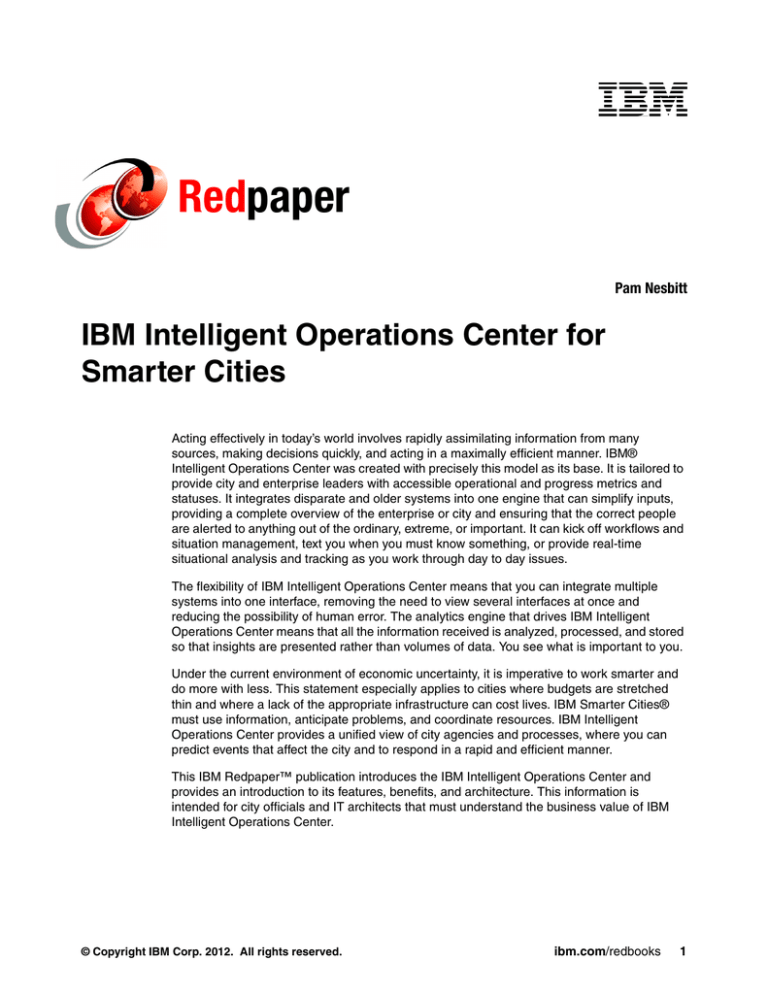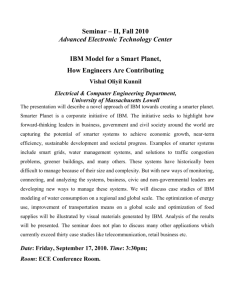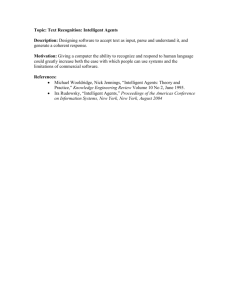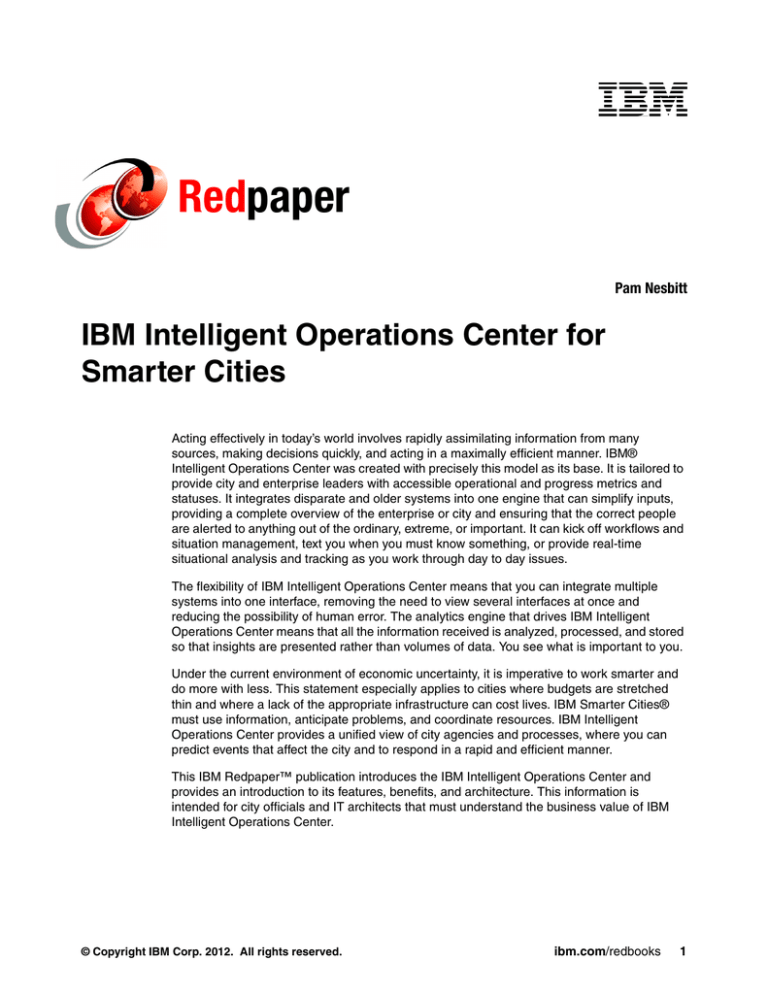
Redpaper
Pam Nesbitt
IBM Intelligent Operations Center for
Smarter Cities
Acting effectively in today’s world involves rapidly assimilating information from many
sources, making decisions quickly, and acting in a maximally efficient manner. IBM®
Intelligent Operations Center was created with precisely this model as its base. It is tailored to
provide city and enterprise leaders with accessible operational and progress metrics and
statuses. It integrates disparate and older systems into one engine that can simplify inputs,
providing a complete overview of the enterprise or city and ensuring that the correct people
are alerted to anything out of the ordinary, extreme, or important. It can kick off workflows and
situation management, text you when you must know something, or provide real-time
situational analysis and tracking as you work through day to day issues.
The flexibility of IBM Intelligent Operations Center means that you can integrate multiple
systems into one interface, removing the need to view several interfaces at once and
reducing the possibility of human error. The analytics engine that drives IBM Intelligent
Operations Center means that all the information received is analyzed, processed, and stored
so that insights are presented rather than volumes of data. You see what is important to you.
Under the current environment of economic uncertainty, it is imperative to work smarter and
do more with less. This statement especially applies to cities where budgets are stretched
thin and where a lack of the appropriate infrastructure can cost lives. IBM Smarter Cities®
must use information, anticipate problems, and coordinate resources. IBM Intelligent
Operations Center provides a unified view of city agencies and processes, where you can
predict events that affect the city and to respond in a rapid and efficient manner.
This IBM Redpaper™ publication introduces the IBM Intelligent Operations Center and
provides an introduction to its features, benefits, and architecture. This information is
intended for city officials and IT architects that must understand the business value of IBM
Intelligent Operations Center.
© Copyright IBM Corp. 2012. All rights reserved.
ibm.com/redbooks
1
What a Smarter City is
Smarter Cities and enterprises are ones that drive sustainable economic growth by:
Analyzing information across agencies and departments to make better decisions
Anticipating problems to resolve them proactively and minimize the impact of disruptions
Coordinating resources and processes to respond to issues rapidly and operate effectively
Cities generally have advanced systems for sanitation, utilities, land usage, housing, security,
transportation, and more. As shown in Figure 1, a Smarter City is one that can balance its
social, commercial, and environmental needs while it optimizes the resources it has available
for the benefit of its citizens. Smarter Cities increase the value to the citizens they serve in a
rapidly changing economic and urban world.
Reaching beyond city hall to collaborate and integrate
Other levels of
Government
Security Agencies
Businesses
Planning and Management
Hospitals
Developers
Human
Universities
Infrastructure
Citizen Groups
Not for
Profits
engaging citizens and businesses
Figure 1 Components of a Smarter City
Challenges facing city leaders today
Cities around the globe are faced with the common challenges of aging infrastructures,
shrinking budgets, shifting populations, and increasing threats. City executives, managers,
and operators consistently report the following challenges:
Today’s cities are based on separate domains with no real ability to be managed as an
entire entity.
City managers have no single place to get real-time status or historical reports of
city events.
2
IBM Intelligent Operations Center for Smarter Cities
Older systems are domain-specific and are not concerned with the consequences on
other domains.
Daily operations of cities generate vast amounts of data from many different sources but
cities often lack the ability to visualize and extract meaningful information.
IBM Intelligent Operations Center addresses these and many other challenging issues by
providing insight, management, and oversight capabilities for any city or enterprise (as they
both face many of the same issues).
What IBM Intelligent Operations Center is
The IBM Intelligent Operations Center solution integrates and uses data from multiple
sources and makes sense of it on a single interface. It simplifies the disarray and
multiplication of data sources that are necessary for understanding, yet that are too
voluminous for easy consumption. IBM Intelligent Operations Center provides a single
interface to all systems of an enterprise or city to make them usable without
being overwhelming.
A flexible rules-based data flow directs large quantities of data into a structured format that
can be used for reports and key performance indicators (KPIs). IBM Intelligent Operations
Center brings events to the surface and alerts action when needed. It also provides a
web-based, configurable interface that is specific to the user’s role and needs so that
everyone in the organization can see and collaborate on the same data in their own way. This
ability to collaborate allows synchronization of effort, audit trails, collaboration, and group
decision making. It also can help to synchronize and analyze efforts among sectors and
agencies as they happen, giving decision makers consolidated information that helps them
anticipate, rather than react, to problems.
IBM Intelligent Operations Center provides a unified view of city agencies or other complex
infrastructures. It enables a city to monitor its services and operations to facilitate insightful
decision-making. This approach helps provide effective event response management and
coordination, from operational to critical events.
IBM Intelligent Operations Center processes data feeds and event information from individual
departments to help improve the operational efficiency of a city or other complex
infrastructures. It provides an executive dashboard to depict the overall status of a city's
operations. The dashboard spans individual agency-specific solution areas and enables
drill-down capability into each underlying agency or department. For example, water
management, public safety, and traffic management.
Using the power of advanced analytics, asset management, and collaboration tools, IBM
Intelligent Operations Center delivers the ability to gain insight into the environment through
centralized information.
The IBM Intelligent Operations Center capabilities include:
Incident reporting and tracking
Situational awareness and reporting
Support for creating and using standard operating procedures (SOPs)
Real-time collaboration
Resource and critical asset management
Assessing and displaying KPIs
IBM Intelligent Operations Center for Smarter Cities
3
The ability to open standard connection points to existing and future systems
An easy-to-use interface that is designed with multiple types of users in mind, from senior
managers to daily operators
City and government leaders and private enterprises around the world are using IBM
Intelligent Operations Center to address a broad range of management and operations
needs. These needs include airport management, city operations, emergency management,
energy and emissions monitoring, parks and recreation maintenance, port security, stadium
operations and security, transportation awareness and prediction, and water utilities
monitoring and preventive maintenance.
Business value
IBM Intelligent Operations Center provides the following benefits:
Helps city officials better monitor and manage city services by providing them insight into
daily city operations through centralized management and data intelligence.
Helps city agencies prepare for problems before they arise and to coordinate and manage
problems when they do arise.
Enables officials to communicate instantly and discuss and synchronize rescue efforts so
they can send the correct people and equipment to the correct places at the correct times.
Facilitates cross agency decision making, convergence of domains, coordination of
events, communication, and collaboration, which improves the quality of services to the
citizens and reduces expenses.
Flags event conflicts automatically between city agencies.
Optimizes planned and unplanned operations using a holistic reporting and
monitoring approach.
Helps operations executive or staff to adjust systems to achieve results that are based on
the insights gained.
Another major benefit of IBM Intelligent Operations Center is that it aggregates several
information feeds and makes sense of them in the context of the person that is viewing them.
With this capability, city leaders can quickly assess the overall status of their city or
enterprise. They can swiftly identify issues that require attention and coordinate resources to
respond to issues rapidly and effectively.
IBM Intelligent Operations Center can recognize events as they arise, promoting them for
instantaneous response by necessary parties. It supports creating and using standard
operating procedures (SOPs) in response to these events, maintaining an overall
transparency for interested parties to remain apprised of progress in handling events. Having
this real-time information about events and SOP responses in place allows for
efficient management.
4
IBM Intelligent Operations Center for Smarter Cities
Figure 2 shows an Operations page from IBM Intelligent Operations Center that pulls together
relevant information from various sources into one meaningful view..
Figure 2 IBM Intelligent Operations Center operator dashboard
Key concepts
Before describing the functions provided by the IBM Intelligent Operations Center solution, it
is important to explain some of the concepts that are mentioned in this section.
Events
An event is a significant occurrence or happening that is important and noteworthy to the IBM
Intelligent Operations Center operations executive or staff. An event can be an occurrence at
a single point in time, or it can have a duration that is associated with it. It can have a location
that is associated with it , a severity, and other information about it, either collected when it
was identified, or added later. Events are continually updated through time as they evolve
and as more information is gathered about them and about the response to them.
Detection of events can be automated or manual. Events come into the IBM Intelligent
Operations Center in different forms that are based on the nature of the operations
and domains.
Here are some examples of the different types of events:
Triggers are events that are generated by a real-world physical happening and usually
require an action by the recipient. Examples of triggers include:
–
–
–
–
Fire or smoke alarms going off
Information technology systems going down
Intrusion detectors that are tripped
Natural events picked up by sensors, such as earth tremors
IBM Intelligent Operations Center for Smarter Cities
5
The importance of events can be filtered by the event engine so that lower-level indicators
are only shown if they merit wider attention or if they represent a confluence or correlation
of events in an area. For example, all fires might not be reported as events. However, a
fire that involves multiple divisions of the fire service and environmental protection
department, because of hazardous material, would merit an alert. Similarly, several fires in
one area would be noteworthy. This correlation is performed automatically by IBM
Intelligent Operations Center.
Threshold events help you determine when the measurements obtained from a sensor or
other source are moved outside the normal range. Basic threshold events are
comparisons that compare two or more measures. They can also contribute to a trend.
More sophisticated threshold events can compare measures against a threshold that is
created by historical information. Examples of threshold events include:
–
–
–
–
–
Over and under temperature alarms
High and low water levels
Air quality and water purity that is breaching environmental standards
Excessive power consumption
High water levels in sewage pipes that identify potential combined sewer overflow
Manually entered events complement IBM Intelligent Operations Center by augmenting
the automated collection of incident and event notification and by paving the way from
older reporting structures. Manual creation of events in IBM Intelligent Operations Center
is a simple point and click exercise and allows creation of both emergent events that are
received through a call center, planned events, and events reported through other means.
This interaction with IBM Intelligent Operations Center by operators also allows the simple
updating of events already in the system that is based on reported information, promotion
of events to incidents, and the initiation of workflows to handle emergencies.
Complex events are typically the result of a confluence of factors and possibly from a
number of separate events whose occurrence at one time results in the generation of a
new event. This situation underlines the flexibility of the event model in IBM Intelligent
Operations Center. Events can range from simple events consumed whole from another
system in the enterprise, all the way to complex derived events that represent rules-based
creation of events that are based on other events.
Key performance indicators (KPIs)
A key performance indicator (KPI) is a quantifiable measure that is designed to track one of
the critical success factors of a business process.
In the context of IBM Intelligent Operations Center, a KPI is a performance measurement that
is used to evaluate conditions of a particular event or set of circumstances for an event.
KPIs figure prominently in the IBM Intelligent Operations Center, and are the most prominent
feature on the dashboards that are typically configured for executives. They provide an
at-a-glance overview of the health of an entire enterprise or city. KPIs are highly configurable,
meaning that the executives that log in and see all green know that this state represents the
level of health and operational stability they deem acceptable. A yellow or red status means
that something occurred that is outside their comfort zone. A simple click on the unacceptable
KPI provides a drill-down into the underlying conditions, which roll up into the top-level color.
This way, executives can see at a glance that all is well or all is not well, how unwell (yellow
versus red), and the cause for the out of norm condition.
Notifications
Notifications are items that are displayed on the IBM Intelligent Operations Center dashboard
that help the operator to see what recent activity occurred. Examples of notifications include
receiving new events and KPI changes.
6
IBM Intelligent Operations Center for Smarter Cities
Alerts
Alerts are notifications important enough to require operator attention. Alerts are notifications
that are received when:
Multiple events are happening in the same vicinity and at a similar time, thus indicating
potential conflict or a need for coordination.
A predefined KPI value change occurs, where the change is defined as an alert triggered
by the administrator.
Common Alerting Protocol (CAP) message
IBM Intelligent Operations Center typically receives events in the Common Alerting Protocol
(CAP) format. CAP is a standard protocol that was developed by OASIS for emergency
management and communication. The CAP format is simple and straightforward, requiring
only a few fields to be useful. The sender includes only relevant information about the event's
location, severity, and any other important details.
The relative commonality and extreme extensibility of the CAP protocol make it a useful
choice for interchange with the IBM Intelligent Operations Center. It is also simple to use the
IBM Intelligent Operations Center enterprise service bus to map non-CAP messages into the
CAP format.
Event rules
You can use the flexible event engine in IBM Intelligent Operations Center to create rules that
guide the flow of data as it enters the IBM Intelligent Operations Center. Determinations
about the nature of the event or data, whether it should be stored, and how it should be
treated, are all part of the rules engine. These rules also can trigger SOPs, workflow, emails,
and so on. Event rules can guide decisions and help achieve wanted and
reasonable outcomes.
In IBM Intelligent Operations Center, one of the most common results of applying a rule to an
event is to trigger an action, such as a notification. Rules and policies help make decisions
about incoming and in-flight events. An example of a policy is to send an email to the city
operator when a situation is detected outside the allowable KPI range.
Standard Operating Procedures (SOP)
A standard operating procedure (SOP) defines a sequence of activities that are triggered in
response to an event whose parameters meet certain predefined conditions. In an SOP, each
activity corresponds to either a manual or an automated task. A workflow can be assigned to
an automated task.
It is possible to specify the order in which some or all of the activities in an SOP are run. For
example, the IBM Intelligent Operations Center operator can specify that a particular activity
is not started until the previous activity is completed, skipped, or signed off by a manager.
IBM Intelligent Operations Center for Smarter Cities
7
Business intelligence, analytics, and reports
IBM Intelligent Operations Center supports the historical persistence of data and information
around events. This situation provides the user with the opportunity to examine performance
and conditions and apply business intelligence and analytics to this data. IBM Intelligent
Operations Center users can identify patterns, measure the present against past
performance, improve the present operation, and even predict future performance. The
historical data can be easily extracted using IBM Intelligent Operations Center
reporting functions.
Solution overview
IBM Intelligent Operations Center provides integrated data visualization, real-time
collaboration, and deep analytics that can help leaders prepare for problems before they arise
and to coordinate and manage problems as they occur, to improve the efficiency of
city operations.
IBM Intelligent Operations Center delivers the following major functions:
Visual workspace
Events and incident management
Resource, response, and activity management
Status monitoring
Collaboration, instant notification, and messaging
Reports
Semantic model
Usage scenarios: The IBM Intelligent Operations Center general functions that are
described in this section apply to various industries and businesses, not just cities. For
information about usage scenarios, see “Usage scenarios” on page 16.
The concepts and functions that are described in this section explains how the IBM Intelligent
Operations Center solution makes supervision and coordination of complex organizations
more effective. Organizations must bring together large amounts of information from multiple
sources, filter and analyze the data, and develop insights to help them in decision-making.
IBM Intelligent Operations Center helps you evaluate the effectiveness of the decisions and
applied procedures and make improvements.
IBM Intelligent Operations Center helps organizations to:
Handle events and alerts, in both emergencies and non-emergencies.
Organize response teams, enabling fast and clear communications between
team members.
Define and provide standard operating procedures for handling the different situations that
arise, with the correct assignments, which are based on legal requirements or historical
experience.
Track the progress of the performance of those procedures, including the results of
the actions.
Locate resources with the required capabilities to handle the events.
Enable the continuous improvement of the organization’s services and responses.
8
IBM Intelligent Operations Center for Smarter Cities
Visual workspace
The IBM Intelligent Operations Center user interface is a dashboard that provides insight into
data that is customized to a user’s role and authority. This flexible view into the wealth of data
that is flowing into, and stored in IBM Intelligent Operations Center, is at the heart of the
solution. Its appearance is configurable and delivers exactly the data the user wants to see
and is allowed to see.
The role-based context is necessary because IBM Intelligent Operations Center provides
many avenues to data discovery. From the wealth of data that flows through it, IBM Intelligent
Operations Center can customize and display only the information that the viewer needs and
that is necessary for their role.
Figure 3 shows an executive dashboard in IBM Intelligent Operations Center. It is possible to
use this visual workspace to work with other enterprise applications, either by having their
user interfaces share the display or integrating their data into the data that is used by the
Intelligent Operations Center.
Figure 3 IBM Intelligent Operations Center visual workspace
Events and incident management
A major facet of IBM Intelligent Operations Center is its ability to use event information.
Events represent occurrences of important happenings across the management domain that
is represented by IBM Intelligent Operations Center. Events are presented appropriately to
the user based on their role. Executives might view events as roll-ups or KPIs. Operators
might see events in a list or on a map, and can respond to them based on their
displayed urgency.
IBM Intelligent Operations Center for Smarter Cities
9
Events usually have temporal (point or span of time and physical (geospatial) location)
attributes and a type. For example, a water main break at a particular street intersection
qualifies as an event.
Events can also be things that you expect to happen in the future. Future events are useful for
coordination purposes. For example, multiple city agencies might plan road work for the same
section of a road at slightly different times. IBM Intelligent Operations Center can correlate
the events and enable collaboration so the city tears up the road only once instead of
multiple times.
IBM Intelligent Operations Center provides an event reporting and tracking mechanism to
enable identification and understanding across underlying domains. You can manage
predicted events, planned events, and current events as they evolve. For example, replacing
pipes that run under a road is a planned event or work order that involves both water and
traffic operations and possibly other operations such as cable or electric. Inclement weather
due to arrive in the next 24 hours is a predicted event. A traffic jam is a current event that is
affected by both the road work and weather. By managing all these types of events in one
place, it is possible to improve response, reduce extra work, prepare more efficiently, and
maintain a fully informed perspective of the current and future state of the enterprise.
An integrated geographic information system (GIS) or location plan maps events visually so
that you can perform visual correlation, see patterns, and gauge the impact of events through
interactive mapping and scenario analysis.
Figure 4 shows a geospatial mapping of events and an events list with detailed information
about the events.
Figure 4 Geospatial and detailed representation of events
10
IBM Intelligent Operations Center for Smarter Cities
Resource, response, and activity management
IBM Intelligent Operations Center provides a system for storing appropriate procedures and
workflows that are based on activities that are associated with events.
After IBM Intelligent Operations Center recognizes an event, it can choose several different
actions to mediate or manage the event. Typically, a first action involves escalating the event
to an incident. The operator might first consult SOPs and communicate with local teams
through IBM Intelligent Operations Center's collaboration tools.
SOPs are predefined instructions for dealing with events or situation that a city can anticipate
and plan for. SOPs can be reduced programmatically to a series of steps and actions. Some
SOPS can be automated, and some require a human to make a decision.
An incident is flagged as something that requires special attention and handling. After an
event is escalated to an incident, a workflow or other predefined series of actions is kicked off
in accordance with an SOP.
You can track the progress of workflows and monitor or update the status of activities that are
assigned to you. Information about a range of available resources can be highlighted on a
map. The information is easy to access when and where you need it.
Figure 5 shows the list of events in the operator’s dashboard and the actions that are
associated with the event. For example, you can view the SOPs, find the nearby resources
and their capabilities, and escalate the event to an incident.
Figure 5 Event details and operator actions
Status monitoring
You can use IBM Intelligent Operations Center to tailor and define KPIs. KPIs are updated as
underlying data changes. Through this function, users of IBM Intelligent Operations
Center can:
Summarize executive-level status for a single domain or across domains
Highlight issues and identify problems
Investigate further by drilling down into the KPI details
IBM Intelligent Operations Center for Smarter Cities
11
KPIs are used to measure nearly anything of importance to city leaders, from the number of
traffic accidents this calendar quarter to the on-time performance of the public transportation
system. IBM Intelligent Operations Center receives raw or computed metrics and uses them
to compute the actual KPIs.
For example, for bus performance, the metrics might indicate, for each bus, whether it is
ahead of schedule, on time, or behind schedule. After this information is rolled up with all the
other bus information, IBM Intelligent Operations Center might create a single metric that
indicates if, on average, the buses are on schedule. City bus administrators can rest easy if
they see, at one glance, that the average bus arrival is green. This situation probably means
that, on average, buses are arriving at approximately their scheduled times. If this KPI turns
yellow or red, the administrator can determine the cause and act appropriately.
Because of the hierarchical nature of KPIs, users of IBM Intelligent Operations Center can
uncover and act upon the underlying cause of the KPI change. IBM Intelligent Operations
Center provides the simplicity of an overreaching and comprehensive dashboard, and the
necessary underlying detail to determine a cause and enact appropriate remediation.
Collaboration, instant notification, and messaging
IBM Intelligent Operations Center provides a workspace where users can maintain alerts for
matters that need their attention. They can use this workspace to monitor news and events,
especially when other portlets that announce news are not in view.
An integrated collaboration and communication tool is also provided for messaging and
communication among users where and when it is needed.
Reports
IBM Intelligent Operations Center has an integrated reporting facility to set up and run reports
with the events and KPIs supplied by the solution. This facility collects and presents the most
useful information on an up-to-the-minute and regular basis. This facility provides all the
advantages of tailored summaries and graphical presentation.
IBM Intelligent Operations Center comes with a reports page that can display up to six
reports. Administrators can also create a reports page manually and customize the
portlet layout. The reporting subsystem uses an analytic data model. Reports can be created
based on historical data that is exposed by business intelligence and analytics. Users can
create ad hoc reports and reusable reports. Reusable reports can be easily assembled using
drag-and-drop technology. They can be created as components that can be visually
displayed in the IBM Intelligent Operations Center dashboard.
12
IBM Intelligent Operations Center for Smarter Cities
Figure 6 shows examples of reports that are built with the IBM Intelligent Operations Center
reporting facility.
Figure 6 Reports and data analysis
Semantic model
IBM Intelligent Operations Center incorporates a hidden jewel that is known as the model
manager. This component allows for the complex modeling of relationships in a city or
enterprise between its devices, equipment, buildings, and their relationship to each other and
to less palpable items, such as maintenance records, failure history, composition, and cost.
This modeling and association between all the parts of a city and its processes allows for
complex analysis and optimization at reduced cost and with greater ease.
As complexity increases in cities and enterprises overall, as companies acquire other
companies, as utilities bring in more data sources, the need for an overarching model that
can federate databases and create a single point of reference becomes essential. The
reference semantic model capability that is built into IBM Intelligent Operations Center
enables increasingly complex organizations to create overarching models that simplify
processes, analysis, and access to relevant data.
IBM Intelligent Operations Center for Smarter Cities
13
Typical flow
The following steps describe typical flows of a message through the IBM Intelligent
Operations Center solution infrastructure:
1. After IBM Intelligent Operations Center receives the CAP alert, it examines the alert and
determines whether it is a KPI metric.
a. If it is a KPI metric, IBM Intelligent Operations Center forwards it to its KPI processing
engine, where it evaluates the metric and updates the appropriate visual
representation of the KPI.
b. It also sends a notification to the IBM Intelligent Operations Center user interface to
notify the user about the change in the status.
2. If IBM Intelligent Operations Center recognizes a CAP alert as an event, it performs
several actions to mediate or manage the event. Some of the actions include:
a. Display the event as an item in the event list.
b. Add an entry in the geospatial database and show the event location on the Map
portlet on the operator dashboard.
c. Escalate the event to an incident, if appropriate.
d. Check the characteristics of the event against the SOP matrix, which maps event
characteristics to specific procedures.
e. If the event matches one of the defined SOPs, a new standard operating procedure
workflow is initiated and is visible in the IBM Intelligent Operations Center portal My
Activities portlet.
f. Correlate events that are received within a specified time and location. For example,
trigger a notification whenever two events happen within 5 miles of one another and
under 2 hours between them.
g. Check the resources and capabilities database, link the event to the appropriate
resource, and display the information in the user interface.
h. There are also many alternative flows that are enabled by IBM Intelligent Operations
Center that allow data in various forms to be brought in over the service bus, which is
interrogated by the event engine and stored or surfaced to the user interface. The rich
diversity of alternatives available make the IBM Intelligent Operations Center an ideal
integration platform for older and current applications, bringing together metrics, data,
and alerts or events from various sources into one intuitive interface.
Resources: Resources in IBM Intelligent Operations Center are specialized assets with
location and capabilities information, such as hospitals or a warehouse.
14
IBM Intelligent Operations Center for Smarter Cities
Solution architecture
Figure 7 provides an overview of the IBM Intelligent Operations Center architecture.
Intelligent Operations Center
City Governance
Policy
Visualization
Analytics
Dashboards
Predictive Systems
IIntelligent
e
Operations Center
Modeling & Simulation
Event
Rules
Semantic
Models
Reports/Analysis
Workflows
Advanced Visual Features
City Archives
Alerts
Alerts
Directives
KPIs
Standards Based
Interfaces
Service Bus
Domain Specific
Interfaces
Gateway
Water
Gateway
Gateway
Traffic
Public
Safety
Gateway
Electric
Gateway
Buildings
Data Integration
Other Feeds:
Weather
Citizens
Law Enforcement
Social Welfare
Video
...
Figure 7 IBM Intelligent Operations Center architecture
Data from various configurable sources is received through various means (directly through
XML standards-based exchange formats, or through adapters) into an enterprise service bus
and world class message queuing system. This system can forward events, alerts,
notifications, and KPI metrics, and initiate directives.
The IBM Intelligent Operations Center architecture has the following components:
The service bus handles internal and external messages. It provides a loosely coupled
interface for exchanging data and operations in a service-oriented architecture (SOA).
The event manager handles anything that comes into the system, and interacts with the
service bus to ensure that incoming data is treated appropriately. The event manager
interrogates all incoming data and performs correlations, storage, and other activities as
prescribed by the user. This flexible system can be used to apply business rules and logic
to all incoming data, allowing fluid control and immediate response to critical information.
The KPI manager watches all incoming data that is routed to it to continually update the
KPI dashboard in accordance with user preferences. KPIs are typically viewed on the
executive dashboard and provide a quick and thorough top-level status of all key
processes. KPIs are tunable and can reflect the status of aggregated data, roll-up data,
current versus historic performance, expenditures versus revenue, and so on. Drill down
from the executive dashboard is also possible to ascertain the specific cause of a KPI
changing status or color.
IBM Intelligent Operations Center for Smarter Cities
15
The workflows engine helps automate and track SOPs to kickstart response to incidents
automatically in accordance with a specified policy. They also afford consistency and
auditability of responses, and help coordinate responses among many stakeholders.
IBM Intelligent Operations Center is a configurable role-based interface that authenticated
users can use to see the huge array of information available to them in whatever manner
they find the most useful and actionable. Maps, lists, reports, and other views are
user-configurable so that the users see exactly what they want to see and what they are
allowed to see. Integration of outside sources of data is possible, such as video and
social media.
The semantic model provides an unparalleled ability to model objects in an enterprise or
city and the relationships between them. This representation and the flexible ability to
traverse the relationships between equipment, processes, and materials makes possible
the complex analysis of the impact of device status changes on processes and things like
cash flow and revenue. Semantic models can create a holistic model of multiple systems
of hardware and their interrelationships and their impact and effect on business processes
and non-device issues.
IBM Intelligent Operations Center takes full advantage of this capability to provide a simplified
view of a complex world and analytical capabilities, which leads to unique insight. Advanced
analytics can analyze the data, identifying optimizations and predictions that can help guide
decisions and develop policies.
Other systems can be integrated with the solution. There are several common integration
points where customizations can be done, which provide consistency. IBM Business Partners
and independent software vendors (ISVs) can use these integration points and the included
infrastructure services to build a powerful and broad solution that is tailored to the client’s
specific needs.
Usage scenarios
IBM Intelligent Operations Center-based solutions span a broad range of industries and
organizations. Several use cases apply to water management, public safety, transportation,
social programs, entertainment venues, buildings, energy, and more.
This section includes only a few scenarios of usage that are based on solutions that are
developed with IBM Intelligent Operations Center.
Advanced emergency response system
In this scenario, IBM Intelligent Operations Center is used to build a city’s advanced
emergency response system. The city’s operations center integrates information and
processes from across many different city agencies into a single operations center that
provides a holistic view of how the city is functioning on a 24 x 7 basis.
Business needs
Improve city safety and responsiveness to various types of incidents, such as flash floods
and landslides.
16
IBM Intelligent Operations Center for Smarter Cities
Solution
An automated alert system notifies city officials and emergency personnel when changes
occur in the flood and landslide forecast for the city that is based on predefined thresholds. In
contrast to previous systems, where notifications are manually relayed, the new alert system
should drastically reduce the reaction times to emergency situations by using instantaneous
mobile communications, including automated email notifications and instant messaging, to
reach emergency personnel and citizens.
The emergency management solution that is based on IBM Intelligent Operations Center:
Integrates information from across agencies and systems
Provides a dashboard to manage and visualize workflows
Facilitates cross agency decision making and collaboration
Optimizes intra-agency resource and task scheduling
Flags event conflicts automatically between city agencies
Efficiently controls and uses cross agency resources, thus reducing the time to resolution
of emergency and crisis situations
Benefits
The emergency response system that is based on IBM Intelligent Operations Center:
Helps save lives by enabling city officials to react and respond to disasters faster and
more efficiently
Maximizes efficiency and improves service levels that are provided to citizens
Wastewater management
With the IBM Intelligent Operations Center acting as the central point of command, the
solution collects, analyzes, and monitors live data from sensors and level indicators in the
sewer system. This setup helps control wet weather flow through the remote use of wireless
sensors, smart valves and ballasts, or inflatable bands.
Business needs
A city’s department of water works utility maintains a complex system of water mains, water
meters, filtration plants, well fields, and water storage facilities. The system uses a combined
sewer overflow model in which one large pipe carries all wastewater, storm water, sanitary
sewage, and other pollutants, to the water treatment plants. In a heavy rainstorm, the city’s
aging infrastructure might not handle the large volumes of rainwater and wastewater. The
resulting overflow of raw sewage never reaches the treatment plants and, instead, is released
directly into the river, which poses significant health and property risks.
City officials are looking for a way to solve this problem and further extend and use the water
system’s existing data and sensor technology. They are looking for a more sophisticated and
intelligent alternative to digging up the city’s streets and rebuilding virtually the entire water
works infrastructure.
Solution
The solution that is based on IBM Intelligent Operations Center collects information from
sensors that are placed in the sewer system. These sensors proactively monitor the water
flow and alert the city water authority when water is rising to dangerous levels or a blockage
occurs. This sensor data can then be used to create a dashboard with geospatial mapping
that shows precise “hotspots” where the risk of sewage overflow is greatest.
IBM Intelligent Operations Center for Smarter Cities
17
Key features and capabilities of the solution include:
Overlay mapping of key data values for an at-a-glance status
Collection system for wastewater levels and pumping station operation
Collection of trending and historical data from water and wastewater operations
for planning
Basement backup heat map
Calculation of combined sewer overflow volumes from supervisory control and data
acquisition (SCADA) collection system wastewater levels
System level and GIS view of cross-silo SCADA components
The solution relies on data that is collected by sensors and integration of software that is
provided by IBM Business Partners. This integration is possible because of IBM Intelligent
Operations Center architecture and defined common integration points.
Benefits
The city can use this solution to make proactive decisions, and initiate and monitor predefined
action plans to alleviate or manage a flood threat. City operators can take proactive
measures, such as deploying a crew to repair a sewer line, call in fire, police, or rescue
personnel, or send an urgent alert to citizens to prevent public health disasters before
they occur.
The solution helps the city to attain real business results:
The solution cuts down on wet weather overflows and dry weather overflows.
The city gains millions gallons of capacity in its water system.
The city avoids millions of dollars in infrastructure investments plus more in potential
government fines.
In addition to collecting and aggregating data to deliver a unified view of the combined sewer
overflow infrastructure, the solution employs sophisticated analytics and monitoring
capabilities that help the city predict where sewage overflow is likely to occur.
Entertainment venue operations center
This example focuses on an entertainment venue that must manage a continuing series of
events. The venue could represent a sports complex or stadium, cruise ship, theater, or a
concert hall, and the events can range from a regular schedule of games, shows, concerts, or
a combination of these events.
Business needs
A major goal of entertainment venues is to improve the overall customer experience, such as
getting to the stadium, ease of parking, waiting in lines, and the quality of the entertainment
itself. Improving the entry and exit flow from the event is an important part of
customer satisfaction.
Solution
The IBM Intelligent Operations Center solution provides an interconnected view of stadium
activity, from weather alerts, to real-time security, to traffic flow into the stadium to create a
seamless flow of visitors that attend a game, to insights into whether visitors prefer a full
dining experience or buy food at concession stands before a big game.
18
IBM Intelligent Operations Center for Smarter Cities
Advanced crowd control management with geospatial intelligence and audiovisual
notifications supports security personnel, who can immediately shift the flow of fans to
minimize crowding.
Benefits
Stadium staff can now offer a unique fan experience by enabling event specialists to more
effectively manage visitor traffic, monitor inclement weather, and analyze visitor spending
habits on concessions, merchandise, and dining services to better target the fans with
premium products and services.
Real-time analysis also enables staff to predict consumer preferences and plan concession
and merchandise needs for current or future events. For example, as concession and dining
service sales contribute a significant amount of revenue for a stadium, anticipating a fan's
preference for a full dining experience or purchasing food at a concession stand during an
event is key to increasing business profitability.
New features of IBM Intelligent Operations Center V1.5
IBM Intelligent Operations Center V1.5 introduces useful new features:
Report enhancements
Users can use a configurable reporting capability to set up reports to gain insight into
decision grade information that is captured by IBM Intelligent Operations Center.
Twenty-four sample reports are now included.
In the new Reports portlet, users can:
– View up to six reports of events as graphs.
– Create custom reports that are based on selected criteria and data, including reports
for events by date or date range.
– Copy a report URL and have the report display in a frame to the right of the portlet.
Workflow enhancements
Users can select the most appropriate response to an event captured by IBM Intelligent
Operations Center. Users can track the status of activities that are associated with events.
In the new My Activities portlet, users can:
– View a group’s open tasks that are associated with a procedure and an event.
– View the status of tasks that are assigned to them.
– Change the status of tasks that are assigned to them.
Simplified configuration and customization
Handling of KPIs, SOPs, rules, and workflows for specific environments is aimed at
business analysts, which helps reduce the need for dedicated IT staff to assist with
these activities.
Resource management and location map enhancements
In the new Location Map and enhanced Map portlets, users can:
– Assess the resources available to them in the vicinity of an event that is based on a
geographical map.
– Work with a new type of map, a location map, with interactive areas defined. For
example, a location map can be based on plan of routes for a transport system.
– View more than one event that is clustered at the same location on a map.
IBM Intelligent Operations Center for Smarter Cities
19
Installation enhancements
The IBM Intelligent Operations Center environment is deployed on four virtual machines
(VMs) (down from seven VMs in Version 1.0).
Portlet customization enhancements
With the new portlet configuration options, administrators can set the following properties
for each portlet:
– Properties that are specific to individual portlets. For example, set the center point and
zoom level for a map.
– Properties that are generic across portlets. For example, set the portlet height.
New administration tools
– System Verification Check Tool: Administrators can use the System Verification Check
Tool to check the operational status of IBM Intelligent Operations Center.
– Event Scripting portlet: Administrators can use the new Event Scripting portlet to
create a sequential list of events to be published at predefined time intervals.
New supported protocols
IBM Intelligent Operations Center now supports events with protocols other than the
Common Alerting Protocol. Event messages can now be in custom (non-CAP) formats.
Administrators can:
– Extend enumerated types for Common Alerting Protocol and non-Common Alerting
Protocol events.
– Customize the pop-up menus in the Details portlet.
– Accept events from multiple domains for display in portlets.
New connection points to integrate more applications
IBM Intelligent Operations Center includes additional connection points to new
applications found in the Smarter Cities application store. These applications can act as
additional data sources. Applications currently available within the application store that
can be connected to the Intelligent Operations Center include:
– City Pulse: Allows the general public to report issues through mobile services requests.
– Mayor's Dashboard: Provides an easy-to-read dashboard for executives to view issues
in their city.
– Sentiment Analysis: Learns what citizens are saying through social media forms about
city services and policies.
– SOP for Emergency Management: Allows trained personnel to react to emergency
situations using defined SOPs.
– Weather for Operations: Delivers accurate weather forecasts and the ability to predict
adverse weather conditions.
– Resource Management for Emergencies: Collects information about the condition of
assets that are used during emergency situations.
– Smarter Stadiums: Provides situational awareness and actions to maximize stadium
operations and stadium revenue sources.
Connection to related IBM solutions
IBM Intelligent Operations Center base can connect to a selection of related
IBM solutions:
– IBM i2® Public Safety.
– Smarter Buildings.
20
IBM Intelligent Operations Center for Smarter Cities
– Video Correlation and Analysis Suite (VCAS).
Support for a multilingual customer user interface for operational tools
The IBM Intelligent Operations Center is now central to its associated products, which include
Intelligent Water and Intelligent Transportation. Therefore, the features and functions that are
present in the IBM Intelligent Operations Center are also available in the Intelligent Water and
Intelligent Transportation products.
Supported platforms
IBM Intelligent Operations Center can be deployed within a city's data center (on-premises)
and through a subscription service hosted on the IBM SmartCloud™.
For city managers that prefer a subscription service model that does not require more
hardware or IT management capacity, IBM Intelligent Operations Center on IBM SmartCloud
is an ideal solution. This service provides rapid and secure internet access to the capabilities
of the IBM Intelligent Operations Center on IBM SmartCloud so cities can rapidly adopt new
capabilities while they control cost. For more information, see IBM Smarter City Solution on
Cloud at:
http://www-01.ibm.com/software/industry/smartercities-on-cloud/
For on-premises deployments, IBM Intelligent Operations Center requires five 64-bit x86
servers. Red Hat Enterprise Linux Version 5, Update 5 or later must be installed on all
servers. For information about minimum hardware requirements, see the “IBM Intelligent
Operations Center hardware requirements” topic in the IBM Intelligent Operations Center
Information Center at:
http://pic.dhe.ibm.com/infocenter/cities/v1r5m0/topic/com.ibm.ioc.doc/ba_plan_hard
ware_lite.html
Ordering information
IBM Intelligent Operations Center is only available through IBM Passport Advantage®. It is
not available as a shrink-wrapped product. Following are the product specifics:
Product Group: Smarter Physical Infrastructure
Product identifier: 5725-D69
Product identifier description: IBM Intelligent Operations Center
Product Category: Smarter Cities
Charge metric: User Value Unit (UVU)
Related information
For more information about IBM Intelligent Operations Center, see the following documents:
IBM Intelligent Operations Center V1.5 announcement letter:
http://www-01.ibm.com/common/ssi/cgi-bin/ssialias?infotype=AN&subtype=CA&htmlfi
d=897/ENUS212-250&appname=USN
IBM Intelligent Operations Center Product page:
http://www-01.ibm.com/software/industry/intelligent-oper-center/
IBM Intelligent Operations Center for Smarter Cities
21
IBM Intelligent Operations Center Information Center:
http://pic.dhe.ibm.com/infocenter/cities/v1r5m0/index.jsp
Solutions for Smarter Cities application store:
https://www-304.ibm.com/sales/gss/download/industry_solutions_catalog/CrossIndu
strySolutions.do?industry=cities
The author who wrote this paper
This paper was produced by a technical specialist working at the International Technical
Support Organization, Raleigh Center.
Pam Nesbitt is a Senior Technical Staff Member in Industry
Solutions Software, Architecture, and Technical Strategy, where
she provides architecture and executive oversight to solutions that
use the Smarter Cities family of products, including the Intelligent
Operations Center. In her tenure at IBM, Pam has held leadership
technical positions in Consulting Services, IBM Tivoli® Software
Development, Corporate Technology, and Industry Solutions. Ms.
Nesbitt has filed over 120 patent applications with the USPTO, is a
Master Inventor, and is Intellectual Property Lead for Industry
Solutions. She holds a BS degree in Neurobiology from Cornell
University and an MS degree in Computer Science from Cleveland
State University.
Thanks to the following people for their contributions to this project:
Marcela Adan and Debbie Landon
International Technical Support Organization, Raleigh Center
Michael Kehoe
Product Manager for Smarter Cities, IBM Ireland
Now you can become a published author, too!
Here's an opportunity to spotlight your skills, grow your career, and become a published
author—all at the same time! Join an ITSO residency project and help write a book in your
area of expertise, while honing your experience using leading-edge technologies. Your efforts
will help to increase product acceptance and customer satisfaction, as you expand your
network of technical contacts and relationships. Residencies run from two to six weeks in
length, and you can participate either in person or as a remote resident working from your
home base.
Find out more about the residency program, browse the residency index, and apply online at:
ibm.com/redbooks/residencies.html
22
IBM Intelligent Operations Center for Smarter Cities
Stay connected to IBM Redbooks
Find us on Facebook:
http://www.facebook.com/IBMRedbooks
Follow us on Twitter:
http://twitter.com/ibmredbooks
Look for us on LinkedIn:
http://www.linkedin.com/groups?home=&gid=2130806
Explore new IBM Redbooks® publications, residencies, and workshops with the IBM
Redbooks weekly newsletter:
https://www.redbooks.ibm.com/Redbooks.nsf/subscribe?OpenForm
Stay current on recent Redbooks publications with RSS Feeds:
http://www.redbooks.ibm.com/rss.html
IBM Intelligent Operations Center for Smarter Cities
23
24
IBM Intelligent Operations Center for Smarter Cities
Notices
This information was developed for products and services offered in the U.S.A.
IBM may not offer the products, services, or features discussed in this document in other countries. Consult
your local IBM representative for information on the products and services currently available in your area. Any
reference to an IBM product, program, or service is not intended to state or imply that only that IBM product,
program, or service may be used. Any functionally equivalent product, program, or service that does not
infringe any IBM intellectual property right may be used instead. However, it is the user's responsibility to
evaluate and verify the operation of any non-IBM product, program, or service.
IBM may have patents or pending patent applications covering subject matter described in this document. The
furnishing of this document does not grant you any license to these patents. You can send license inquiries, in
writing, to:
IBM Director of Licensing, IBM Corporation, North Castle Drive, Armonk, NY 10504-1785 U.S.A.
The following paragraph does not apply to the United Kingdom or any other country where such
provisions are inconsistent with local law: INTERNATIONAL BUSINESS MACHINES CORPORATION
PROVIDES THIS PUBLICATION "AS IS" WITHOUT WARRANTY OF ANY KIND, EITHER EXPRESS OR
IMPLIED, INCLUDING, BUT NOT LIMITED TO, THE IMPLIED WARRANTIES OF NON-INFRINGEMENT,
MERCHANTABILITY OR FITNESS FOR A PARTICULAR PURPOSE. Some states do not allow disclaimer of
express or implied warranties in certain transactions, therefore, this statement may not apply to you.
This information could include technical inaccuracies or typographical errors. Changes are periodically made
to the information herein; these changes will be incorporated in new editions of the publication. IBM may make
improvements and/or changes in the product(s) and/or the program(s) described in this publication at any time
without notice.
Any references in this information to non-IBM websites are provided for convenience only and do not in any
manner serve as an endorsement of those websites. The materials at those websites are not part of the
materials for this IBM product and use of those websites is at your own risk.
IBM may use or distribute any of the information you supply in any way it believes appropriate without incurring
any obligation to you.
Any performance data contained herein was determined in a controlled environment. Therefore, the results
obtained in other operating environments may vary significantly. Some measurements may have been made
on development-level systems and there is no guarantee that these measurements will be the same on
generally available systems. Furthermore, some measurements may have been estimated through
extrapolation. Actual results may vary. Users of this document should verify the applicable data for their
specific environment.
Information concerning non-IBM products was obtained from the suppliers of those products, their published
announcements or other publicly available sources. IBM has not tested those products and cannot confirm the
accuracy of performance, compatibility or any other claims related to non-IBM products. Questions on the
capabilities of non-IBM products should be addressed to the suppliers of those products.
This information contains examples of data and reports used in daily business operations. To illustrate them
as completely as possible, the examples include the names of individuals, companies, brands, and products.
All of these names are fictitious and any similarity to the names and addresses used by an actual business
enterprise is entirely coincidental.
COPYRIGHT LICENSE:
This information contains sample application programs in source language, which illustrate programming
techniques on various operating platforms. You may copy, modify, and distribute these sample programs in
any form without payment to IBM, for the purposes of developing, using, marketing or distributing application
programs conforming to the application programming interface for the operating platform for which the sample
programs are written. These examples have not been thoroughly tested under all conditions. IBM, therefore,
cannot guarantee or imply reliability, serviceability, or function of these programs.
© Copyright International Business Machines Corporation 2012. All rights reserved.
Note to U.S. Government Users Restricted Rights -- Use, duplication or disclosure restricted by
GSA ADP Schedule Contract with IBM Corp.
25
This document REDP-4939-00 was created or updated on November 20, 2012.
®
Send us your comments in one of the following ways:
Use the online Contact us review Redbooks form found at:
ibm.com/redbooks
Send your comments in an email to:
redbooks@us.ibm.com
Mail your comments to:
IBM Corporation, International Technical Support Organization
Dept. HYTD Mail Station P099
2455 South Road
Poughkeepsie, NY 12601-5400 U.S.A.
Redpaper ™
Trademarks
IBM, the IBM logo, and ibm.com are trademarks or registered trademarks of International Business Machines
Corporation in the United States, other countries, or both. These and other IBM trademarked terms are
marked on their first occurrence in this information with the appropriate symbol (® or ™), indicating US
registered or common law trademarks owned by IBM at the time this information was published. Such
trademarks may also be registered or common law trademarks in other countries. A current list of IBM
trademarks is available on the Web at http://www.ibm.com/legal/copytrade.shtml
The following terms are trademarks of the International Business Machines Corporation in the United States,
other countries, or both:
i2®
IBM SmartCloud™
IBM®
Passport Advantage®
Redbooks®
Redpaper™
Redbooks (logo)
Smarter Cities®
Tivoli®
The following terms are trademarks of other companies:
Linux is a trademark of Linus Torvalds in the United States, other countries, or both.
Other company, product, or service names may be trademarks or service marks of others.
26
IBM Intelligent Operations Center for Smarter Cities
®