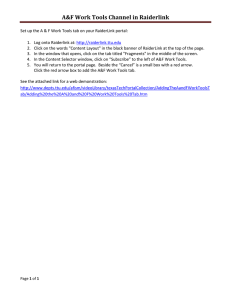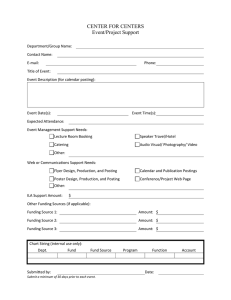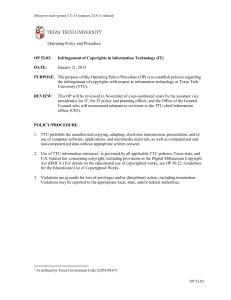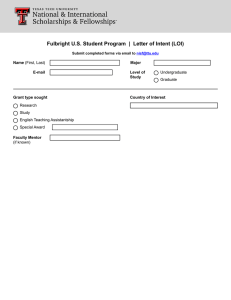Updated Information for Faculty: Options for Posting Student Grades... Effective beginning with the Spring 2009 semester, “Test ID” will...
advertisement
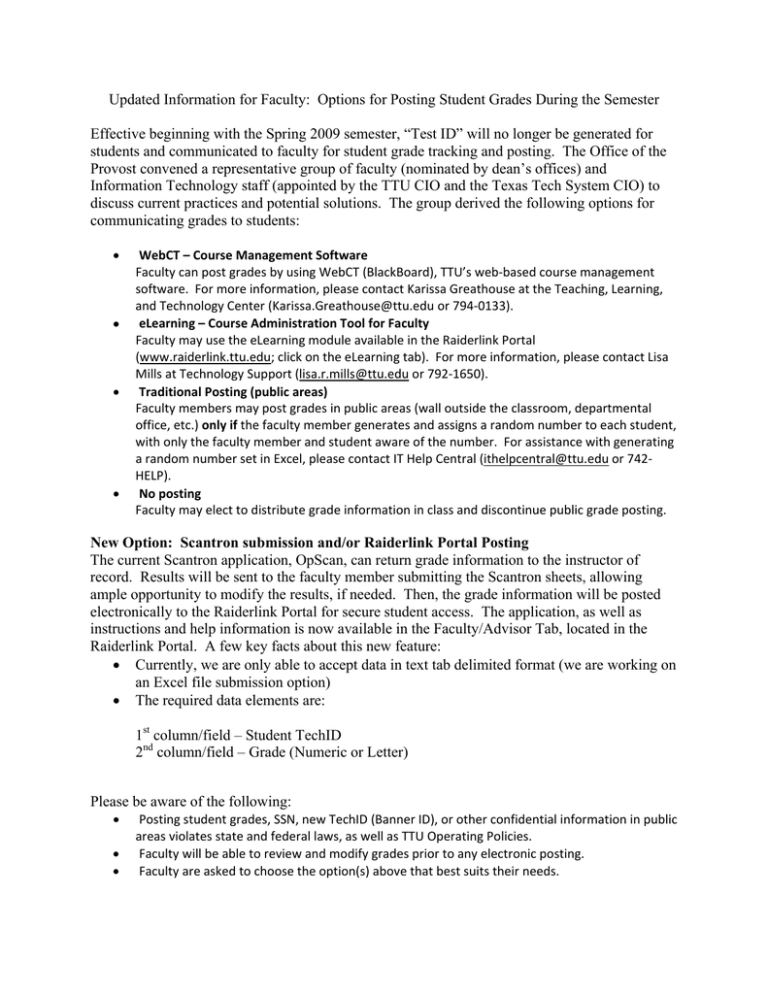
Updated Information for Faculty: Options for Posting Student Grades During the Semester Effective beginning with the Spring 2009 semester, “Test ID” will no longer be generated for students and communicated to faculty for student grade tracking and posting. The Office of the Provost convened a representative group of faculty (nominated by dean’s offices) and Information Technology staff (appointed by the TTU CIO and the Texas Tech System CIO) to discuss current practices and potential solutions. The group derived the following options for communicating grades to students: • • • • WebCT – Course Management Software Faculty can post grades by using WebCT (BlackBoard), TTU’s web‐based course management software. For more information, please contact Karissa Greathouse at the Teaching, Learning, and Technology Center (Karissa.Greathouse@ttu.edu or 794‐0133). eLearning – Course Administration Tool for Faculty Faculty may use the eLearning module available in the Raiderlink Portal (www.raiderlink.ttu.edu; click on the eLearning tab). For more information, please contact Lisa Mills at Technology Support (lisa.r.mills@ttu.edu or 792‐1650). Traditional Posting (public areas) Faculty members may post grades in public areas (wall outside the classroom, departmental office, etc.) only if the faculty member generates and assigns a random number to each student, with only the faculty member and student aware of the number. For assistance with generating a random number set in Excel, please contact IT Help Central (ithelpcentral@ttu.edu or 742‐ HELP). No posting Faculty may elect to distribute grade information in class and discontinue public grade posting. New Option: Scantron submission and/or Raiderlink Portal Posting The current Scantron application, OpScan, can return grade information to the instructor of record. Results will be sent to the faculty member submitting the Scantron sheets, allowing ample opportunity to modify the results, if needed. Then, the grade information will be posted electronically to the Raiderlink Portal for secure student access. The application, as well as instructions and help information is now available in the Faculty/Advisor Tab, located in the Raiderlink Portal. A few key facts about this new feature: • Currently, we are only able to accept data in text tab delimited format (we are working on an Excel file submission option) • The required data elements are: 1st column/field – Student TechID 2nd column/field – Grade (Numeric or Letter) Please be aware of the following: • • • Posting student grades, SSN, new TechID (Banner ID), or other confidential information in public areas violates state and federal laws, as well as TTU Operating Policies. Faculty will be able to review and modify grades prior to any electronic posting. Faculty are asked to choose the option(s) above that best suits their needs.