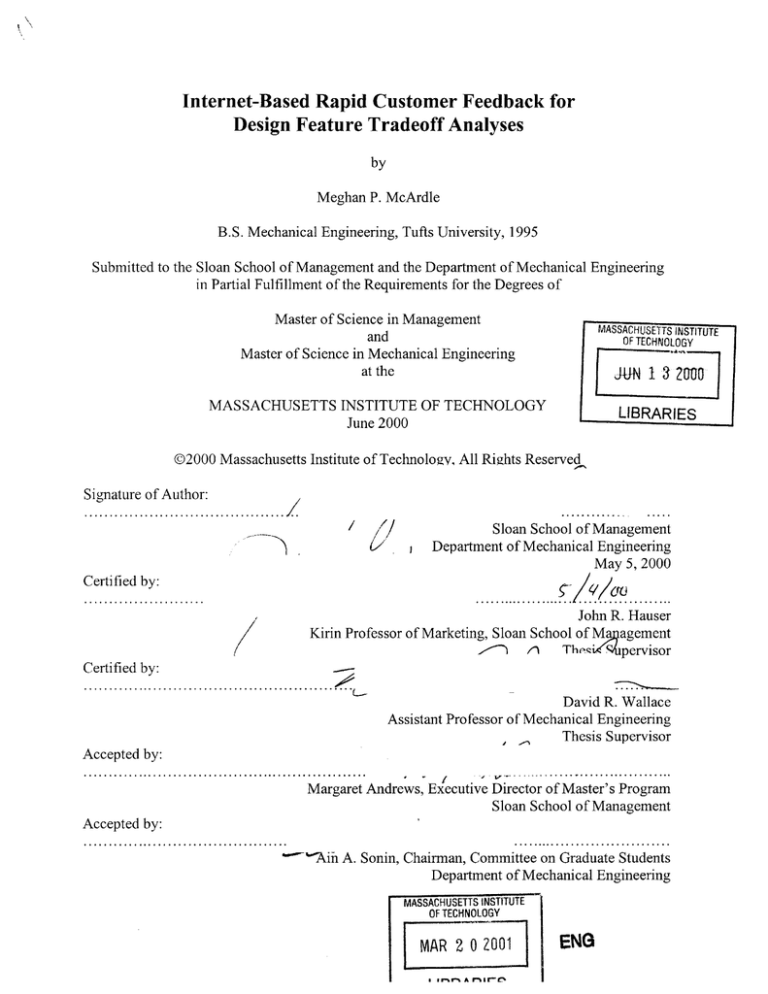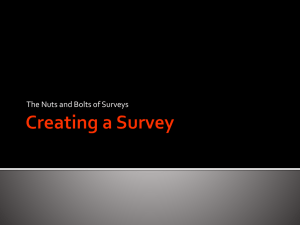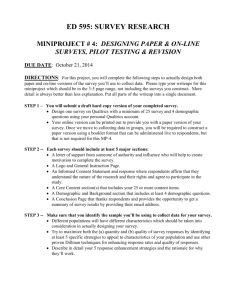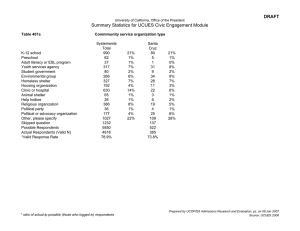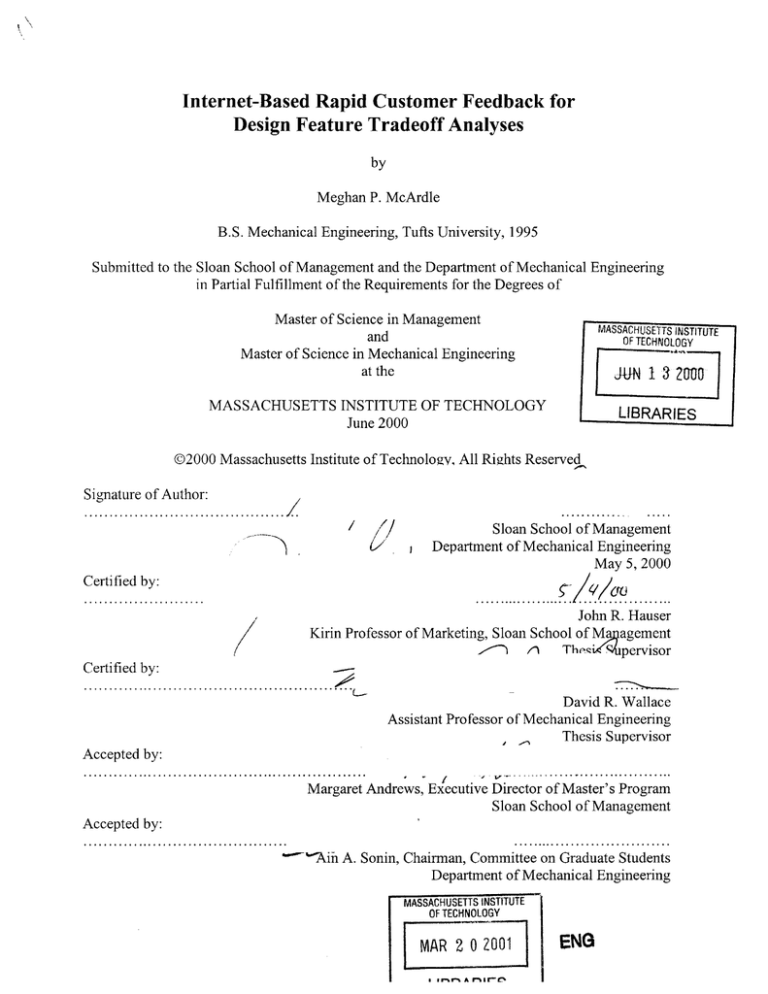
Internet-Based Rapid Customer Feedback for
Design Feature Tradeoff Analyses
by
Meghan P. McArdle
B.S. Mechanical Engineering, Tufts University, 1995
Submitted to the Sloan School of Management and the Department of Mechanical Engineering
in Partial Fulfillment of the Requirements for the Degrees of
Master of Science in Management
and
Master of Science in Mechanical Engineering
at the
MASSACHUSETTS INSTITUTE
OF TECHNOLOGY
JUN 1 32U00
MASSACHUSETTS INSTITUTE OF TECHNOLOGY
June 2000
LIBRARIES
@2000 Massachusetts Institute of Technolov, All Rights Reserved
Signature of Author:
/
Sloan School of Management
Department of Mechanical Engineering
May 5, 2000
Certified by:
John R. Hauser
Kirin Professor of Marketing, Sloan School of Ma agement
/IT ThVeq'
ervisor
Certified by:
David R. Wallace
Assistant Professor of Mechanical Engineering
Thesis Supervisor
Accepted by:
Margaret Andrews, Executive Director of Master's Program
Sloan School of Management
Accepted by:
"Ain A. Sonin, Chairman, Committee on Graduate Students
Department of Mechanical Engineering
MASSACHUSETTS INSTITUTE
OF TECHNOLOGY
ENG
LIBRARIES
k
Internet-Based Rapid Customer Feedback for
Design Feature Tradeoff Analyses
by
Meghan P. McArdle
Submitted to the Sloan School of Management and the
Department of Mechanical Engineering in Partial Fulfillment
of the Requirements for the Degrees of
Master of Science in Management
and
Master of Science in Mechanical Engineering at the
ABSTRACT
In an increasingly competitive consumer products market, companies are striving to create
organizations, processes, and tools to reduce the product development cycle time. As product
development teams strive to develop products faster and more effectively, incorporating
quantitative market research or customer feedback into the design process in a time and cost
effective manner becomes increasingly important. Over the last decade, the Internet has
emerged as a new and exciting market research medium, which can provide product
development teams with an opportunity to obtain rapid quantitative feedback from their
customers before making key design decisions.
This paper outlines a new methodology to incorporate customer feedback into the feature
selection process of product development. This methodology was successfully employed in a
new product development effort at Polaroid, and aided in the selection of 2 key product features.
The research employed web-based conjoint analysis techniques and an innovative drag and drop
technique, which allows customers to create their ideal product by selecting their optimal set of
features at a given price. Leveraging the capabilities of the Internet to incorporate styled web
design, animation, interactive activities and usability considerations into the development of an
Internet-based, market research effort can reduce respondent fatigue and provide the respondent
with a more enjoyable experience while collecting meaningful quantitative data on customer
feature preferences.
Thesis Advisors:
Professor John R. Hauser, Kirin Professor of Marketing, Sloan School of Management
Professor David R. Wallace, Assistant Professor of Mechanical Engineering
Page 3
ACKNOWLEDGEMENTS
I would like to first thank my parents, Brian and Patricia McArdle, who have sacrificed so much
over the years to help me get to where I am today. Together with my sister, Caitlin, they have
been my most loyal and vocal supporters throughout my life.
I also extend my sincerest gratitude to John Hauser, my Sloan advisor, whose extraordinary
guidance and support proved to be the most instrumental factor in the success of my research
effort.
Furthermore, I would like to thank the Polaroid Corporation for providing me with the great
opportunity to work on such an exciting new product development opportunity. There were
many people at the Polaroid Corporation whose support and assistance proved invaluable;
namely, Peter Carcia, Fara Faramarzpour, Jason Han, and Eve Donahue.
I was very fortunate to work with, Limor Weisberg for her diligence, artistic ability and webdesign skills, and Anthony Johnson for his programming skills, and ability to work quickly under
heavy time pressure. Limor and Anthony both deserve a lot of the credit for the success of this
web-based research application. Moreover, I would like to thank David Wallace for his
assistance and guidance as my engineering advisor.
Additionally, I am grateful to the Leaders for Manufacturing program for providing me with the
most extraordinary academic experience. In my two years at LFM, I have had the good fortune
to meet some incredibly impressive people, both personally and professionally, especially Tim,
Ollie, Erik and Chris. I expect that choosing to enroll in LFM will prove to be one of the best
decisions of my career.
And perhaps most importantly, I would like to thank my fiancee, Brian Swartz, who dealt with
me during these difficult two years and provided me with a great deal of encouragement and
support, I know it has been a tough ride. I love you.
Page 4
TABLE OF CONTENTS
1
IN TRO D U CTION ..................................................................................................................
1.1
PROJECT D ESCRIPTION ..................................................................................................
8
1.2
CONTRIBUTION TO A CADEMIA- VIRTUAL CUSTOMER .....................................................
CONTRIBUTION TO POLAROID..........................................................................................
BENEFITS AND DISADVANTAGES OF RESEARCH ON THE WEB .......................................
8
9
1.3
1.4
2
BA CKG RO UND ...................................................................................................................
2.1
COMPANY BACKGROUND ...............................................................................................
2.1.1
2.1.2
2.1.3
2.2
3
N ew Strategy.............................................................................................................
K ids Category ...........................................................................................................
Pocket Cam ...............................................................................................................
PAST RESEARCH EFFORTS .............................................................................................
10
13
13
13
14
14
16
2.2.1
Internet-BasedM arket Research Projects............................................................
16
2.2.2
D OME .......................................................................................................................
21
M ETHO D O LO G Y ...............................................................................................................
24
3.1
PROJECT D EFINITION ........................................................................................................
3.1.1
3.1.2
3.2
3.3
Test and Control Cell Selection and D efinition....................................................
RecruitingM ethodology.........................................................................................
PRODUCT D ESIGN FEATURES..........................................................................................
3.2.1
3.2.2
24
24
26
30
FeatureSelection ......................................................................................................
FeatureRepresentation..........................................................................................
30
31
D ATA COLLECTION TECHNIQUES .....................................................................................
32
3.3.1
Straight Comparison..............................................................................................
33
3.3.2
3.3.3
ConjointAnalysis ......................................................................................................
D rag and D rop..........................................................................................................
34
40
3.3.4
M iscellaneous ...........................................................................................................
42
3.4 W EBSITE EXECUTION .......................................................................................................
3.4.1
Goals..........................................................................................................................
43
43
3.4.2
3.4.3
3.4.4
4
8
D evelopm ent .............................................................................................................
Collaborationand Assistance...............................................................................
Use Testing...............................................................................................................
RESU LTS A N D A N ALY SIS...............................................................................................
4.1
SURVEY RESULTS .............................................................................................................
4.1.1
Control Cell ..............................................................................................................
4.1.2
Test Cell ....................................................................................................................
4.1.3
4.2
Recruiting Process................................................................................................
D ATA ANALYSIS...............................................................................................................
44
51
51
52
52
52
53
61
63
4.2.1
4.2.2
Straight Comparison..............................................................................................
Conjoint Analysis ......................................................................................................
63
65
4.2.3
4.2.4
D rag andD rop..........................................................................................................
M iscellaneous Questions.......................................................................................
71
77
Page 5
5
CONCLUSIONS ..................................................................................................................
5.1
5.2
5.3
6
SURVEY TECHNIQUE.........................................................................................................
AFFECT ON PRODUCT DEVELOPMENT AND POLAROID...................................................
FUTURE DOME INTEGRATION .......................................................................................
REFERENCES .....................................................................................................................
82
82
85
85
86
TABLE OF APPENDICES
APPENDIX 1 : PROJECT COLLABORATION AND REVIEW ..............................................................
89
APPENDIX 2 : ANALYSIS OF RECRUITING OPTIONS ......................................................................
APPENDIX 3: TEST CELL CONTACT EMAIL .................................................................................
APPENDIX 4 : TEST CELL RECRUITING SCREENERS ...................................................................
APPENDIX 5 : EXCERPTS OF DRAG AND DROP SOURCE CODE.....................................................
APPENDIX 6 : WEBSITE FLOW DIAGRAM .....................................................................................
APPENDIX 7: CONJOINT DESIGN PAIRS .......................................................................................
90
93
94
99
104
105
TABLE OF TABLES
TABLE 1: WHAT MAKES A WEB SITE FUN.....................................................................................
TABLE 2: CONTROL CELL DEMOGRAPHICS.................................................................................
TABLE 3: RECRUITED DEMOGRAPHICS- TEST CELL....................................................................
TABLE 4: YIELD DEMOGRAPHICS- TEST CELL ............................................................................
TABLE 5: REGRESSION ANALYSIS- CONTROL CELL....................................................................
TABLE 6: REGRESSION ANALYSIS- TEST CELL ...........................................................................
TABLE 7: CHOW TEST RESULTS- CONTROL CELL........................................................................
8: DRAG AND DROP CORRELATION ANALYSIS- CONTROL CELL .....................................
TABLE
43
53
57
59
67
69
70
74
TABLE OF FIGURES
FIGURE 1: I-ZONE INSTANT POCKET CAMERA .............................................................................
FIGURE 2: HARRIS POLL KIDZONE WEBSITE................................................................................
15
FIGURE 3:
FIGURE 4:
FIGURE 5:
FIGURE 6:
FIGURE 7:
DOME SCHEMATIC ......................................................................................................
CONTROL CELL REGISTRATION PAGE ...........................................................................
22
28
TEST CELL GIFT CERTIFICATE SELECTION..................................................................
STRAIGHT COMPARISON.............................................................................................
30
33
35
38
CONJOINT DESIGN.........................................................................................................
FIGURE 8: CONJOINT ANALYSIS INSTRUCTIONS PAGE ...................................................................
FIGURE 9: DRAG AND DROP EXERCISE ..........................................................................................
FIGURE 10: MISCELLANEOUS QUESTIONS...................................................................................
FIGURE 11: AGREEMENT PAGE
.......................................................
FIGURE 12: PRIVACY LINK FOR PARENTS ...................................................................................
FIGURE 13: ORIENTATION PAGE ..................................................................................................
FIGURE 14: PRODUCT DESCRIPTION.............................................................................................
Page 6
18
41
42
45
46
47
48
FIGURE 15: PRODUCT U SE EXAMPLES .......................................................................................
FIGURE 16: FEATURE DESCRIPTION EXAMPLE ............................................................................
FIGURE 17: FEATURE ICON S ..........................................................................................................
49
FIGURE 18: PICTURE TAKING INTEREST COMPARISON.................................................................
55
FIGURE 19:
FIGURE 20:
FIGURE 21:
FIGURE 22:
FIGURE 23:
FIGURE 24:
FIGURE 25:
FIGURE 26:
FIGURE 27:
FIGURE 28:
FIGURE 29:
FIGURE 30:
FIGURE 31:
FIGURE 32:
FIGURE 33:
56
YIELD "TREE" FOR TEST CELL RESPONDENTS.........................................................
INCOME COMPARISON .............................................................................................
EMAIL INVITE VS. RESPONSE RATE- TEST CELL.......................................................
SURVEY RESPONSE RATE IN DAYS- TEST CELL .......................................................
STRAIGHT COMPARISON RESULTS- CONTROL CELL .................................................
STRAIGHT COMPARISON RESULTS- TEST CELL.......................................................
AGGREGATE CONJOINT ANALYSIS RESULTS- CONTROL CELL................................
AGGREGATE CONJOINT ANALYSIS RESULTS- TEST CELL .......................................
DRAG AND DROP RESULTS- CONTROL CELL...........................................................
DRAG AND DROP PURCHASE INTENT RESULTS- CONTROL CELL ..............................
DRAG AND DROP RESULTS COMPARISON.................................................................
PURCHASE INTENT COMPARISON ................................................................................
MISCELLANEOUS QUESTION RESPONSES- CONTROL CELL .....................................
MISCELLANEOUS QUESTION RESPONSES- COMPARISON ..........................................
ESTIMATED COST PER RECRUIT FOR TEST CELL .....................................................
Page 7
50
51
58
60
60
63
65
66
68
72
74
76
77
78
80
90
1
Introduction
1.1 Project Description
As product development teams strive to develop products faster and more effectively,
incorporating quantitative market research or customer feedback into the design process in a time
and cost effective manner becomes increasingly difficult to achieve. Over the last decade, the
Internet has emerged as a new and exciting market research medium, which can provide product
development teams with an opportunity to obtain rapid feedback from their customers before
making key design decisions. Ultimately we hope that a new methodology to gather quantitative
data on customer feature preferences will improve the chance of product success in the
marketplace. Furthermore, we anticipate that a well designed and interactive survey will provide
more enjoyable experiences for respondents, resulting in a greater attention span and better data
quality.
1.2 Contribution to Academia- Virtual Customer
The Virtual Customer is a program driven by the Marketing Department at the MIT Sloan
School of Management in collaboration with the Center for Innovation in Product Development
(CIPD) and largely funded by the National Science Foundation. Research for the Virtual
Customer program aims to develop a series of methods that can be used throughout the product
development process to aid product development teams to make customer driven design
decisions using techniques such as Voice of the Customer (VOC) and conjoint analysis methods
[14], [13]. The approach of the Virtual Customer project is to focus on the Internet as the new
medium for these methods of market research. The two main reasons for this focus on Internet
methodologies are:
1. The Internet has the greatest potential for fast and cost effective market research.
2. The field of market research in other media is mature, and research in this new medium
is most likely to yield innovations and breakthroughs.
Internet-based market research is a young field, but it is not new. Digital Marketing Services
(DMS), a division of AOL, conducts over 1 million Internet interviews annually for over 1000
clients. Additionally, ACNeilsen has been conducting BASES panels online since November
Page 8
1998 for large consumer products companies such as Kraft, Colgate-Palmolive, Kellogg, Proctor
& Gamble, Johnson & Johnson and Campbell Soup Company [35]. Furthermore, some market
research firms have done web-based conjoint analysis; however, these methods simply move
older paper and pencil methods or computer aided interview forms (CAI), from software
companies such as Sawtooth, onto the Intemet. The Virtual Customer project aims to fully
understand the needs of product development teams and develop research methods with
incremental advantages over existing techniques, which can integrate easily into the product
development process.
1.3 Contribution to Polaroid
The Polaroid Corporation has embarked upon a new corporate strategy, which calls for the
launch of 20 to 30 new products each year [26]. In order to rapidly and successfully develop and
launch new products, Polaroid needs to develop a method to incorporate customer feedback into
the product development process in a timely and cost effective manner.
Historically, Polaroid has used qualitative methods such as focus groups or the expertise and
opinions of engineers or marketing professionals in the feature selection process. Focus groups
can be a useful research technique; however, they can often introduce bias because of ineffective
moderation, overly vocal participants and peer pressure. With kids and teens, peer pressure can
be a strong negative influence in focus groups, causing participants to overstate or understate
their ideas and opinions.
Using the opinions and expertise of product development team members as a primary method of
feature selection can also pose significant problems. Leaving critical design decisions up to the
opinions of a few members of the development team, can result in a "not invented here"
mentality for other team members who may not support or agree with the design direction. The
"second-guessing" that can result from this can cause significant delays and contribute to team
breakdowns.
Additionally, when designing products for the kid and teen market, leaving key design decisions
up to the opinions of adults on the development team can lead to unsuccessful products that do
Page 9
not meet the needs or wants of the younger consumer. The incorporation of quantitative
customer driven data into the design decision process can eliminate or dramatically reduce any
"NIH" mentality and improve the decision making quality of the team, leading to a potentially
more successful product in the marketplace.
Quantitative data can provide accurate and actionable data for decision making during the
product development process. However, incorporation of customer driven, quantitative data into
the product development process has historically has been costly and time consuming.
Techniques such as conjoint analysis would typically take at least four to six weeks to field and
the data collection and entry process could extend the time requirement to get actionable data
even further.
Polaroid, a company that historically has made technically driven product design decisions,
could benefit greatly from a rapid and cost effective survey technique to gather quantitative
customer data. The Internet provides an opportunity to develop this new method.
1.4 Benefits and Disadvantages of Research on the Web
The emergence of the Internet as a medium for market research has resulted in praise and
criticism from market research professionals. This section highlights the benefits and
disadvantages of using the Internet as a vehicle for market research.
Benefits:
The web has the potential to improve market research techniques and methods in many ways.
The following list highlights many of the benefits of Internet-based market research [19], [7]:
" Reduced research costs: Faster recruiting and data collection, elimination of need for
physical prototypes in many instances, lower incentive requirements for more convenient
surveys, elimination of need for facilitators, etc.
*
Ease of data collection: Centralized and automated data collections, no duplication of
data entry needed.
" Improved data quality: No duplication of data entry needed
Page 10
e
Speed: Market research can be conducted in a more rapid manner, providing faster
feedback to companies.
0
Controlled display of information: No bias induced by facilitator tone or lack of
knowledge about the product.
*
Geographic flexibility: The Internet allows market researchers to reach respondents in
any geographic location with out the usual restriction to Market research firm site
locations.
*
Convenience for respondents: The Internet allows for more convenient and flexible
survey response time and location for the respondents. Research conducted by DMS
showed that 94% of participants felt that on-line surveys are more convenient[8].
Although the sample of this research was possibly biased, due to an Internet medium, it
may suggest that the Internet can be used by researchers to reach respondents who are no
longer willing to participate in other survey methods, such as mail, phone or mall
surveys[8].
*
Increased intimacy with the customer: On-line respondents have been shown to be more
verbose and honest in their Internet responses [35]. The Internet provides respondents
with anonymity and eliminates peer pressure effects.
Disadvantages:
Internet-based market research does have some disadvantages. The following list highlights
some concerns about Internet-enabled research [7], [21], [19], [17], [22] [35]:
*
Bandwidth requirements: As survey techniques become more advanced, using graphics,
animation, video, and virtual reality experiences, bandwidth requirements increase for
respondents answering surveys on their own computers. Currently approximately 94.2%
of US households, with Internet access, are using modems of speed 56Kbps or less,
leaving only 5.8% with high-speed access; which includes ISDN, T- 1 lines, satellite,
cable modem service, and digital subscriber lines. However, this will become less of a
problem as more users are turning to high-speed Internet access. In the meantime,
websites can be designed appropriately to deal with these bandwidth limitations.
Source, January 7, 2000: http://cyberatlas.internet.com/bigpicture/hardware/article/0,1323,5921_277191,0O0.html
Page 11
*
Sample Bias: Many researchers have expressed concern about whether or not the Internet
can be representative of the general population. Gordon Black of Harris Black
international believes that the concern about the Internet population not being
representative of the general population is becoming less of a concern[19]. However,
only 37% of US households have Internet access, according to Forrester Research [4],
which leaves a significant percentage of households unconnected, and unreachable for athome Internet market research efforts.
*
Self-selection: Since the Internet allows respondents to answer the survey if and when it
convenient for them, the sample can be self-selected which may introduce sample bias,
unless appropriate steps are taken to eliminate self-selection.
" Sensory Experiences: Sensory experiences such as touch, smell and taste cannot currently
be duplicated in a virtual environment. However, research by Dahan and Srinivasian
show that visual and auditory stimuli can be represented effectively over the Internet
through animation techniques[7].
" Survey Proliferation: "Now everyone can do it." Since the web has become an easily
accessible medium for market research, there has been a proliferation of surveys designed
and executed by people who are not trained or skills market research professionals[ 12].
This poses a danger to the unwilling recipients (possibly product development teams) of
biased or unscientific data.
Although there are some disadvantages to web-based market research, the biggest concern
currently being sample bias, many professionals agree that time will quickly solve this problem
as more households adopt the Internet. For instance, Maguire [20] describes a study that
indicated that most buying habits, behaviors, and attitudes of Internet users increasingly mirror
those of the general population; an indication that the demographics of the web have moved to
mainstream America. For companies concerned about sample bias, research has shown that
careful respondent recruiting can eliminate the effects of sample bias from a randomly recruited
Internet population, section 2.2.1 discusses this research in detail.
Page 12
2 Background
2.1 Company Background
Polaroid Corporation, with revenues totaling approximately $2 Billion in 1999, is the leading
manufacturer of instant photography products in the world. Founded in 1937 by Edwin Land,
Polaroid was a company driven by breakthroughs in science and technology. Land's business
philosophy was summarized in a Harvard Business Review case as follows:
"He ignored the financialand consumer markets, viewing attention tofuture
earnings as a distractionfrom the importantwork of generatinginnovations and
inventions and marketing as unnecessary,given his beliefthat good products
would sell themselves andpeople would pay any pricefor a product they
wanted. " [24]
This philosophy and strategy worked very well up until and through the 1980's, propelling
Polaroid to create a successful and profitable instant imaging market, in which they enjoyed a
virtual monopoly. Land's focus remained almost solely on Polaroid's core business, instant
photography [24]. However, with the advent of one-hour photo development, single use
cameras, videotape camcorders and digital cameras, imaging options increased while the cost per
picture decreased. As a result, Polaroid's sales through the 1990's remained stagnant around $2
billion, while profits had turned to losses [26].
2.1.1
New Strategy
In October of 1995, Gary DiCamillo, a marketing expert from Black and Decker, took over as
CEO. His new strategy for the company shifted heavily to an external, customer driven focus,
from the historical internal, technological focus of the company. He wanted to return the focus
of the company back to the core consumer photography business, place an emphasis on
marketing, and repackage existing technology. Instead of shooting for "home run" products that
would require enormous investment costs and development time, the new strategy called for
many modest product successes through launching 20 to 30 new products each year [26].
DiCamillo's approach was a "departure from the 62-year-old company's legacy of world-beating
engineering and pioneering products" [26].
Page 13
In order to support this new market-driven strategy, DiCamillo restructured the company along
business categories rather than business function. These cross-functional teams, consisting of
marketing, sales, research, engineering and manufacturing personnel, were all co-located. The
aim of the reorganization was to improve communication and decrease the product development
time by at least fifty-percent [24]. Furthermore, the reorganization was an effort to ensure that
the products developed met the critical customer needs and market requirements for commercial
viability [24].
2.1.2 Kids Category
With stagnant sales at $2 billion since 1991, part of the new strategy for Polaroid was to discover
new applications for their core business, instant photography. As a result, Polaroid created the
Kids Category to capitalize on the absence of instant photography in the toy industry and the
relatively untapped market of Kids photography. The public initially reacted with some
skepticism to this new strategy. As an article in the June
2 1 st,
1999 issue of Fortune Magazine
described, "Now he's (DiCamillo) banking Polaroid's 1999 recovery- and his own- on a risky
strategy: selling low-priced cameras to young people" [28]. However, the strategy, in early
2000, seems to be working well for now. With new products such as the I-Zone instant Pocket
Camera, JoyCam and PopShots fourth quarter sales in 1999 propelled past the same period in
1998. Sales in the Americas segment were up 21 percent, with U.S. sales up 23 percent;
European segment sales were up 11 percent; and Asia/Pacific sales were up 29 percent 2.
2.1.3 Pocket Cam
The first major product released globally from the new Kids Category was the I-Zone pocket
camera. An earlier version of this product, the Xiao Pocket Camera, had been introduced in
Japan by Tomy, in collaboration with Polaroid. This product introduced a novel instant film
format, small pictures sized 1 x 1
2 inches,
and was driving a craze with female teenagers in
Japan where they were taking little pictures of friends and family and sticking them on their
books as a sort of status and popularity symbol. Recognizing the opportunity this new product
presented in the US and Europe, a more stylish I-Zone Pocket Camera was developed and
2Press
Release: 1999 4 fi quarter results source:
http://www.polaroid.com/polinfo/press releases/januaryOO/012600a.html
Page 14
introduced into the US market in the fall of 1999. Figure 1 shows the I-Zone Instant Pocket
Camera and Pocket Film.
Figure 1: I-Zone Instant Pocket Camera
The Pocket Camera was met with great success in the market, it won several major awards in
1999 including: Dr. Toy's Best Product of the Year, Oppenheim Toy Portfolio, Platinum Toy
Awards 2000 -"Best of the Best", the National Parenting Center Seal of Approval, FAO
Schwartz #2 Toy, Newsweek's "Gadget of the Year," MTV's "What We Want" gift idea, and
Biography's "Top 10 Christmas Gifts to Get in 1999."3 Furthermore, according to ACNielsen
US retail data, the I-Zone camera was the number-one selling camera in the United States for the
fourth quarter of 19994.
In order to continue the momentum, propelled by the initial success of the I-Zone Pocket
Camera, Polaroid now must embark upon rapid product development projects to keep a fresh
influx of new products into the marketplace and drive growth and maintain market share in the
new kid and teen (instant) photography market.
3 Aggregated information in an internal Polaroid communications memo released on February
4
14 th,
2000.
Source: Press Release located at http://www.polaroid.com/polinfo/press-releases/february0O/020100a.html
Page 15
2.2 Past Research Efforts
The emerging field of Internet-based market research and product development has yielded many
new research efforts. This section will highlight the research that contributed to the motivation
for this study.
2.2.1 Internet-Based Market Research Projects
Academic Research:
Professors Ely Dahan, from MIT's Sloan School of Management, and V. Srinivasian, from
Stanford's Graduate School of Business, developed a ground breaking Internet-based product
concept testing method to test virtual prototypes of bike pumps, substituting them for physical
prototypes. The objective of this research was to allow product development teams to select the
best of many product concepts without having to realize the, often hefty, time and cost
requirements of generating physical prototypes for testing. Dahan and Srinivasian found that the
Internet-based tests of the virtual prototypes produced market share values, for the top three
product concepts in order, which closely matched those obtained through traditional testing
techniques using physical prototypes [7]. The virtual prototypes were tested in static and
animated form, with no major statistical differences between the accuracy of either approach.
However, using animation to represent product concepts over the Internet was a breakthrough in
Internet-based market research. Dahan is furthering this research technique with a major office
equipment manufacturer and has taken the approach one step further by employing advanced
drag and drop techniques[6]. The animation and drag and drop survey techniques, pioneered by
Dahan, provided the motivation for and contributed significantly to many of the techniques used
in the research effort outlined in this paper (see 3.3.3).
Unleashing the potential of the Internet to create multimedia virtual experiences, Urban,
et.al.[30], [31] describe an innovative methodology, called Information Acceleration (IA), which
helps to forecast the success of really new products, using virtual product representations
combined with a complete virtual shopping experience. IA was shown to be a very powerful
tool; however, the costs required to implement an IA prototype can be very high, and the
information required to simulate the virtual shopping experience has high bandwidth
requirements, which makes at-home survey participation difficult or unlikely. The aim of the
Page 16
research, outlined in this thesis, is to provide respondents with an experience with some of the
richness and interactivity of the IA process, but in a more cost effective, simple and widely
accessible manner.
In an attempt to develop new methodologies for implementing conjoint analysis over the
Internet, Chan[3] used the Internet to research Non-Monetary Incentives in the workplace. She
developed an Internet-based hybrid conjoint analysis technique to reduce respondent fatigue
while obtaining utility profiles for each respondent. This study provided a baseline methodology
to employ conjoint analysis over the Internet, and serves as another example of the successful
use of the Internet as a market research media.
Interactivity, media richness and well-designed websites are key elements for successful
Internet-based market research. Ariely [2] and Klein [18] highlight the importance of
interactivity and media richness in improving the memory and decision quality of respondents.
Urban, et. al. [32] detail how a well-designed website not only provides ease of use and
information, but can also contribute to increased levels of trust. The aim of this research is to
incorporate these ideas into the development of an easy to use, interactive and aesthetically
pleasing Internet-based survey. We would expect this survey would provide respondents with a
more enjoyable task experience, thereby improving the quality of data, which would be driven by
better decisions through improved memory, attention and trust.
In another attempt to link development teams with the customer, Urban, et. al. have developed a
method called ListeningIn which creates a Virtual Engineer to monitor the click streams of a
consumer as they search for information on products. Through an analysis of the click streams,
the VirtualEngineer can identify gaps in the available product offerings and may be able to
identify new market opportunities. One of the breakthroughs of this approach is its passive
nature; companies can conduct market research without requiring the customer to answer any
questions or surveys, ultimately reducing or eliminating respondent fatigue.
Page 17
Commercial Applications:
Commercial applications of Internet-based market research are well underway. Harris Black
International (HBI) now conducts Harris (opinion) Polls online with all ages[19]. Figure 2
shows the Logon Page for the Harris Poll Kidzone website. Harris uses colorful graphics and
fun questions for kids ages 8 through 12 to attract them to register their polls, Parents are
required to provide the information, however no personal contact with the parent is required,
which allows kids to register themselves, while pretending to be the parent.
Figure 2: Harris Poll Kidzone Website
Zoomerang.com, is a website, which allows anyone to conduct online surveys for free, using
templates and color schemes to make survey creation easy: "Creating your own survey may
sound intimidating, but Zoomerang makes it simple. Choose from more than 100 survey ideas each one contains sample questions in a ready-to-send template. If you have particular needs or
Page 18
are just feeling creative, you may build your own survey from scratch." 5 Furthermore, data
collection and representation is automated: "Answers to survey questions are tabulated in real
time and presented in clear graphic charts and tables. You can begin checking survey responses
hours (or even minutes) after deploying your survey." Zoomerang.com has recently added new
features, which for $17 a month allow for uploading of images, spreadsheet data collection, data
storage and demographic analysis.
As mentioned in section 1.2, DMS, a division of AOL, conducts Internet interviews for over
1000 clients annually. Willke, et. al.[35], detail a landmark study, sponsored by ACNeilsen
BASES, Kraft, Colgate-Palmolive, Proctor & Gamble, Adams, SmithKline Beechham, Johnson
& Johnson, Campbell Soup Company, and Reynolds Metals Company, which investigated the
differences between Mall Intercept and On-line interviewing in the United States. This study, an
analysis of 50 parallel tests representing seventeen different manufacturers across a broad
spectrum of product categories, showed that the Internet could be used for research on
mainstream consumer packaged goods (CPG) products. They found a high degree of correlation
between the mall-intercept responses and the responses of Internet panelists. Additionally they
found that Internet respondents were more likely to give more thoughtful, detailed and candid
answers when protected by the anonymity of the Internet.
The key in the Willke study was to recruit a demographically representative Internet panel to
mirror the mall-intercept demographics, and calibrate the responses of the panel through
extensive parallel testing. The Internet panel recruiting process was difficult and costly, but the
Internet panelists were used more than once, as they participated in a survey about once every
month. One question the results of this study might pose is how these results would have
differed with a randomly recruited Internet panel. This research outlined in this paper helps to
shed some light on this question.
Lastly, GMTV, a British TV broadcaster, has been conducting Internet-based research with kids
and teenagers since November 1998 [11]. The research, called The Youth On Line Research
5
http://zoomerang.com/quicktour/index2.zgi
Page 19
Investigation, is carried out 3 times a year over the Internet, on school computers, and involves
over 7000 children between 7 and 15 years of age. This research including questions about
savings, spending patterns, wish lists, media use, food, drink, fashion, music, leisure activities,
advertising and Internet awareness, was done in cooperation with local schools, which received
multimedia computers and school specific results.
In summary, there has been a great deal of work and research in the field of Internet-enabled
marketing, market research, product concept testing, consumer packaged goods research,
conjoint analysis, and interviewing kids and teenagers. Collectively, these bodies of work have
contributed to the motivation, feasibility analysis and proof of concept that led to the research
outlined in this thesis.
Page 20
2.2.2 DOME
Overview:
DOME is a new tool under development in the MIT CADlab (http://cadlab.mit.edu) in
collaboration with the Center for Innovation in Product Development (CIPD) and other
organizations. DOME, or Distributed Object-based Modeling Environment, is a web-based
application that will allow members of geographically dispersed design teams to work together
over the Internet on an evolving product development model.
During a design cycle, team members serve varied functions from CAD modeling to cost
modeling to market analysis to FEA analysis and more. Shared knowledge of key aspects of
each of these functions is an essential part of a successful, integrated and efficient design
process. For instance, designers and engineers need to understand the market needs, cost
implications and manufacturing ramifications of their design decisions and vice versa. However,
too often, communication among the various groups of the design teams is limited or ineffective.
As information gets filtered down through multiple meetings and presentations, often times the
information that reaches a team member can be inaccurate and/or late.
DOME creates a product development environment ("marketplace") that uses the Internet to
allow engineering, marketing, manufacturing, suppliers, accounting, and other team members
alike, to make critical pieces of their knowledge and expertise ("services") instantly available
(via "publishing") to the development team in an integrated, uniform and simple interface.
"Expert participants and organizations publish their geometric design, CAE, manufacturing, or
marketing capabilities as live services over the Internet." [34] DOME integrates these functions
by linking different software models together (or "modules"); for example, a module containing
a CAD Solid Works model can be integrated and linked with modules containing Excel cost
models, FEA model, or customer preference models. As a design engineer changes key design
parameters in the Solid Works model, these changes will propagate throughout the integrated
product development model in DOME and show the effects of this change on product cost, stress
analysis and customer satisfaction accordingly. This integration allows for rapid design
iterations and optimizations against corporate, customer, policy and or market objectives, which
Page 21
take minutes or hours to complete, rather than weeks or months. Figure 3 shows DOME in a
fully integrated enterprise. DOME servers reside at each of the various geographical locations of
the development team, and serve as the Internet backbone, which link the various functional
modules together to represent the total model of the development process.
Suiers
Manufactoring
Environmental&
Safety
Finance
Figure 3: DOME Schematic
Need for Integration with Customer:
Wallace, et. al., recently completed a DOME pilot study at the Ford Motor Company that
modeled the development of an automobile door [34]. DOME linked technical models for
engineering analysis models, CAD, supplier cost and performance tradeoffs to quickly evaluate
different design iterations and configurations.
Tine Savage, in her master's thesis, worked with DOME and Polaroid to model the development
of an LCD projector [27]. She developed customer preference models based on customer needs
Page 22
research, using the Voice of the Customer methodology [14], and incorporated this indirect link
with the customer into the DOME environment. She then performed tradeoff analyses for the
LCD projector product to arrive at an optimal projector design. Voice of the Customer data is
often taken early in the design process to arrive at a preliminary design. However, as the
development process progresses, this early data is often not revisited or taken into account when
design changes are made. DOME allows the design team to link customer data with design
attributes; in essence keeping a "virtual" customer involved throughout the entire design process.
Ultimately, DOME would benefit from an ability to link directly with real customers to allow
development teams to test the ramifications of design iterations and changes on overall customer
satisfaction and projected market success throughout the development process. For instance if
the development team wants to add a new feature(s) to the product design, Voice of the
Customer data can only provide inferences into how this feature(s) addition will be perceived by
the customer. Asking the customer directly about feature preferences can provide the
development team with more actionable and accurate data. The research outlined in this paper is
an attempt to develop an early methodology to ask the customer directly about their design
feature preferences. Ultimately, this methodology, coupled with automated data analysis, could
be employed in the DOME environment to enhance the accuracy and success of the product
development process (see section 5.3).
Page 23
3 Methodology
3.1 Project Definition
In defining the scope of the project, Polaroid was approached in an effort to determine how they
would typically go about selecting product features using quantitative data. Typically, the
product feature selection process at Polaroid is done qualitatively through focus groups or using
the experiences and/or opinions of marketing or engineering. It had been Polaroid's experience
in the past that quantitative research, such as conjoint analysis, has been too time and cost
consuming to meet the needs of the increasing speed requirements of the product development
process. Nonetheless, the market research group revealed that they would use a mall intercept
recruiting methodology and conjoint analysis to quantitatively understand product feature
preferences and tradeoffs. This research investigates how the emergence of the Internet, as a
market research medium, can provide Polaroid with an opportunity to address the time and cost
concerns of obtaining quantitative and actionable data for incorporation into the product
development process.
3.1.1 Test and Control Cell Selection and Definition
Since Polaroid commonly uses mall intercept for most of its other quantitative market research,
such as BASES, the mall intercept methodology was selected to recruit respondents for this
research. Although some may criticize mall intercept for biases it can introduce, the two primary
goals of this research were to develop an Internet-based methodology to select product features,
and to provide Polaroid with actionable data that they would use in the development of a next
generation camera. Since Polaroid feels confident in mall intercept studies, mall recruit was
selected as the primary recruiting technique to eliminate any question from the company
regarding this aspect of the study. Furthermore, the aim of this research was not to explore the
virtues or applicability of various recruiting techniques for Internet research. However, research
was conducted to explore some of the benefits and disadvantages of other recruiting techniques
for comparison purposes and reference for future research. Appendix 2 highlights these benefits
and disadvantages as well as illustrates the estimated cost differentials between techniques.
Page 24
Polaroid's primary concern with Internet-based research was whether the respondent sample
would be representative of their target market. Forrester Research estimates that 37% of US
household have Internet access, and that number will reach 63% in 2003 [4]. However, Teenage
Research Unlimited suggests that households with teenagers are more likely to have Internet
access and estimates that 50% of teenagers are online at home6 . Nonetheless, with only half of
teens online at home, it was believed that conducting the test, solely with kids at home, could
prove to be misleading if the pursuit of this project was to provide Polaroid with data that would
be representative of their target market. Consequently, two cells were defined in this study:
Control Cell: 235 respondents aged 13 through 18, recruited at a mall to take the survey
on an Internet-enabled computer at the mall facility.
Test Cell: 300 respondents, aged 13 through 18, recruited at a mall to take the survey at
home on their own Internet-enabled computer. They would be sent an email inviting
them to the survey website providing them with a log-on ID and password. Appendix 3
shows the email message sent to the test cell respondents at their home email address.
The following yield assumptions were used to determine how many respondents to recruit in
order to obtain 200 responses in each cell:
Control Cell- Assumed a yield of 85% yield. All of the respondents would be
immediately taken to a computer after the recruiting process, which would significantly
reduce the drop out rate. Most of the yield loss was assumed to be from respondents who
abandoned or ignored the task while taking the survey.
Test Cell- Assumed a yield of 66%. Yield loss in the test cell could come from recruited
respondents who do not answer the survey upon receiving an email inviting them to the
survey website, or from respondents who abandoned or ignored the task while taking the
survey. Since there would be a time lag between recruiting the respondent and emailing
6
Source: Internal Polaroid Presentation on November 19, 1999.
Page 25
the website address, I assumed the drop out rate could be significant. This yield estimate
was an educated guess based on the advice of market research experts and the research
conducted by Chan [3] and Willke, et. al. [35] which seemed to suggest 66% was a
reasonable assumption.
3.1.2 Recruiting Methodology
Site Selection:
In order to eliminate geography as a variable in this study, five mall sites were selected across
the country where both the test and control cells would be recruited. The five mall sites selected
were located in Akron, OH, Waterbury, CT, Phoenix AZ, Los Angeles, CA and Atlanta, GA.
The main criteria for selecting these five sites were geographic dispersion across the United
States and mall area demographics, which approximately matched the demographics of the
United States population. Available data on US demographics show that in 1998 the average
household income was approximately $38,885 according to the US Census Bureau 7 and the
percentage ethnicity breakdown was approximately as follows: 82.5% Caucasian, 13% African
American, and 4.8% other with 11.2% of these reporting as Hispanic.
In order to avoid diluting the control cell from respondents with Internet access at home, the two
cells of the test were conducted in series. In order to provide Polaroid with actionable data as
early as possible, the control cell was conducted first between the dates of December
10 th,
1999
to January 3 d,2000. Given the holiday shopping season, this would ensure a large number of
available respondents and a higher likelihood of teenagers shopping at the mall with their
parents. The test cell recruiting process started in late January, and the respondents answered the
survey from home between the dates of February 12, 2000 to April 12, 2000.
7Web source: http://www.census.gov/hhes/www/income98.html
8 Web source: http://www.census.gov/statab/www/partl.html
Page 26
Screening Criteria
Respondents were recruited using the following criteria and targets:
1. Age: Evenly dispersed from 13 through 18
2. Gender: Target 50% male, 50% female
3. Ethnicity: Target 75% Caucasian, 13% African American, 9% Hispanic, and 3%other9 .
4. Photography use: At least 2 times in last year 0 .
5. Home Internet Access: Required for test cell, recorded for comparison purposes for
control cell.
6. Parental Permission: Required for both cells.
7. Household Income: Collected for data analysis and comparison purposes but was not
used as a screening criterion.
See Appendix 4 for an example of the complete screener and parental permission slip used to
recruit the test cell respondents.
For the control cell, an employee at the market research facility entered the data collected from
the screening process using the registration page shown in Figure 4. For the test cell, each mall
site recruited 60 respondents each, using the demographic criteria outlined in section 3.1.2,
compiled the respondent information in an excel spreadsheet and emailed me in small waves as
respondents were recruited. As the sets of respondent data came in, a unique user ID for each
respondent and password was emailed to the respondents.
9
Criteria provided by Polaroid market research
10This
is a commonly used criterion at Polaroid for recruiting respondents for camera based market research.
Page 27
Figure 4: Control Cell Registration Page
Parental Permission
According to Net Family News, 73% of parents have concerns about their children's online
safety and privacy" I, therefore obtaining parental permission for respondents under 18 became a
critical element of the recruiting process. On October 20, 1999, The Federal Trade Commission
approved the Children's Online Privacy Protection Act, which would take effect April 2000, and
outlines the steps required to obtain parental permission for children under 13 when collecting
personal information. These guidelines were a more formal set of regulations than the
previously established self-regulatory guidelines released by the Children's Advertising Review
Unit (CARU)
1,
of the Council of Better Business Bureaus. These guidelines were allied during
respondent recruiting even though they were all 13 years of age or older. The acceptable forms
" Source: http://netfamilynews.org/s1991217.html
12 These guidelines can be located online at http://www.bbb.org/advertising/caruguid.htnl.
Page 28
of parental permission as suggested by the FTC and CARU guidelines were written or verbal
(over the phone or in person). Refer to Appendix 4 for permission information.
Incentive Selection
An incentive of $5 was selected for both cells. Willke et. al. [35] used a $5 incentive for their
study, with surveys that lasted fifteen to twenty minutes. Additionally the advice of market
research professionals suggested that $5 would be sufficient to recruit the population sample
required by the study.
For the control cell the respondent received $5 in cash or check after completing the survey in
the mall facility. The test cell posed a larger challenge since the incentive is meant to be a
reward for completing the survey. This requires that the incentive reach the respondent at home,
after they have completed the survey. At the end of the survey, each test cell respondent was
provided a choice of three gift certificates, which would be mailed to him or her at home (Figure
5).
Page 29
Figure 5: Test Cell Gift Certificate Selection
3.2 Product Design Features
For the next generation pocket camera, there were ten possible product features to evaluate. For
this survey we wanted to reduce the available set to 6 features plus price. Since each feature
would require additional time spent by the respondent to "learn" about the feature, we decided
that more than 6 features would lengthen the survey unnecessarily and risk excessive respondent
fatigue. Usability experts and market research professionals were consulted to arrive at this
estimate.
3.2.1 Feature Selection
Due to time and cost considerations, a lengthy and quantitative approach to select the six features
for the survey was not practical or feasible. Therefore, two approaches were used to select which
Page 30
six features to include in the survey. The first approach was to watch available focus group tapes
of teenagers and scan available market research data to see which features might meet or address
customer needs. The second approach was to poll the product development team. Each member
of the team ranked the ten features in order of which features they felt should be included in the
survey. More voting weight was given to the appropriate team members who might have a
closer insight into the needs of the customer or more experience in the instant photography
market. The combination of these two approaches allowed for easy selection the top 6 features
for the survey; Picture Quality, Picture Removal, Styling Covers, Picture Taking, Camera
Opening, and Light Selection. For each feature there were two options available, which would
represent the high and low level options for the purpose of the data analysis. For instance, the
Picture Removal feature had a low-level option of Manual Picture Delivery and a high level
option of Automatic Picture Removal.
Prior to developing the feature explanations and animations for the survey, the final six features
and their options were presented to the development team. The purpose of this presentation was
to ensure that the team had a clear understanding of the types of design direction the survey
might provide and to assure that the members of the team had a chance to voice any concerns or
questions about the features and options selected.
3.2.2 Feature Representation
Each feature was represented with a heading such as Picture Removal and two feature options,
such as Automatic and Manual Picture Removal. In order to represent these features to the
teenage respondents in a simple and efficient manner, animation (where appropriate), was
supplemented with explanatory text.
The following steps were taken to develop the representation of the six features with options:
Step 1:
Met with engineers and image quality experts to gain an understanding of the
technical issues involved with implementing each feature in the product design,
such as the interaction between picture quality and light selection, or possible
camera size implications of certain features.
Page 31
Step 2:
Contracted industrial design firm to create three-dimensional CAD files in PROEngineer for animations. The lead-time for this was approximately 1
Step 3:
2 weeks.
Worked with usability and instruction experts to write short one to two sentence
descriptions of each feature. Extra care was taken to ensure that the descriptions
did not induce bias in the respondent's preference for one feature option over the
other.
Step 4:
Reviewed these descriptions with the design engineers and marketing experts for
accuracy and simplicity.
Step 5:
Outlined the sequence of animation needed to adequately explain and represent
how each product feature worked.
Step 6:
Generated GIF animation files with no more than 5 frames, shown in sequence, to
represent feature use. Superimposed digital images of a human hand, where
appropriate, to show scale and enhance animation.
Step 7:
For the "Picture Quality" feature, image quality experts were consulted to
accurately represent the two Picture Quality options in the survey.
Step 8:
Assembled the six product feature representations into HTML pages and tested
them with 6 kids, ages 11-15 over the Internet.
Step 9:
Incorporated the feedback from these kids into text or animation changes.
Generating the feature animation posed a slight challenge. Requiring the use and/or
downloading of a plug-in such as SGI's Cosmo Player to view more sophisticated VRML
animation files, would limit our ability to reach respondents in the test cell. Requesting that a
respondent download, what might be an un-trusted or unknown plug-in, might breed skepticism
and result in a loss of that respondent. Therefore, simple GIF animation was used to represent
how the features would work.
3.3 Data Collection Techniques
Three methods were employed in this survey to collect customer preferences for the six design
features plus price: straight comparisons, conjoint analysis and a drag and drop exercise where
the respondents could create their own camera. The results of data analysis from these three
Page 32
methods was compared for respondent consistency and used to compare the benefits and
disadvantages of each technique.
3.3.1 Straight Comparison
In the straight comparison the respondent was asked to pick which option they preferred for each
feature. For example: they were asked to select their preference between automatic and manual
picture delivery. See Figure 6 for a view of the straight comparison task. The data generated by
the straight comparison could provide the design team with directional information about which
options were preferred for each product feature.
Figure 6: Straight Comparison
The shortcoming of straight comparisons is that they will not provide relative preferences or
tradeoffs between the features and their options. For instance, a price of $24.99 might be
preferred to $34.99, and Automatic Picture Removal might be preferred to Manual Picture
Page 33
Removal, but the straight comparison wont provide information about how much $24.99 is
preferred to Automatic picture removal. The conjoint analysis in the survey provided the data
for feature tradeoff analysis.
3.3.2 Conjoint Analysis
In order to determine which features and options the respondents valued when given a choice
between different feature and option sets, a pair wise attribute-based conjoint analysis [13] was
employed in the survey. Attribute based conjoint analysis provides a measure for the part worth
of an individual attribute (feature level). The simplest approach from a data analysis standpoint
would have been a fractional 2 ^7 design (6 features and price). The concern with this approach
was that answering questions, which require simultaneous consideration of 7 features, many of
which are unfamiliar, would be too daunting of a task and accelerate respondent fatigue.
Conjoint Design:
The goal of this survey was to keep respondent fatigue to a minimum, therefore we used a
crossover design and split the conjoint into two half fraction
2A 4
designs, generating 8 cards
each. Price was the constant (crossover) feature in each design. Using price in both halves
would allow for indirect comparisons between the features of each separate conjoint, assuming
there were no interactions (or preferential independence) between the factors of the separate
designs.
In order to test preferential independence, 10 respondents were asked simple questions about
their preferences for product features to determine if there might be any possible interactions
between the features. The results of this investigation showed that an interaction might exist
between two features, therefore these 2 features were included in the same half of the cross over
design.
The conjoint design was generated using a simple conjoint card generation software application,
Conjoint Designer v2. Both half fraction
2A 4
conjoints were identical in design, only the
features differed. Figure 7 shows the conjoint design for the both halves of the conjoint. A "1"'
denotes the high-level feature option and a "0" denotes the low-level feature option.
Page 34
First Half
card 1
card 2
card 3
card 4
card 5
card 6
card 7
card 8
Second Half
styling
picture
picture
price
1
covers
0
quality
1
0
1
1
0
1
1
o
0_
taking
0
0
1
I
1
1
0
0
o
0
0
11
0
0
0
1
1
0
j
0
light
picture
price
setting
card 9
card 10
card 11
card 12
card 13
card 14
card 15
card 16
camera
removal opening
1
0
1
0
0
1
1
0
1
0
1
1
0
0
1
0
1
1
0
0
1
0
0
0
0
1
1
0
0
1
~
1
1
Figure 7: Conjoint Design
For each half of the conjoint, the 8 cards were paired randomly (for a total of 8 pairs) to
maximize and equalize the number of tradeoffs made across the features feature. Appendix 7
shows the final 16 pairs used in the conjoint analysis.
Conjoint Theory:
A trade-off analysis investigates the value the customer places on Camera B versus Camera A.
A tradeoff occurs when two cards (in this case camera options) are paired. For example consider
card 4 when paired with card 8, note that price, picture quality and picture taking all vary
between the two cameras.
Camera A
card 4
Camera B
price
styling
covers
picture
quality
picture
taking
00
1
1
1
price
card 8
I__________
styling
covers
1___0
picture
quality
picture
taking
0
For this survey a data collection method called constant-sum paired comparisons (CSPC) was
used to evaluate the tradeoffs. With CSPC the respondent is shown two products and is asked to
indicate relative preference by allocating 100 points between the pairs [16]. To illustrate this
approach, consider the two cameras A and B above. Let cab be the points allocated to product a
when product a and product b are compared. Using a constant sum approach, cba = 100 - Cab if
the respondent is allowed 100 points to allocate between the two products. Therefore if a
respondent has a complete preference for Camera B, cha = 100 and Cab =0. The data matrices
below show the pair wise comparison for the conjoint analysis in this survey, with example
values for Cba- cab. The first row of the table compares card 4 and card 8. The 0 in the Cba- Cab
Page 35
column indicates that the respondent is indifferent between the two cameras as represented by
their indicated features.
- aamr -ACamr----a
Ilst Half
iCamera
A
styling
covers
picture
quality
1
1
1
1
picture
taking 1
1
0
1
0
0
1
1
1
0
0
0
1
1
0
1
1
1
Pair6
-100
-1 00
Pair 7
Pair 8
-1 0
100
1
0
0
0
Cba- Cab
Pair 1
Pair 2
Pair_3
Pair 4
Pair 5
2n
P air 9
air 10
PairI
Pair 12
Pair 13
Pair 14
Pair 15
Pair 16
0
25
0
25
Half
price
0
0
styling
covers
1
1
picture
quality
0
0
1
1
0
1
1
0
1
1
0
0
0
1
0
0
0
0
0
1
0
0
0
0
1
0
1
0
1
Camera A
light
setting
11
B1
-Camera
price
1
1
i
1
picture
taking
0
0
Camera B
picture
removal
light
picture
camera
camera
price
price
setting removal opening
Cba- Cab
opening
....
................
1
1 25
0
1
0
0
0
50
1
1
0
1
0
0
1
75
1
0
1
0
1
01
100
0
1
1
1
0
0
1
1
-100
1
1
0
1
0
0
0
0........
.........
................
..................
..................
.
0
-100
1
0
1
0
0
0
-75
1
0
1
0
0
0
0
1
1 75
0
0
0
10
1
1
1
............
........
...........
......
...
............
.....................
................
.............
................................
...
......
.................
..........
...................
.................
.....
................
.........
To analyze the data from the tables above, we used linear utility functions and regression
analysis; Hauser and Shogun [16] describe this method in detail. To prepare the paired
evaluations for data analysis, we subtract the levels (0 or 1) for each feature of Camera A from
Camera B. For example in pair 9 above, price will be represented as a 1 (1-0), light setting will
be represented as a 0 (1-1), picture removal as a -1 (0-1), and camera opening as a -1 (0-1).
This shows that for pair 9, the respondent will be making tradeoffs for price, picture removal and
camera opening. Since light setting is present at the high level for both cameras, there is no
tradeoff on light setting in the new matrix (represented by a value of 0).
The following data table represents how the data is prepared for analysis on all 16 pairs, where
the difference, cba- cab, is the dependent measure. The values of in the table below are the same
for each pair in the previous tables; we simply condensed the representation of the product
Page 36
comparisons made (tradeoffs).
I -.........
..........................................
.....
2n4Hal f
Camera B- Camera A
price
Cba- Cab
Camera B- Camera A
styling
picture
picture
covers
quality
taking
10
1
0
0
1
-1
-1
-1
-1
0
1
25
1
-1
0
1
Pair 6
-100
-1
0
-1
-1
Pair 7
-100
-1
0
-1
1
Pair 8
100
1
1
0
0
Pair 1
Pair. 2
Pair. 3
Pair 4
25 0
0
_
A regression of the data with Cba-
Cab
price
1
1
0
1
Cba- Cab
Pair 9
Pair 10
Pair 11
Pair 12
25
50
75
100
Pairl13
-100
Pair 14
Pair 15
Pair 16
-100
-75
75
T
light
setting
0
0
1
-1
picture camera
removal opening
-1
-1
-1
0
-1
1
0
1
-1
-1
-1
-1
-1
0
0
-1
-1
-1
1
1
1
0
0
as the dependent variable, price, styling covers, picture
quality, picture taking and a constant as the independent variables (for example on the first half
of the conjoint) will show any significant utility values. The resulting significant utility values
provide a measure of how much the respondent values the tradeoff from moving from the low
level to the high-level option for each feature. For this research, all significant utility values
were within a confidence interval of 95%.
Conjoint Execution:
Again, since the goal of this survey was to keep respondent fatigue to a minimum, the 16 total
pairs, generated in the cross over design, were deemed too many for any one respondent to
answer. Therefore, each respondent was randomly given 8 of the 16 possible pairs during the
survey. Figure 8 shows the instruction page for this task and the presentation of the conjoint
questions.
Page 37
$34.99
$24.99
Manual
Automatic
2 Step
1 Step
Chanaeable
Permanent
Figure 8: Conjoint Analysis Instructions Page
As Figure 8 shows, we used a qualitative scale for the product comparisons. Instead of asking
the respondent to think quantitatively and allocate 100 points between each camera option, they
were provided with a categorical scale to improve the ease of the task. The two extreme
qualitative descriptors are shown above, and were provided as starting actors for the respondents.
However, as the respondent moved the cursor over the yellow dots shown above, the
corresponding qualitative descriptor appeared. This 9 point qualitative scale had the following
descriptors and assumed mathematical values for cba- cab:
Page 38
Qualitative Descriptor
Numerical Value
(cba- cab)
I like A completely more than B
I like A a lot more than B
I like A more than B
I like A a little more than B
I like A and B the same
I like B a little more than A
I like B more than A
I like B a lot more than A
I like B completely more than A
-100
-75
-50
-25
0
25
50
75
100
The format of the conjoint questions was tested on a small scale with teenagers to evaluate
different scale options, varied page layouts and scale resolution (5 to 11 point scales). The
layout shown in Figure 8 depicts the best layout and scale, which was developed using this
small-scale test.
To eliminate any positioning bias, the order of each question, the side of the screen for each
camera (A or B) and the order of the features listed were randomized. The order and position of
each question was recorded in the database for later analysis.
Data Analysis:
Since each respondent was randomly assigned 8 of the 16 pairs, individual utility profiles could
not be calculated. Therefore, the data was aggregated across respondents for the linear
regressions. The gender, age, and income segmentations were analyzed for significance using
the Chow Test [16].
Page 39
3.3.3 Drag and Drop
An experimental drag and drop technique was employed at the end of the survey. The reason for
employing this method of data collection in the survey was two-fold. The first reason was to
provide the respondent with a more interesting and interactive activity where they were
empowered to tell "us" what they really wanted. The second reason was to introduce another use
of this novel Internet survey methodology for research purposes and advancement of the
technique. Ely Dahan, a professor at the Sloan School of Management, had successfully
employed this technique in a survey for an office equipment company.
Description:
In the drag and drop exercise, the respondents were shown a baseline camera with a starting
price of $24.99 and a list of feature options that were consistent with the options they were
shown throughout the survey. They were then provided with a list of 6 feature options (all high
level options) that they could "buy". In order to "buy" an option, they would drag the icon, next
to the option they wanted, onto the camera and the price would change accordingly with that
option. The costs of each option were derived using estimated manufacturing costs, provided by
engineering, and a subsequent profit margin, consistent with camera margins at Polaroid. After
the respondent had "created" the camera of their choice, they were asked if they would purchase
this camera with their own money. Figure 9 shows the drag and drop exercise.
At the end of the drag and drop exercise, the respondent is asked about their intent to purchase
the camera that they created. They are given 5 possible responses, "Definitely", "Probably",
"Maybe", "Probably not" and "Definitely not". Ultimately, the data collected from this "intent"
scale could be an important tool for forecasting demand for a new product.
Page 40
Figure 9: Drag and Drop Exercise
Technology:
Layers were used in the JavaScript to attain the drag and drop functionality Appendix 5 shows an
excerpt from the source code of this page. One of the new capabilities introduced in this
application was the ability to swap images of the camera during the drag and drop exercise.
Therefore if a respondent selected a feature that would result in a change in the camera
appearance, the central camera image would change when the icon was dragged from the "what
you can buy" column onto the camera.
Placement:
The placement of the drag and drop exercise at the end of the survey was deliberate, because the
high level options and low level options were never differentiated from a cost or value
Page 41
perspective throughout the survey. The "value" of each option was left up to the respondent to
assume or determine. By placing the drag and drop exercise at the end of the survey, we could
be assured that no bias was induced in the other two data collection techniques as a result of
respondent knowledge of relative feature option costs.
3.3.4 Miscellaneous
At the end of the survey, each respondent was asked eight questions. The purpose of these
questions was two-fold. The first purpose was to collect data about the respondents' opinions
about the survey. The second purpose was to provide Polaroid with some company specific
questions. Figure 10 shows the miscellaneous questions asked at the end of the survey.
Figure 10: Miscellaneous Questions
Page 42
3.4 Website Execution
3.4.1
Goals
According to Teenage Research Unlimited [29], Table 1 shows the factors which teenagers say
makes a website fun. One of the main goals of this website development was to make it as
enjoyable for the teenage respondents as possible while maintaining enough integrity to ensure
data integrity.
Great Info
Regular Updates
Easy to Navigate
Chat/ E-mail options
Music Clips
Quick download time
Great Graphics
Good Links
Video Clips
Games
Males
45%
42%
35%
27%
28%
34%
35%
28%
26%
29%
Females
44%
41%
34%
41%
37%
29%
26%
23%
25%
22%
Table 1: What Makes a Web Site Fun
Based on some of the information provided above, highlighted in bold text, a key goals for the
website and survey were establish and used as a constant measure to evaluate development
efforts and progress.
Ease of use:
" The site should be intuitive and forward moving. Which means that the respondent does not
get lost in the site through unnecessary links or diversions.
" Instructions should be short and simple.
" The language in all descriptions and instructions should be worded in a manner most
appropriate for a teenage audience. The tone should be light-hearted but so as not to take
away from the importance of the task.
*
Download speed should be minimized wherever possible to reduce respondent fatigue.
e
Reminders about the details of product features and options should be readily available
whenever a respondent is asked answer any feature-related questions.
Page 43
Visual Appeal
0
The web pages should be vibrant and colorful, without being distracting.
0
The site should have a similar feel to other popular teen sites, for familiarity.
0 Pages should not be cluttered with too much text or graphics.
Enjoyability
*
Interactive activities and animation should be used wherever possible to increase the
enjoyability of the site.
3.4.2 Development
Prior to any website design, page layouts or HTML code, a flow diagram representing the
intended website functionality was created (see Appendix 6). This served as the template for all
future site development. The basic sections of the website were:
1. Privacy and security assurance
2. Respondent Introduction
3. Product Orientation
4. Feature Descriptions
5. Data Collection
1. Privacy and Security Assurance:
Privacy is a concern that needed to be addressed for the respondent, their parent and Polaroid
Corporation. The following methods were employed to assure the privacy of all the parties
involved in the survey:
e
For the test cell, each respondent was emailed the web address with a unique password
and logon ID number. This ensured that no one could enter the site without access.
e
Once a respondent had completed the survey successfully, they were locked out of the
system so no repeat visits were allowed. This protected Polaroid from having a
respondent revisit the site to show friends the camera or print out images (although there
is no way to ensure this doesn't happen during the first visit).
*
Each respondent at home was asked to begin the survey with a parent or guardian present
to read an agreement. This agreement page, see Figure 11, detailed how the respondents
Page 44
privacy would be protected and asked that they agree not to discuss the information
included in the survey with anyone else.
* A "Privacy Info for Parents" link was included on the first few pages of the website to
provide parents with information on the study sponsors, contact information and other
privacy related facts. Figure 12 shows this page and the information provided.
* All identifying data to a respondent's name and address was disassociated from the
responses for data analysis purposes. Furthermore, this identifying data was destroyed 6
months after the data analysis and gift certificate mailings were completed.
The privacy and security measures employed in this survey were of a high priority during the
development process. Polaroid legal as well as the Committee On the Use of Humans as
Experimental Subjects (COUTHES) at MIT was consulted to ensure the appropriate privacy and
security measures were taken to protect the respondents and Polaroid Corporation.
Figure 11: Agreement Page
Page 45
"Who is sponsoring this study?
Massachusetts Institute of Technology (MIT), National Science Foundation (NSF) and
Polaroid Corporation.
Why are we conductingthis study?
We want to design better products for kids and teens! Therefore, your teenager's participation in this
survey is very valuable!
Who do I contact with concerns or questions?
Email feedbackdmit-sloan.org with all of your questions or concerns.
What about your personal /nformat/on?
- We will not ask for any personal information from participants under the age of 18 without parental
consent.
- We will not sell or release any personal information to any third parties.
- All information gathered online will be used only by the sponsors for product improvements.
- Generic information about this study may be included in technical working papers for MIT; however, no
personal information will ever be divulged.
What about "cookies'?
Any "cookie" technology (small pieces of information that a website transfers to a visitor's computer) will
only be used to track non-personal information such as type of browser, operating system, and domain
names to improve future survey development.
X Close Window
Figure 12: Privacy Link for Parents
2. Respondent Introduction:
Once the privacy of the respondent and Polaroid was established through the agreement page, the
next section of the survey oriented the respondent to the purpose of the survey (Figure 13 shows
the orientation page of the survey). This section had two main purposes. The first purpose was
to provide motivation to the respondent by highlighting the importance of their participation in
the survey. The second was to provide an estimation for the amount of time it would take the
respondent to answer the survey.
Page 46
Figure 13: Orientation Page
3. Product Orientation:
Because the I-zone camera was released into the US market in the fall of 1999, many of the
respondents would not have seen the product by the time they were taking the survey in
December of 1999 and early 2000. Furthermore, since the product was a completely new instant
film format, measuring 1" x 1 %2", with an adhesive backing, the uses for these pictures might
differ significantly than what the respondent would typically use pictures for. Therefore, the
respondents needed to learn some basic information about the camera and see how these small
pictures might be used. Figure 14 shows the product description page for the camera, and Figure
15 shows some of the use examples provided.
Page 47
Figure 14: Product Description
Page 48
Figure 15: Product Use Examples
4. Feature Descriptions:
Once the respondent was briefed on the product purpose and possible uses, the next critical step
was to provide them with an understanding of the different features and options that the camera
Page 49
might have. This section was one of the more critical elements of the survey, because accurate
and understandable feature descriptions are paramount to obtaining actionable preference data on
the features. Therefore many members of the development team provided input into the
descriptions and representations of the feature options. Design layout and instructions experts
provided significant input into the development of the feature description pages.
A single format was developed to ensure consistent representation between the features. The
two options were shown side by side for each of the 6 features. Figure 16 shows an example of
the feature description page for the Picture Taking feature. For the animation sequences, digital
images of a real hand were superimposed on the CAD images to illustrate actual use and to
continue to provide a size reference for the respondent.
Figure 16: Feature Description Example
Page 50
Additionally, representative icons were developed for each feature as a visual reminder.
Graphics design experts as well as instruction designers were employed in the development of
these important "ease of use" tools. These icons were used throughout the site to serve as links
back to the feature description pages each time the respondent was asked to think about a feature.
Figure 17 shows these icons.
Price
Picture
Quality
Picture
Taking
Styling
Covers
Picture
Removal
Camera
Opening
Light
Selection
Figure 17: Feature Icons
Refer to Figure 6, Figure 8, and Figure 9 show examples of icon use in the survey. Each time a
respondent was asked to select a feature option or a camera option, they were provided with icon
links, which would provide them with a completed animated reminder about the feature options.
5. Data Collection:
The data collection portions of the survey were described in detail in section 3.3. However the
data transfer between the website and the database software (PostgreSQL, version 6.5.3) was
done using CGI scripts, written in Perl. The website was run on a Linux system for
compatibility with the code and database software as well as speed and reliability.
3.4.3 Collaboration and Assistance
During the development of the website many experts were consulted in the areas of web design,
market research, instructions, page layouts, text and feature representation/ animation. Appendix
1 lists the people who were instrumental in the development and refinement of this website.
3.4.4 Use Testing
The website was evaluated for ease of use and functionality with a small group of 12 teenagers
and adults. The fine-tuning and modifications, which resulted from this evaluation, consisted of
minor instruction, text and page layout modifications. Overall, the continual evaluation of text,
instructions and page layouts throughout the development process with design, marketing and
instruction experts within and outside Polaroid, contributed significantly to the small amount of
modifications required from this pre-test.
Page 51
4 Results and Analysis
4.1 Survey Results
4.1.1 Control Cell
Yield:
A total of 239 respondents answered the survey in the control cell. The yield of usable responses
from these respondents was 209, or 87%, which closely matched the original yield estimate of
85% (see section 3.1.1). In order to evaluate which respondents did not take the task seriously
the following data was evaluated:
" The time to complete the conjoint questions for each respondent was compared to the
average time for all respondents. This comparison highlighted those likely respondents
who were blowing off the task.
* The values for cba-
Cab
from the conjoint questions, coupled with positioning data
collected for each question, was used to evaluate if the respondent always selected the
radio buttons on one side of the screen. For example if the data for a respondent showed
all the values for cba-
cab
were 100 or -100 and they were always clicking on a radio
button on the right side of the screen, this was an indication of task neglect.
Demographics:
The demographics of the control cell are outlined in Table 2. This data represents the
information collected during the recruiting process and entered in the mall registration page. The
number of respondents indicating Internet access at home, 76%, was a surprising amount. This
could be a result of one or many of the following reasons:
" There may have been a bias from mall recruiting: Are kids who hang out at the mall more
likely to have Internet access?
e
During recruiting, the respondents were told the survey was an Internet survey, which
could have been self-selecting.
e
The respondent may have misinterpreted the question to be "Do you have Internet
access?" If this was the case they could have answered yes if they had access at school,
home, the library or a friends house.
Page 52
e
It may be an accurate reflection of the demographics in the mall's cachement area.
Gender
Male
Female
47%
53%
Internet at Home?
Yes
No
76%
24%
Age
Age
Age
Age
Age
Age
13
14
15
16
17
17%
13%
18%
18%
15%
Income
Less than $25,000
$25,000-$49,999
$50,000-$75,000
Over $75,000
Did Not Disclose
8%
32%
22%
22%
17%
Age 18
19%
Ethnicity
Hispanic
African American
Asian
Caucasian
other
8%
12%
1%
74%
5%
State
Arizona
Connecticut
Georgia
California
Ohio
19%
22%
22%
20%
17%
Table 2: Control Cell Demographics
4.1.2 Test Cell
Yield:
The original yield assumption of 66% for the test cell was a dramatic overshoot, and difficulties
and delays with the market research firm, resulted in 228 active contact emails for the test cell
versus the original target of 300. The market research firm recruited 304 respondents; however,
24% of the records had inactive, inaccurate or misreported email accounts. Of the 231 active
email contacts, only 38%, or 87 respondents, visited the website after receiving the invitation
email, versus the 66% predicted. This yield was attained by sending 2 "d,3rd and 4 th email
reminders to respondents in order to increase this yield, the
4 th
reminder increased the incentive
to $10. Possible reasons for this lower than expected yield are as follows:
e
Anecdotal evidence from discussions with parents of teenagers indicates that some
parents will not open emails from email addresses that are unknown. This may resulted
in some respondents never opening the email.
Page 53
* Parents may have control over email usage. If the email was set aside by the respondent
in order to answer the survey at a later (possibly parental-approved) time, some
respondents may have forgotten to take the survey.
*
Some respondents emailed back that the survey would not work on their computer,
which is an indication that JavaScript was probably not enabled. We do not know what
percentage of respondents did not have JavaScript enabled; however, data from
StatMarket shows that close to 90% of Internet users use browsers that are JavaScript
enabled. 13 Therefore, the lower yield may be attributable, by 10%, to respondents who
did not have JavaScript enabled or available.
*
Spam email (unwanted or unsolicited email) is becoming more prevalent and mailboxes
are increasingly becoming cluttered with email addresses that are unknown to the email
user. Forrester Research reports that many marketers worry that the growing popularity
of email marketing will overwhelm consumers and reduce effectiveness 4 .
Consequently, users may delete messages from unknown email addresses, such as the
one used in this survey, because they are perceived to be Spam messages.
" The market research firm employed for the recruiting process was very unresponsive in
passing on the data for the recruited respondents in a timely manner. This may have
resulted in delays as long a three weeks between when a respondent was recruited at the
mall and when the respondent received the email at home inviting them to the survey
web site. Therefore, the respondent may have forgotten about being recruited or become
annoyed about the delay.
" Self-selection of respondents with an interest in photography. Figure 18 shows a
comparison between the test and control cells of the study in response to the question
"How interested are you in taking picture?" A significantly higher percentage of the test
cell respondents indicated they were "very" interested in taking pictures.
13
Source: www.statmarket.com
14 Source:
http://www.forrester.com/ER/Research/Report/Interviews/0,1338,8820,FF.html
Page 54
Picture Taking Interest
60%
50%
40%
(0
0
* Control
*Test
30%
20%
10%
0%
Very
Kind of
No Opinion
Not Much
Not at all
Figure 18: Picture Taking Interest Comparison
The second yield from the test cell, which is the percent of the 87 respondents who completely
answered the survey completely and with out task neglect, was 86%, yielding 75 usable
responses. This yield was consistent with findings in the control cell, which had a yield of 85%.
The same analysis, described in Section 4.1.1, was used to evaluate "task neglect". This finding
suggests that respondents are no more or less likely to neglect the survey task in a mall facility or
at home. Figure 19 depicts a yield "tree" to illustrate the flow and loss of respondents.
Page 55
N=304
24% invalid emails
76%
Active Sample
N=231
62% don't visit site
or can't access site
38%
Visited Site
N=87
86%
14% incomplete/
task neglect
Usable Records
N=75
Figure 19: Yield "Tree" for Test Cell Respondents
Demographics:
For the test cell, we were able to control the demographics through the mall recruit process for
the initial recruited population as outlined in section 3.1.2, Table 3 details these demographics
for the respondents recruited with active email accounts (N=23 1).
Page 56
Gender
Male
Female
47%
53%
Age
Age
Age
Age
Age
Age
Age
19%
16%
16%
18%
14%
18%
13
14
15
16
17
18
State
Arizona
Connecticut
Georgia
California
Ohio
15%
28%
16%
17%
24%
Internet at Home?
Yes
No
100%
0%
Income
Less than $25,000
$25,000-$49,999
$50,000-$75,000
Over $75,000
Did Not Disclose
4%
40%
25%
11%
20%
Ethnicity
Hispanic
African American
Asian
Caucasian
Other
6%
8%
2%
79%
4%
Table 3: Recruited Demographics- Test Cell
An original hypothesis was that the control cell, which did not screen for at-home Internet
access, would yield a higher reported income across the test population. Figure 20 compares
reported income for the recruited populations for the test and control cells. Interestingly, a
greater percentage of respondents in the test cell (at-home sample) reported income between
$25,000 and $49,999, and a greater percentage of the control cell (mall-site sample) respondents
reported income above $75,000. This may indicate that the test cell methodology does not
induce a bias toward respondents of higher income families than the control cell methodology, as
originally assumed.
Page 57
Income Comparison
45%
40%
35%
30%
025%
Sori
*Tesi
5 20%
15%
10%
5%
0%
Less than $25,000
$25,000-$49,999
$50,000-$75,000
Over $75,000
Did Not Disclose
Figure 20: Income Comparison
Although we controlled the demographics of the recruited population, we were unable to control
the demographics of the respondents who chose to visit the survey upon receiving the email.
Table 4 details the demographics of the respondents who completed the survey satisfactorily
(N=75). Although the original recruited population had 50% female respondents, the final yield
was 65% female. Other than gender, possible other factors that may have influenced yield are:
* Age: 19% of the recruited population was 13 years of age, versus 24% of the yield
demographics, and for 18 year olds, these numbers were 18% and 13%, respectively. In
short the youngest teens may be more likely to answer the survey than the oldest teens.
There was no discernable difference between ages 14 through 17.
" Ethnicity: 8% African American respondents were recruited, 3% of the yield was African
American, and the comparison for Hispanic was 6% versus 9%, respectively, and 79% versus
83%, respectively, for Caucasian respondents.
Page 58
e
State: Respondents from Georgia composed 16% of the recruited population; only 11% of
the yield population was from Georgia. For Ohio, these numbers were 24% and 29%,
respectively
Gender
Male
Female
Age
Age
Age
Age
Age
Age
Age
35%
65%
13
14
15
16
17
18
24%
16%
15%
17%
15%
13%
State
Arizona
Connecticut
Georgia
California
Ohio
12%
29%
11%
17%
29%
Internet at Home?
Yes
No
100%
0%
Income
Less than $25,000
$25,000-$49,999
$50,000-$75,000
Over $75,000
Did Not Disclose
1%
41%
21%
9%
27%
Ethnicity
Hispanic
African American
Asian
Caucasian
Other
9%
3%
0%
83%
5%
Table 4: Yield Demographics- Test Cell
Response Timing
For the test cell, Figure 21 depicts the response rate as a function of the number of invites that
the respondents received. The majority of the respondents, 56% answered the survey after
receiving one email. The higher yield for the fourth versus the third email invitation was likely
due to the increased incentive offered in this email. Figure 22 shows the response rate in days,
80% of the respondents answered the survey within 16 days.
Page 59
Response Rate from Survey Invites
60%
E
o 50%
40%
30%
0
20%
10%
0%
3
2
4
Number of email invitations
Figure 21: Email Invite vs. Response rate- Test Cell
Response Rate- Days
30%
120%
25%
100%
20%
80%
e
60%
co 15% .
E
10% .
40%
5% .
20%
0%
-
~
,-T,- -, -, , ,
1
3
5
7
-, -
, , , , , , , , , , , , , , , , , , , , , , , , , , , , , , , , , . . , , , , . . . . . . . . . . . . . . . . 0%
9 11 13 15 17 19 21 23 25 27 29 31 33 35 37 39 41 43 45 47 49 51 53 55 57 59 61 63
Days to respond
Figure 22: Survey Response Rate in Days- Test Cell
Page 60
4.1.3 Recruiting Process
Parental Permission:
Overall, the sites related that the process of obtaining parental permission went smoothly for the
control cell. Recruiting for the test cell posed some minor challenges because some parents were
reluctant to provide their email and mailing addresses, which were required to email the website
address password and to mail the gift certificates after the survey completion. The site managers
relayed that about half of the respondents were recruited in the company of a parent and the other
half obtained parental permission over the phone. Given that the market research facilities were
located in local malls, many parents have seen the facilities; this may have contributed to
increased trust and the parent's willingness to provide permission. In future recruiting efforts,
for younger respondents, who require parental permission, the relationship between the mall
facility and the community should not be underestimated.
Control Cell Timing:
There were some technical difficulties in 3 of the 5 sites due to the novelty of using the Internet
for survey techniques. Consequently some of the networking equipment and software was not
functioning properly. This project was the first Internet survey that the market research firm had
conducted; therefore there were some delays inherent in the learning curve of the process.
However, 2 of the 3 sites completed the recruiting and administration of the Internet the survey
with 47 respondents for the control sample in 8 days, which may be indicative of what this
recruiting process is capable of. However, with an Internet savvy market research firm, these
times are likely to drop even further. Additionally, using teenage respondents the recruiting time
was limited to afternoons and weekends due to school attendance.
The remaining three sites took 11 to 17 days to complete the recruiting and administration of the
Internet survey, which subtracts for missed time due to Christmas, New Years and Y2K
provisions. Two of the three sites only had one computer, and at one site, there was a 1 2week
delay for new equipment to be shipped to the site.
Page 61
Test Cell Timing:
The recruiting process for the test cell posed some difficulties. The Test Cell recruiting process
started in mid-January, after the completion of the control cell. The five mall sites were
instructed to recruit 60 respondents each, using the demographic criteria outlined in section
3.1.2, compile the information of the respondents in an Excel spreadsheet and email them to the
survey manager, the author. The responsiveness of the market research firm dropped
dramatically after completion of the control cell of the study. This resulted in significant delays
in the recruiting process, which lasted a total of 3 months. In theory, based on the data from the
control cell, the recruiting process should have taken approximately a week and a half for each
site to complete, considering the sites did not have to administer the survey for the test cell.
In future efforts, the registration of the test cell respondents should be completed in the same
manner to reduce transcription errors, and make data readily available to the mangers of the
study. Ideally the recruiting process of the at-home (test cell) participant would involve
registration of the respondent's data in a manner similar to Figure 4. An email would then be
automatically sent to the respondent with the survey website address and password, which is
current practice at some internet-savvy market research firms. Lastly, selection of a market
research firm is critical and can contribute significantly to the speed of the entire research
process.
Cost:
Overall the recruiting costs for the test and control cell did not differ significantly on a per recruit
basis. The cost per respondent for the control cell was $31, and the cost per respondent for the
test cell was $29.75. However, when considering the significantly lower yield of the test cell for
completed survey responses, the resulting cost per complete survey is $91.64. Given the timing
differential between the test and control cell, and the demographic differences discussed above,
and the higher cost per completed survey, the control cell methodology may be most desirable
for this survey methodology.
Page 62
4.2 Data Analysis
Data from the PostgreSQL database, which collected the data from the survey using CGI scripts,
was transferred into a master file in SPSS. SPSS was used to perform the data analysis discussed
in the following sections. Future research and development to automate the data collection and
transfer into a statistical analysis packages as well the data analysis would help to maximize the
speed and efficiency of employing the methodology outlined in this paper. Julio Faura, a
Management of Technology student at MIT is designing the architecture to do this as part of his
thesis[10].
4.2.1 Straight Comparison
Control Cell:
In the straight comparison, respondents were asked to select which option they preferred for each
feature. Return to section 3.3.1 for a review of the straight comparison section of the website.
For the control cell, Figure 23 shows the aggregate results for this analysis.
Aggregate Data: Straight Comparison- Control Cell
100%
90%
80%
70%
60%
50%
40%
30%
20%
10%
0%
Price
Feature 2
Feature 3
Feature 4
Feature 5
Feature 6
* High level option E Low level option I
Figure 23: Straight Comparison Results- Control Cell
Page 63
*Feature 7
*no significant preferecne
For the straight comparison, all of the high level features were significantly preferred with the
exception of Feature 7 (with a standard error of ± 4.5%). It is important to note that the features
in this study are such that some respondents will prefer the high level option and some will
prefer the low level option, just as some consumers prefer hot tea and some prefer iced tea. The
most significantly preferred features were the high levels of Price, Features 2, 4 and 515; all were
over 80% preferred. Significance was tested as follows. To derive the standard error, with 95%
confidence, the following equations were employed. Where p is the percent of respondents
selecting the high level factor, N is the number of respondents.
(Equation 1)
N
)-
t =1.95* o
Test Cell:
For the control cell, the straight comparison results are summarized in Figure 24. The most
significantly preferred features were the high levels of Price, Feature 2 and Feature 4; all were
over 80% preferred. Due primarily to sample size, the preferences for the high levels of Features
6 and 7 could not be computed as significant, using Equation 1. Comparing Figure 23 and
Figure 24, the high level of Feature 5 was not as preferred in the test cell as in the control cell;
71% versus 80% respectively. Furthermore, the high level of Feature 3 was not significantly
preferred in the test cell.
15Feature names are hidden to protect the confidentiality of Polaroid Corporation.
Page 64
Aggregate Feature Preferences- Test Cell
100%
90%
80%
70%
60%
50%
40%
30%
20%
10%
0%
Price
Feature 2
*Feature 3
Feature 4
I High level option
*
Feature 5
*Feature 6
Low level option
*Feature 7
* no signifcant preferecne
Figure 24: Straight Comparison Results- Test Cell
4.2.2
Conjoint Analysis
For a review of the conjoint analysis methodology refer to section 3.3.2. In order to reconcile the
crossover design and combine the regressions of both halves of the conjoint design, the utilities
for price were set equal from both halves. Then the other significant utilities were normalized
against price.
Control Cell:
The regression analysis, using SPSS software, yielded the following significant utility values (at
a 95% confidence interval) for the high-level features. Figure 25 shows these relative utilities
for the control cell of the study. It is important to note that the utility values are defined relative
to the utility for the price change, which is set arbitrarily to 10.0.
Page 65
Aggregate Conjoint Analysis Results- Control Cell
20
18
16
14
Lw
12
10
Lw
U
*1
8
6
4
2
0
Feature 2
Price
Feature 4
Feature 3
Feature 5
Feature 7
Feature 6
Figure 25: Aggregate Conjoint Analysis Results- Control Cell
As Figure 25 shows, the only high-level features significantly preferred were Price, Features 2, 4
and 5. These results were promising as they corresponded to the most preferred high-level
options from the straight comparison. Table 5 shows more detailed results for the control cell
regression analysis.
R
0.457
R square
0.209 +
Adj R
Std. Error of
0.205
61.44
R
R square
Adj R
Std. Error of
0.330
0.109
0.104
65.29
Model
Regression
Residual
Total
SSQ
816568.9
3099288.0
3915857.0
df
4
821
825
Mean Sq
204142.20
3775.02
1
Page 66
Sig.
0.000
F
54.077
1
1
1
ANOVA
nd Half
Model
Regression
Residual
Total
SSQ
437004.7
3584798.6
4021803.3
df
4
841
845
Mean Sq
109251.17
4262.54
F
25.631
Sig.
0.000
t
2.734
7.441
6.685
4.816
-0.302
Sig.
0.006
0.000
0.000
0.000
0.763
1
Model
(Constant)
Price
Feature 4
Feature 2
Feature 3
Unstandardized
Std. Error
B
15.509
5.672
22.645
3.043
3.164
21.151
6.334
30.505
2.776
-0.838
Standardized
Beta
Model
(Constant)
Price
Feature 7
Feature 5
Feature 6
Unstandardized
Standardized
Std. Error
Beta
B
5.888
4.407
0.253
21.376
3.298
-0.016
-1.541
3.218
6.560
0.102
16.088
4.823
2.906
0.060
0.273
0.213
0.188
-0.010
t
0.748
6.482
-0.479
2.452
1.660
Sig.
0.454
0.000
0.632
0.014
0.097
Table 5: Regression Analysis- Control Cell
Test Cell:
Figure 26 compares the aggregate conjoint results for the test and control cell. The only highlevel features significantly preferred in the test cell were Price, Features 2, 4 and 7, which
corresponds to the top 3 preferred features as detailed in the straight comparison in Figure 24.
The test and control cells both have the same top 3 feature preferences, although the magnitude
of the utility values for the test cell was greater for Features 2 and 4. Furthermore, the test cell
showed a preference for Feature 7, and no preference for Feature 5, which is different than the
control cell results. Table 6 shows more detailed results for the test cell regression analysis,
which can be compared to Table 5 for the control cell.
Page 67
-1
14.0
1,01
..........
..
....
0
12.0
10.0 24
w
8.0 z.
M)
6.0
4.0I.,
2-N0
0.0.
Prc
Faur
IMI
eaue
etue4
etre5
Fiur 260greaeCnjitAnlssRslsetCl
Page 68
Fetr 6
FatrM
R
0.455
R square
0.207
Adj R
0.196
Std. Error of
60.27
Moe Summary 2 nd H alfii
4a
R
R square
Adj R
Std. Error of
0.338
0.114
0.103
63.09
Model
Regression
Residual
Total
SSQ
274050.2
1049700
1323750
ANOVA- Ist Hlf
Mean Sq
df
68512.55
4
3632.18
289
293
Model
Regression
Residual
SSQ
154910.5
1198041
ANOVA- 2ndHalf
Mean Sq
df
38727.63
4
3980.20
301
Total
1352951
Model
(Constant)
Price
Feature 4
Feature 2
Feature 3
Unstandardized
Std. Error
B
9.120
9.206
5.191
17.648
4.992
25.675
10.435
31.302
4.472
-5.749
Model
(Constant)
Price
Feature 7
Feature 5
Feature 6
F
18.863
Sig.
0.000
F
9.730
Sig.
0.000
t
1.009
3.400
5.143
3.000
-1.286
Sig.
0.314
0.001
0.000
0.003
0.200
305
Standardized
Beta
0.220
0.276
0.205
-0.074
Standardized
Unstandardized
B
Std. Error
Beta
-5.479
21.760
14.822
10.636
-1.506
g
9.917
5.123
5.426
11.169
4.591
0.277
0.154
0.068
-0.020
t-
Sig.
-0.552
4.248
2.732
0.952
-0.328
0.581
0.000
0.007
0.342
0.743
Table 6: Regression Analysis- Test Cell
Page 69
Segment Analysis:
Segmentation analysis using the Chow test yielded no significant segments in the study.
Therefore only aggregate results are presented in this section. The Chow test is used to evaluate
if a "group of segmented regressions can be thought of as a single regression applied to the entire
population, but with more variables than the unsegmented regression. The F-test then
determines whether the added variables can significantly improve prediction." The F-statistic is
computed by:
SS.)/ K(S - 1)
(SS, -(
(Equation 2)
"
F =
SS, /(N - SK)
n
Where there are K variables in the preference regression, S segments, and N observations. SSg is
the sum of squared residuals for the total group and SS, is the sum of squared residuals for the nth
segment. Table 7 shows the results of the F-test for the various segmentation analyses. An F-test
was run for each half of the cross over conjoint design and showed that no significant segment
preferences were found by this method.
1st Half
Segment Analysis
2nd Half
F- Critical
By Gender (Male, Female)
0.79
0.28
2.21
By Age (13-15, 16-18)
0.76
0.71
2.21
By Age (13-14, 15-16, 17-18)
0.77
0.97
2.21
Table 7: Chow Test Results- Control Cell
Due to the unexpected lower sample size of the test cell in this study, segmentation analysis
could not be conducted for the test cell.
Page 70
4.2.3 Drag and Drop
Control Cell:
For the control cell, only 45% of the respondents added any features to the camera in the drag
and drop exercise, refer to section 3.3.3 for a review of the drag and drop exercise. This lower
than expected participation could be for a few reasons:
1. Since the drag and drop was placed at the end of the survey, tired respondents may have
ignored the task.
2. Many of these respondents may not have wanted to spend more than $24.99, given the
existing feature set, therefore they chose not to increase the price by adding any high
level features.
3. Instructions may not have been clear, although these pre-tested well before the survey
website was launched.
In aggregate, the average price of the drag and drop results was $30.11. Of those who added
features to the camera, the average price was $35.94. Figure 27 shows the percent that added
each high-level feature, for the group of respondents who added at least one feature to the
camera in the control cell.
Page 71
Drag and Drop Results- Control Cell
90%
80%
E
0
070%
0
60%
C
50%
M
0 40%
30%
0
&
20%
0 10%
0%
Feature 2 ($2)
Feature 3 ($7)
Feature 4 ($1)
Feature 5 ($5)
Feature 6 ($2)
Feature 7 ($3)
Figure 27: Drag and Drop Results- Control Cell
Conjoint Correlation
Comparing the results of the drag and drop in Figure 27 to the results of the conjoint analysis in
Figure 25, Features 2 and 4 remain as 2 of the most preferred features. Feature 5, which had
been significantly preferred in the conjoint exercise, was less preferred than Feature 7, which had
previously not been preferred at all. Again, as this technique is experimental, it is difficult to
draw conclusions about why the preferences for the high levels of features 5 and 7 were different
between the Straight Comparison and Conjoint Analysis and the Drag and Drop Exercise. A few
possible explanations might be:
1. The high level for Feature 5 cost $5,versus $3 for the high level of Feature 7.
2. The icon for Feature 7 was the last icon in the "What You Can Buy" column of the
drag and drop exercise and was nearest the price box (Figure 9 shows the drag and drop
exercise page). There may have been a natural tendency to select this feature due to
the icon location on the page. Future efforts should try to randomize the icon order to
eliminate icon position bias. However, the results from the test cell indicate that there
might be a real preference for this feature.
Page 72
Correlation analysis, using logit transformation, showed that on an aggregate level the predicted
and actual drag and drop percentages had a correlation of 0.93, which falls just short of the 95%
significance level. Further analysis by gender shows a very high correlation of 0.998 between
predicted and actual drag and drop percentages for female respondents. The correlation for the
male respondents was only 0.75, which may be an indication that the female respondents were
more diligent and consistent during the completion of the survey than the male respondents were.
Correlation analysis by age showed no significant results. Table 8 summarizes the results of the
correlation analysis for the control cell of the study.
Summary of logit tests
Aggregate Data
Feature
Feature 2 ($2)
Feature 4 ($1)
Feature 5 ($5)
Feature 6 ($2)
Feature 3 ($7)
Feature 7 ($3)
Price ($10)
Correlation
Significance
Drag & Drop Percent
Conjoint Predicted Actual
1.30
37%
34%
0.92
33%
36%
0.77
35%
24%
0.21
23%
23%
ns
ns
1.00
0.93
0.07
Female Data
Feature
Feature 2 ($2)
Feature 4 ($1)
Feature 5 ($5)
Feature 6 ($2)
Feature 3 ($7)
Feature 7 ($3)
Price ($10)
Correlation
Significance
Drag & Drop Percent
Conjoint Predicted Actual
0.87
34%
34%
0.82
35%
36%
0.65
22%
21%
0.15
18%
18%
ns
ns
1.00
0.998
0.002
Page 73
Male Data
Feature
Feature 2 ($2)
Feature 4 ($1)
Feature 5 ($5)
Feature 6 ($2)
Feature 3 ($7)
Feature 7 ($3)
Price ($10)
Drag & Drop Percent
Conjoint Predicted Actual
35%
68%
2.06
37%
42%
1.06
27%
29%
0.97
28%
21%
0.29
ns
ns
1.00
orrelation
0.75
ignificance
0.25
Table 8: Drag and Drop Correlation Analysis- Control Cell
Purchase Question:
At the end of the drag and drop exercise, respondents were asked, "If you had to use your
shows the results of this
money, would you buy this camera you just created?" Figure 28
question for the control cell.
Drag & Drop: Purchase Intent- Control Cell
50%
45%
40%
35%
30%
* Aggregate
*Male
OFemale
0
2. 25%
0 20%
15%
10%
5%
0%
Definitely
Probably
Maybe
Probably Not
Definitely not
Figure 28: Drag and Drop Purchase Intent Results- Control Cell
Page 74
Test Cell:
71% of the test cell respondents added at least one feature to the camera in the drag and drop
exercise, compared to 45% of the control cell respondents. Possible reasons for the difference
between the test and control cells are as follows:
*
Less time pressure at home than at the mall
e
Higher concentration on task, due to time pressure and/or at-home comfort
e
Self-selection toward interested respondents.
In aggregate, the average price of the drag and drop results was $30.81 compared to $30.11 for
the control cell. Of those who added features to the camera, the average price was $32.90
compared to $35.94 for the control cell.
In future drag and drop research efforts, it would be interesting to evaluate the differences in
responses between a purchase intent question asked before the drag and drop exercise and one
asked after the drag and drop exercise. This would indicate whether respondents are more likely
to purchase a self-designed camera.
Figure 29 shows a comparison of the results of the drag and drop exercise for both the test and
control cell. The top 3 features selected were consistent between the test and control cell;
Features 2, 4 and 7.
Page 75
Drag and Drop Comparison
90%
80%
i
70%
e
60%
50%
Control
*Test
o0
40%
o 30%
-0
20%
10%
0%
Feature 2 ($2)
Feature 3 ($7)
Feature 4 ($1)
Feature 5 ($5)
Feature 6 ($2)
Feature 7 ($3)
Figure 29: Drag and Drop Results Comparison
Purchase Question:
The results of the purchase intent question for the test cell, in aggregate, are summarized in
Figure 30 and compared to the control cell. Gender comparisons were not evaluated due to the
lower sample size in the test cell. The respondents in the test cell were more likely to select
"probably" than the control cell.
Page 76
Drag & Drop Purchase Intent Comparison
45%
40%
35%
30%
25%
o0
0.
Control
*Test
20
S20%
0
15%
10%
5%
0%
Definitely
Probably
Maybe
Probably Not
Definitely not
Figure 30: Purchase Intent Comparison
4.2.4 Miscellaneous Questions
At the end of the survey, the following key questions were asked in order to get an indication
about how the respondents perceived the survey:
e
How much did you enjoy taking this survey?
" How do you feel about the amount of time that it took to answer the survey?
Control Cell:
Figure 31 shows the responses to these questions in aggregate and by gender for the control cell.
In aggregate, the majority of respondents had neutral to very positive responses to both of these
questions. There were some gender differences in responses about the amount of time it took to
answer the survey. Female respondents were more likely to indicate that they thought the survey
was "long" (33%), versus the male respondents (17%). This may be because female respondents
were more likely to pay attention throughout the survey. This inference is supported by the
correlation analysis from the drag and drop exercise discussed in section 4.2.3. Future research
Page 77
may be needed to further investigate this hypothesis about the differences between male and
female respondents.
Perception of Survey Enjoyment- Control Cell
70%
60%
50%
0
40%
MAggregate
NMale
o Female
0
30%
20%
10%
0%
Really Fun
Kind of Fun
Okay
Kind of Boring
Really Boring
Perception of Survey Length- Control Cell
70%
60%
50%
C
0
V
0
C.
0
0
40%
* Aggregate
* Male
30%
0
0e
20%
10%
0%
Too Short
Short
Perfect
Long
Too Long
Figure 31: Miscellaneous Question Responses- Control Cell
Page 78
Female
Overall, the feedback from these miscellaneous questions was encouraging and indicative that
we had reached our goal of making a survey that was enjoyable, while allowing us the time to
collect enough data for thorough analysis. Originally it was anticipated that the 15-20 minute
survey duration would have resulted in the majority of respondents indicating they thought the
survey was "long" or "too long". It is the opinion of the author that the design and execution of
the survey, to make the website more interactive and visually appealing, contributed to the
positive responses about the enjoyability of the survey. The level to which the respondents
enjoyed the survey could have contributed to their perception about the amount of time it took to
answer the survey. A correlation analysis for the responses of these two questions (enjoy the
survey and time to take the survey) yielded a correlation of 0.400, significant at the 0.01 level.
Test Cell:
Previously cached images and animation files would speed up the survey download time
considerably, therefore, the original hypothesis was that the test cell respondents would report
that they felt the survey was longer than the control cell respondents, who were using computers
at the mall facility, which already had the cached files due to previous use. Nonetheless more of
the test cell respondents said they thought the survey was "Really Fun" or "Kind of Fun" and
they were more likely to say the survey length was "Perfect." Figure 32 shows the comparison
results for the test and control cells in aggregate.
Page 79
R cl Lys
MUM
RAP
NO.'
. ........
.. ....
_q ""k KRA
1K
'K
UA
O"k
gpqP.
'R.
M
WAV- Om
MU imm.0 ONEWm
Oil
May
s
.......
...
Znu R
R. , .%
f.;
""W
2
0.''.2NO
xrN
Oiq,
0:18-UR
W VOA.
goo,
Mg.NN..
I
W
a-
N
g- m
9 NAwn im'N
.......
........
M"'1
0,
9s
............
MW
Not
"M
X.
,J
:5u.
MY
IF.
.....
.....
".,
......
..
.....
..
N;
USW
_xA
QW,
PM
.......
M
Ia=
EMT,
6
AIR"',
sollV
Zl
x
......
...
..
W
_u 0":.
.qp
MCI,
'V
Nr Nffi
tug
W in
-O's7F
ppr
gwg
twoM&W
5R
&INNOR
A
g
kv
4
list
SAMS
WIN 1
....
...
s. M,§
-§
IN r
w
W."'M
2M
-MIN
I
M,
R.
MWOM
E
ME
Wx
U,10i,
R mg
p.
As x
WSW
NO"
BR
MKtgg -p 'r
xm
:4
Ul
5,5
Rif
'VI
R
W'.
"IN
Z
A-..
sl,,.
qa- M.
i
NMI
............
NJ
f -21 K4
3', R
_e.
OF
n
k".
,
-
kup
_.g p
. qm,;
lsi'
, v,- ,
WORK:
W 'g
0
g,
g
Mt..
u
.3 "g5
X"M
8
'YON,
.....
....
3z, XK
EOf
E Msull
V ,M
R
R sl
%%,KR-lg ml
0
to
-M.P.-A
ghW,
V,
IN
Or'c
NOW
Me
JIM
W-
00%A
hR
. V
A
,MEN
M
a
S
Mi
R
8.
A
"gX
r
A
i;v
M
im
...
....
Vl
.....
&
U
OR
IN
EMMA
a
TAG:%.
Bp
M.x
q
F
IX
I
RAM
Page 80
A correlation analysis for the responses of these two questions (enjoy the survey and time to take
the survey) was similar to the control cell and yielded a correlation of 0.393 versus 0.400, both
significant at the 0.01 level.
Lastly, 52% of the control cell answered the open-ended question "What would you recommend
of we were to do this survey with other Teenagers you age?" compared to 60% of the test cell.
Anecdotally, the responses from the test cell were longer, more complete sentences, with
suggestions such as:
e
"Great,I think it is a good way to get the teenagers opinion on your new products. I
would love to do any more surveys you may have!"
e
"Speed up the time between questions...we like instantstuff.. not waiting too long."
e
"I would recommend having messages on the pictures when they are developedfor every
type of occasion. Ex. "HappyBirthday", "MerryChristmas", "HappyNew Year", and
have the month, day andyear printed on them"
Whereas the responses of the control cell had a large number of one or two word responses such
as, "Nothing" "Good"', "Less Questions " and "Yes. " This finding supports the suggestion that
less time pressure and anonymity allows the respondent to provide more thoughtful and lengthy
answers.
Page 81
5 Conclusions
5.1 Survey Technique
Overall, the methodology described in this paper proved to be a very powerful tool for the
feature selection process of the product development process. Leveraging the capabilities of the
Internet to incorporate styled web design, interactive activities and usability considerations into
the development of an Internet-based, market research effort can reduce respondent fatigue and
provide the respondent with a more enjoyable experience. Furthermore, the test cell and control
cell methodology yielded the same top 3 feature preferences (not necessarily in order) for each of
three data collection methods; straight comparison, conjoint analysis and drag and drop.
Therefore, if the aim of the research is to select the top 1-3 features in a product development
effort, either recruiting methodology would suffice, although yield and cost considerations might
suggest that the control methodology is currently the most effective.
Recruiting and Demographics:
The data analysis between the test and control cells in this study highlights potential concerns
with recruiting methodologies for at-home teenage respondents. One possible recommendation
for future research efforts with teenage respondents is to use the control cell methodology (mall
site survey) if a balanced gender sample is critical. This study showed that using the test cell
methodology, the demographics of the recruited population could be tightly controlled; however,
the demographics of respondents who choose to answer the survey at home cannot be controlled.
Mall recruit, with on-site survey completion, allows market researchers to control the
demographics of respondents who answer the survey. However, another recommendation would
be to dramatically improve the "at home" recruiting and respondent management using the test
cell methodology. Hiring a more capable, Internet-savvy market research firm is one way to
begin to address this issue.
The author does not mean to suggest we should not continue to strive for at-home Internet survey
participation. At-home surveys have many advantages, such as respondent convenience,
attention, and anonymity, which might contribute to better data on a per respondents basis.
Additionally, as Figure 18 (Picture Taking Interest Comparison) and Figure 30 (Purchase intent
Page 82
comparison) indicate, the self-selection inherent in the test cell methodology may actually be a
more effective way to access and obtain data from those respondents who are more interested in
the product and more willing to purchase the product. Furthermore, the respondents taking the
survey at home indicated that they were less likely to perceive the survey as "Long" or "Too
Long" and more likely to find the length "Perfect." This may indicate that respondent fatigue is
less likely in at-home conditions where the respondent can answer the survey when it is most
convenient for them.
If the goal is to balance response demographics, particularly gender, the following actions may
help:
"
Over recruit for lower yield demographics.
" Increase incentive amount, or providing incentive at the time of recruiting to give a sense
of obligation to the respondent to complete the survey.
" Reduce time lag between recruiting and invitation to website via email, via automatic
email to respondent at time of recruiting, as discussed in section 4.1.3.
*
Hire more responsive market research firm.
*
Prior recruiting of a balanced panel, with higher incentives, to participate in multiple
surveys over a pre-determined amount of time. This is the direction the industry seems
to be going, e.g. BASES panels, on-line Harris Polls.
The number of households with Internet access is expected to rise dramatically. Forrester
Research estimates that 63% of US household will have Internet access 2003 [4]. Moreover,
according to NUA Internet surveys, a new report from the National Center for Education
Statistics in the US shows that currently 95 percent of US schools have access to the Internet.
This may indicate that in the near future, almost all kids and teens will have access to the Internet
somewhere, such as home, school, library or friends house.16 As mainstream American
demographics move to the web, at home Internet survey participation will also become a more
mainstream market research activity. In the meantime, two approaches can be taken for
recruiting teenaged Internet respondents:
16
Source: http://www.nua.ie/surveys/analysis/weeklyeditorial/archives/issue
Page 83
1nol14.html
1. If demographic representation is an essential element of the research, then great care should
be taken to recruit a demographically representative panel for at home surveys, and over
recruit enough respondents in the lower yield demographics, such as male respondents in
this research.
2. For product development research, a randomly recruited Internet panel can be viewed as
"lead users" whom are more likely to be early adopters of technology, trends and products.
Survey Length:
Although the majority of respondents showed that they felt the survey length was "Perfect" to
"Too short", see section 4.2.4, in response to the open-ended question "What would you
recommend of we were to do this survey with other Teenagers you age?" many respondents
suggested that we shorten the survey. Following are representative responses about the survey
length for both cells of the test:
"Speed up the time between questions...we like instant stuff.. not waiting too long."
"Shorten it. It gets a little repetitive."
"Make it shorter,not as many questions."
"This survey should be much shorter."
"Less questions."
"Fasterdownload speed. Less Questions"
The results of this research suggest that future Internet survey efforts might be able to reduce the
question burden on the respondent as the drag and drop technique becomes more refined. If
researchers can understand the reasons why some respondents, specifically the male respondents
in this research, were less consistent in their responses between the conjoint analysis and drag
and drop responses, future research efforts may be able to solely use the drag and drop exercise
to extract customer feature preferences. It is important to note that there is no evidence to
suggest that the male responses from the conjoint analysis are more or less valid than the male
responses for the drag and drop. Olivier Toubia, a graduate student at MIT, is working with
math programming to shorten the questioning methods; Toubia will graduate in 2001.
Page 84
5.2 Affect on Product Development and Polaroid
Using the Internet as a means to employ market research can provide product development teams
with timely cost effective quantitative data to improve the feature selection process.
Furthermore, employing the method outlined in this paper can improve team relationships by
eliminating the results of the "not invented here" syndrome. At Polaroid, the development team
was spilt in their opinions about one particular feature option. A lot of time was being spent
debating during team meetings on whether this feature should be included in the product. The
data from this study helped to show the team that the teenagers clearly preferred the feature
option, and the debate stopped, allowing the development team to move on to more productive
development efforts to prepare this new product for market. The methodology discussed in this
paper helped to provide Polaroid with design direction and/or guidance on 4 key design features.
5.3 Future DOME Integration
The methodology described in this paper can ultimately become an integrated tool within the
DOME environment, described in section 2.2.2. The vision for the integration is that the
development team itself could set up the Internet survey through answering a few simple
questions about desired survey format, the number of features, the number of feature levels and
the maximum number of questions they wanted the respondent to answer. After providing some
simple animation files and wording for the feature descriptions and product descriptions, the
survey would be generated and ready for distribution (Faura, 2000).
As the survey is in the field, a module within DOME could automatically perform the statistical
analysis of the data in real time and link the results of this analysis with engineering models, cost
models, market share simulations and manufacturing models. The survey module would
probably be encompassed within the larger "Customer" module shown in Figure 3, which might
also have additional customer preference modules. This would allow authorized members of the
product development team to look at survey results such as aggregate analysis, segmentation
analysis and correlation analysis. However, further research is needed to develop the survey
generation software as well as the automation of the data analysis before this vision can become
a reality.
Page 85
6 References
[1] Addelman, Sidney, "Orthogonal Man-Effect Plans for Asymmetrical Factorial Experiments,"
Technometrics, Vol. 4, No. 1, 1962, 21-57.
[21 Ariely, Dan, "Controlling Information Flow: On the Importance of Control in Decision
Making and the Value of Information," Working Paper, Cambridge, MA: MIT Sloan School
of Management
[31 Chan, Christine, "Measuring Non-Monetary Incentives Using Conjoint Analysis." Masters
Thesis, Cambridge, MA: Massachusetts Institute of Technology, June 1999.
[41 Cooperstein, David M., "Making Net Shoppers Loyal." The ForresterReport, June 1999, p.
10
[5] Cox, D.R., PlanningofExperiments, 1958, (New York: John Wiley & Sons)
[6] Dahan, Ely and John R. Hauser, "Communication, Computation and Conceptualization:
Three New Dimensions of Web-Based Market Research." Working Paper, Cambridge, MA:
MIT Sloan School of Management
[7] Dahan, Ely and V. Srinivasan, "The Predictive Power of Internet-Based Product Concept
Testing Using Visual Depiction and Animation." Working Paper, Cambridge, MA: MIT
Sloan School of Management, October 1998
[8] Digital Marketing Services, "Study: On-line Surveys Effective," DirectMarketing,
November 1998, p. 8
[9] Dreze, X., Zufryden, F., "A Web-Based methodology for product design and evaluation and
optimization," Journalof the OperationalResearch Society, October, 1998, 49(10)
[10] Faura, Julio M., "Contribution to Web-based Conjoint Analysis for Market Research",
Management of Technology Masters Thesis, Cambridge, MA: Massachusetts Institute of
Technology, June 2000
Page 86
[11] "GMTV backs Net Research into Children,"Marketing Week, November 12, 1998, p. 1 0
[12] Gray Robert, "Tracking the online audience," Marketing, February 18, 1999, pp. 41-43
[13] Green, Paul E. and V. Srinivasan, "Conjoint Analysis in Marketing: New Developments
with Implications for Research and Practice." JournalofMarketing, October 1990, 3-19
[141 Griffin, Abbie and John R. Hauser, "The Voice of the Customer," Marketing Science, 12,
Winter 1993.
[151 Gustaffsson, Anders, Ekdahl, Fredrik, Bergman, Bo, "Conjoint analysis: A useful tool in the
design process," Total Quality Management, May, 1999, 10(3): 327-343
[16] Hauser, John R., and Steven M. Shugan (1980), "Intensity Measures of Consumer
Preference," OperationResearch, Vol. 28, No. 2, (March-April), 278-320.
[171 "Internet Poll Validity Questioned," Newsbytes, May 17, 1999
[18] Klein, Lisa, "Creating Virtual Experiences in the New Media." Unpublished doctoral
thesis, Harvard Graduate School of Business Administration, 1998.
[19] Krauss, Michael, "Research on the Web: Eyeballs or Smiles?" InteractiveMarketing,
December 7, 1998, p. 1 8
[20] Maguire, Tom, "Web Nets the Masses," American Demographics,December 1998, p. 18 -2 0 .
[21] McCullough, Dick, "Web-based Market Research: The dawning of a New Age," Direct
Marketing, December 1998, pp. 36-38
[22] "New Web-Based Opinion Polls Fuel Validity Debate," Newsbytes, May 27, 1999
[23] Pahng, Francis, Nicola Senin and David Wallace, "Modeling and Evaluation of Product
Design Problems in a Distributed Design Environment." Proceedings of DETC'97: 1997
ASME Design Engineering Technical Conferences, Sacramento, CA, 1997.
[24] "Polaroid Corporation: Digital Imaging Technology in 1997." Harvard Business School,
Case #9-798-013, October 16, 1997.
Page 87
[25] Polaroid's 1998 Annual Report
[26] Rosenberg, Ronald, "Snapping Back." The Boston Sunday Globe, April 4, 1999.
[27] Savage, Tina Lynn. "The Virtual Customer: A Distributed Methodology for Linking
Product Design and Customer Preferences." Masters Thesis, Cambridge, MA:
Massachusetts Institute of Technology, June 1998.
[28] Sellers, Patricia "CEOs in Denial." Fortune Magazine, Vol. 139, No. 12, June 21, 1999.
[29] "Teens Paint Picture of Attitudes, Values, Opinions," Selling to Kids, April 28, 1999, p.3
[30] Urban, Glen L. Bruce Weinberg, and John Hauser, "Premarket Forecasting of Really-New
Products." Journal of Marketing, Vol. 60, pp. 47-60, January 1996.
[31] Urban, Glen L., John Hauser, Willima Qualls, Bruce Weinberg, Johnathan Bohlmann, and
Roberta Chicos, "Information Acceleration: Validation and Lessons From the Field." Journal
ofMarketing Research, Vol. 34, pp. 143-153, February 1997.
[32] Urban, Glen L., Fareena Sultan and William Qualls, "Trust Based Marketing on the
Internet." Working Paper, Cambridge, MA: MIT Sloan School of Management, October
1998.
[33] Vriens, Marco, Loosschilder, Gerald H., Rosbergen, Edward., Wittnick, Dick R., "Verbal
versus realistic pictorial representations in conjoint analysis with design attributes," Journal
ofProduct Innovation Management, September, 1998, 15(5): 455-467Nadlio, Rudy, "On-line
research taps consumers who spend," MarketingResearch, June 8, 1998, p. 12
[34] Wallace, David R., Shaun Abrahamson, Nicola Senin, Peter Sferro, "Integrated Design in a
Service Marketplace." Computer-aidedDesign, volume 32, no 2, pp. 97-107, 2000.
[35] Willke, Joeseph., Adams, Christine and Azra Girnius, "First Systematic Comparison
Between Mall-Intercept and Internet Interviewing" European Society for Opinion and
Marketing Research, Worldwide Internet Conference, London UK, February 21, 1999.
Page 88
Appendix 1: Project Collaboration and Review
Participants & Consultants
A1.1
Usability
Polaroid Human Factors Manager
Web Designers
Polaroid Instructions/ Text / and Graphics Designers
A1.2
Technical
Polaroid Image Quality Experts
Polaroid Product Industrial Designers and Design Engineers
Center for Innovation in Product Development at MIT
A1.3
Market Research Experts
Sloan School Marketing Department
Applied Marketing Sciences
DMS (Digital Marketing Services), The Delphi Group: Online experience
Polaroid Market Research
A1.4
Teen Marketing Experts/ Teen Segment
Polaroid Marketing- Gen-I Group (Kids and Teens)
A1.5
Legal
Polaroid Legal
Committee On Use of Humans as Experimental Subjects (COUHES) at MIT
Page 89
Appendix 2: Analysis of Recruiting Options
Recruitng Options
$200
$200.00
$180.00
$160.00
$140.00
$120.00
0
$100.00
E
LU
$80.00
$60.00
$40.00
$20.00
1- Banner
2- Targeted
3- Random
4- Mailing
5- Database
6-
7- In-
8- Mali
Advertising
Email
Dialing
List
and Dialing
Omnibus/
Dialing
Person
invite
Recruiting
Figure 33: Estimated Cost Per Recruit for Test Cell
TEST CELL RECRUITING OPTIONS: DETAILS
& ASSUMPTIONS
1. Website Banners- Place advertising banner on targeted kids websites. Banner directs kids to
registration site for study.
e $10000 guarantees 250,000 people see add.
0 A 2% click through estimate, which might be higher if banner calls out an incentive, yields
5000 visiting registration site.
0 Further rate of registration at an estimate of 2%, again this could easily be higher, yields 100
kids registering for on-line study.
* Total cost per recruit of approximately $100.
" No face or voice contact, to ensure the respondent is who they say they are. Therefore, purity
of sample is difficult to prove.
* No easy way to prove parental consent.
" Not a statistically random sample.
" May not be able to ask for certain demographic data on-line.
Page 90
*
Requires a different approach for recruiting the respondents from the control population,
which adds a new variable into the study.
2. Targeted Email Campaign- Send email messages inviting kids to registration website.
* More effective than website banner.
e
$10000 guarantees 20,000 click-throughs to the registration site.
* An estimated 2% rate of registration yields 400 kids registering for on-line study.
e Total cost per recruit of approximately $25.
0 No face or voice contact, to ensure the respondent is who they say they are. Therefore, purity
of sample is difficult to prove.
* No easy way to prove parental consent.
* Not a statistically random sample.
* May not be able to ask for certain demographic data on-line.
* Requires a different approach for recruiting the respondents from the control population,
which adds a new variable into the study.
3. Random Direct Dialing- Hire telemarketing firm to randomly dial phone numbers.
e Total cost per recruit range of $30-$75.
e This approach guarantees a random sample, but it is a far more expensive cost per recruit
than a targeted telephone campaign (see option 5).
* Provides voice contact and an opportunity to obtain verbal parental approval.
* Can obtain demographic data over the phone.
* Can also recruit control sample.
4. Targeted Mailing List- Send postcards inviting targeted kids to registration website.
* Lowest cost option by far, but more time and resource consuming to send postcard and wait
for responses.
e No face or voice contact, to ensure the respondent is who they say they are. Therefore, purity
of sample is difficult to prove.
* Self-selecting approach may not yield a statistically pure sample.
* No easy way to prove parental consent.
e
$300 per 1000 names, plus postage, with an approximate yield of 3-10%.
e Total cost per recruit of approximately $10.
* May not be able to ask for demographic data on-line.
e Can also recruit control sample with this methodology.
5. Database List & Direct Dialing- Buy targeted database list (such as Survey Sampling LITe
database, Targeted Listed or Specific Age sample) then use phone center to dial numbers on
database list directly.
* LITe records are self reported household with teenagers and Internet access.
* Self reported databases such as LITe, not a projectable sample
e Can use PRIZM codes for Targeted Listed database, which would provide a more projectable
sample.
e Total cost per recruit of approximately $38.
* Provides voice contact and an opportunity to obtain parental approval.
Page 91
Can obtain demographic data over the phone.
" Can also recruit control sample with this methodology.
"
6. Omnibus Study & Direct Dialing- Buy questions on telephone omnibus study to get
database, then use phone center to dial numbers on database list directly.
* Longer process (3-4 weeks) than using available databases.
0 Guarantees random and projectable database.
* Can obtain demographic data through omnibus study and receive it on a disk.
0 3 waves of interviews per week, 1000 interviews per wave.
e $720 per wave.
0 Needs follow-up phone calls for survey recruiting at cost per interview of~ $10 per call.
e Total cost per recruit of approximately $38.
0 Follow-up calls provide voice contact and an opportunity to obtain parental approval.
0 Can also recruit control sample with this methodology.
7. In-Person Invites- Recruit kids to focus groups and invite them to participate in on-line
study.
" Most expensive approach, $2000-4000 per invite group.
e Total cost per recruit of approximately $200.
* Incentives would need to be higher to ask respondent to come to facility with a parent.
" Provides face and voice contact and an opportunity to obtain parental approval.
" Best way to establish a relationship and obtain commitment.
" Can obtain demographic data over the phone during the invite group recruiting.
" Can also recruit control sample with this methodology.
8. Mall Recruiting- Recruit kids at a mall, and invite them to participate in the test or control
study at nearby facility.
e If you use test group in a mall facility, you can't learn about at home survey responses.
However, the test panel could be recruited and then asked to answer the survey at home.
e Total cost per recruit of approximately $32.
* Don't need to over recruit for control sample.
" Sample bias can be significant.
" Incentive pay can be less by about 1/3 of pre-recruit.
" Can recruit kids with their parents or call their parents to obtain parental approval.
* Good way to establish a relationship and obtain commitment.
* Can obtain demographic data easily with parental permission.
* Can also recruit control sample with this methodology.
Page 92
Appendix 3: Test Cell Contact Email
FIRST EMAIL INVITATION:
To: respondent@isp.com
From: Study Manager feedback@mit-sloan.org
Subject: The survey you requested... time to get your gift certificate!
Hi First Name,
Are you ready to get your gift certificate to Sam Goody/Musicland, Blockbuster or Loews
Cinema? Do you remember being recruited a while ago to take a survey about photography
products? Are you ready to take the survey? Well... It's time to start! Ijust wanted to thank you
again and remind you that your help is very appreciated and important to us.
So you might be wondering... "So now what do I do!?"
Follow these steps:
1. Go to the web site at http://hoover.mit.edu/feedback
2. Enter the following information on the Log-on
Your Logon ID is 186745
Your Password is (First Name)
3. If you are under 18 please have a parent with you at the beginning of the survey to read a
short agreement letter after you log-on.
4. The survey should take about 15 minutes to finish.
5. At the end of the survey you will get to pick one of 3 gift certificates, which will be mailed to
your home.
(You will need to have Java Script enabled on your browser for the survey to work properly)
Keep this email so you can email me with any questions or problems you might run into. Also,
please let your parent or guardian know that they can contact me at any time with their own
questions or concerns.
Have fun!
Meghan
Survey Manager
The Massachusetts Institute of Technology, the National Science Foundation and Polaroid
Corporation are the sponsors of this study.
Page 93
Appendix 4: Test Cell Recruiting Screeners
ON-LINE COMPUTER SURVEY SCREENER
(MALL RECRUIT- At Home respondents)
Approach respondents ages 13-18 year olds, if possible in the presence of their parents.
Hello, my name is
, and I am from Cunningham Field Service,.
We are working with the Massachusetts Institute of Technology, the National Science
Foundation and Polaroid to identify teenagers ages 13-18 to participate in a quick 15-minute online survey at home. If you qualify for the survey, you will receive a $5 gift certificate for your
time.
1. Ask the questions and insert in spaces below:
GENDER? Exact Age
ETHNIC GROUP
(13-18 yrs)
Check one
1=Caucasian
M / F
2=AfroAmerican
3=Asian
4=Hispanic
__5=Other
2. Do you or does any one in your family or close friends or relatives work for:
Advertising agency or advertising department
Marketing Research company or department
No
No
Manufacturer of cameras or video cameras
No
Yes (TERMINATE)
Yes (TERMINATE)
Yes (TERMINATE)
3. Have you taken a picture with a disposable, 35 mm or instant camera in the past year?
1 NO (TERMINATE + TALLY)
2 YES (CONTINUE)
4. Does your family have a computer at home, which has access to the Internet?
1 NO (TERMINATE + TALLY)
2 YES (CONTINUE)
5. How many times have you taken pictures in the past year?
Check One
5 9 or more times
4 5-8 times
3 2-4 times
2 1 time (TERMINATE + TALLY)
1 Never took a picture in the past year (TERMINATE + TALLY)
Page 94
I would like to invite you to participate in this survey about photography products. Would you
be interested in participating?
NO (TERMINATE + TALLY)
YES (CONTINUE)
6. At this time, I need to get permission from your parent or guardian for you to participate in the
study. Is your parent or guardian here with you at the mall?
or send home permission slip)
NO (phone parent (
)
YES (get parent's signature ->sign attached form)
6. Parent permission (phone call)
Hello, my name is
, and I am calling from Cunningham Field
Service, a product testing company. May I please speak with the legal guardian of:
1 NO (TERMINATE + TALLY)
2 YES (CONTINUE)
We are working with MIT, the National Science Foundation and Polaroid to identify teenagers,
ages 13-18, who would be willing to answer a quick 15 minute on-line survey, at home, about
photography products.
(insert child's name) has expressed an interest in
participating in the survey but we wanted to speak with you first.
We are NOT selling anything and are not tele-marketers. Your teenager will receive a $5 gift
certificate for their time.
As a parent, we would ask you sit with your child at the start of this on-line survey. If you
provide permission for your child to participate in the study, we will ask that you both read a
privacy agreement at the beginning of the survey, which will explain and guarantee that your
privacy will be protected.
1. Would you give your permission for
year old child ) to participate in this on-line survey.
(insert name of 13-18
1 NO (TERMINATE + TALLY)
2 YES (CONTINUE)
2. For classification purposes only, which category contains your combined family (including
spouse/partner) income? This will be kept confidential. Is it ....
Read the first 4 categories, Mark #5 of they refuse to answer
1 Less than $25,000
Page 95
2 between $25,000 and $50,000
3 between $50,001 and $75,000
4 Over $75,000
5 Did not disclose)
** No terminations for no response
3. In about 1 week, you and your child will receive an email from MIT with the web address,
log-on ID and password to the survey. In order to do this we will need an email address where
they can send this information. Please be assured that your email address will be kept
confidential and will not be used for any purposes other than directing you to the survey website.
Insert Email Address:
Finally, I need to record the following so we can mail your child their $5 gift certificate after
completing the survey. This information will also be kept confidential and will be used only to
mail your child their gift certificate:
Teenager's Full Name:
Parent's Full Name:
Mailing Address:
City
State
Home Telephone (_)
Confirm E-Mail Address (Q# 3):
***THANK YOU FOR YOUR TIME***
Page 96
Zip
PARENT PERMISSION SLIP- AT HOME SURVEY
TO:
FROM:
CUNNINGHAM FIELD & RESEARCH SERVICES- NORTH POINT MALL,
ALPHARETTA, GA
SUBJECT:
ON-LINE CAMERA SURVEY FOR MIT, NSF & POLAROID
DATE:
Hello, my name is
and I am with Cunningham Field Service, a
product testing company located at
. You may
call us at
with any questions or concerns you may have about this
request.
We are working with the Massachusetts Institute of Technology, the National Science
Foundation and Polaroid to identify teenagers, ages 13-18, who would be willing to answer a
quick 15-minute on-line survey, at home, about photography products. We are NOT selling
anything and are not tele-marketers.
Your child will receive a $5 gift certificate for their time.
Your child,
,
has expressed an interest in participating in this survey. As a
parent, we would ask you sit with your child at the start of this on-line survey. If you provide
permission for your child to participate in the study, we will ask that you both read a privacy
agreement at the beginning of the survey, which will explain and guarantee that your privacy will
be protected.
1. Would you give your permission for
on-line survey? Check one:
to participate in this
YES
NO
2. For classification purposes only, which category contains your combined family (including
spouse/partner) income? This will be kept CONFIDENTIAL. Check one:
1 Less than $25,000
2 between $25,000 and $50,000
3 between $50,001 and $75,000
4 Over $75,000
Page 97
3. In about 1 week, you and your child will receive an email from MIT with the web address,
log-on ID and password to the survey. In order to do this we will need an email address where
they can send this information. Please be assured that your email address will be kept
confidential and will not be used for any purposes other than this survey.
Your Email Address:
Finally, please provide the following information so we can mail your child their $5 gift
certificate for completing the survey. This information will also be kept confidential and will be
used only to mail your child the gift certificate:
Child's Full Name:
Parent's Full Name:
Mailing Address:
State
City
Home Telephone (
)
Re-enter e-mail Address:
***THANK YOU FOR YOUR TIME***
Best Regards,
CFS Representative
Page 98
Zip
Appendix 5: Excerpts of Drag and Drop Source Code
Written by Limor Weisberg, with contributions from Bryant K. Lin and Ori Weisberg
Part One: The Java script code, which provides the guidelines for the browser on how to handle
the layers.
<script language="JavaScript">
function
MM dragLayer(objNS,objIE,swaplayerlNS,swaplayerlIE,swaplayer2NS,swaplayer2IE,hL,hT,hW,
hH,toFront,dropBack,cU,cD,cL,cR,targL,targT,targLn,targTn,tol,dropJS,etdragJS)
//v2.0
//Copyright 1998 Macromedia, Inc. All rights reserved.
var
i, j,aLayer, retVal,curDrag=null,NS=(navigator.appName=='Netscape') ,curLeft,curTop;
if
(!document.all && !document.layers) return false;
retVal = true; if(!NS && event) event.returnValue = true;
if (MM dragLayer.arguments.length > 1) {
curDrag = eval((NS)?objNS:objIE); if
(!curDrag) return false;
curSwapLayerl = eval((NS)?swaplayerlNS:swaplayerlIE);
curSwapLayer2 = eval((NS)?swaplayer2NS:swaplayer2IE);
if (!document.allLayers) {
document.allLayers = new Array(;
with (document)
if (NS) {
for (i=O; i<layers.length; i++) allLayers[i]=layers[i];
for (i=O; i<allLayers.length; i++) {
if (allLayers[i].document && allLayers[i].document.layers)
for (j=O; j<allLayers[i].document.layers.length; j++)
allLayers[allLayers.length] = allLayers[i].document.layers[j);
else {
for (i=O; i<all.length; i++)
if (all[i].style != null && all[i].style.position)
allLayers[allLayers.length] = all[i];
} }}
curDrag.MM dragOk=true; curDrag.MM targL=targL; curDrag.MMtargT=targT;
curDrag.MM-targLn=targLn; curDrag.MM targTn=targTn;
curDrag.MM tol=Math.pow(tol,2); curDrag.MMhLeft=hL; curDrag.MM hTop=hT;
curDrag.MM hWidth=hW; curDrag.MMhHeight=hH; curDrag.MMtoFront-toFront;
curDrag.MM-dropBack=dropBack; curDrag.MMdropJS=dropJS;
curDrag.MM everyTime=et; curDrag.MM dragJS=dragJS;
curDrag.MMoldZ = (NS) ?curDrag.zIndex:curDrag.style. zIndex;
curLeft= (NS) ?curDrag.left:curDrag.style.pixelLeft;
curDrag.MM startL = curLeft;
curTop = (NS)?curDrag.top:curDrag.style.pixelTop; curDrag.MMstartT = curTop;
curDrag.MMbL=(cL<O)?null:curLeft-cL; curDrag.MMbT=(cU<O)?null:curTop -cU;
curDrag.MMbR=(cR<O)?null:curLeft+cR; curDrag.MMbB=(cD<O)?null:curTop +cD;
curDrag.MMLEFTRIGHT=O; curDrag.MMUPDOWN=O; curDrag.MMSNAPPED=false; //use in
your JS!
curDrag.MMSNAPPEDn=false;
// Ori, local var
curDrag.MMcurSwapLayerl = curSwapLayerl;
curDrag.MMcurSwapLayer2 = curSwapLayer2;
document.onmousedown = MM dragLayer; document.onmouseup = MM dragLayer;
if
(NS) document. captureEvents (Event.MOUSEDOWNIEvent.MOUSEUP);
else {
var theEvent = ((NS) ?objNS.type:event.type);
if (theEvent == 'mousedown')
var aLayer, maxDragZ=null;
Page 99
var mouseX = (NS)?objNS.pageX : event.clientX + document.body.scrollLeft;
var mouseY = (NS)?objNS.pageY : event.clientY + document.body.scrollTop;
document.MM maxZ = 0;
for (i=0; i<document.allLayers.length; i++)
aLayer = document.allLayers[i];
var aLayerZ = (NS)?aLayer.zIndex:aLayer.style.zIndex;
if (aLayerZ > document.MMmaxZ) document.MMmaxZ = aLayerZ;
var isVisible =
(((NS)?aLayer.visibility:aLayer.style.visibility).indexOf('hid') == -1);
if (aLayer.MM dragOk != null && isVisible) with (aLayer)
var parentL=0; var parentT=O;
if (!NS) {
parentLayer = aLayer.parentElement;
while (parentLayer != null && parentLayer.style.position)
parentL += parentLayer.offsetLeft;
parentT += parentLayer.offsetTop;
parentLayer = parentLayer.parentElement;
} }
var tmpX=mouseX-(((NS)?pageX:style.pixelLeft+parentL)+MM hLeft);
var tmpY=mouseY-(((NS)?pageY:style.pixelTop +parentT)+MM hTop);
var tmpW = MMhWidth;
if
(tmpW <= 0) tmpW += ( (NS) ?clip.width
:offsetWidth);
var tmpH = MMhHeight; if (tmpH <= 0) tmpH +=
((NS)?clip.height:offsetHeight);
if ((0 <= tmpX && tmpX < tmpW && 0 <= tmpY && tmpY < tmpH) &&
(maxDragZ == null |1 maxDragZ <= aLayerZ))
curDrag = aLayer; maxDragZ = aLayerZ;
} }I
if (curDrag)
document.onmousemove = MMdragLayer;
if (NS) document.captureEvents(Event.MOUSEMOVE);
curLeft = (NS)?curDrag.left:curDrag.style.pixelLeft;
curTop = (NS)?curDrag.top:curDrag.style.pixelTop;
MM oldX = mouseX - curLeft; MM oldY = mouseY - curTop;
document.MMcurDrag = curDrag;
curDrag.MMSNAPPED=false;
curDrag.MMSNAPPEDn=false;
if(curDrag.MMtoFront) {
eval('curDrag.'+((NS)?'':'style.')+'zIndex=document.MM maxZ+1');
if (!curDrag.MMdropBack) document.MMmaxZ++;
}
retVal = false; if(!NS) event.returnValue = false;
} } else if (theEvent == 'mousemove') {
if (document.MMcurDrag) with (document.MM curDrag)
var mouseX = (NS)?objNS.pageX : event.clientX + document.body.scrollLeft;
var mouseY = (NS)?objNS.pageY : event.clientY + document.body.scrollTop;
newLeft = mouseX-MMoldX; newTop = mouseY-MMoldY;
if (MM bL!=null) newLeft = Math.max(newLeft,MMbL);
if (MM bR!=null) newLeft = Math.min(newLeft,MMbR);
if (MM bT!=null) newTop = Math.max(newTop ,MMbT);
if (MM bB!=null) newTop = Math.min(newTop ,MM bB);
MMLEFTRIGHT = newLeft-MM startL; MMUPDOWN = newTop-MMstartT;
if (NS) (left = newLeft; top = newTop;}
else {style.pixelLeft = newLeft; style.pixelTop = newTop;)
/ Ori
if (MMdragJS) eval(MMdragJS);
retVal = false; if(!NS) event.returnValue = false;
else if (theEvent == 'mouseup')
document.onmousemove = null;
if (NS) document.releaseEvents(Event.MOUSEMOVE);
if (NS) document.captureEvents(Event.MOUSEDOWN); //for mac NS
/ Ori, check if snapped to new postion
if (document.MM curDrag) with (document.MMcurDrag)
if (typeof MM targLn =='number' && typeof MMtargTn == 'number' &&
(Math.pow(MM targLn-((NS)?left:style.pixelLeft),2)+
Page 100
//
Math.pow(MMtargTn-((NS)?top:style.pixelTop),2))<=MM tol) {
if (NS) {left = MMtargLn; top = MM-targTn;}
else {style.pixelLeft = MM targLn; style.pixelTop = MMtargTn;}
MMSNAPPEDn = true; MMLEFTRIGHT = MMstartL-MM targLn;
MMUPDOWN = MM startT-MMtargTn;
Ori, check if snapped to old postion
else if (typeof MM targL =='number' && typeof MM targT == 'number' &&
(Math.pow(MMtargL-((NS)?left:style.pixelLeft),2)+
Math.pow(MMtargT-((NS)?top:style.pixelTop),2))<=MM tol) {
if (NS) {left = MM targL; top = MM targT;}
else {style.pixelLeft = MM targL; style.pixelTop = MMtargT;}
MMSNAPPED = true; MMLEFTRIGHT = MM startL-MM targL;
MMUPDOWN = MMstartT-MM-targT;
if (MM SNAPPED 11 MMSNAPPEDn) eval(MMdropJS);
if (MM everyTime && MMSNAPPEDn) eval(MM dragJS);
if (MM everyTime && MMSNAPPED) MMswapImgRestore();
if(MM dropBack) {if (NS) zIndex = MM oldZ; else style.zIndex
retVal = false; if(!NS) event.returnValue = false;
MM oldZ;}
//
Ori, if snapped to new postion
if (document.MM curDrag && document.MMcurDrag.MMSNAPPEDn) {
if (NS) {
document.MM curDrag.MMcurSwapLayerl.visibility="hide";
document.MM curDrag.MMcurSwapLayer2.visibility="show";
else {
document.MM curDrag.MM curSwapLayerl.style.visibility="hidden";
document.MM-curDrag.MMcurSwapLayer2.style.visibility="visible";
//
Ori, if snapped to
if (document.MM
if (NS) {
document.MM
document.MM
I else {
document.MM
document.MM
old position
curDrag && document.MMcurDrag.MMSNAPPED) {
curDrag.MMcurSwapLayer2.visibility="hide";
curDrag.MMcurSwapLayerl.visibility="show";
curDrag.MM curSwapLayer2.style.visibility="hidden";
curDrag.MMcurSwapLayerl.style.visibility="visible";
document.MMcurDrag = null;
if
(NS) document.routeEvent(objNS);
return retVal;
//
Code based on Bryant Y Lin's code.
function getPos(nestedLayer){
var layerRef
((navigator.appName=='Netscape' )?document.layers[nestedLayer] :document.all [nestedLayer
]);
var curSnapped = layerRef.MM SNAPPED;
var curSnappedn = layerRef.MM_SNAPPEDn;
var price = parseFloat(document.tracking.hiddenPrice.value)*100.0;
var componentaddedfield = "hidden"+nestedLayer;
var componentadded =
parselnt (document.tracking.elements[componentaddedfield] .value, 10);
var componentpricefield = "hidden"+nestedLayer+"Price";
var componentprice =
parseFloat (document.tracking.elements[componentpricefield] .value) *100.0;
var NS=(navigator.appName=='Netscape');
if (curSnappedn){
Page 101
if
} else if
if
(!componentadded) {
price = price + componentprice;
componentadded=l;
(curSnapped){
(componentadded)
price = price - componentprice;
componentadded=O;
document.tracking.elements[componentaddedfieldl.value
componentadded;
document.tracking.hiddenPrice.value = price/100.0;
document.tracking.curPriceField.value = price/100.0;
//
--
>
function MMpreloadImages() { //v2.0
if (document.images) {
var imgFiles = MMpreloadImages.arguments;
if
(document.preloadArray==null) document.preloadArray = new Array();
var i = document.preloadArray.length;
with (document) for (var j=O; j<imgFiles.length; j++) if
(imgFiles[j].charAt(O)!="#"){
preloadArray[i] = new Image;
preloadArray[i++].src = imgFiles[j];
} }
function MM swapImgRestore() { //v2.0
if (document.MM swapImgData != null)
for (var i=O; i<(document.MMswapImgData.length-1); i+=2)
document.MMswapImgData[i].src = document.MM swapImgData[i+l];
}
function MM swapImage() { //v2.0
var i,j=O,objStr,obj,swapArray=new Array, oldArray=document.MMswapImgData;
for (i=O; i < (MM_swapImage.arguments.length-2); i+=3) {
objStr = MM swapImage.arguments[ (navigator.appName == 'Netscape') ?i:i+1];
if
((objStr.indexOf('document.layers[')==O && document.layers==null)
||
(objStr.indexOf('document.all[')
==O && document.all
==null))
objStr = 'document'+objStr.substring(objStr.lastIndex0f('.') ,objStr.length);
obj = eval(objStr);
if (obj != null) {
swapArray[j++] = obj;
swapArray[j++] = (oldArray==null || oldArray[j-l]!=obj)?obj.src:oldArray[j];
obj.src = MM swapImage.arguments[i+2];
} I
if (swapArray[O].src != swapArray[l])
document.MMswapImgData = swapArray; //used for restore
//-->
</script>
Part Two: Examples of the HTML code to define some of the layers (the position in the page,
the name, visibility when the page is loaded etc.)
<div id="covers" style="position:absolute; width:43px; height:25px;
380px; top: 218px; visibility:
visible"><img src=". ./images/covers-iconl-drag.gif"
width="43" height="25" vspace="O" hspace="O" border="O"></div>
z-index:5;
left:
<div id="pictquality" style="position:absolute; width:43px; height:25px; z-index:1;
left:
380px; top: 163px; visibility:
visible"><img src=". ./images/pictquality-iconldrag.gif" width="43" height="25" vspace="O" hspace="O" border="O"></div>
Page 102
<div id="light" style="position:absolute; width:43px; height:25px; z-index:8; left:
380px; top: 300px; visibility:
visible"><img src=". ./images/light-iconl-drag.gif"
width="43" height="25" vspace="O" hspace="O" border="O"></div>
<div id="steps" style="position:absolute; width:43px; height:25px; z-index:4; left:
380px; top: 189px; visibility:
visible"><img src=". ./images/steps-iconl-drag.gif"
width="43" height="25" vspace="O" hspace="O" border="O"></div>
<div id="removal" style="position:absolute; width:43px; height:25px; z-index:6; left:
380px; top: 245px; visibility:
visible"><img src=". ./images/removal-iconl-drag.gif"
width="43" height="25" vspace="O" hspace="O" border="O"></div>
<div id="opening" style="position:absolute; width:43px; height:25px; z-index:7; left:
380px; top: 273px; visibility:
visible"><img src=". ./images/opening-iconl-drag.gif"
width="43" height="25" vspace="O" hspace="O" border="O"></div>
Page 103
Appendix 6: Website Flow Diagram
I
-
---------------------
5. How can I
helo?
,--
Control Cell
la.Mall
Registration
--
6. What's the
p------------roduct?
----------------8. Locker
-9CelPoe -- 7. How can I use
it?
10. Frame
11. Notebook
----
| 12
oqv
I
3. Parents
Privacy Policy
7FetR #
- _--- 19. Tell us what you
like
--
18. Feature #6
Description
20. How it works...
-22-He-
.2He -
L-------------
24. Now It's Your
_-_-
Turn!
25. You Create It
26. A few more:.
Control Cell
27
27a. Thank You &
------------------
h,
Re
Exit
I
1.
......
Page 104
M
.....
Appendix 7: Conjoint Design Pairs
FIRST HALF
SECOND HALF
Pair 1
Camera A Camera B
Price
34.99
24.99
Styling Covers Changeable Changeable
Picture Quality Option A Option B
Picture Taking 2 step
2 step-
Camera Q Camera R
Price
34.99
24.99
Light Setting Feedback Feedback
Picture Delivery
Auto
Manual
Camera Opening Slide Open
Fixed
Pair 2
Camera C
Price 34.99
Styling Covers Changeable
Picture Quality Option A
Picture Taking 2 step
Pair 10
Camera S
Price
34.99
Light Setting Feedback
Picture Delivery
Auto
Camera Opening Fixed
Camera D
24.99
Changeable
Option B
12 step
Pair 9
Camera T
24.99
Feedback
Manual
Fixed
Pair 3
Camera E Camera F
Price
24.99
24.99
Styling Covers Permanent Changeable
Picture Quality Option A Option B
Picture Taking 2 step
2 step
Pair 11
Camera U Camera V
Price 24.99
24.99
Light Setting 3 Settings Feedback
Picture Delivery
Auto
Manual
Camera Opening Fixed
Slide Open
Pair 4
Camera G Camera H
Price
34.99
24.99
Styling Covers Changeable Permanent
Picture Quality Option A Option B
Picture Taking 2 step
2 step
Pair 12
Camera W Camera X
Price
34.99
24.99
Light Setting Feedback 3 Settings
Picture Delivery
Auto
Auto
Camera Opening
Fixed
Slide Open
Pair 5
Camera I Camera J
Price
34.99
34.99
Styling Covers Changeable Permanent
Picture Quality Option A Option B
Picture Taking 2 step
2 step
Pair 13
Camera Y Camera Z
Price
34.99
34.99
Light Setting Feedback 3 Settings
Picture Delivery
Auto
Manual
Fixed
Camera Opening Slide Open
Pair 6
Camera K Camera L
Price 24.99
34.99
Styling Covers Permanent Permanent
Picture Quality Option A Option B
Picture Taking 1 step
2 step_
Pair 14
Camera AA Camera BB
Price 24.99
34.99
Light Setting 3 Settings 3 Settings
Picture Delivery
Auto
Manual
Fixed
Camera Opening Slide Open
Pair 7
Price
Camera M Camera N
24.99
34.99
Styling Covers Permanent Permanent
Picture Quality Option A Option B
Picture Taking
2 step
I step
Pair 8
Price
Camera O
Camera P
34.99
24.99
Styling Covers Permanent Changeable
Picture Qality Option B Option B
Picture Taking
I step
I step
Pair 15
Camera CC Camera DD
Price
24.99
34.99
Light Setting 3 Settings 3 Settings
Picture Delivery
Auto
Manual
Camera Opening
Fixed
Slide Open
Pair 16
Camera EE Camera FF
Price
34.99
24.99
Light Setting 3 Settings Feedback
Picture Delivery Manual
Manual
Camera Opening Slide Open Slide Open
Page 105