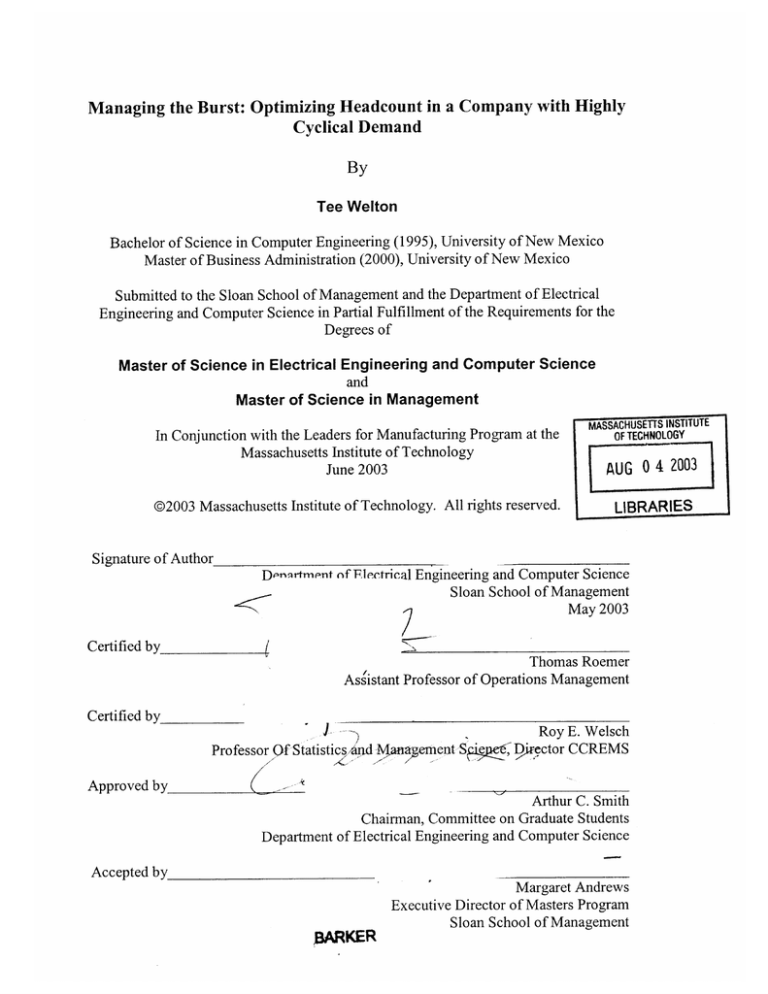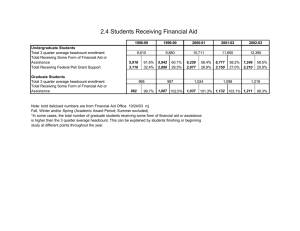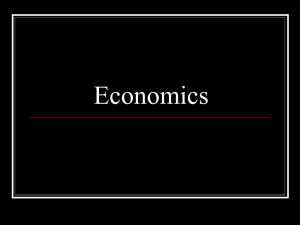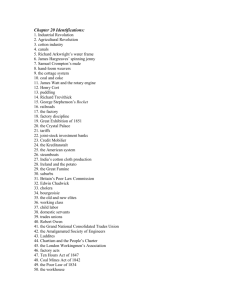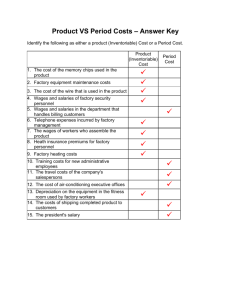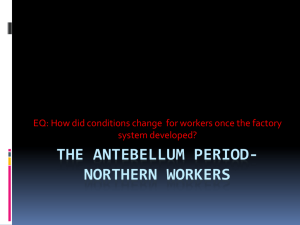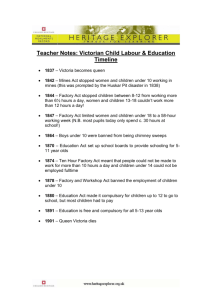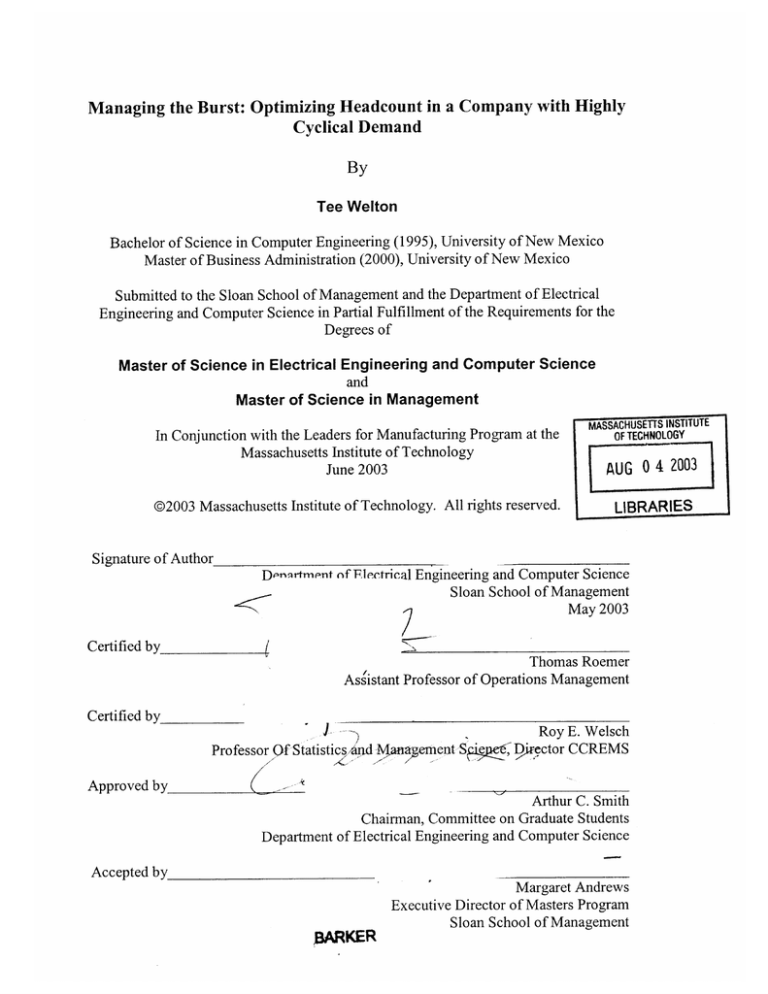
Managing the Burst: Optimizing Headcount in a Company with Highly
Cyclical Demand
By
Tee Welton
Bachelor of Science in Computer Engineering (1995), University of New Mexico
Master of Business Administration (2000), University of New Mexico
Submitted to the Sloan School of Management and the Department of Electrical
Engineering and Computer Science in Partial Fulfillment of the Requirements for the
Degrees of
Master of Science in Electrical Engineering and Computer Science
and
Master of Science in Management
In Conjunction with the Leaders for Manufacturing Program at the
MASSACHUSETTS INSTITUTE
OF TECHNOLOGY
Massachusetts Institute of Technology
June 2003
AUG 0 4 2003
@2003 Massachusetts Institute of Technology. All rights reserved.
LIBRARIES
Signature of Author
D,-nnrtment of Flectrical Engineering and Computer Science
Sloan School of Management
May 2003
Certified by
Thomas Roemer
Assistant Professor of Operations Management
Certified by_
Roy E. Welsch
Professor Of Statistic
ad -nagement
See
,'rector CCREMS
Approved by
Arthur C. Smith
Chairman, Committee on Graduate Students
Department of Electrical Engineering and Computer Science
Accepted by
ARKER
Margaret Andrews
Executive Director of Masters Program
Sloan School of Management
-I
Managing the Burst: Manufacturing Headcount Optimization in a
Market with Cyclical Demand
By
Tee Welton
Submitted to the Department of Electrical Engineering and Computer Science and the
Sloan School of Management on May 18, 2003 in partial fulfillment of the Requirements
for the Degrees of Master of Science in Electrical Engineering and Computer Science and
Master of Science in Management
ABSTRACT
Dell is in an industry that has very high variability and cyclical demand bursts.
Dell's business model, Build to Order and Just-In-Time manufacturing dictates that they
will always have variability in their production facilities. The purpose of this thesis is to
analyze the production system and come up with a headcount strategy to help Dell
manage these bursts of variability better within the Topfer Manufacturing Center.
Through the analysis completed at TMC, three objectives were accomplished.
First, an analysis of the constraints within the factory was completed to help Dell better
understand its manufacturing floor. The thesis identified the hard constraints in the
factory, as well as modeled the factory area capacities with respect to Headcount. Some
key learning from this analysis was discussed for each area as well.
After the capacities were determine for each area, the factory was looked at from a
macro-level. The constraint of the factory was identified through use of Block and Starve
time for each area. Further, the design of the factory was discussed and the best area for
the constraint to be located in the factory was identified. An optimization was then built
to statistically minimize the amount of Headcount needed on the production floor in order
to keep the constraint in the Build area and meet the demand of the factory.
Additionally, an analysis was completed to try to correlate non-production
outcomes, such as retention rate, quality, or injury rates to production factors. There was
high correlation between Quality, measured in defects, and production factors such as
Labor Hours, Day of the Week, Hour of the Day, and the Workweek. Finally,
recommendations were given with every step of the analysis that would enable Dell to get
better correlations using the data they have already, and methods that might be explored
to collect new information that might reduce variability of the models as well.
Thesis Supervisors:
Thomas Roemer
Assistant Professor of Operations Management
Roy E. Welsch
Professor of Statistics and Management Science
Director CCREMS
3
4
ACKNOWLEDGEMENTS
This thesis is dedicated to my lovely wife, Ronda, and my newly born daughter, Faith.
Thank you for your support, love, and partnership over the last six years, Ronda. Eight
moves in five years is a lot to ask from anyone. Thank you for being with me through the
best years of my life. I thank God for placing you in my life. God is great, and has
spared my life for some reason. May our lives please Him and reflect His glory.
I would like to acknowledge the Leaders for Manufacturing Program for its support of
this work. LFM provides a unique opportunity to merge engineering and management
academia as well as industry experience. To Don Rosenfield, the LFM staff, and the
LFM founders and supporters, I am appreciative.
I would like to extend my thanks and gratitude to Richard Komm and Dell Computer
Corporation for making this internship experience one of the greatest work experiences of
my life. Additionally, I would like to thank Maribel Sierra for her internship guidance. It
was nice to have an LFM colleague available at Dell to help me through my internship. I
would like to add special thanks to Jason Durst for his technical project support and
inspiration. His help was crucial. Additional thanks goes to John Egan, Steve Cook, and
Dick Hunter for their support of the LFM program.
I would like to acknowledge and thank my thesis advisors Roy Welsch and Thomas
Roemer for their visits and extensive help throughout this internship. Their expertise
enriched the learning opportunity at Dell, and helped make this internship experience a
great one.
I would like to thank my corporate sponsor, Intel Corporation, as well as LFM program
advocates Frank See and Bob Baker for giving me the opportunity to continue my
education at MIT through the LFM program. Additionally, I would like to thank Morgan
Burke and Brian Harrison for their active support of the Intel LFM program and their
interaction with the LFM Class of 2003.
I would like to thank my entire family for all their love and support. Without family, all
else is meaningless. Special thanks to my loving parents Ted and Brenda, for raising me
right, with a competitive spirit, but compassion for others. Thanks to my brother and
good friend Bruce. Thanks for your help through the process and for teaching me a little
about writing. Thanks to my sister and business guru Kristi and her family Frank and
Brett. Here's hoping many interesting conversations will come from this experience.
Additionally, I would like to send special thanks to my wife's parents Dave and Roberta
Glasgow, and my wife's sister and family, Charlene, Mark, C.J. and Tiffany Redd. They
accepted me as family, have been supportive throughout the years, and allowed me to
steal Ronda.
5
6
Table of Contents
A B ST RA CT.......................................................................................................................
3
ACKNOWLEDGEMENTS ..........................................................................................
5
1. THESIS DESCRIPTION ........................................................................................
2
1.1
1.2
THESIS C ONSIDERATIONS ................................................................................
CURRENT METHODOLOGY FOR HEADCOUNT FORECASTING ...........................
12
12
1.3
T HESIS STRATEGY ...........................................................................................
16
1.4
SUCCESS CRITERIA .........................................................................................
16
DELL INTRODUCTION AND OVERVIEW ..................................................
17
THE HISTORY OF DELL CORPORATION.............................................................
D ELL'S M ISSION .............................................................................................
DELL'S COMPANY OBJECTIVES .......................................................................
D ELL PRODUCTS AND SERVICES ........................................................................
DELL'S "DIRECT" BUSINESS M ODEL ..............................................................
TMC MANUFACTURING ENVIRONMENT .........................................................
17
2.1
2.2
2.3
2.4
2.5
2.6
3
ANALYZING DELL'S TMC MANUFACTURING PROCESS ...........
3.1
3.2
3.3
3.4
3.5
4
5
18
18
19
21
25
26
26
31
32
40
63
66
4.1
DETERMINING MEAN OUTPUT AND STANDARD DEVIATION FOR A SHIFT ..........
67
4.2
4.3
4.4
4.5
4.6
4.7
CHOOSING A CONSTRAINT .................................................................................
FACTORS USED TO CREATE THE HEADCOUNT OPTIMIZATION ...........................
CREATING THE BUILD HEADCOUNT OPTIMIZATION.......................................
KITTING HEADCOUNT OPTIMIZATION................................................................
BOXING HEADCOUNT OPTIMIZATION ..............................................................
OPTIMIZATION M ODEL SUMMARY ..................................................................
73
76
79
79
82
84
HEADCOUNT MODEL RESULTS AND RECOMMENDATIONS.............84
TEST R ESU LTS ................................................................................................
HARD CONSTRAINT ANALYSIS RECOMMENDATIONS .......................................
CAPACITY DATA COLLECTION RECOMMENDATIONS .......................................
86
87
89
INCORPORATE NON-PRODUCTION FACTORS.......................................
97
6 .1
6.2
6 .3
7
PROCESS D ESCRIPTION ....................................................................................
FINDING THE TRUE FACTORY CONSTRAINT .......................................................
FINDING THE FACTORY HARD CONSTRAINTS..................................................
ANALYZE PRODUCTION CAPACITY IN EACH AREA .........................................
EXAMPLE - PREDICTING AREA OUTPUT BY HOUR .............................................
BUILDING A NEW HEADCOUNT OPTIMIZATION MODEL ..........
5.1
5.2
5.3
6
11
Q U A LITY ............................................................................................................
R ETENTION R ATE.............................................................................................
IN JUR IE S...........................................................................................................
SUMMARY AND CONCLUSIONS ...................................................................
97
105
10 5
110
7
APPENDIX..........................................................................................................112
REFERENCES ...................................................................................................... 122
8
List of Figures
FIGURE 1: OLD M ODEL OUTPUT BY AREA......................................................................
FIGURE 2: M ANUFACTURING PROCESS ...........................................................................
FIGURE 3: TOTAL BURN TIME AVERAGE PER UNIT.........................................................
FIGURE 4: DISTRIBUTION OF BURN UNITS PER HOUR .....................................................
FIGURE 5: BURN EXCESS CAPACITY OVER BUILD BY SHIFT AND BY HOUR....................
FIGURE 6: KITTING REGRESSION ANALYSIS ......................................................................
FIGURE 7: KITTING RESIDUAL ANALYSIS .......................................................................
FIGURE 8: KITTING RESIDUAL DISTRIBUTION AND GOODNESS-OF -FIT ..........................
FIGURE 9: BUILD REGRESSION ANALYSIS........................................................................
FIGURE 10: BUILD RESIDUAL ANALYSIS .........................................................................
FIGURE 11: BUILD RESIDUAL DISTRIBUTION AND GOODNESS-OF -FIT ............................
FIGURE 12: BOXING REGRESSION EQUATION ESTIMATE ...............................................
FIGURE 13: BOXING REGRESSION ANALYSIS ..................................................................
FIGURE 14: BOXING RESIDUAL ANALYSIS......................................................................
FIGURE 15: BOXING RESIDUAL DISTRIBUTION AND GOODNESS-OF-FIT ............................
FIGURE 16: PREDICTED OUTPUT WITH NORMAL DISTRIBUTION OF RESIDUALS.................
FIGURE 17 - DISTRIBUTION OF PREDICTED SHIFT OUTPUT - ACTUAL SHIFT OUTPUT........
FIGURE 18 - OLD M ODEL OUTPUT BY AREA ..................................................................
FIGURE 19 - THE NEW FACTORY HEADCOUNT MODEL .................................................
FIGURE 20 - PROBABILITY OF AT LEAST "A"1 UNITS BEING PRODUCED............................
FIGURE 21 - ADJUSTED PRODUCTION VOLUMES OF KITTING AND BOXING OUTPUT WITH
B U ILD O UTPUT .......................................................................................................
FIGURE
22
- REAL TIME BURN MONITOR SCREEN...........................................................
15
26
37
38
38
49
50
51
55
56
56
58
61
62
62
66
73
74
76
78
80
88
FIGURE 23 - PLACEMENT OF BLOCK AND STARVE MONITORS IN THE FACTORY................ 91
FIGURE 24 - KITTING LINE 4 REAL TIME BLOCK MONITOR ..............................................
92
FIGURE 25 - IMPACT OF HEADCOUNT ON QUALITY .........................................................
101
FIGURE 26 - RESIDUAL PLOT FOR QUALITY DATA...........................................................
102
FIGURE 27 - QUALITY REGRESSION ANALYSIS WITH PERCENT TEMPORARY WORKER
INC L UD ED ................................................................................................................
10 3
FIGURE 28 - MEAN INJURY WITH DIFFERENT OUTPUT LEVELS ........................................
107
FIGURE 29 - INJURIES VS. OVERTIME PIE CHARTS...........................................................
108
FIGURE 30 - EXPECTED VERSUS ACTUAL INJURY AND NEAR MISS RATE FOR DIFFERENT
O VERTIM E R A TES ....................................................................................................
108
FIGURE 31 - INJURY AND NEAR MISS RATE BY DAY OF THE WEEK .................................
109
9
List of Tables
TABLE
TABLE
TABLE
TABLE
TABLE
TABLE
TABLE
TABLE
TABLE
TABLE
TABLE
TABLE
TABLE
TABLE
TABLE
1 - DELL'S
20
COMPUTER PRODUCTS .......................................................................
21
AND
SERVICES.....................................................
2 - DELL'S OTHER PRODUCTS
41
3: BLOCK STARVE ANALYSIS ..............................................................................
45
4: KITTING REGRESSION EQUATION ESTIMATE ...................................................
52
5: BUILD REGRESSION EQUATION ESTIMATE .......................................................
64
6 - EXAMPLE FACTORS FOR DETERMINING OUTPUT ..............................................
68
7 - TMC FIRST SHIFT W ORK HOUR RULES.........................................................
69
8 - TMC SECOND SHIFT WORK HOUR RULES .....................................................
9 - SHIFT OUTPUT FOR AN 8-HOUR SHIFT ON MONDAY WITH 343 WORKERS .......... 70
77
10 - LIST OF VARIABLES FOR BUILD OPTIMIZATION ..............................................
11 - CASH SAVINGS OF OPTIMIZED VERSUS ACTUAL HEADCOUNT LEVELS.............. 86
12 - PRODUCTION FACTORS USED TO PREDICT QUALITY DEFECTS..................... 98
13-PREDICTION EQUATION FOR QUALITY VERSUS PRODUCTION FACTORS ............ 99
100
14 - TOTAL OUTPUT/LABOR HOURS EXAMPLE ....................................................
103
15 - PREDICTOR EQUATION FOR QUALITY VERSUS...............................................
10
1. THESIS DESCRIPTION
Dell Corporation is a leading computer manufacturer in an industry with a very
cyclical demand cycle. During a given quarter, 15% of the period's sales volume occurs
during the first month, 35% during the second, and about half of the quarter's sales
volume occurs during the third month. Dell's build-to-order business model introduces
additional variability into fulfillment projections. With a build-to-order business model,
Dell manufactures exactly what each customer orders on a given day, which makes
forecasting daily demand tenuous, and daily production variability high. With this
variability affecting production, managing headcount at Dell's build-to-order
manufacturing plant can be tricky. This thesis provides an analysis of the manufacturing
system at Dell's highest volume manufacturing factory, the Morton L. Topfer
Manufacturing Center, TMC, and creates a headcount-staffing optimization model for
predicting optimized staffing levels under conditions of high demand volatility. Little indepth analysis has been done on how headcount, or the number of people needed to work
within each production area on the floor, impacts production for the Topfer factory.
Several key factors affect a factory's ability to maximize production. Some of those
factors include, headcount levels, downtime, shift lengths, and even the time and day of
the week. This tool will help TMC to understand how to manage their headcount more
effectively and see what impact headcount has on quality, safety and retention rate of
employees in the factory.
The strategic objective of this thesis is to optimize the headcount-staffing level of
the TMC factory by evaluating its productivity, retention rate, safety, and quality
indicators. The first step in this process is to identify and characterize the different
constraints on the factory floor. By understanding and controlling where the constraint is
in the factory, we can identify the boundaries for productivity that can be achieved in the
factory, which will limit our productivity in our headcount optimization.
this thesis will perform a productivity analysis of each area in the factory.
Additionally,
By knowing
the constraints and productivity in each area, factory area burst capacities will be defined.
Finally, some analysis will be completed on how headcount and work schedules (regular,
overtime and weekend schedules included) impact productivity, quality, safety, and
retention of headcount. More strategically, this thesis will present a framework and tools
for use by Dell to optimize the headcount in each area of the TMC in order to maintain an
11
efficient factory, with maximum throughput with minimal headcount. Ultimately, Dell
will be able to use this headcount optimization model to minimize costs in their
production facility through headcount reduction, without compromising meeting
production output targets.
1.1
Thesis Considerations
While headcount modeling is usually done on a global level, the scope of this thesis
is limited only to the impact of headcount at the TMC only.
As mentioned, this analysis
will include modeling for Quality, Safety, Retention Rate, and Productivity trends. To
create such a model, a study on the factory will need to be completed to identify
operational bottlenecks and productivity factors. This optimization model will help Dell
to understand and predict headcount within the factory, and to better manage the
constraints within the factory through changing staffing levels in the different areas of the
factory. Additional analysis should be done to understand how work schedules impact
productivity. For example, differences in productivity between the normal, scheduled
work hours, and the overtime or weekend work hours affect productivity consistency. It
will be important to recognize these differences to ensure work schedules are developed
to ensure highest productivity of the employees. Finally, this study should present how a
new headcount management system should be implemented, and also identify any other
areas within the TMC where Dell should improve its headcount management.
1.2 Current Methodology for Headcount Forecasting
In order to fully understand the TMC headcount optimization problem, it is
necessary to review TMC's current headcount methodology and the shortfalls that are
inherent in it. Following is a summary of the headcount planning procedure used to
predict headcount in TMC over the three years prior to the headcount optimization
project.
1.2.1
Strategic Headcount Forecasting
Strategic headcount forecasting is a complex procedure that requires much work
and coordination between departments. Strategic headcount is forecasted on a quarterly
basis. A headcount-forecasting group meets midway through the fourth quarter to
forecast headcount for the next full year. These projections are then adjusted once a
quarter, until the fourth quarter of the ensuing year, when the cycle is repeated.
12
The forecasting model is first created as a generic "current" state headcount model
that measures productivity levels as simply boxes built per person for each area in the
plant at the time of the origination. In the current forecasting model, to calculate
productivity, engineering standards based on time studies taken on the production floor
are used to estimate production capability in each area. As improvement projects occur
in the factory, new time studies must be performed and the new productivity standards
are rolled into the headcount model. Many other factors that may be hard to predict, such
as downtime, fatigue, employee vacation time, training time which impacts floor
headcount, and personal absence time are approximated and factored into the headcount
forecast model as well. Using a standard spreadsheet, these factors are applied to
determine the long-range forecasting model for the factory. Finally, the headcount
forecasting group looks at all of the projects that are coming in the future quarter. These
projects could include productivity enhancements, new equipment or automation system
installs, changes to factory products, or floor layout changes. For each of these projects,
an estimate for productivity after the change is made is calculated. Then, an optimum
headcount level is defined for every different combination of changes that could occur
over the forecasted quarter that could be implemented concurrently on the floor. Each of
these model iterations must also have predicted output volumes and productivity
estimates for each week in the quarter.
While this system produces an adequate estimate of headcount, there are a few
shortfalls to this planning approach. The biggest shortfall is that some of the factors used
in the headcount model, such as factory downtime and engineering standards are goals
that are passed down from corporate headquarters and are not based strongly on historical
trends, but on idealized estimates of what the target should be over the forecasting period.
Another shortfall in this method is that the currently used headcount model and
spreadsheet have not been accurately adjusted over the past three years for productivity
enhancements, and are strongly based on approximate goals instead of historical trending.
While a headcount forecasting process is needed, the present approach can be better
optimized.
1.2.2
Tactical Headcount Forecasting
While strategic headcount forecasting planned headcount for the whole quarter,
tactical headcount is forecasting of headcount in each area for the upcoming week. To do
13
this, the staffing group in TMC utilizes the quarterly strategic headcount model that
matches the manufacturing center's current unique scenario of workweek and
implemented projects. Then, headcount is adjusted to account for demand differences
between the week's actual expected demand and the expected demand as predicted by the
strategic headcount model. The headcounts in each work area are in turn adjusted as
well. Dell relies heavily on staffing temporary employees to survive large swings in
demand. If Dell's full-time headcount cannot meet the demand, Dell relies on temporary
employees from an external company to supply sufficient headcount to meet Dell's
headcount needs. While temporary employee staff levels are projected through the
baseline headcount model, it is up to the staffing group to ensure that accurate headcount
resources are available each week to meet the demand volumes and compensate for leave
of absences or permanent staffing level fluctuations.
While the tactical headcount forecasting model projects headcount needed from
week to week, it too has some areas that could be improved. As with the strategic model,
one area needing improvement is that many of the factors (such as downtime, etc) are
based on corporate goals instead of actual data. Additionally, this model fails to
adequately track where temporary employees end up working. At the beginning of each
week, a temporary headcount level is requested for each work area, but as workers show
up, they may be redirected to other areas. By not accurately tracking where temporary
employees are working, it is hard to know how many workers are actually working in
each area. Consequently, this practice makes it very difficult to calculate "real" output
per worker data for each area for use in future model forecasting. Historical reporting
and headcount levels are not fully accurate.
One other theoretical problem with the tactical staffing model lies in the fact that
staffing is determined for each area in order to meet the demand of the factory. In itself,
this is not a problem. However, each factory area has some amount of variability inherent
in its production output per person, caused by downtime, breaks, or productivity lags that
exist from time to time. While the output per person within a given an area hovers
around a mean, it is really normally distributed around that mean, and on rare
occurrences, there could be large deviations from the expected output. This variability
can be seen in the following Figure of box plots for each area.
14
.:---
.
-
I- --
-- --
.
- -1- -
ME
Hourly Produciion Capacity Moan and
Sid Dev by Are
UPH
1600
1400
Target
I CM 0
Kit tig
8urdfButr
& xing
Distribution
Figure 1: Old Model Output by Area
The above graph presents the output in Units Per Hour for each area in the factory
line. As the product moves through the factory, it will proceed from Kitting through
Build/Bum, Boxing and finally Distribution in that order. Each of these areas will be
introduced more thoroughly in later sections in the paper. If the output goal for the
factory was to produce 1200 Units Per Hour, and the factory were to employ the same
amount of headcount every day over multiple days, the actual output per hour would
vary. The average output per hour may be 1200 units, as the factory would like, but the
range of output level would actually vary greatly by area, as demonstrated in the above
box plot. Hypothetically, for Kitting, if enough employees were hired to produce the
average 1200 units per hour, as Figure 1 asserts, over time the range of outcomes in the
Kitting area is generally between 1020 and 1300 Units Per Hour with that same
headcount. Figure 1 also illustrates that 50% of the points will fall within the boxed area,
or between 1150 and 1220 for the Kitting area in the above plot, while the remainder of
the output level with that same headcount will be outside of that range (between 1020 and
1150 and between 1220 and 1300 Units per Hour). Because the output for each of the
areas has some amount of variability, if the output target for each area is set to the output
target for the factory, the factory will most likely miss its output target. The theory of
constraints asserts that a factory will only produce goods as fast as its slowest area, so if a
single area misses its target, and each area depends on the input or output of the other
areas, the factory as a whole will miss its target more times than not. A new headcount
15
model will need to consider this variability in its formulation and be created to ensure
that the factory can meet its output objective, despite the variability inherent in each area.
1.3
Thesis Strategy
The goals of the study at Dell were to better understand the factory floor and
implement a headcount model that will help the TMC factory better predict headcount
through swings in the demand that occur in this cyclical industry. Some shortcomings
existed in TMC's headcount planning, as already mentioned, that needed to be addressed.
To improve the headcount planning I implemented the following process.
The first step was to identify and understand key non-negotiable parameters that are
important in understanding the factory, which would influence the headcount
optimization model. These parameters include items such as the maximum capacities in
each work area, and factory-designed hard constraints. Once hard constraints had been
identified and quantified in the factory, productivity information was collected for each
area in the factory. The information was used to determine how each area's capacity
related to that area's headcount level.
After the constraints and productivity information were determined, a model for each
production area was built to predict the output expected given varying headcount levels. .
Once each area was analyzed, the overall factory was analyzed to determine the best
location for the constraint to be located as well. With that information, an overall model
was created to determine the appropriate headcount necessary in each area to meet the
output goals in the factory while keeping the constraint where it was designed.
After analyzing the results of the optimization model additional analysis was
performed to suggest ways that Dell could better control its manufacturing productivity,
and make its headcount modeling more accurate.
Finally, while productivity is the key ingredient in determining headcount, there are
other non-production factors, such as quality, safety, and employee retention rate, that
impact headcount strategy as well. After productivity was measured, some analysis was
needed to attempt to correlate quality, safety, and employee retention rate to the
production factors included in the headcount model.
1.4
Success Criteria
There are three major criteria for measuring the effectiveness of this thesis. First,
upon completion of this study, Dell should be able to better understand how headcount
16
impacts its production facility by looking at the outcome of our analysis within each area.
Using this data, Dell should be able to understand where its bottlenecks are within the
TMC and should have an understanding of how to maintain designed constraints within
the factory.
The second success criteria is that Dell should be able to apply a headcount
optimization model in its management schema to minimize headcount in the factory,
while still maintaining the factory production rates needed to meet customer demand each
day. This model should be validated against real production data. Finally, an analysis
should be completed that will try to correlate non-production factors, such as retention
rate, quality, or injury rates to production factors. With good correlations, Dell will better
understand how changing headcount levels in the factory will impact these nonproduction factors.
2
DELL INTRODUCTION AND OVERVIEW
In order to better understand the environment for this thesis study, this section
gives a broad overview of Dell, its origins, products, goals, and the manufacturing
environment at the Morton L. Topfer Manufacturing Center (TMC) at the time of the
study. By understanding the TMC factory environment and Dell's corporate culture and
strategy, the importance and impact of the thesis conclusions will be better understood.
2.1
The History of Dell Corporation
In 1983, as a freshman at the University of Texas, Michael Dell began his computer
building business. By buying surplus computers at cost from local computer dealers and
adding features such as extra memory or disk drives he was able to resell them for a
modest profit (10-15%). It became obvious to Dell that as computer manufacturer would
strive to build computers in volume, they would forget about the special needs of the
customers. This presented Michael with an opportunity to enter the market, making
computers configured for individual customers. This idea was the start of the Dell Direct
model, in which Dell would sell to the customer exactly what they wanted. By Spring
Break of his freshman year, Michael was selling $50,000 a month of personal computers.
Having hired his first employees and opening his first office, on May 3, 1984, Dell
Computer Corporation was founded (originally under the name of "PC's Limited"). In its
first month, Dell's sales were above $180,000. Today, Dell Corporation is among the
500 largest American Companies, making Michael Dell the youngest CEO to have
reached the FORTUNE 500.
Dell Corporation and Michael Dell have won many
17
prestigious awards for excellence. Michael Dell has been named Young Entrepreneur of
the year 6 times (1986-1991) by the Association of Collegiate Entrepreneurs, "CEO of
the Year" from Financial World Magazine, and Entrepreneur of the Year by INC.
Magazine (1991), Dell Corporation's manufacturing system has been recognized as a
world-class leader as well. The production facility that was the subject of this headcount
optimization, the Topfer Morton Manufacturing Center (TMC), also stands out as an
exemplary production facility, winning Industry Week's Best Factory in 2001. Dell
Computer Corporation today employs 36,500 people in 34 countries.
2.2
Dell's Mission
Dell's mission is to be the most successful computer company in the world by
delivering the best customer experience in the markets that they serve. Dell aims to meet
its internal and external customer expectations by providing the highest quality products,
leading technology, competitive pricing, individual and company accountability, best-inclass service and support, flexible customization capability, superior corporate
citizenship, and financial stability.
2.3
Dell's Company Objectives
Dell evaluates its current performance as a company by focusing on the following
four key areas: Customer Experience, Globalization, Product Leadership, and Winning
Culture. Success metrics in these four areas are rolled into company incentives as bonus
targets to focus the company on meeting these goals. Each of these areas is briefly
described below.
2.3.1
Customer Experience
From a Dell perspective, customer experience embodies more than just the quality
of the product that the customer receives. At Dell, Customer Experience embodies the
whole customer experience with Dell, from shopping and finding the right product and
the purchasing experience, to customer service after the computer is in their home or
office. Dell believes that some of the areas to measure success at Dell are through sales
and services, price, performance of the systems, and through tracking revenue generated
for services beyond the computer sale itself.
18
2.3.2
Globalization
Globalization is the expansion of Dell throughout the world. With a saturated
American market for personal computers, much of the future growth of this industry will
be outside the United States border. Dell wants to achieve some scaled growth in the
faster growing world markets such as China, Germany, France, and Japan. Beyond
simply meaning expansion into new regions throughout the world, globalization also
covers the spread of standards and best practices throughout corporate Dell as well.
2.3.3
Product Leadership
Product Leadership comes in three different forms. First, striving for Product
Leadership is striving to become the top personal computer company by creating extra
value through innovation, while maintaining price and cost leadership for all products.
Additionally, Product Leadership is growth for Dell's younger products such as servers,
storage, and services. Finally, Product Leadership is the spread of Dell into other
businesses that offer high margins and would fit strategically into Dell's business model,
such as printers, overhead projectors, and handheld computers.
2.3.4
Winning Culture
Winning Culture encompasses Dell's vision to maintain global values across its
organization and to raise potential leaders for the future. Winning Culture also aims to
expand workforce diversity, implement more quality and cost-savings initiatives at all
levels of the company, and cultivate a performance-based culture. Additionally, a good
amount of Winning Culture focus is on making Dell a great place to work.
2.4 Dell Products and Services
Dell offers a wide array of technical products and services to its customers. While
its main focus has been on personal computers, over the last six years its product
portfolio has broadened considerably.
2.4.1
Computer Systems
Dell offers a variety of computer systems. Dell's products and the product
descriptions are listed in Table 1 below.
19
Product
Description
The Optiplex Desktops are Dell's solution for
corporate and institutional customers. They focus on
reliability and low cost.
These desktops are generally higher end technology
computers for businesses requiring higher end
performance.
These laptops are high-end laptops that focus on
specific business needs such as performance, size,
Dell Optiplex Desktops@
Dell Dimension Desktops@
Dell Latitude Notebooks@
and flexibility.
Dell Inspiron Notebooks@
Dell Precision Workstations@
Dell PowerEdge Servers@
Targeted at small to medium sized companies, these
notebooks provide good performance at lower
prices.
These one- or two- processor workstations are
designed to run the highest performing software
applications for corporate customers, including
graphic, digital content creation, and computer-aided
design.
Since September of 1996, Dell has become the
fastest growing company in high-end performance
servers. Generally, these are high price servers for
shared access and powerful performance.
Table 1 - Dell's Computer Products
2.4.2
Dell's Other Products and Services
Beyond selling personal computers, Dell has ventured into new markets that are
similar to that of the personal computer assembly business.
Each of the products and
services are considered complements to their personal computer business. These
products and services are listed below.
20
Product
Dell PowerVault@ and
Dell/EMC Storage Products@
Dell PowerConnect@ Switches
Dell Monitors
Software and Peripherals
Dell Printers
Dell Handheld
Dell Services
Description
These are high-end storage systems that are designed
to meet a wide range of specific customer storage
needs.
These are standards-based network switches that
connect computers and servers in small to medium
size organizations.
These monitors span all levels of performance, from
traditional tube monitors, to flat panel display.
Dell also can be used as an outlet to purchase software
and peripheral systems directly without going to a
large distributor. Additionally, cameras, monitors,
projectors, software, memory, notebooks and
accessories are some of the products offered.
This is an emerging market for Dell that has high
margins. This is a market in which Dell can be
successful by applying its direct order business model.
By entering this market, Dell can increase their
profitability as well as minimize the financial
advantage of their competitors through sales of these
high-margin printers. Dell will target the small to
medium-sized customers with personal printing needs.
Like printers above, this market is an emerging market
with high margins that Dell hopes to capture. Dell
will begin assembly of the portable devices within the
year as well. These handheld devices will target all
levels of the handheld market.
Dell offers consulting services, enterprise services, and
Dell computer management services to corporations.
Table 2 - Dell's Other Products and Services
The Morton L. Topfer Center manufactures two different products. For the most
part, TMC is responsible for the manufacture of all of the Dell Optiplex Desktops@ for
the company. Additionally, during the peak season just before Christmas, TMC also
builds Dell Dimension Desktops@ as well. The products are quite different, but
manufacturing of the two products is similar.
2.5 Dell's "Direct" Business Model
Also referred to as "Dell's Direct Model," Dell sells all of its products straight to the
customer, and each exactly as the customer wants it to be built. Unlike most of Dell's
21
competitors, there are no middlemen between Dell and its customers, such as retailers or
distributors. This strategy has catapulted Dell to the top of the PC market. Dell's
Business Model can be broken down into 5 major components. They include eliminating
resellers markup, time to volume, build to order, service and support, and low inventor
and capital investment. Each of these business model components is explained in more
detail below.
2.5.1
Eliminating Reseller Markup
Because Dell sells directly to the customer, there is no retailer between Dell and its
customers to artificially "mark up" the price. Most of Dell's competitors rely on retailers
to market, distribute, and sell their products. These retailers require some portion of
profit. Avoiding resellers removes an extra layer of cost that Dell has to pay to sell a
product. The customer pre-orders its product from the Dell website or phone line, and
usually times the order starts on the assembly line within 24 hours. Within a week or so
the product arrives at the customer's doorstep ready to be used. By ordering direct, the
customer can bypass the distributor and retailer markups, making the Dell PC cheaper to
its customers.
2.5.2
Build to Order
By pre-ordering Dell products, customers are assured to get exactly what they
want, instead of settling for a pre-configured system that has been pre-made and is being
sold in bulk rate at a store (for a higher price).
Customers order customized personal
computers via the Dell.com website or through a toll-free phone number.
Build to Order ensures that the customers have the latest technologies and the
lowest costs available. Additionally, by not stocking shelves with pre-built computers,
Dell keeps its inventories of built computers and raw materials low.
2.5.3
Low Inventory/Capital Investment
As mentioned, "Dell's Direct Model" has huge implications on the company's
inventory amount and capital investment strategy. Dell only builds the exact product that
its customers order and Dell doesn't start building it until after it has been ordered.
Because of this, Dell can implement "just-in-time" manufacturing. Dell can order only
the parts from its suppliers that it needs to fill its orders. Dell has made arrangements
with most of its suppliers for raw materials to be available for Dell to pull and use to fill
22
orders at all times. However, Dell does not own the raw material inventory until it is
pulled to fill an order. Because of this arrangement and business model, Dell, at any
given time, has extremely low inventory compared to its competitors. Since 1994, Dell
has reported that it reduced its inventory from 55 days worth of material to around six
days worth of material. Compared to competitors such as Hewlett Packard, which holds
about 50.7 days of inventory, it is clear that Dell holds a huge advantage. Two financial
impacts of this low volume strategy become apparent. First, by holding nearly 50.7 days
of inventory, Dell's competitors have to tie up excessive cash in raw material and credit
to finance that inventory. In the case of Hewlett-Packard, inventory cost equated to $5.2
billion dollars 2 tied up in inventory in 2001. If Hewlett-Packard held only six days of
inventory, it would be able to free up $4.6 billion dollars for other investments.
Dell has
a great advantage by limiting the holding costs associated with inventory.
A second major advantage Dell has through its low volume strategy is avoiding the
devaluation of its inventory over time. In the technology industry, depreciation of assets
(and thus, raw materials) occurs quickly. According to some accounting standards,
depreciation of technological assets takes five years. Translating this into a realized value
today, an asset loses nearly 1.7% of its value every month. This means that Dell's
competitors like Hewlett-Packard, which holds $5.2 billion dollars of inventory each
year, are essentially losing roughly 20% of their inventory values each year. That loss
equates to over $1 billion per year in inventory value. By holding only six days of
inventory a company that size would only lose $120 million. That is $880 million lost
due to the devaluation of the inventory value.
By utilizing a low inventory strategy, Dell is able to see a huge savings that can be
directly added to the profitability of the company. At this point, none of Dell's major
competitors can match these savings, due to their different business models.
2.5.4
Service and Support
Unlike most major computer manufacturers, Dell's strategy is not "service at any
cost". Dell provides a wide range of service levels- from individual personalized service
' HP Financial Statements 2001. Inventory Turnover = Inventory/Total Net Revenues
httT://www.hD.com/hpinfo/investor/financials/annual/2001/text only 10k.ndf
HP Financial Statements 2001.
http://www.hp.com/hpinfo/investor/financials/annua2001/text
2
only 10k.pdf
23
and onsite consulting to assistance in disposal of old computer systems. However, unlike
their competitors that provide "full service" to their customers for no additional costs,
Dell offers customized and cost effective service levels that are selected by the
customers. With larger company contracts in which a high volume of computers are
purchased. Dell provides onsite customer support for free. Unlike for the individual
computer purchaser, the high volume of computers being purchased from Dell offsets the
cost of that onsite service. Companies are also more prone to require support for their
computer systems with their contracts.
However, unlike the money made on a high volume company's purchase, an
individual computer buyer's purchase cannot offset the cost for providing customer
service to that single person around the clock. Purchasers with little computer experience
tend to call frequently, and the cost of supporting these users is high. Dell would actually
lose money if such service were freely provided. Instead, Dell requires its single
computer purchasers to buy customer support for their systems as well. This ensures that
those that need service have access to it, and those that do not need or wish to purchase
customer service will not be required to pay for it. This strategy actually transforms
service for individual purchasers from being a cost center to a profit center for Dell.
2.5.5
Time to Volume
Within every Dell product family line, new designs that include chassis changes
with new component assemblies are released every six months to a year. Time to
Volume, as defined at Dell, is the time it takes Dell to get its new products ramped up to
high volume production.
This time to volume varies by the product itself, and according
to the availability of parts. Dell has explicitly made reduction of time to volume part of
its strategy. The quicker Dell can release new products into production, the higher in
value these new products are to Dell. Given the short lifecycles of technology products,
the sooner new products are released, the longer that product's life can be profitable.
This is significant, because Dell internally estimates that nearly 60% of the profit that a
product makes is within its first six months after being released.
To accomplish this rapid time to volume, Dell partners with leading suppliers to
ensure quick release of its products. To reduce research and development costs, Dell
does not invent components, but relies on suppliers to create them. In return, Dell
24
provides open access to customer feedback on products and service issues Dell's
suppliers receive real time feedback of issues if they occur.
2.6
TMC Manufacturing Environment
Dell's main strategy is that each computer is custom-made for the customer. Once
an order is placed, Dell downloads the order and ships the built computer within three to
five business days. Generally, when orders reach the manufacturing floor, they can be
pushed out in less than eight hours time. New orders come into the manufacturing
facility each day and can be started on the floor within one day of when the orders are
taken. For this reason, forecasting of production volumes from day to day is extremely
difficult. Seasonality can be predicted, but short bursts in volumes can cause problems
on the production floor. Factory planners have less than one shift to predict production
volumes or adjust for any anticipated volume bursts for the next shift.
One impact of daily demand shifts is that headcount management is fairly difficult.
Enough headcount needs to be present to meet unanticipated higher volumes, but if too
many employees are scheduled to work and demand volume is low, a lot of capital can be
wasted on salaries. To handle this problem, Dell uses temporary employees to staff much
of their production line. If the headcount need changes substantially from day to day,
Dell can adjust the amount of people that they bring in each day to meet the staffing level
needed. Additionally, adjustments to shift length can be made to ensure that production
volumes are met. While these solutions allow Dell's headcount to be flexible, these
options have negative impacts as well. By using temporary headcount that potentially
changes each day, continuity and predictability in each line suffers. Also, as extra hours
are required of employees to meet demand, there is some impact to worker morale, which
has implications on quality, safety, or retention of employees.
Another issue with reactive business conditions is that engineers and managers
spend much of their time reacting to problems, instead of planning and creating
innovative solutions. The daily computations required to predict headcount needs for the
next day or shift take time. Instead, that time could be better spent solving problems on
the factory floor, such as mechanical and IT downtime that will help keep the
manufacturing process in control.
25
3
ANALYZING DELL'S TMC MANUFACTURING PROCESS
The manufacturing process can be broken down into four main areas - Kitting,
Build/Bum, Boxing and Distribution. This process is graphically depicted below.
Kittin
i t-o-BdircsBui-BR
Boxing I-
Kitting 2F-Mf--P
thg fo
Boxing 2-
maBuild/Bun/Post-BuKng2
Kitting 4
--
Kitting 5
-
u
Boxing and
c ieBtxing
4a-
Build/Burn/Post-Burn 3--*
P-
Kitting 6iBnxgng
Kit-to-Build Recirc
3.
Proes Descriptio
Distributic
Boxing 56
-
Build-to-Box Recirc
Figure 2: Manufacturing Process
Figure 2 shows the manufacturing process flow for the TMC factory at the time of
the author's internship. As product moves through the factory, it travels sequentially
through four main areas within the factory - Kitting, Build, Boxing, and Distribution.
Each of these areas is described in detail below.
3.1
Process Description
3.1.1
Kitting
There are six kitting lines in the TMC factory. Every kitting line is nearly identical,
and the product running down each line is similar as well. When an order comes in, the
following process steps are completed within the kitting area.
The first step within the Kitting area is some verification of the order itself, which
is done to make sure that the build is not an incompatible combination of parts. The
associate on the floor scans the orders by barcode. The inventory management system, at
that time, verifies the order and if there is an incompatible combination of parts, signaling
the computer can not be built, the system shows a red screen. At this point, the order is
held until the planning group dispositions the order correctly. After the order has been
26
verified, bar code stickers identifying the computer system are placed in totes, which are
boxes that are used to transfer the computer and its parts throughout the factory. The bar
code stickers are used to track the computer and its parts through the factory.
Once coded, the tote is sent down the kitting line and floor associates at five
subsequent stations pick the parts that will be used for assembly in the computer. At each
station, lights above the part bins signal what parts are needed to build that specific
computer are automatically lit to let the associate know what parts they should pick and
put into the tote. After the parts are pulled at each station, it is moved down the kitting
line to the next station where the process is repeated until all parts needed for that
computer to be assembled have been picked. At the end of the line, the tote containing
the picked hardware is paired up with a chassis before being sent to the Build area. There
are additional associates that are responsible for resupplying the raw materials for the
kitters on the line to pick.
As seen in Figure 2, after going through the Kitting area, the tote (paired with a
chassis) is sent along an overhead conveyer, through the Kitting-to-Build Recirculation
conveyer, referred to as a Recirc. The tote will rotate on the Recirc until there is an
opening in one of the three Build line queues, where the tote will rest queued until
assembly. Normally, the floor is configured to send material from Kitting lines 1 and 2 to
Build line 1, Kitting lines 3 and 4 to Build line 2, and Kitting lines 5 and 6 to Build line
3. However, the floor can be reconfigured to allow product from any of the Kitting lines
to go to any of the Build lines. All products must move through the Kitting-to-Build
Recirc, so it is a crucial mechanism in the factory.
3.1.2
Build
Build is where the actual product is assembled. Once the product has been kitted,
its tote has all of the parts needed for final assembly. The next step in the process is that
the unassembled computer systems are sent down one of the three Build lines. Each
Build line has approximately 50 build cells along it, in which associates assemble the
computer systems, the software for the computer is downloaded, and it is electronically
tested for assembly and software configuration bugs.
Build currently uses one- and two-person build cells. At the time of the study, the
majority of the lines were still using two-person build cells, though, Dell would be
moving to solely one-person build cells in the future. In two-person build cells, a pair of
27
associates build a computer together, each with different roles. One of the associates
installs the motherboard, memory, processor and heat sink, while the other associate is in
charge of all of the drives (i.e. ZIP drives, floppy drives, disk drives, and hard drives).
Both people then install all of the cables. The output target for a two-person build cell is
18 units per hour per cell.
In a one-person build line, each associate is responsible for building the entire
computer system. The main benefit of moving to the one-person build cells is more build
capacity. Two one-person build cells, each with a goal of 12 units built per hour per cell,
use the same amount of floor space as a single two-person build cell. This means the
average output would rise from 18 to 24 units built per hour with the same floor area. A
secondary benefit of using the one-person build cell is that each individual is wholly
accountable for both the quality and speed of the build. With two people building a
computer, it is hard to identify associates that might be building computers incorrectly.
With individual tracking, personal accountability can be enforced. However, the major
downside of the one-person system is that there are not two sets of eyes looking at the
system. Two-person build cells better helps spot inaccuracies in the build. If there are
extra defects due to fewer eyes checking the system after it is built, it could slow up the
process, because computers built incorrectly need to be stopped, debugged and possibly
rebuilt. Another concern with a one-person build cell is that floor associates might get
fatigued quicker because they do more individual labor. These will be concerns as Dell
moves into one person build cells in the short future.
Reflecting on the two-person cell system, the process for building a computer is
as follows. Once the tote with the individual parts arrives at a build cell, the associates in
the build cell begin by verifying the parts provided by Kitting are accurate by scanning
each part's bar code. Missing or extra parts are identified or replaced within the tote
from kitting. Once the parts have been verified, the associates place a disk in the floppy
drive, which is used to populate information about what is installed on the computer. This
will be used later in the process by the burn and test area. After the information is loaded,
the associates build the system and then put it on a conveyer to be moved over to burn
area. In the burn area, communication cables from the burn servers are connected to the
newly assembled computer to allow the Bum servers to download software and test the
new computer. The first burn step is a five to six minute diagnostic test, which tests for
28
assembly and component errors. If there are problems, a quick fix can be attempted. For
substantial problems, the computer must be sent back to the build cell and rebuilt. If
there are three rebuilds on the same system, the system is scrapped and started over back
in the Kitting area. After the diagnostic check, all good computers have the system
software burned onto their hard drive. This process can take between one hour and 1
hour and 45 minutes. Once complete, an indicator will tell the associate when to
disconnect the cables and then the associate will perform a quick wipe down and final
verification that the components are all attached. After that, a clean label that shows
what type of processor and operating system resides in the system is put on the outside of
the box. Once complete, the computer is sent to the Boxing area, via the Build-to-Box
Recirc.
Like the Kitting-to-Build Recirc, every product that goes down the production line
uses the Build-to-Box Recirc. Also, similar to Kitting-to-Build Recirc, product can be
delivered between any of the three build lines to any of the six Boxing lines, however,
generally Build line 1 delivers to Boxing line 1 or 2, Build line 2 delivers to Boxing line
3 or 4, and Build line 3 delivers to Boxing line 5 or 6.
3.1.3
Boxing
In the Boxing area, the product is packaged for delivery. The first step in the Boxing
process is the computer is scanned and verified.
At the same time, a box is folded and
taped along the bottom of the box, preparing for the computer for packaging. Once the
computer is verified, the computer is picked up with vacuum hoist and foam ends are
placed on each side of the computer. The computer with the foam ends is then put into a
box and put on a conveyer line similar to the Kitting line. Here, the box moves down the
line from station to station, and associates pick parts, such as a keyboard, a mouse,
documentation packets, and extra parts that were specially requested by the customer, and
put those parts in the box with the computer. At each station, the picked parts are
scanned as they are put in the box to confirm correctness. At the end of the conveyer
line, the boxes are automatically closed and taped. If there is a part missing that prevents
the Boxing from being shipped, the computer is pulled aside and tagged with an indicator
of the shortage. These boxes are held until the missing part is found. One of the lines was
fully automated at the time of the study, requiring no people, and one line required no
human interaction to put foam on the computer and place it in the box. Once the
29
computer systems are complete, they are put on a conveyer that takes them to
distribution.
3.1.4
Distribution
After boxing, the packaged systems are scanned and the material tracking system
shows that the box is traveling into the distribution area. A second scan point is used to
check the weight of the box and also very that the computer has reached the distribution
conveyer system. Once the box with the computer has been weighed it is matched up
with the order's Speakers, Printers and Monitors, or SPAM, as it is known at Dell. All
the computers and SPAM are routed through the Shipping Mezzanine where orders are
automatically sorted, shipping labels are attached, and package slips such as invoice
notice are attached as well.
The sorted orders can go to one of three areas - the "Less than a Truck Load"
(LTL) area, the Parcel area, and the "Reject" area. The "Less than Truck Load" (LTL) is
where bulk order of product can be loaded by palette onto the trucks for shipping. For
orders greater than three computers, the product initially is stored in large storage racks
until the last computer in the order has cleared boxing, at which time the order is released
from storage (automatically) and are moved from storage to conveyer to LTL docks
where they assembled onto palettes and are loaded on trucks for delivery. For delivery
for orders of one to three computers, the computers will be sent to a different distribution
area, call Parcel. Here, small orders are sent by conveyer system to docks for UPS or
FedEx to load on their trucks and deliver. This area requires individual manual loading
of SPAM. Orders greater than one are sent to storage racks until the full order has been
built and assembled. Once assembled, the order gets sent to the docks for shipping. For
orders of one computer, the computer and SPAM can be sent to Parcel docks directly.
The third area is the "Reject Lanes." This area is used for individual goods that are going
to international sites or require special processing, and each product here must all be
manually handled.
The speed of the distribution area is relatively flat given the process
is almost completely automated. Its throughput is not tracked like the other areas in the
factory for that reason.
30
3.2
Finding the True Factory Constraint
Familiar now with the manufacturing process, the first key step in building an
optimization is identifying the constraint (or bottleneck) of the factory. A bottleneck is
defined as any process that impedes the flow of work. The slowest area in a factory is
considered the bottleneck, or the capacity constraint of the factory. This could be a hard
constraint, such as conveyer equipment, or could be a constraint due to insufficient
capacity within one of the work areas. The Theory of Constraints states that the factory
will produce at a speed equal to that of the slowest area in the factory. Areas that move
quicker than the constraint and lie before the constraint in the process, will build queues
of material for processing in front of the constraint area. If an area lies down the
production line from the constraint, they will only be fed material to work on at a rate
equivalent to the constraints production rate. Understanding where the bottleneck is in
the factory will be useful in determining how to load each of the areas in order to
maintain the constraint in the factory. Therefore, when looking at optimizing headcount
for the factory, it is important for the model to fit into the current factory design. It
should staff to a level in which the constraint area will meet the demand, and all other
areas ensure that the constraint area is always working.
3.2.1
How do you find a Constraint?
Generally, there are some easy ways to try to identify the constraint in a factory.
Ultimately, an associate on the floor could identify a constraint by looking at where
material is built up in the factory. If material is built up and waiting to be completed by a
specific area, that area might be the factory bottleneck. In the case of this factory, there is
usually inventory built up before the build area. However, there may be more than one
bottleneck in the factory.
Another approach used to find a constraint is by talking with the supervisors that
monitor the pulse of the factory every day. In the case of TMC, supervisors were asked
to identify the constraint in the factory, but there was some disagreement about where the
bottleneck was. The Kitting area supervisor thought the bottleneck was in Build, the
Build area supervisor thought the bottleneck was in Boxing, the Boxing area supervisor
pointed at Build or Kitting and the Distribution supervisor pointed at Boxing or Build.
Because there was some inconsistency in the perception of where the constraint was
located, it would imply that the bottleneck moves or is not known in the factory.
31
Another approach to determine where the bottleneck is would be to talk to the
factory process designers about where they designed the constraint to be in the factory.
When talking to the manager of the Process Control group, it was found that the
bottleneck was originally designed to be in Build. However, over time, process
improvement projects that have occurred in each area and the general feel was that the
bottleneck of the factory may have shifted into another area. As productivity
enhancements were made, old headcount forecasts may have become obsolete. Now,
some areas may be overstaffed, while others are understaffed. This may cause the
bottleneck in the factory to move from where it was designed. Talking with the different
groups may give an overall look at the factory and help to determine where the constraint
lies. However, despite these observations, to really identify the constraint, production
data is key.
In order to analyze the manufacturing process at TMC, the constraints and
capacities of the different areas in the factory were determined. Initially, the idea was to
find out if the factory was hitting a bottleneck in the factory that could not be increased
by adding headcount to it. For example, the Recircs are conveyer systems with a
maximum capacity. If the capacity of the factory matches the Recirc capacity, the Recirc
is likely the bottleneck of the factory. Maximum capacities that are not headcount
related are referred to in this thesis as hard constraints. Hard constraints tell the maximum
capacity that can be achieved in the factory. At the time of the analysis, production
output for the factory had a maximum output of just over 2000 units per hour. After
determining if the hard constraints impact throughput for the factory, focus can be shifted
to determining the capacity of each area as it relates to headcount.
3.3 Finding the Factory Hard Constraints
As mentioned, the first step to building a headcount model is analysis of the
factory. Each area was looked at and production capacity was calculated. The key areas
that were considered hard constraints on our factory floor are the Kit-to-Build Recirc, the
Build-to-Box Recirc, and the Bum process. While there are other hard constraints, these
represented the four processes that were stand-alone entities with major impacts on
factory performance. Their analysis follows.
32
3.3.1
Kitting-to-Build Recirt Capacity
To best estimate the Kitting-to-Build Recirc capacity, the factory was assumed to
be implementing 100% "waterfalling," meaning any kitting line can send material to any
build line. Finding a time in which the Recirc was full and running at max capacity was
hard to do, as some needed information was not accurately reported. So, the capacity of
the Kitting-to-Build Recirc needed to be calculated another way. Talking with the
engineer in the area, capacity could be calculated by knowing the speed of the conveyer,
the size of the box, and the space between the boxes. This calculation follows:
(1)
RecircMaxCapacity (RMC)
=ConveyerSpeed/(ToteWidth
+ SpaceBetweenTotes)
Using equation 1, above, and the following data we can calculate the number
Recirc's maximum capacity.
ConveyerSpeed
= 230 ft/min
ToteWidth
= 2 ft/unit
SpaceBetweenTotes (SBT)
= 2ft/unit
RecircMaxCapacity (RMC)
=
=
=
230/(2 ft/unit tote + 2 ft/unit SBT)
57.4 units/min
3450 units/hour
Initial reaction to the above analysis is that there is sufficient capacity in the
conveyer system to meet the current 2000 unit demand that the factory could potentially
see. However, there are two other factors to determine maximum Recirc capacity. First,
the amount of time that the Recirc is stopped (due to downtime, etc.) must be accounted
for. The impact of this can be estimated using the following formula:
(2)
Average Downtime Impact
= DowntimePercentage * RMC
Additionally, you would need to know the amount of capacity in totes that is lost
because the totes are not scanned properly and sent to a build line, so they need to be
33
circulated and rescanned again. The Rescan Impact is two times the count of output that
does not move to the Build area. The impact includes one for the tote itself because it
could be not scanned properly or could not be pushed to the Build area for a reason other
than the Build area being full of totes. The second tote impact is due to a new tote not
being able to be pushed onto the Recirc, and therefore maximum capacity is reduced.
With these estimates known, the max capacity of the Recirc can be calculated.
(3)
RescanImpact (RI)
= TotesRescanned * 2
With estimates for the downtime and rescan impact the following formula could be
used to estimate the capacity of the Kitting-to-Build Recirc.
(4)
TheoreticalMaxCapacity
=
3450 - DowntimePercentage*3450
-
2*TotesRescanned
However, TMC at the time of this analysis did not have good downtime and rescan
data to approximate the data from. Instead, to collect this data, the process engineer in
this area did a time study in the factory in which the Recirc was filled to capacity and
units were counted manually. Downtime and Recircs were manually tabulated. While a
good approximation, the challenge was keeping the Recirc fed to its max capacity
without being starved or blocked. In that time study, the Estimated Max Capacity
actually was estimated to be 2600 Units per Hour. The combined downtime and rescan
impact could be estimated as below:
(5)
Downtime/Rescan Impact
= 1 - ActualOutput/RecircMaxCapacity
= 1 - 2600/3450
= 0.246
= 24.6%
This means that downtime and rescan reduced the Recirc capacity by 24.6%.
Finally, it is worth noting that in the last months, an upgrade allowed the units to be
34
spaced only six inches apart. Using Equation 1, and the following information, the new
theoretical maximum throughput is reflected below:
SpaceBetweenTotes (SBT)
= 0.5 ft/unit
RecircMaxCapacity (RMC)
= 230/(2 ft/unit tote + 0.5 ft/unit SBK)
= 92 units/min
= 5520 units/hour
A new theoretical maximum capacity could be calculated if the downtime and
number of tote rescans were known. If so, the equation would be shown as follows:
(6)
TheoreticalMaxCapacity
=5520
-
- DowntimePercentage*5520
2*TotesRescanned
Unfortunately, because the rescans and downtime are not known, we could
approximate the capacity of the Kitting-to-Build Recirc, by applying the same
approximate downtime and rescan impact as with our old system. If the theoretical max
capacity was reduced by 24.6%, the capacity for the Kitting-to-Build Recirc will be 4160
units per hour. That is well above the 2000 Units per Hour of our current manufacturing
system. Therefore, it is not a bottleneck for our factory.
3.3.2
Build-to-Boxing Recirc Capacity
The capacity of the Recirc could not be accurately estimated given production data,
however, the technique used to estimate the Kitting-to-Build Recirc capacity could once
again be used for this area. Again, the assumption is that the factory is implementing
100% "waterfalling," or that any build line can send material to any boxing line. As in
the Kitting-to-Build Recirc calculations, the capacity of the Build-to-Boxing Recirc could
be calculated. Using engineering estimates of conveyer speeds, tote size and the spacing
of the totes on the conveyer system, capacity can be calculated using Equation 1 below:
35
ConveyerSpeed
= 150 ft/min
ToteWidth
= 2 ft/unit
SpaceBetweenTotes (SBT)
= 2ft/unit
RecircMaxCapacity (RMC)
= 150/(2 ft/unit tote + 2 ft/unit SBK)
RecircMaxCapacity (RMC)
= 37.5 units/min
= 2250 units/hour
With that as the baseline Recirc maximum capacity, the downtime and number of
totes rescanned needed to be computed to find the Kitting-to-Build Recirc total capacity.
The equation to calculate the maximum capacity is shown below:
(7)
TheoreticalMaxCapacity
=
2250 - DowntimePercentage*2250
-
Totes Rescanned * 2
For the above calculation, the downtime and number of totes rescanned are not
known. Engineering studies have estimated the average capacity of the Recirc at 2100.
While this is above the maximum output within the TMC factory at the time of the study,
it is close to it, which means it may become a constraint as the factory grows and ramps
up production volumes.
3.3.3
Burn Capacity
Burn capacity, is the physical capacity of the Burn cells in the Build area. When
looking at Burn Capacity, a direct capacity calculation could not be performed due to a
minimal amount of data available. However, capacity could be estimated by looking at
average Bum times and total capacity in the Build areas. Within Build, there are three
lines as mentioned, and each line has 24 different quads where the computers are built
and burned. Within each quad, there are 46 burn slots that individually burn software and
test the new computer systems. Monitors within Burn record the pre-test dwell time, test
time, and post-test dwell time of each computer. Pre-test dwell time is defined as the
amount of time a computer sits in a burn station waiting to start testing. Post-test dwell
time is defined as the amount of time the computer sits within a burn cell after the burn
sequence has completed. Over the three months of the study, these times were looked at
for each computer. It found that the average pre-test dwell, test time, and post-test dwell
36
per unit were 15 minutes, 51.5 minutes, and 28.2 minutes respectively. That was a total
average Burn time of 94.7 minutes as shown in the following Figure.
Units Per Hour (UPH)
1201151101051009590858075Normal(94.7165,8.1901)
Figure 3: Total Burn Time Average per Unit
The Figure shows that the total Burn time is Normally distributed, with an average
burn time of 95 minutes and a standard deviation of 8 minutes. The box plot shows that
50% of the total Burn time data falls between roughly 90 and 100 Units per Hour. Given
the total time for each unit through Burn, we can calculate the total number of burn slots
and the capacity measured in Units per Hour (UPH) for Burn, by using the following
formulas.
(8)
TotalBurnSlots
= BurnSlots*BuildQuads*BuildLines
Total Burn Slots
= 46 slots * 24 quads * 3 lines
= 3312 slots
(9)
UPH Estimate
= Total Burn Slots *60 / Total Burn Time
This estimate was used to calculate the UPH in Burn for each hour over the
timeframe of the internship. The following Figure shows the output Units per Hour for
the Burn area.
37
Units Per Hour (UPH)
270026002500240023002200-
-
2100-20001900180017001600Normal(2113.55,181.808)
Figure 4: Distribution of Burn Units per Hour
The Bum UPH is a Normal distribution with average capacity of 2114 UPH and a
standard deviation of 182 UPH, which leads us to believe that there is sufficient capacity
at Bum.
To verify this, Bum capacity was compared to the capacity of the Build area for the
same shift in two ways. The graph on the left shows the distribution of shift Bum
capacity minus the Build area's total output for each shift. The graph on the right shows
the average Bum hourly capacity minus Build hourly average output during the same
shift.
Burn-Build/Hours
Burn Estimate - Build
-
13000
12000
11000
10000
9000
8000
1400
1300
1200
1100
1000
900800-
7000
700
600K
6000
4000
500
400
300
4000
3000
2000
200
1000
I
Normal(6315.5,2317.34)
100i
Normal(700.134,271.477)
Figure 5: Burn Excess Capacity Over Build by Shift and by Hour
38
In Figure 5, the graph on the left shows that by totaling the capacity in Burn for
each shift and subtracting the Build total from the Burn capacity there was an average
shift surplus of burn capacity that averaged 6315.5 units with a standard deviation of
2317.34. This reiterates that we have sufficient capacity to not constrain Build. The
graph on the right shows that same data as an hourly average, Burn capacity was greater
than Build average hourly output in all cases tested, with a minimum excess capacity of
nearly 181 units per hour worked. This Burn capacity data again shows that Burn would
generally not be considered to be constraining Build or the factory for that matter.
3.3.4
Hard Constraints Analysis Results
The results of measuring the hard constraints show that none of the three hard
constraints were low enough that they could be considered the constraint for the factory.
However, Build-to-Boxing Recirc may be near the maximum capacity for the factory,
and may become an issue as the factory grows and output volumes increase. With
maximum factory output at the time of the study at roughly 2000 units per hour, because
each of the hard capacities were sufficiently above this maximum historical output level,
the constraint of the factory is likely not due to these hard constraints, but instead due to
headcount capacity constraints found in one of the areas in the factory.
The hard constraint calculations were good estimates, however, better estimates
could be found with a few extra data items. First, in the Estimated Max Capacity for the
Recirc capacities, both downtime and tote rescans could be measured by writing reports
that query the material tracking database currently in place in the factory. However,
those reports have not been generated, and therefore the data is too cumbersome to
calculate. For the Burn cell calculations, some data collection could improve capacity
tracking as well. First, the cell total is based on the total amount of cells in the factory,
not necessarily cells that were available each day. While close to the same number, the
availability number will have some impact on final capacity calculations. Also, the
capacity measurement in the Burn area is based on shift totals averaged to units per hour.
While hourly numbers are tracked, there are no current reporting methods to access that
data at this time. Better reports will allow better tracking to be done and allow capacity
variation to be tracked as well.
39
3.4
Analyze Production Capacity in Each Area
Since the hard capacities were determined to not be the bottleneck within the
factory, the production capacity can be looked at in each area to determine which area is
the constraint. Within this thesis, production capacities are defined as those in the factory
that can be controlled through changing the conditions inside the factory. To change the
capacity, the area factors such as headcount could be changed which would in turn raise
or lower the output in the area. To change the constraint in the factory, the factors such
as headcount could be changed in each area simultaneously, which would in turn raise or
lower the capacity in every area simultaneously. The constraint becomes the area with
the lowest capacity overall, and the constraint could change with time. This was verified
by looking at Block and Starve analysis in the factory. Here, the constraint can be found
by looking at how often each area is blocked by an area down line, or starved for material
from the area before it. An area is blocked when an area cannot move product out of
their area into the next area because the area down the line is full and cannot accept new
material. Likewise, an area is starved when that area is not able to work on product
because it is not being sufficiently supplied with enough material to keep that area busy.
Using the data from internal inventory tracking databases, every minute of block
and starve time in the factory had been recorded for the last year. With that data, I
analyzed the amount of block and starve time in each of the areas. The Kitting
measurements were taken pre-kitting for Starve time, and right after kitting for the Block
time. Build was measured before and after each of the Build lines. Boxing Block and
Starve was measured after push-out from Boxing and before the Boxing vacuum hoists
respectively. It is important to say that for this discussion we have assumed that the hard
constraints in the factory are not in themselves a bottleneck, but instead the bottleneck is
caused by productivity of the headcount in the Kitting, Build or Boxing area. The results
of the analysis on block and starved time for each area follow:
40
AREA
BLOCK TIME
STARVE TIME
(Avg, Std Dev)
(Avg, Std Dev)
Kitting
Not Reliable
(0.007, 0.031)
Build
(0.232,0.238)
(0.112,0.212)
Boxing
(0.039,0.045)
(0.321,0.171)
Table 3: Block Starve Analysis
While the Kitting block data is a bit unreliable, the amount of time that each of these
areas is the constraint can be estimated. The block time in Table 3 above shows the mean
percentage and standard deviation of each hour that each area is blocked by the next area
in the production process. The starve time represents the amount of time (mean and
standard deviation) that each area is starved of material from the preceding area. To
estimate the amount of time that Kitting is the bottleneck the following equation can be
used.
(10)
KittingConstraintPercent
=
BuildStarvedPercent - KittingStarvedPercent
Looking at the data from Table 1, Kitting is starved for materials on average of 0.7%
of each hour, and Kitting starves Build 11.2% of the time. Using this information, we
can use the above equation to estimate the percentage of time that Kitting is the
constraint.
KittingConstraintPercent
= 11.2% - 0.7%
= 10.5%
Likewise, the percent of time that Build is the constraint can be approximated, as
well, using the following equation.
(11)
BuildConstraintPercent
= BoxingStarvedPercent - BuildStarvedPercent
From the data in Table 3, Boxing is starved of material an average of 32.1% of the
day, and Build is starved of material an average of 11.2% of each day. With that
41
information the percentage of each day that the Build area is the constraint can be
estimated.
BuildConstraintPercent
= 32.1% - 11.2%
= 20.9%
Finally, the amount of time that the Boxing area is the constraint can be determined as
well. The equation to estimate the amount of time that Boxing is the constraint is shown
below.
(12)
BoxingConstraintPercent
=
BuildBlockedPercent - DistribBlockedPercent
From Table 3, it can be seen that the Distribution area blocks the Boxing area only
3.9% of the time. Table 3 also shows that the Build area is constrained by the Boxing
area 23.2% of the time. Using this information, the percentage of time that the Boxing
area is the constraint can be calculated.
BoxingConstraintPercent
= 23.2% - 3.9%
= 19.3%
Noticing that each of the above areas are a constraint within the factory supports the
theory that the bottleneck is at this point unpredictable and can move between areas
throughout a day, however, most of the time, it resides in Build. This also supports the
idea that the shift could be due to headcount fluctuations in the factory.
To understand how shifts in headcount can impact productivity, a model for
production capacity was created for each area, based on various factors on the factory
floor. There are three key benefits to creation of these production models. First, the
production models should help determine which factors are important in predicting
production volumes and which factors are not. For those factors that are important, the
analysis should point out to what extent that factor impacts production and if there are
trends that we should be aware of. Secondly, by running the analysis, it should help
measure how closely output in each factory area can be predicted given the production
42
factors. Finally, the analysis should characterize the amount of variability that exists
between the predicted output and the actual output of the factory. By measuring the
variability, the range of possible output given set factors can be known, as well as the
probability of meeting certain output level given the different factor settings. For
example, given a set headcount, the range of output possible with the headcount can be
determined, and the probability of achieving an output goal given that headcount level
can be determined.
To build the production model, a multivariate regression analysis that predicts the
maximum output for the three main production areas, Kitting, Build and Boxing were run
using a standard statistics package. The results for each area are discussed below.
Additionally, some analysis was done in Distribution that will be addressed as well. Data
was clustered by shift for the convenience of the managers in charge of each shift.
3.4.1
Kitting Capacity
The first area that was analyzed was the Kitting area. The factors that focused on
in Kitting included Hour of Day Worked, Day of the Week, and a factor called Labor
Hours. Labor Hours was calculated by multiplying the percentage of each hour worked
times by the number of temporary and permanent employees that were working that hour.
The equation for Labor Hours can be seen below.
(13)
KittingLaborHours = PercentHoursWorked * KittingHeadcountTotal
Initially, regression analysis was performed measuring hours worked and
headcount separately, but the best regression analysis occurred when these factors were
combined into the one factor, labor hours, as described above. For kitting, in order to
account for economies of scale, two factors including Labor Hours Squared and Labor
Hours Cubed were also included. The premise was that as the number of hours of labor
increase, the increase in productivity actually increased at a polynomial rate instead of
linearly. The results confirm this assumption as the model was a better predictor as the
squared and cubed factors were included.
Each of these factors were regressed against
production output volume, which was defined as the number of filled totes that leave the
area with parts ready for assembly in the build area. Production output was summarized
by hour, so the hourly output rate for the Kitting area could be determined. It was
43
important to choose a time frame in which some intra-day variation could be measured,
but not too granular that the data was meaningless. Shift totals would not reflect different
output rates from the other areas because the factories each move as fast as the slowest
area. For less than an hour, the regression would contain too many parameters and would
not meaningful.
One other factor that was looked into was the amount of block and starve time for
the kitting area. Block and starve time did not prove to be a good factor to help predict
production levels in the kitting area. To measure block time, there is a photo-eye sensor
that sits directly after each Kitting Line. To be considered block time, the conveyers
need to be filled completely, all the way to the photo-eye sensor. When the photo-eye
sensor sees a tote sitting above it, the line is considered blocked, and the total blocked
time will be recorded in the database. The reason block and starve might not be a good
predictor of output in the Kitting area could be that the associates in the Kitting area
actually slow down as it visually sees the buildup of material, and so the conveyers are
not backed up to the photo-eye. The workers are working less efficiently than they
should, however, the photo-eye does not show that the Kitting area is blocked.
Regardless of block and starve time's usefulness in this model, it is something that could
be used to create a good prediction model in the future.
3.4.1.1
Parameter Estimates for Kitting
The output of the multivariate regression analysis will give you a combination of
each factor, referred to as a Term, a measure of its importance to the prediction model
(given by a P-value), and a multiplier, called the Estimate, that is used to measure the
impact of each Term. The following table contains the Parameter Estimates by factor for
the Kitting area.
44
Parameter Estimates
Term
Intercept
Hour[OO]
Hour[01]
Hour[02]
Hour[05]
Hour[06]
Hour[07]
Hour[08]
Hour[09]
Hour[10]
Hour[111]
Hour[12]
Hour[13]
Hour[14]
Hour[15]
Hour[16]
Hour[17]
Hour[18]
Hour[19]
Hour[20]
Hour[21]
Hour[22]
Day of the Week[FRI]
Day of the Week[MON]
Day of the Week[SAT]
Day of the Week[THU]
Day of the Week[TUE]
Labor Hours Squared
Labor Hours Cubed
Labor Hours
Estimate
-2477.419
209.97356
65.359689
-600.7254
-21.93978
269.59273
8.1870055
86.295521
330.52775
237.5415
-613.4656
-253.5107
252.95222
10.430631
-378.224
-124.8497
375.5987
-142.6235
-625.4569
408.5987
365.32092
-78.34575
-39.0757
24.860837
-76.47103
9.8015916
28.396449
-1.57805
0.0067708
129.68356
Std Error
1150.806
53.4979
69.82185
128.3333
59.73281
47.19971
43.55285
44.87439
47.38304
44.83703
44.71202
44.76367
47.19808
54.59729
187.7608
44.73264
45.03964
45.03964
45.03964
45.03964
45.03964
45.03964
26.31688
24.04191
61.24114
25.54663
23.3257
0.712395
0.003132
51.39143
t Ratio
-2.15
3.92
0.94
-4.68
-0.37
5.71
0.19
1.92
6.98
5.30
-13.72
-5.66
5.36
0.19
-2.01
-2.79
8.34
-3.17
-13.89
9.07
8.11
-1.74
-1.48
1.03
-1.25
0.38
1.22
-2.22
2.16
2.52
P-Value
0.0321
0.0001
0.3500
<.0001
0.7137
<.0001
0.8510
0.0554
<.0001
<.0001
<.0001
<.0001
<.0001
0.8486
0.0448
0.0056
<.0001
0.0017
<.0001
<.0001
<.0001
0.0830
0.1386
0.3019
0.2127
0.7015
0.2244
0.0275
0.0314
0.0121
Table 4: Kitting Regression Equation Estimate
There are a couple of important pieces of information that can be focused on from
this information. First, the terms listed along the left column are the factors that have
been used to predict output in the factory. In the above parameter estimates, there are
three types of Terms listed.
First, the Intercept Term is the value of where the prediction equation would cross
the y-axis if all other factors had a value of zero. The second type of Term is a
continuous variable term. These terms can be any numerical value. In the Parameter
Estimates shown above, the terms Labor Hours, Labor Hours Cubed, and Labor Hours
Cubed are continuous terms, because the amount of Labor Hours worked could be any
number, such as 323.25 hours. Finally, the third type of Term is called a categorical, or
discrete term. This means that there are predetermined specific values that these Terms
could be. In this case, the Hour and Day of the Week terms are both examples of
categorical Terms. The values for Day of the Week can only be Monday, Tuesday,
Wednesday, Thursday, Friday or Saturday because the factory never ran on Sunday.
Likewise, the Hour Term can only be 0 through 23, or midnight through 1lpm. Each of
45
the categories possible for categorical Terms is listed in the brackets next to the Term
name. For example, the Hour[O] Term and Estimate displays the Estimate value for when
the hour is zero, or midnight.
Each hour of the day that TMC actually worked over the
three months from which the data was collected is included in this model.
It is important to note that to determine the Estimate, one value is selected as the
baseline case, and the effect that each other value has is measured. For the Day of the
Week variable, the baseline case would be Wednesday. Its Estimate value is assumed to
be zero in this model. Every other day's value is the Estimate of the difference between
that day and Wednesday. For this model, Hour[23], or 11pm, is considered the baseline
case for Hours. All other Estimates are compared to that hour. For continuous terms, the
Estimate is the estimate of the effect of adding 1 more unit of the term to the model.
One other important piece of information given by the regression output is the PValue column, which is used to measure significance of the factor. The lower the value
the more significant that factor is. For the analysis run in the factory, a factor is
considered to be significant when the P-Value column contains a value that is less than
0.15. The parameter estimates for kitting allow us to pull out some key information.
This Kitting prediction equation shows that with a few exceptions most of the factors we
have used are significant indicators of output in the factory. Below are key assumptions
that we can make from our data. All the conclusions below are based on what the model
shows as significant data points. Additionally, using all of the Terms and Term Estimates
can be used to predict the output for the Kitting area given a known number of Labor
Hours, Day of the Week, and Hour of the Day. An example of this is shown later in this
chapter.
3.4.1.2
Kitting Prediction Equation
Knowing the Terms and Estimates, a Prediction Equation can be created that will
estimate the average output given the Intercept, Day of the Week (DOW), Hour, and the
number of Labor Hours worked in the Kitting area.
To find the average output in the
Kitting area, the following equation is derived.
(14)
KittingOutput
= KittingInterceptEstimate
+ KittingDOWEstimate
+ KittingHourEstimate + KittingLaborEstimate
46
For the above Equation, the InterceptEtimate term can be found in the Parameter
Estimates, and is equal to -2477.419. Additionally, the DayofTheWeekEstimate and
HourEstimate can be found by matching the day of the week and hour you are estimating
with the Day of the Week and Hour terms that matches them. Finally, by plugging the
number of labor hours (as computed in Equation 13) into the following equation, the
LaborEstimate can be solved.
(15)
KittingLaborEstimate
=
-
0.0067708*KittingLaborHours3
KittingLaborHours2 * 1.57805
+ KittingLaborHours * 129.3568
Using the above equation, the Kitting area can be estimated. An example using
numerical data is given in Section 3.5.
3.4.1.3
Observations from the Data
Looking at each hour in the Kitting parameter estimates, it can be determined
those good production hours for the first shift includes the hours of 6am, 9am 10am and
1pm. By looking at the Estimates, we see that these hours generate at least 100 units per
hour greateroutput than the model baseline. Poor production hours include the hours of
11am and 12pm. These hours generate at least 100 units per hour less output than the
model baseline case. When excluding lunch hour and the first hour of the shift, the
general productivity of the workers arguably decreases as the shift drags on by about
seven units per hour.
A second observation is that good production hours for the second shift include
the hours of 5pm, 8pm, 9pm and 12am. These hours generate at least 100 units per hour
greateroutput than the model average. Poor production hours for second shift include
the hours of 4pm, 6pm, 7pm and 2am. Each of these hours has output volumes that are
over 100 units per hour less than base case for the overall production model. When
excluding lunch hour and the first hour of the shift, the general productivity of the
workers arguably increasesas the shift drags on by about four units per hour.
A third observation is that the day of the week does not generally have a
significant effect on the output level of the Kitting area. However, Friday performance is
47
significant and shows that productivity is generally poor, yielding 39 units less per hour
than other our base case, Wednesday. Also, by looking at the predicted Estimates for the
each Day of the Week, it can be seen that output reduces by an average of 40 units per
day throughout the week.
Each day, there are scheduled breaks in the factory. One big impact that that this
shows is that breaks have a severe impact on productivity. While some drop in output is
expected during breaks, it can be seen that lunch breaks for each shift, occurring at 11am
and 7pm, have additional impact to production output. The hour following lunch in the
first shift, 12pm, produces 253 units less than average, and the hour before lunch during
second shift, 6pm, produces 143 units less. There is a two-hour window of impact
around lunch breaks for each shift.
. Finally, by looking at the relationship between labor hours and productivity the
model shows that productivity is a polynomial function. An increase in output due to
labor hours can be approximated by the equation:
KittingLaborEstimate
=0.0068*KittingLaborHours3
-
1.58*KittingLaborHours2
+ 129.68*KittingLabor Hours
This shows that productivity is not a linear relationship, but one that grows with
growth in labor hours invested. While not intuitive, this model suggests that there might
be some economies of scale within the kitting area.
3.4.1.4
Measure of Predictability of Kitting
Given the factors and the equation above, the Parameter Estimates was found to be
pretty accurate for predicting output against the actual output values. To measure the
output, each hour that was analyzed had its actual output tracked against the predicted
output given the hour, day, and labor hours that were used during the hour. Below is a
plot of the predicted value versus the actual value plotted against each other for all hours
analyzed. Additionally, a summary of the model's fit is included.
48
Actual by Predicted Plot
2 000
-1
:
o
01000--
-
-
-
-
--
2000
1000
Kitting Outs All Predicted P<.0001
RSq=0.81 RMSE=187.45
Summary of Fit
Rsquare
RSquare Adj
Root Mean Square Error
Mean of Response
Observations (or Sum Wgts)
0.8065
0.788042
187.4489
1416.087
334
Figure 6: Kitting Regression Analysis
Ideally, for a perfect prediction, a straight line would be seen in which the actual
output values always equal the predicted output values. Under the perfect scenario, the
summary of fit would show an R-square and R-square Adjusted values of 1.00. For the
Kitting area prediction, there is some variability that exists in the plot of actual values
versus the predicted value, seen by scattered appearance of the points. However, a good
general trend exists relating our prediction equation to actual values. The measure of fit
for this model is summarized by the R-Square and R-Square Adjusted values. In this
model, the prediction model accounts for nearly 80% of the variation in production
output. That is a decent prediction given the number of factors that we are tracking.
3.4.1.5
Variation between Predicted and Actual Values
One final component that was looked at in the regression model is the residual
plots. The residual is the measure of how far the predicted values are off from the actual
values. There are two factors to look at. First, it is important to look at the residual
values against the actual output volumes using a residual plot. That plot is shown in the
Figure below.
49
Residual by Predicted Plot
600
2400--2000-
-
o>-200-.
-.
-.
-- '-
-
-400
-600 1
2000
1000
Kitting Outs All Predicted
Figure 7: Kitting Residual Analysis
This plot is used to look for trends in the residual plot. If a trend exists, and the
plot doesn't appear randomly distributed, the regression could probably be made to be
more accurate by trying more advanced regression techniques with the data. With this
data, there is slight convexity, however it is not a severe trend in the residual plots, such
as U-shapes, etc. This implies that our data points are truly independent, and the
regression model can be used.
The second trend to look for with the residuals is if they are well behaved normal
probability plots. If the values are truly random, there should be a good normalized
distribution for each of the areas. The plot of this data is shown in Figure 8 below.
Residuals for Kitting Distribution
700
600
500
400
300
200
1000L
-100
-200-300
-400
-500
-
.
-600
Normal(-le-12,179.101)
50
Moments
Mean
Std Dev
Std Err Mean
upper 95% Mean
Lower 95% Mean
N
-1.49e-12
179.10086
9.7999631
19.277639
-19.27764
334
Goodness-of-Fit Test
Shapiro-Wilk W Test
W
Prob<W
0.981398
0.2634
Figure 8: Kitting Residual Distribution and Goodness-of -Fit
These plots are important for showing that the residuals are normally distributed
around the predicted output values. The Shapiro-Wilk test measures Normality and
measures the percent of variation that is attributed to normal variation of the output. In
this case, 98% of the variation of the residuals can be explained through normal variation.
For kitting, by looking at the residuals, there is a mean difference from each hour of
actual output of zero (mean of -le-12).
The measured standard deviation of the model is
179. In general, a model for the kitting area has been generated by using the prediction
estimates from Table 2 to solve for a predicted output volume, it can be safely assumed
that the model will be off by an amount that can be quantified by a normal distribution
around that predicted value by a standard deviation of 179 units per hour. The measure
of variability of the Kitting area and the Build area will be important in determining what
level of output in the Kitting area is needed to ensure that the Build area is not starved.
This will be addressed later in the paper.
3.4.2
Build Capacity
Hourly data from the time period of our study was available for the factors
identified in the Area Production Headcount Factors section above. The factors that
focused on in Build included Hour of Day Worked, Day of the Week, and a factor called
Labor Hours. Labor Hours was again calculated as it was in Kitting found above, by
multiplying the headcount by the percent of each hour worked, as shown in the following
equation.
51
BuildLaborHours
(16)
= PercentHoursWorked * BuildHeadcountlotal
Once again, while regression analysis was performed measuring hours worked and
headcount separately, the best regression analysis occurred when these factors were
combined into labor hours.
3.4.2.1
ParameterEstimatesfor Build
As in kitting above, the output of the multivariate regression analysis will give a
combination of each factor, a measure of its importance to the prediction model, and a
multiplier that is used to measure the impact of each factor. Below was the parameter
estimates for each factor used to model the output level in the Build area.
Parameter Estimates
Term
Intercept
Day of the Week[FRI]
Day of the Week[MON]
Day of the Week[SAT]
Day of the Week[THU]
Day of the Week[TUE]
Hour[00]
Hour[01]
Hour[02]
Hour[03]
Hour[04]
Hour[05]
Hour[06]
Hour[07]
Hour[08]
Hour[09]
Hour[l 0]
Hour[11]
Hour[12]
Hour[13]
Hour[14]
Hour[15]
Hour[16]
Hour[17]
Hour[18]
Hour[19]
Hour[20]
Hour[21]
Hour[22]
Labor Hours
Labor Hours Squared
Labor Hours Cubed
Estimate
-2200.792
-11.17126
-56.12757
43.422362
18.503633
-6.239416
130.79715
243.99288
147.13515
-136.7332
-70.95223
26.669131
41.312235
-139.6062
56.299763
146.4533
140.17673
-586.5979
-208.173
132.79337
191.58747
-92.63199
9.6097112
125.30767
-306.0731
-461.4484
192.97865
261.2289
-64.57066
26.405038
-0.071831
0.000072
Std Error
534.4663
11.70407
11.61581
20.20481
11.9323
11.38596
27.96144
34.75841
75.14358
108.3637
86.61524
30.14686
23.96619
23.305
24.25424
24.49728
24.02719
24.19114
23.9738
24.189
27.55515
77.05813
23.35953
23.62446
23.21596
23.41146
23.61812
24.07136
23.99994
5.574089
0.01818
0.000019
t Ratio
-4.12
-0.95
-4.83
2.15
1.55
-0.55
4.68
7.02
1.96
-1.26
-0.82
0.88
1.72
-5.99
2.32
5.98
5.83
-24.25
-8.68
5.49
6.95
-1.20
0.41
5.30
-13.18
-19.71
8.17
10.85
-2.69
4.74
-3.95
3.81
P-Value
<.0001
0.3401
<.0001
0.0319
0.1213
0.5838
<.0001
<.0001
0.0506
0.2074
0.4129
0.3766
0.0851
<.0001
0.0205
<.0001
<.0001
<.0001
<.0001
<.0001
<.0001
0.2297
0.6809
<.0001
<.0001
<.0001
<.0001
<.0001
0.0073
<.0001
<.0001
0.0002
Table 5: Build Regression Equation Estimate
There are again some key observations that can be seen on from the Parameter
Estimates. As in Kitting, P-Value is the measure of significance of each factor and the
lower the value the more significant that factor is. For the analysis run in the factory, a
factor is considered to be significant when the P-Value column contains a value that is
52
less than 0.15. Also worth noting, the baseline case for the Hour parameter estimates was
once again 11pm, and the baseline case for the Day of the Week variable was again
Wednesday.
3.4.2.2
Build Prediction Equation
Like in the Kitting area, knowing the Terms and Estimates, a Prediction Equation
can be created that will estimate the average output given the Intercept, Day of the Week
(DOW), Hour, and the number of Labor Hours worked in the Build area.
To find the
average output in the Kitting area, the following equation is derived.
(17)
BuildOutput
= BuildInterceptEstimate + BuildDOWEstimate
+ BuildHourEstimate + BuildLaborEstimate
The InterceptEstimate for the above equation is found to be -2200.792 in the
Parameter Estimate table for the Build area. Additionally, as in Kitting, the Day of the
Week estimate and the Hour estimate can be found as well, by matching the day and the
hour being predicted with the Day of the Week and Hour estimates in the Parameter
Estimates table. Finally the LaborHourEstimate term can be determined by calculating
the Labor Hours for the Build area using the following equation.
BuildLaborEstimate = 0.000072*BuildLaborHours3
(18)
-
0.071831-BuildLaborHours 2
+ 26.405038*BuildLaborHours
With the prediction equation calculated, the parameter estimates can be analyzed
Below are some observations that we could make from the Build area model.
3.4.2.3
Observations from the Data
For the first shift, good production hours include the hours of 9am 10am, 1pm,
and 2pm. These hours generate at least 100 units per hour greater output than the model
baseline of 11pm. Poor production hours include the hours of 3am, 7am, 11am, and
12pm. These hours generate at least 100 units per hour less output than the model
53
baseline. When excluding lunch hours, 11am, and the first hour of the shift, the general
productivity of the workers arguably increases as the shift goes on by an average of
nearly 26.5 units per hour.
For Shift 2, good production hours for Shift 2 include the hours of 5pm, 8pm,
9pm and 12 am. These hours generate at least 100 units per hour greater output than the
model baseline of 11pm. Poor production hours for Shift 2 include the hours of 4pm,
6pm, 7pm and 2am. Each of these has output volumes that are over 100 units per hour
less than baseline for the overall production model. When excluding lunch hour, 7pm,
and the first hour of the shift, the general productivity of the workers also arguably
increases as the shift goes on by an average of about 5.5 units per hour.
Looking at the productivity by day, Monday performance is significant, with a PValue of less than 0.0001, and shows that productivity is generally poor, yielding 56 units
less per hour than the baseline case of Wednesday.
Saturday is a highly productive day
yielding 43 extra units per hour worked. Also, by using these predicted estimates and
observing the general trend for the week, it can be noted that output increases by an
average of 14 units per day throughout the week.
One big indicator that this Build prediction equation shows is that breaks have a
severe impact on productivity. While some drop in output is expected during breaks, the
model shows that lunch breaks for each shift have a high impact on productivity. The
hour following lunch, 12pm, is not productive, yielding an average of 208 less units than
the baseline case, and the hour before lunch during shift 2, 6pm, produces an average of
306 less units than the baseline as well. This data shows that there is a 2-hour window of
impact around lunch breaks for each shift.
Finally, by looking at the relationship between labor hours and productivity, it can
be seen that productivity is a polynomial function. An increase in output due to labor is
approximated using Equation 18, as shown below.
BuildLaborEstimate = 0.000072*BuildLaborHours 3
-
0.07*BuildLaborHours 2
+ 26.41*BuildLaborHours
54
Unlike a linear relationship where the output growth rate is stable, this model
suggests that there is polynomial growth in the Build area, where the output growth rate
per labor hour actually increases as the number of labor hours increases. This equation
would suggest some economies of scale are being achieved in the Build area, just as in
the Kitting area.
3.4.2.4
Measure of Predictability of Build
Below is a plot of the predicted value vs. the actual value plotted against each other
for all hours analyzed. Additionally, a summary of the model's fit is included.
Actual by Predicted Plot
2000
1000j
1
2000
1000
Build Total Predicted P<.0001 RSq20079
RMSE=155.45
Summary of Fit
Rsquare
RSquare Adj
Root Mean Square Error
Mean of Response
Observations (or Sum Wgts)
0.793109
0.785401
155.4477
1408.104
864
Figure 9: Build Regression Analysis
For our build prediction, there is a good general trend exists relating the prediction
equation to actual values. The R-square value suggests that the prediction model
accounts for nearly 80% of the variation in production output. Once again, this is a
decent prediction for the Build area.
3.4.2.5
Variation between Predicted and Actual Values
To test for independence the residual values were plotted against the actual output
volumes.
That plot of the residuals is shown below.
55
Residual by Predicted Plot
500-11
400300.
CD
00
-1
.
--
S-300-
-400 --
~
-
-..
-
-500-
1000
Build Total Predicted
2000
Figure 10: Build Residual Analysis
As with the kitting plots, the residual plot for build has a slight convexity, however,
there are not severe trends in the residual plots, such as U-shapes. Additionally, looking
at the distribution of the residuals around the predicted value, there is once again a
Normal distribution. This distribution chart is shown below.
Residuals for Build Distribution
500
-
400300
200
100
0-100-200
-300
-400
-500--
Normal(-2.01 e-13,152.630221)
Moments
Mean
Std Dev
Std Err Mean
upper 95% Mean
lower 95% Mean
N
-2.Ole-13
152.63022
5.1925854
10.191574
-10.19157
864
Goodness-of-Fit Test
Shapiro-Wilk W Test
Prob<W
W
0.0654
0.982654
Figure 11: Build Residual Distribution and Goodness-of -Fit
56
These plots are important for showing that the residuals are normally distributed
around the predicted output values. The Shapiro-Wilk test shows that 98% of the
variation of the residuals can be explained through normal variation.
For the Build area, by looking at the residuals it can be seen that a mean difference
from each hour of actual output of zero (mean of -2.01e-13).
The measured standard
deviation of the model is 153. In general, a model for the Build area can be calculated by
using the prediction equation from Table 3 to solve for a predicted output volume, and
the model's residuals are can be quantified by a normal distribution around that predicted
value by a standard deviation of 153 units per hour.
3.4.3
Boxing Capacity
Generally, the Boxing regression was not as accurate as the other areas in the
factory. While more data was available for the factors identified in the Area Production
Headcount Factors section above, the data was much less reliable. The same factors
used in Build were used to predict output in Boxing. They include Hour of Day Worked,
Day of the Week, and Labor Hours. Labor Hours for Boxing is calculated with the
following formula.
(19)
BoxingLaborHours = PercentHoursWorked * BoxingHeadcountTotal
Labor Hours was calculated as it was in Kitting and Build and additional factors of
Labor Hours Squared and Labor Hours Cubed were used in the regression to account for
productivity gains that might be present do to changes in productivity due to scaling
effects in the factory.
The biggest difference between Boxing and the other areas is that Boxing is fed
work from Build, which is generally the constraint of the factory. Because of this, boxing
will many times be starved of material and unable to work. For that reason, Boxing
factors in a measure of block and starve time for the Boxing area was added into the
model as well. Block and Starve time for the Boxing area was the measure of time that
boxing was blocked by distribution (it could not push out boxes to distribution) or starved
of work from Build. Block and Starve data for Boxing was measured using photo-eye
sensors at the point immediately before and immediately after the boxing line. While
57
kitting showed no correlation between productivity and the block and starve time
measurements, boxing did show a good correlation. For this reason, block and starve
times are used as factors in the creation of our prediction equation for boxing.
3.4.3.1 ParameterEstimatesfor Boxing
Using the factors mentioned above, a multivariate regression was run for the
boxing area. Below area the parameter estimates by factors for the Boxing area.
Parameter Estimates
Term
Intercept
Total Block Box
Starve Total
Hour[00]
Hour[01]
Hour[02]
Hour[03]
Hour[04]
Hour[05]
Hour[06]
Hour[07]
Hour[08]
Hour[09]
Hour[10]
Hour[11]
Hour[12]
Hour[13]
Hour[14]
Hour[15]
Hour[16]
Hour[17]
Hour[18]
Hour[19]
Hour[20]
Hour[21]
Hour[22]
Day of the Week[FRI]
Day of the Week[MON]
Day of the Week[SATJ
Day of the Week[THU]
Day of the Week[TUE]
Boxing Labor Hours
Estimate
-1145.928
-445.1005
-373.928
91.597076
259.52653
193.32873
-369.0458
-20.59078
-11.27967
111.12703
-56.57066
73.588522
236.59696
253.96343
-589.7338
-150.4103
264.44002
186.84029
-351.908
-34.01453
190.80668
-307.8806
-583.1138
266.35928
264.91244
-143.765
15.177396
-72.16153
15.495413
16.677354
6.424319
71.532529
Std Error
314.1743
156.5409
44.72017
30.09283
39.26438
92.12238
129.881
128.8326
34.28826
27.73306
28.06712
28.39782
28.05585
27.92961
28.86436
28.679
28.30215
31.92569
130.4618
26.85168
28.21742
27.17461
27.57487
27.83412
28.51699
27.70316
12.76464
14.52159
25.44874
13.54749
12.54809
12.7602
T Ratio
-3.65
-2.84
-8.36
3.04
6.61
2.10
-2.84
-0.16
-0.33
4.01
-2.02
2.59
8.43
9.09
-20.43
-5.24
9.34
5.85
-2.70
-1.27
6.76
-11.33
-21.15
9.57
9.29
-5.19
1.19
-4.97
0.61
1.23
0.51
5.61
P-Value
0.0003
0.0046
<.0001
0.0024
<.0001
0.0361
0.0046
0.8731
0.7423
<.0001
0.0441
0.0097
<.0001
<.0001
<.0001
<.0001
<.0001
<.0001
0.0071
0.2055
<.0001
<.0001
<.0001
<.0001
<.0001
<.0001
0.2347
<.0001
0.5427
0.2186
0.6088
<.0001
Figure 12: Boxing Regression Equation Estimate
The important information that can be pulled out from these equations is as
follows.
As in the Build area and Kitting area models, the regression baseline case for
the categorical Terms, Hour and Day of the Week, were 11pm and Wednesday,
respectfully. With factor significance defined by when the P-Value column contains a
value that is less than 0.15, there are some assumptions that we can make from our data.
3.4.3.2 Build PredictionEquation
Like in the other areas, knowing the Terms and Estimates, a Prediction Equation
can be created that will estimate the average output given the Intercept, Day of the Week
58
(DOW), Hour, and the number of Labor Hours worked in the Boxing area.
Unlike
Kitting and Boxing, the amount of time that the Boxing area was blocked and starved
proved to be valuable in predicting the output of the Boxing area. To find the average
output in the Boxing area, the following equation is derived.
(20)
BoxingOutput
= BoxingInterceptEstimate
+ BoxingDOWEstimate
+ BoxingHourEstimate + BoxingLaborEstimate
+ BoxingStarvedTotal + BoxingBlockedTotal
The InterceptEstimate for the above equation is found to be -1145.928 in the
Parameter Estimate table for the Boxing area. Additionally, as in the other areas, the Day
of the Week estimate and the Hour estimate can be found as well, by matching the day
and the hour being predicted with the Day of the Week and Hour estimates in the
Parameter Estimates table. Finally the LaborHourEstimate term can be determined by
calculating the Labor Hours for the Boxing area using the following equation.
(21)
BoxingLaborEstimate
=
0.00259*BoxingLaborflours
-
0.71*BoxingLaborHours 2
3
+ 71.53*LaborHours
With the prediction equation calculated, the parameter estimates can be analyzed
Below are some observations that we could make from the Boxing area model.
3.4.3.3
Observations from the Data
For first shift, good production hours include the hours of 9am 10am, 1pm, and
2pm. These hours generate at least 100 units per hour greater output than the model
baseline of 11pm. Poor production hours include the hours of 3am, 11am, and 12pm.
These hours generate at least 100 units per hour less output than the model baseline. As
expected the hourly productivity trends are similar to the trends seen in Build. When
excluding lunch hour, 1 1am, and the first hour of the shift, the average productivity of the
workers increasesas the shift goes on by an average of about 18.5 units per hour.
59
For second shift, good production hours for Shift 2 include the hours of 5pm,
8pm, 9pm, lam and 2am. These hours generate at least 100 units per hour greater output
than the model baseline case of 1 1pm. Poor production hours for Shift 2 include the
hours of 6pm, 7pm and 10pm. Each of these has output volumes that are over 100 units
per hour less than the baseline case. When excluding lunch hour, 7pm, and the first hour
of the shift, the general productivity of the workers also increasesas the shift goes on by
an average of about 38 units per hour.
While days are generally mixed in measured significance, there are a couple of
interesting facts can be pulled out. Monday performance is significant and shows that
productivity is generally poor, yielding 56 units less per hour than other hours and
Saturday is a highly productive day yielding an extra 43 units per hour worked. Also, by
using these predicted values and observing the general trend for the week, it can be seen
see that output increasesby an average of 14 units per hour per day throughout the week.
This trend is fairly significant, however, variation does exist that could mean the trend
data is not enough to measure daily effects.
One big indicator that this shows is that breaks once again have an impact on
productivity. The hour following lunch in first shift, 12pm, produces 150 units less than
the baseline hour, and the hour before lunch during second shift, 6pm, produces 307 units
less than the baseline hour. There is a two-hour window of negative impact around lunch
breaks for each shift.
Finally, by looking at the relationship between labor hours and productivity it can
be seen that productivity is once again a polynomial function. An increase in output due
to labor hours can be approximated using Equation 21, which is shown again below.
LaborEstimate
= 0.00259*LaborHours3 -0.71*LaborHours
2
+ 71.53*LaborHours
This shows that productivity is not a linear relationship, but one that has polynomial
growth in output units with every labor hours invested, just as in the other areas. This
equation would suggest that there are some economies of scale that increase the
productivity of the area as the area becomes more staffed.
60
Measure of Predictability of Boxing
3.4.3.4
Below is a plot of the predicted value versus the actual value plotted against each
other for all hours analyzed. Additionally, a summary of the model's fit is included.
Actual by Predicted Plot
2000j
1000-
2000
1000
Total Boxing Outs Predicted P<.0001
RSq=0.74 RMSE=188.96
Summary of Fit
Rsquare
RSquare Adj
Root Mean Square Error
Mean of Response
Observations (or Sum Wgts)
0.740746
0.732034
188.9558
1351.484
1016
Figure 13: Boxing Regression Analysis
For our boxing prediction, there is a close general trend exists relating the
prediction equation to actual values. The R-square value suggests that the model
accounts for nearly 74% of the variation in production output. Once again, this is a
decent prediction for the boxing area, but not great. Some amount of variance should be
eliminated from this model to make it more reflective of actual production numbers.
3.4.3.5
Variation between Predicted and Actual Values
To test for independence, the residual values are again looked plotted against the
actual output volumes.
That plot of the residuals is shown below.
61
Residual by Predicted Plot
2500--
300-
-
-500
---
2000
1000
Total Boxing Outs Predicted
__
Figure 14: Boxing Residual Analysis
As with the kitting and build plots, the residual plot for boxing has a slight
convexity, however, there is not severe trends in the residual plots. Additionally, from
the distribution of the residuals around the predicted value, there is once again a Normal
distribution. This distribution chart is shown below.
Boxing Residual Distribution
600
500
400
300200100
100 -
-200-300-
-400-500Norrnal(-1.69e-12,185.859)
Moments
Mean
Std Dev
Std Err Mean
upper 95% Mean
lower 95% Mean
N
-1.69e-12
185.85874
5.8309073
11.442012
-11.44201
1016
Goodness-of-Fit Test
Shapiro-Wilk W Test
Prob<W
W
0.982226
0.0192
Figure 15: Boxing Residual Distribution and Goodness-of-Fit
62
These plots are important for showing that the residuals are normally distributed
around the predicted output values. The Shapiro-Wilk test measuring Normality shows
that 98% of the variation of the residuals can be explained through normal variation.
For boxing, by looking at the residuals it can be seen that there is a mean difference from
each hour of actual output of zero (mean of -1.69e-12).
Our measured standard deviation
of the model is 186. In general, we now have a model for the Boxing area that can be
calculated by using the prediction equation from Table 3 to solve for a predicted output
volume, and the residuals can be quantified by a normal distribution around that predicted
value by a standard deviation of 186 units per hour.
3.4.4
Distribution Capacity
While this is not tracked in the normal WIP tracking tool of the factory, some
measurement of the distribution area has been completed through other internal
methodology. Analysis suggests that Distribution capacity is about 3300 units per hour.
Variability in the Distribution area is caused by downtime and other factors. However,
the maximum-recorded output from Distribution was 4275 Units per Hour, so it is
assumed that the Distribution is able to make up for downtime events by working at a
much faster rate of speed than the other areas. Additionally, in case there is an excursion
that causes Distribution to fall behind the other production areas in the factory, the
storage facilities in the Distribution area can be used to temporarily hold product until the
Distribution area catches up with the rest of the factory.
3.5 Example - Predicting Area Output by Hour
For each Kitting, Build, and Boxing, the methodology used to collect the data, the
prediction equations, and the analysis of the residuals was discussed. With that
information, this section will give an example of how that analysis can be used to predict
the output for the area. For this example, lets assume that the prediction equation is being
used to predict the output for the Build area, given the following influencing factors.
63
Factor
Value
Day
Monday
Hour of the Day
9am
Headcount in Build
343 people
Portion of Hour Worked
Full Hour (1 hour)
Table 6 - Example Factors for Determining Output
Using these factors, and the prediction equation the average (expected) output can
be calculated for the Build area. From the prediction equation, the Intercept for the
model is shown to be -2201 units. Because the day of the week is Monday, the Output is
computed by using the Estimate of the "Day of the Week [Monday]" Term, resulting in
an adjustment of-56 units. Since the hour of the day is 9am, the Hour[9] Estimate would
be used to find that there is an adjustment of 146 units. Finally, to calculate the Labor
Hours in the Build area, the number of workers is multiplied by the percent of hour
worked, as in Equation 16.
BuildLaborHours
= PercentHoursWorked * BuildHeadcountTotal
= 1.00 (full hour of work) * 343 workers
= 343 workers
In this case, the labor hours will be 343 labor hours as 343 floor associates each
worked one full hour. Knowing the labor hour's value, and utilizing the Build Labor
Hours Equation, the Labor Hours adjustment is calculated, using Equation 18, as shown
below.
BuildLaborEstimate
= 0.000072*BuildLaborHours3 - 0.071831
-
BuildLaborHours2 + 26.405038*BuildL aborH ours
Plugging in the BuildLaborHours value, 343, into the equation, the following Build
Labor Estimate is calculated.
64
BuildLaborEstimate = 0.000072*3433
=
-
0.072*3432 + 26.4*343
3511
With the output due to labor hours estimated, and the other term estimates known,
the average output in the Build area can be calculated using Equation 17, shown again
below.
BuildOutput
=
BuildInterceptEstimate + BuildDOWEstimate
+ BuildHourEstimate + BuildLaborEstimate
Plugging in the BuildLaborEstimate value, 3511, as well as the Build Intercept
value of -2201, the Day of the Week (DOW) adjustment of -56, and the Hourly
adjustment of 146, the output is determined as shown below.
BuildOutput
=
- 2201 - 56 + 146 + 3511
=
1400 Units
Thus, the average output in the Build area given the example values is calculated to
be 1400 units. While this is a good estimate of output, as the area analysis showed above,
the output will vary compared to our predicted output. By characterizing the residuals, or
measurement that the predicted value was off from the actual output for the Build area, it
was found that the residuals were characterized by a Normal distribution around our
predicted value, with a standard deviation of 153 units per hour. A graph of this
distribution can be seen in the Figure below.
65
Build Residual Distributions
500
400
300
200-
I(+1
Predicted Value +153
StdDev)
1000
~4Predicted
-100-200
Whlie
Predicted Value - 153
(-1 StdDev)
-300
-400
-500
____
Normal(-2e-1 3,152.63)
Figure 16: Predicted Output with Normal Distribution of Residuals
The expected output calculated from our prediction equation for Build, labeled as
the predicted value above, can be seen in a residual plot, as the zero value for the residual
plot. Likewise, one standard deviation above and below the predicted value is labeled at
+152.63 and -152.63 respectively. By definition of a Normal distribution, 68% of all the
actual data points will fall between +/- 152.63 units of the predicted value. In fact,
because the distribution of values have the characteristic of being a Normal distribution,
the probability that the true output will fall above a given value, below a given value, or
within a given range of points above or below our prediction can be calculated as well.
In fact, a Normal distribution can be used to calculate the probability of getting any
output value, given a predicted output value and standard deviation of the residuals. As
the optimization model is built this becomes important.
4
BUILDING A NEW HEADCOUNT OPTIMIZATION MODEL
An optimization model can be used to iteratively determine the maximum or
minimum value of one variable, given a set list of constraints. There are two bits of
information that the optimization needs in order to be created. First, the optimization
model needs an objective function. The objective function is the goal for the
optimization, which in the case of the Dell headcount problem, would be to determine the
minimum headcount needed in order to meet the production output demand each shift.
An optimization model also needs constraints defined for the model, in order to set
bounds for the possible solutions for the problem. In the headcount optimization, the
66
model will be bound by a couple of things. First, the output should always be greater
than or equal to zero. This in turn implies that the headcount level should never fall
below zero.
Additionally, the output from each area every day should be equivalent.
Over time, there should never be an imbalance in the amount of material made from area
to area in a just-in-time system. The prediction equations and the variation that has been
determined for each area hour will be a constraint of the optimization as well. Using this
information, the average output for the shift and variability can be determined. Using the
shift output for each area, and the variability the optimization can determine the
appropriate headcount needed in each area to meet the demand of the factory and ensure
the bottleneck does not move between areas.
Finally, the optimization created for this headcount model will allow the managers
of the model to vary the Shift, Day, Hours in the Shift, and Output Demand. In addition,
the managers will be able to determine what level of confidence they want to ensure that
the constraint area meets the production volume for the Shift, as well as the percent
confidence that the constraint does not move throughout the factory. With all of the
above information, all the pieces are available to build the optimization model. The
headcount in each area will be varied, until a minimum headcount to meet the overall
production volume is met. The above optimization process will be discussed in great
detail throughout this Section and the optimization output will be described.
4.1
Determining Mean Output and Standard Deviation for a Shift
The prediction equation analysis of each of the areas could be used to determine
each area's hourly output, given factors such as labor hours, day, and time of the week.
While it is important to understand the hourly mean and variance that exists for each area,
as calculated in the last section, Dell's headcount planners are not interested in predicting
headcount hour by hour. Instead, they are interested in understanding how much
headcount is needed to match their shift output needs within the factory. That means the
optimization model should have a way of predicting headcount needed for an entire shift,
which requires that we calculate the mean and standard deviation of the output for a
whole shift. This is not straightforward because the shift lengths can range between five
and 11.5 hours depending on the demand. However, given the length of the shift, the
shift output mean and variance can be approximated. This approximation is described
below.
67
4.1.1
Accounting for the Length of the Shift
The factory is broken into two shifts and the demand for the shifts and hours of
work are determined with only one day of lead-time. The floor associates come in the
next day and work until the backlog of orders is depleted to a given level. Because of
this, shift length can vary to some degree from day-to-day. However, once the number of
hours is determined for the following day, the actual schedule that the floor associates
work is fairly consistent. Because the hours that are worked are consistent, and the
prediction equations created for each area have hourly approximations of output rates, the
information about what hours the associates work can be used to better determine the
shift output. Knowing how many work hours are planned for the shift, the schedule will
tell what hours to include in our model. The shift total will be the total of each hour's
mean output, and the variability for the shift can be estimated as well.
Looking at First shift, to determine what hours the associates will work, given the
scheduled shift length (SL), the following business rules can be used.
Shift
Shift Scheduled Hours
Start Time:
Shift Length (SL)
SL <= 9 hrs
9 hrs <= SL <=11 hrs
SL >= 11 hrs
Start Time
6am
6-(SL - 9) am
4am
End Time: Start Time + Shift Length
First
Lunch: 7pm
Break: varies - generally 10 pm
Start and End Examples:
Shift Length
7 2 hours
10 % hours
11 ' hours
Start Time
6am
4:30am
4am
I
End Time
1:30pm
3pm
3:30pm
Table 7 - TMC First Shift Work Hour Rules
From Table 7, we see how the start and end time for the shifts are determined
within the factory for Shift 1. An example of how to use the above table to determine the
start and stop time of the shift is given below. Assuming that the shift being worked is
first shift (S 1). Assuming also that the shift length is scheduled to be 10.5 hours, the start
time and stop time of the shift can be calculated using the equations below:
68
(22)
= 6am - (Shift Length - 9)hrs
S1 Start Time
=6am - (10.5 - 9)hrs
= 4:30am
(23)
= StartTime + Shift Length
S1 Stop Time
=4:30am + 10.5 hrs
=3 pm
Using the equations shown in the table above, the start and stop times for the first
shift with any shift length can be determined. Likewise, the shift hours for the second
shift are easy to determine as well. A table that includes the business rules to determine
the second shift (S2) hours is shown below.
Shift
Second
Shift Scheduled Hours
Start Time: Always starts at 4pm.
End Time: Start Time + Shift Length
Lunch: 7pm
Break: varies - generally 10 pm
Start and End Examples:
Shift Length
Start Time
End Time
7 V2hours
4pm
11:30pm
Table 8 - TMC Second Shift Work Hour Rules
Second shift always starts at 4pm, and the end time is determined by the number
hours that will be worked during the shift. As an example, a 10.5-hour second shift will
have a start time of 4pm and an end time of 2:30am. The scheduled work hours will be
important in the calculation of the mean output for the shift, demonstrated in the next
section.
4.1.2
Calculating the Mean Output for the Shift
As mentioned, knowing the hours that will be worked now can be used to
determine which hours will be worked during each shift. Because each hour's output is
distributed normally, the individual hour mean outputs for each area can be summed to
find the average output for the shift. For example, if the model is being used to
69
determine the mean Build output for Shift 1, and the shift lasts eight hours, starting at
6am, a mean output for the shift can be determined by adding up the mean hourly outputs
for the hours of 6am, 7am, 8am, 9am, 10am, 11am, 12pm, and 1pm. As an example, if it
is assumed that the output for the first shift is being calculated, and it is for a Monday
with 343 factory associates working, the average shift output would be equal to the mean
output for each hour between 6am and 1pm. To calculate the mean, the hourly means are
summed to create an average output for the shift. In this example, the mean shift output
would be as shown in the following table.
6am
7am
8am
9am
10am
11am
12pm
1pm
Labor
Monday
Hour
Total
Output Intercept djustment Adjustment Output
3511
-2201
-56
41
1295
3511
-2201
-56
-140
1114
3511
-2201
-56
56
1310
3511
-2201
-56
146
1400
3511
-2201
-56
140
1394
3511
-2201
-56
-587
668
3511
-2201
-56
-208
1046
3511
-2201
-56
133
1386
Shift Avg=
9614
Table 9 - Shift Output for an 8-hour shift on Monday with 343 workers
As shown above, the hourly outputs were calculated from the prediction equation
for the Build area. The average output for the shift is equal to sum of each hour's
average output, which would be 9614 units out of the Build Area.
4.1.3
Calculating the Variance of Output for the Shift
While the average output is good to know there is also power in knowing the
amount of variability that exists during the shift. The most basic approach assumes that
each hour's output is independent of the output from any of the other hours' outputs.
This assumption would infer that if a bad hour were experienced in the factory, it would
in no way impact the output from any other following hour. Calculating the amount of
variability in the shift output in this case is easy to calculate. To do this, the shift output
would equal the square root of the sum of the squares of each individual hour's standard
deviation. In this case, the standard deviation for every hour is equivalent, so the
70
equation to calculate the standard deviation of the shift output variability is written
below.
(24)
Shift StdDev = (Number of Hours in Shift * StdDev(Hour)2 )
As an example, using this equation, the standard deviation of the output variability
for the Build area for an 8-hour shift would be equal to:
Shift StdDev
= ( 8 * (153)2
)112
= 433 units
In this example, by definition of Normal distributions, there is a 68% chance that
Build's output would fall between 433 units above and below the average of 9614 units,
or restating this, of falling between 9183 and 10049 units. By calculating the shift output
averages and standard deviations for each area, validation of the shift output predictions
can be done by comparing our calculated averages to the actual output for known hours.
That activity was performed and is described below.
4.1.4
Validating the Area Models
In order to validate each areas model the actual output was compared with what
the prediction equation for each area estimated the output. In order to validate the model,
the residuals were tested for Normality. If the actual output minus the predicted output is
truly a Normal distribution, the difference between the actual and the predicted values
should mean that 50% of the points should lie above the zero and the other half should lie
below zero. Stated a different way, when comparing the actual and predicted outputs, the
predicted value should lie above the actual value, roughly 50% of the time, and it should
lie below the actual value roughly 50% of the time. Additionally, if the residual value is
truly a normal distribution, it should create a standard normal distribution where 68% of
the actual output falls within one standard deviation above or below the predicted value.
For the simple estimate of variability, that would mean 68% of the actual shift outputs
should fall within 433 units of the mean. The results of the validation for the Build area
are found in the Appendix. What was found was that when the standard deviation for the
shift was calculated, assuming that each of the hours was independent, only 58% of the
shift data points fell within the estimated 1 standard deviation, or 433 units, of the output
71
for the Build area. This suggests that the assumption that each area's output was
independent of every other hour's output was most likely incorrect.
Looking at the distribution a different way, a second method can be used to
determine the standard deviation of output each shift. Instead of the equation used above
to determine the standard deviation, which assumes no interdependence between factors
in our prediction equation, a new equation can be used, as seen below.
(26)
Shift StdDev = (Number of Hours in Shift * StdDev(Hour) 2
+ (Hourly Covariance of All Factors) 2)"2
This equation includes a term "Hourly Covariance of All Factors" that represents
the total interdependence of each factor, such as hour of the day and day of the week that
could exist and should be used to predict the shift output. Ideally, the interdependence
between each combination of factors in the regression model could be determined,
however, the prediction equation would become very complex. Part of the consideration
when creating an optimization model would be the ease of replication and
implementation. For that reason, the interdependence between all factors was looked at
as a whole. To solve for the standard deviation, the "Hourly Covariance of All Factors"
was approximated until 68% of the historical data fell within one standard deviation of
the mean. The "Hourly Covariance of All Factors" was approximated to be 230 units per
hour.
While this approximation was a good method that takes into account the number of
hours in the shift, ease of implementation was again a major concern for this model.
Because this prediction technique would need to be done on a systematic basis, and
someone would support the model with less knowledge about statistics, it was decided
that an even easier method needed to be created. To simplify the process for
approximating the output, the final approach used was to subtract the average shift output
calculated in the previous section from the actual shift output and look at the distribution.
In this case, the predicted shift output minus the actual output can be seen in the normal
distribution as shown below.
72
180015001200900600300-
0-300-600-900-1200
-1500Normal(38.1333,673.7)
Goodness-of-Fit Test
Shapiro-Wilk W Test
W
Prob<W
0.972491
0.4980
Figure 17 - Distribution of Predicted Shift Output - Actual Shift Output
The distribution of the predicted shift output minus the actual shift output is a
normal distribution with an average of 38 units per shift and a standard deviation of
nearly 690 units. That means our prediction equation had nearly the same average output
as the actual output, and 68% of the actual values were within 690 units of the predicted
shift output. For the case of our headcount optimization, that was a close enough
approximation to use overall.
The same type of analysis was done for Kitting and Boxing was done as well.
These areas had predicted output that averaged the actual output overall, and they had
standard deviation values of 700 units per hour and 750 units per hour respectively.
These relationships will be used for an overall factory model shortly.
4.2
Choosing a Constraint
One problem with the old headcount model at Dell is that the model for the factory
sets the output target of each area equal to the overall target for the factory area. Below
is the old factory headcount model as shown in the thesis description section.
73
Hourly Production Capacity Mxrn and
UPH
Sd D
11..
12.
Kitf ng
by A
...
BuildBumin B Xtng
Factory Output
Dibtributi
Figure 18 - Old Model Output by Area
Recalling the issues seen by using this type of output model, it was shown that with
the areas output targets set to the factory output target, the constraint of the factory could
move between areas, and may cause the situation where you miss your daily output
targets for the factory consistently. To address this issue, a new headcount model was
built using the Theory of Constraints assumption that your factory constraint should be
chosen and the constraint of the factory should always stay in one area of the factory.
The Theory of Constraints also states that after deciding which area will be the factory
constraint, the production capacity of each of the other areas should be raised enough to
prevent them from ever becoming the bottleneck of the factory again. Elevating the
headcount in the non-constraint areas can help boost those areas production capacities.
By making one area remain the constraint, controlling the factory output is much easier,
because to control the output of the factory, you need to only concentrate on controlling
the output of the constraint area in the factory. Also, there is much less variability
possible in the output of the factory.
To decide which area will be the factory constraint can be determined by looking at
some key information. First, there are hard constraint limits in the factory due to the
capital equipment capacity or hard limit bottlenecks. An area will never have higher
production rates than that of the hard limit bottlenecks. The second main consideration is
the cost of adding production capacity is a main concern. The area with the highest
marginal cost per extra unit produced is the main determinant of cost of capacity.
74
Another factor that may be considered is the area's activity involved in the production of
the material and the level of expertise and activity that needs to be performed in each area
of the factory. For areas with a large amount of activity of highly skilled or specialized
jobs, it is more important to keep activity level high. If these areas start and stop
frequently, repetition is interrupted, and the concentration of the workers could be
impacted. This could cause less than optimal throughput rates, or high error potential.
One final consideration is determining which area has the lowest amount of variation in
its output rate. By selecting the area with the lowest variability, the factory output rate
will be less variable and more controllable, and therefore easier to predict.
In the case of the TMC Factory, the Build area was chosen as the constraint. Build
is the highest capital cost area in the factory to upgrade and it is also the most labor
intensive. Additionally, from the analysis of each of the areas, the Build area appeared to
have the lowest variability of any of the production areas. For those reasons, it makes
sense that the bottleneck should remain in Build. This area was also identified by
production control as the designed constraint for the factory. Recalling the historical
Block and Starve data, it was shown that the constraint of the factory was Build at nearly
21% of the time. With this information in mind, the model was designed to force Build
to always be the constraint of the factory. In order to create a model that forces Build to
be the slowest area in the factory, the production capacity of Kitting, and Boxing can be
raised to ensure that Build is the slowest performing area in the factory. The following
graph demonstrates how this is accomplished.
75
Hutly Adjust
PrOduction Vil
im
by Atea
UP H
14E00%
1400
%
Co denca Builti
C
Not Co nstrain d
Factory Output
Target
T0
Kitt n
Build
o Xig19
Distrib uti c
(Constraint)
Figure 19 - The New Factory Headcount Model
Applying this design to the area prediction models that were derived, we can now
build an intelligent headcount model that will make sure the constraint stays where we
want it in the factory. Because each of the area output distributions are normal
distributions, it is easy to calculate the probability that the area will perform above or
below a given production volume given the input factors such as labor hours or day of the
week. Because those probabilities can be calculated, headcount can be adjusted in
Kitting and Boxing that will artificially raise their area capacities and ensure these areas
outperform Build a majority of the time (to the confidence interval that is desired by the
factory).
Given the basic premise and design of the factory headcount model above, the final
system optimization model was created using the area prediction models from Kitting,
Build and Boxing. To do this, the model takes the prediction equation of each area, and
sets their headcount targets so that Kitting and Boxing will statistically not allow the
Build area to be blocked or starved a majority of the time.
By doing this, Build will
remain the slowest area in the factory and the Build area will solely determine the factory
output. An explanation of how the optimization works follows.
4.3 Factors Used to Create the Headcount Optimization
Now that the design for the optimization has been discussed, the overall headcount
optimization can be created. To do this an optimization was created to include the three
76
possible constraint areas - Build, Kitting and Boxing. To build an optimization some
specific information needs to be defined. First, the objective function must be
established. The objective is to minimize the headcount needed to achieve the needed
output target for the area. The solver utility will vary headcount, given all other factors to
meet the output desired for the shift with the minimum amount of headcount possible.
4.3.1
Inputs for the Optimization
The optimization being created is setup to allow the managers within the factory to
determine headcount needed for varying conditions. Because of this, it requires the
ability for managers to configure the solver to meet the conditions by which the solver
will try to optimize the headcount in the factory. These configuration variables are
included below:
Variable
Target Output
Shift
Number of Hours Worked
Day of the Week
Percent Confidence of Making
the Output Target
Description
The target output for the shift is defined by the
factory's shift demand
The model can be run for first or second shift.
This is the total hours worked in the shift.
The model can be run for Monday, Tuesday,
Wednesday, Thursday, Friday, or Saturday.
This is used to determine the probability of making
the output goal for the shift. This is set to 50% for
general case. (This will be explained in further
detail below.)
Table 10 - List of Variables for Build Optimization
While most of the above factors are straight forward, percent confidence is a little
difficult to understand.
4.3.2
This attribute is further described below.
Percent Confidence of Meeting our Output Goal
If there is a goal for the output needed within a shift of 9000, the probability of
achieving that goal will vary as the mean output of the area changes. If the area is staffed
with a greater amount of headcount that the amount needed to average 9000 units per
shift, the probability of reaching 9000 units per shift will be greater than 50%. Assume
that for the example in which there is a goal of reaching 9000 units per shift and that the
factory is staffed at a level that typically would average 9614 units of output. Normal
distributions allow the computation of the probability of meeting an output goal given all
77
of the different production factors, if we know simply the average output and the standard
deviation of the residuals. With the mean and standard deviation of 9614 and 690
respectively, we can solve for the probability of building at least 9000 units. Graphically,
this is shown below:
-
az
/Z
Figure 20 - Probability of at Least "a" units being produced
The above picture shows the probability (in grey) of getting "a" units or greater
units produced in the factory given an average output of 9614 units. The following
equation in conjunction with a cumulative normal distribution table from a Statistics text
can give us an estimate of the probability of greater than "a" units from our factory area.
(27)
P(Z>a)
= 1 - D((p-a)/T)
In the above equation, the "a" variable represents the number of units the model is
trying to exceed. By plugging in the mean of the Normal Distribution, p, and the
standard deviation, a, of the Normal Distribution, we get the following results.
P(Z>a)
= 1 - D((9000 - 9614)/690)
= 1 - (D(-0.89)
Looking in the included Normal Distribution table in the Appendix, we can now
calculate the probability that the actual output will exceed 9000 units.
78
P(Z>a)
= 1 - 0.1867
= 0.8133
Using cumulative distribution tables included in the Appendix, the probability of
exceeding 9000, in a distribution with a mean of 9614 and standard deviation of 690 is
nearly 81%, meaning there is an 81% chance of hitting 9000 units per shift if the average
output achieved for the shift with the given headcount is 9614.
Using this above relationship, a percent confidence as well as the other factors
discussed can be chosen by the managers at Dell, and the solver program will adjust the
headcount in order to make sure that the workforce meets the output goal. The solver will
stop when the output objective is met, and it has the minimum headcount possible.
4.4 Creating the Build Headcount Optimization
Using the optimization methodology that was discussed above, the Build area
headcount model was created. The output goal for the Build area is equal to the output
goal for the factory. That is because the Build area is the constraint of the factory and as
mentioned, the Theory of Constraints states that the factory output should be equal to that
of its constraint. For this optimization, the model assumed a 50% confidence level of
achieving the productivity output in the factory. With a 50% confidence level, over time
the predicted output will average out to equal the actual average output of the factory.
However, if it is more crucial that the factory meets its production output level, the
managers might set the factory's percent confidence at 60% or even 80% in order to have
a higher chance of meeting the factory's production goal. This factor is at the manager's
digression. The manager can also vary the day, shift and shift length as well. With these
factors, and knowing the build standard deviation was estimated to be 690 units, the
optimization will iterate until it determines the headcount needed to meet the output
needs. The final optimization model for build is shown in the Appendix.
4.5 Kitting Headcount Optimization
Like the Build optimization, to optimize the headcount needed to meet a given output
level in the Kitting area requires essentially the same information as was needed in the
Build optimization. However, there are a couple of distinct differences.
The output goal
79
for the Kitting area is different than the output goal in the Build area in that the Kitting
area is not the constraint in the factory. While the Build area's job is to set the pace of
the factory, and has its output goal set to the output target for the factory, the Kitting
area's job is to make sure that the Build area is never starved of material. Because of
this, the goal for the Kitting area should be to be able to produce units much faster, and
thus, never starve the Build area. For that reason, the Kitting area's production goal
varies with the Build area output.
Hourly Adjut ed Pr.ductfion Volumwne by Atea
UPH
11
Overlap of boxing
and build normal
distributions.
ConfidenA* Buildi
Not Con tratned
argeu~t
Targjet
Overlap of kitting
and build normal
distributions.
Ki" itng
Build
Boxing
Di'trtibitio-n
(Constraint)
Figure 21 - Adjusted Production Volumes of Kitting and Boxing Output with Build Output
As shown in the above figure, the Kitting area's output goal must be set higher than
the Build area's output goal. With the Build area's output determined to be the factory's
output target, there is some variability in the actual amount produced by the Build area.
The variation in the Build area has a standard deviation of 690 as discussed, and the
Kitting area has a shift standard deviation as well of 700. To make sure that the Kitting
area will never starve the Build area of material, the Kitting area's output must be
elevated enough to ensure that despite the variability that exists in each of these there is a
low probability that the Build area will outperform the Kitting area.
To find the probability that the Kitting area will outperform the Build area can easily
be calculated. Because the Kitting and Build output values are both Normal distributions,
80
the actual difference between the two values is, itself, a Normal distribution. To calculate
the Normal distribution of the difference between the Kitting and Build Output, the
following relationships can be used.
(28)
KB Diff. Mean
= Kitting Output - Build Output
(29)
KB Diff. Std Dev
= (Kitting Output Std Dev ^2
+ Build Output Std DevA2)A1/2
With the difference mean and standard deviation defined, the method used earlier
to determine the probability of meeting the shift goal given a different mean and standard
deviation can be used here as well. Determining the probability of the Kitting area
having a higher output than the Build area is equivalent to determining the probability
that the difference between Kitting Average Output and the Build Average Output (Diff
Mean) being greater than zero, given the standard deviation of the difference (Diff Std
Dev). To help demonstrate how this is calculated, an example is included below.
4.5.1
Example: Probability of Kitting Output Greater than Build Output
Assume that Kitting and Build have an average output of 10,000 and 9,300
respectively. Also assume that Kitting and Build have Standard Deviations of 690 and
700 as discussed in previous sections. Using equations 28 and 28 to solve for the mean
and standard deviation of the difference in production output between the Kitting and
Build area, the following calculations can be performed.
Diff Mean
Diff Std Dev
=
10000 - 9300
=
700 Units per Shift
=
(690A2 + 700A2)A1/2
=
983 Units per Shift
Using those two values, the probability of Kitting outperforming Build can be
calculated using Equation 27, which expressed the probability of achieving or exceeding
81
a production goal given the mean and standard deviation of the difference between their
Normally distributed values.
P(Z>a)
=
1 - F(( 9300 - 10000)/983)
=1 - D(-0.71)
=
1-0.2389
= 0.7611
Therefore, there is a 76% chance that Kitting area will outperform the Build area in
the factory for the shift. Because the Kitting area outperforms the Build area, the Build
area should not be starved of material.
4.5.2
Determining the Output Goal
Knowing our output goal for Build, the goal for the Kitting area can be determined.
Basically, the optimization model created will take as input the day, shift, the number of
hours in the shift, and a probability that management wants the Kitting area to outperform
the Build area. Using these factors as well as the Build output goal and the variability of
the Kitting and Build area, the optimization will set a mean output goal for the Kitting
area as in the section above. Then the optimization will fluctuate headcount in order to
ensure the output goal is met and the minimum headcount is used. The spreadsheet for
the Kitting area is shown in the Appendix.
4.6 Boxing Headcount Optimization
The Boxing and Kitting area essentially calculated in the same manner. Once again,
the Boxing area's job is to make sure that Build is not blocked and can always push
material out. For that reason, the Boxing area's production goal is again determined by
the Build area's output. Once again, the probability of the Boxing area outperforming
Build is equivalent to finding the probability that the difference between the Boxing area
output and the Build area output is greater than zero. Given the Boxing and Build mean
outputs and the standard deviations of the two areas the probability of the difference can
be determined by calculating the mean difference between the two areas output levels and
the standard deviation of the Boxing area outputs minus the Build area outputs. The
82
equations for the mean difference and standard deviation between the Boxing area output
and the Build area output are given below:
(30)
BB Diff. Mean
= Boxing Mean Output - Build Mean Output
(31)
BB Diff. Std Dev
= (Boxing Output Std Dev
A2
+ Build Output Std DevA2)A1/2
Like in the example for the Kitting area, the standard deviation of the difference
between the Boxing output distribution and the Build output distribution could be
determined outright, using Equation 31 above. Knowing that the Boxing output
distribution standard deviation equals 750, and the Build output distribution standard
deviation equals 690, the standard deviation of the difference between these area
distributions is be calculated.
Diff. Std Dev
=
(750
=
1019 units
A2
+ 690A2)A1/2
Thus, the standard deviation of the difference between the Boxing and Build area is
1019 units. Now that the mean difference between the two areas output means and the
standard deviation of the difference between the means has been characterized, they can
to determine the probability that Boxing will outperform Build. Just as in the Kitting
area, to do this an output target for Boxing is set that ensures that Boxing outperforms
Build a majority of time. Basically, the optimization model created will take as input the
day, shift, the number of hours in the shift, and a probability that management wants
kitting to outperform Build. Using these factors, the output goal for the Boxing area will
be determined by the optimization and then the optimization will fluctuate the headcount
in Boxing to determine the minimum headcount needed to meet the area's production
goal.
One final difference between Boxing and Kitting is that in Boxing, Block and
Starve metrics are used to help us approximate the output in the area. Since it was a
predictor in our equation, the managers in the area can estimate the amount of block and
starve time that will be expected in the Boxing area over the shift. For the initial model
83
the block and starve time was set to the average block time recorded for the duration of
the internship. The averages over the period, as computed above were roughly 30%
Starve time, and 5% Block time. These values were used in the optimization. The
spreadsheet for the Boxing area is shown in the Appendix.
4.7 Optimization Model Summary
In order to make it so the user of the Headcount Optimization only had to input
data at one place, a control page was created to put the Optimization model together. The
input needed for the optimization to run, predicting headcount in each of the three areas,
could be consolidated into a short list of input parameters. They include the Shift Output
Goal, the Probability of Build meeting the Shift Output Goal, the Probability that the
Kitting area outperforms the Build area, the Probability that the Boxing area
outperforming the Build area, the Day of the Week, the Shift, the Number of Hours in the
Shift, the Block Time in the Boxing area, and the Starve Time in the Boxing area. As
described in the previous section, the model also took into account the standard
deviations for each of the areas in determining the optimal output level of each area.
With the above information, an optimization model for the factory was created to
minimize the total headcount needed in the factory, establish and maintain a constraint in
the Build area, and ensures that the factory meets its output goal. The overall
optimization is included in the Appendix.
5
HEADCOUNT MODEL RESULTS AND RECOMMENDATIONS
After creation of the overall optimization model, it was tested against historical
headcount and output data to measure any improvements that could exist by using the
headcount optimization model. To do this, one week of output totals by shift from each
month in May, June, July, and August was used. For each of these days, all of the input
factors were known so the optimization could be run to determine the optimum
headcount needed to meet the actual output for the shift. Once computed, the
optimization results were compared against actual headcount levels for each shift of each
day. With each comparison, a number of key assumptions were made. Each of these
assumptions is described in detail below.
The first assumption made when running the optimization model for the
comparison was to assume that there was a 50% chance that predicted output of Build
84
meets the actual output for the factory over the days discussed. Over the 4 weeks, the
average output level of the actual and predicted values should be equivalent.
In order to ensure that Kitting never starves Build, the assumption was made that
Kitting would outperform Build 70% of the time. Assuming a queue is built up before
Build starts in the morning and Kitting outperforms Build 70% of the time, it was
inferred that the queue between Kitting and Build would never be depleted enough that
Build will be starved through the day.
In order to ensure that Boxing never blocks Build, the assumption was made that
Boxing would outperform Build 70% of the time as well. Assuming all units after Build
were cleared before Build started in the morning and Boxing outperforms Build 70% of
the time, it was inferred that there would not be sufficient buildup of inventory after
Build that would prevent Build from moving units out of their area.
The Boxing area optimization is unique in that Block and Starve time is needed in
its area model to predict output from the Boxing area. By optimizing headcount in the
Kitting area, the Build area and the Boxing area, the amount of block and starve time
should decrease in the factory. The Kitting area should no longer starve the Build area,
which in turn should not starve the Boxing area of material. That is important for two
reasons. First, the speed of the factory is assumed to be equal to be the speed of Build.
Second, because the factory is optimized, we can be more confident that the Kitting area
will not starve the Build area, and the Boxing area will not block it.
Recalling the block and starve data for the factory, the Kitting area was starving the
Build area 12% of the day (Build Starve Time). This assumption also ignores the amount
of time that the Kitting area gets starved, because it is such a small fraction of time that
even if starved, the kitting area will work fast enough to rebuild up the queues before the
Build area could diminish them. In turn, the Build area 32% of the day starves the
Boxing area. Because the Kitting area can be controlled to not starve boxing, the model
can eliminate that 12% Build area starve time. In turn, the Build area will not starve
Boxing for that 12% of the time as well. For the model results, the reasonable
assumption was made that Boxing would be starved 20% of the day, which was
equivalent to the original 32% starve time minus the 12% Kitting starve time.
Since this model does not impact the amount of time that Boxing is blocked by
distribution, the assumption was made that the amount of blocked time in Boxing will
85
remain the same at 4%. With these assumptions, the actual headcount versus the
predicted headcount for the 4 weeks of output was compared. Their results are discussed
below.
5.1
Test Results
The shift-by-shift results for the optimization headcount compared to actual
headcount are shown in the Appendix. In general, there would have been a pretty
substantial drop in headcount needed to meet the output demand for these weeks if the
optimized headcount levels had been used. The results are shown in the following
Figure.
OPTIMIZATION STATISTICS
209<- People Savings First Shift
323<- People Savings Second Shift
9<-Hours in Shift
4788<- Total Hours
$8.50<-Cost Per Hour
$40,698.00<- 1 month Savings
$488,376.00
<- Yearly Savings
Assumptions:
50% Probability of Build Making Output
70% Probability of Kitting Outperforming Build
70% Probability of Boxing Outperforming Build
4% Block Time in Boxing
20% Starve Time in Boxing
Table 11 - Cash savings of optimized versus actual headcount levels
With a conservative estimate from the human resources on employee salaries, the
3
average reduced employee hours has an average salary of $8.50 per hour , an average
monthly savings of $40,698 and a yearly substantial headcount savings of $488,376 could
be obtained by using the optimized headcount plan. Additional savings could be inferred
if the cost of employee benefits were included in the cost per hour statistic above. The
average cost per hour for benefits averaged $3 within TMC. Factoring in these savings as
Human Resource Statistics - Shift I and Shift 2 permanent salary averages are $9.33 and $9.15 per hour
respectively (not including benefits). Assuming no shrinking headcount. Shift 1 and Shift 2 temporary
salary averages are $8.50 and $9.35 per hour respectively.
86
well, the yearly potential savings were $660,744. This analysis is included in the
Appendix. While the results are good, the regression models could be better. Below are
suggestions that would improve the prediction.
5.2
Hard Constraint Analysis Recommendations
While the results above showed dramatic cost savings had the headcount
management tool been used, there are some key recommendations that could make the
headcount prediction more accurate. Some recommendations to make the hard constraint
analysis more accurate are included below.
5.2.1
Kitting-to-Build Recirc Recommendations
There are two components that are needed to predict throughput of the Kitting-to-
Build Recirc more accurately. First, the percent downtime of the Recirc would be helpful
and could be obtained by measuring the amount of time that the Recirc is actually
running in a given hour. Downtime will impact the maximum throughput rate of the
Recirc and should be tracked accurately. A second recommendation is to track the total
number of tote rescans that occur on the Recirc by counting the number of totes that the
production conveyer system did not push to a Build line while the Build line was not
completely full. This happens from time to time and requires knowing which line the tote
should be pushed to. Each unit that is not pushed to a Build line drops the capacity by 2
units - one for the unit that missed its line, and one for the tote that is unable to get on the
Recirc because the slot is full. Knowing these two key bits of data will help managers
determine the maximum capacity of the Recircs and the overall capacity achieved per
hour as well.
5.2.2
Burn Rack Recommendations
At times, the bum racks have been thought to be the constraint of the factory.
While this thesis analysis has shown that the bum racks are not currently the constraint,
from the max capacity estimated, the bum racks could slowly become a possible
constraint as the production capacity of Build, Kitting, and Boxing increases. However,
no real measurement of the bum rack capacity exists. To track the Bum rack capacity,
the following could be done.
First it is important to know the number of Bum Cells that can be used every
hour. This will be important to determine the maximum capacity of the Bum area, as
87
non-useable burn cells lower the maximum throughput. By coupling the total number of
burn racks with information about the average pre-test, test, and post-test times every
hour, the Burn capacity can be calculated, as it was in the Hard constraints section.
Knowing the Burn capacity will be important to be sure that the Burn area is not
becoming the factory constraint. Another important measurement that could be collected
is the time that individual computer systems move in and out of the Burn area. Currently,
the data is averaged every hour, but by understanding the individual times for each
computer, the variation that may exist in the Burn area can be measured as well. This
will also give a more realistic estimate of how often Burn may be the constraint in the
factory.
One final suggestion in the Burn area is that Dell may want to track pre- and postdwell times in each quad for each hour and holding the associate responsible for that
quad more accountable for quad performance.
One method of tracking burn rack status
would be to look at the Real Time Monitor Board slot-tracking screen shown in the
Figure below.
Re'd
fj
Figre
e IhwsI Monitor - Quad LI _Q5A
2 -aa
BImto
ATe ScreeIn#44
Figure 22 - Real Time Burn Monitor Screen
88
Every burn slot status is tracked in this system real time. It would be good to
track the cumulative times of the different states, such as the total amount of time the
computers are awaiting the start of the Burn process, of all of the slots in the quad each
hour. This would help isolate if an associate is overworked by measuring the throughput
rate in the area, or simply by counting the number of slots per hour that are waiting for
the Burn process to start or the associate pushing the computer on to the next process
step. Additionally, it would help determine how Burn errors affect throughput at the burn
racks. If the Burn sequence has to be restarted often due to downloading errors, the Burn
area will not be utilized as well as it should be. Finally, the monitor could help identify if
there is a capacity shortage in the Burn area. If inventory is waiting to get into the burn
area, and the slots are all filled with computers actively burning software, then the total
number of Burn slots is a constraint.
5.2.3
Boxing-to-Build Recirc Recommendations
There are two components that are needed to predict throughput of the Build-to-
Boxing Recirc more accurately. In general, the estimate for throughput on the Boxing-toBuild Recirc is hard to estimate. It appears that when downtime is factored in, the
theoretical and estimated capacity is close enough to the maximum Build area output in
the factory, that this may be a hard constraint in the factory shortly. This should be
validated. Additionally, as in the Kitting-to-Build Recirc, data should be available to
measure downtime for the Recirc and computer totes that have to re-circulate through the
Build-to-Boxing Recirc as well.
5.3 Capacity Data Collection Recommendations
While each factory area's capacity estimates are fairly good for this factory, there
are some ways to make the prediction equations much more accurate. Some descriptions
for some suggestions to improve capacity modeling at TMC are included below.
5.3.1
Track temporary headcount placement and movement in the factory
It is very important to track temporary headcount by area each day. Currently, it is
extremely difficult to accurately predict how many people are working in each area. The
temporary headcount numbers are forecasted totals that are assigned to different areas,
however, the workers are not necessarily working in the forecasted area. When the
workers arrive on site, the management team dispositions the workers to the areas in the
89
factory that need them the most. Tracking placement and movement of employees is
important, because without knowing accurate number of workers in each area,
productivity measurements would never be fully accurate.
A secondary affect of not knowing where the temporary headcount resides in the
factory is that correlation of safety, productivity or quality by percentage of temporary
workers in each area is not possible. The correlations that were run based on these
estimates were not accurate enough to pull meaningful trends out of. If more detailed
tracking of temporary headcount were done, it would improve those correlations.
5.3.2
Define Block and Starve Metrics in the Factory
Incentives should be created that measure the Boxing area and the Kitting area on
how often they block or starve the Build area respectfully. Since Build is the constraint,
every minute that it is down is a wasted minute of production capacity. If the factory is
designed to feed the constraint, all other areas in the factory should guarantee that they do
not impede the constraint area, regardless of whether that rate is above or below the
factory output goal. To estimate the block goal for the Kitting area the following formula
can be used.
(32)
Kitting Block Time = 1-Build Output/Kitting Adjusted Capacity
This estimates the percent excess capacity that Kitting area has, and determines
the amount of downtime the area could expect because the slower Build area blocks the
Kitting area. For example, if Kitting has a predicted capacity of 14,000 units per day and
Build has an output level of 13,000 units, the expected downtime as calculated with
Equation 32, will be as follows.
Kitting Block Time = 1- 13,000/14,000
= 1- 0.9286
= 0.0714
= 7.14%
90
Likewise, to estimate the starve time for the Boxing area the same estimate can be
calculated for Boxing Starve time as was done for the Kitting Block time above. The
following formula can be used.
(33)
Boxing Starve Time = 1 - Build Output/Boxing Adjusted Capacity
By calculating the expected block and starve times, now the Kitting and Boxing
areas have an incentive to work at a pace that increases the amount of time they are
outperforming the Build area, and ensures that build will be filled to capacity.
5.3.3
Use Monitors to Display Block and Starve Time against Goal
As part of this thesis, a new real time monitor was created to help track and the
accumulated time for each shift that the Kitting area was blocked by the Build area and
could not push material onto the Kitting-to-Build Recirc. Through a display in the
factory, this information could then be displayed to the factory workers real time.
Likewise, a monitor was created to measure the amount of time each shift that the Build
area starved the Boxing area so there would not be a buildup after the Build-to-Boxing
Recirc of computer systems waiting to be boxed. This information could be displayed
real time on the factory floor as well. These monitors were already designed and the
placement of these monitors can be seen in the graphic below.
~
2 Y'LZIZZ.L
-777:7.
M
VI5TT~T
Figure 23 - Placement of Block and Starve Monitors in the Factory
91
By placing the monitors before the Recirc, the motivation for the employees in the
Kitting area would be to not just prevent the Build area to be starved every minute, but
actually to build a large queue of inventory up in front of the Build area. This buffer
would insure that Build always has totes available for assembly when they are needed
despite fluctuations between the Kitting and Build area production areas. Likewise,
monitors would be placed after the Build-to-Boxing Recirc, and would measure the
amount of time that Boxing is starved. The motivation for the Boxing area would be to
clear the Build-to-Boxing Recirc completely of material, which would ensure that Build
will always be able to push out as much material as possible. By reducing the block and
starve time in Build, it will be easier to make better predictions of output in Build,
because the output would measure only the output levels in Build, unaffected by the
block and starve potential that existed in the old headcount model.
One additional side effect of putting up monitors is that the employees on the line
would see the performance goal for the shift, and can set their speed in order to beat their
target. As mentioned, the real time monitor has been created already and the display for
Kitting Line 4 can be seen in the Figure below.
Figure 24 - Kitting Line 4 Real Time Block Monitor
92
For the above monitor, the Recirc was setup to ensure that Kitting Line 4 had
specific slots that it could push out material to, and it was also setup to feed Build Line 2
only. As Kitting Line 4 outpaced the Build Line 4, and completely filled its slots on the
Kitting-to-Build Recirc, Kitting Line 4 became blocked, and started to accumulate
blocked time for the shift represented by "Full %" in the monitor. For the monitor in the
display, the line was shown to be blocked 10% of the time by Build, and was pushing out
totes at a rate of 88 units per hour. The other Kitting lines are displayed as well for the
Kitting Associates to see how the other lines are doing. Finally, the monitor also shows if
there is material backed up in each of the Kitting Lines by showing the number of photoeyes that are covered before the Kitting-to-Build Recirc. Kitting Line 4 in the monitor is
showing that there are currently three totes, shown as bright dots, lined up that are
waiting to be pushed onto the Kitting-to-Build Recirc.
It is important to note that as the factory begins "water falling," or sending
material from any Kitting line to any Build line, a second benefit can be seen. In order
for any one Kitting line to be blocked by Build, the Build line queues and the Kitting-toBuild Recirc must be completely filled. This, in turn means that every Kitting line will
be blocked at the same time. For this reason, the Kitting lines will need to work together
to build a queue large enough that no material can be moved out of any of the Kitting
lines. Under the old system, each Kitting line was measured according to the number of
units per hour it put out. It was possible for one Kitting line to steal output capacity from
another line. By being the fastest to fill the Recirc, one line can have a high unit per hour
count, while another line has a low unit per hour count because there is no space to push
material onto the Recirc. Instead, measuring by the percent blocked time in Kitting as
well as "waterfalling" between the Kitting and Build Lines, it forces all the lines to work
together to insure that the blocked percentage target is met.
The same methodology for tracking Kitting area blocked time also applies to
tracking the Boxing area starved time. The monitors display the same basic information
as the Kitting area displays, however instead of blocked time for each line, starved time is
tracked. Like in the Kitting area, when "waterfalling" between the Build and Boxing
areas starts, all lines will need to work together to ensure that the Boxing lines remain
starved by the Build area.
93
5.3.4
Start Kitting and Boxing 15 minutes earlier than Build
In order to ensure that a queue is entirely built up before the Build area and all
computer systems awaiting Boxing are purged from the line after the Build area, it is
important to start the Kitting and Boxing areas early. By starting these areas early, a
buffer can be built up that will ensure Build will have material available if there is a large
fluctuation of output levels in the Kitting. Additionally, it will ensure that there is no
material that would prevent Build from pushing out computer systems after they are
assembled.
After a month of checking Build area and Kitting area queues after each
shift, on average, only one line in Kitting was fully blocked by material awaiting
processing within the Build area. Likewise, the Boxing area queues were not always
depleted at the end of each shift. By remaining disciplined about building a queue up in
front of the Build area, and clearing material after it, Build will be able to move product
more freely into and out of its area. By doing this, the factory would be much more
predictable, and the constraint will remain in the Build areas. This will make the
optimization prediction equations for the areas much more accurate as well, because the
factory constraint will not shift as much.
5.3.5
New Downtime Tracking Methodology
Monitoring factory downtime is extremely important when looking at a
production facility. Within TMC, factory downtime in meetings was tracked as the
downtime in the Build area alone, because it was assumed to be the bottleneck.
However, unless the constraint remains in Build, downtime metrics are useless. The
constraint may move due to downtime in the different areas, or an imbalance in area
capacity that forces the constraint to move to a different area of the factory. To prevent
the constraint from moving, it is important to feed the Build area, and ensure that each
area has ample resources to recover from downtime and keep from impacting the Build
areas production flow.
A second issue with downtime tracking is that collecting data has been a struggle.
The problem is that there are so many different types of downtime that are being rolled
up into one downtime metric for the factory. Some of the data sources come from
production databases, where downtime can be measured directly. Other downtime
sources are simply call logs, where measuring downtime is not as easy to quantify. All of
these data sources are rolled one downtime metric for the factory. The model presented
94
in this thesis takes a different approach on downtime. It requires that data be available
for throughput, block and starve time and time down in the Build area as metrics to
compute an accurate prediction of factory throughput.
When a system goes down in the factory, the downtime's impact on production is
tracked in two ways. First, when there is downtime of a hard constraint production
engineers need only to know whether its downtime caused the hard constraint to become
the factory constraint or not. The second impact would be measuring the impact of
downtime in one of the other production areas. In that case, it would be important to
determine whether Build was blocked or starved because of the downtime seen in these
areas. If Build is blocked or starved, the impact to the factory can be quantified by
looking at the hourly output volumes in Build.
5.3.6 Track Hours Worked in the Shift
The number of hours worked in a shift at TMC was not tracked accurately. To
estimate the hours worked during a shift for the optimization, the hours in each shift had
to be counted that had output near average amounts for that shift. If a final hour or
beginning hour in the shift actually had output values near %/ the predicted value, the
schedule was assumed to have a
hour shift in the start or end time. Because of these
estimates, the regression correlations could be off.
For this reason, a system should be setup that tracks shift start, shift end, and the time
workers move on and off of the factory floor for breaks, lunch, or training. A new
program in the factory was implemented in the factory that had supervisors enter the start
and stop time of their employees manually, but a system like that relies on accurate
recording by the manager. Because it relies on human estimation, and does not account
for breaks, training, or all hands meetings even that downtime tracking was inaccurate.
An automated system of recording the hours that are worked on the factory would be
nice. One suggestion to track start or stop time of each shift might be to track a piece of
reliable machinery such as a Recirc or conveyer system that constantly runs during each
shift. This might give a good estimate of shift start and stop times by looking at when the
machinery is stopped or started. While individual breaks would not be recorded still, this
is at least a more reliable method for tracking shift start and stop time than the current
process of manually recording of the times.
95
5.3.7
Track Headcount in Each Area
The regression analysis for the optimization relies on knowledge about how many
employees are working in each area on a given day. As mentioned, this information was
estimated in the headcount forecasts created each week, however workers get moved
around in the factory quite a bit. It would be nice to record where headcount is in the
factory at every instance. One suggestion might be a badge reader using a technology
similar to Radio Frequency Identification that could be placed at stations throughout the
factory and could record that movement of each employee. This would let the managers
have insight into where their employees are at any time. While Dell would incur costs as
it first sets up this technology, true headcount predictions are hard to determine without
tracking where and when people are working in the factory.
This is important, because
as variability exists in the model, extra headcount is needed to ensure that production
output is met. As the variability in the model is reduced, less of a headcount buffer is
needed to ensure production output is met. The dollar savings could be large. Another
benefit is that an employee tracking system would also give management insight into
how much associate time is spent in training, or off the shop floor.
Another suggestion to improve headcount tracking on the floor is that Dell should
track the placement and movement of their temporary employees. While the headcount
forecasts predict the amount of temporary headcount needed in each factory area, many
times temporary headcount comes in under one manager and is distributed differently
throughout the factory. Additionally, in the headcount tracking spreadsheet, all of the
temporary employees are actually recorded under one cost center. To ensure that the
temporary employees can be tracked, separating the temporary employees into different
cost centers and automatically tracking where temporary headcount moves throughout the
factory during a day would be good. By knowing where headcount is utilized,
projections of how many employees are needed in each area, and how issues like quality
and safety are impacted by temporary hires in the factory could be much better
approximated.
5.3.8
Track Product Mix Variability through Each Line
There is a good deal of variability that is introduced into the model by product mix
and it is not tracked by line. The time to kit, build, and box systems is different for every
system type, and that impacts the throughput of each area. Information about the product
96
mix running on each line in the factory exists in the company database, however the
complex queries to pull that data out have not been written. If that data could be pulled
out, it could be used as a major factor in make correlations much more reliable.
6
INCORPORATE NON-PRODUCTION FACTORS
There are other factors besides productivity that are important to when modeling
headcount for a factory. These factors include Quality, Injury Rates, and Employee
Retention Rates. While these are indirect factors, they are no less important. For
example, if quality is lagging due to workers producing at an extremely high production
level, there is some tradeoff between high productivity rates and high defect. These
indirect metrics need to be gathered and evaluated. Some comments on each of these
factors follow.
6.1 Quality
A regression model was run that correlated the number of defects in the TMC
factory to the following factors: defects, total number of shipped PC's, headcount, total
number of hours worked per day, and day of the week. Additionally, to account for
quality improvements over time due to general quality improvement projects, the model
also includes the workweek as a factor in the prediction model. Including the workweek
tracks the general quality improvements over time, and assumes that quality defects
reduce at a given rate each week. The most reliable way to measure defects is to measure
the number of defects found in at electronic test station, which test the computer
functionality before it leaves the plant. This data is published as "Defects per Million" or
DPM data. Other quality indicators used within Dell, such as "Field Incident Rates"
which test the quality of the computer after it leaves the factory, were regressed against
production factors as well, but no other defect metric was found to have high correlations
with the production environment. The regression performed for the DPM data is
described below.
6.1.1
Quality Data Source
The comprehensive list of factors used to correlate the "Defects Per Million" rate
with the production environment at TMC is in the following table.
97
Description
Variable
Total Headcount
The total headcount is a measurement of headcount in the Kitting,
Build and Boxing areas
Hours in the Shifts
This is a measure of the total number of hours worked in the day
(both shifts). This is one measure of fatigue.
Total Output
This measures the total output from the factory for each day.
Labor Hours
This is measure of total people resources that worked during the
day. It is calculated by multiplying the total Hours in the Shifts
times the Total Headcount
Percent Overtime
Another measure of fatigue. This measures the total number of
overtime hours divided by the total number of hours worked in
the day. Overtime is considered any time over 8.5 hours of work
during a shift.
Day of the Week
This is the day of the week for the model.
Fiscal Week
This tracks general quality improvements over time. Since
individual projects are not tracked, this is meant to approximate
the total quality improvement project impacts.
This data comes from the Defect per Million data, and counts the
Repairs
repairs that were caught at the end of the line, before shipping to
the customer.
Table 12 - Production Factors Used to Predict Quality Defects
Quality Results
6.1.2
Given the input variables above, a multivariate regression was run for the time
period of the internship in order to create a prediction model for the impact on quality
given factory metrics. The prediction equation for the results is shown below:
6.1.2.1
Quality Parameter Estimates
The regression relating the production factors to the number of qulity defects found
in the electronic test area, at the end of the production line, was run, and the parameter
estimates for the model are included in the Table below.
98
Parameter Estimates
Term
Intercept
Sum(Total Output)
Sum(Hours in Shifts)
Sum(Total Headcount)
Day of the Week[FRI]
Day of the Week[MON]
Day of the Week[SAT]
Day of the Week[THU]
Day of the Week[TUE]
Fiscal Week
Total Output/Labor Hours
Mean(Percent Overtime)
Estimate
-14.9282
0.0083185
14.743202
0.1910467
25.973749
-37.41838
-23.28484
17.607038
-10.60176
-8.57578
178.62303
414.70742
Std Error
247.2869
0.007164
9.385728
0.163518
21.31228
20.02095
38.29652
19.01152
19.45675
1.920941
71.14831
187.7923
t Ratio
-0.06
1.16
1.57
1.17
1.22
-1.87
-0.61
0.93
-0.54
-4.46
2.51
2.21
P-Value
0.9520
0.2494
0.1206
0.2465
0.2269
0.0657
0.5451
0.3575
0.5875
<.0001
0.0143
0.0304
Table 13-Prediction Equation for Quality versus Production Factors
6.1.2.2
Observations from the Data
The above prediction equation gives us some insight into our quality defects as they
are related to the Production factors. First, there is a good correlation between Fiscal
Week and Repair totals. That shows that there is a fairly constant improvement in
Repairs caught at electric test from week to week. This trend is an approximation of the
weekly improvement in quality due to quality improvement projects that are being
implemented in the factory or improvements in general builder skills. The model
suggests that the number of defects is actually decreasing at a rate of 9 defects per week.
A second major consideration when looking at builder quality is fatigue. In this
model, there are several main factors used to track fatigue. They are composed of output
volume, hours in the day, and headcount. Specifically, the number of hours of work per
day, total number of labor hours, and the number of units built per laborers in production
were found to be significant. General trends indicate that as the total output per
headcount grows, the number of defects grow as well. Additionally, as the number of
labor hours in production grows, the number of defects grows as well. Finally, the data
shows that as headcount grows the defect rate grows as well. This might suggest that the
areas are getting more crowded, which causes more defects.
Looking at fatigue in a different way, the Total Output/Labor Hours factor has the
second highest correlation estimate for the quality model. This shows that the more
output each individual associate works, the more Repairs are found at electronic test.
When the average Total Output/Labor Hours is increased by one unit per person per day,
defects climb by roughly 179 units for that day. An average output per person per hour is
usually 1.0-1.5 units per hour. An example of how this is calculated is shown through the
example below. Assume in this example, the following information.
99
Value
Variable
Total Headcount (Kitting, Build, Box)
1,042 workers
Hours in the Shifts (Daily Work Hours)
17 hours
Total Output
22,998 units
Table 14 - Total Output/Labor Hours Example
To determine the Output/Total Labor Hours, the Total Labor Hours would first
need to be calculated. The equation to determine the Total Labor Hours in the factory is
included below.
(34)
Total Labor Hours
= Total Headcount * Hours in the Shifts
Plugging in the total headcount and the total number of hours for the day into
Equation 34 yields the following result.
Total Labor Hours
= 1042 workers *17 hours
= 17,714 hours
Now, the total Output per Labor Hour can be calculated using the following
equation.
(35)
Output/Labor Hours = Total Output/Total Labor Hours
Using the total labor hours calculated above, and knowing the total output for the
factory as given in the example data, the Output per Labor Hour can be calculated.
Output/Labor Hours = 22,996/17,714
= 1.298 units
With this calculation in mind, it is important to note the best volume days per hour
were measured to be near 2.5 units per hour. With a 1.2 raise in average units per labor
100
hour, high volume days may increase the amount of repairs by nearly 215 units, which
implies there may be a tradeoff between volume and quality defects.
Another observation about the Quality regression is that defects increase with Percent
Overtime. This would suggest that for every one percent of overtime added by an
associate, quality defects are raised 4.14 units per day. For example, 10% overtime
would yield an additional 41.40 additional failures. Similarly, the total number of defects
increases with as the Hours in the Day increases. This would suggest that you could
expect repairs to increase by 14.74 units per hour as the length of the shifts (i.e. total
work hours) increase. Finally, it was important to note that the day of the week has an
impact on the quality of the product as well. It is important to also realize that Mondays
appear to have the lowest defects of any day with 57 less defects than the baseline case of
Wednesday. There is also a trend that the number of defects actually grows throughout
the week. Monday has the lowest defect rate, and it grows every day through the week,
until Saturday when it drops off again.
6.1.2.3
Measure of Predictability for Quality
With the prediction equation determined, the predicted value was plotted against
the actual quality defect rate in the factory. This plot is given in the figure below.
Whole Model
Actual by Predicted Plot
1100-
1000-c
900800700-__
600
500400300
200
100
100200 30040 500 600 700 8R0 900
1100
Repairs Predicted P<.0001 RSq=0.81
RMSE=78.69
Summary of Fit
Rsquare
RSquare Adj
Root Mean Square Error
Mean of Response
Observations (or Sum Wgts)
0.805869
0.776211
78.68951
716.9881
84
Figure 25 - Impact of Headcount on Quality
101
The above model shows an R-square value of 80.6%. This suggests that the factors
selected can explain a majority, 80.6%, of the variability in the repair rates seen on the
TMC factory floor. This would be considered to be a good regression fit for the model.
Variation between Predicted and Actual Values
6.1.2.4
Looking at the residuals below, we see the residuals, or the measure of how far off
our predicted defect number was from the actual defect number in the regression analysis.
Distributions
Residual Repairs
Residual by
Predicted Plot
200-
200150-)
100-
150-
.
-
-
100-
50--
500-
-50-1.-100-
-50--
-150-200100 200 300 400 500 600 700 800 900
Repairs Predicted
..
....-..
...
...
-..
....
-100-
T-
1100
.
...
.....
...
....-..
..
...
.....
..
1.
......
..-- l1--..
-150-200 -
Figure 26 - Residual Plot for Quality Data
From these plots it was seen that the residuals were normally distributed with a
mean of new zero, and a standard deviation of 53. There is no trending to suggest a
better regression was possible.
6.1.3
Temporary vs. Permanent Employee Impact
A regression to predict quality against the above factors as well as the percentage
were
temporary workers in the factory was run. When running the regression, there
fewer data points to use, so the results were slightly different than the above model.
to
Below shows the same correlation ran on the reduced subset, and a correlation used
measure the impact of temporary headcount on quality.
102
Original Data - Reduced Subset
Actual by Predicted Plot
11001
With Temp Percentage
Actual by Predicted Plot
1100
____-________
1000900--
10001
900
800
< 700-500-
800700600500-
400300
400300-
2001
1
200 300 400 500 600 700 800 9001000
Repairs Predicted P<.0001 RSq=0.77
RMSE=76.423
200
U
600
0)
I.~.
I-.
200 300 400 500 600 700 800 9001000
Repairs Predicted P<.0001 RSq=0.77
RMSE=76.859
Summary of Fit
Summary of Fit
Rsquare
RSquare Adj
Root Mean Square Error
Mean of Response
Observations (or Sum Wqts)
0.772543
0.732828
76.42294
739.4667
75
Rsquare
RSquare Adj
Root Mean Square Error
Mean of Response
Observations (or Sum Wcjts)
0.773589
0.729768
76.85933
739.4667
75
Figure 27 - Quality Regression Analysis with Percent Temporary Worker Included
The above charts show that temporary employee percentage is not a great predictor
of Quality. The R-square value was only increased by .001 or .1%, and the R-square
Adjusted value actually dropped, implying that the number of temporary employees is
not significant. Below is the new parameter estimates for the quality regression with
temporary employee percentage as a contributing factor.
Parameter Estimates
Term
Intercept
Sum(Total Output)
Sum(Hours in Shifts)
Day of the Week[FRI]
Day of the Week[MON]
Day of the Week[SAT]
Day of the Week[THU]
Day of the Week[TUE]
Fiscal Week
Total Output/Labor Hours
Mean(Percent Overtime)
Sum(Total Headcount)
Temp Percentage
Estimate
708.19642
0.0171003
-5.758851
30.260959
-46.10433
-32.02617
23.737951
-12.44247
-9.521327
-49.38598
533.80774
-0.082689
139.09252
Std Error
624.3275
0.012111
20.99542
21.917
21.24612
43.57949
20.71364
20.94173
2.87447
183.2434
271.8886
0.321202
259.804
t Ratio
1.13
1.41
-0.27
1.38
-2.17
-0.73
1.15
-0.59
-3.31
-0.27
1.96
-0.26
0.54
P-Value
0.2610
0.1629
0.7848
0.1723
0.0338
0.4652
0.2562
0.5546
0.0015
0.7884
0.0541
0.7977
0.5943
Table 15 - Predictor Equation for Quality versus
Production Factors including Temporary Employee Percentage
This shows similar conclusions to our base model. We find that the Temp
Percentage factor, or percentage of temporary employees, is not a significant term, as its
103
P-Value is greater than 0.15, at 0.5943. This suggests that the percentage of temporary
headcount with respect to permanent employees does not matter when quality is being
determined. Additionally, we find that instead of Output per Labor Hour and Headcount
being significant, the Total Output becomes the main factor. The Fiscal Week and
Percent Overtime remain the top predictors of our Repair rate. Because the model will be
used to determine Headcount's impact on Quality, the first model is preferred. It tells us
how we will impact quality by adjusting headcount.
6.1.4
Limitations of the Results
While the model had a high R-square value showing statistical significance, the
model has some shortcomings. The first shortcoming of this model is that the data is
rolled up into daily quality metrics, instead of by shift. By tracking the defects found per
shift, there will be more data points for an overall model, which would in turn suggest
that a stronger correlation could be found. Additionally, quality could be very shift
dependent. By tracking the defect rate by shift, it could help to isolate problems that
could occur by one shift or the other. With the quality data combined for a daily total,
shift trends cannot be determined.
Another improvement that could be implemented that could enhance the quality
data could be to track defects by products within the factory. That information exists, but
is buried in the factory databases, and would require some complex queries to be written.
However, this data would be helpful in isolating build problems by product within the
factory.
Another improvement to the quality regression would to design a better way to
track quality improvement projects and their impact on the number of defects found on
the factory. Currently, it is hard to quantify the impact of specific production floor
changes on quality, and so the quality trend is tracked by workweek. Finding a method to
measure defect rates by quality improvement projects instead of using average
improvement rates would help eliminate some of the variability in the model.
Finally, additional data points would be good for correlations between quality
defects and temporary employee percentage as well. The results were inconclusive for
the data points that were used for the regression, and more data points could be helpful.
104
6.2
Retention Rate
One of the objectives of the thesis was to determine if there were a correlation
between the retention rate of floor associates and the different conditions on the factory
floor. The manufacturing managers were particularly interested in determining whether
overtime, work hours, or high production volumes had an impact on the number of
employees that left the company. While multiple attempts were made to find some
correlation between the floor conditions and the number of employees that quit, no
correlation was found.
There are a few factors that certainly impact the accuracy of any prediction model.
First, many of the employees were temporary workers. Sustaining a workforce of
temporary employees is difficult under most conditions. There is no great bond between
temporary workers and the host company, and so there is less motivation for a temporary
worker to stay with the company given other opportunities or commitments.
Secondly,
the event where an employee leaves Dell cannot always be correlated to an immediately
preceding event. Employees may leave the company days or even weeks after the
triggering event occurs, which adds some additional variability into a retention rate
prediction model. Finally, there will always be employees that leave Dell for reasons
external to the company itself. Because many employees leave for reasons other than
work related issues, extra noise is added into retention rate model that will make the
prediction much less accurate.
The above examples represented some examples of why accurate prediction of
employee retention rate was not fruitful at the TMC. To better predict retention rate
within the factory, more information such as when the employee termination notice was
submitted, the employee's reason for quitting, and differentiating between temporary and
permanent employees would be helpful in filtering out employee terminations that were
not caused by production issues. This data was not available for the time frame tracked
for the headcount optimization, and collection of this data would be difficult.
It may
ultimately be very difficult to find any correlation between employees that quit and
production factors at all.
6.3
Injuries
Correlating injuries to headcount is not as easy as creating a regression analysis.
Over the period of the internship, the maximum amount of injuries that occurred during a
105
shift was three. Given the many factors that contribute to cause the injuries, a standard
regression analysis was not helpful. More complex models were run on the data as well,
including a Poisson regression analysis, however, the output from the regression was not
significant. Instead of running a regression model for Injury Rates, only general trends
from the data could be found. The results of the trend analysis are included in the
following sections.
6.3.1
Injuries Data Source
The data used for injuries came from reports that were accumulated and published
including all Injuries as well as Near Misses. Injuries are defined as reported incidents
that occur in the factory in which an employee was physically impacted.
Injuries include
minor cuts, bumps, and scrapes if they are reported. Near Misses includes reported
incidents that occur on the floor in which bodily harm was avoided, however, the risk of
harm existed. These are tracked to enable employees to prevent injuries on the floor
before they happen.
6.3.2
Injuries and Near Miss Results
While prediction equations could not be derived for the number of Injuries and
Near Miss incidents that occurred on the floor, some interesting information could be
observed. The number of Injury and Near Miss Incidents were compared under three
different situations. First, the number of Injury and Near Miss Incidents were compared
under conditions of different workloads in the factory. Secondly, the number of Injury
and Near Miss Incidents were observed under different overtime scenarios and the trends
were documented. Finally, the number of Injuries and Near Miss Incidents were
observed in the factory for each day of the week, and the trends were documented. Each
of these observations can be seen below.
6.3.2.1
Injuries - Workload Analysis
While these predictions cannot be used to "calculate" expected impact of additional
headcount on the factory Injury rates, the following three graphs show some basic trends
that are interesting.
106
Variability Chart for
Variability Chart for Output
Variability Chart for Output per
RTDB Output
per Person
Person per Hour
2000(
20-
2.0-
1500E
0
1000E
1.0
10-
5006
1
0
1.
1
30
2
1
Total Injuries and Near Misses
2
2
3
Total Injuries and Near Misses
3
Total Injuries and Near Misses
i4.&C.2
6008
3
2
400
-
0.1
0
Total
0
Injuries and Near Misses
Figure 28
Total
-
Mean
Injuries and
Near Misses
Total
Injuries
1
2
and Near Misses
Injury with different Output Levels
Looking at the number of Injury and Near Miss Incidents for different Production
output rates, there are three important trends that can be seen. First, from the graph on
the teft, it can be seen that as the total output of the factory must grow from an average of
5,000 units to about 10,000 units to increase from zero to one injury in the factory.
However, above 10,000 units higher injury totals are easily possible. By increasing the
average production in the factory per shift to 12,500 the average Injury and Near Miss
incident rate rises to two. This trend seems to indicate that as the production volumes
increase, there is an increasing chance of Injury or Near Miss Incidents in the factory.
The middle chart, measures output per person over a shift. The trend remains
fairly constant. With slight growth in output per person it is raising the injury rate. The
minimum output per person raises from zero for zero injuries, to about 12.5 for 3 injuries.
The average output raises from 15 units per person to 15.5 for 3 injuries.
Finally, the output per person per hour trend shows us how injuries are impacted by
total output expected each hour. We see the average injuries raise from 0 injuries for
1.75 per hour to 3 injuries when 1.85 units per hour are expected.
107
3
While these trends are not directly measurable or predictable, they are telling to the
fact that mild fluctuations in Output per Person or Output per Person per Hour can impact
the injury rates in the factory.
6.3.2.2
Injuries - Overtime Analysis
Below is a graph that shows the number of injuries with respect to overtime.
0
0.15
0.05555556
N=61
N=21,
N=39 2
3
Total Injuries and Near Misses
0
El 1E
E 3
2
Figure 29 - Injuries vs. Overtime Pie Charts
The charts above show the number of injuries given the percent overtime worked
during the shift. The general trend shows that as the percentage of overtime increases, the
number of injuries increases as well. The percentage of overtime for the given shift is
displayed above each chart. Also, the total number of data points is listed next to the Pie
chart. Plotting the data in a different way, the average injury rate given different
percentages of overtime as well as the expected shift injury rate is graphed in the
following Figure.
%
-,+-Average
Shiftly Injury Totals by /60 T Worked
1
Injuries
0O~7Q
.
..
O
--
Injuries
I
0% OT
Expected
5.6% OT
15% OT
Figure 30 - Expected versus Actual Injury and Near Miss Rate for Different Overtime Rates
108
Basically, the expected injury rate assumes that the likelihood of an Injury or Near
Miss incident within a shift is flat throughout the full shift. The regular work schedule is
an 8.5-hour workday. Given an injury average rate of 0.59 with no overtime, the injury
rate per hour could be found as in the equation below.
Hourly Injury Rate = Avg. Daily Injury and Near Miss Rate/Hours in Shift
= 0.59 injuries /8.5 hours
= 0.069 injuries per hour
Given the hourly injury rate of 0.069 Injury or Near Miss Incidents, a 5.6%
overtime, which adds a half hour to the total work time, should have a 0.63 expected
Injury or Near Miss rate. Additionally, a 15% overtime rate would add 1.5 hours to the
shift. Its expected Injury or Near Miss incident rate would be 0.70. However, the Injury
and Near Miss Incident Rate increases at a faster pace, reaching 0.91 at 15% overtime.
This suggests that higher overtime yields higher amounts of injuries.
6.3.2.3
Injuries - Day of the Week Analysis
Finally, an attempt was made to track the Injury and Near Miss incident rate by
the Day of the Week.
0
Shiftly Injuries by day of the Week
S
7
0.8
S06
049-0.4
0.2
0
Day of the Week
- 1
0.86 0.8
11-
.88
0.91
065
0.5
MON
0.6
Er
TUE WED THU
FRI
Injuries
1 Injury
0.4
.
Injuries
0.2
0
Injuries
-_-Average
Injuries
SAT
Figure 31 - Injury and Near Miss Rate by Day of the Week
From the above graphs we see that injury rates are highest on Tuesday, Thursday,
and Saturdays. There is no discernable pattern that the Injury and Near Miss Incident rate
follows, indicating that fatigue that may occur from as the number of consecutive days of
work increases is not occurring. Monday and Wednesday appears to be the lowest
occurrence of injuries. Thursday has the highest Injury Rate.
109
7
SUMMARY AND CONCLUSIONS
Dell is in an industry that has very high variability and cyclical demand bursts.
Dell's business model, Build to Order and Just-In-Time manufacturing dictates that they
will always have variability in its production facilities. The purpose of this thesis was
to analyze Dell's production system and create a headcount strategy to help Dell
manage bursts of production variability within the Topfer Manufacturing Center.
Through an analysis completed at TMC, three objectives were accomplished.
First, an in-depth analysis of the constraints within the factory was completed to help
Dell better understand its manufacturing floor. The analysis identified and quantified
the hard constraints in the factory, using factory data. Additionally, each of the Kitting,
Build and Boxing areas in the factory were analyzed to quantified their capacities, and
determine how factors such as Headcount, Day of the Week, Hour of the Day, and
Block and Starve time impact productivity within each area. Some key data surfaced
from this analysis related to each area, such as productivity trends by Hour and Day of
the Week, as well as the impact of breaks within the production area.
After production capacities were determined for each area, the factory was
observed at from a macro-level. The constraint of the factory was identified through
analysis of Block and Starve time within the factory. Further, the design of the factory
was discussed and some analysis was completed to determine the best area for the
constraint to be located in the factory, the Build area. An optimization was then
suggested that allowed managers to input data such as Day of the Week, the Shift, the
Number of Hours in the Shift, and the Output target, and the optimization would
statistically minimize the amount of Headcount needed in the Kitting, Build, and
Boxing areas in order to keep the constraint in the Build area and meet the demand of
the factory. This model was validated against real production data, and found to reduce
the cost of labor in the factory substantially.
Additionally, an analysis was completed to try to correlate non-production
outcomes, such as retention rate, quality, or injury rates to production factors. While
the correlations were not very strong between production factors and the employee
Retention Rate or the Injury and Near Miss incident rate, the Injury and Near Miss
incident rate gave some indication that overtime and higher volumes of production had
a noticeable impact on Injury and Near Miss incidence rates and that the Day of the
110
Week could have an impact as well. On a bright note, there was high correlation
between Quality, measured in Defects, and production factors such as Labor Hours,
Day of the Week, Hour of the Day, and the Workweek.
Finally, recommendations were given with every step of the analysis that would
enable Dell to achieve better correlations between productivity factors, such as
headcount, and production output, quality, retention rate, and injuries using the data
they have already. Additionally, recommendations were presented to acquire new
information that might reduce variability of the models as well. While the general
correlations presented in this thesis were fairly good predictors of headcount needs and
quality in the TMC factory, with more data, and better data data, better models can be
achieved.
By using the tools and suggestions in this thesis, primarily the optimization
model, Dell will be able to react quickly to demand variability bursts that impact their
facility. By utilizing the optimal headcount level, Dell can ensure that the factory meets
its shift demand and minimize the headcount needed to achieve it.
111
APPENDIX
2. Goal: Outs Predicted
1 Optimization Variable: Optimization Finds the Minimum Value to meet Output
Goal. People Adjustnent is calculated using the Labor Hour Formula for Each Area.
by Headcount = Output
needed to meet wanted
probability of meeting
Output Goal
BUILD
Variables
People
Shift
Hours in Shift
Outs
% Confidence
Day
Day Adjustment
8
9614
9511
9613.999860
0.5
00
MON
-56.12757
Intercept
Hour
4
5
6
7
3. Shift Hours: Determines
Hours Worked
4. Day Adjust:
Determines Adjustment
for which Day of the
Week it is.
342.7224389 <-Headcount Output
9
10
-2200.79
Used Flag?
Hour Adjust
-70.95223
26.669131
5
41
- 9.606200
56.299763
146.453300
140.176730
0
0
9613.999860
10103.07
9124.93'
Predicted
High
Low
People Adj
Hours
5. Predicted
Output by
Predicted E 4i
Day Adjust
0.000000
-56.12757
0.000000
-56.12757
1295.229930
-56.12757
1114.311495
-56.12757
1310.217458
-56.12757
1
1
1
0
0
1
1
1
0
0
3510.837265
3510.837265
3510.837265
1
1
3510.837265
-56.12757
1400.370995
1
1
3510.837265
-56.12757
1394.094425
667.319795
11
12
13
-586.597900
-208.173000
132.793370
1
1
1
1
1
1
3510.837265
3510.837265
3510.837265
-56.12757
-56.12757
-56.12757
14
15
16
17
18
19
20
21
22
23
0
1
2
3
Sum of Hourly Adjustments
191.587470
-92.631990
9.609711
125.307670
-306.073100
-461.448400
192.978650
261.228900
-64.570660
221.645521
130.797150
243.992880
147.13515
-136.7332
0
0
0
0
0
0
0
0
0
0
0
0
0
0
0
0
0
0
0
0
0
0
0
0
0
0
0
0
8.0
0
0
0
0
0
0
0
0
0
0
0
0
0
0
-56.12757
-56.12757
-56.12757
-56.12757
-56.12757
-56.12757
-56.12757
-56.12757
-56.12757
-56.12757
-56.12757
-56.12757
-56.12757
-56.12757
045.744695
386.711065
0.000000
0.000000
0.000000
0.000000
0.000000
0.000000
0.000000
0.000000
0.000000
0.000000
0.000000
0.000000
0.000000
0.000000
9613.999860
Appendix Table 1 - Example of Headcount Optimization Model . The input for this optimization is
included in the top box on the left-hand side. The hour adjustments are derived from the prediction
equation derived from the regression analysis. Additionally, Solver needs rules to be created in order
to bound the possible solution that we are solving for (in this case Headcount). The rules for the
optimization are as shown by arrow above.
112
BUILD
Variables
People
Shift
Hours in Shift
Outs
% Confidence
Day
Day Adjustment
1-
342.7224389 <-Headcount Output
8
9614
0.5
2741.779511
9613.999860
0.5000
Predicted
High
Low
-56.127571
Intercept
Hour
-2200.792|
1
Used Flag?
Hour Adjust
-70.95223
4
26.669131
5
41.312235
6
-139.606200
7
56.299763
8
146.453300
9
140.176730
10
-586.597900
11
-208.173000
12
132.793370
13
191.587470
14
-92.631990
15
9.609711
16
125.307670
17
-306.073100
18
-461.448400
19
192.978650
20
261.228900
21
22
-64.570660
23
221.645521
130.797150
0
243.992880
1
147.13515
2
-136.7332
3
Sum of Hourly Adjustments
People Adj
H ours
0
0
1
1
1
1
1
1
1
1
0
0
0
0
0
0
0
0
0
0
0
0
0
01
0
0
0
0
0
0
0
0
0
0
0
0
0
0
0
0
8.0
0
3510.837265
3510.837265
3510.837265
3510.837265
3510.837265
3510.837265
3510.837265
3510.837265
0
0
0
0
0
0
0
0
0
0
0
0
0
0
9613.999860
10103.07
9124.93
Predicted Built
Day Adjust
0.000000
-56.12757
0.000000
-56.12757
1295.229930
-56.12757
1114.311495
-56.12757
-56.12757
1310.217458
1400.370995
-56.12757
1394.094425
-56.12757
667.319795
-56.12757
1045.744695
-56.12757
1386.711065
-56.12757
0.000000
-56.12757
0.000000
-56.12757
-56.12757
0.000000
0.000000
-56.12757
0.000000
-56.12757
0.000000
-56.12757
-56.12757
0.000000
-56.12757
0.000000
-56.12757
0.000000
-56.12757
0.000000
0.000000
-56.12757
0.000000
-56.12757
0.000000
-56.12757
0.000000
-56.12757
9613.999860
Appendix Table 2 - Build Headcount Optimization Model . The input for this optimization is shown
in the box in the upper left. The hour adjustment values show the values that come from the
prediction equation that we derived from the regression analysis for the Build area. The headcount
output is the value derived by the optimization.
113
KITTING
Variables
People
Shift
Hours in Shift
Outs
% Confidence
Intercept
Hour
4
5
6
7
8
9
10
11
12
13
14
15
16
17
18
19
20
21
22
23
0
1
2
3
Sum of Hourly Adjustments
78,5903323
:A. f -1k5-l9
<-tbufla (3oal
0.750000 <-Probability of Beating Build Goal
Predicted
High
Low
-2477.419|
Used Flag?
Hour Adjust
0
-21.939780
269.592730
8.187006
86.295521
330.527750
237.541500
-613.465600
-253.510700
252.952220
10.430631
-378.224000
-124.849700
375.598700
-142.623500
-625.456900
408.598700
365.320920
-78.345750
218.758243
209.973560
65.359689
-600.7254
0
Hours
People Adj
0
0
0
0
0
0
0
0
0
0
0
0
1
1
0
0
0
0
8.0
0
0
0
0
0
0
0
0
0
0
0
0
3731.746268
3731.746268
3731.746268
3731.746268
3731.746268
3731.746268
3731.746268
3731.746268
0
0
0
0
10857.677148
11363.97
10351.39
Predicted Built
Day Adjust
0.000000
53.257286
0.000000
53.257286
0.000000
53.257286
0.000000
53.257286
0.000000
53.257286
0.000000
53.257286
53.257286
0.000000
53.257286
0.000000
0.000000
53.257286
0.000000
53.257286
0.000000
53.257286
0.000000
53.257286
1182.734854
53.257286
1683.183254
53.257286
1164.961054
53.257286
682.127654
53.257286
1716.183254
53.257286
53.257286
1672.905474
1229.238804
53.257286
1526.342797
53.257286
0.000000
53.257286
0.000000
53.257286
0.000000
53.257286
0.000000
53.257286
10857,677148
Appendix Table 3 - Kitting Headcount Optimization Model. The input for this optimization is shown
in the upper left hand portion of the above figure. The hourly adjustments show the values that
come from the prediction equation that we derived from the regression analysis for the kitting area.
The "people" cell represents the headcount needed in the kitting area and is the value derived by the
optimization.
114
BOI)NG
Vaiables
People
Shift
Ho.rs in Shift
Outs
%Canfideno
Sarve Perca
Bock Percntage
1
8
10301.383921
0.75
0.3
741.2469338
9614.000000 <-Build Goal
0.750000 <Probability of Beafing Build Goal
Prediced
Hgh
LOw
10301.383921
10827.47
9775.30
0.05
-1145.928|
Hur
HR Aclust
4
5
6
7
8
9
10
11
12
13
14
15
16
17
18
19
20
21
22
23
0
1
2
3
Surn of ourly Adjusments
-20.59078
-11.279670
111.127030
-56.57066
73.588522
236.596980
253.963430
-589.73380
-150.410300
264.440020
186.840290
-351.908000
-34.014530
Bock A4
Hours
Used Rag?
D
0
D
0
1
1
1
1
1
1
1
1
1
1
1
1
1
1
1
1
0
0
0
0
0
0
3
3
190.806680
-307.880600
-583.113800
266.359280
264.912440
-143.765003
225.230957
91.597076
259.526530
193.32873
-369.0458
D
D
30
3
30
0
3
C
D
_
_
_
_
_
_
_
People dj
Predicted BUlt
Sarve Adj
[ayAdjust
-72.16153
0.000000
-1121784
0
0.000000
0
-72.16153
-112.1784
1380.924870
-72.16153
-112.1784
2622.32D795
1213.227180
-112.1784
2622.320795
-7216153
1343.386362
-112.1784
2622.320795
-7216153
1506.394800
-1121784
2622.32D795
-72.16153
1523.761270
-112.1784
2622320795
-72.16153
680.064040
2622.32795
-72.16153
-112.1784
1119.387540
-112.1784
2622.32D795
-72.16153
1534.237860
-112.1784
2622320795
-72.16153
-112.1784
0
-72.16153
0.000000
0.000000
-112.1784
0
-72.16153
-112.1784
0
-72.16153
0.000000
-1121784
0
-72.16153
0.000000
-112.1784
0
-72.16153
0.000000
0.000000
-112.1784
0
-72.16153
0.000000
-112.1784
0
-72.16153
0
-72.16153
0.000000
-112.1784
0
-7216153
0.000000
-112.1784
0
-72.16153
0.000000
-112.1784
-112.1784
0
-72.16153
0.000000
0
-7216153
-1121784
0.0000
-22.255025
-1121784
0
-72.16153
0.000000
-112.1784
0
-72.16153
-22.255025
0.000000
-22255025
-22255025
-22255025
-22255025
-22255025
-22255025
-22255025
-22255025
-22255025
-22255025
-22255025
-22255025
-22255025
-22255025
-22255025
-22255025
-22255025
-22255025
-22255025
-22255025
-22255025
-22255025
8.0
Appendix Table 4 - Boxing Headcount Optimization Model. The input for this optimization is shown
in box at the upper left hand of the Figure. The hourly adjustment values show the values that come
from the prediction equation that we derived from the regression analysis for the Boxing area. The
headcount needed in Boxing is the value derived by the optimization.
115
NWL-
- 777
PRODUCTION OPTIMIZATION
Total People
Boxing
Build
Kitting
Factory Outs
505.53
92.66
342.72
70.15
People
9614.00 10301.38
10276.96
Outs - Mean
7.0 n
qn n
7f 00n
Outs - Std Dev
Confidence Inter
Block
Starve
Output
Shift
Day of Week
Hours in Shift
Appendix Table 5 - Production Headcount Optimization Model. The input for the overall headcount
optimization is shown in grey above. Given the varying input values, the Solver will minimize the
headcount needed in the factory to meet the output demand and keep the constraint in Build.
116
Day of
Mean
(Total
Build
RTDB
People) Total
THU
First
383
Predi
Low
cted Cova
Hours Predicted
High
Predicti Actua Shift Std rianc
Upper Lower
Within 1
Worked Total
Total
n
I
Deviation e
Total Limit
Limit
Std Dev
482.56357
712.56 15364.5
14626
10
14652 15228 14077
26
09 230
36
6 13939.44
482.56357
712.56 15143.5
14270
1C
14431 15006 13855 161
09 230
36
6 13718.44
482.56357
712.56 14566.5
14457
1C
13854 14429 13278 -603
09 230
36
6, 13141.44
482.56357
712.56 14677.5
13165
1C
13965 14541 13389 800
09 230
36.
6 13252.44
403.74165
633.74 9299.74
9109
7
8666
9148
8185 -443
01 230
17
2 8032.258
403.74165
633.74 9482.74
8714
7
8849
9331
8387 135
01 230
17
2 8215.258
444.90162
674.9C
11672
8.5
10911 11442 10381 -761
96 230
16 11585.9 10236.1
444.90162
674.9C
11418
8.5
11617 12147 11086 199
96 230
16 12291.9 10942.1
444.90162
674.9
11639
8.5
11785 12315 11254 146
96 230
1 12459.9 11110.1
444.90162
674.9C
12467
8.5
12524 13055 11993
57
96 230
16 13198.9 11849.1
444.90162
674.9C
12576
8.5
11790 12320 11259 -786
96 230
16 12464.9 11115.1
444.90162
674.9C
13007
8.5
12372 12902 11841 -635
96 230
16 13046.9 11697.1
444.90162
674.9C
11438
8.5
1201C 12540 11479 572
96 230
16 12684.9 11335.1
THU
Second
39J
13600
9
13517
14063
12971
FRI
First
379
12344
8.5
11612
12143
11081 -732
FRI
Second
374
11551
8
11909
12440
11379
First
39C
10178
8.5
11399
11929
10868 1221
Second
381
10623
8.5
11591
12122
11060
968
First
416
14041
1
14875
15451
14300
834
Second
399
14972
1C
15015
15590
14439
43
09
First
40C
15331
10
14380
14956
13804 -951
482.56357
09
482.56357
Second
393
14513
10
14842
15418
14267
the
Calendar Week
Date
2
Shift
06/06/200
2
THU
First
400
THU
Second
369
FRI
First
384
FRI
Second
364
SAT
First
349
SAT
Second
338
MON
First
371
MON
Second
382
2
TUE
First
384
2
TUE
Second
396
WED
First
384
06/06/200
2
06/07/200
2
06/07/200
2
06/08/200
2
06/08/200
2
06/10/200
2
06/10/200
2
06/11/200
06/11/200
06/12/200
2
06/12/200
2
WED Second
39C
06/13/200
2
Above
Predicted
1
1
1
1
1
0
0
1
1
0
1
1
0
0
1
1
1
1
1
1
0
0
1
0
1
1
12829.2
1
0
10937.1
0
0
11247.38
1
1
10724.1
0
1
10916.1
0
1
14162.44
0
1
14302.44
1
06/13/200
2
06/14/200
2
06/14/200
2
-83
358
06/17/200
2
MON
06/17/200
2
MON
06/18/200
2
TUE
06/18/200
2
TUE
06/19/200
2
WED
06/19/200
2
WED
06/20/200
2
THU
06/20/200
2
THU
06/21/200
2
FRI
06/21/200
2
FRI
06/24/200
2
MON
06/26/200
2
NED
07/01/200
2
MON
07/02/200
2
TUE
07/02/200
2_
TUE
07/03/200
2
WED
07/03/200
2
WED
07/08/200
2
MON
07/08/200
2
MON
07/09/200
2
TUE
457.8
444.90162
96
431.61797
92
444.90162
96
444.90162
96
482.56357
09
482.56357
09
389
14615
1C
14326
14901
13667.44
1
0
14129.44
1
1
13613.44
1
0
14461.44
1
0
10911.1
1
1
457.8 23 687. 13488.8 12113.2
482.56357
712.56 14334.5
231
09 230
36
61 12909.44
329
482.56357
First
230 687.8 14204.8
674.9C
230
16 12286.9
661.61 12570.6
230
8
2
674.9C
230
16 12073.9
674.9C
230
16 12265.9
712.56 15587.5
230
36
6
712.56 15727.5
230
36
6
712.56 15092.5
230
36
6
712.56 15554.5
230
36
6
712.56 15038.5
230
36
6
712.56 15886.5
230
36
61
674.9C
230
16 12260.9
13750 -289
09
482.56357
-21
09
444.90162
52
96
Second
395
15195
1C
15174
15749
14598
First
378
11534
8.5
11586
12117
11056
Second
382
11313
9
12801
13346
12254 1488
0
1
First
395
13391
13622
14197
13046
1
1
First
412
11559
9
13237
13783
12691 1678
0
1
Second
409
16563
11.5
16931
17548
16313
1
1
First
420
17394
11.5
17244
17861
16627
1
0
Second
398
17678
11.5
17251
17868
16634
1
0
First
415
17971
11.5
17058
17676
16441
0
0
Second
403
17039
11
16783
17387
16180
1
0
First
404
13883
1C
13894
14470
13319
1
1
Second
405
15225
1C
14596
15172
14020
1
0
First
403
15685
1
14465
15041
13890
1
457.8
517.49177
368
77
517.49177
-150
77
517.49177
-427
77
517.49177
-913
77
506.11694
-256
3
482.56357
11
09
482.56357
-629
09
482.56357
1220
09
230 687.8 13924.8 12549.2
747.49 17678.4
230
18.
9 16183.51
747.4 17991.4
230
1
9, 16496.51
747.4 17998.4
230
1E
9 16503.51
747.4 17805.4
230
18
9 16310.51
736.11 17519.1
230
6
2, 16046.88
712.5( 14606.5
230
3E
E 13181.44
712.5( 15308.230
3E
E 13883.44
712.5q 15177.
23
3q
6, 13752.44 1
0
P7/09/200
2
TUE
07/10/200
2
07/10/200
2
07/11/200
2
07/12/200
2
07/15/200
2
07/16/200
2
WED
Second
First
WED Second
482.56357
414
15347
IC
15482
1605E
149071 135
409
16006
10
14658
15234
14083-1348
42C
15400
10
15685
16261
15110 285
THU
First
397
14494
1C
14562
15137
13986
FRI
First
398
14512
1C
14264
14840
13689 -248
MON
Second
416
12473
8.5
12534
13065
12004
TUE
First
424
12410
9
13586
14042
13130 1176
8/5/2002MON
First
327
7391
7
7816
8/5/2002MON
Second
32d
9816
8.5
10200
8/6/2002 TUE
First
342
11367
8.5
10725
8/6/2002 TUE
Second
325
11640
8.5
10716
8/7/2002 WED
First
354
11167
8.5
11032
8/7/2002WED
Second
345
11829
8.5
11231
8/8/2002 THU
First
341
12248
8.5
10950
8/8/2002 THU
Second
324
12099
8.5
10941
8/9/2002 FRI
First
336
13636
1C
12528
8/9/2002 FRI
First
31C
13848
1C
12465
68
61
0
482.56357
09
482.56357
09
482.56357
09
482.56357
09
444.90162
96
712.51
16194.'
36
E 14769.44
712.5 15370.!
230
3
( 13945.44
712.5( 16397.( 14972.44
230
3(
712.5( 15274.!
23C
3E
6 13849.44
712.5( 14976.5
230
36,
6 13551.44
674.9C
16 13208.9 11859.1
230
687.8 14273.
633.74 8449.74
230
17,
2
674.9C
230
1E 10874.9
674.9C
230
1 11399.9
674.9C
230
1 11390.9
674.9C
1 11706.9
230
674.9C
1C 11905.9
230
674.9
230
16 11624.9
674.9C
1 11615.9
23
712.5 13240.5
0 23
3
6
-1108
482.56357
712.5 13177.E
09 230
3
6
-1383
457.8
403.74165
425
01
444.90162
384
96
444.90162
9
-642
444.9016
91
-924
444.90161
-135
9
444.9016
-598
91
444.9016
-1298
9
444.9016
-1158
91
482.56357
1I
1
0
C
1
1
1
1
1
C
1
1
12898.21
0
1
7182.258
1
1
9525.098
1
1
10050.1
1
C
10041.1
0
C
10357.1
1
0
10556.1
1
0
10275.1
0
0
10266.1
0
0
11815.44
0
0
11752.441
0
0
230
23
694.63
64
1STD
>Pred
34
27
0.693878 0.55102
Appendix Table 6 - Build Data Validation (Average and Standard Deviation). A value of 1 was given
in the "Within 1 Std Dev" column if the value was within 1 standard deviation of the predicted value.
Also, the total number of values above the predicted value was counted as well. There should be
roughly 68% of the values falling within +/- 1 standard deviation, and about 50% of the values falling
above the predicted value.
118
Date
Actual HC
Aug
Aug
Aug
Au
Aug
516
500
501
498
511
2526
434
424
475
470
469
456
525
1
13326
10
407
1
11072
10
454
1
9664
8.5
546
1
11445
8.5
535
1
11397
8.5
2467 -59<-1 week people savings
371
1
9202
9
457
1
9708
8.5
360
1
7841
8
432
1
9789
8.5
486
1
10702
8.5
504
1
10724
8.5
2728
2610 -118<-1 week people savings
Ma
Ma
May
Ma
May
May
Predicted HC Shift
Output
Shift Length
-Jun
576
460
1
11726
10
-Jun
599
583
1
14155
10
-Jun
-Jun
-Jun
-Jun
603
596
580
534
589
598
602
551
1
1
1
1
14416
14626
14457
9109
10
10
10
7
8-Jul
9-Jul
0-Jul
1-Jul
2-Jul
3-Jul
3488
603
613
618
605
609
574
3622
12364
Date
22-Aug
23-Aug
26-Aug
27-Au
28-Aug
10-Ma
13-Ma
14-Ma
15-May
16-May
17-May
3-Jun
4-Jun
5-Jun
6-Jun
7-Jun
8-Jun
3383 -105<-1 week people savings
592
1
13883
10
649
1
15685
10
655
1
16006
10
591
1
14494
10
604
1
14512
10
604
1
8640
6
3695 73<-1 week people savings
12155 209r-5 week people savings
8-Jul
9-Jul
10-Jul
11-Jul
12-Jul
Actual HC
512
505
511
523
526
2577
426
467
485
497
485
471
2831
582
589
591
578
563
536
3439
610
624
633
626
620
3113
11960
Predicted HC Shift
526
2
552
2
568
2
527
2
477
2
2650
73<-1
454
2
355
2
439
2
488
2
446
2
451
2
2633 -198<-1
530
2
527
2
584
2
559
2
507
2
549
2
3256 -183<-1
634
2
621
2
617
2
627
2
599
2
Output
Shift Len
13726
10798
10727
11330
10719
week people saving
10916
6394
9437
10892
10279
10110
week people saving
13193
13556
14681
14270
13165
8714
week people saving
15225
15347
15400
15673
16315
3098 -15<-1 week people saving
11637 -323 -5week people savings
ppendix Table 7 - Validation of the Optimization Headcount Savings in TMC. The optimization's predicted headcount (HC) was compared with actual
output figures from each shift for 5 days out of 4 months. The overall savings for the 5 month period was 323 workers.
$
209<- People Savings First Shift
323<- People Savings Second Shift
9<-Hours in Shift
4788<- Total Hours
$11.50<-Cost Per Hour
$55,062.00<- 4 Weeks Savings
660,744.00
<- Yearly Savings
Setup:
50% Probability of Build Making Output
70% Probability of Kitting Outperforming Build
70% Probability of Boxing Outperforming Build
4% Block Time in Boxing
20% Starve Time in Boxing
Appendix Table 8 - Optimization Estimated Financial Savings.
Payrate includes cost of salary as well as benefits
==h+x)
7
e-7dy
Table of Normal Distribution Probabilities
Soo
0.01
O.l2
0.03
0.04 0.05
4.90.18410O18140178801762 0.1736[
-.8 O
7601
i
0.06
0.07
0.08
0.09
[0.1401 0.1379
[0. 163s50.1611
s
19 0.2090;0.2061 0.203310.2005 ,0.1977 0.1949[0.1922
0. 0.2420[0.2389 0.2358 10.2327 (.2296 0.2266 :0.223610.0
jb10
9. 0 867
12177 0.2148
1.2611 10.2578 10.254610.2514 10.2483' [0.245 1_
0.5 0.30850.3050 0.3015 D.298110.2946 [.2912 0.2877 [6.2843 h0.2810 ;0.2776
04 0.3446 0.3409 0.3372 0.3336 0.3300 0.3264 0.3228 [0.3192 0.315610.3121
-0 3 03821 03783 0.3745 .3707 0.3669 1036321 0.3594 !03557 0.3520 0.3483
05
-4013
A3936
[.3897 0.3859
0.2 0.4207 0.4168 0.4129 1.4090
10.4602 04562 0.4522 [44830.4443 0.4404 03.2
[ .28
4255
7
6
7
0 47210.468
-. 0 0.000. 04960 0.4920 488O 0.484010.4801
0.0 0.5000 o.5040 0.5080 0o5120 0.5160 0.5199,0.5239 R 5279 0.5319 05359
-0.6 0
30
10.267612
0.1 0.5398,0.5438 0.5478[0.5517 0.555710.5596 0.5636 0.5675 0.57140.5753
0.2 0.5793 j05832 0.5871 05910 0.5948 0.5987 0.6026 0.6064 10.6103;0.6141
0.3 :0.6179 0.6217 O.6255 O.6293 0.633110.6368 0.6406 0.6443 A6480;06517
0.4 0.6554 106591 0.6628 0.6664 0.6700 0.6736 0.6772 0.6808 0.6844 0.6879
'0.5 0.6915 0.6950 0.6985 10.7019 0.7054 0.7088 0.7123 0.7157 0.7190 0.7224
0.6 0.7257 10.7291 0.73240.7357 0.73890.7422
48
7505
10:7 0.7580 0.7611 0.7642 [&767
0.7704[0.7734 0.776416 779460.7823 0.7852
10.8 0.7881 [0.791o01793910.97
[&.799[6.80230.8051
0.9 :0.8159 08186 0.82 12 -0.8238
0.8078108106 108133
.8264 0.8289 0.8315 0.8340 0.8365 !0.8389
1.0 0.8413 10.8438 0.8461 0.8485 0.8508 0.8531 08554 0.8577 0.8599 0.8621
1.1 0.8643 [.8665 0.8686 0.8708 0.8729 0.87490.870
A7890
8810 0.8830
.2 A8849 1A8869 0.8888 0.8907 0.8925:[0.8944 0.8962 [0.8980 [0.89970.9015
Appendix Table 9 - Table of Normal Distribution Probabilities
121
REFERENCES
G. Geoffrey Vining, Statistical Methods for Engineers. Pacific Grove, CA: Duxbury
Press, 1998.
Eliyahu M. Goldratt, The Goal: A Process of Ongoing Improvement. Croton-on-Hudson,
NY: North River Press, 1986
Richard J. Schonberger and Edward M. Knod Jr., Operations Management. Customer-
Focused Principles,
6 th
Edition, Irwin, Chicago, 1997.
Kenneth N. Berk, Data Analysis with Excel, Australia; Pacific Grove, Calif: Duxbury
Press, 2000.
Michael A. Kropinski, The Normal Distribution Tutorial, December 14, 1997.
http://ce597n.www.ecn.purdue.edu/CE597N/1997F/students/michael.a.kropinski.1/projec
t/tutorial#Definition, (May 7, 2003).
122
(I)