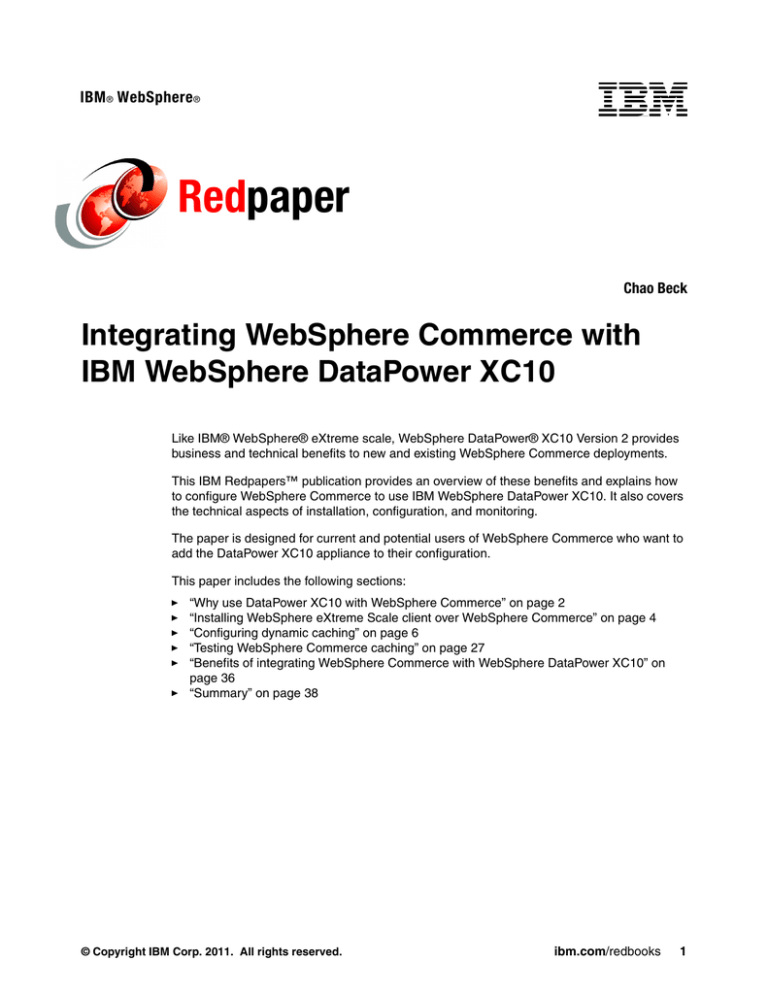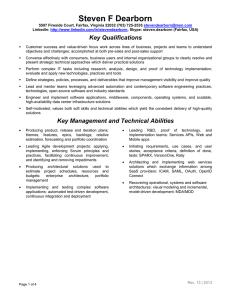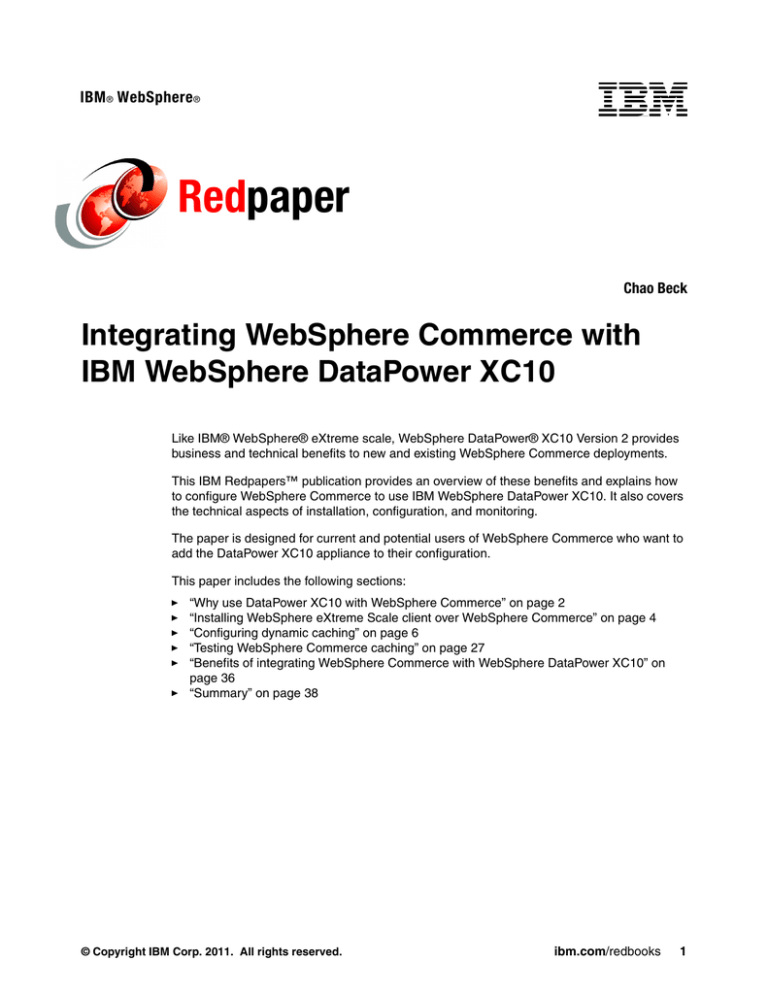
IBM ® WebSphere ®
Redpaper
Chao Beck
Integrating WebSphere Commerce with
IBM WebSphere DataPower XC10
Like IBM® WebSphere® eXtreme scale, WebSphere DataPower® XC10 Version 2 provides
business and technical benefits to new and existing WebSphere Commerce deployments.
This IBM Redpapers™ publication provides an overview of these benefits and explains how
to configure WebSphere Commerce to use IBM WebSphere DataPower XC10. It also covers
the technical aspects of installation, configuration, and monitoring.
The paper is designed for current and potential users of WebSphere Commerce who want to
add the DataPower XC10 appliance to their configuration.
This paper includes the following sections:
“Why use DataPower XC10 with WebSphere Commerce” on page 2
“Installing WebSphere eXtreme Scale client over WebSphere Commerce” on page 4
“Configuring dynamic caching” on page 6
“Testing WebSphere Commerce caching” on page 27
“Benefits of integrating WebSphere Commerce with WebSphere DataPower XC10” on
page 36
“Summary” on page 38
© Copyright IBM Corp. 2011. All rights reserved.
ibm.com/redbooks
1
Why use DataPower XC10 with WebSphere Commerce
WebSphere Commerce is provided as a Java EE application running on the powerful and
robust WebSphere Application Server platform. As such, Commerce already fully utilizes the
WebSphere Application Server scalability and performance features such as clustering and
dynamic caching. The dynamic cache service is a feature of WebSphere Application Server
that provides an in-memory cache to improve performance by eliminating the need to
regenerate dynamic web content that has not recently changed. Content is stored in the
cache and shared until it is invalidated.
The IBM WebSphere DataPower XC10 Appliance provides a solution to the challenges of
data scalability. The WebSphere DataPower XC10 Appliance caches data from the data
servers for high-speed access by applications. The cache acts as a cushion for the data
servers by storing frequently used data, thus reducing the number of required read and write
accesses to the data servers. This caching tier is situated between the application server tier
(which hosts the business applications) and the data tier. The cache is easily expandable and
can store and manage large amounts of data securely with integrity and consistent
performance.
WebSphere Commerce can take advantage of WebSphere DataPower XC10 caching (similar
to eXtreme Scale) to provide performance and scale improvements by eliminating duplicate
dynamic cache entries and the frequent invalidation processing necessary to keep the cache
synchronized during high-stress situations. The combination of WebSphere Commerce and
WebSphere DataPower XC10 can potentially reduce response time and facilitate faster start
time for new Commerce Servers added to a cluster.
As such, you can use the IBM WebSphere DataPower XC10 appliance to store data from
your WebSphere Commerce Server dynamic cache instead of caching the data in local
memory. DataPower XC10 provides a plug-in for WebSphere Application Server to support
DynaCache API requests to the appliance. By setting up this capability, you can enable
applications that are written with the Dynamic Cache API or applications using container-level
caching, such as servlets, to take advantage of the features and performance capabilities of
the appliance. IBM provides the necessary client code to allow applications to access
dynamic cache data on the DataPower XC10 appliance.
The DataPower XC10 client adds additional dynamic cache configuration options to the
WebSphere administrative console. Using the DataPower XC10 dynamic cache requires a
few simple configuration changes; your deployed code does not need to change.
Although both DataPower XC10 and eXtreme scale both provide a beneficial caching
mechanism for WebSphere commerce, DataPower XC10 provides easier configuration steps
and has a larger capacity. Additionally, with eXtreme scale you are limited by the size of the
heap that you can set for the eXtreme scale container Java virtual machines (JVMs), unlike
DataPower XC10.
2
Integrating WebSphere Commerce with IBM WebSphere DataPower XC10
WebSphere dynamic cache provider
Figure 1 shows the default WebSphere dynamic cache provider. The top row represents a
WebSphere Commerce application server cluster consisting of WebSphere Commerce
JVMs. Notice that each JVM contains a separate copy of cached data. When the in-memory
cache in a JVM reaches its capacity, the dynamic cache provider can optionally use its disk
offload feature to write cached entries to local disk storage, as illustrated by the bottom row.
Commerce application server cluster
Invalidation chatter
Commerce
JVM
Commerce
JVM
Commerce
JVM
Commerce
JVM
Commerce
JVM
Cache data
Cache data
Cache data
Cache data
Cache data
A
B
A
Disk offload
B
A
Disk offload
B
A
Disk offload
B
A
Disk offload
B
Disk offload
A
B
C
A
B
C
A
B
C
A
B
C
A
B
C
D
E
F
D
E
F
D
E
F
D
E
F
D
E
F
Disk offload per server
Figure 1 WebSphere dynamic cache provider overview
The default WebSphere dynamic cache provider uses the Data Replication Service (DRS) to
replicate cache data and provide a distributed cache. Due to limitations of dynamic cache and
DRS architecture, this distributed cache does not scale and is less flexible in terms of
configuration which leads to excess invalidation and replication chatter.
Integrating WebSphere Commerce with IBM WebSphere DataPower XC10
3
DataPower XC10 uses the WebSphere eXtreme Scale dynamic cache provider. This provider
uses a slightly different architecture. As shown in Figure 2, the top row represents a
WebSphere Commerce application server cluster, but this time connected to a DataPower
XC10 collective (consisting of one or more XC10 appliances). Note that all of the cached data
is stored on the DataPower XC10 collective.
Commerce application server cluster
Commerce
JVM
Commerce
JVM
Commerce
JVM
Commerce
JVM
Commerce
JVM
A
B
C D
Cache data
E F
G H
XC10 collective
Figure 2 Commerce application server cluster with DataPower XC10
This setup allows for lower local memory requirements, enabling the WebSphere Commerce
JVMs to run more efficiently. Because all data is cached in the collective, individual
WebSphere Commerce JVMs are less likely to have “stale” data and do not have to call
back-end systems that generate the data as often, reducing load. This setup also allows for
high availability of cache data and improved performance.
Installing WebSphere eXtreme Scale client over WebSphere
Commerce
Installing the WebSphere eXtreme Scale Client is required for your client applications to
communicate with the IBM WebSphere DataPower XC10 appliance. Note that the IBM
WebSphere DataPower XC10 uses the same client code as WebSphere eXtreme Scale V7.1.
The client is available as a download from the IBM Support home page:
http://www-947.ibm.com/support/entry/portal/Overview?brandind=Software~WebSphere
. Note that IBM DataPower XC10 appliance firmware level V2.0 is the version that supports
integration with WebSphere Commerce.
Installation options
There are two installation options for WebSphere eXtreme Scale: client and server.
If you are installing a version of WebSphere eXtreme Scale earlier than version 7.1, you
need to select the server option to install both client and server on the Commerce nodes.
Although WebSphere Commerce is technically an eXtreme Scale client, WebSphere
Commerce Servers require the server installation because it contains the dynamic cache
provider files.
With WebSphere eXtreme Scale version 7.1, you only need install the client on the
Commerce nodes.’
4
Integrating WebSphere Commerce with IBM WebSphere DataPower XC10
WebSphere eXtreme Scale V7.1 can be installed in either a new directory, for a stand-alone
deployment, or it can be installed on top of a WebSphere Application Server cell for an
integrated deployment. When using DataPower XC10, integrated deployment is
recommended.
Requirements
The following assumptions pertain to the target environment for WebSphere eXtreme Scale
installation:
WebSphere Commerce is already installed on WebSphere Application Server Network
Deployment v7.0.0.11 (or any supported release).
A WebSphere Commerce application server or cluster already exists that can be
configured for use with eXtreme Scale.
We must install WebSphere eXtreme Scale into the same Network Deployment cell as
WebSphere Commerce. This is the only deployment available for DataPower XC10, but it
introduces the operational consideration that the firmware level on the appliance should be at
the same level or later than the eXtreme Scale client running on the WebSphere Application
Server.
For more details of WebSphere eXtreme Scale client, refer to WebSphere DataPower XC10
Version 2 information center:
http://publib.boulder.ibm.com/infocenter/wdpxc/v2r0/index.jsp
Installation steps
The following high-level steps are required to prepare the Commerce environment:
1. Install WebSphere Application Server Network Deployment at the correct maintenance
level to support the DataPower XC10 appliances you intend to use for your data caching
environment.
2. Install WebSphere eXtreme Scale on top of the WebSphere Commerce and the
WebSphere Application Server installations.
3. Augment all WebSphere Commerce nodes with eXtreme Scale using the profile
management tool of WebSphere Application Server.
The following profiles will typically need to be augmented:
– The deployment manager profile. Augmenting this profile enables portions of the
administrative console specific to the WebSphere eXtreme Scale.
– Custom profiles that contain the Commerce application servers.
Note: During the eXtreme Scale client installation, the installer will ask if you want to
augment the nodes, which you can do during the install, or after the install if you also
run the profile management tool. If you augment the nodes during the install, it is
important to run the ./versionInfo.sh command (versionInfo.bat for Windows) on
each of the nodes to verify that augmentation was successful.
You are now ready to configure the WebSphere eXtreme Scale dynamic caching.
Integrating WebSphere Commerce with IBM WebSphere DataPower XC10
5
Configuring dynamic caching
After installing the client, the next step is configuring dynamic caching. There are several
steps for performing this configuration, which we cover in both summarized and detailed
forms.
Summary of configuration process
1. Configure a catalog service domain through the Commerce WebSphere Application
Server administrative console.
2. Create dynamic cache data grids on the DataPower XC10 appliance and corresponding
dynamic cache instances on WebSphere commerce. Cache instances can be servlet
cache, object cache, or base cache, depending on what needs to be cached. After the
cache instances are created, caching is enabled and topology settings created.
3. Configure the WebSphere eXtreme Scale dynamic cache provider on each managed
server instance. You must enable replication settings and set certain custom properties.
After completing these steps, the WebSphere Commerce application is configured for
caching. The dynacache-ready application can now be installed for caching.
Dynacache-ready as applied to servlet caches means that the application includes XML
configuration files specifying how it uses dynamic caching.
You can monitor the cache on the DataPower XC10 appliance console Monitoring menus.
Figure 3 shows end-to-end summary steps for configuring dynamic caching.
WebSphere Commerce Server Side
DataPower XC10 Appliance Side
Configuration
1 Configure catalog service
3 Create dynamic cache
Verify catalog servers
Collective>members>member_name
Preferred way – use dynacfgToAppliance script
Instance
(Note JNDI)
Create Dynamic Data grid cache
2 Grid Name=JNDI name
Specify topology settings
4 (custom property)
For base cache
Enable dynamic cache provider
Monitor
5 (WebSphere eXtreme scale)
Collective
Data grid overview
6 Configure replication settings
Individual data grid overview
Data grid detail reports
Install and start application
7 *Application contains XML configuration files for dynacache
Monitor dynamic cache
8 (Monitor>view)
Installation and monitoring
Figure 3 End-to-end scenario for configuring dynamic caching for WebSphere Commerce with DataPower XC10
6
Integrating WebSphere Commerce with IBM WebSphere DataPower XC10
Configuration steps
This section provides detailed information about configuring WebSphere Commerce and the
DataPower XC10 appliance.
Step 1. Creating the catalog service domain
After the installation of the WebSphere eXtreme Scale client is complete, the first step in
configuring WebSphere Commerce with the XC10 is to create the catalog server domain.
WebSphere has to know how to communicate with the catalog service that is running on the
DataPower XC10 appliance. The appliance uses the catalog service to track how data is
partitioned within the appliance and across a collective.
Configure the catalog service communication through the WebSphere Application Server
administrative console by creating a catalog service domain, as follows:
1. In the WebSphere Application Server administration console (Figure 4), click System
administration WebSphere eXtreme Scale, and then click Catalog service domains
(item 1).
2. On the catalog service domains panel (item 2) click New.
1
2
Figure 4 Selecting Catalog service domains menu
Integrating WebSphere Commerce with IBM WebSphere DataPower XC10
7
3. On the Catalog service domain panel (item 3 in Figure 5), enter an administrative name
for your catalog service domain. Note that by default the check box for Enable this
catalog service domain as the default unless another catalog service domain is
explicitly specified is checked. If there is another catalog servive enabled as the default,
uncheck this box.
4. Add catalog server endpoints under Catalog servers (item 4). Click Remote server and
type the host name or IP address of the DataPower XC10 appliance. The Listener Port is
2809.
3
4
Figure 5 Creating catalog service domain
8
Integrating WebSphere Commerce with IBM WebSphere DataPower XC10
You can also define more than one catalog server endpoint on one catalog service
domain as shown in Figure 6. Simply click New under the Catalog Servers panel and a
new line will be added. Enter the new endpoint. Each endpoint corresponds to an
appliance. There is no need to create several domains for several endpoints.
Several
endpoints
under one
domain
Figure 6 Catalog service domain endpoints
Integrating WebSphere Commerce with IBM WebSphere DataPower XC10
9
Note: If you are configuring a collective and there is more than one catalog server listed
for the collective, you have to create a separate entry for each one by clicking New
under the Catalog Servers panel. To view the catalog servers that are running in the
collective, log into the DataPower XC10 appliance and click the menu Collective
Members member_name. The Catalog servers field lists the catalog servers that
are running in the collective (as shown in Figure 7).
Figure 7 Sample catalog servers in a collective
5. Test the connection to the catalog service domain.
After the catalog service domain has been defined on WebSphere, it is important to test
the connection before proceeding. To test the connection to your catalog service domain
from the WebSphere Application Server administrative console, click System
administration WebSphere eXtreme Scale Catalog service domains.
10
Integrating WebSphere Commerce with IBM WebSphere DataPower XC10
Select the catalog service domain that you want to test and click Test connection as
shown in Figure 8. When you click this button, all of the defined catalog service domain
end points are queried one by one. If any one endpoint is available, WebSphere returns
a message that indicates that the connection to the catalog service domain was
successful.
Figure 8 Testing connection to the catalog service domain
Step 2: Creating the dynamic cache data grid on the DataPower XC10
appliance
There are two ways to create dynamic cache data grids on the DataPower XC10 appliance:
Run the dynaCfgToAppliance script or use the DataPower XC10 appliance console.
dynaCfgToAppliance script
One way to create dynamic cache data grid is by using the dynaCfgToAppliance script
provided with the DataPower XC10 client or by using the DataPower XC10 appliance console,
as follows:
dynaCfgToAppliance <IP_address> <cache_name> <appliance_admin> <admin_pw>
[<SOAP_port> <sas.client.props>]
This script is installed in the bin directory of the deployment manager when you install the
client. This is the preferred way to create a cache data grid because it not only creates the
grid on the appliance, but also performs additional WebSphere configuration.
Before you run this script, verify that both the appliance and the deployment manager are
running.
The script requires several parameters:
The IP address or host name of your DataPower XC10 appliance
The name of the dynamic data cache you are creating,
A user name and password. This user name and password pertain to a user defined on
the appliance with “data cache creation” permission.
Optional parameters include the deployment manager SOAP port and a WebSphere
Application Server security properties file.
Integrating WebSphere Commerce with IBM WebSphere DataPower XC10
11
You will use the name of the data grid that is created as the JNDI name when creating the
dynamic cache instance from the WebSphere admin console.
DataPower XC10 appliance console
The other way to create dynamic cache data grid is to use the DataPower XC10 appliance
console as shown in Figure 9. The numbers in the figure correspond to the following steps:
1.
2.
3.
4.
Select the data grid type you want to create from the Data Grid menu
Click the + sign to open a popup for creating a new grid
In the popup, enter a grid name
Click OK
Note that the grid name that you specify must match the JNDI name that you specified in the
WebSphere Commerce Server configuration.
1
2
3
4
Figure 9 Creating data grid with DataPower XC10 appliance console
12
Integrating WebSphere Commerce with IBM WebSphere DataPower XC10
Figure 10 shows the details of the data grid.
This console page contains the following information and settings:
Catalog servers (item 1): Displays the catalog server host address and port.
Security settings (item 2): Facilitates authentication and authorization preferences.
If Enable security is selected, then you have to provide an authenticated user name and
password to access the cache. If Enable authorization is checked, then the user name
must also be granted specific permissions to the data cache. These permissions are read,
write, create, and all, and they are checked each time you perform an action against the
data cache.
Access granted to (item 3): Allows you to select the user name that can access and modify
this cache and the permissions of this user
Show advanced attributes (item 4): If you expand this option you can see the replication
settings. The settings can be from zero to five synchronous replicas, and from zero to five
asynchronous replicas. These settings default to zero synchronous and one
asynchronous replicas.
“Eraser” icon at the top right (item 5): Clears grid.
1
5
2
3
4
Figure 10 Data grid specifics on DataPower XC10 appliance console
Integrating WebSphere Commerce with IBM WebSphere DataPower XC10
13
Cache ID and password custom properties
If you enabled security on the dynamic cache data grid, you will need to add a cache user
name and password to the WebSphere configuration as shown in Figure 11.
Note: The dynaCfgToAppliance script automatically creates these custom properties, so if
you use this preferred method, you do not have to perform this additional step.
1. Create the user ID and password custom properties on the WebSphere Commerce
Server. In the WebSphere Application Server administrative console, select System
administration Cell.
2. On the cell details panel, click Custom Properties.
Figure 11 Custom properties
3. Click New to create a property for the user name.
4. Type the property name xc10.data_grid_name.userid
Here data_grid_name is the name of the cache you created on the appliance and userid
is the user name created with admin permissions to access the cache on the XC10
console.
Once that user is created, when you create the custom properties on the WAS side, you
only need to specify the cache data_grid_name, which will retreive the information for the
user associated with that cache.
5. Click OK to complete the creation.
14
Integrating WebSphere Commerce with IBM WebSphere DataPower XC10
6. Click New to create a property for the user’s password, as shown in Figure 12.
7. Type the property name xc10.data_grid_name.password. Like with the userid, the
password is automatically pulled in when data_grid_name is specified.
The password value should be encrypted, or encoded, by using the encodePassword
script, located in the bin directory of the deployment manager. Encoding can be done prior
to creating this custom property.
2
1
3
Figure 12 Cache ID/password custom properties
If you make any security setting changes, you can rerun the script without causing any harm
to your configuration.
Integrating WebSphere Commerce with IBM WebSphere DataPower XC10
15
Step 3. Creating a dynamic cache instance
After you have configured the catalog service domain and created the data grid, your next
step is to create a dynamic cache instance on WebSphere Commerce configuration.
As shown in Figure 13, there are two types of dynamic cache instances that can be created
on WebSphere Commerce Server: servlet cache instances and object cache instances.
An object cache instance is a location, in addition to the default shared dynamic cache,
where any Java EE application can store, distribute, and share data. This gives
applications greater flexibility and better tuning of the cache resources.
Servlet cache instances are locations in addition to the default dynamic cache where the
dynamic cache service can store, distribute, and share the output and the side effects of
an invoked servlet. By configuring a servlet cache instance, your applications have greater
flexibility and better tuning of cache resources. The Java Naming and Directory Interface
(JNDI) name specified for the cache instance is mapped to the name attribute in the
<cache-instance> tag in the cachespec.xml configuration file included with your
application.
To create a cache instance from the WebSphere administrative console, expand Resources,
click Cache instances, and then click the type of instance you want to create.
Figure 13 Dynamic cache instances
Object cache instance
Object cache instances can improve the performance of your application because you can
programmatically store and share frequently used objects. By using object cache instances,
you also have the necessary control over the dynamic cache when you are running multiple
applications on the WebSphere Commerce Server.
16
Integrating WebSphere Commerce with IBM WebSphere DataPower XC10
Create and configure an object cache instance as follows. This process is illustrated in
Figure 14.
1. On the WebSphere administrative console, expand Resources Cache instances and
click Object cache instance (item 1). Specify the scope for the cache instance:
– Cell scope makes the cache instance available to all servers within the cell.
– Node scope makes the cache instance available to all servers on the particular node.
– Cluster scope makes the cache instance available to all members in a specified
cluster.
– Server scope makes the cache instance available to only the selected server.
You can create object cache instances within any of these scopes. If you have more than
one object cache instances, you can create them at separate scopes.
2. Click New to create a new cache instance (item 2). Type the Name and the Java Naming
and Directory Interface (JNDI) name for this cache instance (item 3). The JNDI name must
match the name of the dynamic cache data grid you created on the appliance.
3. Select WebSphere eXtreme Scale as the cache provider to utilize DataPower XC10
caching from the drop down list.
4. Check Enable cache replication for cached data to be sent to the DataPower XC10
appliance. If you do not check this entry, the XC10 client will provide a local cache only.
1
3
2
Figure 14 Creating an object cache instance
Integrating WebSphere Commerce with IBM WebSphere DataPower XC10
17
Note: The Cache size entry sets the maximum number of entries that the cache will hold
in the appliance memory. The WebSphere default cache size is 2000. If you leave this size
as the default, this translates to the following on DataPower XC10:
When the first request to place an entry on the grid comes through, the grid on DataPower
XC10 is initialized. At this time, DataPower XC10 creates all of the partitions and sets the
size of each partition to 2000. DataPower XC10 grids have 83 partitions, which means that
the default cache size on DataPower XC10 is 166000 (2000*83).
Servlet cache instance
Using servlet cache instances can improve the performance of your application because you
can store the output and the side effects of an invoked servlet. Servlet cache instances also
give you the necessary control over the cache for multiple applications that are running in an
application server.
1. On the WebSphere administrative console, click Resources Cache instances
Servlet cache instances, as shown in Figure 15.
2. Specify the scope of the cache instance from the drop-down list.
– Cell scope makes the cache instance available to all servers within the cell.
– Node scope makes the cache instance available to all servers on the particular node.
– Cluster scope makes the cache instance available to all members in a specified
cluster.
– Server scope makes the cache instance available to only the selected server.
3. Click New to create a new servlet cache instance.
Figure 15 Servlet cache instance
18
Integrating WebSphere Commerce with IBM WebSphere DataPower XC10
4. As shown in Figure 16, configure the servlet cache instance on the WebSphere
administrative console as follows:
a. Enter the name of the servlet cache instance.
b. Enter the Java Naming and Directory interface (JNDI) in the JNDI name fields. The
JNDI name is the name attribute that is specified in the <cache-instance> element in
the cachespec.xml file.
Figure 16 Creating a servlet cache instance
Typically, the cache parses the cachespec.xml file when the server starts and extracts a
set of configuration parameters from each cache-entry element. Every time a new servlet
initializes, the cache attempts to match each of the cache-entry elements to find the
configuration information for that object.
Here is an example of a JNDI name that is specified in the cachespec.xml file:
<cache-instance name= “services/cache/instance_one”>
In this example, specify services/cache/instance_one as the JNDI name.
To use a servlet cache instance, you must specify a <cache-instance> element whose
name is the same as the JNDI Name for this cache instance in your application. If a name
is not specified for <cache-instance>, baseCache will be used as a default (See
“baseCache” on page 23). Also, the JNDI name must match the data grid name created in
the DataPower XC10 appliance.
Integrating WebSphere Commerce with IBM WebSphere DataPower XC10
19
Note: Use of “/” in a JNDI name
In certain situations, it might be necessary to create a WebSphere cache instance with
a JNDI name containing “/”, such as services/cache/cache1. If such a JNDI is
created, a corresponding grid for this cache instance will be created by running the
dynaCfgToAppliance script specifying services/cache/cache1 as the grid.
However, if an attempt is made to create the grid manually on the DataPower XC10
Appliance console, the “/” will need to be replaced with “_”. Thus, in this example, the
grid name services_cache_cache1 would be specified on the appliance console.
c. Select WebSphere eXtreme Scale from the drop-down list as the cache provider.
d. Check Enable cache replication for cached data to be sent to the XC10 appliance. If
you do not check this entry, the XC10 client will provide a local cache only.
5. Click OK and save the changes.
Step 4. Configuring topology settings
When you use the DataPower XC10 Appliance to store cache data, you are using a remote
topology. You therefore have to set a custom property on the dynamic cache instance in the
WebSphere Application Server administrative console to notify the dynamic cache provider of
this fact.
The following steps outline how to configure topology settings:
1. Select Resources Cache instances and click cache_instance_ type.
2. Click the cache instance name.
3. On the cache instance’s General properties page, click Custom properties, and then
click New.
4. Type the name of the custom property as com.ibm.websphere.xs.dynacache.topology
and type the value of the custom property as remote.
20
Integrating WebSphere Commerce with IBM WebSphere DataPower XC10
Topology settings for servlet cache
Figure 17 shows the settings for the servlet cache instance.
Figure 17 Topology settings for the servlet cache instance
Integrating WebSphere Commerce with IBM WebSphere DataPower XC10
21
Topology settings for object cache
Figure 18 shows the settings for the object cache instance.
Figure 18 Topology settings for the Object cache instance
Figure 19 shows the results of configuring topology for the object cache as shown in the
custom properties list.
Figure 19 Results of setting object cache topology
22
Integrating WebSphere Commerce with IBM WebSphere DataPower XC10
baseCache
If an explicit dynamic cache instance for an application is not set, the application will use the
default baseCache (the default dynamic cache instance). baseCache is only a servlet cache
instance.
The baseCache grid is not configured on the appliance by default. You can create the
baseCache using the dynaCfgToAppliance script or from the DataPower XC10 appliance
console. The cache name must be baseCache.
The custom property specifying the baseCache uses a remote topology which must be set on
the Java virtual machine (JVM) of the WebSphere Commerce Server, as follows:
1. From the WebSphere Application Server administrative console, select Servers Server
types WebSphere Application Servers WebSphere ommerce_Server_name
Java and process management process definition Java virtual machine, and
then click Custom properties.
2. Click New.
3. Specify the name of the custom property as com.ibm.websphere.xs.dynacache.topology
and the value of the custom property as remote (see Figure 20).
Figure 20 Topology settings for a baseCache instance
Configuring the baseCache instance sets all properties of the cache instances in the JVM.
You can override the values of the baseCache custom properties by creating custom
properties on the individual cache instances.
Authentication credentials for the baseCache are configured exactly like they are for any other
cache instance: the user ID and password properties are set at the WebSphere cell level.
Integrating WebSphere Commerce with IBM WebSphere DataPower XC10
23
Step 5. Enabling the dynamic cache service and servlet caching
The last step in configuring dynamic caching involves configuring the baseCache and any
custom settings.
Configuring the baseCache
Configure the baseCache to use the WebSphere eXtreme Scale service provider as follows:
1. Log into WebSphere Application Server administrative console.
2. Select Servers Server Type WebSphere application servers
your_Commerce_server Container services Dynamic cache service, as shown
in Figure 21.
Figure 21 Dynamic cache service configuration
24
Integrating WebSphere Commerce with IBM WebSphere DataPower XC10
3. From the Dynamic cache service page (as shown in Figure 22), configure cache provider
settings.
a. Select WebSphere eXtreme Scale from the cache provider list.
b. Specify a cache size in the Cache size field. Start with the default setting of 2000.
c. Ensure Enable cache replication is checked. If this setting is not checked and only
WebSphere eXtreme scale client is installed, initialization of the client might fail and the
cache instance will default to using the default cache implementation.
d. Click OK to save the changes.
4. Enable servlet caching on the Commerce Server.
From the Dynamic cache service page, you can click Web container under General
properties to see container settings.
Figure 22 Cache provider settings
Integrating WebSphere Commerce with IBM WebSphere DataPower XC10
25
Alternately, you can select Servers Server Type WebSphere application
servers your_ commerce_server Web Container settings Web container as
shown in Figure 23.
a. Check the box Enable servlet caching.
b. Click OK to save the changes.
Figure 23 Web container settings
Additional Custom properties for baseCache
The additional custom properties shown in Table 1 must be defined for the baseCache to use
the WebSphere eXtreme Scale service provider:
Table 1 JVM custom properties
Custom Property Name
Value
com.ibm.ws.cache.CacheConfig.filterLRUInvalidation
true
com.ibm.ws.cache.CacheConfig.filterTimeOutInvalidation
true
com.ibm.ws.cache.Cache.Config.filterInactivityInvalidation
true
com.ibm.ws.cache.CacheConfig.disableTemplateInvalidation
true
com.ibm.ws.cache.CacheConfig.ignoreValueInInvalidationEvent
true
com.ibm.ws.cache.CacheConfig.useServerClassLoader
true
com.ibm.websphere.xs.dynacache.disable_recursive_invalidate
true
com.ibm.websphere.xs.dynacache.ignore_value_in_change_event
true
com.ibm.websphere.xs.dynacache.enable_compression
true
com.ibm.websphere.xs.dynacache.topology
remote
More detailed information about configuring baseCache to use WebSphere eXtreme Scale
service provider can be found in the IBM developerWorks® article “Configure WebSphere
commerce to use WebSphere eXtreme Scale for dynamic cache to improve performance and
scale.”
26
Integrating WebSphere Commerce with IBM WebSphere DataPower XC10
Where to place caches
Table 2 shows suggested environments for cache types used by WebSphere Commerce. The
baseCache, which is the default servlet cache, should be configured on the WebSphere
DataPower XC10. Similarly, servlet caching is also available on WebSphere DataPower
XC10. WebSphere Commerce assumes all data is local, and therefore makes frequent
access to certain types of data, such as user data. Caching these small but frequently
accessed pieces of data on the DataPower XC10 can impact performance, therefore object
caches for distributed map data should be configured to use WebSphere’s default dynamic
cache provider.
Table 2 Data caches and their locations
Data cache type
Best cache environment
baseCache
Default servlet cache. Assume all web content fits into this
category
WebSphere DataPower XC10
Servlet caching
Used as specific cache name is used for web content
WebSphere DataPower XC10
Object caches
(Used for DistributedMap data)
Default dynamic cache provider
Testing WebSphere Commerce caching
After your WebSphere Commerce system has been configured to use the DataPower XC10
for dynamic caching, you can ensure the setup is correct by looking at your SystemOut.log.
After your server has completed startup, look for entries in the log that indicate the
WebSphere eXtreme Scale Dynamic provider created the baseCache with remote topology
as shown in Example 1.
Example 1 Caching output from using WebSphere eXtreme Scale Dynamic provider
SystemOut.log - using WebSphere eXtreme Scale Dynamic provider
[10/25/10 8:46:08:538 CDT] 00000000 CacheProvider 1 CWOBJ45001: WebSphere eXtreme
Scale Dynamic Cache provider is successfully initialized.
[10/25/10 8:46:09:913 CDT] 00000000 Object GridImp 1 CWOBJ47001: The map name
IBM_DC_PARTITIONED_baseCache matched the regular expression of template map
IBM_DC_PARTITIONED_.*. The IBM_DC_PARTITIONED_baseCache map has been created
for ObjectGrid DYNACACHE_REMOTE.
[10/25/10 8:46:09:991 CDT] 00000000 CacheProvider 1 CWOBJ45081: The WebSphere
eXtreme Scale provider has created a Dynamic Cache instancd with name baseCache
using topology remote.
Integrating WebSphere Commerce with IBM WebSphere DataPower XC10
27
Example 2 shows SystemOut.log messages where something went wrong with the
configuration and instead of WebSphere eXtreme Scale dynamic Cache provider being used,
the WebSphere default dynamic cache provider was used instead. These messages might
indicate your DataPower XC10 or your WebSphere Commerce cell is not configured correctly.
Example 2 Caching output from possible failure in configuration resulting in use of default provider
Error - default provider used
[11/26/10 14:32:37:324 CST] 00000000 CacheProvider E CWOBJ4501E: The WebSphere
eXtreme Scale Dynamic Cache provider encountered an error while creating the
cache instance: baseCache.
[11/26/10 14:32:37:449 CST] 00000000 CacheProvider W CWOBJ0006W: An exception
occurred: com.ibm.websphere.objectgrid.ObjectGridRuntimeException: The catalog
server did not contain an ObjectGridDeployment matching the name
DYNACACHE_REMOTE At com.ibm.ws.objectgrid.ObjectGridManagerImpl.
getRemoteObjectGridDeployment(ObjectGridManagerImpl.java:440)
[11/26/10 14:32:37:449 CST] 00000000 ServerCache E DYNA1066E: Unable to initialize
the cache provider “com.ibm.ws.objectgrid.dynacache.CacheProviderImpl”. The
Dynamic cache is used to create the cache instance “baseCache” instead of the
configured cache provider.
[11/26/10 14:32:37:449 CST] 00000000 ServerCache E ENGLISH ONLY MESSAGE:
coreCache == null||featureSupport == null. ...Check FFDC logs for exceptions.
[11/26/10 14:32:37:480 CST] 00000000 ServerCache I DYNA1001I: WebSphere Dynamic
Cache instance named baseCache initialized successfully.
[11/26/10 14:32:37:480 CST] 00000000 ServerCache I DYNA1071I: The cache provider
“default” is being used.
Testing involves monitoring the cached data in DataPower XC10 appliance. You can use the
charting capabilities of WebSphere DataPower XC10 Appliance to view the overall
performance of the data grid.
To test the WebSphere Commerce application, invoke the URL you want to use for testing
dynamic cache functionality. As an example, you can administer WebSphere Commerce sites
using the administration console from an Internet Explorer browser:
http://<hostname>:port/adminconsole
28
Integrating WebSphere Commerce with IBM WebSphere DataPower XC10
Activity on the commerce page, such as that shown in Figure 24, generates web content that
is saved in the dynamic cache. After several tests, login to the DataPower XC10 appliance
and navigate to the monitoring panel for your dynamic data cache.
Allow some time to pass for the statistics to become available on the DataPower XC10
appliance. With a dynamic cache data grid, statistics are not available until a WebSphere
Commerce Server that is running a dynamic cache connects to the dynamic cache data grid
on the appliance. If you are using a collective, the collective initialization must be complete
before statistics are available. In general, wait up to one minute after a major configuration
change to see the changes in your statistics.
Figure 24 Sample commerce page
Integrating WebSphere Commerce with IBM WebSphere DataPower XC10
29
After logging into the DataPower XC10 appliance, navigate to the Monitoring menu as
shown in Figure 25.
Figure 25 Monitoring menu options
30
Integrating WebSphere Commerce with IBM WebSphere DataPower XC10
To view your specific dynamic cache grid, expand Monitor Individual Data Grid
Overview dynamic_data_grid_name. The resulting summary page (as shown in
Figure 26) shows the number of cache entries, the average transaction time, average
throughput, cache hit rate, and the percentage of limited capacity over the last 30 seconds.
Figure 26 Sample data grid summary results
Interpreting the number of cache entries
For dynamic cache data grids, 166 cache entries are created by default for every dynamic
cache data grid (83 partitions x 2):
Each partition exists as a primary copy, or shard, and also as a replica shard for backing
up the data.
Each shard has two entries, one to keep track of statistics and the other to store the
configuration.
However, because the grid does not get initialized until at least one entry is placed on the grid,
the minimum number of entries you are likely to see is 167. This number will be displayed
before you add any data to the grid. These cache entries contain dynamic cache provider
statistics and the dynamic cache configuration for your WebSphere Commerce Server.
Integrating WebSphere Commerce with IBM WebSphere DataPower XC10
31
Used capacity
The Used Capacity chart (Figure 27) shows the used capacity of the cache versus the actual
number of entries and the configured capacity limit of the cache. You can edit the time range
that is displayed, over the last hour, last day, last week, and last month. The level of detail that
is shown on the chart varies depending on the time range that you select.
Figure 27 Used capacity
32
Integrating WebSphere Commerce with IBM WebSphere DataPower XC10
Cache usage
The Cache Usage chart (Figure 28) helps you visualize the number of successful queries to
the cache. You can display cache attempts, cache hits, and the cache hit rate in the chart.
Figure 28 Sample results of Cache Usage
Average Throughput
The Average Throughput chart (Figure 29) displays the average number of transactions per
second that are being processed over a given time range and the average length of time for
each transaction.
Figure 29 Sample results of Average throughput
Integrating WebSphere Commerce with IBM WebSphere DataPower XC10
33
Data grid/map details
To further view specific details of the data grid, select Monitor Data grid detail reports. A
tree displays the data grids. Select your data grid and drill down to see the specifics of that
grid.
You can view the used capacity and a list of zones to which the data grid belongs from the
detail reports (Figure 30).
Figure 30 Sample data grid detail report
34
Integrating WebSphere Commerce with IBM WebSphere DataPower XC10
You can view further information about the maps in each grid. Select a map to view its total
number of cache entries, average throughput, average transaction time, and the total capacity
(Figure 31).
Figure 31 Sample data grid map results
Integrating WebSphere Commerce with IBM WebSphere DataPower XC10
35
Benefits of integrating WebSphere Commerce with WebSphere
DataPower XC10
The IBM DynaCache API, as shown in Figure 32. is available to Java EE applications that are
deployed in WebSphere Application Server. In the past, the only service provider for the
dynamic cache API was the default dynamic cache engine built into WebSphere Application
Server.
With the introduction of WebSphere eXtreme Scale, customers can use the dynamic cache
service provider interface in WebSphere Application Server to plug eXtreme Scale into
dynamic cache. This enables applications written with the dynamic cache API or applications
using container-level caching (such as servlets) to take advantage of the features and
performance capabilities of WebSphere eXtreme Scale.
New Customers
WebSphere Products
Existing Customers
Dynamic Cache APIs and Frameworks
Command Caching
Servlet Caching
Web Services Caching
POJO Caching
Command Framework
API
Cache Policy SML
XML rules engine
JAX-RPC Client Caching
DistributedMap
DistributedNIOMap
Cache Provider SPI
External Cache Adapter Support
Edge Side Include Caching
Cache Configuration
(Admin console and wsadmin)
Cache Monitoring and Administration
(Mbean, APIs and Cache Monitor
application)
WebSphere Application Server Default
Dynamic Cache Provider
WebSphere eXtreme Scale
Dynamic Cache Provider
Replicates everywhere (best effort)
Replicates everywhere
(guaranteed or asynchronous)
Private cache
Highly available and scalable,
partitioned, in-memory cache
Disk cache
Highly available and scalable,
partitioned, remote cache
Figure 32 Benefits of WebSphere eXtreme scale dynamic cache provider
36
Integrating WebSphere Commerce with IBM WebSphere DataPower XC10
As you have seen, DataPower XC10 uses the WebSphere eXtreme Scale dynamic cache
provider, which offers a range of benefits over the WebSphere default dynamic cache provider
that comes with WebSphere. The features in WebSphere eXtreme Scale significantly
increase the distributed capabilities of the dynamic cache API beyond what is offered by the
default dynamic cache engine and data replication service (DRS). Here are several of these
benefits:
With both eXtreme Scale and DataPower XC10, you can create caches that are truly
distributed across multiple servers, rather than just replicated and synchronized between
the servers.
Both eXtreme Scale and DataPower XC10 caches are transactional and highly available.
All clients see the same contents from the dynamic cache service. (For example, a single
invalidation invocation will invalidate that entry for all users of the cache.)
Both WebSphere eXtreme Scale and DataPower XC10 offer a higher quality of service for
cache replication than DRS.
The default dynamic cache provider relies on disk cache to allow cache instances to grow
beyond the size of a single process. The WebSphere eXtreme Scale dynamic cache
provider eliminates the need for a disk cache and the expensive disk storage systems
needed to make them perform.
DataPower XC10 provides a caching layer that is independent of your client application.
Therefore, client applications (including WebSphere Application Server) can be deployed
on any platform and any configuration (32 bit or 64 bit) and still use the DataPower XC10
caching layer.
The WebSphere eXtreme Scale dynamic cache provider has a performance feature called
compression that can help users manage cache overhead. The default dynamic cache
provider does not allow for compression of cached data in memory. With the eXtreme
Scale provider, this becomes possible. Cache compression using the deflate algorithm
can be enabled on any of the supported topologies. Enabling compression will increase
the overhead for read and write operations but will drastically increase cache density for
applications like servlet and JSP caching.
The WebSphere eXtreme Scale dynamic cache provider can offer better performance
than the default dynamic cache provider on large multi-processor enterprise servers
because the eXtreme Scale code path is designed to maximize in-memory cache
concurrency.
The WebSphere eXtreme Scale dynamic cache provider eliminates the "warm-up time"
after re-starting a WebSphere server that is required when using the default dynamic
cache provider because a single cache is used for all WebSphere Commerce
servers/cluster members.
– Dynamic caching allows for easier maintenance and expansion of WebSphere
Commerce servers
– Dynamic caching also allows for easier/faster recovery from outages or unexpected
failures of WebSphere Commerce servers.
Integrating WebSphere Commerce with IBM WebSphere DataPower XC10
37
Summary
Although WebSphere Application Server dynacache with disk offload can provide WebSphere
Commerce sites with excellent caching and performance characteristics, WebSphere
commerce integration with WebSphere DataPower XC10 adds the many benefits discussed
in this paper. By configuring the dynamic cache service for WebSphere commerce to use the
WebSphere DataPower XC10 appliance, less memory is used by the WebSphere Commerce
Servers. The appliance allows for extremely large cache sizes and can be extended by
adding additional appliances to a collective. Because data is stored in a central location, it can
be easily shared among all servers within (or even across) a cell. Performance improvements
are substantial, and configuration steps required for the integration are relatively simple.
Related materials
Information on commerce integration with WebSphere eXtreme scale can be found in the
IBM Redbook Scalable, Integrated Solutions for Elastic Caching Using IBM WebSphere
eXtreme Scale, SG24-7926. (See chapter 6, Integrating WebSphere Commerce with
WebSphere eXtreme Scale.)
Configure WebSphere Commerce to use WebSphere eXtreme Scale for dynamic cache to
improve performance and scale
https://www.ibm.com/developerworks/wikis/display/extremescale/Configure+WebSphere
+Commerce+to+use+WebSphere+eXtreme+Scale+for+dynamic+cache+to+improve+performance
+and+scale
Enabling WebSphere Commerce data cache
http://publib.boulder.ibm.com/infocenter/wchelp/v7r0m0/topic/com.ibm.commerce.a
dmin.doc/tasks/tdcenabcommdatacache.htm
Creating dynamic cache data grids
http://publib.boulder.ibm.com/infocenter/wdpxc/v2r0/topic/com.ibm.websphere.dat
apower.xc.doc/tdyncache.html
Enhancing WebSphere commerce performance with WebSphere eXtreme scale
http://www.ibm.com/developerworks/websphere/techjournal/1008_genkin/1008_genkin
.html?ca=drs-
38
Integrating WebSphere Commerce with IBM WebSphere DataPower XC10
About the author
Chao M Beck is a technical lead for IBM WebSphere DataPower XC10 early
program. She has long been a member of IBM Application and Integration
Middleware Software (AIM) early programs team and is responsible for the
execution of early programs for IBM WebSphere Application Server products.
She handles the development and delivery of education for new product
functions and the provision of customer support during pre-GA (early)
programs and post-GA (customer acceleration) programs. Prior to her current
role, she was the technical lead for the feature pack for Service Component
Architecture (SCA) early program, where she contributed to several white
paper publications in the area of service component architecture. Previously,
Chao was involved with AIM early programs in the area of tooling and trial
programs and has also held positions in software testing and development,
including Java and WAS for Telecom, Universal Discovery, Description and
Integration, slingshot, and support for ISVs.
Now you can become a published author, too!
Here's an opportunity to spotlight your skills, grow your career, and become a published
author—all at the same time! Join an ITSO residency project and help write a book in your
area of expertise, while honing your experience using leading-edge technologies. Your efforts
will help to increase product acceptance and customer satisfaction, as you expand your
network of technical contacts and relationships. Residencies run from two to six weeks in
length, and you can participate either in person or as a remote resident working from your
home base.
Find out more about the residency program, browse the residency index, and apply online at:
ibm.com/redbooks/residencies.html
Stay connected to IBM Redbooks
Find us on Facebook:
http://www.facebook.com/IBMRedbooks
Follow us on Twitter:
http://twitter.com/ibmredbooks
Look for us on LinkedIn:
http://www.linkedin.com/groups?home=&gid=2130806
Explore new IBM Redbooks® publications, residencies, and workshops with the IBM
Redbooks weekly newsletter:
https://www.redbooks.ibm.com/Redbooks.nsf/subscribe?OpenForm
Stay current on recent Redbooks publications with RSS Feeds:
http://www.redbooks.ibm.com/rss.html
Integrating WebSphere Commerce with IBM WebSphere DataPower XC10
39
40
Integrating WebSphere Commerce with IBM WebSphere DataPower XC10
Notices
This information was developed for products and services offered in the U.S.A.
IBM may not offer the products, services, or features discussed in this document in other countries. Consult
your local IBM representative for information on the products and services currently available in your area.
Any reference to an IBM product, program, or service is not intended to state or imply that only that IBM
product, program, or service may be used. Any functionally equivalent product, program, or service that does
not infringe any IBM intellectual property right may be used instead. However, it is the user's responsibility to
evaluate and verify the operation of any non-IBM product, program, or service.
IBM may have patents or pending patent applications covering subject matter described in this document. The
furnishing of this document does not give you any license to these patents. You can send license inquiries, in
writing, to:
IBM Director of Licensing, IBM Corporation, North Castle Drive, Armonk, NY 10504-1785 U.S.A.
The following paragraph does not apply to the United Kingdom or any other country where such
provisions are inconsistent with local law: INTERNATIONAL BUSINESS MACHINES CORPORATION
PROVIDES THIS PUBLICATION "AS IS" WITHOUT WARRANTY OF ANY KIND, EITHER EXPRESS OR
IMPLIED, INCLUDING, BUT NOT LIMITED TO, THE IMPLIED WARRANTIES OF NON-INFRINGEMENT,
MERCHANTABILITY OR FITNESS FOR A PARTICULAR PURPOSE. Some states do not allow disclaimer of
express or implied warranties in certain transactions, therefore, this statement may not apply to you.
This information could include technical inaccuracies or typographical errors. Changes are periodically made
to the information herein; these changes will be incorporated in new editions of the publication. IBM may make
improvements and/or changes in the product(s) and/or the program(s) described in this publication at any time
without notice.
Any references in this information to non-IBM websites are provided for convenience only and do not in any
manner serve as an endorsement of those websites. The materials at those websites are not part of the
materials for this IBM product and use of those websites is at your own risk.
IBM may use or distribute any of the information you supply in any way it believes appropriate without
incurring any obligation to you.
Information concerning non-IBM products was obtained from the suppliers of those products, their published
announcements or other publicly available sources. IBM has not tested those products and cannot confirm the
accuracy of performance, compatibility or any other claims related to non-IBM products. Questions on the
capabilities of non-IBM products should be addressed to the suppliers of those products.
This information contains examples of data and reports used in daily business operations. To illustrate them
as completely as possible, the examples include the names of individuals, companies, brands, and products.
All of these names are fictitious and any similarity to the names and addresses used by an actual business
enterprise is entirely coincidental.
COPYRIGHT LICENSE:
This information contains sample application programs in source language, which illustrate programming
techniques on various operating platforms. You may copy, modify, and distribute these sample programs in
any form without payment to IBM, for the purposes of developing, using, marketing or distributing application
programs conforming to the application programming interface for the operating platform for which the sample
programs are written. These examples have not been thoroughly tested under all conditions. IBM, therefore,
cannot guarantee or imply reliability, serviceability, or function of these programs.
© Copyright International Business Machines Corporation 2011. All rights reserved.
Note to U.S. Government Users Restricted Rights -- Use, duplication or disclosure restricted by
GSA ADP Schedule Contract with IBM Corp.
41
This document REDP-4823-00 was created or updated on December 8, 2011.
®
Send us your comments in one of the following ways:
Use the online Contact us review Redbooks form found at:
ibm.com/redbooks
Send your comments in an email to:
redbooks@us.ibm.com
Mail your comments to:
IBM Corporation, International Technical Support Organization
Dept. HYTD Mail Station P099
2455 South Road
Poughkeepsie, NY 12601-5400 U.S.A.
Redpaper ™
Trademarks
IBM, the IBM logo, and ibm.com are trademarks or registered trademarks of International Business Machines
Corporation in the United States, other countries, or both. These and other IBM trademarked terms are
marked on their first occurrence in this information with the appropriate symbol (® or ™), indicating US
registered or common law trademarks owned by IBM at the time this information was published. Such
trademarks may also be registered or common law trademarks in other countries. A current list of IBM
trademarks is available on the Web at http://www.ibm.com/legal/copytrade.shtml
The following terms are trademarks of the International Business Machines Corporation in the United States,
other countries, or both:
DataPower®
developerWorks®
IBM®
Redbooks®
Redpapers™
Redbooks (logo)
WebSphere®
®
The following terms are trademarks of other companies:
Windows, and the Windows logo are trademarks of Microsoft Corporation in the United States, other
countries, or both.
Java, and all Java-based trademarks and logos are trademarks or registered trademarks of Oracle and/or its
affiliates.
Intel, Intel logo, Intel Inside, Intel Inside logo, Intel Centrino, Intel Centrino logo, Celeron, Intel Xeon, Intel
SpeedStep, Itanium, and Pentium are trademarks or registered trademarks of Intel Corporation or its
subsidiaries in the United States and other countries.
Other company, product, or service names may be trademarks or service marks of others.
42
Integrating WebSphere Commerce with IBM WebSphere DataPower XC10