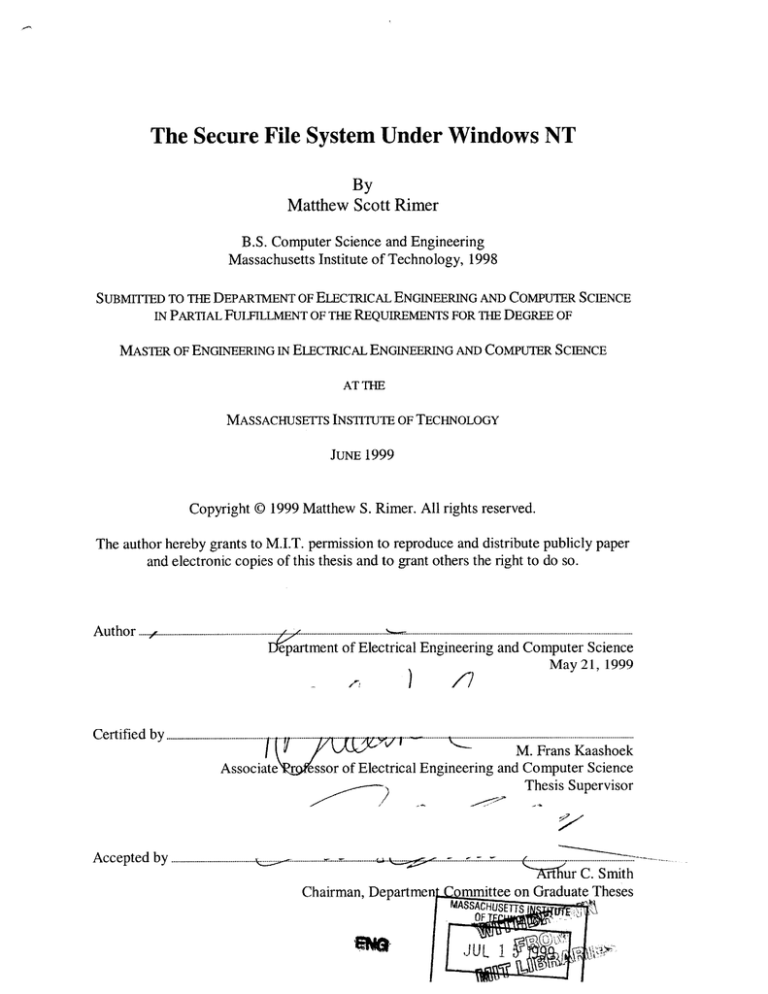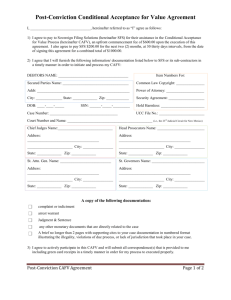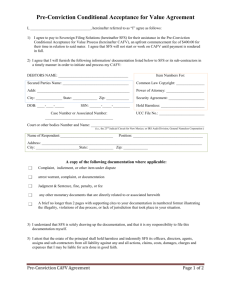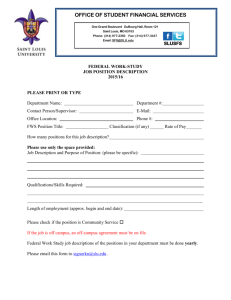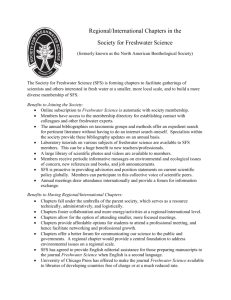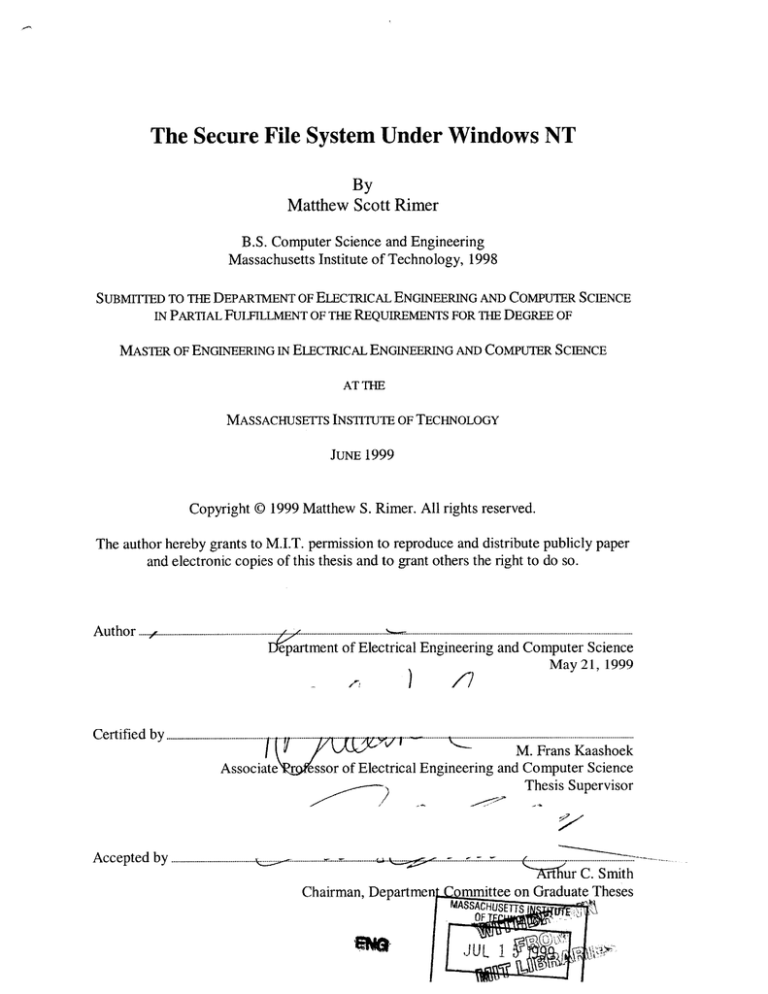
The Secure File System Under Windows NT
By
Matthew Scott Rimer
B.S. Computer Science and Engineering
Massachusetts Institute of Technology, 1998
SUBMITTED TO THE DEPARTMENT OF ELECTRICAL ENGINEERING AND COMPUTER SCIENCE
IN PARTIAL FULFILLMENT OF THE REQUIREMENTS FOR THE DEGREE OF
MASTER OF ENGINEERING IN ELECTRICAL ENGINEERING AND COMPUTER SCIENCE
AT THE
MASSACHUSETTS INSTITUTE OF TECHNOLOGY
JUNE 1999
Copyright @ 1999 Matthew S. Rimer. All rights reserved.
The author hereby grants to M.I.T. permission to reproduce and distribute publicly paper
and electronic copies of this thesis and to grant others the right to do so.
Au tho r ..........................................
L$epartment of Electrical Engineering and Computer Science
May 21, 1999
)
7;
.................................
.......
. .
........
Certified by ................................ .. .........
I Y/
I
M. Frans Kaashoek
Associate Wressor of Electrical Engineering and Computer Science
Thesis Supervisor
/
Accepted by
Ci nffi'ur C. Smith
Chairman, Departmen-Qnmmittee on Graduate Theses
.2
The Secure File System Under Windows NT
By
Matthew Scott Rimer
Submitted to the
Department of Electrical Engineering and Computer Science
May 21, 1999
In Partial Fulfillment of the Requirements for the Degree of
Master of Engineering in Electrical Engineering and Computer Science
Abstract
SFS/NT is a Microsoft Windows NT client for the MIT Laboratory for
Computer Science's Secure File System, a decentralized, distributed file
system which utilizes strong public-key cryptography for authentication
and encryption. SFS/NT is implemented as a Common Internet File
System loopback server via the Framework for Implementing File
Systems, and is compatible with Secure File System servers based on the
UNIX operating system. SFS/NT provides support for symbolic links and
case-sensitive names, which are features not commonly supported under
Windows NT. It is structured as a stackable file system. Each component
is located in a separate layer, which makes it simple to add or remove
components, as well as to reuse components in other file systems.
Thesis Supervisor: M. Frans Kaashoek
Title: Associate Professor of Electrical Engineering and Computer Science
3
4
Acknowledgements
I would like to thank David Mazieres for providing invaluable assistance with the
Secure File System, and M. Frans Kaashoek for his support of this project.
5
6
1 Introduction
This thesis presents SFS/NT, an implementation of the MIT Laboratory for
Computer Science's Secure File System for the Microsoft® Windows NT® operating
system. This implementation is among the first significant academic research file
systems to be brought to the Windows NT platform. In the past, the utility of Windows
NT in the research of such systems was severely hampered by the complexity of the file
system driver interface and researchers' relative lack of familiarity with it as compared to
UNIX®. Recently though, a new framework, FIFS, was introduced for the creation of
Windows NT file systems in the hope that it would simplify the process enough to make
the platform a viable file system research alternative to UNIX. In this thesis, we seek to
validate this claim via the implementation of SFS under Windows NT using the FIFS
framework. We also seek to advance further development of the Secure File System by
bringing it to a new and widely-used platform.
In the remainder of this section, we first briefly examine the Secure File System
and the FIFS framework. This is followed by a discussion of the goals and contributions
of the SFS/NT project.
1.1
The Secure File System
The Secure File System (SFS) was designed by and is currently under continued
development by David Mazieres of the Laboratory for Computer Science's Parallel and
Distributed Operating Systems group. The version of SFS which is considered in this
thesis is release 1.0, which is a later version of the system described in [11]. SFS is a
distributed file system, which utilizes strong public-key cryptography to provide
7
authentication and privacy. Unlike the Andrew File System (AFS) and the Distributed
File System (DFS), SFS neither requires nor uses a centralized system to maintain a list
of known servers in the distributed system or to prove the authenticity of those servers [8,
18]. Nor does it require a centralized directory to keep track of authorized users. Each
individual SFS client and server negotiate with each other in order to confirm the identify
of the user and the server.
Central to SFS is the notion of a self-certifying pathname. Each network-accessible
file system has an associated public and private key pair, and is identified by such a
pathname. In essence, the self-certifying pathname contains not only the network address
of the server responsible for the file system, but also the server's public key. This
permits the server to authenticate itself to a client by demonstrating that it possesses the
private key associated with the public key named in the pathname of the client's
requested file system.
Each user also has an associated public and private key pair. The public key serves
as the user's "name" by which the server knows him. By demonstrating to the server
possession of the private key, a user proves that he is the rightful owner of the public key.
The server can then grant or deny access permissions based on the user's proven identity.
For security, the user's private key is never revealed to the SFS client. It is stored
inside of a user agent, which is kept separate from the client. The client can request that
the agent digitally sign an authentication request that can then be used by the client to
prove the user's identity to the server. A rogue client, planted by an adversary, can never
steal the user's private key because it never sees the private key. Although the agent
must know the key, each user is free to supply their own trusted agent.
8
Following the exchange of identities between the client and the server, access to the
secured file system is permitted. Such access is encrypted using symmetric key
encryption for privacy. The symmetric keys used are agreed upon during the server
authentication phase of the protocol.
In a global file system, it is useful to be able to tie file systems exported by
different servers together into the appearance of a single namespace. In SFS, these ties
are provided by symbolic links, which point to the self-certifying pathnames of other
servers. When the user follows such a symbolic link, the client is expected to
automatically establish a connection with the named server. The user is unaware of this
transition, except to the extent that he may have different access rights on the new file
system.
Originally, reference implementations of the SFS client and server were written for
the OpenBSD platform. The client was implemented as a Network File System (NFS)
loopback server. As a result, an SFS file system appears to the workstation to be a
mounted NFS file system which is being served by an NFS server (namely, the SFS
client) located on the local machine. The client translates NFS requests into SFS protocol
requests and communicates with the SFS server across the network using the Open
Network Computing Remote Procedure Call (ONC RPC) mechanism' and the External
Data Representation (XDR) [19, 20].
1Formerly known as, and still frequently referred to as, the Sun RPC mechanism
9
1.2
The FIFS Framework
An NFS loopback server is a sensible implementation for SFS under UNIX and
its descendents, given those platforms' built-in NFS capabilities. However, it is a poor
choice for supporting SFS under Windows NT, as the operating system lacks any
integrated NFS clients.
Nor is the alternative of building a native file system driver for Windows NT
particularly attractive. Windows NT device drivers must conform to a complex,
asynchronous I/O interface, be fully re-entrant, and use only a minimal stack. They must
interface with Windows NT's I/O Manager, Cache Manager, and Virtual Memory
Manager (see Figure 1). Being kernel-mode code, debugging such drivers can be quite
difficult, and any failures will bring down the entire system [7]. Information about
implementing file systems under Windows NT is scarce, and generally requires licensing
an expensive, non-redistributable development kit from Microsoft, a barrier even in a
research environment [12, 13].
These difficulties led to the development of a Framework for Implementing File
Systems (FIFS) for Windows NT at the MIT Laboratory for Computer Science's Parallel
and Distributed Operating Systems group [1]. FIFS runs entirely in user-mode and
implements a Common Internet File System (CIFS) loopback server. Its design is shown
in Figure 2. CIFS, also known as the Server Message Block protocol, is Window NT's
native network file system protocol, and a client for it is supplied by Microsoft as part of
the operating system [10]. This client communicates with the FIFS loopback server
running on the local machine. In turn, FIFS makes function calls to a Windows dynamic
link library, responsible for implementing the actual file system, via a well-defined file
10
File Access Request
User Mode
Kernel Mode
47
Figure 1: Windows NT File System Architecture (Adapted from [17])
FIFS
(CIFS Loopback 4Server)
t
File Access Request
A
Optional
Filter
Drivers
4-
File
System
Driver
User Mode
Kernel Mode
NT System Services Interface
1/0 Manager
CIFS Client
Driver
Figure 2: FIFS Architecture
11
system dispatch interface. This interface consists of high-level file operations such as
create, read, and delete, which each file system "driver" implements as appropriate for its
file system. Thus, new file systems can be developed as user-level code and then
"dropped-in" to the FIFS framework for use.
In addition, the FIFS driver model uses stackable layers. It is possible to
interpose one or more filter drivers between the FIFS loopback server and the file system
driver. This makes it possible to encapsulate functionality in a way that is independent of
both the loopback server and the particular file system driver being used. For example, a
caching filter driver could be created, which would provide caching for any FIFSimplemented file system, without the need to rewrite the FIFS loopback server itself to
implement caching.
1.3
Goals
The goals of SFS/NT are threefold. The first is to solve several issues that are
important in any file system, but that are not addressed by the FIFS framework. The
second is to bring SFS to the Windows NT operating system, thereby creating new
opportunities to extend and evaluate the file system. The third is to validate the utility of
FIFS itself as a tool for file system research. These goals are examined in more detail in
the next three sections.
1.3.1
Resolve Issues Not Addressed by FIFS
While FIFS simplifies the process of developing Windows NT file systems, it
leaves several issues open. These problems had to be solved in order for FIFS to fulfill
its purpose as a tool for file system research.
12
First, FIFS lacks a locking mechanism and support for notification of changes to
files or directories. As a result, it does not cache any information retrieved from the file
system because there is no way for a file system driver to notify it when the information
has changed. Caching, however, is generally considered critical to the performance of a
distributed file system like SFS. If the file server is located on the other side of the
planet, requiring the local computer to access it for every file operation could pose an
unreasonable overhead.
Second, provision is made for neither symbolic links nor case-sensitive file names
in FIFS. Both are identified as issues for further research in the original FIFS paper [1].
Both are essential if a FIFS-implemented distributed file system is to operate in a
heterogeneous environment. Case sensitivity is vital to resolving Window NT's
expectation of case-insensitive file names with the requirements of case-sensitive UNIX
servers. Symbolic links are especially critical in SFS, since they permit a mapping from
a human-readable name to a self-certifying pathname, and thus can link the file system on
one SFS server to an SFS file system on a different server. Unfortunately, though, the
CIFS protocol on which FIFS is built does not support symbolic links, so while FIFS
permits a file system driver to expose functions for reading and creating links, it will
never actually make use of those functions.
In this thesis, these issues are addressed and solved. Means of supporting
symbolic links and case-sensitive names within any Windows NT FIFS-implemented file
system are developed, as is a caching mechanism for the SFS/NT client.
13
1.3.2 Bring the Secure File System to a New and Widely-Used Platform
The best way to identify weaknesses, benefits, and opportunities for further
research within a new system like SFS is to use it. SFS is an on-going research project in
the Parallel and Distributed Operating Systems group, and part of that work involves
expanding the range of systems which it supports, with the goal of eventually replacing
NFS on all the group's systems. Adding SFS support to NT is an outgrowth of that
project and was, in fact, the original reason for creating FIFS.
SFS/NT also makes it possible to test SFS in environments that do not base their
infrastructure on the UNIX operating system. With some notable exceptions, such as
AFS, file systems that originated in the research community have not made the transition
to wide-spread deployment in the world at large. Part of this is no doubt due to the fact
that many of these systems have been only available for UNIX, while much of the
computing world is dominated by other platforms. By making SFS available to this
wider community, it is hoped that the additional feedback and experience gained will
help identify new opportunities for research.
1.3.3 Validate FIFS as a Tool for File System Research
The tests which have been done with FIFS prior to this thesis have focused on
measuring its performance overhead as compared to a kernel-mode driver. It has been
tested via the creation of a Windows NT file system driver, which simply accesses the
machine's local file system via the Win32 API. A prototype NFS version two driver was
also created for it, minus some functionality such as caching and support for symbolic
links. However, no attempt had been made to use FIFS to implement a new and novel
file system, its intended purpose. By using FIFS to create an SFS client, we establish its
14
utility as a tool for researching and developing new file systems using the Windows NT
operating system.
1.4
Contributions
This thesis contributes SFS/NT, an SFS client for the Windows NT operating
system created using the FIFS framework. SFS/NT is designed as a stackable file
system. It is composed of FSSFS, a layer that provides an initial implementation of the
SFS client driver for FIFS, as well as FSSYMILINK and FSCASE, filter driver layers that
provide support for symbolic links and case-sensitive file names in any FIFSimplemented file system. This implementation of SFS is believed to be among the first
implementations of a significant academic research file system under the Windows NT
operating system.
The SFS/NT client is fully interoperable with UNIX-based SFS servers. It
supports SFS's encryption capabilities, as well as server and user authentication. It also
supports case-sensitive names and the use of symbolic links to reference files and
directories stored on either the same server as the link or on a different server.
At present, caching support in SFS/NT is implemented in FSSFS, and provides
for write-through caching of attributes, names, and data. No write-back caching is
performed, so all operations which modify the file system must be performed
synchronously. FSSFS also lacks support for concurrent operations that require
accessing the server. This reflects the lack of thread-safety in the only available freelydistributable ONC RPC implementation for Windows NT, and is not attributable to any
fundamental design limitation of FSSFS [5].
15
1.5
Organization
In Section 2, previous work related to file system research using Windows NT is
discussed. Section 3 examines the Secure File System and its related protocols in greater
detail. The design of SFS/NT is discussed in Section 4, and its implementation is
considered in Section 5. Section 6 looks at the performance of the initial implementation
of SFS/NT. Finally, opportunities for future work are considered in Section 7.
16
2 Related Work
Minimal file system research has been done on the Windows NT platform. This
may be partly due to the fore-mentioned difficulties involved in programming for its
device driver interface, and partly because of the traditional focus on UNIX and UNIXlike operating systems in academic research. The Windows NT work that has been done
has focused primarily on measuring and optimizing the performance of the native NTFS
file system, rather than on developing new file systems.
Bradley et al. compared the performance of Windows NT, Windows for
Workgroups, and NetBSD in the areas of system calls, program load, memory access,
graphics bit-blitting, network throughput, and file systems [4]. The Windows FAT and
NTFS file systems were compared with the Berkeley Fast File System. NTFS was found
to have significantly more overhead when accessing files on disk or in the disk cache, but
was faster at operations involving manipulation of file metadata. This latter result occurs
because NTFS logs metadata changes in memory and delays writing them to disk, while
Berkley FFS forces these changes immediately out to the disk.
Riedel, van Ingen, and Gray investigated means of optimizing NTFS for access to
large sequential files using SCSI disks [14, 15]. The study found that a combination of
techniques permitted achievement of half the maximum peak advertised performance of
the hardware (which does not take into account system overhead, bus contention, and
other issues that must be dealt with in realistic use but that are often ignored by system
manufacturers in an attempt to make throughput figures look more impressive). This is a
significant improvement over the "out-of-the-box" performance. The optimization
techniques included using large I/O requests (at least 8 kilobytes each, and preferably 64
17
kilobytes), disabling file system buffering to minimize processor load on large requests,
compensating for the loss of buffering by enabling write-caching on the SCSI disk
controllers, and constantly maintaining a queue of asynchronous requests to keep the disk
saturated.
Borr presented a mechanism for resolving the differences between the advisory
locking mechanism of NFS and the Network Lock Manager, and the mandatory locking
required by CIFS [2, 3, 10]. In an environment where servers for both protocols supply
access to the same files, care must be taken to ensure that an NFS client does not violate
the stricter locking semantics expected by CIFS clients. SecureShare, the system
presented in the paper, implements and enforces a uniform locking protocol in such a
mixed environment.
Stackable file system architectures, like those supported by FIFS and used in
SFS/NT, are an active area of research. Heidemann and Popek set forth two basic
principles of stackable architecture: symmetric interfaces and extensibility [6].
Symmetric interfaces require that the interface into a particular layer be the same as the
interface out of that layer into the layer below. This makes it possible to add, remove,
and reorder layers arbitrarily, without any syntactic constraints imposed by differing
interfaces. Extensibility states that it should be easy to add new layers. Existing layers
should not need to be rewritten every time a new layer is added. Similar principles had
previously been incorporated into an extensible file system architecture for the Spring
system [9]. A layered architecture is also used in the Windows NT I/O subsystem,
making it possible, for example, to improve fault tolerance simply by inserting a disk
18
mirroring layer between the NTFS file system driver and the disk hardware driver,
without modifying either driver [17].
19
3 Secure File System
Each SFS server maintains a public and private key pair (ps, ss), and each SFS
client maintains a key pair (pe, se). The server's self-certifying pathname is of the form
/ sf s /Location: HostID. Location is the network name of the file server that exports
the file system.
HostID
is a cryptographic hash of the server's host name and public key
ps. These pathnames are self-certifying in that an SFS server can prove its identity to the
client, without relying on a third-party certificate authority or other form of centralized
control, by demonstrating that it possesses the private key ss associated with ps. Any
server other than the server for the named file system will not know ss, and will therefore
not be able to decrypt messages sent using the key ps named in HostID. Since
HostID
is
a cryptographic hash, it is computationally hard for a server to discover some key pair
(p,', ss') such that ps' and ps hash to the same
HostID.
The best known techniques for
doing so require trying a number of potential values for ps' that is exponential in the
length of the hash, and therefore require an infeasible amount of time for a hash of
significant length.
Upon initiation of access to the file system by a client, the server proves its
identity by supplying its public key ps to the client, who verifies that a hash of ps and the
host name matches the hash,
HostID,
found in the name of the desired SFS server (see
the top portion of Figure 3). The client then randomly chooses values for its portion of
each of two session keys, kes and kse. These session keys are used to perform symmetric
key encryption of data exchanges from the client to the server and the server to the client,
respectively. Both the client and server contribute part of each session key, so that a
faulty implementation of either will not compromise the security of the entire system.
20
Server
Client
Server Authentication Phase
(1) Client initiates a connection
with the server
Connection Request
(2) Server responds with its
public key
Ps
(3) Client verifies the hash, then
sends its public key and its
portions of the session keys,
encrypted with the server's public
key
peg [kcsclientjk5
client,
Ps
[kesserver, kscserver] Pc
(4) Server sends its portions of
the session keys, encrypted with
the client's public key
(5) Client and server then hash
together the portions of the
session keys to obtain the final
keys
User Authentication Phase
(encrypted with ke, and kse)
(6) Client sends the user's public
key and an authentication request,
digitally signed with the user's
private key
P., [authreq]signed with s,
authno
(7) Server grants appropriate
access to the user and returns an
authentication number for that
user
Figure 3: SFS Encryption and Authentication Protocol
The client sends pc and its portion of the session keys to the server, encrypted
using ps. The server's ability to decrypt the session key components using the private key
ss, which only it possesses, is the proof of the server's authenticity. The server then
chooses its own components of kes and kse, and sends them to the client encrypted with pc
for security. Both the client and server then hash together the session key components
each decided on to arrive at the final kes and kse, which are used to encrypt all subsequent
communications.
21
At this point, the client can then prove the identity of its user to the server, if
necessary. This is shown in the bottom portion of Figure 3. Each user has their own
public and private key pair (pu, s,) that may differ from the client's key pair. This key
pair is used to uniquely identify a particular user of the client. In the UNIX
implementation of SFS, the key pair is stored in a user agent, which is a separate process
from the client and communicates with the client via remote procedure calls. These calls
permit the client to request that the agent perform actions on its behalf, such as digitally
signing a message, but do not permit the client to request a copy of the user's private key.
Since the user's private key never leaves the confines of the agent, rogue clients are
prevented from stealing the key and impersonating the user. Each user may provide their
own agent if they do not wish to trust the default agent supplied with the SFS client.
To perform user authentication, the client provides the server with the user's
public key pu along with an authentication request that the user's agent has digitally
signed using s. The server can confirm that this request did in fact come from the user
who owns pu by verifying the digital signature, and can grant appropriate access
permissions based on the user's identity. It then returns to the client an opaque
authentication number to be used as proof of the user's identity in all future requests. All
communications during the user authentication phase are encrypted using the session
keys that were chosen during the server authentication phase.
Once the server and client authentication is complete, file system access is
provided via the SFS read/write protocol. This protocol is closely based on the NFS
version three protocol with the addition of symmetric key data encryption, using the
session keys, to provide privacy [3]. However, SFS is designed to be extensible, and it is
22
possible to replace this read/write protocol with another protocol while keeping the same
authentication and encryption protocol.
23
4 Design
In designing SFS/NT, we chose to make use of FIFS's layered driver architecture.
SFS/NT consists of three separate drivers: FSSFS, FSSYMLINK, and FSCASE. This
architecture is shown in Figure 4. The first implements the SFS protocol and provides
access to the remote file system. The second is a filter driver which sits between FSSFS
and FSCASE. It provides a symbolic link emulation layer that supports symbolic links to
files and directories, including those whose targets are located on different SFS servers
than the link itself. The third, FSCASE, is another filter driver, and adapts the caseinsensitive naming convention of CIFS to the case-sensitive names of SFS.
The FSMUNGE layer shown in the figure is not part of SFS/NT, but rather is a
filter driver supplied by FIFS. Given a file operation which names a file or directory
using a pathname containing multiple parts (such as /user/smith/thesis . txt), it splits
the pathname into its component parts and retrieves in turn a directory handle for each
part of the pathname up to but not including the final part. It then performs the requested
operation using the last directory handle retrieved and the final component of the
pathname (e.g., the file named thesis . txt with the directory handle for smith). This
saves the underlying layers from having to process multiple part pathnames, simplifying
their implementation.
This layered approach avoids overburdening each layer with too much
functionality, which would be both hard to maintain and conducive to errors. It also
makes it easy to replace layers (for example, if a more efficient implementation is
devised) or remove them altogether (either for testing purposes or, in the case of
FSSYMLINK and FSCASE, if the underlying system were to be revised to natively
24
Network
Figure 4: SFS/NT Architecture
support these features). Previous research on stackable file systems supports the idea that
such a design is both practical and flexible [6, 9].
4.1
FSSFS
The FSSFS file system driver encapsulates all SFS-specific functionality. It is
responsible for mounting the remote SFS servers, including negotiating encryption and
user authentication. It is also responsible for translating FIFS file access requests
presented via its file system dispatch interface to the NFS-like requests used by SFS, and
for translating the results of these requests into a format understandable by the FIFS
loopback server.
As part of user authentication, FSSFS is required to digitally sign an
authentication request on behalf of the user using the user's private key, as proof of the
user's identity. However, since multiple users may share a single computer and a single
copy of FSSFS, it is questionable whether all of those users would (or should) want to
25
share their private keys with FSSFS. Doing so would create the risk of one user secretly
replacing FSSFS with a program that collects other user's private keys and steals their
identity.
To prevent such an attack, we adopted a solution similar to that used by the UNIX
version of the SFS client. FSSFS is never permitted to know the user's private key,
which is encapsulated inside of a user agent. Instead, it must ask the agent to sign the
authentication request for it. The user may supply her own agent, and so can be assured
that no secret attempt to steal her private key is underway. The agent is discussed in
more detail in Section 4.4.
4.2
FSSYMLINK
The FSSYMLINK filter driver is a symbolic link emulation layer. It provides
support for symbolic links in a manner completely transparent to the FIFS loopback
server and the Windows NT CIFS client which accesses the loopback server. When the
FIFS loopback server retrieves a handle to a symbolic link, it is given a handle to the
symbolic link itself. However, subsequent attempts to use that handle are mapped to
operations either on the link or on the target of the link, as appropriate, by FSSYMLINK.
FSSYMLINK provides the usual UNIX "semi-transparent" symbolic link semantics (e.g.,
a read operation on a symbolic link reads from the file pointed to by the link, while a
rename operation alters the name of the symbolic link, not the name of the object that is
the link's target). It also supports symbolic links whose targets are other symbolic links,
and will follow the chain of links as necessary to reach the final target.
Since FSSYMLINK is a separate layer from FSSFS, and contains no SFS-specific
details, it could also be used to supply symbolic link support in other FIFS-implemented
26
file systems. On the other hand, if the CIFS protocol is ever extended to include
symbolic link support, and if the FIFS loopback server is modified accordingly, the
FSSYMLINK layer can be removed. No code changes to FSSFS will be required, and
the user will see no change other than a possible performance gain from being able to
bypass this emulation layer.
4.3
FSCASE
The FSCASE filter driver provides support for file systems which use case-
sensitive file names. The CIFS protocol is case-insensitive but case-preserving.
Unfortunately, though, implementation decisions made in the FIFS loopback server
sometimes cause a failure to preserve the case of the pathname when requesting access to
a file or directory [1]. Since the NFS protocol currently used by SFS is case-sensitive,
presenting a name to it whose case has been "mangled" in this fashion will lead to
erroneous file not found errors.
To solve this problem, upon receiving a case-insensitive name from FIFS,
FSCASE reads the directory where the object is located and does a case-insensitive
match between the desired name and the names returned by the read. If it finds exactly
one match, it passes the name with the correct case to the driver beneath it. Otherwise, it
returns an appropriate error code. Note that if there is more than one file or directory
which matches, it returns an error as it has no way to determine which one the user is
referring to. Making a mistake, such as deleting the wrong file, could be catastrophic, so
this is the safest course of action. Experience suggests that directories which contain
multiple entries whose names are identical except for their case are fairly uncommon. An
alternative means of addressing this limitation is discussed in Section 7.3.
27
Operation
Description
AgentInitialize
Given the name of a user and a string identifying a key, returns a key
handle for that user's public and private key pair
Given a key handle, terminates access to the key pair associated with that
handle
AgentDone
AgentGetPublicKey
Given a key handle, returns the public key associated with that handle
AgentSignAuthinfo
Given a key handle and an authentication request, returns the
authentication request signed using the private key associated with that
handle
AgentPostSignAuthinfo
Called once the signed authentication request is no longer needed, to
clean up any dynamically-allocated resources
Figure 5: SFS Agent Operations
4.4
SFS Agent
The agent is used during user authentication to digitally sign an authentication
request, which permits an SFS server to check whether the request is in fact being made
by the user who claims to be making it. While FSSFS itself could sign the request, doing
so would require it to know the user's private key. An adversary could surreptitiously
replace FSSFS with a modified version that collects and records users' keys, and thereby
steals users' identities and accesses their private files. Clearly, this is an undesirable trait
in a supposedly secure file system.
The solution is to separate FSSFS from the user's private key, and this is the
purpose of the agent. In the UNIX implementation of the SFS client, the agent is a
separate process which communicates with the client by means of remote procedure calls.
In SFS/NT, the agent is a dynamically-linked library which supports the operations
described in Figure 5. None of these operations require revealing the private key to the
caller. Instead, after initializing the agent, an opaque handle to the key is provided to
FSSFS, which can be used later to ask that a given key be used to sign a particular
28
authentication request. The use of these handles permits a single agent to support
multiple keys for multiple users.
Each user, if they wish, can specify their own agent to be called by FSSFS, as part
of SFS/NT's per-user configuration settings. Furthermore, while if multiple agents are
installed on one machine it is possible for one user to specify that her requests be signed
by another user's agent, a well-designed agent should provide password protection or
another suitable means of restricting access to the private key. Thus, while any user can
specify any agent, only the user who legitimately owns the private key will be able to use
it.
29
5 Implementation
The implementation of SFS/NT consists of a caching SFS file system driver,
FSSFS; the symbolic link emulation driver, FSSYMLINK; and the case-sensitive driver,
FSCASE. It also includes a prototype implementation of a user agent.
5.1
FSSFS Implementation
The implementation of FSSFS includes support for automatically mounting
remote SFS servers on an as-needed basis. The client internally maintains a table of
currently mounted servers. Whenever it tries to access an object named by a selfcertifying
pathname (for example, /s fs /flex. ics.mit. edu: 97bch9th269cyb73u8896
ihggztidpte/user/smith/thesis .txt), it consults the table to determine whether the
server (flex.ics.mit.edu:97bch9th269cyb73u8896ihggztidpte,
in this case) has
already been mounted. If it has not, it mounts the named server, adds it to the table of
mounted servers, and accesses the desired object on the new server. If the server is
already mounted, FSSFS proceeds directly to accessing the named object.
In conjunction with FSSYMLINK, this automounting capability makes it
possible to tie multiple SFS servers into a single, unified distributed file system via the
use of symbolic links. A link located on one server can name a target that is the selfcertifying pathname of a file or directory on a different server. FSSFS will automatically
mount the necessary server upon the first attempt to access the link. From the point of
view of a user, accessing a symbolic link that refers to an object on another server is no
different than accessing a symbolic link whose target is located on the same server,
except that her access rights on each of the servers may differ.
30
The automounting capability is also used to automatically recover from server
failures, such as when a server crashes. When FSSFS is unable to access a previously
mounted server, it marks it as dead in the server table and returns an error. Subsequent
attempts to access a server labeled dead will cause FSSFS to try to remount the server. If
it succeeds, unimpeded access to the server is restored. Otherwise, a suitable error is
returned to the user, and the user may retry the operation, possibly at a later time, if she
wishes.
The current implementation of FSSFS provides write-through caching of file data
and of file and directory attributes. It also caches the contents of directories, to reduce
the amount of time it takes to perform a directory read. Section 5.5 discusses the caching
mechanisms of FSSFS.
5.2
FSSFS Configuration
The FSSFS driver is configured via settings stored in the Windows NT registry.
These settings include what network protocol and port to use (only TCP is supported at
the present time), as well as the self-certifying pathname of the initial SFS server to
mount at startup. Settings are also provided to adjust the size of the caches and the length
of time data is kept in the caches.
In addition to these global settings, additional settings are stored per user. These
include the name of the user's agent, a string to be passed to the agent that identifies the
user's key (to permit one agent to support multiple keys), and options for encryption and
user authentication. These options permit the user to specify that the connection to the
SFS server either must be encrypted, in which case failure to establish encryption during
the mount procedure will cause the mount to fail; should preferably be encrypted, in
31
which case fallback to a non-encrypted session is permitted; or should never be
encrypted. A similar set of options are provided to control user authentication. These
options exist to permit the individual user to choose between maximum security
(permitting only encrypted connections) and convenience (falling back to an unencrypted
session if encryption is unavailable), instead of hard-coding this decision into FSSFS. In
the case of user authentication, the "never authenticate" option is useful if a user only
needs access to publicly-available files and wishes to maintain her anonymity. If the user
does not explicitly specify these options, FSSFS defaults to requiring encryption and user
authentication. For additional security, compile-time options are provided that can be
used to instruct FSSFS to ignore these settings and always require the use of encryption
and user authentication.
5.3
FSSYMLINK Implementation
Since the CIFS protocol does not support symbolic links, it does not provide a
symbolic link attribute for files. Thus, each directory entry returned by FSSYMLINK
must be designated as either a file or a directory. Since Windows NT permits a user to
perform different operations on an object depending on whether it has the attributes of a
file or a directory, FSSYMLINK must determine whether the target of a symbolic link is
a file or directory whenever it needs to return the attributes of that link, so as to be able to
give the link the same type attribute as the object which is its target. Otherwise, if it were
to return a symbolic link to a directory but mark it as a file, Windows NT would not
permit the user to traverse the symbolic link into the target directory. This contrasts with
UNIX, where it is not necessary to know the type of the symbolic link's target until a user
actually tries to use that link.
32
Unfortunately, this requirement to know the type of a symbolic link's target up
front can require extra RPC calls to the SFS server to be made every time the attributes of
a symbolic link are retrieved, including every time the directory containing the symbolic
link is listed. These RPC calls are performed by FSSFS to look up the attributes of the
link's target in response to requests by FSSYMLINK. In the worst case, the target of the
link is located on a different server that FSSFS must first mount. Links to the root
directory of a server (e.g., /s fs/flex.cs.mit. edu: 97bch9th269cyb73u8896
ihggztidpte/) do not require automounting to retrieve their target attributes, however,
as they can be handled as a special case since FSSFS always knows that their target is, by
definition, a directory.
The extra overhead caused by the frequent need to retrieve the target's attributes
is reduced by FSSFS's attribute caching. By caching the file and directory attributes
retrieved from the server the number of additional RPC calls required is reduced. This
caching is discussed in Section 5.5.
5.4
FSCASE Implementation
Although the implementation of FSCASE is straight-forward, it shares with
FSSYMLINK the requirement to perform extra RPC calls. These calls are done to read
the directory every time a file or directory name is used, and thus for every file lookup or
create operation, in order to search for a case-insensitive match. Worse, each directory
read causes additional operations to be performed in FSSFS to retrieve the attributes for
each object in the directory, since the directory entry format specified by FIFS includes
not just the names of the objects, but their attributes as well. Like in FSSYMLINK, the
33
potentially substantial overhead this could create when repeatedly accessing a large
number of files is addressed by caching in FSSFS.
5.5
Caching in FSSFS
The frequent need of FSSYMLINK and FSCASE to retrieve attributes and of
FSCASE to retrieve directory listings would impose a burdensome performance overhead
if every retrieval caused a remote procedure call to be made. Measurement of an
uncached version of FSSFS found that the addition of FSCASE made SFS/NT seventeen
times slower when performing the Sprite LFS small file microbenchmark as compared to
SFS/NT without FSCASE [16]. Furthermore, informal observations suggest that the
Windows NT CIFS client tends to make a significant number of redundant requests in the
course of a single operation. For example, in opening a 40 KB file using the WordPad
text editor that is included with Windows NT, it retrieves the attributes of the file twelve
times. Taken collectively, these results show the importance of caching in achieving
acceptable performance from SFS/NT.
Unfortunately, at the time SFS/NT was developed, the SFS read/write protocol,
like the NFS version three protocol from which it was derived, provided only weak
support for caching. It did not provide a locking mechanism, and did not support strict
cache consistency. It did support a weak form of cache consistency, in that operations
which modify the state of the file system optionally returned the time the object was last
modified, the time its attributes were last changed, and the size of the object prior to the
operation. A client could use this information to determine whether a cached object had
been changed by another client since it was last cached, and could update its cache if
necessary [3].
34
Nonetheless, the popularity of NFS suggested that even this weak form of
consistency was acceptable for many purposes. In a distributed file system like SFS,
where servers may be scattered across a wide range of geographical locations with
network connections of varying speed and reliability, caching can provide particularly
significant performance gains.
Therefore, ad hoc caching support was added to FSSFS in order to make it
possible to measure the performance offered by a caching SFS/NT client, after initial
experiments with an uncached client yielded unacceptable performance. This caching
takes three forms. The first form is an attribute cache. File and directory attributes that
are returned by file system operations are stored in this cache and used to satisfy future
operations that retrieve attributes. In addition, for symbolic links the name of the link's
target is stored, to reduce the number of RPC calls required when accessing a file or
directory through a symbolic link.
The second cache is a names cache which stores the contents of directories. For
each cached directory, the names of every file and subdirectory in that directory are
stored in this cache. Directories are added to the cache in response to directory read
requests, and the cached results are updated as entries are added or removed to the
directory. In conjunction with the attributes cache, once a directory is in the cache, a read
request for that directory can be satisfied without the involvement of the SFS server,
eliminating much of the overhead of FSCASE.
The third cache is a data cache for the contents of files. The cache manages data
in blocks of a fixed maximum size. Each block contains a portion of a file that begins at
an offset from the start of the file that is a multiple of the block size. Read operations
35
read an entire block's worth of data at a time, which is stored in the cache to satisfy
future reads. Write operations update the cached data as well as the file on the server.
All three caches use write-through semantics, and contain a fixed maximum
number of entries at any time. The size of each cache, and the size of the data cache
blocks, may be independently configured via the Windows NT registry. When a cache
runs out of space, entries are evicted using a least recently used algorithm. Weak cache
consistency is maintained both by using the weak cache consistency data supplied by the
read/write protocol and by associating an age in seconds with each entry. When an
entry's age exceeds the user-configurable maximum age for that cache, the entry is
invalidated.
Very recently, work has been done on the SFS 1.0 read/write protocol to improve
the support offered for caching. These changes have not yet been incorporated into
SFS/NT. Section 7.1 discusses this and other future opportunities to improve caching in
SFS/NT.
5.6
SFS Agent Implementation
The prototype implementation of the user agent in SFS/NT reads the user's key
pair from disk upon a call to AgentInitialize. Each key pair is stored in a separate file,
and the key identification string that is stored in the registry and passed to the agent (see
Section 5.2) is the name of the file. The private key is optionally password protected
using the Blowfish encryption algorithm to prevent anyone other than its owner from
using it.
The key file is initially generated using a separate program, sfs keygen, which
generates a public and private key pair for the user and, if the user desires, password
36
protects it. The length of the public key in bits may be specified by the user. The format
of the key file written by s fskeygen is compatible with the UNIX client's version of
s fs keygen, so a user can transport their identifying keys between the UNIX and
Windows NT SFS clients. This transportation may be safely done across an unencrypted
communications link if the private key was encrypted at the time of key generation.
Since the agent is a dynamically-linked library used by FSSFS, it runs in the
same process, and thus the same address space, as FSSFS. Therefore, it is theoretically
possible for a rogue version of FSSFS to try to steal the user's private key by directly
reading the agent's memory. However, it is possible to write an implementation of the
agent that does not suffer from this weakness. The agent library need not handle the
user's private key itself, but could instead be a thin wrapper to a separate agent process
that runs in its own protected memory space. Furthermore, if the wrapper library and the
agent process were to communicate using remote procedure calls (with appropriate
encryption to prevent third-party interception of signed authentication requests), it would
be possible for a user to isolate her private keys on a separate machine. Since the UNIX
version of SFS uses an agent that is implemented in this fashion, it would be possible for
a user to share one agent, running on a secured machine, between both SFS/NT and the
UNIX SFS client.
37
6 Results
To determine whether a caching SFS client implemented using FIFS could yield
acceptable performance, we made performance measurements using the four possible
combinations of the three SFS/NT components: FSSFS by itself, FSSFS with
FSSYMLINK, FSSFS with FSCASE, and FSSFS with both FSSYMLINK and FSCASE.
For comparison, we also evaluated the performance of the local NTFS file system, and of
accessing the local file system through FIFS using the FSWIN32 driver. FSWIN32 is a
test driver supplied with FIFS that uses Win32 function calls to access the computer's
local file system, and makes it possible to measure the overhead imposed by the FIFS
framework [1].
The Sprite LFS large file and small file microbenchmarks were used for the
performance measurements [16]. Additional performance measurements were made
using an application benchmark that attempts to simulate normal use of the file system.
These benchmarks are the same tests which were used in [1], except that an updated copy
of the FIFS source code was used in the application benchmark as the older source code
could not be compiled with the most recent version of the compiler. The newer Windows
NT header files installed by the compiler contained several type declarations that
conflicted with declarations in the older version of the FIFS source code, and the addition
of namespace qualifiers to the source code was required to resolve these conflicts.
The SFS/NT client machine was a 200 MHz Pentium Pro with 64 MB of RAM,
running Windows NT 4.0 with Service Pack 3. The SFS server was a 200 MHz Pentium
Pro with 128 MB of RAM, running the OpenBSD 2.5-Beta operating system. Both
computers were equipped with SMC EtherPower 10/100 100 Mbps Ethernet cards, and
38
were connected via 100 Mbps Ethernet switches. The SFS/NT data cache was configured
to hold 1,024 8 KB blocks, while the sizes of the attribute and names caches were 1,024
and 256 entries, respectively. Blocks in the data cache expired after sixty seconds, and
entries in the others caches expired after ten seconds. The cache sizes were chosen to
balance performance with memory usage, and the cache timeouts were selected to
realistically represent settings that might be used in a situation where file system
consistency between multiple users must be considered. All benchmark tests were
repeated three to six times to insure that observed results were not due to temporary
anomalies, and the results obtained were averaged.
6.1
Large File Microbenchmark
The large file microbenchmark creates an 8 MB file using sequential writes, reads
it sequentially, performs 8 MB of random writes, performs 8 MB of random reads, and
finally rereads the entire file sequentially. The benchmark was performed using 1/0 sizes
of 8 KB and 256 KB. The results are shown in Figures 6 and 7.
As expected, the SFS/NT throughput in general is less when using 8 KB I/O
requests than 256 KB I/O requests, because of the greater number of requests that must
be processed. The exception is the random write test, which yields identical results in
both cases. It is unclear why this is the case. The results for FSWIN32 do not exhibit
this behavior, so it is attributable to either the SFS client or server. Since the SFS/NT
client only performs write-though caching, and because measurements of an entirely
uncached version of FSSFS exhibited similar results, it may be an interaction with
caching on the server.
39
160000
140000
120000
1 NTFS
C 100000
* FSWIN32
0
.a
o FSSFS
80000
o FSSFS + FSSYMLINK
_6 80000
* FSSFS + FSCASE
MFSSFS
40000
+ FSSYMWLINK +
FSCASE
20000
0
seqwrite
NTFS
FSWIN32
FSSFS
FSSFS + FSSYMLINK
FSSFS + FSCASE
FSSFS + FSSYMLINK +
FSCASE
seq-read rand-write randread
seq write
2238.55
1767.66
255.22
252.99
249.95
256.92
re-read
rand_write randread
seq read
136338.67
2040.44 102254.29
6119.95
1583.85
6166.08
5883.51
5401.03
5463.71
5417.17
307.85
306.73
306.54
305.18
5949.37
5342.21
5378.52
5294.70
re-read
129847.33
6276.47
5933.52
5325.57
5389.07
5364.44
Figure 6: Throughput in kilobytes per second for Large File Microbenchmark
(8 MB file using 8 KB I/O size)
In both the 8 KB and 256 KB cases, SFS/NT read throughput greatly exceeds the
write throughput. Since SFS/NT uses a write-though cache, which was configured to
hold 8 MB of data, the read operations can be performed entirely from local memory. All
write operations, however, are performed synchronously and require accessing the SFS
server, accounting for the poor performance. Reducing the size of the cache to be smaller
than the test file would cause a reduction in read performance, as data would have to be
fetched from the server to satisfy the reads. The greatest reduction would occur in the
40
60000
i
50000
m NTFS
40000
* FSWIN32
0
o FSSFS
30000
-
o FSSFS + FSSYIVLINK
m FSSFS + FSCASE
.0
2
20000
0A
M FSSFS + FSSYWLINK +
FSCASE
10000
Os
seq-write
seq_ read rand-write rand-read
NTFS
FSWIN32
FSSFS
FSSFS + FSSYMLINK
FSSFS + FSCASE
FSSFS + FSSYMLINK + FSCASE
re-read
seq write seqrread randwrite randread
2468.88 53399.05
2394.34 50124.06
1789.53 8033.90
1925.56
8405.14
299.51
299.31
285.00
299.02
7022.47
6865.24
6288.88
6394.07
307.44
306.20
289.22
308.29
5980.51
6068.87
6363.44
6339.50
re-read
54535.17
8278.23
6495.65
6026.04
6314.05
6299.32
Figure 7: Throughput in kilobytes per seconds for Large File Microbenchmark
(8 MB file using 256 KB I/O size)
case of the sequential read following the sequential write. Since the sequential read
begins with the oldest data, which has already been evicted from the too-small cache to
make room for more recently used data, virtually every read will cause a cache miss.
The high read performance for the NTFS local file system is due most likely to an
efficient kernel-mode caching system. Since the test system had 64 MB of memory,
NTFS can easily cache the entire test file. Interestingly, NTFS exhibits much better
throughput in the case of both random and sequential reads when using 8 KB I/O than
41
using 256 KB I/O. Why NTFS should exhibit such behavior is unclear. This result can
not be related to the SFS/NT random write result, since the SFS servers do not use NTFS
as their underlying file system. However, the FSWIN32 results show that any
performance gained by using the smaller 1/0 size is exceeded by the performance lost by
processing the increased number of CIFS requests.
In both the 8 KB and 256 KB cases, there was minimal performance difference
between the four SFS/NT configurations. This is because the majority of time is spent
performing read and write operations on the file contents, and neither FSSYMLINK nor
FSCASE add any overhead to such requests. The variations in performance that are seen
are due in part to the fact that the high read throughput relative to the size of the 8 MB
test file causes any small deviations in timing (for example, if Windows NT's virtual
memory manager should pick an inopportune time to flush a page to disk) to be greatly
magnified and affect the overall results even after averaging.
6.2
Small File Microbenchmark
The small file microbenchmark creates 1000 1 KB files across 10 directories. It
then reads each file, writes each file, writes each file again flushing the disk cache after
each write, and finally re-reads each file. The results of this benchmark are shown in
Figure 8.
Unlike the large file microbenchmark, the addition of FSCASE does cause a
performance decrease. Even with caching, there is still some overhead associated with
FSCASE performing a complete directory read on every operation that specifies a file or
directory name, in order to find a case-insensitive match.
42
600
500
* NTFS
400
* FSWIN32
V
0
0
(
0 FSSFS
300
o
FSSFS + FSSYMLINK
* FSSFS + FSCASE
IL 200
1 FSSFS + FSSYVLINK +
FSCASE
100
0
create
read
write
NTFS
FSWIN32
FSSFS
FSSFS + FSSYMLINK
FSSFS + FSCASE
FSSFS + FSSYMLINK + FSCASE
write/sync
delete
create
read
write write/sync delete
128.57 321.34 556.79
65.01 182.82
112.71 264.13 214.32
78.14 279.02
23.12
22.95
15.13
14.44
73.53
58.82
21.33
20.42
31.77
30.20
15.27
14.84
31.98
29.38
15.18
14.85
46.70
45.73
35.49
35.21
Figure 8: Performance in files per second for Small File Microbenchmark
(1000 1 KB files in 10 directories)
Unlike FSCASE, FSSYMLINK imposes a much smaller performance decrease.
While there is some overhead each time a file is created or opened in order to determine
if that file is a symbolic link, it adds no other cost when the file is not a symbolic link.
Had this benchmark been performed instead with 1,000 symbolic links to other files, an
additional performance decrease would have observed because of the need to read each
symbolic link to determine its target and to open the target file.
The SFS/NT results for the write and synchronous write phases of the benchmark
are virtually identical. This is a consequence of FSSFS currently performing all writes
43
synchronously. On the other hand, NTFS actually yields better synchronous write and
delete performance when accessed through FIFS (the FSWIN32 case) than when used
directly. The interposition of the CIFS client may provide additional caching that
accounts for this result. Since Microsoft does not supply the source code for the CIFS
client, however, it is difficult to determine this for certain.
6.3
ApplicationBenchmark
Unlike the LFS microbenchmarks which do not try to directly mirror real-world
usage of a file system, the application benchmark attempts to measure performance in a
realistic situation. It is modeled after the process of compiling a source tree on a remote
machine. The source tree is a copy of the current FIFS source code and measures 870
KB in size. It contains 193 files, with an average size of 4.5 KB. It is stored as a 220 KB
zip archive.
The benchmark begins by making a copy of the archive, unzipping it, and copying
the source tree to a new directory. It uses the du utility to check the size of every file in
the source tree, and uses dif f to compare the new source tree to the old tree. Microsoft
Visual C++ 6.0 is then used to build the project. The du and di f f tests are repeated on
the built source tree. The built tree is then zipped twice, once as a new archive and once
as an update to the original zip file. The two source trees and the updated zip file are then
deleted.
The results are shown in Figure 9. The "compare" category corresponds to the
di f f operations, and the "attributes" category reflects the time spent in the du operations.
The remaining categories are self-explanatory. Overall, performance as compared to
NTFS is limited by the relatively slow write throughput of SFS/NT. Stages such as
44
80
70
60
i NTFS
O
50
m FSWIN32
0
40
o FSSFS
-
30
0
E
o FSSFS + FSSYMLINK
MFSSFS + FSCASE
20
E FSSFS + FSSYIMLINK +
FSCASE
w
10
0
Copy
Unzip
Copy
Attributes
Unzip
Compare
Attributes
Remove
Compare
Remove
Compile
Zip
Total
NTFS
2.95
3.60
3.43
4.65
1.64
155.65
66.04
237.96
FSWIN32
7.94
10.72
7.23
11.77
3.30
165.78
89.66
296.40
FSSFS
40.08
53.70
27.29
58.19
23.45
626.64
287.43
1116.78
FSSFS + FSSYMLINK
42.73
56.46
29.54
61.02
24.02
659.97
292.90
1166.64
FSSFS + FSCASE
47.55
61.78
32.86
71.07
24.89
656.85
309.99
1204.99
FSSFS + FSSYMLINK +
FSCASE
50.53
66.24
34.94
75.93
25.69
662.45
317.26
1233.04
Figure 9: Execution times in seconds for Application Benchmark
45
compare, which do not perform any writing, are limited by the fact that the cached data
only stays valid for sixty seconds. By the time the compare stage is reached, the time
limit has expired and the data must be refetched. Increasing the data cache timeout so
this is no longer an issue decreases the time of the comparison stage by one-third, but
increases the risk of cache inconsistency if multiple users are modifying the same files
simultaneously.
The results among the four SFS/NT configurations follow a pattern similar to that
of the small file microbenchmark. The FSCASE-induced performance decrease is least
in those phases of the benchmark which place a strong emphasis on reading and writing,
such as compilation or zipping, and greatest in those phases which emphasize just
retrieving attributes. In the former case, the addition of FSCASE to FSSFS and
SFSYMLINK yields a 8%average slowdown, while in the latter case there is
approximately a 25% decrease.
Both of these measurements are well below the average 50% decrease in
performance that occurred in the small file microbenchmark, however. This reflects the
fact that the application benchmark performs actual work (compiling the source tree) in
addition to accessing the file system, rather than merely creating and deleting files as fast
as possible. This, in turn, shows that while the raw performance of the file system may
be of great importance, as is visible in the difference between NTFS and SFS/NT, it is not
the only factor affecting the overall performance of the system. The use to which the
system will be put must also be considered. In the case of SFS/NT, if the file system is to
be used primarily for sequential reads of large files (streaming video, for example), then
the inclusion or removal of FSCASE produces no significant performance difference, as
46
shown by the large file microbenchmark. On the other hand, if the file system is to be
used primarily in a situation which more closely resembles that of the small file
microbenchmark, then the performance difference may be worth consideration. But in
either case, the use of a layered design for SFS/NT permits the user to choose which file
system modules to include based on performance and functionality requirements, without
the need to edit any source code or to recompile the file system.
47
7 Future Work
The current implementation of SFS/NT permits access to Secure File System
servers by computers running the Windows NT operating system. However, opportunity
for future improvement remains. In this section, several of these opportunities are
discussed.
7.1
Improved FSSFS Caching
The current FSSFS caching can be improved. Replacing the current write-
through mechanism with write-back could yield substantial performance improvements
by permitting writes to take place asynchronously. This should make the performance of
SFS/NT more competitive with other available network file systems for Windows NT
that exploit caching, while still avoiding the complexity of a kernel-mode device driver
and the Windows NT Cache Manager.
At a more fundamental level, work has recently begun on improving the SFS
read/write protocol's caching support, with the aim of making it possible to perform
aggressive caching while still maintaining cache consistency. Initially, this work has
taken the form of permitting an SFS server to grant a client a lease to cache the attributes
of a file or directory for a certain period of time, and to recall that lease if the attributes
should be modified during the lease period. These protocol enhancements have not yet
been incorporated into SFS/NT. If they are, they should make it possible to provide the
user with improved cache consistency while maintaining performance equal to, if not
better than, the current caching mechanism.
48
7.2 Modularity of the SFS Protocol
SFS was designed to be extensible, by providing a means to add support for new
file protocols within the existing security framework. The SFS protocol is conceptually
separated into two components. The first is responsible for negotiating encryption and
authentication, and never changes. The second provides for performing operations on the
file system, and may be replaced as desired. For example, the current NFS-derived
protocol could be replaced by one optimized for read-only access on an SFS server that
exports a static file system.
In its current incarnation, FSSFS is a single module which implements both
components of the SFS protocol. However, it would be straight-forward to redesign it to
mirror this separation. Doing so would make it easier to write support for new SFS file
protocols as they are added. One potential approach is to use FIFS's support for layered
drivers, and implement the encryption and authentication portions of the protocol as a
filter driver which calls through to an underlying driver that implements a particular file
protocol.
7.3
Better Disambiguation for Case-Sensitive Names
As was discussed in Section 4.3, FSCASE has the drawback that when there are
two files in one directory with names that differ only in case, it does not permit access to
either file. This is for safety, as it has no way to know which file the user intended to
operate on as the case information has been lost (which is why FSCASE is needed in the
first place). But, while this may be safe, it is clearly not optimal.
Instead, a means of disambiguating such file names without relying on case is
needed. Appending an identifier to the names of these files in the FSCASE layer could
49
serve this purpose. These identifiers would only be a part of the local view of the file
system presented by SFS/NT, and would not be stored on the SFS server. One approach
is to append a number that represents the lexicographic order of the file names. For
example, a directory containing the files thesis, Thesis, Thesis, problemset,
ProblemSet,
and notes would appear to contain, when listed:
problemset-1
ProblemSet-2
notes
thesis-1
Thesis-2
ThesiS-3
Furthermore, attempts to access such a file name would be mapped by FSCASE to the
actual name on the server.
Such an implementation would suffer from a problem, however. If one user was
to list the directory and another user was to then delete the file
change from ThesiS-3 to
Thesis-2,
ThesiS-2.
Thesis, Thesis
would
If the original user then attempted to delete
without knowing of the second user's action, he would delete the file
instead of the intended file
Thesis
Thesis.
An approach which fixes this problem, at the expense of longer identifiers, is to
directly encode the capitalization in the identifier. Using hexadecimal identifiers in
which the most significant bit corresponds to the first character of the file name, a 1 bit
corresponds to a capital letter, and a 0 bit corresponds to a lower case letter, number or
symbol, the above example becomes:
thesis-0
Thesis-20
ThesiS-21
problemset-0
ProblemSet-204
notes
This does not resolve a second problem, though, which is shared by any
disambiguation scheme that attaches additional information to the file names. Suppose a
user creates a reference, in a configuration file or some other location, to the file
50
notes.
If a second file named
Notes
were to be created in the same directory, possibly without
the knowledge of the user, the use of identifiers would be required to access either of the
files and the pre-existing reference to notes would become broken. Short of always
requiring the use of identifiers even when there is no current ambiguity, which would be
unacceptable to most users, it seems that any identifier-based method will have this
limitation.
51
8 Conclusion
SFS/NT has demonstrated the usefulness of the FIFS framework. It was certainly
easier to develop and debug the file system as a user mode application than it would have
been as a kernel mode device driver. The file system dispatch interface which it exposes
is sufficient for developing a usable file system, and its stackable driver architecture
made it relatively straight-forward to develop support for symbolic links and casesensitive file names. The addition of caching to the FIFS-implemented file system also
proved to be fairly simple. However, although additional work could be done to improve
the caching in FSSFS, building support instead for a cache mechanism into the
framework would permit all FIFS file system drivers to benefit without each driver
having to implement its own cache.
SFS/NT has succeeded in bringing Secure File System access to the Windows NT
platform. We hope that, with further work on caching, additional performance
improvements will be obtained over the current results, making the performance of
SFS/NT more competitive with that of other available file systems.
52
9 References
[1]
Danilo Almeida. Framework for Implementing File Systems in Windows NT.
Massachusetts Institute of Technology Department of Electrical Engineering and
Computer Science Master's Thesis, May 1998.
[2]
Andrea J. Borr. SecureShare: Safe UNIX/Windows File Sharing through
Multiprotocol Locking. In Proceedingsof the 2 nd USENIX Windows NT
Symposium, USENIX, August 3-4, 1998.
[3]
B. Callaghan, B. Pawlowski, and P. Staubach. NFS Version 3 Protocol
Specification. RFC 1813, Network Working Group, June 1995.
[4]
J. Bradley Chen, et al. The Measured Performance of Personal Computer
Operating Systems. ACM Transactionson Computer Systems. 14(1):3-40,
February 1996.
[5]
Martin F. Gergeleit. ONC RPCfor Windows NT. Manual comes with software
distribution.
[6]
John S. Heidemann and Gerald J. Popek. File-System Development with Stackable
Layers. ACM Transactionson Computer Systems. 12(1): 58-89, February 1994.
[7]
Galen Hunt. Proxy Driver Home Page. From
http: //www. research.microsoft. com/os/galenh/proxy/,
November 1998.
[8]
Michael L. Kazar, et al. DEcorum File System Architecture Overview. In
Proceedingsof the Summer 1990 USENIX, USENIX, June 11-15, 1990.
[9]
Yousef A. Khalidi and Michael N. Nelson. Extensible File Systems in Spring. In
Proceedingsof the 14th ACM Symposium on Operating Systems Principles,ACM,
December 1993.
[10] Paul Leach and Dilip Naik. A Common Internet File System (CIFS/1.0) Protocol.
Internet-Draft, IETF, December 1997.
[11] David Mazieres. Security and Decentralized Control in the SFS Global File System.
Massachusetts Institute of Technology Department of Electrical Engineering and
Computer Science Master's Thesis, August 1997.
[12] Microsoft Corporation. Microsoft Windows NT IFS Kit. From
http: //www.microsoft. com/hwdev/ntifskit/default.htm,
November 1998.
[13] Rajeev Nagar. Windows NT File System Internals: A Developer's Guide. O'Reilly
and Associates, Sebastopol, CA, 1997.
53
[14] Erik Reidel, Catharine van Ingen, and Jim Gray. A Performance Study of
Sequential I/O on Windows NT(TM) 4. In Proceedingsof the 2"" USENIX
Windows NT Symposium, USENIX, August 3-4, 1998.
[15] Erik Reidel, Catharine van Ingen, and Jim Gray. Sequential I/O on Windows NTTM
4.0 - Achieving Top Performance. From
http: //research.microsoft. com/barc/SequentialIO/SEQIO.doc,
November
1998.
[16] M. Rosenblum and J. Ousterhout. The Design and Implementation of a LogStructured File System. In Proceedingsof the 1 3 'hACM Symposium on Operating
Systems Principles,ACM, October 1991.
[17] David A. Solomon. Inside Windows NT, Second Edition. Microsoft Press,
Redmond, WA, 1998.
[18] Mirjana Spasojevic and M. Satyanarayanan. An Empirical Study of a Wide-Area
Distributed File System. ACM Transactionson Computer Systems. 14(2): 200-222,
May 1996.
[19] R. Srinivasan. RPC: Remote Procedure Call Protocol Specification Version 2. RFC
1831, Network Working Group, August 1995.
[20] R. Srinivasan. XDR: External Data Representation Standard. RFC 1832, Network
Working Group, August 1995.
54