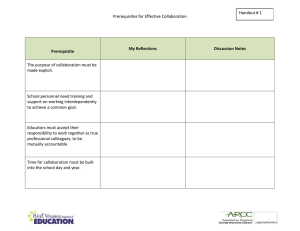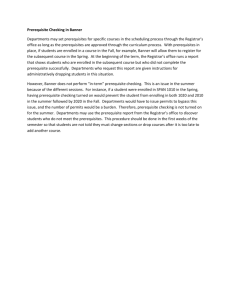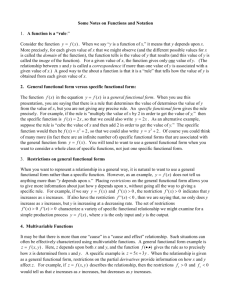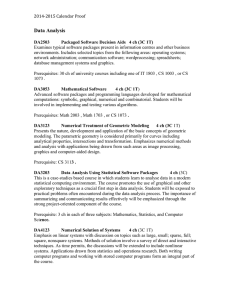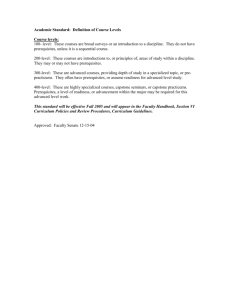Document 11290157
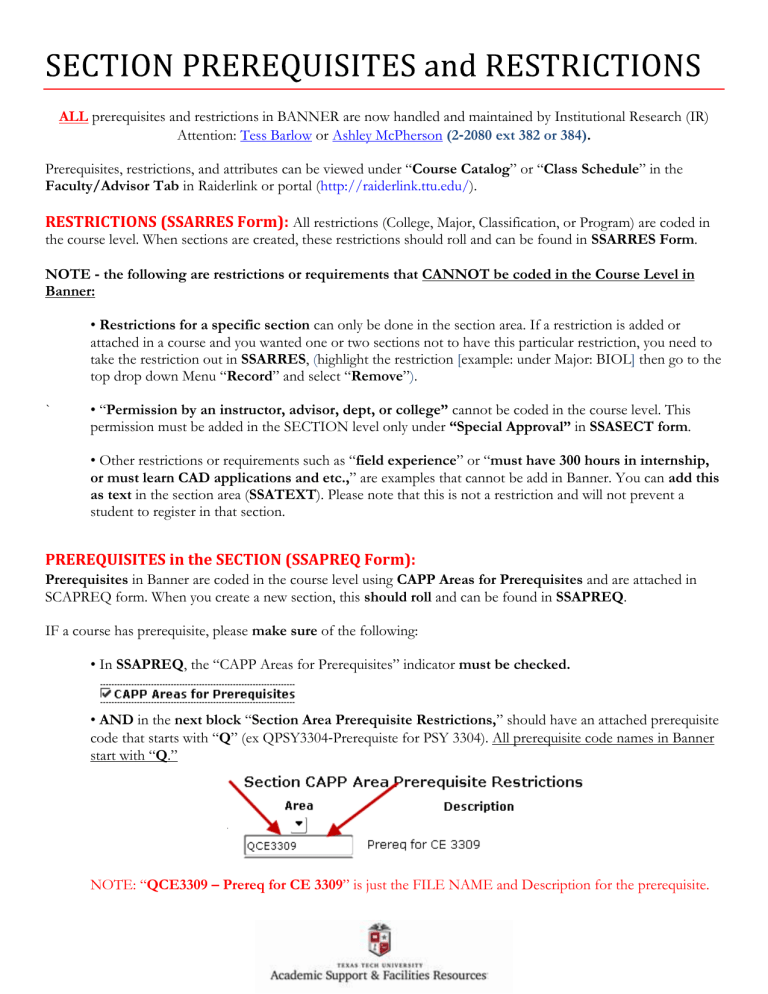
ALL prerequisites and restrictions in BANNER are now handled and maintained by Institutional Research (IR)
Attention: Tess Barlow or Ashley McPherson (2 ‐ 2080 ext 382 or 384) .
Prerequisites, restrictions, and attributes can be viewed under “ Course Catalog ” or “ Class Schedule ” in the
Faculty/Advisor Tab in Raiderlink or portal ( http://raiderlink.ttu.edu/ ).
RESTRICTIONS (SSARRES Form):
All restrictions (College, Major, Classification, or Program) are coded in the course level. When sections are created, these restrictions should roll and can be found in SSARRES Form .
NOTE ‐ the following are restrictions or requirements that CANNOT be coded in the Course Level in
Banner:
• Restrictions for a specific section can only be done in the section area. If a restriction is added or attached in a course and you wanted one or two sections not to have this particular restriction, you need to take the restriction out in SSARRES , ( highlight the restriction [ example: under Major: BIOL ] then go to the
` top drop down Menu “ Record ” and select “ Remove ” ) .
• “ Permission by an instructor, advisor, dept, or college” cannot be coded in the course level. This permission must be added in the SECTION level only under “Special Approval” in SSASECT form .
• Other restrictions or requirements such as “ field experience ” or “ must have 300 hours in internship, or must learn CAD applications and etc., ” are examples that cannot be add in Banner. You can add this as text in the section area ( SSATEXT ). Please note that this is not a restriction and will not prevent a student to register in that section.
PREREQUISITES in the SECTION (SSAPREQ Form):
Prerequisites in Banner are coded in the course level using CAPP Areas for Prerequisites and are attached in
SCAPREQ form. When you create a new section, this should roll and can be found in SSAPREQ .
IF a course has prerequisite, please make sure of the following:
• In SSAPREQ , the “CAPP Areas for Prerequisites” indicator must be checked.
• AND in the next block “ Section Area Prerequisite Restrictions, ” should have an attached prerequisite code that starts with “ Q ” (ex QPSY3304 ‐ Prerequiste for PSY 3304). All prerequisite code names in Banner start with “ Q .”
NOTE: “ QCE3309 – Prereq for CE 3309 ” is just the FILE NAME and Description for the prerequisite.
WHERE to find or view Prerequisites and Restrictions in Banner – Class Schedule
1.
CLICK this link to go to the portal or raiderlink: http://raiderlink.ttu.edu
2.
Under MyTech or Faculty/Advisor Tab , CLICK “ Class Schedule ” and search for the classes or section you want.
3.
SELECT the TERM, then CLICK “Submit”
4.
SELECT a SUBJECT and/or COURSE, then CLICK “Class Search”
5.
CLICK AGAIN the section to see the detailed information. (In this example HOM 5308.001 CRN ‐ 18560)
6.
This is the Detailed Class Information. If a course has a prerequisite, you will find PREREQUISITES at the bottom of the class information. Restrictions and Attributes will be shown above the Prerequisites.