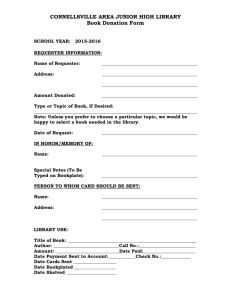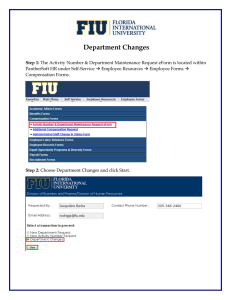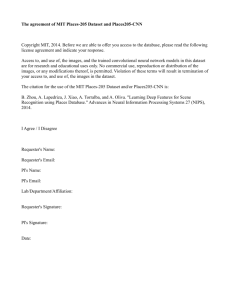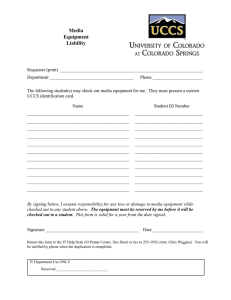Smart Source Role and Cost Center Authority Job Aid
advertisement
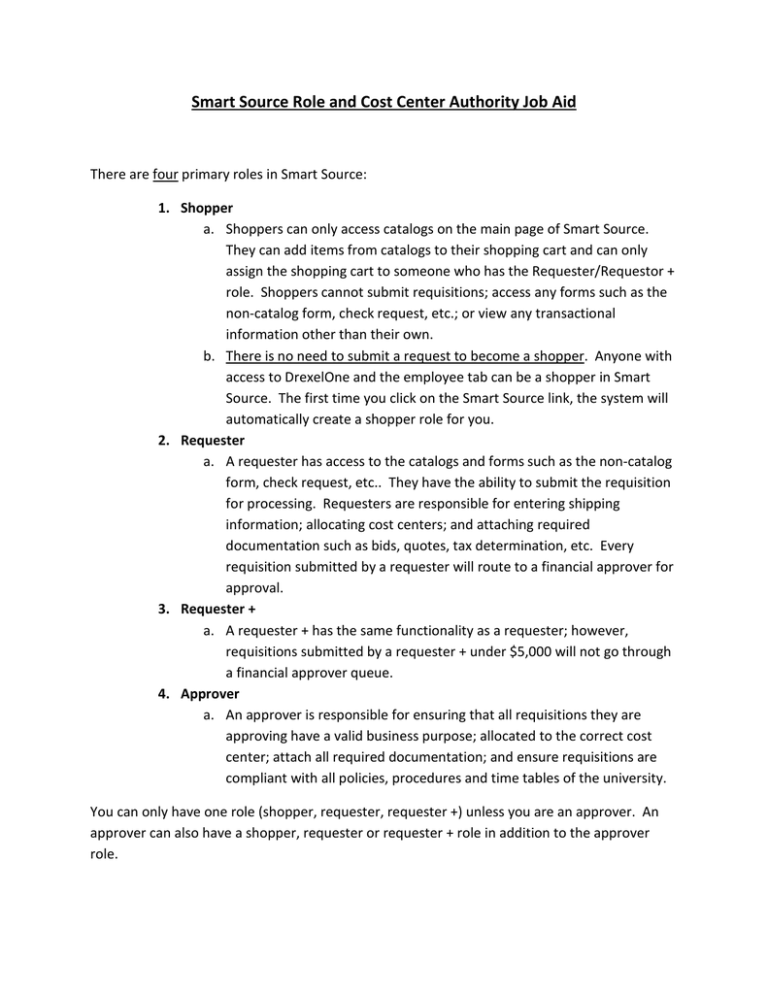
Smart Source Role and Cost Center Authority Job Aid There are four primary roles in Smart Source: 1. Shopper a. Shoppers can only access catalogs on the main page of Smart Source. They can add items from catalogs to their shopping cart and can only assign the shopping cart to someone who has the Requester/Requestor + role. Shoppers cannot submit requisitions; access any forms such as the non-catalog form, check request, etc.; or view any transactional information other than their own. b. There is no need to submit a request to become a shopper. Anyone with access to DrexelOne and the employee tab can be a shopper in Smart Source. The first time you click on the Smart Source link, the system will automatically create a shopper role for you. 2. Requester a. A requester has access to the catalogs and forms such as the non-catalog form, check request, etc.. They have the ability to submit the requisition for processing. Requesters are responsible for entering shipping information; allocating cost centers; and attaching required documentation such as bids, quotes, tax determination, etc. Every requisition submitted by a requester will route to a financial approver for approval. 3. Requester + a. A requester + has the same functionality as a requester; however, requisitions submitted by a requester + under $5,000 will not go through a financial approver queue. 4. Approver a. An approver is responsible for ensuring that all requisitions they are approving have a valid business purpose; allocated to the correct cost center; attach all required documentation; and ensure requisitions are compliant with all policies, procedures and time tables of the university. You can only have one role (shopper, requester, requester +) unless you are an approver. An approver can also have a shopper, requester or requester + role in addition to the approver role. To request a role change to Requester or Requester + 1. A request to must be sent to ras@drexel.edu (for research funds) and/or genaccting@drexel.edu (for general funds) by your financial/business manager indicating the cost center(s) you should have the authority to purchase against also referred to posting authority. a. Posting authority refers to having the right to submit a requisition against a specific cost center as a Requester/Requester + role i. If you attempt to submit a requisition allocated to a cost center you do not have authority to use, the system will return your order and you will need to resubmit once your access is updated (Please refer to Returned Cart Job Aid) To request a role change to Approver 1. A request to must be sent to ras@drexel.edu (for research funds) and/or genaccting@drexel.edu (for general funds) by your financial/business manager indicating the cost center(s) you should have the authority to approve also referred to expenditure authority. a. Expenditure authority refers to having the right to approve someone else’s requisition allocated to a specific cost center as an Approver role To request additional authority on a cost center(s) You would submit a request for authority on a cost center for two reasons: 1. You need authority to purchase against a cost center a. This refers to having the right to submit a requisition against a specific cost center as a Requester/Requester + role 2. You need authority to approve a requisition charged against a cost center a. This refers to having the right to approve someone else’s requisition allocated to a specific cost center as an Approver role All requests for authority on a cost center and/or role changes should be emailed directly to ras@drexel.edu (for research funds) and/or genaccting@drexel.edu (for general funds).