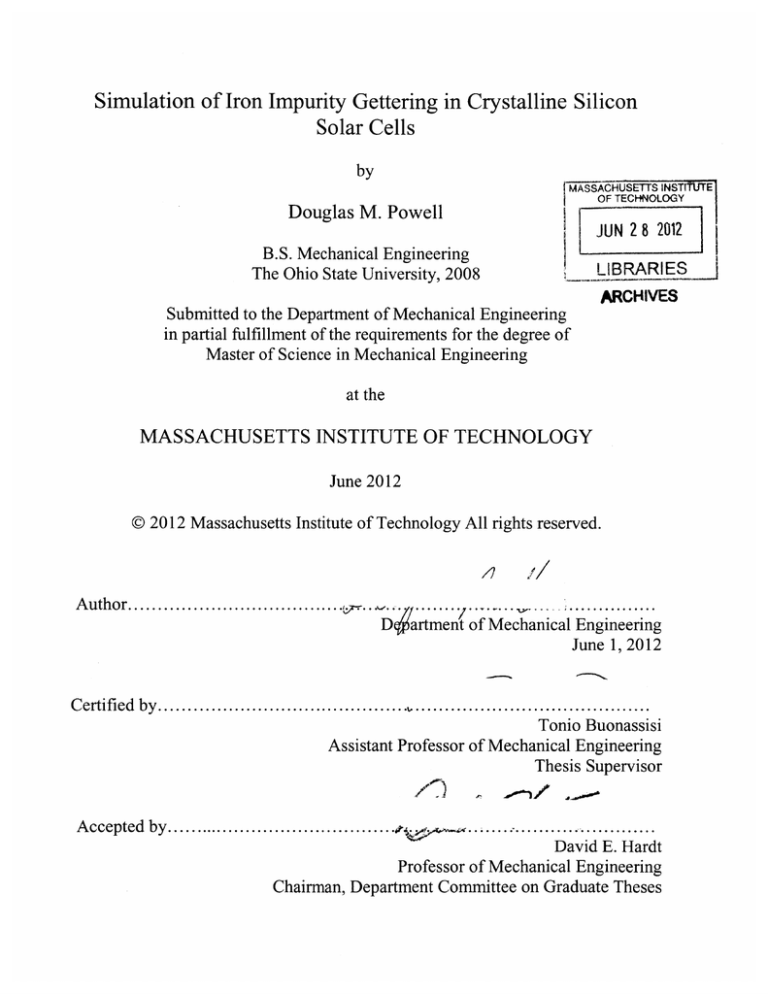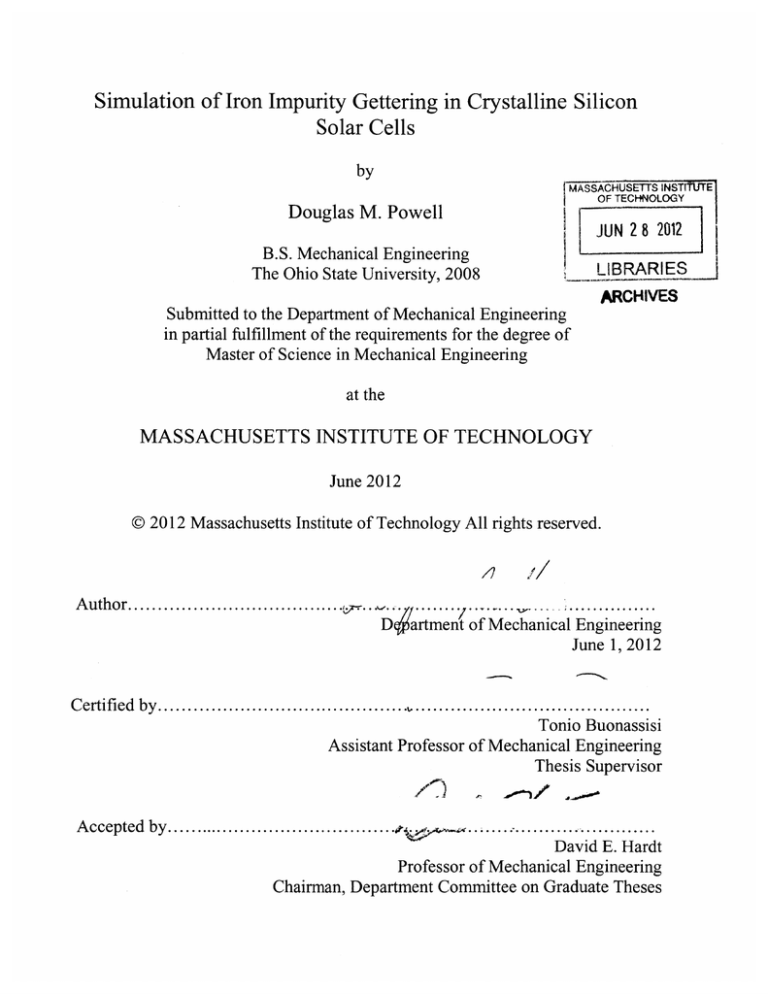
Simulation of Iron Impurity Gettering in Crystalline Silicon
Solar Cells
by
MA SSACHOSETTS INSTITUTE
OF TECHNOLOGY
Douglas M. Powell
JUN28 2012
B.S. Mechanical Engineering
The Ohio State University, 2008
-__
.Ej_
ARCHIVES
Submitted to the Department of Mechanical Engineering
in partial fulfillment of the requirements for the degree of
Master of Science in Mechanical Engineering
at the
MASSACHUSETTS INSTITUTE OF TECHNOLOGY
June 2012
@ 2012 Massachusetts Institute of Technology All rights reserved.
/?
Author.....................................
.
1/
/
....... .
.. .. .. .. .. .. .. .
DWartment' of Mechanical Engineering
June 1,2012
C ertified by ...........................................
%.......................
Tonio Buonassisi
Assistant Professor of Mechanical Engineering
Thesis Supervisor
A ccepted by ........................................
...............................
David E. Hardt
Professor of Mechanical Engineering
Chairman, Department Committee on Graduate Theses
.
2
Simulation of Iron Impurity Gettering in Crystalline Silicon Solar Cells
by
Douglas M. Powell
Submitted to the Department of Mechanical Engineering
on June 1, 2012 in Partial Fulfillment of the
Requirements for the Degree of Master of Science in
Mechanical Engineering
ABSTRACT
This work discusses the Impurity-to-Efficiency (12E) simulation tool and applet. The 12E
simulator models the physics of iron impurity gettering in silicon solar cells during high
temperature processing. The tool also includes a device simulator to calculate cell performance
after processing. By linking input materials, processing, and cell performance, 12E enables
accelerated solar cell optimization. Herein, background information on the economic drivers of
solar cell installations and manufacturing are used to introduce the importance of iron impurity
engineering. The fundamental physics of gettering and the development of the numerical
methods employed by the tool are presented. The development, deployment, and use of the web
applet are also discussed.
Thesis Supervisor: Tonio Buonassisi
Title: Assistant Professor of Mechanical Engineering
3
4
ACKNOWLEDGEMENTS
It has been a remarkable journey from digging holes in the yard and tinkering in the garage to
where I am today. I believe that what we are able achieve in life is largely a function of the
opportunities presented to us and the encouragement provided by those around us. I am very
blessed on both of these dimensions, and have a lot to be thankful for. First, I am thankful to God
who has enabled me to live a life with nothing to be afraid of. I hope to live the example of love
that Jesus has provided.
I am thankful for Ellen, your steadfast love recharges me daily. I am so grateful for your
patience, courage, flexibility, and humor. You are so supportive. I am thankful for my Mom, you
have nurtured me throughout the years. I was always quite a handful, and think you did a great
job. I am thankful for my Dad, and to quote Toby Keith, you have dirty hands and a clean soul.
You have taught me how to work hard and a mechanical intuition that I use every day. Finally, I
am thankful for Joe, you have always been supportive of me. All of your proof-reading and
grammatical consultations throughout the years have been a great service.
I have had excellent experiences in my academic/professional life as well. I thank Tonio for
deciding to hire me and introducing me to a new field. Your passion for PV and the lab is
amazing. I also thank Larry Willey and the team at GE for teaching me to take ownership of my
work and expanding my thinking to the systems level. I thank Seppo Korpela and Gary Kinzel at
OSU for introducing me to the role that engineers can serve in solving humanity's problems. I
finally thank all my teachers and professors throughout the years. I stand on their shoulders.
I have wonderful colleagues. I thank for Sergio for putting up with my hording of junk in our
cubical and always being able to lighten the mood. I thank David for teaching me pretty much
everything I know about iron in silicon and generally being my go-to for any help I need in the
lab. I also thank Jasmin for the development of 12E and Brianna Conrad for making the plotting
functionality for the applet. I thank the authors of the Techpath and PVI papers, especially Mark,
for introducing me to writing journal publications. Some of your words and input have inevitably
made it in to this document. I thank Steve for the formatted word document that served as a
template for this document. I finally thank all of the students and staff of the PV lab, fellow 35135 and LMP students, the LMP staff, the MechE graduate office, my qualifying exam study
groups, and anyone else who has impacted my life for the better.
5
6
CONTENTS
A bstract..........................................................................................................................................
3
A cknow ledgem ents .......................................................................................................................
5
C ontents .........................................................................................................................................
7
Figures..........................................................................................................................................
10
C hapter 1: M otivation ................................................................................................................
13
1.1
Energy Sources in the United States...........................................................................
13
1.2
U nique A dvantages of Silicon PV .............................................................................
14
1.3
Solar Econom ics ........................................................................................................
15
1.3.1
H istorical M odule Prices and Reduction Opportunities.........................................
15
1.3.2
Bottom-up Cost Model for c-Si Module Manufacturing ......................................
17
1.3.2.1
Cost Estim ates for 2012 and 2020..................................................................
17
1.3.2.2
A reas of Greatest Research Im pact .................................................................
18
Chapter 2: Solar Cell Operation and Defect Engineering ..................................................
20
Fundam entals of Solar Cell Operation......................................................................
20
2.1
2.1.1
2.2
Dependence of Impurity Concentration and Cell Performance .............................
Phosphorus D iffusion Gettering ...............................................................................
Chapter 3: The Impurities to Efficiency Simulator.............................................................
22
24
25
3.1
12E Overview ................................................................................................................
25
3.2
System of Equations .....................................................................................................
26
3.3
N umerical M ethods....................................................................................................
29
3.3.1
System Stability.........................................................................................................
29
3.3.2
M ethod of Lines and PD EPE .................................................................................
30
3.3.3
M esh Optim ization................................................................................................
34
3.3.4
M axim um Tim e Step.................................................................................................
35
3.3.5
M inim um Precipitate Concentration .........................................................................
36
7
3.3.6
3.4
Rem oval of Trapped Iron Term .............................................................................
38
Example Application ..................................................................................................
38
C hapter 4: Online Implem entation .........................................................................................
40
4.1
W eb Applet ...................................................................................................................
40
4.2
CG I Scripts....................................................................................................................
43
4.3
Calculation Server.....................................................................................................
44
4.4
PC ID M odifications ..................................................................................................
46
4.5
W eb Applet Utilization.............................................................................................
48
C hapter 5: C onclusions and Future W ork ...........................................................................
50
5.1
Conclusion ....................................................................................................................
50
5.2
Future W ork ..................................................................................................................
51
R eferences....................................................................................................................................
52
Appendix A: Impurity to Efficiency Simulator Version 1.0 User Manual.........................
57
A.
Quick Start ....................................................................................................................
57
A .2
12E Inputs......................................................................................................................
58
A .2.1
FE Concentration and Distribution.......................................................................
59
A .2.2
Tim e Tem perature Profile ....................................................................................
60
A .2.3
PC l D Inputs ........................................................................................................
61
A .2.4
Summ ary Tab ........................................................................................................
62
A .3
Executing the 12E Applet...........................................................................................
63
A .4
12E Applet Outputs ....................................................................................................
67
8
9
FIGURES
Figure 1.1: c-Si Material Advantages ........................................................................................
15
Figure 1.2: Module Price Learning Curve .................................................................................
16
Figure 1.3: Bottom-Up Cost Estimates of US PV Module Manufacturing ...............................
18
Figure 1.4: Sensitivity of 2012 US c-Si Cost Structure .............................................................
19
Figure 2.1: Solar Cell Schematic Illustration.............................................................................
21
Figure 2.2: Solar Cell Operation Schematic Illustration...........................................................
22
Figure 2.3: Recombination Limited Solar Cell Operation Schematic Illustration.....................
23
Figure 2.5: Phosphorus Diffusion Gettering.............................................................................
24
Figure 3.1: 12E Simulator Schematic........................................................................................
26
Figure 3.2: Results of Kinetic Equations .................................................................................
28
Figure 3.3: Globally Unstable Solution ....................................................................................
30
Figure 3.4: Method of Lines and pdepe solution comparison .................................................
32
Figure 3.5: Execution Time Comparison between MOL and pdepe ........................................
33
Figure 3.6: Accuracy Comparison between MOL and pdepe....................................................
34
Figure 3.7: Dependence of Execution Time on Time Ratio ......................................................
36
Figure 3.8: Minimum Precipitate Concentration Algorithm....................................................
37
Figure 3.9: Time Temperature Profile for LTA Optimization..................................................
39
Figure 3.10: Optimization of LTA Temperature ......................................................................
39
Figure 4.1: 12E Applet Screenshot before Submitting a Calculation.........................................
41
Figure 4.2: 12E Applet Screenshot after Completing Calculation .............................................
41
Figure 4.3: 12E Communication Diagram .................................................................................
43
Figure 4.4: Execution Time of Servers ......................................................................................
46
Figure 4.5: Modified PC1D Splash Screen...............................................................................
47
Figure 4.6: Cumulative 12E Applet Executions........................................................................
49
Figure 4.7: Concentration Map of 12E Executions ....................................................................
49
Figure A. 1: 12E Applet User Interface Areas ..........................................................................
59
Figure A.2: Time Temperature Profile Nomenclature.............................................................
60
10
Figure A.3: Completed PCl D Input Example ..........................................................................
62
Figure A.4: Run Control Panel .................................................................................................
63
Figure A.5: Run Parameter Plot for Low Temperature (~ <900'C) Operation.........................
64
Figure A.6: Run Parameter Plot for High Temperature (~ >900'C) Operation .......................
65
Figure A.7: Output Plots Window .............................................................................................
66
Figure A .8: Output File Panel....................................................................................................
68
11
12
CHAPTER
1
MOTIVATION
1.1 Energy Sources in the United States
The primary energy consumption of the United States is predominantly fueled by petroleum,
natural gas, and coal with less than 10% sourced from renewable resources.1 The nation's use of
fossil fuels harms the environment, naturally leads to energy shortages, and requires significant
imports. The observation of anthropogenic global warming has reached scientific consensus and
has been linked to the consumption of fossil fuels. 2'
3
Furthermore, the reliance on fossil fuels
exposes the nation, and world, to a great risk of energy shortages upon inevitable (fossil fuels are
a finite resource) reductions in well and mine capacity. 4 In petroleum liquids for example, the
volume of 2P (proven plus probable reserves) conventional oil discovered has been less than that
consumed since 1980.5 Lastly, the United States imports approximately 30% of its primary
energy consumption.' Renewable sources of energy can break free of these challenges6 and could
enable further expansions in energy accessibility throughout the developing world.
Electricity currently makes up more than 40% of the primary energy consumed in the United
States' and is a prime candidate for renewable resource deployment because of its relatively low
requirements for energy density. For renewable sources to achieve a significant fraction of
generation capacity on the electrical grid, the focus of technologists and policymakers should be
13
to reduce the costs of disruptive renewable energy technology7 rather than rely on regulatory
measures that increase the costs of non-renewable technology.8
1.2 Unique Advantages of Silicon PV
Electricity from renewable energy technologies directly address the challenges discussed
above, but solar photovoltaics (PV) benefit from the additional advantages of resource
abundance and ease of implementation in a distributed grid. The solar energy resource is
effectively unlimited, as the amount of capturable solar energy exceeds worldwide use by a
factor of well over 1,000. 9 PV modules are relatively lightweight, benefit from standard racking
and installation systems, and do not interact with their local environment. This enables the PV
generation to be deployed on the electrical grid in both a distributed fashion at consumption
points and in a traditional fashion at large scale generation facilities. The establishment of a
distributed PV generation network reduces sensitivity to local weather fluctuations, which
improves the consistency of power production.' 0 Despite these advantages, the production of
solar electricity within the renewable energy segment is far less than wind, wood, biological
waste, and geo-thermal'
11, 12
because of its prohibitively high cost. 13' 14
A variety of material systems, including crystalline silicon (c-Si) and several thin-film
materials, can be used to fabricate a PV device. However, c-Si currently dominates the PV
industry with a market share of 87%. 1 This success is largely influenced by advantageous
material properties of silicon (Figure 1.1) and the long development history of the technology.16
However, the current cost of manufacturing c-Si PV is greater than levels predicted to enable
subsidy-free adoption (1.3.2.1).16
14
Silicon: A Material Matched to PV Technology Needs
Chemical Properties
Technological Impact ,
Abundaiit leed-stock
11TIPWO/ .Vjection
Seede d growth, texture
eeded growth, textwe
Wafer
Optical/Electrical Properties
U
High mobility & diffusion length
Near optimal band gap
Hlih offic wn(-V
5
cl
Large refractive index
IHigh
Facile doping
U
U
l'orrw, p-ri hoinopim tion
Cell
Structural/Mechanical Properties
fracture strength
Negligible electomigration
Robust surface oxide
330+ year module lifetime
Exxccellent surface passivation
Low long term degradation
Module
Figure 1.1: c-Si Material Advantages
Crystalline silicon's material properties align with the needs of PV. Image credit of mc-Si wafer: S. Castellanos.
Figure reprinted from reference.16
1.3 Solar Economics
1.3.1 Historical Module Prices and Reduction Opportunities
Both in terms of price and scale, PV and traditional energy sources are on a convergence
course. PV contributes a growing portion of new US electricity installations, 12 , 13,
17
though the
total electricity contribution to the grid in 2010 was less than 0.1% of total consumption.' The
price of PV (Figure 1.2) modules in US$/Wp, US dollars per peak DC watt at the module level,
18
has fallen significantly over time in constant 2011 dollars. ' 19
15
However, the levelized cost of electricity (LCOE)20 of a PV installation is the true measure of
grid competitiveness. In some niche markets, grid-competitive LCOEs have already been
reached with solar installations, but the U.S. Department of Energy (DOE) SunShot program
targets widespread subsidy-free utility scale adoption. The DOE estimates that subsidy free
adoption can be achieved with module pricesa of US$0.50/Wp by 2020 (Figure 1.2).
New
innovations that reduce cost are required to simply maintain the significant price decline that the
industry has managed to demonstrate, but the SunShot target necessitates the deployment of
advanced concepts.
The DOE estimates that approximately 25% of electricity would be
generated by PV in the U.S. by 2050 if the SunShot price targets are achieved.
100
I
4^
Historical Module Price
10
-
ta
I-
SunShot Goal
10-i
1980
1985
1990
1995
2000
2005
2010
2015
2020
Year
Figure 1.2: Module Price Learning Curve
Module prices have exponentially decreased over time and have generally followed a historical trend. Plot generated
8
with data from references.1
a Note
19,21
that US$0.50/WV is a module price target. Module manufacturing costs of approximately US$0.40/W, are
required to sustainably support US$0.50/W, prices.
16
1.3.2 Bottom-up Cost Model for c-Si Module Manufacturing
Cost modeling is a critical tool for assessing the commercial impacts of new technology. A
bottom-up cost model was developed to assess the current costs of manufacturing c-Si PV in the
United States, as well as the cost reduction potential available by 2020 of both standard and
advanced technology (Figure 1.3). 16 The model is freely available from the MIT Photovoltaic
Research Laboratory, at http://pv.mit.edu/TMA.16
1.3.2.1
Cost Estimates for 2012 and 2020
The model estimated manufacturing cost for standard mc-Si technology in
US$/Wp.
16
20 12b
at 1.29
Line-of-sight innovations that are currently being fully developed in industry are
estimated by the model to yield domestic manufacturing costs of 0.89 US$/Wp by 2020.16 This
rate of cost reduction is not sufficient to achieve the SunShot target. 16, 21 An advanced concept
consisting of high-impact innovations that improve efficiency, silicon utilization, and
manufacturing is estimated to provide domestic manufacturing costs of 0.52 US$/W, by 2020.16
This result showed that c-Si photovoltaics have the potential to reach the SunShot target, and that
a variety of technology pathways exist to enable the cost structure of the advanced concept.16
note that the actual module manufacturing costs in 2012 were below (~US$ 1.00 - 1.10/Wp) those estimated by
the model in the close of 2011. The 2020 line-of-site estimation is also expected to reduce with the inclusion of
additional market changes observed in late 2011 and early 2012.
b
I
17
U.S. Module Cost Projections
1.50
Module
Packaging
U Input Electricity
1 Maintenance
NYield Loss
Depreciation
U Ribbon
Labor
Encapsulant
JB and Cable
a Back Sheet
U Frame
0 Glass
1.29
1.25
1.00
--
--
-
-
0.89
-0.15
Cell
-0.13
-00.52
0
0 Screens
.5 Maintenance
Input Electricity
Yield Loss
Labor
a Chemicals
. Depreciation
E Metal Paste
Wafer
N Input Electricity
Yield Loss
0 Maintenance
a Ingot Casting
-00
*
0.25
Wire Sawving
0.00
11Labor
Depreciation
e Silicon Feedstock
0
Figure 1.3: Bottom-Up Cost Estimates of US PV Module Manufacturing
Estimated cost structures of technology scenarios. The innovations in the green waterfalls provide significant
opportunities for R&D. Figure reprinted from reference.
1.3.2.2
16
Areas of Greatest Research Impact
The model was used to conduct a sensitivity analysis of the current mc-Si manufacturing cost
structure in order to identify areas with greatest research impact.' 6 A manufacturing cost
sensitivity map was generated that assess both the sensitivity (% module cost change / %
variable change) and the maximum theoretical cost savings available from a particular input
variable (Figure 1.4). 16 Module efficiency has the largest impact on cost, as it affects all cost
categories that scale with area.16 Unsurprisingly, efficiency provides the largest cost saving
category of the advanced technology concept (Figure 1.3) and is a valuable research direction.
18
The redistribution or mitigation of harmful defects in the solar cell, known as defect
engineering,23 has the potential to improve efficiency (2.2). This has motivated investigations
into defect engineering methods (2.1.1) for crystalline silicon solar cells as discussed herein.
Sensitivity Map for 2012 Cost Structure
1
-_
-
-
Efficiency
* Yield
'U
* Silicon Feedstock
Depreciation
0.1
+ Labo r
Meta I Paste
I
0.
3
0
03
0
4
E
Other Module Cost
1) Glass
2) Wire sawing
3) Frame
4) Chemicals
5) Maintenance
6) Back Sheet
0.01
0
Components:
7) Input Electricity
8) JB and Cable
9) Encapsulant
10) Ribbon
11) Ingot Casting
12) Screens
0.25
0.5
0.75
Maximum Cost Savings Available [US$/W,]
Figure 1.4: Sensitivity of 2012 US c-Si Cost Structure
Efficiency and manufacturing yield have the largest impact on module cost. Figure reprinted from reference.' 6
19
CHAPTER
2
SOLAR CELL OPERATION
AND DEFECT ENGINEERING
2.1 Fundamentals of Solar Cell Operation
A schematic illustration of a traditional c-Si solar cell, as used in the model (1.3.2), is shown
in Figure 2.1 below.24 A 180 jimp-type silicon wafer forms the bulk of the device.
The wafer is
textured to improve light-trapping and then doped with phosphorus to form an n-type emitter
with a thickness of approximately 0.1 pim (Figure 3.2). An anti-reflective coating is applied to
the front of the solar cell to limit light reflection.2 6 Front contacts are screen printed onto the
device with silver paste with an optimized spacing to reduce resistive losses while minimizing
shading.2 7 The rear contacts are then printed from aluminum onto the device to collect charge
and a low-recombination back surface field is formed. 2 8 , 29 A DC load circuit, e.g. batteries,
inverter, joins the front and read contacts.
In a actual PV module, solar cells are connected by metal ribbon. 30 The strings of cells are
encapsulated between ethylene vinyl acetate (EVA), which is covered by glass on the front side
and a polymer back sheet on the rear.30 The glass-EVA-cell-EVA-back sheet laminate is then
surrounded by an aluminum frame for handling and installation, and a junction box is applied to
allow the wiring of the module in an installation.3 0
20
Front Contacts
Anti-reflective
Coating
Emitter
0.1 Jim
180 rm
Bulk
Rear Contact
Load Circuit
Figure 2.1: Solar Cell Schematic Illustration
Representative structure of solar cell and load circuit.
During the operation of the typical device described above, photons, with an energy equal to or
greater than the bandgap, excite electrons from the valence band to the conduction band of the
silicon and create an electron-hole pair (Figure 2.2).
Incoming photons with energy less than
the bandgap are not absorbed and lost, while the excess energy above the bandgap for higher
energy photons is lost as heat. 31 The electron-hole pair is separated by the electrical field in the
junction between the emitter and base, with electrons flowing towards the front contact and holes
towards the rear contact.3 The electrons flow out of the front contact and contribute to useful
current through the load circuit. Upon returning from the load, electrons recombine with the
holes at the rear contact.
21
Incoming Photons
Path of
Electron
-
Path of
Hole
Electron-Hole Pairs
Generated by Photon
Electrons flow
in circuit and do
useful work
Figure 2.2: Solar Cell Operation Schematic Illustration
Incoming photons create electron-hole pairs that conduct useful work in the load circuit.
2.1.1 Dependence of Impurity Concentration and Cell Performance
In an ideal device (Figure 2.2), all electron-hole pairs contribute to useful work. In an actual
device, several mechanisms force the electron-hole pair to recombine before being collected
(Figure 2.3). This reduces the output of the device. The effective minority carrier diffusion
length Le, given in equation (2.1) below, measures the average distance a minority carrier can
travel in a semiconductor before recombining.33 The minority carrier diffusivity is given by De
and the effective minority carrier lifetime by re. To approach ideal carrier flow (Figure 2.2), the
minority carrier diffusion length should be much greater than the thickness of the device.
Le= Der,
1
Te
-
1
Zrad
+
(2.1)
1
Auger
+
1
(2.2)
SRH
22
The effective minority carrier lifetime is the harmonic sum of the lifetime of multiple
recombination mechanisms (2.2).31'
4
The trap lifetime
(TSRH)
is the dominant lifetime limiting
term in standard silicon solar cells and is the result of the effects of multiple defects, such as
metal impurities, dislocations and grain boundaries, in the bulk material of the solar cell. 1'3 3 The
efficiency penalty caused by metal impurities has been evaluated through the intentional
contamination of ingots, where it was found that concentrations < 1 ppba for some impurities are
sufficient to significantly reduce performance. 36' 37 In silicon solar cells, iron impurities are
typically a dominant performance-limiting defect in as-grown materials, 38' 39 with concentrations
as low as 10 ppba (1014 atoms/cm 3) that are sufficient to impede performance. 36'
37
The
mitigation of these performance limiting impurities is critical to reach the cost reduction targets
presented above (1.3.2), especially given the importance of efficiency in determining module
manufacturing cost (Figure 1.4).
Radiative
Recombination
Metal
Impurity
Dislocation
Surface Recombination
Defects Block the Flow of
Electrons and Holes, Causing
Early Recombination
Fewer Electrons
Travel in the
I
Circuit
Figure 2.3: Recombination Limited Solar Cell Operation Schematic Illustration
Defects such as dislocations and metal impurities block the flow of charge, and reduce the amount of useful work
from the cell.
23
2.2 Phosphorus Diffusion Gettering
The harmful effects of iron impurities can be reduced with a manufacturing process called
phosphorus diffusion gettering (PDG) (Figure
2 .4 ).40'
4'
During PDG, iron is gettered
(transported to) to the phosphorus rich emitter layer which has a higher solubility for interstitial
iron than the p-type bulk.4 2 The process generally increases cell performance, but must be
optimized for both the concentration and distribution of impurities for maximum impact.23' 3 9' 4143
Evolution of Metal Impurities
As-Grown Wafer
*
.
..
During High-T Diffusion
During Cool-down
Emitter
0
Bulk
Precipfta
IDissoIutioN.
Precipitate
Interstitial
ft
L
EM
E
P
Time
Figure 2.4: Phosphorus Diffusion Gettering
The kinetics of the PDG process are complex, but generally result in a reduced interstitial iron concentration. Figure
reprinted from reference.
24
CHAPTER
3
THE IMPURITIES TO
EFFICIENCY SIMULATOR
3.1 12E Overview
The MIT PV Lab and our collaborators have developed the 12E simulation tool to quickly
predict the efficiency of solar cell devices as a function of the initial iron concentration and
distribution in as-grown wafers and cell processing parameters (Figure 3.1).44 It is a compactly
packaged deployment of previous simulation efforts 41 '
45-50
and has been validated through
comparisons to experimental data for gettering in mono-Si and me-Si wafers. 4 1'
44
Three main
components make up the tool:
1. A kinetic model for phosphorus doping, interstitial diffusion, and precipitate
dissolution and growth. 41
2. A minority carrier lifetime model that considers both interstitial and precipitate
recombination mechanisms. 4 1
3. A device simulator, PCID, to calculate cell performance.
25
Impurity-to-Efficiency Simulator
0
U
I
N
P
U
T
T
P
U
T
Figure 3.1: 12E Simulator Schematic
The 12E simulator links input impurity concentration, processing, and device performance. Figure reprinted from
reference. 4 '
3.2 System of Equations
The kinetic simulator requires the solution of three coupled non-linear partial differential
equations (PDE) in one dimension as described in the reference.44 First, the concentration of
phosphorus is given by the diffusion equation (3.1) with a concentration dependent diffusitivity
D[P]. 44'5'
Next, the concentration of interstitial iron is given by the diffusion-segregation
equation for iron (3.2).44'
14
This relies on the semi-empirical segregation coefficient for iron in
phosphorus doped Si m[P,T]44 .55 The diffusion coefficient of iron is given by Di[T], and the
26
derivative of the segregation coefficient normalized by dP/dx is given by H[P, T]. 44 Lastly, the
precipitated iron concentration is given by the precipitation equation (3.3).44' 56 Here the
equilibrium concentration of interstitial iron is given as a function of temperature in Cieq, while
constants define the volume of an iron atom in an iron precipitate VFe, and the density of
precipitates N. 44
These equations are subject to the initial conditions below (3.4 - 6). The initial phosphorus
concentration is a Gaussian distribution, while the interstitial and precipitate iron are constant
through the thickness of the wafer. 44 The equations are also subject to the boundary conditions
below (3.7 - 9). A constant surface concentration of phosphorus is assumed during diffusion,
while all other concentrations and surfaces are constrained to have zero flux. The kinetic
equations result in the formation of a phosphorus doped emitter region and the redistribution of
precipitate and interstitial iron (Figure 3.2) following the physics discussed above (2.2).
-
at
= ax (
-
-=
at
at
3x
[P]
(3.1)
x )
D1 [T]
ax
- D[T]
= 4nNj P VFe 3
N, nc 4)
H[P,T]
'
m[P,T]
D [T](C, - Cieq [T])
-
ax
at
(3.2)
(3.3)
PO= P0 [X]
(3.4)
CiO =Ci[X]
CO C=, [x]
(3.5)
P[O,t] = POO
aC,[0, t]
0
aP[x max, t] = 0
ax
aC[x max, t] 0
(3.7)
(3.8)
aC, [x max,t]
C, [0, t]
x
(3.6)
0
(3.9)
=0
27
Interstitial Iron
Phosphorus
1E+21
1.E+16
1E+20
-initial
Condition
-initial
Condition
-After
Processing
-After
Processing
1.E+15
E
E
, 1E+19
E
1.E+14
0
1E+18
.2
LE+13
1E+17
0
1.E+12
t ;
-
0
1. +11
1E+16
1.E+10
1E+15
1.E-05
1.E-06
1.E-04
X{cm]
LE-03
1.E-06
1.E-02
1.E-05
1.E-04
1.E-02
1.E-03
X [cm]
Precipitated Iron
1.E+18
-Initial
Condition
-After
Processing
1.E+17
S
0
1.E+16
C
1,E+15
'U
1.E+14
1.+13
LE-06
1.E-05
1.E-04
X[cm)
1.E-03
1.E-02
Figure 3.2: Results of Kinetic Equations
The kinetic equations result in a defined phosphorus diffusion profile, and the resulting distributions of interstitial
and precipitated iron.
The lifetime calculator considers recombination through both interstitial and precipitate
mechanisms. 41' 4 4 The effective lifetime is given by (3.10) and is a harmonic sum of the lifetime
contributions from the interstitial, ri, and precipitate components, -r.
1
eff
1
i-.
1
(3.10)
z-
28
3.3 Numerical Methods
3.3.1 System Stability
The system of equations governing phosphorus diffusion gettering proved to be unstable
during initial solution attempts. Instabilities were observed in two manifestations. First, globally
unsettled behavior could be observed that would result in the violation of the iron boundary
conditions and the loss of physically meaningful concentrations (Figure 3.3). The second
instability that could be observed were aggressive local oscillations that followed the general
trend of a stable solution. The development of the numerical methods explained below was
completed to reduce these effects and improve the computational penalty of the simulator.
Unstable solutions can still be observed with the simulator after the modifications presented
herein but can generally be eliminated through applying a larger number of nodes to the solution
(3.3.3).
29
1.E+16
E
1.E+15
~T
E
0
1.E+14
4-.
1.E+13
0
1.E+12
I4-
4-0
C
1.E+11
C
0
1.E+10
+ Unstable
1.E+09
-Stable
1.E+08
1E-07
1.E-06
1.E-05
1.E-04
1.E-03
1.E-02
x [cm]
Figure 3.3: Globally Unstable Solution
Example of unstable solution from globally unsettled behavior.
3.3.2 Method of Lines and PDEPE
Two solution schemes were investigated to solve the system of nonlinear PDE's defining the
kinetics of the gettering process. First, a built-in MATLAB@ function, pdepe, for solving initial
value boundary value PDEs in one dimension was employed.
Pdepe, discretizes the spatial
coordinate across the spatial node points of the system of PDE's using a piecewise nonlinear
Galerkin/Petrov-Galerkin method58 and then solves the resulting system of ordinary differential
equations (ODE) in parallel with odel5s.59 Odel5s is well suited to solve a stiff system of
ODE's that are characterized by unstable behavior6' 61 as observed with the kinetic simulator.
The default deployment of pdepe initially yielded unsatisfactory results with the system of
equations of interest, as the solution was highly unstable and demanded significant
computational time.
30
To improve stability and execution time, a custom solution script was developed that
employed the Method of Lines (MOL) algorithm and was based on the open source MATMOL
toolbox.62,
63
Similarly to pdepe, the MOL algorithm discretizes the spatial coordinate and then
solves the resulting system in parallel. Unlike the pdepe formulation however, this method
provided greater transparency and the flexibility to implement a variety of finite difference
methods for spatial derivatives and ODE solving routines. The two methods were first compared
with a simple heat equation (3.11) subject to the initial and boundary conditions below (3.12).
Both solution schemes match well with the analytical solution (3.13) (Figure 3.4), but the MOL
scheme completed the calculation in approximately half the time as pdepe.
a3u
32u
=D -
(3.11)
ax2
at
u(x,t=0)=sin* /2)
(3.12)
au(x = xf,t)=
ax
(3.13)
u (x, t) = e -("T21*) sin(rrx / 2)
31
0.09
Analytica
0.08 Pdepe
MOL
--0.07 ....................
0.06 - --
0.05
-
-........................
-
--- -
-
--
0.04.-...........
0.03
0
0
0.2
0.4
x
0.6
0.8
Figure 3.4: Method of Lines and pdepe solution comparison
Both the Method of Lines and pdepe solution schemes match the analytical solution well.
Both schemes were implemented to solve the governing system of PDE's (3.2) with the
modifications described below. The final MOL implementation relied on two point upwind and
three point centered finite differences for spatial discretization. Higher order spatial derivatives
were attempted but tended to increase the instability of the solution. Ode 15s was also used in the
final MOL implementation to solve the system of parallel ODEs that resulted from the
discretization procedure.
The pdepe solution scheme performed better than the Method of Lines implementation while
solving the kinetic equations. Both schemes were compared, and are summarized for one
simulation case below (850
0 C,
20 min anneal, 1014 atom/cm 3 total iron, 1012 atom/cm 3
interstitial iron). The simulator was used to calculate the final bulk minority carrier lifetime at
32
multiple numbers of nodes. Increasing the number of nodes increases the accuracy of the
simulation at the expense of greatly increased execution time (Section 3.3.4). The MOL solution
reduced computational time by an average of 60% relative to pdepe (Figure 3.5). However, MOL
suffered from poorer accuracy than the pdepe algorithm (Figure 3.6). The final results of the
pdepe solution scheme proved to be much less sensitive to the number of node points than MOL,
in this case acceptable results for pdepe found at 100 node points while 400 were required for
MOL. Additionally, the MOL algorithm provided an outlier at 300 node points. Therefore, the
pdepe scheme was utilized for the simulator, though the majority of the improvements gained
through the modifications discussed below were applied to both solution schemes before the
final determination was made.
100000
10000
1000
0
100
+
1=
0
500
1000
1500
2000
Nodes
Figure 3.5: Execution Time Comparison between MOL and pdepe
The MOL scheme reduces execution time in comparison to pdepe at multiple numbers of mesh points.
33
40
g
E PDEPE Bulk Minority Lifetime
*
35
- -
MOL Bulk Minority Lifetime
5% Accuracy Bound
30
E
25
4-j
_
20
-
-
-
-
-
-
-
-
-
-
-
15
10 -0
500
1000
1500
2000
Nodes
Figure 3.6: Accuracy Comparison between MOL and pdepe
The pdepe scheme is less sensitive to the number of node points and provides much greater accuracy at lower node
counts.
3.3.3 Mesh Optimization
An algorithm was implemented to optimize the distribution of spatial node points used in the
simulation. The number of spatial node points greatly affects the execution time of the
simulation, which provides strong motivation to distribute them in an optimal fashion. The most
significant kinetic activity in the simulation occurs in approximately the first 0.5 pm of an
approximately 180 pm thick wafer (Figure 3.2). Therefore, poor results were obtained if a
constant spatial mesh was applied to the entire thickness of the device. Mesh densities were too
low in the region of interest near the front surface of the device, while much higher than
necessary in the bulk of the device. If the mesh density in the region of interest was made
suitably small for an accurate solution, the total node count would approach 106, which is too
high for reasonable execution times (Figure 3.5).
34
A spatially varying mesh density was employed to overcome this shortcoming, where a higher
density was employed in the highly active region, and lower densities were employed in the bulk
of the device. First, a predictive junction depth based algorithm was implemented that defined a
single boundary between the region of interest and the bulk of the device. This algorithm resulted
in significant instabilities (Figure 3.3) near the discontinuity in node densities between the two
regions. Additional attempts to smooth the transition region did not provide adequate stability.
Upon the suggestion from a colleague that the solution of the kinetic equations naturally falls in a
logarithmic spatial coordinate, a logarithmically based method was implemented. In the method,
the requested node points are equally distributed in logarithmic space starting at 10-8 cm, and
then are transformed to x space (x=ez). The logarithmic mesh resulted in reduced accuracy
sensitivity to the number of node points (Figure 3.6) and improved stability.
3.3.4 Maximum Time Step
The specification of the time step of the PDE solution is dependent on the spatial coordinate
as discussed above (3.3.3). Both the MOL and pdepe solution schemes utilize a variable time
step algorithm that modulates the time step as needed while solving the system of equations.
However, a maximum allowable time step was defined following the stability condition of an
explicate finite difference solution for the heat equation.61 The maximum allowable time step
(3.14) scales inversely with the square of the logarithmic spatial step (3.15). This relationship
creates a strong computational penalty for increasing the number of mesh points (Figure 3.5).
The execution time as a function of the time ratio constant for two characteristic problems was
investigated (Figure 3.7). The incomplete data set for the 950 'C simulations originates from a
lack of stability at higher time ratios for this case. The time ratio constant, TRconstant, was tuned
empirically to a default value of 1000 for accuracy and stability using the same analysis methods
35
used for the solution algorithm. Higher time ratio constants, up to 1500, are stable, accurate, and
provide a worthwhile reduction in execution time for lower temperature simulations that do not
fully dissolve precipitates (3.3.5).
At
AZ
T
2
(3.14)
Rconstant
z = log 0 (x)
(3.15)
250
* 950C 20min
200
* 850C 20min
e
U
150
U
0
U
B
100
U
N
U
N
N
50
0
500
1000
1500
2000
2500
Time Ratio
Figure 3.7: Dependence of Execution Time on Time Ratio
Execution time is highly sensitive to the time ratio. The time ratio was tuned empirically to a default value of 1000.
3.3.5 Minimum Precipitate Concentration
At high temperatures, the rate of change in precipitate concentration is rapid (3.3). This trend
is further exacerbated by small precipitate sizes, with very high surface area to volume ratios.
Because of this, the precipitate concentration could become negative as the ODE solvers stepped
through time, a violation of physical principles. An algorithm was enacted in the pdepe solution
scheme that checked the initial calculation for precipitate concentration against a minimum limit.
36
If the solution scheme attempts arrive at a precipitate concentration that is below the minimum
limit, the algorithm enforces the limit while accounting for the conservation of interstitial and
precipitate iron at the node point (Figure 3.8). The algorithm required adding a global variable
within odel5s to report the current time step of the solution.59 The time step is used with the
current time derivative of the precipitate concentration and the solved value at time t-1 to predict
the solution at time t before exiting the precipitate calculations in DSEPdepe.m. If the limit
needs to be enforced, the time derivative is set in DSEPdepe.m that will result in the desired
solution with the global time step variable.
The minimum concentration limit was calculated for a precipitate radius of 2 nm,
corresponding to a concentration of approximately 1010 atoms/cm 3 . In order to improve
execution time, precipitate concentrations are not recalculated for node points that have been
forced to the minimum allowable concentration until the temperature is reduced below the
temperature where the limit was first enforced. A post solution smoothing function was also
implemented to reduce oscillations in the final precipitate concentration that resulted from the
algorithm.
t-1
t
Minimum -----
Limit Enforced
-
'4
Initial Calculation
Figure 3.8: Minimum Precipitate Concentration Algorithm
The minimum precipitate concentration algorithm prevents calculated values from falling below an enforceable
minimum limit.
37
3.3.6 Removal of Trapped Iron Term
The initial formulation of the system of equations for the kinetic equations included a term to
account for the concentration of interstitial iron that was trapped within other defects in the
wafer.4 This term required the subtraction of two terms spanning approximately 1019, which is
greater than the number of significant digits, 15- 17, that the double precision data type can
support.64 The removal of the trapped iron term modified the simulation result by 10-5 % and
reduced execution time by 22% for a characteristic problem.
3.4 Example Application
The 12E simulator has optimized cell processing conditions for industrially relevant
problems. 4 1 As an example, the tool was used to optimize the hold temperature of a low
temperature annealing (LTA) step (Figure 3 .9),65 which has been shown to increase the
performance of some mc-Si solar cells.66 '67 12E simulations were conducted with a high initial
total iron concentration of 1015 atoms/cm 3, an initial interstitial iron concentration of 1013
atoms/cm 3 , and LTA duration of 45 min after 30 min P-diffusion at 850
C. 6 5 The LTA
temperature was varied from 400 - 700 'C, and resulted in the identification of an optimum
temperature (Figure 3.10).65 In this simulation, final lifetimes were observed to be quite low
because of the very high initial total iron concentration. 41
38
P-diff
ARC/
Contacts
LTA
a)
CU
I
LE
E
0)
F-
Time
Figure 3.9: Time Temperature Profile for LTA Optimization
The hold temperature of a low temperature anneal was optimized using the 12E simulator.
LTA Temperature
8
cu6
/
5
4-
/
4
/
u3
0 2
0
i
400
600
500
Temperature [*C]
700
Figure 3.10: Optimization of LTA Temperature
The 12E simulator predicts an optimum low temperature annealing temperature. Figure reprinted from reference.65
39
CHAPTER
4
ONLINE IMPLEMENTATION
4.1 Web Applet
The initial implementation of the 12E simulator was created in MATLAB@ for internal use. In
order to increase the impact of the effort expended to develop the tool, the simulator was
deployed for free use by the academic and industrial communities. The utilization of
MATLAB@ as the computational engine, and the modifications to ode 5s, were confirmed to be
allowable under the MATLAB@ license (Thread ID: 1-IONERQ with MathWorks customer
service). A Java based web applet was chosen for distribution because the core code of the
simulator could be protected on a local calculation server and the language is inherently crossplatform. Users are able to configure simulations (Figure 4.1) and interpret results (Figure 4.2)
within a graphical interface. The applet and interface were developed using the Netbeans
Integrated Development Environment version 7.0.1 with the JavaTM SE 1.6, build 26. The applet
is signed 6 8 for security purposes and requires users to approve the applet in order to allow it to
access their local file system. This is required if users would like to save and load files on the
applet, including PC1D inputs, from their local file system. The applet was coded with over
5,800 lines of code that relied heavily on helpful resource materials.
40
9 74
Impurity to Efficiency Simulator
.Prare
g mTe
j
S.mary
n0eurme..
WO~ Ba
UT
Pr
-Run Controus
Lg
wa
OL. 00
000
opouanskien000
OAofA.twa)
anSwece".rat
P"e
intert0i0re
Coeerini
g
Ru
6! 0
mso
""'''''''
T50150.0reodW eio
outputrile
M
WS* 00EMM"
f-
ho8000salloic
faeer
ab
~YerOO~e00CondensedO
ieidd
S
For00t
000 Mt9
Pommeeen1-U0do
Figure 4.1: 12E Applet Screenshot before Submitting a Calculation
Users define the initial iron concentration, time temperature profile, device architecture, and numerical parameters.
65
Figure reprinted from reference.
Impurity to Effiaency Simulator
""
1"
ri"e
-*
e"e
0me'n4
**
n
6S..e
00
-f
0000ItoCeanka
00./*o000'
WOWa
Goonena"eltmh
"'"s
Ri
- -b
1ali
Mpt. #P0
is.
7
ihmberofItmCsonf'ged
EsOmed
Te
n1t
]
9.53
0~ea Fienr
Po~o
Bulk MinorityCarnierLifetime
100py
00[10
.()
..
E
70
-
0
--
9..
.
...
-
-
0
odrW2
0
2031-0n
3
30
12 3 30A34-000"
I OMM-i00 I000M&0o
50
1
0
4R0
1
2
3
4
6
8
00000e1.2
1MOWN-.14
1
3308:316.07
1000000+4000000023080
07
30
3
/
7
RunNumber
Figure 4.2: 12E Applet Screenshot after Completing Calculation
The 12E applet allows users to interpret data with plots or download text file outputs. Figure reprinted from
reference.
41
65
Input parameters to the simulation are configured in the GUI. When the user selects the run
button (Figure 4.3), a new calculation thread is initiated on the users CPU. This thread creates an
input file in the java applet and saves it on a calculation server using common gateway interface
(CGI) scripts (4.2). Additionally, if the use of PCI D is requested from the user, an additional file
directory with a modified copy of the PC1D code is created on the server. The CGI scripts then
call the MATLAB@ instance of the kinetic simulator and lifetime calculator (3.3) that is installed
on the server. During execution, the MATLAB@ simulation updates the applet GUI with its
progress for the purpose of updating the user with a progress bar. Upon completion of the
calculations, the MATLAB@ program writes output data files, creates plots to display in the
GUI, and creates a log entry for the program's execution. A timestamp and random number are
used to identity files and directories from one another on the server.
42
Calc ulate button event
histener........
I1nitiate OpenClass.java
rCreate nev)
ca I!:ulationThre-7iclJava
...............
...........
Passesinput pararneters
I
ExeCLIte filehan-dier.sh
and userloooersh
Is PC1D
W
'I?
0pe
PC
nut fe
ID
ad12 E
S. a nd :3kulae
Wait for MATL AB
Completion
Open MAT ,LA:Boutput
and print to user
Execute logreplacer.sh
and filedeleter.sh
Figure 4.3: 12E Communication Diagram
Running an 12E simulation requires the coordination of multiple pieces of software
4.2 CGI Scripts
The server also hosts seven CGI scripts that complete the handshakes between the applet,
MATLAB@, and PC1D (Table 4.1). The scripting relied on several useful reference materials.7 5 84
The majority of the scripts are placed in the cgi-bin directory on the server.
43
Table 4.1: CGI Scripts
Script
directorycreator
Description
Creates a directory for PCiD calculations, if requested, and
copies the modified PCID executable to the directory. The
run's timestamp and random index are used to identify the
directory.
filedeleter
Deletes input files after calculations are complete. The
directory path is hard-coded to the tempdata directory to
avoid the deletion of system files. This function was replaced
with the cleanuptempdata function after multiple output file
type formats began to be supported.
filehandler
Saves the standard input/output file from the applet onto the
server and initiates MATLAB@ calculations.
filehandercondensed
Creates condensed version of the input/output file.
filesaver
Saves PC1D input
directorycreator.
userlogger
Creates log file entry when user executes program, which
includes: user IP address, random index, Date and time,
number of runs requested, and if PC 1D was requested.
logreplacer
Modifies the original log entry when a run is completed to
indicate: execution time, and the success of the run; no-errors,
errors, user canceled, or calculations timed-out.
cleanuptempdata
Deletes all files in the tempdata directory daily that are more
than one day old. Placed in the /etc/cron.daily
files
into
directory
created
by
4.3 Calculation Server
A dedicated high performance calculation server (Table 4.2) is used to host the MATLAB@
based calculations (3.2) and PCID. The same server also hosts the website and applet with a
static IP address defined from MIT Information Services and Technology (IST). The server was
44
configured with input from several resources while following the best practices of internet
security. 85-89 The server runs a terminal emulator90 as PCi D requires a display to be set.
Table 4.2: Calculation Server Specifications
Model:
Dell T7500
Processors:
Dual Six-Core Intel@ Xeon@ E5645 with 2.4 GHz per core
Memory:
12GB of 1333 MHz DDR3
Battery Backup:
Tripp Lite SmartPro 750SLT UPS
Operating System:
Ubtuntu 9.10
Address:
http://pv-i2e.mit.edu
The original calculation server used on the project utilized a single four-core Xeon@
processor and 4GB of ram. The current server was deployed to allow up to ten users to
simultaneously use the tool online with no performance degradation. To test the capabilities the
servers, execution time was logged for a standard simulation with a varying level of active
calculation threads (Figure 4.4). The current server maintains low execution time for 10 users,
while the original server's performance begins to degrade as the number of active threads
surpasses the available number of computational cores. The current server also reduced
execution time relative to the original server in non-computational core limited cases.
45
-
1.6
--1.4
-
Dell T7500
- . -Dell 690
- -
-
---
-----
-
~-- ---
- - - - - - -r-- - - - - - -r--
1.2 -- - - - - - - - - - - - -- -
-
--- -
E
X
0.6 -
0.2
----- -- -
0T
0
2
4
6
8
10
Active Calculation Threads
Figure 4.4: Execution Time of Servers
The current web server maintains performance with 10 simultaneous calculation threads, while the original server's
performance degrades when the number of active threads surpasses the number of computational cores available.
4.4 PC1D Modifications
51, 52
PC1D is an industry-standard, one-dimensional device simulator.
'
The 12E model uses
PCID to calculate device performance using the final metal distribution and minority carrier
lifetime calculated from the kinetic simulator. The PCID program's executable and source code
are available from SourceForge. 9 1 The 12E simulator uses a modified version of the PC1D tool
that allows it to function in a command line environment (Figure 4.5). These changes have not
affected calculation algorithms. PCID is a Windows application, but runs on the Linux based
server with the Wine application. 92 -94 The PC I D source code was modified in Microsoft® Visual
46
Studio® with helpful references. 95 ~97 Five key modifications were made to the PCi D source code
(Table 4.3). An example functional call is:
>> C:\PC1D>pc1d_MIT -g pvcell.prm -C:\PC1D\Taulnput.txt -C:\PC1D\Pdiff.txt -C:\OutputFolder\Deviceoutput.txt C:\OutputFolder\OutputFile.txt - -C:\OutputFolder\ErrorFile.txt
Figure 4.5: Modified PC1D Splash Screen
The 12E Simulator uses a modified version of PCI D
Table 4.3: PC1D Code Modifications
Modification
Output file creation
Description
A standard output file was created in ParmSection.cpp.
ParmSection.cpp is called during the program initialization
before the .prm file is read, so a default file name is provided
that will be overwritten at each program execution.
Command line
execution
The existing "-g" command line functionality was modified in
PClD.cpp. A class "GlobalFileNames" was added in the
useful.h header file to store file names passed to the program
via the command line. The variables are initialized in
useful.cpp and given default values to avoid errors, as
parmselect.cpp runs before pcld.cpp. As an example, global
variables are called with GlobalFileNames::taulnput.
Device thickness and
number of region
output
Users do not input the total device thickness when PC 1D
functionality is requested. "-d" command line functionality
was added in PCID.cpp to output only total device thickness
and number of regions for the purpose of informing the applet
47
what the total device thickness and number of regions.
Import carrier
lifetime profile from
kinetic simulator
Over-writes the carrier lifetime from the original PC1D .prm
file with that calculated from the 12E kinetic simulator.
Because PClD allows multiple regions, the total thickness of
the device from 12E must be segmented for the purpose of the
PC1D
calculations.
In
Device.cpp
in
void
CRegion::Serialize(CArchive & ar) importing is completed
one region at a time. This function gets data from the lifetime
input file and computes a weighted average through the
region's thickness. The input file format contains 3 columns
with no header information separated by colons (distance in
from front service [cm]:mTauN[s]:mTauP[s] with no
spaces). The weighted average neglects the first 10 um when
the when user has selected one region device to appropriately
report the bulk lifetime.
Import phosphorus
diffusion profile
Over-writes the phosphorus profile, Pdiffusion, from the
original parameter files with that calculated from the 12E
kinetic simulator. External diffusion profiles are standard
ASCII files with a filename suffix .DOP. The input file
format contains 3 columns separated by a tab or space
(distance in from front surface[pm]
donor doping
3
density[cm-3] acceptor doping density[cm- ]). The position
values must start at 0 and increase monotonically. The
maximum number of positions that may be defined in the file
is 500.
4.5 Web Applet Utilization
The applet was made available for use on June 29, 2011 after being announced at the
37 th
IEEE Photovoltaic Specialists Conference.65 Since being introduced, the 12E applet has been
used over 3,000 times (Figure 4.6). Users span the globe, but are concentrated in the United
States, Germany, and China (Figure 4.7). How to use the 12E applet is described in the User
Manual as attached in Appendix A. 98
48
12E Applet Utilization
3500
3000
0
2500
4.
2000
ED
1500
1000
500
0
6/29/2011
9/29/2011
12/29/2011
3/29/2012
Figure 4.6: Cumulative 12E Applet Executions
The 12E Applet has been ran over 3,000 times since its release
0
Figure 4.7: Concentration Map of 12E Executions
The 12E Applet has been utilized primarily in the United States, Germany, and China.
49
CHAPTER
5
CONCLUSIONS AND
FUTURE WORK
5.1 Conclusion
This work presented the Impurity-to-Efficiency (12E) simulation tool and applet, and provided
background on the economic drivers of solar cell installations and manufacturing. The adoption
of renewable
energy is a critical challenge facing this generation. Crystalline silicon
photovoltaics
are
a
particularly well
suited technology
to
overcome
this
challenge.
Manufacturing cost is very sensitive to changes in module efficiency, which is very sensitive to
metal impurity contamination, especially iron. Metal contaminants can be mitigated with
optimized manufacturing processes to increase module efficiency.
The 12E simulator captures the essential physics of iron impurity gettering during high
temperature silicon solar cell processing. The tool also includes a device simulator. 12E required
numerical methods to be developed that improved the reliability of solving the equations that
govern iron impurity kinetics. To increase the impact of the tool, a web applet was developed to
distribute the findings of the model to the academic and industrial communities. The 12E tool has
been used to complete over 3,000 simulations to date, and has demonstrated high-impact
improvements in industry.4 1
50
5.2 Future Work
The 12E simulator operates quickly because of its 1D design and simplified impurity kinetics.
However, extending the simulation to 3D would allow back-contacted cell architectures that rely
on lateral charge transport to be simulated by the tool. Additionally, many 3D process and device
simulators are available, ex. Synopsys Sentaurus, that are rooted in the integrated circuit industry
but gaining prevalence in PV. 99 The addition of the capability of 12E to simulate precipitate
dissolution and growth to an industrial tool could increase its relevance in the PV industry. 12E
also currently considers only iron-related defects, a dominant performance-limiting defect in
most silicon solar cells, 38' 39 but other impurities contribute to cell efficiency losses. 12E could be
expanded to consider other metallic elements.
The 12E simulator also demonstrates the paradigm of predictive defect engineering. This
model could be applied to other defects, i.e. structural, in silicon or extended to other material
systems. 12E could also be used in-line in a manufacturing facility to tailor processing to specific
variations in input material quality.
51
REFERENCES
1.
2.
3.
4.
5.
6.
7.
8.
9.
10.
11.
12.
13.
14.
15.
16.
17.
18.
19.
20.
U.S. Energy Information Administration, Annual Energy Review 2010, U.S. Energy
Information Administration,, 2011.
W. S. Broecker, Science, 1975, 189, 460-463.
L. Bernstein, P. Bosch, 0. Canziani, Z. Chen, R. Christ, 0. Davidson, W. Hare, S. Huq,
D. Karoly, V. Kattsov, Z. Kundzewicz, J. Liu, U. Lohmann, M. Manning, T. Matsuno, B.
Menne, B. Metz, M. Mirza, N. Nicholls, L. Nurse, R. Pachauri, J. Palutikof, M. Parry, D.
Qin, N. Ravindranath, A. Reisinger, J. Ren, K. Riahi, C. Rosenzweig, M. Rusticucci, S.
Schneider, Y. Sokona, S. Solomon, P. Stott, R. Stouffer, T. Sugiyama, R. Swart, D.
Tirpak, C. Vogel and G. Yohe, Climate Change 2007: Sythesis Report,
Intergovernmental Panel on Climate Change, 2007.
K. Aleklett, M. H66k, K. Jakobsson, M. Lardelli, S. Snowden and B. S6derbergh, Energy
Policy, 2010, 38, 1398-1414.
N. A. Owen, 0.R. Inderwildi and D. A. King, Energy Policy, 2010, 38, 4743-4749.
International Energy Agency, World Energy Outlook 2008, International Energy Agency,
Paris, France, 2008.
J. L. Bower and C. M. Christensen, Disruptive Technologies: Catching the Wave,
Harvard Business Review, 1995.
The
Breakthrough
Institute,
Energy
and
Climate
Program,
http://thebreakthrough.org/energy.shtml, Accessed May 11, 2012.
H. Weston A, Energy, 2006, 31, 1685-1702.
A. Mills and R. Wiser, Implications of Wide-Area Geographic Diversityfor Short-Term
Variability of Solar Power, Ernest Orlando Lawrence Berkeley National Laboratory,
2010.
Global Wind Energy Council, Global Wind Report - Annual market update 2010, Global
Wind Energy Council, 2011.
International Energy Agency, Trends in Photovoltaic Applications - Survey report of
selected IEA countries between 1992 and 2010, International Energy Agency (IEA)
Photovoltaic Power Systems Programme (PVPS), 2011.
U.S. Energy Information Administration, Annual Energy Outlook 2011, U.S. Energy
Information Administration, 2011.
J. Nelson, J. Johnston, A. Mileva, M. Fripp, I. Hoffian, A. Petros-Good, C. Blanco and
D. M. Kammen, Energy Policy, 2012, 43, 436-447.
S. Mehta, 28th Annual Cell & Module Data Collection Results in PVNews, 2012, vol 31,
issue 5.
D. M. Powell, M. T. Winkler, H. J. Choi, C. B. Simmons, D. B. Needleman and T.
Buonassisi, Energy and EnvironmentalScience, 2012, 5, 5874-5883.
P. Maycock, PV insider'sreport in, 2001, vol 2, issue.
US Department of Energy, The Prospect for $1/Watt Electricity from Solar, $1/W
Workshop, 2010.
P. Mints, DoE, SunShot Silicon PV Roundtable Discussion, 2012.
S. B. Darling, F. You, T. Veselka and A. Velosa, Energy & Environmental Science, 2011,
4, 3133-3139.
52
21.
22.
23.
24.
25.
26.
27.
28.
29.
30.
31.
32.
33.
34.
35.
36.
37.
38.
39.
40.
41.
42.
43.
U.S. Department of Energy, SunShot Vision Study, 2012.
E. Sachs, Photon International,2010, 6, 272.
T. Buonassisi, A. A. Istratov, M. A. Marcus, B. Lai, Z. Cai, S. M. Heald and E. R.
Weber, Nature Materials,2005, 4, 676-679.
C.
Honsberg
and
S.
Bowden,
Solar
Cell
Structure,
Accessed
http://www.pveducation.org/pvcdrom/solar-cell-operation/solar-cell-structure,
May 16, 2012.
S. Chunduri, Photon International,2011, 5, 222-257.
C.
Honsberg
and
S.
Bowden,
Anti-Reflection
Coatings,
http://www.pveducation.org/pvcdrom/design/anti-reflection-coatings, Accessed May 16,
2012.
C.
Honsberg
and
S.
Bowden,
Optimisation of Finger Spacing,
Accessed
http://www.pveducation.org/pvcdrom/design/optimisation-of-finger-spacing,
May 16, 2012.
C.
Honsberg
and
S.
Bowden,
Surface
Recombination,
http://pveducation.org/pvcdrom/design/surface-recombination, Accessed May 16, 2012.
C. Khadilkar, S. Kim, A. Shaikh, S. Sridharan and T. Pham, InternationalPVSEC-15,
Shanghai, China, 2005.
F. Faller, PV Panlesfor the US: Make - not Buy!, Centrotherm Photovoltaics USA Inc.,
2010.
S. R. Wenham, M. A. Green, M. E. Watt and R. Corkish, Applied Photovoltaics:Second
Edition, Earthscan, 2007.
C.
Honsberg
and
S.
Bowden,
Light
Generated
Current,
Accessed
http://pveducation.org/pvcdrom/solar-cell-operation/light-generated-current,
Jan 30, 2012.
C. Honsberg and S. Bowden, Diffusion Length, http://pveducation.org/pvcdrom/pnjunction/diffusion-length, Accessed Feb 2, 2012.
C.
Honsberg
and
S.
Bowden,
Bulk
Lifetime,
http://pveducation.org/pvcdrom/characterisation/bulk-lifetime, Accessed Feb 3, 2012.
I. Tobias, C. d. Cahizo and J. Alonso, in Handbook of Photovoltaic Science and
Engieering,eds. A. Luque and S. Hegedus, 2011.
J. R. Davis, A. Rohatgi, R. H. Hopkins, P. D. Blais, P. Rai-Choudjury, J. R. McCormick
and H. C. Mollenkopf, IEEE Transactionson Electronic Devices, 1980, 27, 677-687.
R. H. Hopkins, J. R. Davis, A. Rohatgi, R. B. Campbell, P. D. Blais, P. Rai-Choudhury,
R. E. Stapleton, H. C. Mollenkopf and J. R. McCormick, Effect of Impurities and
Processingon Silicon Solar Cells, Phase III Summary and Seventeenth QuarterlyReport,
Westinghouse R&D center, 1980.
B. L. Sopori, Journalof Crystal Growth, 1987, 82, 228-236.
G. Coletti, P. C. P. Bronsveld, G. Hahn, W. Warta, D. Macdonald, B. Ceccaroli, K.
Wambach, N. L. Quang and J. M. Fernandez, Advanced Functional Materials, 2011, 21,
879-890.
A. Goetzberger and W. Shockley, JournalofApplied Physics, 1960, 31, 1821-1824.
D. M. Powell, D. P. Fenning, J. Hofstetter, J. F. Lelievre, C. d. Cahizo and T. Buonassisi,
PhotovoltaicsInternational,2012, 15, 91-100.
J. Kang, JournalofApplied Physics, 1989, 65, 2974.
R. H. Hopkins and A. Rohatgi, Journalof Crystal Growth, 1986, 75, 67-79.
53
44.
J. Hofstetter, D. P. Fenning, M. I. Bertoni, J. F. Lelievre, C. d. Cafizo and T. Buonassisi,
45.
A. Haarahiltunen, H. Vainola, 0. Anttila, E. Saarnilehto, M. Yli-Koski, J. Storgards and
J. Sinkkonen, Applied Physics Letters, 2005, 87, 151908.
J. Schon, H. Habenicht, M. C. Schubert and W. Warta, JournalofApplied Physics, 2011,
Progressin Photovoltaics:Research andApplications, 2011, 19, 487-497.
46.
109, 063717.
47.
48.
A. L. Smith, S. T. Dunham and L. C. Kimerling, Physica B: Condensed Matter, 1999,
273-274, 358-362.
C. d. Cantizo and A. Luque, Journal of The Electrochemical Society, 2000, 147, 2685-
2692.
49.
P. S. Plekhanov, R. Gafiteanu, U. M. Gosele and T. Y. Tan, JournalofApplied Physics,
50.
H. Hieslmair, A. A. Istratov, S. A. McHugo, C. Flink and E. R. Weber, Journalof The
ElectrochemicalSociety, 1998, 145, 4259-4264.
51.
D. A. Clugston and P. A. Basore, 26th IEEE PVSC, Anaheim, USA, 1997, 207-210.
52.
53.
54.
P. A. Basore, IEEE Transactionson Electronic Devices, 1990, 37, 337-343.
A. Bentzen, J. Appl. Phys., 2006, 99, 093509.
T. Y. Tan, R. Gafiteanu, S. M. Joshi and U. Gosele, Silicon Materials Science and
1999, 86, 2453-2458.
Technology, 1998, 2, 1050-1063.
55.
56.
57.
58.
59.
A. Haarahiltunen, H. Savin, M. Yli-Koski, H. Talvitie and J. Sinkkonen, Journal of
Applied Physics, 2009, 105, 023510.
F. S. Ham, JournalofPhysics and Chemistry ofSolids, 1958, 6, 335-35 1.
The
MathWorks,
R2012a
Documentation:
pdepe,
http://www.mathworks.com/help/techdoc/ref/pdepe.html, Accessed April 10, 2012.
R. D. Skeel and M. Berzins, SIAM Journalon Scientific and Statistical Computing, 1990,
11, 1-32.
The MathWorks, R2012a Documentation: ode23,ode45, ode113, odel5s, ode23s, ode23t,
ode23tb, http://www.mathworks.com/help/techdoc/ref/odel5s.html, Accessed April 10,
2012.
60.
61.
62.
63.
64.
J. D. Lambert, Numerical Methodsfor OrdinaryDifferentialSystems, Wiley, 1992.
G. Strang, ComputationalScience and Engineering,Wellesley-Cambridge Press, 2007.
A. Vande Wouwer, P. Saucez and W. E. Schiesser, Industrial & Engineering Chemistry
Research, 2003, 43, 3469-3477.
P. Saucez, W. E. Schiesser and A. V. Wouwer, MATMOL: a Matlab-bases method of
lines toolbox with engineering applications, presented in part at the 5th International
Congress on Industrial and Applied Mathematics Sydney, Australia, 2003.
W. Kahan, Lecture Notes on the Status of IEEE Standard 754 for Binary Floating-Point
Arithmetic, http://www.cs.berkeley.edu/-wkahan/ieee754status/IEEE754.PDF,
Accessed
April 12, 2012.
65.
D. M. Powell, D. P. Fenning, B. S. Conrad, J. Hofstetter, J. F. Lelievre, C. del Canizo and
T. Buonassisi, Photovoltaic Specialists Conference (PVSC), 2011 37th IEEE, 19-24 June
2011, 2011, 001124-001126.
66.
M. Rinio, A. Yodyunyong, M. Pirker, S. Keipert, P. Wang, T. Buonassisi and D.
Borchert, 23th European Photovoltiac Solar Energy Conference, Valencia, Spain, 2008,
1014.
54
67.
68.
69.
70.
71.
72.
73.
74.
75.
76.
77.
78.
79.
80.
81.
82.
83.
84.
M. Rinio, A. Yodyunyong, S. Keipert-Colberg, Y. P. B. Mouafi, D. Borchert and A.
Montesdeoca-Santana, Progress in Photovoltaics:Research and Applications, 2011, 19,
165-169.
Oracle,
Chapter
10:
Signed
Applets,
http://java.sun.com/developer/onlineTraining/Programmiiig/JDCBook/signed.html,
Accessed May 3, 2012.
D. Lowe and B. Burd, Java All-in-One Desk Referencefor Dummies, Wiley, 2007.
S.
Clark, Java Jive: File I/O with Java: It Can be Done!,
http://www.webdeveloper.com/java/java ji read write.html, Accessed May 3, 2012.
Oracle,
Reading
from
and
Writing
to
a
URLConnection,
http://docs.oracle.com/javase/tutorial/networking/urls/readingWriting.html,
Accessed
May 3, 2012.
Alvin, Java HTTP example - Reading and writing to an HTTP server,
http://www.devdaily.com/java/edu/pi/pi 10023, Accessed May 3, 2012.
Rose India, Java - Opening a url in new window from an applet,
http://www.roseindia.net/iava/example/iava/applet/Opening-new-browser-window-fromApplet.shtml, Accessed May 3, 2012.
HOWTO: use Netbeans and ANT to auto-run jarsigner, http://stoken-tips-andtricks.blogspot.com/2007/03/howto-use-netbeans-and-ant-to-auto-run.html,
Accessed
May 3, 2012.
The
MathWorks,
R2012a
Documentation:
Startup
Options,
http://www.mathworks.com/help/techdoc/matlab env/f84994.html;isessionid=3030cIdfl2b3efb5fe2e8b3cfl42, Accessed May 3, 2012.
M. Hall, CGI Programming in Java, http://www.apl.ihu.edu/~hall/java/CGI-withJava.html, Accessed May 3, 2012.
V. G. Gite, Linux Shell Scripting Tutorial v1.05r3 A Beginner's handbook,
http://www.freeos.com/guides/Isst/index.html, Accessed May 3, 2012.
A. Arensburger, Bourne Shell Programming,http://www.ooblick.com/text/sh/, Accessed
May 3, 2012.
W.
Books,
Bourne
Shell
Scripting/Appendix
D:
Cookbook,
http://en.wikibooks.org/wiki/Bourne Shell Scripting/Appendix D: Cookbook, Accessed
May 3, 2012.
Scriptsearch, Your Programming Directory, http://www.scriptsearch.com/, Accessed
May 3, 2012.
References
From
Chapter
9
The
HTML
Sourcebook,
3ed,
http://www.utoronto.ca/webdocs/HTMLdocs/Book/Book-3ed/chap9/refs9.html,
Accessed May 3, 2012.
jGuru, How can I run a remote program using Runtime.execO? For example, I'd like to
launch
a
remote
program
on
a
Linux
box
from
Windows,
http://www.jguru.com/faq/view.isp?EID=464743, Accessed May 3, 2012.
Newbie: Intro to cron, http://www.unixgeeks.orgz/security/newbie/unix/cron- I.html,
Accessed May 3, 2012.
H.-T.
Geek,
Delete
Files
Older
Than
x
Days
on
Linux,
http://www.howtogeek.com/howto/ubuntu/delete-files-older-than-x-days-on-linux/,
Accessed May 3, 2012.
55
85.
86.
87.
88.
89.
90.
91.
92.
93.
94.
95.
96.
97.
98.
99.
S. Davis, Ubuntu LAMP Server - Setup Guide with Desktop GUI,
http://www.zaphu.com/2007/08/07/ubuntu-lamp-server-setup-guide-with-desktop-gui/,
Accessed May 3, 2012.
S. Davis, Ubuntu LAMP Server Guide - Configure Apache, mySQL, and cgi-bin,
http://www.zaphu.com/2007/08/21 /ubuntu-Iamp-server-guide-confi gure-apache-mysqland-cgi-bin/, Accessed May 3, 2012.
A.
Villmann, How to Setup a Dedicated Web Server for Free,
http://net.tutsplus.com/tutorials/php/how-to-setup-a-dedicated-web-server-for-free/,
Accessed May 3, 2012.
Ubuntu, Using The Terminal, https://help.ubuntu.com/community/UsingTheTerminal,
Accessed May 3, 2012.
J. Peddicord, Ubuntu Cheat Sheet, http://fosswire.com/post/2008/04/ubuntu-cheat-sheet/,
Accessed May 3, 2012.
Ubuntu, Fluxbox, https://help.ubuntu.com/community/Fluxbox, Accessed May 3, 2012.
SourceForge, PC1D, http://sourceforge.net/projects/pc ld/, Accessed May 3, 2012.
W. Wiki, HowTo, http://wiki.winehq.org/HowTo, Accessed May 3, 2012.
W.
Wiki,
Ubuntu
and
Kubuntu,
http://wiki.jswindle.com/index.php/Ubuntu and Kubuntu, Accessed May 3, 2012.
Ubuntu, Wine, https://help.ubuntu.com/community/Wine, Accessed May 3, 2012.
Cplusplus, C++ Lanugage Tutorial, http://www.cplusplus.com/doc/tutorial/, Accessed
May 3, 2012.
Mircosoft Developer Network, MFC Reference, http://msdn.microsoft.com/enus/librarY/d06h2x6e(v=vs.100).aspx, Accessed May 3, 2012.
CStdioFile Sample, http://simplesamples.info/Beginners/CStdioFile.php, Accessed May
3, 2012.
MIT Photovoltaic Research Laboratory, Impurity to Efficiency Simulator Version 1.0
User Manual, 2011.
N. E. B. Cowen and C. Ahn, PhotovoltaicsInternational,2011, 12, 72-80.
56
Appendix
IMPURITY TO EFFICIENCY SIMULATOR
VERSION 1.0
USER MANUAL
This appendix is reprinted from the 12E Users Manual. 98
A.1 Quick Start
Open the applet and accept the signed applet warning. Specify the initial conditions for the asgrown concentration of iron throughout the sample. Users can specify a decimal using either (.)
or (,) delimiters, and an exponential with either (e) or (E). The user can study multiple
parameters by using the Batch Run input areas. The simulator calculates every perturbation of
the input variables. Specify the time and temperature profile with a maximum of three steps.
Each temperature step has a defined hold temperature, ramp-to time, and hold time. This page
also defines the cooling profile after the final temperature step. Temperature profiles with ramp
times of 0 minutes are suggested for initial calculations as they execute quickly with high
reliability. Define the device architecture on the Device Architecture tab with PCiD input files.
All files referenced from the parameter file must also be specified on the tab. If the user prefers,
the simulator is able to run without PCi D. A summary of the input file is found in the summary
tab. Input data can be saved and loaded using the Save Input and Load Input buttons.
57
Select the number of spatial grid points for the solution of the kinetic simulator and lifetime
calculator. A larger number of grid points increases accuracy but slows execution time. An
optional identifier can be placed in the input file to help a user organize his or her studies.
Submit the input file by selecting the Run button in the Run Control input panel. After the
simulation completes, the results are reported in the Output File panel. The output data can be
saved as a text document or copied to the Clipboard. Output plots can be viewed and saved with
the Output Plots button. Any output data in the Output File area is overwritten when another
simulation is submitted. The ability to submit runs will return after a run is either aborted or
completed.
A.2 12E Inputs
The interface is separated into three areas: inputs, run control, and outputs (Figure A.1). The
input area is divided into 4 tabs listed below. Users can specify a decimal using either (.) or (,)
delimiters, and an exponential with either (e) or (E). Thousands place delimiters, such as 1,000.0
are not allowed.
58
fie DOCuuRnnO CoAe
Impurity to Efficiencv Simulator
TimeTOqrawiPromeD.~eetma
boa oneaou m
Townl
k Cocntraaton :xwec'1
t
lnterstia ron
Concentratn fatomi/on l
Mx
IpE12
wfr
OPt
-
-RnCottrols,
futet ofSpa Gd Ponts
Lo Iiftat
mbr of Rin Coguwed
100
1
Esonaod Tkne[m]
0.61
C
PredmAaxnpo
3
,Z COWUM
DeIS
of dPrecotat" [1/cm]
*
ontAc
Rado
STwo-Sided
of Prec
Prog
itates[1/ar
Exeuto
Inputs
to
gr
~output nI
Forat
upCondensed
Outputs
bWge toEficiecy SimtAn- MTtabrAM
y forPoooltaic Rsearch ES -Univ9esiad Poiticnicau
do
PCIDTodl-@OWuKisity
of
M
So WaleS.2003
drd, 2010
10 =,Wo
Figure A.1: 12E Applet User Interface Areas
The 12E Applet user interface is divided between the input, run control, and output areas. Figure reprinted from
reference.98
A.2.1 FE Concentration and Distribution
Users are able to specify the as-grown iron distribution on the FE Concentration and
Distribution tab. The total iron concentration must be greater than the interstitial concentration.
The kinetic simulator also requires the initial radius of the iron-silicide precipitates to be defined,
or an initial density of precipitates. Both single and double sided phosphorus diffusion
configurations are allowed by the tool.
Each input variable available to the user can be studied over a wide design space using the
Batch Run input areas. A variable can be batched through specifying a minimum, maximum and
59
a number of points within that range. The mesh points are generated with a linear of logarithmic
profile. In this mode, multiple simulation runs are produced and listed as separate line items in
the output file. If more than one variable is placed into the batch configuration, then every
combination of batched parameters is calculated. The number of simulations executed is limited
to 30 with one selection of the Run button.
A.2.2 Time Temperature Profile
The time temperature profile used for cell processing is defined in the second tab. Up to three
temperature steps, consisting of hold temperature, duration, and ramp time, can be configured
(Figure A.2).
Discontinuous temperature steps with 0 minute ramp times are permissible and
reduce simulation time. The Temperature parameter is the plateau temperature of the step. Ramp
Time is the time taken to ramp to the plateau temperature from the previous temperature. When
configuring the first temperature step, room temperature is used as the initial temperature at the
beginning of the ramp. The last parameter, Hold Time, specifies the duration of the plateau.
Temperature [C]
Temperature
Hold Time
Ramp Time
Time [minI
Figure A.2: Time Temperature Profile Nomenclature
The time temperature profile is defined by ramp time, hold time, and temperature. Figure reprinted from reference. 98
60
Sample cooling after the plateau of the final temperature step is also defined. If Air Cool to
Room Temperature is not selected, then the temperature profile will terminate at the final value.
The Exponential Cooling After Final Temperature Step option provides users with the ability to
gradually cool using an exponential profile. The time to cool and the convective cooling rate
constant are defined. The resulting temperature profile follows the below equation and is
dependent on the time constant (A. 1). The time to cool parameter defines the duration of cooling.
Therefore, the final temperature experienced by the sample will only be room temperature if the
time to cool is greater than approximately 5 time constants. As with the previous high
temperature processing steps, execution time is reduced with the utilization of discontinuous
temperature profile. All inputs on the tab are rounded to the nearest integer value for the purpose
of computation speed.
T(t)
=
(Tfinal -Tambient
)
(A.1)
+ Tambient
A.2.3 PC1D Inputs
The 12E simulator can be executed with or without PC1D. If PCID is not used, the 12E
simulator uses the thickness defined by the user to calculate the final iron and minority carrier
lifetimes. When using PClD, the user must specify the file path on their local computer to the
parameter file defining the cell architecture and environment under study (Figure A.3). These
files will be copied to the server when the Run button is selected.
61
FE Concentraton and Doping
D cee
Tmne Temperature Prol
Summary
G Output Minorty Carrir iet me and Difusion Proftes Only
@ Output Mnority Carrier ifetime and Diffusion Profies and PC1D Efficency
PCID Input He (* prm)
|C:\pvceLprm
_____
____________8os
______
Provide ful path to aSPC1D fles referenced by parameter fie.
*.dev
*.mat
C:\SLMAT
*.abs
C:\S300.ABS
*v
C:\SLR
.ref
f
*.gen
C
M
rowse
B
.
*AA<
Figure A.3: Completed PC1D Input Example
Users must browse to location of PCi D input files on their local file system. Figure reprinted from reference. 98
A.2.4 Summary Tab
The summary tab contains a copy of the data file that is sent to the server for computation.
The number of values to be simulated for a given parameter is specified as the first number after
the parameter name. The remaining values are the value of the parameter to be simulated. Any
input errors will be shown on this page with instruction on how to rectify the input.
62
A.3 Executing the 12E Applet
An 12E simulation is submitted for calculation in the Run Control panel (Figure A.4). The
number of spatial grid points determines the accuracy and execution time of the simulation. The
execution time scales nonlinearly with the spatial grid. To guarantee numerical stability, the
maximum time step used by the kinetic simulator is limited by the density of the spatial mesh
(3.14).
Run Controls
Number of Spatial Grid Points:
Number of Runs Configured:
1
Estimated Time [min]
0.86
Optional Fie Identfr:_
Loinut:
Rufi
Saeiput
Progress:
Abort
Rum 1/ 1
Executon Log:
Job sent to server..
Figure A.4: Run Control Panel
Users are able to control the execution of the simulator in the Run Control Panel. Figure reprinted from reference. 98
Run time is related to the accuracy of the simulation through the selection of the number of
node points. Figure A.5 shows a run parameter curve for low temperature conditions
(approximately < 900 0C) when iron precipitates will not begin significantly dissolving to the
minimum allowable concentration (3.3.5). The number of nodes can be quite low with acceptable
accuracy and short runtimes. Therefore, 100 - 150 nodes are suggested for this type of operation.
Figure A.6 shows a convergence curve when for high temperature processing with heavily
63
dissolved precipitates. These simulations are more computationally intensive and require larger
numbers of grid points for successful completion. For acceptable accuracy, approximately 300 400 nodes are suggested for this temperature regime. Temperature ramps can also cause
difficulties with solution convergence. It is usually best to simulate without temperature ramps
with a small number of node points before adding complexity to the run. If a solution fails to
converge, a good first step is changing the number of grid points up or down by approximately
five nodes. This will likely have the affect of avoiding a singularity at a particular node that
caused the solution to fail. Alternatively, substantially more node points might be required to
converge to a solution.
Low Temperature Processing
100000
24
+ Execution lime
*
10000
--
Bulk Minority Lifetime
2.3
5% Accuracy Bound
22
E1000
21
>.
S100
-XW
---
-------
~
--
--
--
--
10
-----
2
20
~19
1
-
0
18
-
500
1000
1500
2000
Nodes
Figure A.5: Run Parameter Plot for Low Temperature (- <900*C) Operation
A smaller number of nodes can be used when temperatures are not high enough to fully dissolve precipitates. Figure
reprinted from reference.
64
98
High Temperature Processing
100000
2200
+ Execution Time
S Bulk Minority Lifetime
10000
2100
Accuracy Bound
--5%
2000
E
1000
.5
P
1900
+
0*
.
1800
100
0
1700x
10
1
1600
1500
1
0
500
1000
1500
2000
Nodes
Figure A.6: Run Parameter Plot for High Temperature (- >900*C) Operation
A greater number of nodes is needed when temperatures are high enough to fully dissolve precipitates. Figure
reprinted from reference. 98
One way to assess the quality of a result is to observe the interstitial iron distribution (Figure
A.7). This figure is a good example of a solution that converged without difficulty. If the iron
distribution is missing any sections or contains oscillatory behavior the solution is suspect and
should be recalculated with a greater number of node points.
65
Iron Interstitial Concentration, Run 1
1016
.....
.....
.. ;......
;.. ...
1015
;. ;.
E
1014
. . .. ..
...
......
.....
..
........
..........
i013
c
. ..
7
12
10
0
10
11
10
1A
10 -
10~-4
10 -
1-3
Distance [cm]
Figure A.7: Output Plots Window
The interstitial iron profile shown displays no evidence of instabilities. Figure reprinted from reference. 98
The optional identifier text area gives users the ability to place text within the program output
files to help organize program runs. The Save Input button allows users to save the selections
made on the input panels. The Load Input button loads previously saved input files. The text
area on the Run Control panel provides users with information about what the simulator is
currently doing. The panel also contains a progress bar which updates the user with the progress
of each simulation. When a run is in the process of being calculated, the user can select the Abort
button to regain the ability to submit a new run.
66
A.4 12E Applet Outputs
When a run is complete, the output file is placed in the text area overwriting any previous data
(Figure A.8). The standard output file begins with a reflection of the input variables. The
baseline cell performance is listed if PCID simulations were requested and is followed by the
results of each permutation of the input variables. The Condensed Outputs option gives the user
the ability to suppress the spatially varying data generated from the simulation and only look at
the resulting effective aggregate values in tabular form. With Condensed Dutputs selected, the
simulation parameter inputs are organized in columns with the identification tags below.
IC - Initial condition
BC - Boundary condition
R - Result after phosphorus diffusion and thermal cycle
The user can save the text of either file to a local machine by selecting the Save Output button
or copying it into a text editor. Microsoft Excel can be used to easily interpret the output data by
importing the text file into a spreadsheet with tab and colon (:) delimiters. The user interface also
allows users to view and save plots created by the simulator (Figure A.7). An individual plot can
be saved by selecting the Download This Plot button. All plots can be saved with the Download
All Plots button. If an error occurs with calculation, the user is notified in the Run Control panel
and an error file is generated in the Output File panel. Users can use this information to rectify an
input file or modify the spatial mesh.
67
Save Output
Repot Error
[] Condensed Outputs
t2E Applet Data Output File
Optional identifier Studyl
Created (GMT yyyy-mm-dd_hh-mm-ss): 2010-09-27_12-30-21
Solve PC1D [1 yes, 0 nof:
1
0
PC1D Parameter File [.prm]:
I
None
Tab delimited inputs [format= Description: tab #_ofentries tab entries]:
Total Iron Concentration [atorm/cm-3]:
1
1.0E14
nterstitial Iron Concentration [atorn/cm-3]:
1
1.0E12
Boundary Conditions [1 for density, 2 for radius]: 1
2
Constant Density of Precipitates BC [cm-3]:
I
3.0E7
Constant Radius of Precipitates BC [nmJ:
1
30.0
Step 1 Hold Temperature [Cl: 1
850.0
Step 1 ramp Time [min]:
1
0.0
Step 1 Hold Time [mini
1
30.0
Step 2 Hold Temperature [C]:
Figure A.8: Output File Panel
The output file can be viewed in the panel and saved to the user's local file system. Figure reprinted from
reference. 98
68