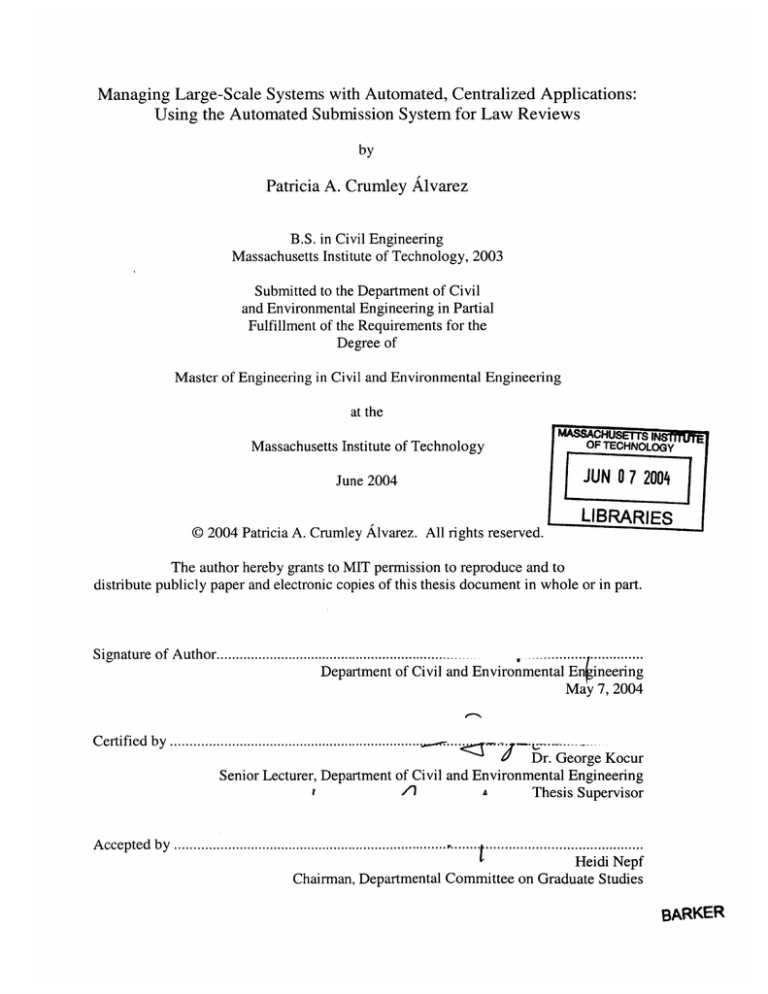
Managing Large-Scale Systems with Automated, Centralized Applications:
Using the Automated Submission System for Law Reviews
by
Patricia A. Crumley Alvarez
B.S. in Civil Engineering
Massachusetts Institute of Technology, 2003
Submitted to the Department of Civil
and Environmental Engineering in Partial
Fulfillment of the Requirements for the
Degree of
Master of Engineering in Civil and Environmental Engineering
at the
Massachusetts Institute of Technology
MASSACHUSETTS IN
OF TECHNOLOGY
0 7 2004
June 2004
LIBRARIES
©2004 Patricia A. Crumley Alvarez. All rights reserved.
The author hereby grants to MIT permission to reproduce and to
distribute publicly paper and electronic copies of this thesis document in whole or in part.
Signature of Author............
............
...................................
Department of Civil and Environmental En ineering
May 7, 2004
C ertified by ...........................................................
. ..
Dr. George Kocur
Senior Lecturer, Department of Civil and Environmental Engineering
/1
A
Thesis Supervisor
Accep ted b y ........................................................................
........ .........................................
Heidi Nepf
Chairman, Departmental Committee on Graduate Studies
BARKER
2
Managing Large-Scale Systems with Automated, Centralized Applications:
Using the Automated Submission System for Law Reviews
by
Patricia A. Crumley Alvarez
Submitted to the Department of Civil and Environmental Engineering
on May 7, 2004 in Partial Fulfillment of the
Requirements for the Degree of Master of Engineering in
Civil and Environmental Engineering
Abstract
Through the power of the internet, documents can be delivered almost instantaneously.
Communications processes can happen faster. Existing systems may be centralized (or
made sharable) and automated applications can be created. The concept of automated
applications can be extended to many fields of endeavor, so that an Automated
Submission System for Law Reviews is an attractive project. A distinctive feature of
Law Reviews is that students are reviewing submissions from professors, other
professionals, or even from other students.
The product of this research is the compilation of system requirements, which dictated
the data and business model. By contacting law students actively participating in Law
Review Boards, as well as professors, the data model was enhanced. It was extremely
important to assure that the system was useful enough so that it generated workflow
benefits, to entice Law Reviews to adopt the system. The Automated Submission System
for Law Reviews would facilitate the submission process and communication between
Authors and Reviewers.
The Automated Submission System for Law Review Articles will prove to be extremely
convenient and attractive for both, Law Reviews and Authors, since it is a centralized
system that provides information for all parties involved. Efficiency and usability are the
key; the system provides these two essential elements.
Thesis Supervisor: Dr. George Kocur
Title: Senior Lecturer, Department of Civil and Environmental Engineering
3
4
Acknowledgements
I would like to thank my teammates, David Gottlieb and Colleen O'Shea, for their hard
work; they were truly indispensable. I would also like to thank my thesis advisor, Dr.
George Kocur, for his input and insightful advice-and always pushing me to work
harder.
Professor Herbert Einstein has been my academic advisor during the last five years. I am
most grateful for his support, advice and encouragement; he is truly dedicated to his
students. I would also like to thank Carlos Regalado, 'my tutor', who is always more
than willing to help; Pamela Chahine and Colleen O'Shea for smiling and laughing, and
making long hours bearable... and knowing when to say khallas!
I owe my family a great deal of gratitude. Papa, Mama, Laura, Papi, Mamima, and
Gerardo have always been supportive and have kept me motivated by helping me see the
bigger picture.
I cannot mention everyone who made my life at MIT a little easier and much more
enjoyable throughout the past five years. Thank you all.
And once again I would like to thank my dad, who always makes time to read and help
me with all my work.
5
6
Table of Contents
1. Introduction
11
1.1.Problem Statem ent .............................................................................
11
1.2.Project O verview ..........................................................................
12
1.3.Purpose ..........................................................................................
2. Literature Review
. 16
19
2.1. Introduction ....................................................................................
19
2.2.E xpressO ........................................................................................
20
2.3.Stanford Law Review ....................................................................
28
2.4.C onclusion ......................................................................................
33
35
3. System Elements
3.1.Introduction ....................................................................................
35
3.2.How the Requirements Dictate the System Design............
36
3.3.Automated Submission System for Law Review Articles .......
36
4. System Design
42
4.1.Introduction ....................................................................................
42
4.2.State D iagram ................................................................................
43
4.3.Data & Business Model..................................................................47
4.4.Graphic User Interfaces .................................................................
54
5. Future Work & Conclusions
73
A Graphic User Interfaces
78
7
List of Figures
1-1 General Article State Diagram...........................................................
15
2-1 ExpressO Law Review Selection Form.............................................
22
2-2 ExpressO Price Table.........................................................................23
2-3 ExpressO Submission Form (1).............................................................24
2-4 ExpressO Submission Form (2).............................................................25
2-5 ExpressO Article State Diagram.........................................................
27
2-6 Stanford Law Review Electronic Submission Form .........................
28
2-7 Acknowledgement of Submission Form ..........................................
29
2-8 Expedited Review Request Form ......................................................
30
2-9 Expedited Review Processed .............................................................
30
2-10 Stanford Law Review Article State Diagram..................................
32
4-1 Article State Diagram for the Automated Submission System for Law
R eview s......................................................................................
. 46
4-2 Data Model for the Automated Submission System for Law Review
A rticles....................................................................................
. . 53
4-3 General Navigation Tree....................................................................55
4-4 Author Navigation Tree ....................................................................
56
4-5 Law Review Editor Navigation Tree ..................................................
57
4-6 Law Review Reviewer Navigation Tree............................................58
4-7 Automated Law Review Submission System Home Page .........
59
4-8 Abstract Search Page ........................................................................
60
4-9 A bout the System ................................................................................
61
4-10 C ontact U s Page ................................................................................
62
8
4-11 Log In Page ......................................................................................
63
4-12 Create New Author Account...........................................................
64
4-13 Author's Hom e Page ........................................................................
65
4-14 Law Review submission Page ........................................................
66
4-15 Create New Law Review Account....................................................
67
4-16 Law Editor Home Page....................................................................
68
4-17 Control W orkflow (1)......................................................................
69
4-18 Control W orkflow (2)......................................................................
70
4-19 Reviewer Home Page.......................................................................
71
9
10
1 Introduction
Through the power of the internet, documents can be delivered almost instantaneously.
Communications processes can happen faster. Existing systems may be centralized (or
made sharable) and automated applications can be created. The concept of automated
applications can be extended to many fields of endeavor, so that an Automated
Submission System for Law Reviews is an attractive project.
The managerial issues that were encountered concerning the data and business model
merit review, as well as the tradeoffs that are necessary to decide on a particular user
interface design. The lessons learned can be applied to other similar systems, since the
Automated Submission System for Law Review Articles can serve as an example for
several kinds of automated systems.
1.1 Problem Statement
Law School publications are called Law Reviews. Law Reviews operate differently than
conventional academic publications. There are also no standard operating procedures
that govern all Law Reviews. There are over 300 of them nationwide, but within one law
school there can be as many as ten Law Reviews, each concentrating on publishing
articles on different topics. The University of Illinois Law School, for example, has six
publications: the Law Review, the Elder Law Journal, the Journal of Law, Technology
and Policy, the Comparative Labor Law & Policy Journal, Illinois Law and Economics,
and the Illinois Public Law Paper Series. Some publish once a year; others publish as
many as eight Reviews in one year. Their internal structures and organization are
somewhat varied in each law school. Although there is no standard process followed by
all Law Reviews, they all share the burden of relying heavily on human contact and
receiving and sending packages by mail.
A distinctive feature of Law Reviews is that students are reviewing submissions from
professors, other professionals, or even from other students. (Submissions may be
11
articles, reviews, or commentaries.) The most time a student can be on a Law Review
board is two years, since the board members have to be second or third year law students.
Therefore, there is little continuity within the Law Reviews. Also, the fact that students
have the responsibility of reviewing these submissions makes it difficult to maintain
contact and effective communication between the Reviewer and the Author.
1.2 Project Overview
The most difficult part in designing a new system and devising its requirements and
specifications is to keep or make it user-friendly. When devising the Automated
Submission System for Law Reviews the biggest issue was that, as a group working
together in this project, we had to learn how the Law Review submission process works,
how we could make the system useful to both Law Review editorial boards and to the
professors and law students writing the articles.
The product of this research is the compilation of system requirements, which dictated
the data and business model. By contacting law students actively participating in Law
Review Boards, as well as professors, the data model was enhanced. It was extremely
important to assure that the system was useful enough so that it generated workflow
benefits, to entice Law Reviews to adopt the system.
The Automated Submission System was designed and created in order to give the
submission process more continuity. It also provides a centralized, automated application
where both Authors and Law Review board members can post and review submissions,
and establish communication.
A centralized submission system is attractive for law students and professors to use, since
Authors can virtually submit their manuscripts to many Reviews with the click of a
button.
12
Law Review Submission Process
A person writes an article or essay and wants to submit it to Law Reviews. The Author
may or may not be a law professor, though many law professors do submit articles
because their tenure is heavily dependent upon article publications. In order to submit it
to different Law Reviews, the Author must know what each Law Review requires for
submission. The Author must perform a search. Once this research is completed, the
Author then sends out many copies of his or her submission, and awaits an answer from
any Law Review.
The best time to submit an article is mid-March to early April and September to midOctober because Editors are actively searching for articles to publish in their journals; the
entire submission-acceptance process takes anywhere from 4-12 weeks'. If the Author's
submission is accepted at a particular Law Review, the Reviews establish a deadline by
which the Author must answer the Law Review whether or not he or she wants his or her
article printed. However, an Author may request an expedited review from another Law
Review which should be completed before the deadline set by the first Law Review that
accepted his or her article. These expedited review deadlines may or may not be met.
Law Reviews on the other hand, usually need some confirmation that the Author's
submission has, in fact, been accepted at a Law Review before requesting an expedited
review. Therefore, security is an issue. Figure 1 illustrates the general article state model
diagram. This diagram is only meant to provide the reader with a general overview of the
process, since workflow processes may vary from one Law Review to another2 . Note
that although some articles may be conditionally accepted provided the Author edits the
submission, other Law Reviews, such as the University of Chicago Law Review, never
require suggested modifications to be made.
As can be inferred, this process is extremely paper-intensive, and requires many back and
forth phone calls, faxes, and packages. The Automated Submission System for Law
IFajans,
Elizabeth and Mary R. Falk. Scholarly Writing for Law Students: Seminar Papers, Law Review
Notes and Law Review Competition Papers. West Group: St. Paul. Page 187.
2Please refer to Colleen O'Shea's thesis for more information on workflow.
13
Review Articles intends to make this process less paper-intensive, and to give it more
continuity, so that people do not have to rely on returning phone calls or waiting for
packages to be delivered in the mail.
As for the Law Reviews, they receive an Author's submission, evaluate its content, and
make a decision. The internal organization varies, but there are usually several Editors-in
Chief, Articles Editors, and Reviewers. Some Law Reviews presently accept electronic
submissions, but no uniform requirements exist throughout different Reviews.
14
Article Submitted to Law Reviews
Article Not Received
Article Received
Acknowledgement
of Receipt
Article Under Review
Revisions
other Law Reviews
Rejected
Accepted
Figure
No Response
\/
Request Expedited Review at
1-1: General Article State Diagram
15
Automated Submission System for Law Reviews
The Automated Submission System for Law Reviews would facilitate the submission
process and communication between Authors and Reviewers. At the moment, different
Reviews have different requirements. Through the submission system, Authors can
upload all the required documents and the Reviewers can retrieve all the information they
need.
Having a centralized system facilitates the submission process between Author and
Review. It is one system that may be accessed by an Author or Reviewer having a user
account. Instead of relying on receipt of a paper product, a Reviewer may access his or
her account from any computer. Law Reviews can log on to verify that an Author asking
for expedited review has, in fact, been accepted at another Review. Authors can verify
that their submission has been received.
1.3 Purpose
The purpose of this thesis is to discuss the issues that arise when managing large-scale
systems with automated, centralized applications. The Automated Submission System
for Law Reviews will be used as a case study. I will focus on the managerial issues that
arose concerning the data and business model, discuss the tradeoffs while devising the
system design, and state how these models dictated the graphical user interfaces (GUIs).
The issues concerning the data and the business model may be abstracted from this
particular project and the lessons learned may be applied to new systems. While
presenting the data and business models, I will discuss how these come together to form
the relational database, and discuss how these two models dictated the GUIs used in the
system.
I will discuss what can be learned from this experience and how these lessons can be used
in future work (whether it is related or not related to this particular system). I will also
16
give a detailed discussion of how the experience can be related or applied to other
centralized, automated systems that may be built in the future.
17
18
2
Literature Review
2.1 Introduction
There are many centralized submission systems on the web outside the journal article
submission area. Monstertrak@ (http://www.monstertrak.monster.com/) handles
centralized submission of job resumes; Stellar@ (http://stellar.mit.edu) is an MIT system
for centralized management of courses; and Sloanspace@ (http://sloanspace.mit.edu) is an
MIT system that shares materials in a central repository. These systems are examples of
the general framework that the Law Review system will follow. This chapter reviews
two systems that are in the Law Review article submission area: the Express Online
Delivery Service, known as ExpressO, and the Stanford Law Review website.
Many Law Reviews do not yet accept electronic submissions. To some extent this is due
to printing costs that they may incur or to the fact that the Law Review internal workflow
needs to drastically change in order to accommodate electronic submissions. Some
Reviews are seeing the advantages of having electronic copies of the manuscripts that are
submitted. Harvard, for example, requires a hard copy of the manuscript, but they do say
that "it is helpful, though not required, to send a concurrent email attachment of the
manuscript, preferably in Microsoft Word" 3 to the articles chair.
Other Law Reviews, such as Stanford, are pushing to obtain only electronic submissions.
It is encouraging to see a move in this direction, but Authors still have to invest time into
searching which Law Reviews accept which format. Once Authors are accepted at one
Law Review, they may request an expedited review at another Review. Expedited
reviews are requested when an Author wants his or her manuscript to be reviewed and
either accepted or denied before the acceptance deadline set forth by the Law Review that
already accepted the submission.
Since Law Professors' tenure is highly dependent upon Law Review publications, having
3 Harvard Law Review. Cited 13 April 2004. URL http://www.harvardlawreview.org/manuscript.shtml
19
their submission published in a reputable Law Review is desirable. Therefore, an Author
may have been accepted at "X" Law Review but may request an expedited review at
Harvard Law Review. At the moment, Authors must do this by calling, emailing or
faxing a particular Law Review. Very few Law Reviews prefer that Authors do this
electronically, and Authors would have to repeat the expedited review request process
each time he/she wishes to submit the manuscript to a different Law Review.
Submitting manuscripts to Law Reviews is very time consuming. Having a centralized
information center that Authors may access would help change this. Law Reviews could
access one system where they could search for new articles by category for themed
volumes, where the submissions printed all have one common topic. The process would
become more efficient.
It is evident that although not all Law Reviews have made the transition to only accepting
online submissions, they are undergoing changes in their internal workflow. Centralized,
automated submission systems will help make the change definite. In this chapter I will
document the functionalities available in ExpressO and the Stanford Law Review system.
2.2 ExpressO
ExpressO is a commercial system powered by the Berkeley Electronic press. Law
Authors may create a free account and log on to the system in order to upload their
manuscripts. ExpressO then charges a fee for either emailing (if the Law Reviews accept
electronic submissions) or printing and mailing these manuscripts to the Law Reviews
specified by the Authors. Using ExpressO an Author can submit a manuscript to many
Law Reviews.
The ExpressO website has a listing of the Law Reviews that are supported by the system.
They currently serve over 375 Law Reviews. Only a few have an asterisk indicating that
"certain law reviews require hard copies of manuscripts, which The Berkeley Electronic
20
Press prints and mails" 4 . Stanford Law Review is one of them.
Submissions
ExpressO is not fully automated in the sense that once the Author chooses to upload his
or her submission, the administrators then email the Law Reviews to which he or she has
chosen to submit the manuscript. Law Reviews receive these online submissions via
email; the process is not embedded in system. ExpressO is advantageous to an Author
because instead of having to mail individual manuscripts, he or she may pay a fee and
ExpressO will either email the manuscript to the selected Law Reviews or print a hard
copy of the submission and mail it to any Law Reviews not accepting electronic
submissions.
ExpressO charges Authors wishing to use the system $2 per email sent and $5 for each
manuscript that needs to be printed. Many Law Reviews still do not accept only
electronic submissions due to printing costs; many Reviewers prefer having a hard copy
when reviewing an article instead of reading it on a computer, and would thus print the
manuscript anyway. The University of Chicago Law Review and the Harvard Law
Review are two of them. However, the University of Chicago requires that all accepted
submissions be available on disk; therefore email submissions would be convenient.
After an Author has created an account he or she may log on to the system in order to
upload a manuscript. The Author then selects the Law Reviews for submission from the
following form (see Figure 2-1).
The Author checks the list and the form below tabulates the costs (see Figure 2-2).
Notice that first time users obtain an "Introductory credit". Also notice the differences in
pricing when Law Reviews do not accept electronic copies. Stanford Law Review does
not accept electronic copies submitted through ExpressO.
4 ExpressO. Cited 5 April 2004. URL http://law.bepress.com/cgi/submit lawreview.cgi?context=expresso
21
Submit to Ldw Reviews Microsoft Interne Expiloer
Fie
Edit
View
Favorites
Back
Md
Tools
Help
Search
L/
httpjl
.
Meda
Favorites
aw.bepress com/cg/submtjawreview.cgi?cortext-expresso
Search Web
Express0$
-
w
Pape2
9 37 blocked
Options
Express Online Deliveries to Law Reviews
Qeatim?
Accoat
Steps to deliver your article:
1.
2.
3.
4.
Select the reviews to which you would like to deliver your article.
Verify the list of selected law reviews.
Upload your article and related information.
Review delivery details and provide payment (if necessary). (Note: $8 in free deliveries for a limited
time.
Click
bgcLp for pricing
details.)
Please select the reviews to which you would like to deliver your article, then click 'Continue'.
i law reviews currenFy selected,
irsd
FF.
[
X
Discussions
Alaska Law Review
General Student-Edited Law Reviews
Albany Law Environmental Outlook Journal
Environmental Law; Land Use Planning; Natural Resources
o
Discussions not available on http'/jlaw.bepress com/
Figure 2-1: ExpressO Law Review Selection Form
22
ILLe Out
S u bit to Ld
Fie
Edt
View
Reviews Mici-oso ft Iternet Explorer
Favorites
Tools
4
L]
Back
-116
Help
W! /'Search
:Favorite
~Mae
AddJrhttp:lfaw.bepress.comcgisubmtjawreview.cgi
0gke
V
i5earch Web
37 blmdaed
-
ExpressO
]
Options
Express Online Deliveries to Law Reviews
Qvnsm"? lMyAccoutLsOut
Steps to deliver your article:
1. Select the reviews to which you would like to deliver your article.
2. Verify the list of selected law reviews.
3. Upload your article and related information.
4. Review delivery details and provide payment (if necessary). (Note: $8 in free deliveries for a limited time. Click here for pricing
details.)
You have selected the following
5 law reviews:
Save changes
Add more reviews
or manuscripts, wnicn Ine berKeiey t:iectronic iiress pnnrs ano mails. i ne
for these special case law reviews is not covered by the delivery credit. Click bmj for pricing guidelines.
* Certain law reviews require hard copies
X
Discussions
j
[3
Z tj tj
>
.)
0escssions not avaiable
Continue
:o
oeiivery Fee
on http:law.bepress.com/
Figure 2-2: ExpressO Price Table
Submission Requirements
After corroborating the list of Law Reviews the manuscript must be submitted. The
system allows for multiple Authors to be input although only the person uploading the
article acts as the "contact Author". The Author(s), article title and subject are all
required fields. Cover letters, resumes and abstracts are not required. All documents
must be in Microsoft Word format.
An abstract of the submission in the scroll down text box is required if the Author wants
it to be included in the ExpressO Legal Writings Repository. The Repository organizes
all articles by subject area, which can be searched by Law Reviews looking to print
themed volumes. This feature has not yet been implemented. Figures 2-3 and 2-4
illustrate ExpressO's submission form.
23
SSubmit
Edit
Fie
to Ldw Reviews,
View
Favorites
Back
Addrps..
1X
Internet
Microsoft
Tools
IA)
i-
Explorer
7
-Search
#1
Favortes
Med
goGo
http (low bepress com/cgi/submitjawreview.cgi
Search Web
t
AutFi
W
g 37bldked
g
Express Online Deliveries to Law Reviews
SQaestiens?
ve
Select the reviews to which you would like to deliver your article.
Verify the list of selected law reviews.
Upload your article and related Information.
Review delivery details and provide payment (if necessary). (Note: $8 in free deliveries for a limited time. Click ber for pricing details.)
field
Authors* (click + to add authors/- to delete authors)
Niddi Name
Rist Name
order SeS
1
ncrumeyp@mitedu
[i
Last Name
Orsmley
Intliutlon
none
Article Title*
Current Index to Legal Periodicals Subject Areas*
(To select multiple terms press the CtHi key
A
Accounting
Administrative Law
Admiralty
Agency
Agriculture Law
Air and Space Law
Animal Law
X Discussins
or Apple
key
while
clicking items in the list)
eDiscussions not available on http:/law.bepress.com/
Figure 2-3: ExpressO Submission Form (1)
24
""
kv Account Los oat
Steps to deliver your article:
*-required
s
ons
OpA"1
p-eredby
ExpressO
1.
2.
3.
4.
F l
Help
SSubmit
to Ldw Reviews
View
EdIt
Fie
Favorites
Microsoft
:
Explurer
Search
Back
A
Internet
Help
Tools
Favorites
Meda
o
http:law.bepress com/cgi/submitjaweview.cgi
GoSearch
Web
b37 blocked t
AutoFi
nk
E Options
Full Text of Article (Microsoft Word format)"
Click the 'Browse' button below to locate your article on your computer.
(Note some web browsers may display the button with a different name.)
abbreviated
TipsWe recommend that you include a table of contents and abstract with the full text of your article. You may also desire to put an
or full abstract
in your cover
letter.
. Browse...
Cover Letter (Microsoft Word format)
TIP: by Inseting a scanned copy of university letterhead into the header of your Word document, you can achieve the look of official stationery for your cover letter, Many
schools have such templates available, Also note that many law reviews strogly prafar to receive cover letters; we therefore recommend that you upload one here.
CV (Microsoft Word format)
Browse..
[_J Include in ExpressO Legal Writings Repository for prepublications (What is this?)
Abstract (for papers to be included in the ExpressO Legal Writings Repository for prepublications)
Mi
one paragraph
The format of the abstract is:
Continue
X
Discussions -
6
'
*
not avalable on http:llaw.bepress.com/
Di
Eiscussions
Figure 2-4: ExpressO Submission Form (2)
Once the manuscript has been uploaded the Author may review his/her submission along
with the pricing information and the Law Review selection.
Delivery Confirmation
Authors receive a delivery confirmation. The system does not specify which form this is
in, but presumably users will receive an email confirmation.
Expedited Reviews
Authors may email a specific Law Review through the system when requesting expedited
reviews or withdrawing a submission.
25
Security
The security implemented in this system is minimal. Anyone can open an account; only
an email address and password are needed. The system does not protect itself against the
uploading of phony files.
Versioning
Only one version of a manuscript may be uploaded to the system. However, Authors
may choose to submit manuscripts to more Law Reviews after an 'initial' round.
Article State Diagram
Figure 2-5 illustrates the Article State Diagram within the ExpressO delivery service.
Notice how Authors may request expedited reviews at any moment since the system does
not verify that the manuscript has in fact been received by a Law Review; it also does not
check whether or not the manuscript has already been accepted at a Law Review. This
creates a loophole since expedited reviews may only be requested after being accepted at
one Law Review. The diagram illustrates the fact that manuscripts may be mailed or
emailed.
26
Author Selects Law Reviews
Manuscript Submitted to System
Selectins and Manuscript received by ExpressO
Not Received By ExpressO
Manuscripts Printed
Manuscript Emailed to Law Reviews
Manuscripts Mailed to Law Reviews
Request Expedited Review
Not Received by Selected Law Review
Manuscripts Received by Law Reviews
Request Granted
Request Denied
Figure 2-5: Expresso Article State Diagram
27
Manuscript delivery confirmation
2.3 Stanford Law Review
The Stanford Law Review has its own website, which an Author can visit and upload
his/her manuscript, and request expedited reviews. Using the Stanford Law Review
system, an Author uploads a manuscript and may request expedited reviews but is only
submitting the manuscript to one Review.
Submissions
Stanford's Law Review website encourages Authors to submit Articles and Book
Reviews electronically. It also allows students to submit Notes or Comments.
In order to make an electronic submission, all that is required is that the Author write the
Article Title, his/her First Name (in the case of co-written submissions, only one 'contact
Author' fills in the form), his/her Last Name, Email, Address & Notes, Phone, and then
upload the file. Figure 2-6 is a copy of Stanford's Submission form. The same form is
used for all submissions.
Article Title:
First Name:
Last Name:
Email:
Address & Notes:
Phone:
File Location:
SUBMIT
Figure 2-6: Stanford Law Review Electronic Submission Form
28
Submission Requirements
If Authors wish to submit a cover letter or a resume along with their manuscript, they
must attach this to the first pages of the document, since only one document may be
uploaded. This document must be in Microsoft Word format. All the fields in the form
above must be filled.
Delivery Confirmation
Once Authors have uploaded their manuscripts, they get an "Acknowledgement of
Submission" message, along with a unique Article ID number, and a display of the
information the Author originally had submitted. Below is a screenshot of the message
that is displayed on the browser.
Acknowledgement of Submission
Thank you for your submission to the Stanford Law Review. We look forward to reviewing your piece for inclusion in Volume 57.
If you submitted your piece by mail, please note for the future that we now use an internet-based submissions system. Papers can now be submitted electronicaW,
http://lawreview stanford.eduarticles.
Please note your unique article ID number given below. We will use this ID number and your e-mail address to identify your submission throughout our process.
We will inform authors of decisions by e-mail, so please contact us if your e-mail address is no longer current.
prueba
ID number: 5221
Author contact: prueba
E-mail address: patricnsmley@hotmail.com
Phone: 2123454322
EXPEDITED REVIEW: If you receive a formal offer of publication from another journal, we will honor a request for expedited review. Requests should be mad
on our web site (you must have your article ID number and e-mail address). This is the most efficient and reliable method. If you experience trouble with the
website, you may request expedited review by calling 650-723-4190.
Kindly DO NOT make expedite requests by e-mail or fax.
Thank you,
The Articles Department, Volume 57
Stanford Law Review
http://lawreview stanford.edu/articles
Figure 2-7: Acknowledgement of Submission Form
Expedited Reviews
Expedited review requests should be made online; Stanford does not accept any by fax or
email. The Author has to input the submission ID and email address and fill out the form
below (see Figure 2-8).
29
Shitp:lls rweb.stantord.edu/submissions.php
View
Edit
Fie
Tools
Favorites
Back
ss
Addr
Mi crosciff Internet
Explorer
Help
Search
Media
Favorites
Go
http/lslrweb.stanford.edu/submissions.php
Expedite requests for E5221: prueba
Journal
Deadline
Add
an expedite request
Journal
Deadline
SUBMIT
Back
Figure 2-8: Expedited Review Request Form
Once the Author hits the "SUBMIT" button another form confirming the request appears.
Multiple expedited review requests may be done simultaneously (see Figure 2-9).
http://strweb.stanford.edusubmissions.php
File
Edit
View
Favorites
Tools
Search
Back
A6
Microsoft Internet
Lxplorer
Help
Favorites
Media f
-
Go
http://slrweb.stariford.edu/submissions.php
Expedite alterations processed.
Expedite requests for E5221: prueba
Journal
Deadline
/
1200 Y
r--^-
Yale
CDelete
Add an expedite request
Journal
Deadline
j
SUBMIT
Back
Figure 2-9: Expedited Review Processed
30
/2004
Security
Security is minimal to none. Membership is not required in order to access the system.
Authors click on the "SUBMIT" button in the electronic submission form (Figure 2-6)
and the system only verifies the validity of the email address and that all fields are filled.
However, the system does not prevent any random files from being uploaded, and invalid
information may be inputted in all other fields. It allows anything to be uploaded, so that
the system can potentially be flooded with unwanted submissions.
Versioning
Only one draft of the manuscript may be uploaded. If subsequent versions are received
of the same submission, it might be disqualified and not considered for review.
Article State Diagram
Figure 2-10 on page 32 illustrates the Article State Diagram within Stanford's electronic
submission system. Notice that, only after receiving the Article's unique ID, can an
expedited review request be made.
31
Author Submits Manuscript to
Manuscrit Unique
IDsent to Author)
Acepted with No Changes Required
Review
ived by Stanfordl
Maucitr
Not Received By Stanford)
Manuscript Not Accepted
Stanford's Law
Request Expedited Review
Accepted with Changes Required
Fce
Figure 2-10: Stanford Law Review Article State Diagram
32
Expedited Review Request Denied
2.4 Conclusion
Current systems are promising. They illustrate the fact that Law Reviews are currently
undergoing changes in their internal workflows in order to accommodate electronic
submissions and the use of centralized repositories and delivery services.
ExpressO is a robust system that is helping change the way electronic submissions are
perceived and received by Law Reviews. It gives Authors the power to submit one
manuscript instantly to many Reviews. However, the system works only "one-sidedly,"
since only Authors gain functionality. Law Reviews only benefit from the system by
receiving submissions via email. At the present moment, ExpressO developers are
working on the ExpressO Legal Writings Repository, which will allow Law Reviews to
browse through article titles by category. This feature will appeal to Law Reviews,
forcing them in turn to regularly visit the system.
The Stanford Law Review Electronic System is extremely convenient for the Law
Review Board to use. They can view all documents received online and log on to view
expedited review requests, but it is only a single Review. So in this case, it is the one
Review that gains all the functionality while the Authors are still required to research
each Law Review's requirements.
The Automated Submission System for Law Reviews will combine the functionalities
offered by ExpressO and the Stanford Law Review System. It will be more convenient
for both, Law Reviews and Authors, since it is a centralized system that provides
information for all parties involved. The next chapters provide a detailed discussion of
the system.
33
34
3 System Elements
3.1 Introduction
In this chapter I will discuss the requirements of the Automated Submissions System for
Law Reviews. The research was conducted by interviewing a law professor from
Northeastern University Law School, two University of Chicago Law Review members,
and one Law Review member from the University of Illinois Law School and Columbia
University Law School; the input that was received resulted in the system requirements.
In order to present a robust data model, a comprehensive set of requirements must first be
gathered. The problem with this collection process is that "requirements change as often
as the users see what can be done [...] and now ask for additional capabilitiess ,,
Since some of the intended users of the Automated Submission System already knew
about the ExpressO system, they asked for additional capabilities not available in
ExpressO. Once the developers sense the realm of possibilities for additional processes
and functionalities, the data model can be adjusted.
In any Information Technology project, "Scope creep is a constant threat6 ." The
Automated Submission System for Law Review Articles is no exception. As the project
advanced, the set of requirements became more detailed. The developers needed to
weigh the advantages of adding more features against delivering the project on schedule.
Some features were deemed worthwhile for the current scope of work; others were not
and thus are included and discussed in the Future Work section towards the end of this
thesis.
5 Adelman, Sid and Terpeluk Moss, Larissa. Data Warehouse Project Management. Addison-Wesley:
Boston. Page 13.
6 Adelman, Sid and Terpeluk Moss, Larissa. Data Warehouse Project Management.
Addison-Wesley:
Boston. Page 14.
35
3.2 How the Requirements Dictate the System Design
Once the requirements are decided, the development team can design the data and
business models. The team needs to make sure they understand the processes that need to
be embedded in the system, which can be represented and conceptualized with state
diagrams and studying the workflows. The data and business models serve as a template
for the database design, and dictate the Graphical User Interfaces (GUIs).
The system requirements are presented in the rest of this chapter in the same way
ExpressO and the Stanford Law Review Submission System were organized. This way a
clearer comparison between systems may be done. The focus of this thesis is on the data
and business models, which will be discussed in the next chapter; however, learning
about the requirements will allow the reader to obtain a better understanding of the
system and its data model7 .
3.3 Automated Submission System for Law Review Articles
Users will need to register in order to obtain an account. A disclaimer is displayed
stating that the user must allow a 24-hour period before logging into the system after
registering. This is required so that the system administrators will have enough time to
evaluate the credibility of any person (Law Reviews or Authors) requesting an account.
For an Author, the information needed to create an account is the first and last name, a
phone number, email address, street address complete with city, state and zip code, and if
applicable, the university affiliation and a fax number. The latter two are not required
items.
The information needed in order to create a Law Review account is the contact editor's
first and last name, the office phone number, the editor's email address, university
affiliation, the Law Review name and street. address. A Reviewer's account must be
created when registering for the first time as well. Each Reviewer will need to provide
7
Please refer to Colleen O'Shea's thesis for more information on the system requirements.
36
his/her first and last name, the Law Review's phone number; his/her email address, the
university affiliation, the Law Review name, and the reviewer's home address. In both
cases a fax number may be provided but is not required.
The information needed to login is the username and password. If the user forgets his/her
username, a hint question which he/she will have chosen from a drop-down list will be
asked and checked against the answer he/she provided when registering.
Authors may log on to the system to check the status of their manuscripts as well as to
add more Law Reviews after an initial submission, request expedited reviews and
withdraw their article from consideration at Law Reviews.
Law Review Boards may log on to the system to change a manuscript's status, accept or
deny expedited reviews and change the Law Review's requirements.
Submissions
The Automated Submission System for Law Reviews will be free of charge for all
registered users. In the future, maintenance costs could be paid by selling advertisement
on the site (i.e. banners) in the event that the system is maintained by a third party. It is
not certain how long the system will be free, but the developers want to attract as many
users as possible when the system is launched.
When Authors submit their manuscripts to the system, they are stored in the system's
database and sent out to the Law Reviews' system repositories as chosen by the Author.
The Author uploads the documents needed, then is able to see the list of participating
Law Reviews and chooses which ones to submit to. The system is easy to use and saves
Authors a lot of time by having all information they need (each Law Review's
submission requirements, deadlines) in one central repository; it also saves them money
from mailing all the manuscripts to the different Law Reviews.
37
Submission Requirements
All documents being submitted must be in Microsoft Word format. The Author will need
to upload a cover letter and/or curriculum vitae, which must be submitted in one file if
the Author wants to submit both documents. In addition, the Author must upload an
abstract, the title of the submission, the category of the submission (so that documents
may be organized by category and Law Review Editors may search for submissions by
category when printing themed volumes) and finally, the actual manuscript.
The system allows the user to review each Law Review's submission requirements,
including submission and acceptance deadlines. Law Review Editors may view and
update their Law Review's information as well.
Delivery Confirmation
At the moment, there is no delivery confirmation email generated by the system.
However, an Author may log on to the system and verify the status of his/her submission.
If it has been received, the status will read "Submitted to ALRSS". The system will only
generate an email sent to the Author when a submission is accepted.
Expedited Reviews
Authors may log on to the system in order to request expedited reviews from Law
Reviews where their manuscripts have already been submitted. The system queries the
database in order to check that the manuscript status is "Accepted" at any Law Review.
If the query returns at least one acceptance at any Law Review, then the expedited review
request goes through. Authors also select the deadline for the Law Review to review the
manuscript.
Law Review Editors may log on to the system to view expedited review requests in the
previous week. They may either accept or deny these requests. However, if the deadline
set by the Author passes, then the manuscript status changes automatically from "Under
38
Expedited Review" to "Denied." It is up to the Law Review to contact the Author if they
are still reviewing the submission.
If the Law Review denies the expedited review request, then the submission status is
changed from "Under Review" to "Denied.
Security
There are two instances where security is especially important in order to ensure the
integrity of the system and enforce the sequence in the state diagram. The first is when
first-time users are creating accounts and the second is when Authors request expedited
reviews.
The system has a 24-hour account set-up in order to check that any person setting up an
account is law-affiliated. This will prevent non-affiliated people from submitting and
reviewing manuscripts.
When Authors request expedited reviews, the system database is queried in order to
check that the manuscript has, in fact, been accepted at least at one Law Review. This
will help workflow and will prevent Authors from trying to request expedited reviews
before receiving any acceptances.
Versioning
Multiple versions are allowed only when the article status has been changed to "Accepted
with Changes Required." If editing is not required by either the Law Review or the
Author, the status of the submission is "Accepted with No Changes Required." When
this is the status, no other versions may be uploaded to the system. If an Author wishes
to make any changes, he/she must personally contact the Law Review so that they may
change the status in order to allow for multiple versions. This prevents Law Reviews
from reviewing different versions simultaneously. Authors may find each Law Review's
contact information in the system, although at the moment the system does not allow
39
them to contact the Law Review through the system.
Withdrawing Manuscripts
Authors may at any time withdraw their manuscripts from any Law Review where it had
previously been submitted through the system. Once an Author does this, the status of
the manuscript is changed to "Withdrawn."
40
41
4 System Design
4.1 Introduction
In this chapter I will discuss software issues that arise while managing and implementing
large-scale systems with automated, centralized applications such as a database. I discuss
the importance of building a data model, a business model, and how the former dictates
the graphical user interfaces.
The Automated Submission System for Law Review Articles is a single environment,
where data from both Law Reviewers and Authors is integrated. It is critical to
understand the processes embedded in order to accurately design a successful system.
"Integrating the logical data models and gathering comprehensive and accurate metadata
are much more critical than on a traditional project"8 . In this project, the data integration
becomes difficult because different workflows are being merged, and a new business
model is created.
A logical data model represents how these data are related with respect to some
underlying business policy 9 ; the terms logical data model and business model will be
used interchangeably in this document. Hence both the data and business model may be
represented in one graph.
The combination of the data and business models may be used as a blueprint or schema
for the database design in a system. Therefore, this diagram serves a double purpose; it
represents the database design and documents the business data organization 10 inherent
within the system.
8 Adelman, Sid and Terpeluk Moss, Larissa. Data Warehouse Project Management. Addison-Wesley:
Boston. Page 13.
9 Adelman, Sid and Terpeluk Moss, Larissa. Data Warehouse Project Management. Addison-Wesley:
Boston. Page 230.
1 Adelman, Sid and Terpeluk Moss, Larissa. Data Warehouse Project Management. Addison-Wesley:
Boston. Page 231.
42
4.2 State Diagram
One way of gaining a better understanding of the business process is to make a workflow
model. Although I will not go into a detailed discussion about workflow in this thesis 1
these diagrams "are very useful for understanding a business process" 12 . However, state
diagrams inherit the same idea as a workflow model but they "describe the sequencing of
activities, with support for both conditional and parallel behavior"1 3 . Figure 4-1
illustrates the article state diagram for the Automated Submission System for Law
Review Articles.
An Author visits the system website and uploads his/her manuscript along with all the
required documents. The submission is then received by the Automated Submission
System, and stored in the system database. The Author chooses which Law Reviews
he/she will submit the manuscript to. The next time a Law Review Editor logs on, he/she
receives the new submissions. Since Law Review editors have access to browse through
all Submitted Articles, an Author may receive a request from a Law Review wishing to
review his/her article. The submission process would be repeated and the article would
loop through the beginning stages of the state diagram once again.
A Law Review may not receive a submission if the system encounters any problems with
its database, or if somehow the submission transfer was interrupted. If a submission is
not received by the Law Review, the article reaches an end state. It would not proceed to
another stage.
When a Law Review does receive a submission, the review process really begins. The
submission is now "Under Review", but it is uncertain how long it stays in this stage. It
may never proceed any further at some Law Reviews. There are five possible states to
" Please refer to Colleen O'Shea's thesis for more information on workflow in the Automated Submission
System for Law Review Articles.
1 Fowler, Martin and Scott, Kendall. UML Distilled: A Brief Guide to the Standard Object Modeling
Language. Addison-Wesley: Boston. Page 138.
13 Fowler, Martin and Scott, Kendall. UML Distilled: A Brief Guide to the Standard Object Modeling
Language. Addison-Wesley: Boston. Page 129.
43
which the submission may proceed. The submission may be "Accepted with No Changes
Required," "Accepted with Changes Required," "Denied," "Withdrawn" or, to "Request
Expedited Review."
When a submission is "Accepted with No Changes Required," it may be "Withdrawn," or
if the Author requests to make changes and submit a new version to the accepting Law
Review, then it proceeds to the "Accepted with Changes Required" state. The
submission may proceed directly from the "Accepted with No Changes Required" state to
the "Final Version."
A submission may be "Accepted with Changes Required." When a submission is in this
state, new versions of the same submission may be submitted. Versioning is restricted to
this state only in order to prevent Law Reviews from reviewing different versions of the
same submission at any given time. When a submission proceeds to the "Version" state,
it can only loop back to the "Accepted with Changes Required" state, from which the
only other states it can proceed to are "Accepted with No Changes Required" (once all
the revisions are done) or "Withdrawn," if an Author decides to withdraw the manuscript
from consideration.
Authors can only request expedited reviews once the article is already "Under Review".
The acceptance verification process is embedded in the system; it prevents any loopholes
in the system. When an Author tries to request expedited reviews, the system runs a
query, and only if the status of the submission is "Accepted with No Changes Required"
or "Accepted with Changes Required" at a minimum of one Law Review does the system
allow the Author to request an expedited review. This is an advantage the system has
over ExpressO and Stanford's Law Review System, which allow Authors to request
expedited reviews at any moment since the systems do not verify the manuscript's
acceptance at a Law Review. From "Request Expedited Review" a submission may
either be "Denied," proceed to be "Under Expedited Review" or be "Withdrawn" from
consideration by an Author. When a submission is "Under Expedited Review," it follows
44
the same process as a submission that is "Under Review."
If a manuscript is "Denied" it can only proceed to an end state. The manuscript may
reach the "Denied" state after being "Under Review", after "Request Expedited Review",
or after being "Under Expedited Review."
A submission may be "Withdrawn" at any moment before reaching an end state. An end
state may only be reached if a submission is "Withdrawn" or after reaching the "Final
Version" and accepting a Law Review's offer.
45
I- -- -
- -- --
- -- -
-
-
=4
- z I - -- 46; -
- -
- --- -
Submitted Article to System
Received by ALRSS
(Not
Received by Law Review
Received By Law Review
Under Expedited Review
Under Review
Accepted with No Changes Required
Accepted with Changes Required
Denied
Withdrawn
Version
Final Vrsion
Figure 4-1: Article State Diagram for the Automated Submission System for Law Reviews
46
4.3 Data & Business Model
In order to generate an appropriate and accurate data and business model for a system, the
developers must first understand requirements set forth by the users. Once this process is
completed, working on the data model is more straightforward, although several
iterations of the model might be necessary as the developers get more acquainted with the
business process.
After editing and adapting the system's data model several times, it consists of fifteen
entities with their related attributes and unique primary keys. On initial development of
the system model, some tradeoffs were considered. The first versions of the data model
did not correspond to the database tables and entries, but as the development team revised
the data model, greater correspondence was achieved.
The system database was developed using SQL Server. One of the reasons the
developers opted to use SQL Server is because it supports full-text indexing, which was
needed in order to implement the search pages. At the moment, the database is modeled
exactly after the data model. The system database also has fifteen tables, which are
queried in order to retrieve information by using the Standard Query Language (SQL).
By implementing a user-friendly interface, users are able to easily 'build' their own
complicated SQL queries. One of the most important queries is the query that verifies
whether or not a submission has been accepted at a Law Review, and then allows the
Author to request an expedited review at other Reviews.
All the data were normalized and the entity repetition was limited as much as possible in
order to make the database and data model as straightforward as possible. Referential
integrity is enforced. I will now discuss the key entities in the data model (see Figure 4-2
on page 51).
47
Users
The key part of the system is its users. This table has a username as its primary key,
which is requested by each user when registering. The system runs a query against the
database and if it is not unique, an error is returned and the user must choose a different
username. Each user may be an administrator, an editor, a reviewer or an Author.
Hence, 'Users' has a one-to-one relationship with the 'Administrator', 'Editors',
'Reviewers' and 'Authors' tables. The relationship between 'Address' and 'Users'is a
many-to-one relationship, since many users may have the same address if they work at
the same Law Review, for example. The entities password, role, enabled, question,
answer, fullname, email, and AddressID are also associated with each user. AddressID
serves as the foreign key to the 'Address' table, and username serves as the foreign key to
the 'Administrator', 'Authors', 'Reviewers' and 'Editors' tables.
The role of each user may be either as an Administrator, a Reviewer, an Author or an
Editor. When a user registers on the website, he/she may choose to register as either an
Author or a Law Review Editor, who then has the capability to register other users as
Reviewers. The enable attribute is a Boolean used only by the administrators, who may
enable or disable an account. The question is chosen by each user when first registering.
It is used when users forget their password, in which case they answer the question and if
correctly answered then their password is emailed to them.
Authors
The username is this table's primary key, as well as its foreign key to 'Users' and
'AuthorArticle', which is explained below. Authors have a one-to-many relationship
with 'AuthorArticle', since one Author may submit many articles. Each Author may or
may not have a UniversitylD. This entity serves as the foreign key to the 'University'
table. If an Author does have a UniversityID, then this table is related to the 'University'
table (the only attribute stored in this table is the UniversityID). If an Author does not
have a UniversitylID, then the tables are not related and it is assumed that the Author is
not a Law Professor, but it does not affect workflow or the system in any other way.
48
AuthorArticle
This is a metatable created to avoid many-to-many relationships and normalize the
model. It has a combined primary key made up of ArticlelID and the username. The
table has a many-to-one relationship with 'Authors' and 'Article'; Authors may submit
many articles. No other information is stored in this table.
Article
Each article has a unique identifier, ArticlelD, assigned automatically by the system.
ArticleID is also the table's primary key. The attributes associated with each article are
Title, Article, Abstract, CoverLetter/Resume, DocumentType, and SubjectID. These
attributes are self explanatory except DocumentType, which is an article, commentary,
or review. CoverLetter/Resume reflects the fact that if an Author wishes to submit both,
he/she must combine it into a single document in order to upload it. The SubjectID
serves as a foreign key to the 'Subject' table, which categorizes each submission. The
subject is chosen by Authors when they are uploading their submission.
This table has a one-to-many relationship with 'AuthorArticle', 'ArticleReviewer'. An
article may have one or many Authors, although only one Author acts as the contact
Author since only one submits the manuscript to the system. However, Authors may
have more than one submission circulating the system. An article may have one or many
reviewers. If it has many reviewers, these may be at different Law Reviews, or perhaps
multiple reviewers are reviewing the article at a Law Review (this depends on the
workflow and organization of the specific Law Review).
'Article' has a one-to-zero or many relationship with 'ArticleStatus' (as discussed
above) and 'Version'. Since versioning is only allowed if the submission state is
"Accepted with Changes Required", not every article has a version, as discussed in the
state diagram. A submission obtains a status once it is received by a Law Review.
49
This table has a zero or many-to-one relationship with 'Subject'. This prevents any nonexistent article to have a subject but forces each submitted article to have one. The
'Subject' table has a SubjectlD as its primary key and is the only information that is
stored in this table.
ArticleStatus
Each article has a status within each Law Review's review process. The StatusID
attribute stores this information, which is the foreign key to the 'ArticleState' table
holding the possible states of an article that were previously discussed. The combination
of ArticleID and ReviewID is unique since an article is only submitted once to a
particular Law Review; this is the primary key of the 'ArticleStatus' table.
Other attributes associated with this table are: datesubmittedtosystem,
datefirstaccessedbyLawReview (which is also the date the submission obtains a
StatusID), data-accepted-byLawReview (if at all), status-change-date , and
internaldeadline. The statuschange-date changes as the submission state changes. The
internaldeadline is a deadline for the submission to be reviewed and is set by the Law
Review.
This table has a many-to-one relationship with 'Article' (as mentioned above) and
'LawReview'. A Law Review receives many submissions, all of which must have a
status.
Version
An article may have many versions associated with it, in which case the version would
also be associated with a particular Law Review. An Author may decide to upload a
revised copy of the article, abstract, cover letter and/or resume. The database also keeps
a record of the date in which the submissions were revised.
50
This table uses the combination of VersionID, ArticleID and ReviewID as its primary
key, and has a zero or many-to-one relationship with 'Article' and 'LawReview'.
ArticleReviewer
An article has an editor and a reviewer associated with it, and since an article may be
submitted to many Law Reviews, the ArticleID along with the ReviewID are used to
identify the article and Law Review. ArticleID, ReviewID, reviewer and editor make up
the primary key of this table.
The personaldeadline is a deadline set by the reviewers for themselves and their own
personal use. It may be an earlier date or the same deadline as the internaldeadline,
which is set by the Law Review editors, found in 'ArticleStatus', but this depends on the
policy or workflow rules of each Law Review.
LawReview
Each Law Review is identified by a ReviewID throughout the system. A Law Review's
information is stored in this table. This information includes the contact editor
(contacteditorfullname), whose name and email address will be displayed in the system
in case an Author has a specific question pertaining to a specific Law Review, the
review's submission and copyright requirements
(submission andscopyright-requirements), and the date these were last updated
(submission and-copyright-requirements last-update) and a Boolean that returns true if
the current issue is full (currentjissue_full). The university affiliated with the Law
Review is also stored (UniversityID). An Author must look up the requirements of each
Law Review and must adhere to the copyright requirements set forth by each review.
Reviewers
Each reviewer has a unique username and is associated with a Law Review by the
ReviewID attribute. A reviewer may also have zero or many articles assigned to him/her
51
for reviewing, which is illustrated by the one-to-zero or many relationship this table has
with 'ArticleReviewer'.
Editors
Each editor has a unique username and has a many-to-one relationship with
'LawReview'. Editors have a one-to-zero or many relationship with 'ArticleReviewer'
since they may be assigned to edit many articles.
52
Users
Administrator
PK,FK1
username
Ia
i
Addr Is.
PK I usernamePK
A
password
role
enabled --- question
answer
fuliname
email
AddresslD
FK]
----------------
cam
streot linel
stree t_line2
city
statA
zip
pho no
fax
- - - --
Authors
PK,FKI
username
FK2
UniversitylD
Reviewers
--K
Univeity
PIK UniversitvlD
PK,FKI
username
FK2
ReviewlD
Editors
- --- -- -- - -
AuthorArticle
PK,FK1
PK,FK2
I
I
I
ArticlelD
PK,FK1
username
FK2
ReviewlD
I
I
I
A
username
Law-Review
PK
ReviewlD
FK1
contacteditorfuliname
submission and copyrightjrequirements
submission and copyright_requirements-lastjupdated
currentissuefull
UniversitylD
ArticleReviewer
PK,FKI
PK,FK2
PK,FK3
PK,FK4
ArticlelD
ReviewilD
reviewsr
adflMr
comments
personaldeadline
Article
PIK
&tIfMnIQ
FKI
Title
Article
Abstract
CoverLetter/Resume
Document_Type
SubjectD
II
ArticleStatus
i
i|
PK,FKI
PK,FK2
ArticlelD
Review!D
FK3
datesubmitted to system
datefirstaccessedbyLawReview
date accepted byLawReview
expedited review-deadline-requested-byauthor
expedited reviewdeadlineaccepted-byLawReview
status changedate
internal deadline
StatuslD
Version
PK
PK,FKI
PK,FK2
Subject
PIK
SubmectlD
VersionlD
ArtielD
ReviewlD
ArticleState
RevisedArticle
Revised Abstract
PIK
StatuslD
RevisedCoverLetter/Resume
RevisionDate
Figure 4-2: Data Model for the Automated Submission System for Law Review Articles
53
The data model and the state diagram dictate what the interfaces should look like.
Therefore it is only logical to go proceed to give the user a virtual tour of the website by
studying screenshots from the system in the next chapter. By having a thorough
understanding of the data model can efficient user interfaces can be developed.
Efficiency and usability are the key aspects of graphic user interfaces.
4.4 Graphic User Interfaces
"Graphical user interfaces (GUIs) determine system usability" . Being consistent in the
user interfaces throughout the system enables the users to gain familiarity with the overall
style. By understanding the users' (authors and reviewers) needs, an efficient GUI may
be developed. In this sense, the data and business model as well as the state diagram
dictate what the interfaces should look like.
It is important to think about use cases when designing the GUIs. "The system has to
enable the user to complete every use case, and the user interface is the gateway into the
use cases" 15 . Although use cases have not been discussed thus far, the requirements
manual of the Automated Submission System for Law Review Articles was developed as
a user manual, which covers every scenario a user would encounter when using the
system. The user manual then can be used to develop use cases and thus create the GUIs
necessary
16
When developing the GUIs for the system one option was to use Cascading Style Sheets.
Since the system was developed using Microsoft.Net' 7 , .Net was used to develop the
layout of the pages as well. In a way cascade style sheets were mimicked. Style classes
were developed instead and applied to each type of label within the code.
Schmuller, Joseph. Teach Yourself UML in 24 Hours. Sams Publishing: Indiana. Page 283.
Schmuller, Joseph. Teach Yourself UML in 24 Hours. Sams Publishing: Indiana. Page 296.
16 Please refer to Colleen O'Shea's thesis for more information
on the user manual.
17 Please refer to David Gottlieb's thesis for more information on
the software development.
14
15
54
Before discussing the GUIs within the system studying the Navigation Tree below will
help the user visualize the system design. The first Navigation Tree shown below
illustrates which pages a user can go to from the home page. Figures 4-4, 4-5, and 4-6
also illustrate where a user can navigate from the Author Home Page, Law Review Editor
Home Page and Law Review Reviewer Home Page, respectively. For simplicity, these
have been illustrated on separate figures.
Hogin
Author Home Page
Law R eview Editor Home Page
Law Re view Reviewer Home Page
Hint Question
Search Submitted
Abstracts
Read About
ARJ
Patricia Crumley's
Thacie Prnnneal
David Gottlieb's
Thocio PrnnnolI
Colleen O'Shea's
ThoeiQ Prnnnaal
Send
Comrnents
Create New
Author Account
Create New
Law RAview Acotint
Figure 4-3: General Navigation Tree
55
j
]
~1
Author Home
Page)
View Law Review Submission Requirements and Copyright Agreement
Upload Manuscript, CV/Cover Letter, Abstract, Choose Category
Submit Uploaded Manuscript to selected Law Reviews
Check Status of Submitted Manuscripts
Request Expedited Reviews
Submit Edited Version
Change Password
Logout
Update Contact Information
Figure 4-4: Author Navigation Tree
56
Editor Home Page
View/Update Submission Requirements and Copyright Information
Add Members
View/Delete Members
View Submissions/Assign Manuscripts
Search for Submitted Manuscripts
Change Password
Logout
Update Contact Information
Figure 4-5: Law Review Editor Navigation Tree
57
Editor Home Page
View Assigned Manuscripts and Deadlines
Change Password
Logout
Update Contact Information
Figure 4-6: Law Review Reviewer Home Page
I will now discuss the user interfaces that are encountered when an Author, Editor or
Reviewer visits the system. Some screenshots might seem ambiguous at first; future
features described in Chapter 5 will result in improvements in the user interface as well.
The reader will receive a 'tour' of the system by studying the user interfaces and reading
the accompanying text.
The first screenshot displays what a user will see when first visiting the website, which is
located at http://gottlieb.mit.edu/ALRS/ALRSS.aspx. Even though there are many
options the user may choose, they are well organized and the page is easy to scan.
58
Welc rn e t o ALPSS Micros oft Internet Fxplorer
W
Edit
File
View
Favorites
Tools
Help
Search
Back
Addres
Favorits
Media
1
http:/gottieb.mit.edu-/ALRSjALRS5aspo
Go'ge
Go
Lt
Options
34 blocked
Search Web
V
Automnated Law Review Submission System
Aireadyv an ALRZSS
-
----
--
User
New to ALRSS
-
-
-
Register as
a
New Law Aeview
* Update Zip
X
Discussions
JO Discussionsnot avaiable on http:l/gttleb.m tedul
Figure 4-7: Automated Law Review Submission System Home Page
If an unregistered visitor visits the website, he/she may either search for submitted
manuscripts. The search will only return a submission's abstract along with the Author's
name. If the user wishes to learn more about the Author, he/she may click on the
Author's name to obtain more information on him/her. Please refer to Figure 4-8 to see
what the search page looks like. The user may choose to search for a manuscript by
category, or by conducting a full text search, which will scan the articles and return the
submissions containing the search phrase. Law Review Editors may search for submitted
manuscripts. However, when the search is conducted from an Editor's search page
within the system, the search does return the full manuscript, along with the abstract and
information on the Author.
59
SWelcome
Fie
Edit
to ALRSS
Vlew
.Microsoft
Favorites
Tools
Internet Explorer
Hep
Search
Back
Ad1re
J http
Mecka
Favorites
gottheb.miteduALRS/ALRSS.aspx
GoCgk -
I
__
5ewch Web
,&
34 blocked
Go
Options
Automated Lavv Revievv Submission Svstem
Search Submitted Abstracts
To search for abstracts, select a category from the drop down menu or type In a search phrase.
Please note: Do not type in any prepositions, and avoid words like 'a, and, 'or, the and 'article within a search phrase.
Select a Category
Search Phrase:
j
Back Home
Search
X
Discussions
-l
J
Pj,
0
t
t
not avaiable on
a
oiscussions
http://gottleb.mit.edu
Figure 4-8: Abstract Search Page
Any person who visits the site may also read about the system by clicking on the link
provided on the system's home page (see Figure 4-9 below).
60
SWelcome
Fie
Edt
to ALR.SS Microsoft Internet
View
Favortes
Tools
j
Googk-
E xplorer
Help
Search
Iack
Shttp:/gottrieb.rrmt,eduALRS/ALRSs.aspx
5earchWeb
Mede
Favorites
Go
7
9i
34blocked
-
Ut
OtIns
The idea for ALRSS was developed in October 2003 as a Masters ofEngineering thesis project. The founders ofALRSS are:
" Patricia Crumley, MEngSB Civil Engineering
thesis proposal
. David Gottlieb, MEngSB Computer Science
thesis proposal
. Colleen O'Shea. MEngSB Civil Fagineering
thesis proposal
The motivation of ALRSS was to solve the law article submission problem. At the time, law professors would submit articles to every law review in which they
wanted their article published. For most law professors, this would be around 60. This translated into 60 copies ofthe same article being submitted either
electronically, fax, email or regular mail!
The most significant correction ALRSS made was to centralize all the data and information and automate almost all the neccessary communications. This means that
an Author only needs to upload his/her submission once and it will automatically be distributed to the Law Reviews he/she chooses. Law Reviews may log on to
the system to receive these submissions. If you are interested in more ofthe technical details, click on the links under the founders names to read their theses on
ALRSS. Check back later for more updates about us!
Back Home
X
Discussions
.
NDiscussions not avalable on http://gottieb.mit.ed)
Figure 4-9: About the System
People visiting the site or any user may send the administrators their comments. They
may classify their comments as a Suggestion, an Error, or a Complaint, as may be seen in
Figure 4-10 below. Error messages will be given special consideration and will be fixed
as soon as possible.
61
3 Welcomne to ALRSS
ie Edit Vlew
a
Back
A 1'
-Microsoft
Tools
Favortes
Internet
:
search
fj http://gottlieb.it.edu/ALRS/ALR55
Godge.-
r- -I
Explorer
Help
t
Media
aspx
V
Search Web
'
Faorites
-
Q
34 blocked
AutoFill
k
Options
Xutomated La-t Review Submnission Systemii
Contact Us
ALRSS is a system built on the requirements and needs of our users. Ifthere is anything you would like to improved or anythisg that you enjoy, the developers
would love to hear your comments.
Please fill in your email, comments, subject and optionally, your name, then click the *send*button to send your comments to us. Your feedback is invaluable to us
and much appreciated Any errors that you report will be given special consideration.
Name: (Optional)
Email:
Type of Comment:
O Suggestion 0 Error 0 Complaint
Enter Comments Here:
X
Discussions
'J
*
,
Doscussions not aviable on http/Jgottleb.mt.ed4
Figure 4-10: Contact Us page
If a user is already registered, he/she may visit the Log In page, which is shown in Figure
4 below. If a user is not registered, he/she must create an account. A user will have to
choose between creating an Author account or a Law Review account as can be seen on
the home page in Figure 4-11.
62
to ALRSS Microsoft Internet
IaWelci me
File
Edit
View
Favorites
Tools
Search
Back
Addr,*
http
-
Explorer
H*
Favorites
Meia
_
llgottlieb.mitedu/ALRS/ALRSS.aspx
GO" l
Search Web
34 bloced
IGo
rk
Options
Log In
Usemame.
Password
Click Here If You Forgot Your Password
Login
Clear
Back Home
X
Discussions
not available on http://gottieb.mit.ed4
Figure 4-11: Log In page
Authors, Editors and Reviewers all have different home pages, which display different
options when logging on. Authors have the capability to submit manuscripts. Editors
have workflow capabilities and have access to more information than Reviewers.
Authors
Authors creating new accounts must fill out the form shown below. They are given the
option to identify whether they are affiliated with a university, if at all.
63
:1Welcor
Fie
Edit
to ALRSS Mcrosoft
VIew
Favorites
Tools
Internet Exporer
H*
Serch
5Back
Ad
GI)
http
Faorites
Media
Go
migotb.mteduALRtSIALR55.aspx
i
K
Search Web
34 blckd
AutoFill
hks
Options
Akutomated Lawv Review-v Submission System
Create New Law Author Account
Note: Please allow 24 hours of processing time before attempting to log in.
Required fields are markedwith a )
*Full
Name: (e.g.
___________
John Smith, Mary
Green)
Street Line 1:
Street Line 2 (Optional):
^City;
^State: (e.g. MA, NJ,
CA, etc.)
*Zap Code (5 digits only)
*Phone Number: (e.g.
6175551234, please no
spaces or dashes)
Fax Nmnber: (same
format as phone number)
X
Dscussions
Discussions not available on http:/jgottlieb.mit,eduj
100%
Figure 4-12: Create New Author Account
If an Author already has an account, he/she will see the Author's home page as shown
below. An Author may choose to update his/her contact information, view each Law
Review's requirements and copyright agreements, upload submissions, submit the
already uploaded submissions to particular Law Reviews, check the status of an already
submitted manuscript, request expedited reviews, submit edited versions of an already
accepted manuscript at a particular Law Review, change his/her password and hint
question/answer or logout.
64
_____________________________
Luu.
,ALRSS 1wAuthor Pdge -Microsoft Internet fxp orer
File
Edit
View
Favorites
Tools
Search
Back
J-t
m
Go le.~
T
Help
~ ~
Meda
Favortes
Aahttp:/egottlebbmitsedsALR5/ALRSSyawAshor.asps
e
~
eb
eGom*
34blcked
Welcome, Patricia A. Crumley, to your ALRSS Law Author page
Vi D w 1 Iaw ?evisewcSbb m
equrents
and Uopyight Agrerents
Figure 4-13: Author's Home Page
An interesting feature the system has is that when Authors may submit a manuscrpt to
Law Reviews after an 'initial round' of submissions. When Authors revisit the
submission page, all the Law Reviews' names are still there, except that in order to avoid
multiple submissions, the Law Reviews to which they have already been submitted are
disabled (see Figure below). If the user clicks on (R), he/she may see the Law Review's
requirements. If the user clicks on (C), he/she may review the copyright agreement.
65
Figure 4-14: Law Review sulisiknp age
Fie Edit View Favorites Tools He*
Back
;jSearch
i
Favontes
Meda
htp:lgottieb.mit.edu/ALRS/ALR5SLawAithor.aspx#LRP
Gos*
Go
Search Web
N Back to Top
g
34 blocked
nk
Options .
Scroll Down to Submit
ONational Black Law Journal
Q
ONebraska Law Review M (C
ONew England Journal on Criminal and Civil Confinement (
ONew Meico Law Review
@
ONew York City Law Review (F
0JNew York University Environmental Law Joumal ()
CNew York University Journal ofInternational Law and Politics 2
Q
ONew York University Law Review OC
ONorthwestern Journal ofInternational Law &Business
ONorthwestem University Law Review
X
Discussions '
^i
(R)C
@
scssion
not
avallable on http://gttleb.t
.ed4
Figure 4-14: Law Review submission page
Law Reviews
When first registering a Law Review, a Contact Editor's information will need to be
inputted, along with the Law Review's information. The contact editor setting up the
account will also register a reviewer at this time. Once the account is set up, a disclaimer
is displayed stating that a 24-hour account validation period is needed. The newly
registered user will need to wait until the account is enabled by the administrators.
66
Welcome to ALRSS Microsoft Interne
Fie
Edit
View
Favorites
Tools
xpoe
Help
Back
A
Search
Favortes
Meda
J http://gottlieb.mit edu/ALR5ALR55.aspx
O Go
Search Web
34 blockd
bnks
Options
Create New Law Review Account
Note: Please allow 24 hours of processing time before attempting to log in.
Continue Registering only if you are a Law Review Editor. Otherwise, please contact your Editor and allow thee to set up an account.
Contact Editor Infonnation
Note The Cvontat
Tnfontion voil be
bdi,displayed when an Authoi wants to ontact the Law RevIew. therefore the informatIou
pi (oideJ should Cn espnond to that of the Lww Review.
Required fields are marked with a
(0)
*Contact Editor Full Name::
(e.g. John Smith, Mary
Jane)
.Contact Editor Email:
*Contact Editor Street
Line 1
Contact Editor Street Line
2:
.Contact Editor City:
X
Dnscussions
tj
Discusions not avdable on http://gottlieb.mit edu/
100%
Figure 4-15: Create New Law Review Account
Law Review Editor
Law Review Editors log on to the system, which takes them to the Editor's home page.
In it, an Editor may update his/her contact information, update the Law Review's
submission requirements and copyright agreement, view/delete Law Review members,
add members, assign manuscripts and view workflow for either the entire Law Review
team or his/her own assignments, search for manuscripts, change passwords and/or hint
question and logout. Notice that the Editor's name and law school affiliation are
displayed.
67
ALRSS Ld
File
Edit
Review
View
Edito Pdge Mcosoft Internet Explorer
Favorites
Tools
Help
Favorites
XSeach
Back
"3
Mecia
Go
ij http //gottlieb.mit edkIALRSIALR55LawReviewEditor.aspx
Add
Options
34 blockdoi
5ft
earch Web
urk5
i
Automated Law Review Submission System
Welcome to your ALRSS Law Review Editor page, Nicola Mrazek
XUpdate Contact
Information
Updatc Submiassion R qi
-Vew Delote
;dd M~rlemb
lou
X
met
op
ih
t
, mnr
r C,
Membprs
s
Out
Discussions -
o' Discussmons not avaiable on http://gottkb.mit.edu
Figure 4-16: Law Editor Home Page
Below is a screenshot of the workflow page. Only Editors have the capability to edit the
workflow of a particular submission. Once he/she clicks on the 'Edit' button, the options
to edit the Editor, Reviewer, deadlines and status of the manuscript appear on the bottom
of the page. This is illustrated on Figure 4-18. The status options that appear correspond
to the possible states illustrated in the Article State Diagram (Figure 4-1).
68
SAILRSS
Fie
Law Review Editor
Edit
View
Favorites
PdgC Microsoft internet
"W",
[;Search
Back
f7
Explorer
He*
Tools
S Favorites
Mda
Go
http://gottheb.mit,edu/ALRS/ALRSSLawReviewditor aspx
Ad
GOogej
A0
3
Obsearchweb
boc3
M
Unk5 *
nOgims
A
Expedited
Tite
Mnusrit AstrctCover
TilMnsritAstatLetter
CoverLeter
view
Manuscriot Abstract
View
Harvard Law
View
Review Paper
Mmasi~
Observation of
Education
Experience
Manuscrit Abstract
Resume
View
View
Manuscript Abstract
Weird
View
view
-ve
Manuscpt Abstract
Yale Law Journal
:Requirements
X fDiscussos
View
View
M g~j
Abstract
View
View
Abstract
Editor In
Chrz
Assimed
Reviewer
Editor
De;adline
Rein
Deadline
View
Cover
Letter
View
Cover
odeshoo jasonfreedman
View
Cover
brigham jasonfreedman 4/28/2004 4/28/2004
brigham jasonfreedman 4/24/2004 4/24/2004
nicola
View
Cover
Letter
Cove
View
Cover
jasonfeedman 4130/2004 4/29/2004
brigham jasonfreedman 5/2/2005
odeshoo jasonfreedman
ODscuslonsrnotavaable n http://gottieb.mit.ed
Figure 4-17: Control Workflow (1)
69
5/4/2004
Cmet
Review Deadlne Worklow
From Autho~r
Accepted with
No Chanrges
Required
Submitted to
ALRSS
Edit
Accepted with
No Changes
Required
Edit
Submitted to
ALRSS
Accepted with
Changes
Required
Edit
Submitted to
ALRSS
Edit
ALRSS Law Review
Edit
Fie
View
Back
A
0
I
Editor Perge
Favorites
Tools
Microsoft
Inter net
711F5,
Explorer
Hel
Search
[K
Favorites
Meda
j5http //gottieb.mitedu/ALR/ALRLawReviewEditoraspx
Go
Search Web
"gke
Li
G
options
34 blocked i
.
Expedited
I
CoLe E Chae;
Letter
Manuscript Abstract
Tide
Reviewer
r eD
D
Deadline Daln
Comments
M=ar
Harvard Law
Review Paper
viewView
V
Manuscrpt Abstract Cover
Letter
View
e
Observation of
Education
Experience
Resume
Cover
Manusc
e
V
View
Manpt Abstract Cover
No Changes
odeshoo jasonfreedman
Submitted to
ALRSS
brighamn
jasonfreedman 4/28/2004 4/28/2004
nicola
jasonfreedman 4/30/2004 4/29/2004
Meu crw
View
View
Abstract
C
ew
Cover
AVew
ew
Edit
Accepted with
No Changes
Required
Edit
Submitted to
Accepted with No Changes Required
A Denied
brighan
jasonfreedman
5/2/2005
Final Version
5/4/2004
Not Received by Law Review
Received by Law Review
Request Expedited Review
Submitted to ALRSS
Expedited Review
Letter
Yae a Jina vew
Yale Law Jourmnal
RequirementsUnder
Edit
Required
Letter
View
Weird
boigham jasonfreedman 4/24/2004 4/24/2004
Leter
Abstract
Review Deadine Workflow
Accepted with
View
Coe r
Abstract Letter
CoverLetter
Status
odeshoo jasonfreedman
Under Review
Version
Editor
Brigham Bowen
Submit
X
Dicusons-
Reviewer
Jason Freedman
rig......J
Editor Deadline
v
May
...
Reviewer Deadhne
Mayyepted 44 4 1204
Withdrawn
4,
wr Changes
cepe wih
Required
v
Cancel
~
not avallable on ttp;j/gettebmit.e"i
1AJ
Eocusions
li
~
100%
-
Figure 4-18: Control Workflow (2)
Law Review Reviewer
The Reviewer has the least options on the home page. He/she may update contact
information, along with viewing his/her assigned submissions to review, change the
password and hint question, and log out. Notice that the Reviewer's name is displayed,
along with his/her law school affiliation and the number of manuscripts left to review.
70
SAL
Fie
RSS Ldw Review Revie-wer Pdge
Edt View Favorites Tools Hel
1
Back
Ad4.r,
k
Microsoft Irnter tietIxplorerI1-!rf
Favorites
Se..ch
Mede
Link,,h
13o_________
http://gottheb mit edu/ALRS/ALRSSLawReiewReviewer aspx
Go~~ig~~c.~
~
~SerchWeb
34
od
bOps
Welcome to your ALRSS Law Review Reviewer page, Jason
Freedman . You are a member of Stanford Law Review, which is
affiliated with Stanford University
There are 6 manuscripts that you still need to review
X
Mcussions'
I
sim
Ionsnotavalltw
1nhtt:/gttleb~sd t.e du/
Figure 4-19: Reviewer Home Page
The GUIs throughout the system are consistent in their wording, spacing and layout; they
correspond to both the state diagram and the data model. The user can know what to
expect when navigating to a new page within the submission system.
The reader may refer to the Appendix in order to see all the GUIs in the system. The
GUIs discussed in this chapter were chosen primarily because their content was not
intuitive, or they play a critical role in the fulfilling the functionalities needed dictated by
the requirements. The system requirements are fulfilled by the user interfaces. In the
following chapter future work that may enhance the system will be highlighted, along
with a discussion and the conclusion.
71
72
5 Future Work & Conclusions
Future Work
There are many areas of future work to be considered in order to enhance the Automated
Submission System for Law Reviews. One option that immediately comes to mind is
generating more emails, such as when a submission is accepted. Since generating emails
is relatively easy, perhaps each particular Law Review should be able to configure this
option and decide whether or not they want to generate them. This would affect the
general layout of the Law Review Editor GUIs because they would be the people
responsible for configuring the options.
18
The system could also generate a profit by adding advertising banners to the website
This would add an entire new dimension to the system, and a financial system would
need to be implemented. The system developers could sell the system as is to a third
party that could develop it further and maintain the site for future use. Since adding this
feature would add considerable amount of information into the system, the data model
would be affected and new entities would probably have to be created, as well as creating
another entity relating the role of the person in charge of the financial system back to the
'Users' table.
However, since the main focus of this thesis is the data model, I will highlight future
work to be done that will directly affect the database or the layout of the GUIs19 .
One obvious way in which the system may be enhanced is by enhancing the search
options within it. This would require more SQL queries.
When uploading documents, at the present moment Authors need to upload a cover letter
and/or curriculum vitae. These must be submitted in one file if an Author wishes to
submit both. A possible feature that may be added is to allow Authors submit these as
Please refer to Colleen O'Shea's thesis for more information.
19 For a complete discussion on all future work, please refer to the project report.
18
73
two separate files that are not required by the system, and it is up to the Author to find out
whether the particular Law Review he/she is submitting to require them. This would
affect the data model because instead of having one attribute for one or both documents,
two more attributes would need to be added in two different entities. Instead of having
CoverLetter/Resume in the 'Article' table, these would be split. In the 'Version' table,
RevisedCoverLetter/Resume would also become two separate attributes.
Another option would be to have a new database table that only has the cover letter and
reviewID as attributes so that Authors can tailor their cover letters to different Law
Reviews if they wish to do so. Authors will not necessarily like having to send the same
cover letter to every Law Review where they submit their manuscripts. This would also
alter the Upload Submission user interface, since uploading different cover letters to
different Law Reviews would have to be placed on a new page.
At the moment, an Author may only upload and submit a new version to a particular Law
Review if his/her manuscript if it has been accepted at that Law Review. However,
Authors may click on "Submit Edited Version of Accepted Manuscript" on the Author's
home page, which will then direct them to another page where they can retrieve which
Law Reviews (if any) have accepted their manuscripts. The user interface will become
more intuitive if the button on the Author's home page becomes disabled instead. The
button that allows Authors to withdraw submissions should also be disabled when
Authors have already accepted the offer to be printed at a certain Law Review.
At the moment, if Authors want to contact Law Reviews they may look up an Editor's
contact information, but they have to send the particular Law Review Editor an email.
They cannot directly contact Law Reviews through the system. This would affect the
user interfaces and perhaps a new database table would have to be created so that the
table in order to facilitate communication between Authors and Law Review. However,
how the data model would be affected would depend on how the feature was to be coded.
74
Some Law Reviews have a policy to not reveal an Author's identity when a submission is
being reviewed. This may be addressed in the database by adding an attribute in the
database that is true when an Author's name is not revealed and false when it is.
Submissions would have to be scanned for an Author's name, which would be hard to do
because some Authors may quote themselves. The software process would have to be
carefully thought about, but I will not go into detail.
Last but not least, proposing a kind of universal copyright agreement that would
encompass all Law Reviews within the system2. This would affect the user interfaces
because it would either have to be on another page, or would have to pop up (as happens
in software installation) and users would have to agree to it before continuing to use the
system. At the present moment, Authors are not forced to read any copyright
agreements. It should be made more explicit. Another idea would be to have a hyperlink
on the submission page.
Conclusions
The Automated Submission System for Law Reviews was implemented according to the
requirements and data model. By going through the process of developing and
implementing an entire functioning system, many lessons may be learned and applied to
future systems. The most important lesson that comes to mind is that developers must
always be open to change. The first step is developing the requirements, but as the
system begins to be implemented, and the spiral model moves forward, certain features
are changed because of the way they need to be coded. Time was also a restriction;
therefore features that were implemented corresponded to the priorities set as dictated by
the system deliverables.
As previously mentioned, the systems that are being developed and that exist at the
moment are promising. Perhaps reluctant at first, Law Reviews are undergoing workflow
20 For
more information on how this would affect the system requirements, please refer to Colleen
O'Shea's thesis.
75
changes and slowly adapting their internal structures in order to accommodate electronic
submissions.
When developing new systems it is imperative to know who the intended market will be.
Only then can the developers understand the business policies that govern the market and
develop an accurate logical data model, and as a result implement a useful data model.
The Automated Submission System for Law Reviews will combine the best of what is
offered by ExpressO and the Stanford Law Review Submission System. By making it
the system convenient for both participating parties within the market and involving them
in the development process the system is sure to thrive and attract many users. Involving
them invites the intended users to accept the use of centralized repositories and delivery
services, and realize the benefits it may bring them.
The Automated Submission System for Law Review Articles will prove to be extremely
convenient and attractive for both, Law Reviews and Authors, since it is a centralized
system that provides information for all parties involved. Efficiency and usability are the
key; the system provides these two essential elements.
76
77
A Graphic User Interfaces
A-1-Mirosoft InnetExplorer
WeletoNR
Fie
Edit
View
Favorites
Help
Tools
Search
Back
A
Favorites
Media
V
43http:llgottiebmit edu/ALR5/ALRSS.aspx
Go~Ic -
Search Web
v
b
.
Go
Linis
Options
34 blocked
Automated LA, Review Submisson System
Alread
New to ALRSS
an ALRSS User
Register as aNew law Author
-
-
Read
--
Re
-
ister
as a New Law Review
-
Sm d
Update Z
X
Discussions -
[s
o
n not as, t" on tp/gote i t edu/
ussions
Figure 1: ALRSS Home Page
78
-
--
-t-
Wel
me
dt
ALRSS
IMicrosoft Internet xplorer
se.ch
Back
Adr
http
, Fayotes JMeda
Link
G___________________________
s
/gotthieb mit edi4ALRS/ALRS5.aspx
earchWeb
ogle
Optons
;34 blockd
Log In
Usemame:
Password.
Clik Here Y
E
You Forgot Your Password
Clear
Back Home
X
Dscussions
a
to
tj
1 ODiscussions not aviable on http:j/gottlebmditd
Figure 2: Log In Page
79
:Welcome
Fie
Edt
to At RSS Microsoft Internet
View
Favortes
Tools
R- V
Explorer
Help
Search
Back
Favortes
Meda
J http://gottIeb.mit edUALRS/ALRSS.aspx
Adr
Gounks
Opons
Opt3blodid
Seerch Web
Go
Automated
Lawv
Reviewv
Submission
Svstemi
Search Submitted Abstracts
To search for abstracts, select a category from the drop down menu or type in a search phrase.
Please note. Do not type in any prepositions, and avoidwords like
Search Phrase:
Search
X
Dscussinn
'a and', *or', 'the and 'aride within a search phrase.
OR
Back Home
JQ WQ j
'
5
ODiscussion not aevable onhttp://ttb.mted
Figure 3: Search Submitted Abstracts
80
Select a Category
-
SWelcome
File
Edit
to ALRSS
View
-Microsoft
Favorites
a tp. -
Internet
Explorer
V
Help
httpj/gottheb.mit
Go~c-e
Media
Favortes
Search
Back
A
Tools
eduALRSjALRSS.aspx
v, VSearchWeb
-Automnated I
Options J
N34blockwd
*
nReview Submission Systemi
About the System
The idea for ALRSS was developed in October 2003 as a Masters ofEngineering thesis project. The founders of ALRSS
are:
" Patricia Crusnley, MEngSB Civil Engineering
thesis proposal
" David Gottlieb, MEngSB Computer Science
thesis proposal
" Colleen O'Shea, MEngSB Civil Engineerng
thesis proposal
review in which they
The motivation ofALRSS was to solve the law article submission problem. At the time, law professors would submit articles to every law
submitted either
wanted their article published. For most law professors, this would be around 60. This translated into 60 copies of the same article being
electronically, fax, email or regular maill
This means that
The most significant correction ALRSS made was to centralize all the data and information and automate almost all the neccessary communications.
onto
an Author only needs to upload his/her submission once and it will automatically be distnbuted to the Law Reviews he/she chooses. Law Reviews may log
their theses on
the system to receive these submissions. If you are interested in more of the technical details, click on the links under the founders names to read
ALRSS. Check back later for more updates about usi
Back Home
X
Discussions |
[
Disussions not available en http://gttileb.rrit.edU
Figure 4: About the System
81
SWelcome
Fie
to ALRSS Microsoft Internet Explorer
Edt
View
Back
-Search
Favorites
Tools
Help
Favorites
@Meda
SSearch Web
Googk -
GoLk*_
_
http://gottlieb.mit.eduALRSALRS5.aspx
AI,
M
34 blocked
*
AtFl
R
ptIOns
Contact Us
or anything that you enjoy, the developers
ALRSS is a system built on the requirements and needs of our users. If there is anything you would like to improved
would love to hear your comments.
comments to us. Your feedback is invaluable to us
Please fil in your email, comments, subject and optionally, your name, then click the "send" button to send your
consideration.
special
given
be
will
report
you
that
errors
Any
and much appreciated,
Name: (Optional)
Email:
Type of Comment.
0 Suggestion 0 Esror 0 Complaint
Enter Comments Here:
X
iscussons
|,
[
J
J
Discussions not avaIable on httkeb.mt.edu
Figure 5: Contact Us Page
82
to AtLRSS Microsoft
SWelcomye
Edit
Fie
View
Favorites
Tools
Iinternet
6
Expiorer
Hel
search
Back
Favorites
Mecia
Go
http :gcttheb mit.eduALRSIALRSS.aspx
Adore
Soolerch Web
4 g
bocked
'J
AuoFWi
opions
Akutomatted Lamw Review Subm-ission Syvsten
Create New Law Author Account
Note: Please allaw 24 hours of processing time before attempting to log in.
Required fields are marked
with a
(
AFuI Name: (e.
John Srnith, Mary
Geen)
Street Line 1:
Street Line 2 (Optional:
~City
State: (e.g. NU, NJ,
CA, etc.)
*Zip Code: (5 digits only)
'Phone Number- (e.g.
6175551234, please no
ces or dashes)
Fax Number: (same
format as phone number)
X
Dscussins
1josaissio not avateble onhttp://tottkeb.m*ted4
Figure 6: Create New Law Author Account (1)
83
SWelcome
Fie
Edit
to ALRSS Microsoft Internet Exploier
View Favorites Tools Help
Search
b
:7Favorites
9 40 blocked
Search Web
Fax Nmnber: (same
fosiat as phone munber)
6Media
AutaFli
Option
-
*Esnaill
.University: (Please
select "None" if you are
1
No.
not affiliated with a
uiversity)
Desired Userna
"Desired Passwor& (t
east 6 characters)
~~
-
-
'Repeat Password:
If you forget your password, this question will be asked of you. If you answer correctly, your password wil be sent to the email address provided above,
Heaae Select Your
Question:
|Mother's
Maiden Name
v
*Flease Enter The
Answer:
Submit Request
Clear Request
Back Home
wil try to
The username and/or password combination that you will be assigned will not necessarly be the sarns as the ones you requested. ALRSS Development
give everyone their requested usernames and passwords.
X
csors
J
s i a
sussenuavabe on ttplottbcs
Figure 7: Create New Law Author Account (2)
84
SWelcome
File
Edit
to ALRSS - Microsoft Internet
View
Back
Favorites
Tools
Explorer-
Help
Favorites
Search
M
Medi
Go
A jj http:llgottliebmit.edu/ALRS/ALRSS aspx
G
gls
5earch Web
-
Options
34 blocked
5k
Automated Law Review Submission System
Create New Law Review Account
Note: Please allow 24 hours of processing time before attempting to log in.
Continue Registering only if you are a Law Review Editor. Otherwise, please contact your Editor and allow them to set up an account.
Contact Editor Infonnation
Note The Cowtat Editots Inforim.ation will be
p1o vikd s4hould cortespond to that of tie Law Review
Authot waoit to
aispyed
when a
Required fields are marked with a (*)
1 :Contact Editor Full Name(e.g. Joln Smith, Mary
Jane)
^Contact Editor Email:
Contact Editor Street
Line 1:
Contact Editor Street Line
Contact Editor City
X
Discussions
Discussions not available on http:igottlieb.mit.ed4
Figure 8: Create New Law Review Account (1)
85
contaCt
the Law Revtw, thierefe the inf4otnatios
unk
to ALRSS
SWelcorme
View
Edit
Fle
-Microsoft
Tools
Favorites
Internet
search
-
Back-
Explorer
Help
Favortes
Media
Jhttp://gottlieb.mitedu/ALRSIALRS5.aspx
oi
Go -
W
k E 40 blocked I
Search Web
AtoFill
Go
Options
*Contact Editor Phone:
Contact Editor Fax:
'Desired Username:
^Desired Password:
(at least 6
characters)
*Repeat Password:
*Please
Select
Mother's Maiden Name v
Your
Question
*Piease Eiter The Answer:
First Reviewer Information
'First Reviewer Full
Name: (e.g. John Smith.
Mary Jane)
0
First Reviewer Email:
*FirstReviewer Street
Line 1:
First Reviewer Street Line
2:
X
Dscussions
'
*
D
scusseins
not available
on http:I/gottteb mited/
10)
97%
Figure 9: Create New Law Review Account (2)
86
WeIome to ALRSS
File
Edit
View
Back
,]
A d6
http
-Microsoft Internet ExpIorer
Favorites
Tools
Help
Search
xB
//gottlieb.mit.eduALRSALR55.aspx
GoJgWe
Favorites
Search Web
Med a
Jnk,
P
40 blocked
AutoFill
Options
rst Reviewer Street Line
2:F
*First Reviewer City:
F-
*First Reviewer State:
*First Reviewer Zip:
First Reviewer Phone:
First Reviewer Fay:
.Desired Usernarne:
.Desired Password:
(at least 6
characters)
*RepeatPassword:
Please Select
Your Question:
Mother's Maiden Name -
*Please Enter The Answer:
X
Discussions-
J
3
.
*'
l r!
ODiscussions not available on http://gottlieb.mit.ed4
:7%
Figure 10: Create New Law Review Account (3)
87
FtWelcome to ALRSS - Microsoft nternet Explorer
Yiew Favorites Tools Help
Fila Edit
M
Search
,
Back
_
T
Favortes
"
1
Meda
_
http //gottlieb mit edu/ALRS/ALRSS.aspx
GoSIC.
Search Web
9
Gak
45 blocked
JEAutoilt
o
P Options
I Law Review Infonnation
Law Review Name:
Law ReviewUniversity
Affiliation: (Please Choose From
the Following)
Upload Submission Requirements
and Copyright Agreement in One
Docnuent(Microeoft Word only
please):
Submit Request
Clear Request
None
Browse ..
Back Home
The username and/or password combination that you will be assigned will not necessarily be the same as the ones you requested. ALRSS Development will try to
give everyone their requested usemnames and passwords.
X
Discussions
-
J[
3)
t
dDiscussons sot available en http://gsttieb.mit.edu/
1Y)
97%
Figure 11: Create New Law Review (4)
88
SALR-SS
Fie
Edit
Microsoft Iinerne I
Law Review Editor Pdge
Vlew
Favorites
Back
!1W
,,..'Search
http
Exloreri
..
Hel
Tools
'Faortes
//gottleb.mit.edu/ALR5/ALRS5LawReviewEditor.aspx
Gocgk -
O Search Web
4&Meda
__Go
134 blodd
Options
Automated Laa Reviev Submission S
Change password
OldPassword:
New Password:
Retype Password.
*Flease Select Your Question.
Mother's Maiden Name v
*Please Enter The Answer:
Change Password
X
Discussions
Cancel
01)iscusslons not avadeble on http://gottlleb.mlteduj
Figure 12: Change Password
89
Ustem
11 ALRSS Ldw Review Reviewer Pdge Mic rosoft Internet Explorer
File
Edit
View
Favorites
Tools
Help
Search
Back
A-d i
G
htp
Favorites
Mtiviedia
e
'
/gteb.mIt.euALRS/ALRSLawRevIewRevewer.aspx
~
'gI
~
Search
w
eb
' !49%
g 4oblocked 1 AuoFt
§
Options
AutomatMed LawN Review Subm-ission System-
Contact Information
Name:
Monica Gellar
Email:
crumleyp@mit.edu
Street 1:
77 Mass Ave
Street 2:
City:
Cambridge
State:
jMA
Zip:
402142
Thone:
Fax:
Submit
X
Discussions
172256789
6172256788
Cancel
MDiscussns
not available
on http://gottkeb.mit.ed
Figure 13: View/Update Contact Information
90
Go
Lin
SAlLRSS Ldw
Fie
Edit
Author Pdge
View
Favorites
Microsoft Interne Explor er
Tools
LIBack
Adfi
5earch
Favorites
http//gotteb.mt.edu/ALR5/ALR55LawAuthor.aspx
Goog* -|f
X DiscUsMsn-
v
tj
X7
Help
tjE
*se
iwear
W
t
Media
e
4
_
e
Go
r
5r
34
bbded
mj
DiscussionsrnotevatbantttjgattlbItedut
Figure 14: Law Author Home Page
91
O
onoti"
Uinks *
SALRSS
Fhe
Edit
Ldw Author Pdge
View
Favorites
Microsoft Internet
Tools
ack
Explorer
Hel
5earch
'Favorites
W
Meda
o
http://gottieb.mit.edu/ALRS/ALRSSLawA#khor.aspx
r
5earch Web
Goo
-
i
34 bloded
Options
fkutomated Lawv Re-view Submission Systemi
Submission Requirements and Copyright Agreements
Please read the corresponding doeuuaents before subiting to a Law Review. ky submltting through the system to a
particular Law Review, you are apeeing to the Copyflght Agreement posted.
Law Review
Oklahoma City University Law Review
Administrative Law Review
Akron Law Review
Akron Tax Jounal
Alaska Law Review
Harvard Latino Law Review
Harvard Law Review
MrT Law Review
Mobster Law Journal
National Black Law Joumal
Natural Resources Journal
Nebraska Law Review
New England Joumal on Criminal and Civil Confinement
New Mexico Law Review
New York City Law Review
X
Dscussions -
^
I0
[n
Q t
iI
Dscussions not avaible on http://gotteb.mt.edi4
Figure 15: Submission and Copyright Agreement
92
Submission Requirements
Requiretnents
Requirements
Requirements
Requirements
Requirements
Requirements
Requirements
Requirements
Requirements
Requirements
Requtrenents
Requirements
Requirements
Requirements
Requirements
L
!I ALRSS
Law Author Page
Edit
File
View
Favortes
Back
r*
GO0
http://gottkeb.mit
Internet
FrR
Explorer
!Search
1
-
Microsoft
Tools Help
edu/ALR5/ALRSLawAithor.aspx
"sbearch Web
Favortes
I
Med.
Go
.
Options
b34 blocked
:
Automated L av Rexiew Submission Systemn
Submit Manuscript
Upload Cover LetteriCV (Microsoft Word Only please):
Note. If you want to submit both Cover Letter and CV. please subnit only one file.
Browse
Upload Abstract (Microsoft Word Only please):
Browse
Enter the Tide of the Mauscuipt below:
Select the Category of the Manuscript:
J Please Select a Category
Upload Manuscript (Microsoft Word Only please):
Browse..
Submit
X
Discussions
Cancel
JODIcussions not avable on http://g.ttleb.mot.ed4
Figure 16: Submit Manuscript
93
t
SALRSS
File
I-dw Authur
Edit
view
Back
Pdge
Favorites
Internet
-Microsoft
Tools
lxplorer
Help
i
.Search
Favortes
Md
http :/gottlieb.miteduALRS/ALR55 awAuthor.aspx
Adk
Go,
OGo
%Automlated
J
g 34locked
Nb5archWeb-
Optbis
la-,* Rexiemv Submission SN-stemn
View the Manuscripts ALRSS Has on File for You
Title
Resume
CoverLetter
Yale Law Journal Requirements
Harvard Law Review Paper
Observation of Education Expesience
Observation of Education Experience
Uploading documents
Cover Letter
Submit to Law Reviews
Submit
Get Cover Letter
Get Cover Letter
Submit
Get Cover Letter
Submit
Submit
Get Cover Letter
Get Cover Letter
Submit
Submit
Get Cover Letter
Submut
Get Cover Letter
Back Home
X
DsCusson-
U,
O D- -,oi-russ-ore otavablelonhttp:llgottsb.mt.ed4
Figure 17: View Manuscripts Already Submitted
94
Abstract
Submission
Get Abstract Get Submission
Get Abstract
Get Abstract
Get Abstract
Get Abstrac
Get Abstract
Get Abstract
Get Submission
Get Submission
Get Submission
Get
Subwasio
Get Submission
Get Submission
Links
3kALRSS Ldrw Author Pdge
ie Edt View Favorites
Back
~
Abe
Microsof'i Internet
Tools
F
Explorer
Hel
Search
1
Favortes
Meda
Goo'A.
________11B________
http/gottheb.it.edALR5/ALR5LawAuthor.aspx
.
Search Web
W
Automaed
(I
ji Options
Q 40 blocked
Reviewv Submission System
Select Law Reviews for Manuscript Subrision
Click on (R)to view the Submission and Copyright Requirements of the Law Review
Click on (C) to view the Contract Infonation of the Law Review
_XYZ
ABC DEFGHIJKLMN OPQRSIU
A Back to Top
Scroll Down to Submit
CIAdministrative Law Review
) ()
ElAkron Law Review (R (C)
E Akron Tax Journal
I (C)
0 Alaska Law Review (R)(C)
X
Discussions
Discussions
not aable
on httlttleb.mt.du
Figure 18: Submit Manuscript to Law Reviews (1)
95
-
Figure 4-14: Law Review subuiminp age
File Edit View
Favorites Tools He*
Back
Ad
Search
Back to Top
Media
Go
_
341blocked
Search eb
G -
N
j'Favorites
46http://gottheb.mit.edu/ALRS/ALRSSLawAuthor.aspx#LRP
J-
Options
Scroll Down to Submit
ONational Black Law Journal (
ElNebraska Law Review
M LC
[]New England Journal on Crininal and Civil Confinement
ONew Menco Law Review
(R (C
C
ONew York City Law Review
M
ENew York University Environmental Law Journal
(R C
FlNew York University Journal of tnternational Law and Politics
ONew York University Law Review
R
(C)
E]Northwestern Journal ofInternational Law &Business ()
[Northwestern University Law Review (
X
Discussins
a
t
tj
(
(C)
CQ
joDiscussion not avaiable on http:jjgottleb.mit.eduj
Figure 19: Submit Manuscript to Law Reviews (2)
96
Or
ALRSS Lavw Author Pdge Microsoft
Fie Edit View Favorites Tools Hel
)
Back
Addr
Internet
Exploer
Search
Faortes
Meda
' http://gotteeb.mit.edu/ALRS/ALRcLeawAuthor.aspx
Vtgkrh
.
Go
O~n
kg34boed
b
Submitted Manuscripts
Accept
Publication
Withdraw
Accept
Withdraw
Accept
National Black Law Journal
Nebraska Law Review
New Mexico Law Review
Accepted with No Changes
Required
Accepted with No Changes
Required
Submitted to ALRSS
Submitted to ALRSS
Submitted to ALRSS
Withdraw
Withdraw
Accept
Accept
Accept
Natural Resources Journal
Submitted to ALRSS
Withdraw
Accent*
New York Law School Law Review
Submitted to ALRSS
Law Review
Manuscript Status
CoverLetter
Stanford Law Review
Observation of Education
Experience
Uploading documents
Uploading documents
Uploading documents
Observation of Education
Experience
Observation of Education
Experience
Observation of Education
Experience
Uploading documents
Uploading documents
Uploading documents
Uploading documents
X
Withdraw
Manuscript
Tit
Discussbins
Stanford Law Review
New York University Joumal ofLegislation and Public
Policy
New York University Environmental Law Journal
New York University Journal ofInternational Law and
Politics
Pace Law Review
Penn State Law Review
Dscussrn
not avalabe en http:/igottWb.mited"
Figure 20: Check Status of Submitted Manuscripts
97
Withdraw
Accept
Submitted to ALRSS
Withdraw
Submitted to ALRSS
Withdraw
Submitted to ALRSS
Submitted to ALRSS
Submitted to ALRSS
Wthdraw
Wthraw
Vrthdraw
Acceot
Accept
Accept
Accept
n
Law Author Page Microsoft
SALRSS
Fie
Edit
View
Favorites
Tools
Internet
Search
Back
A1r,
T r)
Explorer
Hel
CA
Faortes bW Media
OCGo
htp://gottlieb.mit.edu/A/ALR55LawAuthor.aspx
Goog
-
i 934 boked
b Sewch Web
L
OptIons
#
Request Expedited Reviews
0 CoverLetter
0 Observation of Education Experience
Get Accepting Reviews
X
Diescussons
Back Home
g
Dscusns not evdle on http:/gotthb.meduj
Figure 21: Request Expedited Reviews (1)
98
LUks
,ALRSS
Edit
File
Law Author Pdge
View
Favorites
Microsoft
Tools
Initernel
Explorer
He
BakSearch
Favorites
Mca
httpllgootthebmit.edu/ALRS/ALRSSLawAuthor.aspx
Addr
rnsearch web
Gotgke~
......
I
OptIoneums
40 bloed
Request Expedited Reviews
Please
input the date by which you would like a response
May
<6
2004%
ONatural Resources Jounal
ONew York Law School Law Review
0 New York Universty Journal of Legislation and Public Policy
Request Expedited Review
X
Discussons
Back Home
j
ons not availan http:/Iottleb.mit.edu
Figure 22: Request Expedited Reviews (2)
99
Go
LUrd
SALRSS Ldw
Fie
Edit
Author Page -Microsoft
Favorites Tools Hel
Internet
Explorer
View
kSearch
Googe
Search web
/
.0
J
Me[
Favortes
-'"
l
40 blocked 3
Op ons
Request Expedited Reviews
date by which you would like a response
Please input the
j6
May
~
04v
Get Accepting Reviews
Back Home
Expedited Reviews Requested
X
nscussions
j
4
OJisJussions not avaiable on http:U tthib.mit.ed4
Figure 23: Request Expedited Reviews (3)
100
A5LRSS Ldw Author Rage Microsoft
Fie
Edit
View
Favorites
Tools
Internet
Explorer
Help
Back
5earch
{'Favorites
IW MedaO)
Go
A&l
Googk -
'http://gottlieb.mt.ed/ALRS/ALR5SLawAthor.aspx
seerch Web
Opt
Opions
34 blocked
J
Xtutomated Lavv Rexiewv Submission Sv-stem
Upload a New Version
0 CoverLetter
0 Observaton ofEducaton Experience
Get Accepting Reviews
X
Discussens'
Back Home
L
Discussions
not available on http://gottkeb.mit.edU
Figure 24: Upload a New Version
101
uLr'
SALRSS
Fie
Edt
1-aw Review Edifor Pdge Micr-osokfrnterne fExplorer
View Favortes Tools H*
Aldr
Favortes
Search
Back
Meda
GO
IiO http:l/gottlieb.mit.edu/ALRS/ALR5SLawReyiewEditoraspx
Discussons
Op
Search Web-
Go~.
v1
!
DIscuonit not av"ab
nhttp://gottb.mit.ed4
Figure 25: Law Review Editor Home Page
102
Unk
SAL
Fie
RSS L.w R,-,i,!w Editor Nege Microsoft
EdIt View Favortes Tools Hel
Inter net Explorer
Search
sack
c
l
Goo~leb
MecEa
r,Favorktes
ttP:lottheb.mett.eA LR'ALRsawRevewEdta aspx
SearchdWeb
~
34 boda
I
Options
#_
Review
View Current Submisdion Requiremnents and Capvi"ght Agreement
Upload New Submission Requirements and Copyright Agreement
Browse...6
X
Dscussi rs
_
Law
Subm
Submit
Link-_ddns
GO
......
Cancel
a
D
O-onot avdaleon ttpl/gobmt.e64
Figure 26: View/Update Submission Requirements and Copyright Agreement
103
SALRSS
Fie
Law Review Editor Pdge
Edit
View
Favorites
Microsaft
M
c
Back
Internet
Explorer"
Help
Tools
Favortes
Search
Media
-
http :/gottieb.mit edu/ALRSIALR5SLawReviewEditor.aspx
AMkl
Go
Search Web
gVe
hk34
blocked
AutoFli
Options
j
Automated L~aw,, Review Submission Systemn
Add New Editors or Reviewers to the Law Review
Note: Modification of Reviewer Accounts Must Be Done By the Reviewer.
New Member Role
(i Editor C Reviewer
*Name:
*Email:
*Street Lite I-
Street Lfie 2
Clity
X
Discussions
J
'
tj J
ODiscussions
Am91Mn11
not avaiable on
http://gotteb.mitedu/
M
P-100%
Figure 27: Add New Editors or Reviewers to Law Review (1)
104
GJ01k
Go
SALRSS
1adw Revi e
Editor
View Favorites
Edit
Fie
Miu osoft Internet
Pdge
Tools
Sech
Addr
Explorer
Help
"BackFavorites
la
Media
J http://gottlieb mt.ed4ALRJALRS5LawReviewEdtor
GoO
Search Web
_px
gb 34 blocked
1J
AutoFN
E Options
*Zip (5 Digits Only)
*Phone (10 Digits Only)
Fax
*Desired Useruname
*Desired Password
*Retype Password
*Please Select Yomr Question:
Mother's Maiden Name
Piease Snter The Answer:
Submit
X
Discussions
Clear
Cancel
J
mj
Discussions not available on http:Ijgottlleb.mit.edU)
Figure 28: Add New Editors or Reviewers to Law Review (2)
105
3ALRSS Law Review Editor Pogo Microsoft Interrnet Explorer
Fie
Edt
View
Back
e,
Favorites
Tools
Hep
Search
Favortes
Meda
Go
http://gottlieb.mt.edu/ALRS/ALR55LawReviewEditoraspx
Go gle-
search Web
-34
dblocked
Urk
WOptions
Autormated LwReviewv Submission Syvstemi
View Current Members of the Law Review
Note: Modification of Reviewer Accounts Must Be Done By the Reviewer.
Delete Memberl
Role
Name
Delete
Brigham Bowen LawReviewEditor
Delete
Adam Gogolak LawReviewEditor
gogolak
Delete
jasonfreedman Jason Freedman LawReviewReviewer
Delete
Anna Makanju LawReviewEditor
makanju
Ielete
Nicola Mrazek LawReviewEditor
nicola
Delete
odeshoo Jason Odeshoo LawReviewEditor
Usemame
brigham
Back Homis
X
Discussions
Discussions not avaiable on http:gottliebt.a"ted
Figure 29: View/Delete Members of the Law Review
106
11.
w
F avoits
View
Favorites
I ALRSS Ld
File
Edit
Back
Microsoft
gC
nternet
Exploreol-
Help
Tools
!Search N(Favorites
g
http//gottlieb.dt edu/ALR5ALRS5LawReviewEdtor.aspx
Addrs
Googke
',
~isearchweb
Meda
Go
.
Ur
.4t0ono
-bdop"
A
Control Workflow for Stanford Law Review
Manuscript Abstract
Title
View
Cover
View
Manuscnspt Abstract Letter
CoverLetter
View
Harvard Law
Review Paper
View
view
view
Vie
Manuscript Abstract
Edi tor
Deadline
Expedited
Reviewer
DeadineCmet
Status
brigham jasonfreedman 4/24/2004 4/24/2004
Weird
Manuss
Abstract
View
View
Yale Law Journal
Manuscript Abstract
Requirements
X
Discussions
*
rat0
arrto
Edit
Submitted to
ALRSS
Edit
View
Cover
brigham jasofreedman 4128/20O4 4/28/2004
Accepted with
No Changes
Required
Edit
jasonfreedman 4/30/2004 4/29/2004
Submitted to
ALRSS
view
view
Accepted with
No Changes
Required
odeshoo jasonfreedman
View Cover
View
Manuscrit Abstract
Resume
iadhse Workflow
Review D
From Author
Cover
Manuscnpt Abstract Letter
Observation of
Education
Experience
Asoige
Reviewer
Loer
nicola
Le'tte
View
Cover
Letter
View
Cover
Letter
brigham jasonfreedman 5/2/2005
5/4/2004
odeshoo jasonfreedman
Accepted with
Changes
Required
Edit
Submitted to
ALRSS
Edit
not avaiable on ttp://gottIeb.mit.edW
D
6iscussion
J
ASr
A
2
pr
Figure 30: Control Workflow (1)
107
reta,
,qh
.
(-
roapo
c -,
N
e
Al
3 ALRSS Law Review
Fie
Editor Ildge
Favorites
View
Edit
Tools
Microsoft
Internet Explorer
He
Search
Back
Favorites l
_
hj p:llgtteb.mit.edGALRS/ALRSkLawReiewEdtor.aOpx
S* Swch Web
Manuscript Abstract
Ttle
CoverLetter
Harvard Law
Review Paper
Observation of
Education
View
ManuscC
View
Abs w
View
View
Manuscript Abstract
view
an
Letter
£
View
brigham jasonofeedman 4/24/2004 4/242004
g2r
Letter
view
Cv
e
Reviewr
Deadline
Deadline
Comments
view
View
brigham jasonfreedman 4/28/2004 4/28/2004
viewSbitdt
Cover nicola
View
Manuscript Abstract
Weird
Yale Law Journal
uview
Asrc
View
Cover
Editor
Brigham Bowen
Submit
X
Discussions
Jason Freedman
View
Cover
brighan
jasonfreedman 5/2/2005
5/4/2004
odeshoo jasonfreedman
Accepted with
No Changest
Required
Accepted with
No Changes
Required
Under Expedited Review
Under Review
Version
Editor Deadline
4 2004
May
J9 Dscussons
Final Version
Not Received by Law Review
Received by Law Review
Request Expedited Review
Submitted to ALRSS
Reviewer Deadline
2004
May
4
Cance
1t
i
EXpedited
Review Deadine Workflow
From Author
Edit
Accepted with No Changes Required
A Denied
TLetter
Reviewer
Status
jasonfreedman 4/30/2004 4/29/2004
Letter
view
Go__
Submitted to
Cover
__
_
odeshoo jasonfreedman
Letter
Manu
_
Options
34 blocked
view
V
Experience
Resume
i
[P
Media e
not availa
onhttp://gottlebamit.edul
Figure 31: Control Workflow (2)
108
Withdrawn
Accepted with Changes Required
AL RSS Ldw Review Editor
Edit
Fie
View Favorites
a
1
Inter net
Micr osoft
t
E xplorer
H*
Search
LW
Back
Ad
Pdge
Tools
/ Favorites
*
http://gottleb.mit.edu/ALRS/ALRSLawReviWEditor.aspx
4
Search Web
v
H
Media
_
7?
Go
_0
Options
g140 blocked
utomated Law Revievw Subimnission Sstem
Control Workflow for Stanford Law Review
Title
Manuscript
View
ResumeReue
Manusp
Abstract
Cover
Letter
Editor In
Charme
Assigned
Reviewer
Editor
Deadline
Reviewer
Deadlne
View
Vie
Cover
nicola
jasonfreedman
4/30/2004
4/29/2004
Abstract
Letter
Comments
Status
Expedited Review
Deadhn From Author
subraitted to
SEdit
ALRSS
Back Home
X
Discussions-
|
IDsc
notavablenhttp://gottkeb.nit.ed
FW0%
Figure 32: Control Workflow - Personal
109
Lk
Mic rosoft Inter net
li ALRSS Law Review Editor Pdge
Fie
Edit
View
Tools
Favorites
1
"Adt
http://gottheb.mt
Explorer
Help
*
SakL
5earch
Mea
Favortes
da
3
Go
e&4ALRS/ALRS5LawReviewEdItor.aspx
P 29 ocked
l dsearch web
GoOgle -
L
SOptions #
Search Submitted Manuscripts
To search for manuscripts, select a category from the drop do-n menu or type in a search phrase.
Please note: Do not type
n any prepositions, and avoid words like 'a',
Search Phrase:
'and', 'or'. the' and 'article' within a search phrase.
OR
an-
Law and
Note: Match niusber is out of 1000
Manuscript
Abstract
Title
Yale Law Journal Requirements View Abstra View Manusc
Search
X
Discussions
Back Home
Discussions not aable
on tplgotteb.mlt.edu/
Figure 33: Search Submitted Manuscripts
110
Author
Benianin S
i
Select a Category:
- ------Eonomics
Urk-
SALR5S
Fe
Edit
Law Review Revit-wer Pdge
View
Favorites
Tools
Microsoft
Inlernel
Back
Favorites I
Search
httpgotteb
drw
ExplurcrX
Hp
Meda
Go
eviewer.aspx
t.ed/ALRSALRLawR
ObS.rchWeb
P
34 blocked 'l
opons
Auitomau-ted Limw Review Submission System
Welcome to your ALRSS Law Review Reviewer page, Jason
Freedman . You are a mnember of Stanford Law Review , which is
affiliated with Stanford University
There are 6 manuscripts that you still need to review
Digcussn34:|a
e
Rvi
Hota
nehttp://geb,.itd
Figure 34: Law Review Reviewer Home Page
111
Lik
11ALRSS L.
Review Reviewer Pge
OJ
Bac ~
Adie
Mcrosoft Internet Explorer
e Search \Favortes
L
~Maea
m) i
Go
http/gottleb.t.edAk/ALRSLawRoviewReviewear.aspx
Search Web
b40 bloced
Llnks
Options
Manuscript Awaiting Review
Manuscript Title
Weird
Resumne
CoverLetter
Abstract Cover Letter
View
Manuscript
View
Manuscript
View
Manuscript
View
Abstract
View
Abstract
View
Abstract
View
Abstract
View
Abstract
View
Abstract
View
Abstract
View
Yale Law lornal Requirements
Harvard
Manuscript
Manuscript
Law Review Paper
Observation of Education Experience
THE ROLE OF THE LOCAL IN THE DOCTRINE AND
DISCLOSURE OF RELIGIOUS LIBERTY
View
Manuscript
View
Manuscript
View
Manuscript
Back Home
X
m|
Dscussioa
|
,
iOnS not avallal* on htp:lqgOttlb.mlt.8d4
Figure 35: Manuscript Awaiting Review
112
View Cover
Letter
View Cover
Letter
View Cover
Letter
View Cover
Letter
View Cover
Letter
View Cover
Letter
View Cover
Letter
Edior In
Reviewer
Deadline
Comme nts
Edit
brigham
5/4/2004
nicola
4/29/2004
View
Comments
View
Edit
Comments
Edit
Comments
brigham
4/24/2004
C
odeshoo
odeshoo
brigham
odeshoo
ien
Co;merts
View
Comments
View
Comments
View
Comments
View
Comments
Edit
Comments
Edit
Comments
Edit
Comments
Edit
Comments
Bibliography
[1] Adelman, Sid and Terpeluk Moss, Larissa. Data Warehouse Project Management.
Addison-Wesley: Boston.
[2] ExpressO. Cited 5 April 2004. URL
http://law.bepress.com/cgi/submit lawreview.cgi?context=expresso
[3] Fajans, Elizabeth and Mary R. Falk. Scholarly Writing for Law Students: Seminar
Papers, Law Review Notes and Law Review Competition Papers. West Group: St. Paul.
[4] Fowler, Martin and Scott, Kendall. UML Distilled: A Brief Guide to the Standard
Object Modeling Language. Addison-Wesley: Boston.
[5] Gottlieb, David. Software Development of the Automated Law Review Submission
System. MEng Thesis, Massachusetts Institute of Technology, Department of Civil and
Environmental Engineering, May 7, 2004.
[6] Harvard Law Review. Cited 13 April 2004. URL
http://www.harvardlawreview.org/manuscript.shtml
[7] O'Shea, Colleen. System Design and Requirements for Automated Law Review
Submission System. MEng Thesis, Massachusetts Institute of Technology, Department
of Civil and Environmental Engineering, May 7, 2004.
[8] Schmuller, Joseph. Teach Yourself UML in 24 Hours. Sams Publishing: Indiana.
113
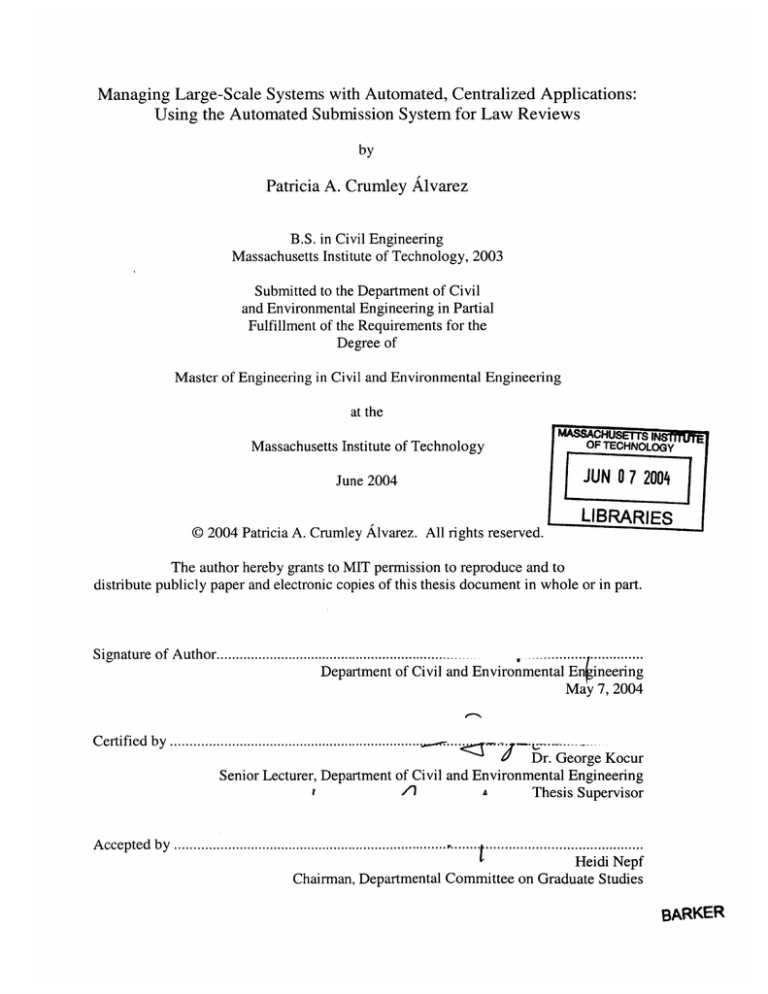




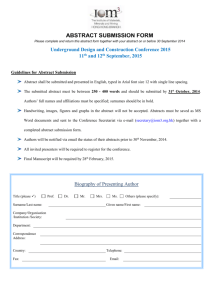
![Abstract Submission form – University of Kent [4]](http://s3.studylib.net/store/data/006978975_1-efbec71d82067924b8838e608fcd0114-300x300.png)