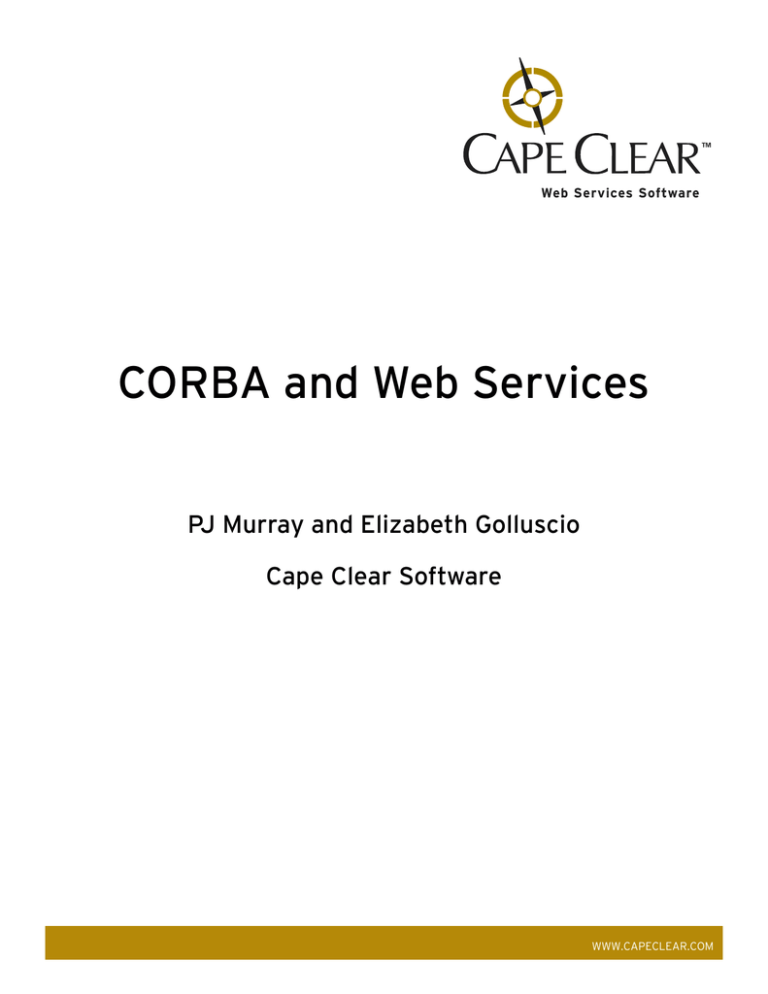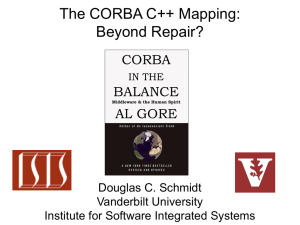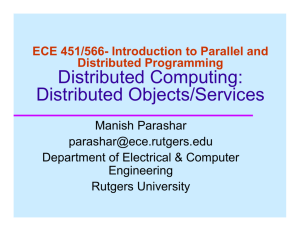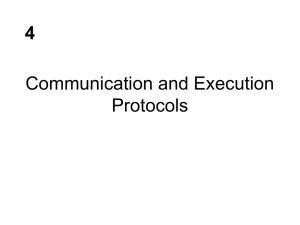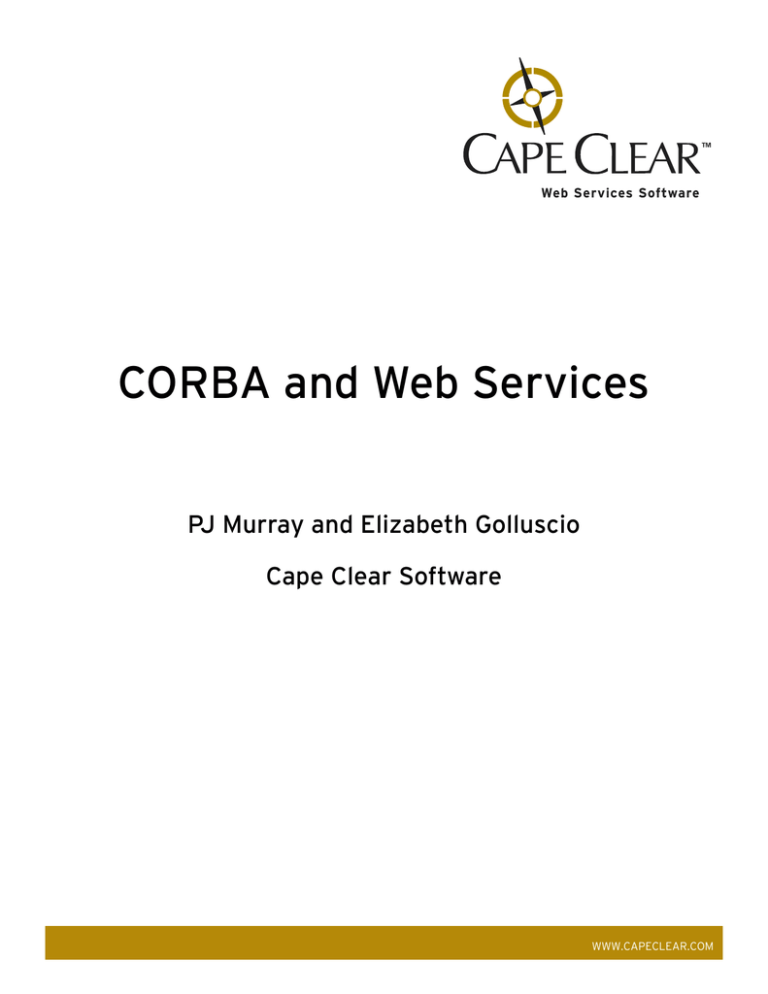
Web Services Software
CORBA and Web Services
PJ Murray and Elizabeth Golluscio
Cape Clear Software
WWW.CAPECLEAR.COM
CORBA and Web Services
CORBA and Web Services (July 2002)
Copyright © 2002 Cape Clear Software Limited, including this documentation, all
demonstrations, and all software. All rights reserved. The document is not intended for
production and is furnished as is without warranty of any kind. All warranties on this
document are hereby disclaimed including the warranties of merchantability and fitness
for a particular purpose.
Trademarks
Cape Clear, CapeConnect, and CapeStudio are trademarks of Cape Clear Software in the
United States and other countries.
Microsoft, Windows, the Windows logo, and the .NET logo are trademarks or registered
trademarks of Microsoft Corporation in the United States, other countries, or both.
Sun, Java, Enterprise JavaBeans, EJB, J2EE, and all Java-based trademarks or logos are
trademarks of Sun Microsystems, Inc. in the United States, other countries, or both.
CORBA is a trademark of the Object Management Group (OMG).
VisiBroker is a registered trademark of Borland Corporation.
IBM is a registered trademark of International Business Machines Corp. in the United
States and other countries.
Other company, product, and service names mentioned in this document may be
trademarks or service marks of others.
Copyright 2002, Cape Clear Software
Page 2 of 20
CORBA and Web Services
Contents
The Emergence of Web Services
4
Web Services Standards
4
XML
4
WSDL
5
SOAP
5
UDDI
6
CORBA and Web Services
Comparing Technologies
Building Web Services from CORBA
6
7
8
Development
9
Runtime
11
Business Value from Web Services
15
Conclusions
16
Further Reading
16
Terminology
17
Copyright 2002, Cape Clear Software
Page 3 of 20
CORBA and Web Services
The Emergence of Web Services
Web Services have attracted a lot of attention over the past year as a means of
building and deploying software to simplify development and systems integration.
Web Services are ideal for application integration of internal systems or for
linking software over the Internet. Web Services technologies are based on open
standards recommended by the World Wide Web Consortium (W3C). The
standards enjoy unprecedented industry support from major IT suppliers such as
IBM, Microsoft, and Sun Microsystems along with the main CORBA vendors, such
as Borland and IONA Technologies. An example of a Web Service is a bank
exposing its credit card validation service to partners for use in their electronic
business applications. There are examples of live Web Services at
www.xmethods.com and www.capescience.com.
Web Services Standards
The key Web Services standards are WSDL, SOAP, and UDDI, which are all based
on XML. These standards have been driven by the desire of businesses to find
standardized ways of working over the ubiquitous infrastructure (for example,
TCP/IP, HTTP, and HTTPS) already in place within organizations. The underlying
technology itself is not particularly new, rather it is the result of a number of
trends in Internet use and distributed computing technology. Perhaps the most
significant aspect of these standards is their very widespread industry
acceptance, which displays a level of cooperation that is unprecedented in the IT
industry. Even with the support of hundreds of software vendors, the Common
Object Request Broker Architecture (CORBA) suffered because Microsoft
developed a proprietary alternative, with its COM/DCOM solution. Just as SQL
became the standard “grammar” for data, Web Services will become the standard
grammar for integration. As such, Web Services will turn the Internet into a
reliable and easy-to-use application integration bus, bringing integration
capabilities to the mainstream developer. Historically, systems integration was an
option only for highly skilled and highly budgeted organizations.
XML
Extensible Markup Language (XML) promises to simplify and lower the cost of
data interchange and Web publishing. XML is predicted to play a dominant role as
a data interchange format in business-to-business (B2B) Web applications, such
as e-commerce and enterprise application integration (EAI). XML is the key to all
the other Web Services standards, because it represents a truly interoperable
data representation, allowing disparate applications to communication across the
enterprise or the Internet.
Copyright 2002, Cape Clear Software
Page 4 of 20
CORBA and Web Services
WSDL
Web Services Description Language (WSDL) is the metadata language that
defines how service providers and service requesters communicate with Web
Services applications. WSDL is an XML schema that describes network services as
collections of communication endpoints that are capable of exchanging
messages. WSDL service definitions provide documentation for distributed
systems and automate the details involved in communications between
applications. Like XML, WSDL is extensible to allow for the description of
endpoints and their messages, regardless of what message formats or network
protocols are used for communication. WSDL provides the flexibility to define
software components that are written in the CORBA, Java/J2EE, or .NET
programming models. This layer of abstraction allows SOAP access to
applications written on different operating systems, programming languages, and
implementation models.
When exposing CORBA back-ends as Web Services, WSDL defines and exposes
the CORBA components, detailing their data types, operations, and parameters.
WSDL provides all the information that a client application needs to build a valid
SOAP invocation. At runtime, this information is mapped by the Web Services
platform onto the CORBA component.
SOAP
Simple Object Access Protocol (SOAP) is a protocol for exchanging information in
a decentralized, distributed environment. It defines a mechanism to pass
commands and parameters between clients and servers. Like Web Services as a
whole, SOAP is independent of the platform, object model, and programming
language being used. The SOAP protocol is XML-based and consists of three
parts:
•
An envelope that defines a framework for describing the message
content and how to process it.
•
A set of encoding rules for expressing instances of application-defined
data types.
•
A convention for representing remote procedure calls and responses.
Figure 1: The problem of mapping SOAP and IIOP
Copyright 2002, Cape Clear Software
Page 5 of 20
CORBA and Web Services
For CORBA users, a key issue is the translation of SOAP requests to IIOP
invocations at runtime. This problem is solved by the new generation of Web
Services platforms.
UDDI
A Universal Description, Discovery, and Integration (UDDI) server is the “meeting
place” for Web Services. An information database of Web Services, it stores
descriptions about companies and the services they offer in a common XML
format. Just as businesses list their products and services in a telephone
directory, UDDI is used to register services that requesters can then discover and
invoke. Web-based applications interact with a UDDI registry using SOAP
messages. Both Microsoft and IBM host public UDDI registries, which are kept in
sync. In addition, several vendors offer commercial implementations for hosting a
“private” UDDI within an intranet environment.
Conceptually, the data in a UDDI registry can be divided into three different types
of telephone directories:
•
A white-pages section, which provides business contact information.
•
A yellow-pages section, which categorizes businesses and their services.
•
A green-pages section, which provides technical information about the
businesses’ services.
A UDDI registry enables an organization to publish its software services, whether
written in a CORBA framework or in any other implementation model. A UDDI
registry is similar to the CosNaming or CosTrader services.
CORBA and Web Services
CORBA, as defined by the Object Management Group (OMG) since 1992, is an
open, vendor-independent architecture and infrastructure for distributed object
technology. It is widely used today as the basis for many mission-critical software
applications. CORBA vendors have progressively added richer quality-of-service
features through the implementation of various CORBA services, like transactions
and security.
While CORBA may be the best solution for certain applications, developers often
face the significant challenge of Web-enabling these systems. Few client-side,
Internet-access products support IIOP. Even if IIOP is available (either preinstalled or downloaded), it is not firewall-friendly. Because IIOP proxies are not
widely installed on firewalls, these packets may need to be filtered out before
reaching their intended server. Additionally, system administrators are reluctant
Copyright 2002, Cape Clear Software
Page 6 of 20
CORBA and Web Services
to open an IIOP route through the firewall, because it exposes another potential
access point for malicious attacks and complicates filtering.
Another issue faced by organizations is the mismatch between the skills of Web
developers and authors, and the skills required to build CORBA systems. The
typical Web developer may be content using HTML, JavaScript and Visual Basic.
Such developers are often uncomfortable building CORBA clients, which require
advanced Java or C++ skills. The problem is that much of the business logic they
wish to expose, access, or reuse is implemented in CORBA with IDL interfaces!
Because Web Services and CORBA standards are very similar, CORBA users can
feel confident that their technical skills can be easily transferred to this new
development model, which includes WSDL, SOAP and UDDI. More importantly,
CORBA users have the very rare, yet critical, skills necessary to understand the
complexity involved in building distributed systems. Making interface design and
architectural decisions can impact performance, security, and systems
management. These skills, which are essential when conducting Web Services
projects, are typical among CORBA developers and architects.
Comparing Technologies
Similar to CORBA IDL, WSDL contains the abstract definition for a service, which
defines both types and messages. WSDL also contains a concrete section that
defines how the service is contacted, for example, protocol, encoding, and URI
details.
The IIOP specification defines a very efficient binary protocol. SOAP is text-based
and optionally includes type information as part of the message, which simplifies
debugging and traffic monitoring because the message content is humanreadable text. The CORBA IDL type system cannot accommodate certain
requirements, such as DOC or PDF files as part of the message. The SOAP with
Attachments specification allows MIME attachments to be included as part of the
message content.
Copyright 2002, Cape Clear Software
Page 7 of 20
CORBA and Web Services
Figure 2: Tracing a SOAP message, using the free NetTool utility
CORBA IDL is bound to IIOP as a transport mechanism, whereas WSDL uses
SOAP, which is not tied to any specific transport protocol. Typically, SOAP uses
the HTTP protocol, but commercial SOAP implementations already support other
protocols such as HTTPS, SMTP, and JMS. A UDDI registry closely corresponds to
the CORBA Trader Service, yet there are plans for another version of UDDI that
resembles the CORBA Naming Service and will offer a simplified view of its data.
These technical differences are mainly due to the origins of CORBA and its focus
as a solution for industrial-strength applications within private or corporate
networks. Web Services is focused on lightweight, Internet-based services, which
can be reused and combined as required, decoupling clients from the service
implementation. As such, Web Services offer a great opportunity to reuse and
extend CORBA systems.
Building Web Services from CORBA
In Joint CORBA to WSDL/SOAP Interworking RFP Initial Submission
(OMG Document mars/02-06-03), the OMG outlines “a natural mapping from IDL
to WSDL that is also suitable for a reverse mapping, from the mapped subset of
WSDL back to IDL.” This submission, led by Cape Clear’s Chief Technology Officer
Hugh Grant, has the support of industry leaders such as Fujitsu, Hewlett-Packard,
and IONA Technologies.
Cape Clear’s customers typically want to expose existing CORBA-based logic as
one or more Web Services interfaces. This requires the IDL-to-WSDL tool to
provide full support for complex data-types and user-defined data constructs. It is
not feasible to modify the IDL, because this requires changes to the existing
business logic. The following sections describe how the OMG’s proposal to
Copyright 2002, Cape Clear Software
Page 8 of 20
CORBA and Web Services
integrate Web Services with CORBA logic works in practice, using the CapeStudio
development tool and CapeConnect runtime platform.
When installing CapeStudio and CapeConnect, there is an option to integrate with
a specific CORBA ORB. With this configuration, CapeConnect can expose new and
existing components deployed in the CORBA ORB as Web Services, as depicted in
Figure 3.
Figure 3: Exposing deployed CORBA ORB components as Web
Services
Development
Using CapeStudio, exposing existing application logic developed in CORBA is a
simple process that does not require system redesign. CORBA business logic is
exposed as Web Services using the following steps:
1.
Generate WSDL from the new or existing IDL. CapeStudio’s takes an .idl file
as input and creates WSDL for the interface.
The screenshots in Figure 4 illustrate how CapeStudio assists the developer
in deploying a back-end CORBA server as a Web Service. In this case, the IDL
being mapped to WSDL is one of the examples provided with Borland’s
VisiBroker ORB.
Copyright 2002, Cape Clear Software
Page 9 of 20
CORBA and Web Services
Figure 4: The CapeStudio project view, and generating WSDL from
IDL
2.
Generate Web Service client proxies and client code. Client applications can
be implemented in the developer’s language of choice, provided that a SOAP
toolkit is available for that language (for example, Microsoft .NET for C#, or
SOAP::Lite for a PERL implementation). CapeStudio can generate Visual
Basic, Java, or JSP clients from the WSDL generated in step 1.
3.
Deploy the Web Service. The WSDL generated in step 1 is packaged and
deployed into CapeConnect, using a simple CapeStudio wizard.
Deploying the Web Service is a simple process. From the CapeStudio
Developer Center, you can package and deploy your Web Service, as shown
in Figure 5.
Figure 5: Deploying the Web Service into CapeConnect
Copyright 2002, Cape Clear Software
Page 10 of 20
CORBA and Web Services
Runtime
4.
Link SOAP with IIOP requests and responses. At runtime, CapeConnect
translates SOAP client requests into IIOP invocations, using the CORBA
Naming Service (or a stringified IOR) to locate the required object.
5.
Optionally, use a UDDI registry. The CapeConnect platform includes a private
UDDI registry that can hold information about Web Services. You can
interrogate the registry to list the available Web Services.
6.
Test your Web Service. Use the CapeStudio Web Service Tester (or NetTool,
as shown depicted in Figure 2) to analyze your Web Service.
CapeStudio includes a UDDI Browser to retrieve information from any public or
private UDDI registry. Publishing details of a Web Service to CapeConnect’s
private UDDI is simplified with the UDDI Publisher tool, which is shown in Figure 6.
Figure 6: Publishing a Web Service to CapeConnect's UDDI registry
Copyright 2002, Cape Clear Software
Page 11 of 20
CORBA and Web Services
Once deployed, the Web Service is immediately available. CapeStudio’s Web
Service Tester generates sample SOAP requests from the WSDL, allowing quick
verification that the Web Service is functioning correctly.
Figure 7: Testing the Web Service with CapeStudio's Web Service
tester
In the following example, CapeConnect exposes a VisiBroker CORBA server as a
Web Service by generating WSDL from the CORBA IDL. The following CORBA IDL
is input:
// Bank.idl
module Bank {
interface Account {
float balance();
};
interface AccountManager {
Account open(in string name);
};
};
The corresponding WSDL that is generated is:
<?xml version="1.0" encoding="UTF-8" ?>
- <definitions name="VisiBrokerBankAgentExample"
targetNamespace="http://www.capeclear.com/VisiBrokerBankAgentExample.
wsdl" xmlns="http://schemas.xmlsoap.org/wsdl/"
xmlns:soap="http://schemas.xmlsoap.org/wsdl/soap/"
xmlns:tns="http://www.capeclear.com/VisiBrokerBankAgentExample.wsdl"
xmlns:xsd="http://www.w3.org/2001/XMLSchema"
xmlns:xsd1="http://www.capeclear.com/VisiBrokerBankAgentExample.xsd">
- <types>
Copyright 2002, Cape Clear Software
Page 12 of 20
CORBA and Web Services
- <xsd:schema
targetNamespace="http://www.capeclear.com/VisiBrokerBankAgentExample.
xsd" xmlns:SOAP-ENC="http://schemas.xmlsoap.org/soap/encoding/"
xmlns:wsdl="http://schemas.xmlsoap.org/wsdl/"
xmlns:xsd="http://www.w3.org/2001/XMLSchema">
- <xsd:complexType name="CCReference">
- <xsd:sequence>
<xsd:element name="reference" type="xsd:string" />
</xsd:sequence>
</xsd:complexType>
</xsd:schema>
</types>
- <message name="open">
<part name="target" type="xsd1:CCReference" />
<part name="name" type="xsd:string" />
</message>
- <message name="openResponse">
<part name="return" type="xsd1:CCReference" />
</message>
- <message name="balance">
<part name="target" type="xsd1:CCReference" />
</message>
- <message name="balanceResponse">
<part name="return" type="xsd:float" />
</message>
- <portType name="Bank.AccountManager">
- <operation name="open" parameterOrder="target name">
<input message="tns:open" />
<output message="tns:openResponse" />
</operation>
</portType>
- <portType name="Bank.Account">
- <operation name="balance" parameterOrder="target">
<input message="tns:balance" />
<output message="tns:balanceResponse" />
</operation>
</portType>
- <binding name="Bank.AccountManagerBinding"
type="tns:Bank.AccountManager">
<soap:binding style="rpc"
transport="http://schemas.xmlsoap.org/soap/http" />
- <operation name="open">
<soap:operation
soapAction="capeconnect:VisiBrokerBankAgentExample:Bank/AccountManage
r#open" />
- <input>
Copyright 2002, Cape Clear Software
Page 13 of 20
CORBA and Web Services
<soap:body encodingStyle="http://schemas.xmlsoap.org/soap/encoding/"
namespace="capeconnect:VisiBrokerBankAgentExample:Bank/AccountManager
" use="encoded" />
</input>
- <output>
<soap:body encodingStyle="http://schemas.xmlsoap.org/soap/encoding/"
namespace="capeconnect:VisiBrokerBankAgentExample:Bank/AccountManager
" use="encoded" />
</output>
</operation>
</binding>
- <binding name="Bank.AccountBinding" type="tns:Bank.Account">
<soap:binding style="rpc"
transport="http://schemas.xmlsoap.org/soap/http" />
- <operation name="balance">
<soap:operation
soapAction="capeconnect:VisiBrokerBankAgentExample:Bank/Account#balan
ce" />
- <input>
<soap:body encodingStyle="http://schemas.xmlsoap.org/soap/encoding/"
namespace="capeconnect:VisiBrokerBankAgentExample:Bank/Account"
use="encoded" />
</input>
- <output>
<soap:body encodingStyle="http://schemas.xmlsoap.org/soap/encoding/"
namespace="capeconnect:VisiBrokerBankAgentExample:Bank/Account"
use="encoded" />
</output>
</operation>
</binding>
- <service name="VisiBrokerBankAgentExample">
<documentation>Comments typed in by user.</documentation>
- <port binding="tns:Bank.AccountManagerBinding"
name="Bank.AccountManager">
<soap:address location="http://localhost:8080/ccgw/GWXmlServlet" />
</port>
- <port binding="tns:Bank.AccountBinding" name="Bank.Account">
<soap:address location="http://localhost:8080/ccgw/GWXmlServlet" />
</port>
</service>
- <!-Created by CapeStudio on Wed May 01 20:02:57 GMT 2002 See
http://www.capeclear.com for more details
-->
</definitions>
Copyright 2002, Cape Clear Software
Page 14 of 20
CORBA and Web Services
As shown in this example, WSDL has a very specific syntax and format. One of the
key benefits of CapeStudio is that the WSDL is generated automatically, without
the need to edit the WSDL or source IDL in any way. CapeStudio also includes an
innovative WSDL Editor, which is shown in Figure 8, for viewing and editing WSDL
in a graphical way. The use of CapeStudio’s tools reduces errors and saves
considerable time and effort, both during the learning phase and during
development.
Figure 8: CapeStudio’s WSDL Editor
A more detailed tutorial, based on the TAO ORB, is located at
www.capescience.com/corba.
Business Value from Web Services
Optimistic visionaries predict a day when “millions of Web Services” are
commercially available to businesses (and consumers) for use as the building
blocks for modern software systems, and are used internally or externally.
However, a more practical approach for an initial project involves the reuse of
existing CORBA logic, along with Web Services technology to expose these
systems in a new way. This strategy will shift the focus to Web Services benefits
(and new integration options) rather than on new development efforts.
There are many immediate uses for CORBA-based Web Services:
•
Enterprise Application Integration (EAI): SOAP can be used to integrate
CORBA logic with other enterprise systems such as J2EE and .NET.
Copyright 2002, Cape Clear Software
Page 15 of 20
CORBA and Web Services
•
Deploying applications across firewalls: SOAP (over HTTP or HTTPS) can
be used to integrate applications across firewalls. This is particularly useful
for business partner integration or browser-based, customer-facing
applications.
•
Exposing CORBA applications to new users and development teams: ROI is
increased, because mainstream developers (such as JSP or Visual Basic
programmers) develop the client-side application, while specialist CORBA
programmers write the back-end logic.
•
Packaged application integration: Web Services support is being added to
many packaged applications. For instance, Cape Clear offers pre-built Web
Services for accessing salesforce.com data.
•
Component reuse and customization: The UDDI registry and XSLT support
in CapeConnect enable the publishing and customization of Web Services.
Valuable IT assets can now be reused and customized within the
organization, reducing data duplication and software development.
Conclusions
CORBA and Web Services were developed for different reasons using different
technologies, yet they are complementary in nature. CORBA provides a mature
middleware infrastructure, with robust and scalable features and services, for
building mission-critical systems. Recently, there has been much industry analysis
about the future of Web Services and its potential for IT innovation and new
business models. This should not distract from the fact that Web Services
platforms already provide the necessary technology to leverage existing CORBA
deployments. More importantly, mainstream developers familiar with scripting
language can now access business functionality implemented in CORBA.
Further Reading
Papers and articles on XML and CORBA:
http://xml.coverpages.org/xmlAndCORBA.html
www.omg.org/technology/xml/index.htm
Article on SOAP:
http://www.capeclear.com/clear_thinking/soap.shtml
Copyright 2002, Cape Clear Software
Page 16 of 20
CORBA and Web Services
OMG’s Web Services and CORBA information:
http://cgi.omg.org/cgi-bin/doc?mars/02-06-03
http://cgi.omg.org/cgi-bin/doc?mars/2002-06-04
Information on the World Wide Web Consortium (W3C) XML standards:
http://www.w3.org/2000/xp/
Cape Clear’s Developer Network:
http://www.capescience.com
Terminology
application programming interface (API)
The specification of how a programmer writing an application accesses the
behavior and state of classes and objects.
CapeConnect XML engine
The component that converts SOAP messages into RMI or IIOP calls on Java/EJB
or CORBA back-end components. It also converts the results of these calls to
SOAP messages and returns them to the client process.
Common Object Request Broker Architecture (CORBA)
An architecture and specification, defined by the OMG, for creating, distributing,
and managing distributed objects in a network.
deployment
The process whereby software is installed into an operational environment.
Document Object Model (DOM)
A tree of objects with interfaces for traversing the tree and writing an XML
version of it, as defined by the World Wide Web Consortium (W3C) specification.
Document Type Definition (DTD)
A description of the structure and properties of a class of XML files.
Extensible Markup Language (XML)
A flexible way to create common information formats and share both the format
and the data on the World Wide Web, intranets, and elsewhere.
firewall
A functional unit that protects and controls the connection of one network to
other networks. It prevents unwanted or unauthorized communication traffic
Copyright 2002, Cape Clear Software
Page 17 of 20
CORBA and Web Services
from entering the protected network and allows only selected communication
traffic to leave the protected network.
Hypertext Transfer Protocol (HTTP)
The set of rules for exchanging files (text, graphic images, sound, video, and other
multimedia files) on the World Wide Web. The HTTP application protocol is based
on TCP/IP, which underlies information exchange on the Internet.
Microsoft SOAP Toolkit
A Microsoft programming tool that enables developers to use Microsoft Visual
Studio 6.0 to build, expose, and consume Web Services (for example, from Visual
Basic 6 applications).
Remote Procedure Call (RPC)
A protocol for requesting a service from another program, which may be located
on another computer in the network, without having to understand the network
details.
schema
In XML, a conceptual framework that describes the underlying structure of a
collection of elements.
Secure Hypertext Transfer Protocol (HTTPS)
A Web protocol developed by Netscape that encrypts and decrypts user page
requests as well as the pages that are returned by the Web server. See also
Hypertext Transfer Protocol (HTTP).
Simple API for XML (SAX)
An event-driven, serial-access mechanism for accessing XML documents.
Simple Object Access Protocol (SOAP)
An RPC mechanism, based on XML, to access services, objects, and servers in a
platform-independent manner.
Uniform Resource Identifier (URI)
A superset of URL, a URI is a necessary part of the HTTP header in a SOAP
request.
Uniform Resource Locator (URL)
The address of a resource available on the Internet. It contains the name of the
protocol required to access the resource, a domain name identifying a specific
computer on the Internet, and a hierarchical description of the resource.
Copyright 2002, Cape Clear Software
Page 18 of 20
CORBA and Web Services
Universal Description, Discovery, and Integration (UDDI)
A meeting place for Web Services, UDDI is a specification for information
registries of Web Services. A UDDI repository stores descriptions about
companies and the services they offer in a common XML format.
Web Services
Self-describing, self-contained, modular applications that have a WSDL interface
and are accessible via SOAP. Web Services enable developers to integrate
applications using different platforms, object models, or programming languages.
Web Services Description Language (WSDL)
The common language for describing Web Services. It enables service providers
and requestors to communicate with each other, detailing the data types and
operations available.
Web Services Meta Language (WSML)
A language, specific to the Microsoft SOAP Toolkit, that enables developers to
map Web Services to COM objects. When using the Microsoft SOAP Toolkit with
CapeConnect, WSML definitions enable SOAP clients to send and receive complex
data types.
XML Schema Definition (XSD)
The World Wide Web Consortium standard for specifying XML schemas. See also
Extensible Markup Language (XML).
Copyright 2002, Cape Clear Software
Page 19 of 20
CORBA and Web Services
Copyright 2002, Cape Clear Software
Page 20 of 20