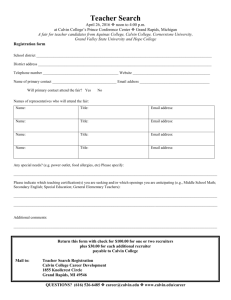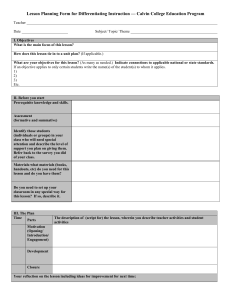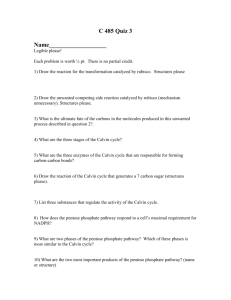A common mistake people make when trying to
advertisement
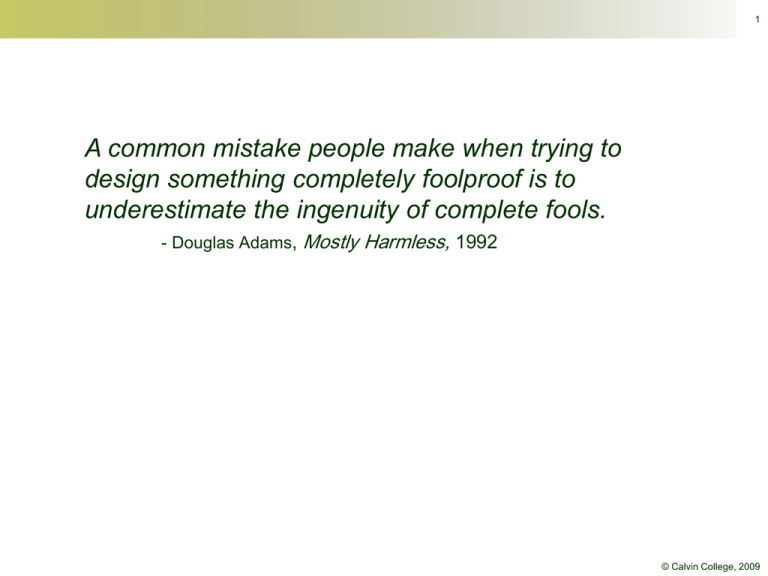
1
A common mistake people make when trying to
design something completely foolproof is to
underestimate the ingenuity of complete fools.
- Douglas Adams, Mostly Harmless, 1992
© Calvin College, 2009
2
Transition to Java
●
●
●
●
Java Programming
JavaDoc
Java GUI Programming
Interactive Computing
© Calvin College, 2009
3
Java Programming
●
●
Java is the general-purpose programming
language on which Processing is based.
Java provides some advantages:
© Calvin College, 2009
4
Iteration 0
●
Analysis
●
Design
●
Implementation
●
Test
© Calvin College, 2009
5
Java Console Applications
●
●
Java applications can be built as textbased, command-line interfaces.
Java uses the following pre-defined
classes for text-based input and output:
–
Scanner
–
System.out
© Calvin College, 2009
6
package edu.calvin.cs108;
import java.util.Scanner;
/**
* TemperatureConverter converts Celsius temperatures to Fahrenheit.
* This routine assumes that the user enters a valid temperature.
*
* @author kvlinden
* @version Summer, 2006
*/
public class TemperatureConverter {
public static final String PROMPT = "Please enter the temperature in Celsius:";
public static void main(String[] args) {
System.out.print(PROMPT);
Scanner keyboard = new Scanner(System.in);
double celsius = keyboard.nextDouble();
double fahrenheit = ((9.0 / 5.0) * celsius) + 32;
System.out.print(celsius + " degrees Celsius is " + fahrenheit
+ " degrees Fahrenheit.\n");
}
}
© Calvin College, 2009
7
Java and Objects
●
Java is a more purely object-oriented
language, e.g.:
–
Java programs are objects;
– The keyboard and screen are objects;
●
●
Objects are manipulated with references.
The Processing environment hid some of
these details.
© Calvin College, 2009
8
Instance versus Class Members
●
Java allows data and methods to be
associated with either:
–
A particular object, or
– The class as a whole.
●
●
●
Instance members are defined for each
object of a class.
Class members are marked as static
and are shared by all objects of a class.
Static methods only reference static data.
© Calvin College, 2009
9
Referencing Members
●
Instance members are referenced using
the object identifier.
objectIdentifier.memberIdentifier
●
Class members are referenced using the
class identifier.
ClassIdentifier.memberIdentifier
© Calvin College, 2009
10
JavaDoc
●
●
What’s the
Big Idea
Application Programmers
Interface (API)
documentation is one
critical aid in using a
common abstraction.
JavaDoc is a Java tool
designed to automate the
construction of API
documentation.
© Calvin College, 2009
11
JavaDoc: Comments
●
●
JavaDoc supports comments for classes,
methods, instance variables.
JavaDoc comments include:
–
A general description of the component
written in HTML;
– Additional tagged information for:
•
•
•
•
@author
@version
@param
@return
© Calvin College, 2009
12
JavaDoc: Example
package c08java.text_examples;
import java.util.Scanner;
/**
* TemperatureConverter converts Celsius temperatures to Fahrenheit. This
* routine assumes that the user enters a valid temperature.
*
* @author kvlinden
* @version 23august2009
*/
public class TemperatureConverter {
/**
* This string prompt illustrates a static data member.
*/
public static final String PROMPT = "Please enter the temperature in Celsius:";
/**
* The main method implements the temperature conversion using console-base input and output.
*
* @param args these command line arguments are ignored
*/
public static void main(String[] args) {
System.out.print(PROMPT);
Scanner keyboard = new Scanner(System.in);
double celsius = keyboard.nextDouble();
double fahrenheit = ((9.0 / 5.0) * celsius) + 32;
System.out.print(celsius + " degrees Celsius is " + fahrenheit + " degrees Fahrenheit.\n");
}
}
© Calvin College, 2009
14
Java GUI Programming
●
●
Graphical user interfaces (GUIs) are a
standard application for object-oriented
programming.
Outline:
–
Example
– GUI Design
– Java GUI Implementation
© Calvin College, 2009
15
Example: Analysis (1)
●
●
We’d like to build a
controller for a shaking
circle animation
application.
A sample image
of this goal is shown
here.
© Calvin College, 2009
16
Example: Design (1)
●
Elements:
Present the shaking circle
animation in the same
way that the Processing
application did;
– Provide a control panel
that specifies:
–
•
•
the maximum shake factor;
start/pause buttons.
© Calvin College, 2009
17
GUI Design
●
●
If the user can’t figure the interface out, it
doesn’t matter how good the program is.
An interface must be usable:
–
–
–
–
–
Include the information users need;
leave out the information they don’t need.
Be consistent from one window to another.
Use commonly known interface patterns.
Give feedback.
Put the user in control.
© Calvin College, 2009
18
Designing User Interaction
Raindrop animation
@ given frame rate
Pause the
animation.
##
Raindrop animation
– paused –
##
Exit.
Reset animation
to first image.
Reset animation
to new frame rate.
Restart the
animation.
© Calvin College, 2009
19
Java GUI Implementation
●
●
Java GUIs are built using Java Foundation
Classes (JFC) and, in particular, the Java
Swing GUI classes.
GUI programs make use of inheritance.
© Calvin College, 2009
20
Building a GUI Controller
●
●
All Java GUIs are built within frames.
To build a frame, implement a class that:
inherits from the JFrame class;
– includes a main() method.
–
●
The main method implements the
following algorithm:
Construct the frame object;
2. Assembles the frame’s GUI components;
3. Set the frame as visible.
1.
© Calvin College, 2009
21
Inheritance
●
●
●
Inheritance allows us to build
“child” classes as extensions of
“parent” classes.
Child classes inherit their
parent’s data and methods.
Inheritance is specified using the
extends clause.
Parent
+parent's attributes
+parent's operations()
Child
+parent's attributes
+child's attributes
+parent's operations()
+child's operations()
© Calvin College, 2009
22
Iteration 1a
●
Analysis
●
Design
●
Implementation
●
Test
© Calvin College, 2009
23
Integrating Processing & Java
●
You can integrate a Processing sketch into
a Java GUI as follows:
–
Encapsulate the Processing sketch as an
object that inherits from PApplet;
– Construct that object and add it to the GUI
controller frame build in iteration 1a.
JFrame
PApplet
GUIController
SketchPanel
+main()
+setup()
+draw()
© Calvin College, 2009
24
Encapsulating a Sketch
●
Processing sketches are implemented as
classes that inherit from PApplet.
●
You can encapsulate sketches as follows:
Create a new class that extends PApplet
and contains the Processing sketch code;
2. Mark the pre-defined Processing methods
(e.g., setup() and draw() ) as public;
1.
3.
Treat the sketch variables as instance data
and add constructors, accessors and
mutators as needed.
© Calvin College, 2009
25
Iteration 1b
●
Analysis
●
Design
●
Implementation
●
Test
© Calvin College, 2009
28
Java Foundation Classes
●
●
The Java Foundation Classes (JFC)
Swing library provides a library of classes
for GUI implementation.
The most useful for us will be those for:
–
–
–
–
–
JButton
JLabel
JTextField
JFrame
JPanel
© Calvin College, 2009
29
Java’s Event Model
●
●
Java GUIs commonly implement user
interaction using action listeners.
To use an action listener, a frame must:
–
Include a constructor method that:
•
•
–
creates GUI objects that generate events;
registers a listener for each event generator.
Defines listener objects that listen for and
respond to GUI events.
© Calvin College, 2009
30
Action Listeners
●
GUI objects that generate events must
register an action listener.
guiObject.addActionListener(actListObject)
●
●
Listener objects are defined as classes that:
–
Implement the ActionListener interface;
–
Override the actionPerformed() method.
We use the controller object itself (denoted
this) as the action listener object.
© Calvin College, 2009
31
Classes versus Interfaces
●
Our GUI controller class does the following:
Extends the JFrame class;
– Implements the ActionPerformed interface.
–
●
An interface specifies a set of methods that
an implementing class must implement.
© Calvin College, 2009
32
Iteration 2
●
Analysis
●
Design
●
Implementation
●
Test
© Calvin College, 2009
33
Layout Managers
●
Java provides a variety of layout managers
that pack components in a GUI frame.
–
–
–
–
–
BorderLayout() – components added at compass
positions (north, south, east, west, center);
FlowLayout() – components are added left-to-right,
top-to-bottom;
BoxLayout() – components added in horizontal or
vertical box;
GridLayout(m,n) – components are added on a grid of
mn equal sized cells;
GridBagLayout – The most flexible (and complicated)
layout manager.
© Calvin College, 2009
34
package c08java.lecture_examples;
import java.awt.BorderLayout;
import javax.swing.*;
public class BorderWindow extends JFrame {
public BorderWindow() {
setTitle("BorderLayout");
setDefaultCloseOperation(EXIT_ON_CLOSE);
// setLayout(new BorderLayout()); This is actually the default.
add(new JButton("Button 1 (NORTH)"), BorderLayout.NORTH);
add(new JButton("2 (CENTER)"), BorderLayout.CENTER);
add(new JButton("Button 3 (WEST)"), BorderLayout.WEST);
add(new JButton("Long-Named Button 4 (SOUTH)"), BorderLayout.SOUTH);
add(new JButton("Button 5 (EAST)"), BorderLayout.EAST);
}
public static void main(String args[]) {
BorderWindow controller = new BorderWindow();
controller.pack();
controller.setVisible(true);
}
}
© Calvin College, 2009
35
package c08java.lecture_examples;
import java.awt.FlowLayout;
import javax.swing.JButton;
import javax.swing.JFrame;
public class FlowWindow extends JFrame {
public FlowWindow() {
setTitle("FlowLayout");
setDefaultCloseOperation(EXIT_ON_CLOSE);
setLayout(new FlowLayout());
add(new JButton("Button 1"));
add(new JButton("2"));
add(new JButton("Button 3"));
add(new JButton("Long-Named Button 4"));
add(new JButton("Button 5"));
}
public static void main(String args[]) {
FlowWindow controller = new FlowWindow();
controller.pack();
controller.setVisible(true);
}
}
© Calvin College, 2009
36
Iteration 3
●
Analysis
●
Design
●
Implementation
●
Test
© Calvin College, 2009
37
Containment
application
(a JFrame)
shakerPanel
controlPanel
(a JPanel)
(a JPanel)
startButton
pauseButton
shiftLabel
shiftField
(a JButton)
(a JButton)
(a JLabel)
(a JTextField)
© Calvin College, 2009
38
Distinguishing User Events
●
●
actionPerformed() can be called to
handle events generated by multiple objects.
To distinguish which object event to handle:
–
It receives an event object from the JRE.
– The event object’s getActionCommand()
method returns the name of the event, called an
action command.
– Each GUI class has its own way to specifying the
action command.
© Calvin College, 2009
39
ShakerController3()
JPanel controlPanel = new JPanel(new FlowLayout());
startButton = new JButton("Start");
startButton.setEnabled(false);
startButton.addActionListener(this);
controlPanel.add(startButton);
pauseButton = new JButton("Pause");
pauseButton.setEnabled(true);
pauseButton.addActionListener(this);
controlPanel.add(pauseButton);
controlPanel.add(new JLabel("Shift factor:"));
add(controlPanel, BorderLayout.SOUTH);
...
actionPerformed()
public void actionPerformed(ActionEvent e) {
if (e.getActionCommand().equalsIgnoreCase("start")) {
startButton.setEnabled(false);
pauseButton.setEnabled(true);
}
...
}
© Calvin College, 2009
42
More JFC
●
●
●
The Swing GUI classes provide a variety
of other GUI components.
The GUI slider component, for example is
implemented using ChangeListener
and the stateChanged() method.
Java provides good reference and tutorial
materials for JFC and Swing, e.g.:
http://java.sun.com/docs/books/tutorial/ui/featu
res/components.html
© Calvin College, 2009
43
Iteration 4
●
Analysis
●
Design
●
Implementation
●
Test
© Calvin College, 2009
44
ShakerController4()
JSlider slider = new JSlider(JSlider.HORIZONTAL, 0,DEFAULT_SIZE, INITIAL_SHIFT);
slider.setMajorTickSpacing(50);
slider.setPaintTicks(true);
slider.setPaintLabels(true);
slider.addChangeListener(this);
...
stateChanged()
@Override
public void stateChanged(ChangeEvent e) {
JSlider slider = (JSlider) e.getSource();
int value = slider.getValue();
shakerPanel.setShift(value);
}
© Calvin College, 2009
45
Classes in Java vs. Processing
●
●
Processing implements “auxiliary” classes
as inner classes.
This approach:
–
grants the supporting class an intimate, highly
coupled relationship with the main sketch;
– doesn’t scale well to larger applications;
– is uncommon in Java programming.
●
We integrate them as separate classes.
© Calvin College, 2009
46
Integrating Processing Classes
●
Integrate Processing classes into a Java
as you did with the main sketch, except:
–
Encapsulate the support class as a class that
extends Object (only);
– Pass a reference to the PApplet object to
the display() method.
JFrame
PApplet
GUIController
SketchPanel
+main()
+setup()
+draw()
SupportClass
+display(PApplet)
© Calvin College, 2009
47
public class ShakerPanel5 extends PApplet {
private int mySize, myX, myY, myShift;
private boolean myRunningStatus;
private Figure myFigure;
public ShakerPanel5(int size, int shift) {
mySize = size;
myShift = shift;
myRunningStatus = true;
}
// ... repeated code removed for space ...
public void setup() {
size(mySize, mySize);
smooth();
myFigure = new Figure(mySize / 2, mySize / 2, 50, 5);
}
public void draw() {
if (myRunningStatus) {
background(255);
myFigure.render(this);
}
}
}
© Calvin College, 2009
48
public class Figure {
private int myX, myY, myDiameter, myShift;
public Figure(int x, int y, int diameter, int shift) {
myX = x;
myY = y;
myDiameter = diameter;
myShift = shift;
}
public void render(PApplet p) {
p.strokeWeight(2);
p.ellipse(myX + p.random(-myShift / 2, myShift / 2),
myY + p.random(-myShift / 2, myShift / 2),
myDiameter, myDiameter);
}
}
© Calvin College, 2009
49
Alan Kay
the Alto
●
●
●
The Alto incorporated the
first GUI interface.
It was developed at Xerox
PARC in the early 1980’s.
Steve Jobs took the idea
to Apple for its Macintosh
computers.
What’s the
Big Idea
"Only people born before a technology
is invented think of it as a technology"
images from www.parc.xerox.com
© Calvin College, 2009