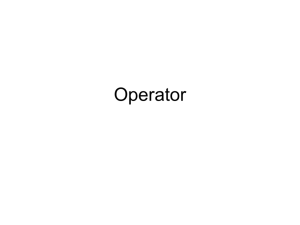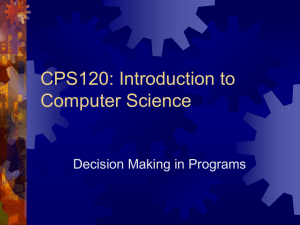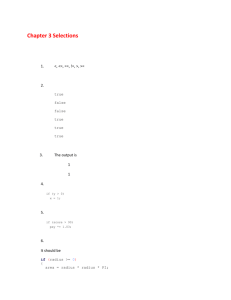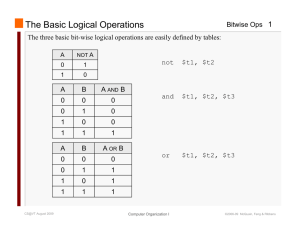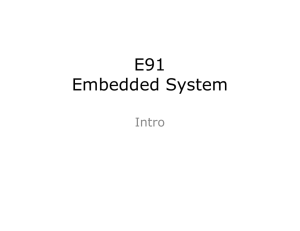Bitwise Operators. C++ also provides other numeric operators, including operations that
advertisement
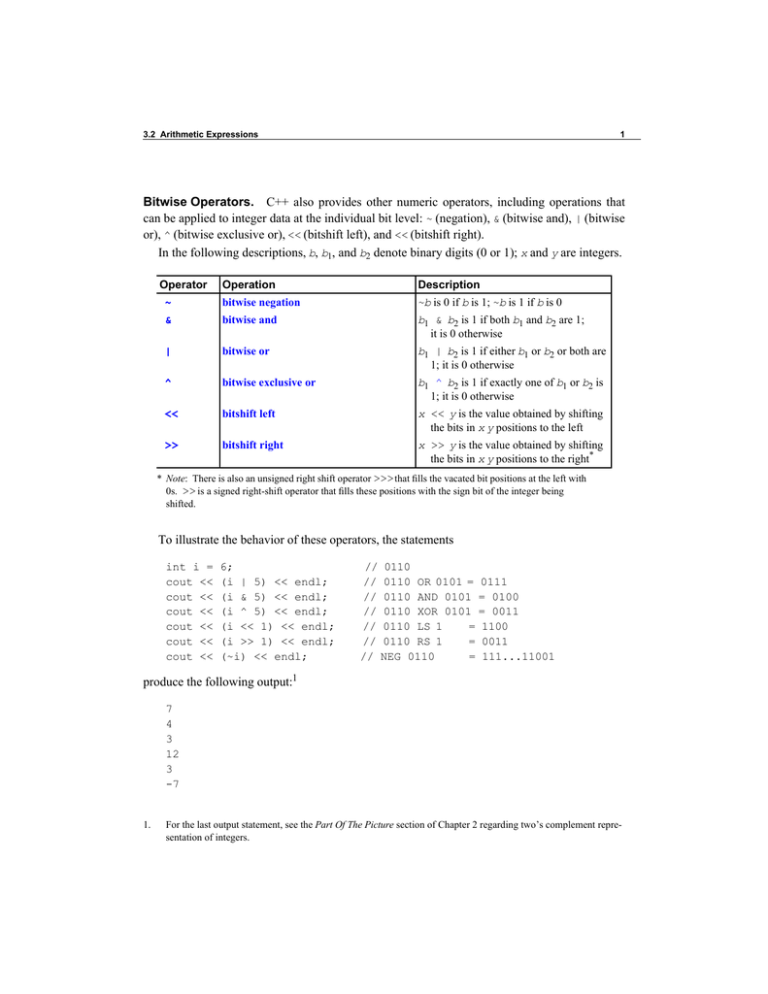
3.2 Arithmetic Expressions 1 Bitwise Operators. C++ also provides other numeric operators, including operations that can be applied to integer data at the individual bit level: ~ (negation), & (bitwise and), | (bitwise or), ^ (bitwise exclusive or), << (bitshift left), and << (bitshift right). In the following descriptions, b, b1, and b2 denote binary digits (0 or 1); x and y are integers. Operator Operation Description ~ bitwise negation ~b is 0 if b is 1; ~b is 1 if b is 0 & bitwise and b1 & b2 is 1 if both b1 and b2 are 1; it is 0 otherwise | bitwise or b1 | b2 is 1 if either b1 or b2 or both are 1; it is 0 otherwise ^ bitwise exclusive or b1 ^ b2 is 1 if exactly one of b1 or b2 is 1; it is 0 otherwise << bitshift left x << y is the value obtained by shifting the bits in x y positions to the left >> bitshift right x >> y is the value obtained by shifting the bits in x y positions to the right* * Note: There is also an unsigned right shift operator >>> that fills the vacated bit positions at the left with 0s. >> is a signed right-shift operator that fills these positions with the sign bit of the integer being shifted. To illustrate the behavior of these operators, the statements int i = cout << cout << cout << cout << cout << cout << 6; (i | 5) << endl; (i & 5) << endl; (i ^ 5) << endl; (i << 1) << endl; (i >> 1) << endl; (~i) << endl; // 0110 // 0110 OR 0101 = 0111 // 0110 AND 0101 = 0100 // 0110 XOR 0101 = 0011 // 0110 LS 1 = 1100 // 0110 RS 1 = 0011 // NEG 0110 = 111...11001 produce the following output:1 7 4 3 12 3 -7 1. For the last output statement, see the Part Of The Picture section of Chapter 2 regarding two’s complement representation of integers. 2 2.2 Arithmetic Expressions In practice, such operations are used in programs that must inspect memory or interact directly with a computer’s hardware, such as low-level graphics methods or operating system methods.