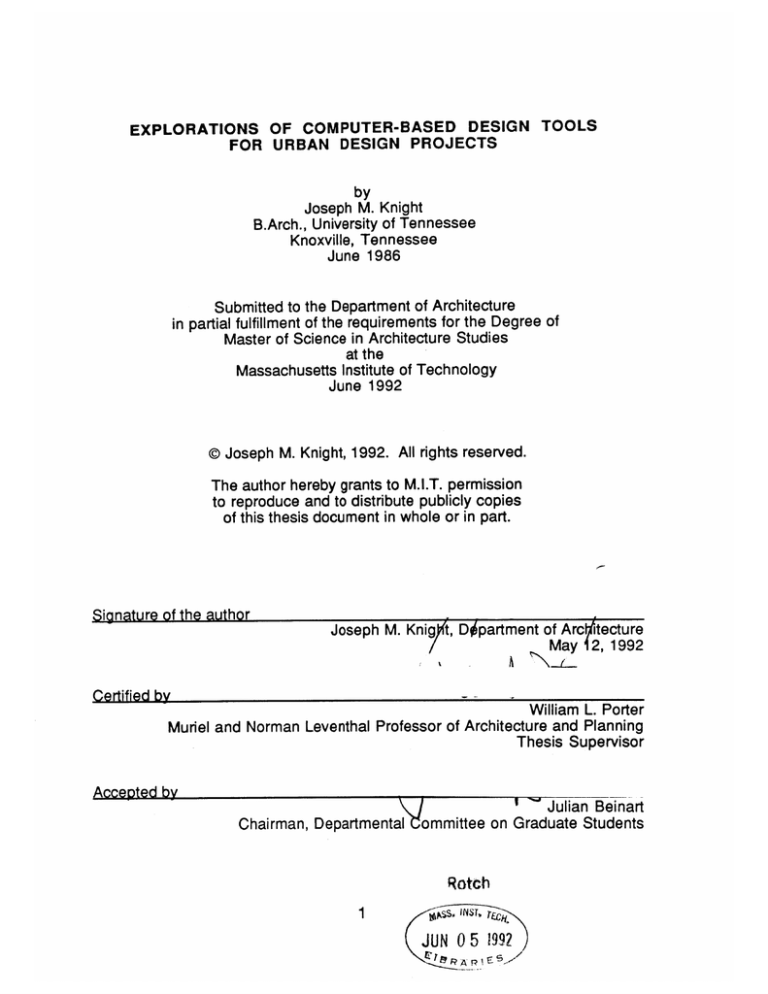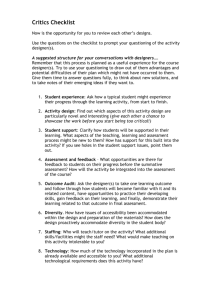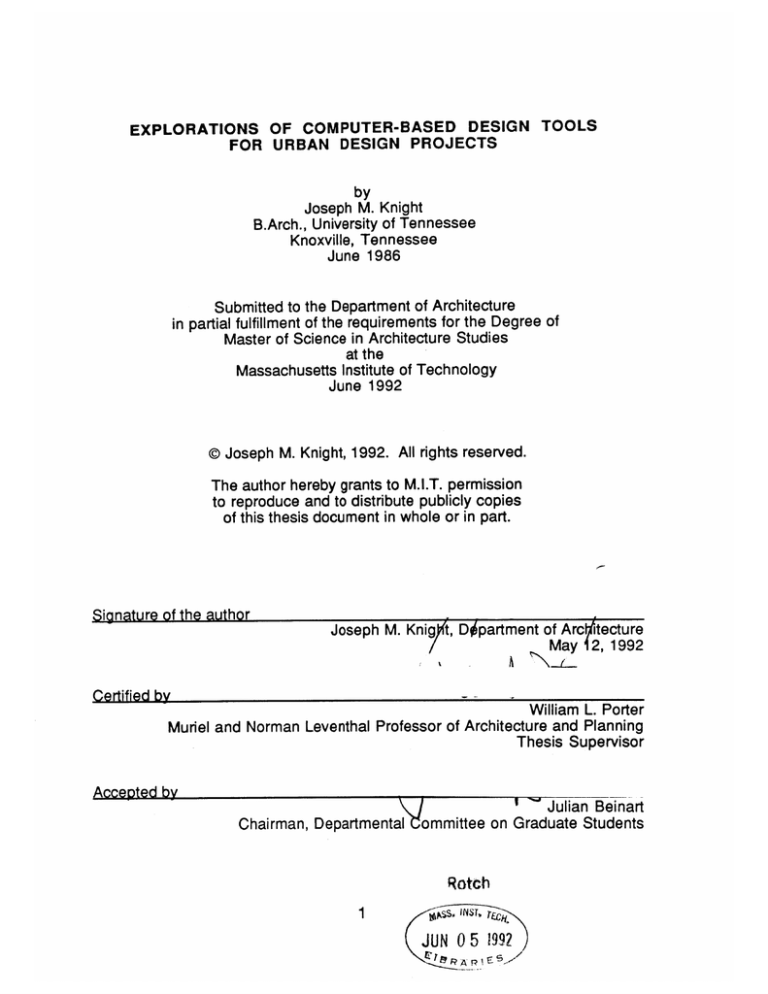
EXPLORATIONS OF COMPUTER-BASED DESIGN TOOLS
FOR URBAN DESIGN PROJECTS
by
Joseph M. Knight
B.Arch., University of Tennessee
Knoxville, Tennessee
June 1986
Submitted to the Department of Architecture
in partial fulfillment of the requirements for the Degree of
Master of Science in Architecture Studies
at the
Massachusetts Institute of Technology
June 1992
@Joseph M. Knight, 1992. All rights reserved.
The author hereby grants to M.I.T. permission
to reproduce and to distribute publicly copies
of this thesis document in whole or in part.
Sigatue
o th auhorJoseph
M. KnigrL , Dopartment of ArcV!itecture
May 12, 1992
Certified by
William L. Porter
Muriel and Norman Leventhal Professor of Architecture and Planning
Thesis Supervisor
Accepted by
Julian Beinart
Chairman, Departmental'lCommittee on Graduate Students
Rotch
1
Nss.
-
E
JUN 0 5 1992
v
pj
'5
2
EXPLORATIONS OF COMPUTER-BASED DESIGN TOOLS
FOR URBAN DESIGN PROJECTS
by
Joseph M. Knight
Submitted to the Department of Architecture on May 12, 1992
in partial fulfillment of the requirements for the Degree of
Master of Science in Architecture Studies
ABSTRACT
This thesis is an investigation into issues involving computers, information, and
automation in the designing of large-scale environments. It is an attempt to
understand the issues at root in developing an "intelligent" design environment
which provides tools for handling tasks often too mundane and distracting for
sustained design activity. In the process of devising these tools, fundamental
issues regarding the elements or objects of design, their characteristics, and the
transformations they undergo are revealed in light of the particular capabilities
of the computer.
This study was undertaken as an attempt to discover these issues for myself by
working to create a system of tools on top of an existing computer-aided design
program - a personalized design environment. The path of discovery taken is
reconstructed in this paper, in part to illustrate some of the pitfalls of dealing with
real-world programming tasks, and also to demonstrate the revelation of the
inherent issues that are involved when attempting such a project. Although the
programmed end-product is incomplete and greatly simplifies the true nature of
such a design problem, the lessons learned are distilled and clarified to provide
a basis for further work and investigation in this field.
The first part is a synopsis of issues related to computer-aided design: an
historic overview, current applications, on-going research and forecasts. This
section is provided to illustrate the foundation of understanding that I had when
undertaking to develop tools of my own. The second part includes the initial
tool concepts and their intended purposes, a discussion of hardware and
software platforms, and numerous considerations I was compelled to address
while developing modeling and information-handling components of the design
environment. Part three deals in depth with a sophisticated tool proposal for
instantiating urban type elements for illustrating a possible "realization" of a
schematic design; this tool was not able to be developed on the chosen
platform. I have also included some possible scenarios for using the modeling
and information handling tools.
Thesis Supervisor: William Porter
Title: Muriel and Norman Leventhal Professor of Architecture and Planning
4
EXPLORATIONS OF COMPUTER-BASED DESIGN TOOLS
FOR URBAN DESIGN PROJECTS
Contents
Abstract
3
Contents
5
Introduction - The Nature of this Study
7
Part 1. - A General Summary of Ideas Concerning
Computers and Designing
Computer-Aided Design: an Overview
CAD Frontiers
Design Activity and the Computer
Computational Design Assistance
Computer-Aided Urban Design - a Logical Extension
11
11
14
15
19
20
Part 2. - Conceptualizing. Developing and Implementing
Some Computer-Based Tools for the Schematic
Design of Large Scale Developments
Conceptual Tool Proposals
Hardware and Software Concerns and Investigations
Building/Objects
Editing Building/Objects
Information Handler Component
Using Roads in the Modeler
Space/Objects
The Site as Object
23
23
27
33
37
44
49
51
56
Part 3. - Considerations of Tools for the Realization of a
Schematic Model
Degrees of Realization
Greater Design Realization
Viewing Possibilities
59
60
61
73
Part 4. - Scenarios for the Application of these Tools
75
Part 5. - In Retrospect:
89
Appendix-Code for Procedures Written for this Project
in MiniPascal Programming Language
95
Bibliography
117
6
"Standing on the shoulders of giants leaves me cold..."M
Berry, Buck, Mills, Stipe
introduction - The Nature of this Study.
A Personal Investigation of CAD issues
Having initiated my higher-level education with an eye on research science, but
then abandoning that to pursue the study of architecture from a humanities and
design point of view, I feel my intellectual leanings tend to straddle the vast
frontier of art and science.
As an architectural intern, I managed to work myself into positions of design
responsibility, which I would tackle with a ruthless rationality, often impatient
with the whimsy and biases of more experienced architects. At the same time, I
took advantage of every possible opportunity to use computer-aided design
(CAD) systems in the offices where I worked. Almost exclusively self-taught on
the three systems I came into contact with over those four years, I tended to
utilize them in creative and unorthodox ways, producing results far beyond my
superiors' expectations. When the time came, I was the obvious choice for
office CAD manager. I was not satisfied with the responsibilities of managing
drawing production and output, and spent a great deal of time finding new
innovative means of using these exciting tools for the benefit of the firm.
Eventually I felt the need to formally educate myself to the issues of computers
and architectural design. I applied to and entered M.I.T. with high hopes and
bold dreams to fuse the art of design with the science of computational
procedures.
What I found once I had immersed myself into the fray of the Computer
Resources Laboratory (CRL) in the Department of Architecture was the
realization of CAD as an issue of impressive, and daunting, scope and
complexity. I recognized in the work of some kernels of some ideas I had had
already, and in others', strong refutations of other ideas I hoped to pursue. The
prevailing controversy and disagreement about the very nature of design and its
counterpart in machine was somewhat discouraging. Nevertheless, I also saw
a wide-open frontier, the resolution of which would be long in coming but would
completely revolutionize the design practices, hopefully within my own lifetime.
I wanted to be a part of that revolution.
During my time at M.I.T., I took a mix of courses in computer science and
applications and in urban and environmental design. I felt that if I focused my
work on larger-scale design issues (where I've had a long-lasting, latent
interest), I might circumvent some of the intractable issues inherent in the study
of computer applications in architectural design. I attempted in two cases to
utilize the technology available at the CRL through my computer courses in the
development and presentation of projects in my urban design courses. These
projects have proven very useful in educating me on some of the issues of
presentation and visualization with computers. Either could have been
expanded to a thesis project, but I felt the need to tackle the issue of the
processes of design and how the computer could assist a trained designer to
produce better designs. In this regard, the Design Research Seminar at M.I.T
has proven very useful to understanding some of the issues at hand.
Goals of this thesis
My best-learned lessons begin with rejection of established rules and norms,
followed by usually painful lessons of experience. Unfortunately, I find this is
the best way for me to truly understand an issue. Having studied a number of
approaches to CAD development, both theoretical and applied, I found my
understanding of the problems as defined in these studies still to be limited. I
questioned many of the assumptions that I encountered. I thought that I might
give the issue my best shot.
Only through direct experience in addressing the questions of computers and
the design process did I feel I could gain a significant understanding of the
problems and pitfalls, and perhaps of some of the opportunities. Therefore the
primary personal goal of this thesis was to freely explore some of the many
ideas and assumptions I have already had, to generate some new ones in the
process, and to tackle the programming tasks they would require. Perhaps
more importantly, I have found that by examining more specifically some of the
issues involving the processes of design, things which I'd had much experience
with but little applied understanding, and by working on real programming
problems, some of the fundamental issues at hand reveal themselves
resoundingly. This process of discovery I would qualify as the academic goal of
this work. Finally, I feel that this thesis would represent a kernel for work I hope
to pursue later in this highly promising field.
The working methodology of this thesis
I have chosen a working method which best suits my personal style: a "can do"
style of creativity and learning from experience, rather than through scholarly
research and synthesis of pre-existing written authority. My focus, therefore, is
on a project rather than on a subject.
What my thesis attempts to do is explore, quite independently, what I might do to
enhance an existing CAD program to better assist a designer to develop a plan;
the best method I found for such an exploration is to just do it. This best suits
my personal learning capacities: revelations through problem solving.
Throughout the entire process I attempt to be as explicit as possible about my
assumptions and directions. At the risk of being incorrect, I will have the
advantage of continually moving forward. From this explicitness, I will in
conclusion gain valuable insight from the successes and failures produced.
The thesis product is a number of procedures, written in a variation of Pascal
language, which manipulate objects and information in ways particular to an
urban design problem. The point is to automate to the best of my abilities some
of the rote work regarding modeling, information management, and
visualization encountered during a design session.
The first part of the thesis paper is a synopsis of issues related to computeraided design: an historic overview, current applications, on-going research and
forecasts. This section is provided to illustrate the foundation of understanding
that I had when undertaking to develop tools of my own. The second part
includes the initial tool concepts and their intended purposes, a discussion of
hardware and software platforms, and numerous considerations I was
compelled to address while developing modeling and information-handling
components of the design environment. Part three deals in depth with a
sophisticated tool proposal for incorporating urban type elements into a
schematic model for illustrating a possible "realization" of the schematic design;
this tool was not able to be developed on the chosen platform. I have also
included some possible scenarios for using the modeling and information
handling tools.
10
Part 1 - A General Summary of Ideas Concerning
Computers and Designing
Computer Aided Design: an Overview
At the advent of the much-heralded "Information Age", the computer has
become more pervasive and influential than ever imagined 30 years ago.
There are few remaining aspects of our daily lives that are not in some way
influenced, controlled, or otherwise made possible through the use of
computers and information technology. This is especially true in the workplace,
where the business or firm that does not use even the most basic of word
processors is considered an anachronism. Business quickly learned the
benefits of the computer's speed and accuracy to enhance production. Modern
manufacturing and industry have made great use of computers and robotics to
speed production and lower costs.
While the computer has found wide acceptance in many areas of human
endeavor, there remain many domains where the utility of the computer has
been suspect. From the beginning, there have been fears of the computers
replacing humans in the workforce, rendering them obsolete; this has proven
unfounded, for new and better occupations in the information and service
industries have been created to fill the gap. What is it about human abilities that
the computer has been unable to duplicate? It has much to do with human
ingenuity and imagination, and the ability to make intuitive leaps in associations
and knowledge beyond what programming rules can dictate. This conflict is
most clearly demonstrated in the development of computer aided design (CAD),
and in its successes and failures.
Origins of Computer-Aided Design
In the early 1960's initial experiments were made using computers for design
purposes. Ivan Sutherland developed Sketchpad at M.I.T.'s LIncoln Laboratory
in 1963, which utilized a TX-2 computer to represent primitive two-dimensional
shapes on an interactive graphics terminal, allowing manipulation of these
shapes in real-time by a user. This particular set-up required what at the time
was an extraordinary amount of computer power. Nevertheless, these
experiments laid down some fundamental rules concerning computers and
graphic manipulation. By the end of the decade, several automobile and
aerospace companies had developed and implemented ever more
sophisticated interactive systems for engineering design.
Computers in Architecture
These tools remained in the hands of very large industrial and engineering
companies for many years, for they were the only interested parties capable of
affording the very large and expensive systems required. Few architects were
eager to turn their profession over to machines anyway. However, the
technology continued to improve, and in the 1970's, with the proliferation of the
integrated circuit and the microchip, some architecture firms were able invest in
systems of their own, primarily for automating production of construction
documents. With the introduction of the personal computer (PC) in the 1980's,
computers became an overwhelming trend in architecture firms. (Mitchell 1977)
Critical to the proliferation of CAD in the architectural office was the available,
appropriate software. So-called first generation CAD software applications
were simple drawing tools, an "electronic pencil", useful for editing and
automating some aspects of drawing production. It was soon realized that
these drawings could become much more functional and therefore valuable if
the drawing elements could be linked to information regarding what they
actually represented. With the addition of attribute files and symbol libraries
and their associated spreadsheets, a fair degree of automation could be
achieved in the production of construction documents. Thus it is today that the
12
great majority of commercially available CAD software incorporates this level of
utility and little more. (Pohl & Myers 1992)
Recent Developments in Computer Applications to Architecture
However, the ever increasing available speed and power for the typical office is
now reaching a threshold where much more far-reaching and influential tasks
are being explored commercially. A great deal of interest is currently focused
on techniques of visualization. Once relegated to only the very large firms and
their high-powered hardware, now any office can now afford a system that can
produce high-quality representations of design proposals. Software has
progressed from allowing only two-dimensional drawing to sophisticated threedimensional modeling with shading and shadowing, through ray-tracing, and
into radiosity as means of producing ever more "photo-real" images, each level
requiring significantly more processing power.
More significantly, I believe, developments coinciding with available power
have led to a greater emphasis on user interface, providing easier and more
intuitive means of issuing commands and generally interacting with the
software. The Apple Macintosh standard of graphical user interface has
opened the way for other platforms to create CAD systems that almost anyone
can learn with little effort. Very recently, "pen-based" interfaces have been
introduced, which allow for input and feedback directly to drawing surfaces and
notepads, with full command options and sketch-mark and notation recognition.
Even voice recognition of commands will soon be commercially available,
providing another alternative to the usual mouse/screen interface. The
progress these technologies make towards putting CAD into the hands of
everyone in the design office, and not just those of the CAD draftsman or
operating specialist, will have much more far-reaching significance than
improved image production. (Crosley 1991)
Another advance towards more general and available CAD systems is system
integration. Whereas computer technology has been used primarily for
creation and presentation of designs, improved networks and translation
capabilities will allow for a much more efficient transfer of design information
between specialties: to engineers, product suppliers, public agencies for code
13
enforcement, etc. Even some clients are now demanding from architects asbuilt data regarding their facilities for use in their own formats. These advances
will greatly reduce the costs and errors associated with manual transfers of
information. (Lischewski 1991)
Although computer applications in engineering have long outpaced advances
in architecture, now we are seeing more and more architecturally-specific
engineering applications that are available for use by architects. Such "expertsystems" greatly reduce reproduction and iteration of designs between
disciplines and help to produce more integrated solutions. Such applications
include systems for structural and energy analysis, code checking, cost
estimating, and HVAC and plumbing aids.
CAD Frontiers
Fundamental to recent advances in CAD capability is the growing need to move
beyond the "electronic pencil", or merely high-tech drafting, and to begin using
the computer to develop virtual models of a design proposal, with all the
qualities and characteristics of a real product. This means that a computer
representation of a steel beam, for example, must include in addition to its three
dimensional existence qualities of its strength, cost, etc. This imbuing of
elements in a CAD model with intelligence or self-knowledge is object-oriented
in focus, no longer relying on collections of line primitives entirely subject to
interpretation by the designer and builder. With such tools at hand, the
designer has much greater ability to experiment and test real alternatives at
much, much less risk and expense than on the finished product.
There are major research efforts underway to develop CAD systems which do
far more than merely record and communicate design proposals. In these
cases the goal is to provide comprehensive design assistance to handle many
of the regular tasks of the designer for him or her. Whereas many of the tools
discussed already assist the designer at the task, the true design assistant
would also handle a great deal of the reasoning that the designer must perform.
The goal of these systems would be to handle much of the information that
normally inundates a designer at work by employing an array of expert systems
which would continuously analyze the current state of a design, making
suggestions of alternatives to be resolved in part by an automated managing
module and in part by the designer. By effectively handling much more
information than before, the designer can originate a solution that is therefore
more highly developed and effective. (Pohl & Meyers 1992)
Critical to the success of such a comprehensive system is the utilization of
artificial intelligence. A.I. would be necessary not only for recognition and
comprehension of the design state, which most often exists in a form never
before seen, but also for enabling new an alternative patterns of reasoning.
Such a system without A.I. would be severely restrictive, and certainly not worth
pursuing. Artificial intelligence would also serve a great purpose as a
mechanism for learning, acquiring knowledge not only in the domain of the
expert systems, but also for gaining design expertise and design knowledge
from experience with a user. Such a system, by learning the habits and
methods of an individual designer would be able to anticipate and suggest
design moves under similar circumstances on different design problems. This
learning would also greatly improve the value of a system by making all design
experiences and situations lasting assets to a firm. (Pohl & Meyers 1992)
Design activity and the computer
Early CAD Efforts
In computer-aided design, as in computer applications of any sort, the issue of
appropriate software has always been at the forefront of interest in the
expanding use of computers. The original UNIVAC computers of the 1950's,
while an exceedingly expensive initial cost, became an even more enormous
financial burden to use, requiring many, many hours of servicing and
programming for even the most mundane tasks. The software simply was not
keeping up with the hardware. With the introduction of more friendly computer
languages such as FORTRAN and COBOL, the profession of computer
programmer took off, and operating costs at last became manageable. With the
introduction of third, fourth, and even fifth generation programming languages,
mundane tasks are becoming ever simpler to program.
15
So it was with CAD that for many years utility was severely restricted by
software limitations. The first uses amounted to no more than an "electronic
pencil" for creating and editing graphic images, with the later additions of
attribute handling routines. That most CAD software commercially available
through the 1980's did not provide much more functionality than this is
understandable, given the surprising intractability of design automation and the
need for software development companies to release usable products in a
timely manner.
The Search for a Model of the Design Process
Nevertheless, interest in the potentials of CAD grew quickly in the academic
community in the 1960's. (Mitchell 1977) In parallel with the evolution in
programming, the field of design studies was developing in new ways and
informing the work of the programmers. A great deal of thought and effort were
expended at the time to develop a general model of the design process which
was expected to be mathematically adapted to the computer. As this task
proved to be quite complex, the process was reconsidered as a collection of
delegated sub-processes which would incrementally transform a statement of a
design problem through a series of narrow solutions into a general solution. In
the 1970's, numerous studies and models were made, each attempting to solve
particular aspects of design transformation quantitatively. (Pohl & Myers 1992)
By the 1980's the growing awareness of the ill-defined nature and conflicting
characteristics of design problems took hold; it now seemed that there would be
no way to describe what happens during designing in purely rationalistic,
procedural terms. Each design problem seemed to have its own set of rules
contingent upon the specific situation. (Schoen 1988) Furthermore, each
designer had his or her own unique methods and priorities. It became clear that
designing simply "isn't a
anything; it isn't always linear, nor always nonlinear, or hierarchical, or non-hierarchical, etc.... Usually the goals,
consequences and specifications are not entirely known at the beginning, often
conditions and criteria evolve and may be discarded, so the process of testing,
or searching, has no predictable outcome." (Ervin.) Therefore, no general
model could exist, and that these algorithmically-based approaches would
never provide more than a secondary role. In fact, the design process is now
16
considered not a process at all, but a matter of behavior and subjective
interpretation, based in cognitive and psychological process that are poorly
understood. The current term, more appropriate though more ambiguous, for
what happens during design is "design activity." (Pohl & Myers 1992)
Design Worlds
One of the more recently influential descriptions characterizing design activity
has been provided by Schoen and explicitly laid out in "Designing: Rules,
Types, and Worlds" (1988). Here, Schoen identifies some of the paradoxes of
design knowledge and activity: the inability of designers to explicitly describe
the knowledge they hold and employ; the utilization of general rules yet
deriving unique solutions; the importance of accumulated prototype knowledge
yet the continuing generation of new prototypes; and the ability of professionals
of different backgrounds, and therefore different priorities, to agree on a
common solution. These raise many questions regarding how reasonable and
rational solutions can arise out of all of these conflicting activities.
To help explain, Schoen speaks of designers entering into "design worlds", an
environment of ideas, concepts and knowledge where the design problem at
hand carries its own rules and objects for consideration and experimentation.
Such paradoxes as mentioned would be allowed here, and dealt with. Mobility
of thinking within this world is vital to the designer, who continually makes leaps
in perception and knowledge associations, from one design state to another. A
design state may be considered one of any number of alternative ways of
framing or looking at a problem or design situation. The setting of the problem
is critical to how subsequent design moves are made, and goes hand in hand
with the solution, overlapping. A design state may be considered many different
ways: functionality, spatial gestalt, or experiential, (Schoen 1988), or from the
point of view of the planner, designer, or developer (Fargas 1991), or as the
creator/generator or the evaluator/tester (Ervin).
The triggers for these leaps in design states are entirely unpredictable, but often
are inspired by associations perceived between some aspect of the current
design and prototype knowledge that the designer has accumulated. Such
leaps may also be related to emotional or environmental stimuli or any
17
combination of such events. Whether psychological of physiological causes, it
is the in the act of designing and in design awareness, the "design world," that
these intuitive leaps are made. (Schoen 1988)
The Role of Rules and Types in Designing
While researchers were attempting to model the design process, they found it
necessary for them to determine consistent rules to be obeyed, assuming that
design was a rule-based system. As it turns out, there are virtually no consistent
rules which would apply to all design situations. As Schoen suggests, design
rules are "almost always treated as contingent and contextual. They are held
tentatively, always admitting exceptions." (1988) In light of this, how could any
rules be applied to design in a computer design system?
To Schoen, the answer is found in another critical aspect of the design world:
types, from which rules are derived. Types, or prototypes, are pre-existing
examples of solutions ("exemplars, precedents, images, and concrete
universals") held in the memory of the designer and drawn upon as designknowledge references in later design problems. Arnheim calls them
"generative abstractions", simplified, non-specific categories that have the
"fullness" of particulars. Schoen goes on to define four different types of types:
functional, reference, spatial gestalt, and experiential archetypes. (Schoen
1988) Prototypes may exist for any scale object, from column capitols to capital
cities.
Only when considering a type in the realm of a design problem do rules
emerge, specifically related to that type and applicable to that problem. One
could say that the designer exercises reasoning with objects, representing
types, with the types' particular rules implicit or explicit. When another
object/type is considered, a whole new set of rules will need consideration and
within the context of the already considered object/types. Gradually, as the
designer moves through the "design world", considering different types in
different design states, incorporating some notions, discarding others, and
varying still others, the various rules derived are gradually satisfied and
assimilated in the design, and "fixed."
18
Computational Design Assistance
Given the complexity of design activity, there probably will never be a complete
computer-designer as imagined 30 years ago; the human designer has proven
to be critical to the activity. Instead, what is in order is an assistant or partner to
the designer; a tool really, but of very high sophistication and utility. Much
research activity lately has been in modeling an intelligent CAD system, one
which is highly flexible and adaptive to the designer and the design situation.
(Pohl & Myers 1988, Gross 1985, Hillier, Habraken 1985)
One may wonder at what points in the activity that automation is useful. Some
work has shown that the computer may be useful during the 'generator phases
of a design, grinding out a variety of solutions. (Habraken) On the other hand, it
may also be helpful for testing a proposed solution, for compliance to rules etc.
by using a constraint manager. (Gross, Ervin, Fleisher 1987) But the computer
should not and cannot be delegated both tasks at once. Rather, the cycle
between generating ideas and testing them are not at all clear cut, and is often
short-circuited in practice whenever the designer makes unexpected leaps in
association or recognition in the design state. I would assert that when and
where to use computational aids should be solely the at discretion of the
designer, to benefit and not hinder his or her intuitive understandings and
actions.
In answer to the question of types brought to a design problem, it is argued that
the computer is ably suited to the task of compiling information about a variety of
prototypes, to be accessed and utilized by the designer. Whereas the number
and detail of such prototype data is nearly limitless, it has been suggested that a
designer would build up an individual repertoire of ones s/he finds relevant and
useful from experience. The issues of how this repertoire is compiled and how
it can be accessed intuitively in the heat of the design activity are currently
being addressed by methods of artificial intelligence. There are studies of how
artificial intelligence can be utilized to customize preferences of representations
of such design knowledge, as well as anticipate many of the associative leaps
that a designer makes while designing. (Pohl & Myers)
19
In light of the magnitude and scope of the on-going studies in intelligent CAD
systems for design, I found it difficult to find a particular avenue of research
which suited my own temperament. As primarily a designer, I felt that by
involving myself in just one of the many particular details of this task would
probably cause me to lose sight of my simple goal: to facilitate or automate
some of the rote tasks a designer regularly encounters, thereby saving time on
any one proposal, and increasing the number of alternatives that can be
considered practically. Rather than spending the bulk of my thesis study
examining the fundamental nature of these tasks, I felt that I should just jump
right in and see what I would do, simply and with limited resources. By doing so
I would expect to discover from my own experience the computational principles
that can effect designing. I would at the very least gain a greater appreciation of
the task, and I would perhaps demonstrate a few insights on the problem.
Computer-Aided Urban Design - a Logical Extension
By focusing my study on larger-scale design problems, namely urban design or
environmental design (involving the planning and positioning of buildings and
spaces), I hoped for several things: to avoid in part some of the intractable
problems associated with architectural design, to perhaps take advantage of
some of the work already done in the more rational field of urban planning, and
to address design problems currently of interest to me.
A Link Between Architecture and Planning
Environmental design, as it has sometimes been defined at M.I.T., can be seen
as a link between the fields of architecture and urban planning. (I would prefer
a non-suggestive phrase such as "design of large-scale developments")
Architecture deals usually with a specific building or structure and with single
ownership and client. The architectural designer exercises his or her craft with
relative autonomy and subjectivity, often resorting to theoretical social, spatial,
and style issues. The urban planner attempts to deal more in the realm of
scientific rationality, handling quantitative issues for resource allocation and
forecasting. The planner's domain usually encompasses large areas with
multiple ownerships, and with a client representing the public interest. (These
20
characterizations are intentionally generalized and exaggerated.) Both
architecture and planning deal with issues of space, but in very different terms
and with different agendas.
I see the study of design at the "urban" or "environmental" level to be a mediator
between urban planning and architectural design, as the link between scientific
abstraction and intuitive human interpretation. Actually, urban designing is
probably the more suited than architecture to computer-aided design and
modeling. The spatial constructs are more simple, and the information intensity
level tends to be much higher, abetted by developments in computational urban
planning methods. Designing at the urban scale is a very different thing from
designing a building; in architectural design, the designer is trying to fit
elements (spaces) into a given volume, or making a fit such that those spaces
determine the character and expressiveness of the volume or facade. At the
scale of urban design, I see the design elements to be individual buildings and
public spaces. The qualities and interactions of these elements are of a very
different nature than those qualities worked with in architecture, involving public
and private territories participating in a sort of figure/ground composition. The
design modeling of this composition holds special advantages over
architectural modeling.
Urban design does not explicitly exist as a specialized occupation, and is
usually practiced by architectural designers or urban planners as an extension
of their trained specialties. For this reason, I see a particular usefulness in such
a tool as I propose. Perhaps by instilling this tool with intelligence and
knowledge of basic urban design principles, it could serve in an educative
capacity to students and to practitioners not expressly trained in the issues of
urban and environmental design. The designer, therefore, is given a tool for
modeling space and volume, for developing an appropriate morphological
expression from information intensive, quantitative givens. The planner, on the
other hand, is given a means to realize spatially the numerical determinants
s/he has deemed appropriate. The architect is rewarded with immediate
21
visualization; the planner with immediate consequences. It is my hope that with
such means and information provided, a more thorough and sober investigation
by both may be made possible, therefore resulting in better thought-out designs
and design guidelines.
22
Part 2
-
Conceptualizing. Developing and Implementing
Some Computer-Based Tools for the Schematic
Design of Large Scale Developments
This section attempts to present in a reasonable format the experiences and
realizations I had over many weeks as I attempted to develop some ideas for
design tools into actual program components. My purpose is to share my
experiences and lessons to any who may attempt a similar project. Because
this thesis is a very independent and personal investigation, many assumptions
have been made. It is my hope that in this section I can be very explicit about
these assumptions, thereby possibly finding more widely applicable
generalities about design and computing.
Conceptual Tool Proposals
Probably the most glaring assumptions I have made have to do with the nature
of design activity and what I decided would be useful tools for a designer
working at the schematic level. The tools that I envisioned were to be nothing
more that task handlers that I would like to have as a designer; they would of
course be best suited to my way of working on a design. If we can then assume
that my way of designing isn't completely individual, and that there could well
be some aspects that are common among designers, then the tools I would
develop have some general usefulness. It should also be noted that the idea of
design presented in this study is strictly morphological; the determination and
23
resolution of programmatic and functional requirements I leave to the user's
expertise.
The following tool summaries were proposed before I had begun investigating
available hardware and software resources, and therefore constitute a "wish
list" of task handlers I imagine would be useful and helpful to an urban design
situation. Still, they are quite modest in that they do not claim to incorporate any
extreme measure of intelligence or automation. I tried even at this stage to
imagine only what I felt I could realistically accomplish in the short time
available.
Modeler
The first and most fundamental assumption I've made about the morphological
designing of large-scale environments is that the designer could best realize
and experiment in design if given tools for physically modeling volumes and
spaces. By modeling with abstracted forms as one would with lumps of clay, the
designer molds and shapes masses and voids to define volumes and spaces in
the urban fabric. (Fig. 2.1) With a good, intuitive modeling program, one with
Fig. 2.1
schematic modeler
24
easy-to-use functions and clear graphics which do not interfere with the
designer's thought processes, a user is interacting with virtual objects to create
a design reality of sorts, using the abstractions and metaphors possible in
geometric primitives. For the modeling component I am proposing, my
concerns are for developing means of creating and editing objects specific to
large-scale design tasks. I should also be concerned with what elements
comprise an urban design and how they may be abstracted and represented for
the purposes of such a schematic modeler.
Information Handler
An urban design at any given state has inherent in it much more than simple
spatial relationships of forms. By having inherent information about their very
natures, the objects in a design model can then engage in a more substantial
dialog with the designer. The computer therefore allows one to design with
information. This concept has been explored in a number of ways already; in
research, there has been work exploring designing with constraints, where the
objects have information regrading do's and don'ts of positions and
adjacencies. (Kalay 1987) This is obviously of more use to the schematic
designer, but I have yet to see any semblance of these concepts applied in a
commercially available CAD program.
The information component of the tool I propose would be useful for handling
the mundane tasks of measuring and calculating quantities of a particular
design proposal for compliance to the program and to code and zoning
restrictions. These tasks often detract from the creative mood of designing, and
that to automate and make easily queryable and accessible this information
would be a definite benefit to the user. The level and complexity of information
would be specifically tailored to large-scale design problems, but would
probably not be as sophisticated in function as the constraint-based programs
developed by others. I would prefer to avoid such assertive constraints for now,
leaving this sort of intelligence to the designer/user.
To avoid a potential "glut" of data, the information database of the schematic
model must be queryable with a menu of standard queries made available.
Data may be broken down into grosses, nets, percentage comparisons,
25
degrees of compliance, and per building or phase. Again, it is my goal to allow
flexibility; ideally any particular queries the designer desires would be
customizable.
Greater Design Realizer
Another tool I have considered that I felt would be useful I am calling a "greater
design realizer" for want of a better term. With this tool, a designer and client
would be able to actually see the potential design result while still at an early
stage in the design, a more immediate means of visual testing. I have felt that
the massing models usually utilized at the schematic phase of design lack a
sense of scale and rely too much on the imagination of the viewer, who must
attempt to see the sterile forms of the model to be real buildings and the unfilled
portions to be lively spaces. Though a trained designer may be able to
accomplish this (although I've known several who could not), few clients or
planning professionals can do so.
A greater design realization component of a computer based large-scale design
tool would automatically convert a massing model of a design in progress into a
"finished" example of how the design would look when completely
implemented, with many of the qualities of such a place abstractly represented.
(Fig. 2.2) This is especially relevant to urban design problems, where the
product is often only prescriptive, and the details of the built results usually lie
outside the influence of the original designer. The details of the realization
would be random applications of standards based on some sort of user-defined
26
prototype knowledge, or perhaps on specific guidelines of the qualities of the
elements of urban design.
Consistent Visualization
One more tool component that I imagined initially would be a method of
achieving consistent visual testing of proposals. Much of what makes urban
designs good designs are their experiential and sequential nature. Indeed,
design decisions for projects such as these are often rooted in forming a
relevant, interesting, or even memorable experience or "image" of the place.
For this reason, I felt that a component for consistent and logical design
visualizations could be integral to the design activity, allowing for significant
comparisons of alternative solutions and for charting the evolution of a
particular design solution. This is a reasonable alternative to the annoying "flyby" visualizations so prevalent these days due to the recent proliferation of
affordable computer modeling and animation capabilities.
While many programs have means of saving views and viewpoints, I would
imagine a system of automatically compiling libraries of views of the evolving
design from various pre-defined viewpoints. These images would be
automatically saved and categorized and would be a basis for more serious
visual testing of the design. Various automated and queried techniques of view
retrieval and slide show compilation could be employed for design evaluation
and even design presentation.
(Note: Due to time constraints, I was not able to develop this last tool at all. I am
mentioning it here because I feel it could be a very useful tool, and I hope that I
might someday pursue this idea further.)
Hardware and software concerns and Investigations
Specifications and Requirements
As I've said, the tools I proposed would be developed within or "on top of" an
existing, commercially available CAD platform, to take advantage of the many
27
built-in functions and capabilities of the software. For handling the specific
functions outlined above, certain features would be required. A 3D modeler that
is intuitively easy to use would be preferred, to allow for a free exploration of
form and massing. The elements in the model would need to allow for flexible
attribute assigning to satisfy the basics of the information handling component.
Also, a reasonable 3D viewing mode would be preferred.
The ambitiousness of these tools and the degree of automation proposed for
them would probably require more than just a macro language function (mere
combinations of preset commands and/or keystrokes). I would most certainly
need to employ conditional statements, such as IF..THEN and the like, available
only with true programming languages. Given my relative inexperience with
major programming tasks, I would need a platform that is user-oriented, that is,
designed to be easy to use and implement into the regular functions of the
software. I would also look at specialized CAD functions provided in the
programming language, at how they may aid in the development of these
proposed tools.
Probable Candidates
I decided I would limit my search for appropriate hardware and software to what
was available to me in the Architecture Department, whether in the Computer
Resources Laboratory or in the Visual Studies Lab, to take advantage of the
resources and expertise at hand. Within all of these constraints, I found two
software packages to choose from: AutoCAD Release 11, on IBM-PC type
platform and using AutoLISP programming language; and MiniCad 3.1+ on
Macintosh with MiniPascal.
I was pretty familiar with AutoCAD, but having learned on a version now over 6
years old, I wasn't terribly familiar with its newer capabilities in 3D and attribute
functions. Its 3D modeling seemed rather powerful, but not very intuitive; the
same could be said for the attribute assignment components. Though I
preferred LISP to Pascal for its more symbol-oriented language, I had found
AutoLISP somewhat unwieldy to implement and lacking in special functions.
28
MiniCad had a completely different set of advantages and shortcomings. The
interface, especially with customized commands, was quite good, but the 3D
capabilities seemed rather primitive. The graphic interface and the objectoriented nature of the graphic elements (as opposed to the point/line elements
of AutoCAD) were a definite plus. Furthermore, built-in spreadsheets and a
large selection of special functions in MiniPascal made MiniCad quite attractive
despite the weak 3D capabilities.
Perhaps the deciding factor was personal access to the necessary hardware.
The only solution I found to guarantee myself access to the necessary
resources when needed would be to invest in my own system and software. By
spousal mandate, my household would have none other than a Macintosh,
thereby selecting MiniCad by default as the platform for this investigation.
(Note: AutoCAD on Macintosh did not yet have AutoLISP capabilities and
therefore was not an option.)
MiniCad 3.1+ on the Macintosh
MiniCad is primarily a 2D graphics program with significant data incorporation
techniques. It has a prevailing "smartness" to its graphics, with very clear
textual data associations to objects. It also has a "smart cursor" and "screen
hints," which continually search the screen for geometric associations for
snapping or other guidelines, and a drawing constraints mode much more
interactive and graphic than I've seen elsewhere. Though these serve no direct
purpose to the tools proposed, they do seem to allow a much more interactive
and accurate modeling environment, even though only two-dimensional.
In MiniCad, objects are created in 2D, and emphasis is more on surfaced
polygons than on points and lines, as it has been in AutoCAD. Coloring and
patterning of these surfaces are quite matter-of-fact and obvious. These
aspects seem more conducive to modeling than a point and line convention.
MiniCad has a conventional layering mode, but which allows a number of
alternatives for viewing, snapping to, and editing one or all layers at once. Nonactive layers may be "grayed" or made invisible.
29
Two-dimensional objects can be made three-dimensional in a number of ways,
but none of them too obvious. Three-dimensional objects can be edited with
some 2D functions if viewed from the top or elevations; unfortunately, some of
the editing commands I see as potentially very useful do not apply to 3D
objects. The 3D viewing capabilities are rather awkward, and would require a
fair degree of automation to make consistently usable for a modeling tool.
These 3D limitations will require a fundamental shift in my conception of a
modeling tool, but a potentially interesting one by forcing me to consider the
modeler as much more diagrammatic than I had previously considered.
MiniCad has a built-in spreadsheet data system, which are called "worksheets"
by MiniCad's publishers, that is usable in a separate window or can be
displayed as a drawing/text element. Most standard spreadsheet functions
seem possible and there are several special functions that return values
queried to objects in the drawing database, specific to many different criteria.
For instance, one can return the value of the sum of perimeters of all objects on
a specific layer, or of all rectangular objects, or all of a particular shade of green,
etc.
It appears as if the attribute list in MiniCad is highly customizable, and this is
very encouraging. Each element can be given a unique name, be assigned to
a particular "class", and have particular "records" with variable "field" values
assigned to it, all user-defined. This hierarchy of data could be very useful to
creating and managing object-oriented information. The MiniCad screen has a
object name
s
class
Byj Floor
fied 2<value~
field 3 <value>
'
................
office floors 2
residential floors 0
2dfroffice
3rd fr office
4th fir:
5th fr:
<value>
Fig. 2.3
1eai
examples of MiniCad Data Palettes
30
"Data Palette", visibility optional, that displays all of this specific information for
an individual object when that object alone is selected. (Fig. 2.3) This is a very
direct and passive form of query.
MiniCad, like most other CAD programs, had a means of creating and
instantiating symbols into a drawing file. Symbols in MiniCad can take on any
imaginable graphical characteristics, including 3D. Furthermore, global
updating is very easy, and symbol libraries can be organized into folders and
transferred easily between files.
MiniPascal has the advantage of allowing procedures to use "dialog boxes" to
inform, warn, or query a user to make a particular selection or provide specific
information. Dialog boxes are a standard Macintosh convention which brings a
new window on top of the current working screen, disappearing once a suitable
response is made. MiniPascal dialog boxes are very customizable. Another
means of communicating to the user is the "message palette," a small text box
that will appear and disappear in the corner of the screen which can be used to
provide information or to prompt the user to perform an action.
I am most impressed with the capabilities of MiniPascal, MiniCad's
programming language based on Pascal. In addition to full Pascal functionality,
MiniPascal includes nearly three hundred special functions and procedures for
creating, selecting, attributing, changing, querying and handling database
objects in addition to calling standard menu commands. User-written
commands can be maintained within a drawing file and are featured on
customizable "command palettes", where a double-click will initiate the
procedure and an option-key/double click will open the procedure for editing.
Believe me, this ease of use has made MiniCad fully worthwhile.
A Proposal to Still Allow 3D Modeling
No longer able to pursue the "electronic clay" ideal of a solid modeling tool for
the morphological design of urban areas, I looked into ways of using the twodimensional modeler for modeling and information handling and another threedimensional modeler for visualizing and adjusting the design. My first
consideration was an attempt to export 2D proposals out of MiniCad and into
31
other CAD packages with full 3D functionality (perhaps "Form-Z", for instance).
Once in this new program, the user could then effectively visually test and edit
the model in a more "real" 3D environment. Once adjustments had been made,
the model could be sent back to MiniCad where program compliance and other
information management routines could be run, or be sent to yet another CAD
program, with effective instantiation tools for a "greater design realization."
(Table 2.1)
H
IiNICAD (2D)
Intelligent Drawing
Parmetric Progrig
E R
FORM Z
3D Modeling
3D Vualatin
Y. P
C
A
R
D
ACAD/ArchICAD
Type Libraries
Rendeing
program representation
type definition
site representation
program "massing"
manipulation ----------------- > mass model viewing -------> type instantiation
program testing <------------------------- mass model editing
<---
--
VIEW
rendered image of place
LIBRARY
----
>
Table 2.1
This rather ambitious proposal was considered with the ideal of "portability" of
data and routines in mind. This is vaguely similar to object-oriented
programming, where a user may pick and choose special functions from a
variety of applications to use in a totally personalized CAD environment. In this
case, the umbrella application could be HyperCard, a Macintosh product which
is very good at allowing multiple functions and applications to occur within a
customized environment.
This scenario is very much beyond my capabilities, though I had hoped I might
achieve at least the initial translation into Form-Z. In addition to not being able
to afford the additional software, the current data translations standards (DXF,
and IGES) do not allow the transfer of object data beyond the merely
geometrical properties of point, line, and plane locations. Nevertheless, this
digression was helpful in recognizing the potential of object-oriented
programming.
32
Building Objects
The first elements of large-scale design projects that I considered as essentially
modelable were the buildings themselves; the units of occupancy and function,
positive upright components defining and framing the rest of the site. Within a
design environment such as I imagine, the buildings are clearly objects,
individually identifiable and definable. I will refer to the buildings as
represented in this CAD program as "building/objects."
Abstractions of Building/Objects
For the purposes of schematic design, buildings are necessarily abstracted and
simplified in order to make the greater design configuration comprehensible; if
every function of every section of every floor of every building had to be
considered this early on, the design state would be far to complex to assess and
model. So essentially the building can be represented by a simple box or
aggregation of boxes. (Fig. 2.4) There is no reason why the dimensions of
these box forms cannot approximate the area and volume values for the
buildings they represent; therefore inherent in the building/object are the gross
floor areas of the real building. I felt that it would be helpful to consider
buildings on a floor by floor basis, given that often the ground floor may be of a
type distinct from the upper floors, and therefore having an essential impact on
Fig. 2.5
Fig. 2.4 building as abstacted object
33
building as object of stacked floors
the very nature of the building type. Therefore, the building/object in the
schematic modeler would be a stack of boxes, each box representing a floor.
(Fig. 2.5)
The buildings' general uses must also be considered during this phase of
design, and a simple means of representing use would be color-coding or
shading. For these purposes I have chosen (somewhat arbitrarily) red to
indicate retail uses, blue to indicate office, and yellow to indicate residential
uses. (For illustration purposes, consider three shades of gray. Fig. 2.6) This
information too becomes inherent and essential to the object and like the box
dimensions constitutes the data of the building/object.
Conventions of Two-Dimensional Representation
I have already spoken of the 3D limitations of MiniCad, and these originally
considered conventions are simply not usable in a schematic modeler on this
platform. I therefore had to consider some means of representing this same
information in a 2D object, hopefully allowing the user to recognize the 3D
properties of the building/object and consider them accordingly. Fortunately
MiniCad and MiniPascal have several object features that are useful for
conveying "extra-dimensional" information (i.e., beyond merely width and
depth). There is a special polygon feature that will only consider rectangles, flat
Fig. 2.6
color-coding building objects
Fig. 2.7
34
building/object as footprint
four-sided objects with right angles and parallel sides; this is in keeping with
fundamental properties of building footprints. (Fig. 2.7)
These rectangle objects delimit finite planes that can be filled with colors and
patterns. The color conventions may remain as originally considered.
However, when considering a 2D plan, which is essentially a top view, only the
top floor is visible, and the user lacks any indication of what other uses are
included in the building/object. MiniCad has customizable hatch patterns
comprised of foreground and background colors, also customizable. The mixed
uses in a building/object may have their representative colors included as the
foreground and background colors of the hatch pattern. Additionally, the
relative amount of one color to the other in the hatch may roughly represent the
proportion of the one use to the other. I have chosen a series of simple
diagonal hatch patterns for this purpose. (Fig. 2.8)
Finally, and perhaps most importantly, some convention must be used to
represent the height of the building/object. There are several conventions
already for representing depth on a conventional plan drawing, notably
isometric and shadowing techniques. Variations of both were considered for
this modeler but proved too difficult to maintain as the objects are edited. I've
had to settle for the one remaining graphic attribute of polygons: the line weight
of the polygon's edge. Though not terribly attractive or convincing as 3D, the
added "weight" to the object reads somewhat intuitively as a higher density
object. (Fig. 2.9)
Fig. 2.8
Fig. 2.9
proportion-indicating hatches
35
line weights indicate height
Essentially, the representations I have proposed for building/objects in lieu of
an appropriate 3D modeler are diagrams, and as such carry a significant
responsibility to represent effectively their intended ideas. There has been
much research addressing the power and functions of diagrams to design
(Arnheim 1969, Ervin, Fargas 1991), but the conventions I have developed here
are contrived from my own common sense to solve practical problems and
limitations. The assumption is that the user of this environment would be
adaptable to understanding the objects' appearances and their associated data
characteristics.
Building/Object Data
Graphic attributes alone are not entirely reliable for holding the data of the
building/objects. For instance, the mixed-use ratio indicator as represented by
the hatch pattern is only an approximation. The user and program should not
have to rely on this information alone to assess the building/object. Fortunately,
MiniCad's customizable class and record/field data attributes and Data Palette
have proven very useful in this regard.
Objects in MiniCad may be assigned to classes and assigned records
independently. Each record may have any number of fields which may in turn
hold any value (of a specified type, i.e. integer, real number, or string). Any one
of these data may be specified as a criteria when performing computations or
actions in the program. Though I do not really understand MiniCad's intention
in providing this particular organization of object data ("name," "class," and
"records" with variable "field" values) I found it somewhat flexible, and it suited
my purposes well enough.
I decided to set up two sets or record/fields for maintaining data pertaining to the
building/object's uses. The first record indicates use "By Floor", with fields
representing "1st Floor", "2nd Floor", "3rd Floor", etc. (up to five floors for now).
The field values are strings signifying what use is designated to that floor:
"retail", "office", or "residential." Fields for floors higher than the building/object
is tall are left blank. Alternately, I have a second record "By Use" which has as
values integers indicating the number of floors each use has designated in the
36
building/object: for instance, field "office floors:" might have a value of "3"
indicating that three of the floors of the building/object have been designated for
office use. These different record configurations are redundant, but I intended
to support both to allow greater and more efficient querying of objects in
subsequent editing and tabulation routines. For object class, I have again been
redundant for the same reasons; defined classes would be "1story", "2 stories",
"3 stories", etc., of course indicating building height. This textual data assigning
serves to more clearly inform the user of the characteristics of the building/
object by displaying all this information on the Data Palette, standard to
MiniCad. A query of an individual building/object would therefore be as simple
as selecting that object with the cursor and reading the Data Palette. (Fig. 2.3)
Editing Building/Objects
Design Moves
When it comes to editing or acting upon the elements in a design, the
assumptions I have made become more pronounced and debatable. I had
intended to provide what was essentially a sort of "electronic" clay, to allow the
designer to do 3D massing and morphological studies on the computer much
as s/he would with this traditional modeling material, but with the added benefit
of imbuing knowledge into the model elements. By modeling in the traditional
way, the designer would be free to address and explore the relationship of
forms and voids in three dimensions without the undue burden of material and
functional limitations. My goal was to simulate this experience on the computer
screen, while also allowing the designer to engage in a further dialog with the
design state with regard to quantitative issues.
Of course the limitations imposed by MiniCad will not allow this sort of modeling
environment, so I was forced to reconsider. Modeling in two-dimensions could
be considered similar to working with paper cut-outs, much as designers
develop compositions in collage; this is a poor substitute for clay for exploring a
three-dimensional composition, but with the line weight, color, and hatch
conventions proposed, progress is possible. These visual clues are modest
improvements on the paper-based equivalent but significant. Add to this the
37
use of object-bound information then we now have the potential for a fairly
powerful modeling tool.
While many design moves are as simple as changing the position or location of
an object, others imply more complex transformations. This is especially true
with the building/objects as defined previously; to stack a building/object on top
of another is to create an entirely new building/object, with a different class, a
different set of field values, and entirely different graphic attributes. For the
more basic moves, standard MiniCad commands for moving and rotating
objects will do. For others, such as stacking or clipping objects (changing their
shape), special procedures would need to be written to account for and
maintain consistent object-oriented data and graphic characteristics.
Building/Object Creation
One critical point is the issue of building/object creation for the design model.
This raises the questions of initial design moves (based upon "what is known"
before designing actually begins), and of what reason the building/object has to
exist: to satisfy a development or planning program requirement. Some
authority or power, whether individual or public policy or market demand, has
determined that some amount of built space of certain use is desirable for a site.
This in itself is information useful to the designer and to the design tools s/he
uses. Therefore I have included a means of incorporating this information into
the design environment through input of the building program square footages,
to be used at the very start of a design project.
The program input and building/object creation routines were the first serious
MiniPascal procedures I wrote for this project. They are necessarily simplistic,
allowing for limited interpretation of the development requirements; I did not
want to spend a disproportionate amount of time on just this initial step.
Nevertheless, I did provide two different means of input: one, called "Prgrm
Areas", requests the total required gross square footages by use (retail, office,
and residential), and another, called "Prgrm Pcts.", requests the total combined
project square footage and the percent of the total designated for each use.
These requests and their input responses are handled with customized dialog
boxes.
38
These procedures then create a set of building/objects for this total required
project area. The objects are single-story units and have automatically
determined graphic and data attributes according to the conventions already
outlined. Furthermore, the objects come in predetermined standard widths
typical to their use (for instance, 60' wide for residential and office
building/objects and 35' for residential). These constants can be changed by
editing the procedures manually, although they could be changed automatically
via dialog boxes, if more time were available. These building/objects are lined
up in a reserved section of the design work area in lengths appropriate to the
page setup. (Fig. 2.10) These objects now constitute the "material" for the
design, having preset information content that subsequent routines and the
designer may utilize as the design database.
This set-up brings us to a brief consideration of the graphic format of this
specialized MiniCad work environment. The area where the design modeling
would occur should be as large as possible to allow the maximum scale
representation; this area I will refer to as the "design space." The reserved area
just mentioned will remain in active use during the design process, handling
residual, or leftover, areas as needed; this will therefore be referred to as the
in reserve space as input by "Prgrm Areas"
39
"reserve space" or "residual space". The command palettes unfortunately
cannot be hidden and recovered very easily and must remain on screen. I will
be referring to the entire screen as the "work space." The arrangement I have
settled on for the work space is shown in Figure 2.11.
Sizing and Positioning of Building/Objects
The user may then begin modeling with this "material", bringing the objects
down from the reserve space for incorporation into the design space. The
project site is assumed to already occupy the design space , whether pre-drawn
in MiniCad or imported from another application. Of course, the building/objects
in their current form are not suitable for much designing and will require acting
upon to make them the right sizes and orientations to suit the designers
intentions. As I said, some of the simpler actions, such as moving and rotating,
can be accomplished with standard MiniCad menu commands, since they
require no fundamental change in the building/object's information, that is in its
size, use, etc. (By the way, MiniCad is rather poor at allowing non-rectilinear or
rotated-grid designing with special rectangular polygons. For purposes of
simplification, all designs for the time being are assumed to align to a single
vertical/horizontal orientation.)
*1
____________________
4/22 template
1.Prgrm Areas
I.
.oO
2.Prgrm Pots.
TO
T Q
Reserve o
-ee~
00
sidual Space
3.Prgrm Updates
r~s~,~a
4.Add Pieces-x
I
Spaces
S1Define
X
+
+
"I.5
I
IM11
F tS
1
HR'.
4.Parking Areas
Roads to Blocks
j3
MinC~d Wrk Spce
MWok
I i Cd
Sace
.
14.Put
Editing
IClip
off
2.Stack on
.UnStack-x
upon-x
Design Space
Queries
How large?
Areas
3.Density ?-x
Data-x
By1
street2.Update
2nd4.View
3rd fir:
4th flr
Minta
Figs. 2.11
Spaces
2.Carve Spaces-x
3.Streets & Roads
WrSp
configuration of the customized MinlCad work space
40
3D
The first method I considered and implemented for size-adjusting of
building/objects was a clipping tool that, much like scissors on paper, clips the
rectangles along designated edges, offsetting the new object clippings from the
original pieces. (Fig. 2.12) "Clip off" is accomplished while maintaining
consistent total area and object information; clipping a complex stacked
building/object maintains the same complex attributes in all newly created
pieces. This was no easy task in MiniPascal, and required a complex series of
operations to maintain the original data and to transfer them to the new objects
(see Appendix 2).
This emphasis on creating new objects while maintaining consistent areas was
based on the assumptions that this was the best means of managing the total
design area - neither creating nor deleting new areas. But upon further study,
this approach creates more problems than it solves. Consider, for instance, if
the user has achieved a design solution that s/he would like to alter a bit, say,
extending a building by ten feet. Must the user then go to the reserve area, clip
off a ten foot section, return to the building in question and abut the new piece to
the building? Not only is this a lot of trouble, but the combined pieces have no
consistency of data. The clipping tool is still useful for creating smaller
building/objects out of the large initial objects, but must not be relied on for all
sizing operations.
For this reason, resizing of individual building/objects must be allowed even if it
means changing the area of the object. This will greatly facilitate the modeling
Fig. 2.12
object clipping operation,
before and after
Fig. 2.13
resizing of a building/object,
before and after
process, and the maintenance of the initially programmed areas may be
handled with specific routines for information management (using areas still in
the reserve or residual space; details to be covered later). The resizing tool is
another standard MlniCad function where the user simply uses the mouse to
pull and drag the edge of an object the desired distance. (Fig. 2.13)
Stacking Building/Objects
A more complex transformation of a building/object is to extend it into the third
dimension. The original pieces created after the input of the development
program are only one story objects, and a means must be provided for creating
more complex building/objects representing multi-stories from these single story
pieces, automatically adjusting the graphic and data attributes to conform to the
user's intentions. The command written for this purpose, called "Stack On," first
prompts the user to select with the mouse the objects to combine, selecting the
"object to stack upon" first, and then selecting the "object to stack onto the
previously selected object." (Fig. 2.14) The order and wording of these prompts
are important to make the user consider which object is to serve as the "base"
for the stack. This consideration is important because the order of uses from the
ground level upward is critical to a building's identity and function, and the new
building/object must reflect this intended order. Furthermore, the "object to
stack upon" as base will provide the footprint for the new multi-story building/
object, maintaining a consistent size and position for the new object; in a
sense, a one-story building in a plan may be converted to a two or more story
building by stacking other objects upon it.
"upon"
Fig. 2.14
"object to stack upon" and
"objectto stack onto"
Fig. 2.15
42
complex-shaped multistory
building/objects
This operation involves other issues regarding maintenance of a consistent total
area of objects. The first is that when one object is stacked upon another, the
first object no longer occupies an area in the design space; it is "virtually" on
top of the old one, and the original appearance of that object has been deleted.
The new stacked object must now represent an area twice what it actually
occupies on screen. This is where the data attributes begin to serve their
purpose. If queried, this new stacked object will assert itself as a doubled area
by using the data it has of itself of being two stories as a factor in any area
calculations. Therefore, the total calculated area in the design space would
remain constant.
However, we must consider the other issue that arises concerning area
consistency when stacking. Suppose the object to stack onto is not of the same
area as the object to stack upon? If it is larger or smaller, then the "virtual" area
of the new object, double the object to stack upon, would be inaccurate. This
discrepancy will be handled the same way that the "resize" option mentioned
earlier is handled, with specific information handling routines to maintain a
consistent total programmed area.
A variation of this stacking tool, but not realized yet due to time constraints,
would be a routine for "unstacking" a complex building/object. The usefulness
is obvious, considering that it is the designer's utmost prerogative to change her
mind. I am not sure if this procedure should completely deconstruct the
complex object, making five individual single story objects of a five story
complex object, or if it should unstack objects a floor at a time (perhaps a choice
between these options would be nice). I have also not decided if the unstacked
objects would be accounted for as "residuals" as mentioned for resizing and for
stacking unequal objects. More likely, the individual components would
maintain their size and proportion but be arrayed in a separate area, to allow
the option of restacking if desired.
Another variation of the stacking tool, also not realized yet, will allow for the
incorporation of more complex-shaped multi-storied objects, permitting
setbacks and overhangs if desired. (Fig. 2.15) The strategy here would be not
of stacking, but of "putting upon" building/objects on top of other
building/objects, but not integrating them as single complex objects. Area
43
consistency would be maintained, but several issues remain unresolved and
deserve further study. For instance, could this new complexly shaped
building/object be effectively represented in 2D? What data attribute would
hold the relevant information regarding this new type of position? These
questions would become more acute when requiring true 3D realization of the
building. For now, the design environment will not consider such complexly
stacked buildings.
Information Handler Component
Information in the MiniCad Design Environment
By imbuing the objects of the design with information a database is created
which allows much greater manipulation and "feedback" on the design status by
procedures than with simple, unknowledgable objects. Unlike the traditional
computer database of tables of values, this database is "object-oriented,"
allowing more direct manipulation of the data for constructive purposes;
manipulating the objects of the model is the same as manipulating the design
database. There is no need to have special features tracking each object in the
design, where it is, how big it is, and its other data features. The data is not
charted; it just is, much as it is in the world around us.
My general strategy for handling this information is simply to make it accessible
to the designer when s/he decides it is needed, in a form that is useful or
meaningful. There are many different degrees by which information can assert
itself for constraining purposes, from strictly not allowing some moves, to
suggesting alternatives, to simple advising that a preset threshold has been
reached. The more aggressive ones I admit are beyond my ability, and perhaps
MiniCad's ability, to implement, requiring numerous object-inherent rules and
continual evaluation. Relying on the users best judgement to request and
assess the information constitutes a very passive form of constraint, and is the
approach I advocate and will use.
44
MiniCad Worksheets
MiniCad's built-in spreadsheets, or "worksheets" as they are called, would be
useful for compiling the information of the object database into totals, subtotals,
ratios, whatever the user might deem important to the design situation, and for
presenting that information in a logical form. The row and column format works
much like any other spreadsheet program, most of them variations on Lotus'
very popular program "1-2-3." Having worked with spreadsheets on several
occasions previously, I was fully prepared to take total advantage of this
capability to convey the design's information in significant ways. Unfortunately,
the developers of MiniCad are guilty of an oversight. Simply put, of the nearly
300 special functions in MiniPascal, there is no function which can send
operations to a worksheet that is not pre-selected, and in a "Catch-22", no
commands may be selected without de-selecting all worksheets. This of course
severely limits automation of worksheet calculations. Worksheets may still be
updated and recalculated by manually selecting a recalculation command, but
this limited utility (limited in relation to my hopes) was enough to discourage me
from utilizing worksheets as information-handling tools. I was interested in
exploring what automation I could implement, and this would be merely using
what MiniCad had already developed.
The greatest handicap that this worksheet inaccessibility caused was the
difficulty in maintaining global values, that is, values that are to remain
unchanged in the design environment. Each object may have a value, and their
sums are be values, but these are never constant. There seemed no way to
maintain the constant values representing the building program which was
input at the initiation of the design. I have referred to some editing commands
which allow the total area to deviate from the original value. To rectify this
situation, I needed a command which would adjust the objects in the residual
space to again meet the preset values, and for this I needed this command to
refer to those values.
An Alternative Approach to Area Monitoring
The solution I used was to create one special "inert" object, not a part of the
design and unchanging, which would hold these input values in record/fields. I
45
considered making this special object totally arbitrary, obscure in some corner
of the screen, but instead I found a particular, unexpected use for it as the
"baseline" to the reserve/residual area of the screen. (Fig. 2.11) With the data
safely stored in this screen-formatting element, any commands I would write
could refer to this object and its data as a globally constant value in the design
space. Furthermore, these values could be acted upon and updated as the
development program itself is updated, a necessary flexibility considering that
often the design goal changes as the design itself evolves. (Note: This
program updating routine has not yet been implemented.)
The method I used for maintaining the programmed values and informing the
designer as to conformance of the design to these values was rather
unexpected. I originally thought a tabular display of numerical values,
indicating the set value, the design value, and the variance would be
appropriate. But given the problems with using worksheets and the already
implemented reserve/residual feature in the work space, I saw the opportunity to
make this feedback more visual and graphic for the designer. I wrote a
command which, when selected by the user, would update the objects in the
reserve space to indicate the balance left over between the objects in the
design space and the preset values, essentially keeping the total gross areas of
the entire work space constant. This routine involves summing all the
building/objects in the design space, retrieving the initial values stored in the
inert "baseline", calculating the difference, and replacing the remaining
building/objects in the reserve space with a new set. If the design has used
Figs. 2.16
"bar-gaph" type representation of reserve space statis;
negative value for retail space shown
46
more than its allotted area, then the reserve can indicate a negative area,
represented as a building/object below the baseline of the reserve space; this
begins to resemble a bar graph and is easily comprehended. (Fig. 2.16) Such
a precise update and its visual feedback all but eliminates the need for a
threshold warning.
I considered the possibility of making this automated update of areas a
continual process, correcting the reserve set whenever a change occurs in the
design space. The problem with this is essentially one of programming and of
processor power. The procedure for updating takes every object in the work
space into account, and this is time-consuming for the computer processor; I
would be afraid the pause between commands would be distracting for a
designer. Also, the procedure for updating is rather lengthy and therefore not
"portable" enough to include in every command that involves changing objects;
the time taken to read and compile the commands would increase as a result.
- ----------------
..............................
Fig.
have
objects
These
2.17
message
an
palette
area
s.f.
16,500
of
displaying
47
results
of
"Area?'
query
command
Furthermore, standard MiniCad commands for editing would not have access to
the updating procedure, leading eventually to inconsistent application of it.
There may be some form of allowance for on-going or "transparent" procedures
that activate when some special event occurs in the work space. This would
certainly be more efficient and consistent, but time constraints have not allowed
me to pursue this option. As it is, the update tool allows flexibility and user
discretion, qualities of this modeling environment that I consider beneficial to
design activity.
Special Queries
There remains the issue of specialized queries to the design, such as what is
the total floor area of a particular building/object or of a group of
building/objects, say a block or district. These operations are relatively simple;
the user first selects the object or objects to ask this question of and then selects
the particular command. The total is displayed in the message palette. (Fig.
2.17) So far the only such query procedure I have written is for calculating total
gross floor area of the selected objects, called "Area?". It would be relatively
simple to write similar such commands for other types of queries. Another might
be: What is the total retail (or office, or residential) area within the selected
objects?
Ideally, the queries would be flexible, allowing the user to inquire about any sort
of quantitative characteristics of the design database. The number of possible
queries is very large, and some could become quite complex. A user may want
to apply a query only to certain sections of the design area, such as the density
or F.A.R. of a particular block. Using tools such as a structured query language
to set up and investigate complex relationships would be very helpful. I can
imagine that such procedures might be possible, perhaps on a more
sophisticated platform, using a dialog box to specify the desired query. Once
again, time has not allowed me to explore this option very far.
48
Using Roads In the Modeler
Of course, there are several other elements involved in large-scale design
besides building masses. Although in my investigation I did not consider road
elements until rather late, I am presenting the issue now because I consider
them rather fundamental to the early evolution of a design project. The road
network of a new development usually parallels the infrastructure of the project,
and as such is often the framework or organizing principle for the entire design.
The design and definition of the road network is therefore a critical step, and
one that by all means must be included in the schematic modeling tool.
First of all, I considered what characteristics of roads were significant and how
those characteristics may be represented or maintained as data in road/objects.
Their primary function is normally one of access throughout the site, providing
connections to places and to one another, the latter occurring at intersections.
They are without exception linear, and have varying widths usually correlating
to anticipated traffic volume. Some may be divided as boulevards.
As objects in a 2D schematic modeler, roads may be indicated as line elements
in recognition of their fundamental connectiveness and linearity. These
connections from intersection to intersection, or block segments, often have
characteristics of their own independent of the entire length of the road, and so
may be defined separately. The significance of the road with respect to traffic
function, that is traffic volume, should be defined by the number of lanes and
indicated by line weight. We may also consider on-street parking a
characteristic of many roads, having an impact on the road width and also on
the programmatic function of the entire project.
Therefore, the command for creating road/objects, called "Roads," prompts the
user for the number of lanes of the next segment to create as well as for the
number of sides of on-street parking (0, 1 or 2). The user is then prompted to
pick begin- and end-points in the design space, and is then asked if s/he would
like to continue creating road segments, freeing the user from repeatedly
issuing the command. The former values for lanes and parking are maintained
as defaults which the user may change if necessary. The "smart cursor"
standard in MiniCad insures that clean intersections are made. The finished
49
road/object is automatically represented by a line that has a weight proportional
to the number of lanes defined for it, and the object's data includes the number
of lanes, the on-street parking condition, and a value for the total road width
(assuming and average of 10' per lane of road and parking). (Fig. 2.18) These
values are held in a special record/field specifically for road/objects. Editing is
as simple as picking a road segment and moving it or its end points to a desired
location. There ought to be a means for redefining the lane and parking values,
as well as for indicating boulevarded roads, but these have not yet been
implemented.
The resulting network of line objects is a very schematic representation of the
designed system of infrastructure and conveyance, but may be too schematic
for many designers. The problem with line weights on a computer display is
that they are independent of the scale of the current view, and remain a
constant number of pixels wide no matter how much one zooms in. As such,
they are not really useful for accurate dimensional positioning of buildings,
particularly if sidewalk width is a prevailing concern. For this reason I have
looked into alternative representations of this element. "Real Roads" creates
from the line segments rectangular polygons of the width indicated in the
record/field. (Fig. 2.19) Using this tool is left to the user's discretion. It serves
the purpose of transforming only certain schematic ideas and representations
towards a greater realization; this realization is limited so that building/object
and space/object modeling may continue at a schematic level. The drawback of
this representation of roads is that it is not easily edited without getting deeply
involved in coordinating numerous vertices (the corners of the polygons).
Therefore, the original road/object line network is maintained after the
Fig. 2.18
road/objects in the design space:
lines with weights
50
Fig. 2.19
realized road/objects - real
width dimensions
procedure so that if editing is required, the user may go back to this level and
make changes, reinvoking the "Real Roads" command to return to the same
level of realization.
Like building/objects, road/objects also carry inherent data available for
querying, although these quantities are probably of less critical concern. Issues
such as amount of paving may be determined. Of more significance would be
the amount of on-street parking available. The best use that I have for such
information has to do with the greater design realization component to be
discussed later.
Space/Objects
Another very important element in large-scale designs is of course the public,
outdoor space; in a sense, spaces are probably the most critical for achieving a
pleasant design solution. Exactly how to consider spaces, what they are, what
they accomplish, what makes for good ones, are issues upon which I will
probably make my most bold assumptions. I don't expect my approach to
satisfy everyone. Even considering spaces as objects themselves involves
presumptions: what are considered the dimensions of this object? what are the
pieces involved? how is it defined?
What are Spaces? (my approach)
I consider that since spaces are quite literally voids, or non-things, it is the
objects around them that delimit and define their qualities. If bounded by office
buildings. the space would of course be different than if bounded by residences,
or by festive retail. The spaces in turn affect the surrounding objects, serving as
a basis of formal order and relating the various building facades to one another
over distance. In a sense, I consider that the building facades belong to the
space they front; as will be demonstrated later, this idea will serve as a
foundation for the greater design realization tool.
The ground surface of the space has characteristics of its own, such as paved or
grass surface, pathways, plantings, seating, and focal points (on the ground, but
51
influencing spatial character and dynamics), which in my view serve to arbitrate
between the surrounding objects. There are other socially-oriented
characteristics of spaces which are also important, but considering that this is
strictly a morphological design tool, these issues are left to the designer to
handle.
Modeling with Spaces
The purpose of space/objects to the modeler is to give order and sense to the
areas between building/objects. One common method of considering the
spatial structure of a district is a figure/ground reversal, where the spaces
become positive objects in the composition, discrete "rooms" of individual
character and experience. (Fig. 2.20) Including space/objects in the 2D
schematic modeler attempts to cater to this method. By constructing a system of
spaces, and working with the building/objects to fit into that structure, and
alternative design state is effectively allowed by the modeler. On the computer
environment, other layers may be set to "invisible" or "grayed" to make the
spatial structure the positive element in the design space. For simplicity's sake,
I assume that individuaispace/objects are discrete and have geometric
integrity, being not concave nor overly complex in shape.
'7,10
Fig. 2.20
7,Z
figure/ground image of an urban
district (from Nolli)
Fig. 2.21
52
"Clip Surface" results when
clipping a hole in a larger surface
Creating Space/Objects
I initially considered making the geometric distinctions of the spaces in the
modeler automatic, relying on a sort of positive/negative switching procedure
which would determine integral pieces of the area of the design space not
already occupied by a building/object. One of MiniCad's standard functions is
Clip Surface, which removes from an object below the area occupied by the
object above. Clip Surface cannot leave simple holes in an object; rather it
must split the larger object into two objects, one concave where the area has
been clipped out. (Fig. 2.21) I had hoped that using this command for all the
I
positive buildings
Fig. 2.22
positive spaces
poor results of an automated positive/negative method of space-defining
I
Fig. 2.23
-
Fig. 2.24
space delineated between
building-objects
53
space delineated out of
building-objects
building/objects on a surface representing the site might create objects that
resembled discrete spaces. Unfortunately, the rules that Clip Surface uses are
not geared towards the geometric integrity of the resultant objects, leaving
unusable pieces instead. (Fig. 2.22)
Instead, I have created two commands for defining the edges of spaces in 2D.
The first method, for delineating the spaces between building/objects, calls for
the user to draw a polygon around the edges of the intended space, perhaps,
but not necessarily, using the surrounding objects as guides. (Fig. 2.23) (Note:
Since the designs so far can only be rectilinear, I could have used the draw
rectangle function of the program. However, for purposes of trying different
routines I opted to allow drawing of polygons of any shape.) When the begin
point of the polygon is selected a second time, the user is given a fill tool to pick
the interior of the space (this part is not quite automatable). There is not yet any
sort of error trapping implemented to check for overlaps with other objects; the
user must use his or her better judgement in this case. The second method
utilizes part of the procedure written for clipping building/objects, and is used
here instead to "clip out" areas from existing building/object configurations; a
sort of "carved space" approach. (Fig. 2.24)
Defining Space/Objects
There still remains the issue of what are the specific characteristics of spaces
which may be and should be defined as data to space/objects in the MiniCad
design environment. The most primary distinction to make is what type of space
is the object to represent. With this knowledge, a whole set of assumptions
would follow which could be programmed in the realizer as rules (and covered
in more detail in that section). For reasons of simplification, I considered only
three primary types: plazas, parks, and streets. Two spaces of the same
primary type may differ in their proportions, their context (surrounding objects),
and in specifically defined qualities intended for them, i.e. a designer may wish
a space to be formal or informal, regardless of its type or context. The designer
may desire to specify arcades on some edges or specific focal points within the
space. These additional elements could be specified for any space, held as
sub-objects in a MiniCad "group" with the space/object, or not specified; this
would be the user's decision.
54
After delineating a space/object, the user is queried to supply information about
the type of space the object is to be and whether it is formal or informal in
composition. Once again, this information is stored in class and record/field
attributes. Graphically, space/objects have a paler hue so as not to detract from
the usually positive building/objects. Though I have not yet provided any
graphic indicator as to type (although like building/objects, color variations
would do well), I have used different hatch patterns to indicate whether the
space is to be formal or informal. (Fig. 2.26) The query would also permit the
user to designate edges for arcades and points of focus within a space if
desired. (Not yet implemented) An arcade, represented by a line symbol
(grayed and thick) and a focus, a small square symbol, would become part of
the object "group" of the designated space/object, and would be referred to later
for greater design realization.
MM
Fig. 2.26
fill patterns for formal and informal space objects
55
The Site as Object
I had overlooked this final element to designing of large-scale built
environments as itself a potential information-bound object until quite late in the
project. As such, nothing has been done by way of implementing any ideas
regarding the site/object. But the ideas are valid and interesting to the notion of
designing with intelligent objects.
On several occasions I had considered the importance of the site and its
particular characteristics to the modeling tool but had not found any direct
correlation to the concepts I had been exploring. I had settled upon simply
using the site as an inert backdrop to the design space, upon which the
designer was to bring his or her full knowledge to bear. Making that extra step
of considering the site as yet one more type of object now seems obvious.
A site for a large-scale development is clearly a much more complex object than
an individual building, and its characteristics could not so easily be imbued in a
single polygon. Perhaps if the object itself were complex, say as a "group" such
as MiniCad allows (aggregations of many dissimilar objects into a single entity),
then appropriate knowledge could then be object-bound.
A site has boundaries, obviously, as determined by ownership or government or
community incorporation (individual lot boundaries may be included as subgroup polygons or lines). This could be a basic polygon following the site
edges, and would be the foundation for the object grouping. I would suggest a
very neutral color, perhaps an off-white, to serve as a blank field for the design
yet discernable from the white of the work space. Geometric qualities such a
perimeter or area are inherent in the object, but other factors such as latitude
and longitude, altitude, and cardinal orientation could be saved in fields and
later serve functions such as seasonal shadow studies or climate/wind studies.
Other site properties include setbacks and designated unbuildable areas, such
as wetlands or woods. These in a sense are sub-boundaries, and as polygons
themselves could have functions that would not allow other objects to be placed
on them (a passive constrainer that would only alert when a checking command
is called). Again, area and perimeter are geometrically inherent, though values
for percentage or ratio of unbuildable to buildable may be held as data values
56
in fields. There could also be a designation of what type of unbuildable area it
is, which would also call for different graphic representations (color or hatch
pattern).
Sites also have as properties government-mandated characteristics such as
floor-area ratios and height restrictions. These properties apply to buildable
areas only, of course, and often are have different values for designated zones
on the site. Again, polygons are an appropriate object type, but this time I would
suggest leaving them unfilled, or transparent, and having their outlines dashed.
These graphic properties maintain a unity to the whole site and do not visually
enforce the zones too strongly. The specific F.A.R. and height values may be
stored as data in record/fields for each polygon. Like the unbuildable areas,
these values could have a constraining effect only when called upon with a
specific command. I would expect these procedures to be especially complex,
but probably doable within MiniPascal. An interesting possibility presents itself
with these objects: given polygons with specific areas and with floor area ratios,
a maximum allowable built area can be determined. This new value can in
some way be reflected in the set of building/objects in the reserve space,
perhaps aiding in capacity analyses for developers. The ramifications could be
quite far reaching.
There could be additional sub-objects to the site/object grouping that represent
the existing infrastructure and utility and service connections. Like road/objects,
these are primarily linear connectors with nodes, and may be similarly
represented graphically. Values to include might be conveyance types, speeds,
lengths and capacities.
I have not referred to topography as a site characteristic for the simple reason
that this is usually a complex three-dimensional entity, and as such cannot be
effectively realized in MiniCad. On the other hand, there could be more
symbolic representations in 2D, such as points designating crests of hills, or
linear elements for swales, or even some sort of designation of preferred views.
This would constitute an interesting study of computational methods of
diagrammatic site analyses. I have also not addressed the issue of the
physical context of the design: adjacent uses, regional issues, etc. These are
also information-intensive features of a design problem, and their integration
into this design environment could be very useful.
57
58
Part 3 - Considerations of Tools for the Realization of a
Schematic Model
A designer could obviously make use of such tools as already presented for
modeling and information handling. The visualization of relationships of form
(even diagrammatical in 2D) and accurate and timely accounting of functional
quantities are ongoing dialogs that the user engages with the design; the
designer suggests, and the model responds. The "greater design realizer" tool
that I proposed earlier also engages the designer in a sort of dialog, but one
that is much more assumptive and less determining. To take a rough idea of
form such as a schematic mass model and to present a "completed result"
through automation is in some ways very audacious; from such a low level of
idea development, how could simple rules and concepts realize any credible
result? I assert that the credibility or completedness of the realization is to be
taken at face value; the result is not intended to be "designed" or even to
suggest a design. Rather, it is merely meant to be a means to make lumps of
characterless masses friendlier, scaled, and more accessible to less
imaginative evaluation.
There arises questions of what would make for a suitable representation of this
"non-design." What level of detail would be necessary to convey qualities of
place and scale, and what level of abstraction should remain to signify the
realization's "impermanence?" This too is a subject requiring deeper study than
I will attempt to fulfill in this project, and I have to be content working with
assumptions. I did attempt to determine some standards of rules and
representation for design problems of this sort in M.I.T.'s Design Research
59
Seminar, Fall 1991. The results of this study were inconclusive, so I will instead
work with assumptions I have made.
Degrees of Realization
One of the unexpected lessons I learned about the transformation of schematic
modeling objects to a more realized state is that this transformation may occur
in stages as the schematic idea evolves. The first demonstration of this partial
realization is evident in the command I developed to change the roadline/objects into polygons. By transforming only certain parts or kinds of objects,
the designer can continue to model with the still unrealized objects, to find a
better "fit" of buildings, spaces (and sidewalks) on a city block. The primary
drawback with the transformed road/objects and with the realized
transformations in general is that they are not easily modelable themselves. To
make changes at this stage would require many more design moves and steps,
and it would be just as easy to discard the realized components, return to the
schematic ones to edit, and then call a new realization procedure.
Another stage of realization that I found could be useful to a user of this program
would be one of simple 3D extrusions of the objects in the design space. By not
yet involving the more formal characteristics and relationships of the objects, but
instead simply making a 3D massing model of them in the computer, the
designer is free to use his or her imagination to understand the spatial effects of
the design proposal. This 3D realization has the added advantages of taking
far less time for the computer to accomplish, and does not risk being as
prescriptive as the proposed greater design realizer. In a sense, however, this
stage of realization merely brings the design up to my original conception of the
3D mass-modeling tool, but without editing capability.
Another advantage to the 3D realizer is that it can actually be developed with
MiniPascal within the time constraints of this thesis. The procedures are rather
simple: For each building/object, the number of floors is read from the object
class and multiplied by a factor of floor to floor height (assumed to be 11' for
now); the object is then extruded to 3D and resized in the z-dimension to the
calculated height. For the ground, the city blocks between the already realized
60
road/objects are created (using the Clip Surface command mentioned earlier
acting upon the realized road/objects), and these block/objects are then
extruded and resized to standard curb height, with a subsurface for the entire
site the color of road paving to fill the void between the curbs, i.e. the street
surface. The space/objects are made into 3D objects but kept at 0' in the zdimension, and are placed on top of the block/objects. The result is a very
suitable 3D massing model for use and viewing at the designers discretion.
(Fig. 3.1)
Greater Design Realization
Much of the information I decided to include in the objects' data fields were
considered to serve the additional purpose of informing this particular design
tool. For instance, a building object that recognizes itself as ground floor retail
and two floors of residential above can now assert this identity in physical form.
Likewise with spaces and their defined types and qualities, and roads with their
widths and parking values. This information is all essential to making the
grossly simplified and abstracted two-dimensional forms of the schematic
modeler into elements more recognizable to a casual observer of the design
Fig. 3.1
an example of a 3D schematic model in MiniCad
61
solution. When communicating his or her ideas, it is not enough for the
designer to say, "This rectangle is a formal park," and expect the observer to
understand the implications of this statement. It is the purpose of the greater
design realizer to communicate visually this basic assertion.
(Note: Though the greater design realizer had long been a primary subject of
my thesis, I was unfortunately not able to bring these concepts to any fruition.
There were some time constraints, but a basic problem had to do with a
MiniPascal programming limitation: namely, arrays of data are not able to be
passed as parameters to sub-procedures in a program. In lay terms, this means
that I cannot write a program for which one set of rules can consider different
groups of data. Flexibility is lost. I feel I should add that when not faced with
actually creating the procedures I propose, my proposals tend to become quite
grand. Nevertheless, I think the ideas I've had for the greater design realizer
are valid.)
Dynamic Relationships between Objects
The greater design realization tool that I propose takes the information of each
object one step further than simply the assertion of individual object
characteristics, and attempts to determine the relationship between adjacent
objects. It is at this interface that I begin to consider fundamental rules
concerning elements of large-scale design projects. For example, the retail and
residential building just referred to can easily be represented on its own with a
conventional facade, but when considering whether it faces a formal plaza or an
informal street or whatever, its realization would be affected by this context. The
rules concerning the relationships of objects is a subject worthy of greater
consideration.
For this reason, I have decided to consider the process of greater design
realization to be a form of "self-discovery and actualization" of the space/objects
in the design; all the new forms and the relationships in the realized model
belong to and are a part of the explicitly defined space/objects. This
assumption is rather bold, but is based on programming practicality and on a
little common sense. I refer the reader to statements I made earlier about what
really determines the nature and quality of spaces, concluding that the
62
surrounding elements of the composition had a major role in this, and that the
space in turn influenced the appearance of the surrounding objects. The space
is the experience of a place, and therefore all emphasis on greater design
realization should be placed on this element and its relationships with its
surroundings.
Data Handling Strategy
Considering spaces and greater design realizing in this way would make the
command procedure easier to develop, since the really intensive information
gathering and rule application processes would have to deal with only one
particular type of object, calling therefore for only one set of rules (albeit, a
complex set). The first step of the process would be for each space/object to
gather the information concerning the objects surrounding it; a sub-procedure
could read the perimeter of the space/object at intervals (say, at 5' or 10'
depending upon the snap-grid setting the objects were created in), looking for
building/object information regarding begin and end points of its facade, its
ground level and upper story functions, and height. For adjacent roads, the
space/object would inquire about vehicle capacity (lanes), the noise level of
which would have a determining effect on that edge. (This assumption does not
deal with the question of roads actually being part of a space; this question
proved too difficult to resolve with the space/ and road/objects as defined here,
and would require further study.) The position of adjacent space/objects would
also be read, which would influence pedestrian movement patterns through the
space at hand. The space/object would also compile information about its
"group" of focal points and/or arcades, if any.
Having compiled all this data about adjacencies to a single space/object into
arrays, the program would then take this information and proceed to apply rules
for determining some basic spatial dynamic properties for the space/object and
its surroundings. (At this point is where MiniPascal failed to live up to
expectations. I could not apply any ideas I had about these rules to an actual
example without great time and effort, and therefore the following rules are still
only theoretical. The illustrations shown are not examples of any real
procedure, but merely graphic representations of the ideas discussed.)
63
Type Definitions and Qualities
By defining the various objects in the design as specific types or type
combinations, I am using the idea of involving prototypes for design. Prototypes
are one of the issues concerning computational design processes, as
mentioned in Part 1, and their usefulness has become apparent to me. The
prototypes I am considering for the greater design realization of a large-scale
development project are in some ways similar in nature to Christopher
Alexander's Pattern Language in that they deal with discrete types with
variations according to scale and proportion. I am also reminded of shape
grammars to the extent that the realization of these specially-adapted types
involve construction from elements according to rules.
The prototypes that I propose for greater design realization are intentionally
standard and unimaginative. This repertoire could in time be expanded to
include any number of examples. For the data fields set up for space/objects in
the modeler, I allowed three fundamental types: plazas, parks, and streets; and
two fields for "quality": formal and informal. This then calls for six prototypes to
consider. I must also be explicit about the sort of place I am assuming this
design to be when completed; namely, a "traditionally urban" place, densely
built and buildings of up to five stories in height. I imagine the repertoire of
prototypes and prototype rules could eventually accommodate standards for
suburbs, small towns, big cities, etc.
Fig. 3.2
I
Fig. 3.3
prototype of a formal plaza
64
prototype of an informal plaza
J
I have defined "plaza" for these purposes to be a public open space
characterized by paved surfaces, small trees (if any) in planters (submerged or
not), and seating areas. Building facades are prominently featured in plazas,
and adjacent roads are often buffered by trees or other plantings. A formally
arranged plaza usually incorporates a rational geometry related to surrounding
buildings, setting up axes and focal points. Trees are in rows or neat groves
and set away from the axes and foci. (Fig. 3.2) An informal plaza is more rare,
but usually tries to recognize natural use patterns and does not try to have an
overriding formal logic or geometry. No elements need be aligned to the
surrounding objects, and pedestrian movement patterns are dominant. (Fig. 3.3)
A "park" is usually of larger scale than a plaza and is characterized by unpaved
grassy areas, medium-to-large trees, and pedestrian paths edged by seating.
Often there will be a node or focal point within a park. I tend to consider a more
ideal park to have more trees around the periphery and open grassy areas
towards the middle. I found it helpful to think of parks that are directly adjacent
to a building as having a path along that edge. Larger parks would have a
more complex arrangement of nodes, trees and grassy areas, but I will only
consider smaller parks for now. A formal park has a focus with eight radiating
paths (in a rectilinear design scheme), four perpendicular to the park's edges
and four diagonal to its corners. (Fig. 3.4) An informal park resembles those in
the English landscape tradition, with meandering paths connecting corner and
side entries and interior nodes or focal points. (Fig. 3.5)
I have intentionally avoiding using the term "street" when referring to roads in
the schematic design. The connotations of "street" involve a sense of place,
I
Fig. 3.4
prototype of a formal park
II
Fig. 3.5
65
prototype of an informal park
I
and for the purposes here are pedestrian-oriented. A street is directional, a
conveyance, but with character and life. Surfaces are paved, and there is
usually a row or two of trees reinforcing the directionality. (Fig. 3.6) For reasons
of variation, trees on east-west running streets would only be to the northern
side of the street, where more sunlight is available and shade desirable in the
summer. On north-south running streets, trees could be on either or both sides
and more widely spaced on center. (Fig. 3.7)
A variation of the street as defined here is the sidewalk, which I consider
different from a street only in that a street is bounded by two buildings or rows of
buildings, while a sidewalk is bounded on one side by a road. Though not
implemented, sidewalk/objects could be created and recognized as objects
during greater design realization by using the Clip Surface tool to pick up any
areas not yet covered by an object. If the object is long and narrow and
bounded on one side by a road and the other by buildings, then it would be
defined and realized as a sidewalk.
Parking areas could use realization too. There are already programs for
parking lot layouts and landscaping which would effectively address this issue
as a component to this program.
I
Fig. 3.6
prototype of an east-west street
Fig. 3.7
66
prototype of a north-south street
There must also be prototypes for the building facades. Considered simply, the
ground floor of facades facing spaces often are storefronts, having a high
percentage of glazing whether retail or office. Awnings are common in this
urban setting. The upper floors are repetitious, and there is some form of top
"where the building meets the sky," such as a cornice or roof overhang.
Facades can have a rhythm horizontally, which may be broken or articulated for
an entry/focus or to enhance the dynamics of the space it fronts. Some
buildings may have a strong focal point in the form of a tower, which is intended
to terminate a vista. Many buildings employ symmetry to the entire facade; I
feel that this grand symmetry should be reserved for important or dominant
buildings in a space. Smaller symmetries such as for entry/foci are still
encouraged.
Determining a Dynamic
I admit an intentionally designed space would probably much better represent
spatial dynamics than these very generalized programming tools.
Nevertheless, I will count on two fundamental principles of spatial definition to
propose a procedure for assessing some basic qualities of a space: axes and
foci. By determining the axes and foci of a space, the dynamic can be
enhanced. I feel that by applying rules based upon derived spatial dynamics,
more sophisticated instantiation of prototypes is possible, which I feel is
preferable to simply instantiating cookie-cutter plans.
The interplay of the building/, space/ and road/objects surrounding a space are
the determinants of axes and foci in that space. A building can front a space in
several ways. (Fig. 3.8) Which of these in fact is the case, coupled with which
type the space is defined to be, has a bearing on what dynamic is derived. The
rule I would use is that if an individual building facade occupies more than fifty
percent of an edge of a space and does not extend beyond the space, then an
axis drawn perpendicular from the midpoint of that facade into the space is a
candidate for major axis. (Fig. 3.9) If that particular axis is chosen to be primary,
the origin building would have a symmetrical facade. With adjacent spaces, the
coinciding edge segment is a transition of movement from one space to the
next, and as such the perpendicular of the midpoint of that segment is another
67
Fig. 3.8
possible building-to-space orientations
Fig. 3.9
building-derived axis candidates
68
Fig. 3.10
adjacent space-derived
axis candidates
candidate for major axis. (Fig. 3.10) Where the axes intersect, these are the
candidates for focal point. (Fig. 3.11) For reasons of simplicity, I would suggest
that the focal point candidate nearest to the center of the space be selected for
realization. If an axes from an adjacent space does not intersect this chosen
focus, then I would suggest some articulation of the facade opposite. (Fig. 3.12)
These rules are somewhat arbitrary and may produce strange results; I cannot
tell for sure without actually writing the procedure. I am sure that if applied,
some adjustment and additional rules would be in order.
The tool already mentioned for creating space/objects allowed for user
designation of focal points. This element when defined would do much to
determine the dynamics of a space and would render most further
computational determinations of dynamics unnecessary. But the greater effects
of the dynamics on a space, as in facade treatments and the placement of trees
and seating, still would need to be resolved.
Constructing Realized Spaces
If the task of realizing spaces involved simply inserting a prototype and resizing
it to fit the special case, the procedure would be very easy to write. But by
Fig. 3.11
focal-point candidates
Fig. 3.12
69
primary spatial focus and
other edge foci
involving possible variations in scale and spatial dynamics to influence the
result, each realized space is necessarily reconstructed by a set or rules. The
prototypes, therefore, are the rules for this construction process. The first
element laid down in this process would be the ground plane, which would be
done differently depending upon what type of space is being constructed: plaza
and street ground planes would cover the entire space uniformly and represent
paving; park ground planes would represent grass and not extend to the full
edge of the space (leaving a perimeter walk). Next, the primary focus would be
instantiated (in the case of plazas and parks) where determined by the
dynamics procedure or by the designer. Paths would then be created,
connecting focal points and adjacent spaces, and corners in the case of parks.
Trees and benches would then be inserted, by rules according to the prototypes
illustrated already. (Fig. 3.13)
The construction of facades for the surrounding buildings would require a
different set of rules, while still adhering to the spatial dynamics already
determined for the space. The study of shape grammars and building facades
I
Fig. 3.13
-
steps creating a greater realization of a formal park
70
would have particular relevance to this procedure. For simplicity's sake, I have
worked on a method of inserting and positioning specific building floor and bay
types. The distance from the begin and end points of a building edge is divided
into structural bays of 20' to 30', with off-rhythm bays allowed at edge focal
points. Each bay facade is then constructed, inserting a ground floor element
indicative of the use of the ground floor, and a series of upper floor elements
indicative (by fenestration) of the uses of the upper floors. (Fig. 3.14) The
building top or crown is then placed. I have developed facade element in three
generic "styles", and many more would be desirable. More formal or important
buildings could have additional rules regarding bay spacing and the use of
crowning elements.
It seem like there would be some need for randomizing in this greater design
realizer. What style type, for instance, or what bay rhythm combinations to use
are rather arbitrary questions when realizing building facades. Tree sizes,
placement and spacing in formal and informal spaces would be others, as well
as path widths, bench placement, and focal point type (statue, obelisk, or
fountain).
buildin9 crowna\
uper-Aoor resident
0
upper-oor otice
&retai\
ground ioor otice
standard width baYS
Fig. 3.14
building facade symbol elements inatypical arrangement
71
Instantiating with MiniCad Symbols
This strategy of inserting and repositioning elements for realization is handled
in MiniCad by the use of "symbols." MiniCad symbols can be created quite
flexibly and held in libraries of folders and sub-folders, which can be easily
exchanged among files. I would imagine this system of libraries and folders
would be very helpful for organizing prototype information and improving
automation techniques for using these symbols. These symbol elements can
be three-dimensional, and they require less computer memory than regular file
elements. Two drawbacks that I have found are the inability to resize or rescale
symbols and some problems regarding the orientation of symbols in 3D. These
Fig. 3.15
3 Styles of building facade symbols
Fig. 3.16
some examples of spatial element symbols
72
problems can be overcome, but the former would require "de-symboling" the
objects and greatly increasing computer memory needs. Figures 3.15 and 3.16
illustrate examples of the symbols I created in MiniCad for use in the greater
design realizer.
Viewing Possibilities
The end result of the greater design realizer is a new model of the design,
distinct from and in addition to the schematic model. This 3D model can be
saved in another file for subsequent use and then deleted from the original
design file. The original file would revert to its 2D schematic level for further
consideration and design moves, and for later design realizations. Over the
course of the design evolution, several models could be saved in this manner,
constituting a record of the design's progress.
The new 3D model is intended primarily for viewing and visual testing of the
current design solution at intervals in the design's evolution. As it is, the user
would need to be familiar with MiniCad 3D viewing capabilities, which aren't too
sophisticated or flexible in my opinion. I was not able to get to the "visualization
tool" that I proposed at the beginning; it would have been particularly useful
given MiniCad's limitations. For this, I would have to blame time constraints as
well as the lack of such a model to view anyway.
73
74
Part 4 - Scenarios for the Application of these Tools
The tools I have presented and the work I have done in developing and
implementing them have been a valuable exercise in understanding issues
concerning the design of large-scale urban environments and computer
methods and processes. But a prevailing issue that goes beyond the bounds of
simple exploration is of what use are these tools to real design projects. Who
might use them, how, and to what end? In this section I will offer suggestions of
ways these these tools be used and illustrate a some possible scenarios using
them for the design of a fictitious project.
Two Design Examples Using these Tools
To demonstrate a few ways in which these tools may be used to design a largescale project, I will use an imaginary example of a suitable project, greatly
simplified to accommodate the limitations of the tools as thus far developed. I
am illustrating two different ways of approaching the same design project with
the same tools, demonstrating that some degree of flexibility is inherent in this
design environment. The "site" (Fig. 4.1) is at the junction of two existing roads:
a six lane highway to the north and a four lane road to the east. The south is
bordered by a small river. The 425' x 775' rectangular site has a setback of 15'
on the north and 30' on the east and west.
75
First Example Design
The first example design begins with a proposed structure for the public spaces.
(Fig. 4.2) The designer here proposes a promenade along the river with two
parallel pedestrian streets inland, using the command "Define Spaces" for
creating these space/objects. Three pedestrian avenues lead from the river to
differently configured plaza space/objects along the second parallel street.
Next, the designer inserts road/objects with the "Roads" command in a
straightforward manner to allow access through the site, (Fig. 4.3) running
parallel to pedestrian streets in some places, and independently in others. The
primary road is a loop, with two single lane streets cutting north-south across
the loop. Happy with this configuration the designer decides to consider the
building program: 185,000 total gross square feet, with 15% retail, 45% office,
and 40% residential. These figures are entered with "Prgrm Pcts." and are
graphically represented in the reserve space above the design. (Fig. 4.4) The
designer also chooses to view the roads at their actual width, realizing them
with the "Real Roads" command.
At this point the designer decides to make adjustments, adjusting the
space/objects around the roads and fitting building/objects between these
already inserted objects. The designer works with single-level building/objects
to design the ground level activity, focusing all of the retail space around the
plazas along the second street from the river. (Fig. 4.5) The remaining ground
level within the loop road is filled with office uses, as is the area between the
loop road and the existing road to the east. The designer is careful to leave
gaps between building/objects and realized road/objects for at least minimal
sidewalks. Using "Parking Areas", two sections are designated for parking
(diagonal hatch, Fig. 4.6), a long double-level structure between the north
section of the loop road and the main highway, and a three-level structure in the
south-west corner. The river edge away from the promenade is devoted to
residential use. Using most of the remaining objects in the reserve space, the
designer then stacks upon the ground-level configurations (Fig. 4.7), mostly
office up to 3 to 5 stories within the loop, and all 3 story residential along the
promenade, with a 5 story "tower' on the eastern end. Having utilized all the
elements into a schematic fit, the designer can then invoke the "3D Extrude"
command to create a 3D mass model of the design as it is so far, to be viewed
76
in axonometric or in perspective. (Figs. 4.8 and 4.9) (Note: There was no
example made for "greater realization".)
Fig. 4.1
fictitious site: 425' x775', with roads to north and east, and river to south
Fig. 4.2
example 1: proposed spatial structure for development
I
77
Fig. 4.3
Fig. 4.4
example 1: incorporation of road/line objects
example 1: program input in reserve space, and road objects realized
Fig. 4.5
Fig. 4.6
example 1: modeling with ground floor retail and office objects
example 1: modeling residential and parking objects
79
Fig. 4.7
example 1: stacked complex building objects - line weights reflect building heights
80
Fig. 4.8
example 1: axonometric view of proposal, with schematic color/pattern on building/objects
Fig. 4.9
example 1: perspective of schematic model - view at north-east entrance plaza
81
Second Example Design
The second example uses the same tools but in a different order, creating
different sorts of design stages. (I think that this second approach may be how a
planning professional might use these tools.) Using the same site, the user first
decides to input the building program, the same program as in the previous
example. Also initially, a road network is created through the site to serve as a
functional framework for the design. (Fig. 4.10) The user has determined that
s/he wants to use three basic building types in the project: two-story residential,
two-story office, and three-story office with ground floor retail. The user stacks
the building objects in the reserve area to created these distinct types from the
input program. (Fig. 4.11) The user has also decided to shift the road network to
the southeast from the originally created position (This is done while the
road/objects are still lines and not "realized" polygons.). The user continues to
work with the building objects while still in the reserve space, creating a single
large mass of the retail/office objects, and breaking down the residential objects
into uniform, smaller units. (Fig. 4.12) The road network is again shifted, this
time to the center of the site.
The user next places the building/objects around the site, with the three-story
mass in the middle flanked by office objects and the residential blocks along the
north and south edges. (Fig. 4.13) Parking areas are created on the east and
west. Within this arrangement the user then works to create a fit of all objects in
the design space. (Fig. 4.14) The road objects are realized to their true
dimensions, and the buildings within the loop are split and arranged within
these blocks, with a pedestrian street defined down the middle perpendicular to
the river. A large park area and promenades are defined along the river, and
the residential units along here have to be clipped to fit. The resulting residual
residential area is combined and stacked to three stories and inserted along the
north edge to serve as visual terminations to the smaller north-south roads.
Figures 4.15 and 4.16 illustrate one more technique for using these modeling
tools, whereby one could create a single large mass according to some form of
zoning guidelines, and then "carve" a network of public spaces out of this mass.
This is a way of maximizing allowable built area, not designing subject to any
predetermined building program. In this way, it would be attractive to financial
interests while allowing a sculptural approach suitable to the designer.
82
Ii
1111 ftii~Iii
F---------------------
Fig. 4.10
example 2: initial road network and building program
is 4
Fig. 4.11
e uildingobjet
2
-
-
example 2: stacked building/objects to form three complex building types
83
---
Fig. 4.12
--
--
-
-
-
-
---
-
-
-
example 2: reshaped building types
Fig. 4.13 example 2: building type layout on site with parking areas
84
-
-
-
- -
-
-
-
-
-
-
-
-
Fig. 4.14 example 2: realized road/objects and fitted building/ and space/objects
V.f -'r.
72*
4. 4.
I.; IA
Figs. 4.15 & 4.16
.
.:.
Z
4*.
'1,*
*'r
.
1.**.*.*...
"carved-our spaces tom an allowable density map
85
Flexibility Issues
These examples are meant to show that these modeling tools were not
developed with any particular design method or process in mind. A designer
who is most interested in the spatial experience and organization of a site, for
example, is not forced to first consider the road network. Likewise for the
developer who is more concerned with the building program and meeting
accessibility and parking requirements; in this case, spatial definition can wait
until these issues are addressed. I have intentionally tried not to restrict the
order of use or these tools and to allow the free exploration of different priorities.
I have kept this freedom of modeling by keeping the operations on different
object types discrete, so that any procedure can be used whenever desired by
the designer without significantly affecting the rest of the objects in the design
space. This approach limits how much automation is involved, so that most
responsibilities and decisions are left to the user. What is required as an end
result of designing with these tools and in this environment is that the user
eventually find a jigsaw-like fit of the objects in the design, where every part of
the site is accounted for and defined. If this is achieved within the program
limits, that is in built-area and in functional/access requirements, then the user
will have a model that can be further realized and visually tested for spatial and
experiential qualities using the 3D and greater design realization procedures.
Potential Users
The stated focus of the uses and functions of these modeling tools has been on
the designer, to inform him or her, to allow for experimenting with alternatives,
and to communicate and understand the implications of design decisions. But
in its current form, these tools would certainly still limit the designer's
imagination and function; the included objects and processes and the allowed
configurations are just too narrow to allow a designer full creativity. This is
something that could be improved dramatically, given time and resources, but
the ultimate resolution of these limitations are still in question.
I have often considered the place of urban design in the spectrum of
professions; I mentioned earlier that it can be considered a bridge between
86
architecture and urban planning. Indeed, the tools I have developed could
serve a planner well, with some modification of focus. Planners usually do not
have much training or experience in considering concepts of morphological
design or of place. The recommendations and guidelines that planners create
are more often solutions to problems of capacity or viability, or of function. The
physical ramifications of these guidelines are often beyond the planner's scope,
and it is up to the designer to sort out these rules and to create places from
them. I feel that a tool for taking quantitative inputs and limits and for easily
realizing the possibilities from these inputs would be welcome in the hands of
the planner who is concerned with the effects of his plans. With these tools, a
planner would not have to design as an architect would, but would be able to
test rather easily some of the possibilities brought and limitations imposed by
his or her recommendations. The idea is that this greater consideration would
in the end lead to better planning and planning guidelines.
It has been suggested that the mass modeling and information handling
components of this tool would also be of use to real estate developers for
capacity analysis. By investigating the physical possibilities (or impossibilities)
of desired building programs to meet planning and design guidelines,
developers often need to pre-test their proposals to see if any sort of "fit" is at all
possible. Usually the developer will hire a design or planning consultant who
often has a different or conflicting point of view. By testing for one's self, a
developer can learn the benefits and drawbacks of a proposal and in turn
explore potentially more satisfying alternatives.
The potential for such a design tool to mediate between various disciplines is
an advantage. In my opinion, the computer has the ability to empower
individuals with the means to handle problems normally out of their domain of
expertise, while still utilizing the individual's own expertise. Such a tool could
also be seen as a means of coming together and communicating from different
perspectives, with the power to represent multiple points of view in a common
format.
87
88
Part 5 - In Retrospect:
(Oh, Lord) What Have I Done?
For this thesis, I set out to create some computer-aided design tools that would
perform some of the mundane tasks for a designer of large-scale urban
environments. My goal was to create some means of automation for the
designer, to help him or her avoid the distractions of rote handling of information
so that more attention may be given to the design. Inthe process, I hoped to
learn a thing or two about design activity and about working to customize a
computer-aided design platform.
To simply this task, I had to make several broad assumptions about the problem
and the potential solutions: that the tools would be used only for specific types
of design problems, i.e. newly built, district-sized, traditionally urban
environments; that the design tools would handle only morphological
considerations; that for some types of schematic designing a designer makes
best use of modeling tools; etc. Furthermore, the development of the tools for
greater design realization presume that it is important to understand urban
spatial qualities at the schematic stages of design, and that by incorporating
standard types in place of schematic abstractions (if such "standards" even
exist) this sort of understanding is possible.
I now realize that what I have accomplished in this study is more than simply
writing procedures for task handling; rather, I have created a rudimentary
design environment on the computer for handling a specific kind of design task.
89
Unlike the standard, commercially available CAD programs for drawing in 2D
and 3D, this environment and the elements in it have purpose and intention.
They exist not merely to indicate graphically the geometric constructs of a
design solution, but to participate in the design activity with the designer. It is in
their information content and the processes that act upon this information that
the intentions they are given are made active. As "tools," what I have created
are tools useful only in a certain environment where the "theory" behind their
usage can be applied. Much as tools like the screwdriver or the winch apply
theories of torque and tension to their use, the tools for cutting and stacking and
realizing building/objects apply theories about buildings and their purposes
and functions.
The participants in the design environment I have created are the user, the
objects of the design (building, space, road, and site), and the procedures or
processes for acting upon and transforming those objects. The objects do
nothing on their own, and the procedures are dormant until selected; this
leaves the user in ultimate control of the environment, bringing his or her full
discretion and judgement to bear on the design situation. In a sense, the
design environment could be a form of "design world" such as Schoen
suggested. I have tried to include a degree of flexibility for the user so that
intuition and associative leaps in understanding are still allowed.
The Good, the Bad, and the Inelegant
There are a number of positive results from this project, both in terms of the
design environment created and in the method I used to arrive at this
environment. My discovery and utilization of object-oriented data and
designing is the most pronounced accomplishment I can claim. Of course,
others have been using this approach for years, but my understanding of its
advantages and my incorporating it into this tool has been a major, unexpected
step. I can recognize the power of dealing with "things," or objects, with
properties and characteristics, when designing as well as when defining and
developing tools for design. To me, creation and invention are more natural
when dealing in a world of elements than they are in a world of concepts and
numbers. Indeed, the logic of many of the procedures I developed directly
90
benefited by considering them as physical actions rather than numerical
manipulations.
There are a few factors I would consider as drawbacks or failings in this project.
The lack of time to realize and explore many of the ideas I had is to be expected
of any semester-long thesis project. This shortage of time forced me to simplify
many concepts regarding design and urban environments, and to leave out
entirely some very relevant and interesting issues. Simplification was also
mandated by limitations and constraints of the platform on which this project
was based. Although I am quite pleased with MiniCad and MiniPascal in a
number of ways, there remains a significant degree of "flakiness" in the
software; in the past several weeks I have contributed a great deal to the
software development company's "wish list" of improvements for the next
release. Many of the procedures will seem to be very roundabout in their trying
to get around unexpected (and often unreasonable) limitations of the platform;
a great deal of time was expending trying to come up with clever solutions to
unnecessarily intractable problems. In short, the limitations of the program I've
developed has many limitations, too numerous to mention.
For example, it is very difficult in MiniCad to deal with rectilinear objects, such
as buildings tend to be, in a non-rectilinear field or rotated grid. This forced me
to consider only design situations within a north-south/east-west framework:
certainly not generally applicable. The limitations in 3D editing also forced me
to consider modeling only in a 2D environment; acceptable but not preferable.
For another example, I later began to realize limitations in the software's
capacity for storing object information; the difficulty in accessing and
transforming the data types such as strings, numbers and integers required
numerous extra procedure steps for interpretation and limiting the sort of data
that could be easily dealt with by the procedures. But in retrospect, one of my
primary purposes of undertaking this project was to deal with a commercially
available CAD product, and to learn to deal with its languages and biases.
Working within limits is a fact of life as well as a fact of design.
Lingering Questions
My recognition that what I had developed was more than a set of tools but a
design environment came rather late in the project. In hindsight, I could raise a
number of questions about the paths I took and how I might have pursued the
project differently if this sort of environment had been a goal from the start.
Regarding the user-object-process partnership in the environment, there are
many alternative ways and degrees that information and responsibility could be
delegated among these agents. The decisions I made in this regard were more
often dictated by time and platform constraints than by what I felt was best for
the designer and the design activity.
One aspect that I might have explored further would be how to incorporate the
processes within the objects themselves; the rules and routines held as data.
This would be true object-oriented programming. If indeed this were possible in
MiniCad, the problems involving the development of these routines and
determining the object-user partnership, not to mention the impact on the
definition of urban design elements, would probably render the project beyond
my capabilities. My solution seems to have fallen part-way between the
intelligence of object-oriented programming for design and inert, geometrical,
dumb elements of design, but with user in full control.
What would I do next with this, if I had the time and resources? The first things I
would want to do would be to improve the procedures, making them less flaky
and developing the proposed similar ones. I would also see about getting
some rudimentary greater design realizer functioning. After this, I would
continue to work on the realizer, developing its library of symbols and improving
on its rules of composition. For the modeler and information handler, I would
start to work on the site/object that I proposed. The potentials in implementing
rules of value based on attractiveness and "willingness to pay" for use in the
development of real estate could make this tool practically useful. This would
require improvements in the object database, so in turn the whole project would
gradually move forward. Essentially, all I can see to do with this project is to
work on the various proposals I have mentioned throughout this paper. This
applies to ideas or areas of study as well, in diagramming, site diagramming,
prototypes, application to other scales of development., appropriate visual
qualites for schematic realization, educative applications, etc.
92
If I'd had unlimited flexibility and capability of platform, and a clear sense of
purpose to develop a design environment for use on large-scale developments,
then the ultimate question is what sort of environment would be best for the
designer. The answer in turn would be a simple question: Who specifically is
the designer you are referring to? The environment I would develop would be
an environment for myself, suited to my tastes and preferences and methods. I
don't believe I could expect this particular environment to suit anyone else quite
as well as it would suit me. The next user would probably come up with several
objections with its organization and assumptions. Therefore, that designer
would need to develop a design environment for himself, wouldn't he?
I am a designer, really, who wants to see if he could make a better environment
for designing on the computer. Why can't more designers be allowed to do this,
and not just the ones with special aptitudes and plenty of time on their hands? I
believe that a promising direction for CAD software would be to provide for
designers open and definable interfaces and programs for easily encoding
one's knowledge regarding the nature of the objects we deal with, as well as
rules for dealing with those objects; in a sense, allowing the easy creation of
personalized design environments. MiniCad is a small step towards this: it is
certainly definable for an environment, but not really that open. If this is
accomplished someday, and I think it may soon be possible given the evolution
of programming languages and processing power, then every designer will in a
sense be a programmer, encoding his or her knowledge repertoire into a fully
personal, intuitive design world of one's own.
93
94
Appendix - Code for Procedures Written for this Project
in MiniPascal Programming Language
For the benefit of any who may attempt to build upon the work I've done
for this thesis, I am providing here the text of the MiniPascal procedures I
wrote to accomplish the various tasks I've mentioned. I've tried to be very
clear in the thesis text which procedures I was not able to write.
Furthermore, of the procedures I did write, there are a few that did not
make it into this text by the publication deadline. Let the reader also be
warned that many of the procedures included here continue to have
major problems, and they almost completely lack any error-trapping
routines. Nevertheless, I hope that the publication of these procedures
proves helpful and enlightening to the task of programming in
MiniPascal.
95
"PRGRM AREAS"
{This procedure prompts the user to input the building program by gross square footage per use.}
PROCEDURE SetAreas;
CONST
(Constant widths for retail and office uses are 50' and for residential is30'. Color and pattern
selections are also constants.)
maxwd =300;
retDpth = 50;
off Dpth = 50;
resDpth - 30;
FilPat1 FilPat2 =
FilPat3 =
FilPat4 -
1;
12;
37;
14;
retCol = 215;
off Col = 169;
resCol = 5;
all background)
(single use
(mix-use light foreground, heavy background)
(mix-use equal foreground and background)
(mix-use heavy foreground, light background)
(bright yellow)
(deep blue)
{bright red)
VAR
retArea, offArea, resArea :REAL;
LLorigin: INTEGER;
SSAreal : HANDLE;
(This procedure initiates the dialog process for data input)
PROCEDURE GetNumbers(VAR retArea,offArea,resArea:REAL);
BEGIN
retArea :- RealDialog('Enter total gross s.f. of retail area:','0'");
offArea := RealDialog('Enter total gross s.f. of office area:','0"');
resArea :- RealDialog('Enter total gross s.f. of residential area:','O"');
END;
(This procedure updates the inert baseline of the drawing space to record the builidng program
input)
PROCEDURE BaseLine(retArea,offArea,resArea:REAL);
VAR
h:handle;
retAreaS, offAreaS, resAreaS:string;
BEGIN
h := FObject;
retAreaS Num2Str(2,retArea);
offAreaS Num2Str(2,offArea);
resAreaS Num2Str(2,resArea);
SetRecord(h,'By use');
SetRField(h,'By use','retail floors', retAreaS);
SetRField(h,'By use','office floors', offAreaS);
SetRField(h,'By use','residential floors', resAreaS);
END;
{sub procedure for setting record/field values for new b/o's}
PROCEDURE DefineRecFld(h:handle; type:string);
VAR fld : string;
BEGIN
fld := Concat(type,' floors');
SetRecord(h,'By Floor');
SetRField(h,'By Floor','1st fir', type);
SetRecord(h,'By use');
96
SetRField(h,'By use', fId, '1');
END;
{sub-procedure draws b/o's in the reserve space)
PROCEDURE CreateArea(clss:STRING; col,dpth:INTEGER; VAR Darea:REAL);
LABEL 1;
VAR last:handle;
BEGIN
FillBack(col);
NameClass('1 story');
WHILE ((Darea/dpth)>maxwd) DO
BEGIN
Rect(LLorigin,0,(LLorigin+dpth),maxwd);
last := LObject;
DefineRecFld(last,clss);
Darea := Darea - (dpth*maxwd);
LLorigin := LLorigin+80;
END;
IFDarea= 0 THEN
BEGIN
LLorigin := LLorigin+20;
GOTO 1;
END;
Rect(LLorigin,0,(LLorigin+dpth),(Darea/dpth));
last := LObject;
DefineRecFld(last,ciss);
LLorigin := LLorigin+100;
1:END;
{sub-procedure sets the values for the next set of b/o's to draw)
PROCEDURE DefineAreas(retArea,offArea,resArea:REAL);
VAR
Dcolor, Ddpth : INTEGER;
Darea : REAL;
clss: STRING;
BEGIN
clss := 'retail';
Dcolor retCol;
Ddpth retDpth;
Darea retArea;
CreateArea(clss,Dcolor,Ddpth,Darea);
clss := 'office';
Dcolor off Col;
Ddpth offDpth;
Darea offArea;
CreateArea(clss,Dcolor,Ddpth,Darea);
clss :='residential';
Dcolor:= resCol;
Ddpth resDpth;
Darea resArea;
CreateArea(clss,Dcolor,Ddpth,Darea);
END;
(Main procedure sets initial values, gets program input, sets global constants in the baseline, and
defines new objects to draw.)
BEGIN
Layer('bldgs');
PenSize(1);
97
retArea
0;
offArea :- 0;
resArea := 0;
FillPat(1);
LLorigin :- 0;
GetNumbers(retArea,offArea,resArea);
BaseLine(retArea,offArea,resArea);
DefineAreas(retArea,offArea,resArea);
END;
run(SetAreas);
"PRGRM PCTS."
{This procedure functions much like the "Prgrm Areas" but with a different dialog input format, and
subsequently different formulas for calculating the areas of the b/o's as they are drawn.)
PROCEDURE SetAreas2;
CONST
maxwd = 300;
retDpth - 60;
off Dpth - 60;
resDpth = 35;
FilPat1 = 1;
FiIPat2 = 12;
FilPat3 = 37;
FiIPat4 = 14;
retCol = 215;
offCol = 169;
resCol = 5;
(single use
all background)
(mix-use light foreground, heavy background
(mix-use equal foreground and background)
(mix-use heavy foreground, light background)
(bright yellow)
(deep blue)
(bright red)
VAR
totalSF, retPct, offPct, resPct : REAL;
LLorigin: INTEGER;
PROCEDURE GetNumbers(VAR totalSF, retPct,offPct,resPct:REAL);
LABEL 1,2;
VAR answer: BOOLEAN;
BEGIN
2:totalSF := RealDialog('Enter the total s.f. of project:','0"');
IF totalSF <= 0 THEN GOTO 1;
retPct := RealDialog('Enter percentage of total gross s.f. to be retail area:','0%');
offPct := RealDialog('Enter percentage of total gross s.f. to be office area:','0%');
resPct := 100-(retPct+offPct);
answer:= YNDialog('This leaves % for residential. Do you wish to continue?');
IFNOT answer THEN GOTO 2;
1:END;
PROCEDURE BaseLine(totalSF,retPct,offPct,resPct:REAL);
VAR
h:handle;
retArea, offArea, resArea:real;
retAreaS, offAreaS, resAreaS:string;
98
BEGIN
h := FObject;
retArea := (retPct/100)*totalSF;
offArea := (off Pct/100)*totalSF;
resArea :- (resPct/100)*totalSF;
retAreaS Num2Str(2,retArea);
offAreaS Num2Str(2,off Area);
resAreaS Num2Str(2,resArea);
SetRecord(h,'By use');
SetRField(h,'By use','retail floors', retAreaS);
SetRField(h,'By use','off ice floors', offAreaS);
SetRField(h,'By use','residential floors', resAreaS);
END;
PROCEDURE DefineRecFld(h:handle; type:string);
VAR fid : string;
BEGIN
fId := Concat(type,' floors');
SetRecord(h,'By Floor);
SetRField(h,'By Floor,'lst fir, type);
SetRecord(h,'By use');
SetRField(h,'By use', fld, '1');
END;
PROCEDURE CreateArea(ciss:STRING; col,dpth:INTEGER; VAR Darea:REAL);
LABEL 1;
VAR last:handle;
BEGIN
FillBack(col);
NameClass('1 story');
WHILE ((Darea/dpth)>maxwd) DO
BEGIN
Rect(LLorigin,0,(LLorigin+dpth),maxwd);
last := LObject;
DefineRecFld(last,ciss);
Darea := Darea - (dpth*maxwd);
LLorigin := LLorigin+80;
END;
IF Darea = 0 THEN
BEGIN
LLorigin := LLorigin+20;
GOTO 1;
END;
Rect(LLorigin,0,(LLorigin+dpth),(Darea/dpth));
last := LObject;
DefineRecFld(last,clss);
LLorigin := LLorigin+100;
1:END;
PROCEDURE DefineAreas(totalSF,retPct,offPct,resPct:REAL);
VAR
Dcolor, Ddpth: INTEGER;
Darea : REAL;
clss: STRING;
BEGIN
clss := 'retail';
Dcolor retCol;
Ddpth retDpth;
99
Darea := (retPct/100)*totalSF;
CreateArea(ciss,Dcolor,Ddpth,Darea);
ciss :- 'office';
Dcolor :- offCol;
Ddpth :- offDpth;
Darea (offPct/1 00)*totalSF;
CreateArea(clss,Dcolor,Ddpth,Darea);
clss := 'residential';
Dcolor := resCol;
Ddpth resDpth;
Darea :- (resPct/100)*totalSF;
CreateArea(ciss,Dcolor,Ddpth,Darea);
END;
BEGIN
Layer('bldgs');
PenSize(1);
retPct 0;
off Pct 0;
resPct :- 0;
LLorigin .:- 0;
GetNumbers(totalSF,retPct,offPct,resPct);
BaseLine(totalSF,retPct,offPct,resPct);
DefineAreas(totalSF,retPct,offPct,resPct);
END;
run(SetAreas2);
"DEFINE SPACES"
{This is a procedure for drawing space/objects. This allows for creating polygon shapes that are
not necessarily rectangular. The sub-procedure for assigning record/field values was not
completed when this was printed out.)
PROCEDURE spaces;
CONST color=73;
VAR
xl,yl,x2,y2,x,y:real;
Count, counter:integer;
last :handle;
BEGIN
Layer('spaces');
Pensize(l);
SetConstrain('AQWR');
FillBack(color);
Message('Draw a polygon around the space.');
GetPt(x,y);
MoveTo(x,y);
x1 :=x;
yl :=y;
(points are selected in the design space until the first point is selected again.)
100
REPEAT
GetPtL(xl,yl,x2,y2);
LineTo(x2,y2);
Count := Count+1;
x1 :=x2;
yl :=y2;
UNTIL (x2=x) AND (y2=y);
CirMessage;
DoMenu(MCombineSf,NoKey);
DeleteObjs;
CirMessage;
SetConstrain('AQ');
SetTool(2);
END;
RUN(spaces);
"STREETS & ROADS"
{This procedure uses dialog boxes for requesting road width information. The user is then
prompted to pick begin- and end-points for a road segment, and is then asked ifs/he would like
to continue.)
PROCEDURE drawroad;
CONST Inwdth - 10;
VAR
lanes, ppark, wdth:integer;
lanesS, pparkS, wdthS:string;
xl,yl,x2,y2:real;
road:handle;
answer:boolean;
PROCEDURE MAKEROADS;
BEGIN
DSelectAll;
layer('roads');
lanes IntDialog('How many traffic lanes wide to you want this road segment?',lanesS);
ppark IntDialog('Do you want parallel parking on both sides [2], one side [1], or none
[0]?',pparkS);
wdth (lanes+ppark)*1nwdth;
lanesS Num2StrF(lanes);
pparkS Num2StrF(ppark);
wdthS Num2StrF(wdth);
PenSize(lanes*20);
Message('Pick begin and end points of road segments.');
GetPt(xl,yl);
GetPtL(xl,yl,x2,y2);
MoveTo(xl,yl);
LineTo(x2,y2);
road := LSActLayer;
SetClass(road,'street');
SetRecord(road,'street');
101
SetRField(road,'street','lanes', lanesS);
SetRField(road,'street','parallel parking',pparkS);
SetRFieId(road,'street,'width', wdthS);
answer :- YNDialog('Would you like to continue creating road segments?')
END;
BEGIN
answer:= TRUE;
lanesS '4';
pparkS '0';
SetConstrain('AQW');
REPEAT
makeRoads;
UNTIL NOT answer;
CirMessage;
PenSize(1);
SetConstrain('AQ');
END;
Run(drawroad);
"PARKING AREAS"
(This procedure allows creation of parking areas much like "Define Spaces" above, but asks the
user ifthe area isto be a structure, and if so, how many levels. Also does not yet have subprocedures for creating record/field data.}
PROCEDURE parking;
CONST color=248;
VAR
xl,yl,x2,y2,x,y:real;
Count, counter:integer;
last, pkarea :handle;
answer :boolean;
PROCEDURE structure;
VAR
Levels, newLW:integer;
BEGIN
Levels := lntDialog('How many levels [above ground]?','3');
newLW:= Levels * 17;
SetLW(pkarea,newLW);
END;
BEGIN
Layer('spaces');
Pensize(1);
SetConstrain('AQWR');
FillBack(color);
Message('Draw a polygon around the space.');
GetPt(x,y);
MoveTo(x,y);
102
x1 :=x;
y1 :-y;
REPEAT
GetPtL(xl,yl,x2,y2);
LineTo(x2,y2);
Count := Count+1;
x1 x2;
yl y2;
UNTIL (x2=x) AND (y2=y);
CirMessage;
DoMenu(MCombineSf,NoKey);
DeleteObjs;
pkarea :- LActLayer;
answer:= YNDialog('Do you want this object to be a parking structure?');
IFanswer THEN structure;
CirMessage;
SetConstrain('AQ');
SetTool(2);
END;
RUN(parking);
"ROADS TO BLOCKS"
(This procedure was a precursor to "Real Roads", and is a different form of greater realization of
road/objects. Instead, this goes a bit further to create the blocks as objects, deleting the realized
road/objects. "Real Roads" adapted and simplified this routine.}
PROCEDURE roadsblocks;
VAR
base :handle;
(sub-procedure for making the subsurface under the block/objects, revealed a road surfaces.}
PROCEDURE makeSubStrat;
BEGIN
Layer('backgrnd');
DSelectAll;
base :- FActLayer;
SetSelect (base);
DoMenu(M Duplicate,NoKey);
base := LSActLayer;
SetFillBack(base,249);
SetDSelect(base);
END;
(This actually creates the realized road/objects and was subsequently used in "Real Roads"}
PROCEDURE SubRoads (h:handle);
VAR
xl,yl,x2,y2,InAngle,wdt,ppark,Ing,ang1,ang2:real;
BEGIN
103
Layer('backgrnd');
FillBack(250);
AngleVar;
Pensize(1);
wdt := Eval(h,'street'.'width');
ppark := Eval(h,'street'.'parallel parking');
GetSegPtl (h,xl,yl);
GetSegPt2(h,x2,y2);
InAngle := HAngle(h);
wdt wdt/2;
Ing Distance(xl, yl,x2, y2);
ang1 : InAngle + 90;
ang2 InAngle -90;
MoveTo(xl,yl);
Relative;
Poly(0,0,wdt,#angl,lng,#lnAngle,(2*wdt),#ang2, Ing, #(InAngle+180));
END;
{Next few subprocedures are for clipping the roads/objects out and leaving the block/objects.)
PROCEDURE ClipOut(h:handle);
BEGIN
SetSelect(h);
DoMenu(MClipSurf,NoKey);
SetDSelect(h);
END;
PROCEDURE Picklt(h:handle);
BEGIN
SetSelect(h);
END;
PROCEDURE clipBlocks;
VAR fld:handle;
BEGIN
Layer('backgrnd');
DSelectAll;
fId := FActLayer;
SetSelect(fid);
ForEachObject(ClipOut, ((L='backgrnd') & (FB=250)));
DSelectAll;
ForEachObject(Picklt,(FB=250));
DeleteObjs;
END;
BEGIN
ClosePoly;
makeSubStrat;
ForEachObject(subRoads,L='roads');
clipBlocks;
SetSelect(base);
MoveBack;
END;
RUN(roads blocks);
104
"CLIP OFF"
(This was a particularly tricky routine for clipping segments out of a building object, leaving the
same data in all the new created objects. Required a very complex substitution process for
retaining the data, which would then be read from the temporary holding objects to the newly
created objects. Very weird, ifyou ask me. Also very flaky and unreliable; needs a lot of error
trapping, which I did not have time to do.)
PROCEDURE Clipit;
VAR
xl,yl,x2,y2 : REAL;
clipper, pieces: HANDLE;
Countr, LCountl, LCount2, LCountDif : LONGINT;
aCode: INTEGER;
{sub-procedure prompts user to draw a rectangle to clip out)
PROCEDURE ClipBox(VAR h:handle);
BEGIN
Message('Draw a box around the selected area to clip.');
GetRect(xl,yl,x2,y2);
Rect(xl,yl,x2,y2);
h := LObject;
END;
(transfers object data from an object "below" to an object "on top" of it)
PROCEDURE ReadBelow(h:handle);
VAR
below: handle;
x,y : real;
clss, rcrd, fl, f12, f3, f4, f15, ret, off, res :string;
BEGIN
HCenter(h,x,y);
below := PickObject(x,y);
SetSelect(below);
ciss := GetClass(below);
fli: EvalStr(below, ('By Floor.'1st fIr));
f12 EvalStr(below, ('By Floor.'2nd fir));
f13 EvalStr(below, ('By Floor.'3rd fir));
f14 EvalStr(below, ('By Floor.'4th fIr));
f15 EvalStr(below, ('By Floor.'5th fir));
ret EvalStr(below, ('By use'.'retail floors'));
off EvalStr(below, ('By use'.'office floors'));
res EvalStr(below, ('By use'.'residential floors'));
(retS Num2StrF(ret);
offS Num2StrF(off);
resS Num2StrF(res);)
SetClass(h, clss);
SetRecord(h,'By Floor');
SetRecord(h,'By use');
SetRField(h, 'By Floor', '1st fIr', fl1);
SetRField(h, 'By Floor', '2nd f1r, f12);
SetRField(h, 'By Floor', '3rd fIr', f3);
SetRField(h, 'By Floor', '4th fIr, f4);
SetRField(h, 'By Floor, '5th flr, fI5);
SetRField(h, 'By use', 'retail floors', ret);
SetRField(h, 'By use', 'office floors', off);
105
SetRField(h, 'By use', 'residential floors', res);
END;
PROCEDURE AssignData;
BEGIN
pieces := FActLayer;
FOR Countr:= 1TO LCountDif DO
BEGIN
ReadBelow(pieces);
pieces := NextObj(pieces);
END;
END;
BEGIN
{DoMenu(MPref,NoKey);)
Layer('bldgs');
(tallies the number of objects clipped from)
LCount1 := Count(ALL);
DoMenu(MDuplicate,NoKey);
LCount2 := Count(ALL);
LCountDif :- LCount2 - LCounti;
Redraw;
ClipBox(clipper);
{MlntSurf creates new clippings but does not subtract from the original objects)
DoMenu(MlntSurf,NoKey);
(changes which objects are selected for use in ClipSurf)
FOR Countr :- 1 TO LCountDif DO
BEGIN
pieces :- LSActLayer;
SetDSelect(pieces);
END;
(MClipSurf does the subtracting from the original pieces that MlntSurf did not do)
DoMenu(MClipSurf,NoKey);
{all this changes again which objects are currently selected)
SetDSelect(clipper);
MoveBack;
DSelectAll;
SetSelect(clipper);
DeleteObjs;
{AssignData is a sub-procedure shown above)
AssignData;
(once again, reselecting the objects)
DSelectAll;
pieces := LObject;
FOR Countr:= 1 TO LCountDif DO
BEGIN
Set Select (pieces);
pieces := PrevObj(pieces);
END;
MoveBack;
DSelectAll;
AssignData;
(deletes all objects created for just holding data)
DeleteObjs;
pieces := FActLayer;
FOR Countr:= 1TO LCountDif DO
BEGIN
SetSelect(pieces);
106
pieces := NextObj(pieces);
END;
MoveObjs(1 0,50,true,false);
CirMessage;
END;
RUN(Cliplt);
"STACK ON"
{This procedure is for creating a complex "multi-story" object from two "shorter" objects, updating
the record/field values and the graphic attributes to reflect this event. Writing this procedure was
when I discovered MiniPascals limitations regarding passing arrays a parameters to
subprocedures. This program istherefore much longer than it would have been otherwise.)
PROCEDURE stack1;
CONST
PatOpct = 1;
Pat20pct = 12;
Pat40pct = 50;
Pat60pct = 51;
Pat80pct = 57;
VAR
stkOn, stkTo : handle;
newPat, newLW, NoRet, NoOff, NoRes: integer;
stkOnArea, stkToArea, residArea : real;
onList, toList, newList:ARRAY [1..9] of string;
{reads the object under a picked point)
PROCEDURE GetPiece(VAR stkOb: handle);
VAR x,y : real;
BEGIN
GetPt(x,y);
stkOb := PickObject(x,y);
END;
{reads the r/f values of selected objects into arrays)
PROCEDURE ReadData;
BEGIN
ToList[1] EvalStr(stkto,('By Floor'.'1st fir));
OnList[1] := EvalStr(stkon,('By Floor'.'1st fir'));
ToList[2] :- EvalStr(stkto,('By Floor'.'2nd fir));
OnList[2] := EvalStr(stkon,('By Floor'.'2nd fir'));
ToList[3] EvalStr(stkto,('By Floor'.'3rd fir'));
OnList[3] EvalStr(stkon,('By Floor.'3rd fir'));
ToList[4] := EvalStr(stkto,('By Floor'.'4th fir'));
OnList[4] EvalStr(stkon,('By Floor'.'4th fir'));
ToList[5] EvalStr(stkto,('By Floor'.'5th fir'));
OnList[5] EvalStr(stkon,('By Floor'.'5th fir'));
ToList[6] EvalStr(stkto,('By use'.'retail floors'));
OnList[6] EvalStr(stkon,('By use'.'retail floors'));
ToList[7] EvalStr(stkto,('By use'.'office floors'));
107
OnList[7] :- EvalStr(stkon,('By use'.'office floors'));
ToList[8] := EvalStr(stkto,('By use'.'residential floors'));
OnList[81 := EvalStr(stkon,('By use'.'residential floors'));
END;
{counts the number of floors of the two objects)
PROCEDURE NoFIrsOn(VAR numFirs:integer);
VAR
count:integer;
fir : string;
BEGIN
count := 1;
fir := OnList[count];
WHILE fir<>" DO
BEGIN
count := count+1;
fir := OnList[count];
END;
numFirs := count-1;
END;
PROCEDURE NoFIrsTo(VAR numFIrs:integer);
VAR
count:integer;
fir : string;
BEGIN
count := 1;
fir :- toList[count];
WHILE fir<>" DO
BEGIN
count := count+1;
fir := toList[count];
END;
numFIrs := count-1;
END;
{If combined objects total more than 5 floors}
PROCEDURE ExtraFloors(i:integer);
VAR answer:boolean;
BEGIN
answer := YNDialog('Stack is more than 5 floors; extra top floors will go to residual. Do you
want to continue?');
IFanswer THEN
BEGIN
Message('need to work on residual collection procedures');
END;
END;
{Tallies values for the new object)
FUNCTION CountByUse(use:string):integer;
VAR
countList, countUse:integer;
firUse, countUseS:string;
BEGIN
countUse := 0;
FOR countList := 1 TO 8 DO
BEGIN
firUse := NewList[countList];
108
IF firUse = use THEN countUse:= countUse+1;
END;
CountByUse := countUse;
END;
{Creates an array for the new object)
PROCEDURE NewData;
VAR
onfirs, tofIrs, newfirs, byUse, count:integer;
byUseS, newFIrsS:string;
BEGIN
NoFIrsOn(onfIrs);
NoFIrsTo(toflrs);
newfIrs := onfirs + tofIrs;
IFnewflrs>5 THEN
BEGIN
extrafloors(newfirs);
newfIrs := 5;
END;
newFirsS := Num2StrF(newflrs);
NewList[9] :- newFirsS;
FOR count :- 1 TO tofirs DO
NewList[count] := ToList[count];
FOR count := (toflrs+1) TO newflrs DO
NewList[count] := OnList[count-toflrs];
byUse := CountByUse('retail');
byUseS := Num2StrF(byUse);
NewList[6] := byUseS;
byUse := CountByUse('office');
byUseS := Num2StrF(byUse);
NewList[7] := byUseS;
byUse :- CountByUse('residential');
byUseS := Num2StrF(byUse);
NewList[8] := byUseS;
END;
{Determines proper graphic characteristics for new object)
PROCEDURE FixPat;
VAR
fir1 Use, TotFIrsS:string;
iter, count:integer;
fract, TotFIrs:real;
BEGIN
fir Use := NewList[1];
FOR iter := 1 TO 5 DO
BEGIN
IF NewList[iter]=fIrl Use THEN count count + 1;
END;
TotFIrsS := NewList[9];
TotFirs := Str2Num(TotFIrsS);
fract := (count/TotFIrs) * 100;
IFfract = 0 THEN NewPat := Pat0pct
ELSE
IF fract <= 30 THEN NewPat := Pat20pct
ELSE
IF fract <= 50 THEN NewPat:= Pat40Pct
ELSE
IF fract <= 70 THEN NewPat := Pat60pct
109
ELSE NewPat := Pat80pct;
END;
PROCEDURE FixStories;
VAR
stories:real;
storiesS:string;
BEGIN
storiesS := NewList[9];
stories :- Str2Num(storiesS);
newLW := stories * 17;
END;
PROCEDURE FixArea;
VAR
stkOnArea, stkToArea : real;
BEGIN
stkOnArea := HArea(stkOn);
stkToArea HArea(stkTo);
residArea
stkOnArea - stkToArea;
END;
{sends message to user about square footage differences)
PROCEDURE drawResid;
BEGIN
IF (residArea> 0) THEN AlrtDialog('Adding excess area to Residual collection');
IF (residArea < 0) THEN AlrtDialog('Removing area difference from Residual collection');
Message('Residual area equals:', residArea:6:2);
END;
{as itsays, creates the new object)
PROCEDURE CreateNew;
VAR
topColor,botColor:real;
ciss:string;
BEGIN
topColor := Eval(stkOn,(FB));
botColor := Eval(stkTo,(FB));
SetFillFore(stkTo, topColor);
SetFillBack(stkTo, botColor);
SetFPat(stkTo, newPat);
SetLW(stkTo, newLW);
SetRField(stkTo,'By Floor','1 st fir,NewList[1]);
SetRField(stkTo,'By Floor','2nd flr',NewList[2]);
SetRField(stkTo,'By Floor','3rd flr,NewList[3]);
SetRField(stkTo,'By Floor','4th flr,NewList[4]);
SetRField(stkTo,'By Floor','5th fir,NewList[5]);
SetRField(stkTo,'By use','retail floors',NewList[61);
SetR Field(stkTo,'By use','off ice floors',NewList[7]);
SetR Field(stkTo,'By use','residential floors',NewList[8]);
clss := Copy(NewList[9],1,1);
clss := Concat(clss, 'stories');
SetClass(stkTo,clss);
END;
{gets rid of the old objects)
PROCEDURE RidStkOn;
BEGIN
110
DSelectAll;
SetSelect(stkOn);
DeleteObjs;
END;
BEGIN
Layer('bldgs');
Message('Select object to be stacked upon.');
GetPiece(stkTo);
Message('Select object to stack onto previously selected object.');
GetPiece(stkOn);
ReadData;
NewData;
FixPat;
FixStories;
FixArea;
DrawResid;
CreateNew;
RidStkOn;
END;
RUN(stackl);
"AREA?"
{very simple procedure for calculating the total area of selected building objects}
PROCEDURE whatarea;
VAR
Xarea:LONGINT;
h:handle;
BEGIN
Xarea := 0;
h := FSActLayer;
WHILE h <> NIL DO
BEGIN
Xarea := Xarea + HArea(h);
h := NextSObj(h);
END;
Message('These objects have an area of', Xarea, 's.f.');
END;
RUN(whatarea);
111
"UPDATE AREAS"
{This procedure is the primary information handling component. Calculates the total area in the
work space, checks for difference with the globally held building program values, and add or
subtracts difference from objects in the reserve space. Needs work still.)
PROCEDURE updateit;
CONST ht = 300;
VAR
PRet, POff, PRes, ARet,AOff,ARes,DRet,DOff,DRes:real;
{Reads globally held values)
PROCEDURE GetProgram;
VAR
h:handle;
StrVal:string;
BEGIN
Layer('O');
h := FActLayer;
PRet Eval(h,'By use'.'retail floors');
POff Eval(h,'By use'.'office floors');
PRes Eval(h,'By use'.'residential floors');
Layer('bldgs');
END;
{Calculates total areas in the work spaces)
PROCEDURE GetActual;
BEGIN
ARet :- (AREA(('By use'.'retail floors'-1))) + ((AR EA(('By use'.'retail floors'=2)))*2) +
((AREA(('By use'.'retail floors'=3)))*3) + ((AREA(('By use'.'retail floors'=4)))*4) + ((AREA(('By
use'.'retail floors'=5)))*5);
AOff :- (AREA(('By use'.'off ice floors'-1))) + ((AREA(('By use'.'office floors'-2)))*2) +
((AR EA(('By use'.'office floors'=3)))*3) + ((AREA(('By use'.'office floors'=4)))*4) + ((AREA(('By
use'.'off ice floors'=5)))*5);
ARes := (AREA(('By use'.'residential floors'-1))) + ((AREA(('By use'.'residential
floors'=2)))*2) + ((AREA(('By use'.'residential floors'=3)))*3) + ((AREA(('By use'.'residential
floors'=4)))*4) + ((AREA(('By use'.'residential floors'=5)))*5);
END;
{changes the size of objects in the reserve space)
PROCEDURE AdjResid(Diff:real;use:string);
LABEL 1;
VAR
h,new:handle;
hUse,fld:string;
xl,yl,x2,y2,color,wdth,addHght,hHght:real;
BEGIN
h := LSActLayer;
WHILE h<>NIL DO
BEGIN
hUse EvalStr(h,'By Floor'.'1st fir);
hHght HHeight(h);
IF((hUse=use) and (hHght<300)) THEN
BEGIN
112
color :- Eval(h,(FB));
GetBBox(h,xl,yl,x2,y2);
SetName(h,'goner');
DelName('goner');
wdth := Distance(x1,0,x2,0);
addHght := Diff/wdth;
x1 := x1 + addHght;
FillBack(color);
Rect(xl,yl,x2,y2);
new:= LObject;
SetRecord(new,'By Floor);
SetRecord(new,'By use');
SetRField(new,'By Floor','1st fir, use);
fId := Concat(use,' floors');
SetRField(new,'By use',fld,'1');
GOTO 1;
END
ELSE
h := PrevSObj(h);
END;
message('You have overdrawn your account, sir!');
1:END;
PROCEDURE FixResid;
VAR
count:integer;
h:handle;
BEGIN
Layer('bldgs');
DSelectAll;
FOR count:- 0 TO 50 DO
BEGIN
h := PickObject(count*30,0);
SetSelect(h);
END;
DRes := PRes - ARes;
DOff POff - AOff;
DRet :=PRet - ARet;
IF DRes <> 0 THEN AdjResid(DRes,'retail');
IF DOff <> 0 THEN AdjResid(DOff,'office');
IF DRet <> 0 THEN AdjResid(DRet,'residential');
END;
BEGIN
Get Program;
GetActual;
FixResid;
END;
RUN(updateit);
{I would like to rewrite this to delete the reserve objects first, then calculate the total areas in the
work space, find the difference, and using sub-procedures from "Prgrm Areas" re-create a whole
new set in the reserve space. Much more straightforward than this method.)
113
"3D EXTRUDE"
{This procedure creates a 3D realization of the 2D schematic model)
PROCEDURE extrusions;
{Subprocedure reads each b/o and extrudes itto the height as indicated by the "class"}
PROCEDURE bldgExtrude(h:handle);
LABEL 1;
CONST
flrht = 11;
VAR
firs,ht,Height, Width, Depth:real;
flrsS:string;
BEGIN
fIrsS GetClass(h);
flrsS := Copy(flrsS,1,1);
IF ((fIrsS<'1') OR (flrsS>'5')) THEN GOTO 1;
firs :- Str2Num(flrsS);
ht :- firs * flrht;
SetSelect(h);
DoMenu(MDuplicate,NoKey);
DoMenu(MExtrude,NoKey);
h := LSActLayer;
Get3DInfo(h,Height, Width, Depth);
Set3Dlnfo(h,(Height+335),(Width-35), ht);
DSelectAll;
1:END;
{adding upon the "Roads to Blocks" routine, extrudes the block objects 1' to form curbs)
PROCEDURE blockExtrude(h:handle);
CONST
curbht = 1;
VAR
Height, Width, Depth:real;
BEGIN
SetSelect(h);
SetDSelect(h);
DoMenu(M Extrude,NoKey);
h := LActLayer;
Get3DInfo(h,Height, Width, Depth);
Set3Dlnfo(h,(Height+335),(Width-35),curbht);
DSelectAll;
END;
PROCEDURE MakeSubsurf3D;
VAR
h:handle;
Height, Width, Depth:real;
BEGIN
DSelectAll;
Layer('backgrnd');
h := FActLayer;
SetSelect(h);
DoMenu(MDuplicate,NoKey);
Layer('3D Model');
114
DoMenu(M Extrude,NoKey);
h := LActLayer;
Get3DInfo(h,Height, Width, Depth);
message('depth = ',depth:5:2);
Set3DInfo(h,(Height+335),(Width-35),0.01);
DSelectAll;
END;
BEGIN
Layer('3D Model');
ForEachObject(bldgExtrude,(L='bldgs'));
ForEachObject(blockExtrude,((L='backgrnd') and (FB=246)));
MakeSubsurf3D;
Redraw;
END;
115
116
Bibliography
Abelson, Harold and Sussman. Structure and Interpretation of Computer
Programs. Cambridge: MIT Press, 1985.
Alexander, Christopher. A Pattern Language: Towns. Buildings. Construction,
New York: Oxford University Press, 1977.
Alexander, Christopher. Notes on the Synthesis of Form, Cambridge:Harvard
University Press, 1964.
Arnheim, Rudolph. Visual Thinking, Berkeley: University of California Press, 1969.
Bender, "The Question of Style in Research."
Calthorpe Associates. "Transit-Oriented Development Guidelines",
Sacaramento County Planning & Development Department, 1990.
Crosley, Mark L. "Design Technology: The Next Wave", Progressive
Architecture. October 1991, pp. 113-5.
Ervin. "Computer-Aided Diagramming and the 'Generator-Test' Cycle", MIT.
Fargas, Josep. "Designing Rules: Heuristics of Invention in Design", MCP and
SMArchS Thesis, MIT Department of Urban Studies and Planning, 1991.
Fleisher, Aaron. "Grammatical Architecture?" 1989.
Goodman, Nelson. Ways of Worldmaking, Indianapolis: Hackett Publishing,
1978.
Gross, Mark. "Design as the Exploration of Constraints", PhD Dissertation, MIT
Department of Architecture, 1985.
Habraken, John. The Appearance of the Form, Cambridge: Atwater Press, 1985.
Hillier, Bill and J. Hanson, The Social Logic of Space. Cambridge: Cambridge
University Press, 1984.
Hillier, "Spatial Configuration and Use Density at the Urban Level."
Kalay, Y. (Ed.), Computability of Design, New York: Wiley and Sons, 1987.
Krier, Leon. "Houses, Palaces, Cities," Architectural Design, vol. 54, 8 July 1984.
Larson, Kent. "Computer Modeling as a Design Tool", Progressive Architecture.
October 1991, pp. 117-9.
117
Leestma, S. and Nyhoff, L. Pascal Programming and Problem Solving, New
York: Macmillan Publishing.
Lischewski, Hans-Christian. "Advanced Techniques in CAD Management,"
Progressive Archiecture. October 1991, pp. 123-5.
MinCad+ 3.1 User's Guide, Diehl Graphsoft, Inc., 1990.
Minsky, Marvin. Society of Mind, New York: Simon & Schuster, 1986.
Mitchell, William. Computer-Aided Architectural Design, New York: Petrocelli/
Charter, 1977.
Negroponte, Nicholas. Reflections on Computer Aids to Design and
Architecture, New York: Petrocelli/Charter, 1975.
Pohl, J, Myers, et al. "AComputer-Based Design Environment: Implemented
and Planned Extensions of the ICADS Model", Design Institute Report.
CADRU-06-92, California Polytechnic Stat University, Janurary 1992.
Schon, "Designing: Rules, Types and Worlds", Design Studies. Volume 9,
Number 3, 1988.
Schon, Educating the Reflective Practitioner. San Francisco: Jossey-Bass, 1987.
Webber, Melvin. "The Urban Place and the Nonplace Urban Realm,"
Explorations into Urban Structure, Philadelphia: University of
Pennsylvania Press, 1964.
118
119