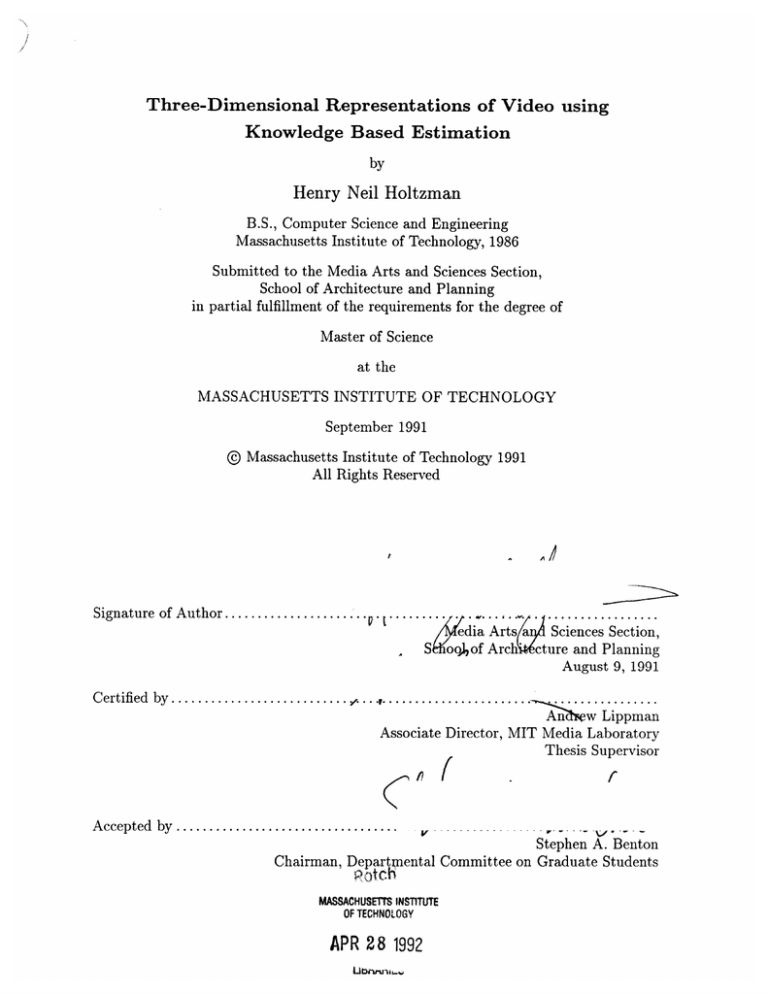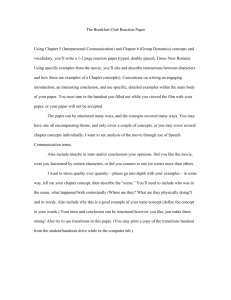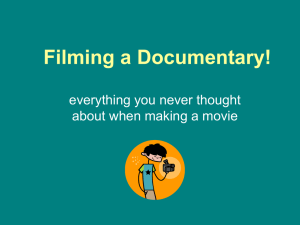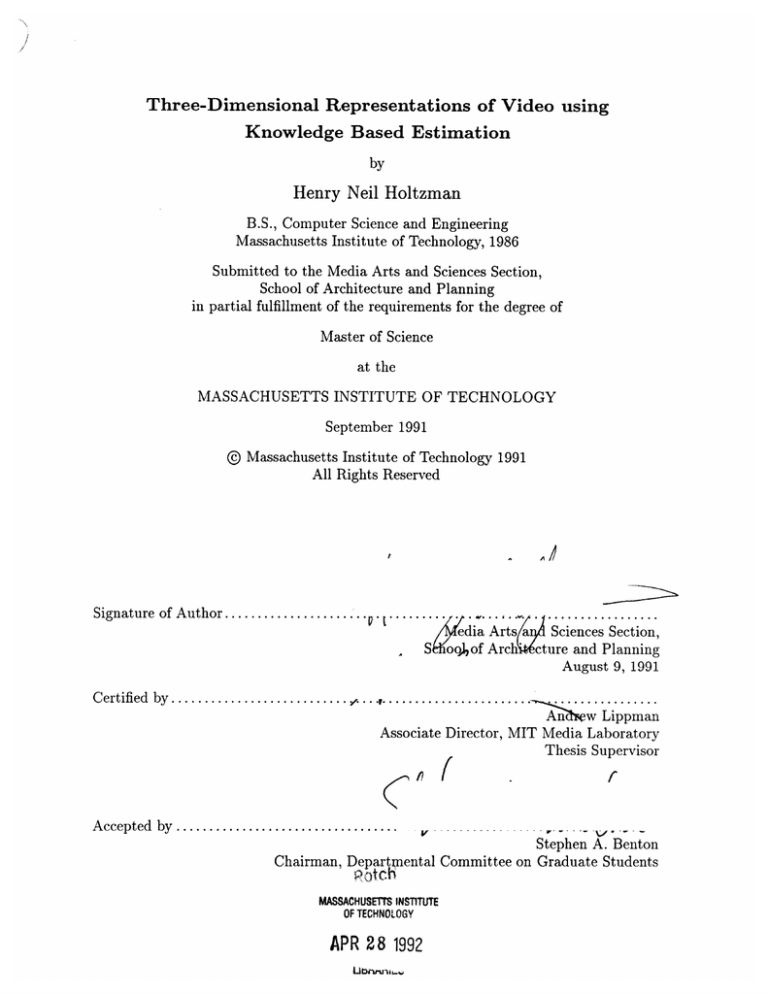
Three-Dimensional Representations of Video using
Knowledge Based Estimation
by
Henry Neil Holtzman
B.S., Computer Science and Engineering
Massachusetts Institute of Technology, 1986
Submitted to the Media Arts and Sciences Section,
School of Architecture and Planning
in partial fulfillment of the requirements for the degree of
Master of Science
at the
MASSACHUSETTS INSTITUTE OF TECHNOLOGY
September 1991
@ Massachusetts
Institute of Technology 1991
All Rights Reserved
Al/
Signature of Author.................
...
...
SS
....
yedi a Art
1oo),of Arch
Sciences Section,
cture and Planning
August 9, 1991
Certified by ...........................
.
......................
.....
.
p..
. .
Associate Director, MIT Media Laboratory
Thesis Supervisor
A ccepted by ...............................
..
--
-.
#
- -
Stephen A. Benton
Chairman, Departmental Committee on Graduate Students
RotCh
MASSACHUSETTS INSTITUTE
OF TECHNOLOGY
APR 28 1992
Three-Dimensional Representations of Video using Knowledge Based
Estimation
by
Henry Neil Holtzman
Submitted to the Media Arts and Sciences Section,
School of Architecture and Planning
on August 9, 1991, in partial fulfillment of the
requirements for the degree of
Master of Science
at the
Massachusetts Institute of Technology
Abstract
Computer animation tools allow complete control over their virtual worlds. Animators can
make changes to their models and re-render their footage over and over, until it looks just
right. Traditional filmmakers do not enjoy such freedom. Once film is shot, little can be done
to make changes in the contents of the footage. The composition of the frames has been locked
in by the camera's two dimensional perspective transformation.
In this thesis, we combine computer animated worlds with real movie footage, building a
graphic-photographic model. Given movie footage we'd like to alter, a three dimensional model
of the scene is assembled, by hand, using a-priori knowledge about the world. The 3-D structure
of the model is refined automatically using the footage, to improve its correspondence with the
original set. The model is augmented with the footage, making photo-realistic renditions of
the model possible. Next, the model is altered and rendered to create footage which is new
and unique. Colorization is used as an in depth example of how the scene may be altered.
Other example alterations are demonstrated as well. Problems with the modeling technique
are discussed, and workarounds suggested.
Thesis Supervisor: Andrew Lippman
Title: Associate Director, MIT Media Laboratory
The work reported herein was supported by a contract from the Movies of the Future consortium, including Apple Computer, Inc., AT&T, Eastman Kodak Co., Viacom International
Inc., and Warner Brothers Inc.
Contents
1
2
3
Introduction
1.1
Movie Modeling .................
1.2
Project Overview . . . . . . . . . . . . . . . .
1.3
Related Topics in Joint 2-D/3-D Processing .
1.3.1
Model Based Coding . . . . . . . . . .
1.3.2
Range Cameras and Depth Inferencing
The Movie
2.1
Gathering The Data . . . . . . .
2.2
Processing the data . . . . . . . .
2.2.1
Edge Reduction . . . . . .
2.2.2
The Laplacian Operator .
2.2.3
Non-linear Laplacian filter
2.2.4
Zero Crossing Detector
. . . . . . . . . .
2.2.5
Edge Strength Measure
. . . . . . . . . .
The Model
3.1
3.2
Basics . . . . . . . . . . . . . .
. . . . . . . . . . . .
3.1.1
Model Representation .
. . . . . . . . . . . .
3.1.2
The Modeling Tool . . .
Creating the Model . . . . . . .
3.2.1
Initial Guesswork . . . .
3.2.2
Getting the model right
4
5
Finding the Vanishing Point .
3.2.4
Matching View Angles . . .
3.2.5
Finishing Up . . . . . . . .
Flaws in the Model
25
4.1
Inaccurate Descriptions
4.2
Missing Detail. . . . . . . . . . . . . . . . . . .
4.3
Dynamic Elements . . . . . . . . . . . . . . . . .
. . . . . . . . . . . . . . . . . . . . . . . . . . . . . . . . 25
. . . . . . . . . . . . . . . . . . 26
.
. . . . . . . . . . . . . . . . . 27
.
Colorization: A sample application
5.1
Current Colorization Technique . .
5.2
Using the Model to Colorize . . . .
5.3
Review of Problems
5.4
6
3.2.3
28
. . . . . .. . . . . . . . . . . . . . . ..
.
. . . . . . . . . . .. . . . . . .. .
. . . . . . . . . . . . . . . .
28
29
.
. . . . . . . . . . . . . . . . 31
.
5.3.1
Inaccurate Descriptions . . . . . . . . . . . . . . . . .
5.3.2
Missing Detail
5.3.3
Dynamic Elements . . . . . . . . . . . . . . . .
. . . . . . . . . . 31
. . . . . . . . . . . . . . . . . . . . . . . . . . . . . . . . . 31
. . . . . . . . . . . . . . 33
Advantages of Model Based Colorization . . . . . . . . . . . . . . . . . . . . . .
33
Evolving the Model
34
7 Finding the Actors
39
8
.
7.1
Preparing the data . . . . . . . . . . . . . . . . . . . . . . . . . . . . . . . . . .
40
7.2
The background frame . . . . . . . . . . . . . . . . . . . . . . . . . . . . . . . .
41
7.3
Comparison to the Background Frame . . . . . . . . . . . . . . . . . . . . . . .
41
7.3.1
Frame Differences
. . . . . . . . . . . . . . . . . . . . . . . . . . . . . .
41
7.3.2
Correlating with the Background . . . . . . . . . . . . . . . . . . . . . .
44
Combined 2-D/3-D Techniques: Colorization by Flood fill
9 3-D Model based processing techniques
46
55
9.1
Reprojecting the Image Using Model Depth . . . . . . . . . . . . . . . . . . . .
55
9.2
Changing the Lighting . . . . . . . . . . . . . . . . . . . . . . . . . . . . . . . .
57
9.3
Changing the Focus
. . . . . . . . . . . . . . . . . . . . . . . . . . . . . . . . .
57
.
9.4
Adding New Elements . . . . . . . . . . . . . . . . . . . . . . . . . . . . . . . . . 57
9.5
Low Bandwidth Coding . . . . . . . . . . . . . . . . . . . . . . . . . . . . . . . . 59
10 Conclusion
61
Bibliography
63
Acknowledgments
67
List of Figures
2-1
Scan conversion processes. . . . . . . . . . . . . . . . . . . . . . . . . . . . . . . . 13
2-2
Computationally inexpensive method of crea ting 5 pixels from 6. . . . . . . . . . 13
2-3
A digitized frame from the Ricardo kitchen
2-4
Edge reduction of the Ricardo kitchen . . . . . . . . . . . . . . . . . . . . . . . . 15
2-5
Unprocessed edge image . . . . . . . . . . . . . . . . . . . . . . . . . . . . . . . . 17
3-1
The unit-cube model primitive. . . . . . . . . . . . . .
. . . . . . . . . 19
3-2
Perspective, Front, Top, and Right Viewports . . . . .
. . . . . . . . . 20
3-3
Lines away from the camera converge at the vanishing point.
. . . . . . . . . 22
3-4
The model is aligned to overlay the image objects . . .
. . . . . . . . . 24
5-1
Black and white original from "I Love Lucy"
. . . . .
5-2
Solid rendition of model with assigned colors
. . . . .
5-3
Colorized frame from "I Love Lucy". . . . . . . . . . .
6-1
Refrigerator from the set of "I Love Lucy."......
6-2
Edge reduced frame reveals outline of refrigerator . . .
6-3
The initial model of the refrigerator
. . . . . . . . . . . . . . . . . . . . . 15
. . . . . . . . . .
6-4 Refrigerator model is altered to match outline . . . . .
6-5
Rendition of the automatically corrected model . . . .
6-6
Colorized kitchen made from adapted model . . . . . .
7-1
This frame contributes to the right half of the background frame . . . . . . . . . 42
7-2
This frame contributes to the left half of the background frame
7-3
The background frame . . . . . . . . . . . . . . . . . . . . . . . . . . . . . . . . . 43
.
.
.
.
.
.
.
.
.
42
8-1
Combination edge and wireframe rendition
8-2
Gaps in the actors' outlines cause leaky floods . . . . . . . . . . . . . . . . . . . . 48
8-3
Edge-and-wireframe corrected by hand . . . . . . . . . . . . . . . . . . . . . . . . 49
8-4
Colorizing using model and flood fills . . . . . . . . . . . . . . . . . . . . . . . . . 50
8-5
Flood fill algorithm modified to improve chrominance positioning . . . . . . . . . 51
8-6
Combined view of flood in progress . . . . . . . . . . . . . . . . . . . . . . . . . . 53
8-7
Output view of a flood in progress
8-8
Movie frame colorized by model and flood fill . . . . . . . . . . . . . . . . . . . . 54
9-1
A frame from "I Love Lucy" is rendered from a new camera angle
9-2
A second example of changing the camera angle . . . . . . . . . . . . . . . . . . . 56
9-3
Lens focused on back wall with narrow depth of field . . . . . . . . . . . . . . . . 58
9-4
Lens focused on front counter with narrow depth of field
9-5
A Media Lab graduate student naps in the Ricardo kitchen . . . . . . . . . . . . 59
. . . . . . . . . . . . . . . . . . . . . 48
. . . . . . . . . . . . . . . . . . . . . . . . . . 54
. . . . . . . . 56
. . . . . . . . . . . . . 58
Chapter 1
Introduction
1.1
Movie Modeling
Modeling tools permit the user to create, view, and alter simulated three dimensional environments. The resulting renditions range from sketch to cartoon like appearance. Such tools are
commonly used by engineers, designers, architects, and animators. The ability to alter the contents of computerized models make them an enticing tool for processing movie footage. Movie
modeling is the process by which film or video footage is converted into a three dimensional
representation, or model, which can be used to create altered footage.
One example of altering footage is colorization. The black and white footage is converted
into a movie model, the modeler chooses colors for objects within the scene, and new footage
is created. Given a sufficiently flexible model, a modeled movie could also be rendered with
the camera moved, the lighting changed or using a different lens. Pieces of the model can be
moved, removed, or used along with parts of another model to create a set which never really
existed.
1.2
Project Overview
Three dimensional models of real sets can be built using cameras which record depth as well
as light values [7]. Range cameras are not yet used in practice. Even if they become popular,
there is already a vast library of footage on film and videotape. This thesis will address the
problem of creating a model from footage which has no associated depth information.
We will progress from movie footage to a three dimensional model of the contents of the
footage, back to footage again. Along the way changes will be made to the contents of the
footage. Initially, the model is created by hand using spatial reasoning skills and common sense
knowledge. A rough guess at the size, shape and placement of the contents of the scene is
made by the modeler. The model is then brought into visual coincidence with a frame from
the footage. Next, the model is automatically refined using processed imagery from the movie
footage. The model can be used to direct modification of the footage, or combined with the
footage, altered, and rendered to new footage.
A simple, yet realistic example, is used throughout this work: a scene filmed in the kitchen
set of the "I Love Lucy" show. The test case alteration was to colorized the scene, and we will
dwell on optimizations of the work suited to that process. The model will be evaluated, its
flaws discussed and improvements suggested. Actors and other moving objects do not fit into
our particular model framework, so isolation of the actors will be discussed as well. Examples
of other alterations, such as moving the camera, will be provided.
1.3
Related Topics in Joint 2-D/3-D Processing
1.3.1
Model Based Coding
John Watlington used model based coding to create photorealistic animations in real time. His
"Synthetic Movies [39]" composited 2-D video sequences in a three dimensional space to give
a visual readout of the activity of a computer system. As users logged into the system, they
would be shown entering a room. The activity they pursued while in the animated room would
depend on what they were doing on the computer. When idle, a user might be shown to lean
back in their chair and take a nap. When a user signed off the system, the animation software
displayed a sequence in which the user stood up and left the room.
Movie modeling can be used to decrease the bandwidth necessary to transmit a scene.
Rather than transmit a large quantity of data which remains essentially the same from frame
to frame, the model can be transmitted once. Thereafter, only information about motion of
the camera and contents of the model are sent. Patrick Mclean [22] investigated model based
coding using a two dimensional model of the set.
Research in 3-D model based coding has primarily been in the field of videotelephony [1, 41].
A generic model of the human face is constructed for use in the receiver. Some researchers use
a fixed model for all faces, others use a model with control points which allow it to conform to
contours of individual faces. In either case, a picture of an individual's face is texture mapped
onto the model. The texture map is sent only once. As the subject's head moves, the model
is moved. Rotations of up to 30 degrees are typically possible without the mapping breaking
down. Eye motion is handled by sending a small texture patch for each eye at a regular interval.
Mouth movement is handled similarly to eye movement. Using a set of models which has the
mouth and cheeks in various expressions, in conjunction with sending texture patches for the
mouth, yields a better result.
This sort of model based videotelephony has roots in various projects at the MIT Media
Laboratory, and its predecessor, The Architecture Machine Group. Susan Brennan explored
constructing facial expressions by altering selected parts of a facial image [8].
Peggy Weil
synthesized facial images out of componentry, synthesizing a composite facial image from the
user's description [40]. This computergraphic system could be used to construct a face from
memory to aid police in their investigations. Clea Waite created a 3-D computergraphic facial
model, with controls for varying expression [38]. The Talking Heads project [25, 6] increased
the speaker's presence in videotelephony by using a physical model of the speaker's head. A
translucent mask of the speaker's face was created from a solid model of the head. The mask
was placed on a motorized mount which could tilt and swivel to match the motions of the
speaker. A video image of the speaker's face was projected into the mask.
1.3.2
Range Cameras and Depth Inferencing
Cameras have been constructed that measure depth and intensity at each point. These experimental cameras produce a three-dimensional representation of the area they photograph. Stereo
cameras operate by finding points of correspondence between their two elements [15]. The more
offset the points are from each other, the closer they are to the camera. Laser rangefinders operate either by travel time, or by displacement of a stripe of laser light [7]. The laser light is
projected into the scene from an angle. The greater depth it achieves at each point, the farther
point, the farther it will reach towards the opposite side of the scene before reflecting towards
the camera. The stripe is swept across the entire image. Depth-from-focus rangefinders operate
by measuring the blur of each pixel [7, 31]. The blurrier the pixel, the further away from the
focal point of the lens.
Depth from focus does not require a special camera. The analysis can be performed on any
image, although purposely focusing before the closest object in the scene helps [7]. Motion of a
single camera can be used as a substitute for two cameras in the stereo camera analysis. Shape
from motion also uses the same basic procedure as depth from stereo, allowing recovery of the
shape of a moving object. Shape from shading techniques look at the how the light reflects off a
surface to approximate its shape [14, 32]. Textures can be utilized in determining the shape of
an object as well. If the texture is uniform then how its 2-D projection bunches up and spreads
out can be used to recover the shape of the object. Symmetry-seeking models, which attempt
to minimize intrinsic forces when faced with image constraints as extrinsic forces, tend to form
into plausibly shaped 3-D objects [36].
Chapter 2
The Movie
2.1
Gathering The Data
The movie footage we are modeling starts out on film, is scanned to video tape, and then
digitized as an array of light intensity values. During the film to video conversion the frame
rate is changed from 24 fps (frames per second) to 30 frames per second. The frame rate
conversion, known as 3-2 pulldown, is accomplished by alternately recording 3 fields of video
from one frame of film, followed by 2 fields of video from the next film frame. After digitizing
the footage the 3-2 pulldown is undone, yielding 24 progressively scanned data sets of movie
frames for every second of video (see figure 2-1). If the original footage is shot using a video
camera, skipping over the film step, then the video should be de-interlaced using some other
scheme.
Many video digitizers produce pixels which are not arranged in an isotropic lattice. A height
to width ratio of 6 to 5 is common. It is rare for a modeling tool to assume anything other
than a square array. Since the digitized footage is going to be combined with the output of the
modeler, the digitized frames should be resampled so that the pixels fall on a square lattice.
The conversion can be achieved by horizontally interpolating each line by the numerator of the
height:width ratio, followed by a horizontal decimation by the denominator. To save memory
and reduce the computational cost, a position varying two tap averaging filter can be used
instead. The result will be slightly blurred, but not noticeably. Figure 2-2 illustrates how to
do the resampling in the case of 5 pixels being converted to 6.
Film Original
Digitized Frames
Interlaced Video
3-2
-- L----<cLI
----------
_---
Legend: - ------
Even field
Odd field
Figure 2-1: Scan conversion processes.
Input line with
tall pixels
Output line with
square pixels
55
1/5
4/5
2/5
/s
3/5
2/5
4/5
1/5
5/5
. . .
...
Figure 2-2: Computationally inexpensive method of creating 5 pixels from 6.
2.2
Processing the data
2.2.1
Edge Reduction
The data sets typically contain 640 x 512 elements. When these elements are displayed in proper
order on a computer screen each data set will recreate the original movie frame. That is a large
amount of data. Reducing the data in the image in an appropriate fashion will aid reasoning
about the contents of the picture. A useful data reduction operator is an edge detector. After
a frame has been processed by an edge operator, it is reduced to a bi-valued image, which
contains white wherever there is an edge and black elsewhere. An edge image, such as shown
in figure 2-4, looks like a sketch of the original, shown in figure 2-3.
2.2.2
The Laplacian Operator
In [21] Marr discusses processing an image to reduce it to edges. An edge is a sharp change in
illumination. The first derivative will be a peak, and the second derivative a pair of oppositely
signed peaks. The edge is located at the zero crossing between the peaks. Marr's filter for
producing the second derivative is V 2 G where V 2 is the Laplacian operator (0 2 /0x
2
+ 0 2 /ay 2 )
and G is a two dimensional Gaussian distribution:
G(x, y) = e
_ 2
22
V2
(2.1)
a is the standard deviation of the Gaussian function. The image is blurred by the application
of the V 2G filter. Increasing a will increase the blur. The scale at which edges are detected
can be controlled by the value of a. Small values of a will result in sharp texture in the image
giving rise to zero crossing, large values of a will blur the image sufficiently that only the largest
image features will give rise to edges.
2.2.3
Non-linear Laplacian filter
Vliet, Young, and Beckers discuss using a nonlinear Laplace Operator in [37]. The advantage of
the nonlinear Laplace filter, NLLF, is its simplicity. Marr's V 2 G operator requires significantly
more computation then a NLLF.
Figure 2-3: A digitized frame from the Ricardo kitchen
IV
141
4t
ICY
40
4-0
L
Z)
L
Figure 2-4: Edge reduction of the Ricardo kitchen
NLLF(Iij) = max - 2 * Iij + min
(2.2)
where min and max is the minimum and maximum intensities found in a region around
Iij. The size of the search neighborhood affects the operator in an analogous fashion to how oaffected the V 2 G operator. When a small region is searched, minute textures will give rise to
edges. As the search region is increased, smaller textures go undetected and the larger image
features predominate. Noise spikes might affect the values of max and min, so prefiltering the
image is desirable. Either a small box filter or Gaussian filter should be passed over the image
before the NLLF is applied. The noise peaks, as well as image peaks, will be reduced.
2.2.4
Zero Crossing Detector
The output of either a NLLF or V 2G operator encodes edges as zero crossings. A zero width
crossing is easy to detect. Any place a positive pixel is adjacent to a negative pixel is a zero
crossing. The output of the filter might contain zeros, however. To properly assign the location
of an edge, these zeros must be removed. Wherever a zero is encountered, the distances to the
nearest positive and negative pixels are calculated. The zero pixel is reassigned to be positive
or negative according to the shorter distance: positive versus negative.
Two masks are formed from the zero removed NLLF output. The first is TRUE wherever
a pixel is surrounded by eight other positive pixels, and FALSE elsewhere. The second mask is
FALSE wherever the four non-diagonal neighbors to a pixel are FALSE and TRUE elsewhere.
The two masks are combined with an XOR operator. The result will contain a TRUE contour
along the zero crossing.
2.2.5
Edge Strength Measure
Images contain strong and weak edges. Weak edges might result from shadows and other illumination variations, noise, or surface texture. Only strong edges correspond to the boundaries
of objects. Gradient operators and grey level contrast operators are suitable for measuring
edge strength. The minimum and maximum values found within a region are also suitable for
making an edge strength measure [37].
IEdge-Strength(i, j) = min{max, -min)
(2.3)
The final edge image is formed by thresholding a point by point multiplication of the edge
contour image by the edge strength image. The value of the threshold will control the amount of
edge detail. Figure 2-5 illustrates a raw edge image, which was processed with an edge strength
measurement to form figure 2-4.
Figure 2-5: Unprocessed edge image
Chapter 3
The Model
Basics
3.1
3.1.1
Model Representation
Given some footage shot on a set, we'd like to construct a conceptual model of the set. The
purpose of the model is to capture and represent the spatial relationships between the elements
of the set. Each object will be modeled by a simple three dimensional shape, such as a cube.
The shape can be scaled in X, Y, and Z so that it occupies the appropriate volume; translated
to the appropriate position; and rotated to face the correct direction. Surface attributes, such
as color, can also be specified for each object.
An English description of the "I Love Lucy" kitchen might contain "Along the back wall
there is a green refrigerator. The refrigerator is 5 feet tall, 30 inches wide and 2 feet deep."
The model would contain a similar description:
object (Refrigerator) {
/* create a ift x ift x ift cube */
instance(cube);
scale(2.5, 5.0, 2.0);
/* Move it to the back wall */
translate(2.0, 0.0, 10.0);
Very Green */
/*
color(O.0, 1.0, 0.0);
}
The model will be used to reason about the footage, usually by constructing 2-D images.
These projections will direct alteration of the original 2-D footage. 2-D perspective renditions
of the model will be used often. In order to perform those renditions, more than the name
of a primitive shape will have to be specified. There is no 3-D information inherent in the
name of the shape. Each shape is broken down into faces, which are polygonal. The Polygons
are described by their edges, which are line segments. Each line segment can be described by
two points in three dimensions. So, a primitive shape is described by a list of points and the
connections between the points which form faces. The description for a unit cube at the origin
is shown in figure 3-1.
Point X I Y Z
z
LI~9
3.1.2
1
-0.5
-0.5
-0.5
3
4
5
6
7
-0.5
0.5
-0.5
0.5
0.5
0.5
-0.5
0.5
-0.5
0.5
-0.5
-0.5
0.5
0.5
-0.5
8
0.5
0.5
0.5
2
-05n -05n 05A
Face7
1
2
3
4
5
6
Points
3
4
2
5
6
7
5
7
6
3
2
4
2
3
4
7
5
6
1
1
1
8
8
8
Figure 3-1: The unit-cube model primitive.
The Modeling Tool
If detailed plans and blueprints of a set are available, then making an electronic model of the set
is the straightforward task of translating the plans into our model representation. Creating the
model is more interesting and difficult if no such information is available. Instead we will use
our eyes and spatial reasoning skills to create the model. An interactive graphical modeling tool
is used to illustrate how the model looks, provide feedback on how well the model corresponds
to the set, and record the model as it is created.
The modeling tool provides visual feedback in the form of viewports. A viewport is a region
of the screen which contains a 2-D rendition of the model under construction. There are two
basic kinds of viewports: perspective and orthographic. A perspective viewport simulates the
real world visual experience of viewing the model. When a person or a camera looks out at the
world, the closer an object is to the viewer, the more view area it will occupy. For example, if a
coffee mug is viewed from 100 feet away, it will be a small speck. When placed right against the
nose, it will block the visibility of all other objects. Perspective viewports allow the modeler
interactive approximations to how renditions will look.
In an orthographic viewport, an object's size does not depend on how far it is from the
viewer. Typically there are three orthographic viewports: a front view, a side view, and a top
view. These viewports are overlaid with a regular grid. The grid spacing is set to a convenient
spatial measurement, such as one foot per division. If the modeler has made any decisions
about the size or positions of the objects, the orthographic viewports can be used to ensure
these decisions are carried out.
Figure 3-2 illustrates the four common modeler viewports: top, perspective, front and
right, in order from left to right, top to bottom. The top, front, and right viewports contain
orthographic renditions.
Figure 3-2: Perspective, Front, Top, and Right Viewports
3.2
Creating the Model
3.2.1
Initial Guesswork
A model element is created for each object in the scene. The elements are created and positioned
on the grid under cursor control. The size of each side of a model element is changed according
to an intuitive guess at the size of the real object. For example, one could measure the height
of the counter tops in their own kitchen, and use that height for the counter tops in the model.
The relative sizes and positions of all the elements of the model should not be hard to estimate
from looking at a frame of the movie footage.
3.2.2
Getting the model right
The perspective viewport is essential for improving the accuracy of the model. By overlapping
a frame of the footage with the contents of the perspective viewport, the errors in the model can
be judged. To keep the modeling process interactive, the perspective viewport should directly
support using a 2-D image as the background for its rendition. Then, objects can be moved
and sized to align directly with a photograph of their real-life counterparts.
A multitude of different photographs can be taken of the same scene. The position, orientation, and viewing angle of the camera effect the content of the photograph. Laying real footage
into the background of the perspective viewport is only going to be useful if the perspective
viewport's virtual camera is set up to match the camera which took the original footage. Most
importantly, the viewing angle of the original lens must be determined. The viewing angle is
inversely related to the focal length, and determines the degree of perspective foreshortening in
the image. A wide angle lens has a lot of perspective foreshortening, while a telephoto lens has
little. The position and orientation of the camera are less important, as a change in position or
orientation of the virtual camera can also be thought of as a simple translation and rotation of
the three basis functions of the virtual coordinate system.
3.2.3
Finding the Vanishing Point
In a perspective rendition, all lines perpendicular to the view plane will converge at a single
point in the image. This point corresponds to an infinite distance from the lens, and is called the
vanishing point. Finding the vanishing point of the movie frame and the perspective window
will help us deduce the correct camera parameters. The vanishing point of the perspective
viewport can be found easily. A light source is placed at a great distance in front of the camera.
The light source is given a distinctive color, and a falloff rate of zero (illumination is constant
with distance). The vanishing point will be marked by the light source's color. The light source
is far enough from the camera when moving it up and down or from side to side has no effect
on its location in the view plane.
C=;
It
4P
-7
-7,7_
!77
L
111111
4-
Ir
-7--z
46
-77
Figure 3-3: Lines away from the camera converge at the vanishing point.
The vanishing point of a real image is a harder to determine. An edge operator is applied to
the image. Edges with constant slope over reasonable interval are projected in both directions
to the borders of the image. Many of those edges should cross in one place. That spot is the
vanishing point. An example is shown in figure 3-3 If the image does not contain objects which
have straight edges, or the camera is not pointed in the same direction as some of the edges,
then the vanishing point will not be found by this method.
3.2.4
Matching View Angles
The view angle can be determined by an iterative process. The vanishing point augmented edge
image, developed in section 3.2.3, is placed into the background of the perspective viewport.
The viewport's camera position and orientation are set to make the vanishing point and floor of
the model align with the vanishing point and floor of the frame. Next, an object is moved and
scaled so that the outline of the front surface aligns with the image of the real object. Lastly the
object's depth is scaled to try and make the rest of the object's outline align with the image of
the real object. This will only be possible if the view angle of the perspective viewport matches
the view angle of the camera. The nature of the misalignment will indicate whether the view
angle should increase or decrease. When the view angle is changed, the vanishing point will
move, and the alignment process will have to started over.
3.2.5
Finishing Up
After the vanishing points have been found and the perspective viewport is set to have the same
viewing angle as the movie camera, the modeling task can be completed. Each model element
is moved to overlay the object it is modeling. Its size is adjusted to match. Moving an element
towards or away from the camera will have the same effect as changing its size. A deduced
constraint can usually be used to remove the ambiguity. For example, the object might make
contact with the floor, or be the same height as another object. Figure 3-4 shows the kitchen
model having just been aligned.
Figure 3-4: The model is aligned to overlay the image objects
Chapter 4
Flaws in the Model
Modeling is a labor intensive process. The data is entered by hand and corrected by trial
and error. Sometimes the model will be flawed because the creator did not spend enough
time getting it right. For example, an object might be in the wrong place. Other times the
flaws are due to the inability of the model to represent what is contained in the scene. It might
unreasonable to expect someone to spend the time building a model which accurately represents
the contents of a scene. Imagine constructing a polygonal model of a pile of garbage, or plate
of spaghetti.
4.1
Inaccurate Descriptions
An object being modeled may not fit the description of any of the primitives available. A
surface may kink or bump in an unusual way. The modeler could represent the the object by
using more than one primitive, but this could become cumbersome when the object doesn't
naturally break apart into smaller, more regular components. A whole new primitive could be
constructed which describes the object perfectly. Creating primitives is a time consuming task,
however. The modeler might just decide it isn't worth their time, and live with the artifacts.
Even if the modeler spends the time to get the object to match its image counterpart, it might
not align perfectly when compared to an image filmed from another view.
In our example model, the Ricardo kitchen kitchen was modeled using only cubes. Cubes
worked well because the scene is populated mostly by man made objects which are comprised
of elements occupying rectilinear volumes. There are a couple of rounded corners in the image,
however. Rather than create more complex primitive elements, these errors were left in the
model. We will see how they effect the processed images, and explore how we can reduce the
problems caused by inaccurate descriptions.
The model will be used to divide the movie frames into segments according to object,
associating the textures of the movie frames with the appropriate objects in the model. Errors
in the shape of the model elements will cause the division of the movie frames to be made
incorrectly, associating texture information from an object with the wrong model element.
When the output frames are rendered, the misplaced texture might get processed incorrectly
due to its association with the wrong part of the model.
4.2
Missing Detail
An intrinsic part of the modeling process involves deciding what objects are present in the
frame, and if the objects are worth modeling. Most pieces of footage are too complex to model
each visible component. It would be overly cumbersome, to model the dust which contributes
to the texture of the floor, or all of the clutter on a crowded surface.
In many cases, it is unimportant to model the smallest levels of detail. The pixel data from
the original frame will be used to form the output frame, so the detail will still be represented.
Artifacts will only occur when the alterations being performed on the frame require different
processing be performed on objects which were lumped together. The decision whether or not
a small object or detail needs its own model element must be made in the context of how the
model will be altered. Also, it may be possible augment the larger element with detail about
how to process its components, rather than creating new, smaller elements. An example of
this sort of detail is the texture maps used to shade the surfaces. The type of detail needed
will be defendant on the type of processing performed. For colorizing, a chroma map might be
necessary. When rendering from a new perspective, a bump map would be helpful.
4.3
Dynamic Elements
The discussion thus far has ignored the possibility that the scene evolves from frame to frame.
Actors and other objects enter, move about, and leave the scene. Making the problem even
worse is the possibility that objects will change shape. As actors move, their various body parts
change volume and move in relation to each other, causing their overall shape to change. Our
model was created from a single frame and has no mechanism for updating the locations of the
objects on a frame by frame basis. Also, all the model elements are assumed to be rigid bodies.
For now, dynamic elements will simply be omitted from the model. The resulting artifacts will
vary depending on the alterations performed, falling into the category of missing detail. The
appearance of the artifacts will vary from frame to frame, however, since their cause is moving.
Later, we will explore detecting the actors so they can be modeled separately.
Chapter 5
Colorization: A sample application
5.1
Current Colorization Technique
Television broadcasters are showing an increasing number of movies which were originally filmed
in black-and-white, but now have color added. The current colorization technique does not
involve structural or 3-D modeling of the scene [20].
The process is much like filling in a
color-by-numbers book. Staying within the lines is not a big problem because the eye is less
sensitive to chrominance edges than to luminance edges. The frames of the movie are digitized
and painted on using an interactive 2-D paint tool. Using a tablet and keyboard, the scene is
divided into regions which require separate colors. Each region is assigned a hue. Saturation is
derived from the black and white intensity information and assigned on a pixel by pixel basis.
Saturation and intensity are usually inversely related, but the exact relationship between the
two is decided on a film by film basis to allow the art director control over the overall color
scheme of the movie, from pastel to neon. Intensity is also assigned on a pixel by pixel basis,
being copied directly from the black-and-white image.
Colorization systems attempt to track the regions while colorizing the rest of the frames in
a scene. The black-and-white version of the previous frame is compared pixel by pixel to the
current frame. On simple scenes, upwards of 96% of the pixels will have unchanged intensity
values from one frame to the next [20]. Where the intensities remain unchanged the current
frame receives the same hue as the previous frame. For the remaining parts of the image, where
the interframe intensities differ, a combination of techniques are used to figure out the hue
at each of those points. Primarily there is a motion tracking technique which compares the
intensity of an unassigned pixel to its neighbors, using their intensities from the previous frame.
If the algorithm detects a match, it assumes the pixel belongs to an object which has moved
between frames and assigns the current pixel the same color as the neighboring pixel received
in the previous frame.
An interframe intensity change may not be a true change, but rather due to the presence of
noise. When the 8 closest neighbors to an unassigned pixel have identical hue, the center pixel
assumes that hue as well. Any pixel which remains in question is given its hue by the operator.
While the number of pixels per frame which require manual intervention may be low, there will
be fifty to a hundred thousand frames to colorize.
Any time the movie jumps from one camera angle to another, or cuts between scenes, the
colorization process must be started again, with the initial frame being hand colorized by the
operator. Movie shots last from a few seconds to a couple of minutes. There are ;
1500
individual shots in a typical feature length film. For each shot, the art director must choose
colors and the operator paint on a frame of the footage. The 2-D motion tracking can not
handle too large a change. When it becomes confused by a rapidly moving camera, the operator
may need to restart the system by hand colorizing frames. Also, the operator must intervene
whenever a new actor or object enters the scene. As the contents of the scenes are not modeled,
they are difficult to categorize and log in a database. Often colorized movies are plagued with
objects which change color from shot to shot.
5.2
Using the Model to Colorize
We use the 3-D model to colorize the frames of the image. Each object in the image is assigned
a color. This can be done inside the modeling tool, or later. The model is rendered using a good
quality surface shading algorithm, such as Phong shading. Since the original frame already has
highlights and shadows, the lighting model used by the renderer should be ambient. Some
additional light sources may be desirable to bring out color highlights.
Typically, a renderer produces three color values for each pixel: red, green, and blue. By
converting these values to YIQ color space, the chrominance is separated from the luminance:
Yij = 0.299rij + 0.587g; + 0.114bij
0 274
(5.1)
9;j - 0.322bij
(5.2)
Qij = 0.211rij - 0.522g;j + 0.311bij
(5.3)
Iij = 0.596rij -
.
Yi is the luminance, or black and white value for the pixel at location ij.
Iij and Qij
encode the chrominance of the pixel. The colorized image is formed using luminance values
from the original black and white image and chrominance values from the rendition of the
model. The black and white image is scaled by 0.93 for use as the Y channel of the colorized
frame.
The scaling is necessary because the maximum possible value of the Y channel is
0.229 + 0.587 + 0.114 = 0.93 of the maximum value possible in the r, g and b channels, while
the black and white image's maximum possible value is the same as that of the r, b, and g
channels of the rendition. So:
Y'qU = 0.930rigij
(5.4)
Iojut = Imodel
(5.5)
QOyt = Qmodel
(5.6)
rout = Y;j* + 0.9 5 5 7Iyt
33?Y
=
+
333
out"* = Y;o"t - 0.2721I"jut -
b'ut = Y;qut - 1. 1 0 5 2 Ij'
+
0 .6 2 2 9
Q"t
(5.7)
(5.7)
0 .6 4 8 3 Q'Y
(5.8)
1 .70 4 6 Qgyt
(5.9)
Figure 5-1 is an original black and white frame from Lucy's kitchen. In figure 5-2, the
elements of the model have been assigned colors, and the model rendered. The luminance
channel from the original is combined with the chrominance channels from a rendition, resulting
in the colorized frame in figure 5-3.
5.3
Review of Problems
5.3.1
Inaccurate Descriptions
The colorized footage will have distinct boundaries between colors. Sometimes these boundaries
will not coincide perfectly with the borders of the objects in the scene. The error is caused by
imperfections in the way the model represents the scene. For example, the refrigerator in the
Ricardo kitchen is modeled by a scaled cube. Cubes have square corners, but the refrigerator
has rounded corners. The refrigerator's color appears to bleed onto the wall behind it.
5.3.2
Missing Detail
Objects within the scene which were not modeled, either because they were hard to distinguish,
or too small and numerous to seem worthwhile, can not be colored properly. They will take on
the color of whatever is behind them.
Figure 5-1: Black and white original from "I Love Lucy"
Figure 5-2: Solid rendition of model with assigned colors
Figure 5-3: Colorized frame from "I Love Lucy"
5.3.3
Dynamic Elements
Since dynamic elements were not modeled, they come under the same heading as missing
detail. The actors will be colored to match whatever is behind them. This can be particularly
disturbing, because they may obstruct more than one object, causing the actors to have multiple
areas of miscoloration. As the actors move, they pass in front of different objects. This means
that their miscoloration will change with time.
5.4
Advantages of Model Based Colorization
Model based colorization has a few advantages over the tradition method. The color assignments
are made to the model, rather than the image directly. There won't be the shifting of color
assignments that tends to accompany colorization. As new shots are introduced, the model
maintains its validity. In the example of a sitcom, the same model can be used not only from
shot to shot and scene to scene, but from episode to episode. Model elements do not have
to describe their real world counterparts perfectly because the human visual system has low
spatial resolution when it comes to detecting color. Detail which was left unmodeled, as well
as finely colored textures can be handled by introducing chroma maps to the faces of objects.
Chroma maps are the color equivalent to texture maps.
Chapter 6
Evolving the Model
Creating an accurate model of the set by hand is a difficult task. Some objects on the set
will have complex contours. Even simple contours can be time consuming to model. In early
experiments, all objects were modeled with scaled cubes, because cubes worked well for most of
the objects in our scene. There was noticeable error, however, in the top of the refrigerator in
the Ricardo kitchen. The corners of the refrigerator are rounded. We could have replaced the
model primitive for the refrigerator with one that had rounded corners, but a more automatic
approach was desired. The footage was used to refine the final shape of the model.
An edge operator is applied to a frame of the footage. The result will contain the actual
contours of the objects. The model, at the onset, contains only cubes. The model entry for the
object can specify that a particular object requires its top, bottom, left or right edges conformed
to the contours in the footage. The front face of the object is conformed, any changes made to
the face is propagated along the sides to the rear of the model. The end result is an extruded
volume whose front and back resemble the outline found in the footage. The depth of the
extrusion is identical to the original depth of the model element.
The front face is adjusted by repositioning the points which define the edges of the polygones
that make up the faces. The original unit-cube model element only contained the eight points
which represented the corners. A detailed unit-cube model is needed, subdividing the faces so
that there will be control points along the edges for the alignment software to adjust. The face
subdivisions could be made in a regular grid, for simplicity, or added only where needed to
provide another control point.
The control points are projected back and forth between the model's 3-D virtual world
coordinate system, and the 2-D image plane. The matrix transformation which maps points
from world space to image space, called the camera transformation matrix or viewing transform,
actually maps the image space as a 3-D box. A planar projection is is made on all the points in
image space to form the final image plane. Since the image plane is perpendicular to the X and
Y axes in image space, the planar projection is created by dropping the Z coordinate. When
the alignment software maps points to the image plane, it will keep track of the Z coordinate
value of the point so that the inverse mapping can be performed.
First, the points in the model element are searched for maximum and minimum x, y, and
z values. The search will allow us to determine which points lie along the edge being adjusted.
Each point along the edge is projected from 3-D model space to 2-D image coordinates. The
viewing matrix used to project the points is designed to match the camera which shot the
original footage, so comparision can be made to the edge image. The edge image is examined
at the location of the projection. If there is no edge at the location of the projection, a search
is performed. When conforming the top or bottom of an object, the search proceeds vertically.
When conforming the left or right sides, the search is done horizontally.
Two edges are found, one on each side of the projected point. The closer edge is assumed
to correspond to the edge of the modeled object. The point along the edge is projected back
into world space using the inverse of the viewing matrix and the z value of the original transformation. The appropriate coordinate value in the model is changed. To preserve the spacing
of points along the edge, and keep the front face planar, the model point is only perturbed in
one dimension. The corresponding control point on the backface and the points along the line
joining the front point to the back point are found and perturbed by the same amount.
Edge images contain gaps in contours. The contour found may not be the correct one
because the search may have proceeded through a gap. To prevent that from happening, the
search aborts rather than proceeding a significant distance from the projected control point.
When the search fails, the varying coordinate from the previous search is used instead. How far
the search proceeds before failing will determine the maximum perturbation allowed. Ten pixels
was arbitrarily chosen during our test work, as objects which did not share an adjoining edge
were usually spaced more than ten pixels apart, and ten pixels was a sufficient distance to move
all the points into alignment. Another approach would be to ignore the gaps in the contours
and find all the perturbation along the edge. A smoothing constraint would then be applied,
where each point would not be allowed to deviate from its neighbors by more than a small
amount. When a point's deviation exceeds the threshold, which would define the maximum
curvature of the edge, it is interpolated from its neighbors.
Figure 6-1 shows the refrigerator in the original frame. The edge reduced frame, shown in
figure 6-2, contains the cues used to alter the model. The original model of the refrigerator,
shown figure 6-3 is replaced with a detailed cube model element. The front face of the model
takes on the shape of the outline and is extruded back to the refrigerator model's original depth,
forming the new refrigerator model, figure 6-4. The new model is rendered in figure 6-5, and the
rendition used to colorize the frame with less artifacts. The colorization is show in figure 6-6.
A rendition of the original model, and the corresponding colorization can be found in Chapter
5, figures 5-2 and 5-3.
Figure 6-1: Refrigerator from the set of "I Love Lucy."
Figure 6-2: Edge reduced frame reveals outline of refrigerator
Figure 6-3: The initial model of the refrigerator
Figure 6-4: Refrigerator model is altered to match outline
Figure 6-5: Rendition of the automatically corrected model
Figure 6-6: Colorized kitchen made from adapted model
Chapter 7
Finding the Actors
To limit the scope of this project it was decided to omit the actors and other moving elements of
the scene from the 3-D database. Instead, they are detected, isolated and saved as 2-D patches.
These patches might be discarded, composited unchanged into the final footage, or processed
differently from the rest of the footage.
Motion prediction algorithms break up an image into small blocks and track how each block
moves from frame to frame [28]. Forming a histogram of the motion vectors can isolate camera
motion [22]. The blocks which move at a different velocity from the camera contain actors in
motion. Motion prediction is not sufficient for finding the actors because they might hold still
over a long period of time. A conservation requirement could be imposed, requiring a block
which is flagged to contain a part of an actor to maintain that flag even when its motion vector
is zero. The block would pass the flag along with its contents when its motion vector is nonzero,
even if the motion matches the global pan. If all actors were rigid bodies, such a constraint
would be sufficient, but then they would also be easy to model. Actors will deform from frame
to frame, changing the number of blocks necessary to represent each actor.
Even from a single still frame, people can easily pick out the actors. That's not surprising;
people manage to decipher the contents of the frame. The database is also a representation of
what is contained in the frame. Finding the actors is a matter of figuring out what is in the
frame that is not in the database.
7.1
Preparing the data
While the database and a movie frame are representations of the same scene, they are composed
of different kinds of data. In a 640 x 512 image there will be 327680 samples. The database
is a considerably sparser set of data. There might be 16 objects, each with 10 parameters:
object type (i.e. cube), x, y, and z location, width, height, and depth scale factors, and color.
The database will also contain descriptions of the light sources, camera parameters, and more
geometric information about the object primitives. All in all, for 16 objects composed of one
primitive, 2 light sources, and the camera, there would be Z 250 data points. In order to
compare the database with the frame image, they each need to be transformed onto common
ground.
For comparison to the movie frame, the database is rendered into an image. Two kinds
of renditions are readily available: solid and wire frame. Many sorts of solid renditions are
possible, but they all attempt to create a realistic looking image from the database. Even
so, the image produced is inappropriate for direct comparison to the movie frame because the
rendition lacks all of the surface detail of the real image. The detail cannot be rendered because
it is not present in the model.
Rather than increasing the amount of data in the rendition, the movie frame can be processed to remove detail. One method of reducing the data in the move frame is to run an edge
operator over it. The result is a binary image which contains white where there are edges, and
black elsewhere. For comparison to the edge image, the database is rendered as a wire-frame.
The wire-frame rendition is a line drawing, representing only the edges of the objects in the
model. No surface shading is performed.
The wire-frame contains only objects which are in the database. The edge image contains
all the objects. The database objects are removed from the edge image by removing edges
which correspond to wire frame edges. What is left should be the edges of things which are not
modeled. In practice, this is more difficult. The edge image is not a clean representation of the
edges. Detail within objects sometimes create edges. Sometimes objects look a whole lot like
what they are in front of, and edges are lost. In practice, this technique did not work well.
7.2
The background frame
Rather than reduce movie frames to edge images, the database could be augmented with textures from footage. The texture mapped rendition of the model would be compared to the
movie frame directly. For this to be useful, we must gather textures which are not polluted by
the presence of the actors. This can be done by taking the textures from a multitude of frames.
The reason we did not model the actors was because they were moving around, so they should
be obscuring different textures as a function of time. It is possible that the actors will keep
some object's faces concealed over the entire movie. When that occurs, no texture should be
assigned to that area. Otherwise, the texture would contain a part of the actor, and the actor
would be present in the rendition.
If the camera does never moves, a simpler 2-D process can be used to create a single actorless
reference image, called the backgroundframe. The background frame has the same contents as
a frame of the movie, except it is missing the actors. A background frame is constructed by
compositing sections from two or more frames of the movie. In figure 7-1 Ricky and Fred are in
the left half of the frame, so we grab the right side. In figure 7-2 they are on the right, leaving
the left side empty. Combine the two halves, and we get figure 7-3, the background frame.
7.3
Comparison to the Background Frame
7.3.1
Frame Differences
The background frame is missing the actors. The desired result is a frame with only the actors,
which we'll call the foreground frame. Actually, there should be a foreground frame for each
movie frame. All together, they will be the foreground footage. While it was acceptable to
create the background frame manually, the foreground frame must be created automatically. It
would take too much effort to create minutes worth of foreground footage by hand.
Given a movie frame and the background frame, the foreground frame is the difference.
A first pass at creating the foreground frame is to subtract, on a pixel by pixel basis, the
background frame from the movie frame. The difference image is passed through an absolute
value filter, and then thresholded. The result is a segmentation mask which is black anywhere
the luminosity of the movie frame differs from the background frame by less than the threshold,
Figure 7-1: This frame contributes to the right half of the background frame
Figure 7-2: This frame contributes to the left half of the background frame
Figure 7-3: The background frame
and white elsewhere:
DifIJ = Image;, - Background4-
Mask,j=
255
if IDiffi I > Thresh
0
otherwise
(7.1)
(7.2)
The mask is used to select which pixels from the movie frame will be used in the foreground
frame:
Foregroundj =
Backroundj
0
if Maskg :: 0
otherwise
(7.3)
Noise in the background or the movie frame will come through in the foreground image. If
the noise is above Thresh, the mask will contain a white pixel at the noise location. Also, there
will be holes in an actor where the actor and the background are similar in luminance value.
One might argue that such holes are acceptable; if the foreground and background don't differ,
it doesn't matter which receives the pixel. The reason for saving aside the actors, however, is
that they must be processed differently from the rest of the frame. Therefore the pixel which
might be in either the foreground or background should be in both the foreground and the
background.
7.3.2
Correlating with the Background
Block comparisons between the background and movie frames give better results than pixel by
pixel comparison. Noise spikes do not have as great an effect on the mask because they are
averaged out over the block. The foreground and background would have to be similar over an
entire block for the block to drop out of the mask. A more complex operator must be used to
compare the blocks. The linear correlation coefficient, known as Pearson's r is used [33]. The
correlation for an M x M block located (x, y) is defined as:
(fij - f)(bij -b)
r=
i
(7.4)
(f j-
gbj-6b)2
1) 2
where i = x - M/2,..., x + M/2 and j = y - M/2,..., y + M/2. bij is the pixel at location
(i, j) in the background frame, B, and fij is the pixel at location (i, j) in movie frame Ft. 6
and I are the mean values of the blocks within B and F, respectively:
EEbij
b=
2
i=
(7.5)
(7.6)
The correlation coefficient, r, is scaled by the denominator in 7.4 to range from -1 to 1.
When r is 0, the blocks are completely unrelated. The closer Irl is to 1, the better the match
between the two blocks.
Negative values of r indicate a correlation of one block with the
negative of the other block. We are not interested in negative matches, so we will preserve the
polarity of r. As with difference images, a mask image, Mask is formed using a thresholding
operation:
Masky,
J
255
0
if r < Thresh, (0 < Thresh < 1)
otherwise
(77)
The foreground frame is formed from the mask using equation 7.3.
The block size, M of the correlation is an important parameter. If the block size is small, a
slight misalignment between the background frame and the movie frame, as would occur if the
camera jitters, would cause the correlation to perform very badly. Small changes in illumination
will also adversely affect correlation when the block size is small. When the mask is formed
with a small block size, actors will contain holes where the background matches the actor.
Larger block sizes will bring out the importance of the larger image features. An actor is an
example of a large image feature. Unfortunately, at large block sizes the borders of the mask
will not hug the borders of the actors. A combination, or multiscale approach is mandated. The
correlation coefficients are calculated at both large and small block sizes. The large blocksizes
are used to find the objects. At the borders of the objects, the mask formed with the small
block size correlation coefficients is searched, refining the edges of the mask. An edge operator
can also be applied to the movie frame and the edge image searched for the location of the
borders.
The mask may still need to be cleaned up. Actors should not contain any holes and spurious
noise needs to be removed. The holes are removed by flood filling each "blob" in the mask.
Noise is removed by removing any blobs which span a small number of pixels. The minimum
pixel size is set by creating a histogram of blob sizes. If there are three actors in the scene, then
the minimum blob size is set to keep the largest three blobs and filter out the rest. Alternatively,
the minimum blob size can be fixed to a moderately small number of pixels, which will remove
noise but leave actors.
Chapter 8
Combined 2-D/3-D Techniques:
Colorization by Flood fill
Our basic 3-D colorization technique is to take the intensity for each picture element from the
original footage and use the color channels from a rendition of the model. Where the model
does not match the footage, there will be errors. A slight shape error in the model will yield
small, perhaps unnoticeable error. Large errors will occur when there are objects which have
not been modeled, or which were modeled and moved. One example is an actor. As the actor
strolls across the set, he or she will change color to match the objects occluded by the actor.
A new approach was developed to isolate the moving actors. An edge filter is applied to
the movie footage. The resulting binary image contains white pixels where there are edges and
black pixels elsewhere. Seedpoints are chosen by hand, and the insides of objects are flood
filled. The outlines of the actors stop the flood fill operation. The process is iterated until all
the objects are filled. The result is a mask which is applied to the color rendition of the model.
Areas in the mask which are black correspond to actors and other detail which was missing
from the model. Those areas are blackened out on the rendition. The chrominance channels of
the rendition are then combined with the intensity information from the footage, as outlined
in Chapter 3. Thus, the actors have been removed from the model based colorization process.
The compliment of the mask is available to cut out the actors so they can be colorized using a
different method.
Unfortunately, the edge image does not cleanly represent the outlines of the objects. In
setting the parameters for the edge detector, there is a tradeoff between getting a surplus of
edges, including outlines of surface detail, and losing portions of edges where the light gradient
was weak. With the parameters tweaked to give a usable edge image there will still be a little
of both effects. Some excess edges are not terribly harmful to the flood fill process. Spurious
edges could cause a surface to be broken up so that a single flood will not fill it, but multiple
seedpoints can be specified to circumvent the problem.
The model is used to ensure there is a continuous edge at the border of each surface. A
binary wire frame rendition of the model is created. The edges from the wire frame are added to
the edge reduction using a boolean OR operator. A combined edge and wireframe is shown in
figure 8-1. Wire frame rendition usually show lines which pass behind surfaces. Those lines are
a nuisance for the flood fill algorithm because they break up the surfaces into multiple regions.
To prevent those lines, the model was first rendered using a surface renderer with and the depth
value of each output pixel was saved. Then the model was rendered using a wireframe renderer,
also calculating the depth of each pixel. Any time the wire pixel was behind a surface pixel, it
was not drawn into the wireframe output.
The edges of the actors may have gaps in them as well. When there is a break in the outline
of an actor, the flood of the surrounding area will invade the actor, causing a miscoloration.
Figure 8-2 shows flood fills which have run into trouble. Gaps in the actors' outlines need
to be fixed, even if by hand. In figure 8-3 the outlines have been repaired manually. Small
discontinuities in the actor's outlines can be found automatically by following the edges, and
where they end, searching the neighborhood for the end of another edge. If one is found,
the edges are joined. This algorithm meets with some success, but often fails due to large
discontinuities, and edges which spiral in on themselves. To prevent all the little edges in the
picture from getting joined together into a jumbled mess, small edges are not allowed to join
other small edges, but may join with long edges. Once a small edge is part of a long edge, it is
considered a long edge and may be connected to a nearby small edge at its other end.
The flood-fill based colorization process is flowcharted in figure 8-4. Note that the model
still determines the borders of the color areas. The mask resulting from the flood fill process
gives a yea or nay vote as to whether to colorize a pixel or leave it in black and white. It has
Figure 8-1: Combination edge and wireframe rendition
Figure 8-2: Gaps in the actors' outlines cause leaky floods
Figure 8-3: Edge-and-wireframe corrected by hand
already been noted that sometimes the model does not correspond well to the model. Since the
flood fills use edge detail to determine their shape, this is a perfect opportunity to fix the errors
caused by mis-shapen model elements. The flood mask is replaced by a full color flood image.
When floods are made, the model is examined to determine the color of the surface selected by
the seedpoint. The flood is made using that color. The operator will have to override the choice
of color from time to time. The strips which lie between the wireframe's object boundaries and
the edge detected edges need to be colored differently than what the model will dictate, as these
are the regions where the model contains error. The correct color will be found on the opposite
side of the wireframe boundary. Once all the regions have been flooded, the chrominance for
the flood mask is combined with the luminance of the footage to construct a colorized frame.
This improved flood procedure is flowcharted in figure 8-5.
An interactive graphical tool was built for controlling the flood fills. Initially it displays the
combined wireframe and edge image. The operator can sketch on the image to repair holes in
outlines. A flood can be performed by specifying the seedpoint with a mouse. The operator can
toggle between three views: the flood mask under construction, the colorization in progress,
Movie Frame
3-D Model
Colorized Frame
Figure 8-4: Colorizing using model and flood fills
Movie Frame
3-D Model
Colorized Frame
Figure 8-5: Flood fill algorithm modified to improve chrominance positioning
and a mix of the two which shows less and less of the edge image as regions are flooded and
replaced with the final result. Figure 8-6 shows a black and white version of a partially flooded
image in the combined view, figure 8-7 shows the output view of same in progress work. In
figure 8-8, the frame has been completed.
The colorization of subsequent frames of the scene can be partly automated. The seedpoints
were saved when the initial frame was colorized. A seedpoint may wind up being inside of an
actor, because the actor moved. The seedpoint will have to be moved, or the actor will be
flooded with color from the objects behind it. The 3-D database can be used to move the
seedpoints as the camera moves. Each seedpoint is projected into the 3-D model by noting
the Z value of the rendered pixel at the same (x, y) location and applying the inverse of the
camera transformation matrix [34, 11]. To use the seedpoint in future frames, it is transformed
back into 2-D space using the new camera transformation matrix corresponding to the updated
camera position. The algorithm for calculating each successive frame, (n + 1), given a colorized
n, is as follows:
1. Back project the seed points into the 3D model.
2. Update the camera position
3. Render a color image of the model surfaces from the new camera perspective.
4. Render a wire frame binary image from the new camera perspective.
5. Create an edge image from the current (n + 1) frame.
6. Combine the edge image and the wireframe with a boolean OR operator.
7. Project the seed points from the new camera position.
8. Allow the operator to shift the seed points to allow for the new positions of the shifting
scene elements.
9. Allow the operator to specify additional seed points to correct for new object subdivisions.
10. Allow the operator to fix any problematic outlines.
11. Flood the edge-and-wireframe image to create a chrominance mask.
12. Scale the current frame (n + 1) by 0.93
13. Convert the surface rendition to Y IQ format.
14. Use the scaled frame to replace the Y channel.
15. Set the I and
Q channels to
0 wherever chrominance mask is 0.
16. Convert the Y IQ image to RGB, yielding the colorized frame.
Figure 8-6: Combined view of flood in progress
53
I
Figure 8-7: Output view of a flood in progress
Figure 8-8: Movie frame colorized by model and flood fill
Chapter 9
3-D Model based processing
techniques
Thus far I have focused on using the 3-D model to colorize the original footage. Colorization is
just one of many ways the footage can be processed once a 3-D representation of the scene is
available. Other possible processing include: moving the camera, changing the focal length of
the lens, reducing the depth of field, changing the illumination, compositing in new elements,
and low bandwidth coding.
9.1
Reprojecting the Image Using Model Depth
The three dimensional representation of the scene can be rendered from a different camera
location than was used when making the footage. The model is rendered, using the original
footage's camera parameters. The depth of each rendered pixel, also called the Z buffer, is
saved. The Z buffer is used to assign a depth to the pixels from a frame of the original footage,
creating a voxel representation of the frame. The voxel database can be rendered from a new
camera perspective [7]. Figures 9-1 and 9-2 illustrate changes the camera's viewing position.
The processed frame has holes where surfaces were not exposed in the original. If the
camera moved while filming the original footage, the hidden surfaces may have been exposed.
The entire sequence of footage should be integrated into one voxel database to increase the data
available for rendering the scene at different angles [18].
Figure 9-1: A frame from "I Love Lucy" is rendered from a new camera angle
Figure 9-2: A second example of changing the camera angle
Where parts of surfaces are never exposed, texture information must be invented. This
information could come from exposed sections of the same surface. Going back to the polygonal
model, the hole can be associated with a particular surface. The surface is then scanned to
find out if any portion of it was exposed in the original frame. If so, the hole can be tiled with
a texture patch from the original frame. When no part of the surface was ever exposed, the
hole is filled using surface information from the model and a surface shading algorithm. The
modeler could provide a library texture to apply on top of the shading.
9.2
Changing the Lighting
The voxel representation also allows a new rendition to be made with different light sources
than were present in the original. A surface normal is required for each voxel to calculate how
the light bounces off, but this information is available from the structure of the model. Even
if the surface normals were not available, the voxels can be differentiated to find their surface
orientation [7]. Our example scene only contains objects around its perimeter, causing any but
the most extreme lighting changes to be unnoticeable. Examples of lighting changes can be
found in Bove's PhD thesis [7].
9.3
Changing the Focus
The focus of the lens can be altered as well. Sharpening the scene is difficult, because a blurred
original does not contain the information necessary to create a crisp rendition at a high signal
to noise ratio. Blurring the picture, to simulate a lens with a particular focus and small depth
of field is easier. By changing the focus as a function of time, a focus pull could be added after
the image was filmed. Figures 9-3 and 9-4 show the focus shift from the back wall to front
counter.
9.4
Adding New Elements
Compositing objects into the scene is a straightforward task. Thanks to the model, the depth
of each pixel of the original is known. The object being inserted could be a two dimensional
Figure 9-3: Lens focused on back wall with narrow depth of field
Figure 9-4: Lens focused on front counter with narrow depth of field
Figure 9-5: A Media Lab graduate student naps in the Ricardo kitchen
plane, to be inserted at a particular depth, or a three dimensional object. Those pixels from
the new object which are closer to the camera then the corresponding pixels in the original are
displayed in their stead.
9.5
Low Bandwidth Coding
In "Structured Video Coding" [22} a two dimensional database is created from movie footage.
The database contains the background frame. The background is transmitted to the receiver
once. The actors are transmitted as they move, and composited into the background at the
receiver. The camera is allowed to pan during the footage. Camera pan results in a wider
background as more of the set is exposed. The camera's pan vectors are sent to the receiver at
a regular interval so that it is always displaying the appropriate slice of the background.
Given a 3-D database, arbitrary camera moves could be supported. The model would be
transmitted once to the receiver, and thereafter only the camera parameters and actors would
have to be transmitted on a frame by frame basis. The model may contain significantly more
information than the 2-D background, because of having surface textures for viewing an object
from more than one camera location. If the database can not be transferred to the receiver in
advance, then it could be interleaved with the foreground information. The basic model would
be sent, along with surface information to form the first frame. After that, as the camera moves,
the incremental surface information necessary to form a good quality rendition from the new
view would be sent. If the camera moves slowly, or repeatedly traverses the same views, there
will be still be a large reduction in information transmitted.
In the case of a weekly television series, there is the potential for sending the model out
through an alternate distribution method. For example, the model could be published on CD
at the beginning of the season. The weekly transmitted data stream would contain information
as to what pieces of the model are needed, where the actors are situated, how the camera is
moving, and any object information not contained on the CD, such as special props used only
in the current scene. Besides cutting down on the quantity of data transmitted, there are side
benefits to the viewer and broadcaster. The viewer can employ all the techniques listed above to
alter the viewing experience to fit their mood and taste. The broadcaster could use distribution
of the model to control access and increase revenue.
Chapter 10
Conclusion
If the model is kept simple, creating a three dimensional model by examination of two dimensional footage is not a difficult task. We could have experimented on our own contrived footage,
but instead, the work on this thesis was applied to a real example: a scene from the "I Love
Lucy" show. Still, the scene chosen has undoubtedly influenced the modeling procedure, as well
as the direction taken in the basic research. The set was indoors, the objects familiar and for
the most part, rectilinear. There was not much moving in each frame, and the camera never
moved. Remove any of those constraints and much of the modeling process could break down.
A number of basic flaws in the modeling process were exposed and solutions to the flaws
explored. Foremost is the problem of moving actors. A much more sophisticated modeling
approach will be necessary to actually handle these actors. Actors generally require a much
more detailed representation to describe their shape, they move with time, and they change
shape with time. Only the first step of coping with these actors was undertaken in this thesis,
that being detection.
The initial model should only be used as a hint for forming the final model. The actual
shapes of objects needs to come from the image itself. Making such an adaptation was explored
in Chapter 6 with good results. The method used to search the edge image to adapt the front
face was primitive and should be replaced with a more robust approach, such as using snakes
[16]. The simple extrusion used to recover the third dimension worked well with the type of
objects modeled in our examples, but a more complex method exploiting the model's symmetry
and image's surface gradient [36] should yield better results over a wider class of objects.
A great deal of the motivation for introducing a three dimensional model was to handle
camera motion. A two dimensional model is not useful when the camera moves because of
perspective shortening. The experimental footage did not have any camera motion, so there
was no opportunity to judge the difficulty of creating a model which would be appropriate
for multiple camera views. To process a moving sequence, camera tracking code needs to be
developed, as well as code to integrate the texture information from multiple viewpoints.
We examined two ways of preventing incorrect colorization of actors. The first was by
correlation with a background frame and the second was to colorize using flood fills on edge
reduced frames. The correlation method was lacking because it failed to segment the image
tightly along the actors' boundaries. It would at times lose portions of their extremities, and
lump a fair amount of background along with the actors. The flood fill method does much
better at finding the actors edges, but requires manual intervention on a frame by frame basis,
both to fix the holes in the actors' borders and to move seedpoints that become obscured as
the actors move.
A hybrid system for dealing with the actors should be explored. This system be based on
the flood fill algorithm, but would use correlation with the background image to make a rough
estimate as to where the actors are located. The seedpoints would be shifted automatically,
shying away from areas of low correlation. The edge detection software would use the correlation
coefficients to decide how much edge detail is appropriate on a block by block basis. Where
the background correlates well with the movie frame, less edge detail is requested. Where the
correlation is extremely poor, more edge detail is requested. At boundaries between high and
low correlation coefficients, which will also be the boundaries of the actors, the most edge detail
is requested.
The hybrid system could employ a motion estimator as well. First the moving objects are
located using the motion estimator. The motion vectors are used to segment the image into
the background and a couple of moving regions. Seed points which project within the moving
regions are considered suspect and moved outside the regions. The edge image detail knob
is varied, requesting increased detail within the areas zone for each moving region. Using a
motion estimator has the advantage of not requiring a background frame, but has the problem
that if an actor, or portion thereof, holds still, the actor will become part of the background.
Bibliography
[1] K. Aizawa, Y.Yamada, H.Harashima, and T. Saito. Model-based synthesis image coding
system: Modeling a person's face and synthesis of facial expressions. IEEE Globecom,
1989.
[2] Ruzena Bajcsy and Franc Solina. Three dimensional object representation revisited. IEEE
Reprint CH2465-3/870000/0231, 1987.
[3] Dana H. Ballard and Christopher M. Brown. Computer Vision. Prentice-Hall, Inc., Englewood Cliffs, New Jersey, 1982.
[4] Stephen T. Barnard. Interpreting perspective images. Technical Report 271, SRI International, November 1982.
[5] Bir Bhanu. Representation and shape matching of 3-d objects. IEEE Transactions on
Pattern Analysis and Machine Intelligence, PAMI-6-3:340-351, May 1984.
[6] Richard Bolt. The Human Interface: where people and computers meet. Lifetime Learning
Publications, Belmont, CA, 1984.
[7] V. Michael Bove, Jr. Synthetic Movies Derived from Multi-Dimensional Image Sensors.
PhD thesis, Massachusetts Institute of Technology, 1989.
[8] Susan Elise Brennan. Caricature generator. Master's thesis, Massachusetts Institute of
Technology, 1982.
[9] Rodney A. Brooks. Model-based three-dimensional interpretations of two-dimensional images. In Martin A. Fischler and Oscar Firschein, editors, Readings in Computer Vision,
pages 360-370. Morgan Kaufman Publishers Inc., Los Altos, CA, 1987.
[10] Brian M. Croll. Rendermatic: An implementation of the rendering pipeline. Master's
thesis, Massachusetts Institute of Technology, 1986.
[11] James D. Foley, Andries van Dam, Steven K. Feiner, and John F. Hughes.
Computer
Graphics: Principles and Practice. Addison-Wesley Publishing Company, Reading, Massachusetts, 1990.
[12] W. Eric L. Grimson and Tomas Lozano-P6rez. Model-bases recongnition and localization
from sparse range or tactile data. The InternationalJournal of Robotics Research, 3(3),
Fall 1984.
[13] H. Harasaki, M. Yano, and T. Nishitani. Background separation/filtering for videophone
applications. ICASSP, 1990.
[14] Berhold K. P. Horn and Michael J. Brooks, editors. Shape from Shading. The MIT Press,
Cambridge, MA, 1989.
[15] Berthold K. P. Horn. Robot Vision. The MIT Press, Cambridge, MA, 1986.
[16] Michael Kass, Andrew Witkin, and Dimitri Terzopoulos. Snakes: Active contour models.
InternationalJournal of Computer Vision, 1:321-331, 1987.
[17] Michael Leyton. A process-grammar for shape. Artificial Intelligence, 34, 1988.
[18] Paul Linhardt.
Integration of range images from multiple viewpoints into a particle
database. Master's thesis, Massachusetts Institute of Technology, 1989.
[19] Andrew Lippman. Semantic bandwidth compression. PCS, 1981.
[20] Wilson Markle. The development and application of colorization. SMPTE Journal,93(7),
July 1984.
[21] David Marr. Vision. W. H. Freeman and Company, New York, 1982.
[22] Patrick Campbell Mclean. Structured video coding. Master's thesis, Massachusetts Institute of Technology, 1991.
[23] P. Mertz and F. Gray. A theory of scanning and its relation to the characteristics of the
transmitted signal in telephotography and television. The Bell System Technical Journal,
13, July 1934.
[24] T. Mizuno. Knowledge-based coding of facial images based on the analysis of feature points,
motions and isodensity lines. SPIE1199, Visual Communications and Image Processing
IV, 1989.
[25] Nicholas Negroponte, Andrew Lippman, and Richard Bolt.
Transmission of presence.
MIT Architecture Machine Group proposal to the Cybernetics Technology Division of the
Defense Advanced Research Projects Agency, 1980.
[26] Arun Netravali and Barry Haskell.
Digital Pictures, Representation and Compression.
Plenum Press, New York, 1988.
[27] William M. Newman and Robert F. Sproull. Principlesof Interactive Computer Graphics.
McGraw-Hill Book Company, New York, 1979.
[28] Michael Orchard.
Predictive motion field segmentation for image sequence coding.
ICASSP, 1990.
[29] Don Pearson. Model-based image coding. IEEE Globecom, 1989.
[30] Don Pearson. Towards a theory of model-based image coding. IEE Colloquium on low bit
rate video, 1990.
[31] Alex Pentland. A new sense for depth of field. IEEE Transactions on Pattern Analysis
and Machne Intelligence, PAMI-9(4), July 1987.
[32] Alex Pentland. A possible neural mechanism for computing shape from shading. Neural
Computation, 1, 1989.
[33] William H. Press, Brain P. Flannery, Saul A. Teukolsky, and William T. Vettering. Numerical Recipies: The Art of Scientific Computing. Cambridge University Press, Cambridge,
1986.
[34] Alvy Ray Smith. The viewing transformation. Technical Memo 84, Lucasfilm Ltd., June
1983. Revised May 4, 1984.
[35] Thomas M. Strat. Recovering the camera parameters from a transformation matrix. In
Martin A. Fischler and Oscar Firschein, editors, Readings in Computer Vision, pages 93100. Morgan Kaufman Publishers Inc., Los Altos, CA, 1987.
[36] Demetri Terzopoulos, Andrew Witkin, and Michael Kass. Constraints on deformable models: Recovering 3d shape and nonrigid motion. Artificial Intelligence, 36, 1988.
[37] Lucas J. Van Vliet, Ian T. Young, and Guus L. Beckers. A nonlinear laplace operator as
edge detector in noisy images. Computer Vision, Graphicsand Image Processing,45, 1989.
[38] Clea Theresa Waite.
The facial action control editor. Master's thesis, Massachusetts
Institute of Technology, 1989.
[39] John A. Watlington. Synthetic movies. Master's thesis, Massachusetts Institute of Technology, 1989.
[40] Peggy Weil. Computergraphic synthesis and manipulation of facial imagery. Master's
thesis, Massachusetts Institute of Technology, 1982.
[41] W. J. Welsh, S. Searby, and E. Brigant. Model based coding of videophone images. IEE
Colloquium on low bit rate video, 1990.
Acknowledgments
First, my thanks go to a few people who contributed to this thesis: Andrew Lippman, my
advisor, for his ideas and direction; Walter Bender, for his proofreading, suggestions, and
uncompromising commitment to excellence; Mike Bove, for his diligence as a reader, help with
the pictures in Chapter 9, and above all, his encouraging words.
Thanks to my fellow students, especially the folks in the garden, for making the lab a home.
Special thanks to Paddy, for the encouragement, advise, and example which kept me going to
the end; Joe for being a good source of image processing equations; Mike Halle, Dave Chen,
Steve Pieper, Mike Klug, and John Underkoffier, for answers and ideas which got me past many
intellectual roadblocks; and Dave Small, for his friendship and last minute help.
Also, thanks to the jocks at WMBR, for picking up the slack and drinking my share while I was
too busy; and to Nancy, for keeping me company, even when I had little time and no humor.